#chrome dev tools
Explore tagged Tumblr posts
Text
i started reading an article and couldn’t continue due to not having a subscription.
then i remembered. the answer lies in ✨disabling Javascript ✨
tutorial links below, for anyone who also can’t find The OG Tumblr Post:
Chrome:
Firefox:
#disabling javascript#javascript#dev tools#hacks#life hacks#privacy#chrome#firefox#browsing tips#tech tips#adblock#anti capitalism#shameless#i was reading about disability representation in shameless#reading tips#accessibility#internet freedom#fuck capitalism#punk
9 notes
·
View notes
Text
If you want something more objective than just seeing if you can read it in black and white, check out WebAIM's Contrast Checker
You simply use the two color pickers to pick the background and foreground colors. It will show you the contrast, as well as whether the pair passes the Web Content Accessibility Guidelines.
Note, this is split into two levels; WCAG AA means that it will be accessible to the vast majority of people, even with visual disabilities. WCAG AAA means "enhanced" accessibility, and indicates that the text should be just about as readable as black-on-white



found these on twitter that might be helpful to all rpers who want to make sure their themes and carrds are accessible to all
#accessibility#web design#webaim#i actually like the chrome dev tools version a lot more but thats hard to even find if youre not a developer#the chrome one recommends better colors instead of just showing “fail”#i might have to make my own contrast tool as a little project
108K notes
·
View notes
Text
Lina Khan’s future is the future of the Democratic Party — and America

On OCTOBER 23 at 7PM, I'll be in DECATUR, presenting my novel THE BEZZLE at EAGLE EYE BOOKS.

On the one hand, the anti-monopoly movement has a future no matter who wins the 2024 election – that's true even if Kamala Harris wins but heeds the calls from billionaire donors to fire Lina Khan and her fellow trustbusters.
In part, that's because US antitrust laws have broad "private rights of action" that allow individuals and companies to sue one another for monopolistic conduct, even if top government officials are turning a blind eye. It's true that from the Reagan era to the Biden era, these private suits were few and far between, and the cases that were brought often died in a federal courtroom. But the past four years has seen a resurgence of antitrust rage that runs from left to right, and from individuals to the C-suites of big companies, driving a wave of private cases that are prevailing in the courts, upending the pro-monopoly precedents that billionaires procured by offering free "continuing education" antitrust training to 40% of the Federal judiciary:
https://pluralistic.net/2021/08/13/post-bork-era/#manne-down
It's amazing to see the DoJ racking up huge wins against Google's monopolistic conduct, sure, but first blood went to Epic, who won a historic victory over Google in federal court six months before the DoJ's win, which led to the court ordering Google to open up its app store:
https://www.theverge.com/policy/2024/10/7/24243316/epic-google-permanent-injunction-ruling-third-party-stores
Google's 30% App Tax is a giant drag on all kinds of sectors, as is its veto over which software Android users get to see, so Epic's win is going to dramatically alter the situation for all kinds of activities, from beleaguered indie game devs:
https://antiidlereborn.com/news/
To the entire news sector:
https://www.eff.org/deeplinks/2023/06/save-news-we-must-open-app-stores
Private antitrust cases have attracted some very surprising plaintiffs, like Michael Jordan, whose long policy of apoliticism crumbled once he bought a NASCAR team and lived through the monopoly abuses of sports leagues as an owner, not a player:
https://www.thebignewsletter.com/p/michael-jordan-anti-monopolist
A much weirder and more unlikely antitrust plaintiff than Michael Jordan is Google, the perennial antitrust defendant. Google has brought a complaint against Microsoft in the EU, based on Microsoft's extremely ugly monopolistic cloud business:
https://www.reuters.com/technology/google-files-complaint-eu-over-microsoft-cloud-practices-2024-09-25/
Google's choice of venue here highlights another reason to think that the antitrust surge will continue irrespective of US politics: antitrust is global. Antitrust fervor has seized governments from the UK to the EU to South Korea to Japan. All of those countries have extremely similar antitrust laws, because they all had their statute books overhauled by US technocrats as part of the Marshall Plan, so they have the same statutory tools as the American trustbusters who dismantled Standard Oil and AT&T, and who are making ready to shatter Google into several competing businesses:
https://www.theverge.com/2024/10/8/24265832/google-search-antitrust-remedies-framework-android-chrome-play
Antitrust fever has spread to Canada, Australia, and even China, where the Cyberspace Directive bans Chinese tech giants from breaking interoperability to freeze out Chinese startups. Anything that can't go on forever eventually stops, and the cost of 40 years of pro-monopoly can't be ignored. Monopolies make the whole world more brittle, even as the cost of that brittleness mounts. It's hard to pretend monopolies are fine when a single hurricane can wipe out the entire country's supply of IV fluid – again:
https://prospect.org/health/2024-10-11-cant-believe-im-writing-about-iv-fluid-again/
What's more, the conduct of global monopolists is the same in every country where they have taken hold, which means that trustbusters in the EU can use the UK Digital Markets Unit's report on the mobile app market as a roadmap for their enforcement actions against Apple:
https://assets.publishing.service.gov.uk/media/63f61bc0d3bf7f62e8c34a02/Mobile_Ecosystems_Final_Report_amended_2.pdf
And then the South Korean and Japanese trustbusters can translate the court documents from the EU's enforcement action and use them to score victories over Apple in their own courts:
https://pluralistic.net/2024/04/10/an-injury-to-one/#is-an-injury-to-all
So on the one hand, the trustbusting wave will continue erode the foundations of global monopolies, no matter what happens after this election. But on the other hand, if Harris wins and then fires Biden's top trustbusters to appease her billionaire donors, things are going to get ugly.
A new, excellent long-form Bloomberg article by Josh Eidelson and Max Chafkin gives a sense of the battle raging just below the surface of the Democratic Power, built around a superb interview with Khan herself:
https://www.bloomberg.com/news/features/2024-10-09/lina-khan-on-a-second-ftc-term-ai-price-gouging-data-privacy
The article begins with a litany of tech billionaires who've gone an all-out, public assault on Khan's leadership – billionaires who stand to personally lose hundreds of millions of dollars from her agency's principled, vital antitrust work, but who cloak their objection to Khan in rhetoric about defending the American economy. In public, some of these billionaires are icily polite, but many of them degenerate into frothing, toddler-grade name-calling, like IAB's Barry Diller, who called her a "dope" and Musk lickspittle Jason Calacanis, who called her an all-caps COMMUNIST and a LUNATIC.
The overall vibe from these wreckers? "How dare the FTC do things?!"
And you know, they have a point. For decades, the FTC was – in the quoted words of Tim Wu – "a very hardworking agency that did nothing." This was the period when the FTC targeted low-level scammers while turning a blind eye to the monsters that were devouring the US economy. In part, that was because the FTC had been starved of budget, trapping them in a cycle of racking up easy, largely pointless "wins" against penny-ante grifters to justify their existence, but never to the extent that Congress would apportion them the funds to tackle the really serious cases (if this sounds familiar, it's also the what happened during the long period when the IRS chased middle class taxpayers over minor filing errors, while ignoring the billionaires and giant corporations that engaged in 7- and 8-figure tax scams).
But the FTC wasn't merely underfunded: it was timid. The FTC has extremely broad enforcement and rulemaking powers, which most sat dormant during the neoliberal era:
https://pluralistic.net/2023/01/10/the-courage-to-govern/#whos-in-charge
The Biden administration didn't merely increase the FTC's funding: in choosing Khan to helm the organization, they brought onboard a skilled technician, who was both well-versed in the extensive but unused powers of the agency and determined to use them:
https://pluralistic.net/2022/10/18/administrative-competence/#i-know-stuff
But Khan's didn't just rely on technical chops and resources to begin the de-olicharchification of the US economy: she built a three-legged stool, whose third leg is narrative. Khan's signature is her in-person and remote "listening tours," where workers who've been harmed by corporate power get to tell their stories. Bloomberg recounts the story of Deborah Brantley, who was sexually harassed and threatened by her bosses at Kavasutra North Palm Beach. Brantley's bosses touched her inappropriately and "joked" about drugging her and raping her so she "won’t be such a bitch and then maybe people would like you more."
When Brantley finally quit and took a job bartending at a different business, Kavasutra sued her over her noncompete clause, alleging an "irreparable injury" sustained by having one of their former employees working at another business, seeking damages and fees.
The vast majority of the 30 million American workers who labor under noncompetes are like Brantley, low-waged service workers, especially at fast-food restaurants (so Wendy's franchisees can stop minimum wage cashiers from earning $0.25/hour more flipping burgers at a nearby McDonald's). The donor-class indenturers who defend noncompetes claim that noncompetes are necessary to protect "innovative" businesses from losing their "IP." But of course, the one state where no workers are subject to noncompetes is California, which bans them outright – the state that is also home to Silicon Valley, an IP-heave industry that the same billionaires laud for its innovations.
After that listening tour, Khan's FTC banned noncompetes nationwide:
https://pluralistic.net/2024/04/25/capri-v-tapestry/#aiming-at-dollars-not-men
Only to have a federal judge in Texas throw out their ban, a move that will see $300b/year transfered from workers to shareholders, and block the formation of 8,500 new US businesses every year:
https://www.npr.org/2024/08/21/g-s1-18376/federal-judge-tosses-ftc-noncompetes-ban
Notwithstanding court victories like Epic v Google and DoJ v Google, America's oligarchs have the courts on their side, thanks to decades of court-packing planned by the Federalist Society and executed by Senate Republicans and Reagan, Bush I, Bush II, and Trump. Khan understands this; she told Bloomberg that she's a "close student" of the tactics Reagan used to transform American society, admiring his effectiveness while hating his results. Like other transformative presidents, good and bad, Reagan had to fight the judiciary and entrenched institutions (as did FDR and Lincoln). Erasing Reagan's legacy is a long-term project, a battle of inches that will involve mustering broad political support for the cause of a freer, more equal America.
Neither Biden nor Khan are responsible for the groundswell of US – and global – movement to euthanize our rentier overlords. This is a moment whose time has come; a fact demonstrated by the tens of thousands of working Americans who filled the FTC's noncompete docket with outraged comments. People understand that corporate looters – not "the economy" or "the forces of history" – are the reason that the businesses where they worked and shopped were destroyed by private equity goons who amassed intergenerational, dynastic fortunes by strip-mining the real economy and leaving behind rubble.
Like the billionaires publicly demanding that Harris fire Khan, private equity bosses can't stop making tone-deaf, guillotine-conjuring pronouncements about their own virtue and the righteousness of their businesses. They don't just want to destroy the world - they want to be praised for it:/p>
"Private equity’s been a great thing for America" -Stephen Pagliuca, co-chairman of Bain Capital;
"We are taught to judge the success of a society by how it deals with the least able, most vulnerable members of that society. Shouldn’t we judge a society by how they treat the most successful? Do we vilify, tax, expropriate and condemn those who have succeeded, or do we celebrate economic success as the engine that propels our society toward greater collective well-being?" -Marc Rowan, CEO of Apollo
"Achieve life-changing money and power," -Sachin Khajuria, former partner at Apollo
Meanwhile, the "buy, strip and flip" model continues to chew its way through America. When PE buys up all the treatment centers for kids with behavioral problems, they hack away at staffing and oversight, turning them into nightmares where kids are routinely abused, raped and murdered:
https://www.nbcnews.com/news/us-news/they-told-me-it-was-going-be-good-place-allega-tions-n987176
When PE buys up nursing homes, the same thing happens, with elderly residents left to sit in their own excrement and then die:
https://www.politico.com/news/magazine/2023/12/24/nursing-homes-private-equity-fraud-00132001
Writing in The Guardian, Alex Blasdel lays out the case for private equity as a kind of virus that infects economies, parasitically draining them of not just the capacity to provide goods and services, but also of the ability to govern themselves, as politicians and regulators are captured by the unfathomable sums that PE flushes into the political process:
https://www.theguardian.com/business/2024/oct/10/slash-and-burn-is-private-equity-out-of-control
Now, the average worker who's just lost their job may not understand "divi recaps" or "2-and-20" or "carried interest tax loopholes," but they do understand that something is deeply rotten in the world today.
What happens to that understanding is a matter of politics. The Republicans – firmly affiliated with, and beloved of, the wreckers – have chosen an easy path to capitalizing on the rising rage. All they need to do is convince the public that the system is irredeemably corrupt and that the government can't possibly fix anything (hence Reagan's asinine "joke": "the nine most terrifying words in the English language are: 'I'm from the Government, and I'm here to help'").
This is a very canny strategy. If you are the party of "governments are intrinsically corrupt and incompetent," then governing corruptly and incompetently proves your point. The GOP strategy is to create a nation of enraged nihilists who don't even imagine that the government could do something to hold their bosses to account – not for labor abuses, not for pollution, not for wage theft or bribery.
The fact that successive neoliberal governments – including Democratic administrations – acted time and again to bear out this hypothesis makes it easy for this kind of nihilism to take hold.
Far-right conspiracies about pharma bosses colluding with corrupt FDA officials to poison us with vaccines for profit owe their success to the lived experience of millions of Americans who lost loved ones to a conspiracy between pharma bosses and corrupt officials to poison us with opioids.
Unhinged beliefs that "they" caused the hurricanes tearing through Florida and Georgia and that Kamala Harris is capping compensation to people who lost their homes are only credible because of murderous Republican fumble during Katrina; and the larcenous collusion of Democrats to help banks steal Americans' homes during the foreclosure crisis, when Obama took Tim Geithner's advice to "foam the runway" with the mortgages of everyday Americans who'd been cheated by their banks:
https://www.salon.com/2014/05/14/this_man_made_millions_suffer_tim_geithners_sorry_legacy_on_housing/
If Harris gives in to billionaire donors and fires Khan and her fellow trustbusters, paving the way for more looting and scamming, the result will be more nihilism, which is to say, more electoral victories for the GOP. The "government can't do anything" party already exists. There are no votes to be gained by billing yourself as the "we also think governments can't do anything" party.
In other words, a world where Khan doesn't run the FTC is a world where antitrust continues to gain ground, but without taking Democrats with it. It's a world where nihilism wins.
There's factions of the Democratic Party who understand this. AOC warned party leaders that, "Anyone goes near Lina Khan and there will be an out and out brawl":
https://twitter.com/AOC/status/1844034727935988155
And Bernie Sanders called her "the best FTC Chair in modern history":
https://twitter.com/SenSanders/status/1843733298960576652
In other words: Lina Khan as a posse.

Tor Books as just published two new, free LITTLE BROTHER stories: VIGILANT, about creepy surveillance in distance education; and SPILL, about oil pipelines and indigenous landback.
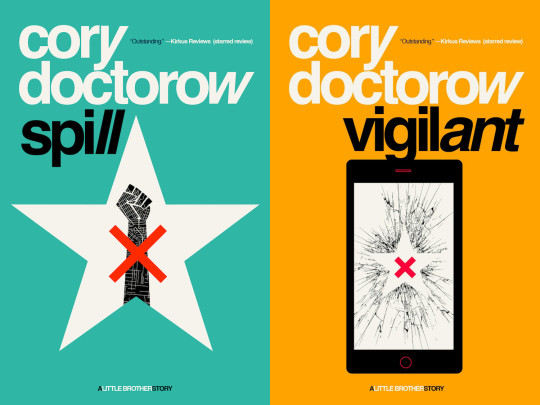

If you'd like an essay-formatted version of this post to read or share, here's a link to it on pluralistic.net, my surveillance-free, ad-free, tracker-free blog:
https://pluralistic.net/2024/10/11/democracys-antitrust-paradox/#there-will-be-an-out-and-out-brawl
#pluralistic#ftc#lina khan#democratic party#elections#kamala harris#billionaires#trustbusting#competition#labor#noncompetes#silicon valley#aoc
407 notes
·
View notes
Text
Bulk downloading tools for images
I've been obsessively bulk downloading Twitter artists because of how uncertain the future of the platform is. I've also gotten into bulk downloading images as a faster alternative to my usual saving methods. I figured I might as well share the tools I use! I'm a Mac user, so all of these tools are both Mac and Windows accessible.
WFDownloader
An absolutely excellent bulk downloading tool. This app handles many more websites than gallery-dl, and it's particularly good for downloading entire Twitter pages. What's more, you can still download images from sites that aren't technically supported via the crawler feature. WFDownloader also gets major points for having highly detailed tutorials and a very responsive, helpful dev you can email for assistance.
Gallery-dl
This is a command line program, so it requires a bit of tech savvy. Most of the steps are outlined on the Github page. This program allows you to bulk download things like Pixiv pages, Tumblr blogs, Deviantart galleries, Instagram pages, etc. Some websites (like Pixiv) may require user authentication; the GitHub page outlines the steps each authentication process requires.
ESUIT
A Chrome extension that lets you bulk download Facebook galleries (something the two aforementioned tools don't do). The only drawback is that the free, basic version only lets you download the first 300 pictures in an album; you'll have to upgrade to a paid membership if you want to bulk download more than 300 photos. However, it's still a very helpful tool, especially if you're only planning on downloading smaller albums.
These are the 3 bulk downloaders I can personally vouch for, although many more exist. Feel free to recommend your own.
#data hoarding#bulk downloader#recommendation#software recommendation#software#archiving#archival#data preservation#computer programs
92 notes
·
View notes
Text
How to download the promo pictures from the Amazon MGM site
https://press.amazonmgmstudios.com/us/en/mgm-plus-series/from/3
SPOILER WARNING: This link contains promotional images released by the network up to S3E9. Don't go in if you don't want to see promotional images for S3E9.
If you go on the press site for the show you will find a lot of pictures that can be nice for edits and other fandom purposes, however you will find that you can't 'right click -> save' them which is annoying.

There's a workaround (that you can use for any picture on the internet, not just these pictures).
First, hit F2 key on your keyboard to see the browser's developer tools. I'm on Chrome, but it's similar for all browsers.

Next, click on this little button.

Now you can hover over and click-select any element on the page.

When you click on the picture, the dev tools tab will switch to show you the HTML element that contains it.

Open this link in a new tab through 'hover -> click' or select it, copy it and paste it on a new tab manually.

You can now right-click and save the image!

Unfortunately the highest quality I could find in the HTML is not that high (700px), but it's still not bad.

10 notes
·
View notes
Text
The main feature apps like this offer are QOL improvements like different layouts, fonts, reading statistics and timers, and the aforementioned download features that are already a part of Ao3.
And if you want to use an app for those features -- honestly, I don't see why not? But be aware that Ao3 supports user-created skins that can look like literally anything you want (and although you do have to know enough CSS to make a theme yourself, lots of fans out there make AO3 skins just for fun -- you just gotta talk to one of them to ask how to make the changes you'd prefer and most likely they're happy to help out) and there are userscripts that act as site extensions that provide all those features and more (with, again, people actively developing them that you can ask help from to write your own if you don't like any of the ones available)
If you don't want the hassle of finding this stuff out or talking to people to ask for these features, you do you I guess. But don't ever pay money for one of these apps, no matter what it does. If it's showing you adds, if it's asking you to buy it, DO NOT, they're asking you to pay for features other fans have already provided for free through other methods.
WHAT THE FUCK IS THIS
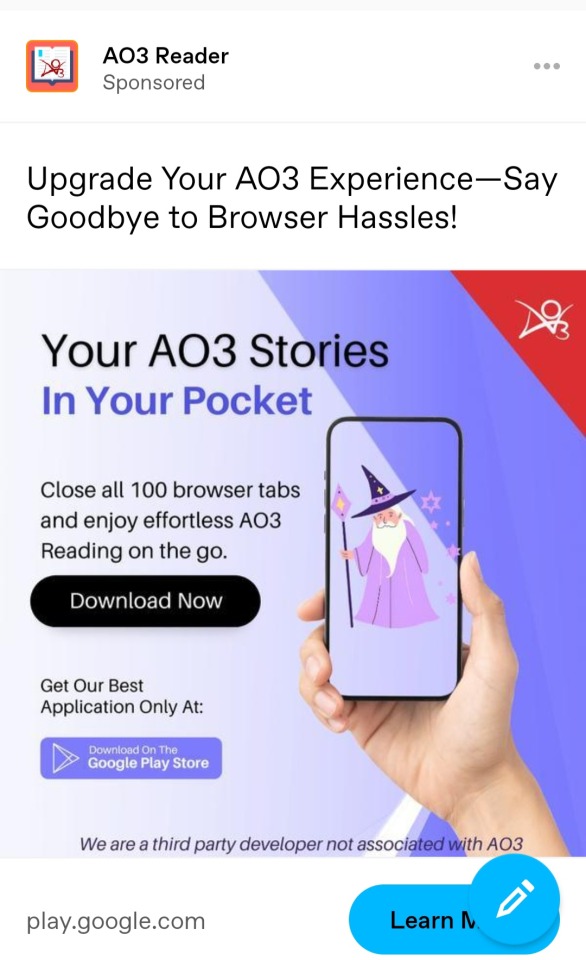
WHO IS USING THIS
AN APP??? THEY HAVE A FUNCTIONING WEBSITE
THE LAST FUNCTIONING WEBSITE
#Like tbh I don't hate the idea of user-made Ao3 apps#But I also think it's not possible to do that on monetised platforms without going against the spirit of Ao3's rules#they don't let you directly link Kofi or Patreon#so an app having a tip button/ads/premium purchase version would also be out of the question for me#But that's me speaking from a place of someone who likes doing dev shit as a hobby#I honestly think that if I went on FD right now I could find a decent Ao3 reader app that *is* operating within the spirit of the rules#I assume there's more than one of us out there but you wouldn't find any of these apps on the damn App Store/ITunes#which have the sole purpose of making money#and making money off of fandom is against the principles of OTW as far as I've understood them#And I do think Ao3 could use some QOL features there in the main interface! I do!#And not all of them are stuff like a dark mode you can do with scrub code!#some of the features I mentioned above *are* pretty complicated to implement#So I see the appeal of apps like these especially for people who don't have a broad community of other fans#who don't maybe even know anyone who does themes or userscripts on the side#Who may not even know all the features of their *browsers* because they've grown up in an app-first ecosystem#(or have shit browsers like Chrome that try to be as app-like as possible)#And the people writing these apps see a niche. Because they see users of Ao3 not knowing how Ao3 works#(and maybe don't know how Ao3 works themselves)#and go “huh there's a need I could fulfill there huh?”#The problem isn't the creation of the tools themselves -- it's the monetisation of them#And I think it would be better to focus on communicating *that*#and not assuming technical competence#Like most people don't even RTFM#and even when they do they might not *know* what some of the things in the manual are#So going “why didn't you just [already implemented feature of Ao3]\[userscript]” means nothing to them#they don't know what a userscript is#They don't know *that* you can DIY this stuff let alone *how* to DIY this stuff#and condescendingly telling them “you should just [do something that is unfamiliar and sounds complicated]”#will only make them thing “okay. But if you're not gonna tell me how then an app someone *already made* for that is easier. So fuck you.”#*handwaves at those last points* to be clear this is not what I think OP or anyone in this thread is saying
92K notes
·
View notes
Text
Instead of doing a Six Sentence Sunday today, I think I'll do a short tutorial on copying over fanfic from FFnet to Ao3.
So you've got some old fics on FFnet and you'd like to back them up to Ao3, given the instability of FFnet. And for whatever reason you don't have the original files for the fics, or maybe you have edits to the FFnet versions that you don't want to lose that the OG files don't have. Whatever the reason, you're looking to directly copy over your fic from FFnet to Ao3. And you're looking for a relatively easy way to do so, but Ao3's import functionality doesn't work with FFnet web pages.
Never fear! It's actually a fairly easy process to get your fic copied over from FFnet.
First, head over to FFnet and open up the fic you want to port over to Ao3. You don't need to log in if you don't want to, just so long as the fic in question is yours and you can access the page, then you're good.
In a separate tab, open Ao3 and login, then choose the option for posting a new work.
Now back on the FFnet tab, you should be able to directly copy over the title, summary, fandom, and what little tagging was available on that site onto the relevant Ao3 fields in the tab you have for a new fic. You'll also want to take note of the published date on FFnet and back date the new work in the Ao3 tab.

FFnet may not have a lot of useful tag data, but it's pretty easy to replicate and build off that in Ao3.
Now for the hard part. Which is still pretty easy. Getting the fic body, plus any notes in the fic itself, copied over to FFnet.
While getting around FFnet's lockdown on the text of the fics they host is fairly simple - I'm pretty sure it's entirely css based - you don't really need to do that in order to get the body of your fic copied. And, honestly, even if you do have a work around in place to allow copying of the fic's text... you will probably find the following method a lot easier still.
In the body of the fic, right click the first line of the fic, which should bring up a menu with a bunch of options. On Firefox or Chrome you want the inspect option.

This'll bring up the dev tools with the html inspection tab open and, if you give it a few seconds to load, the specific line you right clicked to inspect should become the visibly selected section of the html.
The selected section of the html should be a paragraph (or <p>) element. You're going to want to right click the div (<div>) element that encapsulates that paragraph and the rest of the paragraphs in the fic body. This'll bring up another browser menu with the option to copy, which will bring up a flyout menu when you select it. From that flyout menu, you want the select the option for Inner HTML.

You have officially copied the html for the fic body. And you can dump that entirely in html format straight into Ao3's html work text editor. Then switch it to rich text for easier editing if you want to fix any spelling, grammar, formatting, or aesthetic issues. I typically try to fix at least the line breaks since it took a long while before FFnet adopted real line breaks and so there are a lot of fics where I have various combinations of dashes, em-dashes, equals signs, and other characters as line breaks. I figure, if I'm bringing the fic to Ao3 then I can try to make it more screen reader friendly in the process.
You can also move fic notes around in order to move pre/post fic notes out of the fic body or basically whatever you want to the fic. Maybe re-read it to determine any additional tagging you want to add now that your fic has access to Ao3's much more robust tagging system.
But that's it. You can hit post and have your fic with all it's original notes, and a back dated post date to reflect when it was actually written, all available on Ao3 now.
It's a pretty quick process, all told, and the only real bottleneck you might encounter is any time spent in re-editing the fic between migrating and posting. Even chaptered fics are fairly easy to migrate with this process, since the bulk of the work in publishing a new chapter is just copying the inner html and then moving any notes to the appropriate location before hitting post.
Anyway, for my fellow fic writers looking to move your old FFnet fics to a more stable archive, I hope this process helps a lot.
#kitkatt0430 rambles#fanfiction archiving#migrating from fanfiction.net to ao3#ao3#ffnet#fanfiction.net#tutorial
13 notes
·
View notes
Text
Dev Log Mar 14 2025 - What's Taking so Long?
The Steam Deck version of Crescent Roll is moving along. The full game is playable, most of the audio issues have been resolved, but there's still the very slight teeny-tiny issue of WebKit being abysmally slow and we're sitting at only 10% CPU usage and 20FPS. Joy. We can fix it though. Without having to switch Web Browsers. I explained a bit before that the two options available for Web embedding are either Chromium/Chrome or WebKit/Safari, depending on your platform. Windows, Android and Xbox all have Chromium natively for you to use, Mac, IPhone, PlayStation, and Nintendo have WebKit, and then Linux and therefor Steam Deck don't have a standard one installed. We went with WebKit for Steam Deck because it's 200MB instead of 1.5GB and we have to bundle it with our game. When I said we can fix it, it's not that the actual game part of Crescent Roll isn't optimized - we actually did a pretty good job with all of the movement on-screen every frame - but there's some very specific things large surrounding it that we know are hurting performance considerably. Here a visualization of the call stack of a random average frame on the Main Menu from the Chrome profiling tools from my 10-year old i7-4770k machine:

The grey "Task" bar is the full length of the execution. The brown-yellow underneath are what run during the actual "Animation Frame" portion, then the Blue sections are Crescent Roll code, and Green is Phaser rendering code. So in this frame, it took 4.16ms for the full frame, of which, Crescent Roll used about 1.8ms to do its stuff, then Phaser took 1.5ms to do the render, and the remaining ~0.8ms was system stuff like GC and doing memory transfers to the GPU. 60Hz refresh rate would mean that you need to render in under 16 ms, so about 4ms for Windows Desktop means that I could theoretically get somewhere around 240fps if I let it run free. Which I mean, is pretty respectable. Why doesn't it run well on the deck? Technically, it's running okay, just not displaying okay. The internal game logic does all physics and animation calculations with lag compensation in mind. So whether you're getting 500 fps or 5, the in-game logic always calculates 60Hz. So sorry - no cheesing stage times with slow-mo. One reason the display is having issues is that it's single threaded. Which means we're not doing _anything_ in parallel. All of the game logic, graphics rendering, controller polling, etc. are all being done every frame in order every single time. The kicker is that we actually built the game to be able to do those things in parallel, but Javascript just doesn't have the concept of Threads for you to be able to just run whatever you want however you want. You have to implement Web Workers, which is essentially a completely separate program that you can't share memory with, forcing you to use a message bus, making life difficult. But not impossible, and that's all that really matters. Just splitting it in 2 would already get us a 25% improvement, and we could very likely do better than that. The other, slightly more major performance sink is that green bar for the Phaser rendering - that can be entirely eliminated at this point to cut the time in half. We've been replacing it piece-by-piece with our own code, and now, we're really just leaning on it for WebGL pushes at this point. Unfortunately, since it's an engine, there's quite a bit of extra baggage that it likes to do that we can't just turn off, so we're essentially running a lot of the same types of graphics calculations twice. Phaser is a perfectly good engine - don't get me wrong, but it's just superfluous for our use at this point, specifically for us.
So yeah - it's going to take another week or so to get that 100% sorted out. There's a patch incoming Monday for full Controller support and couple of minor improvements. In the meantime, you can swap to the beta branch on Steam if you absolutely must try the Steam Deck version now. No complaints about the speed though - I warned you.
2 notes
·
View notes
Text
Development Update - July 2023

Hi everyone, Miyazaki here! We've got some new things to roll out to you this month.
Topics covered:
Companion Codex
Beast expressions
Q1 (2023) Ko-fi Glamour and Companion results
Breeding Demo improvements
More under the cut!

Beast Expressions
Mythaura's quests--both main story quests as well as side quests--will feature interactions with NPCs. Your lead beast (which you can change at any time) will be engaging with these NPCs in every interaction, and both your beast and the NPC will show up on the screen during dialogue. Their expressions will change depending on choices made during dialogue selection.
These expressions are generated based the code from the Beast Creator. They will not show a beast's Gear, Apparel, or Glamours.
As of now the art team has completed all Specials and Supers for the adult and young Griffin bases!


At a future point, we plan on adding the expressions to the Beast Creator demo. We will announce this feature at a later date.

Companion Codex
As we've started to accumulate a good number of Companions for Mythaura, including many created thanks to generous Ko-fi and Patreon sponsors, we thought it'd be a good idea to put them all in one place for people to look at. To that end, we've created a Companion Codex page!
Each Companion will have its key information available for viewing, including:
Element
Standard and Radiant colorations
Size (with an average-sized adult Ryu for reference)
Description
Ability to zoom into image
We will be gradually adding more Companions as we finalize their sizes in the back end. When we add them, we'll share them in the #mini-updates channel in the Discord server.
NOTE: We are aware of a visual bug in Firefox when viewing companions. This is a bug in Firefox itself, and we will attempt to find a workaround for Firefox users. In the meantime, we recommend using Google Chrome or Safari to view the Companion Codex page.

Ko-fi Q1 (2023) Results
Thanks to all who voted on which Glamour and Companion we're moving forward with for Quater 1 (2023)!) The Filigree Moth Companion and Twilight Glamour for adult Hippogriffs will be this quarter's rewards.
We'll be back with the completed artwork for these two in the August dev update!

Breeding Predictor Improvements
We've made a lot of improvements to the Breeding Predictor this past month!
Speed majorly improved
Specials not layering correctly fixed
Supers are now only inherited when both parents have part of the Specials combo
Added ability to toggle between age when predicting
Made beast code boxes more intuitive to use, such as allowing pasting in place.

Mythaura v0.19
Creates companion endpoint and page
Adds sizes and default stats to companions
Creates concept of objects & floors in Wild Area
Began tile map editor project, allowing staff to create bespoke floors
Builds out encounter spawn logic and infrastructure
Adds concept of "timeslots" to control when specific encounters can spawn
Refactors back end tools to make changes more safe and clean up code
Fixes issue where battles could not run on Redis queue
Refactors front end dependency injection
Updates the breeding predictor to dramatically increase speed from several seconds to less than a second

Thank You!
Thanks for sticking through to the end of the post, we always look forward to sharing our month's work with all of you--thank you for taking the time to read. We'll see you around the Discord!
#mythaura#petsite#virtual pet site#development update#dev update#griffin#dragon#peryton#ryu#quetzal#basilisk#kirin#indie game dev#indie games#rpg#rpgs#roleplay games#browser rpg#game dev#game development
36 notes
·
View notes
Text
Why Helldivers 2 Keeps Crashing And How to Fix It
If you’ve been jumping into Helldivers 2 only to have it crash mid-mission, mid-loading screen, or—worse—right as you're calling down an orbital strike, then yeah, we feel your pain. You're not the only one shouting into the void, "Why does Helldivers 2 keep crashing?" Whether you're on PC or PlayStation 5, this issue has been messing with countless players and turning galactic liberation into a game of tech roulette. In this guide, we're diving into the most common reasons Helldivers 2 crashes, from system compatibility issues and GPU driver drama to corrupted files, background software conflicts, and even problematic game patches. We’ll break down fixes step-by-step, offer pro tips, and help you figure out what’s nuking your game—without nuking your patience. Common Reasons Why Helldivers 2 Keeps Crashing Before diving into solutions, let’s understand what’s causing the chaos. Here are the top culprits: Outdated GPU drivers (especially on NVIDIA and AMD cards) Corrupted or missing game files Conflicts with overlays like Discord, Steam, or GeForce Experience RAM/memory overloads from background apps Unoptimized game patches or updates DirectX or Visual C++ runtime issues Hardware limitations or thermals (CPU/GPU overheating) Fixes for PC Players (Steam) 1. Update Your Graphics Drivers Outdated or buggy GPU drivers are a major crash trigger. Visit the NVIDIA or AMD website Download the latest driver for your card Clean install if necessary (using DDU if needed) 2. Verify Game Files on Steam Corrupted files = instant crash. Right-click Helldivers 2 > Properties > Installed Files > "Verify integrity of game files" 3. Turn Off Overlays Overlays can mess with performance. Disable Steam overlay (Steam > Settings > In-Game) Disable Discord overlay (User Settings > Game Overlay) Exit GeForce Experience while gaming 4. Close Background Apps Apps like Chrome, OBS, or VPNs eat up RAM and can cause stutters or crashes. Use Task Manager (Ctrl + Shift + Esc) to kill unused programs. 5. Run the Game as Administrator Sometimes permission issues block processes. Right-click game exe > Properties > Compatibility > "Run as administrator" 6. Reinstall Visual C++ and DirectX Runtimes Outdated or corrupted runtimes are sneaky culprits. Download and install the latest Microsoft Visual C++ Redistributables Update DirectX via Microsoft’s official site Fixes for PS5 Players 1. Rebuild Database PS5’s Safe Mode option helps clean up system junk. Turn off PS5 completely Hold power until second beep (enters Safe Mode) Select “Rebuild Database” 2. Check for Game & System Updates Outdated firmware can cause game-breaking bugs. Settings > System > System Software > Update Game tile > Options > Check for Update 3. Delete and Reinstall the Game Corrupted installation = constant crashing. Delete Helldivers 2 Reinstall from your library or disc Optional: Lower Your In-Game Settings (PC) Sometimes the game’s trying to do too much with too little. Try dialing these down: Texture Quality: Medium or Low Shadow Quality: Low V-Sync: Off Disable Ray Tracing This is especially important if your rig is older or running hot. 🔍 Pro Tips to Stay Crash-Free Monitor Temps – Overheating GPUs or CPUs = instant shutdowns. Use tools like HWMonitor or MSI Afterburner Avoid Beta Drivers – Stick to WHQL-certified versions Join the Community – Check Reddit or the official Discord for community-reported fixes and dev updates Backup Saves – Just in case you need to reinstall or reset Report Bugs – Devs can’t fix what they don’t know. Use the official support channels
0 notes
Note
Browser extensions georg, what are your extensions
i'm using firefox esr. i cannot attest to the functionality of these extensions in any other browser.
here are the extensions that i think are worth sharing:
ublock origin: and ublock origin specifically. a powerful security suite that prevents your browser from loading data from a wide variety of dishonest and unsafe domains.
no-one should use a browser without this or an equally good extension. vital for security, a better first line of defense than your antivirus.
as a delightful bonus, you can also use it to permanently block specific elements as needed.
noscript: javascript blocker with per-domain whitelisting. most people are not willing to maintain whitelists, but this is still very helpful in blacklist mode. i use it in whitelist mode, and store few permanent exceptions.
greasemonkey: allows you to inject javascript into any page, and thus allows you to write your own browser extensions, or install userscripts written by others. if i count each userscript separately, this counts as about fifteen extensions.
stylus: injects css into any page, and thus also allows you to write your own browser extensions, albeit with one specific purpose.
if i visit any website with any amount of regularity, i have probably written one or more userstyles for it. if i count each userstyle separately, this counts as about forty extensions.
i'll stop here and say that if you're serious about security, or if your safety would be harmed by a third-party gaining hold of your browsing data, you should really think twice before installing anything below this line. i cannot promise they are completely secure.
i have a second browser with only those above four bare-minimum extensions for sensitive browsing. you may want to do the same.
cleanlinks: removes tracking, nesting, and obfuscation from most links in most cases. it isn't perfect. cleanurls is a popular alternative. i've tried and failed to create a userscript to replace this.
user-agent switcher: does what it says on the tin. its use as a privacy tool is dubious, but it is useful for getting a site to display a specific version of itself according to your needs, and that is why i have it.
some websites insist they only work in one browser or another (usually, but not always, chrome). this is almost never true. they typically work in all browsers, provided they see the user-agent they're looking for.
i use this most often to get around sites incorrectly telling me my browser is out of date. it isn't, they just check user-agents incorrectly.
if they're looking for chrome specifically, there's a good chance they want to get up to some absolute bullshit that firefox correctly does not allow. the alternative is that the frontend dev likes the small number of chrome-specific css rules which, i'll be honest, simply do not matter.
webdeveloper: a variety of tools that are purportedly for webdevs, but which are honestly very useful for the end-user, too. i rarely need this, but when i do, i am very glad to have it.
buster: a bot that solves captchas for you. i cannot even tell you why, but i really struggle with captchas, especially google's. i will go around and around in a dozen attempts and never pass. i have no idea which disability is to blame, but these things are disgustingly inaccessible. without buster, i would not be able to view anything that is gated behind a captcha.
we have reached a point where a script can solve a captcha in approximately two seconds, and some humans cannot even given an infinite number of attempts.
emoji to english: as-is, exists to provide text transcriptions of emoji characters. i use it as a tool to wrap all emoji characters in an identifiable element which i can then set not to display via a simple userstyle. frankly, it would be convenient if that were an option in the extension, but i can deal with this workaround.
image block x: adds a toolbar button to prevent or enable image loading on demand. my bandwidth is terrible, and i sometimes need this to be able to use the web at all.
recipe filter: renders recipe websites usable.
session manager, which i cannot link to because it apparently no longer exists. it allows me to save discrete browsing sessions with their own tabs, and switch to them or add them to my existing session as needed. very useful for research, webdev, and browser games. there is no agreed-upon alternative, but in searching i did discover those users who jumped to quantum miss it.
reddit enhancement suite: still functional, despite its claims. pair with old reddit redirect for best results.
new xkit, which despite its claims, is still mostly-functional. i use its blacklist heavily.
i used to have many other extensions, but over the years firefox has added their functionality to the basic browser experience. canvasblocker, for example, can now be replaced with resistfingerprinting:TRUE. context-menu interference, for another example, can be resolved by holding shift.
0 notes
Text
Mobile First Design Testing — How to Guide

What is Mobile First Design?
Mobile First Design is a design strategy that prioritizes the mobile user experience by starting the design process with mobile devices in mind before scaling up to larger screens like tablets and desktops. This approach aligns with the principle of progressive enhancement, where the core functionalities are built for mobile users first, and then additional features are added for larger screens.
In practice, this means designing for the smallest screen sizes first, ensuring that essential content and functionalities are accessible and user-friendly on mobile devices. Once the mobile design is solidified, designers can then enhance the experience for larger screens by adding more complex layouts, interactions, and features.
Why Mobile First?
1. Increasing Mobile Usage
With the proliferation of smartphones, more users access the internet via mobile devices than desktops. Designing with mobile users in mind ensures that the majority of your audience has a seamless experience.
2. Performance Optimization
Mobile devices often have limited processing power and slower internet connections compared to desktops. A mobile-first approach encourages developers to optimize performance, leading to faster load times and improved user satisfaction.
3. Enhanced User Experience
By focusing on the constraints of mobile devices, designers are compelled to prioritize content and functionality, leading to a cleaner and more intuitive user interface.
4. Improved SEO
Search engines like Google prioritize mobile-friendly websites in their rankings. A mobile-first design can positively impact your site’s visibility and search engine performance.
What is Mobile First Design Testing?
Mobile First Design Testing involves evaluating a website or application’s functionality, usability, and performance on mobile devices before testing on larger screens. This testing ensures that the mobile version meets user expectations and performs optimally under various conditions, such as different screen sizes, network speeds, and device capabilities.
Responsive Design Verification: Ensuring that the layout adapts seamlessly to various screen sizes.
Touch Interaction Testing: Validating that touch gestures like tapping, swiping, and pinching work as intended.
Performance Testing: Assessing load times and responsiveness on mobile networks.
Accessibility Testing: Ensuring that the design is usable by individuals with disabilities.
How is Mobile First Testing Different from Traditional Desktop Testing?
AspectMobile First TestingTraditional Desktop Testing
Screen Size Focus on small screens (e.g., smartphones)Focus on larger screens (e.g., desktops)
Interaction Touch-based interactions (tap, swipe)Mouse and keyboard interactions
Performance Constraints Limited processing power and network speeds Generally higher processing power and speeds
Design Approach Progressive enhancement from mobile to desktop Graceful degradation from desktop to mobile
User Context On-the-go usage, varying environments Stationary usage, controlled environments
Mobile-first testing requires consideration of factors unique to mobile devices, such as varying screen sizes, touch interfaces, and network conditions, which are less prominent in desktop testing.
Different Testing Techniques for Mobile First Design
1. Responsive Testing
Ensures that the website or application layout adjusts appropriately across different screen sizes and orientations. Tools like Chrome Dev Tools, Firefox Developer Tools, and online services like Browser Stack can simulate various devices for testing.
2. Cross-Browser Testing
Validates that the application functions consistently across different mobile browsers, such as Chrome, Safari, and Firefox. This testing identifies browser-specific issues that could affect user experience.
3. Touch and Gesture Testing
Evaluates the responsiveness and accuracy of touch interactions, including taps, swipes, and pinch-to-zoom gestures. This testing ensures that interactive elements are appropriately sized and spaced for touch input.
4. Performance Testing
Assesses the application’s load times, responsiveness, and resource usage on mobile devices. Tools like Lighthouse and Web Page Test can simulate mobile network conditions to evaluate performance.
5. Accessibility Testing
Ensures that the application is usable by individuals with disabilities. This includes testing for screen reader compatibility, sufficient color contrast, and keyboard navigability.
6. Usability Testing
Involves observing real users as they interact with the application to identify usability issues and gather feedback. This testing provides insights into user behavior and preferences.
7. Visual Regression Testing
Detects unintended visual changes in the application’s UI by comparing screenshots from different versions. Tools like Percy and GenQE - AI-Powered Quality Engineering & Visual Testing can automate this process.
8. Network Condition Testing
Simulates various network conditions, such as 3G or offline modes, to assess the application’s behavior under different connectivity scenarios.
What to Test in Mobile First Designs?
Layout and Responsiveness: Verify that the layout adapts to different screen sizes and orientations without issues.
Navigation: Ensure that menus and navigation elements are accessible and functional on small screens.
Touch Targets: Confirm that buttons and interactive elements are appropriately sized for touch input.
Content Readability: Check that text is legible without zooming and that images scale correctly.
Performance: Assess load times and responsiveness on various network conditions.
Accessibility: Test for compliance with accessibility standards, such as WCAG.
Forms and Inputs: Validate that form fields are usable and that input types are appropriate for mobile keyboards.
Media Content: Ensure that videos and images load correctly and do not hinder performance.
Error Handling: Test how the application handles errors, such as network failures or invalid inputs.
Setting Up Your Mobile-First Testing Environment
1. Use Real Devices
Testing on actual devices provides the most accurate results. Maintain a diverse set of devices with varying screen sizes, operating systems, and hardware capabilities.
2. Emulators and Simulators
Tools like Android Emulator and iOS Simulator can mimic mobile devices for testing purposes. While not a substitute for real devices, they are useful for initial testing phases.
3. Browser Developer Tools
Modern browsers offer developer tools that can simulate mobile devices. For example, Chrome DevTools allows you to emulate different screen sizes and network conditions.
4. Cloud-Based Testing Platforms
Services like BrowserStack and Sauce Labs provide access to a wide range of devices and browsers for testing. These platforms are valuable for cross-browser and cross-device testing.
5. Automation Tools
Implement automated testing frameworks like Selenium, Appium, or Cypress to streamline repetitive testing tasks and ensure consistency.
6. Performance Testing Tools
Utilize tools like Lighthouse, WebPageTest, and GTmetrix to evaluate performance metrics and identify areas for improvement.
Testing Mobile First Design with GenQE - AI-Powered Quality Engineering & Visual Testing
GenQE - AI-Powered Quality Engineering & Visual Testing is an AI-powered testing platform designed to streamline the mobile-first design testing process. It offers a suite of tools and features to enhance testing efficiency and accuracy.
Key Features of GenQE - AI-Powered Quality Engineering & Visual Testing
AI-Powered Visual Testing: Automatically detects visual discrepancies across different devices and screen sizes.
Cross-Device Testing: Simulates a wide range of devices to ensure consistent user experience.
Performance Monitoring: Provides real-time insights into load times, responsiveness, and resource usage.
Accessibility Checks: Evaluates compliance with accessibility standards and identifies potential issues.
Integration Capabilities: Seamlessly integrates with CI/CD pipelines for continuous testing.
User-Friendly Interface: Offers an intuitive dashboard for managing and analyzing test results.
How to Use GenQE - AI-Powered Quality Engineering & Visual Testing for Mobile First Testing
Set Up Your Project: Create a new project and configure the testing parameters, such as target devices and browsers.
Run Tests: Initiate automated tests to evaluate various aspects of your mobile-first design.
Analyze Results: Review the test reports to identify issues and areas for improvement.
Implement Fixes: Address the identified issues and re-run tests to validate the fixes.
Continuous Integration: Integrate GenQE - AI-Powered Quality Engineering & Visual Testing with your development workflow to ensure ongoing testing and quality assurance.
Conclusion
Adopting a mobile-first design strategy is no longer optional — it’s essential in a world where mobile devices dominate internet usage. Designing and testing with mobile devices as the starting point ensures your product is not only accessible to the widest audience but also optimized for performance, usability, and user satisfaction. Mobile-first design testing goes beyond simply checking if your layout adjusts to smaller screens; it involves thoroughly validating performance under mobile conditions, ensuring touch interactions work smoothly, verifying accessibility, and testing for cross-device and cross-browser consistency.
With the right tools and methodology — such as real device testing, emulators, performance monitoring tools, and AI-powered platforms like GenQE - AI-Powered Quality Engineering & Visual Testing — you can confidently ensure your product delivers a superior mobile experience. This approach not only enhances user engagement and satisfaction but also boosts SEO rankings and overall business performance. Ultimately, mobile-first testing is a foundational step in creating responsive, reliable, and user-centered digital experiences that meet the expectations of modern users.
0 notes
Text
Mastering Cross-Browser Testing with Cypress: Best Practices & Challenges

Ensuring a seamless user experience across different browsers is a critical aspect of modern web development. Web applications may perform optimally in one browser but exhibit inconsistencies in another due to variations in rendering engines, JavaScript execution, and CSS interpretations. To address these challenges, cross-browser testing is essential. Cypress, a widely used automation testing framework, offers robust testing capabilities; however, it has certain limitations in the context of comprehensive cross-browser testing.
This guide provides an in-depth analysis of cross-browser testing with Cypress, highlighting best practices and potential challenges to ensure optimal test execution.
Why Choose Cypress for Cross-Browser Testing?
Cypress differentiates itself from other test automation frameworks through its unique architecture. Unlike Selenium, which operates externally and interacts with browsers remotely, Cypress runs directly within the browser. This results in faster execution and more stable test runs. Below are key advantages of Cypress:
Fast Execution – Cypress eliminates the overhead of external WebDriver communication, ensuring rapid test execution.
Automatic Wait Mechanism – Tests inherently wait for elements to be available, reducing test flakiness.
Enhanced Debugging – Built-in time-traveling and real-time snapshots facilitate detailed test analysis.
Simplified Configuration – No additional browser drivers or extensive setup requirements.
Multi-Browser Compatibility – Supports execution on Chrome, Edge, and Electron, making it a viable option for web application testing.
Implementing Cross-Browser Testing with Cypress
1. Installation and Setup
To initiate Cypress for cross-browser testing, install it within the project:npm install cypress --save-dev
Launch Cypress using:npx cypress open
This command opens the Cypress Test Runner, enabling test execution and configuration.
2. Configuring Cypress for Multi-Browser Support
Cypress facilitates execution on Chrome, Edge, and Electron. The browser can be specified within the cypress.config.js file:
module.exports = { e2e: { setupNodeEvents(on, config) { return config; }, browser: 'chrome', // Modify this to 'edge' or 'electron' as needed }, };
3. Executing Tests in Different Browsers
To run tests in a designated browser, use the following command:
npx cypress run --browser chrome
Replace chrome with edge or electron based on testing requirements. Alternatively, use the interactive Cypress Test Runner to select a browser:
npx cypress open
4. Enhancing Performance with Parallel Execution
Parallel execution significantly optimizes test efficiency, particularly when running tests across multiple browsers. Enable parallel execution using:
npx cypress run --browser chrome --parallel
Note: Parallel execution necessitates integration with Cypress Dashboard, which provides insights into test performance and execution trends.
5. Integrating Cypress into CI/CD Pipelines
Cypress can be incorporated into CI/CD workflows to facilitate automated cross-browser testing. Below is a sample configuration for executing Cypress tests on multiple browsers within a GitHub Actions workflow:
jobs: cypress-test: runs-on: ubuntu-latest steps: - name: Checkout Repository uses: actions/checkout@v2 - name: Install Dependencies run: npm install - name: Run Cypress Tests on Chrome run: npx cypress run --browser chrome - name: Run Cypress Tests on Edge run: npx cypress run --browser edge
This approach ensures early detection of browser-specific issues in a continuous testing environment.
Limitations of Cypress for Cross-Browser Testing
While Cypress is a powerful testing tool, it presents some limitations in cross-browser testing scenarios:
1. Restricted Browser Support
Cypress currently supports Chrome, Edge, and Electron. While experimental support for Firefox is available, Safari is not supported, which limits testing capabilities for macOS and iOS users.
2. Lack of Native Mobile Browser Testing
Cypress is designed for web applications in desktop environments. It does not provide native support for mobile browsers such as Chrome for Android or Safari for iOS, making it unsuitable for mobile web automation.
3. Limitations with Multi-Domain Testing
Cypress struggles with multi-domain authentication and redirection due to same-origin policy restrictions. This poses challenges when testing applications requiring cross-domain interactions.
4. No Support for Internet Explorer
Unlike Selenium, which supports legacy browsers, Cypress does not provide compatibility with Internet Explorer (IE 11 or older), making it unsuitable for organizations still relying on legacy systems.
Best Practices for Effective Cross-Browser Testing with Cypress
To maximize the effectiveness of cross-browser testing with Cypress, consider implementing the following best practices:
Leverage Feature Flags – Account for browser-specific behaviors using feature flags to enable conditional test execution.
Regularly Update Cypress – Keep Cypress updated to leverage the latest enhancements and improved browser support.
Utilize Cypress Plugins – Enhance functionality with plugins such as cypress-cucumber-preprocessor for behavior-driven development (BDD).
Run Tests in Headless Mode – Optimize execution speed by running Cypress in headless mode:
npx cypress run --headless --browser chrome
Conclusion
Cypress is a powerful automation framework that offers a streamlined approach to cross-browser testing, delivering high-speed execution and robust debugging capabilities. However, its limitations, such as restricted browser support and challenges with multi-domain authentication, must be considered. By following best practices and integrating Cypress into CI/CD pipelines, organizations can enhance the efficiency and reliability of their cross-browser testing efforts.
Need expert cross-browser testing services? Testrig Technologies specializes in comprehensive automation testing services to ensure your web applications function seamlessly across all browsers and platforms.
0 notes
Text
Top Skills You Need to Master in Front-End Development
In the ever-evolving field of technology, front-end development has become one of the most sought-after skills for building user-friendly and engaging web applications. For businesses seeking web application development services in Albuquerque, hiring skilled front-end developers can significantly enhance user experience and site performance. If you're aiming to excel as a front-end developer, mastering the right skills is crucial. Here’s a comprehensive guide to the top skills you need to succeed.
1. Proficiency in HTML, CSS, and JavaScript
These three core languages form the foundation of front-end development:
HTML (HyperText Markup Language): Defines the structure and layout of web pages.
CSS (Cascading Style Sheets): Styles and designs the elements of a website, such as colors, fonts, and layouts.
JavaScript: Adds interactivity and dynamic features, such as animations and form validations.
A strong command of these languages is essential for creating responsive, functional, and visually appealing websites.
2. Understanding Responsive and Mobile-First Design
With the increasing number of users accessing websites on mobile devices, creating responsive designs has become essential. Key practices include:
Using CSS media queries to adapt layouts to different screen sizes.
Designing with a "mobile-first" approach, where mobile layouts are prioritized before scaling up for larger devices.
Responsive design ensures your site looks great and functions well on any device, enhancing user experience.
3. Version Control and Git
Version control systems help developers manage and track changes to code. Git, the most popular tool for this, allows for:
Collaborating with other developers efficiently.
Rolling back changes if something goes wrong.
Keeping code organized and secure.
Platforms like GitHub and GitLab are widely used to store and share code repositories.
4. CSS Frameworks and Libraries
Using frameworks can speed up development and maintain design consistency. Some popular frameworks include:
Bootstrap: Provides pre-designed components and responsive grids.
Tailwind CSS: A utility-first framework that allows for custom styling.
Mastering these tools will make it easier to build stylish and functional layouts quickly.
5. Familiarity with JavaScript Frameworks and Libraries
To build more complex and dynamic user interfaces, front-end developers often rely on JavaScript frameworks and libraries. The top ones include:
React: Highly popular for building interactive user interfaces.
Vue.js: Lightweight and easy to integrate into projects.
Angular: A comprehensive framework maintained by Google.
These tools streamline the development process and are essential for modern web projects, including web application development services in Albuquerque.
6. Knowledge of Browser Developer Tools
Modern browsers come equipped with powerful developer tools that help debug and optimize code. These tools can be used to:
Inspect and modify HTML and CSS.
Analyze network activity and performance bottlenecks.
Debug JavaScript code effectively.
Becoming familiar with tools like Chrome DevTools can significantly enhance your development workflow.
7. Performance Optimization Skills
Website performance plays a key role in user experience and SEO rankings. Important techniques to master include:
Minimizing file sizes by compressing images and minifying code.
Implementing lazy loading for images and content.
Optimizing JavaScript execution to avoid blocking page loads.
For businesses relying on web application development services in Albuquerque, fast-loading websites are crucial for retaining visitors and driving conversions.
8. Cross-Browser and Cross-Platform Testing
Ensuring that a website works smoothly across different browsers and devices is essential. Testing tools like BrowserStack or LambdaTest can help identify compatibility issues early.
9. Problem-Solving and Debugging Abilities
Front-end development often involves troubleshooting code and resolving unexpected bugs. Strong problem-solving skills, combined with a systematic approach to debugging, are invaluable for efficient development.
10. Soft Skills: Communication and Teamwork
In addition to technical expertise, soft skills are essential for front-end developers:
Effective Communication: Helps convey ideas and collaborate with designers, back-end developers, and clients.
Time Management: Ensures project deadlines are met without compromising quality.
Attention to Detail: Crucial for creating polished and user-friendly interfaces.
Final Thoughts
Mastering these essential front-end development skills will set you apart in the competitive tech landscape. Whether you're building a simple website or contributing to a sophisticated project, these skills will empower you to deliver high-quality work.
If you’re a business owner looking for web application development services in Albuquerque, partnering with developers who possess these skills ensures that your digital solutions are fast, user-friendly, and future-ready. By continuously honing these competencies, developers can stay ahead of industry trends and contribute to meaningful, impactful web projects.
#FrontEndDevelopment#WebDevelopment#WebDesign#CodingSkills#JavaScript#ResponsiveDesign#WebApplicationDevelopment#AlbuquerqueWebServices#TechSkills#WebTips
0 notes
Text
How to better Core Web Vitals Score And Google Page Experience Signals?
Page experience is a bunch of signs Google uses to quantify this present reality client experience of a site. Security, stacking execution, visual dependability, portable neighborliness, and intelligence are a portion of the elements they take a gander at.
All like Google's different drives, for example, AMP pages and Floc, page insight, and Core Web Vitals are reasonable methodologies that will make the web a quicker, more proficient, and safer spot.
There are three pristine Core Web Vitals benchmarks inside the page experience signals and these will begin carrying out as a piece of the Google positioning, calculation starting in mid-June 2021 and will be completely set up before the end of August 2021.
Your individual pages will get a name of either "Great", "Needs Improvement" or "Poor" for every one of the Core Web Vitals. On the off chance that your webpage meets the base limit (score "Great") for all the Core Web Vitals, it's anything but a potential SEO positioning lift and more traffic from Google's list items.
In 2021, Google will refresh its calculation to gain page insight as a positioning sign.
The point of this change is to factor in the client experience of pages being returned in the serps, instead of the conventional and more target signals like page rank and on-page focusing on that have been utilized generally.
With this forthcoming update drawing nearer, it is basic to comprehend the various aspects of page insight and how to improve your site for every single one of them.
Fortunately, Google has reported the various components that will take care of in deciding the general insight of a page. These are:
• Core Web Vitals: A mix of three key execution measurements – Largest Contentful Paint, First Input Delay, and Cumulative Layout Shift – that action the visual stacking, intelligence, and visual solidness of a page as it loads for clients.
• Mobile-Friendliness: Looks at how simple sites are to utilize and explore on cell phones, including the coherence of content regardless of whether joining and on-page components are interactive and available.
• Safe Browsing: Assesses whether a site has issues, for example, malware, phishing, and hacked content, to guarantee that clients can peruse securely.
• HTTPS: Focuses on whether the association of a site is secure and if the site is being served over HTTPS as suggested, or not.
• Non-Intrusive Interstitials: Ensures that significant on-page content isn't discouraged for clients as they are perusing.
To help you ensure your site is prepared for this change, we have assembled a few hints for enhancing your site for the vital spaces of the page in sight.
These cover regions, for example, quicker and smoother visual stacking, worked on versatile ease of use, and improved site security.
1. Preload Key Resources to high-speed Visual Load Times
One of the main pointers for a client that a page is stacked is the presence of the around-the-top substance.
This is the place where Largest Contentful Paint (LCP) and the principal, Core Web Vitals metric comes in to quantify how rapidly the primary on-page component loads.
To recognize what a page's LCP component is, basically assesses the page in Chrome details and it will be displayed in the cascade outline in the Performance tab.
When you know what the LCP component is, a simple method of seeing the visual improvement of how rapidly it loads is to utilize the Performance tab in Chrome dev tools.
Ensure Screenshots are chosen and begin profiling the page while it loads.
When your profile is finished, drifting over the heap graph at the top will show you a screen capture of the page as it stacked over the long haul.
This will assist you with envisioning how rapidly the distinctive page components load.
To help accelerate the stacking of the LCP component or more the-crease content, consider utilizing techniques like preloading to advise the program to bring these assets first as a need.
2. Streamline Main Thread Activity by Minimizing Long Tasks
There is a wide range of issues in the background that can make a client need to trust that the program will react to them tapping or tapping on a page.
Open (not gave) with Keyword Hero
See all your natural watchwords in GA and their particular presentations callings. Free Trial. Drop whenever. Proficient help. 4-minute arrangement.
Free Account
Commercial
This is the thing that is estimated continuously Core Web Vitals metric, First Input Delay (FID).
While this experience can be disappointing for clients, there are things we can do to determine this issue and decrease holding up occasions between human collaborations and program reactions.
Long errands are a typical supporter of this issue.
Basically, these are bits of javascript code that block the primary string for an extensive stretch of time and make the page freeze and become lethargic.
Long undertakings in Chrome dev tools can be found at the highest point of the cascade outline under the Main tab, and are featured with a red triangle.
3. Hold Space Images and Embeds to Load Into
The third Core Web Vitals metric, Cumulative Layout Shift (CLS), takes a gander at the sum that the visual design of a page moves around as the page loads.
This is to gauge a baffling space of UX that we have all most likely experienced:
A client goes to click a specific connection yet the page moves around and they end up coincidentally clicking into an alternate space of the page.
Quite possibly the most well-known reason for a high CLS score, and thusly poor UX, isn't saving spaces for pictures and installed assets to stack into.
For instance, by utilizing the Chrome development tools screen captures included in the Performance tab, we can see that the BBC Weather treat assent flag doesn't have a distributed space to stack into.
So when it loads it pushes the apparent substance to lower down in the viewport at around the 3-second imprint.
4. Ensure Key Page Templates Are Mobile-Friendly
After portable traffic surpassed work area traffic in 2016, it became critical to guarantee that the sites were enhanced for the cell phones that an expanding number of clients were perusing with.
The design and convenience of a site on a cell phone can represent the deciding moment of the client's experience.
For instance, clients ought to have the option to see significant substance unmistakably and openly, without zooming in.
An awful illustration of versatile ease of use on the left, and a genuine model on the right illustration of a helpless portable design on the left, close to a genuine model on the right.
There are two fundamental approaches to survey the convenience of your site on cell phones. The first is to screen the Mobile Usability report in Google Search Console.
This report will signal issues, for example, content not fitting the screen and text being excessively little, just as showing you a rundown of influence urls for each issue.
GSC - Mobile Usability
The subsequent strategy is to run key page layouts through Google's Mobile-Friendly Test.
This is a decent method of spot-checking singular pages.
Versatile agreeable Test screen capture
5. Review Your Site Security Issues
Close by load execution and versatile convenience, site security will likewise have an impact on the assurance of page in sight.
Google is quick to ensure that the sites introduced in the serps are all right for clients to peruse, without the danger of safety issues.
The fundamental security issues to know about being malware, undesirable programming, phishing, and misleading substance.
A simple method to check whether your site has issues that could put your clients in danger, investigate the Security issues report in Google Search Console.
This report can be listed under the Security and Manual Actions heading.
Google Search Console Security Issues report
6. Ensure Forms and Embedded Resources Are Served Over HTTPS
Fusing HTTPS as a page experience signal is another manner by which Google is attempting to guarantee the wellbeing of clients as they are perusing.
Serving content that requires client communication and contribution over a non-secure HTTP association represents a danger to clients and makes them and their information more defenseless.
This is especially imperative to recall for structures where clients are contributing any close-to-home data, for example, checkouts where installment data is being shared.
An illustration of an unstable association on the left, close to a safe association checkout page on the right illustration of an unstable association on the left, close to a checkout page with a protected association on the right.
One approach to check for these issues is to utilize the Security report in Screaming Frog.
Inside this report, you can see the number of occasions of structures being served on HTTPS urls, just as blended substance issues where a combination of page assets are being served over HTTP and HTTPS.
Shouting Frog Security reports
To permit your clients can peruse securely, ensure your site has cutting-edge SSL authentication, and move any of your urls and on-page assets to HTTPS.
7. Guarantee Interstitials Don't Obstruct Crucial Content
If a site has meddlesome interstitials that occupy a ton of room on a page and make it hard for clients to get significant on-page content, then, at that point, this can make negative and baffling encounters for clients.
An illustration of a meddlesome interstitial on the left, close to a non-noisy spring up on the right illustration of a nosy interstitial on the left, close to a non-meddling spring up on the right.
By physically assessing your pages on various gadgets or once more, utilizing the Chrome dev tools screen captures include, you can envision how interstitial could be affecting your clients.
To abstain from upsetting your clients' perusing encounters.
Consider upgrading pop-ups and interstitials so they don't deter significant on-page content, and so clients don't need to actually close them to have the option to proceed with their excursion on yours.
End
By following these tips and consolidating page experience streamlining into your SEO methodology, you can assist with further developing your site's page experience signals.
This will have beneficial outcomes in both the present moment and the long haul.
Not exclusively will improve page experience help to future-confirmation, your site's exhibition by placing it in the most ideal situation to exploit the impending calculation update, however, it will likewise guarantee positive encounters for clients on your site now.
Page experience improvement isn't tied in with meeting certain measures for web indexes.
It's tied in with giving the most ideal encounters to genuine clients.
Also, that is the ultimate objective that we would all be able to get tied up with.
0 notes
Text
bad:
rare graphical issue occurs with xkit rewritten's vanilla video feature, almost certainly stemming from race condition with tumblr code complexities
good:
chrome dev tools let you override website code for testing purposes, allowing the investigation of tumblr code bugs, so long as you disable browser cache
bad:
issue is only easily reproducible with browser cache enabled
0 notes