#clean up your wordpress database
Explore tagged Tumblr posts
Video
youtube
Speed Up Your WordPress Website: Clean Up Your Database with 2 Essential PluginsIs your WordPress website feeling a bit sluggish? It might be time for a database cleanup! In this step-by-step tutorial, I'll guide you through the process of optimizing your website's performance by cleaning up your database using two powerful plugins: WP-Optimize and Advanced Database Cleaner. First up, we'll dive into WP-Optimize, a versatile plugin designed to streamline your WordPress database effortlessly. I'll walk you through the installation process and show you how to use its intuitive interface to remove unnecessary data, such as post revisions, spam comments, and transient options, all of which can weigh down your website's performance. Next, we'll explore Advanced Database Cleaner, another essential tool in your optimization arsenal. With its advanced features, you'll learn how to identify and eliminate redundant tables and bloated data, ensuring your database runs like a well-oiled machine. But why stop there? As an added bonus, I'll introduce you to the Database Cleaner plugin by Jordy Meow. With its additional optimization and repair capabilities, you'll have everything you need to give your website a comprehensive cleanup. By the end of this tutorial, you'll not only have a cleaner, leaner database but also a faster, more efficient WordPress website that delivers an exceptional user experience. Don't let a cluttered database slow you down 14clean up and optimize with these essential plugins today! Stay tuned for more expert tips and tutorials on optimizing your WordPress website for peak performance. Don't forget to like, share, and subscribe for future updates!
#wordpress#woocommerce#elementor#dropshipping#ecommerce#ecomhardy#wordpress tutorial#clean wordpress database#clean up your wordpress database#wordpress clean database#wordpress optimization#wordpress database cleanup#wordpress database performance#wordpress database plugin#optimize wordpress database#clean up wordpress database#how to cleanup wordpress database#delete unused tables from your wordpress database#delete tables from wordpress database#wp optimize
0 notes
Text
How to Speed Up Your WordPress Site for Better Rankings
A fast-loading website is essential for better SEO, improved user experience, and higher conversions. If your WordPress site is slow, you’re likely losing both visitors and ranking opportunities. Here’s how you can fix that.
Choose the Right Hosting
Your hosting provider sets the foundation for your website’s speed. Shared hosting may be affordable, but it often leads to slow performance. Instead, go for managed WordPress hosting or cloud-based options. Many professional website development services include high-performance hosting setup as part of their package.
Use a Lightweight Theme
A bulky, feature-heavy theme can slow your site down significantly. Switch to a lightweight and optimized theme like Astra, Neve, or GeneratePress to improve load time without compromising design.
Optimize Images
Images are often the biggest contributors to page size. Compress them using tools like ShortPixel or Smush, and use next-gen formats like WebP for faster delivery.
Install a Caching Plugin
Caching helps by storing static versions of your site, reducing the server load. Plugins like WP Rocket or W3 Total Cache can make a noticeable difference in performance.
Minify and Combine Files
Reduce the size of your CSS, JS, and HTML files by minifying them. This removes unnecessary characters and spaces to speed up load time. Tools like Autoptimize make this easy.
Use a CDN
A Content Delivery Network (CDN) distributes your content across multiple servers globally, ensuring faster access no matter where your visitors are located.
Clean Up Unused Plugins and Database
Too many plugins can slow your site and affect performance. Remove what you don’t use and regularly clean your database using WP-Optimize or similar tools.
Final Thoughts
Speed is a major factor in how users and search engines interact with your site. If you’re unsure where to start, partnering with expert website development services can help you optimize every technical aspect for maximum performance and SEO benefits.
Read more -https://www.janbaskdigitaldesign.com/wordpress-website-design-and-development
2 notes
·
View notes
Text
WordPress Malware Removal with Website Security
Hello Sir, I'm Fahim, a Computer Engineer with 7 years of experience in WordPress website customization. I work to remove WordPress malware, update, fix bugs, or recover hacked websites. My primary goal is to provide the best service for my clients to fulfill their requirements. I have worked and collaborated with sellers, online retailers, business owners, affiliates, and digital marketers. Feel free to ask me for any help.
Find Me: https://www.fiverr.com/s/yKpDpZ
Here are my services:
Malware removal from hacked websites
Rectifying website redirects to other sites
Eliminating malware from the server (C-Panel)
Backing up website/database on compromised sites
Cleaning malware from WP core files
Eradicating backdoors and phishing scripts
Providing ongoing protection against malware
Cleaning infected files
Installing and configuring security plugins
Updating all plugins and themes on your hacked website
Enhancing login security
Find Me: https://www.fiverr.com/s/yKpDpZ
#trending #viral #instagram #love #explorepage #explore #instagood #fashion #follow #tiktok #like #likeforlikes #followforfollowback #photography #india #trend #instadaily #memes #music #style #trendingnow #reels #foryou #likes #photooftheday #model #beautiful #bollywood #bhfyp #insta
3 notes
·
View notes
Text
Found this while looking for Wordpress user responses to the AI scraping situation:
And I agree wholeheartedly. On top of that, I know AI firms are desperate for more input, anything to keep the machine churning, but I just don't see how Tumblr and Reddit and so forth benefit them as inputs. GIGO, as they say, which is not to say that Tumblr is garbage, but that Midjourney et al are already being sued by everyone left and right for copyright infringement! And these aren't preemtive theoreticals or anything:
Not to mention (from the 404 Media coverage):
the way the data was queried for the initial data dump to Midjourney/OpenAI means we compiled a list of all tumblr’s public post content between 2014 and 2023, but also unfortunately it included, and should not have included: - private posts on public blogs - posts on deleted or suspended blogs - unanswered asks (normally these are not public until they’re answered) - private answers (these only show up to the receiver and are not public) - posts that are marked ‘explicit’ / NSFW / ‘mature’ by our more modern standards (this may not be a big deal, I don’t know) - content from premium partner blogs (special brand blogs like Apple’s former music blog, for example, who spent money with us on an ad campaign) that may have creative that doesn’t belong to us, and we don’t have the rights to share with this-parties; this one is kinda unknown to me, what deals are in place historically and what they should prevent us from doing.
(bolding mine)
Those are all DIFFERENT grounds for lawsuits. Class action privacy lawsuits. Class action data lawsuits. Nonconsenual porn distribution. Taking in copyright-owned material directly, not to mention I remain convinced that scraping the website full of fan gifs — i.e. TV AND MOVIE CLIPS — is a recipe for getting your ass handed to you by thirty thousand media companies.
And they are desperate for input so there's no way they're going to have the ability to filter all of this accurately; not to mention, Tumblr seems to have either tested a data set or given them a data set already? So that shit's ALL JUST IN THERE ALREADY? BOIIIIIIIIIIIIII
It's one thing to pay to suck down, say, Shutterstock's database, which has creators uploading their work and only their work for reuse and distribution. Tumblr blog data is not clean like Shutterstock data. Tumblr is full of users sharing information and links with eachother, and fan blogs sharing things within fair use law, and that is not the same fucking thing AT ALL.
Tumblr the company may be getting money out of this deal but you KNOW (and Tumblr corporate: if you don't see this coming, you're fucking dipshits) Midjourney/OpenAI is going to use them as an excuse and rope them into any lawsuits regarding the matter. So that's probably a net loss for you, Tumblr? You know? Have you considered that?
You COULD just say, hey. The website is constantly in debt and we need to raise $30M in user sponsorships or else the site is going down at the end of the year. But instead you're like, "actually, I think I'd prefer to take a cattleprod up my ass"
2 notes
·
View notes
Text
How to Start Blogging in India: A Complete Guide for Beginners
In the digital age, blogging has evolved into a powerful tool for sharing knowledge, building a brand, and even earning a sustainable income. For aspiring writers and entrepreneurs wondering how to start blogging in India, this article will provide a simple yet effective roadmap to get started.
1. Choose Your Niche
The first step is choosing a niche that aligns with your interests and has a good audience. Popular blogging niches in India include travel, tech, fashion, finance, health, education, and lifestyle. A focused niche helps you stand out and build authority.
2. Pick a Blogging Platform
To start blogging, you need a platform. WordPress.org is the most popular and flexible choice for professional blogging. It requires purchasing a domain and hosting plan, but it gives you full control. Other options include Blogger, Wix, and Medium for beginners who want to start without investing money initially.
3. Buy a Domain and Hosting
Choose a domain name that reflects your blog’s topic and is easy to remember. Hosting services like Bluehost, Hostinger, and SiteGround offer affordable plans suitable for Indian bloggers. Make sure the host provides fast speeds and good customer support.
4. Set Up Your Blog
Once hosting and domain are set, install WordPress (most hosts offer one-click installation). Choose a clean, responsive theme. Customize it with your logo, color scheme, and essential plugins like Yoast SEO, Jetpack, and Google Analytics.
5. Create Quality Content
Content is king. Start writing high-quality, original posts that solve problems or provide value to readers. Use keywords wisely to optimize your content for search engines (SEO). Create a content calendar and stay consistent with publishing.
6. Promote Your Blog
Use social media platforms like Instagram, Twitter, LinkedIn, and Facebook to share your posts. Join blogging communities and forums to network and gain visibility. Email marketing can also help build a loyal reader base.
7. Monetize Your Blog
Once you gain traffic, you can monetize your blog through ads (Google AdSense), affiliate marketing, sponsored posts, or selling digital products like eBooks and courses.
Alternatively, if you're more interested in building websites than writing, consider exploring the web development roadmap. It starts with learning HTML, CSS, and JavaScript, and moves into frameworks like React or backend skills like Node.js and databases. Web development is also a great skill to complement blogging, especially if you want full control over your site’s design and performance.
Final Thoughts
Starting a blog in India is easier than ever, thanks to accessible tools and a growing online audience. Whether your goal is to share your story, educate others, or build a business, now is the perfect time to start. Just stay consistent, keep learning, and adapt to feedback—and success will follow.
0 notes
Text
Why Your Business Needs a Maintenance Plan from a Web Development Company
In today’s fast-paced digital world, launching a website is only the beginning of your online journey. Just like a car needs regular servicing to run smoothly, your website requires ongoing updates, performance checks, and security monitoring to stay effective. That’s where a Web Development Company plays a crucial role by offering a structured maintenance plan tailored to your business needs.
Whether you run an eCommerce platform, corporate website, or a service-based portal, a maintenance plan isn’t just a nice-to-have—it’s a must for consistent performance, customer trust, and long-term ROI.
1. Security and Data Protection
One of the top reasons to invest in a website maintenance plan is cybersecurity. Outdated plugins, expired SSL certificates, or unpatched vulnerabilities can expose your site to hacking attempts, malware infections, or data breaches.
A professional web development company will regularly monitor your site for threats, apply necessary updates, and ensure your SSL certificates and firewalls are always active. For businesses handling sensitive customer data—like payment or login details—this is not optional.
Why it matters: A single security breach can damage your reputation, result in legal complications, and cause irreversible customer trust issues.
2. Improved Website Performance
A website that loads slowly or crashes frequently leads to higher bounce rates and poor user experience. Regular performance audits and server optimizations are part of a solid maintenance plan.
Web development experts monitor load times, optimize media files, clean up outdated scripts, and ensure your hosting environment is functioning at its best. They also identify and resolve issues like broken links, 404 errors, or browser compatibility glitches.
Why it matters: Faster sites improve search rankings and reduce user frustration—directly boosting engagement and conversions.
3. Ongoing Software and Plugin Updates
Content management systems (CMS) like WordPress, Joomla, or Drupal, along with the plugins they use, release updates frequently to enhance performance or patch vulnerabilities. Failing to apply these updates can cause compatibility issues or security flaws.
A web development company keeps your platform up to date while ensuring that updates don’t break your site’s functionality. They test changes in a staging environment before deploying them live.
Why it matters: Staying updated ensures your site remains secure, functional, and compatible with the latest technologies.
4. Backup and Recovery
Unexpected issues like server failures, code errors, or accidental deletions can lead to data loss or website downtime. A good maintenance plan includes automated backups and recovery systems that ensure your site can be restored quickly in case of any problem.
Professionals schedule daily or weekly backups of both the website files and database, storing them securely in multiple locations.
Why it matters: Reliable backups are your safety net against data loss and downtime.
5. SEO Monitoring and Enhancements
Search engines constantly change their algorithms. What worked last year may no longer be effective. A web development company helps your business stay SEO-friendly by performing regular audits, fixing crawl errors, optimizing site speed, and updating meta content.
They can also help you adapt to Google Core Web Vitals and mobile usability updates—critical factors for maintaining and improving your search rankings.
Why it matters: Regular SEO maintenance ensures your website stays visible and competitive in search results.
6. Content and Feature Updates
Your business evolves—and so should your website. Whether it’s adding a new product, publishing blog content, or launching a seasonal campaign, these updates should be handled efficiently and without disrupting user experience.
With a maintenance contract, you get priority support for content updates, layout tweaks, or new feature integrations. You won’t have to wait days for changes or worry about breaking anything in the process.
Why it matters: A dynamic website that reflects current offerings keeps users engaged and encourages repeat visits.
7. Analytics and Reporting
You can’t improve what you don’t measure. Web maintenance plans often include regular reports on traffic, page performance, bounce rates, and user behavior. These insights help you refine your content strategy, marketing efforts, and user experience.
Some companies also provide A/B testing and heatmap analysis to help you optimize conversion paths.
Why it matters: Data-driven decisions lead to smarter business strategies and higher ROI from your website.
Final Thoughts
Your website is not a “set-it-and-forget-it” asset—it’s a living, breathing tool that needs attention and care. Investing in a maintenance plan through a trusted Web Development Company ensures your site stays secure, fast, up-to-date, and optimized for both users and search engines.
In the long run, proactive maintenance saves you time, protects your digital reputation, and keeps your website aligned with business goals. If your current site isn’t being maintained consistently, now’s the time to act. A reliable Web Development Company will help you transform your website from a static platform into a high-performing, business-generating machine.
0 notes
Text
Top Programming Languages to Learn for Freelancing in India

The gig economy in India is blazing a trail and so is the demand for skilled programmers and developers. Among the biggest plus points for freelancing work is huge flexibility, independence, and money-making potential, which makes many techies go for it as a career option. However, with the endless list of languages available to choose from, which ones should you master to thrive as a freelance developer in India?
Deciding on the language is of paramount importance because at the end of the day, it needs to get you clients, lucrative projects that pay well, and the foundation for your complete freelance career. Here is a list of some of the top programming languages to learn for freelancing in India along with their market demand, types of projects, and earning potential.
Why Freelance Programming is a Smart Career Choice
Let's lay out really fast the benefits of freelance programmer in India before the languages:
Flexibility: Work from any place, on the hours you choose, and with the workload of your preference.
Diverse Projects: Different industries and technologies put your skills to test.
Increased Earning Potential: When most people make the shift toward freelancing, they rapidly find that the rates offered often surpass customary salaries-with growing experience.
Skill Growth: New learning keeps on taking place in terms of new technology and problem-solving.
Autonomy: Your own person and the evolution of your brand.
Top Programming Languages for Freelancing in India:
Python:
Why it's great for freelancing: Python's versatility is its superpower. It's used for web development (Django, Flask), data science, machine learning, AI, scripting, automation, and even basic game development. This wide range of applications means a vast pool of freelance projects. Clients often seek Python developers for data analysis, building custom scripts, or developing backend APIs.
Freelance Project Examples: Data cleaning scripts, AI model integration, web scraping, custom automation tools, backend for web/mobile apps.
JavaScript (with Frameworks like React, Angular, Node.js):
Why it's great for freelancing: JavaScript is indispensable for web development. As the language of the internet, it allows you to build interactive front-end interfaces (React, Angular, Vue.js) and powerful back-end servers (Node.js). Full-stack JavaScript developers are in exceptionally high demand.
Freelance Project Examples: Interactive websites, single-page applications (SPAs), e-commerce platforms, custom web tools, APIs.
PHP (with Frameworks like Laravel, WordPress):
Why it's great for freelancing: While newer languages emerge, PHP continues to power a significant portion of the web, including WordPress – which dominates the CMS market. Knowledge of PHP, especially with frameworks like Laravel or Symfony, opens up a massive market for website development, customization, and maintenance.
Freelance Project Examples: WordPress theme/plugin development, custom CMS solutions, e-commerce site development, existing website maintenance.
Java:
Why it's great for freelancing: Java is a powerhouse for enterprise-level applications, Android mobile app development, and large-scale backend systems. Many established businesses and startups require Java expertise for robust, scalable solutions.
Freelance Project Examples: Android app development, enterprise software development, backend API development, migration projects.
SQL (Structured Query Language):
Why it's great for freelancing: While not a full-fledged programming language for building applications, SQL is the language of databases, and almost every application relies on one. Freelancers proficient in SQL can offer services in database design, optimization, data extraction, and reporting. It often complements other languages.
Freelance Project Examples: Database design and optimization, custom report generation, data migration, data cleaning for analytics projects.
Swift/Kotlin (for Mobile Development):
Why it's great for freelancing: With the explosive growth of smartphone usage, mobile app development remains a goldmine for freelancers. Swift is for iOS (Apple) apps, and Kotlin is primarily for Android. Specializing in one or both can carve out a lucrative niche.
Freelance Project Examples: Custom mobile applications for businesses, utility apps, game development, app maintenance and updates.
How to Choose Your First Freelance Language:
Consider Your Interests: What kind of projects excite you? Web, mobile, data, or something else?
Research Market Demand: Look at popular freelance platforms (Upwork, Fiverr, Freelancer.in) for the types of projects most requested in India.
Start with a Beginner-Friendly Language: Python or JavaScript is an excellent start due to their immense resources and helpful communities.
Focus on a Niche: Instead of trying to learn everything, go extremely deep on one or two languages within a domain (e.g., Python for data science, JavaScript for MERN stack development).
To be a successful freelance programmer in India, technical skills have to be combined with powerful communication, project management, and self-discipline. By mastering either one or all of these top programming languages, you will be set to seize exciting opportunities and project yourself as an independent professional in the ever-evolving digital domain.
Contact us
Location: Bopal & Iskcon-Ambli in Ahmedabad, Gujarat
Call now on +91 9825618292
Visit Our Website: http://tccicomputercoaching.com/
#Freelance Programming#Freelance India#Programming Languages#Coding for Freelancers#Learn to Code#Python#JavaScript#Java#PHP#SQL#Mobile Development#Freelance Developer#TCCI Computer Coaching
0 notes
Text
Tasks You Can Outsource to a Virtual Assistant Today
Running a business is no easy feat — from managing customer emails to keeping social media up-to-date, your to-do list never seems to end. That’s where virtual assistant services come in. Hiring a VA (Virtual Assistant) can help you reclaim your time and focus on high-impact tasks while the rest gets done efficiently in the background.
Here are some essential tasks you can outsource today:
1. Inbox & Calendar ManagementA virtual assistant can filter emails, schedule meetings, send reminders, and handle basic client queries. Platforms like Boomerang or Calendly can be integrated for smoother operations.
2. Social Media ManagementFrom scheduling posts to engaging with your audience and creating basic graphics, a VA can handle it all. Using tools like Buffer or Canva, your online presence stays fresh and consistent.
3. Data Entry & CRM UpdatesVAs can update contact lists, enter data into your CRM, and help maintain clean databases — saving you hours of repetitive work.
4. Customer SupportResponding to FAQs, resolving order issues, or even live chat support can be handled professionally by a trained VA, ensuring your customers feel heard and supported.
5. Research & ReportingNeed to find competitors’ pricing, industry trends, or new suppliers? A virtual assistant can compile detailed research and even create weekly or monthly reports.
6. Content Creation AssistanceWhile VAs may not always write full blog posts, they can help with proofreading, formatting, and uploading content to platforms like WordPress or Medium. By leveraging virtual assistant services, you're not just outsourcing tasks — you’re buying back your time, reducing overhead, and boosting productivity. Ready to delegate and grow? Explore how Virtual Assistant Task can support your business today.

0 notes
Text
Green Forms Nulled Script 1.40

Download Green Forms Nulled Script for Free – Ultimate Form Builder Solution If you're looking for a powerful, flexible, and user-friendly form builder, then the Green Forms Nulled Script is your go-to solution. With its drag-and-drop interface, real-time editing, and broad compatibility, Green Forms is the perfect tool for developers, marketers, and business owners who want to create stunning forms without writing a single line of code. And the best part? You can download it for free right here! What is Green Forms Nulled Script? The Green Forms Nulled Script is a premium standalone form builder that allows users to create responsive, customizable forms with ease. Unlike other plugins that require WordPress or third-party integrations, Green Forms operates independently, giving you full control and performance efficiency. It’s not just another form builder—it’s a high-performance tool tailored for businesses that demand speed, elegance, and reliability in their web forms. Whether you're collecting leads, feedback, surveys, or subscriptions, this tool ensures your data flow is smooth and secure. Technical Specifications Language: PHP, JavaScript Database: MySQL File Size: Lightweight and optimized for performance Framework: Standalone (no CMS required) Mobile Ready: Fully responsive and adaptive layout Key Features and Benefits Drag-and-Drop Interface: Build forms visually without touching any code. Real-Time Editing: See your changes instantly, making the design process seamless. Conditional Logic: Create intelligent forms that adapt based on user input. Multi-Step Forms: Enhance user experience with beautifully designed progress steps. Built-in Anti-Spam: No need for captchas—Green Forms keeps bots at bay. Email Notifications: Stay informed with real-time submission alerts. Third-Party Integrations: Supports popular tools like Mailchimp, PayPal, and Zapier. Why Choose Green Forms Nulled Script? There are countless form builders out there, but what sets the Green Forms Nulled Script apart is its robust functionality combined with simplicity. You don’t need a developer background to create advanced forms. From simple contact forms to complex conditional surveys, Green Forms handles it all. Furthermore, by downloading the nulled version from our website, you're gaining access to premium features without the premium cost. This empowers startups and freelancers to use top-tier software while staying within budget. Practical Use Cases Lead Generation: Capture potential customer information with clean and engaging forms. Customer Feedback: Gather insights and suggestions directly from your users. Online Bookings: Create appointment or reservation systems tailored to your business. Surveys & Polls: Run interactive surveys to gather opinions and data efficiently. Subscription Forms: Grow your email list with integrated opt-in forms. Installation Guide Download the Green Forms Nulled Script from our secure link. Unzip the downloaded file to your local machine. Upload the script files to your preferred web hosting server. Set up the MySQL database using the provided SQL file. Update your configuration file with your database credentials. Access the admin panel to start building your first form! The installation process is straightforward, and with just a few steps, you'll be ready to collect submissions and scale your project effortlessly. Frequently Asked Questions (FAQs) Is it safe to use the Green Forms Nulled Script? Yes, the version provided on our website is carefully checked and free from malware. We always ensure clean and functional scripts for our users. Can I integrate payment gateways? Absolutely! Green Forms supports PayPal and other popular gateways, making it ideal for donation and sales forms. Does this script work with other themes? Yes, since it’s a standalone application, it works independently of any WordPress theme. However, for compatibility inspiration, check out Enfold NULLED, a flexible and stylish theme you might also find useful.
Where can I find similar tools? If you’re looking for another premium form or theme builder, explore avada nulled, a highly customizable and robust solution used by thousands worldwide. Final Thoughts The Green Forms Nulled Script is a game-changer for anyone looking to create professional-grade forms with ease. From entrepreneurs and freelancers to developers and digital agencies, this tool adds real value to any web project. Download it now and take your form-building capabilities to the next level—without spending a dime!
0 notes
Text
What Happens to a Media File When You Delete It from the Media Library in WordPress? It’s Not What You Think
Let’s face it—WordPress is a user-friendly platform, but when it comes to media management, it has a few secrets hiding under the hood. One of the biggest mysteries users face is: What happens to a Media File When You Delete It from the Media Library in WordPress?
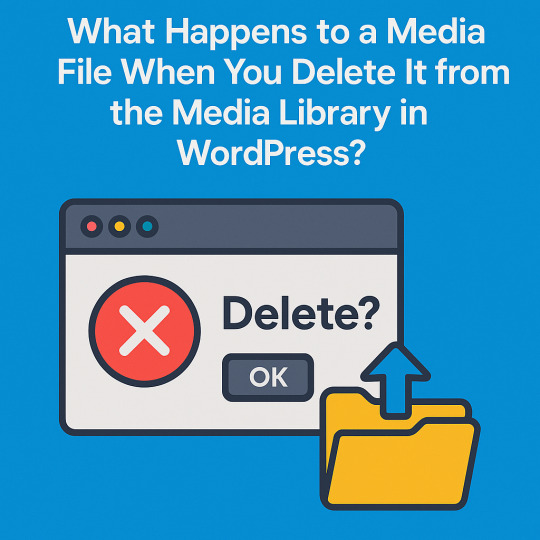
At first glance, you might assume that deleting an image or video means it's permanently removed from your website. But WordPress doesn’t operate like your desktop’s recycle bin. When you hit delete, the media file vanishes from your dashboard—but it may still be quietly squatting on your server, eating up space and waiting to break something.
That’s right. The file you deleted could still load via a direct URL or even be embedded somewhere else on your site, like a blog post or product gallery. This is because WordPress performs a soft delete, meaning it removes the file from its internal database but not immediately from your hosting environment. Until you empty the Trash, the media file is in limbo—neither fully deleted nor actively used.
Why does this matter? Because leftover files cause more harm than you think. Broken image icons, 404 errors, misfiring sliders, SEO penalties, and even bloated storage can all trace back to sloppy media deletion practices. Understanding what happens behind the scenes when you delete a media file in WordPress helps you avoid technical clutter, storage waste, and embarrassing front-end glitches.
So, before you click that delete button in your Media Library, know this: there’s a difference between deleting from view and deleting for real. And unless you’re taking proper steps to remove media from your server and all usage points, you're only creating the illusion of cleanliness. Read this complete breakdown and learn how to clean up your WordPress site properly—without sacrificing speed, SEO, or sanity.
0 notes
Text
Boost Site Performance and UX with Expert WordPress Development

In a digital environment where users expect lightning-fast speed and seamless navigation, poor performance can be a deal-breaker. At C-Metric, we specialize in expert WordPress development that enhances both site performance and user experience (UX)—key factors in driving engagement, conversions, and SEO rankings.
A sluggish or confusing website not only frustrates visitors but also hurts your search engine visibility. Our WordPress developers build high-performing websites that are optimized from the ground up. From lightweight coding and mobile responsiveness to fast-loading pages and intuitive layouts, we ensure your site delivers an exceptional experience on every device.
We don’t just create websites—we create performance-driven digital platforms designed for business growth. Every line of code is written with scalability, speed, and security in mind, enabling your business to compete confidently online.
Whether you need a brand-new website or a redesign of your current platform, our Custom WordPress Development Services deliver tailored solutions that match your exact business goals.
Our Expert WordPress Development Focuses On:
Speed Optimization Fast page loads, minimized scripts, and clean code to reduce bounce rates and boost conversions.
User-Centric Design Intuitive navigation, responsive layouts, and UX best practices to increase visitor satisfaction.
SEO-Friendly Structure Technical SEO enhancements including schema markup, optimized URLs, and metadata.
Security & Stability Secure coding, regular updates, and real-time monitoring to protect your site and its users.
Mobile-First Development Fully responsive designs that adapt perfectly across smartphones, tablets, and desktops.
If your site needs to connect with databases or perform more complex functions, our Web app development services allow us to build seamless backend systems that integrate with your WordPress frontend.
Looking to complement your web presence with a native mobile app? We also offer Mobile app development services to extend your brand across Android and iOS platforms with consistent UX and performance.
With C-Metric’s expert WordPress development, your website becomes more than just a digital presence—it becomes your most valuable marketing and engagement tool.
0 notes
Text

How to Set Up Your Local Development Environment for WordPress
Setting up a local development environment is one of the best ways to experiment with and build WordPress websites efficiently. It offers you a safe space to test themes, plugins, and updates before applying changes to a live site. Whether you’re a beginner or an experienced developer, having a local environment is essential in streamlining your workflow and minimizing website downtime.
Before we dive into the technical steps, it’s worth mentioning the benefits of WordPress for your business website. WordPress offers unmatched flexibility, scalability, and user-friendliness, making it an ideal platform for businesses of all sizes. When paired with a solid local development setup, WordPress becomes even more powerful in enabling fast and secure site builds.
Step 1: Choose Your Local Development Tool
There are several local development tools available that cater specifically to WordPress users:
Local by Flywheel (now Local WP): Extremely beginner-friendly with features like SSL support and one-click WordPress installs.
XAMPP: A more general-purpose tool offering Apache, MySQL, PHP, and Perl support.
MAMP: Ideal for macOS users.
DevKinsta: Built by Kinsta, it offers seamless WordPress development and staging capabilities.
Choose the one that suits your OS and comfort level.
Step 2: Install WordPress Locally
Once you’ve chosen your tool:
Install the software and launch it.
Create a new WordPress site through the interface.
Set up your site name, username, password, and email.
After setup, you’ll get access to your WordPress dashboard locally, allowing you to install themes, plugins, and begin your customizations.
Step 3: Configure Your Development Environment
To ensure an efficient workflow, consider these configurations:
Enable Debug Mode: Helps in identifying PHP errors.
Use Version Control (e.g., Git): Keeps your changes tracked and manageable.
Database Access: Tools like phpMyAdmin help manage your WordPress database locally.
If your project requires dynamic functionality, leveraging PHP Development Services during the setup phase can ensure custom features are implemented correctly from the beginning.
Step 4: Customize Themes and Plugins Safely
With your local environment set up, now's the time to begin theme development or customization. You can safely create or modify a child theme, experiment with new plugins, and write custom code without any risk of affecting your live site.
For those unfamiliar with theme structures or WordPress standards, it’s often wise to hire a professional WordPress developer who understands best practices and can ensure clean, maintainable code.
Step 5: Syncing to a Live Server
After building and testing your site locally, you'll eventually want to push it live. Popular methods include:
Using a plugin like Duplicator or All-in-One WP Migration
Manual migration via FTP and phpMyAdmin
Using version-controlled deployment tools
Syncing should always be done carefully to avoid overwriting crucial data. Regular backups and testing are essential.
Step 6: Maintain Your WordPress Site Post-Launch
Launching your website is only the beginning. Ongoing updates, security patches, and performance optimization are critical for long-term success. Enlisting website maintenance services ensures your site remains fast, secure, and up-to-date.
Services can include:
Core, plugin, and theme updates
Malware scans and security hardening
Site performance monitoring
Regular backups
Final Thoughts
A local WordPress development environment not only speeds up your development process but also protects your live website from unintended changes and errors. With tools and strategies now more accessible than ever, there's no reason not to use one.From learning the basics to running advanced builds, setting up locally gives you the confidence and space to grow your WordPress skills. And if you want to see real-world examples or follow along with tips and tricks I share, feel free to check out my work on Instagram for practical inspiration.
0 notes
Text
10 Proven Ways to Speed Up Your WordPress Site
Nobody likes a slow website. If your WordPress site takes too long to load, visitors will bounce, and search engines might rank you lower. But don’t worry — you don’t have to be a tech expert to fix it.
Here are 10 proven and beginner-friendly ways to speed up your WordPress site and improve overall performance.
1. Switch to High-Performance Hosting
Your hosting provider is the foundation of your website. Shared or cheap hosting may save you money, but it slows your site dramatically when traffic increases.
👉 Choose managed WordPress hosting or cloud hosting. Hosting platforms like SiteGround, Hostinger, or HostGraber offer speed-optimized solutions.
2. Use a Lightweight WordPress Theme
Bloated themes with heavy scripts hurt your website loading speed. A clean, well-coded theme makes a huge difference.
Go for fast-loading themes like Astra, Neve, or GeneratePress — they’re built with speed in mind.
3. Install a Caching Plugin
Caching saves a static version of your site so that it doesn’t have to rebuild content every time someone visits.
Install plugins like LiteSpeed Cache, W3 Total Cache, or WP Rocket to reduce server load and boost performance.
4. Optimize Images Before Uploading
Large image files are one of the main causes of slow websites. Compress images before uploading using tools like TinyPNG or ShortPixel.
Also, enable lazy loading so images only load when users scroll to them.
5. Minify CSS, JavaScript, and HTML
Removing unnecessary characters from your website’s code reduces file sizes and improves load times.
Use Autoptimize or Fast Velocity Minify to minify your code automatically.
6. Use a Content Delivery Network (CDN)
A CDN stores your website content on multiple servers around the world and delivers it from the nearest location to your visitor.
This drastically improves speed, especially for international traffic. Use Cloudflare or BunnyCDN for best results.
7. Limit and Clean Up Plugins
Too many plugins can slow your site and even cause conflicts. Remove any plugins that are not essential or are poorly coded.
Always replace bulky plugins with lightweight alternatives.
8. Clean Your WordPress Database
Your database can get cluttered with post revisions, trashed items, and spam comments.
Install WP-Optimize or Advanced Database Cleaner to keep your database light and fast.
9. Enable GZIP Compression
GZIP compresses your site files before sending them to a user’s browser, reducing load time without affecting quality.
Most caching plugins include GZIP settings. You can also enable it via your .htaccess file.
10. Keep WordPress Core, Themes, and Plugins Updated
Outdated components not only slow down your site but also expose it to security risks.
Regularly update everything to ensure your site runs efficiently and securely.
Final Thoughts: How to Speed Up Your WordPress Site
A faster site means better SEO, more engagement, and happier visitors. By applying these 10 strategies, you can dramatically speed up your WordPress site without hiring a developer.
Start small: upgrade your hosting, install a caching plugin, and optimize your images. From there, fine-tune with advanced tactics like minifying code, using a CDN, and cleaning your database.
Remember: performance isn’t just about speed — it’s about providing a better experience.
0 notes
Text
Boost WordPress Site Speed: Essential Tips for Faster Performance
In WordPress development, site speed is a pivotal factor influencing user engagement and search engine visibility. A sluggish website can lead to higher bounce rates and diminished user satisfaction. Conversely, a fast-loading site enhances user experience and contributes to better SEO performance.
Key Strategies for Enhancing WordPress Site Speed
1. Optimize Images
Large, unoptimized images can significantly slow down your website. Utilize image optimization plugins like Smush or ShortPixel to compress images without compromising quality. Additionally, implement lazy loading to defer the loading of off-screen images, reducing initial page load time.
2. Implement Caching Mechanisms
Caching stores static versions of your web pages, reducing the load on your server and speeding up page delivery. Plugins such as W3 Total Cache or WP Super Cache can automate this process, improving overall site performance.
3. Utilize a Content Delivery Network (CDN)
A CDN distributes your website's content across multiple servers worldwide, ensuring faster content delivery to users regardless of their geographic location. Services like Cloudflare or Jetpack's CDN can be integrated into your WordPress site to enhance speed and reliability.
4. Minify CSS, JavaScript, and HTML
Minification removes unnecessary characters from your code, reducing file sizes and improving load times. Tools like Autoptimize can automate this process, streamlining your website's codebase for better performance.
5. Choose a Lightweight Theme
Selecting a well-coded, lightweight theme is essential for optimal site speed. Themes like Astra or GeneratePress are designed with performance in mind, offering fast load times and compatibility with various optimization plugins.
6. Limit Plugin Usage
While plugins add functionality, excessive or poorly coded plugins can hinder performance. Regularly audit your plugins, deactivate those that are unnecessary, and ensure that active plugins are updated and well-maintained.
7. Optimize Your Database
Over time, your WordPress database can accumulate unnecessary data, slowing down your site. Use plugins like WP-Optimize to clean up and optimize your database, removing redundant information and improving efficiency.
8. Regularly Update WordPress Core, Themes, and Plugins
Keeping your WordPress installation, themes, and plugins up to date ensures that you benefit from performance improvements and security patches, maintaining optimal site speed and safety.
Monitoring and Testing Site Performance
Regularly assess your website's speed using tools like Google PageSpeed Insights or GTmetrix. These platforms provide insights into performance metrics and offer recommendations for further optimization.
Recommended Tools for WordPress Performance Optimization
Caching Plugins: W3 Total Cache, WP Super Cache
Image Optimization: Smush, ShortPixel
Code Minification: Autoptimize
Database Optimization: WP-Optimize
CDN Services: Cloudflare, Jetpack CDN
Conclusion
Incorporating these strategies into your WordPress development process will significantly enhance your website's speed and performance. A faster website not only improves user experience but also contributes to better SEO rankings and higher conversion rates. Regular maintenance and optimization are key to sustaining optimal performance in the ever-evolving digital landscape.
0 notes
Text
🚀 Is Your WordPress Site Slow? Here’s a Free Tool to Fix That Fast

Let’s be real — waiting for a website to load is frustrating. And if you’re running a WordPress site, a slow-loading page can mean lost traffic, lower SEO rankings, and fewer conversions.
But guess what? You don’t have to be a developer (or spend a dime) to fix it.
👉 Enter the Free Speed Check Tool from WP Fix It — your new best friend for website performance.
💡 Why Speed Is a Big Deal
If you’ve got a WordPress site, speed isn’t optional — it’s critical. Here's why:
People bounce if your page takes longer than 3 seconds to load.
Google ranks faster websites higher.
Better speed = better user experience (and more conversions).
So what do you do about it? You run a WordPress speed test — and that’s exactly what this free tool is built for.
🔍 What This Tool Does
The Free Speed Check Tool is designed specifically for WordPress websites. It scans your site and gives you a breakdown of what’s working and what’s not — and it tells you how to fix it.
You’ll see:
How long your site takes to load
Which plugins or scripts might be slowing things down
Whether your images are optimized
And tips to optimize WordPress loading time
And yes, it’s totally free. No signup. No download. No nonsense.
⚙️ How to Use It (It’s Super Easy)
Head to the tool.
Paste in your WordPress URL.
Boom — get a full report in seconds.
It’s honestly one of the fastest ways to improve WordPress performance without breaking a sweat.
✨ Why WordPress Users Love It
Whether you’re a casual blogger, an e-commerce site owner, or running a nonprofit site — if your site is built on WordPress, this tool is made for you.
It helps you:
Enhance WordPress user experience
Make your site mobile-friendly
Fix lag without hiring a developer
Get higher SEO rankings over time
All without spending a penny.
🛠️ Quick Fixes You Can Try Right Away
After your scan, the tool might recommend:
Compressing your images
Removing or replacing bulky plugins
Installing a caching plugin
Using a content delivery network (CDN)
Cleaning up your WordPress database
These small tweaks = huge speed gains.
Final Thoughts
If you care about your WordPress site — your traffic, your rankings, and your user experience — this tool is a no-brainer.
✅ It’s free ✅ It’s fast ✅ It’s designed just for WordPress
Try it now and give your website the speed boost it deserves: 👉 Check your WordPress speed here
Want more tips like this? Reblog, follow, or drop a question in my inbox. Let’s make WordPress faster together. 💻⚡
1 note
·
View note
Text
Tasks You Can Outsource to a Virtual Assistant Today
Running a business is no easy feat — from managing customer emails to keeping social media up-to-date, your to-do list never seems to end. That’s where virtual assistant services come in. Hiring a VA (Virtual Assistant) can help you reclaim your time and focus on high-impact tasks while the rest gets done efficiently in the background.
Here are some essential tasks you can outsource today:
1. Inbox & Calendar ManagementA virtual assistant can filter emails, schedule meetings, send reminders, and handle basic client queries. Platforms like Boomerang or Calendly can be integrated for smoother operations.
2. Social Media ManagementFrom scheduling posts to engaging with your audience and creating basic graphics, a VA can handle it all. Using tools like Buffer or Canva, your online presence stays fresh and consistent.
3. Data Entry & CRM UpdatesVAs can update contact lists, enter data into your CRM, and help maintain clean databases — saving you hours of repetitive work.
4. Customer SupportResponding to FAQs, resolving order issues, or even live chat support can be handled professionally by a trained VA, ensuring your customers feel heard and supported.
5. Research & ReportingNeed to find competitors’ pricing, industry trends, or new suppliers? A virtual assistant can compile detailed research and even create weekly or monthly reports.
6. Content Creation AssistanceWhile VAs may not always write full blog posts, they can help with proofreading, formatting, and uploading content to platforms like WordPress or Medium. By leveraging virtual assistant services, you're not just outsourcing tasks — you’re buying back your time, reducing overhead, and boosting productivity. Ready to delegate and grow? Explore how Virtual Assistant Task can support your business today.

0 notes