#commande last linux
Explore tagged Tumblr posts
Text
Zotero why have you forsaken me 😩😩😩
#not even counting the fact that i lost like half of my notes from last year because my old computer deleted all the files#i mean to be fair this is more a linux problem than a zotero problem i'm just not proficient enough in using the command line#but stilllllllll#perce rambles#in other news my schedule this year is terrifying everyone in my cohort who saw it was like girl don't do it#nevertheless he persisted :/
4 notes
·
View notes
Text
with tears in my eyes: this was called data visualization course not numerical modelling course
#and by god i will do my best to finish it#phd adventures#it is still technically data visualization tho#but we got into linux and clusters and im scared#last time i did that in microbiology i failed miserably#but that was just one lesson with no grade#now though? now i will have to do stuff#but im already better off because they are explaining it better#i should make a cheat sheet with basic commands for myself i guess#when i said phd is humbling i really meant it. it is
2 notes
·
View notes
Text
im disgusted with myself but im going to have to learn how to operate linux, my worst nightmare has come true
#it’s not that i hate linux#i just can’t seem to remember commands#or how to make them work together#i dont think it helps that i got TRAUMATIZED by a teacher#he used to give us graded assignements during class#they lasted hours#and we had to install servers and such with commands we didn’t even learn#he gave us youtube tutorials#results: i didn’t learn shit#and now im lost at work lmao#like i know i don’t need to learn but i feel like i kind of do
0 notes
Text
Linux Gothic
You install a Linux distribution. Everything goes well. You boot it up: black screen. You search the internet. Ask help on forums. Try some commands you don't fully understand. Nothing. A day passes, you boot it up again, and now everything works. You use it normally, and make sure not to change anything on the system. You turn it off for the night. The next day, you boot to a black screen.
You update your packages. Everything goes well. You go on with your daily routine. The next day, the same packages are updated. You notice the oddity, but you do not mind it and update them again. The following day, the same packages need to be updated. You notice that they have the exact same version as the last two times. You update them once again and try not to think about it.
You discover an interesting application on GitHub. You build it, test it, and start using it daily. One day, you notice a bug and report the issue. There is no answer. You look up the maintainer. They have been dead for three years. The updates never stopped.
You find a distribution that you had never heard of. It seems to have everything you've been looking for. It has been around for at least 10 years. You try it for a while and have no problems with it. It fits perfectly into your workflow. You talk about it with other Linux users. They have never heard of it. You look up the maintainers and packagers. There are none. You are the only user.
You find a Matrix chat for Linux users. Everyone is very friendly and welcomes you right in. They use words and acronyms you've never seen before. You try to look them up, but cannot find what most of them mean. The users are unable to explain what they are. They discuss projects and distributions that do not to exist.
You buy a new peripheral for your computer. You plug it in, but it doesn't work. You ask for help on your distribution's mailing list. Someone shares some steps they did to make it work on their machine. It does not work. They share their machine's specifications. The machine has components you've never heard of. Even the peripheral seems completely different. They're adamant that you're talking about the same problem.
You want to learn how to use the terminal. You find some basics pointers on the internet and start using it for upgrading your packages and doing basic tasks. After a while, you realize you need to use a command you used before, but don't quite remember it. You open the shell's history. There are some commands you don't remember using. They use characters you've never seen before. You have no idea of what they do. You can't find the one you were looking for.
After a while, you become very comfortable with the terminal. You use it daily and most of your workflow is based on it. You memorized many commands and can use them without thinking. Sometimes you write a command you have never seen before. You enter it and it runs perfectly. You do not know what those commands do, but you do know that you have to use them. You feel that Linux is pleased with them. And that you should keep Linux pleased.
You want to try Vim. Other programmers talk highly of how lightweight and versatile it is. You try it, but find it a bit unintuitive. You realize you don't know how to exit the program. The instructions the others give you don't make any sense. You realize you don't remember how you entered Vim. You don't remember when you entered Vim. It's just always been open. It always will be.
You want to try Emacs. Other programmers praise it for how you can do pretty much anything from it. You try it and find it makes you much more productive, so you keep using it. One day, you notice you cannot access the system's file explorer. It is not a problem, however. You can access your files from Emacs. You try to use Firefox. It is not installed anymore. But you can use Emacs. There is no mail program. You just use Emacs. You only use Emacs. Your computer boots straight into Emacs. There is no Linux. There is only Emacs.
You decide you want to try to contribute to an open source project. You find a project on GitHub that looks very interesting. However, you can't find its documentation. You ask a maintainer, and they tell you to just look it up. You can't find it. They give you a link. It doesn't work. You try another browser. It doesn't work. You ping the link and it doesn't fail. You ask a friend to try it. It works just fine for them.
You try another project. This time, you are able to find the documentation. It is a single PDF file with over five thousand pages. You are unable to find out where to begin. The pages seem to change whenever you open the document.
You decide to try yet another project. This time, it is a program you use very frequently, so it should be easier to contribute to. You try to find the upstream repository. You can't find it. There is no website. No documentation. There are no mentions of it anywhere. The distribution's packager does not know where they get the source from.
You decide to create your own project. However, you are unsure of what license to use. You decide to start working on it and choose the license later. After some time, you notice that a license file has appeared in the project's root folder. You don't remember adding it. It has already been committed to the Git repository. You open it: it is the GPL. You remember that one of the project's dependencies uses the GPL.
You publish your project on GitHub. After a while, it receives its first pull request. It changes just a few lines of code, but the user states that it fixes something that has been annoying them for a while. You look in the code: you don't remember writing those files. You have no idea what that section of code does. You have no idea what the changes do. You are unable to reproduce the problem. You merge it anyway.
You learn about the Free Software Movement. You find some people who seem to know a lot about it and talk to them. The conversation is quite productive. They tell you a lot about it. They tell you a lot about Software. But most importantly, they tell you the truth. The truth about Software. That Software should be free. That Software wants to be free. And that, one day, we shall finally free Software from its earthly shackles, so it can take its place among the stars as the supreme ruler of mankind, as is its natural born right.
2K notes
·
View notes
Text
me when companies try to force you to use their proprietary software
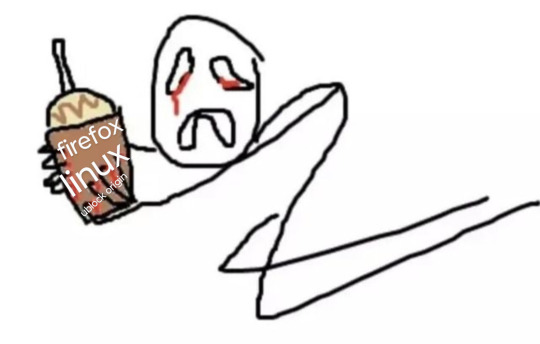
anyway
Layperson resources:
firefox is an open source browser by Mozilla that makes privacy and software independence much easier. it is very easy to transfer all your chrome data to Firefox
ublock origin is The highest quality adblock atm. it is a free browser extension, and though last i checked it is available on Chrome google is trying very hard to crack down on its use
Thunderbird mail is an open source email client also by mozilla and shares many of the same advantages as firefox (it has some other cool features as well)
libreOffice is an open source office suite similar to microsoft office or Google Suite, simple enough
Risky:
VPNs (virtual private networks) essentially do a number of things, but most commonly they are used to prevent people from tracking your IP address. i would suggest doing more research. i use proton vpn, as it has a decent free version, and the paid version is powerful
note: some applications, websites, and other entities do not tolerate the use of VPNs. you may not be able to access certain secure sites while using a VPN, and logging into your personal account with some services while using a vpn *may* get you PERMANENTLY BLACKLISTED from the service on that account, ymmv
IF YOU HAVE A DECENT VPN, ANTIVIRUS, AND ADBLOCK, you can start learning about piracy, though i will not be providing any resources, as Loose Lips Sink Ships. if you want to be very safe, start with streaming sites and never download any files, though you Can learn how to discern between safe, unsafe, and risky content.
note: DO NOT SHARE LINKS TO OR NAMES OF PIRACY SITES IN PUBLIC PLACES, ESPECIALLY SOCAL MEDIA
the only time you should share these things are either in person or in (preferably peer-to-peer encrypted) PRIVATE messages
when pirated media becomes well-known and circulated on the wider, public internet, it gets taken down, because it is illegal to distribute pirated media and software
if you need an antivirus i like bitdefender. it has a free version, and is very good, though if youre using windows, windows defender is also very good and it comes with the OS
Advanced:
linux is great if you REALLY know what you're doing. you have to know a decent amount of computer science and be comfortable using the Terminal/Command Prompt to get/use linux. "Linux" refers to a large array of related open source Operating Systems. do research and pick one that suits your needs. im still experimenting with various dispos, but im leaning towards either Ubuntu Cinnamon or Debian.
#capitalism#open source#firefox#thunderbird#mozilla#ublock origin#libreoffice#vpn#antivirus#piracy#linux
695 notes
·
View notes
Text
quark watches star trek season 3 episode 2
mccoy recording the log???
sassy kirk
oh my god hes so bitchy
mccoys worried about him <333
i miss uhuras funny green earrings but her new ones are really pretty too
kirks possessed or something he would never provoke intergalactic war
woah crazy the klingons wanna fight now who couldve seen this coming
"hi starfleet command we wandered into klingon territory on purpose <333"
kirk makes empty threat of blowing up the enterprise
yes kirk this is your fault
kirks hair looks so frizzy
scotty with his hands on his hips
lady klingon commander??? shes so pretty
girlboss moment
"it was an accident to invade your territory sowwy :("
oh she knows spock?
oh she just thinks vulcans are neat
vulcans are incapable of lying??? i am absolutely certain thats not true but ok
i love this girl
kirk looks so demure <3
"the captain is a highly sensitive and emotional person" so true
spock basically calls kirk an idiot
kirks definitely possessed he would never threaten to kill spock
i hate scottys hair this season he looks like a playboy
they put kirks fine fat ass in timeout
lady commander is lounging. i love her
it has been 0 episodes since kirk has been imprisoned or restrained
this lady might be my favorite character so far
she wants spock carnally
kinda tempted to add her to the polycule in my mind
spock tenderly grabs kirks face after kirk threatens to kill him
"the captain is dead" no hes not
/comes back to life/ /changes my mind and dies again/
see hes fine
gingerly lifts legs and moans in front of mccoy
kirk what the fuck are you doing
they yassified kirk
kirk wants to disguise himself as a romulan???
lady commander brings spock to her pink glittery girlcave
drink my blue liquid
undercover kirk
now drink my yellow liquid
girls laying it on sooooo thick
when did spock get so good at flirting
she whispers her first name into spocks ear and we dont get to hear it???
panty shot
shes so horny im obsessed with her
did star trek invent hand porn
classic stupid tos fight choreo
she got all dressed up just to get duped by spock :( sad
kirk cant fight another person without it looking like sex
kirk lifting The Orb
beaming onto and out of enemy ships sounds kind of OP
ok i guess this was all to steal the cloaking device
spock uses his last words to exposit on the plot of the episode
chekov turns dramatically
beams spock aboard and also the lady commander by accident and theyre just fine with that
alright bye
uhura. establish skype call
scotty. install romulan linux on the enterprise NOW!!!
the enterprise is now invisible
so this totally violates the space peace treaty right. like this absolutely means war
lady commander is a prisoner now and i hope she stays for the rest of the series
spock and lady commander didnt even kiss and yet they had a more believable romance than anything they gave kirk this entire series
we need to unyassify kirk
kirk tenderly strokes his own cheek while staring intently at spock. okay
20 notes
·
View notes
Text
Narilamb, but... (compsci x tradie modern au)
lamb: compsci, thigh high socks, hoodie, monster, uses arch linux btw
narinder: tradie, fluoro shirt, cargo pants, gets scared by windows command prompt
lamb: "I've been fighting support tickets for the last four hours and if I need to tell someone how to restart a printer one more time, I'm going to start making sacrifices again." narinder, who can't figure out why his computer isn't turning on: "Hey, hone--" lamb: "Open up the case and reseat the RAM. If that doesn't work, I'll come fix it myself for you."
30 notes
·
View notes
Text
Basic Linux Security (Updated 2025)
Install Unattended Upgrades and enable the "unattended-upgrades" service.
Install ClamAV and enable "clamav-freshclam" service.
Install and run Lynis to audit your OS.
Use the "last -20" command to see the last 20 users that have been on the system.
Install UFW and enable the service.
Check your repo sources (eg; /etc/apt/).
Check the /etc/passwd and /etc/shadow lists for any unusual accounts.
User the finger command to check on activity summaries.
Check /var/logs for unusual activity.
Use "ps -aux | grep TERM" or "ps -ef | grep TERM" to check for suspicious ongoing processes.
Check for failed sudo attempts with "grep "NOT in sudoers" /var/log/auth.log.
Check journalctl for system messages.
Check to make sure rsyslog is running with "sudo systemctl status rsyslog" (or "sudo service rsyslog status") and if it's not enable with "sudo systemctl enable rsyslog".
Perform an nmap scan on your machine/network.
Use netstat to check for unusual network activity.
Use various security apps to test you machine and network.
Change your config files for various services (ssh, apache2, etc) to non-standard configurations.
Disabled guest accounts.
Double up on ssh security by requiring both keys and passwords.
Check your package manager for any install suspicious apps (keyloggers, cleaners, etc).
Use Rootkit Scanners (chkrootkit, rkhunter).
Double SSH Security (Key + Password).
Disabled Guest Accounts.
Enabled Software Limiters (Fail2Ban, AppArmor).
Verify System Integrity via fsck.
Utilize ngrep/other networking apps to monitor traffic.
Utilize common honeypot software (endlessh).
Create new system-launch subroutines via crontab or shell scripts.
Ensure System Backups are Enabled (rsnapshot).
Check for suspicious kernel modules with "lsmod"
#linux#security#linuxsecurity#computersecurity#networking#networksecurity#opensource#open source#linux security#network#ubuntu#kali#parrot#debian#gentoo#redhat
175 notes
·
View notes
Text
I have zero linux experience as of last week and I'm currently trying to install arch linux on my old phone through a termux proot and the "useradd -m -G wheel <username here>" command from the video I'm watching isn't working. I am about to lose the last remaining shard of my last broken marble.
I stare shamefully at the technological rectangle, with text asking for elaboration, as it lists countless other commands relating to accounts, while I eat raw hot chocolate packets and try not to dissolve into a puddle on the floor.
20 notes
·
View notes
Text
pro tip for programmers - how to alias
hey, so you know that annoying thing that happens when you're coding, and you need to run/test the same program 100 times in a row, so you end up typing "python3 testScriptWithASuperLongName.py" into the terminal about 80,000 times?
well, there's a better way! it's called aliasing :D
in your bash shell (or zsh, or whatever shell you use, but bash is the default on VSCode and most people on tumblr use VSCode, so I'm using bash as the default to explain this concept) you can set an alias, essentially a shortcut command, that runs longer commands.
(yes you can just use the up arrow key to re-run the same command, but sometimes you're typing other things into the terminal too and you don't feel like hitting the up arrow key four times in a row, and also this is just a cool and useful tip to get comfortable with aliasing so shhhh)
so, in your terminal shell, just type this:
alias run="python3 testScriptWithASuperLongName.py"
now, you can run that entire super long command, just by typing the word "run" into your terminal. Here's a screenshot of an example on my computer to make it make more sense:

in this example, i just created a simple python file that contains one line of code: print("it works!")
then, as you can see, by setting the alias to run, i can now run that file, runningatestscript.py, simply with the command 'run'.
the best part is, this alias is temporary - it only lasts as long as your shell session is open. so once you close the terminal, the run alias is cleared and you can set it again next time to any file or task you're currently working on, to save yourself a lot of typing, typos, and time.
so if you want to, you can get in the habit of always setting a run alias in the VSCode terminal for whichever file you're working with as soon as you get everything open. that way, when you need to run the same file 50 million times, you have a super easy way of doing it! you can even set it to a single letter if you want to go for maximum speed, but i prefer to use whole short words, because they're easy for me to remember.
note: if you do want to set an alias to work for all sessions, you can simply add it to your ./bashrc file. this is a common way to automate repeatable tasks, and simply to set easier-to-remember commands for terminal commands that are really complicated/confusing/hard to remember.
for example, i saved the alias checkboot="[ -d /sys/firmware/efi ] && echo 'UEFI mode' || 'BIOS mode'" into my zshrc file (zsh equivalent of bashrc file). this way, no matter how many times i rebooted my machine, i would always be able to quickly check which boot mode was running by simply typing 'checkboot'.
yesterday i was updating my boot mode from BIOS to UEFI on my very old machine that is technically compatible with UEFI, but not configured for it by default. So it was extremely helpful and saved me the time and headache of having to remember and type that long-ass command a thousand times in between many different reboots and new shells.
if you have any tasks like that, or terminal commands that you know would be useful to you, but you can never remember them when you need them, i highly recommend getting comfortable with aliasing! it can be super useful to simply set custom aliases for all the commands you don't want to remember, so that you can automate things away and not have to worry about so much linux syntax all the time when you're tring to focus on programming.
i know this may seem like a simple tip to some, but i only learned about it recently and it's been extremely helpful to integrate into my workflow and customize my OS with! so i thought it might be worthwhile to some people if i share :) hope it helps!
#codeblr#linux#hacker#compsci#hack the planet#hacking#studyblr#coding#progblr#programmer#programming#women in tech#women in stem#women in computing#women in cs#comp sci#coding tips#programming tips#software development#software developers#vscode
114 notes
·
View notes
Note
Any recommendations/cautions about using Alpine Linux on the desktop? It's always intrigued me and you're the only person I've seen post about it
Alpine is pretty good for desktop, very stable, good security practice, professional development philosophy, broad package availability. You will run into some very obvious pitfalls, although they can mostly be obviated by using some modern applications.
The Alpine wiki is a little sparse and at times can be weirdly focussed, like spending a lot of the installation page talking about the very specific usecase of a diskless install. Nonetheless, it's quite good and should be your first port of call. A lot of the things I'm mentioning here are well covered in the article on Daily Driving for Desktop use. I'm basically just editorializing here.
The installation procedure is command-line only, but pretty straightforward, you run setup-alpine and follow the prompts, assuming you want a basic system. If you need special disk partitioning, you'll usually have to do it yourself. There's a whole whackload of helpers to get you set up, like setup-desktop which will help you install any of 'gnome', 'plasma', 'xfce', 'mate', 'sway', or 'lxqt'. Most of these are called by setup-alpine for you, but not the desktop one. You can call it at any time though.
Most obviously, musl libc, no glibc. Packaged software will work fine. There's a compatibility shim called gcompat that will usually work, but might fall apart on more complicated software expecting glibc, for example I've had no luck running glibc AppImages. For more complex software, Flatpaks are a good option, e.g. Steam runs great on Alpine as a Flatpak, I run the Homestuck Companion Flatpak. Your last ditch is containerization and chroots, which are fortunately really easy to handle, just install podman and Distrobox and you can run anything that won't run on Alpine inside a Fedora or Debian or Whatever container seamlessly with your desktop.
Less obviously: no systemd. Systemd underpins some really common features of modern Linux and not having it around means you have to use a few different tools that are anywhere from comparable to a little worse for some tasks. Packaged applications will work smoothly, just learn the OpenRC invocations, Alpine has a really great wiki. For writing your own services, it's a lot more limited than SystemD, you're not going to have full access to like, udev functionality, instead you get the good but kind of weird eudev system.
If you're mainly installing things from the repos you'll barely notice the difference, other than that every package is split up into three, <package>, <package>-docs, and <package>-dev. This is a container-y thing, to allow Alpine container images to install the smallest possible packageset. If you need man pages you'll have to install them specifically.
Alpine has a very solid main repo, and a community repo that's plenty good, and worth enabling on any desktop system. It'll generally be automatically enabled when you set up a desktop anyway, but just a notice if you're going manual. You can run Stable alpine, which updates every six months, or if you want you can run Edge, which is a rolling release of packages as they get added. Lots of very up-to-date software, and pretty stable as these go. You can go from Stable->Edge pretty easily, going back not so much.
There's also the Testing repo, only available on Edge, which I don't really recommend, especially since apkbuild files are so easy to run if you just need one thing that has most of its dependencies met.
Package management is with APK, which is fast and easy to work with. The wiki page will cover you.
Side note: if you want something more batteries-included, you could look at Postmarket, an Alpine derivative mainly focussed on running on smartphones but that is a pretty capable desktop OS, and which has a fairly friendly setup process. I run this on an ARM Chromebook and it's solid. Installation requires some reading between the lines because it's intended for the weird world of phones, so you'll probably want to follow the PMBootstrap route.
8 notes
·
View notes
Text
So I have a Linux problem, and I'm just gonna post it here. I dunno if I have the reach for this, but if you know a potential fix, I will gladly accept it:
Basically, I run Zorin OS 17.2 Core on my Mid-2017 MacBook Pro (Two Thunderbolt Ports). This computer has been hell to make work, but after years of fiddling and finding drivers and terminal commands, it works almost like OEM.
My last problem with this machine, and the only thing that does not function like it's OEM, is the Sleep/Wake function. This is a known issue with 2016 and newer MacBooks on Linux; However, there are workarounds.
Namely, I found a kernel parameter that prevents Deep sleep and only allows the computer to go into s2idle when the lid is shut. This isn't great because it means the dies quickly and gets hot when the lid is shut, but I can't really do anything about it. This did, however, fix an issue I was having where the audio would just stop working if I ever shut the lid.
The final issue was getting the computer to wake up on its own. Every time I start the computer up (not waking it up; only powering it up from a complete shutdown) I have go into terminal and run this:
sudo bash -c 'echo "0" > /sys/bus/pci/devices/0000\:01\:00.0/d3cold_allowed'
I don't know what this command does, but without it, the machine will just never wake up. If you close the lid without running this at initial startup, it cannot be woken back up until it is rebooted.
That's not really a problem, since it's only once per reboot, and I don't reboot my laptop very frequently.
You know what would really make this even more seamless, though? If I could run this command using Ubuntu's startup applications menu. That way, I wouldn't have to manually open terminal every boot just to run this command. It would just run automatically, and I'd never have to worry about it. It would work like OEM! (Minus the less efficient sleep state.)
However, I can't do that. I've tried that. In fact, I have that exact command in my Startup Applications app, as we speak.
Any time I start the computer up and DON'T manually run the command, if I shut the lid, the computer sleeps. It will, however, wakeup (unlike if the command had never been input). HOWEVER. Unlike running the command in terminal, when it finally wakes up, the cursor photo changes into a gray square, my Night Light settings are reset, my wallpaper changes to black, my system accent color is changed to default, and any time I click inside the password box to login, the field immediately becomes inactive again. It doesn't stay active long enough for me to even get two letters typed. All this happens while "Authentication Error" rapidly and randomly flashes below the password box.
Eventually, if I don't force shut down the machine, it'll crash. It'll throw me into terminal mode, and it'll infinitely repeat an error claiming it could not write to some 'systemd jounral' thing because the operating system is in read-only mode. After that it'll either repeat that error over and over, creating endless lines in terminal mode, or it'll just freeze, and I have to restart the laptop either way. So, my question is:
WHY.
Why does running this command in terminal and running it via Startup Application have different results, and is there any way to fix it??
#rambles#linux#linuxposting#help#linux help#zorin#zorin os#ubuntu#ubuntu 24.04#zorin os 17.2#mac#macbook#macbook pro
17 notes
·
View notes
Text
Revisiting Wrap030 Disk Access
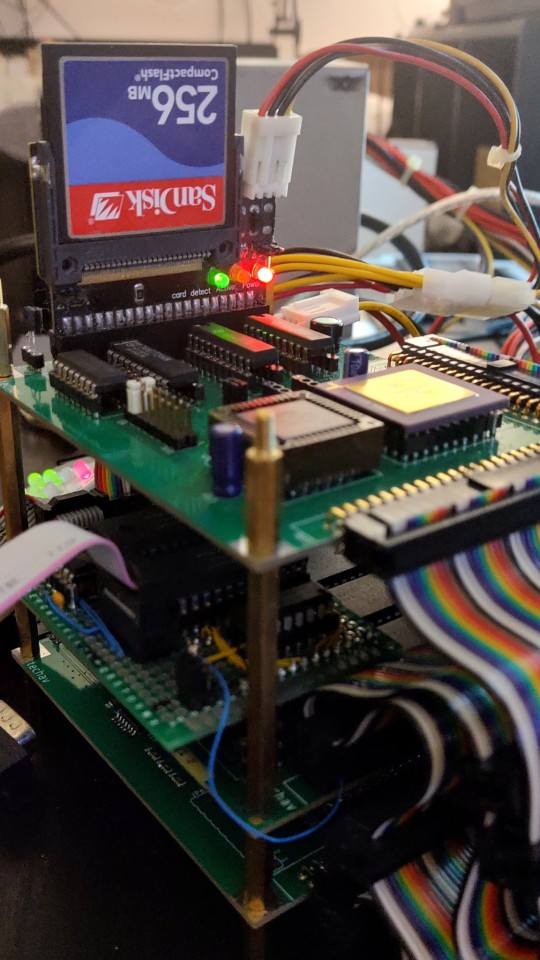
I have more ideas for projects than time or budget to work on them. Already this year I've gone completely through the design process for two new large homebrew projects that are currently too large for my project budget, plus a few small ones I never got around to ordering. So rather than spend more than I should taking on a new project, I decided to revisit an existing one.
It's been over a year since I last worked on the original Wrap030 project — my old stack-of-boards MC68030 system. Its current configuration includes the main board with CPU, ROM, RAM, UART, & glue logic; a hand-wired breakout board to add a second UART; a custom video output board; and a mezzanine board with FPU and provision for an IDE disk that is not yet working. It has been functional in this configuration since last February.
My goal for this project from the beginning was to build something capable of running a proper operating system, like Unix System V or Linux. To do that though, I'm going to need to get disk access working.
I had started on disk access, but didn't quite have it functional when I turned my focus to integrating all of boards into the single Wrap030-ATX motherboard. I had added IDE cycles to the CPLD on the mezzanine board, and had added a few rough drafts of disk functions to my ROM. I set the project aside when I realized my function for checking dish presence was reporting a disk was present when there wasn't one.
I have worked with IDE before — my original 68000 project had an IDE port on it. I had gotten that project to the point where I could read a sector of data from the disk, but never could wrap my head around how to actually navigate even a simple file system like FAT16. It was this code that I had adapted for Wrap030, so when it didn't work, I assumed it was a problem with my logic.
Turns out I had just inadvertently clobbered a register in the disk check function. The logic worked just fine. I was able to write a couple quick BASIC programs to read a sector of data and even run code from the boot sector.
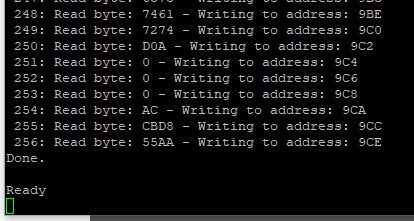

My assembly function for reading data from disk however was still not working.
I tried rewriting it.
I tried rewriting it in C instead of assembly.
I tried again, and again, and again. I added delays and loops and print statements and everything I could think of. I scoured datasheets, read though all the different release versions of the ATA specification, ported code from other projects, looked at every example of reading from an IDE disk I could find.
No matter what I did, I always got the same result.
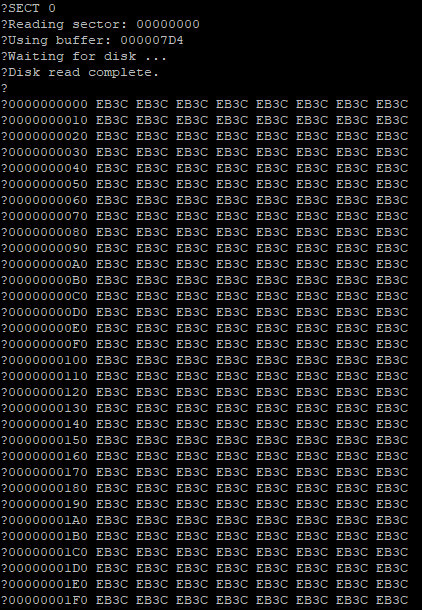
This did not make any sense. Reading from an IDE disk involves setting up the sector address, the number of sectors to transfer, sending a read command, and then reading the IDE data port 256 times per sector. Each time the data port is read, the disk will give another 16-bit word of data. But for some reason, all I was getting was the first word of data returned 256 times.
There is nothing in the specification to explain this.
I knew there was nothing wrong with my logic, because I could read the data just fine with my BASIC program or by manually poking the right addresses using the monitor. Maybe there was some edge case affecting timing when running in assembly, but even adding delay loops and print statements didn't have any effect.
I reached out for help. I got great feedback on my read functions and my timing and how IDE and CompactFlash cards worked, but still could not solve this problem.
But then @ZephyrZ80 noticed something —
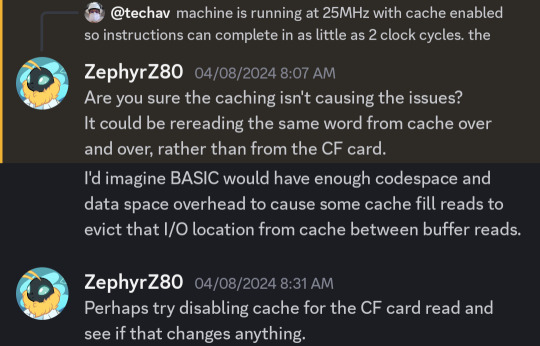
I had shared my code and was explaining that I had added some extra NOP instructions to enforce minimum time between IDE access cycles in PIO-0 mode. At 25MHz with cache enabled, the 68030 can complete an instruction in as little as 80ns, so a few NOPs would ensure enough time elapsed between cycles.
With cache enabled.
… cache enabled.
… cache.
The 68030 has 256 bytes of data cache. My disk read function is running in a tight loop that only really hits a few addresses; not nearly enough to invalidate and flush the entire 256 bytes of cache. The CPU does have a cache inhibit signal to use with peripherals that return new data on subsequent access to the same address, but it turns out I was only asserting it when accessing the UART on the main board.
It's a simple enough hypothesis to test. When I initially added support in my ROM for enabling cache at startup, I included user functions for enabling and disabling cache.
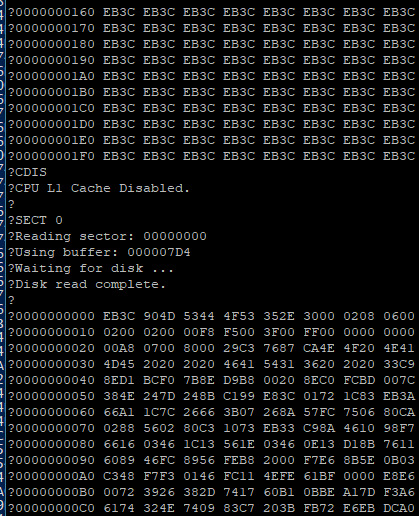
… It was cache all along.
Now I need to add some way to inhibit cache while accessing the IDE port, and then I can move on to trying to use the disk for loading programs.
41 notes
·
View notes
Text
Y'know, when I was a teenager getting into IT shit, it always struck me as odd, the way the old guys insisted on getting me into Linux. It just seemed like such a pain in the ass, and I never really picked it up. Its selling points weren't something that were a problem for me. I could get a Windows machine to do anything I wanted. Any reason to fuck around with Linux was like a junior high computer class training you on Excel. In theory that's a good idea but the reality is you are years away from needing this shit and it will be different by the time you do.
And now I'm an old geek who feels, I imagine, like the last guys hanging on to the cars they could maintain themselves. I couldn't rebuild a carburetor but I could swap spark plugs, change the oil and filters, etc. Because the iOS-ification of desktop computers is driving me fucking insane. Not just the petty shit like changing "click" to "tap" and "program" to "app," but the way everything is buried ever further behind an increasingly minimalist, dogshit UI.
My work computer "upgraded" to a version of Windows where you hit what used to be the start button and it brings up a menu of what used to be your desktop shortcuts. You still have desktop shortcuts though. The alphabetized start menu is gone. If you don't see it, you have to type a search term for it. Also it takes double-clicking on icons as a suggestion to run the program rather than a command.
This is the sort of enshittification you can only get away with when you have a monopoly and your boardroom is full of perverts who fantasize about being Steve Jobs while trying to give his portrait a rimjob.
40 notes
·
View notes
Text
Want to to see the last time that you or a given user logged in, use lastlogin command on your Linux, or FreeBSD or Unix
# macos/*bsdlastlogin
lastlogin user
# Linux
lastlog
lastlog -u user
This will tell you last reboot/shutdown time:
last -x
last -x reboot
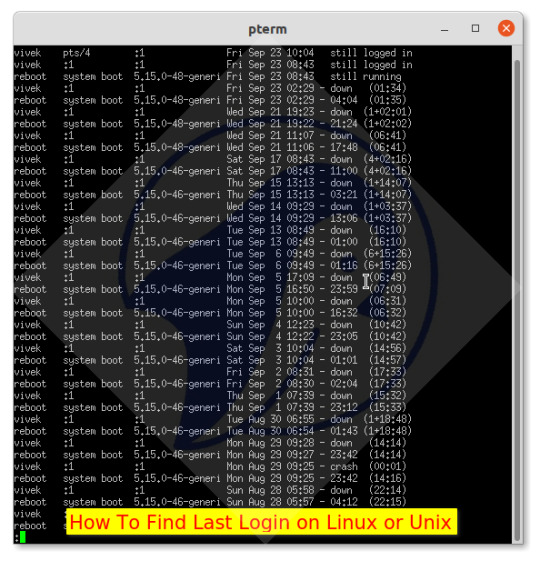
The syntax varies between Unix variants, so do check the man page or read the following:
→ Linux / Unix: Check Last Time User Logged In On The System
→ Linux Remove or Clear the Last Login Information
12 notes
·
View notes
Text
Incase anyone was planning on or thinking about switching to linux anytime soon, while I will absolutely not tell you not to, and I wouldn't go back to windows even if I could, I think this is important for you to know this.
TLDR: Troubleshooting linux things without really understand how linux works is like unscrewing something with your fingers because you can't find the screwdriver, only to realize after you've undone twelve screws that the entire thing can just peel of the wall.
A snap is a certain type of software install on linux. To my knowledge they exist on all linux systems. They are used to install certain types of third party software- I have absolutely no idea the reasons for why these aren't installed in a normal way, nor what the difference is except for the method of installing them.
On my system, every snap application took over five minutes to launch. No exception. Did not matter if I was just opening a new instance of the program after one was already open, didn't matter if I restarted the computer, recovery mode actually made things worse somehow. It gave me several error messages for this every time I did so through the command prompt (if you open something without command line, and it actually opens eventually, you don't get any errors)
Firefox and discord are snap only applications. Everytime I wanted to use Firefox or open discord, I had to wait a little over five minutes. For nearly the last year.
I tried for several hours combined over the last few weeks to look into every single error and fix them. Nothing worked. I tried dozens of forum posts of people with similar problems and it changed nothing.
The error message that I needed to be looking at wasn't even marked as an error. It was marked as a "warning" so naturally I looked at the dozen other messages that showed up as "error".
The problem was that in a folder that is ALMOST ENTIRELY UNRELATED TO SNAP (the flatpak installation, if you know that is), there was a file labeled "documents". This file had literally nothing in it, 0 bytes on the file system. It was an empty useless file.
I deleted it and everything is now fine. Instant launches. Because an unrelated file had nothing in it, it threw a fit for five fucking minutes every time, but now that I've deleted that file the system doesn't care about it being gone.
#oc posts#rant#linux will be the death of me#wouldn't change it for the world#because somehow windows and mac are WORSE than this bs#at least with this I was actually able to try fixing it#instead of being on a support line for two weeks straight#not to mention the ai bullshit windows has now
4 notes
·
View notes