#computer cables
Explore tagged Tumblr posts
Text
Shop Ethernet & LAN Cables for Laptops | ComputersDirect.au

Looking for reliable computer cables? At ComputersDirect.au, we offer a wide range of high-quality ethernet cables for laptops and laptop LAN cables to ensure stable and fast internet connectivity. Whether you're setting up a home office, gaming, or simply enhancing your network, our computer network cables are designed to provide superior performance and durability. Shop our collection today for the best deals on ethernet cables and laptop accessories with fast delivery across Australia. Trust ComputersDirect.au for all your connectivity needs!
#computer cables#ethernet cable for laptop#laptop lan cable#computer network cable#computersdirect
0 notes
Text
More ‘puters

theyre very pretty
#barkzim#computer#computers#techum art#sci fi tech#techum#old tech#tech#technology#robotic#robot#robots#robot oc#wires#wires and cables#electric wires#objectum art#objectum
2K notes
·
View notes
Text

Magnetic Resonance
#digitalismmm#digitalism#digital#aesthetic#tech#techcore#photography#machines#art#retro#wires#cables#wires and cables#machine#computer#computing#internet#the Internet
1K notes
·
View notes
Text
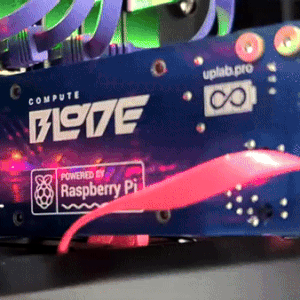
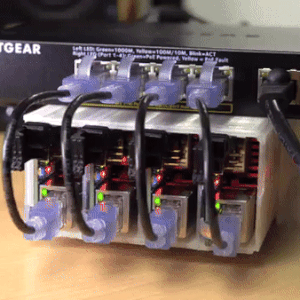
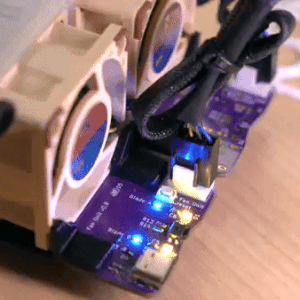
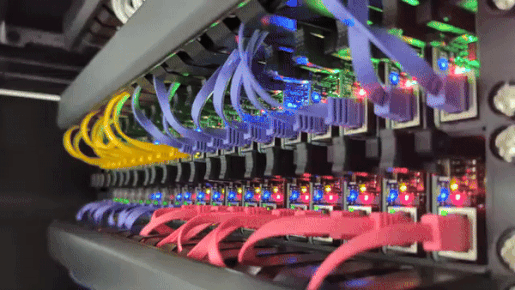
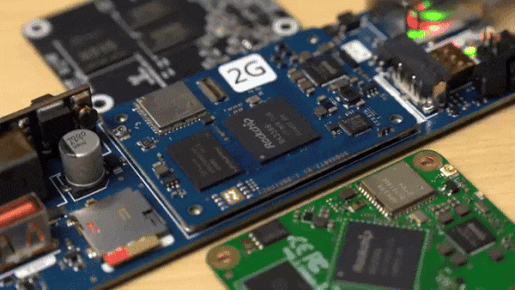
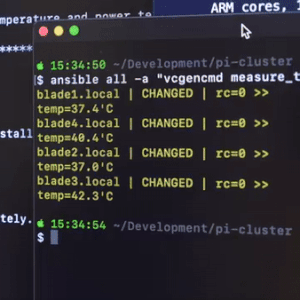
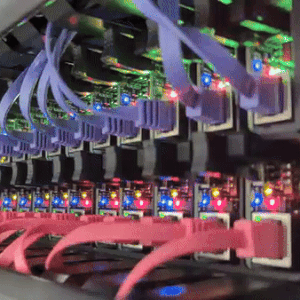
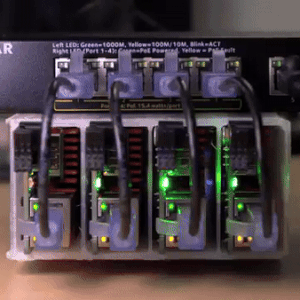
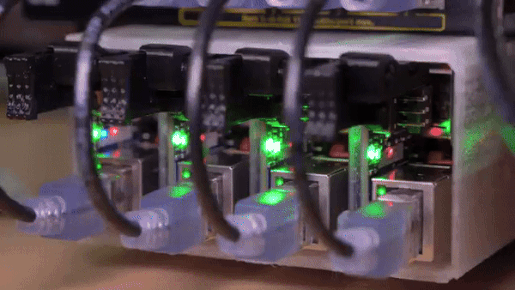
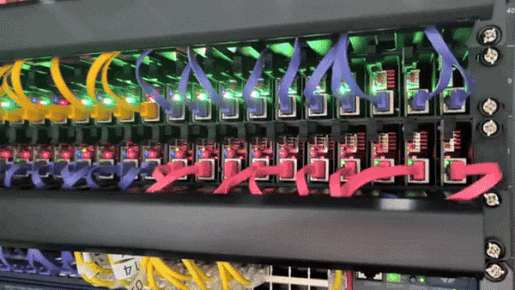
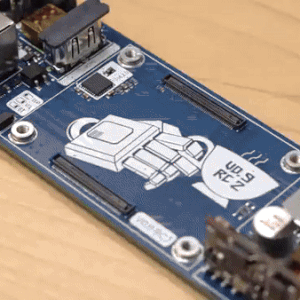
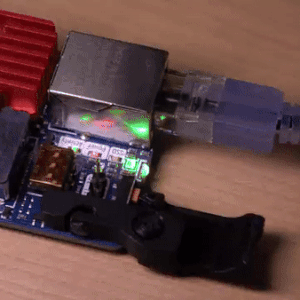
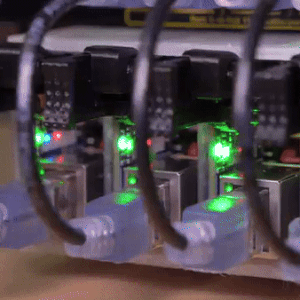
the computer blade | source
#i do not know enough about pi clusters to write ids for this post. apologies#talos gifs#stim gifs#stim#tech stim#technology#techcore#computers#raspberry pi#circuit boards#wires#cables#blinking lights#glow#plastic#black#gray#purple#pink#blue#green#cyberpunk#robotcore#robot stim
4K notes
·
View notes
Text

oh wow… haha he-hay there •////• wow you lookso hahah woww heh yoyour wires are uhm uhစ//////စ ahem ur so gorgeous please have sec with me ahhh wow i can’t believe i said that! would you like to go on a date with me??? ;)
#kholb talks weird#objectum#objectophilia#robot fucker#technophilia#tech#technology#computer#wires#wires and cables
2K notes
·
View notes
Text

sometimes, computers are a variety of angel
#art#my art#angels#flesh and meat and such#computers#:D#when your cable management is so bad it gives life to an eldrich entity <3#machines
12K notes
·
View notes
Text
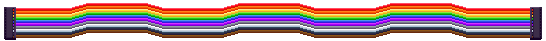

ribbon cable divier
(f2u with or without credit AFTER reblogging this post!)
[BLINKIES MASTERPOST]
#art#digital art#pixel art#gif#animated#blinkie#divider#blog resources#web resources#profile customization#assets#blog assets#web assets#ribbon cable#ribbon cables#computer
465 notes
·
View notes
Text

Redraw of a cat meme. This is how I see baby Espio......
#espio the chameleon#sth#sonic fanart#classic espio#someone link me the original source of this i lost it and can't find it again#except on ifunny which is NOT a source#it will drive me insane not to properly credit this.... plz#anyway. the user got so distracted by tumblr that the user had to unplug the ethernet cable from their home computer to get more art done#the user is me#i miss finishing stuff to post (almost) everyday already. i want to get back to that even if it's just silly quick meme redraws#we must stay silly at all costs least we succumb to the rot#by we i mean i'm talking to myself again
429 notes
·
View notes
Text

Ian Hubert
#cyberpunk#cyberpunk aesthetic#cybercore#cyberpunk art#a e s t h e t i c#retrowave#vr headset#chinese food#wires and cables#ian hubert#cybernetics#computer
669 notes
·
View notes
Text
The Ultimate Guide to Choosing the Right Ethernet Cable for Your Laptop
When it comes to improving your internet speed and ensuring a stable connection for your laptop, choosing the right ethernet cable for your laptop is crucial. Whether you’re working from home, gaming, streaming, or just browsing, having the right network cable can make all the difference in the performance of your laptop’s internet connection.
This guide will walk you through everything you need to know about computer cables, the different types of laptop LAN cables, and how to select the best computer network cable to ensure optimal performance. Let’s dive in!
Why Ethernet Cables Are Still Relevant in the Wireless Era

In today’s world, wireless networks are ubiquitous, but Ethernet cables still play a vital role in ensuring reliable and high-speed internet connectivity. Although Wi-Fi is convenient, it’s often prone to interference, slower speeds, and connection drops. Here’s where Ethernet cables shine.
Ethernet cables provide a direct, wired connection between your laptop and your router or modem, ensuring a faster and more stable connection. For tasks like video conferencing, online gaming, and large file transfers, a wired connection via an ethernet cable is often the best choice.
Types of Ethernet Cables and Which One Is Right for You
There are different types of ethernet cables, and not all are suitable for every situation. Let’s explore the most common ones you’ll encounter and help you decide which network cable is best for your needs.
1. Cat5e Ethernet Cable
The Cat5e (Category 5 enhanced) is the most basic Ethernet cable commonly used for home networking. It's an improvement over the older Cat5 cables and is capable of supporting speeds up to 1000 Mbps (1 Gbps), making it a good choice for most home networks.
Best for: Basic tasks like web browsing, email, and streaming in HD.
Limitations: Not the best for high-speed gaming or heavy-duty streaming.
2. Cat6 Ethernet Cable
The Cat6 cable offers faster speeds and higher bandwidth than Cat5e cables. Capable of supporting speeds up to 10 Gbps over shorter distances (up to 55 meters), the Cat6 cable is a great option if you're looking for a reliable, high-speed connection.
Best for: Streaming 4K videos, online gaming, and high-speed internet plans.
Limitations: More expensive than Cat5e but provides greater future-proofing.
3. Cat6a Ethernet Cable
An upgrade to Cat6, the Cat6a (augmented) cable can support speeds up to 10 Gbps at longer distances (up to 100 meters). It also provides better shielding against interference, which can be a significant benefit in environments with heavy electrical equipment or high levels of wireless traffic.
Best for: High-performance environments such as gaming, 4K streaming, and business networks.
Limitations: It’s bulkier and slightly more expensive than the Cat5e and Cat6 cables.
4. Cat7 Ethernet Cable
Cat7 cables offer superior performance and are capable of supporting speeds up to 10 Gbps over long distances (up to 100 meters). With better shielding to reduce crosstalk and interference, the Cat7 cable is ideal for environments with heavy data traffic.
Best for: Large-scale business networks, professional gaming, and video editing setups.
Limitations: Overkill for average home users; more expensive than lower-category cables.
5. Cat8 Ethernet Cable
Cat8 cables are the newest addition to Ethernet cable technology, supporting speeds up to 40 Gbps for short distances (up to 30 meters). This makes them ideal for data centers and enterprise-level networks but unnecessary for most home users.
Best for: High-performance data centers and enterprise use.
Limitations: Expensive and not needed for typical home or office use.
What to Consider When Choosing an Ethernet Cable for Your Laptop

When selecting the right ethernet cable for your laptop, several factors come into play. Here are some key considerations:
1. Speed Requirements
The speed you require from your laptop LAN cable will determine the type of Ethernet cable you should choose. If you're using the internet for basic tasks like browsing and checking emails, a Cat5e cable may be sufficient. However, for high-speed internet plans, 4K video streaming, or online gaming, you should opt for a Cat6 or Cat6a cable for faster speeds and better performance.
2. Cable Length
The length of the computer network cable matters. Ethernet cables are available in different lengths, ranging from a few inches to over 100 feet. It’s essential to choose the right cable length for your setup. A cable that is too short will limit your setup options, while a cable that is too long can result in unnecessary clutter and possibly affect the quality of the signal.
3. Shielding and Interference
If you live in an area with a lot of wireless signals or have many electronic devices nearby, you may experience electromagnetic interference (EMI). In such cases, consider choosing an ethernet cable with shielding to protect the connection and reduce interference. For example, Cat6a or Cat7 cables come with better shielding than lower-category cables.
4. Durability and Build Quality
A well-made Ethernet cable can last for years. Look for cables with high-quality construction, such as durable PVC jackets or braided designs. If you plan to move your laptop around a lot, choosing a laptop LAN cable with reinforced connectors or strain relief features can prevent damage over time.
5. Price vs. Performance
While buying cheaper cables is tempting, it’s important to balance price with performance. While Cat5e cables may seem like a budget-friendly option, investing in Cat6 or Cat6a cables will future-proof your network setup and ensure better performance, especially as internet speeds continue to increase.
How to Set Up Your Ethernet Cable for Your Laptop
Setting up an ethernet cable for your laptop is relatively straightforward:
Choose the Right Cable: Based on your internet speed and usage needs, pick a network cable (e.g., Cat6 or Cat6a for better performance).
Connect to the Router: Plug one end of the ethernet cable into the Ethernet port of your router or modem.
Connect to Your Laptop: Plug the other end of the laptop LAN cable into your laptop’s Ethernet port. If your laptop doesn’t have an Ethernet port, you may need a USB to Ethernet adapter.
Check the Connection: Once connected, ensure that your laptop recognizes the wired network. You should see an internet connection status on your laptop indicating a stable wired connection.
Test the Speed: After connecting via Ethernet, use an online speed test tool to check your internet speed to ensure that you're getting the expected speeds.
Conclusion
Choosing the right ethernet cable for your laptop is essential to ensure a reliable, fast, and stable internet connection. Whether you’re using a laptop LAN cable for work, gaming, or media streaming, your computer network cable can significantly affect your online experience.
At ComputersDirect.au, we offer a wide selection of high-quality computer cables, including ethernet cables, laptop LAN cables, and network cables, perfect for any setup. Shop with us today for fast shipping across Australia and get the best tech solutions for your needs.
#computer cables#ethernet cable for laptop#laptop lan cable#computer network cable#computersdirect
1 note
·
View note
Text
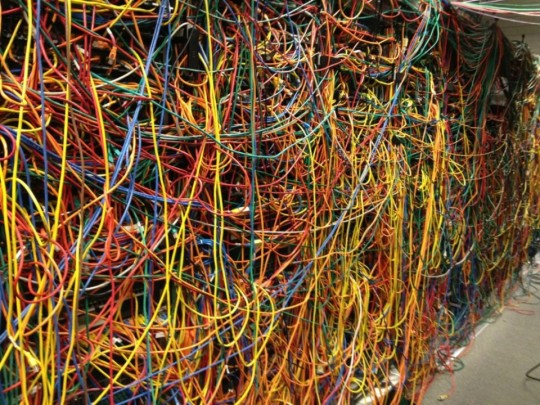
Cable chaos
#digitalismmm#digitalism#digital#tech#aesthetic#photography#machines#art#techcore#vintage#computer#computing#hardware#software#wires#cables#retro#internet#online#coding#programming
1K notes
·
View notes
Text

I should put them in a blender
#my art#shitpost#the stanley parable#tsp narrator#i have no mouth and i must scream#ihnmaims#ihnmaims am#allied mastercomputer#don't ask me what's going on with AM's design I literally made it up on the spot#I just thought he should wear a uniform since he was a military computer and then put cables on him cause in no way that guy is still intac#that's my interpretation without having never seen how the fandom draws him#I might change it later
1K notes
·
View notes
Text
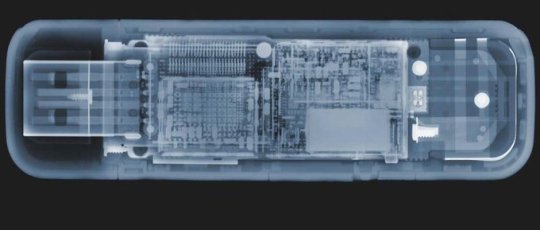
Does a USB drive get heavier as you store more files on it?
Nope. Paradoxically (and theoretically), the more you save on a flash drive, the lighter it gets.
USB drives use Flash memory, which means the the ones and zeros of the data are stored on transistors.
When you save data, a binary zero is set by charging the float gate of the transistor, and a binary one is set by removing the charge.
To charge it, we add electrons, and the mass of each electron is 0.00000000000000000000000000091 grams.
This means that an empty USB drive (which mostly holds zeros) weighs more than a full USB drive (which has ones and zeros). Add data, reduce the weight.
#usb charger#usb port#usb cable#usb#technews#minimal techno#technoblade#technology#tech magic#tech memes#science and technology#science acumen#scientific illustration#scifi#science#the glass scientists#mad scientist#computer science#computer accessories#mobile application development#mobile app development
1K notes
·
View notes
Text

Server cable management.
611 notes
·
View notes
Text

corroded
#art#digital art#computers#wires and cables#angels#creatures#Yeaa!!!#i really like this one :D#it started as a representation of the pale but i kinda went somewhere different#still there's the element of time and space being eroded and eaten away
2K notes
·
View notes
Text






some puter doodles
#mech#tech#robot#robotic#computer#computers#tv#tvs#monitor#techum#objectum#wires#wires and cables#mechanical#techum art#objectum art
172 notes
·
View notes