#computer network cable
Explore tagged Tumblr posts
Text
Shop Ethernet & LAN Cables for Laptops | ComputersDirect.au

Looking for reliable computer cables? At ComputersDirect.au, we offer a wide range of high-quality ethernet cables for laptops and laptop LAN cables to ensure stable and fast internet connectivity. Whether you're setting up a home office, gaming, or simply enhancing your network, our computer network cables are designed to provide superior performance and durability. Shop our collection today for the best deals on ethernet cables and laptop accessories with fast delivery across Australia. Trust ComputersDirect.au for all your connectivity needs!
#computer cables#ethernet cable for laptop#laptop lan cable#computer network cable#computersdirect
0 notes
Text
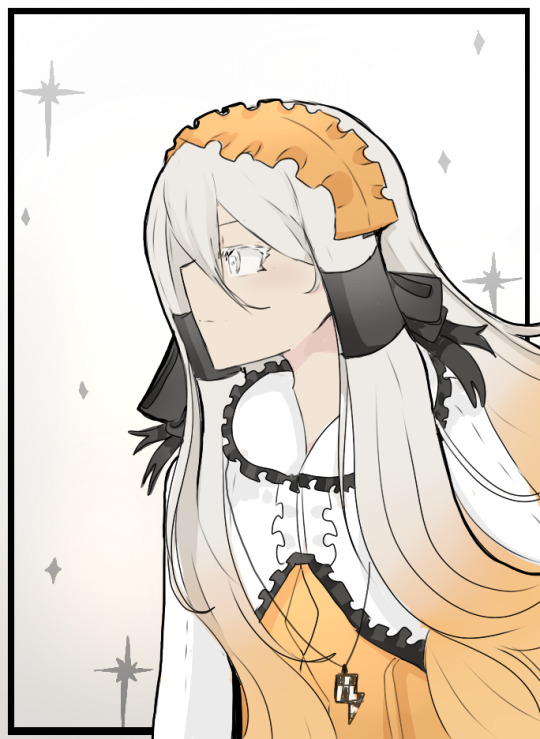
A quick drawing drawn between classes, since I brought my laptop to college today
#and couldnt connect to the network oops#one of my profs lent me a cable to transfer stuff from my phone and laptop bc my phone does get internet#idk why the laptop isnt connecting tbh. we couldnt figure it out#so i might not get to draw with my drawing tablet between classes from now on#(im in computer systems and networking! i should be able to fix this!!)#anyway!#drawing#artists on tumblr#drawings#manga#anime#artist#mangaka#original character#rkgk#of spark and cats#spark iskra#magical girl#oc artist#oc artwork#oc art#sketch#anime art#manga art#manga artist
9 notes
·
View notes
Text
Oh yeah! Reblogging to add my friend's tags:
#if you set your computer to a metered connection it can't update without your consent (:
This works on Windows 10, not sure about 11 yet though. (It's in the Settings menu, network settings, and I think you have to go into the settings for the specific network you're connected to. If you do a network reset, it removes that setting, so be sure to set it back afterwards!)
Also I believe no piece of software except for internet browsers should have always online internet connection. In fact, if you have something like an multiplayer game, you should go and click a very visible, very noticeable button that allows it to connect to the internet. If there is an update to an application, even your own OS, it should be in a very, very visible notification and only start with your express consent. You should be able to tell when something in your computer is connected to the internet. If you update your program in the background you should be shot.
#I found that last part out the hard way.#Got jumped by Many Updates as soon as I reconnected after a Network Reset.#I only wish I'd known it sooner because one of the updates absolutely messed up my network adapter#(it's a common story according to the number of differently-hosted forum boards I found with the exact same problem)#but of course Windows 10 doesn't let you uninstall updates individually the way XP did. u_u#(before anyone asks yes I've checked for driver updates and checked the router and reset the adapter and disabled/enabled it#and done SO many network resets and run command lines to reset the ip and subnet and things I don't entirely understand (risky I know)#and disabled IPv6 and changed the one setting to Long Only and probably more things that I can't remember right now.#It still randomly disconnects and won't let me reconnect to the network unless I do a complete reboot.#And oftentimes on days it's doing this I'll have to reboot FIVE TIMES an HOUR.#I'm at the point where I'm just going to get a very long ethernet cable as soon as I have spare cash. :P#anyways. OS updates. Metered connection stops them!#computer#windows#tips and tricks
2K notes
·
View notes
Text

Inspired by a vision to bridge technological gaps and foster growth, our journey as a black minority-owned business began eight years ago. Over this time, we've honed our expertise in IT consulting, Cyber Security, Web/Software development, strategic sourcing, and staff augmentation, serving a wide spectrum of industries with dedication and innovation. From county and city governments to healthcare, insurance, and beyond, we've navigated challenges, forged partnerships, and delivered impactful solutions that drive progress. Our commitment to excellence, diversity, and community empowerment fuels every project we undertake, making us a trusted ally in your journey towards digital transformation. As we continue to evolve and innovate, we invite you to join hands with us and unlock new possibilities for your organization. Contact us today, and let's build a brighter future together!
0 notes
Text
Future Applications of Cloud Computing: Transforming Businesses & Technology
Cloud computing is revolutionizing industries by offering scalable, cost-effective, and highly efficient solutions. From AI-driven automation to real-time data processing, the future applications of cloud computing are expanding rapidly across various sectors.

Key Future Applications of Cloud Computing
1. AI & Machine Learning Integration
Cloud platforms are increasingly being used to train and deploy AI models, enabling businesses to harness data-driven insights. The future applications of cloud computing will further enhance AI's capabilities by offering more computational power and storage.
2. Edge Computing & IoT
With IoT devices generating massive amounts of data, cloud computing ensures seamless processing and storage. The rise of edge computing, a subset of the future applications of cloud computing, will minimize latency and improve performance.
3. Blockchain & Cloud Security
Cloud-based blockchain solutions will offer enhanced security, transparency, and decentralized data management. As cybersecurity threats evolve, the future applications of cloud computing will focus on advanced encryption and compliance measures.
4. Cloud Gaming & Virtual Reality
With high-speed internet and powerful cloud servers, cloud gaming and VR applications will grow exponentially. The future applications of cloud computing in entertainment and education will provide immersive experiences with minimal hardware requirements.
Conclusion
The future applications of cloud computing are poised to redefine business operations, healthcare, finance, and more. As cloud technologies evolve, organizations that leverage these innovations will gain a competitive edge in the digital economy.
🔗 Learn more about cloud solutions at Fusion Dynamics! 🚀
#Keywords#services on cloud computing#edge network services#available cloud computing services#cloud computing based services#cooling solutions#cloud backups for business#platform as a service in cloud computing#platform as a service vendors#hpc cluster management software#edge computing services#ai services providers#data centers cooling systems#https://fusiondynamics.io/cooling/#server cooling system#hpc clustering#edge computing solutions#data center cabling solutions#cloud backups for small business#future applications of cloud computing
0 notes
Video
youtube
CCTV CABLE Tester ,5 Inch IPS Touch Screen IP,4K H.265 Video Monitor wit...
#youtube#cable tester#cctv.#cctv installation#cctv camera#networking equipment#computer#computer networking
0 notes
Text
I think the most hilarious part of the actual product being what it is
is that monopoly was originally a game invented by a woman for her children (to teach them about capitalism and money) and stolen by a man (to make capitalist money) and now it's being repackaged back for young girls 'at last'

[x]
#WHAT#I thought at least they'd be selling a computer or stationary or a subscription to some cable network with science shows or something#what the fuck#< prev tags shamelessly stolen#the irony of it though
98K notes
·
View notes
Text

📍Location: Coimbatore 📞Contact: +91 9677660678
🌐 Managed Infrastructure & Cloud Services ☁️
✨ Data Center Hosting Secure & scalable hosting solutions.
🔧 Infrastructure Management Streamline your IT operations with expert management.
👁️ Monitoring 24/7 vigilance to keep your systems running smoothly.
🔒 Cybersecurity Stay protected from evolving cyber threats.
🎧 Service Desk Round-the-clock support, just a call away!
💡 Technology Solutions Innovative IT solutions tailored for your growth.
♻️ DRaaS (Disaster Recovery as a Service) Because downtime isn’t an option!
👉 Let’s transform your IT infrastructure together!
#NetworkingSolutions#ITInfrastructure#NetworkManagement#FirewallSecurity#CableManagement#Networking solutions#computer LAN networking services#computer Networking Services in Coimbatore#Campus working Solutions#Computer Networking Services#LAN#WAN Networking Products#Networking cabling#Server to Client#Ofc cable#Cat 6 cables#RJ45#Crimping Computer Networking Consultant#Wireless Networking Paas(Platform as a service)#Cloud and Data Services#IT Infra Structure#Wired lan#WAN#Wireless LAN & WAN#Structured Cabling Solutions#System Integration Services#Managed Network Services#Customized LAN#WAN Networking services
0 notes
Text
The Ultimate Guide to Choosing the Right Ethernet Cable for Your Laptop
When it comes to improving your internet speed and ensuring a stable connection for your laptop, choosing the right ethernet cable for your laptop is crucial. Whether you’re working from home, gaming, streaming, or just browsing, having the right network cable can make all the difference in the performance of your laptop’s internet connection.
This guide will walk you through everything you need to know about computer cables, the different types of laptop LAN cables, and how to select the best computer network cable to ensure optimal performance. Let’s dive in!
Why Ethernet Cables Are Still Relevant in the Wireless Era

In today’s world, wireless networks are ubiquitous, but Ethernet cables still play a vital role in ensuring reliable and high-speed internet connectivity. Although Wi-Fi is convenient, it’s often prone to interference, slower speeds, and connection drops. Here’s where Ethernet cables shine.
Ethernet cables provide a direct, wired connection between your laptop and your router or modem, ensuring a faster and more stable connection. For tasks like video conferencing, online gaming, and large file transfers, a wired connection via an ethernet cable is often the best choice.
Types of Ethernet Cables and Which One Is Right for You
There are different types of ethernet cables, and not all are suitable for every situation. Let’s explore the most common ones you’ll encounter and help you decide which network cable is best for your needs.
1. Cat5e Ethernet Cable
The Cat5e (Category 5 enhanced) is the most basic Ethernet cable commonly used for home networking. It's an improvement over the older Cat5 cables and is capable of supporting speeds up to 1000 Mbps (1 Gbps), making it a good choice for most home networks.
Best for: Basic tasks like web browsing, email, and streaming in HD.
Limitations: Not the best for high-speed gaming or heavy-duty streaming.
2. Cat6 Ethernet Cable
The Cat6 cable offers faster speeds and higher bandwidth than Cat5e cables. Capable of supporting speeds up to 10 Gbps over shorter distances (up to 55 meters), the Cat6 cable is a great option if you're looking for a reliable, high-speed connection.
Best for: Streaming 4K videos, online gaming, and high-speed internet plans.
Limitations: More expensive than Cat5e but provides greater future-proofing.
3. Cat6a Ethernet Cable
An upgrade to Cat6, the Cat6a (augmented) cable can support speeds up to 10 Gbps at longer distances (up to 100 meters). It also provides better shielding against interference, which can be a significant benefit in environments with heavy electrical equipment or high levels of wireless traffic.
Best for: High-performance environments such as gaming, 4K streaming, and business networks.
Limitations: It’s bulkier and slightly more expensive than the Cat5e and Cat6 cables.
4. Cat7 Ethernet Cable
Cat7 cables offer superior performance and are capable of supporting speeds up to 10 Gbps over long distances (up to 100 meters). With better shielding to reduce crosstalk and interference, the Cat7 cable is ideal for environments with heavy data traffic.
Best for: Large-scale business networks, professional gaming, and video editing setups.
Limitations: Overkill for average home users; more expensive than lower-category cables.
5. Cat8 Ethernet Cable
Cat8 cables are the newest addition to Ethernet cable technology, supporting speeds up to 40 Gbps for short distances (up to 30 meters). This makes them ideal for data centers and enterprise-level networks but unnecessary for most home users.
Best for: High-performance data centers and enterprise use.
Limitations: Expensive and not needed for typical home or office use.
What to Consider When Choosing an Ethernet Cable for Your Laptop

When selecting the right ethernet cable for your laptop, several factors come into play. Here are some key considerations:
1. Speed Requirements
The speed you require from your laptop LAN cable will determine the type of Ethernet cable you should choose. If you're using the internet for basic tasks like browsing and checking emails, a Cat5e cable may be sufficient. However, for high-speed internet plans, 4K video streaming, or online gaming, you should opt for a Cat6 or Cat6a cable for faster speeds and better performance.
2. Cable Length
The length of the computer network cable matters. Ethernet cables are available in different lengths, ranging from a few inches to over 100 feet. It’s essential to choose the right cable length for your setup. A cable that is too short will limit your setup options, while a cable that is too long can result in unnecessary clutter and possibly affect the quality of the signal.
3. Shielding and Interference
If you live in an area with a lot of wireless signals or have many electronic devices nearby, you may experience electromagnetic interference (EMI). In such cases, consider choosing an ethernet cable with shielding to protect the connection and reduce interference. For example, Cat6a or Cat7 cables come with better shielding than lower-category cables.
4. Durability and Build Quality
A well-made Ethernet cable can last for years. Look for cables with high-quality construction, such as durable PVC jackets or braided designs. If you plan to move your laptop around a lot, choosing a laptop LAN cable with reinforced connectors or strain relief features can prevent damage over time.
5. Price vs. Performance
While buying cheaper cables is tempting, it’s important to balance price with performance. While Cat5e cables may seem like a budget-friendly option, investing in Cat6 or Cat6a cables will future-proof your network setup and ensure better performance, especially as internet speeds continue to increase.
How to Set Up Your Ethernet Cable for Your Laptop
Setting up an ethernet cable for your laptop is relatively straightforward:
Choose the Right Cable: Based on your internet speed and usage needs, pick a network cable (e.g., Cat6 or Cat6a for better performance).
Connect to the Router: Plug one end of the ethernet cable into the Ethernet port of your router or modem.
Connect to Your Laptop: Plug the other end of the laptop LAN cable into your laptop’s Ethernet port. If your laptop doesn’t have an Ethernet port, you may need a USB to Ethernet adapter.
Check the Connection: Once connected, ensure that your laptop recognizes the wired network. You should see an internet connection status on your laptop indicating a stable wired connection.
Test the Speed: After connecting via Ethernet, use an online speed test tool to check your internet speed to ensure that you're getting the expected speeds.
Conclusion
Choosing the right ethernet cable for your laptop is essential to ensure a reliable, fast, and stable internet connection. Whether you’re using a laptop LAN cable for work, gaming, or media streaming, your computer network cable can significantly affect your online experience.
At ComputersDirect.au, we offer a wide selection of high-quality computer cables, including ethernet cables, laptop LAN cables, and network cables, perfect for any setup. Shop with us today for fast shipping across Australia and get the best tech solutions for your needs.
#computer cables#ethernet cable for laptop#laptop lan cable#computer network cable#computersdirect
1 note
·
View note
Text
Computer Network Cabling St Petersburg

Need reliable Computer Network Cabling in St. Petersburg? A+ Cable Runners offers expert installation services to ensure your network operates efficiently and without interruptions. Whether it’s for a home office or a business, we specialize in setting up structured cabling systems that provide fast, stable connections for your computers, servers, and other devices. Our team guarantees professional, high-quality work to meet all your networking needs. Maximize your connectivity and improve your network's performance. Visit A+ Cable Runners to learn more and get started! For more information Visit Us.
0 notes
Text
Did You Know The Phoenix Mercury Cannot Play A Normal Game Of Basket Ball ?
Celeste! Taylor!! 3 points, 5 rebounds, FIVE Steals!, One Block! [and maybe the most eventful free throw in a game of basket ball ever]
ppl yap about oh so and so loves their rookie the most da da da da... nobody loves their rookie like the merc love celeste taylor [did you see the hug when kiki made her second 3 between dt and celeste on the sideline? I did . they showed it 3 times. ]
bg getting ejected with rickea jackson? maybe the funniest thing all night/ season... right up there with the mtl/tor fights
bloodgate part 2? help
Tash Cloud with another points assists double double. and 2 steals!
FOUR! blocks from Natasha Mack!
we really can't talk about the DT -> BG plays enough. i know oh they've done it for 10 years with the merc, with usa, in russia, but we simply cannot talk about it enough
BG scored 14 points in 14 minutes, 3 rebounds, 1 assist, 2 blocks, shooting 87% on 8 fg attempts [that's 7/8]. All of the in the first half!!
monique 9 points, 3 rep, 1 block!
Kiki!!! 2 Clutch 3s, 60% from the field, 2 Steals
Sophie! filling that stat sheet: 14 points, 3 reb, 2 assists, 1 steal, 1 block
our +/- queens of the evening: Celeste +11, DT, Tash Cloud +9, Monique +8, Sophie +6
ok let me say this: I don't like the conversations and I don't appreciate the chatter about everything [as previously mentioned i am in deep denial] BUT I appreciate the narratives, the conversations, that the commenters are having surrounding the appreciation for DT
and I appreciate that they got her to do the post game interview but You Don't Have to Bring It Up To Her Face Every Time [bring it up to everyone else. get the stories the admiration, etc. but not to her- like this is common sense i fear] and did we have to talk about the first half shots? because they weren't falling for anybody that first half.
that being said, the shots not falling in the first quarter was so funny [not as funny as the ejection but close]
nate won a challenge yay
everybody loves cam brink
overall a lot to improve but also: the defense, the effort, the end result!
#phoenix mercury#i need to take a moment to rant about cbs sports network. it is so inaccessible#like they think oh well everyone has cable so it's fine! not it's not! and it's only if you have cable in your house#but you can't get it through any cbs streaming so you have to get a vpn#and i deleted my old vpn to save space but that was the one that worked and now i can't get it back bc my computer can't update#so i was back and forth on the buffer all night#it got to the point where the replay was up on league pass before i finished the stream so i just watched there#and like i should be willing to pay for a vpn but it's just too much effort#and honestly the only reason i decided to watch this game besides everything is bc the last time we were on cbs sn and i watched#we beat the nyl so that was a good time#and on top of all of that the 10:30 start plus i swear they had an extra 10 minutes of stopped game for reviews on top of regular time outs#i really am thrilled about this result i was clapping my hands together so hard#i also do all the little hand signals like for possession and travel#not thrilled that we're playing minnesota first round but Hopefully Every Will Remember that we h*te Ch*ryl r**v* :)
0 notes
Text

#cat6#cat5#data cabling#networking#fiberinstallations#voice cabling#network cables#network cable installations#wifi#wifi installations#computer cabling#office cabling#wireless#telecommunications
1 note
·
View note
Text
Happy 50th birthday to Ethernet!
#computer history#ethernet#ieee#computer network#xerox#palo alto#electronics#inventions#1970s#coaxial cable#ieee spectrum
1 note
·
View note
Text

Start Me Up: 30 years of Windows 95 - @commodorez and @ms-dos5
Okay, last batch of photos from our exhibit, and I wanted to highlight a few details because so much planning and preparation went into making this the ultimate Windows 95 exhibit. And now you all have to hear about it.
You'll note software boxes from both major versions of Windows 95 RTM (Release To Manufacturing, the original version from August 24, 1995): the standalone version "for PCs without Windows", and the Upgrade version "for users of Windows". We used both versions when setting up the machines you see here to show the variety of install types people performed. My grandpa's original set of install floppies was displayed in a little shadowbox, next to a CD version, and a TI 486DX2-66 microprocessor emblazoned with "Designed for Microsoft Windows 95".

The machines on display, from left to right include:
Chicago Beta 73g on a custom Pentium 1 baby AT tower
Windows 95 RTM on an AST Bravo LC 4/66d desktop
Windows 95 RTM on a (broken) Compaq LTE Elite 4/75cx laptop
Windows 95 OSR 1 on an Intertel Pentium 1 tower
Windows 95 OSR 1 on a VTEL Pentium 1 desktop
Windows 95 OSR 2 on a Toshiba Satellite T1960CT laptop
Windows 95 OSR 2 on a Toshiba Libretto 70CT subnotebook
Windows 95 OSR 2 on an IBM Thinkpad 760E laptop
Windows 95 OSR 2.5 on a custom Pentium II tower (Vega)

That's alot of machines that had to be prepared for the exhibit, so for all of them to work (minus the Compaq) was a relief. Something about the trip to NJ rendered the Compaq unstable, and it refused to boot consistently. I have no idea what happened because it failed in like 5 different steps of the process.
The SMC TigerHub TP6 nestled between the Intertel and VTEL served as the network backbone for the exhibit, allowing 6 machines to be connected over twisted pair with all the multicolored network cables. However, problems with PCMCIA drivers on the Thinkpad, and the Compaq being on the blink meant only 5 machines were networked. Vega was sporting a CanoScan FS2710 film scanner connected via SCSI, which I demonstrated like 9 times over the course of the weekend -- including to LGR!
Game controllers were attached to computers where possible, and everything with a sound card had a set of era-appropriate speakers. We even picked out a slew of mid-90s mouse pads, some of which were specifically Windows 95 themed. We had Zip disks, floppy disks, CDs full of software, and basically no extra room on the tables. Almost every machine had a different screensaver, desktop wallpaper, sound scheme, and UI theme, showing just how much was user customizable.
@ms-dos5 made a point to have a variety of versions of Microsoft Office products on the machines present, meaning we had everything from stand-alone copies of Word 95 and Excel 95, thru complete MS Office 95 packages (standard & professional), MS Office 97 (standard & professional), Publisher, Frontpage, & Encarta.
We brought a bunch of important books about 95 too:
The Windows Interface Guidelines for Software Design
Microsoft Windows 95 Resource Kit
Hardware Design Guide for Windows 95
Inside Windows 95 by Adrian King
Just off to the right, stacked on top of some boxes was an Epson LX-300+II dot matrix printer, which we used to create all of the decorative banners, and the computer description cards next to each machine. Fun fact -- those were designed to mimic the format and style of 95's printer test page! We also printed off drawings for a number of visitors, and ended up having more paper jams with the tractor feed mechanism than we had Blue Screen of Death instances.

In fact, we only had 3 BSOD's total, all weekend, one of which was expected, and another was intentional on the part of an attendee.

We also had one guy install some shovelware/garbageware on the AST, which caused all sorts of errors, that was funny!
Thanks for coming along on this ride, both @ms-dos5 and I appreciate everyone taking the time to enjoy our exhibit.

It's now safe to turn off your computer.
VCF East XX
#vcfexx#vcf east xx#vintage computer festival east xx#commodorez goes to vcfexx#windows 95#microsoft windows 95
193 notes
·
View notes
Text
Available Cloud Computing Services at Fusion Dynamics
We Fuel The Digital Transformation Of Next-Gen Enterprises!
Fusion Dynamics provides future-ready IT and computing infrastructure that delivers high performance while being cost-efficient and sustainable. We envision, plan and build next-gen data and computing centers in close collaboration with our customers, addressing their business’s specific needs. Our turnkey solutions deliver best-in-class performance for all advanced computing applications such as HPC, Edge/Telco, Cloud Computing, and AI.

With over two decades of expertise in IT infrastructure implementation and an agile approach that matches the lightning-fast pace of new-age technology, we deliver future-proof solutions tailored to the niche requirements of various industries.
Our Services
We decode and optimise the end-to-end design and deployment of new-age data centers with our industry-vetted services.

System Design
When designing a cutting-edge data center from scratch, we follow a systematic and comprehensive approach. First, our front-end team connects with you to draw a set of requirements based on your intended application, workload, and physical space. Following that, our engineering team defines the architecture of your system and deep dives into component selection to meet all your computing, storage, and networking requirements. With our highly configurable solutions, we help you formulate a system design with the best CPU-GPU configurations to match the desired performance, power consumption, and footprint of your data center.
Why Choose Us
We bring a potent combination of over two decades of experience in IT solutions and a dynamic approach to continuously evolve with the latest data storage, computing, and networking technology. Our team constitutes domain experts who liaise with you throughout the end-to-end journey of setting up and operating an advanced data center.
With a profound understanding of modern digital requirements, backed by decades of industry experience, we work closely with your organisation to design the most efficient systems to catalyse innovation. From sourcing cutting-edge components from leading global technology providers to seamlessly integrating them for rapid deployment, we deliver state-of-the-art computing infrastructures to drive your growth!
What We Offer The Fusion Dynamics Advantage!
At Fusion Dynamics, we believe that our responsibility goes beyond providing a computing solution to help you build a high-performance, efficient, and sustainable digital-first business. Our offerings are carefully configured to not only fulfil your current organisational requirements but to future-proof your technology infrastructure as well, with an emphasis on the following parameters –
Performance density
Rather than focusing solely on absolute processing power and storage, we strive to achieve the best performance-to-space ratio for your application. Our next-generation processors outrival the competition on processing as well as storage metrics.

Flexibility
Our solutions are configurable at practically every design layer, even down to the choice of processor architecture – ARM or x86. Our subject matter experts are here to assist you in designing the most streamlined and efficient configuration for your specific needs.

Scalability
We prioritise your current needs with an eye on your future targets. Deploying a scalable solution ensures operational efficiency as well as smooth and cost-effective infrastructure upgrades as you scale up.

Sustainability
Our focus on future-proofing your data center infrastructure includes the responsibility to manage its environmental impact. Our power- and space-efficient compute elements offer the highest core density and performance/watt ratios. Furthermore, our direct liquid cooling solutions help you minimise your energy expenditure. Therefore, our solutions allow rapid expansion of businesses without compromising on environmental footprint, helping you meet your sustainability goals.

Stability
Your compute and data infrastructure must operate at optimal performance levels irrespective of fluctuations in data payloads. We design systems that can withstand extreme fluctuations in workloads to guarantee operational stability for your data center.
Leverage our prowess in every aspect of computing technology to build a modern data center. Choose us as your technology partner to ride the next wave of digital evolution!
#Keywords#services on cloud computing#edge network services#available cloud computing services#cloud computing based services#cooling solutions#hpc cluster management software#cloud backups for business#platform as a service vendors#edge computing services#server cooling system#ai services providers#data centers cooling systems#integration platform as a service#https://www.tumblr.com/#cloud native application development#server cloud backups#edge computing solutions for telecom#the best cloud computing services#advanced cooling systems for cloud computing#c#data center cabling solutions#cloud backups for small business#future applications of cloud computing
0 notes
Text

Our sysadmin accidentally won a Nobel Prize while trying to debug neutrino oscillation error correction.
Neutrino Modem [Explained]
Transcript
[Cueball and Ponytail are inside a large white circle on a black background. Cueball is at a workstation typing on a computer keyboard, floating above a wheeled desk chair behind him. Ponytail is floating in the air up and to the right of him. Attached to Cueball's computer by cables are a second monitor or a tower unit floating to the left, and a large device labeled "Neutrino Modem®" below and to its left. A logo on the modem shows circle with five horizontal lines entering from the left; the fourth line from the top stops within the circle, while the others pass through to the right; this presumably represents neutrinos passing through a planet or other object.] Cueball: Check it out—45ms ping times to every server on Earth! Ponytail: That 99.999999999999% packet loss is pretty bad, though.
[Caption below the panel:] Networking tip: You can minimize worst-case latency by locating your node at the center of the Earth and communicating with the surface using neutrinos.
367 notes
·
View notes