#convert flash to html5
Explore tagged Tumblr posts
Text
i want a shirt like this but its like “we are all gods neopets
and adobe flash player has been discontinued”
id buy 200 of them

#given the fact that the entire site has been trash since flash died i feel like that is a worse fate that password forgotten#you can get your password back#but the site is damn near abandoned by the devs rn#less abandoned and more like... the owner of the IP doesnt care abt it it seems#with the fact theyre focusing on merch and NFTs and metaverse neopets and not. the fucking website being converted to html5#afaik when i last logged in only 5 games have been converted out of the library of 200 plus#the lootbox exclusive clothing items cant be easily accessed#the pet pages you cant see the pets on instead you see a TOMBSTONE#this shit is wild#a fate worse than death. truly. is to be a neopet in 2023#i miss neopets but im not going back unless they fix a lot. and that aint happenin#sorry for the rant op lol
22K notes
·
View notes
Text
Right, let's take it from the top.
Neopets was under the JumpStart brand for, let's say, the better part of the last decade? JumpStart itself is owned by Netdragon. I- Okay, let's skip the corporate summaries. JumpStart, who owned Neopets, went under just last month, not even three weeks ago. So, Neopets was sorta left... Adrift? Publically, at least. Right before JumpStart's plunge, the management, Dominic Law (who apparently had a Shoyru himself back in the day!) bought out the Neopets brand, and now Neopets is an independent company, World of Neopia, Inc..
That's the short of it.
With a management buyout comes a direct injection of funding that Neopets wasn't getting under JumpStart's management, so now the much larger TNT is going to try and revitalize Neopets.com!!! They want to move the older Flash games onto Ruffle, before converting as many games as they can to HTML5! They want to make Neopets mobile-friendly (I hope this mean Lutaris can visit their island again...)! They want to REINTRODUCE NEOHOMES (I have SO MUCH bottled sand!)!!! They want to introduce... A new plot????? After all this time????
Neopets Metaverse is... Going to remain up, but it's not going to be developed for, it seems??? Apparently they're just going to scavenge it for parts???
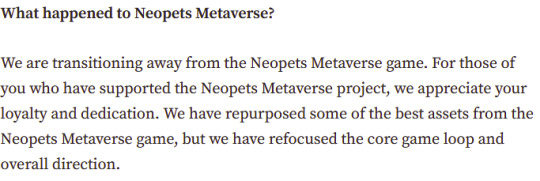
World of Neopets is going to be the game they're bringing those part to, and it's apparently going to be more along the lines of KeyQuest and Habitarium. It'll be a social life simulator where you live as a Neopet and travel through Neopia, it seems. I'm not expecting full third-person Tron things, but I do want to see how they do. Also:

NEOPETS CRYPTO IS DEAD!!!!!!
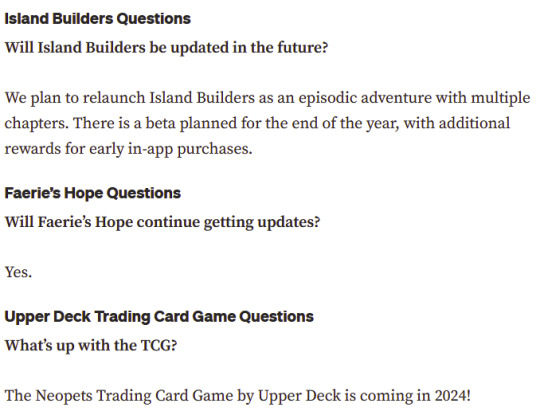
Woah!
Also, apparently there's going to be a virtual concert? As long as Yes Boy Ice Cream shows up, I'm happy.
508 notes
·
View notes
Text
some virtual pet sites
just in case you're looking for something to do online
neopets - a classic, everyone knows her, everyone loves her, they're currently in the process of converting all the flash games to html5

marapets - another that's been around a long time, has adorable pets and lots of games, the human avatars are pretty ugly though

rescreatu - a site where you gather eggs to hatch into pets by exploring, has some fun seasonal events and decent human avatars

ichumon - this site isn't super active anymore but still has very nice pets and a good amount of games

icepets - another site that's not super active anymore but the pets are quite cute and it also has some fun games

daylightpets - this site hasn't been updated in a few years but it's still up and running just fine, not many games but the pets are pretty

goatlings - all pets are goats (and they're very cute goats), has some fun exploration and battle mechanics

20 notes
·
View notes
Text
Me when I see that one flash dress-up game I really want to play has finally been converted to html5

(the game in question)
3 notes
·
View notes
Note
if pet hotel had little games and activities like neopets or club penguin puffle games, what would they be?
whatever would be within my skill level to program i guess
i think i would start out with a game where the pet is holding a basket beneath some trees and you have to catch falling fruit by moving the pet left and right. sounds nice and simple enough, and once i had enough of a variety of simple games i would then feel free to try and experiment with something more complex and take as much time as i need since the simple games are able to fill that space where something needs to be right now
if i made this a website-based virtual pet game like neopets and flight rising are, something that's gonna be tricky and would probably take me a long time is i would have to learn how to make an html5 application (which is what these games would be if this was the case, since flash is dead) that would be able to read pet information and user information from a database so the pet could appear in the minigame, be able to modify values like the amount of money the player has so the player can earn money by playing these games, and this database needs to be able to be read and written to by both these minigames and by regular pages like a player's profile page where you'd be able to see your current money balance, for instance. The only experience I have in regards to creating an html5 application is running the html dist Gradle command that libGDX has, which just converts all of your java code into javascript as its own contained thing when for this I would need to make something that actually has the ability to talk to other things. I would have to learn a ton of php in order to make this a thing as well, which I don't have a lot of experience with either.
If I were to turn the pet hotel into a fully-fledged automated and programmable game with my current knowledge and skillset, I think I'd have an easier time using libGDX and Java Swing to make it, and then people would have to download a jar file for it off of itch.io in order to play it. I feel like more people would play it if the game was entirely website-based because people don't really like to download things, which is kind of understandable, but learning web development is really hard and from what little I do know about it I'm kind of bad at it. I took a class where I learned how web sockets work in Java so I think I could be able to make something that connects online like this, but I would have to rent some server space in order to do this so the pet hotel would become something that starts actually costing me money to run if I did this. Also I already have a full-time job so the progress I would make on this would be pretty slow, and sometimes I struggle to muster up the motivation to even just make regular art during the time that I'm not working because my brain just kind of sucks like that. So for now i just run this thing that pretends to be a video game but is actually not because my brain prefers the instant gratification of watching youtube videos and playing video games that other people have already made instead of using that time to learn how to make a video game myself
3 notes
·
View notes
Text

@ryukreya answering you in a seperate post cause I don't want to clog OP's post up:
Yep, like the paint brushes but also stuff like rare stamps, morphing potions and petpets that used to cost 40 million neopoints before like Kadoaties and Krawks.
The daily omelette is still a thing
Some flash games were converted to HTML5 already, the ones that didn't get converted yet use the Ruffle emulator
The Neopets Team bought Neopets a few month ago. It's completely independent now and TNT is actively trying (and succeeding) to make it better and more enjoyable again. The non-English versions aren't maintained anymore though.
13 notes
·
View notes
Text
If anyone is interested in revisiting your childhood, this website converted the flash comics from Neopets' old plots into html5. I commend these folks for making the comics accessible to us again after Flash went away.
26 notes
·
View notes
Text
top five plugins for converting PDFs into interactive flipbooks
1. Flipbook
Flipbook is a powerful and widely-used WordPress plugin to create stunning interactive flipbooks from PDFs or images.
Key Features:
Converts PDFs into realistic flipbooks with page-flipping effects.
Supports responsive designs for mobile, tablet, and desktop devices.
Customizable themes and interactive elements like zoom, navigation, and annotations.
Easy integration via shortcodes.
Why Flipbook?: Its simplicity, rich feature set, and seamless integration make it a top choice for creating engaging flipbooks.
2. Real3D Flipbook
Real3D Flipbook is a versatile plugin that creates interactive 3D flipbooks.
Key Features:
Converts PDFs and images into realistic 3D flipbooks.
Fully responsive and works on all devices.
Supports lightbox and fullscreen modes.
Customizable design options for branding.
Best For: Users who want an immersive, 3D flipbook experience.
3. dFlip
dFlip is a lightweight plugin that focuses on creating simple yet visually appealing flipbooks.
Key Features:
Realistic 3D flipbook effects.
Easy-to-use shortcode generator for embedding flipbooks.
Mobile-friendly and responsive.
Supports single and double-page views.
Best For: Quick and easy PDF-to-flipbook conversion.
4. Flip PDF Pro
Flip PDF Pro is a feature-rich plugin designed for advanced flipbook creation.
Key Features:
Converts PDFs into flipbooks with multimedia elements like videos and links.
Supports both HTML5 and Flash formats.
Customizable templates and themes.
Integration with e-commerce platforms for digital product sales.
Best For: E-commerce and marketing-focused flipbooks.
5. Issuu Embed Plugin
Issuu Embed Plugin connects your WordPress site with the Issuu platform to showcase flipbooks.
Key Features:
Embeds flipbooks hosted on Issuu directly into WordPress posts or pages.
Customizable viewer options, including fullscreen mode.
Provides analytics for flipbook engagement.
Best For: Publishing professionals with existing Issuu accounts.
0 notes
Text
i think one of the things that is the most maddening to me about So Much flash media being lost when adobe had been saying for Years that they were going to kill it and they didn't for a very long time, but by the time they did put it down, flash media didn't even need to be flash anymore - it could've been converted to HTML5. and there were legit security concerns about flash for a Long Time which is one of the reasons why people had also screamed into the void about it. and by the time it was killed we already had the technology to to the Same Shit without the existence of flash. and sometimes i think about all that screaming i did and how it amounted to nothing and it's just upsetting on many layers tbh!
0 notes
Text
Why Your Website Isn’t Mobile-Friendly (And How to Fix It!)
In today's digital era, having a mobile friendly website is no longer optional; it's a necessity. If your website isn't optimized for mobile devices, you're losing traffic, frustrating users, and hurting your search engine rankings. But why exactly is your website not mobile-friendly, and how can you fix it? Let's dive into the key reasons and solutions.
Why Mobile Friendliness Matters
A mobile friendly website ensures a seamless user experience across different devices, improves SEO rankings, and boosts engagement. With over 60% of web traffic coming from mobile users, businesses that ignore mobile optimization risk falling behind.
Signs Your Website Isn’t Mobile-Friendly
Users must zoom in or scroll horizontally to read content.
Slow loading times on mobile devices.
Unresponsive design elements.
Buttons and links are too small or too close together.
Poor navigation leading to high bounce rates.
Reasons Why Your Website Isn’t Mobile-Friendly
1. Your Website Lacks a Responsive Design
A responsive website automatically adjusts its layout based on the screen size. If your site isn't using a responsive design, mobile users will struggle with distorted images and unreadable text.
Solution: Opt for a Website Designing approach that includes responsive design frameworks like Bootstrap or CSS media queries.
2. Slow Page Loading Speed
Mobile users expect pages to load within 3 seconds. If your site is slow, visitors will leave before it even loads.
How to Fix It:
Compress images without losing quality.
Use browser caching to speed up repeat visits.
Optimize code and remove unnecessary plugins.
Enable lazy loading for images and videos.
3. Poor Navigation Structure
A cluttered menu and unorganized navigation make it difficult for mobile users to browse your site.
Solution:
Implement a mobile-first navigation design.
Use a hamburger menu for easy access.
Keep the number of menu items minimal.
4. Touch Elements Are Too Small
If buttons and links are too tiny or too close together, users may struggle to click them accurately.
How to Fix It:
Increase the button size to at least 48px by 48px.
Ensure proper spacing between clickable elements.
5. Flash and Non-Mobile Compatible Elements
Flash-based content doesn’t work on most mobile browsers, making your site inaccessible.
Solution:
Replace Flash with HTML5 or JavaScript.
Use mobile-friendly formats like SVG for animations.
6. Intrusive Pop-Ups and Ads
Full-screen pop-ups or excessive ads ruin the mobile experience and increase bounce rates.
How to Fix It:
Use smaller, non-intrusive pop-ups.
Provide a clear and visible exit option.
Ensure ads do not cover essential content.
7. Not Using Accelerated Mobile Pages (AMP)
AMP helps pages load instantly on mobile, enhancing user experience and improving rankings.
Solution: Implement AMP for your website to improve speed and engagement.
How to Make the Website Mobile Friendly
If you're wondering how to make the website mobile friendly, follow these best practices:
Use a Responsive Website Design: Ensure your website adapts to different screen sizes effortlessly.
Optimize Images and Content: Compress images and use readable fonts.
Improve Page Speed: Leverage caching, CDN, and optimized code.
Ensure Easy Navigation: Keep the layout intuitive and user-friendly.
Test Across Devices: Regularly test your website using Google’s Mobile-Friendly Test.
Need a Mobile-Friendly Website? We Can Help!
At Arrowpace, we specialize in Website Design Services that ensure your website is not only visually appealing but also optimized for mobile users. Whether you need a redesign or a brand-new mobile-friendly site, our website design and development services have you covered.
Get a High-Performing Mobile-Friendly Website Today!
Partner with Arrowpace to transform your website into a mobile-optimized, high-converting powerhouse. Contact us now to get started!
0 notes
Text
Traditionally, many developers used Flash when they were creating, but now that HTML5 is around that is changing. Flash has always been a pretty labour intensive product and one that is not always compatible with certain devices or platforms. This creates problems for developers if they want to reach as wide an audience as possible. If you develop an app that is not compatible across the board then obviously some people are going to miss out. Using HTML5 means that this does not happen. Developers can create apps that everyone can access and use. What Is HTML5? Below is a amazing video tutorial on Youtube for HTML5. Why Is Reaching Everyone So Important? Developing an app takes time and developers want to see a decent return on this investment, as well as any financial investment. The best way to maximise this return is to reach as many people as possible. One of the most important aspects of this is to reach mobile device users. People spend as much as two hours each day going online on a mobile device; so you can see how important it is to make the most of this opportunity. HTML5 works across all devices so developers do not have to worry about missing out on a significant potential audience. In fact, it’s thought that many native apps will eventually just act as a portal into an HTML5 web passed app, with users not being aware of any difference. How can HTML5 be used? One of the biggest uses of HTML is creating apps for management of, and communication by, social media. Of course, social media is a pretty big deal for any business. It’s one of the best ways to reach a current or potential audience. That is why this aspect of using HTML5 is so important. HTML5 is also useful when it comes to creating online communications. You can learn more about flipbook pdf on nmhytg.com. This tells you about how to use software to convert a basic pdf into a glossy and impressive flipbook. If you are looking at creating online brochures and magazines this is a very useful tool. Visitors to your website can access the flipbook and just click or swipe to access page after page of useful and relevant information. The action of reading a flipbook may be based on the traditional practice of reading a hard copy book or magazine but the process is very much updated for the digital age. If you are creating flipbooks online you can include video and audio content which makes for a more well-rounded reading experience. As you can see, HTML5 is helping to transform the way developers create apps for the web. It’s a less labour intensive process than using Flash to do a similar job. These apps can be viewed across platforms and devices which means that more people get to use them. If you run a business this is a huge consideration if you want to maximise the potential customer base for your product or service.
0 notes
Text
Video Transcoding: An Essential Process for Content Distribution Across Multiple Platforms
What is Video Transcoding It refers to the process of converting a video file from one format or codec to another. This allows video files captured or encoded in one format to be played back on devices that support different formats. Transcoding is necessary because video formats have different technical specifications for things like resolution, frame rate, audio channels and compression standards. Need for Video Transcoding The need for transcoding arises because videos today need to be consumed across a wide variety of platforms like smartphones, tablets, desktops and streaming devices. However, not all devices or platforms support the same video formats. While a high-resolution movie may play fine on a high-end desktop, the same file may be too large for a mobile device with limited processing power and storage. Transcoding allows video content distributors to create optimized versions of a video tailored for specific devices or networks. Some key reasons why transcoding is required include: - Device and Platform compatibility: As mentioned earlier, different devices have varying support for video formats. Transcoding ensures the video can play on the target device. - File size optimization: Transcoding to lower resolutions and bitrates helps reduce file sizes, important for streaming over cellular networks or for devices with limited space. - Encoding optimizations: Transcoding allows re-encoding videos using optimal encoder settings, codecs and profiles best suited for the target environment. - DRM restrictions: Video Transcoding may need to be converted to formats that support Digital Rights Management (DRM) for distribution through licensing platforms. - Subtitle/Closed caption embedding: Non-burned subtitle/caption streams can be burned into the video during transcoding. Transcoding Workflow A typical video transcoding workflow would involve the following basic steps: 1. Import and Analysis: The source video file is imported into the transcoding system which then analyses key attributes like resolution, frame rate, audio/subtitle streams etc. 2. Profile Mapping: The analyzed data is mapped to pre-defined transcoding profiles configured for various target device classes or bitrate tiers. 3. Transcoding: The source file is transcoded to the appropriate target format(s), resolutions and encoding parameters as per the matched profile using CPU/GPU transcoding. 4. Optimizations: Additional optimizations may be applied like deinterlacing, denoising, ad insertion etc. 5. Quality Check: Random transcoded clips can be checked for quality issues using automated or manual review. 6. Delivery/Distribution: The transcoded files are delivered to various streaming servers, packaged for OTT/VOD platforms or downloaded directly for local playback. Transcoding Formats and Codecs Some common formats generated during transcoding include: - MP4: A popular wrapper format generated at lower resolutions for platforms like iOS, Android, Roku etc. H.264 video with AAC audio is common. - MPEG-2 Program Stream (M2PS): Used for distribution to set-top boxes and cable/satellite systems. - Flash Video (FLV/F4V): Used for progressive download and streaming delivery to desktop browsers. - Microsoft Smooth Streaming (MSS): An adaptive bitrate format optimized for Silverlight/HTML5 delivery. - HLS: A standard HTTP Live Streaming format for OTT on mobile/desktop with H.264/AAC. - DASH: An ISO-standard dynamic adaptive format popular for premium OTT with H.264/AAC or HEVC/AAC. Popular codecs used include H.264, H.265/HEVC for video compression and AAC, MP3 for audio. Selecting the right codecs and container depends on the target audience and delivery network.
Get more insights on Video Encoding
For Deeper Insights, Find the Report in the Language that You want.
French
German
Italian
Russian
Japanese
Chinese
Korean
Portuguese
Priya Pandey is a dynamic and passionate editor with over three years of expertise in content editing and proofreading. Holding a bachelor's degree in biotechnology, Priya has a knack for making the content engaging. Her diverse portfolio includes editing documents across different industries, including food and beverages, information and technology, healthcare, chemical and materials, etc. Priya's meticulous attention to detail and commitment to excellence make her an invaluable asset in the world of content creation and refinement.
(LinkedIn- https://www.linkedin.com/in/priya-pandey-8417a8173/)

#Video Encoding#Video Compression#Media Conversion#Video Format Conversion#File Compression#Codec#Bitrate Adjustment#Video Quality#Video Processing
0 notes
Text
Custom eLearning Solutions for Effective Learning and Development

Custom eLearning solutions design interactive, engaging courses tailored to meet your specific training needs at competitive prices.
Our eLearning Solutions:
Rapid eLearning
Blended Learning
Legacy Content Conversion
Translation & Localization
Learning Management System (LMS)
Human Resource Management System (HRMS)
What is Custom eLearning?
Custom eLearning provides personalized online courses that cater to the unique needs of learners and organizations. Our goal is to enhance training effectiveness and maximize return on investment (ROI).
The transition from ILT/VILT to eLearning: Convert classroom-based training into SCORM and HTML5 content for interactive, accessible learning.
Microlearning Solutions: Bite-sized modules designed for on-the-go learning to improve quick knowledge retention.
Game-Based Learning Solutions: Engage learners through interactive, game-based learning strategies for effective knowledge transfer.
eLearning Content Development
We offer tailored learning experiences designed to meet specific objectives and learner needs.
Rapid eLearning: Quick, efficient course development using rapid authoring tools.
Blended Learning: Seamlessly integrates in-person and online learning for a balanced training approach.
Custom eLearning Samples
Explore our diverse range of custom eLearning solutions that enhance employee skills through interactive modules and simulations.
Content Conversion Solutions
Legacy Content Conversion: Modernize outdated materials into digital formats.
Flash to HTML5: Upgrade Flash-based courses for compatibility with modern standards.
PPT to eLearning: Turn PowerPoint presentations into engaging eLearning content.
ILT to eLearning Conversion: Transform traditional training materials into dynamic eLearning courses.
Translation & Localization Solutions
Our translation services convert eLearning content into various languages, while localization adapts it to fit specific cultural contexts.
eLearning Translation Services: Convert text, images, audio, and video for multilingual learners.
Multimedia Localization: Adapt multimedia elements like graphics, animations, and more for different audiences.
Our Approach
Storyboarding: Visualizing the course structure for better clarity.
Multimedia-Rich Content: Enhance engagement with videos, animations, and infographics.
Personalization: Tailored learning experiences to match individual needs.
Scenario-Based & Gamified Learning: Real-life challenges and gamification drive deeper understanding and motivation.
Compliances and Standards
We ensure compatibility with eLearning standards such as SCORM, xAPI, and HTML5, as well as mobile responsiveness across devices. We also utilize cutting-edge technologies like AI, VR, and AR to enhance learner engagement.
Custom vs. Off-the-Shelf eLearning
Custom eLearning: Tailored to your specific organizational needs, goals, and brand identity.
Off-the-Shelf Courses: Standardized solutions for quick deployment and cost-efficiency.
Elevate Your Training
We specialize in training for:
Onboarding
Safety & Compliance
Sales & Product Knowledge
Leadership & Soft Skills
Industries We Serve
Our eLearning solutions cater to diverse industries, including corporate organizations, educational institutions, healthcare, and government.
eLearning Authoring Tools
We use industry-leading tools like Articulate Storyline, Adobe Captivate, and Camtasia to deliver high-quality, custom eLearning content.
What Our Clients Say
“Swift provided excellent support in developing our online course. Delivered on time and within budget, the course is now widely used and highly effective.”— Mark Cozens, Principal Veterinary Officer
Please send us your requirements at:[email protected]://www.swiftelearningservices.com/contact-us/
FAQs
Why choose custom eLearning?
Custom eLearning offers flexibility, and enhanced engagement, and aligns closely with your goals.
What does it cost?
Costs typically range from $2000 to $8000, depending on the complexity and customization required.
How long does it take?
Custom eLearning content development generally takes 3 to 5 weeks per hour of content.
Can you customize eLearning content to reflect our brand?
Yes, we tailor all content to align with your company’s branding and values for a consistent learning experience.
#custom eLearning solutions#customs eLearning#custom eLearning development#eLearning development#custom eLearning content#bespoke eLearning#custom eLearning services#custom eLearning content development#custom eLearning design#customized eLearning#eLearning solutions
1 note
·
View note
Text
Half of it's pages haven't been updated in 15 years means half the site died with Flash. Despite them having plenty of time to convert it all to HTML5.
Like c'mon, Flash has been a dead man walking since about 2013.
Neopets is so funny right now. It's a 24-year-old website and half its pages haven't been updated in 15 years. Its ostensible audience is children. The core active audience appears to be nostalgic 20-40-year-olds. Old code means no accounts or pets can ever be renamed. The virtual pound is full of virtual pets named after Justin Bieber. It has an economy and inflation is rampant. New ownership is combating this with the stimulus of random super-rare items via daily quests and events, while the equivalent of Neopian Upper-Crust complain that their investments are deflating. You can't say seaweed or grapes.
3K notes
·
View notes
Text
Share PDF, DOCX, DOC, XLS, XLSX, PPT, PPTX documents online with imPDF Free Online Document Sharing
Share PDF, DOCX, DOC, XLS, XLSX, PPT, PPTX documents online with imPDF Free Online Document Sharing.
In today's fast-paced digital world, seamless collaboration and efficient document sharing are essential for productivity and success. Enter imPDF Free Online Document Sharing – a versatile and powerful tool designed to streamline the process of uploading, converting, and sharing documents online. With a plethora of features and support for various file formats, imPDF empowers users to collaborate in real-time, share documents effortlessly, and enhance productivity like never before.

✅ What is imPDF Free Online Document Sharing?
imPDF Free Online Document Sharing is an innovative web application that simplifies the process of uploading, converting, and sharing documents online. Whether you're collaborating on a project, sharing reports with clients, or distributing educational materials, imPDF offers a comprehensive solution to meet your document sharing needs. With support for a wide range of file formats and seamless integration with popular social media platforms, imPDF makes it easy to share documents with colleagues, clients, and friends.
✅ imPDF Free Online Document Sharing Key Features:
Upload Documents in Any Format: With imPDF, you can upload documents in nearly any format, including PDF, DOCX, DOC, ODT, RTF, XLS, XLSX, TXT, PPT, PPTX, TIFF, JPG, GIF, PNG, HTML, and more. Whether it's text documents, spreadsheets, presentations, or images, imPDF has you covered.
Seamless Sharing Options: Share your documents effortlessly via email, Twitter, or Facebook directly from the imPDF platform. Whether you're sharing documents with colleagues, clients, or friends, imPDF provides convenient sharing options to suit your needs.
Support for Flash and HTML5 Formats: Choose between Flash or HTML5 format when sharing documents, ensuring compatibility across different devices and platforms. Whether you're viewing documents on a desktop computer, tablet, or smartphone, imPDF ensures a seamless viewing experience.
Real-time Collaboration: Collaborate with others in real-time using imPDF's built-in comment system. Share feedback, exchange ideas, and collaborate on documents without the need for additional software installations.
No Software Required: Enjoy quick and easy collaboration with others without the need for any software installations. With imPDF, all you need is an internet connection and a web browser to start collaborating instantly.
✅ How to Use imPDF Free Online Document Sharing?
Using imPDF Free Online Document Sharing is simple and intuitive:
Upload Your Document: Select the document you want to share and upload it to the imPDF platform. You can upload documents in nearly any format, making it easy to share a variety of content with others.
Choose Sharing Options: Select how you want to share the document – via email, Twitter, or Facebook – directly from the imPDF platform.
Select Flash or HTML5 Format: Choose between Flash or HTML5 format when sharing the document, ensuring compatibility across different devices and platforms.
Collaborate in Real-time: Collaborate with others in real-time using imPDF's built-in comment system. Share feedback, exchange ideas, and collaborate on documents seamlessly.
Share and Collaborate: Share the document with others and collaborate in real-time without the need for any software installations.
✅ Why Choose imPDF Free Online Document Sharing?
Versatility: With support for a wide range of file formats and seamless sharing options, imPDF offers a comprehensive solution for document sharing and collaboration.
Convenience: Enjoy quick and easy collaboration with others without the need for any software installations. With imPDF, all you need is an internet connection and a web browser to start collaborating instantly.
Compatibility: Choose between Flash or HTML5 format when sharing documents, ensuring compatibility across different devices and platforms. Real-time Collaboration: Collaborate with others in real-time using imPDF's built-in comment system, facilitating seamless communication and teamwork.
✅ Start Sharing and Collaborating Today!
Experience the power of seamless document sharing and collaboration with imPDF Free Online Document Sharing. Whether you're collaborating on a project, sharing reports with clients, or distributing educational materials, imPDF provides the tools you need to streamline the process and enhance productivity. Visit our website today and discover the convenience of imPDF Free Online Document Sharing!
0 notes