#convert unix timestamp unix timestamp converter unix converter date to unix timestamp converter timestamp calculator
Explore tagged Tumblr posts
Text
Unix Time Converter: What Is It and How It Works
Ever seen a long number like 1713148800 and wondered what it means? That’s Unix time—a way computers track time using seconds, not hours and dates. A Unix time converter helps you turn that raw number into a human-readable date, and vice versa. In this post, you’ll learn what Unix time is, how it works, and why it matters—especially for developers, system admins, and anyone dealing with timestamps.
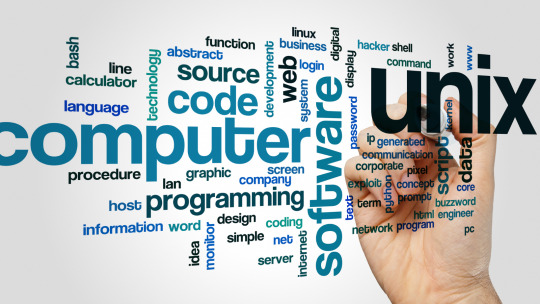
What Is Unix Time?
Unix time (also known as Epoch time or POSIX time) is a system for tracking time used by Unix-based systems. It counts the number of seconds that have passed since January 1, 1970 at 00:00:00 UTC, excluding leap seconds.
For example:
Unix time 0 = January 1, 1970, 00:00:00 UTC
Unix time 1609459200 = January 1, 2021, 00:00:00 UTC
Unix time 1713148800 = April 15, 2024, 00:00:00 UTC
This number increases by one every second. It’s simple, reliable, and used across programming languages, databases, and web services.
Why Use Unix Time?
Unix time makes it easy for systems to:
Compare timestamps (which event happened first?)
Calculate durations (how many seconds between two events?)
Avoid time zone issues (all Unix time is in UTC)
Store and process dates efficiently in code
Because it's just a number, Unix time is easier for computers to handle than complex date strings like “April 15, 2024, 8:30 PM PST.”
What Is a Unix Time Converter?
A Unix time converter is a tool that converts Unix timestamps to readable dates—and vice versa.
There are two main types of conversions:
Unix to Human Date: Input: 1713148800 Output: Monday, April 15, 2024, 00:00:00 UTC
Human Date to Unix: Input: April 15, 2024, 00:00:00 UTC Output: 1713148800
These tools are especially useful when debugging software, reviewing logs, or analyzing data with raw timestamps.
How to Convert Unix Time Manually
To convert Unix time manually, you can:
Use a command line (for Linux/macOS): bash CopyEdit date -d @1713148800
Use Python: python CopyEdit import datetime
print(datetime.datetime.utcfromtimestamp(1713148800))
Use JavaScript: javascript CopyEdit new Date(1713148800 * 1000)
Most programming environments support Unix time, making it easy to convert in code.
Best Free Unix Time Converters Online
Need to convert timestamps fast? Try these:
unixtimestamp.com
epochconverter.com
timeanddate.com
These sites let you input a timestamp or pick a date and get the conversion instantly.
Real-World Uses of Unix Time
Log Files: System and application logs often use Unix timestamps.
APIs: Many APIs return data with Unix time to keep it universal.
Databases: Timestamps stored in Unix time save space and simplify queries.
Scheduling: Automated scripts use Unix time to trigger events at precise intervals.
For example, if a log shows Error at 1713149000, converting that timestamp reveals exactly when the error happened.
Final Tips for Using Unix Time
Remember the unit: Unix time is in seconds. Some systems use milliseconds (multiply or divide by 1000 as needed).
Watch for time zones: Unix time is always in UTC. Convert it to your local time if needed.
Handle leap years/days: Unix time ignores leap seconds but handles regular calendar quirks internally.
Conclusion
A Unix time converter turns complex timestamps into something you can actually read—and gives you the tools to understand when things happened across systems. Whether you’re a developer, IT professional, or just curious about how time works in tech, learning how Unix time functions is a valuable skill.
Use an online tool, write a simple script, or try it on the command line—converting Unix time is easier than you think.
0 notes
Text
Use a Free Time Zone Calculator Online

If you are traveling to a different part of the world, you can use a time zone calculator online to find out the local time in the country you are visiting. These tools are easy to use, and they allow you to input a date and time for any location. To save time, they can be used in two different ways: manually or automatically. Using a time zone calculator online is also convenient when you want to travel on business or for pleasure.
You can use a time zone calculator online for free and without any hassle. You can input multiple time zones and use the tool to plan your meetings and communications accordingly. The time zones displayed are UTC and DST offsets. The converter also takes into account Daylight Saving Time and allows you to input dates in the past, present, or future. The site is fully responsive and works on any device. To use a time zone calculator online, you can click the icon to enter the date and time in the countries you are visiting.
A UNIX time zone converter is an essential tool for any web developer, as it allows you to display the date and time of a given location. It also makes it easier for developers to customize a website for different regions. You can even filter the date and time in various countries to ensure that your website is tailored to your target audience. You can also input the time zone offset as part of the date and time in a given location. But be careful when choosing the format for your data.
Fortunately, there is a lot of free online epoch and UNIX timestamp converter available online. This allows you to convert any country's time zone easily and quickly. This can be useful for travelers who are traveling on a budget or have to plan ahead for an extended vacation. You can even find timezone converters for the local currency. The calculators help you calculate how much time your favorite dishes are based on the local time.
Time zone converters are also helpful when you want to post your local time on your blog or social media. These tools also make it easier to copy the time difference. They have a handy table view so you can compare time zones quickly and easily. Even nighttime highlights can be seen with this tool. A helpful tool is an online time zone calculator that offers a variety of formats and can be used for converting between local and foreign time.
A time zone calculator is also helpful if you're traveling by plane. Most countries have more than one time zone, and changing more than 15 degrees of longitude will result in an hour difference. The U.S. has nine time zones, including the Eastern Time Zone, which covers 22 states in the eastern portion of the contiguous U.S., the Central Time Zone, Mountain Time Zone, and the Pacific Time Zone. This map will help you know when it's the correct time to travel.
#time zone calculator online#Unix Time Zone Converter#convert unix timestamp to milliseconds#free online epoch and unix timestamp converter#convert unix time in date and time format#time zone converter for software developers#time zone converter for web developers#unix timestamp milliseconds converter#Epoch and Unix Timestamp Conversion Tools
0 notes
Text
Utcnow Python

Question or problem about Python programming:
Python Datetime Formatting
Datetime.utcnow() Python
Python Utcnow Timestamp
Python Utcnow With Timezone
Utcnow() Python
Python Utcnow Add Hours
Why does this datetime not have any timezone info given that it is explicitly a UTC datetime?
I would expect that this would contain tzinfo.
Python datetime.datetime.utcnow Examples The following are 30 code examples for showing how to use datetime.datetime.utcnow. These examples are extracted from open source projects. An alternative to using UtcNow is DateTimeOffset.UtcNow. While the former indicates that a date and time value is Coordinated Universal Time (UTC) by assigning DateTimeKind.Utc to its Kind property, the latter assigns the date and time value the UTC time's offset (equal to TimeSpan.Zero ). “get utcnow in python” Code Answer. Python - oordinated universal time. Python by Andrea Perlato on Aug 13 2020 Donate. So, using code from my answer: 1. You will use utils.getutcnow in your real code, not in the tests. In the tests you'll use fixture, that mocks utils.getutcnow. After you call mocking function, every call of utils.getutcnow in your real code will return fake datetime. $ endgroup $ – S. Zobov Mar 7 '19 at 9:43.
How to solve the problem:
Solution 1:
That means it is timezone naive, so you can’t use it with datetime.astimezone
you can give it a timezone like this
now you can change timezones
To get the current time in a given timezone, you could pass tzinfo to datetime.now() directly:
It works for any timezone including those that observe daylight saving time (DST) i.e., it works for timezones that may have different utc offsets at different times (non-fixed utc offset). Don’t use tz.localize(datetime.now()) — it may fail during end-of-DST transition when the local time is ambiguous.
Solution 2:
Note that for Python 3.2 onwards, the datetime module contains datetime.timezone. The documentation for datetime.utcnow() says:
An aware current UTC datetime can be obtained by calling datetime.now(timezone.utc).
So, datetime.utcnow() doesn’t set tzinfo to indicate that it is UTC, but datetime.now(datetime.timezone.utc) does return UTC time withtzinfo set.
So you can do:
Python Datetime Formatting
Solution 3:
The standard Python libraries don’t include any tzinfo classes (but see pep 431). I can only guess at the reasons. Personally I think it was a mistake not to include a tzinfo class for UTC, because that one is uncontroversial enough to have a standard implementation.
Edit: Although there’s no implementation in the library, there is one given as an example in the tzinfo documentation.
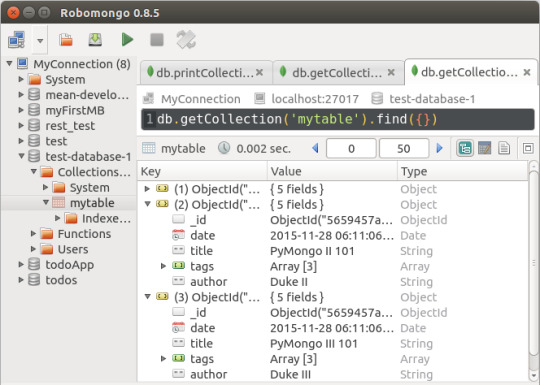
To use it, to get the current time as an aware datetime object:
Datetime.utcnow() Python
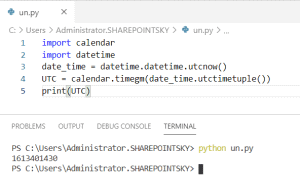
There is datetime.timezone.utc in Python 3.2+:
Solution 4:
Python Utcnow Timestamp

2pm utc to gmt. The pytz module is one option, and there is another python-dateutil, which although is also third party package, may already be available depending on your other dependencies and operating system.
I just wanted to include this methodology for reference- if you’ve already installed python-dateutil for other purposes, you can use its tzinfo instead of duplicating with pytz
I tend to agree that calls to utcnow should include the UTC timezone information. I suspect that this is not included because the native datetime library defaults to naive datetimes for cross compatibility.
Solution 5:
Python Utcnow With Timezone
To add timezone information in Python 3.2+
UTC = Coordinated Universal Time, or Zulu PST = Pacific Standard Time (UTC - 8 hours) ALDT = Alaskan Daylight Time (UTC - 8 hours) PDT = Pacific Daylight Time (UTC - 7 hours) MST = Mountain Standard Time (UTC - 7 hours) MDT = Mountain Daylight Time (UTC - 6 hours) CST = Central Standard Time (UTC - 6 hours) CDT = Central Daylight Time (UTC - 5 hours) EST = Eastern Standard Time (UTC - 5 hours). Universal Time and Central Standard Time Converter Calculator, UTC and CST Conversion Table. Time Difference. Universal Time Coordinated is 5 hours ahead of Central Daylight Time 8:30 pm 20:30 in UTC is 3:30 pm 15:30 in CDT. UTC to CST call time Best time for a conference call or a meeting is between 2pm-6pm in UTC which corresponds to 8am-12pm in CST. Standard Time Conversion Chart. CET – Amsterdam / Paris / Frankfurt / Madrid. EST, CST, MST, PST – use from first Sunday in November to the second Sunday in March. 22 00 utc to cst. Converting UTC to CST. This time zone converter lets you visually and very quickly convert UTC to CST and vice-versa. Simply mouse over the colored hour-tiles and glance at the hours selected by the column. UTC stands for Universal Time. CST is known as Central Standard Time. CST is 5 hours behind UTC.
Hope this helps!
Coordinated Universal Time(UTC):
It is the primary time standard by which the world regulates clocks and time. To get current UTC time in Python, we can use datetime module.
Unix time / POSIX time / Epoch time:
It is a system for describing instants in time, defined as the number of seconds that have elapsed since 00:00:00 Coordinated Universal Time (UTC), Thursday, 1 January 1970, not counting leap seconds. To get Unix timestamp, we can use time module.
With Pyhon 3.4, we can directly get timestamp from UTC.
Conversions:
To convert Unix timestamp to UTC we can use utcfromtimestamp function.
Utcnow() Python
To convert UTC time object to Unix time, we can use strftime function.
Python Utcnow Add Hours
Alternatively, we can use calendar.timegen Xampp mysql phpmyadmin. function.

0 notes
Text
Things you didn’t know about MySQL and Date and Time and DST
(based on a conversation with a colleague, and a bit of Twitter) A Conundrum A developer colleague paged me with this:mysql> select UNIX_TIMESTAMP("2021-03-26 03:07:00" + INTERVAL 2 YEAR) - UNIX_TIMESTAMP("2021-03-26 02:07:00" + INTERVAL 2 YEAR) as deltaG delta: 420It is obviously wrong, and weirdly so. It only works for “2 year”, not with other values:mysql> select UNIX_TIMESTAMP("2021-03-26 03:07:00" + INTERVAL 1-11 year_month) - UNIX_TIMESTAMP("2021-03-26 02:07:00" + INTERVAL 1-11 year_month) as deltaG delta: 3600 mysql> select UNIX_TIMESTAMP("2021-03-26 03:07:00" + INTERVAL 1-12 year_month) - UNIX_TIMESTAMP("2021-03-26 02:07:00" + INTERVAL 1-12 year_month) as deltaG delta: 3600 mysql> select UNIX_TIMESTAMP("2021-03-26 03:07:00" + INTERVAL 1-13 year_month) - UNIX_TIMESTAMP("2021-03-26 02:07:00" + INTERVAL 1-13 year_month) as deltaG delta: 3600It has to be exactly 730 days (2 * 365 days, 2 years):mysql> select UNIX_TIMESTAMP("2021-03-26 03:07:00" + INTERVAL 729 day) - UNIX_TIMESTAMP("2021-03-26 02:07:00" + interval 729 day) as deltaG delta: 3600 mysql> select UNIX_TIMESTAMP("2021-03-26 03:07:00" + INTERVAL 730 day) - UNIX_TIMESTAMP("2021-03-26 02:07:00" + interval 730 day) as deltaG delta: 420 mysql> select UNIX_TIMESTAMP("2021-03-26 03:07:00" + INTERVAL 731 day) - UNIX_TIMESTAMP("2021-03-26 02:07:00" + interval 731 day) as deltaG delta: 3600 The Reason In our math, we have two expressions mixing MySQL Timestamp data types with UNIX Timestamp Integers. So in the expression UNIX_TIMESTAMP("2021-03-26 03:07:00" + INTERVAL 2 year) the part "2021-03-26 03:07:00" is a string, which is converted to a MySQL Timestamp type. This MySQL Timestamp type is then used in an interval arithmethic expression to yield another MySQL Timestamp type. This resulting MySQL Timestamp type is then fed into the UNIX_TIMESTAMP function, and produces an integer. The same happens with UNIX_TIMESTAMP("2021-03-26 02:07:00" + interval 2 year), producing another integer. This is not the integer we are looking for:mysql> select from_unixtime(UNIX_TIMESTAMP("2021-03-26 02:07:00" + interval 730 day)) as tG t: 2023-03-26 03:00:00 mysql> show global variables like "%time_zone%"; +------------------+--------+ | Variable_name | Value | +------------------+--------+ | system_time_zone | CEST | | time_zone | SYSTEM | +------------------+--------+ The First Level of Wrongness The 2023-03-26 is the day of the proposed time zone switch for 2023. On this date, in the CET/CEST time zone, 02:07:00 is an invalid timestamp. MySQL silently, without error or warning, rounds this up to the next valid timestamp, 03:00:00. This also happened yesterday:$ mysql --show-warnings mysql> select from_unixtime(unix_timestamp("2021-03-28 02:07:00")) as tG t: 2021-03-28 03:00:00This should error, and must at least warn. It does neither. The Second Level of Wrongness Formysql> select from_unixtime(UNIX_TIMESTAMP("2021-03-26 02:07:00" + interval 730 day)) as tG t: 2023-03-26 03:00:00there is the choice of producing the correct timestamp or producing an error. Silently fast forwarding to the next valid timestamp is incorrect in all cases. Setting UTC The database is running with the time_zone set to SYSTEM, and the system is running with the system_time_zone (a read-only variable) set to CEST (was: CET), which was picked up after the server start (on my laptop, in this case).mysql> show global variables like "%time_zone%"; +------------------+--------+ | Variable_name | Value | +------------------+--------+ | system_time_zone | CEST | | time_zone | SYSTEM | +------------------+--------+ 2 rows in set (0.01 sec) t: 2023-03-26 03:00:00Trying to set the time_zone to UTC fails. This is because the time_zone tables have not been loaded.$ mysql_tzinfo_to_sql /usr/share/zoneinfo | mysql -u root -p'' mysql ...With that, I can$ mysql -u root -p mysql> set global time_zone="UTC"; Query OK, 0 rows affected (0.00 sec) mysql> set session time_zone="UTC"; Query OK, 0 rows affected (0.00 sec)And with that, I can avoid the conversion:mysql> select from_unixtime(unix_timestamp("2021-03-28 00:07:00")) as t; +---------------------+ | t | +---------------------+ | 2021-03-28 00:07:00 | +---------------------+ 1 row in set (0.00 sec)mysql> select from_unixtime(unix_timestamp("2021-03-28 01:07:00")) as t; +---------------------+ | t | +---------------------+ | 2021-03-28 01:07:00 | +---------------------+ 1 row in set (0.00 sec)mysql> select from_unixtime(unix_timestamp("2021-03-28 02:07:00")) as t; +---------------------+ | t | +---------------------+ | 2021-03-28 02:07:00 | +---------------------+ 1 row in set (0.00 sec)mysql> select from_unixtime(unix_timestamp("2021-03-28 03:07:00")) as t; +---------------------+ | t | +---------------------+ | 2021-03-28 03:07:00 | +---------------------+ 1 row in set (0.00 sec)This will also yield the correct result for the type-mixed difference I showed above:mysql> select UNIX_TIMESTAMP("2021-03-26 03:07:00" + INTERVAL 2 YEAR) - UNIX_TIMESTAMP("2021-03-26 02:07:00" + INTERVAL 2 YEAR) as deltaG delta: 3600 Not mixing MySQL Date Types and UNIX Timestamps The original math fails, because it mixes UNIX Timestamps and Date Interval Arithmethics. We can handle this all the way in MySQL, using the extremely weird timestampdiff() function (more on that below):mysql> select timestampdiff( second, date_add("2021-03-26 02:07:00", INTERVAL 2 YEAR), date_add("2021-03-26 03:07:00", INTERVAL 2 YEAR) ) as tG t: 3600We can handle this all the way in Integers with Unix Timestamps:mysql> select 86400 * 365 as t G t: 31536000 mysql> select (unix_timestamp("2021-03-26 03:07:00") + 2*31536000) - (unix_timestamp("2021-03-26 02:07:00") + 2* 31536000) as t G t: 3600Both give us correct results. Date and Time Syntax MySQL provides you INTERVAL syntax with operators:mysql> select "2021-03-29 10:02:03" + interval 1 hour as tG t: 2021-03-29 11:02:03and with functions:mysql> select date_add("2021-03-29 10:02:03", interval 1 hour) as tG t: 2021-03-29 11:02:03Interval Syntax is weird. You can’tmysql> select "2021-03-29 10:02:03" + interval 1 month 1 hour as tG ERROR 1064 (42000): You have an error in your SQL syntax; check the manual that corresponds to your MySQL server version for the right syntax to use near '1 hour as t' at line 1You can onlymysql> select "2021-03-29 10:02:03" + interval 1 month + interval 1 hour as tG t: 2021-04-29 11:02:03With date_add() it is worse, because you have to nest:mysql> select date_add("2021-03-29 10:02:03", interval 1 month + interval 1 hour) as tG ERROR 1064 (42000): You have an error in your SQL syntax; check the manual that corresponds to your MySQL server version for the right syntax to use near '1 hour) as t' at line 1 That would be thenmysql> select date_add(date_add("2021-03-29 10:02:03", interval 1 month), interval 1 hour) as tG t: 2021-04-29 11:02:03So date_add() and date_sub() both take a timestamp and an interval, and can be written as + and -, avoiding the nesting. A Word of Warning on DIFF functions There are two functions with underscores in the name, DATE_ADD() and DATE_SUB(), which take a timestamp and an interval. They produce a new timestamp. There are three functions without underscores in the name DATEDIFF(), TIMEDIFF() and TIMESTAMPDIFF(), which take two timestamps and produce the difference. They are all subtly different, and the parameter order for TIMESTAMPDIFF() is the other way around. Read carefully: datediff(a, b) calculates the DATE difference as a-b. The time part of the timestamps is ignored.mysql> select datediff(now() + interval 1 month, now()) as tG t: 31 mysql> select datediff(now() + interval 2 month, now() + interval 1 month) as tG t: 30timediff(a, b) calculates the TIME difference as a-b. The DATE and TIME parts are being used. The range is limited to the range of the TIME type, which is from ‘-838:59:59’ to ‘838:59:59’. That is 5 weeks, less 1 hour and 1 second (5 weeks are 840 hours, 5 * 7 * 24). timestampdiff(unit, a, b) can do “proper” difference between b and a. The result is reported in the unit specified. The order of the parameters is inexplicably reversed: We calculate b-a.mysql> select timestampdiff(hour, "2021-03-29 10:02:03", "2021-03-29 10:02:03" + interval 1 month + interval 1 hour) as tG t: 745 TL;DR The lack of warning and error is now a MySQL Service Request. The original problem comes up because of the mixing of Unix Timestamp Arithmethic and MySQL Interval Arithmethic. There are ways to do it pure play either way, and they both result in the right result. There is DATEDIFF(), TIMEDIFF(), and TIMESTAMPDIFF(), and they are weird, and inconsistent and you really, really want to read the Date and Time Functions page, very carefully. First published on https://blog.koehntopp.info/ and syndicated here with permission of the author. The post Things you didn’t know about MySQL and Date and Time and DST appeared first on Percona Community Blog. https://www.percona.com/community-blog/2021/04/06/things-you-didnt-know-about-mysql-and-date-and-time-and-dst/
0 notes
Link
What time is it? What time will we arrive? What time does the sun set? There are many reasons for developers to add time components to applications. In order to do that, they need access to Application Programming Interfaces, or APIs, that are concerned with time. The best place to find these APIs is in the ProgrammableWeb directory. In ProgrammableWeb's Time category, developers can find APIs for timers, time zones, tide tables, sunset or sunrise, time fencing, device times, employee clocks, time stamping, travel route times, movie showtimes, travel wait times, and others. This article examines the ten top Time APIs based on page visits to ProgrammableWeb. It's about Time! 1. TimeStation APITimeStation is a time and attendance system that runs on smartphones and tablets. The TimeStation APITrack this API allows customer applications to retrieve a variety of attendance and employee reports. The REST API returns CSV or XLS formatted data. Available reports include Current Employee Status, Daily Attendance & Absence, Employee Activity, Open Shifts, Payroll Export and more. 2. WorldTime APIThe WorldTime API returns the local time for a given time zone in either JSON or plain text format. This API can also return information on whether a time zone is currently in Daylight Savings Time (DST), when DST starts and ends, and the UTC offset. 3. World Tides APIWorld Tide gives tide predictions for any location in the world. The World Tides APITrack this API will return information on the coordinates of the closest point where tidal information is available, the height of tides at a given time, or tidal data so that users can calculate tide heights at a given time. Get tide information such as distance, height, start and end times via this API. Image: Fame-IT/Brainware 4. Prayer Times APIPrayer Times is an application built for Muslims who live in non-Islamic countries and cannot hear Adhan (or Azan)--the call to prayer--5 times a day. The Prayer Times APITrack this API supports prayer calendar, geolocation, and current time. 5. Sunrise and Sunset Times APISunrise-Sunset is a free online service that provides users with information on day length, twilight, sunrise times, and sunset times for any date and location in the world. The Sunrise Sunset Times APITrack this API allows users to retrieve exact sunrise and sunset times for a given latitude and longitude, and if wanted, a specified date. Get sunset and sunrise times for any location on Earth via this API. Screenshot: Sunrise-Sunset 6. Clockify APIClockify provides free time tracking software services. With the Clockify APITrack this API, developers can implement projects, reports, summary reports, tasks, time entries, users, groups, and workspace into applications. 7. Google Maps Time Zone APIThe Google Maps Time Zone APITrack this API allows developers to retrieve time offset data for any location on Earth. Developers can request information for a specific latitude/longitude pair and date, and the API will return the time zone's name, its offset from UTC, and its daylight savings offset. Results are returned in English by default, but other languages are available. 8. MoonCalc APIThe MoonCalc APITrack this API can determine the course of the moon, moonrise, moon angle, full moon and lunar eclipse for any location and time. The API allows users to integrate the calculation of the moon's location that is based on latitude, longitude, date, time and more. 9. Time and Date Daylight Saving Time (DST) Worldwide APIWith Daylight Saving Time Worldwide APITrack this API, developers can manage dates, times and zone changes in multiple countries. With this API, partners can retrieve information of recognized parameters such as year, country, lang, listplaces, and timechanges. 10. Unix Timestamp Converter APIA UNIX timestamp is a ten digit number that signifies the number of seconds that have passed since midnight on the 1st January 1970, UTC time. It is useful to represent a universal date and time without the concern of timezones. The Unix Timestamp Converter APITrack this API coverts Unix Timestamps to DateTime objects and DateTime objects to Unix Timestamps. Not pressed for time? Check out more than 80 APIs, 30 SDKs, and 30 Source Code Samples from the Time category on ProgrammableWeb.
0 notes
Text
Why Choose Unix Timestamp Converter?

Unix time is the time elapsed after the date 1st January 1970. It seems that every day has 86400 seconds and counts the seconds after the 1st of January 1970 to the day that is input. It is widely used in many computing systems and file formats. This converter aims to convert Unix timestamp into a human-readable format. It can also convert the date to Unix timestamp.
Like on FB: https://www.facebook.com/getConvertForFree/
use the converter
Benefits Of Unix Timestamp Converter:
The Unix timestamp converter helps us to track the total time in seconds. The seconds passed after 1st January 1970 to a specific date are known as a Unix Timestamp. This time does not change if you live in a different place on the globe. The Unix timestamp converter adds leap seconds, daylight savings time, and accounts for time zones, etc. This is very handy for computer systems for organizing and tracking dated information in distributed and dynamic applications. It does it on the client side and also, online. These timestamps can represent all time zones at once. They are helpful in computer systems.
Follow us on Twitter: https://twitter.com/Convert_ForFree
How does Unix Timestamp Converter work?
Unix time is made up of two layers of encoding. The first layer represents a point in time is a scalar real number meaning it shows how many seconds have passed till 1st January 1970. In respect to the leap year, it always adds one second. Using the Gregorian Calendar, it counts time as hours, minutes and seconds. To make it easier for humans to understand and read time, Unix timestamp converter allows us to know the time in seconds. Also, sparing us having to count ourselves. The converter can convert time backward as well by using negative numbers
Connect on Linkedin: https://www.linkedin.com/company/convert-for-free/
Why choose Unix Timestamp Converter?
When you open a website, you are shown the time in your area instead of where the website's owner is. This is because of Unix timestamp converter. Webmasters use it so that people can see the time as it is. To attract users from all over, webmasters use the Unix timestamp converter. Unix timestamp also helps you figure out when a member on your website logged in or when you posted a blog. Use it now if you want to have more foreign people be able to use your site. So, convert Unix timestamp to your date, or vice versa, just with few clicks!
Follow Us On Instagram: https://www.instagram.com/convertforfree/
Uses:
The Unix timestamp converter helps you:
- convert time into your zones
- turn time into seconds
- helps you as a webmaster to attract foreigners
Online Conversions:
This site can be used to convert or calculate almost anything. Finding a specific conversion is attainable with its on-site search. Easy to use on all platforms and browsers with a simple and straightforward interface, online conversion is a mobile-friendly site. It has conversions sorted in categories and alphabetical order. It is helpful in everything from calculating the exchange rate of currency to finding the day of a specific date to converting. Use it for all your converting needs. So, visit it today to use the best Unix timestamp converter!
About Me
URL: http://www.convertforfree.com/unix-timestamp-converter/
#unixtimestampconvert#convertunixtimestamp#convertforfree#smartconversion#freeunixtimestampconverter#unixtimestampconverteronline#unixtimestamponlineconverter
0 notes
Photo

UNIX TIMESTAMP CONVERTER- TRACK YOUR TIME!
Time is money and wastage of it adversely impacts life routine. The whole world including the system of the universe is moving clockwise. If we set our goals and daily life routine anti-clockwise, the entire system will be collapsed in the next moment.
That’s why “Convert for free” has brought the Unix Timestamp Converter online. This Converter works efficiently & accurately. At the user end, you will take the right decisions at the right time. Now you can track time in seconds and even milliseconds! Don’t even miss out the calculations of a millisecond in your life!
Overview of Unix Timestamp Converter
In today’s era, the usage of this converter has increased greatly. The UNIX Timestamp system is used widely in various operating systems. Also, many file formats take help of it.
The system requires the digital date and time in digital data. For example, the computer files include Unix Timestamps. They inform you the last modified time for a file. Likewise, the digital camera adds timestamps to the snapshot they take, recording the date and time. Unix Timestamp converter has become an integral part of the technological era. It is being used in various programming software, such as java.
But, it is predicted that the day, January 19, 2038, is going to be tough for it
The UNIX systems would stop working because of the overflow of 32-bits. Hence, it is being considered that many applications would have to shift to 64-bit systems.
Unix Timestamp- the Principles behind the working of UNIX Timestamp Converter
Understanding the working of Unix timestamp converter is vital. But, before that, let’s have a look at the principals of Unix timestamp. Unix Time or POSIX time is also known as UNIX Epoch time. It is a system for the presentation of a specific point in time, which helps you track time in seconds. The principals on which it relays on are the following:
1) It tells you the seconds that have elapsed since the Coordinated Universal Time. Coordinated Universal Time is January 1, 1970
2) Leap years are not taken into account while counting the seconds
3) Each day is considered to contain 86400 seconds
How does the Unix Timestamp Converter Works? Step by step Guide
Unix Timestamp Converter relays on the above-told principles of Unix Timestamp. The Unix Timestamp Converter online is an important tool. It eases out the long calculations! It lets you track time in seconds with just some clicks. With it, you can perform two major calculations
1)Convert a date to Unix Timestamp
2) Convert Unix Timestamp to a date
It gives you a choice to get your answers is either seconds or milliseconds
Here are the steps to use the Unix Timestamp Converter Online
1) Select what you want to convert
2) Enter your value in the box accordingly
3) Select if you want your answer to be in seconds or milliseconds. If you want it in seconds, uncheck the millisecond’s tab.
4) Press the ”convert” key to getting your accurate answer!
Unix Timestamp Converters has a complex mechanism behind them. They use the Excel formulas and sheets to precisely calculate the conversions.
This post originally appeared at http://www.convertforfree.com/unix-timestamp-converter/
#unix timestamp convert#convert unix timestamp#free unix timestamp converter#unix timestamp converter online#unix timestamp online converter#timestamp unix converter
0 notes
Photo

Formatting the Current Date and Time in PHP
You'll often want to work with dates and times when developing websites. For example, you might need to show the last modified date on a post or mention how long ago a reader wrote some comment. You might also have to show a countdown of the days until a special event.
Luckily, PHP comes with some built-in date and time functions which will help us do all that and much more quite easily.
This tutorial will teach you how to format the current date and time in PHP. You will also learn how to get the timestamp from a date string and how to add and subtract different dates.
Getting the Date and Time in String Format
date($format, $timestamp) is one of the most commonly used date and time functions available in PHP. It takes the desired output format for the date as the first parameter and an integer as a timestamp value which needs to be converted to the given date format. The second parameter is optional, and omitting it will give output the current date and time in string format based on the value of $format.
The $format parameter accepts a series of characters as valid values. Some of these characters have straightforward meanings: Y gives you the full numeric representation of the year with 4 digits (2018), and y only gives you the last two digits of the current year (18). Similarly, H will give you the hour in 24-hour format with leading zeros, but h will give you the hour in 12-hour format with leading zeros.
Here are some of the most common date format characters and their values.
Character Meaning Example d day of the month with leading zeros 03 or 17 j day of the month without leading zeros 3 or 17 D day of the week as a three-letter abbreviation Mon l full day of the week Monday m month as a number with leading zeros 09 or 12 n month as a number without leading zeros 9 or 12 M month as a three-letter abbreviation Sep F full month September y two-digit year 18 Y full year 2018
There are many other special characters to specify the output for the date() function. It is best to consult the format characters table in the date() function documentation for more information about special cases.
Let's see some practical examples of the date() function now. We can use it to get the current year, current month, current hour, etc., or we can use it to get a complete date string.
<?php // Output — 2018 echo date('Y'); // Output — September 2018 echo date('F Y'); // Output — 13 September, 2018 echo date('d F, Y'); // Output — 13 September, 2018 (Thursday) echo date('d F, Y (l)');
You can also use the date() function to output the time. Here are some of the most commonly used time format characters:
Character Meaning Example g hours in 12-hour format without leading zeros 1 or 12 h hours in 12-hour format with leading zeros 01 or 12 G hours in 24-hour format without leading zeros 1 or 13 H hours in 24-hour format with leading zeros 01 or 13 a am/pm in lowercase am A am/pm in uppercase AM i minutes with leading zeros 09 or 15 s seconds with leading zeros 05 or 30
And here are some examples of outputting formatted time strings.
// Output — 11:03:37 AM echo date('h:i:s A'); // Output — Thursday, 11:04:09 AM echo date('l, h:i:s A'); // Output — 13 September 2018, 11:05:00 AM echo date('d F Y, h:i:s A'); ?>
It is also important that you escape these special characters if you want to use them inside your date string.
<?php // Output — CEST201813am18 1115 Thursday. echo date('Today is l.'); // Output — Today is Thursday. echo date('\T\o\d\a\y \i\s l.'); // Output — Today is Thursday. echo 'Today is '.date('l.'); ?>
Get the Unix Timestamp
Sometimes, you will need to get the value of the current Unix timestamp in PHP. This is very easy with the help of the time() function. It returns an integer value which describes the number of milliseconds that have passed since 1 January 1970 at midnight (00:00:00) GMT.
You can also use this function to go back and forth in time. To do so, all you have to do is subtract the right number of seconds from the current value of time() and then change the resulting value into the desired date string. Here are two examples:
<?php $ten_days_later = time() + 10*60*60*24; // Output — It will be Sunday 10 days later. echo 'It will be '.date('l', $ten_days_later).' 10 days later.'; $ten_days_ago = time() - 10*60*60*24; // Output — It was Monday 10 days ago. echo 'It was '.date('l', $ten_days_ago).' 10 days ago.'; ?>
One important thing you should remember is that the timestamp value returned by time() is time-zone agnostic and gets the number of seconds since 1 January 1970 at 00:00:00 UTC. This means that at a particular point in time, this function will return the same value in the US, Europe, India, or Japan.
Another way to get the timestamp for a particular date would be to use the mktime($hour, $minute, $second, $month, $day, $year) function. When all the parameters are omitted, this function just uses the current local date and time to calculate the timestamp value. This function can also be used with date() to generate useful date and time strings.
<?php $some_time = mktime(1, 1, 1, 12, 3, 1994); // Output — It was Saturday on 03 December, 1994. echo 'It was '.date('l', $some_time).' on '.date('d F, Y', $some_time).'.'; ?>
Basically, time() can be used to go back and forth to a period of time, while mktime() is useful when you want to go to a particular point in time.
Convert a Datetime String to a Timestamp
The strtotime($time, [$now = time()]) function will be incredibly helpful when you want to convert different date and time values in string format to a timestamp. The function can parse almost all kinds of datetime strings into timestamps.
You should definitely check the valid time formats, date formats, compound datetime formats, and relative datetime formats.
With relative datetime formats, this function can easily convert commonly used strings into valid timestamp values. The following examples should make it clear:
<?php $some_time = strtotime("10 months 15 days 10 hours ago"); // Output — It was Sunday on 29 October, 2017 03:16:46. echo 'It was '.date('l', $some_time).' on '.date('d F, Y h:i:s', $some_time).'.'; $some_time = strtotime("next month"); // Output — It is Saturday on 13 October, 2018 01:18:05. echo 'It is '.date('l', $some_time).' on '.date('d F, Y h:i:s', $some_time).'.'; $some_time = strtotime("third monday"); // Output — Date on the third monday from now will be 01 October, 2018. echo 'Date on the third monday from now will be '.date('d F, Y', $some_time).'.'; $some_time = strtotime("last day of November 2021"); // Output — Last day of November 2021 will be Tuesday. echo 'Last day of November 2021 will be '.date('l', $some_time).'.'; ?>
Adding, Subtracting and Comparing Dates
It's possible to add and subtract specific periods of time to and from a date. This can be done with the help of the date_add() and date_sub() functions. You can also use the date_diff() function to subtract two dates and output the difference between them in terms of years, months, and days, or something else.
Generally, it's easier to do any such date and time related arithmetic in object-oriented style with the DateTime class instead of doing it procedurally. We'll try both these styles here, and you can choose whichever you like the most.
<?php $present = date_create('now'); $future = date_create('last day of January 2024'); $interval = date_diff($present, $future); // Output — 05 years, 04 months and 17 days echo $interval->format('%Y years, %M months and %d days'); $present = new DateTime('now'); $future = new DateTime('last day of January 2024'); $interval = $present->diff($future); // Output — 05 years, 04 months and 17 days echo $interval->format('%Y years, %M months and %d days'); ?>
When using DateTime::diff(), the DateTime object on which the diff() method is called is subtracted from the DateTime object which is passed to the diff() method. When you are writing procedural style code, the first date parameter is subtracted from the second date parameter.
Both the function and the method return a DateInterval() object representing the difference between two dates. This interval can be formatted to give a specific output using all the characters listed in the format() method documentation.
The difference between object-oriented style and procedural style becomes more obvious when subtracting or adding a time interval.
You can instantiate a new DateTime object using the DateTime() constructor. Similarly, you can instantiate a DateInterval object using the DateInterval() constructor. It accepts a string as its parameter. The interval string starts with P, which signifies period. After that, you can specify each period using an integer value and the character assigned to a particular period. You should check the DateInterval documentation for more details.
Here is an example that illustrates how easy it is to add or subtract dates and times in PHP.
<?php $now = new DateTime('now'); $the_interval = new DateInterval('P20Y5M20D'); $now->add($the_interval); // Output — It will be Saturday, 05 March, 2039 after 20 years, 05 months and 20 days from today. echo 'It will be '.$now->format('l, d F, Y').' after '.$the_interval->format("%Y years, %M months and %d days").' from today.'; $now = date_create('now'); $the_interval = date_interval_create_from_date_string('20 years 05 months 20 days'); date_add($now, $the_interval); // Output — It will be Saturday, 05 March, 2039 after 20 years, 05 months and 20 days from today. echo 'It will be '.$now->format('l, d F, Y').' after '.$the_interval->format("%Y years, %M months and %d days").' from today.'; ?>
You can also compare dates in PHP using comparison operators. This can come in handy every now and then. Let's create a Christmas day counter using the comparison operators and other DateTime methods.
<?php $now = new DateTime('today'); $christmas = new DateTime('25 December 2018'); while($now > $christmas) { $christmas->add(new DateInterval('P1Y')); } if($now < $christmas) { $interval = $now->diff($christmas); echo $interval->format('%a days').' until Christmas!'; } if($now == $christmas) { echo 'Merry Christmas :)'; } // Output — 103 days until Christmas! ?>
We began by creating two DateTime objects to store the present time and the date of this year's Christmas. After that, we run a while loop to keep adding 1 year to the Christmas date of 2018 until the present date is less than the Christmas date. This will be helpful when the code runs on 18 January 2024. The while loop will increment the Christmas date as long as it is less than the present date at the time of running this script.
Our Christmas day counter will now work for decades to come without any problems.
Final Thoughts
In this tutorial, we learned how to output the current date and time in a desired format using the date() function. We also saw that date() can also be used to get only the current year, month, and so on. After that, we learned how to get the current timestamp or convert a valid DateTime string into a timestamp. Finally, we learned how to add or subtract a period of time from different dates.
I've tried to cover the key DateTime functions and methods here. You should definitely take a look at the documentation to read about the functions not covered in the tutorial. If you have any questions, feel free to let me know in the comments.
by Monty Shokeen via Envato Tuts+ Code https://ift.tt/2PO6YXe
0 notes
Photo

rocky@balboa:~$ Blog No command 'Blog' found, did you mean: Command 'flog' from package 'flog' (universe) Command 'xlog' from package 'xlog' (universe) Command 'vlog' from package 'atfs' (universe) Command 'klog' from package 'openafs-krb5' (universe) Command 'klog' from package 'klog' (universe) Command 'klog' from package 'openafs-client' (universe) Command 'elog' from package 'elog' (universe) Command 'rlog' from package 'rcs' (universe) Command 'plog' from package 'ppp' (main) Command 'clog' from package 'clog' (universe) Blog: command not found rocky@balboa:~$ Articles Articles: command not found rocky@balboa:~$ Bible No command 'Bible' found, did you mean: Command 'bible' from package 'bible-kjv' (universe) Bible: command not found rocky@balboa:~$ Code No command 'Code' found, did you mean: Command 'ode' from package 'plotutils' (universe) Command 'node' from package 'nodejs-legacy' (universe) Code: command not found rocky@balboa:~$ Fun Fun: command not found rocky@balboa:~$ rocky@balboa:~$ arul's utilities > track ip addresses, phone numbers, etc > MAC Address and OUI Lookup > > This program displays the name of the company that manufactured your network card. You can also do a reverse lookup and find the MAC addresses registered by a company. > Enter MAC address or OUI (first 6 digits) > > Select lookup type: lookup mac lookup vendor > > example: 00:0B:14 > > This database was last updated on x > Results for MAC address 78:CA:39 > > Found 1 results. > MAC Address/OUIVendor {Company} > 78:CA:39Tabluae Limited > Direct link to this result: > What is a MAC address? What is OUI? > > A MAC address is a unique identifier for network interfaces. It is a 48-bit number (12 hexadecimal characters). They can either be written in either of these formats: > > MM:MM:MM:SS:SS:SS > MM-MM-MM-SS-SS-SS > > An OUI {Organizationally Unique Identifier} is a 24-bit number that uniquely identifies a vendor or manufacturer. They are purchased and assigned by the IEEE. The OUI is basically the first three octets of a MAC address. For example, these are examples of OUI: > > 00:00:0A -- this is owned by Omron > 00-0D-4B -- this is owned by Roku, LLC > > How to find the MAC address > How to find the MAC address in Windows > > Go to the DOS prompt > Click on Start button, select Run > Type cmd and press ENTER > In the DOS prompt, type ipconfig /all and press ENTER > You should see the MAC address in this format 00:00:00:00:00:00 > > How to find the MAC address in Unix or Linux > > Go to a terminal > In the terminal, type ifconfig and press ENTER > You should see the MAC address in this format 00:00:00:00:00:00 following HWaddr > > How to find the MAC address in Mac OS > > Go to Utilities (Finder > Utilities OR command + shift + u) and start the Terminal app. > Type this in the Terminal: > > networksetup -listallhardwareports > > You will be a list of all the network interfaces with their MAC addresses (Ethernet Address). An example output is this: > > $ networksetup -listallhardwareports > > Hardware Port: Bluetooth DUN > Device: Bluetooth-Modem > Ethernet Address: N/A > > Hardware Port: Ethernet > Device: en0 > Ethernet Address: 10:dd:b1:xx:xx:xx > > Hardware Port: FireWire > Device: fw0 > Ethernet Address: 10:dd:b1:ff:fe:xx:xx:xx > > Hardware Port: Wi-Fi > Device: en1 > Ethernet Address: 4c:8d:79:xx:xx:xx > > Hardware Port: Bluetooth PAN > Device: en3 > Ethernet Address: N/A > > VLAN Configurations > =================== > > Home > Network Utilities > MAC Address Lookup > > Check your IP Address > > Network > IP address tracker > telephone tracker > wireless network key > which webserver > MAC address lookup > IP/CIDR subnet > IP to hostname > hostname to IP > view HTTP headers > > Text/String/Math > JSON sort > text case convert > aquarium calculator > timestamp to date > hash generator > > Geographic > US states/territories > geolocation detection > ssn lookup > zip code lookup > areacode lookup > country information > > Miscellaneous > find facebook ID > word pronunciation > facebook popularity > user agent string > gravatar icons > detect browser language > tag generator > phishing website test > gzip compression test > proxy server check > > Share this with others > facebook twitter linkedin google+ > Share on WhatsApp > Current Bible verse > For the Spirit that God has given us does not make us timid; instead, His Spirit fills us with power, love, and self-control. > 2 Timothy 1:7 > Technical Articles > Subscribe > About > > This website consists of a collection of tools and utilities I wrote over the years. The Articles section has a bunch of technical articles covering various areas like web servers, security, email tracking and others. > Databases > > Free Shell Servers > User Agent Database > > More > > Share via Whatsapp > > Find on Facebook Follow on Google+ Follow on Twitter RSS/Atom Feed > Copyright © 2000 - 2018 Arul John > > home | about me | blog | articles | Bible | code | deals | help > > > Blog > Articles > Bible > Code > Fun > > arul's utilities bash: aruls utilities track ip addresses, phone numbers, etc MAC Address and OUI Lookup
This program displays the name of the company that manufactured your network card. You can also do a reverse lookup and find the MAC addresses registered by a company. Enter MAC address or OUI (first 6 digits)
Select lookup type: lookup mac lookup vendor
example: 00:0B:14
This database was last updated on x Results for MAC address 78:CA:39
Found 1 results. MAC Address/OUIVendor {Company} 78:CA:39Tabluae Limited Direct link to this result: What is a MAC address? What is OUI?
A MAC address is a unique identifier for network interfaces. It is a 48-bit number (12 hexadecimal characters). They can either be written in either of these formats:
MM:MM:MM:SS:SS:SS MM-MM-MM-SS-SS-SS
An OUI {Organizationally Unique Identifier} is a 24-bit number that uniquely identifies a vendor or manufacturer. They are purchased and assigned by the IEEE. The OUI is basically the first three octets of a MAC address. For example, these are examples of OUI:
00:00:0A -- this is owned by Omron 00-0D-4B -- this is owned by Roku, LLC
How to find the MAC address How to find the MAC address in Windows
Go to the DOS prompt Click on Start button, select Run Type cmd and press ENTER In the DOS prompt, type ipconfig /all and press ENTER You should see the MAC address in this format 00:00:00:00:00:00
How to find the MAC address in Unix or Linux
Go to a terminal In the terminal, type ifconfig and press ENTER You should see the MAC address in this format 00:00:00:00:00:00 following HWaddr
How to find the MAC address in Mac OS
Go to Utilities (Finder > Utilities OR command + shift + u) and start the Terminal app. Type this in the Terminal:
networksetup -listallhardwareports
You will be a list of all the network interfaces with their MAC addresses (Ethernet Address). An example output is this:
$ networksetup -listallhardwareports
Hardware Port: Bluetooth DUN Device: Bluetooth-Modem Ethernet Address: N/A
Hardware Port: Ethernet Device: en0 Ethernet Address: 10:dd:b1:xx:xx:xx
Hardware Port: FireWire Device: fw0 Ethernet Address: 10:dd:b1:ff:fe:xx:xx:xx
Hardware Port: Wi-Fi Device: en1 Ethernet Address: 4c:8d:79:xx:xx:xx
Hardware Port: Bluetooth PAN Device: en3 Ethernet Address: N/A
VLAN Configurations ===================
Home > Network Utilities > MAC Address Lookup
Check your IP Address
Network IP address tracker telephone tracker wireless network key which webserver MAC address lookup IP/CIDR subnet IP to hostname hostname to IP view HTTP headers
Text/String/Math JSON sort text case convert aquarium calculator timestamp to date hash generator
Geographic US states/territories geolocation detection ssn lookup zip code lookup areacode lookup country information
Miscellaneous find facebook ID word pronunciation facebook popularity user agent string gravatar icons detect browser language tag generator phishing website test gzip compression test proxy server check
Share this with others facebook twitter linkedin google+ Share on WhatsApp Current Bible verse For the Spirit that God has given us does not make us timid; instead, His Spirit fills us with power, love, and self-control. 2 Timothy 1:7 Technical Articles Subscribe About
This website consists of a collection of tools and utilities I wrote over the years. The Articles section has a bunch of technical articles covering various areas like web servers, security, email tracking and others. Databases
Free Shell Servers User Agent Database
More
Share via Whatsapp
Find on Facebook Follow on Google+ Follow on Twitter RSS/Atom Feed Copyright © 2000 - 2018 Arul John
home | about me | blog | articles | Bible | code | deals | help
Blog Articles Bible Code Fun
aruls: File name too long rocky@balboa:~$ track ip addresses, phone numbers, etc No command 'track' found, did you mean: Command 'tack' from package 'tack' (universe) Command 'tracd' from package 'trac' (universe) track: command not found rocky@balboa:~$ MAC Address and OUI Lookup MAC: command not found rocky@balboa:~$ rocky@balboa:~$ This program displays the name of the company that manufactured your network card. You can also do a reverse lookup and find the MAC addresses registered by a company. This: command not found rocky@balboa:~$ Enter MAC address or OUI (first 6 digits) bash: syntax error near unexpected token `(' rocky@balboa:~$ rocky@balboa:~$ Select lookup type: lookup mac lookup vendor Select: command not found rocky@balboa:~$ rocky@balboa:~$ example: 00:0B:14 example:: command not found rocky@balboa:~$ rocky@balboa:~$ This database was last updated on x This: command not found rocky@balboa:~$ Results for MAC address 78:CA:39 Results: command not found rocky@balboa:~$ rocky@balboa:~$ Found 1 results. No command 'Found' found, did you mean: Command 'pound' from package 'pound' (universe) Found: command not found rocky@balboa:~$ MAC Address/OUIVendor {Company} MAC: command not found rocky@balboa:~$ 78:CA:39Tabluae Limited 78:CA:39Tabluae: command not found rocky@balboa:~$ Direct link to this result: Direct: command not found rocky@balboa:~$ What is a MAC address? What is OUI? No command 'What' found, did you mean: Command 'jhat' from package 'openjdk-8-jdk-headless' (main) Command 'chat' from package 'ppp' (main) What: command not found rocky@balboa:~$ rocky@balboa:~$ A MAC address is a unique identifier for network interfaces. It is a 48-bit number (12 hexadecimal characters). They can either be written in either of these formats: bash: syntax error near unexpected token `(' rocky@balboa:~$ rocky@balboa:~$ MM:MM:MM:SS:SS:SS MM:MM:MM:SS:SS:SS: command not found rocky@balboa:~$ MM-MM-MM-SS-SS-SS MM-MM-MM-SS-SS-SS: command not found rocky@balboa:~$ rocky@balboa:~$ An OUI {Organizationally Unique Identifier} is a 24-bit number that uniquely identifies a vendor or manufacturer. They are purchased and assigned by the IEEE. The OUI is basically the first three octets of a MAC address. For example, these are examples of OUI: An: command not found rocky@balboa:~$ rocky@balboa:~$ 00:00:0A -- this is owned by Omron 00:00:0A: command not found rocky@balboa:~$ 00-0D-4B -- this is owned by Roku, LLC 00-0D-4B: command not found rocky@balboa:~$ rocky@balboa:~$ How to find the MAC address No command 'How' found, did you mean: Command 'cow' from package 'fl-cow' (universe) Command 'sow' from package 'ruby-hoe' (universe) How: command not found rocky@balboa:~$ How to find the MAC address in Windows No command 'How' found, did you mean: Command 'cow' from package 'fl-cow' (universe) Command 'sow' from package 'ruby-hoe' (universe) How: command not found rocky@balboa:~$ rocky@balboa:~$ Go to the DOS prompt Go: command not found rocky@balboa:~$ Click on Start button, select Run No command 'Click' found, did you mean: Command 'click' from package 'click' (main) Command 'klick' from package 'klick' (universe) Click: command not found rocky@balboa:~$ Type cmd and press ENTER No command 'Type' found, did you mean: Command 'pype' from package 'pype' (universe) Type: command not found rocky@balboa:~$ In the DOS prompt, type ipconfig /all and press ENTER In: command not found rocky@balboa:~$ You should see the MAC address in this format 00:00:00:00:00:00 You: command not found rocky@balboa:~$ rocky@balboa:~$ How to find the MAC address in Unix or Linux No command 'How' found, did you mean: Command 'cow' from package 'fl-cow' (universe) Command 'sow' from package 'ruby-hoe' (universe) How: command not found rocky@balboa:~$ rocky@balboa:~$ Go to a terminal Go: command not found rocky@balboa:~$ In the terminal, type ifconfig and press ENTER In: command not found rocky@balboa:~$ You should see the MAC address in this format 00:00:00:00:00:00 following HWaddr You: command not found rocky@balboa:~$ rocky@balboa:~$ How to find the MAC address in Mac OS No command 'How' found, did you mean: Command 'sow' from package 'ruby-hoe' (universe) Command 'cow' from package 'fl-cow' (universe) How: command not found rocky@balboa:~$ rocky@balboa:~$ Go to Utilities (Finder > Utilities OR command + shift + u) and start the Terminal app. bash: syntax error near unexpected token `(' rocky@balboa:~$ Type this in the Terminal: No command 'Type' found, did you mean: Command 'pype' from package 'pype' (universe) Type: command not found rocky@balboa:~$ rocky@balboa:~$ networksetup -listallhardwareports networksetup: command not found rocky@balboa:~$ rocky@balboa:~$ You will be a list of all the network interfaces with their MAC addresses (Ethernet Address). An example output is this: bash: syntax error near unexpected token `(' rocky@balboa:~$ rocky@balboa:~$ $ networksetup -listallhardwareports $: command not found rocky@balboa:~$ rocky@balboa:~$ Hardware Port: Bluetooth DUN Hardware: command not found rocky@balboa:~$ Device: Bluetooth-Modem Device:: command not found rocky@balboa:~$ Ethernet Address: N/A Ethernet: command not found rocky@balboa:~$ rocky@balboa:~$ Hardware Port: Ethernet Hardware: command not found rocky@balboa:~$ Device: en0 Device:: command not found rocky@balboa:~$ Ethernet Address: 10:dd:b1:xx:xx:xx Ethernet: command not found rocky@balboa:~$ rocky@balboa:~$ Hardware Port: FireWire Hardware: command not found rocky@balboa:~$ Device: fw0 Device:: command not found rocky@balboa:~$ Ethernet Address: 10:dd:b1:ff:fe:xx:xx:xx Ethernet: command not found rocky@balboa:~$ rocky@balboa:~$ Hardware Port: Wi-Fi Hardware: command not found rocky@balboa:~$ Device: en1 Device:: command not found rocky@balboa:~$ Ethernet Address: 4c:8d:79:xx:xx:xx Ethernet: command not found rocky@balboa:~$ rocky@balboa:~$ Hardware Port: Bluetooth PAN Hardware: command not found rocky@balboa:~$ Device: en3 Device:: command not found rocky@balboa:~$ Ethernet Address: N/A Ethernet: command not found rocky@balboa:~$ rocky@balboa:~$ VLAN Configurations VLAN: command not found rocky@balboa:~$ =================== ===================: command not found rocky@balboa:~$ rocky@balboa:~$ Home > Network Utilities > MAC Address Lookup No command 'Home' found, did you mean: Command 'tome' from package 'tome' (multiverse) Home: command not found rocky@balboa:~$ rocky@balboa:~$ Check your IP Address Check: command not found rocky@balboa:~$ rocky@balboa:~$ Network Network: command not found rocky@balboa:~$ IP address tracker IP: command not found rocky@balboa:~$ telephone tracker telephone: command not found rocky@balboa:~$ wireless network key wireless: command not found rocky@balboa:~$ which webserver rocky@balboa:~$ MAC address lookup MAC: command not found rocky@balboa:~$ IP/CIDR subnet bash: IP/CIDR: No such file or directory rocky@balboa:~$ IP to hostname IP: command not found rocky@balboa:~$ hostname to IP Usage: hostname [-b] {hostname|-F file} set host name (from file) hostname [-a|-A|-d|-f|-i|-I|-s|-y] display formatted name hostname display host name
{yp,nis,}domainname {nisdomain|-F file} set NIS domain name (from file) {yp,nis,}domainname display NIS domain name
dnsdomainname display dns domain name
hostname -V|--version|-h|--help print info and exit
Program name: {yp,nis,}domainname=hostname -y dnsdomainname=hostname -d
Program options: -a, --alias alias names -A, --all-fqdns all long host names (FQDNs) -b, --boot set default hostname if none available -d, --domain DNS domain name -f, --fqdn, --long long host name (FQDN) -F, --file read host name or NIS domain name from given file -i, --ip-address addresses for the host name -I, --all-ip-addresses all addresses for the host -s, --short short host name -y, --yp, --nis NIS/YP domain name
Description: This command can get or set the host name or the NIS domain name. You can also get the DNS domain or the FQDN (fully qualified domain name). Unless you are using bind or NIS for host lookups you can change the FQDN (Fully Qualified Domain Name) and the DNS domain name (which is part of the FQDN) in the /etc/hosts file. rocky@balboa:~$ view HTTP headers 2 files to edit
[1]+ Stopped view HTTP headers rocky@balboa:~$ rocky@balboa:~$ rocky@balboa:~$: command not found rocky@balboa:~$ rocky@balboa:~$ Blog rocky@balboa:~$: command not found rocky@balboa:~$ No command 'Blog' found, did you mean: No: command not found rocky@balboa:~$ Command 'flog' from package 'flog' (universe) bash: syntax error near unexpected token `(' rocky@balboa:~$ Command 'xlog' from package 'xlog' (universe) bash: syntax error near unexpected token `(' rocky@balboa:~$ Command 'vlog' from package 'atfs' (universe) bash: syntax error near unexpected token `(' rocky@balboa:~$ Command 'klog' from package 'openafs-krb5' (universe) bash: syntax error near unexpected token `(' rocky@balboa:~$ Command 'klog' from package 'klog' (universe) bash: syntax error near unexpected token `(' rocky@balboa:~$ Command 'klog' from package 'openafs-client' (universe) bash: syntax error near unexpected token `(' rocky@balboa:~$ Command 'elog' from package 'elog' (universe) bash: syntax error near unexpected token `(' rocky@balboa:~$ Command 'rlog' from package 'rcs' (universe) bash: syntax error near unexpected token `(' rocky@balboa:~$ Command 'plog' from package 'ppp' (main) bash: syntax error near unexpected token `(' rocky@balboa:~$ Command 'clog' from package 'clog' (universe) bash: syntax error near unexpected token `(' rocky@balboa:~$ Blog: command not found Blog:: command not found rocky@balboa:~$ rocky@balboa:~$ Articles rocky@balboa:~$: command not found rocky@balboa:~$ Articles: command not found Articles:: command not found rocky@balboa:~$ rocky@balboa:~$ Bible rocky@balboa:~$: command not found rocky@balboa:~$ No command 'Bible' found, did you mean: No: command not found rocky@balboa:~$ Command 'bible' from package 'bible-kjv' (universe) bash: syntax error near unexpected token `(' rocky@balboa:~$ Bible: command not found Bible:: command not found rocky@balboa:~$ rocky@balboa:~$ Code rocky@balboa:~$: command not found rocky@balboa:~$ No command 'Code' found, did you mean: No: command not found rocky@balboa:~$ Command 'ode' from package 'plotutils' (universe) bash: syntax error near unexpected token `(' rocky@balboa:~$ Command 'node' from package 'nodejs-legacy' (universe) bash: syntax error near unexpected token `(' rocky@balboa:~$ Code: command not found Code:: command not found rocky@balboa:~$ rocky@balboa:~$ Fun rocky@balboa:~$: command not found rocky@balboa:~$ Fun: command not found Fun:: command not found rocky@balboa:~$ rocky@balboa:~$ rocky@balboa:~$: command not found rocky@balboa:~$ rocky@balboa:~$ arul's utilities > > track ip addresses, phone numbers, etc > > MAC Address and OUI Lookup > > > > This program displays the name of the company that manufactured your network card. You can also do a reverse lookup and find the MAC addresses registered by a company. > > Enter MAC address or OUI (first 6 digits) > > > > Select lookup type: lookup mac lookup vendor > > > > example: 00:0B:14 > > > > This database was last updated on x > > Results for MAC address 78:CA:39 > > > > Found 1 results. > > MAC Address/OUIVendor {Company} > > 78:CA:39Tabluae Limited > > Direct link to this result: > > What is a MAC address? What is OUI? > > > > A MAC address is a unique identifier for network interfaces. It is a 48-bit number (12 hexadecimal characters). They can either be written in either of these formats: > > > > MM:MM:MM:SS:SS:SS > > MM-MM-MM-SS-SS-SS > > > > An OUI {Organizationally Unique Identifier} is a 24-bit number that uniquely identifies a vendor or manufacturer. They are purchased and assigned by the IEEE. The OUI is basically the first three octets of a MAC address. For example, these are examples of OUI: > > > > 00:00:0A -- this is owned by Omron > > 00-0D-4B -- this is owned by Roku, LLC > > > > How to find the MAC address > > How to find the MAC address in Windows > > > > Go to the DOS prompt > > Click on Start button, select Run > > Type cmd and press ENTER > > In the DOS prompt, type ipconfig /all and press ENTER > > You should see the MAC address in this format 00:00:00:00:00:00 > > > > How to find the MAC address in Unix or Linux > > > > Go to a terminal > > In the terminal, type ifconfig and press ENTER > > You should see the MAC address in this format 00:00:00:00:00:00 following HWaddr > > > > How to find the MAC address in Mac OS > > > > Go to Utilities (Finder > Utilities OR command + shift + u) and start the Terminal app. > > Type this in the Terminal: > > > > networksetup -listallhardwareports > > > > You will be a list of all the network interfaces with their MAC addresses (Ethernet Address). An example output is this: > > > > $ networksetup -listallhardwareports > > > > Hardware Port: Bluetooth DUN > > Device: Bluetooth-Modem > > Ethernet Address: N/A > > > > Hardware Port: Ethernet > > Device: en0 > > Ethernet Address: 10:dd:b1:xx:xx:xx > > > > Hardware Port: FireWire > > Device: fw0 > > Ethernet Address: 10:dd:b1:ff:fe:xx:xx:xx > > > > Hardware Port: Wi-Fi > > Device: en1 > > Ethernet Address: 4c:8d:79:xx:xx:xx > > > > Hardware Port: Bluetooth PAN > > Device: en3 > > Ethernet Address: N/A > > > > VLAN Configurations > > =================== > > > > Home > Network Utilities > MAC Address Lookup > > > > Check your IP Address > > > > Network > > IP address tracker > > telephone tracker > > wireless network key > > which webserver > > MAC address lookup > > IP/CIDR subnet > > IP to hostname > > hostname to IP > > view HTTP headers > > > > Text/String/Math > > JSON sort > > text case convert > > aquarium calculator > > timestamp to date > > hash generator > > > > Geographic > > US states/territories > > geolocation detection > > ssn lookup > > zip code lookup > > areacode lookup > > country information > > > > Miscellaneous > > find facebook ID > > word pronunciation > > facebook popularity > > user agent string > > gravatar icons > > detect browser language > > tag generator > > phishing website test > > gzip compression test > > proxy server check > > > > Share this with others > > facebook twitter linkedin google+ > > Share on WhatsApp > > Current Bible verse > > For the Spirit that God has given us does not make us timid; instead, His Spirit fills us with power, love, and self-control. > > 2 Timothy 1:7 > > Technical Articles > > Subscribe > > About > > > > This website consists of a collection of tools and utilities I wrote over the years. The Articles section has a bunch of technical articles covering various areas like web servers, security, email tracking and others. > > Databases > > > > Free Shell Servers > > User Agent Database > > > > More > > > > Share via Whatsapp > > > > Find on Facebook Follow on Google+ Follow on Twitter RSS/Atom Feed > > Copyright © 2000 - 2018 Arul John > > > > home | about me | blog | articles | Bible | code | deals | help > > > > > > Blog > > Articles > > Bible > > Code > > Fun > > > > arul's utilities rocky@balboa:~$: command not found rocky@balboa:~$ bash: aruls utilities No command 'bash:' found, did you mean: Command 'bash' from package 'bash' (main) bash:: command not found rocky@balboa:~$ track ip addresses, phone numbers, etc No command 'track' found, did you mean: Command 'tracd' from package 'trac' (universe) Command 'tack' from package 'tack' (universe) track: command not found rocky@balboa:~$ MAC Address and OUI Lookup MAC: command not found rocky@balboa:~$ rocky@balboa:~$ This program displays the name of the company that manufactured your network card. You can also do a reverse lookup and find the MAC addresses registered by a company. This: command not found rocky@balboa:~$ Enter MAC address or OUI (first 6 digits) bash: syntax error near unexpected token `(' rocky@balboa:~$ rocky@balboa:~$ Select lookup type: lookup mac lookup vendor Select: command not found rocky@balboa:~$ rocky@balboa:~$ example: 00:0B:14 example:: command not found rocky@balboa:~$ rocky@balboa:~$ This database was last updated on x This: command not found rocky@balboa:~$ Results for MAC address 78:CA:39 Results: command not found rocky@balboa:~$ rocky@balboa:~$ Found 1 results. No command 'Found' found, did you mean: Command 'pound' from package 'pound' (universe) Found: command not found rocky@balboa:~$ MAC Address/OUIVendor {Company} MAC: command not found rocky@balboa:~$ 78:CA:39Tabluae Limited 78:CA:39Tabluae: command not found rocky@balboa:~$ Direct link to this result: Direct: command not found rocky@balboa:~$ What is a MAC address? What is OUI? No command 'What' found, did you mean: Command 'jhat' from package 'openjdk-8-jdk-headless' (main) Command 'chat' from package 'ppp' (main) What: command not found rocky@balboa:~$ rocky@balboa:~$ A MAC address is a unique identifier for network interfaces. It is a 48-bit number (12 hexadecimal characters). They can either be written in either of these formats: bash: syntax error near unexpected token `(' rocky@balboa:~$ rocky@balboa:~$ MM:MM:MM:SS:SS:SS MM:MM:MM:SS:SS:SS: command not found rocky@balboa:~$ MM-MM-MM-SS-SS-SS MM-MM-MM-SS-SS-SS: command not found rocky@balboa:~$ mrocky@balboa:~$ An OUI {Organizationally Unique Identifier} is a 24-bit number hat uniquely identifies a vendor or manufacturer. They are purchased and assigned by the IEEE. The OUI is basically the first three octets of a MAC address. For example, these are examples of OUI: An: command not found rocky@balboa:~$ rocky@balboa:~$ 00:00:0A -- this is owned by Omron 00:00:0A: command not found rocky@balboa:~$ 00-0D-4B -- this is owned by Roku, LLC 00-0D-4B: command not found rocky@balboa:~$ rocky@balboa:~$ How to find the MAC address No command 'How' found, did you mean: Command 'cow' from package 'fl-cow' (universe) Command 'sow' from package 'ruby-hoe' (universe) How: command not found rocky@balboa:~$ How to find the MAC address in Windows No command 'How' found, did you mean: Command 'cow' from package 'fl-cow' (universe) Command 'sow' from package 'ruby-hoe' (universe) How: command not found rocky@balboa:~$ rocky@balboa:~$ Go to the DOS prompt Go: command not found rocky@balboa:~$ Click on Start button, select Run No command 'Click' found, did you mean: Command 'click' from package 'click' (main) Command 'klick' from package 'klick' (universe) Click: command not found rocky@balboa:~$ Type cmd and press ENTER No command 'Type' found, did you mean: Command 'pype' from package 'pype' (universe) Type: command not found rocky@balboa:~$ In the DOS prompt, type ipconfig /all and press ENTER In: command not found rocky@balboa:~$ You should see the MAC address in this format 00:00:00:00:00:00 You: command not found rocky@balboa:~$ rocky@balboa:~$ How to find the MAC address in Unix or Linux No command 'How' found, did you mean: Command 'sow' from package 'ruby-hoe' (universe) Command 'cow' from package 'fl-cow' (universe) How: command not found rocky@balboa:~$ rocky@balboa:~$ Go to a terminal Go: command not found rocky@balboa:~$ In the terminal, type ifconfig and press ENTER In: command not found rocky@balboa:~$ You should see the MAC address in this format 00:00:00:00:00:00 following HWaddr You: command not found rocky@balboa:~$ rocky@balboa:~$ How to find the MAC address in Mac OS No command 'How' found, did you mean: Command 'sow' from package 'ruby-hoe' (universe) Command 'cow' from package 'fl-cow' (universe) How: command not found rocky@balboa:~$ rocky@balboa:~$ Go to Utilities (Finder > Utilities OR command + shift + u) and start the Terminal app. bash: syntax error near unexpected token `(' rocky@balboa:~$ Type this in the Terminal: No command 'Type' found, did you mean: Command 'pype' from package 'pype' (universe) Type: command not found rocky@balboa:~$ rocky@balboa:~$ networksetup -listallhardwareports networksetup: command not found rocky@balboa:~$ rocky@balboa:~$ You will be a list of all the network interfaces with their MAC addresses (Ethernet Address). An example output is this: bash: syntax error near unexpected token `(' rocky@balboa:~$ rocky@balboa:~$ $ networksetup -listallhardwareports $: command not found rocky@balboa:~$ rocky@balboa:~$ Hardware Port: Bluetooth DUN Hardware: command not found rocky@balboa:~$ Device: Bluetooth-Modem Device:: command not found rocky@balboa:~$ Ethernet Address: N/A Ethernet: command not found rocky@balboa:~$ rocky@balboa:~$ Hardware Port: Ethernet Hardware: command not found rocky@balboa:~$ Device: en0 Device:: command not found rocky@balboa:~$ Ethernet Address: 10:dd:b1:xx:xx:xx Ethernet: command not found rocky@balboa:~$ rocky@balboa:~$ Hardware Port: FireWire Hardware: command not found rocky@balboa:~$ Device: fw0 Device:: command not found rocky@balboa:~$ Ethernet Address: 10:dd:b1:ff:fe:xx:xx:xx Ethernet: command not found rocky@balboa:~$ rocky@balboa:~$ Hardware Port: Wi-Fi Hardware: command not found rocky@balboa:~$ Device: en1 Device:: command not found rocky@balboa:~$ Ethernet Address: 4c:8d:79:xx:xx:xx Ethernet: command not found rocky@balboa:~$ rocky@balboa:~$ Hardware Port: Bluetooth PAN Hardware: command not found rocky@balboa:~$ Device: en3 Device:: command not found rocky@balboa:~$ Ethernet Address: N/A Ethernet: command not found rocky@balboa:~$ rocky@balboa:~$ VLAN Configurations VLAN: command not found rocky@balboa:~$ =================== ===================: command not found rocky@balboa:~$ rocky@balboa:~$ Home > Network Utilities > MAC Address Lookup No command 'Home' found, did you mean: Command 'tome' from package 'tome' (multiverse) Home: command not found rocky@balboa:~$ rocky@balboa:~$ Check your IP Address Check: command not found rocky@balboa:~$ rocky@balboa:~$ Network Network: command not found rocky@balboa:~$ IP address tracker IP: command not found rocky@balboa:~$ telephone tracker telephone: command not found rocky@balboa:~$ wireless network key wireless: command not found rocky@balboa:~$ which webserver rocky@balboa:~$ MAC address lookup MAC: command not found rocky@balboa:~$ IP/CIDR subnet bash: IP/CIDR: No such file or directory rocky@balboa:~$ IP to hostname d rocky@balboa:~$ HIP: command not found rocky@balboa:~$ hostname to IP ow to find the MAC Usage: hostname [-b] {hostname|-F file} set host name (from file) hostname [-a|-A|-d|-f|-i|-I|-s|-y] display formatted name hostname display host name
{yp,nis,}domainname {nisdomain|-F file} set NIS domain name (from file) {yp,nis,}domainname display NIS domain name
dnsdomainname display dns domain name
hostname -V|--version|-h|--help print info and exit
Program name: {yp,nis,}domainname=hostname -y dnsdomainname=hostname -d
Program options: -a, --alias alias names -A, --all-fqdns all long host names (FQDNs) -b, --boot set default hostname if none available -d, --domain DNS domain name -f, --fqdn, --long long host name (FQDN) -F, --file read host name or NIS domain name from given file -i, --ip-address addresses for the host name -I, --all-ip-addresses all addresses for the host -s, --short short host name -y, --yp, --nis NIS/YP domain name
Description: This command can get or set the host name or the NIS domain name. You can also get the DNS domain or the FQDN (fully qualified domain name). Unless you are using bind or NIS for host lookups you can change the FQDN (Fully Qualified Domain Name) and the DNS domain name (which is part of the FQDN) in the /etc/hosts file. rocky@balboa:~$ view HTTP headers 2 files to edit
[2]+ Stopped view HTTP headers rocky@balboa:~$
0 notes
Text
What is The Unix Time and How Does It Work?

The Unix Time is the number of seconds that has to be calculated since January 1st, 1970 at 00:00:00 UTC universally. This system is used to represent a point in time. It is usually a way of representing the timestamp by representing the time in the form of the number of seconds.
The Unix Time is not supposed to handle the extra seconds that occur on the extra day of the leap year.
There are two kinds of variations of the Unix time also as if sometimes the timestamp needs to represent a time that is quite smaller than one second then a variation of the Unix time Zone Converter needs to be employed at that time. The two of them are -
Unix Time in Decimals: Time in decimals is one of the ways to represent a time with great precision than a single second is instead of representing this time using the whole numbers, and instead of this using these decimals in representing the fraction of a second.
Unix Time in Milliseconds: convert time to milliseconds in java is another option that is used in representing the timestamp using the number of milliseconds instead of the number of seconds that is continuing since the Unix Time.
Unix Time is a nonlinear segment with a leap second that has the same Unix time as it is the second before it or after it. It is implementation-dependent so that every day can be treated as if it exactly contains the seconds. There are no seconds that are to be added or subtracted from the day as a result of the positive or a negative leap seconds. These remarked treatments of leap seconds show that the Unix time is not a complete or a trusty representation of the UTC.
This time is mostly and widely used in the operating systems as well as in the formats of the files also. In this type of operating system, the date is examined to be a command which will be used in the print or in the setting of the current time.
The Unix time is made up of the two layers of the encoding. The first layer is supposed to encode a point as a scalar real number in the time that represents the number of seconds that have been passed since January 1st, 1970 00:00:00 UTC. On the other hand, the second layer is supposed to encode the number that is as a sequence of any decimal digit or in bits.
How does the Unix time work?
The Unix timestamp is examined to be a sequence of the characters or any encoded information that is identified when a certain event occurs. It usually gives the date and the time of the day and sometimes it is accurate to a small fraction of a second.
Unix time is a remarkable way to track the time as a running total of seconds. This count gets to be started at the Unix Epoch that has started at the UTC on January 1st, 1970. Therefore, this Unix timestamp is entirely the number of seconds that is found to be in between the Unix time Epoch and a particular date.
#time zone calculator online#Unix Time Zone Converter#convert unix timestamp to milliseconds#free online epoch and unix timestamp converter#convert unix time in date and time format#time zone converter for software developers#time zone converter for web developers#unix timestamp milliseconds converter#Epoch and Unix Timestamp Conversion Tools
0 notes
Text
Which Tool is The Best for Converting UNIX Time To Local Time?

The UTC time is the most accurate time now, it is the most precise and the most referred to as a time standard in the whole world. It is the one that uses the UTC time zones converter which is used to easily convert time in UTC. The UTC time has been calculated in the Unix Epoch that has started on the UTC January 1st, 1970. It is a splendid way to track the time as the running of the seconds. This is the standard time that has been used globally as the most meticulous time standard.
The best tool to convert UTC time in an effective way is the most expedient tool for everyone who wants to convert the UTC to get the local time and also needs to know the current time in a very certain time zone. This is the finest and a prime converter that shows the time in the most accurate or exact time and can show the difference between the UTC time zone or any other selected time zones. All you need to do is just select the time zones to convert the UTC time zone and get the current and local time.
UTC Time Zone Converter
If you want to make a call at an easy and convenient time you can use this very fast and effective UTC time Zone Converter that converts the time UTC to local time flexibly.
It is a very unique tool that helps the users to convert UTC into the local or current time in a certain time zone. Therefore, by using this tool you will be simply able to find an answer to your question of the conversion, you can easily get the time now that you are interested in getting converted.
This UTC time zone converter is an effective and convenient tool for everyone who needs to know the current time in a certain time zone. This converter can show the time difference between the UTC time zone and another selected time zone. It can show the most accurate time now at any selected point on earth. To start using this UTC time zone converter, please select a time zone to convert the UTC time zone, and get the current local time.
Our time converter tool
Like Unix Time Zone Converter there is a tool that is launched by the experts of the ‘Synarion IT Solutions’ that reflects the best of the features to convert the time that helps you to get the exact local time when you convert UTC. There is a tool ‘My Current Time’ this app has the ability to stand apart from the other apps and has the ability to take a shift that brings the expected results from the activities. This reflects that this has the capacity to go with the astounding launch that helps the developers most to get the local time converted into the UTC. The UTC time which is the 24 hours standard time can be easily converted into the local time with our tool in which all the time zones are defined from the UTC by their offset. This offset is the reflection of the expressed form that can either be in the form of UTC- or UTC+ and this tool has the propensity to get converted into all the local time zones.
Mainly the best apps that can convert the Unix Epoch time or the UTC to the local time can easily manges the UTC offsets, also offers the feature to get an hour, minute, and a second to milliseconds. You can effortlessly convert from both the Unix time as well as Date and Time.
The local time that you want to get converted for that you can easily select any of the time zones from the list.
#time zone calculator online#Unix Time Zone Converter#convert unix timestamp to milliseconds#free online epoch and unix timestamp converter#convert unix time in date and time format#UTC Time Zone Converter
0 notes
Text
Benefits of UNIX Time Zone Converter for Developers

What is the Unix Timestamp?
The Unix Time Zone Converter for web developers is a very tremendous tool that is supposed to be calculated since January 1st, 1970, 00:00:00 UTC. This is used to convert the timestamps by using the method of seconds, milliseconds, microseconds, and nanoseconds. It is a tool that is said to be a means of running a total of seconds that can be counted between the Unix Epoch and a specific date.
It is used in the form so that the time required or the time taken can be easily converted. It is according to all the different time zones that can be facilely penetrable. This is the tool that can efficiently find the differences in the time that is found between many of the time zones and in every corner of the planet. This Time Zone Converter will surely work in the best way and for all the smart developers as this effortlessly converts the time and a very flexible way.
This tool is a very easy-to-use Time Zone Converter for the developers that allow the finding of the time difference between many of the time zones around the world. This is examined to be a concise sequence of the characters and any of the encoded details and information that can be smoothly identified when any of the events are to be supposed to get occurs certainly. It gives accuracy even to a small fraction of a second.
Why You Should Use Unix Timestamp Converter?
The timezone is a way that a developer can use during the developing process. It is used in the form of a converter that converts the time zone according to the different formats that have been created into a lot of the software and websites.
Some of the benefits of the Unix Time Zone Converter for developers are highlighted below:
This allows a developer to easily change the formats from Unix time to any date and back.
This presence of the converter need not go with the sudden rigor calculations like with the year, month, day, hour, minute, and seconds that can be only understood by the human.
All these are needed for the devices to perform real-time actions.
The Unix time converter has the ability to perform the function that is making it easier to perform the actions without giving any sort of problem to you.
Unix time zone converter can easily and wisely manipulate the information that regards PHQ, and MySQL.
With Unix Time converter you can freely represent a small and short range of the time that is so far which is within 1901-2038.
When you can get the means of converting the normal date to Epoch, then it is easy to work in the best and with the more compatible manner.
The languages even the high-level languages can be comfortably converted and will work in a way as easy as you want it.
With the help you the Unix Time Zone Converter a developer can effortlessly store and create dates for any of the regarded pieces of information.
#time zone calculator online#free unix timestamp milliseconds converter#convert unix timestamp to milliseconds#free online epoch and unix timestamp converter#convert unix time in date and time format#unix timestamp milliseconds converter#convert time to milliseconds in java
0 notes
Text
Epoch and Unix Timestamp Conversion Tools

One of the best ways to convert dates is to use the Unix Epoch. It is a value that is equal to two thousand, six hundred and sixty seconds and is commonly used to sort information on computers. The epoch has been redefined multiple times. Its range is from 136 years to 2**32 sixty seconds. To convert a date to its corresponding UNIX time, enter the date and time into a time converter.
When using a timestamp in your spreadsheet, the epoch time is always represented in seconds. In the UNIX timestamp milliseconds converter system, the epoch point was 1970-01-01 at 00:00:00 GMT. When storing dates and times in Unix, it is stored as an integer representing the number of seconds past the epoch. A negative value represents the time after the epoch point. For example, the epoch point on 2038-01-19 would be 3:1407 in UTC. Some systems store date/time as Unix numbers, and these are stored in Unix format. The conversion tool will convert these numbers back to date/time in a standard language.
UNIX Timestamp Conversion Tools have several features that make them a valuable tool. They will display the time in human-readable time in your timezone. The converter will also provide a list of supported time zones. To convert epoch timestamps to local time, simply paste the timestamp into a text field. The software will automatically translate the value to a compatible format and return it to your browser.
The TIMESTAMP function will accept an optional parameter that lets you specify the time zone. The default time zone is UTC. It also supports a function that adds or subtracts int64-expression units from a timestamp object. The first timestamp occurs before the second, resulting in a negative output. The result is the result of adding the two TIMESTAMP objects.
The first tool provides a free tool to convert Unix Time Zone Converter to dates and vice versa. It also converts Unix timestamps to readable date formats. A number of other useful epoch and timezone conversion tools are available. You can choose the one that suits your needs best. The date and timezone converter will enable you to easily compare the two time zones.
To convert time between Unix and Excel, you must first calculate the epoch date. This can be done with the DATE function in Excel. Then, you can divide the Unix timestamp by the number of seconds in a day. It works similarly in both Excel and Google Sheets. If you are trying to convert between timezones, use a web service. You can use the tools available online.
#time zone calculator online#Unix Time Zone Converter#convert time to milliseconds in java#Epoch and Unix Timestamp Conversion Tools#UTC Time Zone Converter
0 notes
Text
Things you didn't know about MySQL and Date and Time and DST
(based on a conversation with a colleague, and a bit of Twitter) A Conundrum A developer colleague paged me with this: mysql> select UNIX_TIMESTAMP("2021-03-26 03:07:00" + INTERVAL 2 YEAR) - UNIX_TIMESTAMP("2021-03-26 02:07:00" + INTERVAL 2 YEAR) as deltaG delta: 420It is obviously wrong, and weirdly so. It only works for “2 year”, not with other values: mysql> select UNIX_TIMESTAMP("2021-03-26 03:07:00" + INTERVAL 1-11 year_month) - UNIX_TIMESTAMP("2021-03-26 02:07:00" + INTERVAL 1-11 year_month) as deltaG delta: 3600 mysql> select UNIX_TIMESTAMP("2021-03-26 03:07:00" + INTERVAL 1-12 year_month) - UNIX_TIMESTAMP("2021-03-26 02:07:00" + INTERVAL 1-12 year_month) as deltaG delta: 3600 mysql> select UNIX_TIMESTAMP("2021-03-26 03:07:00" + INTERVAL 1-13 year_month) - UNIX_TIMESTAMP("2021-03-26 02:07:00" + INTERVAL 1-13 year_month) as deltaG delta: 3600It has to be exactly 730 days (2 * 365 days, 2 years): mysql> select UNIX_TIMESTAMP("2021-03-26 03:07:00" + INTERVAL 729 day) - UNIX_TIMESTAMP("2021-03-26 02:07:00" + interval 729 day) as deltaG delta: 3600 mysql> select UNIX_TIMESTAMP("2021-03-26 03:07:00" + INTERVAL 730 day) - UNIX_TIMESTAMP("2021-03-26 02:07:00" + interval 730 day) as deltaG delta: 420 mysql> select UNIX_TIMESTAMP("2021-03-26 03:07:00" + INTERVAL 731 day) - UNIX_TIMESTAMP("2021-03-26 02:07:00" + interval 731 day) as deltaG delta: 3600The Reason In our math, we have two expressions mixing MySQL Timestamp data types with UNIX Timestamp Integers. So in the expression UNIX_TIMESTAMP("2021-03-26 03:07:00" + INTERVAL 2 year) the part "2021-03-26 03:07:00" is a string, which is converted to a MySQL Timestamp type. This MySQL Timestamp type is then used in an interval arithmethic expression to yield another MySQL Timestamp type. This resulting MySQL Timestamp type is then fed into the UNIX_TIMESTAMP function, and produces an integer. The same happens with UNIX_TIMESTAMP("2021-03-26 02:07:00" + interval 2 year), producing another integer. This is not the integer we are looking for: mysql> select from_unixtime(UNIX_TIMESTAMP("2021-03-26 02:07:00" + interval 730 day)) as tG t: 2023-03-26 03:00:00 mysql> show global variables like "%time_zone%"; +------------------+--------+ | Variable_name | Value | +------------------+--------+ | system_time_zone | CEST | | time_zone | SYSTEM | +------------------+--------+The First Level of Wrongness The 2023-03-26 is the day of the proposed time zone switch for 2023. On this date, in the CET/CEST time zone, 02:07:00 is an invalid timestamp. MySQL silently, without error or warning, rounds this up to the next valid timestamp, 03:00:00. This also happened yesterday: $ mysql --show-warnings mysql> select from_unixtime(unix_timestamp("2021-03-28 02:07:00")) as tG t: 2021-03-28 03:00:00This should error, and must at least warn. It does neither. The Second Level of Wrongness For mysql> select from_unixtime(UNIX_TIMESTAMP("2021-03-26 02:07:00" + interval 730 day)) as tG t: 2023-03-26 03:00:00there is the choice of producing the correct timestamp or producing an error. Silently fast forwarding to the next valid timestamp is incorrect in all cases. Setting UTC The database is running with the time_zone set to SYSTEM, and the system is running with the system_time_zone (a read-only variable) set to CEST (was: CET), which was picked up after the server start (on my laptop, in this case). mysql> show global variables like "%time_zone%"; +------------------+--------+ | Variable_name | Value | +------------------+--------+ | system_time_zone | CEST | | time_zone | SYSTEM | +------------------+--------+ 2 rows in set (0.01 sec) t: 2023-03-26 03:00:00Trying to set the time_zone to UTC fails. This is because the time_zone tables have not been loaded. $ mysql_tzinfo_to_sql /usr/share/zoneinfo | mysql -u root -p'' mysql ...With that, I can $ mysql -u root -p mysql> set global time_zone="UTC"; Query OK, 0 rows affected (0.00 sec) mysql> set session time_zone="UTC"; Query OK, 0 rows affected (0.00 sec)And with that, I can avoid the conversion: mysql> select from_unixtime(unix_timestamp("2021-03-28 00:07:00")) as t; +---------------------+ | t | +---------------------+ | 2021-03-28 00:07:00 | +---------------------+ 1 row in set (0.00 sec)mysql> select from_unixtime(unix_timestamp("2021-03-28 01:07:00")) as t; +---------------------+ | t | +---------------------+ | 2021-03-28 01:07:00 | +---------------------+ 1 row in set (0.00 sec)mysql> select from_unixtime(unix_timestamp("2021-03-28 02:07:00")) as t; +---------------------+ | t | +---------------------+ | 2021-03-28 02:07:00 | +---------------------+ 1 row in set (0.00 sec)mysql> select from_unixtime(unix_timestamp("2021-03-28 03:07:00")) as t; +---------------------+ | t | +---------------------+ | 2021-03-28 03:07:00 | +---------------------+ 1 row in set (0.00 sec)Thsi will also yield the correct result for the type-mixed difference I showed above: mysql> select UNIX_TIMESTAMP("2021-03-26 03:07:00" + INTERVAL 2 YEAR) - UNIX_TIMESTAMP("2021-03-26 02:07:00" + INTERVAL 2 YEAR) as deltaG delta: 3600Not mixing MySQL Date Types and UNIX Timestamps The original math fails, because it mixes UNIX Timestamps and Date Interval Arithmethics. We can handle this all the way in MySQL, using the extremely weird timestampdiff() function (more on that below): mysql> select timestampdiff( second, date_add("2021-03-26 02:07:00", INTERVAL 2 YEAR), date_add("2021-03-26 03:07:00", INTERVAL 2 YEAR) ) as tG t: 3600We can handle this all the way in Integers with Unix Timestamps: mysql> select 86400 * 365 as t G t: 31536000 mysql> select (unix_timestamp("2021-03-26 03:07:00") + 2*31536000) - (unix_timestamp("2021-03-26 02:07:00") + 2* 31536000) as t G t: 3600Both give us correct results. Date and Time Syntax MySQL provides you INTERVAL syntax with operators: mysql> select "2021-03-29 10:02:03" + interval 1 hour as tG t: 2021-03-29 11:02:03and with functions: mysql> select date_add("2021-03-29 10:02:03", interval 1 hour) as tG t: 2021-03-29 11:02:03Interval Syntax is weird. You can’t mysql> select "2021-03-29 10:02:03" + interval 1 month 1 hour as tG ERROR 1064 (42000): You have an error in your SQL syntax; check the manual that corresponds to your MySQL server version for the right syntax to use near '1 hour as t' at line 1You can only mysql> select "2021-03-29 10:02:03" + interval 1 month + interval 1 hour as tG t: 2021-04-29 11:02:03With date_add() it is worse, because you have to nest: mysql> select date_add("2021-03-29 10:02:03", interval 1 month + interval 1 hour) as tG ERROR 1064 (42000): You have an error in your SQL syntax; check the manual that corresponds to your MySQL server version for the right syntax to use near '1 hour) as t' at line 1That would be then mysql> select date_add(date_add("2021-03-29 10:02:03", interval 1 month), interval 1 hour) as tG t: 2021-04-29 11:02:03So date_add() and date_sub() both take a timestamp and an interval, and can be written as + and -, avoiding the nesting. A Word of Warning on DIFF functions There are two functions with underscores in the name, DATE_ADD() and DATE_SUB(), which take a timestamp and an interval. They produce a new timestamp. There are three functions without underscores in the name DATEDIFF(), TIMEDIFF() and TIMESTAMPDIFF(), which take two timestamps and produce the difference. They are all subtly different, and the parameter order for TIMESTAMPDIFF() is the other way around. Read carefully: datediff(a, b) calculates the DATE difference as a-b. The time part of the timestamps is ignored. mysql> select datediff(now() + interval 1 month, now()) as tG t: 31 mysql> select datediff(now() + interval 2 month, now() + interval 1 month) as tG t: 30timediff(a, b) calculates the TIME difference as a-b. The DATE and TIME parts are being used. The range is limited to the range of the TIME type, which is from ‘-838:59:59’ to ‘838:59:59’. That is 5 weeks, less 1 hour and 1 second (5 weeks are 840 hours, 5 * 7 * 24). timestampdiff(unit, a, b) can do “proper” difference between b and a. The result is reported in the unit specified. The order of the parameters is inexplicably reversed: We calculate b-a. mysql> select timestampdiff(hour, "2021-03-29 10:02:03", "2021-03-29 10:02:03" + interval 1 month + interval 1 hour) as tG t: 745TL;DR The lack of warning and error is now a MySQL Service Request. The original problem comes up because of the mixing of Unix Timestamp Arithmethic and MySQL Interval Arithmethic. There are ways to do it pure play either way, and they both result in the right result. There is DATEDIFF(), TIMEDIFF(), and TIMESTAMPDIFF(), and they are weird, and inconsistent and you really, really want to read the Date and Time Functions page, very carefully. https://isotopp.github.io/2021/03/29/mysql-date-time-dst.html
0 notes
Text
Backfilling an Amazon DynamoDB Time to Live (TTL) attribute with Amazon EMR
Bulk updates to a database can be disruptive and potentially cause downtime, performance impacts to your business processes, or overprovisioning of compute and storage resources. When performing bulk updates, you want to choose a process that runs quickly, enables you to operate your business uninterrupted, and minimizes your cost. Let’s take a look at how we can achieve this with a NoSQL database such as Amazon DynamoDB. DynamoDB is a NoSQL database that provides a flexible schema structure to allow for some items in a table to have attributes that don’t exist in all items (in relational database terms, some columns can exist only in some rows while being omitted from other rows). DynamoDB is built to run at extreme scale, which allows for tables that have petabytes of data and trillions of items, so you need a scalable client for doing these types of whole-table mutations. For these use cases, you typically use Amazon EMR. Because DynamoDB provides elastic capacity, there is no need to over-provision during normal operations to accommodate occasional bulk operations; you can simply add capacity to your table during the bulk operation and remove that capacity when it’s complete. DynamoDB supports a feature called Time to Live (TTL). You can use TTL to delete expired items from your table automatically at no additional cost. Because deleting an item normally consumes write capacity, TTL can result in significant cost savings for certain use cases. For example, you can use TTL to delete the session data or items that you’ve already archived to an Amazon Simple Storage Service (Amazon S3) bucket for long-term retention. To use TTL, you designate an attribute in your items that contains a timestamp (encoded as number of seconds since the Unix epoch), at which time DynamoDB considers the item to have expired. After the item expires, DynamoDB deletes it, generally within 48 hours of expiration. For more information about TTL, see Expiring Items Using Time to Live. Ideally, you choose a TTL attribute before you start putting data in your DynamoDB table. However, DynamoDB users often start using TTL after their table includes data. It’s straightforward to modify your application to add the attribute with a timestamp to any new or updated items, but what’s the best way to backfill the TTL attribute for all older items? It’s usually recommended to use Amazon EMR for bulk updates to DynamoDB tables because it’s a highly scalable solution with built-in functionality for connecting with DynamoDB. You can run this Amazon EMR job after you modify your application to add a TTL attribute for all new items. This post shows you how to create an EMR cluster and run a Hive query inside Amazon EMR to backfill a TTL attribute to items that are missing it. You calculate the new TTL attribute on a per-item basis using another timestamp attribute that already exists in each item. DynamoDB schema To get started, create a simple table with the following attributes: pk – The partition key, which is a string in universally unique identifier (UUID) form creation_timestamp – A string that represents the item’s creation timestamp in ISO 8601 format expiration_epoch_time – A number that represents the item’s expiration time in seconds since the epoch, which is 3 years after the creation_timestamp This post uses a table called TestTTL with 4 million items. One million of those items were inserted after deciding to use TTL, which means 3 million items are missing the expiration_epoch_time attribute. The following screenshot shows a sample of the items in the TestTTL table. Due to the way Hive operates with DynamoDB, this method is safe for modifying items that don’t change while the Hive INSERT OVERWRITE query is running. If your applications might be modifying items with the missing expiration_epoch_time attribute, you need to either take application downtime while running the query or use another technique based on condition expressions (which Hive and the underlying emr-dynamodb-connector don’t do). For more information, see Condition Expressions. Some of your DynamoDB items already contain the expiration_epoch_time attribute. Also, you can consider some of the items expired, based on your rule regarding data that is at least 3 years old. See the following code from the AWS CLI; you refer to this item later when the Hive query is done to verify that the job worked as expected: aws dynamodb get-item --table-name TestTTL --key '{"pk" : {"S" : "02a8a918-69fd-4291-9b45-3802bf357ef8"}}' { "Item": { "pk": { "S": "02a8a918-69fd-4291-9b45-3802bf357ef8" }, "creation_timestamp": { "S": "2017-10-12T20:10:50Z" } } } Creating the EMR cluster To create your cluster, complete the following steps: On the Amazon EMR console, choose Create cluster. For Cluster name, enter a name for your cluster; for example, emr-ddb-ttl-update. Optionally, change the Amazon S3 logging folder. The default location is a folder that uses your account number. In the Software configuration section, for Release, choose emr-6.6.0 or the latest Amazon EMR release available. For Applications, select Core Hadoop. This configuration includes Hive and has everything you need to add the TTL attribute. In the Hardware configuration section, for Instance type, choose c5.4xlarge. This core node (where the Hive query runs) measures approximately how many items instances of that size can process per minute. In the Security and access section, for EC2 key pair, choose a key pair you have access to, because you need to SSH to the master node to run the Hive CLI. To optimize this further and achieve a better cost-to-performance ratio, you could go into the advanced options and choose a smaller instance size for the master node (such as an m5.xlarge), which doesn’t have large computational requirements and is used as a client for running tasks, or disable unnecessary services such as Ganglia, but those changes are out of the scope of this post. For more information about creating an EMR cluster, see Analyzing Big Data with Amazon EMR. Choose Create cluster. SSHing to the Amazon EMR master node After you have created your EMR cluster and it’s in the Waiting state, SSH to the master node of the cluster. In the cluster view on the console, you can find SSH instructions. For instructions on how to SSH into the EMR cluster’s master node, choose the SSH link for Master public DNS on the Summary tab. You might have to edit the security group of your master node to allow SSH from your IP address. The Amazon EMR console links to the security group on the Summary tab. For more information, see Authorizing inbound traffic for your Linux instances. Running Hive CLI commands You’re now ready to run the Hive CLI on the master node. Verify that there are no databases, and create a database to host your external DynamoDB table. This database doesn’t actually store data in your EMR cluster; you create an EXTERNAL TABLE in a future step that is a pointer to the actual DynamoDB table. The commands you run at the Hive CLI prompt are noted in bold type in the following code. Start by running the hive command at the Bash prompt: # hive hive> show databases; OK default Time taken: 0.483 seconds, Fetched: 1 row(s) hive> create database dynamodb_hive; OK Time taken: 0.204 seconds hive> show databases; OK default dynamodb_hive Time taken: 0.035 seconds, Fetched: 2 row(s) hive> use dynamodb_hive; OK Time taken: 0.029 seconds hive> Create your external DynamoDB table mapping in Hive by entering the following code (adjust this to match your attribute names and schema): hive> CREATE EXTERNAL TABLE ddb_testttl (creation_timestamp string, pk string, expiration_epoch_time bigint) STORED BY 'org.apache.hadoop.hive.dynamodb.DynamoDBStorageHandler' TBLPROPERTIES ("dynamodb.table.name" = "TestTTL", "dynamodb.column.mapping" = "creation_timestamp:creation_timestamp,pk:pk,expiration_epoch_time:expiration_epoch_time"); OK Time taken: 1.487 seconds hive> For more information, see Creating an External Table in Hive. To find out how many items exist that don’t contain the expiration_epoch_time attribute, enter the following code: hive> select count(*) from ddb_testttl where expiration_epoch_time IS NULL; Query ID = hadoop_20200210213234_20b0bc7a-bbb3-4450-82ac-7ecdad9b1e85 Total jobs = 1 Launching Job 1 out of 1 Tez session was closed. Reopening... Session re-established. Status: Running (Executing on YARN cluster with App id application_1581025480470_0002) VERTICES MODE STATUS TOTAL COMPLETED RUNNING PENDING FAILED KILLED Map 1 .......... container SUCCEEDED 14 14 0 0 0 0 Reducer 2 ...... container SUCCEEDED 1 1 0 0 0 0 VERTICES: 02/02 [==========================>>] 100% ELAPSED TIME: 20.80 s OK 3000000 Time taken: 19.783 seconds, Fetched: 1 row(s) hive> For this use case, a Hive query needs to update 3 million items and add the expiration_epoch_time attribute to each. Run the Hive query to add the expiration_epoch_time attribute to rows where it’s missing. You want the items to expire 3 years after they were inserted, so add the number of seconds in 3 years to the creation timestamp. . To achieve this addition, you need to modify your creation_timestamp string values (see the following example code). The Hive helper function unix_timestamp() converts dates stored in string format to an integer of seconds since the Unix epoch. . However, the helper function expects dates in the format yyyy-MM-dd HH:mm:ss, but the date format of these items is an ISO 8601 variant of yyyy-MM-ddTHH:mm:ssZ. You need to tell Hive to strip the T between the days (dd) and hours (HH), and tell Hive to strip the trailing Z that represents the UTC time zone. For that you can use the regex_replace() helper function to modify the creation_timestamp attribute into the unix_timestamp() function. . Depending on the exact format of the strings in your data, you might need to modify this regex_replace(). For more information, see Date Functions in the Apache Hive manual. hive> INSERT OVERWRITE TABLE ddb_testttl SELECT creation_timestamp, pk, (unix_timestamp(regexp_replace(creation_timestamp, '^(.+?)T(.+?)Z$','$1 $2')) + (60*60*24*365*3)) FROM ddb_testttl WHERE expiration_epoch_time IS NULL; Query ID = hadoop_20200210215256_2a789691-defb-4d98-a1e5-84b5b12d3edf Total jobs = 1 Launching Job 1 out of 1 Tez session was closed. Reopening... Session re-established. Status: Running (Executing on YARN cluster with App id application_1581025480470_0003) VERTICES MODE STATUS TOTAL COMPLETED RUNNING PENDING FAILED KILLED Map 1 .......... container SUCCEEDED 14 14 0 0 0 0 VERTICES: 01/01 [==========================>>] 100% ELAPSED TIME: 165.88 s OK Time taken: 167.187 seconds In the preceding results of running the query, the Map 1 phase of this job launched a total of 14 mappers with a single core node, which makes sense because a c5.4xlarge instance has 16 vCPU, so the Hive job used most of them. The Hive job took 167 seconds to run. Check the query to see how many items are still missing the expiration_epoch_time attribute. See the following code: hive> select count(*) from ddb_testttl where expiration_epoch_time IS NULL; Query ID = hadoop_20200210221352_0436dc18-0676-42e1-801b-6bd6882d0004 Total jobs = 1 Launching Job 1 out of 1 Status: Running (Executing on YARN cluster with App id application_1581025480470_0004) VERTICES MODE STATUS TOTAL COMPLETED RUNNING PENDING FAILED KILLED Map 1 .......... container SUCCEEDED 18 18 0 0 0 0 Reducer 2 ...... container SUCCEEDED 1 1 0 0 0 0 VERTICES: 02/02 [==========================>>] 100% ELAPSED TIME: 12.35 s OK 0 Time taken: 16.483 seconds, Fetched: 1 row(s) hive> As you can see from the 0 answer after the OK status of the job, all items are updated with the new attribute. For example, see the following code of the single item you examined earlier: aws dynamodb get-item --table-name TestTTL --key '{"pk" : {"S" : "02a8a918-69fd-4291-9b45-3802bf357ef8"}}' { "Item": { "pk": { "S": "02a8a918-69fd-4291-9b45-3802bf357ef8" }, "creation_timestamp": { "S": "2017-10-12T20:10:50Z" }, "expiration_epoch_time": { "N": "1602447050" } } } The expiration_epoch_time attribute has been added to the item with a value of 1602447050, which according to EpochConverter corresponds to Sunday, October 11, 2020, at 8:10:50 PM GMT, exactly 3 years after the item’s creation_timestamp. Sizing and testing considerations For this use case, you used a single c5.4xlarge EMR core instance to run the Hive query, and the instance scanned 4 million documents and modified 3 million of them in approximately 3 minutes. By default, Hive consumes half the read and write capacity of your DynamoDB table to allow operational processes to function while the Hive job is running. You need to choose an appropriate number of core or task instances in your EMR cluster and set the DynamoDB capacity available to Hive to an appropriate percentage so that you don’t overwhelm the capacity you’ve chosen to provision for your table and experience throttling in your production workload. For more information about adjusting the Hive DynamoDB capacity, see DynamoDB Provisioned Throughput. To make the job run faster, make sure your table is using provisioned capacity mode and temporarily increase the provisioned RCU and WCU while the Hive query is running. This is especially important if you have a large amount of data but low table throughput for regular operations. When the Hive query is complete, you can scale down your provisioned capacity or switch back to on-demand capacity for your table. Additionally, increase the parallelism of the Hive tasks by increasing the number of core or task instances in the EMR cluster, or by using different instance types. Hive launches approximately one mapper task for each vCPU in the cluster (a few vCPUs are reserved for system use). For example, running the preceding Hive query with three c5.4xlarge EMR core instances uses 46 mappers, which reduces the runtime from 3 minutes to 74 seconds. Running the query with 10 c5.4xlarge instances uses 158 mappers and reduces the runtime to 24 seconds. For more information about core and task nodes, see Understanding Master, Core, and Task Nodes. One option for testing your hive query against the full dataset is to use DynamoDB on-demand backup and restore to create a temporary copy of your table. You can run the Hive query against that temporary copy to determine an appropriate EMR cluster size before running the query against your production table. However, there is a cost associated with running the on-demand backup and restore. In addition, you can restart this Hive query safely if there is an interruption. If the job exits early for some reason, you can always restart the query because it makes modifications only to rows where the TTL attribute is missing. However, restarting it results in extra read capacity unit consumption because each Hive query restarts the table scan. Cleaning up To avoid unnecessary costs, don’t forget to terminate your EMR cluster after the Hive query is done if you no longer need that resource. Conclusion Hive queries offer a straightforward and flexible way to add new, calculated attributes to DynamoDB items that are missing those attributes. If you have a need to backfill a TTL attribute for items that already exist, get started today! About the Authors Chad Tindel is a DynamoDB Specialist Solutions Architect based out of New York City. He works with large enterprises to evaluate, design, and deploy DynamoDB-based solutions. Prior to joining Amazon he held similar roles at Red Hat, Cloudera, MongoDB, and Elastic. Andre Rosa is a Partner Trainer with Amazon Web Services. He has 20 years of experience in the IT industry, mostly dedicated to the database world. As a member of the AWS Training and Certification team, he exercises one of his passions: learning and sharing knowledge with AWS Partners as they work on projects on their journey to the cloud. Suthan Phillips is a big data architect at AWS. He works with customers to provide them architectural guidance and helps them achieve performance enhancements for complex applications on Amazon EMR. In his spare time, he enjoys hiking and exploring the Pacific Northwest. https://probdm.com/site/MjM1NDk
0 notes