#coroutine
Explore tagged Tumblr posts
Text
Coroutine Gotchas – Dispatchers | Blog | bol.com
This takes approximately 2,7 seconds to finish, quite a latency to collect some data. In this example, every RestTemplate call blocks the thread it is running on until the call returns some data and then hands over the thread to the next RestTemplate call. It works like this because RestTemplate, by nature, is a synchronous, blocking operation. If you want to know how blocking and non-blocking…
View On WordPress
0 notes
Text
Hoy veremos un concepto que es muy utilizado en otros lenguajes y aqui es todo una novedad como son las corutinas. Espero les sea de utilidad y tengan un buen finde!
0 notes
Text
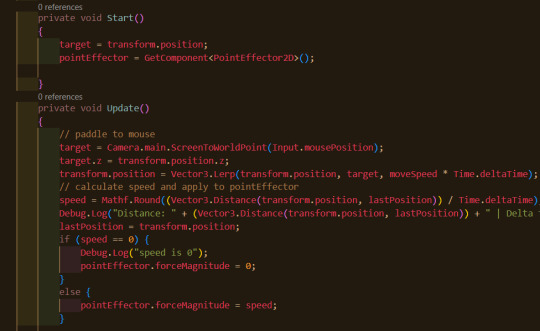
i feel like you can tell i learned coding on scratch dot mit dot edu
0 notes
Text
Managed to get something done that the documentation and most topics seemed to say was not possible. It is possible.
#my stuff#personal#i Know that i should have just used the behaviour trees plugin because yeah it does look amazing and YEAH IT DOES SIMOLY HAVE AN ABORT#but.#i didnt want to learn the system and also im invested in my own#which is i think probably just reinventing the wheel way more badly#i mean absolutely i think it probavly is that#BUT#uhm. well because a behaviour tree system also does the reset to an earlier point in the script but whatever whatever#might have to do this anwyay because coroutines are not truly parallel so maybe if theres a thousand npcs things will start to go very bad#2000 coroutines dude....
1 note
·
View note
Text
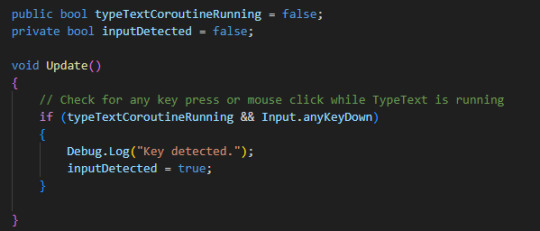
here's more on how to make an RPG-like text writing system! To complete the text upon key press, you'll want to make two new bools for control and add this^ to your Update function. Checking for typeTextCoroutineRunning will prevent you from setting inputDetected true when the text isn't even being written.
For the input detection, you can choose to look for any key press you like; I like to use anyKeyDown which picks up any key press as well as mouse clicks.
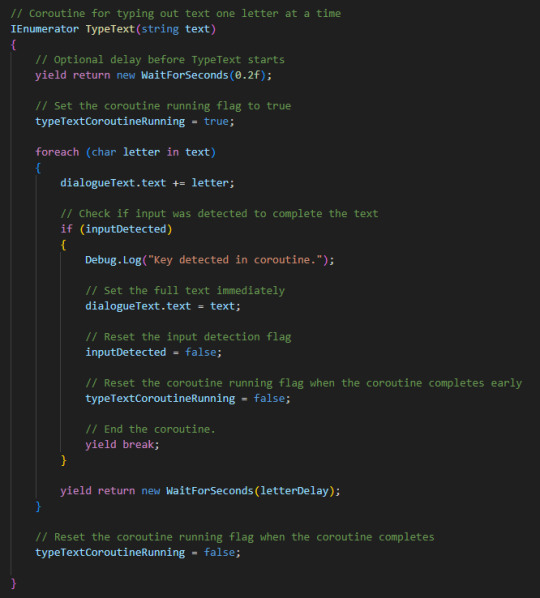
then just add these checks to the TypeText function and it should work accordingly!
to note, however you go about displaying text, you'll want to make sure that two TypeText routines don't run at the same time or you'd get some weird results. for my use, I have another coroutine which calls TypeText and waits for it to finish before proceeding to whatever needs to happen next. like this:
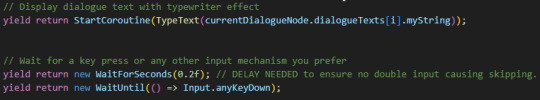
#code snippets#unity#unity3d#i didnt even know you could yield return coroutines like that before i made this :D#very handy dandy little thing
1 note
·
View note
Text
Hmm. Hmm. Well it seems to be working thus far, but the input script does have an error message on launch now for some reason. And updating that script will not help me, because that script now labels itself as being for the long term stable. Which i was not using at any point.
#Ah fuck. Will the coroutines thing i was intending to use to make the actual important parts of the game before i got scared even work#I'm so scared. It's scary.
1 note
·
View note
Text
shitGPT
for uni im going to be coding with a chatGPT user, so i decided to see how good it is at coding (sure ive heard it can code, but theres a massive difference between being able to code and being able to code well).
i will complain about a specific project i asked it to make and improve on under the cut, but i will copy my conclusion from the bottom of the post and paste it up here.
-
conclusion: it (mostly) writes code that works, but isnt great. but this is actually a pretty big problem imo. as more and more people are using this to learn how to code, or getting examples of functions, theyre going to be learning from pretty bad code. and then theres what im going to be experiencing, coding with someone who uses this tool. theres going to be easily improvable code that the quote unquote writer wont fully understand going into a codebase with my name of it - a codebase which we will need present for our degree. even though the code is not the main part of this project (well, the quality of the code at least. you need it to be able to run and thats about it) its still a shitty feeling having my name attached to code of this quality.
and also it is possible to get it to write good (readable, idiomatic, efficient enough) code, but only if you can write this code yourself (and are willing to spend more time arguing with the AI than you would writing the code.) most of the things i pointed out to the AI was stuff that someone using this as a learning resource wont know about. if it never gives you static methods, class methods, ABCs, coroutines, type hints, multi-file programs, etc without you explicitly asking for them then its use is limited at best. and people who think that its a tool that can take all the info they need, and give it back to them in a concise, readable way (which is a surprising lot of people) will be missing out without even knowing about it.
i got it to write tic-tac-toe (the standard babee) in python (the lang i have to use for uni ;-; (held at gunpoint here)). my specific prompt was "write me a python program for tictactoe that is written in an object oriented way and allows for future expansion via multiple files"
it separated it into three files below (which i think would run, but i never actually ran any of this code. just reading and judging)



why does board use display instead of __str__ and __repr__?
why is the board stored as 1d instead of 2d? thats just confusing
why does it never early return aside from check_winner? (not a big issue here but kept on choosing to never early return when i asked it to add more methods)
why is there no handling of non-number user inputs?
why are non-int inputs truncated instead of telling the user that they should input ints only?
why is display implemented like that?
why are so many lines so bloody long (wide)?
why is there a redundant self.check_winner() after the while loop in TicTaacToe.play()? and if it wasnt redundant then you could finish the game without there being anything printed telling you that the game is finished?
why is the only comment useless? (this comment wouldnt be useless if it was a doc comment tho, but it aint a doc comment. speaking of, why is there no doc comments?)
these are the more immediate things i saw, but there are other things that are bad here.
whenever i write * this is where it updated the api without changing any usage of the api.
so i ask it to change board.display into __str__ and __repr__, it changes it to __str__*, it does not add a __repr__. asking it to add a __repr__ 1) removes the __str__ and 2) gives me this (the other methods are unchanged)
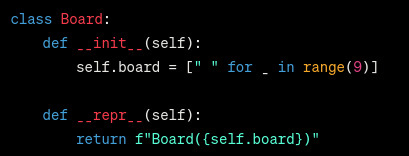
what. the. fuck. this would imply that board takes in an argument for the boardstate, but it clearly doesnt. after 4 more asks it finally has both __str__ and __repr__, without fixing the fact its implying board takes an optional arg, so i get it to add this arg. anything that needs to print the board still calls display btw.
the reasoning it gave for using display over the repr and str magics was this
While using __str__ and __repr__ is a more idiomatic approach in Python, choosing to have a separate display method can still be a valid choice, especially if the display logic is more complex or if you want to keep the __str__ method for a more concise or formal representation of the object.
which, erm what? why would __str__ be for a concise or formal repr when thats what __repr__ is for? who cares about how complex the logic is. youre calling this every time you print, so move the logic into __str__. it makes no difference for the performance of the program (if you had a very expensive func that prints smth, and you dont want it to run every time you try to print the obj then its understandable to implement that alongside str and repr)
it also said the difference between __str__ and __repr__ every damn time, which if youre asking it to implement these magics then surely you already know the difference?
but okay, one issue down and that took what? 5-10 minutes? and it wouldve taken 1 minute tops to do it yourself?
okay next implementing a tic-tac-toe board as a 1d array is fine, but kinda weird when 2d arrays exist. this one is just personal preference though so i got it to change it to a 2d list*. it changed the init method to this

tumblr wont let me add alt text to this image so:
[begin ID: Python code that generates a 2D array using nested list comprehensions. end ID]
which works, but just use [[" "] * 3 for _ in range(3)]. the only advantage listcomps have here over multiplying is that they create new lists, instead of copying the pointers. but if you update a cell it will change that pointer. you only need listcomps for the outermost level.
again, this is mainly personal preference, nothing major. but it does show that chatgpt gives u sloppy code
(also if you notice it got rid of the board argument lol)
now i had to explicitly get it to change is_full and make_move. methods in the same damn class that would be changed by changing to a 2d array. this sorta shit should be done automatically lol
it changed make_move by taking row and col args, which is a shitty decision coz it asks for a pos 1-9, so anything that calls make_move would have to change this to a row and col. so i got it to make a func thatll do this for the board class
what i was hoping for: a static method that is called inside make_move
what i got: a standalone function that is not inside any class that isnt early exited

the fuck is this supposed to do if its never called?
so i had to tell it to put it in the class as a static method, and get it to call it. i had to tell it to call this function holy hell
like what is this?
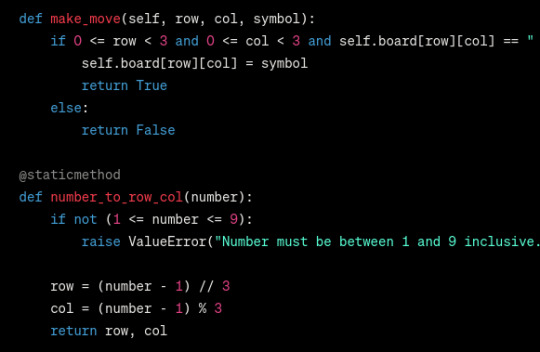
i cant believe it wrote this method without ever calling it!
and - AND - theres this code here that WILL run when this file is imported
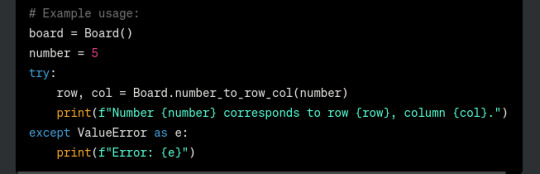
which, errrr, this files entire point is being imported innit. if youre going to have example usage check if __name__ = "__main__" and dont store vars as globals
now i finally asked it to update the other classes not that the api has changed (hoping it would change the implementation of make_move to use the static method.) (it didnt.)
Player.make_move is now defined recursively in a way that doesnt work. yippe! why not propagate the error ill never know.
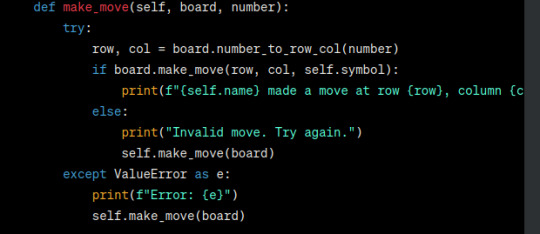
also why is there so much shit in the try block? its not clear which part needs to be error checked and it also makes the prints go offscreen.
after getting it to fix the static method not being called, and the try block being overcrowded (not getting it to propagate the error yet) i got it to add type hints (if u coding python, add type hints. please. itll make me happy)
now for the next 5 asks it changed 0 code. nothing at all. regardless of what i asked it to do. fucks sake.
also look at this type hint
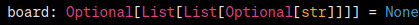
what
the
hell
is
this
?
why is it Optional[str]???????? the hell??? at no point is it anything but a char. either write it as Optional[list[list[char]]] or Optional[list[list]], either works fine. just - dont bloody do this
also does anything look wrong with this type hint?

a bloody optional when its not optional
so i got it to remove this optional. it sure as hell got rid of optional
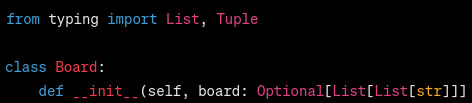
it sure as hell got rid of optional
now i was just trying to make board.py more readable. its been maybe half an hour at this point? i just want to move on.
it did not want to write PEP 8 code, but oh well. fuck it we ball, its not like it again decided to stop changing any code

(i lied)
but anyway one file down two to go, they were more of the same so i eventually gave up (i wont say each and every issue i had with the code. you get the gist. yes a lot of it didnt work)
conclusion: as you probably saw, it (mostly) writes code that works, but isnt great. but this is actually a pretty big problem imo. as more and more people are using this to learn how to code, or getting examples of functions, theyre going to be learning from pretty bad code. and then theres what im going to be experiencing, coding with someone who uses this tool. theres going to be easily improvable code that the quote unquote writer wont fully understand going into a codebase with my name of it - a codebase which we will need present for our degree. even though the code is not the main part of this project (well, the quality of the code at least. you need it to be able to run and thats about it) its still a shitty feeling having my name attached to code of this quality.
and also it is possible to get it to write good (readable, idiomatic, efficient enough) code, but only if you can write this code yourself (and are willing to spend more time arguing with the AI than you would writing the code.) most of the things i pointed out to the AI was stuff that someone using this as a learning resource wont know about. if it never gives you static methods, class methods, ABCs, coroutines, type hints, multi-file programs, etc without you explicitly asking for them then its use is limited at best. and people who think that its a tool that can take all the info they need, and give it back to them in a concise, readable way (which is a surprising lot of people) will be missing out without even knowing about it.
#i speak i ramble#effortpost#long post#progblr#codeblr#python#chatgpt#tried to add IDs in as many alts as possible. some didnt let me and also its hard to decide what to put in the IDs for code.#like sometimes you need implementation details but others just the broad overview is good enough yknow?#and i also tried to write in a way where you dont need the IDs to follow along. (but with something like this it is hard yknow?)#id in alt#aside from that one where i got cockblocked#codeblocked?#codeblocked.
40 notes
·
View notes
Text
I love (despise) how Ruby mangles common terms and keywords for no reason other than, I assume, to annoy me.
"throw" and "catch" are used to break out of tightly-nest loops or other control structures. (throwing and catching exceptions are done with "raise" and "rescue", respectively)
"lambda" defines a closure, not a lambda.
"yield" is used to call a closure passed as an argument. (I have no idea how coroutines are implemented, if at all.)
"collect" is a synonym for "map".
"Iterators" are exclusively internal iterator methods; "Enumerators" are external iterator types. (.NET does this too, and I don't give either of them slack for it.)
And likely many more. What are we doing here.
7 notes
·
View notes
Text
Development - 02/04 pt1
Here's the plan for the rest of today:
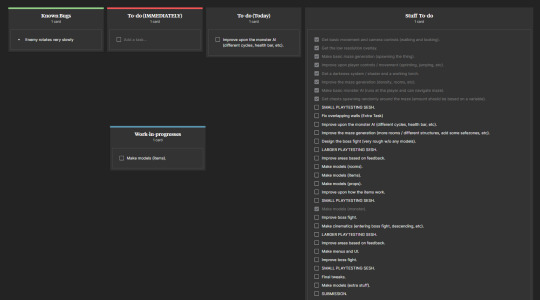
So first I make a frame to support all the states inside of a coroutine:
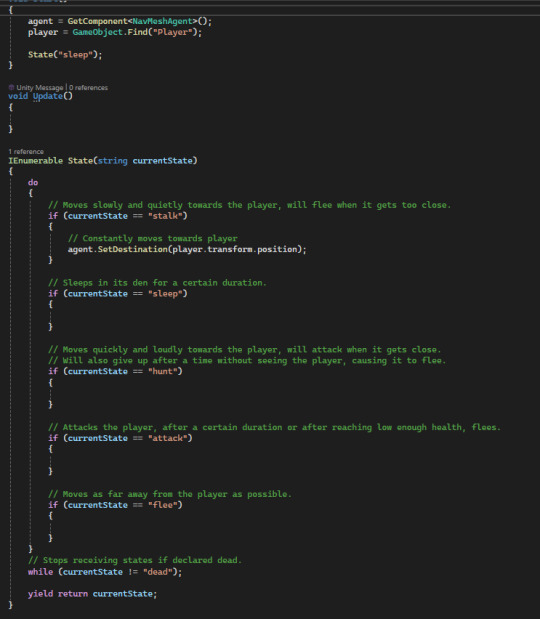
The plan is that it will repeat a cycle of states:
sleep -> stalk -> flee -> hunt / stalk -> sleep
I don't want the player to be attacked too much, as the less it attacks the more suspense is built between the attacks. I also make the sleep and flee states abundant as I want the player to be able to explore and loot without there being too much inference as I don't want the player to become annoyed or frustrated.
I also want it to be very obvious when he is in the hunt stage, I can achieve this by making the foot steps of the monster are very loud and very quick; generating panic within the player.
So I was making the sleep state first, as this is always going to be the starting state; but after testing I realized that the monster wasn't coming out of the state. Upon further inspection I realize that the do/while method would keep resetting the timer so that it would never end:

So after making a boolean to control whether the timer resets or not:
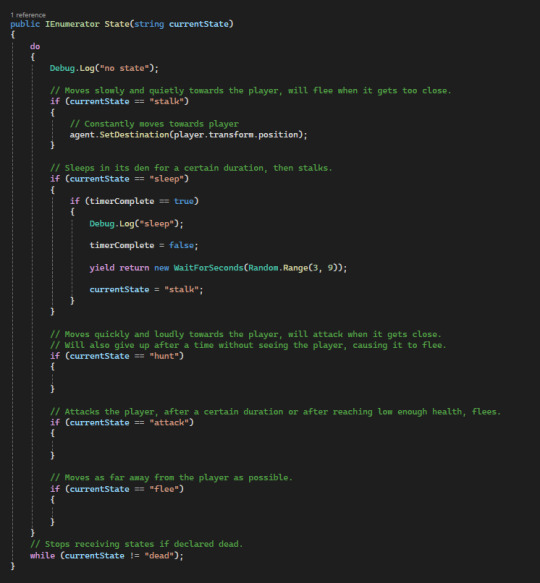
I try it out, and it freezes... The infamous while loop causing issues once again.
This time I really do need the while loop for this script, so I take a look at why it might be doing this, and find this on StackOverflow:

So I tried this:
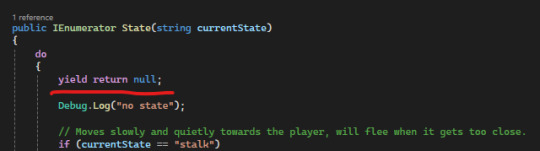
And wow, it works just fine. This knowledge will be very useful in later projects as I have always tried to stay away from the while loop.
Now that the state changes work, I make the stalk state:

And then the flee state:
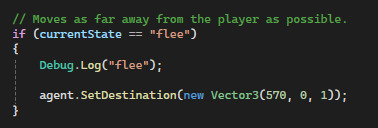
At the moment, he looks a little silly when fleeing:
3 notes
·
View notes
Text
I have spent today working on what i thought would be a simple problem but turned out to be an immense headache. But the issues I encountered in figuring it out actually inspired me to build something fun and cool on purpose!
I'd already coded a mechanic that dynamically shows the text of the game letter-by-letter, and also allows for extra pauses mid-text.
As of yesterday, I started learning a lot more about TextMesh Pro in Unity, and wanted to experiment with changing styles/fonts mid-text. There are specific use cases for this in Amadeus that I think I can have a lot of fun with.
...This is a problem, because with my dynamic text mechanic, it would literally start typing the rich text codes (" <color="red"><font=... ") on screen like it did with all of the other text, and is not interpreted as code until all of the letters of the text codes have been written one-by-one.

^ Not the user experience you want for your visual novel.
So I spent all day completely re-working how my text appearance mechanic works so that it still does the dynamic pauses, still can read rich text tags, and also doesn't show any of the rich text tags (it types them all at once so you don't see them appear). You might think this would be simple but let me tell you: it was not.
Anyway, when I was 90% of the way there I encountered this funky glitch, because I hadn't properly rewritten my new text appearance coroutine. It made this kind of stuttery spooky text appear:

....and I thought it was really cool, although decidedly not what I was trying to do.
I did eventually get it to do what I actually want it to do! [You'll just have to imagine that it is appearing letter by letter, with dramatic pauses, and that the text codes were not drawn on-screen.]
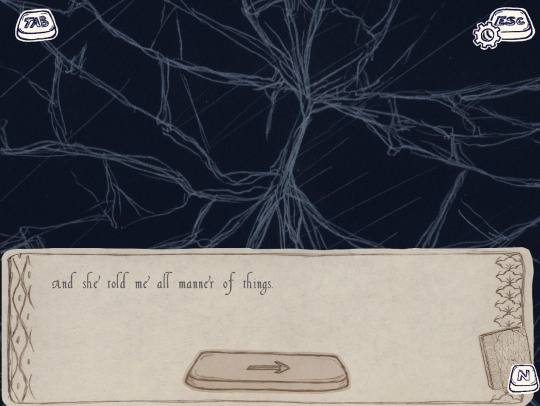
.....but I really thought I might want to keep the stuttery spooky text in my back pocket for later, so I actually created a switch I can toggle if I want to make fucked up text on purpose!

Anyway, I'm not sure precisely where I will actually use this but I fully intend to. [rubs hands together evilly]
#misc updates#teaser#note that im not completely sold on using this font but i was using it to experiment with whether the text styles were actually updating#from the rich text tags as intended
13 notes
·
View notes
Text
Alright! We've made a little more progress on the Dungeon Generation. And we threw it onto a coroutine so we can watch the triangulation in action. Now what I'm doing here is just brute forcing over all triangles after we've added a new point, and we calculate a value based on this matrices' determinant (image courtesy of wikipedia).
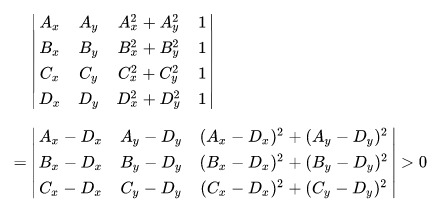
Now, what this is supposed to do is find some kind of "optimal" triangulation that minimizes the minimum angle, but you can see from the video that it's having a hard time deciding how to flip some triangles, which shouldn't happen.
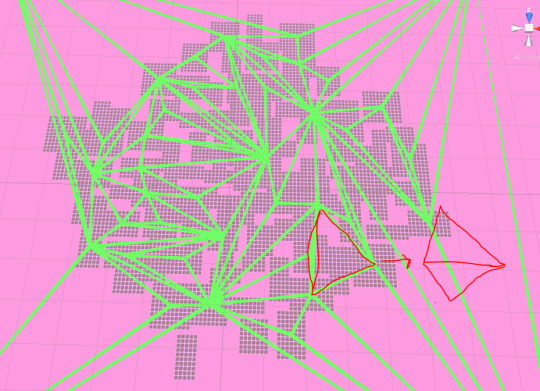
We'll get back to that later, but for now, lets go into detail about how I'm flipping these triangles. Time to bust out the Remarkable2 again
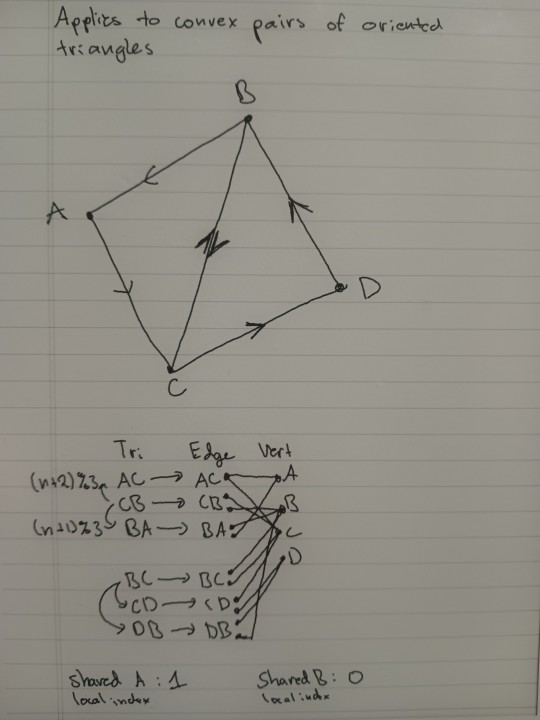
We start with our previous representation of the triangles. Recall a tri is a pointer to 3 edges, which are themselves an array of 2 pointers to a set of vertices. The order matters and determines the orientation, but we can always calculate that on the fly and optimize it with clever tricks later. I start by brute forcing to see if they share any pairs of vertices in each edge. Note that the edges are non-unique and have repeating arrays, but the vertices are singular and absolute, so we can just compare their references for matching.
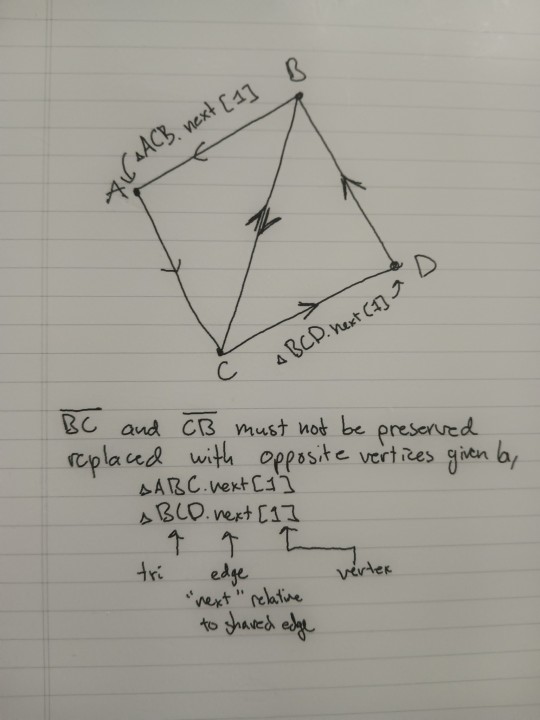
Next we want to begin swapping the triangulation. By brute forcing (yeah look, I'm just trying to get this working lol) a search to find the local index of the edge the triangles share, for each triangle. Once we have the shared edges, we need to find the two points that are not shared. We can do this by taking advantage of the orientation of the triangles and moving on to the next edge in the circuit, then taking the endpoint of that edge.
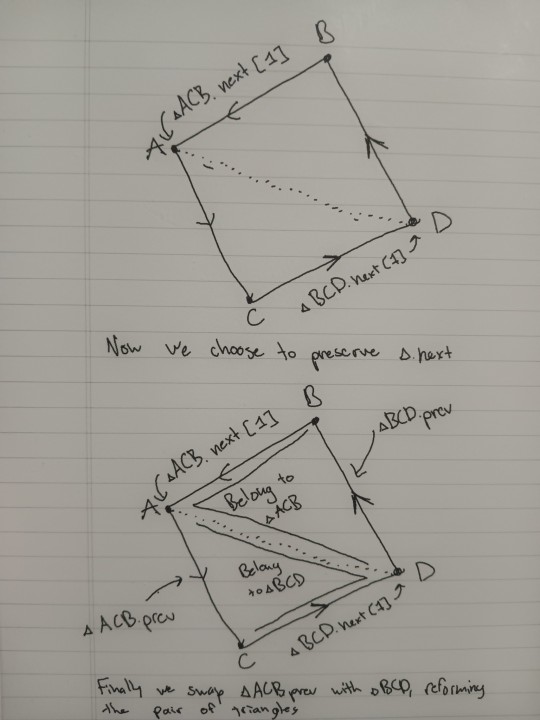
From here, we replace the shared edges with a new edge consisting of the two non-shared vertices, and arbitrarily choose to preserve the next segment after the old shared edge entirely. Mapping out what each edge now belongs to, we see we need to swap the previous edges to the old shared one, and we will get ourselves a new swapped triangulation. Note that non-convex triangles will cause complications, and run the risk of overlapping other already existing triangles. Additionally, we will need to recalculate the orientation of the triangle, which I covered along with the ground work in Part I of the post here
As for what comes next, I have to fix the triangulation calculations so that it actually functions correctly, because as of right now it appears to be about a 50-50 tossup that any given triangle ends up correct, which is slightly better than all of them being wrong I guess
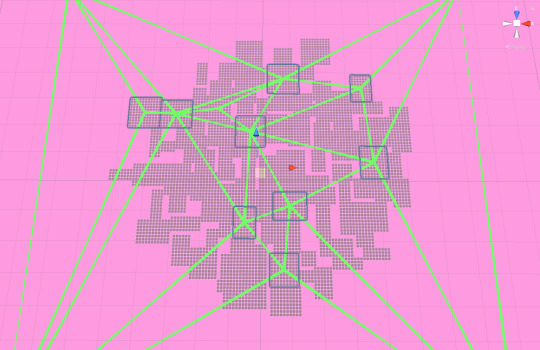
Here I though this would be quick and easy, in and out lol
#math#gamedev#delaunay triangulation#procgen#procedural generation#dungeon generator#unity#progblr#mathblr#programming
20 notes
·
View notes
Text
i feel like it's probably possible to have full go-style coroutines with a correct borrow checker. just stacks innit
4 notes
·
View notes
Text
So I recently watched an old video about unsafe Lua in emulators. Teal deer, the main issue was that the Lua interpreters those emulators use apparently have the IO and OS libraries loaded, which lets the script shown in the video write an .exe file and run it.
In Project Special K, I recently extended Lua to load more than just the coroutines library, including the base library, but not IO or OS. Because I may be a dumbass, but I'm not stupid. And you may notice looking at that commit that I'm disabling some of the base functions like dofile, load, loadfile, and loadstring.
The ones that take a file path are the most obvious as to why I'd disable them: PSK has a virtual file system and any Lua scripts running in there absolutely should not be able to access arbitrary files outside of the VFS.
If a script needs to invoke another, surely something can be arranged. But other than that, what do you think? I could perhaps provide a means to read (but not write) files in the VFS, but should I?
Am I just stalling the skeletal animation thing again? Yes, yes I am.
6 notes
·
View notes
Text
youtube
[Survival Industrialization] Today's results. CC:Tweaked's multi-threading mechanism using Lua language coroutines allows multiple processes to be carried out in parallel.
6 notes
·
View notes
Text
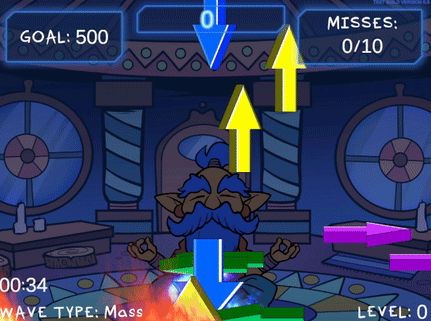
I dislike using rigidbodies to move my objects because physics interactions can sometimes go ham and while that can be very amusing, I prefer things to be predictable. So for moving arrows in this game I handled the movement math myself via coroutine. Let's take a look-see, shall we? :3
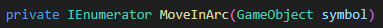
The goal of this coroutine is to move its symbol object in an arcing motion from its initial position, moving it upward and to either the right or left. Then it will fall downward. Rather than having each symbol object run this coroutine from an attached script, I am using a central script (my GameManager) to apply this movement to a given object, so the first thing I do is make sure the symbol still exists before proceeding with the coroutine:
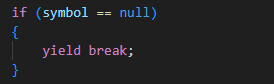
If we find that our symbol has been destroyed, we exit the coroutine with "yield break". You wouldn't need this check if the script is running this movement on its own object, as coroutines are ended upon an object's destruction.
There are a bunch of variables we'll define within our coroutine to calculate our desired motion; we'll start by defining an arcDuration:
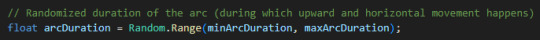
This determines how long the object will take to move in the arc shape. A shorter duration results in faster movement. Using a random amount between a min and max duration creates some variance in how fast different symbol objects will move. I have my minArcDuration set to 1 and maxArcDuration set to 2.5 for quick bouncy movements.
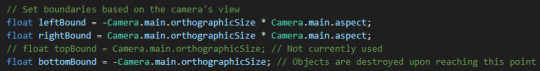
These variables referencing the outermost bounds of the camera's view will be used to ensure that symbols remain within the visible area of the camera at all times. I'm not using a topBound because I'm fine with symbols possibly going off the top of the screen, but I use a maxArcHeight variable that is set low enough that they never do.
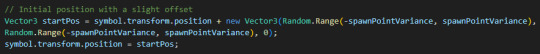
For even more spawn variability, we add a little randomness to our starting point. My spawnPointVariance is set very low at 0.3; my initial symbol spawn position is low on the screen, and due to how the rest of this coroutine works, it's important that the symbols are never allowed to spawn below the bottomBound or else they will be instantly deleted (and result in a miss!)
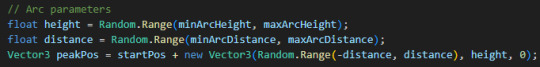
The height here is, of course, how far up the symbol will travel, and the distance refers to how far it will move to the left or right. We calculate the peak of the arc by adding our distance and height to the x and y values of our starting position. Randomizing between negative and positive distance values for our x position adds another layer of variability which includes the possibility of moving either left or right, even though our minArcDistance and maxArcDistance are both set to positive values for clarity (mine are set to 1 and 6).
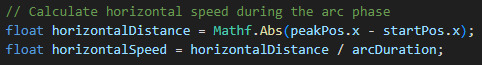
This is the part of the code that decides upon our symbol's speed by calculating the distance it has to cover from its start to its peak. By dividing our horizontalDistance by our arcDuration (distance divided by time), we calculate how fast the symbol needs to move to cover the entire distance in the given duration. Mathf.Abs is used to ensure that horizontalDistance is always positive, lest we get a negative value that causes us to move in the opposite of the intended direction.
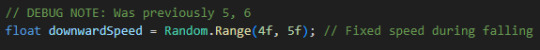
We'll also want a speed variable for when the arcing motion ends and the symbol starts falling, that's where downwardSpeed comes in. In earlier versions of this function, I used downwardSpeed alone to transform the object's position, but I've since refined the logic to take the current horizontalSpeed into account for more consistent motion; we'll see that later. (Also you can see I've been tweaking that arbitrary range a bit... the fall speed was brutal during those mass waves ;o;)
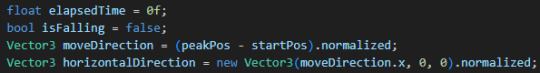
Here we create an elapsedTime variable starting at 0. In our while loop, we will use this variable to count how much time has passed, and if it becomes greater than or equal to arcDuration, we'll change isFalling to true and begin moving down.
We create a Vector3 moveDirection which gives the vector pointing from the startPosition to the peakPosition, and then turn it into Vector3 horizontalDirection, which retains only the X-axis direction. Both values are normalized to ensure consistency. Without normalization, the magnitude (or distance) of the vector would vary depending on the distance between the start and peak positions, which could result in inconsistent speed. Normalization caps the magnitude at 1, meaning the vector represents just the direction, not the distance, allowing for consistent speed calculation later.
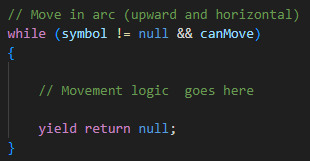
Here's how we start our while loop: as long as our symbol object is not null and the game says we canMove, we say yield return null, which will instruct our loop to occur every frame. If either the symbol becomes null or canMove becomes false, the while loop will end and so will the coroutine - for this reason, I only set canMove false when the game ends and the symbols will never have to resume movement, rather than in cases where I want them to pause movement and resume later, such as when a player pauses the game or during level-up periods. For the latter I use an isLevelingUp bool in my while loop that waits until that bool is false before proceeding (yield return new WaitUntil(() => !isLevelingUp)), and for the former I actually change the game Time.timeScale to 0, which is not typically recommend but fuck it we doin it live, because I don't have a mechanism for resuming this function with appropriate variables if it is stopped. It could surely be done if you just store the local variables somehow.

This is the first part of our movement logic that we put in the while loop; remember we already set isFalling false, so this part will proceed with the rising motion.
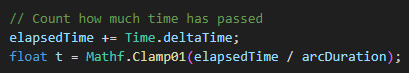
We count our elapsedTime here by adding Time.deltaTime, a variable which represents the time in seconds that has passed since the last frame, ensuring that time calculation is frame-rate independent. Do NOT use Time.time in cases like this unless you want your users with varying computer specs to all have different experiences with your game for some insane, villainous reason
The variable 't' is looking at the elapsedTime divided by arcDuration, a ratio that tells us how far along we are in the arc movement. If elapsedTime equals arcDuration, this ratio would be 1, meaning the arc is complete. We use Mathf.Clamp01 to clamp this value between 0 and 1, ensuring that it won't ever go higher than 1, so that we can use it to calculate our desired arcPosition and be sure it never exceeds a certain point due to frame lag or some such. If 't' is allowed to exceed 1, the arcPos calculation could possibly go beyond the intended peakPos. We are going for predictable motion, so this is no good
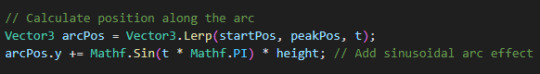
We define our Vector3 arcPos with Vector3.Lerp, short for "Linear Interpolation", a function for calculating smooth transition between two points overtime. Ours takes our startPos and peakPos and moves our symbol between the two values according to the value of 't' which is incrementing every frame with Time.deltaTime. As 't' progresses from 0 to 1, Vector3.Lerp interpolates linearly between startPos and peakPos, so when 't' is 0, arcPos is exactly at startPos. When 't' is 1, arcPos reaches peakPos. For values of 't' between 0 and 1, arcPos is smoothly positioned between these two points. Very useful function, I be lerping for days
Then we alter the y coordinate of our arcPos by adding a calculation meant to create smooth, curved arc shape on the y axis, giving our object its rounded, bouncy trajectory. Without this calculation, you'll see your symbols rising and falling sharply without any of that rounded motion. This uses some functions I am not as familiar with and an explanation of the math involved is beyond my potato brain, but here's a chatgpt explanation of how it works:
Mathf.Sin(t * Mathf.PI): This calculates a sinusoidal wave based on the value of t. Mathf.PI represents half of a full circle in radians (180 degrees), creating a smooth curve. At t = 0, Mathf.Sin(0 * Mathf.PI) is 0, so there’s no vertical displacement. At t = 0.5, Mathf.Sin(0.5 * Mathf.PI) is 1, reaching the maximum vertical displacement (the peak height of the arc). At t = 1, Mathf.Sin(1 * Mathf.PI) returns to 0, completing the arc with no vertical displacement. This scales the vertical displacement to ensure the arc reaches the desired height. If height is 10, then at the peak, the symbol moves 10 units up.
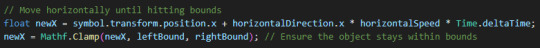
With those positions calculated, we can calculate the "newX" variable which represents where we want our symbol to appear along the x axis. It adds the horizontal movement to the current x coordinate, adjusted for the time passed since the last frame.
We use Mathf.Clamp to ensure our newX value doesn't exceed either the left or right bounds of the screen. This function limits the given value to be between min and max value.
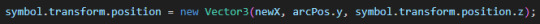
Finally we tell our loop to actually reposition the symbol object by creating a new Vector3 out of newX, arcPos.y, and using our symbol's own z coordinate. That last bit is important to ensure your sprite visibility/hierarchy doesn't go out of whack! If I used arcPos.z there instead, for example, it's likely my sprites would no longer be visible to my camera. The z position the symbol spawned at is the z position I want it to retain. Your needs may vary.
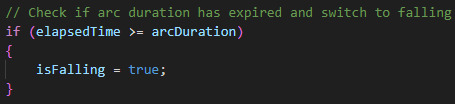
This part tells us our arcDuration should end, so we set isFalling to true, which will cause the secondary logic in our while loop to trigger:
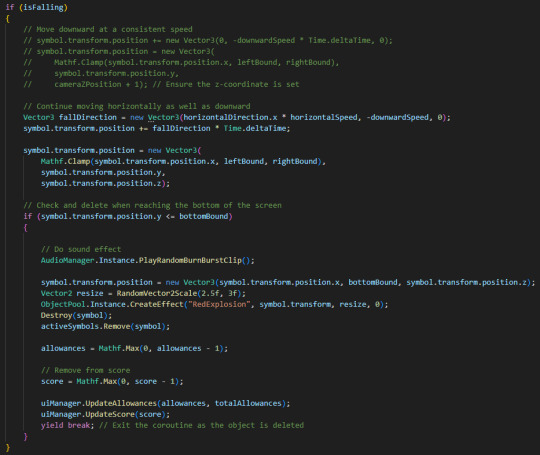
Previously, objects retained their x position and only had negative downwardSpeed applied to their y position, but I didn't like that behaviour as it looked a little wonky (symbols would reach their arc peak and then suddenly stop and drop in a straight line downward).
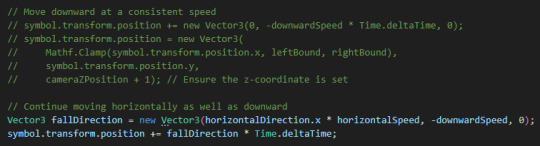
By creating a new Vector3 fallDirection that retains the horizontalDirection and horizontalSpeed from the arc phase, we're able to apply smooth downward motion to the symbol that continues to the left or right.
Just below that, we once again clamp the symbol's x position to the left and right screen bounds so the symbols can't travel offscreen:
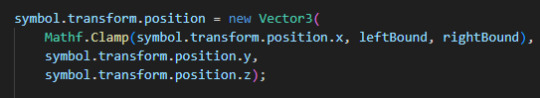
The loop would continue causing the symbols to fall forever if we didn't have this check:
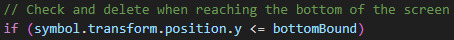
which triggers some project specific logic and destroys the symbol, then exits the coroutine with "yield break". Although the coroutine already exits when the symbol becomes null, which it will see is the case in the next frame as we destroyed the symbol here, adding an explicit yield break is an added layer of security to ensure predictability. Once again, not super necessary if you decide to run this code from the moving object itself, but just be sure you move your Destroy() request to the bottom of any logic in that case, as nothing after that point would be able to trigger if you destroy the object which is running the coroutine!
and that's all folks. If this helps you make something, show me!
HEY, did you really make it all the way to the end of this post?! ilu :3 Do let me know if this kind of gratuitous code breakdown interests you and I will summon motivation to make more such posts. I personally like to see how the sausage is made so I hoped someone might find it neat. If ya got any questions I am happy to try and answer, the ol' inbox is always open.
#gamedev#solodev#made with unity#c sharp#tutorial#coding#programming#clonin game#code explanation#code explained
3 notes
·
View notes
Text
This Week in Rust 553
Hello and welcome to another issue of This Week in Rust! Rust is a programming language empowering everyone to build reliable and efficient software. This is a weekly summary of its progress and community. Want something mentioned? Tag us at @ThisWeekInRust on X(formerly Twitter) or @ThisWeekinRust on mastodon.social, or send us a pull request. Want to get involved? We love contributions.
This Week in Rust is openly developed on GitHub and archives can be viewed at this-week-in-rust.org. If you find any errors in this week's issue, please submit a PR.
Want TWIR in your inbox? Subscribe here.
Updates from Rust Community
Project/Tooling Updates
ratatui - v0.27.0
Introduction - ChoRus
uuid now properly supports version 7 counters
Godot-Rust - June 2024 update
piggui v0.2.0
git-cliff 2.4.0 is released!
Observations/Thoughts
Claiming, auto and otherwise
Ownership
Puzzle: Sharing declarative args between top level and subcommand using Clap
Will Rust be alive in 10 years?
Why WebAssembly came to the Backend (Wasm in the wild part 3)
in-place construction seems surprisingly simple?
Igneous Linearizer
Life in the FastLanes
Rust's concurrency model vs Go's concurrency model: stackless vs stackfull coroutines
Rust Walkthroughs
Master Rust by Playing Video Games!
Tokio Waker Instrumentation
Build with Naz : Comprehensive guide to nom parsing
Running a TLC5940 with an ESP32 using the RMT peripheral
Rust Data-Structures: What is a CIDR trie and how can it help you?
Rust patterns: Micro SDKs
[series] The Definitive Guide to Error Handling in Rust (part 1): Dynamic Errors
Research
When Is Parallelism Fearless and Zero-Cost with Rust?
Miscellaneous
An Interview with Luca Palmieri of Mainmatter
Crate of the Week
This week's crate is cargo-binstall, a cargo subcommand to install crates from binaries out of their github releases.
Thanks to Jiahao XU for the self-suggestion!
Please submit your suggestions and votes for next week!
Calls for Testing
An important step for RFC implementation is for people to experiment with the implementation and give feedback, especially before stabilization. The following RFCs would benefit from user testing before moving forward:
RFCs
No calls for testing were issued this week.
Rust
No calls for testing were issued this week.
Rustup
No calls for testing were issued this week.
If you are a feature implementer and would like your RFC to appear on the above list, add the new call-for-testing label to your RFC along with a comment providing testing instructions and/or guidance on which aspect(s) of the feature need testing.
Call for Participation; projects and speakers
CFP - Projects
Always wanted to contribute to open-source projects but did not know where to start? Every week we highlight some tasks from the Rust community for you to pick and get started!
Some of these tasks may also have mentors available, visit the task page for more information.
cargo-generate - RFC on reading toml values into placeholders
If you are a Rust project owner and are looking for contributors, please submit tasks here or through a PR to TWiR or by reaching out on X (Formerly twitter) or Mastodon!
CFP - Events
Are you a new or experienced speaker looking for a place to share something cool? This section highlights events that are being planned and are accepting submissions to join their event as a speaker.
Rust Ukraine 2024 | Closes 2024-07-06 | Online + Ukraine, Kyiv | Event date: 2024-07-27
Conf42 Rustlang 2024 | Closes 2024-07-22 | online | Event date: 2024-08-22
If you are an event organizer hoping to expand the reach of your event, please submit a link to the website through a PR to TWiR or by reaching out on X (Formerly twitter) or Mastodon!
Updates from the Rust Project
428 pull requests were merged in the last week
hir_typeck: be more conservative in making "note caller chooses ty param" note
rustc_type_ir: Omit some struct fields from Debug output
account for things that optimize out in inlining costs
actually taint InferCtxt when a fulfillment error is emitted
add #[rustc_dump_{predicates,item_bounds}]
add hard error and migration lint for unsafe attrs
allow "C-unwind" fn to have C variadics
allow constraining opaque types during subtyping in the trait system
allow constraining opaque types during various unsizing casts
allow tracing through item_bounds query invocations on opaques
ban ArrayToPointer and MutToConstPointer from runtime MIR
change a DefineOpaqueTypes::No to Yes in diagnostics code
collect attrs in const block expr
coverage: add debugging flag -Zcoverage-options=no-mir-spans
coverage: overhaul validation of the #[coverage(..)] attribute
do not allow safe/unsafe on static and fn items
don't ICE when encountering an extern type field during validation
fix: break inside async closure has incorrect span for enclosing closure
E0308: mismatched types, when expr is in an arm's body, don't add semicolon ';' at the end of it
improve conflict marker recovery
improve tip for inaccessible traits
interpret: better error when we ran out of memory
make async drop code more consistent with regular drop code
make edition dependent :expr macro fragment act like the edition-dependent :pat fragment does
make pretty printing for f16 and f128 consistent
match lowering: expand or-candidates mixed with candidates above
show notice about "never used" of Debug for enum
stop sorting Spans' SyntaxContext, as that is incompatible with incremental
suggest inline const blocks for array initialization
suggest removing unused tuple fields if they are the last fields
uplift next trait solver to rustc_next_trait_solver
add f16 and f128
miri: /miri: nicer error when building miri-script fails
miri: unix/foreign_items: move getpid to the right part of the file
miri: don't rely on libc existing on Windows
miri: fix ICE caused by seeking past i64::MAX
miri: implement LLVM x86 adx intrinsics
miri: implement LLVM x86 bmi intrinsics
miri: nicer batch file error when building miri-script fails
miri: use strict ops instead of checked ops
save 2 pointers in TerminatorKind (96 → 80 bytes)
add SliceLike to rustc_type_ir, use it in the generic solver code (+ some other changes)
std::unix::fs: copy simplification for apple
std::unix::os::home_dir: fallback's optimisation
replace f16 and f128 pattern matching stubs with real implementations
add PidFd::{kill, wait, try_wait}
also get add nuw from uN::checked_add
generalize {Rc, Arc}::make_mut() to unsized types
implement array::repeat
make Option::as_[mut_]slice const
rename std::fs::try_exists to std::fs::exists and stabilize fs_try_exists
replace sort implementations
return opaque type from PanicInfo::message()
stabilise c_unwind
std: refactor the thread-local storage implementation
hashbrown: implement XxxAssign operations on HashSets
hashbrown: replace "ahash" with "default-hasher" in Cargo features
cargo toml: warn when edition is unset, even when MSRV is unset
cargo: add CodeFix::apply_solution and impl Clone
cargo: make -Cmetadata consistent across platforms
cargo: simplify checking feature syntax
cargo: simplify checking for dependency cycles
cargo test: add auto-redaction for not found error
cargo test: auto-redact file number
rustdoc: add support for missing_unsafe_on_extern feature
implement use<> formatting in rustfmt
rustfmt: format safety keywords on static items
remove stray println from rustfmt's rewrite_static
resolve clippy f16 and f128 unimplemented!/FIXMEs
clippy: missing_const_for_fn: add machine-applicable suggestion
clippy: add applicability filter to lint list page
clippy: add more types to is_from_proc_macro
clippy: don't lint implicit_return on proc macros
clippy: fix incorrect suggestion for manual_unwrap_or_default
clippy: resolve clippy::invalid_paths on bool::then
clippy: unnecessary call to min/max method
rust-analyzer: complete async keyword
rust-analyzer: check that Expr is none before adding fixup
rust-analyzer: add toggleLSPLogs command
rust-analyzer: add space after specific keywords in completion
rust-analyzer: filter builtin macro expansion
rust-analyzer: don't remove parentheses for calls of function-like pointers that are members of a struct or union
rust-analyzer: ensure there are no cycles in the source_root_parent_map
rust-analyzer: fix IDE features breaking in some attr macros
rust-analyzer: fix flycheck panicking when cancelled
rust-analyzer: handle character boundaries for wide chars in extend_selection
rust-analyzer: improve hover text in unlinked file diagnostics
rust-analyzer: only show unlinked-file diagnostic on first line during startup
rust-analyzer: pattern completions in let-stmt
rust-analyzer: use ItemInNs::Macros to convert ModuleItem to ItemInNs
rust-analyzer: remove panicbit.cargo extension warning
rust-analyzer: simplify some term search tactics
rust-analyzer: term search: new tactic for associated item constants
Rust Compiler Performance Triage
Mostly a number of improvements driven by MIR inliner improvements, with a small number benchmarks having a significant regression due to improvements in sort algorithms, which are runtime improvements at the cost of usually slight or neutral compile time regressions, with outliers in a few cases.
Triage done by @simulacrum. Revision range: c2932aaf..c3d7fb39
See full report for details.
Approved RFCs
Changes to Rust follow the Rust RFC (request for comments) process. These are the RFCs that were approved for implementation this week: * Change crates.io policy to not offer crate transfer mediation * UnsafePinned: allow aliasing of pinned mutable references
Final Comment Period
Every week, the team announces the 'final comment period' for RFCs and key PRs which are reaching a decision. Express your opinions now.
RFCs
[disposition: merge] RFC: Return Type Notation
[disposition: merge] Add a general mechanism of setting RUSTFLAGS in Cargo for the root crate only
[disposition: close] Allow specifying dependencies for individual artifacts
Tracking Issues & PRs
Rust
[disposition: merge] #![crate_name = EXPR] semantically allows EXPR to be a macro call but otherwise mostly ignores it
[disposition: merge] Add nightly style guide section for precise_capturing use<> syntax
[disposition: merge] Tracking issue for PanicInfo::message
[disposition: merge] Tracking issue for Cell::update
[disposition: \<unspecified>] Tracking issue for core::arch::{x86, x86_64}::has_cpuid
[disposition: merge] Syntax for precise capturing: impl Trait + use<..>
[disposition: merge] Remove the box_pointers lint.
[disposition: merge] Re-implement a type-size based limit
[disposition: merge] Tracking Issue for duration_abs_diff
[disposition: merge] Check alias args for WF even if they have escaping bound vars
Cargo
No Cargo Tracking Issues or PRs entered Final Comment Period this week.
Language Team
No Language Team Tracking Issues or PRs entered Final Comment Period this week.
Language Reference
No Language Reference Tracking Issues or PRs entered Final Comment Period this week.
Unsafe Code Guidelines
No Unsafe Code Guideline Tracking Issues or PRs entered Final Comment Period this week.
New and Updated RFCs
[new] Cargo structured syntax for feature dependencies on crates
[new] Mergeable rustdoc cross-crate info
[new] Add "crates.io: Crate Deletions" RFC
Upcoming Events
Rusty Events between 2024-06-26 - 2024-07-24 🦀
Virtual
2024-06-27 | Virtual (Charlottesville, NC, US) | Charlottesville Rust Meetup
Crafting Interpreters in Rust Collaboratively
2024-07-02 | Virtual (Buffalo, NY) | Buffalo Rust Meetup
Buffalo Rust User Group
2024-07-02 | Hybrid - Virtual and In-person (Los Angeles, CA, US) | Rust Los Angeles
Rust LA Reboot
2024-07-03 | Virtual | Training 4 Programmers LLC
Build Web Apps with Rust and Leptos
2024-07-03 | Virtual (Indianapolis, IN, US) | Indy Rust
Indy.rs - with Social Distancing
2024-07-04 | Virtual (Berlin, DE) | OpenTechSchool Berlin + Rust Berlin
Rust Hack and Learn | Mirror: Rust Hack n Learn Meetup
2024-07-06 | Virtual (Kampala, UG) | Rust Circle Kampala
Rust Circle Meetup
2024-07-09 | Virtual | Rust for Lunch
July 2024 Rust for Lunch
2024-07-09 | Virtual (Dallas, TX, US) | Dallas Rust
Second Tuesday
2024-07-10 | Virtual | Centre for eResearch
Research Computing With The Rust Programming Language
2024-07-11 | Virtual (Charlottesville, NC, US) | Charlottesville Rust Meetup
Crafting Interpreters in Rust Collaboratively
2024-07-11 | Hybrid - Virtual and In-person (Mexico City, DF, MX) | Rust MX
Programación de sistemas con Rust
2024-07-11 | Virtual (Nürnberg, DE) | Rust Nuremberg
Rust Nürnberg online
2024-07-11 | Virtual (Tel Aviv, IL) | Code Mavens
Reading JSON files in Rust (English)
2024-07-16 | Virtual (Tel Aviv, IL) | Code Mavens
Web development in Rust using Rocket - part 2 (English)
2024-07-17 | Hybrid - Virtual and In-person (Vancouver, BC, CA) | Vancouver Rust
Rust Study/Hack/Hang-out
2024-07-18 | Virtual (Berlin, DE) | OpenTechSchool Berlin + Rust Berlin
Rust Hack and Learn | Mirror: Rust Hack n Learn Meetup
2024-07-23| Hybrid - Virtual and In-Person (München/Munich, DE) | Rust Munich
Rust Munich 2024 / 2 - hybrid
2024-07-24 | Virtual | Women in Rust
Lunch & Learn: Exploring Rust API Use Cases
Asia
2024-06-30 | Kyoto, JP | Kyoto Rust
Rust Talk: Cross Platform Apps
2024-07-03 | Tokyo, JP | Tokyo Rust Meetup
I Was Understanding WASM All Wrong!
Europe
2024-06-27 | Berlin, DE | Rust Berlin
Rust and Tell - Title
2024-06-27 | Copenhagen, DK | Copenhagen Rust Community
Rust meetup #48 sponsored by Google!
2024-07-10 | Reading, UK | Reading Rust Workshop
Reading Rust Meetup - July
2024-07-11 | Prague, CZ | Rust Prague
Rust Meetup Prague (July 2024)
2024-07-16 | Leipzig, DE | Rust - Modern Systems Programming in Leipzig
Building a REST API in Rust using Axum, SQLx and SQLite
2024-07-16 | Mannheim, DE | Hackschool - Rhein-Neckar
Nix Your Bugs & Rust Your Engines #4
2024-07-23| Hybrid - Virtual and In-Person (München/Munich, DE) | Rust Munich
Rust Munich 2024 / 2 - hybrid
North America
2024-06-26 | Austin, TX, US | Rust ATC
Rust Lunch - Fareground
2024-06-27 | Mountain View, CA, US | Mountain View Rust Meetup
Rust Meetup at Hacker Dojo
2024-06-27 | Nashville, TN, US | Music City Rust Developers
Music City Rust Developers: Holding Pattern
2024-06-27 | St. Louis, MO, US | STl Rust
Meet and Greet Hacker session
2024-07-02 | Hybrid - Los Angeles, CA, US | Rust Los Angeles
Rust LA Reboot
2024-07-05 | Boston, MA, US | Boston Rust Meetup
Boston University Rust Lunch, July 5
2024-07-11 | Hybrid - Mexico City, DF, MX | Rust MX
Programación de sistemas con Rust
2024-07-11 | Mountain View, CA, US | Mountain View Rust Meetup
Rust Meetup at Hacker Dojo
2024-07-17 | Hybrid - Vancouver, BC, CA | Vancouver Rust
Rust Study/Hack/Hang-out
2024-07-18 | Nashville, TN, US | Music City Rust Developers
Music City Rust Developers : holding pattern
2024-07-24 | Austin, TX, US | Rust ATC
Rust Lunch - Fareground
Oceania
If you are running a Rust event please add it to the calendar to get it mentioned here. Please remember to add a link to the event too. Email the Rust Community Team for access.
Jobs
Please see the latest Who's Hiring thread on r/rust
Quote of the Week
Rust has no theoretical inconsistencies... a remarkable achievement...
– Simon Peyton-Jones on YouTube
Thanks to ZiCog for the suggestion and Simon Farnsworth for the improved link!
Please submit quotes and vote for next week!
This Week in Rust is edited by: nellshamrell, llogiq, cdmistman, ericseppanen, extrawurst, andrewpollack, U007D, kolharsam, joelmarcey, mariannegoldin, bennyvasquez.
Email list hosting is sponsored by The Rust Foundation
Discuss on r/rust
2 notes
·
View notes