#create a data entry form in excel
Explore tagged Tumblr posts
Text
How to Design an Inspection Form Using Excel’s Data Entry Feature
Inspections play a critical role in ensuring that businesses and organizations comply with regulations and standards. They help identify potential issues early, preventing them from escalating into major problems. While creating inspection forms can seem daunting, Microsoft Excel offers a handy solution through its Data Entry Form feature.
This feature simplifies the process of building custom data entry forms, enabling you to create inspection forms efficiently and with minimal effort. In this guide, we’ll explore how to use Excel’s Data Entry Form feature to craft your inspection forms.
Understanding Microsoft Excel and Its Capabilities
Microsoft Excel, a key component of the Microsoft Office suite, is a versatile spreadsheet tool widely used for organizing, analyzing, and visualizing data. It enables users to create tables, perform calculations, use formulas, generate charts, and manage data in a structured format using rows and columns.
Excel is equipped with powerful tools like pivot tables for summarizing data, functions like VLOOKUP and COUNT for calculations, and features such as conditional formatting and macros to automate repetitive tasks. Available on platforms including Windows, macOS, Android, iOS, and through Microsoft 365, Excel remains a go-to application for professionals worldwide.
Why Use Data Entry Forms in Excel?
While not everyone may choose Excel for creating inspection forms, its Data Entry Form feature can significantly enhance the process. Here’s why:
Avoiding Repetition: Typing data cell by cell can be tedious, especially for extensive forms. It’s easy to lose track and make mistakes.
Minimizing Errors: Large datasets increase the risk of entering incorrect information, which can lead to inaccurate outputs.
Excel’s Data Entry Form functionality addresses these challenges, offering a faster, more precise way to manage data entry for inspection forms.
Steps to Create an Inspection Form with Excel’s Data Entry Form
Follow these steps to streamline the creation of your inspection forms:
Design Your Form: Include all the elements you need to inspect in your spreadsheet.
Select a Cell: Click on any cell within the table to begin.
Access the Form Icon: Use the Quick Access Toolbar (QAT) to locate and click the Form icon.
Enter Data: Fill in the required fields, then press 'Enter' to save the record and open a new blank form.
Repeat: Continue entering data for subsequent records.
Navigating and Editing Entries
The Data Entry Form feature makes it easy to review and modify existing records without scrolling through rows manually. Here’s how:
Select a cell in your table and click the Form icon.
Use the 'Find Next' or 'Find Prev' buttons to move between entries.
Edit the fields as needed and press 'Enter' to save changes. To undo changes, click 'Restore.'
Setting Rules for Data Entry
To ensure accurate data entry, you can apply rules using Excel’s data validation feature. For example, you can restrict a column to only accept dates. Here’s how to set up a validation rule:
Highlight the cells where the rule should apply.
Go to the 'Data' tab and click 'Data Validation.'
Choose 'Date' under the 'Allow' dropdown in the dialog box.
Specify a start and end date for valid entries.
Click 'OK' to activate the rule. Any invalid entries will trigger an error message.
0 notes
Text
Epic Systems, a lethal health record monopolist

Epic Systems makes the dominant electronic health record (EHR) system in America; if you're a doctor, chances are you are required to use it, and for every hour a doctor spends with a patient, they have to spend two hours doing clinically useless bureaucratic data-entry on an Epic EHR.
How could a product so manifestly unfit for purpose be the absolute market leader? Simple: as Robert Kuttner describes in an excellent feature in The American Prospect, Epic may be a clinical disaster, but it's a profit-generating miracle:
https://prospect.org/health/2024-10-01-epic-dystopia/
At the core of Epic's value proposition is "upcoding," a form of billing fraud that is beloved of hospital administrators, including the "nonprofit" hospitals that generate vast fortunes that are somehow not characterized as profits. Here's a particularly egregious form of upcoding: back in 2020, the Poudre Valley Hospital in Ft Collins, CO locked all its doors except the ER entrance. Every patient entering the hospital, including those receiving absolutely routine care, was therefore processed as an "emergency."
In April 2020, Caitlin Wells Salerno – a pregnant biologist – drove to Poudre Valley with normal labor pains. She walked herself up to obstetrics, declining the offer of a wheelchair, stopping only to snap a cheeky selfie. Nevertheless, the hospital recorded her normal, uncomplicated birth as a Level 5 emergency – comparable to a major heart-attack – and whacked her with a $2755 bill for emergency care:
https://pluralistic.net/2021/10/27/crossing-a-line/#zero-fucks-given
Upcoding has its origins in the Reagan revolution, when the market-worshipping cultists he'd put in charge of health care created the "Prospective Payment System," which paid a lump sum for care. The idea was to incentivize hospitals to provide efficient care, since they could keep the difference between whatever they spent getting you better and the set PPS amount that Medicare would reimburse them. Hospitals responded by inventing upcoding: a patient with controlled, long-term coronary disease who showed up with a broken leg would get coded for the coronary condition and the cast, and the hospital would pocket both lump sums:
https://pluralistic.net/2024/06/13/a-punch-in-the-guts/#hayek-pilled
The reason hospital administrators love Epic, and pay gigantic sums for systemwide software licenses, is directly connected to the two hours that doctors spent filling in Epic forms for every hour they spend treating patients. Epic collects all that extra information in order to identify potential sources of plausible upcodes, which allows hospitals to bill patients, insurers, and Medicare through the nose for routine care. Epic can automatically recode "diabetes with no complications" from a Hierarchical Condition Category code 19 (worth $894.40) as "diabetes with kidney failure," code 18 and 136, which gooses the reimbursement to $1273.60.
Epic snitches on doctors to their bosses, giving them a dashboard to track doctors' compliance with upcoding suggestions. One of Kuttner's doctor sources says her supervisor contacts her with questions like, "That appointment was a 2. Don’t you think it might be a 3?"
Robert Kuttner is the perfect journalist to unravel the Epic scam. As a journalist who wrote for The New England Journal of Medicine, he's got an insider's knowledge of the health industry, and plenty of sources among health professionals. As he tells it, Epic is a cultlike, insular company that employs 12.500 people in its hometown of Verona, WI.
The EHR industry's origins start with a GW Bush-era law called the HITECH Act, which was later folded into Obama's Recovery Act in 2009. Obama provided $27b to hospitals that installed EHR systems. These systems had to more than track patient outcomes – they also provided the data for pay-for-performance incentives. EHRs were already trying to do something very complicated – track health outcomes – but now they were also meant to underpin a cockamamie "incentives" program that was supposed to provide a carrot to the health industry so it would stop killing people and ripping off Medicare. EHRs devolved into obscenely complex spaghetti systems that doctors and nurses loathed on sight.
But there was one group that loved EHRs: hospital administrators and the private companies offering Medicare Advantage plans (which also benefited from upcoding patients in order to soak Uncle Sucker):
https://www.ncbi.nlm.nih.gov/pmc/articles/PMC8649706/
The spread of EHRs neatly tracks with a spike in upcharging: "from 2014 through 2019, the number of hospital stays billed at the highest severity level increased almost 20 percent…the number of stays billed at each of the other severity levels decreased":
https://oig.hhs.gov/oei/reports/OEI-02-18-00380.pdf
The purpose of a system is what it does. Epic's industry-dominating EHR is great at price-gouging, but it sucks as a clinical tool – it takes 18 keystrokes just to enter a prescription:
https://jamanetwork.com/journals/jamanetworkopen/fullarticle/2729481
Doctors need to see patients, but their bosses demand that they satisfy Epic's endless red tape. Doctors now routinely stay late after work and show up hours early, just to do paperwork. It's not enough. According to another one of Kuttner's sources, doctors routinely copy-and-paste earlier entries into the current one, a practice that generates rampant errors. Some just make up random numbers to fulfill Epic's nonsensical requirements: the same source told Kuttner that when prompted to enter a pain score for his TB patients, he just enters "zero."
Don't worry, Epic has a solution: AI. They've rolled out an "ambient listening" tool that attempts to transcribe everything the doctor and patient say during an exam and then bash it into a visit report. Not only is this prone to the customary mistakes that make AI unsuited to high-stakes, error-sensitive applications, it also represents a profound misunderstanding of the purpose of clinical notes.
The very exercise of organizing your thoughts and reflections about an event – such as a medical exam – into a coherent report makes you apply rigor and perspective to events that otherwise arrive as a series of fleeting impressions and reactions. That's why blogging is such an effective practice:
https://pluralistic.net/2021/05/09/the-memex-method/
The answer to doctors not having time to reflect and organize good notes is to give them more time – not more AI. As another doctor told Kuttner: "Ambient listening is a solution to a self-created problem of requiring too much data entry by clinicians."
EHRs are one of those especially hellish public-private partnerships. Health care doctrine from Reagan to Obama insisted that the system just needed to be exposed to market forces and incentives. EHRs are designed to allow hospitals to win as many of these incentives as possible. Epic's clinical care modules do this by bombarding doctors with low-quality diagnostic suggestions with "little to do with a patient’s actual condition and risks," leading to "alert fatigue," so doctors miss the important alerts in the storm of nonsense elbow-jostling:
https://www.ncbi.nlm.nih.gov/pmc/articles/PMC5058605/
Clinicians who actually want to improve the quality of care in their facilities end up recording data manually and keying it into spreadsheets, because they can't get Epic to give them the data they need. Meanwhile, an army of high-priced consultants stand ready to give clinicians advise on getting Epic to do what they need, but can't seem to deliver.
Ironically, one of the benefits that Epic touts is its interoperability: hospitals that buy Epic systems can interconnect those with other Epic systems, and there's a large ecosystem of aftermarket add-ons that work with Epic. But Epic is a product, not a protocol, so its much-touted interop exists entirely on its terms, and at its sufferance. If Epic chooses, a doctor using its products can send files to a doctor using a rival product. But Epic can also veto that activity – and its veto extends to deciding whether a hospital can export their patient records to a competing service and get off Epic altogether.
One major selling point for Epic is its capacity to export "anonymized" data for medical research. Very large patient data-sets like Epic's are reasonably believed to contain many potential medical insights, so medical researchers are very excited at the prospect of interrogating that data.
But Epic's approach – anonymizing files containing the most sensitive information imaginable, about millions of people, and then releasing them to third parties – is a nightmare. "De-identified" data-sets are notoriously vulnerable to "re-identification" and the threat of re-identification only increases every time there's another release or breach, which can used to reveal the identities of people in anonymized records. For example, if you have a database of all the prescribing at a given hospital – a numeric identifier representing the patient, and the time and date when they saw a doctor and got a scrip. At any time in the future, a big location-data breach – say, from Uber or a transit system – can show you which people went back and forth to the hospital at the times that line up with those doctor's appointments, unmasking the person who got abortion meds, cancer meds, psychiatric meds or other sensitive prescriptions.
The fact that anonymized data can – will! – be re-identified doesn't mean we have to give up on the prospect of gleaning insight from medical records. In the UK, the eminent doctor Ben Goldacre and colleagues built an incredible effective, privacy-preserving "trusted research environment" (TRE) to operate on millions of NHS records across a decentralized system of hospitals and trusts without ever moving the data off their own servers:
https://pluralistic.net/2024/03/08/the-fire-of-orodruin/#are-we-the-baddies
The TRE is an open source, transparent server that accepts complex research questions in the form of database queries. These queries are posted to a public server for peer-review and revision, and when they're ready, the TRE sends them to each of the databases where the records are held. Those databases transmit responses to the TRE, which then publishes them. This has been unimaginably successful: the prototype of the TRE launched during the lockdown generated sixty papers in Nature in a matter of months.
Monopolies are inefficient, and Epic's outmoded and dangerous approach to research, along with the roadblocks it puts in the way of clinical excellence, epitomizes the problems with monopoly. America's health care industry is a dumpster fire from top to bottom – from Medicare Advantage to hospital cartels – and allowing Epic to dominate the EHR market has somehow, incredibly, made that system even worse.
Naturally, Kuttner finishes out his article with some antitrust analysis, sketching out how the Sherman Act could be brought to bear on Epic. Something has to be done. Epic's software is one of the many reasons that MDs are leaving the medical profession in droves.
Epic epitomizes the long-standing class war between doctors who want to take care of their patients and hospital executives who want to make a buck off of those patients.

Tor Books as just published two new, free LITTLE BROTHER stories: VIGILANT, about creepy surveillance in distance education; and SPILL, about oil pipelines and indigenous landback.
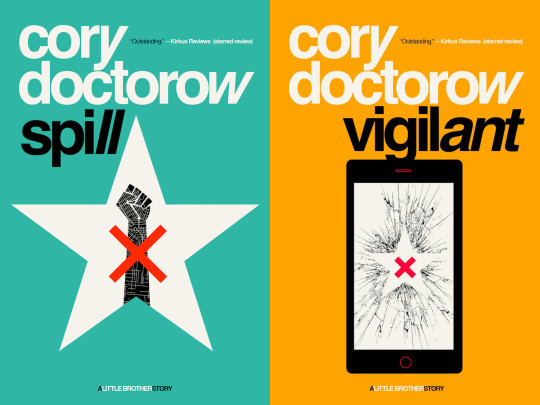

If you'd like an essay-formatted version of this post to read or share, here's a link to it on pluralistic.net, my surveillance-free, ad-free, tracker-free blog:
https://pluralistic.net/2024/10/02/upcoded-to-death/#thanks-obama

Image: Flying Logos (modified) https://commons.wikimedia.org/wiki/File:Over_$1,000,000_dollars_in_USD_$100_bill_stacks.png
CC BY-SA 4.0 https://creativecommons.org/licenses/by-sa/4.0/deed.en
#pluralistic#ehrs#robert kuttner#tres#trusted research environments#ben goldacre#epic#epic systems#interoperability#privacy#reidentification#deidentification#thanks obama#upcoding#Hierarchical Condition Category#medicare#medicaid#ai#American Recovery and Reinvestment Act#HITECH act#medicare advantage#ambient listening#alert fatigue#monopoly#antitrust
819 notes
·
View notes
Text
Selenium Unleashed: Navigating the Dynamics of Web Application Automation
In the fast-paced world of software development, the need for efficient and reliable testing processes has led to the widespread adoption of Selenium—an open-source framework renowned for its prowess in automating web applications.
This versatility makes it the framework of choice for a diverse array of development environments, further emphasizing its significance in the realm of automated testing and underlining its importance in Selenium training in Chennai. This blog aims to unravel the intricacies of Selenium, exploring its key components, and delving into why it stands as the go-to choice for automated web testing.

Understanding Selenium's Toolbox: Key Components
1. Selenium WebDriver: Navigating the Web Programmatically
At the heart of Selenium lies WebDriver, a robust component that allows developers and testers to programmatically interact with web browsers. It furnishes a powerful programming interface for controlling browser behavior, navigating web pages, and interacting with various web elements. WebDriver serves as the backbone for creating dynamic and sophisticated automation scripts.
2. Selenium IDE: Record-and-Play Automation Simplified
Selenium IDE offers a user-friendly approach to automation through its record-and-playback functionality. This browser extension is especially beneficial for beginners, providing an intuitive way to create automation scripts without delving into intricate code. However, while Selenium IDE serves as an excellent starting point, Selenium WebDriver offers advanced users more control and flexibility.
3. Selenium Grid: The Power of Parallel Execution
Selenium Grid is a game-changer for test automation scalability. Its primary function is to facilitate the parallel execution of tests across multiple machines and browsers. By distributing test scripts across different environments simultaneously, Selenium Grid significantly reduces overall test execution time. This efficiency is particularly crucial in today's fast-paced development cycles.
Why Selenium is the Cornerstone of Automated Web Testing:
1. Cross-Browser Compatibility Testing: Ensuring a Seamless User Experience
One of Selenium's standout features is its ability to conduct cross-browser compatibility testing. Web applications must function seamlessly across various browsers, including Chrome, Firefox, Safari, and Internet Explorer. Selenium's prowess in this area ensures a consistent user experience, regardless of the browser a visitor chooses. Elevating its significance, Selenium serves as the linchpin in web application automation, making it an integral part of comprehensive training programs. For aspiring professionals in Chennai, harnessing Selenium's potential is made even more accessible through enrollment in the Best Selenium Training Institute.
2. Automation of Repetitive Tasks: Enhancing Efficiency
Selenium shines in automating repetitive and time-consuming tasks that are inherent in manual testing processes. Whether it's data entry, form submissions, or complex navigation scenarios, Selenium accelerates the testing process, reduces human error, and enhances overall efficiency.
3. Regression Testing: Safeguarding Code Integrity
As applications evolve, it's crucial to ensure that new changes don't compromise existing functionalities. Selenium's automation capabilities make it an ideal choice for regression testing—quickly validating that alterations to the codebase do not introduce unintended consequences to the application's core features.
4. Faster Feedback in Development Lifecycle: Accelerating Releases
Integrating Selenium tests into the development pipeline provides rapid feedback on code changes. This early detection of issues contributes to a faster and more reliable development lifecycle. Developers can address potential problems swiftly, minimizing the chances of bugs persisting into later stages of development.
5. Support for Multiple Programming Languages: Flexibility in Development
Selenium's support for multiple programming languages, including Java, Python, C#, Ruby, and JavaScript, grants developers the flexibility to choose the language that aligns with their preferences or project requirements. This adaptability has contributed significantly to Selenium's widespread adoption across diverse development environments.
6. Flexibility and Extensibility: Tailoring Testing Environments
Selenium's modular architecture and expansive ecosystem of third-party tools enhance its flexibility and extensibility. Teams can integrate Selenium with various testing frameworks, build tools, and reporting tools, tailoring their testing environment to suit specific project needs.
7. Cost-Efficient Testing: Open Source Accessibility
Being an open-source framework, Selenium offers a cost-effective solution for test automation. Organizations can leverage Selenium without incurring licensing fees, making it accessible to businesses of all sizes. The community-driven development ensures regular updates and improvements to keep pace with industry demands.
8. Compatibility with Continuous Integration: Seamless Development Workflow
Selenium seamlessly integrates with popular Continuous Integration (CI) tools like Jenkins. This integration allows automated tests to be triggered automatically with each code commit, ensuring the application's integrity is maintained throughout the development process. The collaboration between Selenium and CI tools streamlines the development workflow.
9. Support for Complex Test Scenarios: Tackling Modern Web Challenges
In the era of modern web applications with intricate user interfaces, Selenium proves its mettle by supporting complex test scenarios. It excels in handling dynamic web elements, pop-ups, and frames—features that are integral to the functionality of today's sophisticated web applications.

In conclusion, Selenium stands as an indispensable tool in the landscape of automated web testing. Whether it's ensuring cross-browser compatibility, accelerating testing processes, or supporting complex test scenarios, Selenium empowers development teams to deliver high-quality web applications. As the software industry continues to evolve, Selenium remains at the forefront, adapting to new challenges and contributing to the creation of robust and reliable web experiences. As a cornerstone of automated web testing, Selenium continues to shape the way software is developed, tested, and delivered to end-users.
2 notes
·
View notes
Text
Resources for SPSS Homework Help
Are you struggling with your SPSS homework and searching for reliable assistance? Look no further! At StatisticsHomeworkHelper.com, we offer comprehensive SPSS assignment help to ensure you can confidently say, "do my SPSS homework" and get the support you need. To sweeten the deal, we are excited to offer you an exclusive 20% discount on our services.
Why SPSS Homework Can Be Challenging Understanding SPSS
SPSS (Statistical Package for the Social Sciences) is a powerful tool used by researchers and students to analyze and interpret data. It is widely utilized in social science research, making it a crucial skill to master. However, the complexity of the software can make SPSS assignments quite challenging.
Common Challenges
Here are some common issues students face when dealing with SPSS assignments:
Data Entry and Cleaning
Cleaning and organizing data can be time-consuming and error-prone, which can lead to incorrect results.
Analyzing Data
Understanding which statistical tests to use and how to interpret the results can be confusing.
Generating Reports
Creating meaningful reports from your SPSS analysis is essential for presenting your findings effectively.
How We Can Help You Our Expert SPSS Tutors
Our team of experienced SPSS tutors is here to assist you with your homework. They are well-versed in using SPSS for various statistical analyses and can guide you through the entire process.
Customized Solutions
We understand that every SPSS assignment is unique. That's why we offer customized solutions tailored to your specific needs. Whether you need help with data entry, analysis, or report generation, we've got you covered.
Affordable Prices with a 20% Discount
We believe that quality SPSS homework help should be accessible to all students. That's why we offer competitive prices, and as a token of our appreciation, we're providing a 20% discount on our services. Simply use the code "SPSS20" at checkout to enjoy this exclusive offer.
How to Get Started Contact Us
Getting SPSS homework help is easy. Just visit our website at StatisticsHomeworkHelper.com/SPSS-Assignment and reach out to us through our contact form. Let us know the details of your assignment, and we'll get back to you with a quote.
Enjoy Stress-Free Homework
Say goodbye to sleepless nights and stressful SPSS assignments. With our expert assistance and the 20% discount, you'll be well on your way to academic success.
In conclusion, if you ever find yourself in need of SPSS homework help, don't hesitate to reach out to us at StatisticsHomeworkHelper.com/SPSS-Assignment. Our experienced tutors and customized solutions are here to make your academic life easier. And with our 20% discount, you'll not only excel in your SPSS homework but also save money in the process. Get started today, and let us help you achieve your academic goals.
3 notes
·
View notes
Text
In google sheets you can also program it to give you badges, if anyone will miss that feature of nano in particular.
You need 3 things.
1. A Badge List
This will store your badge images teeny tiny, your badge earned condition, and anything else you want (motivational message, badge name, whatever) add a row for each badge. you can create as many as you can think of ways to verify that you met the condition. google sheets and excel have really cool things you can do once you know a few key formulas. create a column that is just for storing the images and a separate column for the goal, badge name, whatever info you want to store.
2. Badge Display Board.
create a bunch of merged cells the size you want your badge to appear. until you have a bunch of nicely sized blank squares like picture frames (give these whatever border color you want too. colors are fun.) at least one for each badge you could possibly earn for yourself. under each frame if you want, add the name of the badge or put in a formula to record the badge description stored on your badge list.
3. A Writing Recording Sheet.
This is where you will make an entry each day or each time you do writing. you can enter data directly in the google sheet or link up with a google form if youre fancy (or if you dont like looking at long lists of data.)
Pulling it all together
once you have build all 3 of these things it is time to program those picture frames in your Badge Display Board to show the badges when you earn them. Inside each merged cell / badge picture frame, put an IF formula: =IF(conditional statement,result if true,result if false)
The result if true will be the cell in the Image List storing the specific image you want to earn. (So if your badge is stored in B6, enter ImageListSheetName!B6)
The result if false should be "" (a blank cell)
The conditional statement is the key to making this work. This will use a formula to look at the range of cells in your Writing Recording Sheet that you will be checking for the badge goal and it will check if what youve done so far meets the conditions for each achievement.
Here are a few ideas for those conditional statements, based on hypothetical badges. I use the range A:A as an example but you'll use the range of whatever column your dates/words/times/etc. are in. (Note: to check a range from a different sheet, write the shert name and an ! before the cell range. It will look like SheetName!A:A)
You want to earn a badge for making a certain number of entries on the Writing Recording Sheet (lets say 50 entries)
COUNTA(A:A)>49
You want to earn a badge when your total writing so far meets or exceeds a word count/total time goal (lets say 20,000)
SUM(A:A)>19,999
You want to earn a badge when you have a single writing day or session that meets or exceeds a certain amount (1000 words in a single day, say)
MAX(A:A)>999
You want to earn a badge for writing for say, 20 or more days overall (this works even if you make multiple entries a day)
COUNTUNIQUE(A:A)>19
You want to earn a badge for a writing streak (lets say a 7 day writing streak).
(This is the most complicated thing to tally in a single cell and i didn't come up with it. i found it on stack overflow because i'm not that level of wizard on my own.) (Note: this works if you record 1 entry per day.)
INDEX(COLUMNS(SPLIT(FLATTEN(SPLIT(TRIM(QUERY(IF(A2:A-A3:A=-1, 1, 0),,9^9)), " 0 ", )), " "))+1)>6
To make this conditional work when you make multiple writing entries a day...
1. Create a 4th sheet for Unique Dates
2. in whatever cell you choose (A1, Z27, Im not your computer science teacher do what you like, just make sure the rest of that column is completely blank) enter =UNIQUE(A:A). Replace A:A with the date range column in your Writing Recording Sheet) this formula will populate all the cells under that cell with all the unique dates in your Writing Recording Sheet in the order that they appear (so don't make out of order entries or it will get a bit screwy)
3. Now go back to the crazy complex conditional for our Streak Badge and replace A2:A-A3:A with your new date range on the Unique Dates sheet.
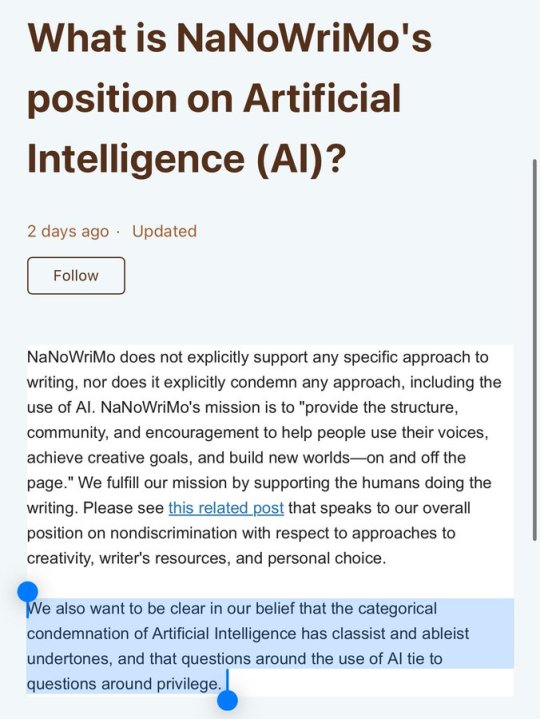
So it looks like NaNoWriMo are happy to have AI as part of their community. Miss me with that bullshit. Generative artificial intelligence is an active threat to creativity and the livelihoods of hundreds of thousands of people in creative fields.
Please signal boost this so writers can make an informed choice about whether to continue to take part in such a community.
28K notes
·
View notes
Text
12 strong customized CRM software boosts business growth
Custom CRM software: the intelligent way to expand your business
Efficiency is the new currency in today's business environment that is dominated by the digital world. Organizations, small firms, or multinational organizations have to work smarter, react faster, and work leaner in order to survive and thrive. Off-the-shelf CRM applications previously provided an opportunity to bring data together, organize leads, and enhance customer care. But with increasingly complicated business requirements, such inflexible platforms are not sufficient anymore.
That is where custom CRM software steps in—a completely customizable, personalized solution that fits the way your business operates, not vice versa. By aligning technology with workflows, custom CRM systems provide phenomenal value — from boosting lead conversions to fine-tuning team communication.
In contrast to generic solutions, custom CRM software lets you create precisely what your organization requires. From automated CRM to lead management, from file sharing to deeper integrations, each feature has a clear function. You don't pay for features you don't need. You have total control.
Let's go in-depth into how customized CRM software provides scalable, adaptable, and strategic advantages for organizations that want to become smarter.
The business-critical advantages of tailored CRM software
Automation that saves manual effort.
Manual data entry, reminder tasks, and tracking schedules consumed dozens of hours. Today, tailored CRM automation replaces these mundane tasks with smart workflows.
For instance, when a prospect submits a form on your website, your CRM can automatically create a contact, route it to the appropriate sales rep, and send a follow-up email.
This saves not only time but also increases consistency. All leads are contacted at the right time, and your staff can do what they excel at—service and sales.
With CRM automation tools integrated right into your custom workflows, you can be sure that your system functions exactly like your teams function.
Smart document management, all in one
A disorganized file system hinders business. CRM, when integrated with document storage, brings all organizational functions under one umbrella.
With a customized CRM solution, you can have folders for contracts, quotes, and onboarding documents, all attached to customer profiles. You can reduce searching through inboxes or shared drives.
And since the document flow is tailored, approval workflows, electronic signatures, and version control are built right in. Rights can be assigned at the user level so that confidential information stays protected.
Effectively capture, qualify, and route leads.
Leads are the lifeblood of any expanding business. A bespoke CRM allows it to be easy to identify, save, and allocate leads following the rules you specify. For instance, leads coming from your landing pages can be automatically scored on activity and then directed to the correct sales rep.
This intelligent routing of leads reduces response times and enables sales teams to prioritize the most valuable prospects. You can also design personalized views of lead journeys, personalize nurturing sequences, and build real-time dashboards to monitor conversion performance.
Integrate your entire tech stack with deep integrations.
Today's companies depend on a range of tools — email platforms, calendars, eCommerce systems, marketing automation tools, ERP systems, and so on. A tailored CRM with third-party integrations serves as a central platform where everything talks to everyone else.
Through APIs and plug-and-play adapters, your CRM works with tools such as Gmail, Outlook, QuickBooks, HubSpot, and Slack. Forget jumping between screens or manually synchronizing data. Such CRM software integration enhances workflow effectiveness and data quality.
Offer multi-channel support for enhanced customer experience.
Customers want quick, personalized service — regardless of the channel. With a bespoke CRM system that provides omnichannel support, you can handle chats, emails, calls, and social media messages from one dashboard. Your staff can view all customer interactions at a glance, including past tickets, purchase history, and preferences.
This not only enhances the quality of service but also enhances brand loyalty. Regardless of whether your staff is working remotely or across time zones, this feature makes everyone aware and ensures that customers feel heard.
You will actually employ personalized reports and dashboards.
Generic CRMs provide out-of-the-box reports. But with a custom-report CRM, you can monitor what truly matters to your business — whether it's close time, customer churn, or employee performance. Custom dashboards can present visual metrics like business velocity, email open rates, and support resolution times.
Your team designs the dashboards, which distill insight. Executives have a bird's-eye view, while frontline teams view their actionable data.
Tailored sales pipeline management
Your sales pipeline can be unique to the next business. Perhaps you have several products, and each of them has a process. A tailored sales pipeline within your CRM allows you to create several pipelines with unique stages, probability percentages, and automated triggers.
Sales managers are able to see the pipeline's real-time state, allocate tasks at every stage, and more accurately forecast monthly sales. Everything makes your team more responsive and attuned to buyer journeys.
Scalability that scales with you
A system that supports you today must also support your future growth. Scalable CRM solutions are designed to handle growing databases, user roles, integrations, and workflows, without slowing down. Whether you’re adding departments, locations, or business models, your CRM adapts.
From small teams to large enterprises, customized CRMs scale in architecture, performance, and ease of use. You don’t have to start from scratch or pay more for features you don’t use.
Minimize business risk with customized permissions and hosting.
Security, compliance, and uptime aren't nice-to-haves —they're necessities. With secure CRM software, you can control who can see what, implement role-based permissions, and host your data on servers of your choice (on-premise or cloud).
This comes in handy, especially in regulated markets like healthcare, law, and finance. With GDPR-compliant CRM platforms, you have total control and visibility.
Get ahead of the game with tailored functions.
Off-the-shelf CRMs are meant for the masses. A tailored CRM platform, on the other hand, is meant to accentuate your strengths — be it expedited customer onboarding, producing complex quotes, or after-sales support. You can build your own modules, automate specialty workflows, and train AI models on your specific data.
Not only does this accelerate processes, but it also makes it hard for competitors to copy your systems.
Launch new products and services to market quicker.
Need to launch a referral program or a quote calculator? You don't have to wait for your CRM vendor to implement this. With agile CRM software, you can add new features, forms, or processes without interfering with your team.
From conception to deployment, your CRM can match the pace of business.
Simple to keep up and to update
You don't require a developer to change anything. With today's no-code CRM developers, teams can customize flows, build forms, and modify fields with drag-and-drop functionality. This approach minimizes reliance on the IT department and makes your processes flexible.
Even better, maintenance is less burdensome. Bugs are resolved sooner, and improvements don't break what already works.
Empower every team member — no technical degree needed.
The largest benefit of bespoke CRM software is that it provides each team the tools they require in language that they comprehend. With intuitive UIs, graphical reports, and streamlined workflows, even those with no technical acumen feel comfortable.
Sales representatives, marketers, HR groups, and support staff all work smarter, not harder. And when your CRM is being utilized eagerly throughout the company, that's when magic happens.
Archiz Solutions: The ideal no-code platform for customized CRM
When it comes to building a CRM without hiring developers or waiting for the IT department, Archiz Solutions is a first-class no-code platform. It combines the power of custom CRM software with the simplicity of visual tools, allowing companies of any size to create customized systems.
Find out how Archiz makes CRM customization fast, cost-effective, and future-proof.
Visual development for instant clarity
Archiz provides an intuitive and robust visual development environment. Rather than coding, users simply drag and drop elements to build forms, workflows, dashboards, and data models. You'll watch your CRM take shape in real-time—similar to building with Lego bricks.
Regardless of whether you're modifying a sales process or creating a feedback form, the visual interface means that your modifications can be applied easily and promptly.
No-code tools that enable teams
Not all teams have a developer — and Archiz doesn't require one, even if they do. The platform is a no-code CRM, which means it's perfect for business users. Sales managers can modify lead scoring logic. Support agents can define new ticket types. Marketers can design campaign triggers.
This democratization of control over CRM eliminates dependency on developers and speeds up innovation across all teams.
Actual application development without waiting
With Archiz, you don't design concepts; you deliver actual applications. Each configuration results in a working CRM module. You can build end-to-end systems for onboarding, order management, partner portals, and more — all from one backend.
And since it's modular, you can deploy updates in phases without interfering with current workflows.
Backend and mobile compatibility
Archiz isn't just for the desktop. The solution is built to provide mobile CRM functionality so your field service reps can access, update, and share on the go. From the field tech updating order status to the sales representative logging a meeting, mobile access keeps everything current.
Simultaneously, strong back-end utilities guarantee that system administrators are able to control performance, track usage, and streamline processes in the background.
The scalability of the system is implemented to address the changing requirements of businesses.
As your customer base grows, so do your data and process requirements. Archiz is designed to scale, from managing thousands of users to processing millions of records without sacrificing performance.
Its elastic infrastructure ensures stability during growth spurts, seasonal peaks, and product expansions.
Whether you’re a startup or scaling to enterprise, your CRM is future-proof.
Affordable pricing for all company sizes
One of the misconceptions regarding customized CRMs is that they are costly. Archiz eliminates this misconception and provides an affordable CRM pricing model. Subscription plans are created to deliver value for companies of all sizes — small enterprises to large companies — without sacrificing features.
You receive high-end tools, customization options, and customer support without overspending.
Frequently asked questions
Why is customized CRM software superior to conventional CRMs?
Tailored CRM software can be ideally suited to your business processes. While off-the-box CRM software makes you conform, you can create features, fields, and workflows to suit your business processes with a customized solution.
May I integrate tailored CRM software with some existing tools such as Gmail or QuickBooks?
Yes. Most bespoke CRM solutions—particularly those based on platforms such as Archiz—can integrate natively with tools such as Gmail, QuickBooks, Google Calendar, and Slack. This provides an interconnected system that eliminates time and enhances accuracy.
Can a CRM be made without coding expertise?
Absolutely. Sites such as Archiz allow businesses to design and develop tailored CRM software using visual tools. You don't require programming expertise, simply a clear idea of your process.
Will my tailored CRM be accessible on mobile devices?
Yes. Contemporary tailored CRM platforms are built for mobile use. You and your staff can access the CRM using smartphones and tablets, enabling remote and field staff to work flexibly.
How do I know my CRM is secure and compliant?
With personalized CRM solutions, you can select your hosting environment, determine access roles, and add encryption. You can make your CRM GDPR compliant or compliant with other regulatory requirements.
Is custom CRM software scalable with me as I grow my business?
Yes. With dynamic systems, a tailored CRM can expand with your team, your customers, and your data. You can add users, add modules, or connect new services without having to start from the beginning.
The bottom line
The worth of tailored custom CRM software is not only in what it is able to accomplish but also in the way that it conforms to you. It's about having a system that functions the way your business operates. Whether it's streamlining tasks, handling sales pipelines, or offering smooth customer service, a well-crafted, tailored CRM offers structure, velocity, and scalability.
And thanks to tools such as Archiz Solutions, having a tailored CRM is no longer a costly or time-consuming procedure. You're provided with an answer that perfectly fits your particular requirements—and adapts to fit your expanding company.
Whether from startups or in growth mode, from digital-only teams or incumbent industries, going for bespoke custom CRM software is more than merely a technical choice; it's an investment in better business performance.
0 notes
Text
Unlocking Seamless Integrations: A Comprehensive Guide to the 'Contact Form to Any API' WordPress Plugin
In today's digital landscape, integrating your website's contact forms with various APIs is crucial for streamlined operations and enhanced user experiences. The Contact Form to Any API WordPress plugin stands out as a versatile tool, enabling seamless connections between your contact forms and a multitude of third-party services. This comprehensive guide delves into the features, benefits, and practical applications of this powerful plugin.

Understanding the Need for API Integration
Before exploring the plugin's capabilities, it's essential to grasp the significance of API integrations:
Enhanced Efficiency: Automating data transfer between your website and external platforms reduces manual tasks.
Improved Data Accuracy: Direct integrations minimize errors associated with manual data entry.
Real-Time Updates: Immediate data synchronization ensures up-to-date information across platforms.
Scalability: As your business grows, integrated systems can handle increased data flow without additional overhead.
Introducing 'Contact Form to Any API'
Developed by IT Path Solutions, 'Contact Form to Any API' is designed to bridge the gap between your WordPress contact forms and external APIs. Whether you're using Contact Form 7 or WPForms, this plugin facilitates the transmission of form data to various services, including CRMs, marketing platforms, and custom APIs.
Key Features
1. Broad API Compatibility
Supports Over 150 APIs: Seamlessly connect with platforms like Mailchimp, HubSpot, Zapier, Odoo CRM, and more.
Custom API Integration: Configure connections with virtually any REST API, providing unparalleled flexibility.
2. Flexible Data Transmission
Multiple HTTP Methods: Choose between POST and GET requests based on your API's requirements.
JSON Formatting: Send data in simple or nested JSON structures, accommodating complex API schemas.
Header Customization: Set custom headers, including Authorization tokens, to meet specific API authentication needs.
3. File Handling Capabilities
File Upload Support: Enable users to upload files through your forms.
Base64 Encoding: Automatically convert uploaded files to Base64 format for API compatibility.
4. Data Management and Export
Database Storage: Store form submissions within your WordPress database for easy access.
Export Options: Download submission data in CSV, Excel, or PDF formats for reporting and analysis.
5. Conditional Data Sending
Timing Control: Decide whether to send data to the API before or after the form's email notification is dispatched.
6. Authentication Support
Multiple Authentication Methods: Utilize Basic Auth, Bearer Tokens, or custom headers to authenticate API requests.
Pro Version Enhancements
Upgrading to the Pro version unlocks additional features:
Multi-API Support: Send form data to multiple APIs simultaneously.
Advanced JSON Structures: Handle multi-level JSON formats for complex integrations.
Priority Support: Receive expedited assistance from the development team.
OAuth 2.0 and JWT Integration: Facilitate secure connections with APIs requiring advanced authentication protocols.
Real-World Applications
The versatility of 'Contact Form to Any API' opens doors to numerous practical applications:
CRM Integration: Automatically add new leads to your CRM system upon form submission.
Email Marketing: Subscribe users to your mailing list in platforms like Mailchimp or Sendinblue.
Support Ticketing: Create support tickets in systems like Zendesk or Freshdesk directly from contact forms.
Project Management: Generate tasks in tools like Trello or Asana based on form inputs.
User Testimonials
The plugin has garnered positive feedback from the WordPress community:
"Does exactly what is needed – connects your contact form to API. Works great out of the box, and amazing support." — Olay
"I used the free plugin for a while already, recently stepped over to the pro and I must say the pro and agency version come with amazing new features and the support is quick and always there to help you with any questions!" — Samuellegrand
Getting Started: Installation and Configuration
Step 1: Installation
Navigate to your WordPress dashboard.
Go to Plugins > Add New.
Search for "Contact Form to Any API."
Click "Install Now" and then "Activate."
Step 2: Configuration
Access the plugin settings via the WordPress dashboard.
Choose the form (Contact Form 7 or WPForms) you wish to integrate.
Enter the API endpoint URL.
Configure the request method (POST or GET).
Set up headers and authentication details as required.
Map form fields to the corresponding API parameters.
Save your settings and test the integration.
Best Practices for Optimal Integration
Test Thoroughly: Use tools like Postman to test API endpoints before full integration.
Secure Sensitive Data: Ensure that authentication tokens and sensitive information are stored securely.
Monitor Logs: Regularly check logs for any errors or issues in data transmission.
Stay Updated: Keep the plugin and WordPress core updated to benefit from the latest features and security patches.
Conclusion
'Contact Form to Any API' stands as a robust solution for WordPress users seeking seamless integration between their contact forms and external services. Its flexibility, extensive feature set, and user-friendly interface make it an invaluable tool for enhancing website functionality and streamlining workflows.
Whether you're aiming to automate lead generation, enhance customer support, or synchronize data across platforms, this plugin offers the capabilities to achieve your goals efficiently.
0 notes
Text
How to Start a Career in UX/UI Design – Step-by-Step UX design roadmap
In today’s digitally driven world, the demand for intuitive, seamless digital experiences is skyrocketing. Companies are racing to provide the best user experience (UX) and user interface (UI) designs, making UX/UI design one of the most lucrative and rewarding career paths today. If you're wondering how to start a career in UX/UI design, this step-by-step UX design roadmap will guide you through building the skills, tools, and mindset needed to thrive in this fast-growing industry.

What is UX/UI Design?
Before diving into the roadmap, it’s important to understand what UX and UI design entail. UX (User Experience) design focuses on the overall experience a user has with a product — from ease of navigation to emotional satisfaction. UI (User Interface) design, on the other hand, zeroes in on visual layout — think buttons, icons, spacing, typography, and color schemes. These roles often overlap, requiring professionals to collaborate closely.
According to a 2024 report by the Nielsen Norman Group, demand for skilled UX/UI designers has grown by 22% year over year, particularly in industries like eCommerce, healthcare, fintech, and SaaS. Entry-level salaries for UX designers average $75,000/year in the U.S., with experienced designers earning well over $110,000/year.
Step 1: Understand the UX/UI Design Landscape
To begin your journey, immerse yourself in the UX/UI ecosystem. Learn about different job roles such as:
UX Designer
UI Designer
Interaction Designer
UX Researcher
Product Designer
Each role requires different competencies, but they all share a common goal: delivering optimal user experiences. Understanding this helps in aligning your strengths and interests with the right career trajectory.
Step 2: Learn the Core UX/UI Design Principles
Grasping the foundational principles of UX/UI design is non-negotiable. Start by learning:
Design thinking: Empathy-driven problem solving.
User-centered design: Focusing on the needs and behaviors of users.
Information architecture: Structuring content logically.
Usability heuristics: Making interfaces easy and intuitive.
Books like “Don’t Make Me Think” by Steve Krug and “The Design of Everyday Things” by Don Norman are excellent starting points.
Step 3: Master UX Research and User Personas
UX/UI design is not just about creating pretty interfaces — it’s about solving real user problems. Strong research skills are essential. Learn to conduct:
User interviews
Surveys
Competitive analysis
Usability testing
Tools like Hotjar, UserTesting, and Google Forms are commonly used for gathering qualitative and quantitative user data. Building personas based on this research helps define user goals and pain points clearly.
Step 4: Learn the Right Design Tools
Modern UX/UI designers rely on robust digital tools to create wireframes, prototypes, and final designs. Familiarize yourself with:
Figma (cloud-based collaborative design)
Adobe XD (interface and experience design)
Sketch (Mac-only interface design tool)
InVision (prototyping and collaboration)
Miro (collaborative whiteboard)
Figma, in particular, is a favorite among startups and enterprises due to its real-time collaboration features.
Step 5: Wireframing and Prototyping
Wireframes are the skeletal blueprint of your product, while prototypes bring it to life. Start by sketching your designs on paper before moving to digital tools. Use low-fidelity wireframes for layout planning and high-fidelity prototypes for interactive flows.
This phase focuses on visual hierarchy, consistency, and usability. Practicing regularly on fictional projects can accelerate your learning curve.
Step 6: Create a Design Portfolio
Your portfolio is your gateway into the UX/UI industry. Include 3–5 well-documented projects showcasing:
Problem statements
Research findings
Wireframes and user flows
Visual designs
Usability test results
Use platforms like Behance, Dribbble,UX/UI Open or create your own personal website using Webflow or WordPress. Remember: storytelling is key. Recruiters love case studies that show how you think, not just what you create.
Step 7: Follow UX/UI Trends and Keep Learning
The tech industry evolves rapidly, and so should you. Follow thought leaders and UX/UI blogs such as:
Smashing Magazine
UX Collective
NNGroup
A List Apart
Stay updated with emerging UI/UX trends like dark mode, micro-interactions, voice interfaces, and accessibility design. Consider enrolling in industry webinars or subscribing to UX newsletters.
Step 8: Gain Experience Through Internships and Freelancing
Getting real-world experience is crucial. Apply for internships, freelance gigs, or contribute to open-source projects. Sites like:
Upwork
Toptal
Fiverr
AngelList (Wellfound)
offer opportunities to work with startups and small businesses. This builds confidence and professional credibility.
Step 9: Prepare for UX/UI Job Interviews
Once your portfolio is strong and you’ve gained hands-on experience, it’s time to prepare for interviews. Common interview elements include:
Design challenges (often timed)
Behavioral questions (teamwork, conflict resolution)
Portfolio walkthrough
UX case study presentations
Practice articulating your thought process. Explain not just what you designed but why you made those decisions.
Step 10: Choose a UX/UI Career Path That Fits You
At this stage, you’ll be ready to pursue a defined UX/UI career path. Whether you lean more toward research, visual design, or product strategy, there’s a niche for everyone.
Some may choose formal education through a ux/ui design career bootcamp, while others may transition from graphic design or development backgrounds. The key is continuous learning and staying adaptable.
Data Insights: The Growth of UX/UI Design
According to LinkedIn's 2023 Emerging Jobs Report, UX design ranks among the top 10 most in-demand skills globally.
Google Trends shows a 65% increase in search volume for “how to become a UX designer” in the last 12 months.
Glassdoor lists over 45,000 job openings for UI/UX-related roles in the U.S. alone.
Design-centric companies like Apple, Airbnb, and IBM prioritize design thinking as core to their business model.
These trends make it clear: now is the best time to enter the world of user experience design.
Final Thoughts
Starting a career in UX/UI design isn’t about mastering a tool overnight. It’s a journey that requires empathy, curiosity, and practice. From learning the basics to building a standout portfolio, each step in this UX design roadmap brings you closer to becoming a successful designer.
Whether you pursue a structured ui ux designer career path, enroll in a ux/ui design career bootcamp, or self-learn through online resources, the key lies in consistency and problem-solving mindset. Follow the steps, use the right tools, apply user-first thinking — and watch your UX/UI career soar.
0 notes
Text
Generative AI Meets Wall Street: The New Era of Investment Banking

In an industry known for high-stakes decisions, lightning-fast transactions, and a relentless demand for accuracy, investment banking is entering a new era—driven by Generative AI. This advanced form of artificial intelligence, capable of creating content, code, and even financial models, is set to revolutionize how deals are struck, how valuations are calculated, and how bankers spend their workdays.
If you're an aspiring analyst, associate, or just someone exploring an investment banking course in Mumbai, understanding this technological shift could give you a serious competitive edge.
Generative AI: Not Just a Buzzword
Generative AI refers to a class of algorithms that can generate new content—text, images, code, and yes, even financial reports—based on the data they're trained on. Tools like ChatGPT, Google Gemini, and Claude are just the beginning. In investment banking, this means automating tasks that previously took hours or even days.
Think of:
Automated pitchbook creation
Faster company and market analysis
Financial model building using historical data
AI-generated deal scenarios and exit strategies
The time saved here isn’t just about convenience—it translates to millions in reduced costs and more efficient decision-making.
Deal-Making Reimagined
M&A (mergers and acquisitions) is at the heart of investment banking. Traditionally, the deal-making process is labor-intensive: it requires market research, financial forecasting, stakeholder alignment, negotiation tactics, and the creation of compelling presentations.
Now, imagine using generative AI to:
Draft initial deal memos using past data and real-time news
Identify synergies and risks through pattern recognition
Generate customized emails, pitch decks, and executive summaries
Perform sentiment analysis on news or social media to predict investor reaction
Investment bankers still make the big decisions—but AI becomes the assistant who never sleeps, never tires, and keeps learning.
Financial Modeling: From Excel to AI-Powered Engines
Every aspiring banker knows that Excel modeling is practically a rite of passage. Valuation models like DCF (Discounted Cash Flow), LBO (Leveraged Buyout), and comparable company analysis are taught in every serious investment banking course in Mumbai, Delhi, or New York.
But what happens when AI can:
Auto-populate spreadsheets based on SEC filings or annual reports?
Flag inconsistencies or unrealistic projections?
Suggest alternative assumptions for sensitivity analysis?
Firms like JPMorgan and Morgan Stanley are already testing AI tools that streamline modeling workflows. While Excel won’t disappear anytime soon, the way we use it is being fundamentally reshaped. The focus is shifting from data entry to data interpretation.
Real-World Example: JPMorgan's IndexGPT
JPMorgan Chase recently trademarked “IndexGPT,” an AI tool reportedly capable of selecting securities and building investment portfolios for clients. While not explicitly a financial modeling tool, it reflects a broader strategy: banks are betting on AI not only to assist humans but to eventually act as co-strategists.
In the deal-making space, expect similar innovations where AI isn't just giving suggestions—it could predict merger outcomes, model accretion/dilution impacts, or even simulate macroeconomic stress tests.
What It Means for Investment Bankers
The rise of generative AI doesn’t mean that investment bankers will be replaced. Instead, their roles will evolve. The focus will shift toward:
Strategic thinking
Relationship building
Decision-making based on AI-generated insights
However, there’s a catch. To remain relevant, bankers—especially entry-level analysts and associates—must upskill quickly. That means combining traditional finance knowledge with tech fluency, including data interpretation, AI tools, and a new layer of critical thinking.
For Students: Why Now Is the Best Time to Upskill
If you're a finance or commerce graduate considering an investment banking course in Mumbai, you’re in luck. The industry is transforming, and being AI-aware can make you stand out from the crowd.
A quality course today should not only teach:
Financial modeling
Valuation techniques
M&A strategy
IPO process
…but also introduce AI-powered tools like:
Microsoft Power BI
Python for financial analysis
Generative AI assistants for document automation
At the Boston Institute of Analytics, for example, students get exposure to both traditional investment banking and the emerging intersection of finance and AI. With expert-led sessions, real-world case studies, and hands-on training, learners are equipped for a future-ready career in finance.
Challenges & Concerns: Not All That Glitters Is Gold
While generative AI holds massive potential, it also brings risks:
Data Privacy: Feeding sensitive financial data into AI tools poses security threats.
Bias in AI: If the training data is flawed, the AI can make inaccurate or unethical decisions.
Over-reliance: AI may offer a false sense of confidence, especially to junior bankers not trained to question the output.
Regulators are already stepping in. The SEC and RBI are exploring frameworks for AI governance in financial services. This means future investment bankers will need to navigate both financial modeling and regulatory compliance.
The Future: Human-AI Collaboration
Robots won’t run the investment bank of the future, but it will look very different from today. A typical deal team might include:
A VP of Strategy
An AI analyst
A Financial Modeler
And a Machine Learning Risk Assessor
This collaboration will lead to faster, more data-driven, and (hopefully) more ethical financial decisions.
Final Thoughts
The fusion of generative AI and investment banking is no longer a sci-fi fantasy—it's today’s reality. Whether you’re a student, a career switcher, or already in finance, now is the time to equip yourself for this tech-powered future.
And if you're looking for the perfect place to begin, consider enrolling in an investment banking course in Mumbai that goes beyond textbooks and spreadsheets. Look for programs that prepare you not only to analyze balance sheets but also to understand how AI will impact the next billion-dollar deal.
0 notes
Text
What Is Automation in Healthcare? How Does It Help?

Automation in healthcare uses technology to simplify tasks, making medical care quicker, more precise, and patient-centered. By adopting AI in healthcare, automation eliminates repetitive tasks, allowing staff to focus on providing care. In this blog, we will explain the contribution of automation to healthcare and its advantages, from patient intake to diagnostics.
Understanding Automation in Healthcare
Automation can perform tasks with minimal human intervention, ranging from scheduling appointments and billing to conducting diagnostics using software, robotics, and artificial intelligence.
Some examples include data extraction tools and electronic health record systems, both of which are excellent not only for minimizing human error but also for reducing errors in patient data management.
Also Read: No-code Workflow Automation in Healthcare
Healthcare Automation Types and Applications
Automated Patient Intake and Onboarding: Electronic forms and data extraction software eliminate paper intake, minimizing errors and saving time. Patients input information online, which integrates smoothly with electronic health records, improving efficiency and satisfaction.
Appointment Scheduling and Reminders: Computerized systems efficiently match patients with providers, avoiding conflicts and calls. SMS or email reminders help ensure patient attendance at appointments and completion of forms, reducing no-shows.
Electronic Health Record Management: Automation facilitates effortless data exchange between systems, enabling evidence-based clinical decision-making. Integration with other software gives record use beyond clinician groups to administrative and finance groups.
Data Entry and Reporting Automation: Artificial intelligence and natural language processing in healthcare pull data from records, creating reports for clinical and compliance purposes, and filling gaps in patient histories.
Billing and Claims Automation: Preauthorization and claims are automated through billing, which accelerates payments and minimizes mistakes, freeing personnel to focus on patient care.
How Does Automation in Healthcare Help?
Below, we have tried to explain how automation is helpful in Healthcare:
Automated Patient Intake and Onboarding
Automated patient intake eliminates paper forms and replaces them with digital solutions that simplify onboarding and minimize errors in healthcare environments. Patients input demographic, medical, and insurance information online, which is automatically fed into electronic health records.
Data extraction software reads documents and accurately maps information, eliminating the need for manual entry. This provides specialists with complete patient data instantly, improving efficiency and patient satisfaction.
Appointment Scheduling and Reminders
Automated scheduling systems match patients with providers based on availability, reducing conflicts and phone calls for healthcare staff. These systems integrate with electronic health records to ensure accurate provider schedules.
Automated SMS or email reminders replace paper notes, helping patients remember appointments and complete forms. This reduces no-shows and improves patient engagement, allowing staff to focus on care delivery.
Electronic Health Record Management
Automation facilitates electronic health record management by providing for easy sharing of data among healthcare systems and departments. Integration with enterprise resource planning systems pushes record data to administrative and finance teams.
Automated applications update records immediately, enabling evidence-based clinical decision-making. Such connectivity minimizes delays and errors, allowing clinicians to provide timely and correct patient care.
Data Entry and Reporting Automation
Automation simplifies data entry by using natural language processing to extract information from paper records and forms. Combined with AI in healthcare, these tools analyze unstructured data to generate clinical summaries or compliance reports. This reduces manual work, closes gaps in patient histories, and supports auditing.
By automating reporting, healthcare teams save time and ensure accurate documentation for decision-making.
Billing and Claims Automation
Automated billing systems manage preauthorization, coding, and claims processing, which helps eliminate errors and accelerate reimbursements in healthcare. The tools check insurance information and process payments accurately, reducing delays.
Through automating routine tasks, personnel have fewer hours devoted to paperwork and more time spent on patient-centered activities. This maximizes revenue cycles, ensuring that money flows smoothly and efficiently.
Also Read: Insurance Claims Processing Software
Conclusion
Automation in healthcare, powered by AI in healthcare, streamlines tasks, reduces errors, and improves patient care through technology. From intake to diagnostics, it enhances efficiency and access. Embrace automation to transform healthcare delivery.
Discover Zenphi's no-code, AI-powered automation to streamline healthcare processes, boost efficiency, and improve patient care across apps and teams.
#automation in healthcare#healthcareworkflowautomation#healthcareautomationsolutions#automation#googleworkspace#workflowautomation
0 notes
Text
Revolutionizing Payroll: The Rise of Automated Payroll Services
In today’s fast-paced business environment, staying competitive means embracing tools that enhance efficiency and reduce operational burden. One innovation that’s reshaping how businesses handle day-to-day operations is automated payroll services. These systems are designed to simplify the complex task of payroll management—saving time, cutting costs, and ensuring accuracy with minimal human effort.

What Are Automated Payroll Services?
Automated payroll services are software-based solutions that manage everything from wage calculation and tax deduction to benefits tracking and direct deposits. They use employee data—such as hours worked, pay rates, and tax information—to process payroll accurately and on time, with little to no manual input.
By using pre-set rules and algorithms, these tools ensure that every calculation aligns with current tax laws and internal company policies. They also manage complex payroll scenarios such as overtime, bonuses, and benefits, making them especially useful for businesses with diverse compensation structures.
Why Automation Matters
For businesses of all sizes, manual payroll is a time-consuming and error-prone process. Automation eliminates repetitive tasks and manual data entry, drastically improving productivity. The system seamlessly gathers data from time-tracking tools and HR software, processes it according to set rules, and generates paychecks or direct deposits automatically.
One of the most valuable features of these systems is their ability to integrate with other business tools. Whether it’s syncing with HR platforms or feeding data into accounting software, automated payroll ensures consistent and up-to-date information across departments.
Top Benefits of Payroll Automation
1. Time Savings
Manual payroll can eat up hours of your week. With automation, businesses can run payroll in just a few clicks, freeing up HR and finance teams to focus on strategic work.
2. Fewer Errors
Mistakes in payroll can lead to underpayment, overpayment, or even legal trouble. Automated systems minimize these risks by using accurate, up-to-date tax data and eliminating manual input.
3. Improved Compliance
Staying compliant with tax regulations is a moving target. Automated systems are regularly updated to reflect changing tax laws, reducing the chances of non-compliance and penalties.
4. Happier Employees
Employees expect accurate and timely payments. Automated payroll systems often include self-service portals, where employees can access pay stubs, tax forms, and update personal information, building transparency and trust.
5. Better Financial Insights
With built-in reporting features, automated payroll software provides real-time insights into payroll expenses. This data helps businesses make smarter budgeting and workforce decisions.
How It Works
Payroll automation begins with collecting employee data—pay rates, hours, tax withholdings, benefits, etc. The system then calculates gross pay, deducts applicable taxes and benefits, and determines net pay. Finally, it initiates payment via direct deposit and generates detailed reports for accounting and compliance purposes.
Some systems even handle tax filing and payment on your behalf, ensuring all tax obligations are met accurately and on time.
Choosing the Right Payroll Software
Not all payroll software is created equal. Choosing the right one depends on your business size, complexity, and specific needs. Key features to look for include:
Direct deposit
Tax filing
Compliance management
Integration with HR and accounting systems
An intuitive, easy-to-use interface
Don’t overlook vendor reputation and customer support. Look for providers known for excellent service, regular updates, and strong data security practices.
Key Features to Expect
Direct Deposit: No more paper checks—employees get paid straight to their bank accounts.
Automated Tax Handling: From calculating to filing, the system manages it all.
Self-Service Portals: Employees can access their payroll records anytime, reducing admin load.
Seamless Integrations: Connects easily with existing systems like time-tracking and HR software.
Integration Made Easy
Integrating payroll software with your existing systems ensures smooth data flow and consistent information. Most modern platforms offer API integrations that allow automatic syncing between payroll, time-tracking, and HR tools. This integration reduces manual entry, ensures accuracy, and improves overall workflow efficiency.
Training your team and working with a responsive support team during the integration phase is key to a smooth transition.
Security and Compliance
Because payroll data includes sensitive personal and financial details, security is paramount. Reputable payroll providers offer encryption, access controls, and compliance with data protection regulations like GDPR or CCPA.
Equally important is staying up to date with changing payroll laws. Automated systems update regularly to reflect new legislation, ensuring continued compliance and minimizing risk.
Is Payroll Automation Worth the Cost?
While there is an upfront cost for payroll software—such as setup fees or monthly subscriptions—the long-term savings are substantial. Reduced administrative time, fewer payroll errors, and better compliance all contribute to lower overall costs.
Moreover, the intangible benefits—like higher employee satisfaction and less HR stress—make automation a smart move for businesses aiming to scale efficiently.
0 notes
Text
The 5 Core Functions of Accounting Every Business Should Know
Accounting is the backbone of any successful business, providing the financial clarity needed to make informed decisions, ensure compliance, and drive growth. Understanding the core functions of accounting empowers businesses to manage resources effectively and maintain fiscal health.

1. Bookkeeping: The Foundation of Financial Records
Bookkeeping is the process of recording all financial transactions, including sales, purchases, payments, and receipts. Accurate bookkeeping ensures that a business’s financial data is organized and up-to-date, forming the basis for all other accounting functions. It involves maintaining ledgers, categorizing transactions, and reconciling bank statements to prevent discrepancies.
For small businesses, bookkeeping can be managed using software like QuickBooks or Xero, which automate data entry and reduce errors. A 2024 study by the American Institute of CPAs found that 70% of businesses using automated bookkeeping saved at least 10 hours monthly. Consistent bookkeeping provides a clear picture of cash flow, enabling better budgeting and forecasting.
2. Financial Reporting: Insights for Decision-Making
Financial reporting involves preparing statements that summarize a business’s financial performance and position. Key reports include the income statement, balance sheet, and cash flow statement. These documents provide insights into revenue, expenses, assets, liabilities, and liquidity, guiding strategic decisions.
Timely and accurate financial reporting is critical for stakeholders, including owners, investors, and creditors. For example, a balance sheet reveals a company’s financial stability, while a cash flow statement highlights liquidity challenges. According to a 2023 Deloitte survey, 65% of businesses with robust financial reporting improved profitability by identifying cost-saving opportunities. Public companies must also comply with standards like GAAP or IFRS for transparency.
3. Tax Compliance: Navigating Legal Obligations
Tax compliance ensures businesses meet federal, state, and local tax requirements. This function includes calculating, filing, and paying taxes such as income tax, sales tax, and payroll tax. Proper tax management prevents penalties and maximizes deductions, reducing the overall tax burden.
Accountants stay updated on tax laws to ensure compliance and advise on tax-saving strategies, such as depreciation or credits for small businesses. A 2024 IRS report noted that 80% of businesses with professional tax support avoided audit-related fines. Outsourcing tax compliance to experts or using software like TurboTax can streamline this complex function.
4. Budgeting and Forecasting: Planning for the Future
Budgeting involves creating a financial plan to allocate resources effectively, while forecasting predicts future revenue, expenses, and market trends. Together, these functions help businesses set realistic goals, manage cash flow, and prepare for uncertainties. For instance, a budget ensures spending aligns with priorities, while a forecast might predict seasonal sales fluctuations.
Effective budgeting and forecasting rely on historical data from bookkeeping and financial reports. A 2023 Gartner study found that businesses with data-driven budgeting were 25% more likely to achieve revenue targets. Tools like Microsoft Excel or advanced platforms like Adaptive Insights simplify these processes, enabling proactive financial management.
5. Auditing and Internal Controls: Ensuring Accuracy and Trust
Auditing involves reviewing financial records to verify accuracy and compliance with regulations. Internal audits identify discrepancies or fraud, while external audits provide credibility for stakeholders. Internal controls, such as segregation of duties or approval workflows, safeguard assets and prevent errors.
Strong auditing and controls build trust with investors and regulators. A 2024 PwC report revealed that 60% of businesses with robust internal controls reduced financial losses from fraud by 30%. Regular audits also uncover inefficiencies, such as redundant expenses, improving overall cost management.
Why These Functions Matter
Mastering these five core accounting functions—bookkeeping, financial reporting, tax compliance, budgeting and forecasting, and auditing—ensures businesses operate efficiently and remain competitive. They provide the data needed to make strategic decisions, comply with laws, and build stakeholder confidence. Small businesses can start with basic tools and scale to professional services as they grow.
youtube
Conclusion
Accounting is more than number-crunching; it’s a strategic asset for business success. By prioritizing these five core functions, businesses gain financial clarity, minimize risks, and unlock growth opportunities. Whether using software or hiring experts, investing in accounting processes delivers long-term value. Start optimizing these functions today to secure your business’s financial future.
SITES WE SUPPORT
Smart Hire Workflow
SOCIAL LINKS Facebook Twitter LinkedI
0 notes
Text
How to Run a Successful Social Media Contest Platform Campaign
Running a social media contest platform campaign can significantly boost engagement, increase brand awareness, and grow your audience. However, a poorly executed contest can lead to wasted resources and minimal results. This guide will walk you through the essential steps to create a high-impact contest that drives participation and delivers measurable success.
Why Use a Social Media Contest Platform?
A social media contest platform simplifies the process of organizing, managing, and tracking giveaways across multiple networks. Instead of manually handling entries, these platforms automate tasks such as:
Entry collection
Winner selection
Rule enforcement
Analytics tracking
Using a dedicated platform ensures fairness, compliance with social media policies, and a seamless experience for participants.
Step 1: Define Your Goals
Before launching a contest, identify your objectives. Common goals include:
Increasing followers – Encourage participants to like, follow, or share your page.
Boosting engagement – Generate likes, comments, and shares on your posts.
Growing email lists – Collect user data for future marketing efforts.
Promoting a product – Highlight a new launch or feature.
Your goals will influence the contest type, prize selection, and entry mechanics.
Step 2: Choose the Right Contest Type
Different contests work better for different objectives. Popular formats include:
1. Sweepstakes (Random Draw)
Participants enter by performing a simple action (e.g., liking a post or filling out a form). Winners are chosen randomly.
Best for: Quick audience growth and lead generation.
2. Photo/Video Contests
Users submit creative content featuring your product or brand.
Best for: Increasing user-generated content (UGC) and engagement.
3. Hashtag Challenges
Participants post content with a branded hashtag for a chance to win.
Best for: Viral reach and brand awareness.
4. Voting Contests
Users submit entries, and the community votes for the best one.
Best for: Boosting interaction and community involvement.
Step 3: Select an Engaging Prize
Your prize should align with your target audience’s interests. Consider:
Your product/service – Offering your own product attracts potential customers.
High-value items – Big-ticket prizes (e.g., gadgets, vacations) generate more entries.
Exclusive experiences – VIP access, meet-and-greets, or limited-edition items create buzz.
Avoid cheap or irrelevant prizes, as they may attract low-quality leads.
Step 4: Pick the Best Social Media Contest Platform
A social media contest platform streamlines contest management. Key features to look for include:
Multi-network support (Instagram, Facebook, Twitter, TikTok, etc.)
Automated entry tracking
Random winner selection
Compliance with platform rules
Analytics and reporting
Popular platforms include:
Gleam – Great for multi-entry campaigns.
ShortStack – Ideal for custom-branded contests.
Woobox – Best for Facebook and Instagram giveaways.
Vyper – Excellent for viral referral contests.
Step 5: Set Clear Rules & Guidelines
Every contest must have official rules to avoid legal issues and ensure fairness. Include:
Eligibility requirements (age, location restrictions)
Entry methods (follow, like, comment, share, etc.)
Start and end dates
Prize details
Winner selection process
How winners will be notified
Most social media contest platforms provide rule templates to simplify this step.
Step 6: Promote Your Contest
Even the best contest will fail without promotion. Use these strategies:
Pin the contest post – Keep it visible at the top of your profile.
Leverage influencers – Partner with micro-influencers to expand reach.
Run paid ads – Boost posts to target specific demographics.
Email marketing – Announce the contest to your subscriber list.
Cross-promote on all channels – Share on Instagram Stories, Facebook Groups, LinkedIn, etc.
Step 7: Track & Analyze Performance
Monitor key metrics to measure success:
Participation rate – Total entries vs. reach.
Follower growth – New followers gained during the contest.
Engagement rate – Likes, comments, shares.
Conversion rate – How many participants became customers?
Most social media contest platforms provide built-in analytics to track these metrics.
Step 8: Announce Winners & Follow Up
Transparency builds trust. Publicly announce winners (while respecting privacy) and:
Tag winners in a congratulatory post.
Send prizes promptly to maintain credibility.
Follow up with participants via email or DM to thank them and encourage future engagement.
Final Thoughts
A well-executed social media contest platform campaign can deliver impressive results—more followers, higher engagement, and increased sales. By defining clear goals, choosing the right contest type, and leveraging automation tools, you can maximize participation while minimizing manual effort.
Ready to launch your next contest? Pick a reliable social media contest platform, craft an enticing prize, and watch your audience grow!

1 note
·
View note
Text
Microsoft Dynamics 365 CRM Training | MS Dynamics CRM Training
How Canvas Apps Improve Dynamics 365 CRM Customization
Introduction
Microsoft Dynamics CRM Training Customization to streamline customer relationships, sales, and service processes. However, standard CRM functionalities may not always meet unique business needs. This is where Canvas Apps for Dynamics 365 CRM come in. These low-code applications allow businesses to customize CRM interfaces, automate workflows, and create tailored solutions without requiring extensive coding knowledge.
What Are Canvas Apps in Power Apps?
Canvas Apps, part of Microsoft Power Apps for CRM, provide a drag-and-drop interface to build custom applications. Unlike Model-Driven Apps, which follow a structured data model, Canvas Apps offer complete UI flexibility, allowing users to design screens, integrate data sources, and build applications that fit specific business processes.
Key Features of Canvas Apps
Drag-and-drop design interface for easy customization. Seamless integration with Dynamics 365 CRM, SharePoint, Excel, and third-party applications. Responsive mobile and desktop applications for on-the-go access. Built-in AI capabilities to enhance decision-making.
By using Canvas Apps for Dynamics 365 CRM, businesses can create custom CRM dashboards, automate workflows, and improve data management.

How Canvas Apps Improve Dynamics 365 CRM Customization
1. Customizing CRM Interfaces for a Better User Experience
One of the biggest limitations of traditional MS Dynamics 365 CRM Customization is UI rigidity. Standard CRM screens may not always match business workflows, leading to inefficiencies and user frustration.
Canvas Apps allow businesses to design custom UI elements based on their specific needs. Users can create interactive dashboards, custom data entry forms, and optimized navigation experiences. With a touch-friendly and mobile-responsive design, employees can access CRM data seamlessly on any device.
This results in a more intuitive and user-friendly Microsoft Dynamics CRM Training system, improving productivity and adoption rates.
2. Automating Workflows for Improved Efficiency
Manual data entry and repetitive tasks can slow down CRM operations. Dynamics 365 CRM Workflow Automation with Canvas Apps helps businesses streamline processes and reduce errors.
Create automated lead tracking systems to update sales records in real-time. Build approval workflows that trigger emails and notifications based on CRM actions. Integrate with Power Automate to execute tasks like data validation, invoice generation, and follow-up scheduling.
By leveraging Microsoft Power Apps for CRM, businesses can eliminate inefficiencies and focus on high-value tasks.
3. Enhancing Data Visualization and Reporting
CRM systems collect vast amounts of customer, sales, and service data. However, without proper visualization tools, extracting insights can be challenging.
Canvas Apps enable real-time data dashboards, displaying insights using charts, graphs, and reports. Users can customize CRM views to display only relevant metrics, improving decision-making. Integration with Power BI allows advanced analytics, predictive modeling, and KPI tracking.
By using Canvas Apps for Microsoft Dynamics CRM Online Training, organizations gain better data control and reporting capabilities.
4. Extending CRM Functionalities with Third-Party Integrations
Every business relies on multiple tools beyond CRM, such as ERP systems, HR platforms, and marketing automation tools. Canvas Apps bridge the gap by enabling seamless integrations.
Connect CRM with Microsoft Teams, Outlook, SharePoint, and SAP. Fetch and update records from SQL databases, Excel, and third-party APIs. Use AI-driven chatbots within CRM for automated customer interactions.
These integrations enhance CRM functionality, ensuring a unified and connected business ecosystem.
5. Mobile Accessibility for On-the-Go Productivity
Sales and service teams often need Microsoft Dynamics 365 Training Courses access outside the office. Canvas Apps provide a mobile-first solution to keep employees connected.
Sales reps can update leads, log calls, and check customer history from their mobile devices. Field service agents can capture on-site data, generate invoices, and manage appointments. Managers can approve workflows, view performance dashboards, and make data-driven decisions remotely.
With Canvas Apps for Dynamics 365 CRM, organizations enable mobile workforce efficiency like never before.
Conclusion
Canvas Apps revolutionize MS Dynamics 365 CRM Customization by offering flexibility, automation, and enhanced user experiences. With Dynamics CRM Online Training custom UI, automated workflows, real-time data visualization, and mobile accessibility, businesses can unlock the full potential of their CRM systems. By leveraging Microsoft Power Apps for CRM, organizations can increase efficiency, improve customer interactions, and drive better business outcomes.
Trending Courses are : D365 Functional (F & O), Prompt Engineering, Generative AI (GenAI), Microsoft Dynamics AX Retail Management.
Visualpath is the Leading and Best Software Online Training Institute in Hyderabad. Avail complete Microsoft Dynamics CRM Certification Worldwide. You will get the best course at an affordable cost.
WhatsApp: https://wa.me/c/917032290546
Visit: https://www.visualpath.in/online-microsoft-dynamics-crm.html
#D365#MSDynamics#Dynamics365#Microsoft#Education#visualpath#softwarecourses#dynamics#dynamics365crm#demovideo#microsoftpowerapps#ITCourses#ITskills#MicrosoftDynamics365#onlinetraining#powerappscrm#CRM#software#student#NewTechnology#career
0 notes
Text
What is the role of Excel and Python in modern data analytics? Job Oriented Institute for Data Analyst Course in Delhi, 110069., Excel, VBA, SQL, MS Access, Power BI, Tableau, Python, Alteryx, R Program, Course by SLA Consultants India
In modern data analytics, both Microsoft Excel and Python play pivotal roles, each offering unique strengths that cater to various analytical needs. Data Analyst Course in Delhi
Excel has long been a cornerstone for data professionals, providing a user-friendly interface for tasks such as data entry, manipulation, and visualization. Its widespread adoption stems from its intuitive design, which allows users to perform complex calculations, create pivot tables, and generate charts without requiring extensive programming knowledge. The recent integration of Python into Excel has further enhanced its capabilities, enabling users to leverage Python's advanced analytical and visualization libraries directly within the Excel environment. This fusion allows for seamless workflows that combine Excel's familiar features with Python's robust data analysis tools. Data Analyst Training Course in Delhi
Python, renowned for its versatility and extensive ecosystem of libraries, has become a dominant force in data analytics. Libraries such as Pandas facilitate efficient data manipulation and analysis, while Matplotlib and Seaborn offer comprehensive options for data visualization. Python's ability to handle large datasets, perform statistical analyses, and implement machine learning algorithms makes it indispensable for data analysts seeking to extract meaningful insights from complex data structures.
For individuals aspiring to build a career in data analytics, mastering both Excel and Python is highly advantageous. SLA Consultants India, offers a comprehensive Data Analyst Certification Course in Delhi designed to equip participants with proficiency in these tools, among others. The curriculum encompasses modules on Advanced Excel, VBA/Macros, SQL, MS Access, Power BI, Tableau, Python, Alteryx, and R Programming. This extensive training ensures that students gain practical experience and a deep understanding of various data analytics tools and techniques.
Data Analytics Training Course Modules Module 1 - Basic and Advanced Excel With Dashboard and Excel Analytics Module 2 - VBA / Macros - Automation Reporting, User Form and Dashboard Module 3 - SQL and MS Access - Data Manipulation, Queries, Scripts and Server Connection - MIS and Data Analytics Module 4 - MS Power BI | Tableau Both BI & Data Visualization Module 5 - Free Python Data Science | Alteryx/ R Programing Module 6 - Python Data Science and Machine Learning - 100% Free in Offer - by IIT/NIT Alumni Trainer
The course is structured to provide both theoretical knowledge and hands-on practice, facilitated by experienced trainers with over a decade of industry expertise. Spanning approximately 150 hours, the program offers flexible scheduling with weekday and weekend batches to accommodate diverse learning needs. Additionally, SLA Consultants India provides placement assistance, supporting students in securing employment opportunities upon successful completion of the course. Data Analyst Training Institute in Delhi
By enrolling in this program, aspiring data analysts can develop a robust skill set that enhances their employability in the competitive job market. The integration of multiple tools and programming languages within the course ensures that graduates are well-prepared to tackle diverse data analytics challenges across various industries. For more details Call: +91-8700575874 or Email: [email protected]
0 notes
Text
Finance Software: Powering Financial Success in 2025
In today’s dynamic economic landscape, managing finances—whether personal or business-related—demands precision, speed, and insight. Enter finance software: a category of digital tools revolutionizing how individuals and organizations track, analyze, and optimize their money. From budgeting apps to enterprise-grade platforms, finance software is the backbone of modern financial management. As we navigate 2025, these tools are smarter, more integrated, and more essential than ever. But what exactly is finance software, and how can it transform your financial game? Let’s dive in.

What is Finance Software?
Finance software encompasses a wide range of applications designed to streamline financial tasks. At its core, it’s about making money management easier, more accurate, and less time-consuming. For individuals, this might mean tracking expenses or planning for retirement. For businesses, it could involve automating accounting, forecasting cash flow, or ensuring compliance with regulations. These tools come in various forms—desktop programs, cloud-based platforms, and mobile apps—catering to everyone from freelancers to multinational corporations.
In 2025, finance software leverages cutting-edge technologies like artificial intelligence (AI), machine learning, and cloud computing to deliver real-time insights, predictive analytics, and seamless integrations with other systems. Whether you’re balancing a household budget or managing a corporate ledger, there’s a solution tailored to your needs.
Why Finance Software Matters
Gone are the days of manual spreadsheets and paper ledgers. The complexity of modern finances—think global transactions, fluctuating markets, and regulatory demands—requires a more sophisticated approach. Finance software steps in to:
Save Time: Automate repetitive tasks like data entry, invoicing, and reconciliation.
Reduce Errors: Minimize human mistakes with built-in calculations and validations.
Provide Insights: Turn raw data into actionable reports and forecasts.
Enhance Accessibility: Access your financials anytime, anywhere with cloud-based solutions.
For businesses, this means staying competitive. For individuals, it’s about gaining control over their financial future. Posts on X highlight how tools like YNAB and Simplifi are saving users hundreds annually by simplifying budgeting—a testament to their growing impact.
Key Features of Finance Software
The best finance software offers a mix of core and advanced features, depending on its target audience. Here’s what to expect:
Budgeting & Tracking: Monitor income, expenses, and savings goals in real time.
Accounting: Manage accounts payable/receivable, generate financial statements, and handle payroll.
Reporting & Analytics: Create dashboards, track KPIs, and forecast trends.
Integration: Sync with bank accounts, payment gateways, and other tools like CRMs or ERPs.
Security: Protect sensitive data with encryption and multi-factor authentication.
AI Tools: Predict cash flow, categorize transactions, or suggest savings strategies.
Top Benefits for Users
Adopting finance software isn’t just about keeping up—it’s about getting ahead. Here’s how it pays off:
Efficiency: Tasks that once took hours—like reconciling accounts—now take minutes.
Cost Savings: Automation cuts labor costs, while insights help avoid overspending.
Decision-Making: Real-time data empowers smarter financial choices.
Scalability: From solo entrepreneurs to global firms, these tools grow with you.
For example, small businesses using QuickBooks report saving up to 10 hours weekly on accounting tasks, while individuals using Monarch praise its AI-driven simplicity for cutting overspending by 15%.
Popular Finance Software in 2025
The market is rich with options, each excelling in specific areas. Here are some top players:
QuickBooks: A staple for small businesses, offering invoicing, expense tracking, and tax prep.
YNAB (You Need A Budget): A personal finance favorite with zero-based budgeting to maximize every dollar.
Xero: Cloud-based accounting for SMBs, with robust bank syncing and inventory tools.
SAP Finance: Enterprise-grade software for large organizations, integrating financial planning and compliance.
Simplifi by Quicken: A user-friendly app connecting 14,000+ institutions for personal money management.
How to Choose the Right Finance Software
Picking the perfect tool depends on your unique needs. Here’s a roadmap:
Assess Your Goals: Are you managing personal savings or corporate finances? Define your priorities.
Consider Scale: Solo users might opt for Mint, while enterprises need NetSuite or SAP.
Check Compatibility: Ensure it integrates with your bank, payroll, or existing systems.
Evaluate Ease of Use: A steep learning curve can hinder adoption—test the interface.
Budget Wisely: Free tools like Wave work for basics, but premium features often justify the cost.
The Future of Finance Software
In 2025, finance software is evolving rapidly. AI is at the forefront, offering predictive models that forecast market shifts or flag risky spending patterns. Cloud adoption is universal, enabling remote access and real-time collaboration. Blockchain integration is emerging for secure, transparent transactions, while sustainability features—like carbon footprint tracking tied to spending—are gaining traction. The focus remains on delivering intuitive, data-driven experiences that empower users.
Challenges to Watch For
No tool is flawless. Some platforms require training, especially for advanced features. Data security is critical—ensure compliance with laws like GDPR. Over-automation can also disconnect users from their finances, so balance tech with oversight. Cost is another factor; premium suites like Oracle NetSuite can strain small budgets.
Real-World Impact
Individuals: A freelancer uses YNAB to save $1,000 for taxes in three months.
Businesses: A startup leverages Xero to cut invoicing time by 50%, boosting cash flow.
Enterprises: A retailer uses SAP to streamline global financial reporting, saving millions.
Conclusion
Finance software is more than a tool—it’s a partner in financial success. By automating the mundane, illuminating trends, and scaling with your ambitions, it transforms how we interact with money. In 2025, whether you’re an individual chasing financial freedom or a CFO steering a corporation, the right software can unlock your potential. Explore your options, weigh the benefits, and take charge of your finances today.
Frequently asked questions
What is finance software? It’s a digital tool designed to manage financial tasks like budgeting, accounting, tracking expenses, and generating reports for individuals or businesses.
Who can benefit from finance software? Anyone—individuals, freelancers, small businesses, and large enterprises—looking to simplify and optimize their financial management.
How does finance software save time? It automates tasks like data entry, invoicing, and reconciliation, reducing manual effort significantly.
Is finance software secure? Reputable tools use encryption and comply with data privacy laws, but always verify a provider’s security measures.
What’s the difference between personal and business finance software? Personal tools focus on budgeting and investments, while business software adds features like invoicing, payroll, and compliance.
How much does finance software cost? Options range from free (e.g., Wave) to $10-$100/month for personal tools, and hundreds or thousands for enterprise solutions.
Can it integrate with other tools? Most platforms sync with banks, payment systems, and software like CRMs or ERPs—check compatibility first.
How long does it take to implement? Personal tools can be set up in minutes; business software might take days to weeks, depending on complexity.
0 notes