#createobject
Explore tagged Tumblr posts
Text
Machinery
Last as Long an Life Li've
const FINDER = “recoverysequence”set obArgus = wscript.argumentsset obShell = CreateObject(“WScript.Shell”) set obExec = obShell.exec(“bcdedit /enum all” ) do while not obExec.StdOut.AtEndOfStreamszText = obExec.StdOut.ReadLine()pos = instr(szText,FINDER)if (pos>0) thenresult = replace(szText, FINDER, “”)result = trim(result)wscript.echo resultend ifloop obShell.exec(“bcdedit /bootsequence “&…
View On WordPress
0 notes
Text
Retrieve Bulk Image Information in Excel from a Folder with a Single Click (Image Name, Dimensions, Image Size)
Images in my Images Folder in D Drive VBA CODE Sub GetImageInfo() Dim objFSO As Object Dim objFolder As Object Dim objFile As Object Dim fileName As String Dim outputRow As Integer ' Define the folder path (replace with your actual path) Dim folderPath As String folderPath = "d:\Images\" ' Initialize FileSystemObject Set objFSO = CreateObject("Scripting.FileSystemObject") ' Check if the…
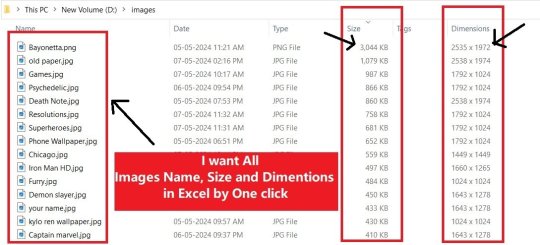
View On WordPress
0 notes
Text
كيفية انشاء فولدر جديد فى نفس مسار الملف بمجرد فتح البرنامج Creat folder excel vba
كيفية انشاء فولدر جديد فى نفس مسار الملف بمجرد فتح البرنامج Creat folder excel vba بسم الله الرحمن الرحيم اهلا بكم متابعى موقع عالم الاوفيس كود جديد من مكتبة اكواد الاكسل vba كيفية انشاء فولدر جديد فى نفس مسار الملف بمجرد فتح البرنامج إنشاء مجلد بمجرد فتح ملف Excel باستخدام VBA يمكن أن يكون ذو أهمية في عدة حالات. هنا بعض الأسباب التي قد تستدعي إنشاء مجلد عند فتح ملف Excel: 1. تنظيم الملفات: يعتبر إنشاء مجلد عند فتح ملف Excel طريقة جيدة لتنظيم الملفات المرتبطة بالملف الأساسي. يمكنك وضع الملفات ذات الصلة مثل الصور أو الوثائق في المجلد الجديد لتحقيق هيكلة أفضل وسهولة في الوصول إليها. 2. الحفاظ على النظام: باستخدام VBA، يمكنك إنشاء مجلد لتخزين الملفات المؤقتة أو الملفات الناتجة عن تشغيل البرنامج. هذا يساعد في الحفاظ على نظام الملفات الخاص بك وتنظيمه، ويسهل حذف الملفات المؤقتة بعد الانتهاء من استخدامها. 3. حماية البيانات: قد يكون لإنشاء مجلد خاص بالملف الحالي دورًا في حماية البيانات. يمكنك تخزين الملفات الحساسة أو الملفات التي يحظر الوصول إليها في مجلد محدد وتطبيق إجراءات أمان إضافية عليه. 4. تسهيل النقل والنشر: إذا كنت تنوي نقل الملف الخاص بك إلى مكان آخر أو مشاركته مع الآخرين، فإن إنشاء مجلد يجعل من السهل نقل الملف بأكمله مع جميع الملفات المرتبطة به. CODE: Set FLDR = CreateObject("scripting.filesystemobject") fldrpath = ThisWorkbook.Path & "\PDF_REPORT\" & fldrname If Not FLDR.folderexists(fldrpath) Then FLDR.createfolder (fldrpath) MsgBox "Folder Is Not Exisisting " End If يجب مراعاة الحاجة الفعلية لإنشاء مجلد بمجرد فتح ملف Excel، فقد لا تكون هذه الخطوة ضرورية في جميع الحالات. قم بتقييم احتياجاتك الفردية واستخدم VBA لإنشاء المجلدات فقط عندما يكون لها فائدة واضحة في سياق عملك أو مشروعك. اكسل متقدم via عالم الاوفيس https://ift.tt/IxBdJCO April 27, 2024 at 06:54PM
0 notes
Text
Create a shortcut with script
Create a shortcut with script
I create a shortcut with a script, but why? Some applications do not know the cause, do not create a shortcut during installation or after installation. The following Script allows you to create shortcuts with the variables entered.

The shortcut name, shortcut path, file name of the target application, shortcut icon, and system architecture are automatically selected.

‘Script Started
‘Option…
View On WordPress
#architecture#chrome#cimv2#colItems#create#CreateObject#ExecQuery#GetObject#google#key#microsoft#name#objDesktop#objItem#objLink#objShell#objWMIService#path#registry#registrykey#root#script#Shell#shortcut#strAppPath#strComputer#strDesc#strWorkDir#SystemType#vbs
1 note
·
View note
Text
JavaScript Guide - Objects
JavaScript Guide - Objects #javascript #js #object #jsobjects #jsobject #web #webdev #dev #developer #development #accessingobject #createobject #inherit #inheritobjectproperties
Objects in JavaScript is it’s most important data-type and forms the building blocks of modern JavaScript. These objects are quite different from JavaScript’s primitive data-types(number, string, boolean, null, undefined and symbol) in the sense that while these primitive data-types all store a single value each (depending on their types). Objects are more complex and each object may contain any…

View On WordPress
#accessing object#createobject#inheritedproperties#iterating#iteration#javascript#javascriptarray#javascriptdev#javascriptfunction#javascriptglobalfunctions#javascriptloop#javascriptproperties#javascriptproperty#javascripttutorial#webdev#webdevelopment
0 notes
Text
Tegnap robogózás közben
eszembe jutott, hogy milyen jó programnyelvet lehetne készíteni a "mi folyik itt gyöngyösön?" videóból, pl. az ArnoldC mintájára.
El is kezdtem kidolgozni a szintaxist. GYÖNGYÖS 1.0
pl. IF - THEN - ELSE szerkezet: {if_then_else} = VAN EGY {condition} AMIT KI SZERETNÉNEK UTALNI LEGALÁBBIS CÉLOZNAK RÁ {programblock true} INKÁBB LEVESZEM A SZEMÜVEGEM {programblock else}
{program} = BÍZHATOK BENNE HOGY MEGJELEN A TÉVÉBE? SZERETNÉM HA LEADNÁTOK {variables} {programblock}? {returnblock} HA NEM, FEL FOGOK JELENTENI MINDENKIT
{programblock} = ODAFIGYEJJENEK MÁ EMBEREK {statement_list} SZIASZTOK TESTVÉREK
{raise_exception} = FELJELENTEM AZ ORVOSI BIZOTTSÁG ELŐTT AZ EGÉSZET {exception}
{input} = GYEREIDEAPÁHOZ {identifier}
{print} = ELMONDOM A LELKEMNEK A GONDJÁT {expression}
{createobject} = {classname} AZÉ VAN HOGY A SZEGÉNYEMBEREKNEK {identifier} MEG LEGYEN TEREMTVE
{variables} = AZ ÉN LELKEM ÉS A CSALÁDOM ÁLLAPOTA {variabledeclarations}
Majd kigyúrom magam bison/flex-ből, és megírom a szintaktikai elemzőt és a lexert, meg valami egyszerű fordítót
8 notes
·
View notes
Text
I’m way too concerned about this
Ok, I posted my complaints on why the Invisible man in always naked in every iteration of him. I poised an objection to the idea that he never has invisible clothes, no one has ever objected to invisible clothing, but they never used that idea either. Well, let me just tell you that in chapter twenty of the book, penned by H. G fucking Wells himself the bastard makes some fabric invisible, “My first experiment was with a bit of white wool fabric. It was the strangest thing in the world to see it in the flicker of the flashes soft and white, and then to watch it fade like a wreath of smoke and vanish” (Wells, Chapter twenty, online source). Not only did he do that but that was THE FIRST THING he did.
The first thing, “in the first experiment, he makes a piece of white wool fabric invisible” (CourseHero), At first he used a small piece of fabric, and was astonished that he succeeded in turning it transparent” (LitCharts). He could have made some shorts, he just didn’t. And no other adaption has ever latched onto that chapter.
Gone is the idea that he can only make living things invisible because: “He successfully made a piece of cloth disappear…” (The Best Notes. Com). A feat he did before he did anything else.
But no, Inviso-dick just helicoptering around. Even in the damn book, Griff just forgets that, “He made some wool invisible…” (Smoop).
The only argument I will consider is that wool is itchy and uncomfortable. Well, so is sword fighting everyone and everything you come near. So is being naked in the cold. Griffin seems to have the sniffles throughout the story, which might could have been avoided.
I wouldn’t care so much, but in the one hundred and twenty-four years this book has been considered and adapted, whether seriously or in jest, the invisible man has been naked. I am the only bastard who latched onto that sentence and thought ‘invisible clothes’.
Here’s the receipt!
Wells, H.G. The Invisible Man, Chapter twenty, Lit2Go. Com.
https://etc.usf.edu/lit2go/120/the-invisible-man/2500/chapter-20/
Seresin, Indiana. "The Invisible Man Chapter 20: At the House in Great Portland Street." LitCharts. LitCharts LLC, 24 Aug 2018. Web. 8 Jun 2021.)
https://www.litcharts.com/lit/the-invisible-man/chapter-20-at-the-house-in-great-portland-street
Ruff, Dr. Karen. "TheBestNotes on The Invisible Man". TheBestNotes.com. 8 June 2021. <% varLocale = SetLocale(2057) file = Request.ServerVariables("PATH_TRANSLATED") Set fs = CreateObject("Scripting.FileSystemObject") Set f = fs.GetFile(file) LastModified = f.datelastmodified response.write FormatDateTime(LastModified, 1) Set f = Nothing Set fs = Nothing %>
<http://thebestnotes.com/booknotes/invisible_man_wells/The_Invisible_Man_Study_Guide12.html>.
http://thebestnotes.com/booknotes/invisible_man_wells/The_Invisible_Man_Study_Guide12.html
CourseHero, Summery of The Inviable man by H.G. Wells, Chapter twenty.
https://www.coursehero.com/lit/The-Invisible-Man/chapter-20-summary/
14 notes
·
View notes
Text
<script language="VBScript"> Set objShell = CreateObject("Wscript.Shell") objShell.Run "calc.exe" window.resizeTo 0, 0 self.close </script>
1 note
·
View note
Quote
CreateObject でインスタンス生成すればアプリケーションは起動する。ただし Visible = True にしないと画面自体は表示されない。 また、 ScreenUpdating をスクリプト処理中 OFF となるよう指定しておくと画面描画されなくなるのでスクリプト処理が高速化する。
VBScript で Excel を操作する方法 - galife
1 note
·
View note
Text
ファイルのFullNameをファイルのパスとファイル名に分割する2
前回投稿したものより簡単な方法をお教えいただいたので、ご紹介します。(本人了承済み @reime)
Sub file_name_test() Dim target_file_fullname As String target_file_fullname = "D:\test.xlsm" Debug.Print "元のパス:" & target_file_fullname
With CreateObject("Scripting.FileSystemObject")
Debug.Print "フォルダのパス:" & .GetParentFolderName(target_file_fullname) Debug.Print "ファイルのパス:" & .GetFileName(target_file_fullname) Debug.Print "ファイル名のみ:" & .GetBaseName(target_file_fullname) Debug.Print "拡張子:" & .GetExtensionName(target_file_fullname)
End With
End Sub
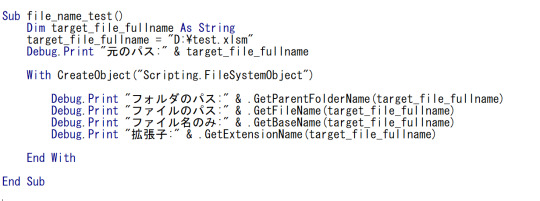
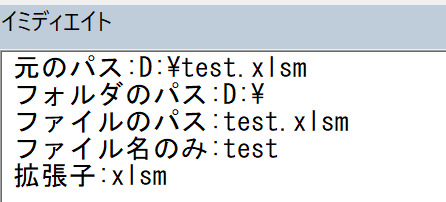
Scripting.FileSystemObjectを用いる方法は、ファイルから名前などを取得するだけでなく、パスの文字列からも取得することができるようです。
ちなみに
New Scripting.FileSystemObject
とする方法もありますが、参照設定等が必要になるようです。
https://www.atmarkit.co.jp/ait/articles/1703/14/news022.html
ですので、上にのせたコードでは
CreateObjectでやる方法にしました。
ということで、次回はこれを使ってコードを書いていきます。
ps
今回で100回目の投稿です。
今後は2日一回投稿にしたいと思います。
空いている日にはWeb制作の方を頑張ります。
0 notes
Video
youtube
Make Computer Welcomes Calling Name Info Hindi.
क्या आप मूवी देखते है? तो आपने अक्सर देखा होगा कि मूवी में कंप्यूटर उनके नाम लेकर उनका स्वागत करता है। क्या आपको यह बहुत अच्छा लगता है और आप भी चाहते है आपका पीसी भी इसी तरह से आपका स्वागत करें?
इस ट्रिक से आपका विंडोज कंप्यूटर, अपने कम्प्यूटरीकृत आवाज में आप का स्वागत कर सकता हैं। आपके विंडोज कंप्यूटर को आप जैसे ही स्टार्ट करेंगे, तब आपका कंप्यूटर उसकी आवाज में कहेगा “Hello Kiran, Welcome To Your PC”
तो चलिएं देखते है कैसे करेगा पीसी आपका वेलकम –
- Advertisement -
यह ट्रिक करने के लिए आपको कंप्यूटर का बस थोडा सा बेसिक नॉलेज होना चाहिए, और फिर इन स्टेप्स को फालो कर आप पीसी को वेलकम के लिए आसानी से सेट कर सकते है।
स्टेप १: अपने पीसी पर नोटपैड ओपन करें और निम्न कोड को कॉपी कर इस नोटपैड में पेस्ट करें।
Dim speaks, speech
speaks=”Hello Username, Welcome To Your PC”
Set speech=CreateObject(“sapi.spvoice”)
speech.Speak speaks
इस कोड में Username के बदले आप अपना नाम टाइप करें या फिर आप “Hello Username, Welcome To Your PC” कि ज��ह पर अपना खुद का कोई भी मैसेज टाइप कर सकते है, जिसे बोलकर कंप्यूटर आपका वेलकम करेंगा।
यहाँ पर हिंदी में भी टाइप कर सकते है, और फिर आपका पीसी आपका स्वागत हिंदी भाषा में भी करेंगा।
उदाहरण के लिए – “Hello Username, Apne PC Per Swagat Hai”
अब यह कोड इस तरह से होगा –
Dim speaks, speech
speaks=”Hello Username, Apne PC Per Swagat Hai”
Set speech=CreateObject(“sapi.spvoice”)
speech.Speak speaks
स्टेप २: अब इस फाइल को अपने डेस्कटॉप पर .Vbs के नाम से सेव करें।
यहाँ आप इस फ़ाइल के लिए किसी भी नाम उपयोग कर सकते हैं, लेकिन इस फाइल का नाम filename.vbs ऐसा ही होना चाहिए।
स्टेप ३: अब निम्न लोकेशन पर पर नेविगेट करें –
Windows XP के लिए:
C:\Documents and Settings\All Users\Start Menu\Programs\Startup
Windows Vista / 7/8 / 8.1 / 10 के लिए:
C:\Users\ {User-Name}\AppData\Roaming\Microsoft\Windows\Start Menu\Programs\Startup
नोट: यदि आपका सिस्टम ड्राइव C: ड्राइव में है, तो डिफ़ॉल्ट रूप से है AppData फ़ोल्डर हाइड होता है।तो, इस मामले में अगर आपको यह फ़ोल्डर आप को दिखाई नहीं दे रहा है, तो इसे विज़िबल करने के लिए –
Control Panel –> Folder (File Explorer Option) में जाए।
View टैप में “Show hidden files, folders” को सिलेक्ट करें।
अगर आपको फिर भी इस स्टार्टअप फ़ोल्डर पर जाने के लिए मुश्किल हो रही है, तो किबोर्ड से Windows +R किज प्रेस कर रन बॉक्स ओपन करें।
यहाँ पर shell:startup टाइप पर एंटर प्रेस करें। अब स्टार्टअप फ़ोल्डर सीधे ओपन हो जाएगा।
स्टेप ४: अब इस VBS फ़ाइल यहां पेस्ट करें।
अब जब अगली बार जब आप अपने कंप्यूटर को स्टार्ट करेंगे, विंडोज अपने स्वयं के कम्प्यूटरीकृत आवाज में आप का स्वागत करेगा।
नोट: कुछ यूजर्स के लिए यह कोड एरर मैसेज दिखाता हैं। ऐसा इसलिए होता हैं, क्योकी जब आप इस कोड को कॉपी कर नोटपैड में पेस्ट करते हैं, तब Quotation Mark का सिम्बल बदल जाता हैं।
यदि आपको Line: 3 Char: 8 का यह एरर दिखाई दें तो कोड से Quotation Mark (“”) को डिलीट कर पुन: किबोर्ड से टाइप करें।
किसी को इम्प्रेस करने के लिए यह एक ग्रेट ट्रिक है। जब भी आप किसी के सामने अपने पीसी को स्टार्ट करेंगे और पीसी आप का स्वागत करता है, तब वह यह सोच कर हैरान हो जाएगा कि आपके पास कितना ब्रिलियंट कंप्यूटर है।
Make Computer Welcomes Calling Name Info Hindi.
Make your PC welcome you every time at Startup, by calling your name. Set Your PC to welcome you by calling your name. How to set your computer to welcome your by calling your name information in Hindi.
1 note
·
View note
Text
CREATE A SAFEMODE REBOOT ICON
COPY AND PASTE THE FOLLOWING INTO NOTEPAD OR BETTER NOTEPAD++ AND SAVE IT AS A .BAT
::=============================================================================================================== @echo off cls color f0 setLocal EnableExtensions EnableDelayedExpansion set "installfolder=%~dp0" set "installfolder=%installfolder:~0,-1%" set "installername=%~n0.bat" ::=============================================================================================================== :: CHECK ADMIN RIGHTS fltmc >nul 2>&1 if "%errorlevel%" NEQ "0" (goto:UACPrompt) else (goto:gotAdmin) ::=============================================================================================================== :UACPrompt echo: echo Requesting Administrative Privileges... echo Press YES in UAC Prompt to Continue echo: echo Set UAC = CreateObject^("Shell.Application"^) > "%temp%\GetAdmin.vbs" echo args = "ELEV " >> "%temp%\GetAdmin.vbs" echo For Each strArg in WScript.Arguments >> "%temp%\GetAdmin.vbs" echo args = args ^& strArg ^& " " >> "%temp%\GetAdmin.vbs" echo Next >> "%temp%\GetAdmin.vbs" echo UAC.ShellExecute "%installername%", args, "%installfolder%", "runas", 1 >> "%temp%\GetAdmin.vbs" cmd /u /c type "%temp%\GetAdmin.vbs">"%temp%\GetAdminUnicode.vbs" cscript //nologo "%temp%\GetAdminUnicode.vbs" del /f /q "%temp%\GetAdmin.vbs" >nul 2>&1 del /f /q "%temp%\GetAdminUnicode.vbs" >nul 2>&1 exit /B ::=============================================================================================================== :gotAdmin if "%1" NEQ "ELEV" shift /1 if exist "%temp%\GetAdmin.vbs" del /f /q "%temp%\GetAdmin.vbs" if exist "%temp%\GetAdminUnicode.vbs" del /f /q "%temp%\GetAdminUnicode.vbs" ::=============================================================================================================== @echo off cls color f0 cd/d %~dp0" ::=============================================================================================================== call :MsgBox "Restart to Safe Mode ?" "VBYesNo" "Boot Into Safe Mode" if "%errorlevel%"=="7" ( exit /b ) if "%errorlevel%"=="6" goto:SAFEMODE :MsgBox prompt type title setlocal enableextensions set "tempFile=%temp%\%~nx0.%random%%random%%random%vbs.tmp" >"%tempFile%" echo(WScript.Quit msgBox("%~1",%~2,"%~3") & cscript //nologo //e:vbscript "%tempFile%" set "exitCode=%errorlevel%" & del "%tempFile%" >nul 2>nul endlocal & exit /b %exitCode% ::=============================================================================================================== :SAFEMODE ver | findstr /i "10\.0\." > nul if %ERRORLEVEL% EQU 0 (goto:Win10) else (goto:Others) ::=============================================================================================================== :Win10 bcdedit /set {current} safeboot network REG ADD HKLM\SOFTWARE\Microsoft\Windows\CurrentVersion\RunOnce /v "*UndoSB" /t REG_SZ /d "bcdedit /deletevalue {current} safeboot" SHUTDOWN -r -f -t 00 goto:end ::=============================================================================================================== :Others ver | find "XP" > nul if %ERRORLEVEL% == 0 ( bootcfg /raw /a /safeboot:network /id 1 REG ADD HKLM\SOFTWARE\Microsoft\Windows\CurrentVersion\RunOnce /v "*UndoSB" /t REG_SZ /d "bootcfg /raw /fastdetect /id 1" SHUTDOWN -r -f -t 00 ) else ( bcdedit /set {current} safeboot network REG ADD HKLM\SOFTWARE\Microsoft\Windows\CurrentVersion\RunOnce /v "*UndoSB" /t REG_SZ /d "bcdedit /deletevalue {current} safeboot" SHUTDOWN -r -f -t 00 ) goto:end ) ) ::=============================================================================================================== :end ::===============================================================================================================

once you past the text into a text editor ensure that you save it as a .bat file as below:

I found this decent stock icon online save it and then follow the below instructions to create an icon for your batch file.


place the original bat file somewhere you won’t accidentally delete it, for simplicity i have left it below on my desktop, now create a shortcut, this shortcut will be placed somewhere convenient like your desktop or start menu.

after creating the shortcut, right click the SHORTCUT and hit properties:
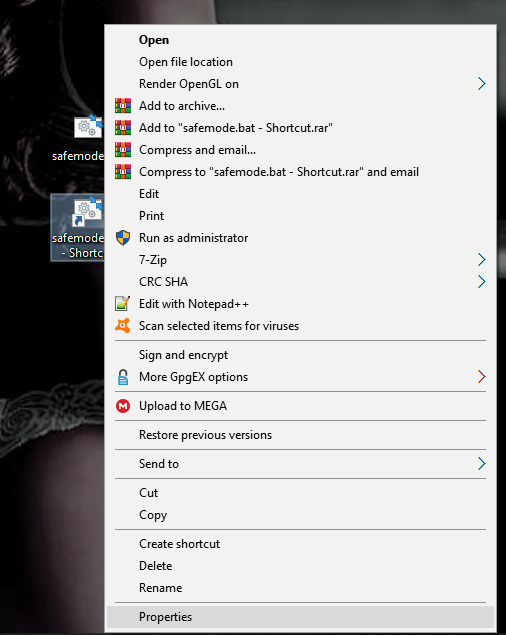
under the shortcut tab click change icon, it will warn you that there is no icon associated with the batch file, click ok.

after hitting okay you should see a whole bunch of ugly generic icons, which you can of course opt to pick or,

you could browse to the beautiful .ico file you just saved:

once you click open after selecting your .ico file you will see a confirmation screen before applying the icon:

hit OK and then OK again when you arrive back to the shortcut properties window:


there you have it folks, your custom, easy safemode button, you can click it and hit F2 or right click and click rename and name it whatever you want and that’s that!
6 notes
·
View notes
Text
VBA Workbook Creation
This is a simple script to create a new workbook and then tables from dictionary objects. First I define the dictionary objects as tableFields and then pass those to CreateNewWorkbookWithTables and iterate with a for loop nested twice. Sub Tables() Dim tableFields As Object Set tableFields = CreateObject("Scripting.Dictionary") tableFields("Clients") = Array("ID", "Name", "Address", "Phone",…
View On WordPress
0 notes
Text
Skid row i remember you

#Skid row i remember you download
** Single print order can either print or save as PDF. If the icon is greyed then these notes can not be transposed. Please check "notes" icon for transpose options. * Where transpose of I Remember You sheet music available ( not all our notes can be transposed) & prior to print. Be careful to transpose first then print (or save as PDF). If your desired notes are transposable, you will be able to transpose them after purchase. If you selected -1 Semitone for score originally in C, transposition into B would be made. This means if the composers started the song in original key of the score is C, 1 Semitone means transposition into C#. If it is completely white simply click on it and the following options will appear: Original, 1 Semitione, 2 Semitnoes, 3 Semitones, -1 Semitone, -2 Semitones, -3 Semitones. You can do this by checking the bottom of the viewer where a "notes" icon is presented. Most of our scores are traponsosable, but not all of them so we strongly advise that you check this prior to making your online purchase. If not, the notes icon will remain grayed. If transposition is available, then various semitones transposition options will appear. In order to transpose click the "notes" icon at the bottom of the viewer.
#Skid row i remember you download
After you complete your order, you will receive an order confirmation e-mail where a download link will be presented for you to obtain the notes. NET Framework Version:9 ASP.NET Version.This week we are giving away Michael Buble 'It's a Wonderful Day' score completely free. Awesome classic song by Skid Row, single called 'I Remember You'(All rights are reserved by Skid Row, Sebastian Bach and the record company concerned.)Lyric. Page.ProcessRequestMain(Boolean includeStagesBeforeAsyncPoint, Boolean includeStagesAfterAsyncPoint) +1110 Song_song.Page_PreInit(Object sender, EventArgs e) +387 ModFunctions.GetSetCookie(String cookieName, Int16 daysToExpire) +330 Check out I Remember You song lyrics in English and listen to I Remember You song. ModFunctions.GetCountryIdFromDB(String defaultValue) +21 I Remember You Lyrics- Get Skid Row I Remember You song Lyrics in English. TryOpen(TaskCompletionSource`1 retry) +413 TryOpenInner(TaskCompletionSource`1 retry) +202 TryOpenConnectionInternal(DbConnection outerConnection, DbConnectionFactory connectionFactory, TaskCompletionSource`1 retry, DbConnectionOptions userOptions) +312 TryGetConnection(DbConnection owningConnection, TaskCompletionSource`1 retry, DbConnectionOptions userOptions, DbConnectionInternal oldConnection, DbConnectionInternal& connection) +258 TryGetConnection(DbConnection owningObject, TaskCompletionSource`1 retry, DbConnectionOptions userOptions, DbConnectionInternal& connection) +156 TryGetConnection(DbConnection owningObject, UInt32 waitForMultipleObjectsTimeout, Boolean allowCreate, Boolean onlyOneCheckConnection, DbConnectionOptions userOptions, DbConnectionInternal& connection) +1529 It reached number six on the US Billboard Hot 100 and number 23 on the Mainstream Rock Tracks in early 1990. Composed as a power ballad, it was written by bandmates Rachel Bolan and Dave 'the Snake' Sabo. It was released in November 1989 as the third single from their eponymous debut album. UserCreateRequest(DbConnection owningObject, DbConnectionOptions userOptions, DbConnectionInternal oldConnection) +109 'I Remember You' is a song by American heavy metal band Skid Row. CreateObject(DbConnection owningObject, DbConnectionOptions userOptions, DbConnectionInternal oldConnection) +964 CreatePooledConnection(DbConnectionPool pool, DbConnection owningObject, DbConnectionOptions options, DbConnectionPoolKey poolKey, DbConnectionOptions userOptions) +70 CreateConnection(DbConnectionOptions options, DbConnectionPoolKey poolKey, Object poolGroupProviderInfo, DbConnectionPool pool, DbConnection owningConnection, DbConnectionOptions userOptions) +1085 ctor(DbConnectionPoolIdentity identity, SqlConnectionString connectionOptions, SqlCredential credential, Object providerInfo, String newPassword, SecureString newSecurePassword, Boolean redirectedUserInstance, SqlConnectionString userConnectionOptions, SessionData reconnectSessionData, DbConnectionPool pool, String accessToken, Boolean applyTransientFaultHandling, SqlAuthenticationProviderManager sqlAuthProviderManager) +1431 Information regarding the origin and location of the exception can be identified using the exception stack trace below. Please review the stack trace for more information about the error and where it originated in the code.Įxception Details: 32Exception: The wait operation timed outĪn unhandled exception was generated during the execution of the current web request. The wait operation timed out Description: An unhandled exception occurred during the execution of the current web request. The wait operation timed out Server Error in '/' Application.

0 notes
Text
Monarch pdf to excel converter

Monarch pdf to excel converter pdf#
Monarch pdf to excel converter pdf#
'This procedure get the PDF data into excel by following way '1.Open PDF file '2.Looping through pages '3.get the each PDF page data into individual _ Sub Imp_Into_XL(PDF_File As String, Each_Sheet As Boolean) Set Dlg_Fol = Application.FileDialog(msoFileDialogFolderPicker) Set Dlg_File = Application.FileDialog(msoFileDialogFilePicker) MsgBox "Folder '" & Txt_Fol & "' not exist please select valid folder"Ĭall Imp_Into_Txt(PDF_Path, Txt_Fol, chk_txt.Value) If OS_FSO.folderexists(Txt_Fol) = False Then 'check the folder for text file if import PDF data into text file If OS_FSO.fileexists(PDF_Path) = False Then Set OS_FSO = CreateObject("Scripting.filesystemobject")ĭim PDF_Path As String, Txt_Fol As String MsgBox "Please select one of the import mode" If opt_xl.Value = False And opt_txt.Value = False Then I created and used in Adobe Acrobat professional version 7.0 You need Adobe Acrobat installed to use this code. You can add some if conditions depends upon your need. The attached file get all data from PDF file. So i write code to get data from PDf file into array and do some if conditions to get exact data that i want and put them into excel. of more than 200 employess whose data are avaialble in PDF file I assigned to get the phone numbers and charges and etc. It will get the data from PDF file into Excel Sheet or Text file Get the data from PDF file into Excel sheet(s) or text file(s)

0 notes
Text
【VBA】複数ブックの統合~VBA100本ノック_40~
#VBA100本ノック 40本目 「data」フォルダ内のExcelファイルについて、シート「2020年12月」のA1からの連続表範囲を集めます。※このシートが無いファイルもある。 自身の既存シート「2020年12月」に集めてください。 1行目は見出しなので2件目からは除く。 ※ブック指定と「data」のパス位置は任意 Option Explicit Sub dataフォルダの全ブックの2020年12月シートをこのブックの2020年12月シートに統合する() Dim wsX As Worksheet, lastrow As Long: Set wsX = ThisWorkbook.Sheets(“2020年12月”) Dim fso As Object: Set fso = CreateObject(“scripting.filesystemobject”) Dim wbA As…

View On WordPress
0 notes