#safe mode
Explore tagged Tumblr posts
Text
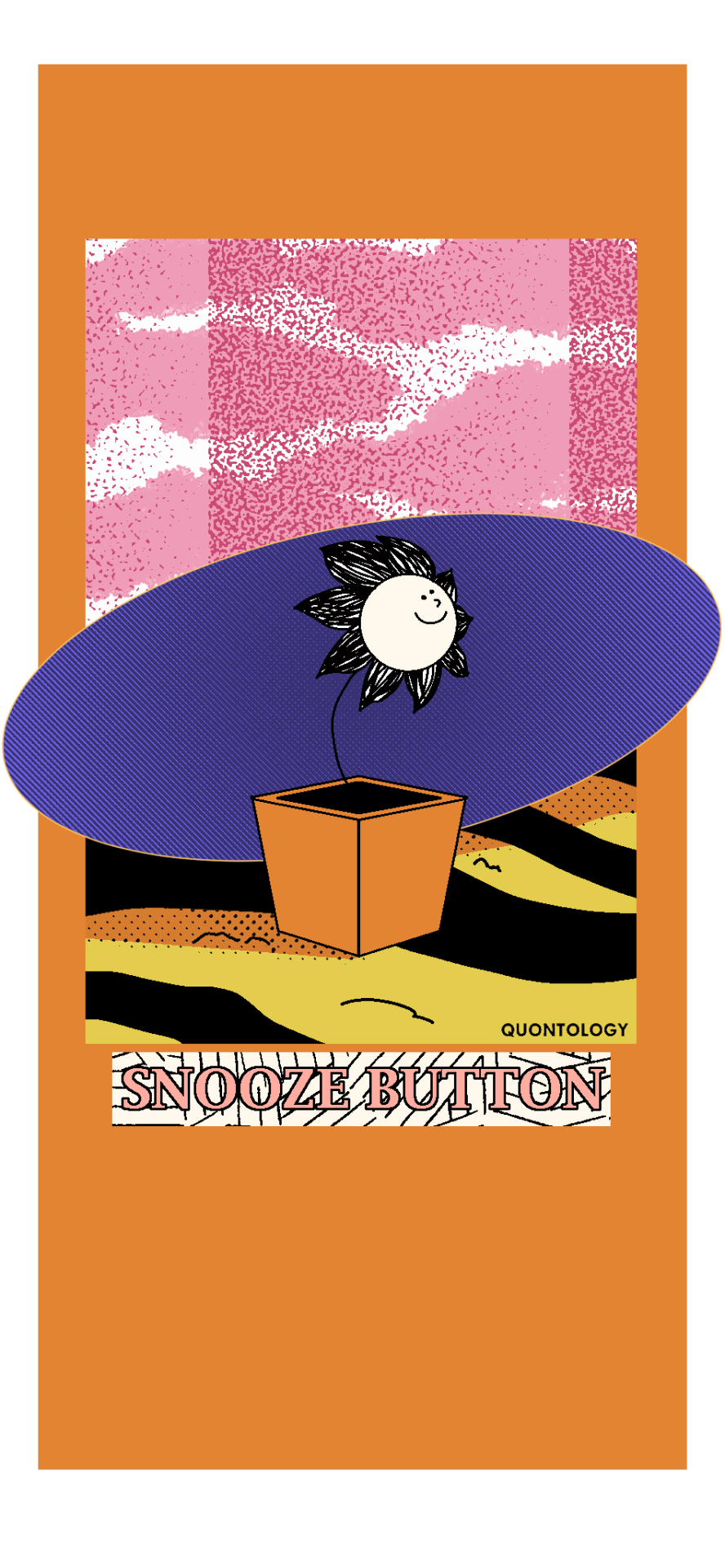
Fan art of Snooze Button from Umami's SAFE MODE.
27 notes
·
View notes
Text

safe mode
3 notes
·
View notes
Text
just finished watching interface and safe mode by umami. insane. prety good but a lil confusing. safe mode is way better about this and also has better animation. biggest drawback is it isnt finisedh yet :(
if u havent watched either of these yet do that
youtube
youtube
3 notes
·
View notes
Text


How come safe mode settings appear on other's pages but not on mine? This doesn't make sense
3 notes
·
View notes
Text
God fucking damn it how do i fucking deactivate the "safe mode" firewall
oh my god i am a goddamn adult i dont care if there's porn on a blog i need to access their reblog of that super specific free software resource !!!! holy fuck adulthood is not only about seex it is mostly about cheap economy and im browsing tumblr for that !! TAKE AWAY THE FUCKING SAFE MODE @staff I AM LIKE 33 FOR FUCKS SAKE I WANT THE SOFTWAER
#safe mode#tumblr malfunction#tumblr safe mode#tumblr firewall#poorly thought firewall i cannot even deactivate#tumblr problems#tumblr staff
9 notes
·
View notes
Text
What Is Samsung Safe Mode and How to Use It
Experiencing glitches, lags, or unexpected behavior on your Samsung phone? Samsung's Safe Mode is a diagnostic tool that can help identify whether third-party apps are causing issues.
🔍 What Is Safe Mode?
Safe Mode starts your device with only the essential system apps and services running. This mode disables all third-party applications, allowing you to determine if any of them are responsible for the problems you're encountering.
🛠️ How to Enable Safe Mode
Method 1: Using the Power Menu
Press and hold the Power button until the power options appear.
Tap and hold the Power off option until the Safe Mode prompt appears.
Tap Safe Mode to confirm.
Your device will restart in Safe Mode, indicated by a "Safe Mode" label at the bottom of the screen.
Method 2: Using Hardware Buttons
Turn off your device completely.
Press and hold the Power button until the Samsung logo appears.
Immediately release the Power button and press and hold the Volume Down button.
Continue holding until the device finishes restarting.
"Safe Mode" will appear at the bottom of the screen.
🚪 How to Exit Safe Mode
Method 1: Restart the Device
Press and hold the Power button.
Tap Restart.
Your device will reboot in normal mode.
Method 2: Use the Notification Panel
Swipe down from the top of the screen to access the notification panel.
If you see a notification that Safe Mode is enabled, tap it.
Confirm to restart your device in normal mode.
Method 3: Use Hardware Buttons
Press and hold both the Power and Volume Down buttons simultaneously for about 5 seconds.
Your device will restart and exit Safe Mode.
💡 When to Use Safe Mode
Safe Mode is useful when:
Your device is running slowly or freezing.
Apps are crashing or behaving unpredictably.
You suspect a recently installed app is causing issues.
By booting into Safe Mode, you can determine if third-party apps are the root of the problem. If issues persist in Safe Mode, the cause may be related to the device's hardware or system software.
Utilizing Safe Mode can help you troubleshoot and resolve issues on your Samsung device effectively. Remember to exit Safe Mode once you've completed your diagnostics to return to full functionality.
1 note
·
View note
Text
gonna rewatch safe mode and interface <3 if i become more insufferable thats why <3
0 notes
Text
I think one of the worst parts about using this website is that there's literally no button to disable safe mode anymore. Incredibly frustrating.
1 note
·
View note
Note

Imo, christians would have an easier time with the trinity if they described it as like, “my god has three faces” or “jesus is the feet on the earth, the spirit the hands, and god the head” instead of restating polytheism verbatim
We should have a gathering in a place called Nicaea and have this discussion with the various Church leaders, cause I think you're on to something
20K notes
·
View notes
Text
Video on how to start HyperV VMs in safe mode
Video on how to start HyperV VMs in safe mode
youtube
View On WordPress
#hyperV#HyperV VMs#Hypervisor#Microsoft Windows#safe mode#Start VM in Safe Mode#Windows#Windows 10#Windows 11#Windows Server#Windows Server 2012#Windows Server 2016#Windows Server 2019#Windows Server 2022#Windows Server 2025#Youtube
0 notes
Text
Bawling my eyes out at the thought of Dick’s last bit of parting advice for Damian on how to be Bruce’s Robin (before he went back to blud) being “just pretend to fall asleep during a stake out. Trust me”
Of course Damian’s sceptical and it takes him a long time to even THINK about making himself look that vulnerable but his curiosity eventually wins and he pretends to fall asleep during a boring night.
He thought he was prepared for all possibilities but he was not prepared for Bruce to call out his name, sigh softly and scoop him up, not letting go of him even once until they reach his bed (he will never admit it but he actually did end up falling asleep). He was absolutely not prepared for Bruce to take his shoes off, tuck him in and hesitate just a little second before giving him a forehead kiss and leaving the room silently. He ends up actually falling asleep on the very next week
#don’t tell anyone but Bruce actually loves scooping his sleepy robins and just holding them and feeling them alive and safe in his arms#Bruce always uses the stealth mode on his car to transport the sleepy robins back to the cave cause he doesn’t want to wake them up#Damian deserves so much gentleness and Bruce deserves to be gentle again GAHH#good dad bruce wayne#batman#dc comics#bruce wayne#dcu#batfam#batfamily#dc robin#damian wayne#damian al ghul#Batman and Robin#dynamic duo#dick grayson#nightwing
6K notes
·
View notes
Text

I even tried turning off safe mode on the mobile app too and safe mode still won’t appear. Sorry for the spamming but why can’t I turn it off? Please help!!!
0 notes
Text
1 note
·
View note
Text
On Jason's last birthday, he quietly confesses to his family that he is the happiest that he could ever been. That he had never expected to live for so long, to go this far, and that finally, after so many years of death hanging above his head, following him everywhere, he feels free of it. Like he has so much time ahead. Like he can plan the future now - think of college, make friends. Do something more than surviving. It is a bittersweet confession, and neither Bruce nor Alfred don't know how to answer on this, but they smile at him and reassure that he will have a long, happy life.
He dies in 254 days after that. Bruce burns down all lists with written down colleges that Jason made, while trying to figure out which one will be the best for him, and Alfred hides the Polaroid photo from that birthday inside his wallet. They never discuss it, but none of them forgets it.
They buried a boy, whose grandest wish was to live.
#when you grow up in a survival mode it is really hard to believe that everything is okay once you get experience a normal life#projecting much YES but after almost three years i am still not entirely safe with a thought that i have a future ahead of me lol#anyway have fun y all#jason todd#red hood#dcu comics#dc universe#dcu#batman#bruce wayne#batfamily#alfred pennyworth
2K notes
·
View notes
