#css accordion
Explore tagged Tumblr posts
Text
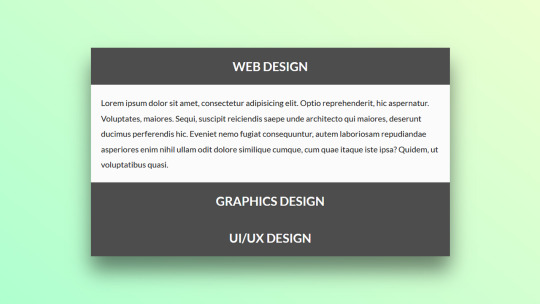
Accordion Design HTML CSS
#Accordion Design#Accordion html css#Accordion css#codingflicks#neduzone#html and css#css#frontend#html css#frontenddevelopment#webdesign#css accordion#css tricks#html
8 notes
·
View notes
Text
Custom CSS Tips for Optimizing Omnistudio Flexcard Accordion
The post provides a detailed explanation of customizing the toggle button for the accordion section handle using custom CSS on the flexcard. The step-by-step guide and the included screenshots are helpful, making it easy to follow along.
Summary: The post provides a detailed explanation of customizing the toggle button for the accordion section handle using custom CSS on the flexcard. The step-by-step guide and the included screenshots are helpful, making it easy to follow along. Case Study: I created a flexcard to replace custom accordion on the salesforce record page, Click here to refer Adding custom CSS to customise the…

View On WordPress
0 notes
Text

Dive into the latest CSS trends!
- Safari Technology Preview 200 & Flexbox alignment optimizations - Simplify web accessibility & create exclusive accordions - Explore CSS animations, web components & the future of CSS
→ https://freefrontend.com/css-landscape-2024-09-07/
13 notes
·
View notes
Text
besides just clowning on staff and the TUMBLR CEO WHO I CANT TAG I also am obligated to help my trans sisters. You all should make a website at https://neocities.org/ it's a good skill to learn and they have great tutorials. Here's my shitty website and if my lethargic ass can make pretty boxes you can too!!! you have pretty much full control and there's lots of templates out there too! protect your spaces! protect your trans brothers sisters and siblings! love one another! don't let one cis prick force you to internet migrate yet again. neocities is just hosting your website which means you have access to all the custom html and css you've made and if it gets nuked you can at least do SOMETHING to keep your space.
If i have to buy a website to be on the fucking internet i'll do it. You'll never break my spirit. You'll never stop me from protecting those I love. fuck you phototwatt. i hope a big piano falls on your head and you come out of the wreckage like an accordion and your teeth are all replaced with piano keys.
6 notes
·
View notes
Video
youtube
How to create Easy Image Accordion || Html and Css Tutorial
2 notes
·
View notes
Text
Expand and Collapse Images With A CSS Accordion Slider
This is a pure HTML/CSS accordion slider designed to showcase your images in a fancy way. It uses CSS and HTML radio inputs to create a horizontal slider that collapses images initially. When you click on an image, it smoothly expands to full size with a flexible bounce effect. How to use it: 1. Add images as backgrounds to the label element. <fieldset> <label style="--_img: url(h1.jpeg)"> <input…

View On WordPress
6 notes
·
View notes
Text
Custom Shopify Theme Development: Building E-Commerce That Matches Your Brand
In today's fast-paced online world, getting out isn't an option; it's essential. It's important to consider that your Shopify store's design isn't only about aesthetics, but also about attracting the attention of customers, building trust, and generating conversions. This is where custom Shopify theme development can be a significant game changer.

Instead of using generic templates that are pre-made, custom theme development provides your store a design that is a reflection of your brand. Pixel by pixel after click.
What is Custom Shopify Theme Development?
The customization process for Shopify theme development is the process of creating and programming a custom-made design for the Shopify store. Instead of using pre-designed themes that are available from Shopify's Theme Store Shopify Theme Store, a custom theme is created from scratch or extensively customized to meet your company's particular needs. Control as well as creativity and conversion.
Control creative thinking, control, and conversion.
Why Go Custom? (Top Benefits)
1. Total Branding Control
With a custom theme, every part of your store—colors, layout, buttons, typography—is designed to reflect your brand identity, not someone else’s.
2. Optimized for Conversions
Standard themes are built for everyone. Custom themes are built for your customers, optimized to guide them smoothly from product discovery to checkout.
3. Blazing Fast Performance
A custom-built theme contains only the code you need, which speeds up loading times, enhances user experience, and boosts SEO rankings.
4. Mobile-First and UX-Centered
Modern custom themes are crafted with a mobile-first approach, ensuring seamless navigation, fast interaction, and high conversions on smartphones and tablets.
5. Flexibility for Scaling
Need to integrate advanced features, unique product pages, or third-party APIs? A custom theme makes that possible without performance bottlenecks.
Key Components of a Custom Shopify Theme
1. Homepage Layout
A fully customized homepage designed to hook visitors, introduce your brand, highlight bestsellers, and drive them deeper into the store.
2. Custom Product Pages
Built with tailored layouts to emphasize features, benefits, social proof (like reviews), and dynamic upselling sections.
3. Collection Filters & Sorting
Smart, user-friendly filtering systems that help customers find what they need in seconds.
4. Optimized Cart & Checkout Flow
A streamlined path from browsing to purchase, minimizing abandoned carts.
5. Advanced Navigation Menus
Mega menus, sticky headers, or mobile accordion menus—built your way to ensure ease of use.
The Custom Theme Development Process (Step-by-Step)
Step 1: Discovery & Strategy
Understand your brand, target audience, and store goals. This phase includes competitor analysis and planning site architecture.
Step 2: Wireframes & Design Mockups
UX/UI designers create mockups of key pages using tools like Figma or Adobe XD.
Step 3: Theme Coding & Development
Developers write clean, responsive Liquid code (Shopify’s templating language), combined with HTML, CSS, JavaScript, and JSON.
Step 4: App & Feature Integration
Add custom functionalities such as wishlists, subscription options, multilingual support, or personalized recommendations.
Step 5: Testing & QA
Extensive testing across devices and browsers for bugs, loading speed, and user experience.
Step 6: Launch & Optimization
Once approved, the theme is published. Post-launch optimization includes SEO tuning, analytics setup, and A/B testing.
Tools & Technologies Used
Shopify Liquid—Shopify’s templating language
HTML5/CSS3—for structure and styling
JavaScript/jQuery—for dynamic elements
JSON—for theme settings
Git—for version control
Figma/Sketch/Adobe—For UI/UX design
Shopify CLI—For local theme development and deployment
Custom vs. Pre-Built Theme: What's Better?
Feature Pre-Built Theme Custom Theme: Low upfront cost Higher, one-time investment Branding Limited customization 100% brand-aligned Performance May include excess code Clean, lightweight code Scalability Less flexible Easily scalable and extendable Support & Maintenance Generic support Tailored to your setup
If your business is growing and you want to leave a lasting impression, custom is the way to go.
Who Should Invest in Custom Shopify Theme Development?
Established brands needing a strong digital presence.
Niche businesses with complex product requirements.
Startups aiming to disrupt with a bold brand identity.
Agencies and designers building Shopify solutions for clients.
SEO & Performance Optimization in Custom Themes
A professionally developed custom theme isn’t just beautiful—it’s also built to rank high and convert visitors.
Fast load speeds
Structured schema markup
Custom meta tags & SEO-friendly URLs
Optimized image formats
Mobile-first responsive layouts
Lightweight code for better Core Web Vitals
Final Thoughts: Is Custom Shopify Theme Development Worth It?
If you're committed to your e-commerce, buying the custom Shopify theme is among the best decisions you could make. It provides you with a distinct advantage in a competitive marketplace, builds brand equity over time, and gives users an experience that converts.
Rather than trying to fit into a cookie-cutter template, custom theme development lets your brand shine in its own unique light exactly the way it should.
0 notes
Text
Services X-Kote
New Post has been published on https://poliperfect.com/services-x-kote/?lang=fr
Services X-Kote
[vc_row full_width=”stretch_row_content_no_spaces” as_padding_top=”theme-padding-top-5″ as_padding_bottom=”theme-padding-bottom-5″ bg_type=”bg_color” bg_color_value=”#000000″ css=”.vc_custom_1736530975253margin-top: -125px !important;”][vc_column][vc_single_image image=”1988″ img_size=”Full” alignment=”center” css=””]
Ultimate Paint Protection & Restoration with X Kote
Contact Us
[/vc_column][/vc_row][vc_row full_width=”stretch_row_content” as_padding_top=”theme-padding-top-5″ as_padding_bottom=”theme-padding-bottom-5″][vc_column width=”1/2″][vc_column_text css=”.vc_custom_1736532838335padding-top: 40px !important;padding-right: 40px !important;padding-left: 40px !important;”]
What is X Kote?
X Kote is an innovative automotive paint restoration and protection system that utilizes a hand-applied liquid clear coat formula. This product is designed to rejuvenate your vehicle’s paint, offering a permanent and glossy finish that restores its original luster while protecting it from further damage. X Kote is a professional-grade solution, making it an ideal choice for car owners seeking long-term protection without the need for frequent touch-ups
X Kote Technology:
The technology behind X Kote is based on a liquid clear coat that mimics the original factory clear coat found on vehicles. Unlike traditional paint correction methods that involve sanding or polishing away layers of your vehicle’s paint, X Kote adds a new protective layer. This hand-applied clear coat fills surface defects such as scratches, swirls, and oxidation, creating a smooth, blemish-free finish. The advanced chemistry of X Kote allows it to bond directly with the vehicle’s existing clear coat, creating a seamless protective barrier.
[/vc_column_text][/vc_column][vc_column width=”1/2″ css=”.vc_custom_1736531815370background-image: url(https://poliperfect.com/wp-content/uploads/2019/12/X-Kote-2.jpg?id=2068) !important;background-position: center !important;background-repeat: no-repeat !important;background-size: cover !important;”]
[/vc_column][/vc_row][vc_row as_padding_top=”theme-padding-top-5″ as_padding_bottom=”theme-padding-bottom-5″ css=”.vc_custom_1736532788216margin-top: -10px !important;margin-bottom: -30px !important;”][vc_column][vc_raw_html css=””]JTNDZGl2JTIwc3R5bGUlM0QlMjJwYWRkaW5nJTNBNTYuMjUlMjUlMjAwJTIwMCUyMDAlM0Jwb3NpdGlvbiUzQXJlbGF0aXZlJTNCJTIyJTNFJTNDaWZyYW1lJTIwc3JjJTNEJTIyaHR0cHMlM0ElMkYlMkZwbGF5ZXIudmltZW8uY29tJTJGdmlkZW8lMkYxMDQ1NzUzNTE4JTNGdGl0bGUlM0QwJTI2YW1wJTNCYnlsaW5lJTNEMCUyNmFtcCUzQnBvcnRyYWl0JTNEMCUyNmFtcCUzQmJhZGdlJTNEMCUyNmFtcCUzQmF1dG9wYXVzZSUzRDAlMjZhbXAlM0JwbGF5ZXJfaWQlM0QwJTI2YW1wJTNCYXBwX2lkJTNENTg0NzklMjIlMjBmcmFtZWJvcmRlciUzRCUyMjAlMjIlMjBhbGxvdyUzRCUyMmF1dG9wbGF5JTNCJTIwZnVsbHNjcmVlbiUzQiUyMHBpY3R1cmUtaW4tcGljdHVyZSUzQiUyMGNsaXBib2FyZC13cml0ZSUzQiUyMGVuY3J5cHRlZC1tZWRpYSUyMiUyMHN0eWxlJTNEJTIycG9zaXRpb24lM0FhYnNvbHV0ZSUzQnRvcCUzQTAlM0JsZWZ0JTNBMCUzQndpZHRoJTNBMTAwJTI1JTNCaGVpZ2h0JTNBMTAwJTI1JTNCJTIyJTIwdGl0bGUlM0QlMjJYLUtvdGUlMjBQb2xpcGVyZmVjdCUyMiUzRSUzQyUyRmlmcmFtZSUzRSUzQyUyRmRpdiUzRSUzQ3NjcmlwdCUyMHNyYyUzRCUyMmh0dHBzJTNBJTJGJTJGcGxheWVyLnZpbWVvLmNvbSUyRmFwaSUyRnBsYXllci5qcyUyMiUzRSUzQyUyRnNjcmlwdCUzRQ==[/vc_raw_html][/vc_column][/vc_row][vc_row full_width=”stretch_row” as_padding_top=”theme-padding-top-5″ as_padding_bottom=”theme-padding-bottom-5″ bg_type=”bg_color” css=”.vc_custom_1736534223390margin-top: -30px !important;” bg_color_value=”#000000″][vc_column]
[vc_column_text css=”.vc_custom_1736536229870margin-bottom: 0px !important;”]
FAQ
[/vc_column_text][/vc_column][/vc_row][vc_row as_padding_top=”theme-padding-top-5″ as_padding_bottom=”theme-padding-bottom-5″][vc_column][vc_column_text css=””]
#sp-ea-2011 .spcollapsing height: 0; overflow: hidden; transition-property: height;transition-duration: 300ms;#sp-ea-2011.sp-easy-accordion>.sp-ea-single margin-bottom: 10px; border: 1px solid #e2e2e2; #sp-ea-2011.sp-easy-accordion>.sp-ea-single>.ea-header a color: #50ddfb;#sp-ea-2011.sp-easy-accordion>.sp-ea-single>.sp-collapse>.ea-body background: #fff; color: #444;#sp-ea-2011.sp-easy-accordion>.sp-ea-single background: #000000;#sp-ea-2011.sp-easy-accordion>.sp-ea-single>.ea-header a .ea-expand-icon float: left; color: #444;font-size: 16px;
Does X-Kote go directly over my clear coat?
Yes it does! X-Kote is nearly the same as your factory clear coat, filling surface defects and bringing your paintwork back to a smooth, discrepancy-free luster. As a professional X-Kote installer, I will completely decontaminate your finish before using safe applicator towels to hand-apply X-Kote as a liquid formula.
Can the properties of my X-Kote fade with time?
They cannot, which is great news for you as a vehicle owner! X-Kote is a permanent solution to surface defects, and once it is applied, will be effective as long as regular maintenance and basic vehicle care is taken. You can also wrap your newly coated surface in a PPF or have it covered with other paint protection methods.
Do you install a ceramic coating over X-Kote?
I can and do quite frequently install my protective ceramic coating packages over the top of an X-Kote surface. Think of X-Kote like liquid paint correction, as it fills many of the pockets created by light scratches, swirls, and paint chips. Much like traditional vehicle paint correction, I follow those services up with a ceramic coating to exemplify the resulting gloss.
Why does X-Kote require a professional to install?
The permanence of X-Kote when applied to your vehicle’s exterior painted surfaces is predominantly why installation must be done by a certified professional. Diamond Shine Detail & Ceramic Coatings is an exclusive detailing shop that is expertly trained and licensed in applying X-Kote to any make and model vehicle
[/vc_column_text][/vc_column][/vc_row][vc_row full_width=”stretch_row” bg_type=”bg_color” bg_color_value=”#111111″ css=”.vc_custom_1614177811445margin-top: -15px !important;margin-left: 50px !important;border-right-width: 50px !important;padding-bottom: -15px !important;”][vc_column width=”1/4″][vc_column_text]Contact By Appointment only. Please contact us in advance[/vc_column_text][/vc_column][vc_column width=”1/4″][vc_column_text]Phone 514.691.0414[/vc_column_text][/vc_column][vc_column width=”1/4″][vc_column_text]Email [email protected][/vc_column_text][/vc_column][vc_column width=”1/4″][vc_column_text]Appointments Booked Wed.-Sun 8am-7pm[/vc_column_text][vc_column_text css=”.vc_custom_1614176310384margin-left: -10px !important;”]
[/vc_column_text][/vc_column][/vc_row][vc_row full_width=”stretch_row” as_padding_top=”theme-padding-top-5″ as_padding_bottom=”theme-padding-bottom-5″ bg_type=”bg_color” bg_color_value=”#000000″ css=”.vc_custom_1736538057179margin-bottom: -100px !important;”][vc_column]
[vc_single_image image=”644″ img_size=”full” alignment=”center”][vc_column_text css=”.vc_custom_1736536550726padding-top: 25px !important;”]
Poliperfect © 2025 Conception Punch Médias Mobile
[/vc_column_text][/vc_column][/vc_row]
0 notes
Text
Smart Post Show Pro nulled plugin 3.0.1

Smart Post Show Pro is a nulled WordPress plugin that allows users to create stunning layouts that filter and show articles, pages, taxonomy, custom taxonomy, and custom fields. It is SEO-friendly and fully responsive, allowing users to adjust the number of slides shown on desktop, tablet, and mobile devices. Smart Post Show is user-friendly and requires no coding, making it suitable for both programmers and non-programmers. The plugin is performance-optimized and compatible with any WordPress theme, including Genesis, Divi, Avada, WooThemes, and ThemeForest. It is also RTL compliant and translation ready, allowing users to translate Smart Post Show into their native language using.po &.mo files. Smart Post Show Pro offers over 8 clever layout options, including carousel, grid, list, isotope, timeline, zigzag, accordion, and large w/small. It allows users to filter and show posts, pages, taxonomy, custom fields, and custom taxonomy in stunning layouts. The plugin also offers drag & drop to select which content fields to display, allowing users to choose their display order. Users can also customize content fields, such as thumbnails, title, meta fields, content, social share, and custom fields, and display them in one, two, or more ways. Smart Post Show Pro also offers customizable ajax number, load more, scroll infinite, and standard pagination, as well as control fields on detail pages, single and multiple popups with previews. It also allows users to design beyond boundaries without using CSS, offering a wide range of colors, hover colors, and 950+ Google fonts.
0 notes
Text
Innovative Front-End Design for a Riyadh Furniture Moving Company Website
1. Introduction
A modern website built using Next.js (v14.2.16) with the integration of Lucide Icons to enhance visual appeal, focusing on delivering a seamless and exceptional user experience through innovative and effective front-end designs. The goal is to highlight the company's services in a professional and accessible manner.
2. Design Objectives
Clarity: Create clear landing pages that visually display core services in a simple and intuitive way.
Quick Communication: Provide effective communication tools such as direct call buttons and social media icons.
Interactivity: Use interactive templates like FAQs and maps to improve user engagement.
Professionalism: Reflect expertise and high quality through consistent graphics and colors.
3. Design Details
A. Homepage
Prominent Headline: "Leading Furniture Moving Company in Riyadh."
Service Cards:
Visually appealing cards featuring Lucide Icons and concise descriptions for each service.
Examples: "Furniture Transport," "Disassembly & Assembly," "Packaging," "Storage."
Call-to-Action (CTA) Button:
A prominent button ("Contact Us Now") with a clear phone number displayed at the top.
Visual Statistics:
Small charts highlighting customer satisfaction rates (98%) and years of experience (15+).
B. Services Page
Service Showcase:
An elegant design detailing each service with a brief description and its benefits.
Example: "Smart Transport Service" with comprehensive guarantees and 24/7 support.
Service Features:
Key points listed with Lucide Icons for easy comprehension.
C. Features Page
Technology and Expertise:
A design combining images and text to explain the use of modern technology.
Dedicated Team:
Team photos with short descriptions highlighting competence and professionalism.
Competitive Pricing:
A colored table or bar displaying prices and special offers.
D. Photos and Videos Page
High-Quality Images:
Real photos of the workforce and vehicles to build trust.
Introductory Videos:
Short clips showcasing the company’s daily operations.
E. FAQ Page
Responsive Design:
Questions and answers arranged in an accordion format for easy navigation.
Submit New Questions:
A button allowing users to submit inquiries via a simple form.
F. Areas Page
Interactive Map:
A map showing the areas covered by the company using Google Maps.
Area List:
Direct links to specific areas (e.g., Al-Hayy Al-Ulya, As-Sulaimaniyah).
G. Contact Page
Contact Form:
A clean design with essential fields and a prominent "Submit" button.
Social Media Links:
Interactive icons linking to the company’s Instagram, Facebook, and LinkedIn accounts.
H. Footer
Company Information:
A simple design displaying the address, email, and phone number.
Quick Links:
Direct links to main pages using small icons.
4. Technologies Used
Next.js:
SSR and SSG for fast performance and instant page loading.
Dynamic Routing to organize internal pages.
Lucide Icons:
Modern icons enhancing the visual aspect of the interfaces.
Tailwind CSS:
Flexible and customizable design for quick adjustments.
Performance Optimization:
Code Splitting and Lazy Loading to improve load times.
Deployment:
Hosted on Vercel for stability and optimal performance.
5. Conclusion
The website was designed to be a key attraction for customers through innovative front-end designs and customized landing pages. The focus was on blending aesthetics with practical functionality to ensure an exceptional user experience.
The final result: A website that combines attractive design with high performance, making it an effective marketing tool for a furniture moving company in Riyadh.
Keywords:
Next.js, Lucide Icons, Tailwind CSS, Front-End Design, Landing Pages, User Experience.
Examples:
https://naqlaty-ship.com/
https://primomoves.com/
https://naqaa-clean.com/
https://cleanwithfresh.com/
https://getlamaaclean.com/
https://jadmoves.com/
Detailed Descriptions:
Homepage:
The homepage features a bold headline and visually segmented service cards, ensuring visitors immediately understand the company’s offerings. The CTA button is strategically placed for maximum visibility, while statistics add credibility and trust.
Services Page:
Each service is presented with clarity and depth, supported by icons and concise descriptions. This ensures users can quickly grasp the value proposition of each offering.
Features Page:
Combining visuals and text effectively communicates the company’s technological advancements and team expertise. Pricing transparency builds trust and encourages inquiries.
Photos and Videos Page:
High-quality visuals and videos provide a realistic view of the company’s operations, enhancing credibility and trustworthiness.
FAQ Page:
The accordion design ensures a clutter-free interface, while the inquiry submission feature fosters engagement and addresses user concerns proactively.
Areas Page:
The interactive map and area list make it easy for users to identify whether their location is covered, improving accessibility.
Contact Page:
A minimalist yet functional contact form paired with social media links ensures users can reach out conveniently.
Footer:
The footer consolidates essential information and quick links, providing a seamless navigation experience.
This structured approach ensures the website not only looks professional but also functions effectively, driving user engagement and conversions.
Final Answer: A modern, Next.js-powered website with Lucide Icons, Tailwind CSS, and interactive features creates a compelling user experience for a Riyadh-based furniture moving company.
0 notes
Text
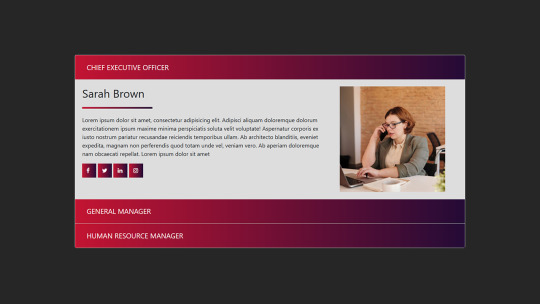
Responsive Team Accordion using Bootstrap
#responsive web design#codingflicks#html css#frontend#css#html#css3#webdesign#frontenddevelopment#bootstrap accordion#css accordion#team section design
0 notes
Text
Scroll Driven Animations Notebook
New Post has been published on https://thedigitalinsider.com/scroll-driven-animations-notebook/
Scroll Driven Animations Notebook
Adam’s such a mad scientist with CSS. He’s been putting together a series of “notebooks” that make it easy for him to demo code. He’s got one for gradient text, one for a comparison slider, another for accordions, and the list goes on.
One of his latest is a notebook of scroll-driven animations. They’re all impressive as heck, as you’d expect from Adam. But it’s the simplicity of the first few examples that I love most. Here I am recreating two of the effects in a CodePen, which you’ll want to view in the latest version of Chrome for support.
This is a perfect example of how a scroll-driven animation is simply a normal CSS animation, just tied to scrolling instead of the document’s default timeline, which starts on render. We’re talking about the same set of keyframes:
@keyframes slide-in-from-left from transform: translateX(-100%);
All we have to do to trigger scrolling is call the animation and assign it to the timeline:
li animation: var(--animation) linear both; animation-timeline: view();
Notice how there’s no duration set on the animation. There’s no need to since we’re dealing with a scroll-based timeline instead of the document’s timeline. We’re using the view() function instead of the scroll() function, which acts sort of like JavsScript’s Intersection Observer where scrolling is based on where the element comes into view and intersects the scrollable area.
It’s easy to drop your jaw and ooo and ahh all over Adam’s demos, especially as they get more advanced. But just remember that we’re still working with plain ol’ CSS animations. The difference is the timeline they’re on.
Direct Link →
#animation#animations#chrome#code#comparison#CSS#CSS Animation#css animations#css-tricks#easy#effects#how#it#Link#links#list#One#scientist#scroll#Scroll Driven Animation#simplicity#slider#text#timeline#transform#Version#view
0 notes
Text
An addon to Tailwind CSS, which add semantic class names for pure CSS components such as an alert, accordion, button, ... . This overcomes the "primitiveness" of Tailwind. Used e.g. by ShipClojure.
0 notes
Text
Adding an FAQ Plugin to Your WordPress Site

Including an FAQ section on your WordPress site can significantly improve user experience by answering common questions directly on your site. Using an FAQ plugin makes this setup easy and customizable. For those interested in exploring their options, the Best FAQ Plugin for WordPress is a reliable choice to get started with.
Benefits of Using an FAQ Plugin
Adding an FAQ section not only helps your visitors find answers quickly but also enhances SEO. FAQ plugins often utilize structured data, which search engines recognize, potentially increasing your site's visibility with rich snippets. Plus, FAQ plugins are straightforward to set up, eliminating the need for coding skills.
Step-by-Step Instructions for Adding an FAQ Plugin in WordPress
Here’s a quick and easy guide to installing and configuring an FAQ plugin for your WordPress site:
Step 1: Choose an FAQ Plugin That Fits Your Needs
Start by selecting the FAQ plugin that’s right for your site. Some popular options include Ultimate FAQ, Accordion FAQ, and Arconix FAQ. Each offers different features like accordion-style layouts, drag-and-drop options, and customization, so pick one that suits your preferences.
Step 2: Install and Activate the Plugin
To add the plugin to your site:
Log into your WordPress dashboard.
Go to Plugins > Add New.
Search for the plugin by name (e.g., “Ultimate FAQ”) in the search bar.
Click Install Now, then Activate to enable it on your site.
Step 3: Configure Your FAQ Plugin
Once activated, you’ll find a new FAQ section in your dashboard where you can adjust your settings:
General Settings: Set up layout preferences, colors, and font styles to match your website’s branding.
Display Options: Choose between accordion or list views for better organization.
Customization Options: Some plugins allow you to add custom CSS, enabling more control over the FAQ design.
Step 4: Add Your FAQ Entries
With the plugin configured, start adding FAQ content:
In the FAQ plugin’s menu, select Add New FAQ.
Enter each question in the title field and type the answer in the content area.
Use tags or categories to organize questions for easier visitor navigation if your plugin offers this feature.
Most plugins provide a shortcode, which makes it easy to place FAQs on any page or post.
Step 5: Display Your FAQ Section on a Page
To add your FAQ section:
Copy the shortcode generated by the plugin.
Navigate to the page where you’d like to display the FAQs.
Paste the shortcode in the editor, then publish or update the page.
Optimizing Your FAQs for SEO Benefits
To get the most SEO benefit from your FAQ section:
Leverage Structured Data: Many FAQ plugins add structured data to improve search engine visibility.
Use Relevant Keywords: Incorporate keywords naturally in both questions and answers.
Keep Content Clear and Concise: Use simple language and clear answers to make content more accessible.
Conclusion
Adding an FAQ plugin to your WordPress site is a straightforward process that enhances both usability and SEO. By selecting a well-designed plugin, like the Best FAQ Plugin for WordPress, and following these setup steps, you can create an organized, user-friendly FAQ section that benefits both your visitors and search engine rankings.
0 notes
Text
GenerateBlocks Pro WordPress Plugin v1.7.1
https://themesfores.com/product/generateblocks-pro-wordpress-plugin-v1-7-1/ GenerateBlocks Pro WordPresss Plugin v1.7.1 GenerateBlocks works hand-in-hand with GeneratePress but is built to work with any theme. Pattern Library: Gain access to over 200 professional patterns directly inside the editor. Save hours of design time with a couple of clicks! Global Styles: Better workflow, better consistency, and better performance. Create global styles and use them throughout your website with ease. Effects: We bring the power of CSS effects directly into the editor with a powerful user interface that provides endless configuration. Accordions: Add a powerful Accordion block variation that uses our core set of blocks. Tabs: Like our Accordion block variation, you can build super flexible Tabs using our core blocks. Backgrounds: Add background gradients and images to your Containers and apply them to any device! Container Links: Turn your Container blocks into beautiful card-style links and design them with hover options. Asset Library: Add your icons and shapes to your library and gain access to them inside the editor. Copy+Paste Styles: Save time by copying and pasting your block styles throughout your page. Device Visibility: Easily hide or show our blocks on desktop, tablet, and mobile devices. Custom Attributes: Apply any custom data-* attributes to your blocks with a simple user interface. World-Class Support: We’ve been proud to help our customers with best-in-class support for over 10 years. Access Over 200 Professional Patterns With GenerateBlocks Pro, you gain immediate access to a vast Pattern Library featuring over 200 expertly crafted patterns. These patterns are integrated directly into the editor, allowing you to streamline your design process and save valuable hours. Whether you’re creating a landing page or a full website, these pre-designed patterns simplify the process and ensure a polished, professional finish with just a few clicks. https://themesfores.com/product/generateblocks-pro-wordpress-plugin-v1-7-1/ #Addon #WordpressPlugins
0 notes
Text
An accordion web component is a handy UI component that allows users to show and hide blocks of content with the click of a button.
It is often used for FAQs, display long comments, and break up any lengthy content into easy bites.
0 notes