#css preloader
Explore tagged Tumblr posts
Text

Preloader Animation CSS
#preloader animation#css loader#css loading animation#css loader animation#css animation examples#html css#css3 animation#codingflicks#css#html#css3#frontenddevelopment
0 notes
Text
Bicycle Preloader: https://codepen.io/jkantner/pen/XWPbNNE More CSS loaders: https://freefrontend.com/css-loaders/
4 notes
·
View notes
Text
What is LCP, and How Does It Affect the Website?

Today, users expect a website to load quickly, not in minutes, but seconds. Google recognizes this, which is why it rewards websites that provide a better loading experience. This is where LCP (Largest Contentful Paint) comes into play.
If you're a business owner asking yourself why your site, which looks stunning and is full of valuable content, isn't ranking well or converting visitors, it may have something to do with poor LCP performance. Let's take a look at what LCP is, why it's important, and how a web development company in Coimbatore, like Xplore Intellects, can optimize it for you.
What is LCP (Largest Contentful Paint)?
LCP is one of the Core Web Vitals - a set of performance metrics introduced by Google regarding how the user experiences your website. Specifically, LCP is tracking how long it takes until the biggest visible element (like a banner, hero image, or your main content block) is shown to a user after they land on your page.
For example, if your homepage has a big product image or a big title at the top of the page, LCP is measuring how long it takes for that element to be completely available on the user's screen.
Google’s Ideal Benchmark:
Good: Less than 2.5 seconds
Needs Improvement: Between 2.5s and 4s
Poor: Over 4 seconds
Why does LCP matter to you?
It may sound like a dry discussion of a technical term, but LCP can affect your business in a real way. If visitors to your website have to wait too long to load important content, they might leave before interacting. Similarly, if your website takes too long to load important content, search engines will push it down the rankings.
Here’s how a low LCP affects your website:
1. Missing Potential Customers
Think about it: when someone goes to your website, and they see a blank screen for 5–6 seconds, what is the likelihood that they will simply hit the back arrow? That is a missed sale or lead.
2. Lower Search Engine Rankings
Search engines are now factoring LCP into their page experience signals now, which means that a slow website can affect the ranking of your high-quality content in search results.
3. Bad Experience for Users
First impressions stick. If your page takes time to appear, the user is not going to have confidence in your brand. If a website like Amazon loads fast, users can trust it immediately.
What Impacts Your LCP Score?
There are several technical and visual components that can affect the loading time of your main content:
Large images that haven't been optimized
Heavy CSS or JavaScript files
Client-side rendering
Slow server response time
Render-blocking elements listed in the framework
Third-party scripts and tracking codes
If your website was built with no thought of performance, the costs can add up quickly.
Ways to Improve Your LCP Score
1. Compress and adjust the size of your images
You should always be using compressed images in modern formats like WebP, and never upload large images and expect the browser to size them down.
2. Preload key elements
By using preload tags, you can instruct the browser to load the most important content earlier, allowing it to render faster.
3. Reduce CSS and JavaScript
Remove unused CSS and defer unneeded JavaScript. Tools like Lighthouse, PageSpeed Insights, or WebPageTest can be used to find unnecessary code.
4. Minimize Server Response Time
Choosing a hosting provider with fast response times is important; if the server is slow, everything will be slow.
5. Use Lazy Loading (with Intelligence)
While lazy loading images can minimize load times, do NOT lazy-load images above the fold that are included in the LCP element.
How Can Xplore Intellects Help?
Optimizing LCP usually will require a balance of design, coding, and SEO. That is the advantage Xplore Intellects has as a web development company in Coimbatore.
With experience in:
Core Web Vitals Optimization
Image and Asset Compression
Clean UI/UX for Design
Mobile Responsive Development
SEO-Focused Web Development
They can get your site to not only look great, but work great too.
When you have a team of professionals behind your optimization, you will not have to worry about the technical arrangements, your site will be compliant with performance standards, rank better, and convert more visitors.
Why LCP is More Important in 2025
With Google continuing to add updates and features to the Google Algorithm in 2024 and later, it’s clear that Core Web Vitals are going to play a big role in our SEO calls and digital marketing strategies. Websites that have a poor LCP will suffer from being visible and engaged with, not to mention, depleted ad revenue for blogs or eCommerce stores.
If your competitors have an optimized LCP, and you don’t, you’re already behind.
Conclusion
To summarise: LCP (Largest Contentful Paint) is NOT something that only concerns developers; It's an essential part of an online websites success too, regardless if you're a e-commerce brand, a startup, or a service based business - the load speed of your website can be the difference between you being brand or product known, and growing.
If you are struggling with high bounce rates, low rankings, or low engagement, check your LCP, and if you're not sure where to start, you can engage a web development company in Coimbatore, such as Xplore Intellects.
Having a fast, reliable, and user-friendly website shouldn't just be a goal from a technical perspective; it should be a goal from a business perspective, too.
0 notes
Text
How to Fix CLS Issues on Shopify Without Hurting Design
If you’ve ever clicked a product, tried to scroll, and suddenly the layout shifts — buttons jumping, images loading late, and CTAs sliding down — congratulations, you’ve just experienced Cumulative Layout Shift (CLS) in action.

CLS is one of Google’s Core Web Vitals and a significant factor in SEO, UX, and conversion rates. If your Shopify store suffers from layout shifts, it will likely hurt your performance in search rankings and sales.
But here's the kicker: fixing CLS doesn’t mean compromising your design.
Let’s break down how you can solve CLS issues without killing your aesthetics and how a Shopify development company like Tech Wishes can help.
What Exactly is CLS?
Cumulative Layout Shift measures how much your page layout moves unexpectedly while it’s loading. It’s scored between 0 and 1, and you want it below 0.1 for good performance.
Fun Fact: A study by Google found that websites meeting Core Web Vitals saw 24% less abandonment. For e-commerce, that’s huge.
Why CLS Happens on Shopify Stores
Shopify stores, especially those using third-party apps or heavily customized themes, are prone to CLS due to:
Lazy-loaded images without defined dimensions
Fonts loading late
Dynamic content injection (popups, badges, etc.)
Apps that add UI elements without space reservations
Slow-loading scripts from external apps
Fix CLS Without Destroying Your Design
Here’s how our Shopify experts fix layout shifts without wrecking your visual experience:
1. Reserve Space for Images and Videos
Most layout jumps happen because images load without a set height or width. Our team sets defined aspect ratios for all media to prevent layout shifts.
Pro Tip: Use the aspect-ratio CSS property for modern themes. No need for hard-coded pixels.
2. Font Optimization
Fonts can cause “flash of unstyled text” (FOUT) or “invisible text” on load. We optimize by:
Hosting fonts locally
Using font-display: swap
Preloading critical fonts
This keeps the design intact while boosting perceived speed.
3. Delay Non-Critical Elements
That sticky chat widget or spinning offer wheel? We load these after core content so they don’t interrupt the layout.
4. Audit and Refactor Apps
As a Shopify app development team, we audit all active apps for CLS impact. Many third-party apps inject code asynchronously, causing visual jumps. We replace or rebuild lightweight custom alternatives.
Real Results From Real Fixes
One client in the fashion niche saw:
CLS dropped from 0.39 to 0.05
Page speed score improved by 32%
+18% conversion rate within 3 weeks
All while keeping their bold visual identity intact.
Why Partner With Tech Wishes?
At Tech Wishes, we don’t just fix problems — we future-proof your store. As a full-stack Shopify development company, we specialize in:
Shopify web design that’s both stunning and stable
Custom Shopify theme development with speed-first structure
Clean Shopify app development that doesn’t hurt performance
End-to-end Shopify website development services tailored to SEO and UX
Whether you’re struggling with CLS, Core Web Vitals, or just want a blazing-fast Shopify store that converts, our team has helped 100+ D2C brands grow smarter.
Ready to Eliminate CLS Without Sacrificing Style?
Let’s fix the shift without shifting your vision.
Book a free CLS audit with Tech Wishes today.
Let’s build a Shopify store that’s stable, stunning, and sales-ready.
#Shopify website development services#Shopify theme development#Shopify app development#Shopify experts
0 notes
Text
Melhorar os Core Web Vitals é fundamental para proporcionar uma experiência de usuário superior e alcançar melhores posições nos resultados de busca. Algumas estratégias eficazes incluem: Reduzir o tamanho dos arquivos sem perder a qualidade: Comprimir imagens e minificar arquivos CSS e JavaScript para acelerar o tempo de carregamento. Otimizar o código JavaScript: Eliminar scripts desnecessários e adiar a execução de scripts não essenciais para priorizar o conteúdo principal. Pré-carregar recursos importantes: Utilizar a técnica de preloading para carregar antecipadamente recursos críticos, como fontes e imagens, melhorando a performance. Minimizar o Deslocamento Cumulativo de Layout (CLS): Garantir que elementos tenham dimensões definidas para evitar mudanças inesperadas no layout durante o carregamento. Implementando essas práticas, seu site oferecerá uma navegação mais rápida e estável, resultando em maior satisfação dos usuários e melhor desempenho nos mecanismos de busca. #CoreWebVitals #OtimizaçãoDeSites #SEO #ExperiênciaDoUsuário #MundoDigitalWebEDesign #DesempenhoWeb #WebPerformance #MarketingDigital Assine nossa Newsletter e fique sempre por dentro das novidades
0 notes
Text
Top 10 UX/UI Best Practices for Your Website that transforms User Experience

You build a website, but does it offer the best user experience for optimum conversions? Without the right UX/UI best practices in place, even the most visually appealing sites can suffer from low impressions, poor CTRs, and weak engagement. A lot of it comes down to the front-end designers and developers who fail to factor in key UI/UX metrics, and your business ends up with a mildly aesthetic but otherwise cluttered site.
Inconsistent design, confusing navigation, or unresponsive layouts can quietly undermine user trust, lower engagement, and hurt conversions. Great UI/UX design, on the other hand, is not just about aesthetics — it is about performance, accessibility, responsiveness, and alignment with user behavior.
In this article, we break down 10 essential UX/UI best practices that can transform your website into a high-performing, user-first platform. These are the same principles Altumind follows to help clients build digital experiences that engage, convert, and retain.
Top 10 UX/UI Best Practices
1. Performance: Slow page loads diminish user experience (UX) and increase bounce rates. You must optimize your Core Web Vitals — CLS, FID, and LCP — optimize your database, compress multimedia assets, and use a Content Delivery Network (CDN). Minify CSS, JavaScript, and HTML, reduce server response time, eliminate render-blocking resources, and regularly audit site performance using tools like Lighthouse or GTmetrix.
2. Responsiveness: Frustration from poor mobile experiences leads to drop-offs. Ensure a mobile-first, intuitive design using responsive frameworks like Bootstrap or Tailwind. Optimize for multiple screen sizes, adjust typography for readability, use scalable images and icons, and prioritize essential content for smaller screens.
3. Images: Images breathe life into a webpage, but when used randomly, can bloat the same and diminish user experience. Use icons and visuals meaningfully, use proper formats (JPEG, PNG, WebP, or AVIF), compress images using TinyPNG or ImageOptim, cache images, and reduce dimensions. Avoid using large resolution images unnecessarily, enable HTTP/2 for faster loading, preload key images, use sprites to reduce HTTP requests, try adaptive device-specific delivery, and finally audit image assets and remove unused files.
4. Accessibility for all users: Make your website inclusive. Add descriptive alt-text, transcripts, semantic HTML, and accessible forms. Follow the latest WCAG guidelines. Consider screen reader compatibility, readable color contrast, and structured headings. As Design should not just work for most it should work for everyone.
5. Call-to-Actions (CTA): CTAs get users to buy or drop a lead for your business. So, you want them to be clear and concise. Keep them short & relevant, use action-oriented text such as “Get Started,” “Claim Your Offer,” etc., and maintain consistency across the page, avoid clutter, and have more whitespace instead. Optimize CTAs for mobile devices, position them strategically, and place primary CTAs above the fold. Always A/B test them to arrive at the best converting one.
6. Forms: Keep forms short and user-friendly. Minimize the number of fields, auto-format entries, and use clear validation cues. Consider multi-step flows for complex data and tailor forms for mobile entry. A well-designed form is the difference between a lost lead and a conversion.
7. Whitespace: Whitespace reduces cognitive overload, leading to higher engagement. Whitespace enhances readability and improves user focus. Maintain consistent spacing, avoid clutter, and balance visuals with text and leave sufficient margins between sections and to the left and right of the page content.
8. Videos: Videos are a great way to captivate resources, but they tend to get a bit heavy on the page resources. So, avoid auto-playing videos, only preload the metadata, use compressed formats, implement lazy loading, and optimize thumbnails. Keep load time in check and prioritize usability across devices.
9. Pop-ups: Pop-ups are a great asset for catching user attention and highlighting offers but can disturb user experience. So, limit the number of intrusive pop-ups per session, minimize heavy animations, compress text and image assets in it, make them responsive, use lightweight pop-up scripts, reduce HTTP requests, and use succinct messaging in pop-ups. Further, defer loading non-essential elements, avoid auto-play videos, prefetch resources for critical ones, and update outdated frameworks or libraries used in them.
10. Textual Content: Content is good for SEO and for readers but stick to some hygiene standards. Keep content concise, structured, and SEO-optimized. Use readable fonts, break text into digestible sections, and maintain brand tone. Clear content enhances both usability and discoverability. Further, localize content for multilingual websites, add metadata, use descriptive anchor text, left-align body content, and center-align headings, and fact-check the content.
Final Thoughts: UX/UI Best Practices
Your website is your digital identity, and the UX/UI is the personality and voice that shape how your site is perceived, not just by bots/crawlers for SEO but mainly by users. A bad sitewide UX/UI can leave a terrible first impression, ultimately affecting your branding, revenue, and profits.
54% of users want the content to appeal to their design sensibilities and 45% expect it to work across multiple devices for it to be successful — Adobe
Want to turn casual visitors into buyers? At Altumind, we specialize in building user-first digital journeys backed by data and design expertise. From wireframes to fully responsive designs, we help businesses deliver web experiences that don’t just look good they work, convert, and scale! We bring years of expertise in delivering exceptional data-driven UI/UX experiences that resonate across all touchpoints.
0 notes
Text
How Web Fonts Impact Core Web Vitals and How to Avoid Performance Issues?
A fast, smooth website keeps visitors engaged, but slow loading times can send them away. One overlooked culprit? Web fonts. While they enhance design, they can also harm site performance, affecting your Core Web Vitals—Google’s key metrics for user experience. If your site depends on custom fonts, understanding how to optimise them is crucial. Are your website designs not ready for customer interaction? Hire Graphic Designer in Sydney at Craze For Marketing today!
Why Web Fonts Can Slow Down Your Site
Web fonts load separately from the rest of your page, and delays can cause:
Flash of Invisible Text (FOIT): Users see blank spaces where text should be while fonts load.
Flash of Unstyled Text (FOUT): Text appears in a default font before switching to the intended one.
Increased Page Load Time: Large font files can slow down rendering, making users wait longer.
Cumulative Layout Shift (CLS): Fonts loading late can cause content to jump, affecting readability and interaction.
Google’s Core Web Vitals measure user experience, focusing on Loading (Largest Contentful Paint), Interactivity (First Input Delay), and Visual Stability (CLS). Poor font management negatively impacts all three.
How to Optimise Web Fonts for Better Performance
Improving font loading ensures your website stays fast while maintaining a polished look. Here’s how:

1. Use Fewer Font Variations
Each additional weight or style increases the number of files your site must load. Stick to essential variations to reduce strain on performance.
2. Preload Key Fonts
Preloading tells browsers to fetch fonts earlier, reducing delays. Add this to your HTML:
<link rel="preload" href="your-font.woff2" as="font" type="font/woff2" crossorigin="anonymous">
3. Choose Modern Font Formats
WOFF2 files are smaller and load faster than older formats like TTF or OTF. If your site still uses outdated fonts, it’s time for an update.
4. Use System Fonts Where Possible
System fonts like Arial, Helvetica, and Times New Roman load instantly because they’re already available on users’ devices. A mix of system and custom fonts can balance style with speed.
5. Font Display Settings Matter
Setting font-display: swap; in your CSS allows text to be shown in a fallback font while the custom one loads, preventing FOIT.
@font-face {
�� font-family: 'CustomFont';
src: url('customfont.woff2') format('woff2');
font-display: swap;
}
6. Optimise Hosting and Delivery
Hosting fonts locally rather than relying on third-party services can speed up delivery. If using Google Fonts, generate a subset to only load the characters your site needs.
7. Reduce CLS With Consistent Font Sizing
Set specific font sizes and line heights to minimise layout shifts when fonts load.
The Role of a Professional Design Team
Ensuring fonts don’t impact Core Web Vitals requires technical know-how. A well-designed site should be visually appealing without sacrificing speed. Businesses looking to maintain both can benefit from expert design services.
If you need assistance balancing aesthetics and performance, hiring a professional designer can make all the difference. Those looking to hire a graphic designer in Sydney should choose one who understands the impact of fonts on web performance.
Final Thoughts
Web fonts can enhance your brand identity, but without proper handling, they can slow your site and hurt rankings. By optimising font loading, businesses can create a smooth user experience while keeping Google happy.Looking to improve your website’s performance? Hire a graphic designer in Sydney with expertise in optimising fonts and visuals for speed and style. Contact Craze For Marketing today to ensure your site performs as well as it looks.
0 notes
Text
The Ultimate Guide to Plugins That Make Your Website Load Faster

Website speed is one of the most critical factors for user experience, SEO, and conversion rates. In today’s fast-paced digital world, users expect websites to load within a few seconds. If your website takes too long to load, you risk losing potential visitors and harming your search engine rankings.
Fortunately, there are many plugins to make your website load faster—whether you’re using WordPress, Shopify, or other content management systems. This blog will explore the best plugins, tools, and strategies that can help optimize your site’s speed, reduce bounce rates, and improve overall performance.
If you’re ready to enhance your website’s load time and create a better experience for your visitors, read on to discover the top plugins to make your website load faster.
Why Website Speed Matters
Before diving into the best plugins to make your website load faster, let’s first understand why speed is so important.
1. User Experience
Website speed directly impacts the user experience. If your website loads slowly, users are more likely to abandon it before even interacting with your content. According to studies, nearly 40% of visitors will leave a site if it takes more than 3 seconds to load.
2. SEO Benefits
Search engines like Google prioritize fast-loading websites. A faster website not only improves user satisfaction but also boosts your site’s ranking on search engine results pages (SERPs). Google uses page speed as a ranking factor, meaning slower websites may be penalized, affecting their visibility.
3. Increased Conversion Rates
A fast website leads to better conversion rates. If your pages load quickly, users are more likely to stay on your site and complete actions like purchasing a product, subscribing to a newsletter, or filling out a contact form. According to research by Google, if mobile pages take longer than 3 seconds to load, the probability of a bounce increases by 53%.
4. Mobile Friendliness
With mobile web traffic growing at an unprecedented rate, optimizing for mobile speed is crucial. Mobile users tend to have slower internet connections, making fast load times even more important. Using the right plugins to make your website load faster can help you cater to this demographic.
How to Speed Up Your Website
There are many ways to improve your website’s speed, but plugins are one of the easiest and most effective methods. Plugins can optimize various aspects of your website, from caching and image optimization to reducing the number of HTTP requests.
Below, we will review the most effective plugins to make your website load faster based on common platforms like WordPress. These plugins target different factors that contribute to website load time.
1. RocketPress: A Comprehensive Caching Plugin
One of the best plugins to make your website load faster on WordPress is RocketPress. Caching is an essential component of improving website speed, and RocketPress offers one of the most powerful caching solutions available. This plugin optimizes both front-end and back-end performance, making it a great choice for anyone serious about speeding up their WordPress site.
Key Features of RocketPress:
– Page Caching: RocketPress creates static HTML versions of your pages and serves them to users, reducing load times and server load.
– File Compression: It minifies HTML, CSS, and JavaScript files to reduce their size without compromising functionality.
– Lazy Loading: Images and videos are only loaded when they enter the viewport (as the user scrolls), reducing initial page load times.
– Database Optimization: RocketPress helps clean up and optimize your database by removing post revisions, spam comments, and unused database entries.
– Preloading: RocketPress automatically preloads your cache, ensuring that your visitors always get the fastest possible experience.
RocketPress is a premium plugin but well worth the investment for its comprehensive speed optimization capabilities.
2. W3 Total Cache: Free, Powerful Caching Plugin
W3 Total Cache is another powerful plugin to make your website load faster. It’s one of the most popular free caching plugins available for WordPress. W3 Total Cache works by caching static files and delivering them to users, so the server doesn’t have to generate a new page every time someone visits your site.
Key Features of W3 Total Cache:
– Browser Caching: Instructs browsers to cache static files locally on the user’s device, reducing load time for return visits.
– Content Delivery Network (CDN) Integration: You can integrate W3 Total Cache with popular CDNs like Cloudflare, which can speed up your website by serving content from a server closer to the user’s location.
– Minification: Reduces the size of HTML, CSS, and JavaScript files by removing unnecessary characters, such as spaces and comments.
– Database Caching: Stores database queries in memory to speed up dynamic websites that rely on databases.
While W3 Total Cache offers a free version, it also has a premium version with additional features for even better performance.
3. Smush: Image Optimization Plugin
Images are one of the most common reasons for slow page load times. Large, unoptimized images can slow down your website and hurt the user experience. Fortunately, Smush is a fantastic image optimization plugin that helps compress and optimize images without sacrificing quality.
Key Features of Smush:
– Image Compression: Smush automatically compresses your images, reducing file sizes without compromising quality.
– Lazy Load: Smush offers lazy loading, meaning images only load when the user scrolls to them, reducing initial page load times.
– Bulk Smush: You can optimize multiple images at once, which saves you time and ensures all images are optimized.
– WebP Conversion: Smush converts images to the WebP format, which provides smaller file sizes while maintaining image quality.
Smush is free with the option to upgrade to a pro version for additional features like automated image resizing and faster compression.
4. Autoptimize: Minify HTML, CSS, and JavaScript
Another excellent plugin to make your website load faster is Autoptimize. It focuses on reducing the size of your website’s HTML, CSS, and JavaScript files. This plugin can significantly improve website performance by minifying and optimizing code, reducing the overall load time.
Key Features of Autoptimize:
– Minification: Autoptimize minifies HTML, CSS, and JavaScript files by removing unnecessary characters, reducing their size without affecting functionality.
– Defer JS Loading: Autoptimize allows JavaScript files to load asynchronously, meaning they don’t block the page from rendering, which can improve perceived performance.
– CSS and JavaScript Aggregation: This feature combines multiple CSS or JavaScript files into a single file, reducing the number of HTTP requests required to load the page.
– Lazy Loading: Autoptimize can work with other plugins to implement lazy loading for images and videos, speeding up page load times.
Autoptimize is free and provides an easy way to optimize your website’s code, making it a great tool for improving speed.
5. Lazy Load by RocketPress: Lazy Loading for Faster Websites
Lazy Load by RocketPress is a lightweight plugin that implements lazy loading on your website, which can drastically improve page load times by only loading images and videos when they come into view.
Key Features of Lazy Load:
– Lazy Loading: Images and videos are only loaded when they are about to be viewed by the user, saving bandwidth and reducing page load time.
– Improved User Experience: By speeding up initial page load times, users experience a more responsive and faster website, especially on mobile devices.
– Simple and Lightweight: The plugin is easy to install and doesn’t add unnecessary bloat to your website.
Lazy Load by RocketPress is free and integrates seamlessly with other caching plugins, making it an essential tool for improving load times.
6. WP Super Cache: Free and Easy Caching Plugin
WP Super Cache is another widely-used caching plugin for WordPress. It generates static HTML files from dynamic WordPress pages and serves those files to users, significantly speeding up your website.
Key Features of WP Super Cache:
– Simple Caching: The plugin generates static HTML files and serves them to users, reducing server load and improving page load times.
– Content Delivery Network (CDN) Support: WP Super Cache can integrate with CDNs to serve content from the closest server to the user, improving load times globally.
– Preloading: The plugin preloads the cache to ensure that visitors receive the fastest page load speeds.
– Compression: WP Super Cache can compress static files to further reduce file sizes.
WP Super Cache is a simple, free plugin with an intuitive interface, making it an excellent choice for beginners.
7. Cloudflare: Global CDN to Speed Up Your Website
Cloudflare isn’t a plugin in the traditional sense, but it’s an essential tool for speeding up websites. Cloudflare is a Content Delivery Network (CDN) that caches content on its global network of servers, delivering your website’s content to users from the server nearest to them.
Key Features of Cloudflare:
– Global Content Delivery Network: Cloudflare distributes your website’s static content (like images, scripts, and stylesheets) to servers worldwide, reducing load times for users no matter where they are.
– Automatic Caching: Cloudflare automatically caches static assets, improving site speed and reducing the load on your server.
– Security Features: Cloudflare provides security features like DDoS protection and a Web Application Firewall (WAF), helping to protect your website from attacks while maintaining speed.
– SSL/TLS Encryption: Cloudflare provides free SSL certificates, ensuring your website is secure and fast.
While Cloudflare is not a traditional plugin, it integrates seamlessly with WordPress and many other platforms to improve both performance and security.
Conclusion: Speed Up Your Website with the Right Plugins
In today’s digital landscape, website load speed is more important than ever. Using the right plugins to make your website load faster can help improve user experience, boost your search engine rankings, and increase conversion rates. Whether you’re using caching plugins like RocketPress, image optimization tools like Smush, or CDNs like Cloudflare, there are plenty of effective solutions available to optimize your site.
By implementing these plugins and strategies, you can ensure that your website loads quickly and efficiently, providing a seamless experience for your users. Keep in mind that while plugins can help, it’s essential to monitor your site’s performance regularly to maintain fast load times.
Take action today and start optimizing your website with these powerful plugins. Your users—and search engines—will thank you for it!
0 notes
Text

Preloader Animation using HTML and CSS
#Preloader Animation using HTML and CSS#preloader#css loader#css animation#animation#html css animation#html css#frontend#css#html#css effects#css animation examples#css animation tutorial#neduzone
0 notes
Text
Meningkatkan Kecepatan Website dengan FlyingPress
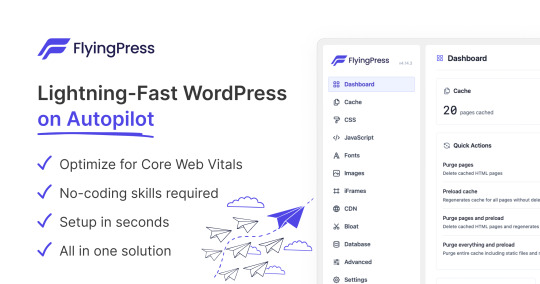
Jika Anda mengelola sebuah website, pasti Anda pernah merasa frustrasi melihat waktu muat yang lambat, bukan? Tentu saja, kita semua tahu bahwa di dunia online, kecepatan adalah segalanya.
Pengunjung tidak akan tinggal lama di halaman yang membutuhkan waktu lama untuk dibuka—bahkan hanya beberapa detik bisa membuat perbedaan besar. Untungnya, ada solusi untuk masalah ini, yaitu FlyingPress.
Dengan fitur-fitur seperti page caching, menghapus CSS yang tidak terpakai, dan banyak lagi, FlyingPress membantu membuat website Anda melesat cepat. Mari kita bahas lebih dalam mengenai manfaat dan cara penggunaannya.
Apa Itu FlyingPress?
Sederhananya, FlyingPress adalah plugin WordPress yang dirancang untuk meningkatkan kecepatan website. Plugin ini bekerja dengan mengurangi waktu muat halaman, sehingga pengunjung mendapatkan pengalaman yang lebih lancar dan cepat.
Mengapa ini penting? Karena kecepatan website berkaitan langsung dengan peringkat SEO, tingkat konversi, dan tingkat bounce rate. Jadi, dengan FlyingPress, Anda tidak hanya mempercepat website, tetapi juga meningkatkan pengalaman pengguna secara keseluruhan.
Page Caching: Membuat Halaman Jadi Lebih Cepat
Fitur Page Caching pada FlyingPress mengubah halaman dinamis menjadi halaman statis yang siap disajikan dengan cepat. Ini artinya, server Anda tidak perlu 'bekerja keras' setiap kali pengunjung membuka halaman. Misalnya, jika Anda memiliki blog dengan artikel populer yang dibaca banyak orang, page caching membantu memastikan setiap pembaca bisa mengakses konten dengan cepat.
Contoh: Bayangkan sebuah toko online dengan ribuan produk. Tanpa caching, server harus menghasilkan halaman baru untuk setiap pengunjung. Ini bisa memakan waktu. Dengan page caching, halaman yang sama dapat disajikan berulang kali tanpa perlu diproses ulang.
Cache Preloading: Selalu Siap Setiap Saat
Pernah mengubah konten di website dan merasa khawatir kalau pengunjung akan melihat versi lama? Cache Preloading pada FlyingPress memastikan halaman-halaman Anda diperbarui dan siap disajikan begitu perubahan dilakukan. Jadi, Anda bisa tidur nyenyak tanpa khawatir pengunjung melihat konten lama.
Menghapus CSS yang Tidak Terpakai
Website sering kali memiliki elemen-elemen CSS yang tidak semuanya terpakai. Ini seperti membawa barang-barang yang tidak diperlukan saat bepergian—membuat perjalanan lebih lambat. Remove Unused CSS dari FlyingPress mengidentifikasi dan menghapus CSS yang tidak perlu, sehingga file menjadi lebih ringan dan cepat dimuat.
Contoh: Banyak tema dan plugin menambahkan gaya tambahan yang tidak selalu diperlukan. Misalnya, jika Anda hanya menggunakan sebagian kecil fitur dari suatu plugin, Anda tidak perlu semua CSS yang menyertainya. Dengan FlyingPress, CSS yang tidak terpakai akan dihilangkan, sehingga website lebih ramping.
Preload Links: Mengurangi Waktu Tunggu
Ketika pengunjung mengarahkan kursor ke sebuah link, FlyingPress akan mulai memuat halaman tersebut di latar belakang. Jadi, saat mereka mengklik, halaman hampir langsung muncul. Fitur ini sangat membantu dalam memberikan kesan kecepatan yang lebih tinggi kepada pengunjung.
Menunda Eksekusi Skrip
Ada banyak skrip di website yang sebenarnya tidak perlu dimuat saat halaman pertama kali dibuka. Delay Script Execution pada FlyingPress memungkinkan skrip-skrip ini dimuat hanya ketika diperlukan—misalnya, saat pengguna menggulir ke bawah atau mengklik elemen tertentu. Dengan begitu, waktu muat awal menjadi lebih cepat.
Meminimalkan CSS & JS
Menggunakan Minify CSS & JS, FlyingPress menghapus karakter yang tidak perlu, seperti spasi atau komentar, dari file CSS dan JavaScript. Bayangkan mengompres dokumen panjang menjadi ringkas tanpa mengurangi informasi—itulah yang dilakukan fitur ini.
Mengoptimalkan Database
Database website Anda adalah tempat penyimpanan semua informasi. Seiring waktu, database bisa 'penuh' dengan data yang tidak perlu. Optimize Database membersihkan data tersebut dan menjaga semuanya tetap terorganisir.
Contoh penggunaan: Situs blog yang menerima banyak komentar mungkin memiliki banyak data spam atau revisi postingan lama yang tidak perlu. Mengoptimalkan database membantu menjaga kecepatan.
Lazy Load: Memuat Hanya Saat Diperlukan
Dengan Lazy Load, elemen seperti gambar atau video hanya akan dimuat saat pengunjung benar-benar melihatnya. Ini sangat bermanfaat, terutama untuk halaman panjang yang penuh dengan konten media.
Ilustrasi sederhana: Saat Anda menggulir halaman media sosial, gambar atau video hanya dimuat ketika Anda mencapai pos tersebut. Ini menghemat data dan mempercepat waktu muat awal.
Mengoptimalkan Google Fonts
Google Fonts sering digunakan di banyak website, tetapi terkadang memuatnya bisa memperlambat waktu muat. FlyingPress memungkinkan Anda untuk meng-host font sendiri, menggabungkan, dan memuatnya dengan prioritas tinggi untuk kinerja yang lebih baik.
Anda bisa membaca lebih lanjut fitur-fitur FlyingPress di sini.
FlyingPress Membuat Website Anda Lebih Cepat
Kecepatan website sangat penting untuk pengalaman pengguna yang baik, dan FlyingPress menawarkan solusi yang komprehensif. Dengan fitur seperti caching halaman, preload link, dan optimasi database, website Anda akan lebih cepat, responsif, dan siap melayani pengunjung dengan pengalaman yang terbaik.
Ingat, kecepatan bukan hanya tentang kenyamanan; ini adalah soal membangun kepercayaan dan memberikan pengalaman positif kepada setiap pengunjung.
Untuk info lebih lanjut, kunjungi FlyingPress.
0 notes
Text
Apa itu First Contentful Paint (FCP)? First Contentful Paint (FCP) adalah salah satu metrik penting dalam pengukuran performa situs web. Metrik ini menunjukkan waktu yang diperlukan untuk menampilkan elemen pertama pada layar, seperti teks atau gambar, setelah pengguna mengunjungi sebuah halaman. FCP adalah indikator awal dari pengalaman pengguna, karena memberikan sinyal bahwa konten mulai dimuat. Mengapa FCP Penting? FCP memiliki dampak signifikan terhadap pengalaman pengguna dan SEO. Waktu yang lebih cepat untuk FCP berarti pengguna dapat mulai melihat konten lebih cepat, mengurangi kemungkinan mereka meninggalkan halaman sebelum konten muncul. Di sisi lain, FCP yang lambat dapat menyebabkan frustrasi dan menurunkan tingkat retensi pengguna. Bagaimana Mengukur FCP? FCP biasanya diukur dalam detik, dan sebaiknya berada di bawah 1 detik untuk pengalaman pengguna yang optimal. Anda dapat menggunakan alat seperti Google Lighthouse, PageSpeed Insights, atau Chrome DevTools untuk mengukur FCP situs web Anda. Cara Meningkatkan FCP Berikut adalah beberapa langkah yang dapat Anda ambil untuk meningkatkan FCP situs web Anda: 1. Optimalkan Ukuran Gambar Kompress Gambar: Gunakan alat kompresi untuk mengurangi ukuran gambar tanpa mengorbankan kualitas. Format Gambar Modern: Gunakan format gambar yang lebih efisien seperti WebP atau AVIF. Lazy Loading: Implementasikan lazy loading untuk gambar yang tidak terlihat di viewport awal. Ini mengurangi beban saat halaman pertama kali dimuat. 2. Minimalkan Permintaan HTTP Gabungkan File CSS dan JavaScript: Mengurangi jumlah file yang harus dimuat akan mempercepat waktu muat. Hapus CSS dan JavaScript yang Tidak Digunakan: Pastikan hanya menggunakan kode yang diperlukan untuk menampilkan konten pertama. 3. Gunakan Content Delivery Network (CDN) CDN dapat membantu mendistribusikan konten dari server yang lebih dekat dengan pengguna, mengurangi latensi dan meningkatkan waktu muat. 4. Prioritaskan Konten yang Penting Critical CSS: Ekstrak dan muat CSS yang penting untuk tampilan awal halaman di bagian atas file HTML Anda. Ini membantu browser merender konten lebih cepat. Pengaturan Prioritas Sumber Daya: Gunakan atribut rel=”preload” untuk memprioritaskan sumber daya penting, seperti font dan gambar, agar dimuat lebih awal. 5. Tingkatkan Kecepatan Server Gunakan Hosting yang Baik: Pilih penyedia hosting yang menawarkan kecepatan tinggi dan waktu respon yang cepat. Optimasi Server: Pertimbangkan penggunaan caching, baik di sisi server maupun browser, untuk mengurangi waktu muat di kunjungan berikutnya. 6. Minimize Render Blocking Resources Async dan Defer untuk JavaScript: Gunakan atribut async atau defer pada tag script Anda agar JavaScript tidak memblokir pemuatan elemen lain. 7. Monitor dan Uji Performa Secara Berkala Secara teratur uji performa situs Anda menggunakan alat pengukuran. Periksa metrik FCP dan lakukan perbaikan jika diperlukan. First Contentful Paint adalah metrik penting yang mempengaruhi pengalaman pengguna dan kinerja situs web secara keseluruhan. Dengan menerapkan strategi yang tepat untuk mengoptimalkan FCP, Anda tidak hanya meningkatkan kepuasan pengguna tetapi juga potensi SEO situs Anda. Selalu perbarui dan evaluasi situs web Anda untuk menjaga performa tetap optimal.
0 notes
Video
youtube
Як зробити простий CSS прелоадер для сайту? CSS Preloader - як створити?
0 notes
Text
Newspaper v12.6.7 - News & WooCommerce WordPress Theme
https://themesfores.com/product/newspape-news-woocommerce-wordpress-theme/ Newspaper v12.6.7 WordPress Theme is Best selling for Blog, News, and Magazine theme. Features Unlimited shop layouts SEO Ready Optimized for mobile Core Web Vitals Ready Light, Fast Performance Performance Optimized No Coding Skills, Click and Create Pre-Built Website Optimized for Mobile Theme Lazy Load Effect Drag & Drop No coding skills required SEO: Schema Built-in translation support 120+ One-Click Pre-Built Websites How to Install & Activate Newspaper Theme First Unzipe > Then find Newspaper.zip file and Upload only Newspaper.zip > Then Install Now Newspaper is a WordPress theme that lets you write articles and blog posts with ease. Create a great news website with our newspaper template. This bestseller theme is perfect for blogging and excellent for news, newspaper, magazine, publishing, or review sites. Changelog Version 12.6.6 – May 15th, 2024 new: 4 New one-click installable Pre-Build Websites (demos): new: Trucking Services – View Demo new: Free News – View Demo new: Office Nexus – View Demo new: Cassio Lovo – View Demo new: Theme Panel option to enable loading WebP images on blocks; new: Inline text and Column title shortcodes replaced with new shortcodes simplified for a better structure; new: New twitter X account connect app for social counter; new: Option for Global Fonts to specify alternative font stacks for iOS and Android for better Speed Performance on mobile; new: Sticky column and inner-column – the option is now responsive; new: Multiple filter: support for taxonomy name using prefix tdtax_ (e.g. tdtax_movies); misc: We’ve updated the Revolution Slider plugin to the latest version; misc: Single Post Content – added button color/background/fonts; misc: List block – added the option to keep icon and text aligned; misc: Tabbed Content – increased the limit of pages from 5 to 10; misc: Form Title – added the option to set font settings separately for the input; misc: Single Post Taxonomies – added the option to display the terms as columns and an option to display terms’ images; misc: Posts List – added the option to display the credit cost of posts; misc: Gallery – added the options to set padding, border radius, background color and background shadow on the arrows; misc: Custom Field – option to open the CF image in modal lightbox; misc: Image Box – added Seo title option; misc: Added ids for inline javascripts generated by theme misc: Theme color now accepts global colors; fix: Custom Field block – CSS issues; fix: Fix loading google fonts on standard templates; fix: ToTop css issue; fix: tdLoadingBox.js script was loading when it wasn’t supposed to; fix: Modal Popup – fixed an issue with the close button; fix: Form Input – fixed an issue with the font settings for labels; fix: Fatal error on zone when Youtube key is missing; fix: Flex Loop – ajax issue; fix: Module Builder – exclusive tag doesn’t appear on CPTs; fix: XSS vulnerability; fix: Header Menu – page mega menu ui delayed load issue; fix: The reCaptcha on comments interferes with other reCaptcha plugins; fix: Show/hide ToTop on mobile issue; fix: Form File Upload – Fixed an issue related to the input height; fix: Preloading Featured image on CPT issue; fix: Random order on Authors Box; fix: Module Title – CSS fix; fix: Row – vertical align issue (space between); fix: Post Loop – replace “No posts” message on pagination with a redirect; fix: Social Icons PHP warning; fix: Security fixes – vulnerability report from Wordfence; fix: Woo Products Loop – PHP notice; NEWSPAPER – VERSION: 12.6.4 new: Forest Beat – View Demo new: Featured audio – added support for Spotify; new: Module templates – New reading time shortcode; improvement: Woo Product description – added the possibility to set an initial height for the content, with the user being able to expand it; improvement: Modal popup – Added the option to remove the opening/closing transition effect; improvement: Eliminated attachment_url_to_post() function used on Theme Panel header/footer logos; improvement: Column title – Added the option to change the default margins of the H1-H6 tags; improvement: Added the option to change the background color for the content of a mega menu; improvement: Added option to use Woo classic pagination on Woo Loop; improvement: Single Post Date – added the option to custom format the date; improvement: Custom Field – Added support for the ‘user’ type field; improvement: We’ve updated the Revolution Slider plugin to the latest version; improvement: Added Alt on author image; improvement: Option in theme panel to deactivate Product schema from posts when reviews active; fix: Colorpicker – Fixed a UI issue with selected global colors; fix: CSS Analyze tool deprecated – removed; fix: Issue while saving textareas for a user; fix: User description field is now displayed as a textarea; fix: Popular(all time) sorting option doesn’t appear; fix: Inline Image html width and height; fix: Menu Cart – Fixed an issue where the menu cart was not being dynamically updated when changing products quantity or removing them from the cart page; fix: Single Post User Reviews List – Fixed an issue where only a maximum of 5 reviews were displayed. Changed that to unlimited. fix: Yoast analyzer; fix: Product structured data; fix: Removed instagram ID & personal accounts sources (discontinued); fix: Row – Fixed hide on pagination option when using Flex Loop Builder; fix: Tag Description – Fixed some style issues; NEWSPAPER – VERSION: 12.6.3 new: Interior Designer- View Demo new: Added a new shortcode – Module Automatic Numbering; new: Footer delayed load option in Theme Panel; new: Option to stop zones render on mobiles for Header Menu and Header Menu Sticky; new: Option to stop zones render on desktop for Mobile Menu and Mobile Menu Sticky; improvement: Moved the posts autoload options in the website manager; improvement: We’ve updated the Revolution Slider plugin to the latest version; improvement: Header main menu – option to not load desktop menu on mobile devices; improvement: Delay option works also for category Mega Menu; improvement: Update translations po_mo files; improvement: Option to show/hide links in Excerpts; improvement: Option to replace self hosted video row background with an image or video on mobile; fix: Title name for author social icons; fix: Issue on List Menu; fix: Slider width orientation change; fix: Scroll on mobile search; fix: Urban Observer demo without content; fix: Scroll on iOS when popup modal is used; NEWSPAPER – VERSION: 12.5.1 new: One-click installable demo – Korean News Insight NEWSPAPER – VERSION: 12.5 new: 5 New one-click installable Pre-Build Websites (demos): new: World Matters – View Demo; new: InsightAI – View Demo; new: App Find – View Demo; new: UrbanEdge – View Demo; new: Coaching Pro – View Demo; new: Form Gallery shortcode; new: Option to use global domain on Google recaptcha; new: Filter posts using “current” in Multiple terms input; new: Filter posts by custom field (include/exclude input); new: Search cloud template CPT support; new: Archive cloud template CPT support; new: Single User Reviews Form – custom login url option; new: Google recaptcha will apply also on WP Register page; new: Form Location Finder & Single Post Location Display – Implemented Bing Maps as an alternative API service provider; new: Single Post Location Display – Added option to fill in the complete location meta from which to pull the address from; new: Added support for acf date picker, date time picker and time picker; improvement: Improved the way posts are linked together; improvement: Added Highest and Lowest rated (user reviews) sorting options on blocks; improvement: Posts Form Submit – added the option to assign a cloud template to the newly created post; improvement: Posts list – new form fields (childs); improvement: Posts list – hierarchically sort posts; improvement: Update google fonts; improvement: Display CPT templates settings on post edit; improvement: Posts Form Link To Post – added the options to specify the max depth or to select the depth from which to display posts; improvement: Optimize fonts css; improvement: Form FIle Upload – Added new options to adjust the height of the input and the image preview; improvement: Custom Field – text cut option; improvement: Custom Field – set html image width and height automatically; improvement: Module Template Image -added border options; improvement: Header Main Menu – added an option to set the border radius for sub-menus; improvement: Single User Reviews Overall – Added the possibility to display a full breakdown of the rating (meaning all criterias and their scores) improvement: Module Date – options to display ‘ago’ text before and after the date; improvement: Custom Field – Enabled on woo products, categories and tags; improvement: Added term ID as class for each checkbox/radio term; improvement: Form Taxonomies – Added options to display the term’s custom fields, on each level independently; improvement: Hide button if no URL option (on all the shortcodes with button); improvement: Url option for Modal Popup title; improvement: Added the possibility to sort by user reviews rating (high/low); fix: XSS vulnerability – courtesy to Automattic team; fix: Stop views count for standard and cloud templates if Theme Panel option is disabled; fix: Demo import php warning; fix: Lazy load on Module Image; fix: Error custom field on Woo Shop page; fix: Smartlist template if is set globally; fix: Cloud templates import not importing template options(global colors/fonts & custom svg icons); fix: Show Manager settings only for admin; fix: Retina image on block pagination; fix: Linked posts option on flex blocks filter updated to show only parent; fix: Modules cloud tpl icons/google fonts; fix: Flex loop builder cpt tax; fix: Prevent panel settings update(save) for editor user role; fix: Php 8.1 warnings; fix: Single Background Image – replaced ‘a’ tag with ‘span’ when url is not set; fix: Extra class on video embed shortcode; fix: Restrict subscribers to view only media library items they uploaded; fix: Border size multiple values Flex Block/Loop Builder; fix: Single Post Table of Contents – fixed an issue with smooth scroll; fix: Flex Block/Loop Builder – fixed an issue with the modules bottom space option; fix: Download the size of the avatar according to the… … set width (Single Post Author Box, Author box and Author Image); fix: Scroll issue on Mobile Search; fix: Search in taxonomies terms; fix: Reviews system custom post types updates; fix: Display hidden on desktop hides the element on the other viewports; fix: Post reading time – strip all tags from post content; fix: Image border radius when TP placeholder is set; fix: Megamenu border radius. For License Key: themesfores.com products are functional without entering a product license code. We are unable to provide a license code for you, and it’s because we already obtain the Plugin/Theme to the original developer. The use of a license code usually is for automatic updates and premium support from the original developer. Besides, we guarantee you to deliver a free manual update and minor assistance for your convenience of using the product. Refund Policy: If the plugin or theme is not working properly and we also fail to help you then, in that case, you will get the money back. If the plugin and theme are working properly then you will not get the money back. How to fix “style.css missing” error while uploading themes? A common issue that can occur with users new to installing WordPress themes is a “Broken theme and/or stylesheets missing” error message being displayed when trying to upload or activate the theme. This is because the theme download package on ThemeForest includes additional files to the theme such as the documentation, license etc. https://themesfores.com/product/newspape-news-woocommerce-wordpress-theme/ #NewspaperThemes #WooCommerceTheme #WordpressTheme
0 notes
Text
Web Development with the Latest Features of React-19

React-19, the latest version of Meta’s popular JavaScript library, introduces game-changing features that elevate web application development. Released in beta on April 25, 2024, React 19 enhances performance, simplifies coding, and improves user experience. We dive into the key features of React-19 and see how Memetic Solutions leverages these innovations to keep clients ahead in the digital space.
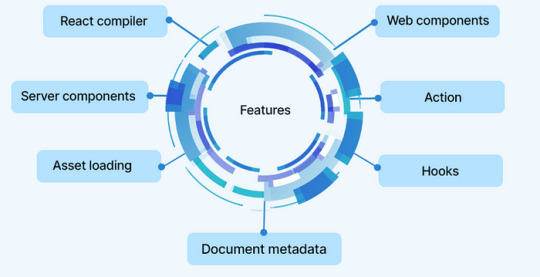
1. React Compiler
Automatic Optimization: The new React Compiler automatically optimizes your application by handling tasks like re-rendering and state management. This leads to significant performance improvements, resulting in faster, more responsive apps.
2. Server Components
Enhanced Performance and SEO: Server components allow parts of your app to be rendered server-side before reaching the client. This reduces load times and improves SEO, making your website both faster and more user-friendly.
3. Actions Integration
Simplified Form Handling: The new Actions feature integrates directly with the HTML <form/> tag, simplifying data management and reducing coding complexity. This streamlines the development process and improves efficiency.
4. Web Components Compatibility
Easier Custom Components: React 19 enhances support for Web Components, making it easier to create and use custom components. This flexibility enables developers to build unique features using standard HTML, CSS, and JavaScript.
5. New React Hooks
Improved State Management: New hooks like use(), useFormStatus(), and useOptimistic() make managing component state and UI logic more straightforward. These hooks help keep code clean, maintainable, and effective.
6. Asset Loading
Smoother Page Transitions: The introduction of background asset loading ensures smoother page transitions by preloading necessary resources. This results in a seamless user experience with minimal delays.
How Memetic Solutions can help?
At Memetic Solutions, we’re dedicated to delivering high-performance, cutting-edge web applications to our clients. React 19’s new features empower us to enhance our development capabilities and the solutions we provide.

Optimized Performance
Leveraging the React Compiler, we optimize our clients’ applications for faster load times and smoother interactions, ensuring a top-notch user experience.
Enhanced SEO and User Experience
By utilizing server components, we boost both the speed and visibility of our clients’ websites, leading to improved search engine rankings and user satisfaction.
Simplified Development
The new Actions and Hooks features reduce development complexity, allowing us to build sophisticated applications more efficiently, ultimately delivering high-quality results faster.
Custom Solutions
Improved Web Components compatibility allows us to create bespoke features that precisely match our clients’ needs while leveraging the full power of React 19.
Visit Memetic Solutions for more content like this.
#React19#React19Features#React19Release#React19Update#React19Hooks#React19Performance#MemeticSolutions#ReactDevelopment#WebDevelopment#ReactJS#React19Innovation#MemeticSolutionsTech#React19Enhancements#DigitalTransformation#React19Apps
0 notes
Text
Innovative Features of Ionic for Modern App Development

In the competitive world of mobile app development, Ionic app development service stands out as a powerful and versatile framework. It offers many innovative features that cater to the needs of modern app developers. From its open-source nature to its robust tools, Ionic has become a go-to choice for developers aiming to create high-quality, cross-platform mobile applications. This article delves into the cutting-edge features of Ionic and explores why it is a preferred choice for modern app development.
What is Ionic?
Ionic is a free, open-source framework that creates high-quality mobile and desktop applications using web technologies like HTML, CSS, and JavaScript. With its strong emphasis on performance, simplicity, and scalability, Ionic allows developers to create robust applications that run smoothly across multiple platforms, including iOS, Android, and the web.
Benefits of Using Ionic for App Development
Cross-Platform Compatibility
One of the standout features of Ionic is its cross-platform compatibility. Developers can write code once and deploy it across various platforms without significant changes. This saves time and reduces the cost associated with maintaining separate codebases for different platforms.
Open-Source Framework
Being an open-source framework, Ionic is free to use and has a large community of developers contributing to its continuous improvement. This framework gives developers access to numerous resources, plugins, and support, simplifying and enhancing the development process.
Powerful CLI
The Ionic Command Line Interface (CLI) is a powerful tool simplifying various development tasks. From creating new projects to building and deploying apps, the CLI provides a seamless workflow that enhances productivity and streamlines development.
Rich UI Components
Ionic comes with a rich library of pre-built UI components that are designed to look and feel native on all major platforms. These components are highly customizable, allowing developers to create visually appealing and user-friendly interfaces with ease.
Integration with Angular
Ionic integrates seamlessly with Angular, one of the most popular front-end frameworks. This integration leverages Angular's robust features, such as two-way data binding and dependency injection, to build dynamic and responsive applications.
Native Plugin Support
With Ionic’s extensive collection of native plugins, developers can easily access device features such as the camera, GPS, and fingerprint sensor. This allows for the creation of feature-rich applications that provide a native-like experience to users.
Progressive Web Apps (PWA) Support
Ionic’s support for Progressive Web Apps (PWA) enables developers to build apps that can be accessed through web browsers while providing a native app-like experience. PWAs are known for their fast loading times, offline capabilities, and push notifications, making them an attractive option for businesses.
Adaptive Styling
Ionic's adaptive styling ensures that apps look and feel consistent across different platforms. The framework automatically adjusts the UI components to match the platform’s guidelines, providing users with a familiar and intuitive experience.
Performance Optimization
Ionic is built with performance in mind. It uses a combination of native and web technologies to ensure that apps run smoothly and efficiently. The framework’s performance optimization techniques, such as hardware-accelerated transitions and preloading, contribute to a superior user experience.
Community and Support
The Ionic community is one of its greatest strengths. Developers benefit from a wide range of resources, such as forums, tutorials, and comprehensive documentation. This active community ensures that any issues encountered during development can be quickly resolved, making the development process more efficient.
Implementing Ionic in App Development
Setting Up Ionic
To get started with Ionic, developers need to install Node.js and the Ionic CLI. Once installed, creating a new project is as simple as running a few commands in the terminal.
npm install -g @ionic/cli
ionic start myApp blank
cd myApp
ionic serve
Building a Simple App
Ionic provides a straightforward structure for building apps. Developers can create pages, components, and services using the CLI and integrate them seamlessly to build a functional app. Here is an example of how to create a simple page in Ionic:
ionic generate page Home
Integrating Plugins
Ionic’s native plugin support allows developers to integrate various device features into their apps. For instance, adding camera functionality can be done using the following command:
ionic cordova plugin add cordova-plugin-camera
npm install @ionic-native/camera
Testing and Deployment
Ionic offers various tools for testing and deploying applications across multiple platforms. The Ionic DevApp allows developers to test their apps on real devices without the need for complex setup. Once the app is ready, it can be deployed to app stores or hosted as a PWA.
Conclusion
In the rapidly evolving world of mobile app development, IONIC app development service offers a comprehensive solution that caters to the needs of modern developers. Its innovative features, such as cross-platform compatibility, powerful CLI, rich UI components, and native plugin support, make it a top choice for building high-quality applications. By leveraging Ionic, developers can create robust, scalable, and user-friendly apps that stand out in the competitive market.
FAQs
What is Ionic?
Ionic is an open-source framework for building high-quality mobile and desktop applications using web technologies like HTML, CSS, and JavaScript.
How does Ionic ensure cross-platform compatibility?
Ionic allows developers to write code once and deploy it across various platforms, including iOS, Android, and the web, without significant changes.
What are some key features of Ionic?
Key features of Ionic include cross-platform compatibility, powerful CLI, rich UI components, integration with Angular, native plugin support, and PWA support.
How can I get started with Ionic?
To get started with Ionic, you need to install Node.js and the Ionic CLI. You can then create a new project and start building your app using the provided tools and resources.
Why should I choose Ionic for app development?
Ionic offers numerous benefits, including cross-platform compatibility, cost-efficiency, performance optimization, and a supportive community, making it an ideal choice for modern app development.
#Innovative Ionic features for app developers#Benefits of using Ionic in modern app development#Top new features in Ionic framework#How Ionic enhances mobile app development#Cutting-edge tools in the Ionic framework#Ionic features for efficient app creation#Why choose Ionic for your next app project#Exploring Ionic's latest app development features#Advanced app development with Ionic framework#Modern app development techniques using Ionic
1 note
·
View note