#css shadow generator
Explore tagged Tumblr posts
Text
Raspberry Delight




The css for the buttons is from a skin made by @ao3commentoftheday with the colors changed to make them more pink.
The pink icons were made by @zerafinacss
@zerafinacss also has pink stat icons that look really good with this skin. It would replace the language/words/chapters ect. with some cute pink icons.
If you want this skin, the code is under here!
First, you have to put these codes into the wizard.

After you save that, you just copy and paste this code:
#header .logo {
background-image: url("https://images.squidge.org/images/2024/03/30/AO3_imageset_pink.png");
background-size: 250px 1044px;
padding: 42px 0 0 60px;
width: 0 !important;
height: 0 !important;
background-position: -140px -749.6px;
}
#header ul.primary,
#header h2 {
box-shadow: none;
}
.required-tags .rating-notrated,
.required-tags .rating-general-audience,
.required-tags .rating-explicit,
.required-tags .rating-mature,
.required-tags .rating-teen,
.required-tags .category-femslash,
.required-tags .category-gen,
.required-tags .category-slash,
.required-tags .category-none,
.required-tags .category-het,
.required-tags .category-multi,
.required-tags .category-other,
.required-tags .complete-no,
.required-tags .complete-yes,
.required-tags .warning-yes,
.required-tags .warning-no,
.required-tags .warning-choosenotto,
.required-tags .external-work,
.status .private .text,
.status .public,
.status .hidden,
.status .rec,
.status .count,
.index .skins .icon,
.index .mystery .icon,
.index .tag .icon,
.index .tagset .icon,
.comment .icon .anonymous,
.comment .icon .visitor,
.abbreviated .icon .visitor,
.abbreviated .icon .anonymous,
.skins .primary .icon,
.admin .primary .icon,
.tagset .primary .icon,
.tag .primary .icon,
a.rss span,
p.kudos,
#symbols-key dl img,
#bookmark-symbols-key img,
img[src$="/images/skins/iconsets/default/icon_user.png"],
img[src$="/images/skins/iconsets/default/icon_collection.png"],
img[src$="/images/lockblue.png"] {
background-image: url("https://images.squidge.org/images/2024/03/30/AO3_imageset_pink.png");
background-size: 200px 835px;
}
#symbols-key dl img,
#bookmark-symbols-key img {
width: 0 !important;
height: 0 !important;
padding: 25px 0 0 25px;
}
img[src$="/images/skins/iconsets/default/rating-notrated.png"],
img[src$="/images/skins/iconsets/default/category-none.png"],
img[src$="/images/skins/iconsets/default/warning-no.png"] {
background-position: -150px 0px;
}
img[src$="/images/skins/iconsets/default/rating-general-audience.png"] {
background-position: -50px -25px;
}
img[src$="/images/skins/iconsets/default/rating-teen.png"] {
background-position: 0px -25px;
}
img[src$="/images/skins/iconsets/default/rating-mature.png"] {
background-position: -75px -25px;
}
img[src$="/images/skins/iconsets/default/rating-explicit.png"] {
background-position: -25px -25px;
}
img[src$="/images/skins/iconsets/default/category-femslash.png"] {
background-position: -25px 0px;
}
img[src$="/images/skins/iconsets/default/category-het.png"] {
background-position: -75px 0px;
}
img[src$="/images/skins/iconsets/default/category-gen.png"] {
background-position: -50px 0px;
}
img[src$="/images/skins/iconsets/default/category-multi.png"] {
background-position: -100px 0px;
}
img[src$="/images/skins/iconsets/default/category-other.png"] {
background-position: -125px 0px;
}
img[src$="/images/skins/iconsets/default/warning-choosenotto.png"] {
background-position: -125px -25px;
}
img[src$="/images/skins/iconsets/default/warning-yes.png"] {
background-position: -150px -25px;
}
img[src$="/images/skins/iconsets/default/warning-external-work.png"] {
background-position: -75px -50px;
}
img[src$="/images/skins/iconsets/default/complete-no.png"] {
background-position: -100px -25px;
}
img[src$="/images/skins/iconsets/default/complete-yes.png"] {
background-position: -175px -25px;
}
img[src$="/images/skins/iconsets/default/bookmark-rec.png"] {
background-position: -100px -50px;
}
img[src$="/images/skins/iconsets/default/bookmark-public.png"] {
background-position: -125px -50px;
}
img[src$="/images/skins/iconsets/default/bookmark-private.png"] {
background-position: -175px -50px;
}
img[src$="/images/skins/iconsets/default/bookmark-hidden.png"] {
background-position: -150px -50px;
}
img[src$="/images/skins/iconsets/default/icon_user.png"],
img[src$="/images/skins/iconsets/default/icon_collection.png"],
img[src$="/images/lockblue.png"] {
width: 0 !important;
height: 0 !important;
}
img[src$="/images/skins/iconsets/default/icon_user.png"] {
padding: 100px 0 0 100px;
background-position: 0px -75px;
}
.index:not(.comment) .abbreviated img[src$="/images/skins/iconsets/default/icon_user.png"] {
padding: 75px 0 0 75px;
background-position: 0px -375px;
}
.index:not(.comment) img[src$="/images/skins/iconsets/default/icon_user.png"] {
padding: 55px 0 0 55px;
background-position: 0px -525px;
}
#greeting img[src$="/images/skins/iconsets/default/icon_user.png"] {
padding: 1.786em 0 0 1.786em;
background-position: 0 -19px;
background-size: 201% !important;
}
img[src$="/images/skins/iconsets/default/icon_collection.png"] {
padding: 100px 0 0 100px;
background-position: -100px -175px;
}
.index img[src$="/images/skins/iconsets/default/icon_collection.png"] {
padding: 55px 0 0 55px;
background-position: -55px -525px;
}
img[src$="/images/lockblue.png"] {
padding: 15px 0 0 15px;
background-position: -155px -305px;
}
button,
.actions a,
.actions a:link,
.action,
legend .action:link,
input[type="submit"],
.actions a:visited,
.actions li label,
a.action.modal-closer {
color: #FCF5ED;
background: #A0153E;
border: 1px solid #A0153E;
box-shadow: none;
}
button:hover,
.actions a:hover,
.action:hover,
input[type="submit"]:hover {
color: #00224D;
background: #ff2071 !important;
border: 1px solid #ff2071;
box-shadow: none;
}
.actions li .current,
.current,
#dashboard .current {
color: #FCF5ED;
background: #ff2071;
border: 1px solid #ff2071;
box-shadow: none;
}
dl.meta {
border: 1px solid #a0153e;
}
.wrapper {
box-shadow: 1px 1px 5px #a0153e;
}
.actions input:focus {
border-top: 1px solid #a0153e;
border-left: 1px solid #a0153e;
box-shadow: none;
}
#dashboard .secondary {
background: #ff2071;
box-shadow: inset 2px 2px 5px #a0153e;
}
.alert .userstuff {
background: #ff91ba;
border-color: #ffd6e6;
color: #8a0035;
}
.qtip-content,
.notice:not(.required),
.comment_notice,
.kudos_notice,
ul.notes,
.caution,
.notice a {
color: #fcb6d1;
}
.notice,
.comment_notice,
.kudos_notice,
ul.notes,
.caution,
.error,
.comment_error,
.kudos_error,
.alert.flash {
background: #a0153e;
border: 1px solid #ff91ba;
}
.required,
.error,
.alert.flash {
color: #fcc2d8;
}
button:hover,
.actions a:hover,
.action:hover,
input[type="submit"]:hover {
color: #4f001b;
}
.comment img[src$="/images/skins/iconsets/default/icon_user.png"] {
padding: 55px 0 0 55px !important;
background-position: 0px -525px !important;
}
^ If you only read on desktop, this last bit is unnecessary. It fixes the blank profile pics from being too big on mobile, but in doing so, it does keep the pics small on desktop
EDIT: If you have any problems with the tags on mobile, go to media and select: "max screen and (max-width: 42 em)" and it should fix it!
2K notes
·
View notes
Text
learned something interesting trying to make pets reappear on their lookups

.contentModuleContent img {display: none;}
^ short answer, this line was to blame for CSS hiding the pet image. I wrote my own PL code so my fault. it was intended to hide the customization rating stars and some other cruft. Pretty quick to fix, no need to remove the above line.
#pet_anim img {display:block;}
But...... that means the pet is an image separate from their customization items? You can manipulate the size and margins, but it gets off center really easily. how about transform
#pet_anim img {display:block; transform: rotate(180deg) scale(2)}


it doesn't save because [whatever neopets reason here]. how about filter? people used to go nuts grayscaling their shops back in the late 00s...
#pet_anim img {display:block; filter: grayscale(0.8) drop-shadow(3px 2px 30px #ff0000) hue-rotate(210deg)};
and this one does save!

it's lookup CSS so it doesn't generated into the images on userlookups/forums but on their lookup your pet can glow (or radiate darkness) or be grayscale or inverted idk.
Also clothing may or may not share the pet layer so prepare for a scare if doing it on customized pets. maybe you'll make something better looking



#neopets#petlookups are the only places you can use transition and [target=] properties too#someone with design skill can make good w that
159 notes
·
View notes
Text

Here is the image we use for the border frame on the website https://wearyourdictionary.blogspot.com/, as of June 2025. It’s a free-to-use image.
Below is the portion of CSS where we apply the border frame image:
.main-content { flex-grow: 1; width: 100%; max-width: 100%; padding: 20px; margin: 0 auto; background-color: var(--color-background); border-radius: 8px; border-width: 20px; border-style: solid; border-image-source: url('https://i.imgur.com/WWCGIdJ.png'); border-image-slice: 40%; border-image-repeat: stretch; box-sizing: border-box; }
.sidebar { position: sticky; top: 40px; left: -250px; padding: 20px; background: #131314; border-radius: 8px; color: #ececeb; height: fit-content; max-width: 280px; flex-shrink: 0; margin-left: calc(-1 * var(--sidebar-width) - var(--padding-general) + 110px); margin-right: var(--padding-general); border-width: 20px; border-style: solid; border-image-source: url('https://i.imgur.com/WWCGIdJ.png'); border-image-slice: 40%; border-image-repeat: stretch; transition: font-size 0.3s ease; box-shadow: none; width: 250px; height: 100%; }
The full code, including a breakdown and the Blogger XML file, is freely available here: 👉 https://github.com/WearYourDictionary/wear-your-dictionary-blogger-theme
0 notes
Link
[ad_1] , simple and effective. For rotation, we added eight radio buttons, each representing a 45-degree increment: 45°, 90°, 135°, all the way to 360°. These simulate rotation controls entirely in CSS. Every potential shadow position got its own radio button too. (Yes, it’s a lot, I know.) And to wrap it all up, I included a classic reset button inside a using , so players can easily start over at any point. Given the sheer number of elements required, I used Pug to generate the HTML more efficiently. It was purely a convenience choice. It doesn’t affect the logic or behavior of the puzzle in any way. Below is a sample of the compiled HTML. It might look overwhelming at first glance (and this is just a portion of it!), but it illustrates the structural complexity involved. This section is collapsed to not nuke your screen, but it can be expanded if you’d like to explore it. Open HTML Code Creating maps for shape data Now that HTML skeleton is ready, it’s time to inject it with some real power. That’s where our Sass maps come in, and here’s where the puzzle logic starts to shine. Note: Maps in Sass hold pairs of keys and values, and make it easy to look up a value by its corresponding key. Like objects in JavaScript, dictionaries in Python and, well, maps in C++. I’m mapping out all the core data needed to control each tangram piece (tan): its color, shape, position, and even interaction logic. These maps contain: the background-color for each tan, the clip-path coordinates that define their shapes, the initial position for each tan, the position of the blocking div (which disables interaction when a tan is selected), the shadow positions (coordinates for the tan’s silhouette displayed on the task board), the grid information, and the winning combinations — the exact target coordinates for each tan, marking the correct solution. $colors: ( blue-color: #53a0e0, yellow-color: #f7db4f, /* Colors for each tan */ ); $nth-child-grid: ( 1: (2, 3, 1, 2, ), 2: ( 3, 4, 1, 2, ), 4: ( 1, 2, 2, 3, ), /* More entries to be added */); $bluePosiblePositions: ( 45: none, 90: ( (6.7, 11.2), ), 135: none, 180: none, /* Positions defined up to 360 degrees */); /* Other tans */ /* Data defined for each tan */ $tansShapes: ( blueTriangle: ( color: map.get($colors, blue-color), clip-path: ( 0 0, 50 50, 0 100, ), rot-btn-position: ( -20, -25, ), exit-mode-btn-position: ( -20, -33, ), tan-position: ( -6, -37, ), diable-lab-position: ( -12, -38, ), poss-positions: $bluePosiblePositions, correct-position: ((4.7, 13.5), (18.8, 13.3), ), transform-origin: ( 4.17, 12.5,), ), ); /* Remaining 7 combinations */ $winningCombinations: ( combo1: ( (blueTriangle, 1, 360), (yellowTriangle, 1, 225), (pinkTriangle, 1, 180), (redTriangle, 4, 360), (purpleTriangle, 2, 225), (square, 1, 90), (polygon, 4, 90), ), ); You can see this in action on CodePen, where these maps drive the actual look and behavior of each puzzle piece. At this point, there’s no visible change in the preview. We’ve simply prepared and stored the data for later use. CodePen Embed Fallback Using mixins to read from maps The main idea is to create reusable mixins that will read data from the maps and apply it to the corresponding CSS rules when needed. But before that, we’ve elevated things to a higher level by making one key decision: We never hard-coded units directly inside the maps. Instead, we built a reusable utility function that dynamically adds the desired unit (e.g., vmin, px, etc.) to any numeric value when it’s being used. This way, when can use our maps however we please. @function get-coordinates($data, $key, $separator, $unit) $coordinates: null; // Check if the first argument is a map @if meta.type-of($data) == "map" // If the map contains the specified key @if map.has-key($data, $key) // Get the value associated with the key (expected to be a list of coordinates) $coordinates: map.get($data, $key); // If the first argument is a list @else if meta.type-of($data) == "list" // Ensure the key is a valid index (1-based) within the list @if meta.type-of($key) == "number" and $key > 0 and $key
0 notes
Text
Learn How to Build a WordPress Block Theme Style Variation — Speckyboy
New Post has been published on https://thedigitalinsider.com/learn-how-to-build-a-wordpress-block-theme-style-variation-speckyboy/
Learn How to Build a WordPress Block Theme Style Variation — Speckyboy
WordPress block themes offer plenty of flexibility. You can make style and layout changes within your web browser – no coding knowledge is required. They can also include extras like block patterns and style variations.
Style variations give you a head start on design. They allow us to create multiple color and typography combinations. They also house custom block styles defined in the Site Editor. Anything in a theme.json file can also be included in a style variation.
This is handy for web professionals and users alike. Choose the variation that suits your needs and start building your site.
Creating a custom block theme style variation is easier than you think. The entire process takes place in the WordPress Site Editor. A simple variation can be built in minutes.
So, follow along as we build a style variation! We’ll show you how to point and click your way to a custom design.
Style Variation Project Requirements
The requirements for building a custom style variation are minimal. You’ll need:
We don’t recommend using a production website for this process. A staging or local WordPress installation is the safer way to go.
Let’s Build a Style Variation
Now, it’s time to start building! Log in to your WordPress website and follow the steps below.
Step 1: Open the WordPress Site Editor
First, navigate to Appearance > Editor in the WordPress admin to open the Site Editor. Then, click the Styles link in the left sidebar.
The Styles panel includes links for Typography, Colors, Background, Shadows, and Layout. You’ll also find a Browse Styles link that displays available style variations for the theme.
Finally, the Blocks link allows you to customize individual block styles across the site.
Step 2: Change Your Theme’s Styles
This step is all about personal preference. Work your way through the Styles panel and start making changes.
Color and typography are the most obvious changes, but you can take things further. For example, you can change the layout width and spacing. Plus, every block included with WordPress can be customized. Add margins, padding, borders, or custom CSS.
We covered the basics in our variation, including:
Created a custom color palette;
Installed new fonts from Google Fonts;
Added custom spacing for the Group and Paragraph blocks;
Changed the look of the Button block;
The result is an earthy look that aims for simplicity. But you can do as much or as little as you like. Just remember to save your changes when done.
Step 3: Save Your Style Variation
Our next task involves saving our custom style variation. This functionality is part of the Create Block Theme plugin.
The feature is located within the Site Editor. Here’s how to find it:
While in the Site Editor, click on the right panel, highlighted in green below:
Click the wrench icon on the upper right of the screen and select Create Theme Variation:
Name the variation and ensure the Save Fonts box is checked. We’ll call ours “Beautiful Earth.”
Click the Create Theme Variation button to save the settings.
Once saved, the new variation is added to the list in the Browse Styles area of the theme editor. Hovering over the variation reveals its name.
How to Use Your Style Variation on Another Site
Style variations are portable and can be used on multiple websites. The process involves copying the generated JSON file and adding it to the desired site.
Locate the style variation’s JSON file in /wp-content/your-theme/styles/ Replace your-theme with the name of the theme you’re using (ours is twentytwentyfive).
For reference, our JSON file is called beautiful-earth.json
Copy your style variation’s JSON file.
On your new website, paste the file into /wp-content/your-theme/styles/ – you may need to upload the file via SFTP or your web host’s file manager.
You’ll now be able to choose the style variation within the Site Editor.
About Custom Fonts
Earlier, we mentioned the ability to add custom fonts to a style variation. It requires a few extra steps to work when moving your variation to a new site.
Locate the custom fonts you added at /wp-content/themes/your-theme/assets/fonts/
Copy each font’s respective folder.
Paste the font folders into the same directory on your new site. Once again, you may need to upload them.
Give Your Block Theme a Custom Look
Style variations are a convenient way to add personality to your block theme. You can build them to suit your project requirements.
They also act as a starting point for designers. You can continue to add custom styles after applying a variation. The changes you make will be saved in the site’s database.
There’s also an option to reset the styles to the variation’s defaults. That makes it easy to experiment without losing the key elements of your design.
The best part is that style variations don’t require coding expertise. That puts custom design within everyone’s reach.
Related Articles
Related Topics
Written by Eric Karkovack
Eric Karkovack is a web designer and WordPress expert with over two decades of experience. You can visit his business site here. He recently started a writing service for WordPress products: WP Product Writeup. He also has an opinion on just about every subject. You can follow his rants on Bluesky @karks.com.
Read more articles by Eric Karkovack
#ADD#admin#Articles#assets#background#borders#box#browser#Building#Business#change#coding#Color#colors#content#CSS#Database#Design#designers#displays#earth#easy#folders#fonts#Google#google fonts#green#how#how to#How to Use
1 note
·
View note
Text
ToolsToEdit.in – Your Ultimate Free Toolkit for Everyday Digital Tasks
In today’s fast-moving digital world, being productive means using the right tools at the right time. But what if you could access over 30+ essential online tools in one place—without paying a cent? That’s exactly what ToolsToEdit.in offers: a centralized, no-cost platform built for students, teachers, professionals, content creators, and anyone who wants to get things done—fast and efficiently.
🌐 What Is ToolsToEdit.in?
ToolsToEdit.in is a multi-purpose online toolkit that combines the functionality of dozens of individual tools into one convenient, browser-based hub. From quick calculations to SEO audits, PDF conversions to text clean-up—this platform is designed to simplify your work, save you time, and help you perform complex tasks with just a few clicks.
👥 Who Is It For?
This site isn’t just for techies or web developers. ToolsToEdit.in is built for everyday users:
🎓 Students can calculate percentages, solve EMI questions, or convert between binary and text.
👨🏫 Teachers can create resources, check text readability, or compress files.
🧑💻 Content Creators & Bloggers can analyze SEO, clean content, and manage PDFs.
👥 General Users can generate strong passwords, spot phishing links, and much more.
🔧 Key Tool Categories and Features
Here’s a breakdown of what ToolsToEdit.in offers:
🧮 Calculator Tools
No need for separate apps—just launch and use:
BMI Calculator – Check body mass index.
Discount Calculator – Know how much you’re saving.
EMI Calculator – Plan your finances smartly.
Age Calculator – Get accurate age from date of birth.
Percentage Calculator – Solve quick percentage problems.
✍️ Text Utilities
Content handling made easy:
Word Counter – Know your length before publishing.
Case Converter – Switch between uppercase, lowercase, and more.
Remove Duplicate Lines – Clean up large text files.
Find & Replace – Mass replace words or phrases.
Binary ⇄ Decimal/Text Converters – Useful for coding and education.
Text Encoder/Decoder – Encrypt and decode web-safe content.
🔐 Security Tools
Keep your data secure:
Password Generator – Create complex passwords.
Password Strength Checker – Test how secure your password is.
Phishing URL Detector – Protect yourself from scams.
🔍 SEO Optimization Tools
Get your website found:
Meta Tag Analyzer – Improve search engine visibility.
Mobile-Friendly Test – Make sure your site works on smartphones.
Page Speed Analyzer – Identify and fix performance issues.
Sitemap Generator – Generate XML sitemaps for indexing.
Keyword Density Checker – Analyze your content for keyword balance.
Robots.txt Generator – Guide search engine bots effectively.
🎨 Design & Image Tools
Handy for bloggers, designers, and developers:
Color Picker Tool – Find and copy hex codes easily.
CSS Gradient & Animation Previews – Visualize effects before using them.
Box Shadow & Border Radius Preview – Quick CSS styling helpers.
Image Compressor – Reduce image file sizes without losing quality.
Image to Base64 Converter – Embed images in web code.
Image Color Picker – Get exact color details from any picture.
📄 PDF Tools
Manage documents like a pro:
Merge PDF Files – Combine multiple documents into one.
PDF to Image/Text/Word – Convert PDFs into different formats.
Image to PDF Converter – Make professional documents from images.
💡 Why ToolsToEdit.in Stands Out
✅ No Installations: Everything runs right in your browser.
✅ Free Forever: No subscriptions, no sign-ups, no hidden fees.
✅ Mobile-Friendly: Use it seamlessly across devices.
✅ Time-Saving: Get tasks done in seconds.
✅ Clean UI: Easy to use even for beginners.
📢 Final Thoughts
In a world of scattered tools, ToolsToEdit.in brings clarity and convenience. Whether you're a digital marketer doing an SEO audit, a student calculating your GPA, or a teacher preparing resources—this site empowers you to work smarter, not harder.
Visit www.toolstoedit.in and explore the full suite of tools today. It’s time to edit, create, calculate, optimize, and convert—all in one place.
1 note
·
View note
Text
0 notes
Text
2011 - 2015
2011
January
17th - White Lies released Ritual
24th - Adele released 21
31st - Chapel Club released debut album Palace
31st - Skepta released Doin’ It Again
February
7th - The Streets released Computers and Blues
11th - ...And You Will Know Us by the Trail of Dead released Tao of the Dead
15th - Bright Eyes released The People’s Key
15th - Five O’Clock Heroes released Different Times
15th - Yuck released their self-titled debut album
18th - Radiohead released The King of Limbs
March
7th - Noah and the Whale released Last Night on Earth
11th - Alex Turner released his debut solo EP Submarine
14th - The Vaccines released debut album What Did You Expect from The Vaccines?
14th - The View released Bread and Circuses
22nd - The Strokes released Angles
29th - Britney Spears released Femme Fatale
29th - Sum 41 released Screaming Bloody Murder
April
4th - Glasvegas released Euphoric Heartbreak
4th - The Kills released Blood Pressures
11th - Foo Fighters released Wasting Light
11th - The Pigeon Detectives released Up, Guards and at ‘Em!
11th - Tribes released debut EP We Were Children
May
3rd - Beastie Boys released Hot Sauce Committee Part Two
6th - Mile Kane released debut solo album Colour of the Trap
8th - Spector release debut single Never Fade Away
10th - Tyler, the Creator released debut album Goblin
23rd - Art Brut released Brilliant! Tragic!
23rd - Lady GaGa released Born This Way
June
3rd - Kaiser Chiefs released The Future is Medieval
3rd - The Vines released Future Primitive
6th - Arctic Monkeys released Suck It and See
6th - Frank Turner released England Keep My Bones
20th - Patrick Wolf released Lupercalia
20th - Wiley released 100% Publishing
24th - Beyonce released 4
28th - Limp Bizkit released Gold Cobra
July
Spotify launched in USA
2nd - Kendrick Lamar released debut album Section 80
23rd - Amy Winehouse died
August
8th - Jay Z and Kanye West released Watch The Throne
8th - The Horrors released Skying
22nd - CSS released La Liberacion
26th - Bombay Bicycle Club released A Different Kind of Fix
30th - Blood Orange released debut album Coastal Grooves
30th - Red Hot Chili Peppers released I’m with You
September
Snapchat launched
2nd - Example released Playing in the Shadows
2nd - The Rapture released In the Grace of Your Love
9th - Ed Sheeran released debut album +
9th - Laura Marling released A Creature I Don’t Know
12th - Slow Club released Paradise
12th - The Kooks released Junk of the Heart
18th - Kasabian released Velociraptor!
18th - The Subways released Money and Celebrity
27th - Blink 182 released Neighborhoods
27th - J. Cole released debut album Cole World: The Sideline Story
October
11th - Lana Del Rey performed Video Games on Jools Holland
24th - Coldplay released Mylo Xyloto
24th - Justice released Audio, Video, Disco
28th - Florence & the Machine released Ceremonials
28th - Professor Green released At Your Inconvenience
November
1st - Justin Bieber released Under the Mistletoe
14th - Childish Gambino released debut album Camp
14th - Drake released Take Care
14th - Los Campesinos! released Hello Sadness
18th - One Direction released debut album Up All Night
21st - Nickelback released Here and Now
21st - Rihanna released Talk That Talk
December
1st - Beans On Toast released Trying To Tell The Truth
6th - The Black Keys released El Camino
24th - She & Him released A Very She & Him Christmas
2012
January
9th - The Maccabees released Given to the Wild
16th - First Aid Kit released The Lion’s Roar
16th - Howler released debut album America Give Up
16th - Tribes released debut album Baby
16th - Wiley released Evolve or Be Extinct
20th - The Shins released Port of Morrow
27th - Lana Del Rey released debut album Born to Die
31st - Grimes released Visions
April
2nd - Chance the Rapper released debut mixtape 10 Day
2nd - I Like Trains released The Shallows
2nd - The Futureheads released Rant
9th - Alabama Shakes released debut album Boys & Girls
23rd - Feeder released Generation Freakshow
23rd - Jack White released his debut solo album Blunderbuss
27th - Marina (previously Marina & the Diamonds) released Electra Heart
27th - Mystery Jets released Radlands
May
4th - Keane released Strangeland
7th - The Cribs released In the Belly of the Brazen Bull
14th - Simian Mobile Disco released Unpatterns
21st - Gossip released A Joyful Noise
21st - The Enemy released Streets in the Sky
29th - The Walkmen released Heaven
June
1st - The Hives released Lex Hives
3rd - Chapel Club released Good Together
6th - Hot Chip released In Our Heads
11th - Maximo Park released The National Health
15th - Justin Bieber released Believe
18th - Reverend and the Makers released @Reverend Makers
26th - Linkin Park released Living Things
26th - The Offspring released Days Go By
July
9th - Frank Ocean released debut album Channel Orange
9th - The View released Cheeky for a Reason
13th - Public Enemy released Most of My Heroes Still Don’t Appear on No Stamp
15th - Psy released Gangnam Styles
August
13th - Spector released debut album Enjoy It While It Lasts
20th - Bloc Party released Four
20th - The Darkness released Hot Cakes
31st - Two Door Cinema Club released Beacon
September
3rd - The Vaccines released Come of Age
11th - NOFX released Self Entitled
18th - The Killers released Battle Born
21st - Mumford & Sons released Babel
24th - Green Day released Uno
24th - Lucy Rose released debut album Like I Used To
28th - Muse released The 2nd Law
October
1st - Public Enemy released The Evil Empire of Everything
1st - Roll Deep released X
5th - The Datsuns released Death Rattle Boogie
15th - Patrick Wolf released Sundark and Riverlight
22nd - ...And You Will Know Us by the Trail of Dead released Lost Songs
22nd - Kendrick Lamar released Good Kid, M.A.A.D City
22nd - Taylor Swift released Red
22nd - The Polyphonic Spree released Holidaydream: Sounds of the Holidays, Vol. One
26th - Calvin Harris released 18 Months
29th - The Twang released 10:20
November
7th - Christina Aguilera released Lotus
7th - Crystal Castles released III
7th - One Direction released Take Me Home
14th - Green Day released Dos
19th - Example released The Evolution of Man
19th - Rihanna released Unapologetic
December
1st - Beans On Toast released Fishing for a Thank You
11th - Green Day released Tre
2013
January
14th - ASAP Rocky released debut album Long. Live. ASAP
14th - Everything Everything released Arc
28th - Adam Green released Adam Green & Binki Shapiro
28th - Biffy Clyro released Opposites
February
25th - Palma Violets released debut album 180
March
4th - Kate Nash released Girl Talk
4th - Stereophonics released Graffiti on the Train
18th - Black Rebel Motorcycle Club released Specter at the Feast
18th - Justin Timberlake released The 2020 Experience
26th - The Strokes released Comedown Machine
April
1st - Bring Me The Horizon released Sempiternal
1st - Fat White Family released debut album Champagne Holocaust
1st - Tyler, the Creator released Wolf
1st - Wiley released The Ascent
5th - Paramore released their self-titled album
12th - Bromheads (formerly known as Bromheads Jacket) released Choro
12th - Charli XCX released debut album True Romance
12th - Yeah Yeah Yeahs released Mosquito
22nd - Frank Turner released Tape Deck Heart
23rd - Har Mar Superstar released Bye Bye 17
29th - Chance the Rapper released Acid Rap (mixtape)
29th - The Pigeon Detectives released We Met at Sea
May
6th - Noah and the Whale released Heart of Nowhere
6th - She & Him released Volume 3
14th - Vampire Weekend released Modern Vampires of the City
17th - Daft Punk released Random Access Memories
20th - Tribes released Wish to Scream
27th - Laura Marling released Once I Was an Eagle
June
3rd - Miles Kane released Don’t Forget Who You Are
3rd - Queens of the Stone Age released …Like Clockwork
10th - Neils Children released Dimly Lit
10th - These New Puritans released Field of Reeds
18th - J. Cole released Born Sinner
18th - Kanye West released Yeezus
24th - Tom Odell released debut album Long Way Down
July
9th - Jay Z released Magna Carta… Holy Grail
11th - CSS released Planta
13th - The Black Lives Matter movement started
29th - Backstreet Boys released In a World Like This
29th - The Crimea released Square Moon
August
6th - The Polyphonic Spree released Yes, it’s True
12th - White Lies released Big TV
19th - Travis released Where You Stand
26th - Franz Ferdinand released Right Thoughts, Right Words, Right Action
September
2nd - Babyshambles released Sequel to the Prequel
2nd - Glasvegas released Later… When the TV Turns to Static
2nd - The 1975 released their self-titled debut album
6th - Arctic Monkeys released AM
10th - The Weeknd released debut album Kiss Land
16th - Manic Street Preachers released Rewind the Film
24th - Drake released Nothing Was the Same
24th - Kings of Leon released Mechanical Bull
27th - Haim released debut album Days Are Gone
27th - Lorde released debut album Pure Heroine
30th - Dizzee Rascal released The Fifth
30th - Yuck released Glow & Behold
October
7th - The Fratellis released We Need Medicine
11th - Giggs released When Will It Stop
18th - Katy Perry released Prism
28th - Arcade Fire released Reflektor
28th - Los Campesinos! released No Blues
November
5th - Eminem released The Marshall Mathers LP 2
5th - Lady GaGa released Artpop
11th - The Killers released Direct Hits
18th - Blood Orange released Cupid Deluxe
25th - One Direction released Midnight Memories
December
1st - Beans On Toast released Giving Everything
3rd - Britney Spears released Britney Jean
10th - Childish Gambino released Because the Internet
13th - Beyonce released her self-titled album
24th - The Others released Songs for the Disillusioned
2014
February
3rd - Bombay Bicycle Club released So Long, See You Tomorrow
3rd - Maximo Park released Too Much Information
24th - Reverend and the Makers released Thirty Two
March
3rd - Pharrell Williams released Girl
3rd - We Are Scientists released TV en Francais
10th - The Twang released Neon Twang
24th - Howler released World of Joy
31st - Kaiser Chiefs released Education, Education, Education & War
April
14th - Paolo Nutini released Caustic Love
May
2nd - Lily Allen released Sheezus
6th - The Horrors released Luminous
12th - The Black Keys released Turn Blue
19th - Coldplay released Ghost Stories
19th - Conor Oberst released Upside Down Mountain
19th - The Sunshine Underground released their self-titled album
26th - Sam Smith released debut album In the Lonely Hour
June
3rd - 50 Cent released Animal Ambition
10th - First Aid Kit released Stay Gold
10th - Jack White released Lazaretto
10th - Kasabian released 48:13
13th - Lana Del Rey released Ultraviolence
16th - Klaxons released Love Frequency
16th - Linkin Park released The Hunting Party
23rd - Ed Sheeran released x
July
7th - Example released Live Life Living
7th - Manic Street Preachers released Futurology
10th - Bleachers released debut album Strange Desire
14th - Slow Club released Complete Surrender
August
18th - BTS released debut album Dark & Wild
18th - The Magic Numbers released Alias
18th - The Polyphonic Spree released Psychphonic
September
2nd - The Vines released Wicked Nature
8th - Death from Above released The Physical World
8th - Interpol released El Pintor
8th - The Kooks released Listen
8th - Simian Mobile Disco released Whorl
22nd - Julian Casablancas’ side-project The Voidz released debut album Tyranny
22nd - Professor Green released Growing Up in Public
29th - Jamie T released Carry on the Grudge
October
3rd - Rob Skipper died
3rd - The Datsuns released Deep Sleep
7th - Weezer released Everything Will Be Alright in the End
17th - ...And You Will Know Us by the Trail of Dead released IX
20th - Slipknot released .5: The Gray Chapter
20th - The Coral released The Curse of Love
27th - Rancid released …Honor Is All We Know
27th - Taylor Swift released 1989
28th - Tidal launched
31st - Calvin Harris released Motion
November
3rd - Wiley released Snakes & Ladders
10th - Foo Fighters released Sonic Highways
14th - Nickelback released No Fixed Address
December
1st - Beans On Toast released The Grand Scheme Of Things
2nd - She & Him released Classics
9th - J. Cole released 2014 Forest Hills Drive
15th - Charli XCX released Sucker
15th - One Direction released Four
24th - BTS released Wake Up
2015
January
13th - Mark Ronson released Uptown Special
February
11th - The Subways released their self-titled album
16th - Carl Barat and The Jackals released debut album Let It Reign
25th - Skepta, Stormzy, Krept and Konan, Novelist and more from the grime scene joined Kanye West on stage at the Brits
March
13th - Marina (previously Marina & the Diamonds) released Froot
16th - Kendrick Lamar released To Pimp a Butterfly
23rd - James Bay released debut album Chaos and the Calm
23rd - Laura Marling released Short Movie
23rd - The Cribs released For All My Sisters
April
13th - Tyler, the Creator released Cherry Bomb
21st - Alabama Shakes released Sound & Color
27th - Blur released The Magic Whip
May
1st - Stormzy uploaded Shut Up to YouTube
4th - JME released Integrity>
4th - Mumford & Sons released Wilder Mind
4th - Palma Violets released Danger in the Club
15th - Brandon Flowers released The Desired Effect
15th - Hot Chip released Why Make Sense?
19th - Slow Club released I Swam Out to Greet You
25th - ASAP Rocky released At. Long. Last. ASAP
25th - The Vaccines released English Graffiti
29th - Florence & the Machine released How Big, How Blue, How Beautiful
June
2nd - The Darkness released Last of Our Kind
5th - Muse released Drones
22nd - Desaparecidos released Payola
22nd - Everything Everything released Get to Heaven
22nd - Wolf Alice released debut album My Love Is Cool
30th - Apple Music launched
July
5th - Krept and Konan released debut album The Long Way Home
5th - Lucy Rose released Work It Out
27th - Public Enemy released Man Plans God Laughs
31st - Albert Hammond Jnr released Momentary Masters
31st - The Maccabees released Marks to Prove It
August
7th - Dr Dre released Compton
7th - Frank Turner released Positive Songs for Negative People
21st - Spector released Moth Boys
21st - The Fratellis released Eyes Wide, Tongue Tied
28th - The Weeknd released Beauty Behind the Madness
September
3rd - The View released Ropewalk
3rd - Travis Scott released debut album Rodeo
11th - Bring Me The Horizon released That’s the Spirit
11th - Stereophonics released Keep the Village Alive
11th - The Libertines released Anthems for Doomed Youth
18th - Lana Del Rey released Honeymoon
18th - The NME went free
25th - The Dead Weather released Dodge and Burn
October
9th - Reverend and the Makers released Mirrors
9th - The Enemy released It’s Automatic
November
6th - Grimes released Art Angels
13th - Justin Bieber released Purpose
13th - One Direction released Made in the A.M.
25th - Adele released 25
December
1st - Beans On Toast released Rolling Up The Hill
4th - Coldplay released A Head Full of Dreams
2016 - 2024
0 notes
Text
Newspaper v12.6.7 - News & WooCommerce WordPress Theme
https://themesfores.com/product/newspape-news-woocommerce-wordpress-theme/ Newspaper v12.6.7 WordPress Theme is Best selling for Blog, News, and Magazine theme. Features Unlimited shop layouts SEO Ready Optimized for mobile Core Web Vitals Ready Light, Fast Performance Performance Optimized No Coding Skills, Click and Create Pre-Built Website Optimized for Mobile Theme Lazy Load Effect Drag & Drop No coding skills required SEO: Schema Built-in translation support 120+ One-Click Pre-Built Websites How to Install & Activate Newspaper Theme First Unzipe > Then find Newspaper.zip file and Upload only Newspaper.zip > Then Install Now Newspaper is a WordPress theme that lets you write articles and blog posts with ease. Create a great news website with our newspaper template. This bestseller theme is perfect for blogging and excellent for news, newspaper, magazine, publishing, or review sites. Changelog Version 12.6.6 – May 15th, 2024 new: 4 New one-click installable Pre-Build Websites (demos): new: Trucking Services – View Demo new: Free News – View Demo new: Office Nexus – View Demo new: Cassio Lovo – View Demo new: Theme Panel option to enable loading WebP images on blocks; new: Inline text and Column title shortcodes replaced with new shortcodes simplified for a better structure; new: New twitter X account connect app for social counter; new: Option for Global Fonts to specify alternative font stacks for iOS and Android for better Speed Performance on mobile; new: Sticky column and inner-column – the option is now responsive; new: Multiple filter: support for taxonomy name using prefix tdtax_ (e.g. tdtax_movies); misc: We’ve updated the Revolution Slider plugin to the latest version; misc: Single Post Content – added button color/background/fonts; misc: List block – added the option to keep icon and text aligned; misc: Tabbed Content – increased the limit of pages from 5 to 10; misc: Form Title – added the option to set font settings separately for the input; misc: Single Post Taxonomies – added the option to display the terms as columns and an option to display terms’ images; misc: Posts List – added the option to display the credit cost of posts; misc: Gallery – added the options to set padding, border radius, background color and background shadow on the arrows; misc: Custom Field – option to open the CF image in modal lightbox; misc: Image Box – added Seo title option; misc: Added ids for inline javascripts generated by theme misc: Theme color now accepts global colors; fix: Custom Field block – CSS issues; fix: Fix loading google fonts on standard templates; fix: ToTop css issue; fix: tdLoadingBox.js script was loading when it wasn’t supposed to; fix: Modal Popup – fixed an issue with the close button; fix: Form Input – fixed an issue with the font settings for labels; fix: Fatal error on zone when Youtube key is missing; fix: Flex Loop – ajax issue; fix: Module Builder – exclusive tag doesn’t appear on CPTs; fix: XSS vulnerability; fix: Header Menu – page mega menu ui delayed load issue; fix: The reCaptcha on comments interferes with other reCaptcha plugins; fix: Show/hide ToTop on mobile issue; fix: Form File Upload – Fixed an issue related to the input height; fix: Preloading Featured image on CPT issue; fix: Random order on Authors Box; fix: Module Title – CSS fix; fix: Row – vertical align issue (space between); fix: Post Loop – replace “No posts” message on pagination with a redirect; fix: Social Icons PHP warning; fix: Security fixes – vulnerability report from Wordfence; fix: Woo Products Loop – PHP notice; NEWSPAPER – VERSION: 12.6.4 new: Forest Beat – View Demo new: Featured audio – added support for Spotify; new: Module templates – New reading time shortcode; improvement: Woo Product description – added the possibility to set an initial height for the content, with the user being able to expand it; improvement: Modal popup – Added the option to remove the opening/closing transition effect; improvement: Eliminated attachment_url_to_post() function used on Theme Panel header/footer logos; improvement: Column title – Added the option to change the default margins of the H1-H6 tags; improvement: Added the option to change the background color for the content of a mega menu; improvement: Added option to use Woo classic pagination on Woo Loop; improvement: Single Post Date – added the option to custom format the date; improvement: Custom Field – Added support for the ‘user’ type field; improvement: We’ve updated the Revolution Slider plugin to the latest version; improvement: Added Alt on author image; improvement: Option in theme panel to deactivate Product schema from posts when reviews active; fix: Colorpicker – Fixed a UI issue with selected global colors; fix: CSS Analyze tool deprecated – removed; fix: Issue while saving textareas for a user; fix: User description field is now displayed as a textarea; fix: Popular(all time) sorting option doesn’t appear; fix: Inline Image html width and height; fix: Menu Cart – Fixed an issue where the menu cart was not being dynamically updated when changing products quantity or removing them from the cart page; fix: Single Post User Reviews List – Fixed an issue where only a maximum of 5 reviews were displayed. Changed that to unlimited. fix: Yoast analyzer; fix: Product structured data; fix: Removed instagram ID & personal accounts sources (discontinued); fix: Row – Fixed hide on pagination option when using Flex Loop Builder; fix: Tag Description – Fixed some style issues; NEWSPAPER – VERSION: 12.6.3 new: Interior Designer- View Demo new: Added a new shortcode – Module Automatic Numbering; new: Footer delayed load option in Theme Panel; new: Option to stop zones render on mobiles for Header Menu and Header Menu Sticky; new: Option to stop zones render on desktop for Mobile Menu and Mobile Menu Sticky; improvement: Moved the posts autoload options in the website manager; improvement: We’ve updated the Revolution Slider plugin to the latest version; improvement: Header main menu – option to not load desktop menu on mobile devices; improvement: Delay option works also for category Mega Menu; improvement: Update translations po_mo files; improvement: Option to show/hide links in Excerpts; improvement: Option to replace self hosted video row background with an image or video on mobile; fix: Title name for author social icons; fix: Issue on List Menu; fix: Slider width orientation change; fix: Scroll on mobile search; fix: Urban Observer demo without content; fix: Scroll on iOS when popup modal is used; NEWSPAPER – VERSION: 12.5.1 new: One-click installable demo – Korean News Insight NEWSPAPER – VERSION: 12.5 new: 5 New one-click installable Pre-Build Websites (demos): new: World Matters – View Demo; new: InsightAI – View Demo; new: App Find – View Demo; new: UrbanEdge – View Demo; new: Coaching Pro – View Demo; new: Form Gallery shortcode; new: Option to use global domain on Google recaptcha; new: Filter posts using “current” in Multiple terms input; new: Filter posts by custom field (include/exclude input); new: Search cloud template CPT support; new: Archive cloud template CPT support; new: Single User Reviews Form – custom login url option; new: Google recaptcha will apply also on WP Register page; new: Form Location Finder & Single Post Location Display – Implemented Bing Maps as an alternative API service provider; new: Single Post Location Display – Added option to fill in the complete location meta from which to pull the address from; new: Added support for acf date picker, date time picker and time picker; improvement: Improved the way posts are linked together; improvement: Added Highest and Lowest rated (user reviews) sorting options on blocks; improvement: Posts Form Submit – added the option to assign a cloud template to the newly created post; improvement: Posts list – new form fields (childs); improvement: Posts list – hierarchically sort posts; improvement: Update google fonts; improvement: Display CPT templates settings on post edit; improvement: Posts Form Link To Post – added the options to specify the max depth or to select the depth from which to display posts; improvement: Optimize fonts css; improvement: Form FIle Upload – Added new options to adjust the height of the input and the image preview; improvement: Custom Field – text cut option; improvement: Custom Field – set html image width and height automatically; improvement: Module Template Image -added border options; improvement: Header Main Menu – added an option to set the border radius for sub-menus; improvement: Single User Reviews Overall – Added the possibility to display a full breakdown of the rating (meaning all criterias and their scores) improvement: Module Date – options to display ‘ago’ text before and after the date; improvement: Custom Field – Enabled on woo products, categories and tags; improvement: Added term ID as class for each checkbox/radio term; improvement: Form Taxonomies – Added options to display the term’s custom fields, on each level independently; improvement: Hide button if no URL option (on all the shortcodes with button); improvement: Url option for Modal Popup title; improvement: Added the possibility to sort by user reviews rating (high/low); fix: XSS vulnerability – courtesy to Automattic team; fix: Stop views count for standard and cloud templates if Theme Panel option is disabled; fix: Demo import php warning; fix: Lazy load on Module Image; fix: Error custom field on Woo Shop page; fix: Smartlist template if is set globally; fix: Cloud templates import not importing template options(global colors/fonts & custom svg icons); fix: Show Manager settings only for admin; fix: Retina image on block pagination; fix: Linked posts option on flex blocks filter updated to show only parent; fix: Modules cloud tpl icons/google fonts; fix: Flex loop builder cpt tax; fix: Prevent panel settings update(save) for editor user role; fix: Php 8.1 warnings; fix: Single Background Image – replaced ‘a’ tag with ‘span’ when url is not set; fix: Extra class on video embed shortcode; fix: Restrict subscribers to view only media library items they uploaded; fix: Border size multiple values Flex Block/Loop Builder; fix: Single Post Table of Contents – fixed an issue with smooth scroll; fix: Flex Block/Loop Builder – fixed an issue with the modules bottom space option; fix: Download the size of the avatar according to the… … set width (Single Post Author Box, Author box and Author Image); fix: Scroll issue on Mobile Search; fix: Search in taxonomies terms; fix: Reviews system custom post types updates; fix: Display hidden on desktop hides the element on the other viewports; fix: Post reading time – strip all tags from post content; fix: Image border radius when TP placeholder is set; fix: Megamenu border radius. For License Key: themesfores.com products are functional without entering a product license code. We are unable to provide a license code for you, and it’s because we already obtain the Plugin/Theme to the original developer. The use of a license code usually is for automatic updates and premium support from the original developer. Besides, we guarantee you to deliver a free manual update and minor assistance for your convenience of using the product. Refund Policy: If the plugin or theme is not working properly and we also fail to help you then, in that case, you will get the money back. If the plugin and theme are working properly then you will not get the money back. How to fix “style.css missing” error while uploading themes? A common issue that can occur with users new to installing WordPress themes is a “Broken theme and/or stylesheets missing” error message being displayed when trying to upload or activate the theme. This is because the theme download package on ThemeForest includes additional files to the theme such as the documentation, license etc. https://themesfores.com/product/newspape-news-woocommerce-wordpress-theme/ #NewspaperThemes #WooCommerceTheme #WordpressTheme
0 notes
Text
The Property Monthly Instalment Calculator is a user-friendly online tool meticulously crafted to simplify the process of estimating monthly instalments for property purchases in Malaysia. Property Monthly Instalment Calculator /* Add your custom CSS styles here */ body font-family: Arial, sans-serif; .calculator-container max-width: 500px; margin: 0 auto; padding: 20px; border: 1px solid #ccc; border-radius: 5px; box-shadow: 0 0 10px rgba(0, 0, 0, 0.1); input[type="number"] width: 100%; padding: 10px; margin-bottom: 10px; border: 1px solid #ccc; border-radius: 5px; box-sizing: border-box; button width: 100%; padding: 10px; background-color: #007bff; color: #fff; border: none; border-radius: 5px; cursor: pointer; button:hover background-color: #0056b3; .result margin-top: 20px; text-align: center; font-weight: bold; Property Calculator Property Price (RM) Loan Period (years) Interest Rate (%) Calculate function calculateMonthlyInstalment() var propertyPrice = parseFloat(document.getElementById('propertyPrice').value); var loanPeriod = parseFloat(document.getElementById('loanPeriod').value); var interestRate = parseFloat(document.getElementById('interestRate').value); var monthlyInterestRate = (interestRate / 100) / 12; var numberOfPayments = loanPeriod * 12; var monthlyInstalment = (propertyPrice * monthlyInterestRate) / (1 - Math.pow(1 + monthlyInterestRate, -numberOfPayments)); document.getElementById('result').innerText = 'Monthly Instalment: RM ' + monthlyInstalment.toFixed(2); Utilizing advanced algorithms and up-to-date market data, Carlistmalaysia calculator provides users with accurate estimations of their monthly instalments based on various factors such as property price, down payment amount, loan tenure, and interest rates. By inputting these key details into the calculator, users can swiftly generate a comprehensive breakdown of their potential monthly financial commitments, allowing for better financial planning and decision-making. Features and Benefits Property Monthly Instalment Calculator Carlistmalaysia calculator boasts a sleek and intuitive interface, ensuring a seamless user experience for individuals of all backgrounds and expertise levels. With the ability to adjust variables such as loan tenure and interest rates, users can tailor their calculations to align with their unique financial circumstances and preferences. Gone are the days of lengthy manual calculations. With just a few clicks, users can obtain instant and accurate estimations of their monthly instalments, saving time and effort in the process. Armed with a clear understanding of their monthly financial commitments, users can make well-informed decisions regarding property purchases, thereby mitigating the risk of potential financial strain in the future. FAQ (Frequently Asked Questions) How Accurate are the Calculations Provided by Carlistmalaysia's Property Monthly Instalment Calculator? Carlistmalaysia calculator leverages sophisticated algorithms and real-time market data to ensure the accuracy of its calculations. While the estimations provided may serve as a reliable guide, it's important to note that actual instalments may vary based on factors such as loan approval, prevailing interest rates, and additional fees. Can I Use the Calculator for Different Types of Properties? Absolutely! Whether you're considering a condominium, landed property, or commercial real estate, Carlistmalaysia calculator accommodates a wide range of property types, allowing users to assess monthly instalments across various segments of the market. Is Carlistmalaysia Property Monthly Instalment Calculator Free to Use? Yes, Carlistmalaysia calculator is completely free to use, providing users with unrestricted access to its powerful features and functionalities without any hidden costs or subscription fees.
0 notes
Text
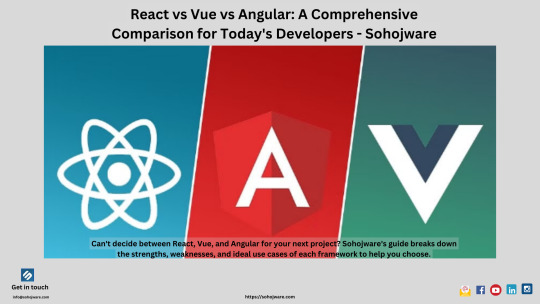
In the dynamic world of web development, choosing the right framework can make a significant difference in project success. React, Vue, and Angular are three of the most popular frameworks, each offering unique features and advantages. This article provides a comprehensive comparison to help you decide which framework is best suited for your needs. Sohojware, a leader in innovative web solutions, often leverages these technologies to deliver exceptional digital experiences. Let's delve into the specifics of each framework.
We can write it without questions: in the modern world of web development, the selection of an appropriate framework can greatly influence the results of the project. Among the best-known frameworks, we have React, Vue, and Angular, each coming with its capabilities and benefits that help streamline the development process. If you need help in deciding which framework suits you best, this article will cover all that information that may be useful in coming to a decision. These technologies can be employed to make some organizations stand out like Sohojware which is a pioneer in providing advanced web solutions. It is high time to consider what each of the mentioned frameworks implies.
Overview of the Frameworks
React
React is an open-source JS library designed for the creation of user interfaces or specific elements of a page, such as a single-page application, by the Facebook company. It is famous for its component-built architecture and Virtual DOM.
Pros:
Component-Based: Encourages reusable components.
Virtual DOM: Enhances performance.
Large Ecosystem: The integration is indeed packed with libraries and tools.
Cons:
Learning Curve: Another challenge that arises from the use of JSX syntax is that the syntax is relatively new and may be unknown to some users.
Dependency Management: This often has an added need for libraries to handle state management and routing systems.
Vue
Vue. js is an open-source JavaScript framework developed by Evan You and is described as progressive. It is envisioned to be incrementally adoptable and features the View layer, which enables it to be easily integrated with other projects.
Pros:
Ease of Use: Having a simple and intuitive API is an important criterion for a good API.
Flexibility: Works for equally small and broad projects.
Detailed Documentation: I have covered all the basics and general information about search engine optimization.
Cons:
Community Size: It is compared to other front-end frameworks such as React and Angular, but it is smaller in size.
Language Barriers: It also has some resources and plugins provided in Chinese, though the main language is English.
Angular
Angular is a client-side development platform, which also refers to as a framework that is used in building web applications using HTML templates and CSS styles together with JavaScript and Typescript languages. It is a framework developed by Google and is ideal for enterprise-scale applications because of its comprehensive features.
Pros:
Full-Featured Framework: Subjects all variety in one package that is suitable for larger scale applications.
TypeScript: Features that make Python have a strong typing include; It is faced with some of the most advanced features including;
Steep Learning Curve: It has been deemed complex for beginners since it encompasses a broad, fundamental concept.
Performance Overhead: Pro Can be heavier compared to React and Vue.
Key Features Comparison
Performance
React: The Shadow DOM is used as the primary DOM to enhance the application’s rendering, making it more efficient for dynamic applications.
Vue: It too uses a virtual DOM and has similar execution speed to what we have seen with React. This has made it more efficient since it is lightweight than the original complex structures.
Angular: However, the following are its shortcomings; Two-way data binding: Angular facilitates it, which is a plus but hampers overall performance Two- way data binding: Angular supports it, which is an added advantage, yet it slows performance compared to React or Vue Massive file size: It is relative to that of React and Vue but has a significant impact on bootstrapping and rendering times.
Scalability
React: It can easily scale up because of its modular design and idea of components and has a very large collection of libraries available.
Vue: Appropriate for both small and large projects increasing the area of its application with the increase in more compatibility for scalability.
Angular: As targeted at large scale applications, Angular offers a myriad of features for supporting its user’s enterprise application needs.
Learning Curve
React: Moderate learning curve. It might still pay to learn JSX initially owing to the challenges that it presents to a developer but on the flip side, the ecosystem and community exist to assist in the learning process.
Vue: Low learning curve. Though it is a simple and easy to use software, the documentation provided is commendable which makes it feasible for a beginner.
Angular: High learning curve. Due to the array of features and the general nature of its functions, it will take many hours to learn this tool.
Community and Ecosystem
React: BOASTS of having a huge community and ecosystem with massive resources and libraries together with third-party support.
Vue: As with many small but growing communities, residents have reported increased traffic in their neighborhoods. Less complaints and more useful plugins and tools compared to previous days.
Angular: Solid community around the software with plenty of resources and quite many tools officially endorsed by Google.
Use Cases
React: Ideal for dynamic and high-performance web applications, single-page applications, and projects requiring high scalability.
Vue: Great for small to medium-sized applications, prototypes, and projects where ease of integration and flexibility are important.
Angular: Best suited for large-scale, enterprise-level applications with complex requirements and a need for robust architecture.
Sohojware's Perspective
At Sohojware, we understand that the choice of framework depends on the specific needs of a project. Here's how we leverage each of these frameworks:
React: We use React for projects that require dynamic user interfaces, high performance, and scalability. Its component-based architecture aligns well with our development practices, allowing us to deliver robust and maintainable applications.
Vue: For projects that demand quick turnaround times and simplicity, we opt for Vue. Its ease of use and flexibility make it ideal for smaller projects and prototypes.
Angular: For enterprise clients with large-scale applications, we choose Angular. Its comprehensive toolset and strong typing with TypeScript ensure that we can build complex, feature-rich applications that meet rigorous standards.
React, Vue, and Angular each offer distinct advantages and are suited for different types of projects. React excels in performance and scalability, Vue stands out for its ease of use and flexibility, and Angular shines in building large-scale, enterprise-level applications.
At Sohojware, we leverage the strengths of these frameworks to meet the diverse needs of our clients, ensuring that each project is delivered with the highest quality and performance. By understanding the unique features and use cases of React, Vue, and Angular, developers can make informed decisions that align with their project requirements and goals.
To explore how Sohojware can help you choose the right framework for your next project, visit www.sohojware.com.
FAQ’s
Choosing the right framework: What factors should I consider?
Many aspects influence framework selection, such as project complexity, team skillset, and desired functionality. This guide by Sohojware explores the strengths and weaknesses of React, Vue.js, and Angular to aid your decision.
Is React the most popular framework?
React currently holds the top spot in popularity, but all three frameworks (React, Vue.js, Angular) boast strong communities and active development. Sohojware's comparison dives deeper to help you choose the best fit for your needs.
Is there a framework suitable for beginners?
While all frameworks have learning curves, Vue.js is generally considered easier to pick up due to its focus on core concepts and simpler syntax. Sohojware's guide provides a comprehensive overview to empower your choice.
What are the benefits of a structured framework?
Structured frameworks like Angular offer a well-defined architecture and built-in features, promoting code maintainability and scalability for large projects. Sohojware's comparison explores the advantages and trade-offs of each framework.
What's the importance of a large developer community?
A large and active community provides access to a wealth of resources, libraries, and tutorials. React boasts the biggest community, but all three frameworks have strong support. Sohojware's guide empowers you to make an informed decision.
1 note
·
View note
Text
Tag Template - Default PRO
New Post has been published on https://www.aneddoticamagazine.com/tdb_templates/tag-template-default-pro/
Tag Template - Default PRO
/* custom css - generated by TagDiv Composer */ /* custom css - generated by TagDiv Composer */ /* custom css - generated by TagDiv Composer */ .tdi_676_4e5 min-height: 0;
/* custom css - generated by TagDiv Composer */ /* custom css - generated by TagDiv Composer */ /* custom css - generated by TagDiv Composer */ .tdi_678_9f7, .tdi_678_9f7 .tdc-columns min-height: 0; .tdi_678_9f7, .tdi_678_9f7 .tdc-columns display: block; .tdi_678_9f7 .tdc-columns width: 100%; /* inline tdc_css att - generated by TagDiv Composer */ .tdi_678_9f7 margin-top:21px !important; .tdi_678_9f7 .td_block_wrap text-align:left /* portrait */ @media (min-width: 768px) and (max-width: 1018px) .tdi_678_9f7 margin-top:16px !important; /* phone */ @media (max-width: 767px) .tdi_678_9f7 margin-top:11px !important;
/* custom css - generated by TagDiv Composer */ /* custom css - generated by TagDiv Composer */ /* custom css - generated by TagDiv Composer */ .tdi_680_544 vertical-align: baseline; .tdi_680_544 > .wpb_wrapper, .tdi_680_544 > .wpb_wrapper > .tdc-elements display: block; .tdi_680_544 > .wpb_wrapper > .tdc-elements width: 100%; .tdi_680_544 > .wpb_wrapper > .vc_row_inner width: auto; .tdi_680_544 > .wpb_wrapper width: auto; height: auto;
/* custom css - generated by TagDiv Composer */ /* custom css - generated by TagDiv Composer */ .tdi_681_95e .tdb-bread-sep font-size: 8px; .tdi_681_95e .tdb-bread-sep margin: 0 5px; .td-theme-wrap .tdi_681_95e text-align: left;
Sample Page
"@context": "https://schema.org", "@type": "BreadcrumbList", "itemListElement": [ "@type": "ListItem", "position": 1, "item": "@type": "WebSite", "@id": "https://www.aneddoticamagazine.com/", "name": "Home" , "@type": "ListItem", "position": 2, "item": "@type": "WebPage", "@id": "", "name": "Sample Page" ]
/* custom css - generated by TagDiv Composer */ /* custom css - generated by TagDiv Composer */ /* custom css - generated by TagDiv Composer */ .tdi_683_8f3, .tdi_683_8f3 .tdc-columns min-height: 0; .tdi_683_8f3, .tdi_683_8f3 .tdc-columns display: block; .tdi_683_8f3 .tdc-columns width: 100%;
/* custom css - generated by TagDiv Composer */ /* custom css - generated by TagDiv Composer */ /* custom css - generated by TagDiv Composer */ .tdi_685_a34 vertical-align: baseline; .tdi_685_a34 > .wpb_wrapper, .tdi_685_a34 > .wpb_wrapper > .tdc-elements display: block; .tdi_685_a34 > .wpb_wrapper > .tdc-elements width: 100%; .tdi_685_a34 > .wpb_wrapper > .vc_row_inner width: auto; .tdi_685_a34 > .wpb_wrapper width: auto; height: auto;
/* custom css - generated by TagDiv Composer */ /* custom css - generated by TagDiv Composer */ .tdi_686_397 .tdb-title-line:after height: 2px; .tdi_686_397 .tdb-title-line height: 50px; .tdi_686_397 .tdb-title-line:after bottom: 40%; .td-theme-wrap .tdi_686_397 text-align: left; .tdi_686_397 .tdb-first-letter left: -0.36em; right: auto;
Tag: Sample Page Title
/* custom css - generated by TagDiv Composer */ /* custom css - generated by TagDiv Composer */ .tdi_687_afe .entry-thumb background-position: center 50%; .tdi_687_afe .td-module-container flex-direction: column; border-color: #eaeaea; .tdi_687_afe .td-image-container display: block; order: 0; .ie10 .tdi_687_afe .td-module-meta-info, .ie11 .tdi_687_afe .td-module-meta-info flex: auto; body .tdi_687_afe .td-favorite font-size: 36px; box-shadow: 1px 1px 4px 0px rgba(0, 0, 0, 0.2); .tdi_687_afe .td-module-meta-info border-color: #eaeaea; .tdi_687_afe .td_module_wrap:not(.tdb_module_rec) width: 50%; .tdi_687_afe .tdb_module_rec width: 100%; .tdi_687_afe .td_module_wrap padding-left: 24px; padding-right: 24px; .tdi_687_afe .tdb-block-inner margin-left: -24px; margin-right: -24px; row-gap: calc(18px * 2); .tdi_687_afe .td-module-container:before bottom: -18px; border-color: #eaeaea; .tdi_687_afe .td_module_wrap:nth-last-child(-n+2) .td-module-container:before display: none; .tdi_687_afe .td-post-vid-time display: block; .tdi_687_afe .td-post-category:not(.td-post-extra-category) display: inline-block; .tdi_687_afe .tdb-author-photo .avatar width: 20px; height: 20px; margin-right: 6px; border-radius: 50%; .tdi_687_afe .td-excerpt display: none; column-count: 1; column-gap: 48px; .tdi_687_afe .td-audio-player opacity: 1; visibility: visible; height: auto; font-size: 13px; .tdi_687_afe .td-read-more display: none; .tdi_687_afe .td-author-date display: inline; .tdi_687_afe .td-post-author-name display: inline-block; .tdi_687_afe .td-post-date, .tdi_687_afe .td-post-author-name span display: inline-block; .tdi_687_afe .entry-review-stars display: inline-block; .tdi_687_afe .td-icon-star, .tdi_687_afe .td-icon-star-empty, .tdi_687_afe .td-icon-star-half font-size: 15px; .tdi_687_afe .td-module-comments display: block; html:not([class*='ie']) .tdi_687_afe .td-module-container:hover .entry-thumb:before opacity: 0; /* landscape */ @media (min-width: 1019px) and (max-width: 1140px) /* custom css - generated by TagDiv Composer */ .tdi_687_afe .td_module_wrap padding-left: 20px; padding-right: 20px; .tdi_687_afe .tdb-block-inner margin-left: -20px; margin-right: -20px; row-gap: calc(18px * 2); .tdi_687_afe .td-module-container:before bottom: -18px; /* portrait */ @media (min-width: 768px) and (max-width: 1018px) /* custom css - generated by TagDiv Composer */ .tdi_687_afe .td_module_wrap padding-left: 14px; padding-right: 14px; .tdi_687_afe .tdb-block-inner margin-left: -14px; margin-right: -14px; row-gap: calc(18px * 2); .tdi_687_afe .td-module-container:before bottom: -18px; /* phone */ @media (max-width: 767px) /* custom css - generated by TagDiv Composer */ .tdi_687_afe .td_module_wrap:not(.tdb_module_rec) width: 100%; .tdi_687_afe .tdb-block-inner row-gap: calc(18px * 2); .tdi_687_afe .td-module-container:before bottom: -18px; .tdi_687_afe .td_module_wrap:nth-last-child(1) .td-module-container:before display: none; var block_tdi_687_afe = new tdBlock(); block_tdi_687_afe.id = "tdi_687_afe"; block_tdi_687_afe.atts = '"modules_on_row":"eyJhbGwiOiI1MCUiLCJwaG9uZSI6IjEwMCUifQ==","modules_gap":"eyJsYW5kc2NhcGUiOiI0MCIsInBvcnRyYWl0IjoiMjgifQ==","modules_category":"image","show_excerpt":"none","show_btn":"none","ajax_pagination":"numbered","block_type":"tdb_loop","separator":"","custom_title":"","custom_url":"","block_template_id":"","title_tag":"","mc1_tl":"","mc1_title_tag":"","mc1_el":"","limit":"","offset":"","open_in_new_window":"","post_ids":"","include_cf_posts":"","exclude_cf_posts":"","sort":"","installed_post_types":"","ajax_pagination_next_prev_swipe":"","ajax_pagination_infinite_stop":"","review_source":"","container_width":"","m_padding":"","m_radius":"","all_modules_space":"","modules_border_size":"","modules_border_style":"","modules_border_color":"#eaeaea","modules_divider":"","modules_divider_color":"#eaeaea","h_effect":"","image_size":"","image_alignment":"50","image_height":"","image_width":"","image_floated":"no_float","image_radius":"","hide_image":"","show_favourites":"","fav_size":"2","fav_space":"","fav_ico_color":"","fav_ico_color_h":"","fav_bg":"","fav_bg_h":"","fav_shadow_shadow_header":"","fav_shadow_shadow_title":"Shadow","fav_shadow_shadow_size":"","fav_shadow_shadow_offset_horizontal":"","fav_shadow_shadow_offset_vertical":"","fav_shadow_shadow_spread":"","fav_shadow_shadow_color":"","video_icon":"","video_popup":"yes","video_rec":"","spot_header":"","video_rec_title":"- Advertisement -","video_rec_color":"","video_rec_disable":"","autoplay_vid":"yes","show_vid_t":"block","vid_t_margin":"","vid_t_padding":"","video_title_color":"","video_title_color_h":"","video_bg":"","video_overlay":"","vid_t_color":"","vid_t_bg_color":"","f_vid_title_font_header":"","f_vid_title_font_title":"Video pop-up article title","f_vid_title_font_settings":"","f_vid_title_font_family":"","f_vid_title_font_size":"","f_vid_title_font_line_height":"","f_vid_title_font_style":"","f_vid_title_font_weight":"","f_vid_title_font_transform":"","f_vid_title_font_spacing":"","f_vid_title_":"","f_vid_time_font_title":"Video duration text","f_vid_time_font_settings":"","f_vid_time_font_family":"","f_vid_time_font_size":"","f_vid_time_font_line_height":"","f_vid_time_font_style":"","f_vid_time_font_weight":"","f_vid_time_font_transform":"","f_vid_time_font_spacing":"","f_vid_time_":"","meta_info_align":"","meta_info_horiz":"content-horiz-left","meta_width":"","meta_margin":"","meta_padding":"","meta_space":"","meta_info_border_size":"","meta_info_border_style":"","meta_info_border_color":"#eaeaea","meta_info_border_radius":"","art_title":"","art_btn":"","modules_category_margin":"","modules_category_padding":"","modules_cat_border":"","modules_category_radius":"0","show_cat":"inline-block","modules_extra_cat":"","show_author":"inline-block","author_photo":"","author_photo_size":"","author_photo_space":"","author_photo_radius":"","show_date":"inline-block","show_modified_date":"","time_ago":"","time_ago_add_txt":"ago","time_ago_txt_pos":"","show_com":"block","show_review":"inline-block","review_space":"","review_size":"2.5","review_distance":"","art_excerpt":"","excerpt_col":"1","excerpt_gap":"","excerpt_middle":"","excerpt_inline":"","show_audio":"block","hide_audio":"","art_audio":"","art_audio_size":"1.5","btn_title":"","btn_margin":"","btn_padding":"","btn_border_width":"","btn_radius":"","pag_space":"","pag_padding":"","pag_border_width":"","pag_border_radius":"","prev_tdicon":"","next_tdicon":"","pag_icons_size":"","f_header_font_header":"","f_header_font_title":"Block header","f_header_font_settings":"","f_header_font_family":"","f_header_font_size":"","f_header_font_line_height":"","f_header_font_style":"","f_header_font_weight":"","f_header_font_transform":"","f_header_font_spacing":"","f_header_":"","f_pag_font_title":"Pagination text","f_pag_font_settings":"","f_pag_font_family":"","f_pag_font_size":"","f_pag_font_line_height":"","f_pag_font_style":"","f_pag_font_weight":"","f_pag_font_transform":"","f_pag_font_spacing":"","f_pag_":"","f_title_font_header":"","f_title_font_title":"Article title","f_title_font_settings":"","f_title_font_family":"","f_title_font_size":"","f_title_font_line_height":"","f_title_font_style":"","f_title_font_weight":"","f_title_font_transform":"","f_title_font_spacing":"","f_title_":"","f_cat_font_title":"Article category tag","f_cat_font_settings":"","f_cat_font_family":"","f_cat_font_size":"","f_cat_font_line_height":"","f_cat_font_style":"","f_cat_font_weight":"","f_cat_font_transform":"","f_cat_font_spacing":"","f_cat_":"","f_meta_font_title":"Article meta info","f_meta_font_settings":"","f_meta_font_family":"","f_meta_font_size":"","f_meta_font_line_height":"","f_meta_font_style":"","f_meta_font_weight":"","f_meta_font_transform":"","f_meta_font_spacing":"","f_meta_":"","f_ex_font_title":"Article excerpt","f_ex_font_settings":"","f_ex_font_family":"","f_ex_font_size":"","f_ex_font_line_height":"","f_ex_font_style":"","f_ex_font_weight":"","f_ex_font_transform":"","f_ex_font_spacing":"","f_ex_":"","f_btn_font_title":"Article read more button","f_btn_font_settings":"","f_btn_font_family":"","f_btn_font_size":"","f_btn_font_line_height":"","f_btn_font_style":"","f_btn_font_weight":"","f_btn_font_transform":"","f_btn_font_spacing":"","f_btn_":"","mix_color":"","mix_type":"","fe_brightness":"1","fe_contrast":"1","fe_saturate":"1","mix_color_h":"","mix_type_h":"","fe_brightness_h":"1","fe_contrast_h":"1","fe_saturate_h":"1","m_bg":"","shadow_shadow_header":"","shadow_shadow_title":"Module Shadow","shadow_shadow_size":"","shadow_shadow_offset_horizontal":"","shadow_shadow_offset_vertical":"","shadow_shadow_spread":"","shadow_shadow_color":"","title_txt":"","title_txt_hover":"","all_underline_height":"","all_underline_color":"#000","cat_bg":"","cat_bg_hover":"","cat_txt":"","cat_txt_hover":"","cat_border":"","cat_border_hover":"","meta_bg":"","author_txt":"","author_txt_hover":"","date_txt":"","ex_txt":"","com_bg":"","com_txt":"","rev_txt":"","shadow_m_shadow_header":"","shadow_m_shadow_title":"Meta info shadow","shadow_m_shadow_size":"","shadow_m_shadow_offset_horizontal":"","shadow_m_shadow_offset_vertical":"","shadow_m_shadow_spread":"","shadow_m_shadow_color":"","audio_btn_color":"","audio_time_color":"","audio_bar_color":"","audio_bar_curr_color":"","btn_bg":"","btn_bg_hover":"","btn_txt":"","btn_txt_hover":"","btn_border":"","btn_border_hover":"","nextprev_border_h":"","pag_text":"","pag_h_text":"","pag_a_text":"","pag_bg":"","pag_h_bg":"","pag_a_bg":"","pag_border":"","pag_h_border":"","pag_a_border":"","ad_loop":"","ad_loop_title":"- Advertisement -","ad_loop_repeat":"","ad_loop_color":"","ad_loop_full":"yes","f_ad_font_header":"","f_ad_font_title":"Ad title text","f_ad_font_settings":"","f_ad_font_family":"","f_ad_font_size":"","f_ad_font_line_height":"","f_ad_font_style":"","f_ad_font_weight":"","f_ad_font_transform":"","f_ad_font_spacing":"","f_ad_":"","ad_loop_disable":"","el_class":"","tdc_css":"","td_column_number":2,"header_color":"","td_ajax_preloading":"","td_ajax_filter_type":"","td_filter_default_txt":"","td_ajax_filter_ids":"","color_preset":"","border_top":"","css":"","class":"tdi_687_afe","tdc_css_class":"tdi_687_afe","tdc_css_class_style":"tdi_687_afe_rand_style"'; block_tdi_687_afe.td_column_number = "2"; block_tdi_687_afe.block_type = "tdb_loop"; block_tdi_687_afe.post_count = "18"; block_tdi_687_afe.found_posts = "4283"; block_tdi_687_afe.header_color = ""; block_tdi_687_afe.ajax_pagination_infinite_stop = ""; block_tdi_687_afe.max_num_pages = "238"; tdBlocksArray.push(block_tdi_687_afe);
edit
Sample post title 0
Author name - Jan 5, 2024 11
edit
Sample post title 1
Author name - Jan 5, 2024 11
edit
Sample post title 2
Author name - Jan 5, 2024 11
edit
Sample post title 3
Author name - Jan 5, 2024 11
edit
Sample post title 4
Author name - Jan 5, 2024 11
edit
Sample post title 5
Author name - Jan 5, 2024 11
edit
Sample post title 6
Author name - Jan 5, 2024 11
edit
Sample post title 7
Author name - Jan 5, 2024 11
edit
Sample post title 8
Author name - Jan 5, 2024 11
edit
Sample post title 9
Author name - Jan 5, 2024 11
edit
Sample post title 10
Author name - Jan 5, 2024 11
edit
Sample post title 11
Author name - Jan 5, 2024 11
edit
Sample post title 12
Author name - Jan 5, 2024 11
edit
Sample post title 13
Author name - Jan 5, 2024 11
edit
Sample post title 14
Author name - Jan 5, 2024 11
edit
Sample post title 15
Author name - Jan 5, 2024 11
edit
Sample post title 16
Author name - Jan 5, 2024 11
edit
Sample post title 17
Author name - Jan 5, 2024 11
123Page 1 of 3
/* custom css - generated by TagDiv Composer */ /* custom css - generated by TagDiv Composer */ /* custom css - generated by TagDiv Composer */ .tdi_689_90e vertical-align: baseline; .tdi_689_90e > .wpb_wrapper, .tdi_689_90e > .wpb_wrapper > .tdc-elements display: block; .tdi_689_90e > .wpb_wrapper > .tdc-elements width: 100%; .tdi_689_90e > .wpb_wrapper > .vc_row_inner width: auto; .tdi_689_90e > .wpb_wrapper width: auto; height: auto;
/* inline tdc_css att - generated by TagDiv Composer */ .tdi_690_56a margin-bottom:48px !important; /* custom css - generated by TagDiv Composer */ /* custom css - generated by TagDiv Composer */ .tdi_690_56a.td-a-rec text-align: center; .tdi_690_56a.td-a-rec:not(.td-a-rec-no-translate) transform: translateZ(0); .tdi_690_56a .td-element-style z-index: -1; var td_screen_width = window.innerWidth; window.addEventListener("load", function() var placeAdEl = document.getElementById("td-ad-placeholder"); if ( null !== placeAdEl && td_screen_width >= 1140 ) []).push(); ); - Advertisment -
/* custom css - generated by TagDiv Composer */ /* custom css - generated by TagDiv Composer */ /* custom css - generated by TagDiv Composer */ .tdi_691_584 .td-image-wrap padding-bottom: 70%; .tdi_691_584 .entry-thumb background-position: center 50%; .tdi_691_584 .td-image-container flex: 0 0 30%; width: 30%; display: block; order: 0; .ie10 .tdi_691_584 .td-image-container, .ie11 .tdi_691_584 .td-image-container flex: 0 0 auto; .tdi_691_584 .td-module-container flex-direction: row; border-color: #eaeaea !important; .ie10 .tdi_691_584 .td-module-meta-info, .ie11 .tdi_691_584 .td-module-meta-info flex: 1; body .tdi_691_584 .td-favorite font-size: 36px; box-shadow: 1px 1px 4px 0px rgba(0, 0, 0, 0.2); .tdi_691_584 .td-module-meta-info padding: 0 0 0 16px; border-color: #eaeaea; .tdi_691_584 .td_module_wrap padding-left: 20px; padding-right: 20px; padding-bottom: 13px; margin-bottom: 13px; .tdi_691_584 .td_block_inner margin-left: -20px; margin-right: -20px; .tdi_691_584 .td-module-container:before bottom: -13px; border-color: #eaeaea; .tdi_691_584 .td-video-play-ico width: 24px; height: 24px; font-size: 24px; .tdi_691_584 .td-post-vid-time display: block; .tdi_691_584 .td-post-category:not(.td-post-extra-category) display: none; .tdi_691_584 .td-author-photo .avatar width: 20px; height: 20px; margin-right: 6px; border-radius: 50%; .tdi_691_584 .td-excerpt display: none; column-count: 1; column-gap: 48px; .tdi_691_584 .td-audio-player opacity: 1; visibility: visible; height: auto; font-size: 13px; .tdi_691_584 .td-read-more display: none; .tdi_691_584 .td-author-date display: inline; .tdi_691_584 .td-post-author-name display: none; .tdi_691_584 .entry-review-stars display: inline-block; .tdi_691_584 .td-icon-star, .tdi_691_584 .td-icon-star-empty, .tdi_691_584 .td-icon-star-half font-size: 15px; .tdi_691_584 .td-module-comments display: none; .tdi_691_584 .td_module_wrap:nth-last-child(1) margin-bottom: 0; padding-bottom: 0; .tdi_691_584 .td_module_wrap:nth-last-child(1) .td-module-container:before display: none; .tdi_691_584 .td-block-title a, .tdi_691_584 .td-block-title span text-transform:uppercase !important; .tdi_691_584 .entry-title font-size:14px !important;line-height:1.4 !important;font-weight:500 !important; html:not([class*='ie']) .tdi_691_584 .td-module-container:hover .entry-thumb:before opacity: 0; /* landscape */ @media (min-width: 1019px) and (max-width: 1140px) /* custom css - generated by TagDiv Composer */ .tdi_691_584 .td_module_wrap padding-bottom: 13px; margin-bottom: 13px; .tdi_691_584 .td-module-container:before bottom: -13px; .tdi_691_584 .td_module_wrap padding-bottom: 13px !important; margin-bottom: 13px !important; .tdi_691_584 .td_module_wrap:nth-last-child(1) margin-bottom: 0 !important; padding-bottom: 0 !important; .tdi_691_584 .td_module_wrap .td-module-container:before display: block !important; .tdi_691_584 .td_module_wrap:nth-last-child(1) .td-module-container:before display: none !important; /* portrait */ @media (min-width: 768px) and (max-width: 1018px) /* custom css - generated by TagDiv Composer */ .tdi_691_584 .td-module-meta-info padding: 0 0 0 13px; .tdi_691_584 .td_module_wrap width: 100%; float: left; padding-left: 10px; padding-right: 10px; padding-bottom: 10px; margin-bottom: 10px; padding-bottom: 10px !important; margin-bottom: 10px !important; .rtl .tdi_691_584 .td_module_wrap float: right; .tdi_691_584 .td_block_inner margin-left: -10px; margin-right: -10px; .tdi_691_584 .td-module-container:before bottom: -10px; .tdi_691_584 .td_module_wrap:nth-last-child(1) margin-bottom: 0 !important; padding-bottom: 0 !important; .tdi_691_584 .td_module_wrap .td-module-container:before display: block !important; .tdi_691_584 .td_module_wrap:nth-last-child(1) .td-module-container:before display: none !important; .tdi_691_584 .entry-title font-size:12px !important; /* phone */ @media (max-width: 767px) /* custom css - generated by TagDiv Composer */ .tdi_691_584 .td_module_wrap width: 100%; float: left; .rtl .tdi_691_584 .td_module_wrap float: right; .tdi_691_584 .td_module_wrap padding-bottom: 13px; margin-bottom: 13px; padding-bottom: 13px !important; margin-bottom: 13px !important; .tdi_691_584 .td-module-container:before bottom: -13px; .tdi_691_584 .td_module_wrap:nth-last-child(1) margin-bottom: 0 !important; padding-bottom: 0 !important; .tdi_691_584 .td_module_wrap .td-module-container:before display: block !important; .tdi_691_584 .td_module_wrap:nth-last-child(1) .td-module-container:before display: none !important; var block_tdi_691_584 = new tdBlock(); block_tdi_691_584.id = "tdi_691_584"; block_tdi_691_584.atts = '"modules_on_row":"eyJwb3J0cmFpdCI6IjEwMCUiLCJwaG9uZSI6IjEwMCUifQ==","image_size":"","image_floated":"float_left","image_width":"30","image_height":"70","show_btn":"none","show_excerpt":"none","show_com":"none","show_author":"none","show_cat":"none","meta_padding":"eyJhbGwiOiIwIDAgMCAxNnB4IiwicG9ydHJhaXQiOiIwIDAgMCAxM3B4In0=","f_title_font_size":"eyJhbGwiOiIxNCIsInBvcnRyYWl0IjoiMTIifQ==","f_title_font_line_height":"1.4","f_title_font_weight":"500","all_modules_space":"eyJwb3J0cmFpdCI6IjIwIiwicGhvbmUiOiIyNiIsImFsbCI6IjI2In0=","category_id":"","modules_gap":"eyJwb3J0cmFpdCI6IjIwIn0=","show_date":"","custom_title":"Most Read","ajax_pagination":"","sort":"","f_header_font_transform":"uppercase","video_icon":"24","limit":"4","block_type":"td_flex_block_1","separator":"","custom_url":"","block_template_id":"","title_tag":"","mc1_tl":"","mc1_title_tag":"","mc1_el":"","post_ids":"","taxonomies":"","category_ids":"","in_all_terms":"","tag_slug":"","autors_id":"","installed_post_types":"","include_cf_posts":"","exclude_cf_posts":"","popular_by_date":"","linked_posts":"","favourite_only":"","offset":"","open_in_new_window":"","show_modified_date":"","time_ago":"","time_ago_add_txt":"ago","time_ago_txt_pos":"","review_source":"","el_class":"","td_query_cache":"","td_query_cache_expiration":"","td_ajax_filter_type":"","td_ajax_filter_ids":"","td_filter_default_txt":"All","td_ajax_preloading":"","container_width":"","m_padding":"","modules_border_size":"","modules_border_style":"","modules_border_color":"#eaeaea","modules_border_radius":"","modules_divider":"","modules_divider_color":"#eaeaea","h_effect":"","image_alignment":"50","image_radius":"","hide_image":"","show_favourites":"","fav_size":"2","fav_space":"","fav_ico_color":"","fav_ico_color_h":"","fav_bg":"","fav_bg_h":"","fav_shadow_shadow_header":"","fav_shadow_shadow_title":"Shadow","fav_shadow_shadow_size":"","fav_shadow_shadow_offset_horizontal":"","fav_shadow_shadow_offset_vertical":"","fav_shadow_shadow_spread":"","fav_shadow_shadow_color":"","video_popup":"yes","video_rec":"","spot_header":"","video_rec_title":"","video_rec_color":"","video_rec_disable":"","autoplay_vid":"yes","show_vid_t":"block","vid_t_margin":"","vid_t_padding":"","video_title_color":"","video_title_color_h":"","video_bg":"","video_overlay":"","vid_t_color":"","vid_t_bg_color":"","f_vid_title_font_header":"","f_vid_title_font_title":"Video pop-up article title","f_vid_title_font_settings":"","f_vid_title_font_family":"","f_vid_title_font_size":"","f_vid_title_font_line_height":"","f_vid_title_font_style":"","f_vid_title_font_weight":"","f_vid_title_font_transform":"","f_vid_title_font_spacing":"","f_vid_title_":"","f_vid_time_font_title":"Video duration text","f_vid_time_font_settings":"","f_vid_time_font_family":"","f_vid_time_font_size":"","f_vid_time_font_line_height":"","f_vid_time_font_style":"","f_vid_time_font_weight":"","f_vid_time_font_transform":"","f_vid_time_font_spacing":"","f_vid_time_":"","meta_info_align":"","meta_info_horiz":"layout-default","meta_width":"","meta_margin":"","meta_space":"","art_title":"","art_btn":"","meta_info_border_size":"","meta_info_border_style":"","meta_info_border_color":"#eaeaea","meta_info_border_radius":"","modules_category":"","modules_category_margin":"","modules_category_padding":"","modules_cat_border":"","modules_category_radius":"0","modules_extra_cat":"","author_photo":"","author_photo_size":"","author_photo_space":"","author_photo_radius":"","show_review":"inline-block","review_space":"","review_size":"2.5","review_distance":"","art_excerpt":"","excerpt_col":"1","excerpt_gap":"","excerpt_middle":"","excerpt_inline":"","show_audio":"block","hide_audio":"","art_audio":"","art_audio_size":"1.5","btn_title":"","btn_margin":"","btn_padding":"","btn_border_width":"","btn_radius":"","pag_space":"","pag_padding":"","pag_border_width":"","pag_border_radius":"","prev_tdicon":"","next_tdicon":"","pag_icons_size":"","f_header_font_header":"","f_header_font_title":"Block header","f_header_font_settings":"","f_header_font_family":"","f_header_font_size":"","f_header_font_line_height":"","f_header_font_style":"","f_header_font_weight":"","f_header_font_spacing":"","f_header_":"","f_ajax_font_title":"Ajax categories","f_ajax_font_settings":"","f_ajax_font_family":"","f_ajax_font_size":"","f_ajax_font_line_height":"","f_ajax_font_style":"","f_ajax_font_weight":"","f_ajax_font_transform":"","f_ajax_font_spacing":"","f_ajax_":"","f_more_font_title":"Load more button","f_more_font_settings":"","f_more_font_family":"","f_more_font_size":"","f_more_font_line_height":"","f_more_font_style":"","f_more_font_weight":"","f_more_font_transform":"","f_more_font_spacing":"","f_more_":"","f_title_font_header":"","f_title_font_title":"Article title","f_title_font_settings":"","f_title_font_family":"","f_title_font_style":"","f_title_font_transform":"","f_title_font_spacing":"","f_title_":"","f_cat_font_title":"Article category tag","f_cat_font_settings":"","f_cat_font_family":"","f_cat_font_size":"","f_cat_font_line_height":"","f_cat_font_style":"","f_cat_font_weight":"","f_cat_font_transform":"","f_cat_font_spacing":"","f_cat_":"","f_meta_font_title":"Article meta info","f_meta_font_settings":"","f_meta_font_family":"","f_meta_font_size":"","f_meta_font_line_height":"","f_meta_font_style":"","f_meta_font_weight":"","f_meta_font_transform":"","f_meta_font_spacing":"","f_meta_":"","f_ex_font_title":"Article excerpt","f_ex_font_settings":"","f_ex_font_family":"","f_ex_font_size":"","f_ex_font_line_height":"","f_ex_font_style":"","f_ex_font_weight":"","f_ex_font_transform":"","f_ex_font_spacing":"","f_ex_":"","f_btn_font_title":"Article read more button","f_btn_font_settings":"","f_btn_font_family":"","f_btn_font_size":"","f_btn_font_line_height":"","f_btn_font_style":"","f_btn_font_weight":"","f_btn_font_transform":"","f_btn_font_spacing":"","f_btn_":"","mix_color":"","mix_type":"","fe_brightness":"1","fe_contrast":"1","fe_saturate":"1","mix_color_h":"","mix_type_h":"","fe_brightness_h":"1","fe_contrast_h":"1","fe_saturate_h":"1","m_bg":"","color_overlay":"","shadow_shadow_header":"","shadow_shadow_title":"Module Shadow","shadow_shadow_size":"","shadow_shadow_offset_horizontal":"","shadow_shadow_offset_vertical":"","shadow_shadow_spread":"","shadow_shadow_color":"","title_txt":"","title_txt_hover":"","all_underline_height":"","all_underline_color":"","cat_bg":"","cat_bg_hover":"","cat_txt":"","cat_txt_hover":"","cat_border":"","cat_border_hover":"","meta_bg":"","author_txt":"","author_txt_hover":"","date_txt":"","ex_txt":"","com_bg":"","com_txt":"","rev_txt":"","audio_btn_color":"","audio_time_color":"","audio_bar_color":"","audio_bar_curr_color":"","shadow_m_shadow_header":"","shadow_m_shadow_title":"Meta info shadow","shadow_m_shadow_size":"","shadow_m_shadow_offset_horizontal":"","shadow_m_shadow_offset_vertical":"","shadow_m_shadow_spread":"","shadow_m_shadow_color":"","btn_bg":"","btn_bg_hover":"","btn_txt":"","btn_txt_hover":"","btn_border":"","btn_border_hover":"","pag_text":"","pag_h_text":"","pag_bg":"","pag_h_bg":"","pag_border":"","pag_h_border":"","ajax_pagination_next_prev_swipe":"","ajax_pagination_infinite_stop":"","css":"","tdc_css":"","td_column_number":1,"header_color":"","color_preset":"","border_top":"","class":"tdi_691_584","tdc_css_class":"tdi_691_584","tdc_css_class_style":"tdi_691_584_rand_style"'; block_tdi_691_584.td_column_number = "1"; block_tdi_691_584.block_type = "td_flex_block_1"; block_tdi_691_584.post_count = "4"; block_tdi_691_584.found_posts = "4283"; block_tdi_691_584.header_color = ""; block_tdi_691_584.ajax_pagination_infinite_stop = ""; block_tdi_691_584.max_num_pages = "1071"; tdBlocksArray.push(block_tdi_691_584);
Most Read
edit
Vasco Gargalo: Abortion Rights
Jul 3, 2022
edit
La riunione dei BRICS e la creazione di un nuovo ordine economico mondiale
Jul 1, 2022
edit
Il caso Elisa Lam
Jul 1, 2022
edit
Alagon: Desideri
Jun 21, 2022
0 notes
Text
WEB DESIGN
Creating a compelling and effective website involves a combination of aesthetic appeal, functionality, and user experience. In the ever-evolving landscape of web design, staying current with trends and best practices is essential. In this article, we will explore various aspects of web design, from visual elements to user interface considerations, to help you craft a website that not only looks great but also performs exceptionally well.

Evolution of web design
Here's a brief overview of key milestones in the evolution of web design:
1.The Early Web (1990s):
● Text-Based and Static HTML: The web began as a text-based medium with basic HTML. Early websites were simple and primarily text-based, often lacking in design elements.
● Introduction of Images: As browsers evolved, support for images was introduced, allowing for more visually appealing designs.
2.The Rise of CSS (Late 1990s):
● Separation of Style and Content: Cascading Style Sheets (CSS) gained popularity, allowing designers to separate the structure and content of a website from its visual style. This led to more flexibility and control in web design.
3.Flash and Multimedia (Late 1990s - Early 2000s):
● Flash Animation: Flash technology enabled the creation of animated and interactive content. Many websites embraced Flash for multimedia experiences. However, it had drawbacks such as slow loading times and accessibility issues.
4.Web 2.0 (Mid-2000s):
● User-Centric Design: The concept of Web 2.0 emphasized user-generated content, social media, and a shift toward more dynamic and interactive websites. ● AJAX Technology: Asynchronous JavaScript and XML (AJAX) allowed for seamless, asynchronous data retrieval, enhancing user interactivity without requiring a full page reload.
5.Responsive Design (2010s):
● Mobile Revolution: With the proliferation of smartphones and tablets, web designers embraced responsive design. Websites began adapting to different screen sizes and resolutions, ensuring a consistent user experience across devices.
6.Flat Design (Mid-2010s):
● Minimalism: Flat design emerged, characterized by simplicity, clean lines, and a focus on user interface elements. This design trend was influenced by the need for better mobile experiences.
7.Material Design (2014):
● Google's Design Language: Material Design, introduced by Google, emphasized tactile reality and the use of shadow and movement to create a more intuitive and engaging user experience.
8.Parallax Scrolling and Single-Page Apps (2010s):
● Scrolling Experiences: Parallax scrolling, where background and foreground elements move at different speeds, became popular for creating immersive storytelling experiences.
● Single-Page Applications (SPAs): SPAs, powered by frameworks like React and Angular, offered a smoother, more app-like user experience by dynamically updating content without full page reloads.
9.Web Animation and Microinteractions (2010s - Present):
● Microinteractions: Designers focused on small, subtle animations and interactions to enhance user engagement and provide feedback.
● Web Animation Libraries: Tools like CSS animations and JavaScript libraries (e.g., GSAP) became widely used for creating sophisticated animations.
10.Modern Trends (Present):
● Dark Mode: Many websites and applications now offer dark mode options for reduced eye strain and improved accessibility.
● Web Components: The use of web components, allowing for the creation of reusable custom elements, gained traction.
Understanding the Basics
1. Responsive Design:
With the increasing variety of devices used to access the internet, responsive design is non-negotiable. Ensuring that your website looks and functions seamlessly across various screen sizes is fundamental. This not only enhances the user experience but also positively impacts search engine rankings.
2. Intuitive Navigation:
User-friendly navigation is essential for keeping visitors engaged. Clear, concise menus and easy-to-find information contribute to a positive user experience. Consider implementing breadcrumb trails and a logical site structure to help users find what they're looking for effortlessly.
3. Loading Speed:
In an era where speed matters, optimizing your website for quick loading is crucial. Users tend to abandon sites that take too long to load, affecting both user experience and search engine rankings. Compress images, minimize HTTP requests, and leverage browser caching to enhance loading times.
Importance of web design
Here are some key aspects highlighting the importance of web design: 1.First Impressions Matter:
● The design of your website is often the first thing visitors notice. A visually appealing and well-organized website creates a positive first impression, fostering trust and credibility.
2.User Experience (UX):
● Web design heavily influences the user experience. An intuitive and user-friendly design ensures that visitors can easily navigate your site, find information, and perform desired actions. A positive UX encourages users to stay longer and return in the future.
3.Brand Identity:
● Web design is a crucial element in establishing and maintaining a consistent brand identity. Consistency in colors, fonts, and overall design helps reinforce brand recognition and makes your website memorable.
4.Search Engine Optimization (SEO):
● Elements of web design, such as clean code, mobile responsiveness, and fast loading times, contribute to SEO. Search engines tend to favor websites that provide a good user experience, which is often a result of effective web design.
5.Mobile Responsiveness:
● With the increasing use of mobile devices, having a responsive design is essential. A website that adapts to various screen sizes ensures a seamless experience for users across different devices, improving accessibility and usability.
6.Content Readability and Accessibility:
● Proper design enhances the readability of content, making it easier for visitors to consume information. Additionally, an accessible design ensures that people with disabilities can navigate and interact with your website effectively.
7.Loading Speed:
● Slow-loading websites can lead to high bounce rates. A well-designed site focuses on optimizing images, minimizing code, and utilizing efficient hosting to ensure fast loading times, improving user satisfaction and search engine rankings.
8.Conversion Rates:
● The design of your website can impact its ability to convert visitors into customers. Clear calls-to-action, strategically placed buttons, and an overall intuitive design contribute to higher conversion rates.
9.Competitive Advantage:
● In a crowded online landscape, a well-designed website can give you a competitive edge. A visually appealing and user-friendly site distinguishes your brand and attracts and retains visitors, potentially converting them into customers.
10.Adaptability to Trends and Technology:
● Web design is dynamic, with trends and technologies evolving over time. Regularly updating and adapting your website's design ensures that it remains relevant, appealing, and aligned with the latest industry standards.
Conclusion
In conclusion, effective web design involves a combination of aesthetic appeal, functionality, and user experience. By incorporating responsive design, user-centric navigation, compelling content, and other best practices, you can create a website that not only captivates visitors but also achieves your goals, whether it's promoting a business, sharing information, or providing a platform for interaction. Keep abreast of emerging trends and technologies to stay ahead in the dynamic world of web design.
FOR MORE DETAILS VISIT @digitalsankalan
0 notes
Text
Getting Creative With HTML Dialog
New Post has been published on https://thedigitalinsider.com/getting-creative-with-html-dialog/
Getting Creative With HTML Dialog
Like ’em or loath ’em, whether you’re showing an alert, a message, or a newsletter signup, dialogue boxes draw attention to a particular piece of content without sending someone to a different page. In the past, dialogues relied on a mix of divisions, ARIA, and JavaScript. But the HTML dialog element has made them more accessible and style-able in countless ways.
So, how can you take dialogue box design beyond the generic look of frameworks and templates? How can you style them to reflect a brand’s visual identity and help to tell its stories? Here’s how I do it in CSS using ::backdrop, backdrop-filter, and animations.
Design by Andy Clarke, Stuff & Nonsense. Mike Worth’s website will launch in June 2025, but you can see examples from this article on CodePen.
I mentioned before that Emmy-award-winning game composer Mike Worth hired me to create a highly graphical design. Mike loves ’90s animation, and he challenged me to find ways to incorporate its retro style without making a pastiche. However, I also needed to achieve that retro feel while maintaining accessibility, performance, responsiveness, and semantics.
A brief overview of dialog and ::backdrop
Let’s run through a quick refresher.
Note: While I mostly refer to “dialogue boxes” throughout, the HTML element is spelt dialog.
dialog is an HTML element designed for implementing modal and non-modal dialogue boxes in products and website interfaces. It comes with built-in functionality, including closing a box using the keyboard Esc key, focus trapping to keep it inside the box, show and hide methods, and a ::backdrop pseudo-element for styling a box’s overlay.
The HTML markup is just what you might expect:
<dialog> <h2>Keep me informed</h2> <!-- ... --> <button>Close</button> </dialog>
This type of dialogue box is hidden by default, but adding the open attribute makes it visible when the page loads:
<dialog open> <h2>Keep me informed</h2> <!-- ... --> <button>Close</button> </dialog>
I can’t imagine too many applications for non-modals which are open by default, so ordinarily I need a button which opens a dialogue box:
<dialog> <!-- ... --> </dialog> <button>Keep me informed</button>
Plus a little bit of JavaScript, which opens the modal:
const dialog = document.querySelector("dialog"); const showButton = document.querySelector("dialog + button"); showButton.addEventListener("click", () => dialog.showModal(); );
Closing a dialogue box also requires JavaScript:
const closeButton = document.querySelector("dialog button"); closeButton.addEventListener("click", () => dialog.close(); );
Unless the box contains a form using method="dialog", which allows it to close automatically on submit without JavaScript:
<dialog> <form method="dialog"> <button>Submit</button> </form> </dialog>
The dialog element was developed to be accessible out of the box. It traps focus, supports the Esc key, and behaves like a proper modal. But to help screen readers announce dialogue boxes properly, you’ll want to add an aria-labelledby attribute. This tells assistive technology where to find the dialogue box’s title so it can be read aloud when the modal opens.
<dialog aria-labelledby="dialog-title"> <h2 id="dialog-title">Keep me informed</h2> <!-- ... --> </dialog>
Most tutorials I’ve seen include very little styling for dialog and ::backdrop, which might explain why so many dialogue boxes have little more than border radii and a box-shadow applied.
Out-of-the-box dialogue designs
I believe that every element in a design — no matter how small or infrequently seen — is an opportunity to present a brand and tell a story about its products or services. I know there are moments during someone’s journey through a design where paying special attention to design can make their experience more memorable.
Dialogue boxes are just one of those moments, and Mike Worth’s design offers plenty of opportunities to reflect his brand or connect directly to someone’s place in Mike’s story. That might be by styling a newsletter sign-up dialogue to match the scrolls in his news section.
Mike Worth concept design, designed by Andy Clarke, Stuff & Nonsense.
Or making the form modal on his error pages look like a comic-book speech balloon.
Mike Worth concept design, designed by Andy Clarke, Stuff & Nonsense.
dialog in action
Mike’s drop-down navigation menu looks like an ancient stone tablet.
Mike Worth, designed by Andy Clarke, Stuff & Nonsense.
I wanted to extend this look to his dialogue boxes with a three-dimensional tablet and a jungle leaf-filled backdrop.
Mike Worth, designed by Andy Clarke, Stuff & Nonsense.
This dialog contains a newsletter sign-up form with an email input and a submit button:
<dialog> <h2>Keep me informed</h2> <form> <label for="email" data-visibility="hidden">Email address</label> <input type="email" id="email" required> <button>Submit</button> </form> <button>x</button> </dialog>
I started by applying dimensions to the dialog and adding the SVG stone tablet background image:
dialog width: 420px; height: 480px; background-color: transparent; background-image: url("dialog.svg"); background-repeat: no-repeat; background-size: contain;
Then, I added the leafy green background image to the dialogue box’s generated backdrop using the ::backdrop pseudo element selector:
dialog::backdrop background-image: url("backdrop.svg"); background-size: cover;
Mike Worth, designed by Andy Clarke, Stuff & Nonsense.
I needed to make it clear to anyone filling in Mike’s form that their email address is in a valid format. So I combined :has and :valid CSS pseudo-class selectors to change the color of the submit button from grey to green:
dialog:has(input:valid) button background-color: #7e8943; color: #fff;
I also wanted this interaction to reflect Mike’s fun personality. So, I also changed the dialog background image and applied a rubberband animation to the box when someone inputs a valid email address:
dialog:has(input:valid) background-image: url("dialog-valid.svg"); animation: rubberBand 0.82s cubic-bezier(0.36, 0.07, 0.19, 0.97) both; @keyframes rubberBand from transform: scale3d(1, 1, 1); 30% transform: scale3d(1.25, 0.75, 1); 40% transform: scale3d(0.75, 1.25, 1); 50% transform: scale3d(1.15, 0.85, 1); 65% transform: scale3d(0.95, 1.05, 1); 75% transform: scale3d(1.05, 0.95, 1); to transform: scale3d(1, 1, 1);
Tip: Daniel Eden’s Animate.css library is a fabulous source of “Just-add-water CSS animations” like the rubberband I used for this dialogue box.
Changing how an element looks when it contains a valid input is a fabulous way to add interactions that are, at the same time, fun and valuable for the user.
Mike Worth, designed by Andy Clarke, Stuff & Nonsense.
That combination of :has and :valid selectors can even be extended to the ::backdrop pseudo-class, to change the backdrop’s background image:
dialog:has(input:valid)::backdrop background-image: url("backdrop-valid.svg");
Try it for yourself:
Conclusion
We often think of dialogue boxes as functional elements, as necessary interruptions, but nothing more. But when you treat them as opportunities for expression, even the smallest parts of a design can help shape a product or website’s personality.
The HTML dialog element, with its built-in behaviours and styling potential, opens up opportunities for branding and creative storytelling. There’s no reason a dialogue box can’t be as distinctive as the rest of your design.
Andy Clarke
Often referred to as one of the pioneers of web design, Andy Clarke has been instrumental in pushing the boundaries of web design and is known for his creative and visually stunning designs. His work has inspired countless designers to explore the full potential of product and website design.
Andy’s written several industry-leading books, including ‘Transcending CSS,’ ‘Hardboiled Web Design,’ and ‘Art Direction for the Web.’ He’s also worked with businesses of all sizes and industries to achieve their goals through design.
Visit Andy’s studio, Stuff & Nonsense, and check out his Contract Killer, the popular web design contract template trusted by thousands of web designers and developers.
#:has#2025#Accessibility#ADD#amp#animation#animations#applications#aria#Art#Article#Articles#Assistive technology#attention#background#background-image#book#Books#border#box#box-shadow#Branding#change#Color#content#CSS#css animations#data#Design#designers
1 note
·
View note