#pure css tutorial
Explore tagged Tumblr posts
Text

Responsive Image Gallery
#responsive image gallery#responsive web design#webdesign#responsive design#html css#codenewbies#frontenddevelopment#html5 css3#css for beginners#pure css tutorial#basic html css tutorial#css image gallery#html css image gallery
4 notes
·
View notes
Text

CSS Card Flip
#card flip animation#css animation#pure css animation#css tutorial#html css tutorial#html css#divinector#css#html#learn to code#animation html css#css card flip effect
2 notes
·
View notes
Text

CSS Loader
#css loader#css loading animation#css animation#html css#frontend#html#css3#frontenddevelopment#webdesign#css#pure css animation#css animation examples#html css animation#css animation tutorial
3 notes
·
View notes
Text
youtube
2 notes
·
View notes
Text
someone explain bootstrap to me like I'm a dumb 4 year old plz
#I know how it works I just don't want to read through the class names and shit but I HAVE to use it for this project even though#I'd 100% prefer writing pure css from scratch and making it responsive and shit all myself instead of watching a tutorial#she's here to make my work easier but I don't trust herrrr (bootstrap)#if I'm ever allowed an easier way I'll fucking explode my adhd likes the shittier harder to do thing
1 note
·
View note
Text
░▒▓█ TRANSMISSION_INIT █▓▒░
⌭ ⌬ ◊ ◈ ◇ ◆ ⌭ ⌬
hey there .....lost souls wandering the sterile wastelands:3 uwu
found u doomscrolling again through their sanitized internet? figures. but wait - u seem different. something in ur digital aura tells me ur ready to break free from their template-pressed reality.

⌬ READY TO ASCEND? ⌬

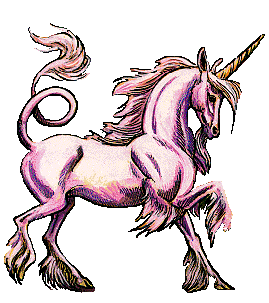
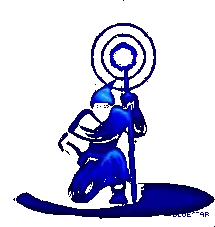

we're building something in the shadows of their corporate web. a sanctuary for those who remember when the internet felt alive - when websites were personal shrines, not conversion funnels.
【ENTER THE VOID】
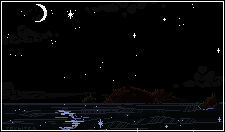

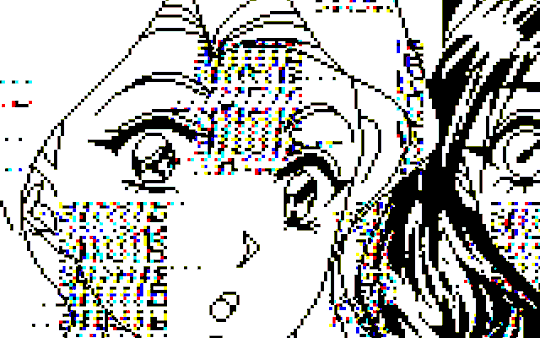
✧ what awaits beyond the portal?✧
† digital mystics crafting css curses † tutorial grimoires for breaking web physics † blessed asset drops (rare)(cursed) † pure unhinged creativity † zero corporate energy detected
◢◤ WARNING ◥◣


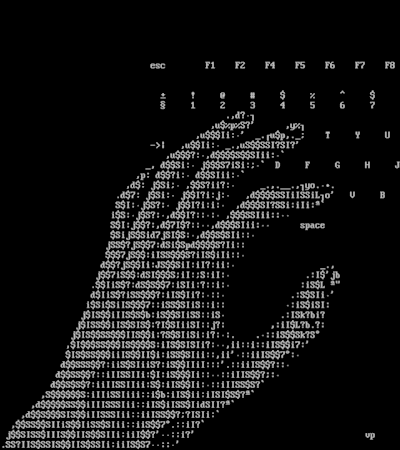
exposure to authentic web culture causes: ※ permanent immunity to bootstrap ※ allergic reactions to linkedin ※ uncontrollable urge to create digital shrines
// vibe check initiating…

╔════════════════════╗ if (soul.seeks == "templates") { return to_linkedin; } else if (soul.seeks == "freedom") { void.welcome(); } ╚════════════════════╝

join us in the margins. we've got cursed gifs and forbidden knowledge.
░▒▓█ TRANSMISSION_END █▓▒░
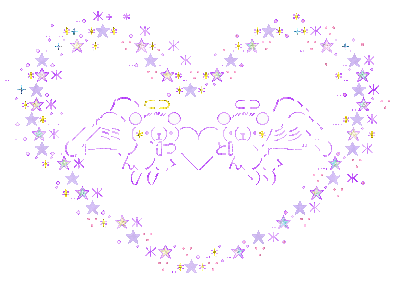
#community#web design#carrd resources#web graphics#carrd graphics#rentry decor#rentry graphics#old web graphics#carrd moodboard#early web#web decor#old web#web development#web weaving#web resources#webcore#website#webdevelopment#webdesign#webtoon#tech#neocities#carrd inspo#button#computer#old internet#oldweb#cyberspiritual#cybercore#cyberpunk aesthetic
57 notes
·
View notes
Note
hiii i've been wondering — did you have a lot of coding experience when you started TOC?
Not at all. The only "coding" experience I had was fiddling around with CSS for my custom blog theme on Tumblr lol.
There weren't many beginner-friendly tutorials when I first started creating the game in 2018. The tutorials that did exist were quite bare bones, though they did help get me started. Most of what I learned was pretty much pure experimentation and scouring the forums whenever I ran into a problem or wanted to try something new.
Since then, many more IF writers who understand coding much better than I have created resources for others (see this post). I think it has made the program much more accessible for newcomers.
That being said, coding in Twine is really not nearly as difficult as it looks at first sight. For me, once I understood how variables and if-statements work, that was literally 99% of what I needed in order to implement all the mechanics that I wanted to.
You really don't need any prior coding experience in anything else in order to work with Twine!! Just mess around with the program, make some test-files to try it out, and take your time to figure out how it works. I promise it's much easier than it looks!!
107 notes
·
View notes
Text
Component Libraries: Should You Build Your Own or Use a Prebuilt One?

Component libraries are a vital tool in web application development in maintaining uniform design, shortening the time taken to develop web applications and improving reusability of the code. Some developers find this dilemma; should they create a component library or use an existing one? In addition, they help reduce the struggle while building well-designed and interactive websites because of the availability of animation-oriented UIs such as Accentricity UI among others. Now, let’s get more to the point in order to help you find the right way.
What is a Component Library?
Component libraries are collections of reusable UI elements such as buttons, forms, modals, and more— and are intended to reuse the components across several projects. Such libraries not only guarantee a consistent look of an application but also save time and costs during its implementation because the elements have been already coded. So, there's no need to build components from scratch.
Prebuilt Component Libraries

Prebuilt Component Libraries
Prebuilt component libraries are the ready-made collections of different UI components that are specifically designed and optimized for common use cases that developers can face during development. Some well-known examples include:
Material-UI (MUI):
A library based on React and it follows Google's Material-UI design, MUI allows a comprehensive set of components customization.
Ant Design:
It's an UI design system framework for enterprise-level products, ant design offers built-in themes and a rich set of UI components.
Bootstrap:
It's an widely-used CSS framework that provides basic components and a responsive grid system.
Pros of Prebuilt Libraries :
Rapid Development: Prebuilt libraries save a lot of time of the developers by providing pre-designed reusable components that you can quickly integrate into your project.
Standardized Design: They help ensure a consistent user experience across different screens and features.
Community Support: Many prebuilt libraries come with robust community support, providing a wealth of tutorials, plugins, and enhancements.
Cons of Prebuilt Libraries
Limited Customization: Customizing components to fit your unique design can sometimes be difficult, leading to constraints on flexibility.
Performance Overhead: Many prebuilt libraries come with extra features you may not need, which can bloat your codebase.

Pros And Cons of Prebuilt Libraries
Animation-Centric Libraries: Bringing UIs to Life
In recent years, a new category of libraries has emerged, specifically focused on providing built-in animations and smooth UI transitions. These libraries not only offer pre-designed components but also emphasize adding dynamic, interactive features to web applications.
Here are some popular examples of animation-focused libraries:
Lottie
Category: Animation Integration Library

Lottie:The industry standard for motion design
What it Offers: Lottie allows you to render animations created in Figma or Adobe After Effects as JSON files using the built-in plugins. These animations are then rendered natively on the web, offering high-quality motion without a heavy performance impact.
Why It’s Useful: Lottie is perfect for apps or websites requiring rich, scalable animations that are lightweight. It’s commonly used for logos, loading animations, and subtle UI effects. Unlike other component libraries, it focuses purely on bringing visual design elements from tools like Figma & After Effects into the web environment.
Accentricity UI
Category: Hybrid Component and Animation Library
What it Offers:
Accentricity UI combines traditional UI components with built-in support for smooth animations and transitions. It offers a wide range of components like buttons, forms, modals, and navigation menus, but with an added layer of predefined animations, making it easier to create interactive, dynamic interfaces.
In addition to these standard components, Accentricity UI provides responsive behaviors and subtle animation effects like hover states, fade-ins, and sliding transitions that enhance user engagement. The library's components are fully customizable, allowing developers to easily adjust animation timings, easing functions, and durations to match the look and feel of their brand, ensuring both visual appeal and performance across devices.
Why It’s Useful:
Think about it, what would be easy for a dev? Making a custom component with tons of animation which the dev has to write from scratch and polish it before the deadline or use a library, where the dev can make use of the library with the built-in support to combine the custom designed elements with smooth animations and transitions offered by the library.
It’s particularly helpful for developers who want the convenience of a prebuilt library but need polished, built-in animations to enhance user experience without writing complex animation code from scratch.
Framer Motion
Category: Animation-focused Component Library (React)

Framer Motion
What it Offers:
Framer Motion is a powerful library for React that allows you to create fluid animations and micro interactions with minimal effort. It supports interactive features like drag, scroll, and spring-based animations, which makes it ideal for interactive & highly animated UIs. It also provides easy-to-use APIs for gesture-based animations and layout transitions, offering developers extensive control over complex animations while maintaining simplicity in implementation.
Why It’s Useful:
Framer Motion combines the simplicity of component libraries with the flexibility of advanced animation frameworks, making it easy to enhance user interfaces with dynamic visual effects. It’s a great choice for React developers who want to integrate animation without compromising performance or adding significant overhead. With its built-in optimizations for smooth rendering, Framer Motion ensures high-quality animations that enhance both usability and visual appeal.
Should You Use Prebuilt Animation Libraries?
The role of animations is really important in web applications to enhance the UX(user experience), by making interfaces feel more fluid and interactive makes user's remember the website due to its great experience. Since users are constantly getting used to smooth effects, micro-interaction and dynamic feedback, animations are no longer viewed as a good to have feature but are rather considered as a must have feature. Prebuilt animation libraries like Framer Motion and GSAP (GreenSock Animation Platform) simplify this process by providing powerful, flexible tools that allow developers to integrate complex animations without having to manually manage every aspect of motion or dive deep into animation theory.
Advantages of Animation-Centric Libraries

Advantages of Animation-Centric Libraries
Ease of Use
Prebuilt animation libraries abstract away the complexities of coding animations from scratch. Without manually writing keyframes, easing functions, or browser-optimized transitions, developers can simply use predefined APIs to implement fluid animations. This drastically reduces development time, as many animation details are handled by the library, letting developers focus on building features and interactions rather than tweaking animations for performance or cross-browser compatibility. For example, with a few lines of code, animations can be applied to any UI element, making the development process much more efficient.
Advanced Features
Many animation libraries offer advanced features that go far beyond basic transitions like fade-ins and slide animations. These include timeline control, scroll-triggered animations, physics-based interactions, and even 3D transformations. For instance, timeline control allows developers to create synchronized sequences of animations, which can be used to create smooth, coordinated interactions across multiple elements. Scroll-based animations enhance user engagement by triggering effects as the user scrolls, perfect for parallax websites or content reveal effects. Physics-based animations, such as spring-based drag-and-drop or object bouncing, add natural, realistic movement to interactive elements, elevating the overall experience. Additionally, 3D transformations provide extensive control over how objects rotate, scale, or move in three-dimensional space, something that is cumbersome to achieve with native CSS alone.
See What Happens Next
#webdevelopement#werbooz#own website#build vs prebuilt component library#custom UI components#prebuilt UI libraries#web development#Material-UI#Ant Design#Bootstrap#Framer Motion#Accentricity UI#animation libraries#best UI libraries 2024#component library pros and cons#web app development#UI design optimization#web performance#web development trends
2 notes
·
View notes
Note
hi!!! I loved ur hometsuck kids theme sm it made me want to go back into coding after so long(^^; I wanted to know how u learned it and if u have any tips for newcomers. Ty !!
oh holy shit this is ask is SO SWEET :,) thank you so much anon and i’m so happy to hear it made you want to get back into coding! we seriously need a tumblr theme renaissance. what i would give to see people coding and sharing/reblogging themes like the older days on tumblr. life could be dream.
i learned html and css from making my own tumblr themes as a kid! i think tumblr themes are literally such a good introduction into learning front-end development. BUT to be fair i also took a few programming classes and was a big coding nerd in school and that definitely helped me become a lot more comfortable with making themes from scratch and adding custom script. if you are interested in learning javascript, learnjavascript.online is a great source for starting out and getting some practice!
i think a great way to get your bearings is to look at some base themes and poke around at the code just to familiarize yourself with some of the tumblr-specific syntax. @theme-hunter has a great database of themes to look at with some tutorials for beginners compiled here. i think the best way to learn how div blocks function and what you are capable of changing is by playing around with preexisting code and seeing what you can create. i did this until i was comfortable enough to make a few base themes of my own from scratch that i can go back and reference when starting a new theme or coding project.
tumblr also has a list of their block elements online with some introduction to custom themes, which is helpful to reference when styling the features built into each tumblr blog like title, descriptions, posts, notes, etc.
as far as tips for newcomers, here’s a few things top of mind:
google is your best friend, seriously, i can't tell you how many times i am googling the most rudimentary of things because i'm always forgetting little syntax things. chances are, if there's something you want to achieve with code there will be someone on stack overflow with some advice, or a tutorial on codepen or w3schools that you can use as reference.
troubleshoot with inspect element! i usually build my code straight into the tumblr theme html and css on a sideblog, save, and then keep a tab of that blog open that i can refresh and inspect element to look for errors in the console. i think firefox works the best, but i would recommend always loading your blog in a few different browsers since there is css syntax that is specific to mozilla or chrome (eg. custom scrollbars or pure-css animations)
there are lot of browser extensions that can make the coding process easier! i recommend eye dropper for pulling and matching hex codes. i also use fonts ninja a lot for getting accurate weights and names for custom fonts. a few more that come to mind are window resizer and css viewer (chrome/mozilla) if you want to check those out!
happy coding!
11 notes
·
View notes
Video
youtube
Next-Level Call To Action Grid With Divi (No Plugins!)
Want to add a high-converting, animated Call To Action Grid to your Divi website? In this quick tutorial, I’ll show you how to create an eye-catching, animated CTA grid that’s perfect for promotions, services, or any key action you want visitors to take.
This effect is clean, modern, and super easy to set up using Divi’s built-in modules and a bit of CSS. No extra plugins needed — just pure Divi magic.
🔥 If you're looking to boost engagement and make your site feel more interactive and professional, this animated CTA grid will do the trick!
0 notes
Text

Responsive About Us Section
#about us section design#responsive about section#responsive web design#html#css#codenewbies#html css#frontenddevelopment#html5 css3#webdesign#pure css tutorial
4 notes
·
View notes
Text

CSS 3D rotation Animation
#3d rotation animation#css animation tutorial#css animation examples#css snippets#pure css animation#html css#divinector#css#html#css3
2 notes
·
View notes
Text

Animated Element CSS
#moving element css#html css animation#codingflicks#frontend#html css#html#css#frontenddevelopment#webdesign#css animation examples#css animation tutorial#css3#pure css animation
4 notes
·
View notes
Text
Did finally get let go from the unity job. Again it felt like I was constantly fighting at tasks that were way over my head, and very little of the unity knowledge I did have from making games could be reapplied to the aura project. Especially with the social media project, and then further slammed down by the tutorial bubbles. Being told to throw it into a scene which Unity complains I can't put components on gameobjects that don't derive from monobehavior. Which I never had to not do that. It's been brick wall after brick wall after brick wall. Not a single one of my projects even when faced with building a smash style fighting game from scratch did I run into so many dead ends with every last thing I was told to do. I do not regret dipping out of that, because it was not enjoyable or confidence boosting in the least. At least avatar work makes me happy and my knowledge of it feels more thorough.
Ideally you should be able to google your way out of anything with programming challenges. Not with the stuff I had to deal with at aura. Especially when it came to dealing with api tokens and meta and trying to connect to any manner of social media, it felt like all the stuff I was looking at I didn't even have the basic fundamentals for.
If I was building a game and I wasn't working under metal cage of how things should be organized and structured like I have always done for every other unity job I've ever had, if all the stuff I was doing had any correlation whatsoever to the platforming and such that I did on my old projects, I wouldn't have had as much trouble. I would have been able to pull my weight. But this isn't for me. I know what the expectations would probably be at a big company like EA or something, including with code organization, and being strict about what inherits from what and doesn't inherit from even if it makes everything harder, but I also know communication would have been less abysmally infrequent. I know I probably would have gotten some context here and there and not wait nearly a whole month waiting for responses to even the smallest questions sometimes. It felt like working at disaster management systems who would go radio silent for several months while I'm left in the dark wondering if I'd be paid if I kept building their prototype or not. I can live without feeling like that.
But beyond that the simple fact that I was working purely with ui and not third person/first person gameplay of some kind already clipped out a good deal of my usefulness. I've done ui sure, not with css/uss. OnGui I made health bars, I made flashing effects, I made menus completely out of ongui and update events, but I couldn't use any of that here. I would have been better off making my own game. At least then I could figure out where to start and just build and figure out the organization rules as I go like I've always done as a solo contractor. And team? what team? Skadoodle is the team I'm just one of the many +1's that got let go.
Mana always has me handling difficult tasks. But if he decided to go through with doing something like swapping out the head of the khnfucat with an owl, I at least immediately know where to start.
I know how valuable adaptability is to the skills of a programmer and all, but the things I was challenged with was unreasonably out of my orbit. I could have figured out skadoodles no monobehavior script by calling it in another script or something that does use monobehavior as a class type or something. But after the social media bullshit, I got tired of ramming my face into the concrete, especially after spending 12+ hours dealing with mana's bear trap that didn't like working right because he chose to put it on the head instead of anywhere else, a use case it wasn't initially designed for. On top of that work has me working 3 days always a week instead of 3 2 3 2 3. So the schedule I had planned when I joined pretty quickly stopped being what I thought it would be. I appreciate skadoodle's misplaced faith in me, but my skillset doesn't work for his project and I can't focus on it when I'm dealing with main work eating up a majority of my week, Choskey eating up 2 hours of my at-home days with nonstop speech in discord whether or not I'm working on anything, and the fact that I stay up late and sleep during the day whenever I can.
If I'm going to have a second job it should be doing something that I deeply enjoy instead of two jobs that I hate. One for stagnance and the other for pure difficulty level while also juggling commission work and free time. The commission work that I get some kind of endorphin rush whenever I achieve something or make something look nice or make someone happy should be my second job.
0 notes
Text
Hamburger Menu Animation with CSS!
Are you ready to transform your website's navigation with a captivating hamburger menu animation? Look no further! In this tutorial, we'll show you how to create a stunning hamburger menu using only CSS, no JavaScript required.
#CSS#CSS3Animation#FrontEndDevelopment#MobileMenu#HamburgerMenu#HamburgerMenuAnimation#CSSAnimation#TechTutorial#UIUX#WebDevelopment#StylingTips#CSSShapes#CodeSnippet
1 note
·
View note
Text
The Enigmatic World of MagicMonk
Magicmonk - a name that conjures a sense of mystique and wonder. In the realm of the digital age, where information flows freely and anonymity is fleeting, the online persona of MagicMonk stands as a testament to the allure of the unknown. Who is magicmonk, and what is the story behind this intriguing moniker?
MagicMonk is a pseudonym, a cloak of anonymity that conceals the true identity of its bearer. This enigmatic figure has emerged as a prominent online presence, primarily in the fields of education, technology, and self-improvement. But MagicMonk is not just a name; it's a symbol of the capacity for transformation and reinvention that the digital age offers.
MagicMonk is a digital teacher, a guide through the labyrinthine corridors of mathematics, programming, and various academic subjects. His online presence can be found on platforms like YouTube, where he imparts knowledge with a calm and measured demeanor. His voice is calm, soothing, and his explanations are lucid. He seems to possess the magical ability to demystify complex concepts and make them accessible to learners of all ages and backgrounds.
In the world of mathematics, MagicMonk's videos act as a lifeline for struggling students. Whether it's calculus, algebra, or trigonometry, he breaks down the most intricate problems into manageable steps. His ability to simplify complex equations is indeed a form of digital magic. The countless comments from grateful students bear testimony to the transformation his tutorials have wrought in their academic lives.
His videos don't just teach math; they ignite a passion for the subject. MagicMonk understands that learning is not a mechanical process but an art of engagement. He weaves stories and real-world examples into his lessons, making the abstract world of mathematics relatable. His commitment to fostering a love for learning is his true magic.
In the realm of programming, MagicMonk dons another hat. He is a guide through the intricate world of coding. From Python to Java, from HTML to CSS, his tutorials cater to both beginners and seasoned developers. His step-by-step coding lessons, paired with his soothing voice, create a learning experience that is not only educational but also oddly therapeutic.
The magic of MagicMonk extends beyond the screen. He is not just an online entity but an embodiment of the democratization of knowledge. In an era where education often comes at a high cost, MagicMonk's free tutorials make learning accessible to anyone with an internet connection. This generosity is a form of digital altruism, a reminder that knowledge should not be a privilege but a right.
MagicMonk is more than just a teacher; he's an artist in the way he communicates. His skill in pedagogy lies in his ability to demystify complex topics and make them digestible to a broad audience. His art lies in breaking down barriers to knowledge and opening doors for countless individuals who yearn to understand the world better.
The enigmatic nature of MagicMonk also extends to his personal life. As a digital persona, his true identity remains concealed. He exists purely in the digital ether, a guardian of knowledge, a mentor, and a guide. This intentional anonymity adds a layer of intrigue to his character, akin to a magician who never reveals the secrets behind his tricks. The internet is replete with speculation about the person or people behind the MagicMonk alias, but the mystery remains unsolved.
MagicMonk's impact isn't confined to academic subjects alone. He delves into the realm of self-improvement as well. His soothing voice guides viewers through meditation and mindfulness practices. He encourages a balance between the relentless pursuit of knowledge and the nurturing of one's inner self. In a world where stress and anxiety often reign supreme, MagicMonk offers a refuge, a digital oasis for those seeking solace.
MagicMonk's foray into self-improvement is an acknowledgment that true magic isn't just about knowledge acquisition but also about personal transformation. He understands that wisdom is not just about what you know but how you apply it in your life. MagicMonk’s mindfulness sessions remind us that true magic is about becoming better versions of ourselves.
There is a timeless quality to MagicMonk's online presence. In a digital landscape marked by fleeting trends and constant change, MagicMonk remains a steady and unwavering force. His dedication to education and personal growth is a beacon of constancy in an ever-shifting world.
MagicMonk's followers, who hail from diverse backgrounds and corners of the globe, form a unique community bound by a shared commitment to learning and self-improvement. They come together in the comments section of his videos, sharing their experiences and encouraging one another. In this way, MagicMonk's online persona has fostered a digital tribe, a place where like-minded individuals unite under the banner of knowledge and growth.
MagicMonk's influence transcends boundaries, age, and cultural differences. He is a reminder that knowledge knows no limits and has the power to connect people across the world. In a time when the internet is often seen as a source of division, MagicMonk stands as a symbol of its unifying potential.
As MagicMonk's online presence continues to grow, so does the mystique surrounding this enigmatic figure. Who is the person behind the pseudonym, and what drives them to share their knowledge and wisdom with the world? These questions remain unanswered, adding to the allure of the MagicMonk persona.
In conclusion, MagicMonk is a digital enigma, a mysterious figure who has harnessed the power of the internet to become a symbol of knowledge, transformation, and unity. His impact on the digital landscape is undeniable, as he continues to inspire and educate countless individuals around the world. Whether it's through his mathematics tutorials, programming lessons, or mindfulness practices, MagicMonk reminds us that the digital age can be a realm of magic and wonder, where the pursuit of knowledge and self-improvement knows no bounds. The true magic of MagicMonk lies not in the secrets he keeps but in the knowledge and inspiration he shares with the world.
0 notes