#side navbar
Explore tagged Tumblr posts
Text

Responsive Website with Sidebar
#responsive website design#html css#side navbar#side navigation bar#frontenddevelopment#webdesign#html#css#sidenav#side menu css#responsive web layout
4 notes
·
View notes
Text

Fixed Sidebar Menu
#fixed sidebar html css#fixed sidebar menu#codenewbies#html css#frontenddevelopment#html5 css3#code#css#css navbar#side navigation menu#html css tutorial#pure css tutorial
1 note
·
View note
Text

it's a cropped local preview (been poking away at code offline all day) but i think i like this layout much more than the old one. recently added the (unhyperlinked) navbar but there's some purely visual stuff i wanna add eventually still need to add hyperlinks to the different tabs + make pages for them, make the mobile side of things to stop doing That™ in vertical view, and troubleshoot font-face to make DFFuUnW7 work properly
all assets i use on the sub-site were taken from the remaster and edited in some form by me, with the sole exception being the font overlay on the navbar buttons (literally made in 5 minutes with krita + sai2)
#studio ramblings //#final fantasy crystal chronicles#crystal chronicles#sissel's web development adventures#i need to rework the main page at some point#it's so fucking bland even though that was on purpose and supposed to be temporary
5 notes
·
View notes
Text

Our studio website finally has an Art Gallery! Click the link in our bio to check it out! 📷🌱
This is Cheli speaking, by the way! We've also added some fun stamps to the sidebar, and we've made the inactive pages more clear in the navbar. The next goal is to have an official blog page: we'll show small text and image previews of devblogs, and link each externally to our posts here. (This is more for neocities viewers or new visitors, less for all of you here)
One last side note from me - our website isn't the most practical right now since we're very new to the gamedev community, but once we've finished Reincarnation Trial, this will become a hub for all of our projects and official links to our games. I'll keep posting updates here occasionally, but don't expect too much out of it just yet. :-)
7 notes
·
View notes
Text

Best Greetings
Can A velocity 1.16 Million Km Per Second Be Found in the solar system?
Physics Nobel Prize For Imaginary Ideas! (First Question)
Does the Nobel Prize Community know this fact?
The Solar planets matters and their distances are created from one energy- this one energy is provided by one light beam- This light beam velocity is 1.16 Million Km Per Second- I Prove This Fact In my paper (Point No. G)
Thanks a lot – please read
Physics Nobel Prize For Imaginary Ideas!
or
Gerges Francis Tawdrous +201022532292
Physics Department- Physics & Mathematics Faculty
Peoples' Friendship university of Russia – Moscow (2010-2013)
Curriculum Vitae https://www.academia.edu/s/b88b0ecb7c
E-mail [email protected], [email protected]
ORCID https://orcid.org/0000-0002-1041-7147
Facebook https://www.facebook.com/gergis.tawadrous
VK https://vk.com/id696655587
Tumblr https://www.tumblr.com/blog/itsgerges
Researcherid https://publons.com/researcher/3510834/gerges-tawadrous/
Google https://scholar.google.com/citations?user=2Y4ZdTUAAAAJ&hl=en
Livejournal https://gerges2022.livejournal.com/profile
Pocket https://getpocket.com/@646g8dZ0p3aX5Ad1bsTr4d9THjA5p6a5b2fX99zd54g221E4bs76eBdtf6aJw5d0?src=navbar
PUBLICATIONS
box https://app.box.com/s/47fwd0gshir636xt0i3wpso8lvvl8vnv
Academia https://rudn.academia.edu/GergesTawadrous
List of publications http://vixra.org/author/gerges_francis_tawdrous
Slideshare https://www.slideshare.net/Gergesfrancis
физика
математика
астрономия
наука
геометрия
космос
электричество
механика
философия
астрофизика
решение задач
школа
10 класс
ошибки
учеба
задачи
русская школа
школа вампиров
русский tumblr
physics
astrophysics
quantum physics
наш физик легенда
астрономи космос наука
science side of tumblr
artists on tumblr
photographers on tumblr
#физика#математика#астрономия#наука#геометрия#космос#электричество#механика#философия#астрофизика#решение задач#школа#10 класс#ошибки#учеба#задачи#русская школа#школа вампиров#русский tumblr#physics#astrophysics#quantum physics#наш физик легенда#астрономи космос наука#science side of tumblr#artists on tumblr#photographers on tumblr#physique#astronomy#квантовая физика
3 notes
·
View notes
Text
website update log #18 (December 11th, 2023)
let's just go straightforward into the changes !!
new title

located in the navbar, i made a new and silly logo for the website!!! it wont have the pixel art look anymore, since its replaced by this cool flash brush gif (its also animated but none of the videos i recorded work smh)
------------------------------------------------------------------------------
the night mode button has been changed to a lightswitch!

the button look didnt really look good, so i decided to change it to a switch instead !!!! now the right side of the screen is just icons now (the buttons still dont work btw)
------------------------------------------------------------------------------
added og metadata for other websites such as discord

so you can see what the website is about while still being in the appl!
i think thats it.....thats all i have to say now lol, im gonna figure out ow to give this website more personality and i think that the new logo is a great start!
thank you, the two people that look at my logs :> i love youguys <3
- sushiwt <333
4 notes
·
View notes
Text
Coming back full force with another code 4 you This one is CSS! And pay2use. Sorry! I need money for water <3 https://toyhou.se/22864755.orange // https://ko-fi.com/s/852f450333

You can always tell when I make a new css when the entire profile changes. This things got a lot of options. You can switch what side the sidebar is, you can change weather or not the sidebar covers the navbar/footer, you can remove headers, you can give yourself a customized icon in front of your username. This code was based off of one of the newer html codes which should be releasing soon!! <3 you might have seen it in Quinns Character Directory. ( - posted on behalf of Quinn by Mr )
2 notes
·
View notes
Text
[Plain text:
[8 Palestinian flag emojis]
.
.
click for palestine (arab.org)
.
.
[8 Palestinian flag emojis]
click on the link and then on the big "click to help" red button. wait for the page to reload, it should read "your click has been counted" and you should see confetti
if you have time, click on the buttons for the website's other causes as well ("click to help" on the navbar)
if you want to click more than once, you can use different browsers or devices, or open incognito mode, it seems to work (at least on the client side of the website)
[credit card emoji] direct donation link [credit card emoji]
End plain text.]
🇵🇸 🇵🇸 🇵🇸 🇵🇸 🇵🇸 🇵🇸 🇵🇸 🇵🇸
.
.
click for palestine (arab.org)
.
.
🇵🇸 🇵🇸 🇵🇸 🇵🇸 🇵🇸 🇵🇸 🇵🇸 🇵🇸
click on the link and then on the big "click to help" red button. wait for the page to reload, it should read "your click has been counted" and you should see confetti
if you have time, click on the buttons for the website's other causes as well ("click to help" on the navbar)
if you want to click more than once, you can use different browsers or devices, or open incognito mode, it seems to work (at least on the client side of the website)
💳 direct donation link 💳
30K notes
·
View notes
Text
Webflow 101 (LO1)
I researched webflow not only for my final outcome but for my website. Also, it's important as a designer to learn all these necessary terminologies.
The box model for beginners
All content can be expressed in a box. This is why wireframes and rough sketches are often done in box.
The boxes flow like a text document.
It allows control of the document. This allows designers to have a fit structure and not place elements recklessly on the page.
Padding - Space inside the element.
Margin - Space outside the elements.
Intro to HTML (HyperText Markup Language)
HTML - Content
CSS - Style
HTML elements - Heading, paragraph, button, div (boxes that contain other elements together)
Inspect pages to see html and css (right click and inspect) Inspecting allows you change things. Inspecting is temporary and done locally.
Intro to CSS (Cascading Style Sheets)
CSS - Color, font, background image, spacing and layout, 3d perspective, animated transitions on hover.
Selectors - Applies similar style to objects.
Classes - Similar to component group as features are passed down.
Site Build (Part 1)
Content used in Section - Similar to chapters in a book.
Containers - put everything in it as a form of structure to contain things. It follows the box model and has default margins set on it (mostly placed in the center). Like every other element it's often placed in the Section.
Flexbox - In layout (make it vertical) not manually arranging everything.
CSS - Create Color Swatches (It keeps things consistent)
Typography - Select body and child elements will change type instead of manually. (add fonts)
Alt and drag affects the padding on both sides (top and button is different)
Styling a button creates a class
180 degrees is the modern angle for a shadow.
Body > Section > Containers > content (e.g grid, divblock, flexblock, etc)
Website navbar (Part 2 of Site Build)
Add navbar
Navlinks are link blocks with the menu components
Create style class for navlinks by adding features
Comboclass - in selector for contact page as it's a different button (this will bring up the contact page or form which is important for users as that's every designer's end goal)
Website logo section (Part 3)
(Structure) Add section and container for footer.
Add div block and change layout style to grid
Turn on flexbox
CCS grid - switch to grid in CSS - (Add columns and remove rows) align it,
Website cards section (Part 4)
Create heading 2
Add div block within the grid.
Hold Control and drag elements into div so they stack up on each other.
Create card style.
Style manager - to remove unused elements.
Headings don't need class.
Website form (Part 5)
Add section and container
Command + E = to add elements
Add form block which contains field label and text field
Alt + drag in div to duplicate
Remove heading from container
Flexbox on form
Add divs
Settings in the right hand panel to check success and error state for form.
Website footer (Part 6)
Text link
Alt G for copyright logo
Responsiveness (Part 7)
Navbar settings panel shows the hamburger menu and screens it's visible on.
Custom Interactions (Part 8)
Change style on hover in the selector pane.
Transitions can be made in the none or default state
2d and 3d transformations can be done (use child perspective to give a more 3d feel)
Page load animation
Interactions - bolt
Ease in out quart for animation
Control click - select multiple objects
Accessibility review (Part 10)
Alt text for people using a screen reading
Page settings for SEO Search Engine Optimization (Metadescription)
Open graph title (social media)
Publish custom domain
Add domain
Introducing QuickStack
Presets - quickstacks - grids filled with divs. - grids
Flexbox is good for building 1d
CSS grids is for 2d
Grids - good for auto-layout (the disadvantage is you have to manually add divs)
Quick stacks = divs and grids
V flex and h flex = similar.
0 notes
Text
100+ Navigation Bar HTML and CSS (Free Demo +Source Code)

Navigation Bar Using HTML and CSS
Hello Developers! Welcome to Codewithrandom with another informative blog. Today we’ll see how to make a Navigation Bar with Source Code. Here is the Latest Collection of free Navigation Bar codes in HTML and CSS. This is the Updated Collection of April 2023 with 36 New Navbar Source codes added.
What is a navigation bar?
A Navigation bar or a side menu is an integral part of any website, used for quick navigation links, a search bar, login/signup links, company logos, etc. Without a Navbar, any website looks incomplete.
Here we’ll show you how to create a Simple Navigation Bar In HTML and CSS with 100+ examples.
Related article — 100+ HTML, CSS, and JavaScript Projects With Source Code ( Beginners to Advanced)
Restaurant Website Using HTML And CSS With Source Code
Let’s see some cool Navigation bars in HTML and CSS.
1. Responsive Side Navigation Bar
Let’s start our list with a simple, light-themed left-sided navigation bar. Only navigation bar icons are visible on load but on clicking the hamburger icon side bar expands.
2. Bootstrap Navigation Bar
Simple and responsive navigation bar. This one is on top with several different categories and also a search bar. Additionally, it also has a login and signup button.
How To Build Interest Calculator Using JavaScript
3. Transparent Navigation
This is a very well made Navigation bar by Manas Yadav, when you click a navigation bar button it auto scrolls to its location on the page. Can be used for homepages.
4. Sticky Slider Navigation (Responsive)
Another navigation bar auto-scrolls but this one is even better with more satisfying animations and design.
5. Navigation bar design
A navigation bar with a gradient in its background with a cool gradient and blinking effect on hover.
That’s it, folks. In this article, we shared the Navigation Bar In HTML And CSS Source Code with cool and different designs. We covered everything from simple and minimal Navigation bars to bars with auto scrolls, cool transitions, and even 3D icons. Hope you liked this article. Share this with your fellow developers. Comment down below with your thoughts and suggestions
See our other articles on Codewithrandom and gain knowledge in Front-End Development.
Thank you
read full article and get complete source code
1 note
·
View note
Text

Sidebar Navigation Menu
#sidebar navigation menu#sidebar menu#side navbar#html css#divinector#learn to code#frontenddevelopment#webdesign#html#css3#css#code#css tricks
1 note
·
View note
Text
Explore 15+ CSS Sidebar Menus
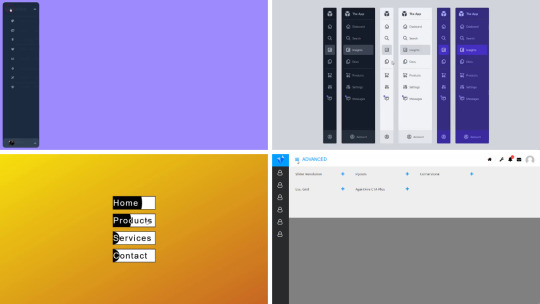
Dive into our curated assortment of complimentary HTML and CSS sidebar menu code snippets at CSS Monster. Culled from diverse platforms like CodePen and GitHub, this August 2023 update introduces two fresh additions for your exploration. Sidebar menus, synonymous with side navigation bars, are graphical elements housing multiple navigation options arranged vertically. These elements are integral in web design, streamlining navigation for websites and applications. Embracing various advantages, sidebar menus excel in space efficiency by maximizing vertical layout, ensuring a clear and organized navigation system, and showcasing versatility by accommodating user information, forms, and interactive elements. Our collection showcases an array of sidebar menus, each boasting unique designs and functionalities. Whether you seek a sleek, minimalist layout or a sophisticated design with advanced features, you're bound to discover an option that aligns with your preferences. Stay tuned for ongoing updates as we consistently expand our collection with cutting-edge CSS sidebar menu designs. Happy coding! Author uahnbu July 10, 2021 Just Get The Demo Link How To Download - Article How To Download - Video Author HTML (Pug) / CSS (Sass) NAVBAR PURE CSS Compatible browsers: Chrome, Edge, Firefox, Opera, Safari Responsive: no Dependencies: font-awesome.css Author Rob Stinson December 5, 2020 Just Get The Demo Link How To Download - Article How To Download - Video Author HTML / CSS APP ADMIN MENUS Compatible browsers: Chrome, Edge, Firefox, Opera, Safari Responsive: no Dependencies: font-awesome.css Author alphardex August 3, 2020 Just Get The Demo Link How To Download - Article How To Download - Video Author HTML / CSS (SCSS) MENU HOVER SLIDE FILL Compatible browsers: Chrome, Edge, Firefox, Opera, Safari Responsive: no Dependencies: font-awesome.css Author Cassandra January 20, 2020 Just Get The Demo Link How To Download - Article How To Download - Video Author HTML / CSS PURE CSS SINGLE PAGE APPLICATION Compatible browsers: Chrome, Edge, Firefox, Opera, Safari Responsive: no Dependencies: font-awesome.css Author Comehope May 15, 2018 Just Get The Demo Link How To Download - Article How To Download - Video Author HTML / CSS MENU EFFECT Compatible browsers: Chrome, Edge, Firefox, Opera, Safari Responsive: no Dependencies: font-awesome.css
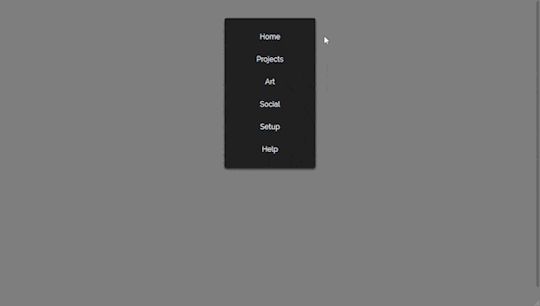
Author sean_codes May 18, 2017 Just Get The Demo Link How To Download - Article How To Download - Video Author HTML (Pug) / CSS CSS ONLY NAVIGATION FOR SIDEBAR Compatible browsers: Chrome, Edge, Firefox, Opera, Safari Responsive: no Dependencies: font-awesome.css

Author Milica April 17, 2017 Just Get The Demo Link How To Download - Article How To Download - Video Author HTML / CSS (SCSS) CSS SIDEBAR MENU Compatible browsers: Chrome, Edge, Firefox, Opera, Safari Responsive: no Dependencies: font-awesome.css
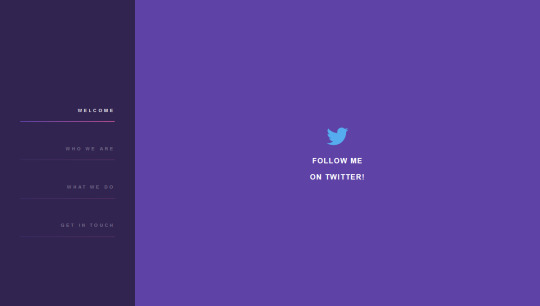
Author Shawn Reisner January 12, 2017 Just Get The Demo Link How To Download - Article How To Download - Video Author HTML / CSS (SCSS) PURPLE SIDEBAR MENU Compatible browsers: Chrome, Edge, Firefox, Opera, Safari Responsive: no Dependencies: font-awesome.css
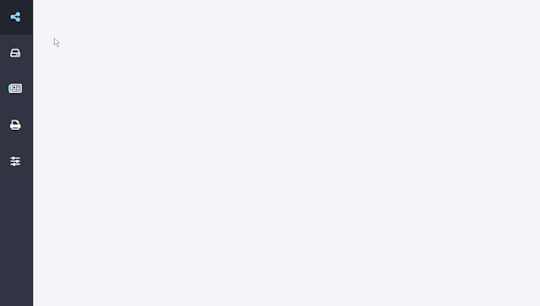
Author Daniel February 17, 2016 Just Get The Demo Link How To Download - Article How To Download - Video Author HTML SIDEBAR NAVIGATION Compatible browsers: Chrome, Edge, Firefox, Opera, Safari Responsive: no Dependencies: font-awesome.css
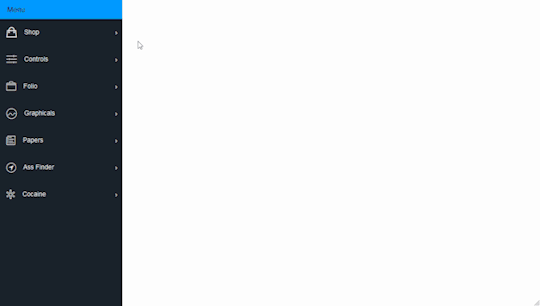
Author Stephen Scaff August 27, 2015 Just Get The Demo Link How To Download - Article How To Download - Video Author HTML / CSS (SCSS) PURE CSS FLY IN SIDEBAR NAVIGATION Compatible browsers: Chrome, Edge, Firefox, Opera, Safari Responsive: no Dependencies: font-awesome.css

Author magnificode June 8, 2015 Just Get The Demo Link How To Download - Article How To Download - Video Author HTML / CSS (SCSS) SIDEBAR NAVIGATION ANIMATION Compatible browsers: Chrome, Edge, Firefox, Opera, Safari Responsive: no Dependencies: font-awesome.css
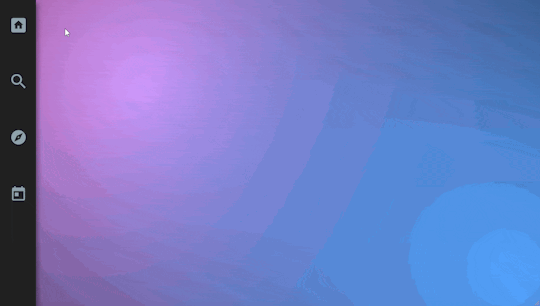
Author Vince Brown November 12, 2014 Just Get The Demo Link How To Download - Article How To Download - Video Author HTML / CSS (SCSS) FIXED HOVER NAVIGATION Compatible browsers: Chrome, Edge, Firefox, Opera, Safari Responsive: no Dependencies: font-awesome.css

Author Claudio Holanda March 19, 2015 Just Get The Demo Link How To Download - Article How To Download - Video Author HTML / CSS (Less) FULLY RESPONSIVE CSS3 SIDEBAR MENU Compatible browsers: Chrome, Edge, Firefox, Opera, Safari Responsive: no Dependencies: font-awesome.css

Author Eduard L. March 30, 2014 Just Get The Demo Link How To Download - Article How To Download - Video Author HTML / CSS SIDEBAR SLIDING MENU CSS Compatible browsers: Chrome, Edge, Firefox, Opera, Safari Responsive: no Dependencies: font-awesome.css

Author Arjan Jassal May 31, 2014 Just Get The Demo Link How To Download - Article How To Download - Video Author HTML / CSS 3D ROTATING SIDEBAR NAVIGATION Compatible browsers: Chrome, Edge, Firefox, Opera, Safari Responsive: no Dependencies: font-awesome.css
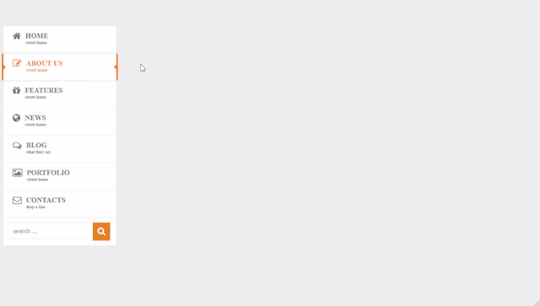
Author Rizky Kurniawan Ritonga April 2, 2014 Just Get The Demo Link How To Download - Article How To Download - Video Author HTML / CSS PURE CSS3 SIDEBAR MENU Compatible browsers: Chrome, Edge, Firefox, Opera, Safari Responsive: no Dependencies: font-awesome.css

Author JFarrow February 12, 2014 Just Get The Demo Link How To Download - Article How To Download - Video Author HTML / CSS SIDEBAR MENU CSS Compatible browsers: Chrome, Edge, Firefox, Opera, Safari Responsive: no Dependencies: font-awesome.css
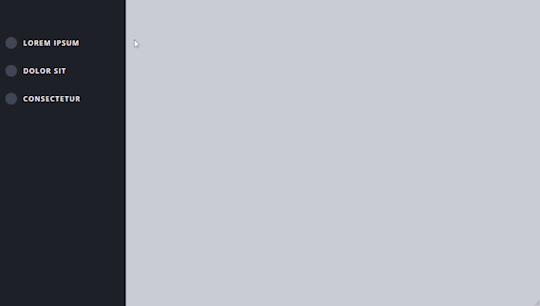
Author Jon Ambas January 3, 2014 Just Get The Demo Link How To Download - Article How To Download - Video Author HTML / CSS (SCSS) CSS SIDEBAR MENU Compatible browsers: Chrome, Edge, Firefox, Opera, Safari Responsive: no Dependencies: font-awesome.css
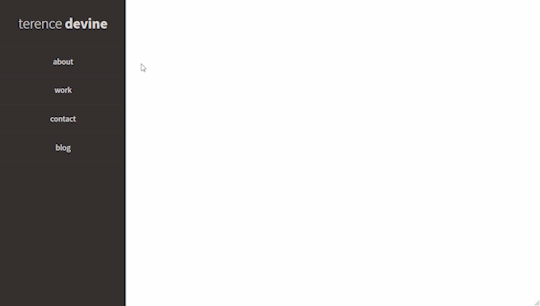
Author Terence Devine August 11, 2013 Just Get The Demo Link How To Download - Article How To Download - Video Author HTML / CSS (SCSS) FIXED NAVIGATION HOVER EFFECT Compatible browsers: Chrome, Edge, Firefox, Opera, Safari Responsive: no Dependencies: font-awesome.css
Frequently Asked Questions
1. What is the purpose of CSS sidebar menus in web design? CSS sidebar menus, also known as side navigation bars, serve as graphical elements that house multiple navigation options displayed in a vertical orientation. They play a crucial role in enhancing the navigation experience for websites and applications. 2. Where are the CSS sidebar menu examples in this collection sourced from? Our CSS sidebar menu examples are meticulously gathered from diverse platforms such as CodePen, GitHub, and other reputable online resources. This ensures a rich and varied collection to cater to different design preferences. 3. What advantages do sidebar menus offer in web design? Sidebar menus offer several advantages, including efficient use of space by maximizing the vertical layout, providing a clear and organized navigation system, and showcasing versatility by accommodating various elements such as user information, forms, and interactive components. 4. How can CSS sidebar menus improve website navigation? CSS sidebar menus contribute to improved website navigation by offering a visually appealing and organized layout. They make it easier for users to find and access different sections of a website or application in a seamless and intuitive manner. 5. Can these CSS sidebar menu examples be customized for specific design preferences? Absolutely. Our collection features a variety of sidebar menus with unique designs and functionalities. Whether you prefer a simple, minimalist layout or a more intricate design with advanced features, there are options to suit various design preferences. 6. Are there plans to update the CSS sidebar menu collection with new designs? Yes, our commitment is to consistently expand the collection with the latest and most innovative CSS sidebar menu designs. Stay tuned for ongoing updates to ensure access to cutting-edge options for your web design projects. 7. How can I stay informed about updates to the CSS sidebar menu collection? To stay informed about updates, continue following CSS Monster and check our website regularly. We'll be sharing announcements and featuring new additions to the CSS sidebar menu collection.
Conclusion:
In conclusion, our CSS sidebar menu collection offers a diverse range of design options sourced from reputable platforms. These menus enhance website navigation, providing efficiency in space utilization and offering versatile solutions. As we continue to update the collection, we encourage you to explore and stay connected for the latest and most innovative CSS sidebar menu designs to elevate your web design projects. Happy coding! Read the full article
0 notes
Photo

CSS Side Navigation Menu
#css menu#css sidebar menu#side navigation menu#navigation menu#side menu#sidebar animation#css sidebar#side navbar#css#html#learn to code#code#webdesign#codenewbies
2 notes
·
View notes
Link
rancangan sidebar sederhana yang mudah di terapkan ke template blogger.
0 notes
Text
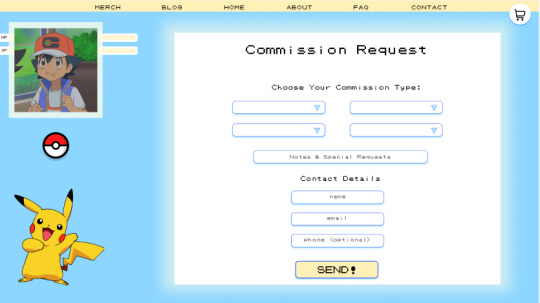
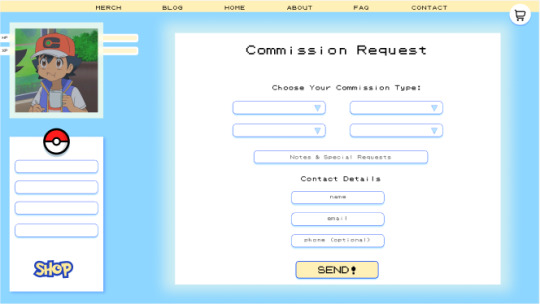
Pokémon inspired commission page design! It's still a work in progress as I kind of got the idea out of nowhere and decided to go nuts.
Features/Design Notes: These features don't "work" as this design is not live/functioning
Pokeball spins and releases the small sidebar shown in image 2
Sidebar pops open to reveal 4 buttons/notes + a "SHOP" button
Dropdown toggle boxes are primarily for different types of commission options + their prices
Navbar with multiple options (incomplete)
User Icon (ash ketchum) pops open to user page (incomplete)
Floating pokemon/image
Floating HP/XP bars
Cart icon in a circle to promote clicking lol
There's a lot I could do with something like this! I had fun tapping into my creative side for like an hour lol.. I'd like to turn this into a fully functioning theme one day but oh boy that will take a very long time ^-^
#pokemon#ui#ux#ux design#tumblr theme#pokemon inspired#bunnydevs#filed under: bunnytalks#studyblr#codeblr
60 notes
·
View notes
Text
June Update and 1000 Followers!
Hey everyone! I'm back with some new screenshots! So what has happened since the last update?
I decided to rebuild the website in a more stable framework and move away from WordPress. There was a range of reasons for this from performance and accessibility to authentication and security but I just felt like it was the right move for stability and scale.
Some of you may remember I was working on a developer portal. Well this is what it is but it's just become the main website now :joy:
So! What have I done
Started the rebuild of the website in Next.js 13
Created a new database schema for the website.
Set up Authentication
Linked Authentication and the website database
Made progress on responsive navbar design. (Pictures below)
Implemented a dark and light mode.
Next steps
Create new Developer Submission form for new entries.
Migrate already received data.
Look into S3(AWS) Image management.
Get the modes working 100% with Server Side rendering.
Sorry for the technical speak. Mainly I have done a lot of the initial set up behind the scenes and are now working on forms. Forms are interesting because it's not as simple as just add an input and save the data. There is a lot of validation and security issues that need to be looked at to keep everyone on the website safe. So that is my next be hurdle.
Progress Pictures (The fun stuff)
Note - These are subject to change such as colour combinations if they do not met accessibility requirements.
Yes the website will have a dark and light mode Full NavBar
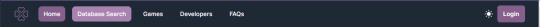

Mobile Navbar
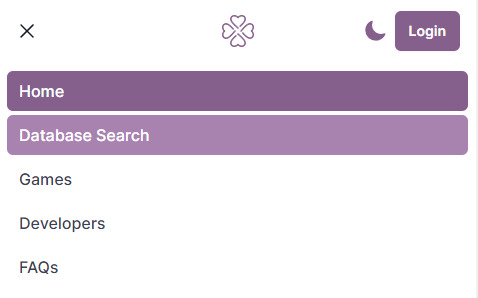
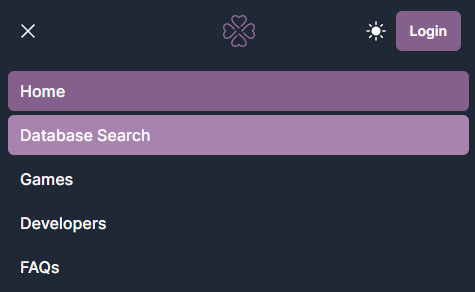
Sign in and Sign up
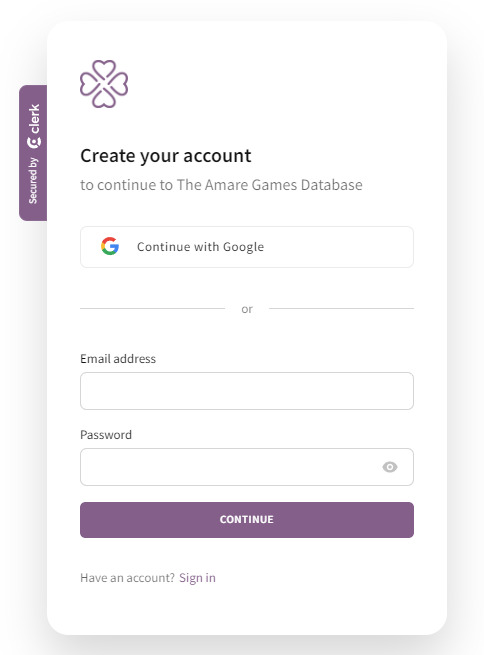

User Navbar Flyout
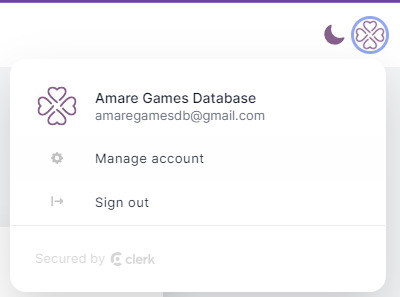

So that's all the visual updates for now! I will keep plugging away at the backend stuff for a while which means their wont be a ton of visual updates for a while but progress is being made. Also thank you for 1000 Followers. It has been a really long journey to even get this far. So thank you to those that have been on the journey with me. I look forward to showing you folks some more substantial updates in the coming months.
#Amare Game#Indie Otome#interactive fiction#Romance Games#Game Dev#AGDB#Amare Games Database#Indie Game Dev#Otome Dev#Amare#visual novel#if game#update#Amare Dev
37 notes
·
View notes