#css text portrait
Explore tagged Tumblr posts
Text

CSS text Portrait Effect
#css text portrait effect#css text effect#html and css#html css#codingflicks#code#learn to code#frontend#css#css3#html#frontenddevelopment
4 notes
·
View notes
Text
fun? update on my neocities i've been figuring out how to implement modals the way i want them which means a little pop-up post type thing ^ both for information about each individual piece that isn't utilising alt text (not what it's for) and also to separate the thumbnail image and modal's image to reduce loading time issues.
which means i've finally learnt css! initially i implemented the pop-ups solely using html but that doesn't work very well in the end ^^". significantly faster this way and different images simply use different class tags (? what is this called) to set them in correctly.
this whole thing has so much of me butting my head against little issues in the code and digging around for solutions (nightmare!) but it's a lot of fun. the modal itself needed adjusting the same way as the pop-up for it to sit in the centre of the viewport but that i sorted out first thankfully.
i still have to figure out how to get the images in the pop-up itself to sit centred and have them take into account the fact that none of the images are exactly the same which is... hopefully possible. it's also incredibly broken with any screen on portrait mode (or at least phones....) but there's not much i can do about that (for now?)
#gryph.txt#this might be the most amount of words i've written in a post bar like. one.#coding has turned into a fascinating interest of mine... using scraps of code and coding things entirely myself out here#fighting for my life trying to get things working the way i want#(ie. why the hell does neocities appear to ignore anything with right settings... why only left i don't want it there?)#coding is a nightmare but an incredibly fun nightmare#doing this with css was the best solution because it means i can use one card/pop-up and have tags for the img class to adjust those#which makes it faster because i only have to add the images text and whatever tag is needed (using portrait/landscape to indicate this)#whereas previously i had to manually adjust the entire card to get it to sit correctly at all. help#this took me like a month of going back and forth because. i coded it in toyhouse initially. decided there had to be a better way then used#cards instead. had to find script for neocities to actually display the cards correctly and open/close#implemented that. came back to it going hang on now i could do this is css like the modal so i don't have to adjust everything. set that up#Did Not Work especially on anything outside my laptop. went back through and fixed it all up to what it is now#< pretty much. probably missing things.#oh i have so much more to say but i won't
0 notes
Text

CSS Text Portrait Effects
#css text portrait effect#text portrait effect#css text effects#css tricks#html and css#html css#learn to code#code#frontenddevelopment#css#css3#html#divinector
1 note
·
View note
Text
Currently brainstorming several possible formats for isat fics…. it definitely will depend on the kind of fic I want methinks. So far I’ve got:
As close to game’s format as possible! So as much as possible in “text boxes” with stuff being either dialogue or siffrin’s narration. This does have a few limitations in trying to narrate certain things and I don’t have the portraits for expressions, but there are ways to work around that. plus, fun opportunities for css toys for visuals!
Similar to the second one, but with narration in between the “text boxes” for additional details / stuff siffrin might not narrate
Play transcript. Self explanatory.
And of course, just standard narration/prose! 2nd or 3rd person depending on mood.
i’m definitely going to be eyeing people’s formatting when I read through fics to see if they do anything cool with it hehehe
btw, if you know of any isat fics that do cool stuff with formatting, send them my way! I’m probably not reading fics right now, but it’ll be nice to have recs for when I do start! (Also I finished the game so dw about spoilers)
17 notes
·
View notes
Text
Monday's image: May 12, 2025
Angela Palmer, Susie Wolff: Portrait of a Racing Driver, Crystal glass, 28 x 25.70 x 33.10 centimeters, 2018, Scottish National Portrait Gallery, Edinburgh, Scotland
#mc_embed_signup{background:#fff; false;clear:left; font:14px Helvetica,Arial,sans-serif; width: 600px;} /* Add your own Mailchimp form style overrides in your site stylesheet or in this style block. We recommend moving this block and the preceding CSS link to the HEAD of your HTML file. */
Subscribe to Monday's image
* indicates required
Email Address *
First Name
Last Name
(function($) {window.fnames = new Array(); window.ftypes = new Array();fnames[0]='EMAIL';ftypes[0]='email';fnames[1]='FNAME';ftypes[1]='text';fnames[2]='LNAME';ftypes[2]='text';fnames[3]='ADDRESS';ftypes[3]='address';fnames[4]='PHONE';ftypes[4]='phone';}(jQuery));var $mcj = jQuery.noConflict(true);
#AngelaPalmer#SusieWolff#PortraitofaRacingDriver#crystalglass#ScottishNationalPortraitGallery#Edinburgh#Scotland#IrishExaminer#Skibbereen#Ireland#'Faithfulpublicservant'dies#conductingspeedchecks#Deathofgarda#'shouldserveasresetforsociety'#GardaKevinFlatley#'seasonedandexperienced'member#veryinvolvedinlocalcommunity#Dangersroadpolicinggardaíface'extraordinary'#Cork-Kerryhealthservice'struggling'#ConcernLimericka'go-to'drugspot#Donegal'numb'afterdrownings#Ned'sPoint#Buncrana#cloudyskies#windsvaryacrossregions
0 notes
Text
I have a few pinned tabs in Chrome. A few more in Safari. Brave. Firefox. Tor. Untouched since their first opening, somewhere back in 1981. Tiny sepulchers of digital prints, stacked side by side like mass burial columbariums. My eyes, in no time, pay their nameless respects for two fleeting seconds, only to return to my preprogrammed biological cycle. They remain there, static, like crossroads no traveler visits.
(/ The-Chapel is Settings / The-Candles are Extensions / The-Memorial-Portraits are Favicons / The-Cross is Apps /.)
I have laid many things to rest—not just tabs—just using my Right-Click movement. The branches of media extend into History, withering into memory. I navigate a cemetery browser, teeming with the living / the dead / and the moribund. I refuse to close any tabs, pinned or not. Refusing to discard something is my way of anchoring myself. I see the address bar as my cerebral cortex.
(/ Pilgrimage is Refresh / Incenses is Login / Prayer is Comments /.)
In those days, I often gazed at the Windows logo in the lower-left corner of my screen. A windows through which I sought a tranquil farewell for crucified files—a justification for dispassionate clicks—the specimens pinned against a pixelated backdrop. Over the canvas of my physical flesh, my mouth spoke the language of Arctic trash bins—with mute tones—no shapes discernible. Man listened and laughed like drifting cotton fluff. But my voice resonated against the background: #000 with text color: #fff; and font-size: 100em;—reblogs validating the flickers of worth within me. I existed in an uninhabited world.
(/ My-Flesh is HTML / My-Ornaments are CSS / My-Brain is Javascript /.)
And so, I leave my pinned tabs as unmarked graves for my words. For myself. For the digital fragments that represent me. My eyes blink prayers in Morse, my mouse cursor glides through Braille, and I write eulogies in Base64 for centuries I’ve not yet permitted myself to revisit.
Or maybe it’s just laziness.
Ę*

0 notes
Text
Why is responsive design necessary for your website, and what does it mean?
Numerous devices, such as cell phones, tablets, laptops, and desktop computers, are used to view websites in today's digital environment. This diversity has made responsive design necessary for any website aiming to provide a seamless user experience. In this article, we’ll explore responsive design, how it works, and why it’s essential for modern websites.

What Is Responsive Design?
The information and style of a website are guaranteed to adjust to the screen size and resolution of the device being used through a web design method called responsive design. Creating a uniform and optimum user experience across all devices is the main objective of responsive design.
Key Features of Responsive Design:
Fluid Grids: Make use of adaptable designs that adjust proportionately to various screen sizes. Flexible Images: Images adjust dynamically to avoid being too large or small on any device. Media Queries: CSS rules that enable specific styles based on screen dimensions and device characteristics.
How Does Responsive Design Work?
Responsive design relies on three core principles:
Scalable Layouts: Websites use percentage-based widths rather than fixed measurements like pixels. For example, a sidebar that takes up 25% of the page will scale proportionally as the screen size changes.
Media Queries: Developers can apply different styles depending on the screen size, resolution, or orientation (landscape vs. portrait) of the device by using media queries, which are CSS techniques.
Flexible Content: Content elements like images, videos, and text are designed to resize or reorganize based on the viewport dimensions.
Why Does Your Website Need Responsive Design?
1. Mobile-First Era: Mobile devices currently account for over 60% of all web traffic. A non-responsive website can lead to poor usability, driving visitors away and reducing engagement.
2. Improved User Experience: Responsive design ensures that users have a seamless experience, whether they’re browsing on a smartphone, tablet, or desktop. Scrolling, panning, and zooming are less necessary. 3. SEO Benefits: Google prioritizes mobile-friendly websites in search results. Responsive design helps you comply with Google’s mobile-first indexing, improving your site’s visibility and rankings.
4. Cost Efficiency: It is less expensive to maintain a single responsive website rather than to create and manage separate desktop and mobile versions.
5. Future-Proofing Your Website: With the growing variety of screen sizes and devices, responsive design ensures that your website remains functional and visually appealing across current and future technologies.
6. Higher Conversion Rates: A website that’s easy to navigate and looks great on any device reduces bounce rates and encourages visitors to take desired actions, such as purchasing a product or signing up for a newsletter.
Examples of Responsive Design in Action
Navigation Menus: Collapsible menus or hamburger icons for smaller screens. Dynamic Grids: A grid-based layout that reorganizes elements to fit smaller viewports. Responsive Images: Images resize or crop automatically to maintain quality and relevance.
How to Implement Responsive Design?
Adopt a Mobile-First Approach: Start designing for smaller screens and progressively add features for larger screens. Use a Responsive Framework: Tools like Bootstrap or Foundation simplify the process with pre-built responsive components. Test Across Devices: Use tools like BrowserStack or Google’s Mobile-Friendly Test to ensure your site looks and functions well on various devices.
Conclusion
These days, responsive design is an essential component of contemporary web development. By ensuring your website adapts seamlessly to different devices, you can enhance user satisfaction, boost your SEO rankings, and future-proof your online presence. Investing in responsive design is not just about keeping up with trends; it’s about creating a functional, engaging, and user-friendly website that caters to the needs of your audience.
0 notes
Text
OneAi Review — Get All Premium AI with OneAI

Welcome to my OneAi review posts. Today I am going to review & talk about OneAI. This is a Game changing tool in AI. It gives you all advanced premium ai access with Pro version from One Single dashboard. It offers lifetime use with Zero Monthly fees. This OneAI is super easy to use. So, Stop paying monthly fees and save money with OneAi.
>>>GET ACCESS NOW<<<
OneAi Review — Introduction
OneAi is the first cloud based Ai solution for you that saves your money, time, and you don’t need to waste your energy while using ai. It’s a newbie friendly best ai tool ever.
With this OneAi you will be able to access the top notch AI tools like ChatGPT 4o, Gemini Pro, Dall-E 3, Leonardo AI, Copilot Pro, Meta Llama 3, Stable Diffusion & PaLM 2 with Zero monthly fee. Using this type Pro version AI tools you can use it as your choice. You can make any sales page copy, to get more sales, You can generate 8K full hd AI Images & Arts, You can create Ultra HD 8K AI Videos & Realistic Paintings, Not only this, You can generate Html, CSS, Javascript, Php, Java, python, code using Microsoft’s Copilot Pro and you can translate any pages with LLAMA 3 and much more.
What is OneAI?
OneAI is world class best All in one AI solution. It gives access to all the premium advanced ai with pro version access without monthly fees, you just need to purchase at One Time and use it for lifetime. OneAI saves your money. How? Because when you’re using different ai from different different platforms and if you want to use their premium version you need to pay individually. But In this OneAI
Solve your problem. Save Over $12,717 Annually Without Having To Any Amount on Premium AIs. It’s newbie friendly if you’re someone who is new but he can use this without any hassle. So don’t worry about that.
>>>GET ACCESS NOW<<<
The features of OneAI?
OneAI offers lots of features. You just need to purchase it one time and use it for a lifetime. It gives access to all top ai so that don’t worry about this. You don’t need to pay a monthly subscription to use this. This OneAI is Newbie Friendly, Easy To Use ai. One AI gives you the ultimate features to create AI Contents & skyrocket business instantly.
The World’s First Cloud-Based AI Platform, Powered by the Top Premium AI Apps — all in One Unified Dashboard.
Stop Paying ANY Monthly Fees On Expensive AI Tools
You can start Your Very Own Monthly Based AI Subscription Platform & Charge ANY Amount.
Access Advanced Premium 8 AI Apps — ChatGPT 4, Gemini Pro, Dall E 3, Leonardo AI, Copilot Pro, Meta Llama 3, Stable Diffusion & PaLM 2 — without paying any Monthly Fees
Create world-class content and sales copy with the premium version
You can create 4k HD AI Images & Arts Using Open AI’s Premium Dall-E AI
Using this you will be get access of Leonardo AI and using this you can create Ultra-HD 8K AI Videos & Realistic Paintings
Generate code for any programming languages with Microsoft’s Leading AI Copilot Pro
Translate Any Language and Get Answers to Complex Questions with Meta’s Advanced Premium AI, Llama 3.
Turn Text into Stunning AI Generated Images and Realistic Portraits with Stable Diffusion XL AI
Build Cutting Edge AI Tools and Apps with Google’s Revolutionary PaLM 2 AI.
Chat Live with AI Assistants and Get Instant Answers to All Your Questions in Real-Time.
Save Over $12,717 Annually by Eliminating the Need for Expensive Premium AI Subscriptions.
AI-Powered Live Chat Support for Instant, Real-Time Assistance.
Say Goodbye To Monthly Fees
Commercial License Included — Create and Sell Unlimited AI Assets to Your Clients.
User-Friendly, Easy-to-Navigate Dashboard — Perfect for Beginners.
Rock-Solid 30-Day Money-Back Guarantee.
How does OneAI work?
OneAI works In Just 3 Steps!
Get Instant Access to the World’s Top Premium AI Apps in Under 60 Seconds!
STEP #1:
Grab Access:
Grab A Copy Of One AI To Access All The World’s Leading AIs In A Single Dashboard.
STEP #2
Generate:
Create World-Class AI Content, Marketing Materials, or Anything You Need in Just 60 Seconds with the World’s Leading AI App Collection
STEP #3
Sell & Profit
Start Earning by Selling High Demand Marketing Materials and Content to Clients or on Freelance Platforms.
Why do you need to choose OneAI?
First of all, OneAi service quality is very good and they give you 24/7 customer support. The prices of OneAI is affordable for anyone. It’s newbie friendly so if you’re a beginner you can use it easily with one simple dashboard. If you other services like OpenAI’s ChatGPT you have to pay annually $240, Gemini yearly charge $330, Dall-E yearly charge $210, Leonardo Ai annually charge $429, Copilot AI yearly charge is $270, Llama 3 charge yearly $540, Stable Diffusion XL Yearly Charge $180 and Palm 2 Yearly Charge — $390 BUT at OneAI you just need to pay to get all this just $14.95 with LIFETIME use.
Don’t need to pay a monthly charge or yearly charge. Just need to purchase at One Time and use it For Lifetime. It provides Commercial License For Lifetime So that you can Create & Sell as Many Assets As You Like To Your Clients. But you can ask me a question. Why not use a free version of top level ai? Yes, It’s true you can use their free version. But on the free version you will not be satisfied with the result. You can’t get exactly what you want! On the other hand If you use OneAI you will be able to access the premium version of top level ai and you can use it as you like. So It saves your money and It will provide best and best services to you.
So, Say goodbye to paying monthly fees, hassle of creating AI Contents by yourself, hassles of dealing with expensive AI Content designers, hassles of learning technical knowledge for creating AI content, Stop paying freelancers through the nose and always getting the late delivery, Use OneAI.
>>>GET ACCESS NOW<<<
What can you do with OneAI?
In this tech world AI is booming. You can do anything with ai with your choices. You can make a hundred thousand dollars, save your money using AI, Hassle free, Automate your daily life tasks with AI.
If you want to do this you gotta have to pay big amounts using the premium version. You can’t use it with your choices in the free version. You need to use the Premium version, But Using premium ai It’s costly, OneAI is the solution for you! You just need to purchase it for one single time and use it for a lifetime.
AI Content creation agency
You can start your AI content creation agency and charge anything you like. So, Income opportunity.
Design and sell jaw-dropping AI Contents
You can sell design and jaw dropping ai content to your clients & profit instantly.
Sell anything to anyone
You can Sell anything to anyone by embedding affiliate links to your AI Apps.
Start monthly subscriptions
You can start a monthly subscription based business for your AI Platform & charge anything you want.
Start selling copyrights
sell copyrights of your AI Contents and make big profit.
How can OneAI help you?
OneAI will help you to Instantly skyrocket your audience engagement with stunning AI Contents in any niche. You can create unlimited & different types of Contents as per your needs. You just need to choose DFY templates and get the work done. With OneAI you don’t need to depend on expensive third party softwares and services; it will do everything for you. I will also give the earning opportunity by selling 8K images, 8K videos, articles and much more. It comes with a commercial license that lets you start selling unlimited AI Contents. So, Seize this life changing, one-time opportunity and start earning like never before!
Who is for OneAI?
OneAI can use anyone, because it’s a newbie and user friendly. So don’t worry about that! But I would say It would be be best for:
Aspiring entrepreneurs looking to build a profitable AI-driven business.
Freelancers wanting to offer high-quality, in-demand content and marketing services.
Small business owners aim to boost their marketing efforts without breaking the bank.
Creators seeking to leverage advanced AI tools for content creation and sales.
Anyone who wants to save money on expensive AI subscriptions while unlocking powerful AI capabilities.
What can you achieve with OneAI?
OneAI will help you to unlock your dream Life. The True Lifestyle You’ve Been Waiting For.
Travel The World
Leave Your 9–5 Job
Achieve Your Financial Freedom
Treat Your Family Right
Fulfill Your Family’s Wishes
Obtain The Peace Of Mind
So, why are you waiting? Grab It NOW.
OneAI is Risk Free?
Yes, it’s totally risk free!
If you purchase One AI and don’t feel you are getting what you paid for it, then we don’t want your money. We’re on the mission to deliver a quality product with ZERO unhappy customers. And if we fall short in any way, we don’t deserve your money. That’s why we offer a 30-day, no questions asked money back guarantee your satisfaction is our priority.
What you’re getting with OneAI?
The total value you’re getting today: $7,785.00
So, let’s take a look. What is that?
First to Market AI Platform Powered by World’s Leading AI Apps in a Single Dashboard — Value: $997
No More Monthly Fees for Expensive AI Tools and Apps — Value: $97
Start Your Own Monthly AI Subscription Service & Set Your Own Pricing — Value: $197
Access the World’s Most Advanced 8 Premium AI Apps — Value: $397
Premium ChatGPT 4: Create World-Class Content and Sales Copy — Value: $597
OpenAI’s Premium DALL·E 3: Craft Stunning 4K HD AI Images and Artwork — Value: $297
Google’s AI Gemini Pro: Craft Stunning AI Visuals, Code, Audio, and Video — Value: $197
Premium Version of Leonardo AI: Create Ultra-HD AI Videos & Realistic Paintings — Value: $97
Microsoft’s Leading AI Copilot Pro: Write High-Quality HTML, CSS, & Programming Code — Value: $397
Meta’s Most Advanced Premium AI Llama 3: Translate Languages & Get Answers to Complex Questions — Value: $397
Stable Diffusion XL: Transform Text into Stunning AI Images & Realistic Portraits — Value: $297
Google’s PaLM 2 AI: Build Powerful AI Tools & Apps — Value: $197
Save Over $12,717 Annually by Avoiding Expensive AI Subscriptions — Value: $97
Live Chat with AI Assistants & Get Instant Answers in Real-Time — Value: $297
AI-Driven Live Chat Support for On-Demand Assistance — Value: $97
Fire Your Expensive Tools & Services — Value: $97
Say Goodbye to Monthly Fees Forever — Value: $197
Commercial License Included: Create & Sell Unlimited AI Assets to Clients — Value: $397
Newbie-Friendly, Easy-to-Use Dashboard — Value: $197
30 Day Money Back Guarantee = Priceless
Total Value of Everything:
$7,785.00
For Limited Time Only, Only Grab It Now For:
$197 Monthly (close)
Only 1-Time: $14.95
0 notes
Text
One AI : Access all premium AI's from a single dashboard.
https://openaireview.blogspot.com
Have you ever felt overwhelmed by the sheer number of AI tools out there? Or maybe you’re tired of paying hefty monthly fees for multiple AI services? Well, I’ve got some exciting news for you.
Let me introduce you to OneAI, a game-changing platform that’s set to revolutionize how we access and use artificial intelligence.
What exactly is One AI?
In a nutshell, OneAI is the world’s first cloud-based AI app that brings together the most advanced premium AI tools in a single dashboard.
And here’s the kicker – you can access all of this without paying any monthly fees. Sounds too good to be true, right? Let’s dive deeper and see what OneAI has to offer.
OneAI isn’t just another run-of-the-mill AI platform. It’s a carefully curated collection of the world’s leading AI technologies, including:
1. ChatGPT 4.0 & ChatGPT 4
2. Google’s Gemini Pro
3. DALL·E 3
4. Leonardo AI
5. Microsoft Copilot Pro
6. Meta’s Llama 3
7. Stable Diffusion XL
8. Google’s PaLM 2
Now, imagine having all these cutting-edge AI tools at your fingertips, accessible through a single, user-friendly interface. That’s the magic of OneAI.
The possibilities are virtually endless, but here are some highlights:
* Create top-notch content and sales copy using ChatGPT 4
* Design stunning 4K HD AI images with DALL·E 3
* Produce ultra-HD 8K AI videos and realistic paintings via Leonardo AI
* Write complex HTML, CSS, and programming codes using Copilot Pro
* Translate languages and get answers to intricate questions with Llama 3
* Transform text into lifelike portraits with Stable Diffusion XL
* Develop powerful AI tools and apps using PaLM 2
And that’s just scratching the surface. With OneAI, you’re limited only by your imagination.
Here’s where things get really interesting. If you were to subscribe to each of these AI services individually, you’d be looking at an annual bill of over $12,000.
OneAI lets you access all of them for a fraction of that cost. We’re talking about potentially saving thousands of dollars every year. For small businesses and freelancers, that’s a game-changer.
But Wait, There’s More! OneAI isn’t just about accessing existing AI tools. It’s a platform that empowers you to create your own AI-driven business. Here are some exciting possibilities:
* Launch your own monthly AI subscription service
* Start an AI content creation agency
* Sell AI-generated content on platforms like Fiverr and Upwork
* Create and sell AI tools and apps
Plus, OneAI comes with a commercial license, meaning you can use it to create and sell as many assets as you like to your clients.
OneAI boasts an intuitive, easy-to-use dashboard that doesn’t require any technical expertise. Whether you’re an AI expert or a complete novice, you’ll find OneAI accessible and user-friendly.
About Creator
Uddhab Pramanik is the creative force behind USP Internet Services Pvt. Ltd. This forward-thinking entrepreneur has made a name for himself as a leading software developer on popular platforms like Jvzoo and WarriorPlus.
Pramanik’s products stand out for their high quality and competitive prices. Over time, he has left a lasting mark on the industry by releasing countless impressive software solutions. Some of his most popular offerings include Ink Buddy AI, MobiApp AI, AI Wizard, etc.
His groundbreaking work hasn’t gone unnoticed, cementing his status as an industry pioneer. In the following section, we’ll take a closer look at the exciting features of One AI, providing an in-depth review of what this innovative software brings to the table.
Features and benefits
Key Features of One AI
One AI boasts a robust lineup of premium AI tools, each offering unique capabilities that cater to various needs. Here’s a closer look at what you get:
* ChatGPT 4.0 & ChatGPT 4: The latest in conversational AI, providing intelligent, human-like responses that can streamline communication and content creation.
* Gemini Pro: A multi-modal AI tool that integrates various forms of input and output, enhancing both creativity and productivity in your projects.
* DALL·E 3: Generate stunning AI images effortlessly with the latest advancements in image synthesis technology.
* Leonardo AI: Create ultra-HD AI videos and realistic paintings, pushing the boundaries of digital art and design.
* Microsoft Copilot Pro: Boost your productivity with AI-powered assistance in writing high-demand HTML, CSS, and programming codes.
* Meta Llama 3: Access powerful language models for translation, complex question answering, and more, making communication across languages easier than ever.
* Stable Diff XL: Transform text into high-quality, realistic images and portraits, perfect for marketing materials and creative projects.
* PaLM 2: Google’s revolutionary AI for developing powerful tools and applications, with next-level natural language processing capabilities.
Why Choose One AI?
One AI stands out in the crowded field of AI tools by offering an unparalleled combination of accessibility, affordability, and power. Here are some of the top reasons why One AI could be the game-changer you’ve been waiting for:
* No Monthly Fees: Access the world’s leading AI tools without the recurring costs that usually come with premium AI services. This alone can save you thousands of dollars annually.
* All-in-One Dashboard: Manage all your AI needs from a single platform, eliminating the hassle of juggling multiple subscriptions and interfaces.
* Commercial License Included: With the commercial license, you can create and sell as many AI-generated assets as you like, making One AI not just a tool, but a potential revenue stream.
* User-Friendly Interface: Even if you’re new to AI, One AI’s intuitive dashboard makes it easy to get started. No technical expertise required.
* Support and Training: One AI comes with dedicated live chat support and exclusive training videos to ensure you make the most of every feature.
How One AI Can Transform Your Workflow
One AI is more than just a collection of AI tools—it’s a platform designed to supercharge your creativity, efficiency, and profitability. Here’s how it can make a difference:
* Create World-Class Content: Use ChatGPT 4 to generate compelling content and sales copies that engage and convert.
* Produce Stunning Visuals: With DALL·E 3 and Leonardo AI, you can create eye-catching images and videos that stand out in any marketing campaign.
* Streamline Development: Microsoft Copilot Pro allows you to write clean, efficient code faster, while PaLM 2 helps you develop powerful applications with ease.
* Expand Your Reach: Meta Llama 3 enables you to break language barriers and reach a global audience with accurate translations and multilingual content.
* Maximize Profits: Whether you’re freelancing or running a business, the ability to create and sell AI-generated content without monthly fees can significantly boost your bottom line.
Personal Experience – Ease Of Use: How One AI Works
After using it extensively for the past few months, I can confidently say that One AI has been a game-changer for my business.
Getting Started
The onboarding process was refreshingly simple. After signing up, I was greeted with a clean, intuitive dashboard that gave me instant access to a suite of AI powerhouses including ChatGPT 4, DALL-E 3, and Stable Diffusion XL.
As someone who previously juggled multiple subscriptions and logins, having everything in one place was an immediate time-saver.
One feature that stood out right away was the unified interface. Whether I was generating text with ChatGPT or creating images with DALL-E, the experience felt cohesive. This made switching between tasks much smoother than I expected.
Exploring the AI Tools
* ChatGPT 4:
The crown jewel of One AI is undoubtedly its integration with ChatGPT 4. The quality of text generation is remarkable, often producing content that requires minimal editing.
I’ve used it for everything from drafting blog posts to crafting social media captions. One small quirk I noticed is that occasionally it can be a bit verbose, so I sometimes need to prompt it for more concise responses.
* DALL-E 3:
As a visual content creator, having DALL-E 3 at my fingertips has been invaluable. The image quality is consistently impressive, though I’ve found that very specific or complex prompts can sometimes yield mixed results. It’s been a learning process to refine my prompts for optimal output.
* Stable Diffusion XL:
While similar to DALL-E in many ways, I’ve found Stable Diffusion particularly useful for generating more artistic or stylized images. It seems to handle certain aesthetic styles better than DALL-E in my experience.
* Gemini Pro:
Google’s Gemini Pro has been a pleasant surprise. Its multimodal capabilities have come in handy for tasks that involve analyzing both text and images. However, I’ve noticed it can sometimes be a bit slower to generate responses compared to ChatGPT.
Real-World Applications
One of the most significant impacts One AI has had on my workflow is in content ideation and creation. For a recent client project in the fitness industry, I used ChatGPT to brainstorm article topics, outline key points, and even draft sections of content.
I then used DALL-E to create custom header images for each article. The ability to seamlessly move between these tasks in a single platform saved me hours of work.
Another area where One AI has proven invaluable is in coding assistance. As someone with intermediate programming skills, having access to Microsoft’s Copilot Pro has been a godsend.
It’s helped me debug tricky JavaScript issues and even assisted in building a small web app for a client. The code it generates isn’t always perfect, but it provides an excellent starting point that I can then refine.
For multilingual projects, the integration of Meta’s Llama 3 has been particularly useful. I recently had to translate a series of marketing materials from English to Spanish and French.
Llama 3 not only provided accurate translations but also helped me understand nuances and idiomatic expressions that might not translate directly.
Monetizing with One AI
Beyond improving my own workflow, One AI has opened up new revenue streams for my freelance business.
I’ve started offering AI-enhanced content packages to clients, leveraging the platform’s capabilities to deliver higher-quality work more efficiently. This has allowed me to take on more projects and increase my rates.
I’ve also experimented with selling AI-generated assets on platforms like Fiverr and Upwork. For instance, I created a gig offering custom AI-generated book covers using a combination of DALL-E and Stable Diffusion.
The demand has been surprisingly high, and I’ve been able to command premium prices due to the quality and uniqueness of the output.
One particularly successful venture has been creating and selling prompt libraries. I’ve developed curated collections of effective prompts for different industries (e.g., e-commerce, real estate, tech startups) that help others get better results from the AI tools. This passive income stream has been growing steadily.
Challenges and Limitations
While my overall experience with One AI has been overwhelmingly positive, it hasn’t been without its challenges. Here are a few areas where I’ve encountered some friction:
1. Learning curve: Despite the user-friendly interface, there’s still a learning curve in understanding how to effectively prompt each AI tool for optimal results. It took me several weeks of experimentation to feel truly proficient.
2. Occasional downtime: I’ve experienced a few instances of server issues or tool-specific outages. While rare, these can be frustrating when working on time-sensitive projects.
3. Limited customization: While the unified interface is generally a plus, there are times when I wish I had more fine-grained control over specific tool settings.
The Financial Impact
One of the most significant benefits of One AI has been the cost savings. Prior to using the platform, I was spending upwards of $200 per month on various AI subscriptions. With One AI, I’ve been able to eliminate those recurring costs while gaining access to an even broader set of tools.
In terms of revenue, the efficiency gains and new service offerings have allowed me to increase my monthly income by approximately 40%. This boost has more than justified the initial investment in One AI.
* Looking Ahead
As I continue to integrate One AI more deeply into my workflow, I’m excited about the potential for future enhancements. The team behind One AI seems committed to regularly adding new features and integrating cutting-edge AI models as they become available.
For anyone working in content creation, digital marketing, or really any field that can benefit from AI assistance, I highly recommend giving One AI a try.
While it may not completely replace human creativity and expertise, it’s an incredibly powerful tool that can elevate your work and open up new possibilities.
The ability to access such a comprehensive suite of AI tools without the burden of multiple subscriptions is truly game-changing. One AI has not only streamlined my workflow but has also expanded what I thought was possible in my freelance business.
As AI technology continues to evolve, I’m confident that platforms like One AI will play an increasingly crucial role in shaping the future of work.
My Opinion: Is One AI Worth It?
Comprehensive AI Access
One AI’s standout feature is its ability to provide access to multiple leading AI models through a single, unified dashboard. This includes popular tools like ChatGPT 4, Google’s Gemini Pro, DALL-E 3, and more.
For businesses and individuals who regularly utilize various AI services, having them consolidated in one place could streamline workflows and boost productivity.
* Potential Cost Savings:
Perhaps the most intriguing aspect of One AI is its pricing model. Unlike traditional subscription-based AI services, One AI advertises a one-time fee structure.
For heavy AI users, this could translate to substantial savings compared to paying separate monthly subscriptions for each tool. However, it’s important to note that the long-term viability of this model remains to be seen, especially as AI technologies continue to advance rapidly.
Versatile Applications
The range of AI models accessible through One AI opens up possibilities for diverse use cases:
* Content Creation: Leverage ChatGPT 4 for writing assistance and ideation.
* Image Generation: Create visual assets with DALL-E 3 and Stable Diffusion.
* Code Development: Utilize Microsoft’s Copilot Pro for programming support.
* Language Tasks: Access Meta’s Llama 3 for translation and complex queries.
This versatility makes One AI potentially valuable for content creators, marketers, developers, and other professionals who rely on AI tools.
* User-Friendly Interface
One AI emphasizes a user-friendly dashboard, which could make advanced AI capabilities more accessible to those without deep technical expertise. This democratization of AI tools is a positive trend in the industry.
* Commercial Licensing
. Considerations and Comparisons
While One AI offers an attractive package, potential users should consider a few factors:
1. Model Versions: Ensure that the versions of AI models offered through One AI meet your specific needs, as they may not always be the absolute latest.
2. Integration Depth: While convenient, using AI models through a unified platform may not offer the same level of customization as direct API access to individual services.
3. Data Privacy: Users should carefully review One AI’s data handling practices, especially when dealing with sensitive information.
Is One AI Worth the Investment?
For many users, especially those already juggling multiple AI subscriptions, One AI could represent excellent value. The potential for significant cost savings, combined with the convenience of a unified platform, makes it an intriguing option.
However, the “worth” of the investment will ultimately depend on individual needs and usage patterns. Power users who require the absolute cutting edge of each AI model may still prefer direct access to individual services.
Conversely, those looking to explore various AI capabilities without committing to multiple subscriptions might find One AI to be an ideal entry point.
While it shows great promise, potential users should carefully evaluate their specific needs and compare One AI’s offerings to standalone services.
As with any rapidly evolving technology, staying informed about updates and alternatives is crucial. One AI represents an exciting development in making advanced AI more accessible, but users should approach it with both optimism and a critical eye to ensure it truly meets their requirements.
By acting quickly, you will receive the vendor’s most huge bonuses, along with my incredible bonuses featured in the final section of this One AI Review!
One AI OTOs, Discount Coupons and Pricing Options
For a limited time, you can take advantage of the early bird discount for One AI with the options listed below. Choose the one that best suits your needs before this special offer ends!
1. OneAi Front-End $17
2. OTO 1: OneAi Unlimited $67
3. OTO 2: OneAi Enterprise $37
4. OTO 3: OneAi Vision $47
5. OTO 4: OneAi Plug-N-Play $147
6. OTO 5: OneAi Money Site $67
7. OTO 6: OneAi Agency: $197
8. OTO 7: OneAi TurnkeyProfit: $67
9. OTO 8: OneAi Unlimited AI Driven Traffic: $167
10. OTO 9: OneAi Reseller: $77
11. OTO 10: OneAi Whitelabel: $297
1 note
·
View note
Text
One AI : Access World's Best Premium AI App Collection In 1-Click

World's 1st Cloud-Based AI App Supercharged With World's Premium AI Apps In A Single Dashboard...
Stop Paying ANY Monthly Fees On Expensive AI Tools And Apps...
Start Your Very Own Monthly Based AI Subscription Platform & Charge ANY Amount...
Access Most Advanced Premium 8 AI Apps - ChatGPT 4, Gemini Pro, Dall E 3, Leonardo AI, Copilot Pro, Meta Llama 3, Stable Diffusion & PaLM 2 - With ZERO Monthly Fees...
Create World-Class Content & Sales Copies Using The Premium Version Of Chatgpt 4
Craft Stunning 4k HD AI Images & Arts Using Open AI’s Premium “Dall E” AI…
Create Ultra-HD 8K AI Videos & Realistic Paintings Using Premium Version Of Leonardo AI...
Write High-In-Demand HTML, CSS And Programming Codes Using Microsoft’s Leading AI “Copilot Pro”
Translate Any Language & Get Answers To Your Complex Questions With Meta’s Most Advanced Premium AI “Llama 3”
Transform Text Into Stunning AI Images & Realistic Portraits Using Stable Diffusion Xl AI…
Develop Powerful AI Tools & Apps Using Google’s Revolutionary AI Palm 2…
Live Chat With AI Assistants & Get Answers To All Your Questions In Real-Time...
Save Over $12,717 Annually Without Having To Any Amount on Premium AIs...
AI-Driven Live Chat Support For Real-Time Assistance...
Fire All Your Expensive Tools & Services...
Say Goodbye To Monthly Fees...
Commercial License Included - Create & Sell as Many Assets As You Like To Your Clients...
Newbie Friendly, Easy-To-Use Dashboard...
Iron-clad 30 Day Money-Back Guarantee...
Grab One AI And Save $87
Usually $87 Monthly, Today Only 1-Time $14.95
BUY HERE
#ai#technology#artificial intelligence#ai art#content creator#content marketing#business#ai news#chatgpt#digitalart#illustration#ai generated#software#youtube video#video#tiktoks#video post#my video#animation video#video creation
1 note
·
View note
Text
In today's digitally driven world, users access information from a plethora of devices – desktops, laptops, tablets, smartphones, and even smartwatches. As a web designer, ensuring your website delivers an optimal experience across this vast landscape is no longer a nicety, it's a necessity. This is where responsive web design (RWD) comes in.

RWD is a design philosophy that prioritizes creating websites that adapt and adjust their layout based on the size and capabilities of the device being used. It's not about creating separate websites for each device, but rather a single website that can fluidly transform itself to fit any screen.
Why Responsive Web Design Matters
The dominance of mobile browsing makes RWD an essential strategy for several reasons:
Enhanced User Experience (UX): Imagine a website with text so tiny it's unreadable on a phone, or buttons too close together to tap accurately. Frustrated users are likely to abandon the site altogether. RWD ensures clear readability, easy navigation, and intuitive interaction regardless of the device.
Improved Search Engine Optimization (SEO): Search engines like Google prioritize mobile-friendly websites in their rankings. A responsive design helps your website rank higher in search results, leading to increased organic traffic.
Cost-Effectiveness: Maintaining separate websites for different devices can be a significant drain on resources. RWD eliminates this need, saving time, money, and ongoing maintenance efforts.
Brand Consistency: A responsive website ensures a consistent brand image across all devices. Users will experience the same look, feel, and message, regardless of how they access your website.
Core Principles of Responsive Web Design
Here's a breakdown of the key principles that underpin effective responsive web design:
Fluid Grid Layouts: Imagine a flexible grid system that can expand or contract to accommodate different screen sizes. This is the foundation of RWD. By using percentages instead of fixed pixels to define widths and margins, elements on your website can resize proportionally to fit the available space.
Flexible Images and Media: Images and videos are crucial website components, but they can become problematic on smaller screens. Responsive design utilizes techniques like flexible image containers and media queries (CSS code that dictates how styles change based on screen size) to ensure images resize or even swap out for smaller versions on mobile devices.
Media Queries: As mentioned earlier, media queries are the workhorses of RWD. They allow you to define specific styles for different screen sizes and orientations (portrait or landscape mode). For example, you can use a media query to adjust the number of columns in your grid layout for a tablet view or increase font size for better readability on a smartphone.
Responsive Navigation: Navigation menus on desktops often utilize horizontal layouts with multiple dropdown options. On mobile screens, such menus become cumbersome. RWD employs techniques like hamburger menus (three horizontal lines that reveal the navigation options when tapped) or responsive tabs that adapt to fit the smaller screen size while maintaining easy access to all navigation elements.
Building a Responsive Website
While RWD might seem complex, the process can be broken down into manageable steps:
Planning and Defining Breakpoints: Identify the key screen sizes your website needs to cater to – desktops, tablets, and mobiles might be the basic starting point. These are your breakpoints, where the layout of your website will adapt.
Fluid Grid System: Establish a flexible grid system using CSS that can adjust to different screen sizes. Frameworks like Bootstrap can be helpful in simplifying this process.
Responsive Media: Ensure your images and videos are optimized for responsiveness. Use tools that allow for different image sizes to be served based on the device.
Media Queries: Implement media queries to define how styles change at each breakpoint. Start with basic adjustments for font sizes, image sizes, and layout modifications before diving into more complex interactions.
Testing and Refinement: Test your website rigorously across different devices and screen sizes. Emulators and browser developer tools can be invaluable in this phase. Refine your design based on the testing results to ensure a seamless experience on all devices.
Beyond the Basics: Advanced Responsive Design Techniques
As you gain experience with RWD, you can explore more advanced techniques:
Responsive Typography: Use relative font sizes (ems) that adjust based on the parent element's size, ensuring optimal readability across devices.
Progressive Enhancement: Start with a basic website that functions well on all devices and then progressively enhance the user experience with additional features for larger screens.
Responsive Forms: Ensure forms are easy to fill on mobile devices by using appropriate input types and larger touch targets for buttons.
0 notes
Text
Mclusky and Ganser at Baby’s All Right

The trio known as Mclusky returned to New York City faster than many of us expected them to by booking an underplay show (courtesy of Saint Vitus presents) at Baby’s All Right on Sunday, March 24, 2024. For their final US tour date, they were joined by Chicago’s Ganser, who joined the tour after Mclusky’s concert at Warsaw.
I learned about the show on March 8th at 10:02AM thanks to an email alert from Oh My Rockness that I set up about two decades ago.* Once that notification hit my inbox, I quickly opened the message and immediately bought tickets via Dice.fm. I then proceeded to text (or DM) everyone I could think of who I knew that went to the Warsaw show to let them know we were getting another round at a more intimate venue before the band returned home. The concert sold out well in advance, which I anticipated as Baby’s has about a third of the capacity of Warsaw. I hadn’t originally planned to have a three concert run to close out March, but thanks to SPRINTS on Friday, Kim Gordon on Saturday night (photos of that available here), and Mclusky now on Sunday, I couldn’t see myself not attending all three.
Kicking off the night at 8:30PM were Ganser (of Chicago, IL) who I’ve been wanting to see for some time now and was very excited to discover on the morning of Thursday, March 21st that they were added to the Dice ticketing page for the show. I had a conflict for their previous NYC performance at Market Hotel and I was overjoyed that I would finally see them live. The band lived up to my expectations and I’m so glad I could finally pick up a copy of their newest EP at the merch table since I previously purchased a digital version via Bandcamp.
Mclusky’s setlist was pretty much the same as Warsaw’s but we also received a bonus song that wasn’t listed. Back on the 7th, we heard “That Man Will Not Hang,” and last night we were given “No Covers” a B-side to their “To Hell With Good Intentions” single which can also be found on their Mcluskyism compilation. Falco declared there would be no encore because they are not French. Before their final song, Damien told the crowd that all three members will be celebrating their birthdays soon and a cake with candles was brought to the stage to commemorate their upcoming birthdays happening within ten days of each other.
Images of last night’s show appear in the gallery on my website here as well as portraits, and scans of both acts’ setlists. Thank you to both Ganser and Mclusky for playing, posing, and for returning to NYC. Also, thank you to the extremely kind person to my left up front who generously handed me a copy of Mclusky’s setlist after they finished their final song.
*Other acts that I set up ages ago that are yielding alerts present day are Yeah Yeah Yeahs, Les Savy Fav, PJ Harvey, CSS, Pretty Girls Make Graves, The Murder City Devils, and The Hives. Much older me appreciates younger me doing that favor and also for having pretty good taste in music.
#Mclusky#Falco#Andrew Falkous#Damien Sayell#Jack Egglestone#Ganser#Alicia Gaines#Brian Cundiff#Charlie Landsman#Sophie Sputnik#Baby's All Right#portraits
1 note
·
View note
Text
Tag Template - Default PRO
New Post has been published on https://www.aneddoticamagazine.com/tdb_templates/tag-template-default-pro/
Tag Template - Default PRO
/* custom css - generated by TagDiv Composer */ /* custom css - generated by TagDiv Composer */ /* custom css - generated by TagDiv Composer */ .tdi_676_4e5 min-height: 0;
/* custom css - generated by TagDiv Composer */ /* custom css - generated by TagDiv Composer */ /* custom css - generated by TagDiv Composer */ .tdi_678_9f7, .tdi_678_9f7 .tdc-columns min-height: 0; .tdi_678_9f7, .tdi_678_9f7 .tdc-columns display: block; .tdi_678_9f7 .tdc-columns width: 100%; /* inline tdc_css att - generated by TagDiv Composer */ .tdi_678_9f7 margin-top:21px !important; .tdi_678_9f7 .td_block_wrap text-align:left /* portrait */ @media (min-width: 768px) and (max-width: 1018px) .tdi_678_9f7 margin-top:16px !important; /* phone */ @media (max-width: 767px) .tdi_678_9f7 margin-top:11px !important;
/* custom css - generated by TagDiv Composer */ /* custom css - generated by TagDiv Composer */ /* custom css - generated by TagDiv Composer */ .tdi_680_544 vertical-align: baseline; .tdi_680_544 > .wpb_wrapper, .tdi_680_544 > .wpb_wrapper > .tdc-elements display: block; .tdi_680_544 > .wpb_wrapper > .tdc-elements width: 100%; .tdi_680_544 > .wpb_wrapper > .vc_row_inner width: auto; .tdi_680_544 > .wpb_wrapper width: auto; height: auto;
/* custom css - generated by TagDiv Composer */ /* custom css - generated by TagDiv Composer */ .tdi_681_95e .tdb-bread-sep font-size: 8px; .tdi_681_95e .tdb-bread-sep margin: 0 5px; .td-theme-wrap .tdi_681_95e text-align: left;
Sample Page
"@context": "https://schema.org", "@type": "BreadcrumbList", "itemListElement": [ "@type": "ListItem", "position": 1, "item": "@type": "WebSite", "@id": "https://www.aneddoticamagazine.com/", "name": "Home" , "@type": "ListItem", "position": 2, "item": "@type": "WebPage", "@id": "", "name": "Sample Page" ]
/* custom css - generated by TagDiv Composer */ /* custom css - generated by TagDiv Composer */ /* custom css - generated by TagDiv Composer */ .tdi_683_8f3, .tdi_683_8f3 .tdc-columns min-height: 0; .tdi_683_8f3, .tdi_683_8f3 .tdc-columns display: block; .tdi_683_8f3 .tdc-columns width: 100%;
/* custom css - generated by TagDiv Composer */ /* custom css - generated by TagDiv Composer */ /* custom css - generated by TagDiv Composer */ .tdi_685_a34 vertical-align: baseline; .tdi_685_a34 > .wpb_wrapper, .tdi_685_a34 > .wpb_wrapper > .tdc-elements display: block; .tdi_685_a34 > .wpb_wrapper > .tdc-elements width: 100%; .tdi_685_a34 > .wpb_wrapper > .vc_row_inner width: auto; .tdi_685_a34 > .wpb_wrapper width: auto; height: auto;
/* custom css - generated by TagDiv Composer */ /* custom css - generated by TagDiv Composer */ .tdi_686_397 .tdb-title-line:after height: 2px; .tdi_686_397 .tdb-title-line height: 50px; .tdi_686_397 .tdb-title-line:after bottom: 40%; .td-theme-wrap .tdi_686_397 text-align: left; .tdi_686_397 .tdb-first-letter left: -0.36em; right: auto;
Tag: Sample Page Title
/* custom css - generated by TagDiv Composer */ /* custom css - generated by TagDiv Composer */ .tdi_687_afe .entry-thumb background-position: center 50%; .tdi_687_afe .td-module-container flex-direction: column; border-color: #eaeaea; .tdi_687_afe .td-image-container display: block; order: 0; .ie10 .tdi_687_afe .td-module-meta-info, .ie11 .tdi_687_afe .td-module-meta-info flex: auto; body .tdi_687_afe .td-favorite font-size: 36px; box-shadow: 1px 1px 4px 0px rgba(0, 0, 0, 0.2); .tdi_687_afe .td-module-meta-info border-color: #eaeaea; .tdi_687_afe .td_module_wrap:not(.tdb_module_rec) width: 50%; .tdi_687_afe .tdb_module_rec width: 100%; .tdi_687_afe .td_module_wrap padding-left: 24px; padding-right: 24px; .tdi_687_afe .tdb-block-inner margin-left: -24px; margin-right: -24px; row-gap: calc(18px * 2); .tdi_687_afe .td-module-container:before bottom: -18px; border-color: #eaeaea; .tdi_687_afe .td_module_wrap:nth-last-child(-n+2) .td-module-container:before display: none; .tdi_687_afe .td-post-vid-time display: block; .tdi_687_afe .td-post-category:not(.td-post-extra-category) display: inline-block; .tdi_687_afe .tdb-author-photo .avatar width: 20px; height: 20px; margin-right: 6px; border-radius: 50%; .tdi_687_afe .td-excerpt display: none; column-count: 1; column-gap: 48px; .tdi_687_afe .td-audio-player opacity: 1; visibility: visible; height: auto; font-size: 13px; .tdi_687_afe .td-read-more display: none; .tdi_687_afe .td-author-date display: inline; .tdi_687_afe .td-post-author-name display: inline-block; .tdi_687_afe .td-post-date, .tdi_687_afe .td-post-author-name span display: inline-block; .tdi_687_afe .entry-review-stars display: inline-block; .tdi_687_afe .td-icon-star, .tdi_687_afe .td-icon-star-empty, .tdi_687_afe .td-icon-star-half font-size: 15px; .tdi_687_afe .td-module-comments display: block; html:not([class*='ie']) .tdi_687_afe .td-module-container:hover .entry-thumb:before opacity: 0; /* landscape */ @media (min-width: 1019px) and (max-width: 1140px) /* custom css - generated by TagDiv Composer */ .tdi_687_afe .td_module_wrap padding-left: 20px; padding-right: 20px; .tdi_687_afe .tdb-block-inner margin-left: -20px; margin-right: -20px; row-gap: calc(18px * 2); .tdi_687_afe .td-module-container:before bottom: -18px; /* portrait */ @media (min-width: 768px) and (max-width: 1018px) /* custom css - generated by TagDiv Composer */ .tdi_687_afe .td_module_wrap padding-left: 14px; padding-right: 14px; .tdi_687_afe .tdb-block-inner margin-left: -14px; margin-right: -14px; row-gap: calc(18px * 2); .tdi_687_afe .td-module-container:before bottom: -18px; /* phone */ @media (max-width: 767px) /* custom css - generated by TagDiv Composer */ .tdi_687_afe .td_module_wrap:not(.tdb_module_rec) width: 100%; .tdi_687_afe .tdb-block-inner row-gap: calc(18px * 2); .tdi_687_afe .td-module-container:before bottom: -18px; .tdi_687_afe .td_module_wrap:nth-last-child(1) .td-module-container:before display: none; var block_tdi_687_afe = new tdBlock(); block_tdi_687_afe.id = "tdi_687_afe"; block_tdi_687_afe.atts = '"modules_on_row":"eyJhbGwiOiI1MCUiLCJwaG9uZSI6IjEwMCUifQ==","modules_gap":"eyJsYW5kc2NhcGUiOiI0MCIsInBvcnRyYWl0IjoiMjgifQ==","modules_category":"image","show_excerpt":"none","show_btn":"none","ajax_pagination":"numbered","block_type":"tdb_loop","separator":"","custom_title":"","custom_url":"","block_template_id":"","title_tag":"","mc1_tl":"","mc1_title_tag":"","mc1_el":"","limit":"","offset":"","open_in_new_window":"","post_ids":"","include_cf_posts":"","exclude_cf_posts":"","sort":"","installed_post_types":"","ajax_pagination_next_prev_swipe":"","ajax_pagination_infinite_stop":"","review_source":"","container_width":"","m_padding":"","m_radius":"","all_modules_space":"","modules_border_size":"","modules_border_style":"","modules_border_color":"#eaeaea","modules_divider":"","modules_divider_color":"#eaeaea","h_effect":"","image_size":"","image_alignment":"50","image_height":"","image_width":"","image_floated":"no_float","image_radius":"","hide_image":"","show_favourites":"","fav_size":"2","fav_space":"","fav_ico_color":"","fav_ico_color_h":"","fav_bg":"","fav_bg_h":"","fav_shadow_shadow_header":"","fav_shadow_shadow_title":"Shadow","fav_shadow_shadow_size":"","fav_shadow_shadow_offset_horizontal":"","fav_shadow_shadow_offset_vertical":"","fav_shadow_shadow_spread":"","fav_shadow_shadow_color":"","video_icon":"","video_popup":"yes","video_rec":"","spot_header":"","video_rec_title":"- Advertisement -","video_rec_color":"","video_rec_disable":"","autoplay_vid":"yes","show_vid_t":"block","vid_t_margin":"","vid_t_padding":"","video_title_color":"","video_title_color_h":"","video_bg":"","video_overlay":"","vid_t_color":"","vid_t_bg_color":"","f_vid_title_font_header":"","f_vid_title_font_title":"Video pop-up article title","f_vid_title_font_settings":"","f_vid_title_font_family":"","f_vid_title_font_size":"","f_vid_title_font_line_height":"","f_vid_title_font_style":"","f_vid_title_font_weight":"","f_vid_title_font_transform":"","f_vid_title_font_spacing":"","f_vid_title_":"","f_vid_time_font_title":"Video duration text","f_vid_time_font_settings":"","f_vid_time_font_family":"","f_vid_time_font_size":"","f_vid_time_font_line_height":"","f_vid_time_font_style":"","f_vid_time_font_weight":"","f_vid_time_font_transform":"","f_vid_time_font_spacing":"","f_vid_time_":"","meta_info_align":"","meta_info_horiz":"content-horiz-left","meta_width":"","meta_margin":"","meta_padding":"","meta_space":"","meta_info_border_size":"","meta_info_border_style":"","meta_info_border_color":"#eaeaea","meta_info_border_radius":"","art_title":"","art_btn":"","modules_category_margin":"","modules_category_padding":"","modules_cat_border":"","modules_category_radius":"0","show_cat":"inline-block","modules_extra_cat":"","show_author":"inline-block","author_photo":"","author_photo_size":"","author_photo_space":"","author_photo_radius":"","show_date":"inline-block","show_modified_date":"","time_ago":"","time_ago_add_txt":"ago","time_ago_txt_pos":"","show_com":"block","show_review":"inline-block","review_space":"","review_size":"2.5","review_distance":"","art_excerpt":"","excerpt_col":"1","excerpt_gap":"","excerpt_middle":"","excerpt_inline":"","show_audio":"block","hide_audio":"","art_audio":"","art_audio_size":"1.5","btn_title":"","btn_margin":"","btn_padding":"","btn_border_width":"","btn_radius":"","pag_space":"","pag_padding":"","pag_border_width":"","pag_border_radius":"","prev_tdicon":"","next_tdicon":"","pag_icons_size":"","f_header_font_header":"","f_header_font_title":"Block header","f_header_font_settings":"","f_header_font_family":"","f_header_font_size":"","f_header_font_line_height":"","f_header_font_style":"","f_header_font_weight":"","f_header_font_transform":"","f_header_font_spacing":"","f_header_":"","f_pag_font_title":"Pagination text","f_pag_font_settings":"","f_pag_font_family":"","f_pag_font_size":"","f_pag_font_line_height":"","f_pag_font_style":"","f_pag_font_weight":"","f_pag_font_transform":"","f_pag_font_spacing":"","f_pag_":"","f_title_font_header":"","f_title_font_title":"Article title","f_title_font_settings":"","f_title_font_family":"","f_title_font_size":"","f_title_font_line_height":"","f_title_font_style":"","f_title_font_weight":"","f_title_font_transform":"","f_title_font_spacing":"","f_title_":"","f_cat_font_title":"Article category tag","f_cat_font_settings":"","f_cat_font_family":"","f_cat_font_size":"","f_cat_font_line_height":"","f_cat_font_style":"","f_cat_font_weight":"","f_cat_font_transform":"","f_cat_font_spacing":"","f_cat_":"","f_meta_font_title":"Article meta info","f_meta_font_settings":"","f_meta_font_family":"","f_meta_font_size":"","f_meta_font_line_height":"","f_meta_font_style":"","f_meta_font_weight":"","f_meta_font_transform":"","f_meta_font_spacing":"","f_meta_":"","f_ex_font_title":"Article excerpt","f_ex_font_settings":"","f_ex_font_family":"","f_ex_font_size":"","f_ex_font_line_height":"","f_ex_font_style":"","f_ex_font_weight":"","f_ex_font_transform":"","f_ex_font_spacing":"","f_ex_":"","f_btn_font_title":"Article read more button","f_btn_font_settings":"","f_btn_font_family":"","f_btn_font_size":"","f_btn_font_line_height":"","f_btn_font_style":"","f_btn_font_weight":"","f_btn_font_transform":"","f_btn_font_spacing":"","f_btn_":"","mix_color":"","mix_type":"","fe_brightness":"1","fe_contrast":"1","fe_saturate":"1","mix_color_h":"","mix_type_h":"","fe_brightness_h":"1","fe_contrast_h":"1","fe_saturate_h":"1","m_bg":"","shadow_shadow_header":"","shadow_shadow_title":"Module Shadow","shadow_shadow_size":"","shadow_shadow_offset_horizontal":"","shadow_shadow_offset_vertical":"","shadow_shadow_spread":"","shadow_shadow_color":"","title_txt":"","title_txt_hover":"","all_underline_height":"","all_underline_color":"#000","cat_bg":"","cat_bg_hover":"","cat_txt":"","cat_txt_hover":"","cat_border":"","cat_border_hover":"","meta_bg":"","author_txt":"","author_txt_hover":"","date_txt":"","ex_txt":"","com_bg":"","com_txt":"","rev_txt":"","shadow_m_shadow_header":"","shadow_m_shadow_title":"Meta info shadow","shadow_m_shadow_size":"","shadow_m_shadow_offset_horizontal":"","shadow_m_shadow_offset_vertical":"","shadow_m_shadow_spread":"","shadow_m_shadow_color":"","audio_btn_color":"","audio_time_color":"","audio_bar_color":"","audio_bar_curr_color":"","btn_bg":"","btn_bg_hover":"","btn_txt":"","btn_txt_hover":"","btn_border":"","btn_border_hover":"","nextprev_border_h":"","pag_text":"","pag_h_text":"","pag_a_text":"","pag_bg":"","pag_h_bg":"","pag_a_bg":"","pag_border":"","pag_h_border":"","pag_a_border":"","ad_loop":"","ad_loop_title":"- Advertisement -","ad_loop_repeat":"","ad_loop_color":"","ad_loop_full":"yes","f_ad_font_header":"","f_ad_font_title":"Ad title text","f_ad_font_settings":"","f_ad_font_family":"","f_ad_font_size":"","f_ad_font_line_height":"","f_ad_font_style":"","f_ad_font_weight":"","f_ad_font_transform":"","f_ad_font_spacing":"","f_ad_":"","ad_loop_disable":"","el_class":"","tdc_css":"","td_column_number":2,"header_color":"","td_ajax_preloading":"","td_ajax_filter_type":"","td_filter_default_txt":"","td_ajax_filter_ids":"","color_preset":"","border_top":"","css":"","class":"tdi_687_afe","tdc_css_class":"tdi_687_afe","tdc_css_class_style":"tdi_687_afe_rand_style"'; block_tdi_687_afe.td_column_number = "2"; block_tdi_687_afe.block_type = "tdb_loop"; block_tdi_687_afe.post_count = "18"; block_tdi_687_afe.found_posts = "4283"; block_tdi_687_afe.header_color = ""; block_tdi_687_afe.ajax_pagination_infinite_stop = ""; block_tdi_687_afe.max_num_pages = "238"; tdBlocksArray.push(block_tdi_687_afe);
edit
Sample post title 0
Author name - Jan 5, 2024 11
edit
Sample post title 1
Author name - Jan 5, 2024 11
edit
Sample post title 2
Author name - Jan 5, 2024 11
edit
Sample post title 3
Author name - Jan 5, 2024 11
edit
Sample post title 4
Author name - Jan 5, 2024 11
edit
Sample post title 5
Author name - Jan 5, 2024 11
edit
Sample post title 6
Author name - Jan 5, 2024 11
edit
Sample post title 7
Author name - Jan 5, 2024 11
edit
Sample post title 8
Author name - Jan 5, 2024 11
edit
Sample post title 9
Author name - Jan 5, 2024 11
edit
Sample post title 10
Author name - Jan 5, 2024 11
edit
Sample post title 11
Author name - Jan 5, 2024 11
edit
Sample post title 12
Author name - Jan 5, 2024 11
edit
Sample post title 13
Author name - Jan 5, 2024 11
edit
Sample post title 14
Author name - Jan 5, 2024 11
edit
Sample post title 15
Author name - Jan 5, 2024 11
edit
Sample post title 16
Author name - Jan 5, 2024 11
edit
Sample post title 17
Author name - Jan 5, 2024 11
123Page 1 of 3
/* custom css - generated by TagDiv Composer */ /* custom css - generated by TagDiv Composer */ /* custom css - generated by TagDiv Composer */ .tdi_689_90e vertical-align: baseline; .tdi_689_90e > .wpb_wrapper, .tdi_689_90e > .wpb_wrapper > .tdc-elements display: block; .tdi_689_90e > .wpb_wrapper > .tdc-elements width: 100%; .tdi_689_90e > .wpb_wrapper > .vc_row_inner width: auto; .tdi_689_90e > .wpb_wrapper width: auto; height: auto;
/* inline tdc_css att - generated by TagDiv Composer */ .tdi_690_56a margin-bottom:48px !important; /* custom css - generated by TagDiv Composer */ /* custom css - generated by TagDiv Composer */ .tdi_690_56a.td-a-rec text-align: center; .tdi_690_56a.td-a-rec:not(.td-a-rec-no-translate) transform: translateZ(0); .tdi_690_56a .td-element-style z-index: -1; var td_screen_width = window.innerWidth; window.addEventListener("load", function() var placeAdEl = document.getElementById("td-ad-placeholder"); if ( null !== placeAdEl && td_screen_width >= 1140 ) []).push(); ); - Advertisment -
/* custom css - generated by TagDiv Composer */ /* custom css - generated by TagDiv Composer */ /* custom css - generated by TagDiv Composer */ .tdi_691_584 .td-image-wrap padding-bottom: 70%; .tdi_691_584 .entry-thumb background-position: center 50%; .tdi_691_584 .td-image-container flex: 0 0 30%; width: 30%; display: block; order: 0; .ie10 .tdi_691_584 .td-image-container, .ie11 .tdi_691_584 .td-image-container flex: 0 0 auto; .tdi_691_584 .td-module-container flex-direction: row; border-color: #eaeaea !important; .ie10 .tdi_691_584 .td-module-meta-info, .ie11 .tdi_691_584 .td-module-meta-info flex: 1; body .tdi_691_584 .td-favorite font-size: 36px; box-shadow: 1px 1px 4px 0px rgba(0, 0, 0, 0.2); .tdi_691_584 .td-module-meta-info padding: 0 0 0 16px; border-color: #eaeaea; .tdi_691_584 .td_module_wrap padding-left: 20px; padding-right: 20px; padding-bottom: 13px; margin-bottom: 13px; .tdi_691_584 .td_block_inner margin-left: -20px; margin-right: -20px; .tdi_691_584 .td-module-container:before bottom: -13px; border-color: #eaeaea; .tdi_691_584 .td-video-play-ico width: 24px; height: 24px; font-size: 24px; .tdi_691_584 .td-post-vid-time display: block; .tdi_691_584 .td-post-category:not(.td-post-extra-category) display: none; .tdi_691_584 .td-author-photo .avatar width: 20px; height: 20px; margin-right: 6px; border-radius: 50%; .tdi_691_584 .td-excerpt display: none; column-count: 1; column-gap: 48px; .tdi_691_584 .td-audio-player opacity: 1; visibility: visible; height: auto; font-size: 13px; .tdi_691_584 .td-read-more display: none; .tdi_691_584 .td-author-date display: inline; .tdi_691_584 .td-post-author-name display: none; .tdi_691_584 .entry-review-stars display: inline-block; .tdi_691_584 .td-icon-star, .tdi_691_584 .td-icon-star-empty, .tdi_691_584 .td-icon-star-half font-size: 15px; .tdi_691_584 .td-module-comments display: none; .tdi_691_584 .td_module_wrap:nth-last-child(1) margin-bottom: 0; padding-bottom: 0; .tdi_691_584 .td_module_wrap:nth-last-child(1) .td-module-container:before display: none; .tdi_691_584 .td-block-title a, .tdi_691_584 .td-block-title span text-transform:uppercase !important; .tdi_691_584 .entry-title font-size:14px !important;line-height:1.4 !important;font-weight:500 !important; html:not([class*='ie']) .tdi_691_584 .td-module-container:hover .entry-thumb:before opacity: 0; /* landscape */ @media (min-width: 1019px) and (max-width: 1140px) /* custom css - generated by TagDiv Composer */ .tdi_691_584 .td_module_wrap padding-bottom: 13px; margin-bottom: 13px; .tdi_691_584 .td-module-container:before bottom: -13px; .tdi_691_584 .td_module_wrap padding-bottom: 13px !important; margin-bottom: 13px !important; .tdi_691_584 .td_module_wrap:nth-last-child(1) margin-bottom: 0 !important; padding-bottom: 0 !important; .tdi_691_584 .td_module_wrap .td-module-container:before display: block !important; .tdi_691_584 .td_module_wrap:nth-last-child(1) .td-module-container:before display: none !important; /* portrait */ @media (min-width: 768px) and (max-width: 1018px) /* custom css - generated by TagDiv Composer */ .tdi_691_584 .td-module-meta-info padding: 0 0 0 13px; .tdi_691_584 .td_module_wrap width: 100%; float: left; padding-left: 10px; padding-right: 10px; padding-bottom: 10px; margin-bottom: 10px; padding-bottom: 10px !important; margin-bottom: 10px !important; .rtl .tdi_691_584 .td_module_wrap float: right; .tdi_691_584 .td_block_inner margin-left: -10px; margin-right: -10px; .tdi_691_584 .td-module-container:before bottom: -10px; .tdi_691_584 .td_module_wrap:nth-last-child(1) margin-bottom: 0 !important; padding-bottom: 0 !important; .tdi_691_584 .td_module_wrap .td-module-container:before display: block !important; .tdi_691_584 .td_module_wrap:nth-last-child(1) .td-module-container:before display: none !important; .tdi_691_584 .entry-title font-size:12px !important; /* phone */ @media (max-width: 767px) /* custom css - generated by TagDiv Composer */ .tdi_691_584 .td_module_wrap width: 100%; float: left; .rtl .tdi_691_584 .td_module_wrap float: right; .tdi_691_584 .td_module_wrap padding-bottom: 13px; margin-bottom: 13px; padding-bottom: 13px !important; margin-bottom: 13px !important; .tdi_691_584 .td-module-container:before bottom: -13px; .tdi_691_584 .td_module_wrap:nth-last-child(1) margin-bottom: 0 !important; padding-bottom: 0 !important; .tdi_691_584 .td_module_wrap .td-module-container:before display: block !important; .tdi_691_584 .td_module_wrap:nth-last-child(1) .td-module-container:before display: none !important; var block_tdi_691_584 = new tdBlock(); block_tdi_691_584.id = "tdi_691_584"; block_tdi_691_584.atts = '"modules_on_row":"eyJwb3J0cmFpdCI6IjEwMCUiLCJwaG9uZSI6IjEwMCUifQ==","image_size":"","image_floated":"float_left","image_width":"30","image_height":"70","show_btn":"none","show_excerpt":"none","show_com":"none","show_author":"none","show_cat":"none","meta_padding":"eyJhbGwiOiIwIDAgMCAxNnB4IiwicG9ydHJhaXQiOiIwIDAgMCAxM3B4In0=","f_title_font_size":"eyJhbGwiOiIxNCIsInBvcnRyYWl0IjoiMTIifQ==","f_title_font_line_height":"1.4","f_title_font_weight":"500","all_modules_space":"eyJwb3J0cmFpdCI6IjIwIiwicGhvbmUiOiIyNiIsImFsbCI6IjI2In0=","category_id":"","modules_gap":"eyJwb3J0cmFpdCI6IjIwIn0=","show_date":"","custom_title":"Most Read","ajax_pagination":"","sort":"","f_header_font_transform":"uppercase","video_icon":"24","limit":"4","block_type":"td_flex_block_1","separator":"","custom_url":"","block_template_id":"","title_tag":"","mc1_tl":"","mc1_title_tag":"","mc1_el":"","post_ids":"","taxonomies":"","category_ids":"","in_all_terms":"","tag_slug":"","autors_id":"","installed_post_types":"","include_cf_posts":"","exclude_cf_posts":"","popular_by_date":"","linked_posts":"","favourite_only":"","offset":"","open_in_new_window":"","show_modified_date":"","time_ago":"","time_ago_add_txt":"ago","time_ago_txt_pos":"","review_source":"","el_class":"","td_query_cache":"","td_query_cache_expiration":"","td_ajax_filter_type":"","td_ajax_filter_ids":"","td_filter_default_txt":"All","td_ajax_preloading":"","container_width":"","m_padding":"","modules_border_size":"","modules_border_style":"","modules_border_color":"#eaeaea","modules_border_radius":"","modules_divider":"","modules_divider_color":"#eaeaea","h_effect":"","image_alignment":"50","image_radius":"","hide_image":"","show_favourites":"","fav_size":"2","fav_space":"","fav_ico_color":"","fav_ico_color_h":"","fav_bg":"","fav_bg_h":"","fav_shadow_shadow_header":"","fav_shadow_shadow_title":"Shadow","fav_shadow_shadow_size":"","fav_shadow_shadow_offset_horizontal":"","fav_shadow_shadow_offset_vertical":"","fav_shadow_shadow_spread":"","fav_shadow_shadow_color":"","video_popup":"yes","video_rec":"","spot_header":"","video_rec_title":"","video_rec_color":"","video_rec_disable":"","autoplay_vid":"yes","show_vid_t":"block","vid_t_margin":"","vid_t_padding":"","video_title_color":"","video_title_color_h":"","video_bg":"","video_overlay":"","vid_t_color":"","vid_t_bg_color":"","f_vid_title_font_header":"","f_vid_title_font_title":"Video pop-up article title","f_vid_title_font_settings":"","f_vid_title_font_family":"","f_vid_title_font_size":"","f_vid_title_font_line_height":"","f_vid_title_font_style":"","f_vid_title_font_weight":"","f_vid_title_font_transform":"","f_vid_title_font_spacing":"","f_vid_title_":"","f_vid_time_font_title":"Video duration text","f_vid_time_font_settings":"","f_vid_time_font_family":"","f_vid_time_font_size":"","f_vid_time_font_line_height":"","f_vid_time_font_style":"","f_vid_time_font_weight":"","f_vid_time_font_transform":"","f_vid_time_font_spacing":"","f_vid_time_":"","meta_info_align":"","meta_info_horiz":"layout-default","meta_width":"","meta_margin":"","meta_space":"","art_title":"","art_btn":"","meta_info_border_size":"","meta_info_border_style":"","meta_info_border_color":"#eaeaea","meta_info_border_radius":"","modules_category":"","modules_category_margin":"","modules_category_padding":"","modules_cat_border":"","modules_category_radius":"0","modules_extra_cat":"","author_photo":"","author_photo_size":"","author_photo_space":"","author_photo_radius":"","show_review":"inline-block","review_space":"","review_size":"2.5","review_distance":"","art_excerpt":"","excerpt_col":"1","excerpt_gap":"","excerpt_middle":"","excerpt_inline":"","show_audio":"block","hide_audio":"","art_audio":"","art_audio_size":"1.5","btn_title":"","btn_margin":"","btn_padding":"","btn_border_width":"","btn_radius":"","pag_space":"","pag_padding":"","pag_border_width":"","pag_border_radius":"","prev_tdicon":"","next_tdicon":"","pag_icons_size":"","f_header_font_header":"","f_header_font_title":"Block header","f_header_font_settings":"","f_header_font_family":"","f_header_font_size":"","f_header_font_line_height":"","f_header_font_style":"","f_header_font_weight":"","f_header_font_spacing":"","f_header_":"","f_ajax_font_title":"Ajax categories","f_ajax_font_settings":"","f_ajax_font_family":"","f_ajax_font_size":"","f_ajax_font_line_height":"","f_ajax_font_style":"","f_ajax_font_weight":"","f_ajax_font_transform":"","f_ajax_font_spacing":"","f_ajax_":"","f_more_font_title":"Load more button","f_more_font_settings":"","f_more_font_family":"","f_more_font_size":"","f_more_font_line_height":"","f_more_font_style":"","f_more_font_weight":"","f_more_font_transform":"","f_more_font_spacing":"","f_more_":"","f_title_font_header":"","f_title_font_title":"Article title","f_title_font_settings":"","f_title_font_family":"","f_title_font_style":"","f_title_font_transform":"","f_title_font_spacing":"","f_title_":"","f_cat_font_title":"Article category tag","f_cat_font_settings":"","f_cat_font_family":"","f_cat_font_size":"","f_cat_font_line_height":"","f_cat_font_style":"","f_cat_font_weight":"","f_cat_font_transform":"","f_cat_font_spacing":"","f_cat_":"","f_meta_font_title":"Article meta info","f_meta_font_settings":"","f_meta_font_family":"","f_meta_font_size":"","f_meta_font_line_height":"","f_meta_font_style":"","f_meta_font_weight":"","f_meta_font_transform":"","f_meta_font_spacing":"","f_meta_":"","f_ex_font_title":"Article excerpt","f_ex_font_settings":"","f_ex_font_family":"","f_ex_font_size":"","f_ex_font_line_height":"","f_ex_font_style":"","f_ex_font_weight":"","f_ex_font_transform":"","f_ex_font_spacing":"","f_ex_":"","f_btn_font_title":"Article read more button","f_btn_font_settings":"","f_btn_font_family":"","f_btn_font_size":"","f_btn_font_line_height":"","f_btn_font_style":"","f_btn_font_weight":"","f_btn_font_transform":"","f_btn_font_spacing":"","f_btn_":"","mix_color":"","mix_type":"","fe_brightness":"1","fe_contrast":"1","fe_saturate":"1","mix_color_h":"","mix_type_h":"","fe_brightness_h":"1","fe_contrast_h":"1","fe_saturate_h":"1","m_bg":"","color_overlay":"","shadow_shadow_header":"","shadow_shadow_title":"Module Shadow","shadow_shadow_size":"","shadow_shadow_offset_horizontal":"","shadow_shadow_offset_vertical":"","shadow_shadow_spread":"","shadow_shadow_color":"","title_txt":"","title_txt_hover":"","all_underline_height":"","all_underline_color":"","cat_bg":"","cat_bg_hover":"","cat_txt":"","cat_txt_hover":"","cat_border":"","cat_border_hover":"","meta_bg":"","author_txt":"","author_txt_hover":"","date_txt":"","ex_txt":"","com_bg":"","com_txt":"","rev_txt":"","audio_btn_color":"","audio_time_color":"","audio_bar_color":"","audio_bar_curr_color":"","shadow_m_shadow_header":"","shadow_m_shadow_title":"Meta info shadow","shadow_m_shadow_size":"","shadow_m_shadow_offset_horizontal":"","shadow_m_shadow_offset_vertical":"","shadow_m_shadow_spread":"","shadow_m_shadow_color":"","btn_bg":"","btn_bg_hover":"","btn_txt":"","btn_txt_hover":"","btn_border":"","btn_border_hover":"","pag_text":"","pag_h_text":"","pag_bg":"","pag_h_bg":"","pag_border":"","pag_h_border":"","ajax_pagination_next_prev_swipe":"","ajax_pagination_infinite_stop":"","css":"","tdc_css":"","td_column_number":1,"header_color":"","color_preset":"","border_top":"","class":"tdi_691_584","tdc_css_class":"tdi_691_584","tdc_css_class_style":"tdi_691_584_rand_style"'; block_tdi_691_584.td_column_number = "1"; block_tdi_691_584.block_type = "td_flex_block_1"; block_tdi_691_584.post_count = "4"; block_tdi_691_584.found_posts = "4283"; block_tdi_691_584.header_color = ""; block_tdi_691_584.ajax_pagination_infinite_stop = ""; block_tdi_691_584.max_num_pages = "1071"; tdBlocksArray.push(block_tdi_691_584);
Most Read
edit
Vasco Gargalo: Abortion Rights
Jul 3, 2022
edit
La riunione dei BRICS e la creazione di un nuovo ordine economico mondiale
Jul 1, 2022
edit
Il caso Elisa Lam
Jul 1, 2022
edit
Alagon: Desideri
Jun 21, 2022
0 notes
Text
Limbus Company Wiki Style for AO3
Note: This post contains spoilers (... can I call it that?) for Glimpsing a Certain Mirror World.
While I was writing this story, I wrote some in-game dialogue for an identity based on the text just to get into the spirit of what I was trying to capture.
Then I thought - what if I shared that in a bonus chapter, just for fun?
Then I thought even more that it kind of looked like an imaginary wiki page.
Then I had Carmen help me present a wiki page from another reality.
Seems like readers got as much of a kick out of it as I did writing it!
Now I'll show you how to style an AO3 page to look a little bit like the wonderful Limbus Company Wiki, too!
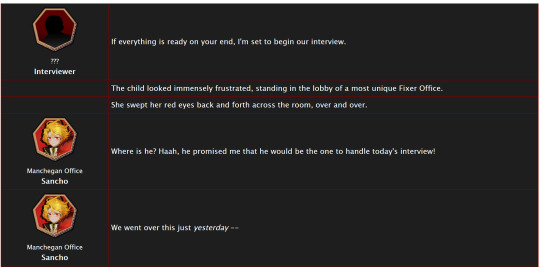
If a CSS and HTML snippet demonstration is all you need, grab them here:
🔗HTML (Inside your story)
🔗CSS (Inside a Work Skin, made on your dashboard)
Next, I'll go over everything step by step from the beginning.
Jump into the cut for the tutorial!
(Then show me your fan identity stories when you make some, okay?)
Step 1: Create a Work Skin
After logging in, go to your Dashboard.
Then click Skins
Then go to My Work Skins
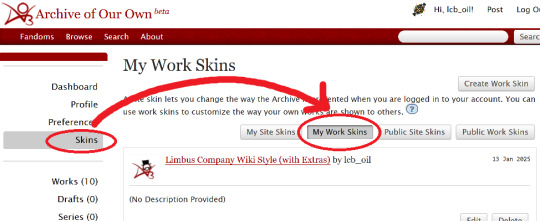
Click Create Work Skin
Give it any name and description you like
Paste the following into the CSS text area:
🔗Pastebin Link for easy copy / paste
#workskin td, #workskin th { padding: 5px; border: 1px solid #810000; } #workskin td { color: white; background-color: #1e1e1e; vertical-align: middle; } #workskin td.title-column { width: 20%; text-align: center; } #workskin div.affiliation { font-size: small; } #workskin .userstuff p.carmen { color: red; }
I will explain what this means when we get to the next step so that you can tweak it if you wish. Think of this as your starter style.
Click Submit to save your skin
Step 2: Apply the Skin to Your Work
When creating or editing a work, you can set the work skin in the Associations section.
Click the dropdown, and you'll see whatever name you gave your work skin in the first step mixed in with the default ones provided by AO3.
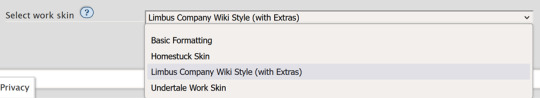
Step 3: Format Your Story
You'll need to add HTML to your story to see any of the new styles applied.
I'll show you a few examples of how this is done.
Change the color of text
I used red text to indicate Carmen speaking through the author's note.
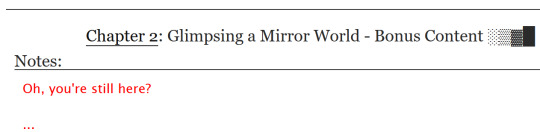
Here is the HTML I used in the Chapter Notes section to do this:
<p class="carmen">Could it be that you, too, wish to glimpse the mirror world these two envisioned?</p>
This creates a paragraph (p) with the carmen class applied.
If we look at the CSS from up above:
#workskin .userstuff p.carmen { color: red; }
The p.carmen section is called the selector. This tells the CSS that if there's a paragraph with the class of carmen, make it red!
You can copy this line to create classes with any name you wish for paragraphs so that you can have as many colors and effects at your disposal as you want.
Of course you can change the color from red to any other color you need, too.
Wiki Tables
This next part is a little bit more involved. I'm not sure if there's a better way to make a table on AO3 or not, but here's a snippet to get you started:
🔗Pastebin Link for easy copy / paste
<table> <tbody> <tr> <td class="title-column"> </td> <td> The child looked immensely frustrated, standing in the lobby of a most unique Fixer Office. </td> </tr> <tr> <td class="title-column"> <img src="your image URL here" alt="Sancho Story Portrait"> <div class="affiliation">Manchegan Office</div> <b>Sancho</b> </td> <td> We went over this just <em>yesterday</em> -- </td> </tr> </tbody> </table>
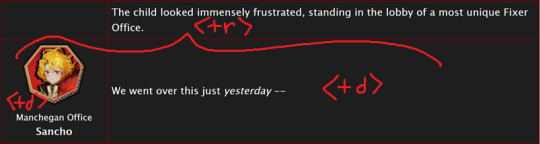
This creates a table (<table>) with two table rows (<tr>).
Each table row has two table cells (<td>).
The first cell in each row has the character image, affiliation, and name.
The class "affiliation" is defined in the style sheet to make that section of text just a bit smaller, like on the wiki:
#workskin div.affiliation { font-size: small; }
In the first example table row (<tr>) above, you can see that you can even leave it blank to allow for the narration portions of the story.
You'll need to copy the section between the <tr> and </tr> tags to create new rows for your table. Copy it once per line in your identity story and change the text and images inside as needed.
I highly suggest that you do this in a text editor on your own computer rather than on AO3, because it can quickly get overwhelming.

Just looking at this in AO3 is making me nervous 💦
(Fun side note, I originally spelled "Manchegan" incorrectly in my first draft all over that huge table... thank goodness for find and replace...)
Hosting Images
You'll see I left a section on the table template for "your image URL here".
You'll have to find a place to host your images on your own, because AO3 doesn't provide any image hosting...
I saw someone suggested https://imgbb.com/, so that's what I used. It seems to have held up so far.
Keep in mind if you link an image from Discord or Imgur, they could remove your image sometime in the future and then it will no longer appear properly in your story.
(Be sure to include an alt text in the image as shown - if the image can't be loaded some day in the future users will see that text instead so that they can understand what they're missing!)
Step 4: Adjust Away!
Once your work skin is applied and you have the right HTML classes in place, you can edit your Work Skin and see your story change, even if it is in your drafts.
You can use this to adjust other things in my CSS example, like colors and the padding in the table.
---
Have fun, and let me know if you have any questions!
“Would you care for some tea?” Yi Sang offered. The evening’s chill was somehow present, even inside his closed room. “Nay,” Don Quixote took in a sharp breath, “I was hoping that you might… assist me, with a look into thy mirror. For there is something that I have need to see.” Yi Sang creased his eyebrows. Unfortunately, this was exactly what he worried would occur. ——— In the aftermath of La Manchaland, Don Quixote asks Yi Sang for a favor. Yi Sang guides her through the process of glimpsing a certain mirror world.
Limbus Company leaves so much unsaid by not showing us what happens immediately after the end of a canto. But, that's a lot of opportunity space to play with in a story.
I've been working on this one for quite some time as I've always wanted to explore the dynamic between Don Quixote and Yi Sang, even though I find Yi Sang really tough to write for.
If you like mirror worlds and AUs, you might especially enjoy this one. I hope you like it! 🎠🪶
---
... Also, hmm, something strange seems to have happened with my upload?
This is a one shot story, but for some reason there's a second chapter? That's odd.
Well, if you check it out, I should note that it might look better on a PC or tablet than on a mobile phone -- though it will probably look ok either way.
#limbus company#lcb-oil-table-talk#tutorial#ao3#canto 7 spoilers#canto vii spoilers#I'm honestly surprised that Tumblr doesn't have support for code blocks#That's a little disappointing
47 notes
·
View notes
Text
Monday's image: October 28, 2024
Richard Mantel, U.S. Voter, Colored film and ink on paper and acetate overlay, 35.3 x 28.3 centimeters, 1980, National Portrait Gallery, Washington, D.C.
#mc_embed_signup{background:#fff; false;clear:left; font:14px Helvetica,Arial,sans-serif; width: 600px;} /* Add your own Mailchimp form style overrides in your site stylesheet or in this style block. We recommend moving this block and the preceding CSS link to the HEAD of your HTML file. */
Subscribe to Monday's image
* indicates required
Email Address *
First Name
Last Name
(function($) {window.fnames = new Array(); window.ftypes = new Array();fnames[0]='EMAIL';ftypes[0]='email';fnames[1]='FNAME';ftypes[1]='text';fnames[2]='LNAME';ftypes[2]='text';fnames[3]='ADDRESS';ftypes[3]='address';fnames[4]='PHONE';ftypes[4]='phone';}(jQuery));var $mcj = jQuery.noConflict(true);
#YESon3#RichardMantel#mixedmedia#worksonpaper#portrait#U.S.Voter#NationalPortraitGallery#WashingtonDC#NYTimes#AnEagerElectorate#InsideandOut#longlineofvoters#AmericanMuseumofNaturalHistory#NYC#earlyvoting#setsrecords#pollingstation#TrumpOfferingPromises#HeWoosBigBusiness#Candidate'sStancesReverse#HeChasesMoneyHeDeniedNeedingin2016#VapingIndustry#baseballhat#stickers#politicalcampaign#DonaldJ.TrumpbackinglegalmarijuanainFlorida#HamtramckMichigan#MuslimMayorBacksTrump#RoilsHisCity#AmerGhalib
0 notes
Text
VeryUtils HTMLPrint Command Line is a Windows printing utility intended for printing HTML, ASCII text documents, and image files
VeryUtils HTMLPrint Command Line is a Windows printing utility intended for printing HTML, ASCII text documents, and image files, including those with the following file extensions: .htm, .html, .txt, .png, .gif, .bmp, .jpg, .jpeg, .wmf, and .emf. HTMLPrint operates as a command-line tool designed to send HTML content to a printer, all without displaying prompts to the user. By default, it utilizes the system's default printer unless an alternative is specified in the command line.

The VeryUtils HTMLPrint Command Line product serves the purpose of batch printing HTML, MHTML files, or web URLs on Windows Printers. It enables the printing of complete web page content to a Windows Printer seamlessly, eliminating the need for user interaction. Furthermore, it provides full control over the printer's capabilities through the DEVMODE structure. VeryUtils HTMLPrint Command Line relies on Microsoft Internet Explorer to render HTML pages, ensuring support for all features present in the MS Internet Explorer application.
VeryUtils HTMLPrint Command Line stands out as a handy and potent tool that excels in batch mode, enabling the printing of large volumes of HTML, MHTML files, or Web URLs in real-time. Additionally, VeryUtils HTMLPrint Command Line is developer-friendly, allowing developers to access the product via various programming or scripting languages, including but not limited to Visual Basic, C/C++, Delphi, ASP, PHP, C#, .NET, and more.
✅ VeryUtils HTMLPrint Command Line Key Features: •Print HTML to a specific printer. •Enable user prompts with a print dialog, allowing for printer setting adjustments and manual page selection. •Load/Save DEVMODE data from/to a disk file. •Set copy number, orientation (portrait/landscape), duplex (simplex/horizontal/vertical), color (monochrome/color), x-resolution, y-resolution, collate, and scale options for the printer. •Support for over 100 standard paper types (refer to Paper Definition). •Accommodate any custom paper size. •List installed printers on the system. •Display bins/trays available on a printer. •Configure the paper bin (paper tray) for a specific printer. •Restore original settings to the printer after printing. •Monitor print job status and automatically delete failed jobs if necessary. •Print background color and images in HTML pages. •Exercise control over header, footer, and margins. •Achieve printing without user interaction. •Support "postdata" when printing HTML pages. •Show or hide the print preview dialog as needed. •Output debug messages during the printing process. •Print HTML pages containing CSS, JavaScript, Java Applet, SVG, Flash, or iframe elements. •Ensure compatibility with all features supported by Microsoft Internet Explorer. •Implement a feature to force the printing of large HTML pages or exit the process if a timeout occurs. •Send HTML directly to a specified printer. •Control header, footer, and margins effectively. •Maintain a user-independent printing experience. •Retrieve HTML content from files or via command line switches.
✅ Printing Options with HTMLPrint Command Line:
VeryUtils HTMLPrint Command Line offers multiple flexible methods for printing, making it a versatile tool for various printing needs:
Batch Printing with Retainable Lists: •HTMLPrint allows you to create and manage lists of documents that can be retained for future use. •These lists can be automatically printed in a document sequence of your choosing. •This feature streamlines the printing of multiple documents, ensuring they are processed in the desired order.
Printing HTML Files via Command Line: •You can initiate HTML printing directly from the command line. •By passing the file or directory name to HTMLPrint as a command line parameter, you can print HTML files effortlessly. •HTMLPrint processes these files invisibly, without any user interaction. •For detailed instructions on using the command line, please continue reading below.
Directory Monitoring: •HTMLPrint offers a convenient feature known as Directory Monitoring. •When activated, HTMLPrint continuously watches a specified folder within the Windows Task Bar for incoming HTML or image documents. •As soon as documents are detected, HTMLPrint automatically sends them to the designated printer for hassle-free printing.
It's important to note that HTMLPrint operates as a visible application when started without any command-line arguments. It cannot function as a service.
✅ Command Line Parameters Usage:
When utilizing the command line for HTML printing, follow these guidelines: •To print an HTML file from the command line, provide the filename as a parameter. •You can enhance your printing experience by adding additional parameters to configure various printing settings to meet your specific requirements.
HTMLPrint is designed to seamlessly integrate with other software or batch files. It can be called upon by passing the HTML or TXT file names or image filenames (GIF, JPEG, BMP, PNG, WMF, or EMF) as parameters in the command line. Additionally, you have the option to pass a text file containing a list of files to be printed or a directory path, expanding the tool's flexibility.
✅ Printing Lists or Files from a Predefined Directory (Directory Monitoring):
HTMLPrint offers a valuable Directory Monitoring feature: •HTMLPrint can actively monitor one or more folders, continuously scanning for incoming HTML documents or images. •When new documents are detected, HTMLPrint swiftly sends them to the specified printer. •Alternatively, you can predefine file lists, save them, and schedule printing tasks. •This feature provides the flexibility to print files without saving them, streamlining your printing workflow.
VeryUtils HTMLPrint Command Line is a powerful and versatile tool for handling various printing tasks. Whether you need to print batches of documents, initiate HTML printing from the command line, or employ directory monitoring for automated printing, HTMLPrint has you covered. It offers user-friendly options for enhancing your printing processes and can be seamlessly integrated with other software or batch files for increased efficiency. Say goodbye to printing hassles and optimize your workflow with HTMLPrint Command Line.
0 notes