#dash cam tutorial
Explore tagged Tumblr posts
Text
How to Install a Dash Cam in Your Car
In today’s world, where road safety is paramount, knowing how to install a dash cam in your car has become essential for many drivers. Dash cams offer invaluable peace of mind, capturing critical moments during your journeys and protecting you in case of accidents, disputes, or even parking mishaps. Whether you’re a seasoned road warrior or just someone who wants an added layer of security,…
#A-pillar#auto gadgets#auto safety#cable management#camera installation#camera setup#car accessories#car camera#car camera installation#car electronics#car gadgets#car safety#car setup#car tech#car video#dash cam#dash cam advice#dash cam cables#dash cam fitting#dash cam guide#dash cam install#dash cam installation#dash cam instructions#dash cam mounting#dash cam position#dash cam positioning#dash cam power#dash cam setup#dash cam tips#dash cam tutorial
0 notes
Text
Sonic + Friends Youtuber headcanon post??
Tails is just canonically a youtuber. Sorry not sorry, look up TailsTube.
Sonic, when he's not guest-starring on Tails' channel, would have a tiny little channel of his own with approximately three youtube videos and all three of them are about how not to get lost in the jungle. He doesn't appear on camera once. Shitty MS paint overlays, Arial font crudely edited over the footage, but really, really solid advice.
Amy does youtube/tiktok shorts doing tarot readings! And sometimes talking about her own adventures, but mostly as sidenotes to the reading of the week. She will, however, use her platform to boost fundraisers and talk about political causes she believes in.
Knuckles doesn't have a youtube account, but Tails did do an hour-long feature where he followed Knuckles around his usual route on Angel Island and interviewed him. They covered a good variety of topics, like how Knuckles occupies his time, grows his own food, searches and records lost Echidna artifacts, etc. It was very casual, sort of like a podcast.
Rouge doesn't have a youtube but she does run a successful anonymous instagram shitpost account comprised entirely of blurry pictures of Sonic and Shadow from people's doorbell and dash cams.
Shadow? Motorcycle repair and gun-cleaning tutorials. He films using an old digital camera Rouge got for him. It took him a bit of experimenting to figure out how to use it, but now he's got the hang of it. His videos aren't the best quality, since he tends to set the camera down and forget about it, but his explanations are thorough. Some people find his voice soothing.
Omega doesn't do youtube- he does twitch. He streams through his own optics as the camera, giving a first-person view of the carnage as he destroys Eggman bases. However, this isn't what got him viral. After each rampage, he'll stand over the remains of his robotic enemies and do a Q&A with the audience. The internet has decided that his responses are the most hysterical thing. Part of him is pleased he has so many watchers, but the other part of him is pissed that none of them want to stick around for the actual destruction.
Vanilla doesn't want Cream to be on the internet at such a young age! Good call, honestly. Sometimes Vanilla worries about Tails in this regard.
Vector flopped on Youtube, but he was HUGE on vine when he was back in high school. And he will never, ever, ever let anyone know about it. Sometimes Sonic will quote one of his vines and it gives him a heart attack.
Espio makes cute little origami tutorials! His channel isn't very popular, but he is one of the top results when searching how to make some very specific origami patterns.
Charmy has expressed interest in being a minecraft streamer, but Vector does everything in his power to prevent this.
Blaze has wayyyyy too much stage fright to consider a private youtube channel, but she appears on the news often enough in her home dimension.
Silver showed up in one of Tails' videos once and has gained a cult following ever since. They keep asking Tails to bring him back.
Metal Sonic is a Minecraft youtuber who focuses on pretty little creative builds. He tried to do multiplayer PVP for a little but he quickly broke his controller. Sometimes he gets roped into a video with-
Sage is also a Minecraft youtuber who focuses exclusively on redstone builds with more computing power than the fucking apollo program. Other than her voice, her videos are entirely anonymous. She's gotten comments calling her the "Tails" of Minecraft, and she couldn't be more flattered.
Eggman runs a propaganda channel for his empire that quickly got banned, and he moved to one of those sketchy youtube knockoffs. And a certain. . . more explicit website. The one with "hub" in the name. Every video is your typical propaganda fair, all hail Eggman, death to the blue rat, etc etc etc.
#sonic the hedgehog#miles tails prower#amy rose#knuckles the echidna#rouge the bat#shadow the hedgehog#e-123 omega
126 notes
·
View notes
Text
Redacted Boi Social Media Headcanons
Vincent only really uses Instagram, but is required by the Department to have it private because his human name is legally missing-presumed-dead and his face has a risk of being recognized if someone from his human life stumbled upon his Instagram. That said, he doesn't really screen people who request to follow him
Darlin' and Sam don't use any social medias. Darlin' has a Facebook from teenage years, but they deactivated it. But not fully deleted, so they can still be tagged in all the group photos posted to the pack page. In high school, Darlin' was the person who got a lot of unsolicited DMs because they were hot but they hate attention so they blocked everyone but their pack and deactivated. Darlin' reluctantly keeps their Discord for the pack server
David hates social media. He maintains the pack's private Facebook group and Discord server (though the latter is really more Asher's job, David's just in charge) but will not touch anything else. David's favorite social media is YouTube because he can lookup tutorials for anything and not have to ask anyone for help
Milo's a borderline Instagram influencer. He's got a gazillion followers (who all think he's hot, and he is). His Instagram is directly linked to his Facebook, so every picture and caption he puts on IG gets automatically posted to FB too
Marie comments only on Milo's Facebook (she has and kinda uses IG, but doesn't comment). She's the one that will leave the heartfelt comments with "Call me" at the end. She knows that's a meme among younger people that their older relatives leave "what a beautiful couple. Call me" comments, but she does it anyway. And guess what? She does it because it works. Milo👏 is👏a👏Mama's👏Boy👏 and he will call her when she leaves those comments
Asher doesn't use social media much, but is perpetually on Discord. He mods the pack's server, and like 6 others just for fun. He does post lots of pictures of Babe and selfies of the two of them together on the pack's Facebook though
Damien used to get into arguments on Twitter with randos. Huxley thinks it's funny to pull them up from when Damien was a teenager
Huxley was never much into most social medias but I like to think he'd be like that one TikTok dude who pops up on my Tumblr dash occasionally who explains how to do calisthenics and other workout stuff in a really simple, easy, modified way for people who are just getting started. People started following him because he's hot, and then realized he's actually like the nicest dude and doesn't know he's popular
Lasko's a Tumblr boy. I'm not taking constructive criticism on this
Gavin refuses to get an Instagram because he knows he'd get too addicted to it. He knows he's ridiculously good-looking and would amass a following supernaturally fast, and that's why he won't. But he has his old Facebook from when it first started to be popular. He got rid of all his old friends list and now just has Freelancer, Huxley, Lasko, Damien, and a handful of d(a)emon friends who also have Facebooks like Crux
Avior doesn't have any social media at all
Neither does Caelum and Gavin and Freelancer have decided not to expose him to the negativity of the internet
Vega refuses
Cam keeps a few things for professional purposes, but doesn't use them much
Guy is a Tumblrina. Guy is a Tumblrina. Guy is a Tumblrina. Guy is
Aaron's favorite is LinkedIn. This is a joke.
Elliott uses Pinterest a lot for aesthetic inspiration for dreams. He doesn't use much else
Blake is on like every social media all the time. Mostly for CloseKnit. But he also stalked Bestie from afar for a long time
James had to get rid of all of his when his job started getting more secretive and he had to have limited contact with the rest of the world
Morgan doesn't have any social media just as a way to keep himself and his magic safe. The Department protections didn't require it, but he thought it was for the best
Porter totally isn't jealous that Vincent has a higher IG follower count than him and his account isn't even private. He's always trailing like 20 behind
#I know I'm missing some boys but meh I don't care#Redacted ASMR#Redacted Audio#Redacted Headcanons#Redacted Vincent#Redacted David#Redacted Sam#Redacted Asher#Redacted Milo#Redacted Gavin#Redacted Avior#Redacted Elliott#Redacted Porter#Redacted Morgan#Redacted Huxley#Redacted Damien#Redacted Lasko
179 notes
·
View notes
Text
youtube
Navigating Roundabouts: A Dash Cam Tutorial 🚗🔄 #idiotsondashcam #drivinglessons #dashcam #carfails #drivingfails #funny #crazydrivers #fyp found here: https://www.youtube.com/watch/3bS78UzpOKw
12 notes
·
View notes
Text
I think (and don’t quote me because I have NOT seen anything past part 2) that the gang all has TikTok thanks to Lupin. Lupin watches those crushing with hydraulic press videos and the others have learned to not be concerned when they hear unhinged cackling at 3am. Goemon watches a lot of “how it’s made” type stuff from different parts of Asia (I watched one about how they made quilts from silk worm silk last night it was wicked). Jigen watches those movie clips that somehow always show up a lot? He gets really invested. Fujiko watches the makeup tutorial AITA combo videos because she likes the drama of the AITA commentary and making fun of the makeup if it’s done poorly. Pops…I feel like he watches those dash cam footage videos…he shouldn’t because I think it would make him nervous but also I think it would make him so angry because of how people drive (he’s a good cop come on now, you know he worries about how people drive)
#goemon#goemon ishikawa xiii#jigen daisuke#lupin iii#lupin the 3rd#lupin the third#fujiko mine#jigen lupin the third#zenigata#jigen#give the gang TikTok I beg of you
9 notes
·
View notes
Text
HEARTSTEEL members (+Alune) and the Overwatch characters I think they would main/What type of player they are (I need to cope with the shitty games Ive been getting recently and I’m doing it by combining my two biggest hyperfixiations at the moment), semi serious and not serious at the same time lol, a lot of these are based on my own personal experiences playing this game (Especially Kayn)
(Also I’m using the black/bold for Ksante because tumblr doesn’t have yellow and purple for Alune because while I think pink suits her, Kayn already has it and no member uses purple)
Ezreal
-Kiriko and Moira main. Only picks the female characters because they have the cutest skins. Never actually healing you, and if he is, its only so that he can get ult and then solo DPS the entire team even though it never works out. Still 1v5’ing the enemy team even without his ult because he thinks it can look good on his tiktok montages (Yes he’s one of THOSE TikTok Moira’s) Went absolutely ballistic over the LE SSERAFIM skins and only spams their emote all game
Kayn
-Junkrat main, loves doing that cool thing that Junk players do where they jump into a group of enemies and ults RIGHT in the middle of them. Loves playing payload maps on defense cause he can spam the attackers spawn gate with mines and traps as soon as the game starts (That little shit) Very toxic in voice chat, will take his time to tbag every player he kills so it can look good on the kill cams, spams the “its snowing” voiceline everywhere (Overwatch players, you know what I’m talking about) will absolutely flame his supports for not healing them when HES THE ONE JUMPING INTO THE ENEMY TEAM IN THE FIRST PLACE (And yet only plays quick play/arcade modes because competitive players scare him lol)
Sett
-Ana main because she reminds him of his mama Unlike Ezreal, he actually knows how to heal his team. Occasionally finds himself tossing a nade at nothing accidentally or even worse, pressing Q out of panic and nano boosting the Lucio or smth. Got flamed by his teammates (*ahem* Kayn) and still feels really bad about it. Almost always caught in a 1v1 against the Widow or Ashe he thinks he can win (He does not) Never actually uses his scope and just shoots at people randomly to heal them, cause he’s too lazy to practice his aim.
K’Sante
-Zarya main, fits his vibe for some reason. He actually knows how to defend his team. Started off as a casual player, (isn’t that much of a video game person in general,) but liked how everyone else had fun on this game and wanted to do better for their sake. Got surprisingly good at it too. Very smart with his bubble and grav placements. The only one who actually plays the game normally, I swear.
Yone
-An old man who does not have time for video games, only plays because Ezreal and Kayn roped him into it and he couldn’t say no. Super basic, only playing Soldier 76 because that was the first character given to him by the tutorial and he’s too lazy to practice anyone else. Pretty good with his aim and left click but just…does not do anything else besides that. Does not sprint to try and chase people, does not use his Helix Rockets, does not use his biotic field, just..stands there spamming left click cause thats all he knows how to do.
Aphelios
-Casual support enjoyer by day, tryhard Genji and Hanzo main by night. Does the most INSANE Dragonblades with Genji, nano boost or not. Flanking entire back lanes with just his dash alone, deflecting ults like no tomorrow. Knows every map, every shortcut, every health pack location, its TERRIFYING. Even more so when he’s playing Hanzo, WILL one shot you from the most bullshit corners you didn’t even know existed WILL two tap you with storm arrow (Sometimes just one) and WILL somehow get at least a 3k from an extremely well placed Dragonstorm. Its insane. (Also he plays Kiriko as a support but with the way he kills people with her, you think he was playing a sniper. Ezreal could only dream to be like him)
Alune
-Mei main. Also just out of vibe. Almost always spending money on her favorite skins and emotes for her (Sprinkles is her personal favorite) Also a casual player. Really good at sniping with her secondary fire though, so watch out. Ults are also super satisfying. Knows the best places to throw them to at least freeze the entire team for its duration. Ice Walls are always perfectly timed to protect you from ults, including several RIP-Tires from Kayn (Much to his rage and anger) Has some scary combos with her ult and Genji blade from Phel.
#heartsteel#league of legends#overwatch 2#overwatch#heartsteel aphelios#heartsteel alune#heartsteel ezreal#heartsteel sett#heartsteel k'sante#heartsteel kayn#heartsteel yone#i spent a solid 20 minutes on this this was too fun#me and alune are besties#(im an mei main and sprinkles is my favorite skin for her)#phe i love you but i am not gonna look past you being a hanzo main (as a zen player who cant outrun his arrows)
4 notes
·
View notes
Text
How to Set Up a Flood Light with a Camera
Home security has never been more accessible and efficient with the Floodlight Camera. This state-of-the-art device boasts a plethora of features designed to provide you with peace of mind and convenience. In this article, we will walk you through the setup process, installation tips, and how to make the most of your floodlight camera.
Buy Blink Security Camera on Amazon
Key Features
The Floodlight Camera offers an impressive array of features that make it a top choice for home security:
Crystal Clear Full HD Image: Regardless of lighting conditions, this camera delivers a crisp, Full HD image. With color night vision, you'll never miss a thing.
Two-Way Communication: Engage in simultaneous two-way communication, allowing you to interact with visitors or deter potential intruders.
Super Bright Light: The integrated floodlight provides exceptional illumination, enhancing security and deterring unwanted visitors.
Weatherproof Design: Built to withstand the elements, this camera is designed to keep working in rain or shine.
Secure Cloud Storage: For added convenience and peace of mind, secure cloud storage is available through the Roku Smart Home Subscription. Plus, you can activate a loud siren to scare away intruders when necessary.
Setting Up Floodlight Camera
Before you embark on setting up your Floodlight Camera, here's a list of what you'll need:
Floodlight Camera: Ensure you have the floodlight camera unit ready for installation.
Mounting Hardware: Most floodlight cameras come with the required mounting hardware. Double-check to ensure all components are included.
Phillips Screwdriver: You'll need a Phillips screwdriver to secure the camera in place.
Ladder: Depending on the camera's installation height, you may require a ladder to reach the installation spot.
Power Source: The floodlight camera needs to be hardwired to an existing junction box that provides 110 to 120V of power and has proper grounding. If you are replacing an existing light, ensure the junction box is suitable. If not, consult a licensed electrician to install the appropriate box, following local building codes.
Wi-Fi Network: The floodlight camera requires a 2.4GHz wireless network connection with WPA/WPA2 security standard.
Smartphone or Tablet: You'll need a smartphone or tablet to download and install the camera's companion app for setup and control.
Installation your floodlight camera
Selecting the right installation location is crucial. Here are some tips:
Install the camera in a grounded junction box approximately 10 feet above the ground, with a motion detection range of up to 30 feet.
Common uses include home security and capturing wildlife activity.
Ensure an unobstructed 130° field of view for your camera, with a motion detection area spanning 270°.
Avoid installing in direct sunlight, near high-traffic areas, or amid dense brush.
If you choose a ceiling location, you can easily flip the camera image after setup is complete.
Also read, Garmin Dash Cam Mini 2 Review
Getting Started
Safety should always come first. If you lack an appropriate junction box, consult a licensed electrician to install one and ensure compliance with local regulations. Before starting, disconnect power to the junction box using the fuse or circuit breaker.
To guide you through the setup process, you can refer to a tutorial video or the Quick Start Guide provided with the camera.
Understanding the Status Light
The status light on your Floodlight Camera conveys important information during setup:
Red (Solid): Powered on and initiating setup
Red (Flashing): Ready to connect
Red and Blue (Flashing): Connecting to Wi-Fi
Blue (Flashing): Connected and setup complete
Blue (Solid): Connected and operational
The Roku Smart Home mobile app is your key to configuring and controlling your Roku home monitoring system, including cameras, video doorbells, plugs, bulbs, and light strips. Download the app for iOS and Android from the respective app stores.
Find the Best GoPro Camera for 2023
Connect Floodlight Camera
Ensure your smartphone or tablet is connected to your 2.4GHz Wi-Fi network. Launch the smart home app and either create a new Roku account or sign in with your existing credentials. Follow these steps to connect your camera:
Tap the "+" sign to add a device in the Roku Smart Home mobile app's navigation bar and select "Add device."
Choose "Cameras & doorbells" and then "Floodlight Camera."
Follow the in-app instructions to install and mount your floodlight.
Once powered, the camera will remain active for 30 seconds and start flashing red.
Lift the camera from the motion sensor and press the SETUP button. Listen for "Ready to connect," then proceed.
Connect to your 2.4GHz wireless network, enter your password, and scan the QR code.
After hearing "Setup completed," the status light turns solid blue, indicating your camera is ready to use. Name your floodlight camera and press Finish.
With a Wi-Fi connection, your camera can record videos to the cloud with a Roku Smart Home Subscription, offering instant recordings on motion and sound detection, as well as intelligent person, pet, and object detection.
Using Your Floodlight Camera
Once the setup is complete, the status light serves as a visual indicator:
Blue (Solid): Connected and operational
Red (Solid): Viewing live stream or recording in progress
Red (Quickly Flashing): Siren in use
Should you need to adjust the brightness of your floodlight, simply open the smart home app and follow these steps:
Select your blink floodlight camera from the Home screen.
Tap on "Settings" in the top corner of the Roku Smart Home mobile app.
Under "Accessories," choose "Floodlight."
Adjust the brightness using the slider.
By following these steps, you can successfully set up and use your floodlight camera to enhance your home security and keep an eye on your property. Enjoy the added peace of mind that comes with increased visibility and surveillance capabilities.
0 notes
Text
Astartes and Social Media is something that hopefully never meets. Makeup tutorials from the Emperor's Children for example tend to get a bit... eccentric and excessive with their materials. Meanwhile the Space Wolves upload a billion pet wolf videos every day completly overloading the Noosphere. The (chaos god) fandom drama with the Word Bearers and the Black Legion is just always so insane...
Oh but White Scars dash cam compilations slap - you just need to play them at half speed to actually see stuff but yeah...

821 notes
·
View notes
Text

So at first gifcam can be a little tricky to follow along with if you don’t know how to do this or that. Today I’m going to show you how it works. Going to use a streaming service and minimize the screen a bit so that way the cam doesn’t have to stretch so far. Sorry that you get to see the tumblr dash a bit when I do this tutorial but I had to use the snip tool and since it is meant to record things and you can see what you record through the middle part of the window you get to see the tutorial that I was writing as I did this tutorial. If this is helpful or you use this like / reblog. Need help with something? My ask box is open for requests and I’m usually around.
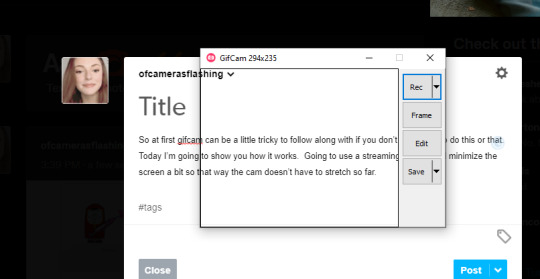
Opening up gif cam is going to look like this. I opened it while on this tutorial page at first hence why you aren’t seeing a whole lot of anything that looks like we are gonna get ready to gif.
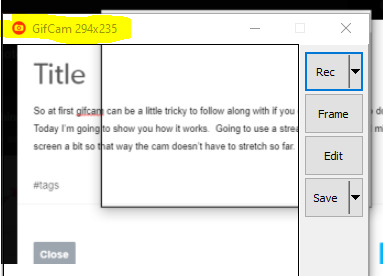
What is highlighted tells you how big the gif is in px. If you don’t have any plans to edit the gifs keep that down to at least 540 as that is the biggest tumblr goes without shrinking the image or you could always resize in the editor.
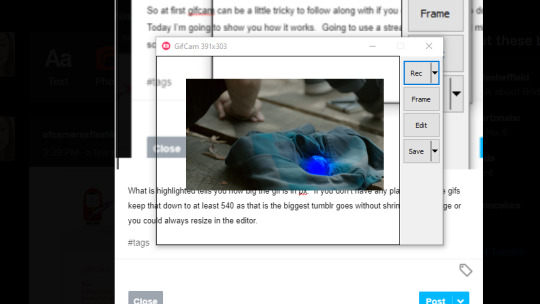
Align your record to the tab / area you are going to record. I’m going OVER the whole area I plan to use but that is because I’m going to show you cropping in here so to do that I need to have more area that I’m not going to want for my final gif.
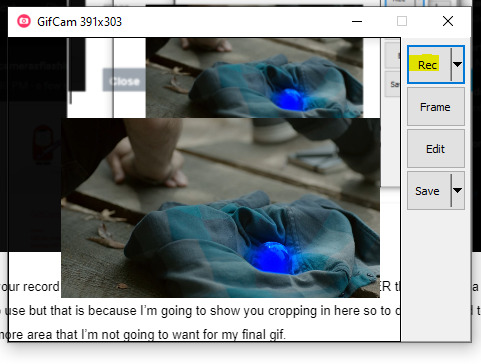
Hit record. When you are done capturing what you want just hit stop.
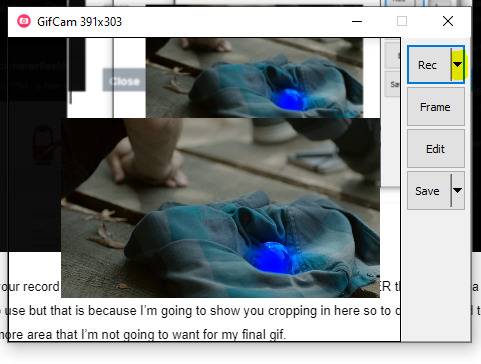
If you hit the dropdown that is highlighted a dropdown will appear. You can change the frames per section and more that way.
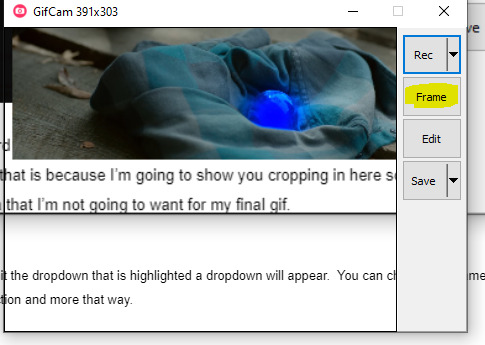
If you click frame it will just take a single snapshot of your screen. Nothing really fancy about that feature area.

Alright so you went and recorded the section that you wanted gif’ed. Now hit edit.
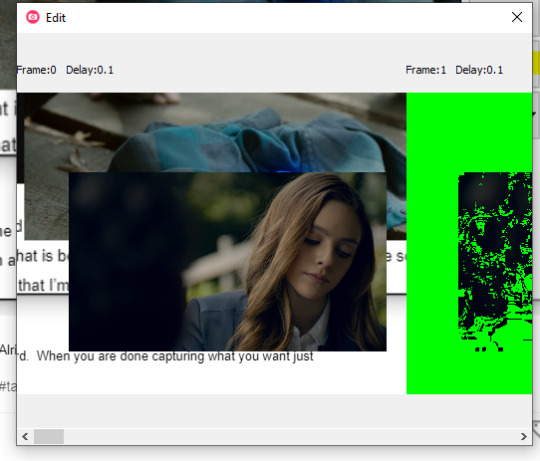
Is exactly what shows up when I do that. See that greenscreen? It is annoying as hell. RIGHT CLICK and go down to green screen. When you are there you can go ahead and click the green screen off and you will be good.
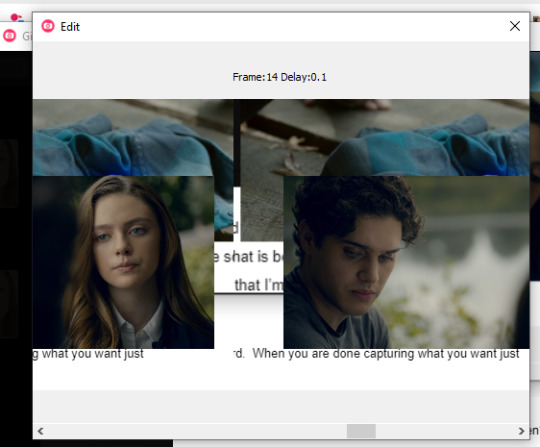
So I recorded too much and it is easy to do so I just right click again DELETE FROM THIS FRAME TO THE END and it will delete everything that I’m not wanting.
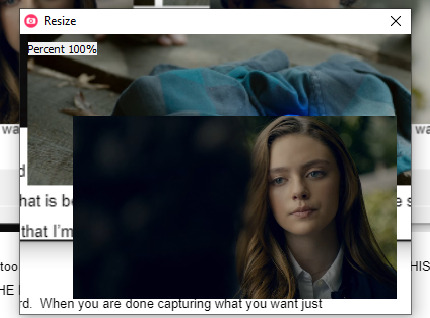
So to resize your gif again go ahead and right click on your open tab window and go straight to the resize section. Now when you resize just CLICK + HOLD and drag. You will see the window getting smaller and bigger as you go along. Go to the size that you want. You aren’t going to be able to tell how really big it is though. Just X out of the window named resize when you are done.
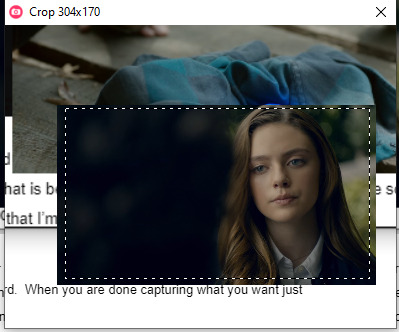
Right click and go down to cropping. For cropping you are going to hit the edit of the area you want and HOLD IT as you drag a dotted selection too that you will see like the one above. Alright. Don’t do anything else but X out of the CROP screen.
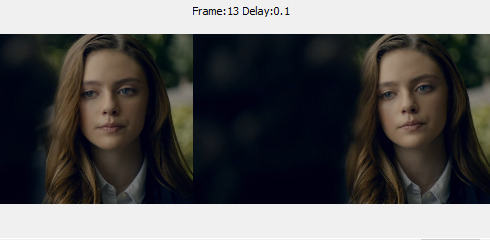
My image is both cropped and resize. I can now x out of my editing tool section.

To save your gif you need to hold down the shift key as you press the shift button.

There you go! You have a gif that you just made yourself with some simple editing on a free gif.
#rph#rpt#rpa#dearindies#rpo#rpc#・ ˖ ✦ ⋄ . ❝Mine: Tutorial❞ ��OFCAMERASFLASHING】#・ ˖ ✦ ⋄ . ❝Mine: All❞ 【OFCAMERASFLASHING】
9 notes
·
View notes
Text
I don't think any of us truly appreciate how easy youtube tutorials make our lives. I just ordered a new mirror from auto zone gonna pick it up tomorrow after work. And i was pretty stressed out about this whole thing until i watched some videos on how to replace the mirror. Its super easy just gotta remove some paneling, unscrew some nuts and unhook and rehook some wires. Im not doing it tho till i get my dash cam in the car.
1 note
·
View note
Text
DDPAI X2S Pro | How to install X2S Pro Dash Cam | Front and Rear Dash Cam Installation
youtube
DDPAI X2S Pro Dash Cam Installtion Tutorial
Learn more X2S pro: https://bit.ly/ddpai_x2sprodashcam
#ddpai_X2S_Pro, #dash_cam_installation_tips, #dual_dash_cam_installation
0 notes
Text
DDPAI X2S Pro | How to install X2S Pro Dash Cam | Front and Rear Dash Cam Installation
youtube
https://store.ddpai.com/products/x2s-pro-dashcam
DDPAI X2S Pro Dash Cam Installtion Tutorial
Learn more X2S pro: https://bit.ly/ddpai_x2sprodashcam
#ddpai_X2S_Pro, #dash_cam_installation_tips, #dual_dash_cam_installation
0 notes
Text
DDPAI X2S Pro | How to install X2S Pro Dash Cam | Front and Rear Dash Cam Installation
youtube
https://store.ddpai.com/products/x2s-pro-dashcam
DDPAI X2S Pro Dash Cam Installtion Tutorial
Learn more X2S pro: https://bit.ly/ddpai_x2sprodashcam
#ddpai_X2S_Pro, #dash_cam_installation_tips, #dual_dash_cam_installation
0 notes
Text
DDPAI X2S Pro | How to install X2S Pro Dash Cam | Front and Rear Dash Cam Installation https://www.youtube.com/watch?v=AB-FgR_fLqQ https://store.ddpai.com/products/x2s-pro-dashcam DDPAI X2S Pro Dash Cam Installtion Tutorial ⭐1440P resolution ⭐Built-in GPS and G-sensor ⭐Front and rear recording ⭐Up to 128G Micro SC card ⭐Emergency recording ⭐Cycle recording ⭐24h Parking Monitor ⭐Time-lapse recording Learn more X2S pro: https://bit.ly/ddpai_x2sprodashcam #ddpai_X2S_Pro, #dash_cam_installation_tips, #dual_dash_cam_installation
0 notes
Text
Auto Dashing Love Books (195 Manuals).
My Summer season Automobile is a game about chugging beer as well as tinkering fanatically with a beat-up aged cars. Things regarding adjusting cars and trucks is actually that unless you have a super, the result usually doesn't amount to much. MXGP2 is actually - without a doubt - the best stunning method to experience the mud-flinging, filth wandering sport from motocross, and showcases adequate detail to maintain any person occupied - even when you haven't played any sort of much older motocross games. I admit I have actually reprimanded close friends for acquiring automated muscular tissue cars and trucks before, but the 10-speed listed here has thus few compromises and sufficient benefits that, as long as that aches me to state this, this is actually possibly the smarter option. I mean truthfully, his vehicle felt like 10k more affordable than mine, is much faster, possesses basically the exact same functions, as well as the inside is actually from equivalent high quality. Operating Tizen carries out mean you won't receive Android Put on applications, yet apart from that this is actually a sound alternative to the Moto 360 Sport. Those that position a Forza Horizon 3 pre-order acquire 2 automobile stuffs definitely totally free.
But because May-ay-ay, everybody taken into consideration MLB 2K-ay-ay-- the unluckiest sporting activities video game on the face from the Planet-- to become as good as gone. Given that sports streamers could differ relying on the sporting activity or even task being actually prepared or celebrated the observing pointers for their consumption could assist. When you participate in Sports Car Difficulty 2, no merely could you choose between a lot of real-life motor vehicle designs, yet you can likewise take on them on real courses, like Germany's Afro-american Rainforest, the International Circuit from Shanghai, a track around Singapore during the night, China's Yunlong Pond, as well as the International Circuit from Zhuhai. The Automobile is practical fiction because that tells complications that occurs in real world lifestyle and prepares a dismal state of mind since Terry didn't desire his parents to leave him due to the fact that he liked all of them. Mazda 3 could be had with a back backup cam under $20k too, however simply rarely (i Touring possesses the backup video camera, MSRP is $19,595). Porsche digital rendering photoshop tutorial How you can deliver a poor quality digital auto picture into a premium quality result. During roadway screening in California, self-driving vehicles along with individual backup drivers are felt to have actually created simply a few crashes. If EA Athletics is trying to get rid of an underperforming certified title, it 'd have more reason to sack its own NBA franchise, which is a more pricey license, will certainly have more job to get right into dealing with form, as well as after its own unpleasant termination is actually right now destroyed goods in the eyes of a lot of everybody - and all that lacks NBA 2K, a product considerably more in advance of its competitors compared to UFC Undisputed is from its. Reacting to the increasing potential from unauthorised auto hacks", the National Freeway Web traffic Safety and security Administration (NHTSA), a company under the US federal government's Division of Transport, lately convened the Electronic devices Equipments Protection Analysis Division. Requiring http://vesnic-tanara.info , Automatic is worth the first expense from $99 (₤ 65, AU$ 141). The whole karting-on-Tokyo-streets thing seems to have actually begun around 2011 when two individuals from Eastern car web site Cliccar dressed up as Mario and also Luigi as well as karted around Shibuya. At this year's CES in Las Vegas, BMW has actually been showing off exactly what that has actually prepared for the future of its automobiles and its own electronic system, BMW Connected. They are going to be actually categorized by sport (soccer, basketball, etc.). You could incorporate a card for each player and also for each and every period participated in by the player. Managing your vehicle in Sports Car Difficulty 2 is rather basic: use your Android tool's accelerometer to turn the wheel from one side to the various other, as well as your fingers to increase as well as break. If they do not, look at our checklist of iphone 9 electric battery life solutions and also ideas that will assist you correct bad iOS 9.0, iphone iphone 9.1, iphone 9.2, or iphone 9.3 battery life. The remainder are taken care of via a salesman, including English Automobile Public auctions (BCA), to an exclusive shopper or even a used dealer (see box beneath), opening up the option for good deal seekers. Once an ambitious writer living with his other half in New york city, Frank stopped myth creating and also left to the 'burbs in Shirt when delivered a sports creating task for an every week magazine. Auto and Motorist's Elderly Publisher Tony Quiroga supports the steering wheel from Ferrari's newest supercar, the 2013 F12berlinetta, on the most recent incident of Auto as well as Motorist: Assessed. When laptop computers and also various other tools are actually plugged right into infomercial units, one issue from worry is dealing with normal COMPUTER viruses that might potentially contaminate vehicles. Holt after that takes on sport as well as empire, two principles bonded by the transfer from public university graduates to the civil service.
1 note
·
View note
Text
car crash videos/dash cams are cybertronian snuff films
car paint job videos are like. makeup tutorials
is this anything
1 note
·
View note