#data entry image to html conversion
Explore tagged Tumblr posts
Text
youtube
सभी को नमस्कार, इंस्टेंट डेटा सर्विसेज में आपका फिर से स्वागत है। मैं आपको इस वीडियो में उस सॉफ़्टवेयर से परिचित कराने जा रहा हूँ जो छवियों को HTML में परिवर्तित करता है। किस�� छवि में निहित दृश्य जानकारी को मशीन-पठनीय HTML प्रारूप में बदलने की प्रक्रिया को छवि से HTML रूपांतरण के रूप में जाना जाता है। त्वरित छवि से html रूपांतरण सॉफ़्टवेयर के बारे में, छवि से HTML रूपांतरण सॉफ़्टवेयर एक प्रकार का सॉफ़्टवेयर टूल या सेवा है जो छवि फ़ाइलों को, आमतौर पर JPEG, PNG, या GIF जैसे प्रारूपों में, HTML और CSS कोड में परिवर्तित करने की प्रक्रिया को स्वचालित करता है। फ़ायदे: दक्षता: रूपांतरण प्रक्रिया को स्वचालित करके समय और प्रयास बचाता है। उपयोग में आसानी: उपयोगकर्ता के अनुकूल इंटरफेस इसे सभी कौशल स्तरों के वेब डिजाइनरों और डेवलपर्स के लिए सुलभ बनाता है। ☏ Contact Us :+91-8919508962 ( Instant Data Services ) Website : http://www.instantdataservices.com/in YouTube : / @instantdataservices4010 Email : [email protected]
#How to convert Data entry Images files into HTML in easy way with full accuracy#image to html conversion#image to html converter software#html conversion#data entry image to html conversion#gif to html#gif to html conversion#how to convert gif to html conversion#gif to converter software#free html conversion#Convert Data Entry gif images to html#GIF to HTML conversion softwareimage to html conversion#image to notepad conversion#icr software#image to notepad#gif to notepad#image to text converter#gif to text#jpg to notepad#jpg to text#image#notepad#convert image to text#Youtube
0 notes
Text
BUSINESSES NEED INTEGRATED DIGITAL SOLUTIONS
INTRODUCTION
In today’s fast-paced digital world, businesses need more than just a website or a Facebook page to stand out. They need a complete, well-integrated digital strategy that connects with customers, drives growth, and builds trust. That’s where ELOIACS comes in.
ELOIACS is a full-service digital company that provides everything from Digital Marketing to Web Development, UI/UX Design, PDF Accessibility, E-Books Conversion, and Data Entry. This blog dives deep into each of our services and shows how we help businesses grow with effective digital solutions.
WHY NEED INTEGRATED DIGITAL SOLUTIONS
As the online marketplace becomes more competitive, businesses can't afford to manage multiple digital vendors. Integrated services allow for:
Seamless brand consistency
Faster project timelines
Better communication
Lower overall costs
When your marketing, design, and development teams work under one roof, your business runs more efficiently. Imagine launching a new product with a custom website, strategic ad campaign, beautiful UI design, and accessible content—all handled by one team.
ELOIACS: YOUR COMPLETE DIGITAL SERVICE PARTNER
At ELOIACS, we believe in transforming digital ideas into real-world impact. Our team is made up of specialists in every area of the digital ecosystem. We serve startups, established companies, and eCommerce brands across India and beyond. We work closely with clients to understand their goals and deliver custom solutions that bring measurable results.
SERVICE 1: DIGITAL MARKETING
In a digital-first world, marketing is more than just posting on social media. Our digital marketing services include:
SEO (Search Engine Optimization): Helping your website rank on Google for relevant keywords.
PPC (Pay-Per-Click) Advertising: Google Ads, Facebook Ads, and more to drive targeted traffic.
Social Media Management: Growing your brand presence on Instagram, Facebook, LinkedIn, and Twitter.
Email Campaigns: Connecting directly with your audience through personalized email.
We use tools like SEMrush, Meta Ads Manager, and Google Analytics to build strategies that are data-driven and goal-oriented. Our campaigns have helped clients gain visibility, boost leads, and increase ROI.
SERVICE 2: WEB DEVELOPMENT
Your website is the digital face of your brand. ELOIACS designs and develops modern, responsive, and SEO-friendly websites that drive engagement.
We specialize in:
Custom Website Development
WordPress and CMS-based Websites
eCommerce Stores (WooCommerce, Shopify, Custom PHP)
Our tech stack includes HTML, CSS, JavaScript, PHP, Laravel, and more. Whether you’re launching a new site or revamping an old one, we make sure it loads fast, looks great, and performs even better.
SERVICE 3: UI/UX DESIGN
User Interface (UI) and User Experience (UX) design are at the heart of every digital product. We design experiences that are not just visually appealing but also user-centric.
Our UI/UX services include:
Wireframes and user journey mapping
Interactive prototypes
Design systems and brand consistency
We use Figma, Adobe XD, and other design tools to create layouts that engage users and increase conversions.
SERVICE 4: PDF ACCESSIBILITY
PDF Accessibility ensures your digital documents are usable by people with disabilities. This is crucial for legal compliance (like ADA and WCAG) and inclusivity.
ELOIACS provides:
Proper tagging structure
Alt text for images
Logical reading order
Accessible navigation
Our services are trusted by educational institutions, healthcare organizations, and government bodies. We ensure your content reaches every user, regardless of ability.
SERVICE 5: E-BOOKS CONVERSION
With the rise of digital reading, converting documents into eBooks is essential. We convert PDFs, Word docs, and other formats into ePub, MOBI, and AZW3 formats.
Our process includes:
Formatting for multiple devices
Designing covers and layout
Optimizing for Kindle, iBooks, and Android readers
This service is perfect for authors, publishers, and educators looking to distribute content in a digital-friendly format.
SERVICE 6: DATA ENTRY SERVICES
Accurate data is critical for business operations. Our data entry team handles:
Manual and automated data entry
CRM data population
Inventory and catalog data
Spreadsheet cleanup and formatting
We ensure 100% accuracy, fast turnaround times, and data security. From large databases to small record entries, we manage it all with precision.
WHY CHOOSE ELOIACS FOR MULTI-DIGITAL SERVICES
Here’s what makes us stand out:
One-stop solution: No need to juggle different vendors
Expert team across all services
Affordable packages for startups and enterprises
Focus on quality, performance, and deadlines
We don’t just deliver projects—we build partnerships. Our long-term clients stay with us because we help them grow consistently.
HOW TO START WORKING WITH ELOIACS
Getting started is easy:
Book a free consultation via https://eloiacs.com
Share your goals and challenges
Receive a custom strategy and timeline
Work with a dedicated project manager and expert team
From day one, you get full transparency, clear communication, and professional service.
CONCLUSION
In a world where digital is everything, ELOIACS helps you stay ahead. Whether you need marketing, a new website, accessible documents, or data support, we have the tools and team to make it happen.
0 notes
Text
Amazon Product Listing Services: Optimizing Visibility and Sales Performance
The success of Amazon is not just based on the quality of the product, but also on how well the products are advertised. With a myriad of similar products to choose from, a well-structured and keyword-rich listing could be the difference between a steady sales and a lack of visibility. Professional Amazon product listing services can help sellers increase their visibility, improve the product's appeal, and adhere to Amazon's standards for listing on the platform.
This article examines the fundamentals in Amazon listing optimization and the ways in which professional services can help improve results in search engine rankings and better conversion rates.

What Is Amazon Product Listing?
The Amazon item listing serves as a virtual shelf that customers can browse through the details of the product prior to making purchases. It has titles, bullet points, descriptions, product pictures, descriptions prices, keywords and search terms that are back-end. A properly-designed website will help the customers be able to find your product, grasp the benefits of it quickly and are enticed to purchase.
Many sellers don't optimize their listings for both Amazon's users and the A9 algorithm for searching, thus limiting their potential sales. Listing optimization is important.
Why Amazon Listing Optimization Matters
Amazon SEO optimization focuses on making sure your product listings are aligned to the algorithm used by Amazon's search engine to ensure better rankings in search results. The reasons why it's important:
Improved Searchability: Optimized titles keywords, backend words improve their rankings in results of searches.
High Conversion Rates A clear, logical paragraphs and explanations assist buyers make faster purchase choices.
Reduced Returns: Correct descriptions and specifications can reduce the likelihood of returning customers dissatisfied with their service and increase return rates.
Mobile Optimization: Customized format ensures that listings are clear and clear across all devices.
Shortly, Amazon product listing optimization is a combination of content strategy, SEO and user experience - all with the aim of improving visibility and increasing sales.
Key Components of Amazon Listing Optimization Services
Professional Amazon service for listing products usually comprise a wide range of tasks, including:
1. Keyword Research & Backend Optimization
Finding relevant, high-volume search phrases.
Incorporating keywords to titles and bulletpoints and backend fields that are hidden.
Beware of keyword stuffing, while ensuring accessibility.
2. Title and Bullet Point Writing
Making attention-grabbing, keyword-rich product titles.
Bullet points that are structured to highlight benefits, features and distinctive selling points.
3. Product Description Enhancement
Write concise, convincing descriptions with precise formatting, and HTML tags whenever permitted.
The focus is on usability, quality of the material Warranty, user instructions and brand trust.
4. Image Optimization
We advise on Amazon-compliant image guidelines (1000x1000 pixels white background, alternate angles).
With infographics and lifestyle pictures to boost the perceived value of your product.
5. A+ Content and Enhanced Brand Content (EBC)
Writing and designing visually appealing and visually rich A+ content to brand registered sellers.
Enhancing storytelling and brand recognition through comparison charts, banners and images.
6. Bulk Product Upload & Inventory Management
Effectively uploading multiple SKUs with Amazon template or flat file.
Assuring that data entry is accurate across all categories, sizes, color, categories, and variants.
Benefits of Professional Amazon Product Listing Services
The hiring of experts for listing optimization has many benefits:
Experience on Amazon SEO: Experts know how Amazon's algorithm for ranking the results.
The Efficiency of Time: Free internal capacity by delegating tasks that consume time.
Accuracy in Data: Eliminates mistakes in product information that could lead to negative reviews.
Performance Tracking: A lot of services offer analysis of performance as well as periodic revision of the list.
Compliance Assurance: Ensures listings conform to Amazon's guidelines in order to avoid listing suspension or removal.
Use Cases for Listing Services
New Sellers are stepping into the Amazon market and are looking to make a good beginning.
Private Label Brands seeking to differentiate themselves through brand-name content.
Large Catalogs that require the support of bulk uploads as well as specific formatting for categories.
International Sellers are expanding their reach into Amazon marketplaces, such as those in the US, UK, or Canada.
Final Thoughts
The process of optimizing the listings for your products isn't something you can do by itself, it's an essential requirement for success on Amazon. By using the right Amazon strategy for optimizing listings on products Sellers can greatly increase visibility, get qualified customers, and boost conversion rates. When you're launching new items or improving existing ones, Amazon listings services can provide the necessary technical and strategic assistance that you need to stand out in an increasingly competitive marketplace.
#Amazon listing optimization#Amazon item listing#Amazon SEO optimization#Amazon product listing optimization#Professional Amazon service for listing products#Amazon listings services
0 notes
Text
Why Every Business Needs a Comprehensive Social Media Strategy
Introduction
In today's fast-paced digital environment, the significance of an effective social media presence cannot be overstated. With billions of users actively engaging https://ameblo.jp/dallasdjtd468/entry-12906524111.html on various platforms, businesses have an unprecedented opportunity to connect with their audiences. However, simply being present on social media is not enough; a comprehensive social media strategy is essential. This article delves into why every business needs a robust social media strategy and how it can propel your organization towards success.
Why Every Business Needs a Comprehensive Social Media Strategy
A comprehensive social media strategy acts as the backbone of your online presence. It offers guidance on how to engage with your audience effectively, build brand loyalty, and ultimately drive sales. Here’s why you should consider developing one:
Establishing Brand Identity: A well-defined social media strategy helps you create a consistent voice and visual identity across platforms. This consistency builds trust and recognition among consumers.
Audience Engagement: Engaging with customers through social media allows businesses to foster relationships and respond to queries in real-time, enhancing customer satisfaction.
Competitive Advantage: In the crowded market space, having a solid strategy sets you apart from competitors who might only scratch the surface of their social media potential.
Driving Traffic and Conversions: A strategic approach ensures that your posts are not just noise but rather valuable content that drives traffic back to your website and increases conversion rates.
Data-Driven Decisions: Tracking metrics and analytics helps refine marketing efforts based on what resonates most with your audience.
Adaptability: Social media trends evolve rapidly; having a dynamic strategy ensures you're ready to pivot when necessary.
Understanding Social Media Platforms Different Platforms, Different Audiences
Each social media platform attracts distinct user demographics and caters to unique content types:
Facebook: Ideal for community engagement and sharing long-form content. Instagram: A visual platform perfect for branding through images and videos. Twitter: Great for real-time updates and engaging in conversations. LinkedIn: Best suited for B2B marketing and professional networking. TikTok: The rising star for short, impactful video content aimed at younger audiences. Choosing the Right Platforms for Your Business
Not all platforms will suit every business model. Conduct thorough research to determine where your target audience spends their time online and focus your efforts there.
Crafting Your Social Media Strategy Setting Clear Objectives
To start building your comprehensive social media strategy, define clear objectives:
Increase brand awareness Drive website traffic Generate leads Improve customer engagement Boost sales
0 notes
Text
Dovian Digital’s 2025 SEO Framework: A Digital Marketing Agency in New York Transforming Organic Discovery

SEO Isn’t Just Digital Real Estate—It’s Your Brand’s Front Door
In today’s crowded digital world, ranking on Google isn’t enough. At Dovian Digital, a top-tier digital marketing agency in New York, we craft SEO strategies that do more than generate clicks—they create meaningful brand experiences that convert. This is how we do SEO differently in 2025.
1. Search in 2025: Experience > Keywords
Search is now about intent, experience, and trust.
What’s Changed:
Google now ranks based on user signals more than ever
AI-generated responses are replacing traditional listings
Mobile and voice searches continue to grow
Featured snippets and zero-click searches dominate
We don’t chase traffic—we engineer discovery that aligns with behavior.
2. Infrastructure That Fuels SEO Performance
Search engines rank what they can understand and trust.
Our Technical Playbook:
Optimized site speed and mobile performance
Core Web Vitals perfection (LCP, FID, CLS)
Secure, schema-enabled HTML structure
Advanced internal linking for indexation
Our technical audits ensure your foundation is future-proof and frictionless.
3. User-Centric Keyword Strategies
Keywords still matter—but it’s about why people search, not just what they type.
We Focus On:
Intent-driven keyword segmentation
Content mapping to awareness, consideration, decision stages
Long-tail and semantic keywords for niche reach
Competitor audit and gap-fill strategy
Each keyword becomes a strategic entry point into your funnel.
4. On-Page UX Meets Algorithm Science
Google sees what your users experience.
We Optimize:
Hierarchical heading structure for readability
Meta titles and descriptions written for CTR
Media-rich content for retention and engagement
Alt-text and image compression for fast accessibility
At Dovian Digital, on-page SEO isn’t mechanical—it’s behavioral.
5. Content as a Conversion Ecosystem
We don’t write blog posts. We build thought leadership funnels.
Our Editorial Method:
Authority-driven pillar content
Supportive blog clusters interlinked with strategy
Infographics, explainer videos, audio embeds
Evergreen + trending topic mix
Our content generates not just rankings, but reputation.
6. Backlink Strategies for Modern Authority
Trust is earned, not bought.
Our Link Earning Tactics:
HARO and editorial PR submissions
Outreach to niche bloggers and journalists
Unlinked brand mention tracking and conversion
Strategic anchor text diversity and pacing
Backlinks with purpose, not just placement.
7. Geo-Focused SEO for Local Wins
Local doesn’t mean small—it means strategic.
Our Local Framework:
Review and listing optimization on Google Business
Structured data for geographic targeting
City-specific content and FAQ schema
Geo-tagged citations across key directories
We make sure you own your region—block by block.
8. Reporting that Makes You Smarter
We track more than traffic—we track business outcomes.
We Deliver:
Custom dashboards tied to KPIs
Monthly ranking movement and gap insights
UX and behavioral analysis overlays
Goal completion tracking by page and campaign
No fluff, no filler—just actionable data.
9. Future-Ready SEO: What’s Around the Corner
Dovian Digital stays on the cutting edge so our clients never fall behind.
What We’re Testing:
SGE readiness and search response optimization
Conversational content trained for AI interaction
AR-integrated results and 3D content previews
Predictive content planning using AI analytics
Our labs are your long-term edge.
10. Why Dovian Digital Is the SEO Partner of the Future
Trusted by enterprise brands, startups, and scale-ups alike
Transparent process with zero shortcuts
In-house teams for tech, content, and strategy
Proven increase in organic conversion value
We’re more than a digital marketing agency in New York—we’re a catalyst for growth.
Ready to Lead Organic in 2025?
If you want your brand to be seen, heard, and chosen—consistently—partner with Dovian Digital. Let’s build an SEO strategy that adapts, scales, and delivers.
📞 Call us: +1 (212) 555-0198 📧 Email: [email protected] 🌐 Visit: www.doviandigital.com
0 notes
Text
Top 10 UX/UI Best Practices for Your Website that transforms User Experience

You build a website, but does it offer the best user experience for optimum conversions? Without the right UX/UI best practices in place, even the most visually appealing sites can suffer from low impressions, poor CTRs, and weak engagement. A lot of it comes down to the front-end designers and developers who fail to factor in key UI/UX metrics, and your business ends up with a mildly aesthetic but otherwise cluttered site.
Inconsistent design, confusing navigation, or unresponsive layouts can quietly undermine user trust, lower engagement, and hurt conversions. Great UI/UX design, on the other hand, is not just about aesthetics — it is about performance, accessibility, responsiveness, and alignment with user behavior.
In this article, we break down 10 essential UX/UI best practices that can transform your website into a high-performing, user-first platform. These are the same principles Altumind follows to help clients build digital experiences that engage, convert, and retain.
Top 10 UX/UI Best Practices
1. Performance: Slow page loads diminish user experience (UX) and increase bounce rates. You must optimize your Core Web Vitals — CLS, FID, and LCP — optimize your database, compress multimedia assets, and use a Content Delivery Network (CDN). Minify CSS, JavaScript, and HTML, reduce server response time, eliminate render-blocking resources, and regularly audit site performance using tools like Lighthouse or GTmetrix.
2. Responsiveness: Frustration from poor mobile experiences leads to drop-offs. Ensure a mobile-first, intuitive design using responsive frameworks like Bootstrap or Tailwind. Optimize for multiple screen sizes, adjust typography for readability, use scalable images and icons, and prioritize essential content for smaller screens.
3. Images: Images breathe life into a webpage, but when used randomly, can bloat the same and diminish user experience. Use icons and visuals meaningfully, use proper formats (JPEG, PNG, WebP, or AVIF), compress images using TinyPNG or ImageOptim, cache images, and reduce dimensions. Avoid using large resolution images unnecessarily, enable HTTP/2 for faster loading, preload key images, use sprites to reduce HTTP requests, try adaptive device-specific delivery, and finally audit image assets and remove unused files.
4. Accessibility for all users: Make your website inclusive. Add descriptive alt-text, transcripts, semantic HTML, and accessible forms. Follow the latest WCAG guidelines. Consider screen reader compatibility, readable color contrast, and structured headings. As Design should not just work for most it should work for everyone.
5. Call-to-Actions (CTA): CTAs get users to buy or drop a lead for your business. So, you want them to be clear and concise. Keep them short & relevant, use action-oriented text such as “Get Started,” “Claim Your Offer,” etc., and maintain consistency across the page, avoid clutter, and have more whitespace instead. Optimize CTAs for mobile devices, position them strategically, and place primary CTAs above the fold. Always A/B test them to arrive at the best converting one.
6. Forms: Keep forms short and user-friendly. Minimize the number of fields, auto-format entries, and use clear validation cues. Consider multi-step flows for complex data and tailor forms for mobile entry. A well-designed form is the difference between a lost lead and a conversion.
7. Whitespace: Whitespace reduces cognitive overload, leading to higher engagement. Whitespace enhances readability and improves user focus. Maintain consistent spacing, avoid clutter, and balance visuals with text and leave sufficient margins between sections and to the left and right of the page content.
8. Videos: Videos are a great way to captivate resources, but they tend to get a bit heavy on the page resources. So, avoid auto-playing videos, only preload the metadata, use compressed formats, implement lazy loading, and optimize thumbnails. Keep load time in check and prioritize usability across devices.
9. Pop-ups: Pop-ups are a great asset for catching user attention and highlighting offers but can disturb user experience. So, limit the number of intrusive pop-ups per session, minimize heavy animations, compress text and image assets in it, make them responsive, use lightweight pop-up scripts, reduce HTTP requests, and use succinct messaging in pop-ups. Further, defer loading non-essential elements, avoid auto-play videos, prefetch resources for critical ones, and update outdated frameworks or libraries used in them.
10. Textual Content: Content is good for SEO and for readers but stick to some hygiene standards. Keep content concise, structured, and SEO-optimized. Use readable fonts, break text into digestible sections, and maintain brand tone. Clear content enhances both usability and discoverability. Further, localize content for multilingual websites, add metadata, use descriptive anchor text, left-align body content, and center-align headings, and fact-check the content.
Final Thoughts: UX/UI Best Practices
Your website is your digital identity, and the UX/UI is the personality and voice that shape how your site is perceived, not just by bots/crawlers for SEO but mainly by users. A bad sitewide UX/UI can leave a terrible first impression, ultimately affecting your branding, revenue, and profits.
54% of users want the content to appeal to their design sensibilities and 45% expect it to work across multiple devices for it to be successful — Adobe
Want to turn casual visitors into buyers? At Altumind, we specialize in building user-first digital journeys backed by data and design expertise. From wireframes to fully responsive designs, we help businesses deliver web experiences that don’t just look good they work, convert, and scale! We bring years of expertise in delivering exceptional data-driven UI/UX experiences that resonate across all touchpoints.
0 notes
Video
youtube
Easiest Way to convert any Image to Notepad, Notepad Plus, Pixcel Notepad, Rtx Notepad
#notepadplusconvert #wrtconvertor #notepadplusconversion Got new Data Entry Typing Project? Getting difficult to finish? Don't worry we are here to help you with best and Safe Data Entry Solutions We are oldest and experienced Data Entry Software Developers and Service provider's since 2008 and in youtube oldest Data Entry Solution Channel since 2014 . Beware of New Youtubers, scammers and unexperienced people. You can go their about section and check the channel creation date. Our channel was created in 2014. So we have more than 10 years experience in Data Entry Field. For immediate assistance and response whatsapp us at 7428811442 - 24×7 Service available - Fast Conversion - Most Accurate Conversion - 100% Safe from Detection - upto 99-100% accuracy - Customer Privacy Maintained - Custom Software Development - latest AI technology for conversion #notepadplus #pixcelnotepad #rtxnotepad #dataentry #imagetotext #imagetonotepad #wrt #nts #rtx html Conversion Qc software #dataentry #hyderabad How to convert Image to Notepad Plus? How to copy paste in Notepad Plus? How to convert Image to wrt? INTELLITECH DATA-SERVICES AND SOFTWARE SOLUTIONS Call: 7428811442 Whatsapp: 7428811442 Our Website: https://intellitechdataser.wixsite.com/image-to-text .
1 note
·
View note
Text
10 Ways to Speed Up Your Website for Better SEO & UX

Your business faces more harm than you expect from a slow website loading time. Your website speed issues will discourage site visitors to leave which results in worse search rankings. Google utilizes page speed performance as a significant factor for search engine optimization so slow website loading can diminish conversion rates thus causing revenue loss.
For website speed issues you should not be concerned because this article provides effective guidance for enhancing your website performance. This blog presents 10 straightforward methods to accelerate website speed which enhances UX while improving SEO performance.
1. Optimize Your Images
The loading speed of websites decreases because of bulky image file sizes. To fix this:
You should compress images through the use of TinyPNG or ImageOptim tools.
WebP files should replace outdated PNG along with JPEG as image formats.
Users should specify proper dimensions before file upload because it prevents unwanted resizing of their content.
Enable lazy loading, so images load only when they appear on the user’s screen.

2. Minimize HTTP Requests
The visitors' browsers need to retrieve CSS files and JavaScript scripts and images whenever they access your website. The execution speed declines when there are too many file requests from users. Reduce them by:
Combining CSS and JavaScript files.
Removing unnecessary plugins.
The selection of CSS elements over images proves beneficial for designers to replace various design elements (e.g. buttons and backgrounds).
3. Use a Fast and Reliable Web Hosting Service
Website speed depends strongly on your web hosting provider. Hosting services that charge low prices will produce slow website page loads particularly during times of peak traffic. Consider:
Upgrading to managed WordPress hosting if using WordPress.
The solution involves a server upgrade to either a Virtual Private Server (VPS) or dedicated server to gain improved speed accompanied by better resources.
Content delivery networks (CDN) distribute content through multiple locations nearby to your users.
4. Enable Browser Caching
Website data can be stored within visitors' browsers when a caching process takes place which prevents them from needing re-load their pages upon return. You can:
WP Rocket and W3 Total Cache serve as two options for installing caching plugins on WordPress platforms.
Enable browser caching via .htaccess for Apache servers.
Users will benefit from longer file storage since we extended the cache expiration durations for accessing files frequently.
5. Reduce Server Response Time
The slowness of server responses causes websites to become slow. Speed it up by:
Choosing a fast web host (see #3).
Using a lightweight theme instead of heavy, bloated ones.
Improving your database performance requires you to eliminate outdated version history and spam comments and excess database entries.
A content delivery network (CDN) serves to efficiently distribute content through its network.
6. Minify CSS, JavaScript, and HTML
A large number of spaces along with line breaks alongside comments will enlarge file dimensions thus degrading load time. Minify your files using:
Autoptimize or WP Rocket (for WordPress users).
Online tools like CSS Minifier and JSCompress.
Users can find minification opportunities through PageSpeed Insights operated by Google.
7. Enable Gzip Compression
Gzip compression minimizes your website files which results in accelerated file loading times. You can enable it by:
Adding code to your .htaccess file (for Apache servers).
Enabling it via your hosting provider’s control panel.
The WordPress plugin WP Rocket or W3 Total Cache provides optimization features for users.
8. Use a Content Delivery Network (CDN)
A CDN distributes website content through multiple international servers which enables users to obtain their pages from local servers to decrease load times. The distribution system speeds up download times because it cuts down on communication latency. Popular CDN providers include:
Cloudflare (free and paid options available)
KeyCDN
Amazon CloudFront

9. Limit Redirects and Fix Broken Links
Your site becomes slower due to HTTP requests that increase in number because of redirects 301 and 302. Reduce redirects by:
Removing unnecessary redirects in your .htaccess file or CMS.
Users can repair broken links through the implementation of tools including Google Search Console or Broken Link Checker.
You should prevent redirect sequences when visitors follow a series of redirects from one page to another then another (Page A → Page B → Page C).
10. Keep Your Website Updated
Old software operating on websites creates both speed slowdowns and security vulnerabilities. Website smooth operation is maintained through regular updates. To stay updated:
Updates for WordPress and other CMS systems should always remain current.
Update themes and plugins regularly.
Decreasing system performance problems starts with eliminating unused themes and plugins to decrease the system load.
Final Thoughts
Website performance at a fast rate enhances SEO while simultaneously enhance both user experience and conversion rates. A minor improvement of page speed creates results in better search engine placements followed by amplified website traffic and contentment for site visitors.
Implementing the listed ten suggestions leads your website toward enhanced speed performance and maintains good standing with search engines while satisfying your users. The time to start website optimization initiative will result in performance upgrades.
0 notes
Text
Why Metadata Matters: 3 Essential Types Explained
Metadata, frequently referred to as "records approximately information," is critical across numerous domain names like digital media, statistics control, and internet development. Its significance stems from its ability to provide context, organize statistics, and enhance usability. Here’s a top level view of the significance of metadata and three styles of powerful metadata: Rise above the competition with SEO agency in Bradford, delivering powerful strategies for unbeatable online visibility!

The Significance of Metadata
Contextual Understanding
Metadata offers context to information, reworking raw facts into some thing meaningful. For instance, whilst a image record might just be a collection of bytes, its metadata famous information just like the date it became taken, digicam settings, and location. This additional context enriches the records, making it greater treasured.
Improved Searchability and Retrieval
By tagging information with applicable key phrases, categories, and descriptions, metadata complements searchability and retrieval. This is specifically beneficial in great databases or digital archives, wherein efficient and specific seek talents are crucial for speedy locating particular records.
Data Management and Organization
Metadata structures records, assisting in its agency and management. In library structures, for example, metadata about books—inclusive of identify, author, and ebook date—enables catalog and prepare the gathering, making it less difficult to hold and update.
Interoperability and Integration
Metadata helps interoperability among one-of-a-kind structures and systems. Standards like Dublin Core for content control or EXIF for images ensure statistics can be shared and understood throughout various structures, enhancing integration and compatibility.
Compliance and Security
Metadata helps compliance and protection by means of documenting facts managing and adjustments. It can also music get right of entry to and changes to sensitive statistics, ensuring that records management adheres to felony and regulatory requirements.
Three Types of Effective Metadata
Descriptive Metadata
Descriptive metadata gives information about the content of facts, including titles, authors, subjects, and keywords. For instance:
Books: Title, writer, ISBN, genre.
This sort of metadata is vital for cataloging and discovery, allowing customers to discover and recognize data via search consequences. In digital libraries, complete descriptive metadata ensures users can pinpoint and retrieve precise sources. Transform your digital presence with SEO services in Bradford, specializing in strategies that drive traffic and boost conversions!
Structural Metadata
Structural metadata details how records is organized and the way various additives relate to each different. It includes facts on layout, collection, or hierarchical relationships in the statistics. For example:
Web Pages: HTML structure, navigation paths.
Digital Collections: Chapters in a e book, pages in a file.
This metadata kind is crucial for coping with complicated datasets or files, assisting in content material agency, and supporting navigation inside digital files or libraries.
Administrative Metadata
Administrative metadata offers records necessary for managing and retaining information through the years, along with introduction, amendment, and get right of entry to info. For instance:
File Systems: Creation date, remaining modified date, record length.
Digital Preservation: File format, versioning records, rights control.
This metadata type guarantees powerful records control, preservation, and security, helping lifecycle management and tracking adjustments to preserve information on hand and usable.
Conclusion
Metadata is a powerful tool that enhances the usability, enterprise, and management of statistics. By presenting context, improving searchability, and assisting interoperability, it plays a critical role in various fields. The 3 styles of powerful metadata—descriptive, structural, and administrative—serve particular functions however collectively contribute to a complete expertise and management of records. In a information-pushed global, leveraging metadata efficiently can notably improve navigation and insights in an statistics-rich surroundings.
Also Read : What are the Benefits of Digital Marketing for the Financial Sector?
Taking Utilization of man-made intelligence to Lift Imagination in Advertising
0 notes
Text
youtube
Hello Everyone welcome back to Instant Data Services Here in this video we are presenting you about Image to HTML Conversion with best accuracy. Instant data services team converts all type of Formats like JPEG, PNG, or GIF, into HTML and CSS code to HTML. The data entry company has provides work from home Gif to html typing works, its is very hard to manual type thats why our instant data service's team had developed a great auto typer software called Image to Html converter software with the help of this conversion software you can complete your work on time and get good payouts .Using HTML conversion for every business is very beneficial thing to run the business smoothly and smartly. Usually manual typing consumes human valuable time instead of manual typing using conversion will solve your problem in less time with best accuracy. Image to HTML Conversion can save time, reduce stress, and very user-friendly software.
☏ Contact Us :+91-8919508962 ( Instant Data Services ) Website : http://www.instantdataservices.com/in YouTube : / @instantdataservices4010 Email : [email protected]
#How to convert Data entry Images files into HTML in easy way with full accuracy#image to html conversion#image to html converter software#html conversion#data entry image to html conversion#gif to html#gif to html conversion#how to convert gif to html conversion#gif to converter software#free html conversion#Convert Data Entry gif images to html#GIF to HTML conversion softwareimage to html conversion#image to notepad conversion#icr software#image to notepad#gif to notepad#image to text converter#gif to text#jpg to notepad#jpg to text#image#notepad#convert image to text#Youtube
0 notes
Text
Web Research Services
Today Business Market trends change quicker than we anticipate. Naturally, it's tough for any business to keep up with it. To get the valuable market and business info that fuels crucial business decisions and policy plantings, web research remains an integral part and outsourcing it with Uniquesdata is always a good idea. Our web research services aren’t just limited to Google and Yahoo, instead, we utilise multiple search engines to provide a satisfactory output to our global clientele. We extract data from various web sources like websites, social media platforms, online portals, and various forums. Our Web research experts empower your organization to identify trends and information at cost-effective rates. Check our free trial today- [email protected] Visit us- https://uniquesdata.com/
#Web research services#Data entry Services#online data entry services#offline data entry services#Invoice Data Entry Services#Magento Data Entry#Magento Data Entry Services#outsource magento data entry#outsource magento data entry services#product data entry services#Resume Processing Services#Word Processing Services#Image Conversion Services#product uploading services#Multi Language Data Entry Services#image data entry services#outsource file conversion services#outsource Word Processing Services#outsource photo Conversion Services#outsource html conversion services
0 notes
Photo

After a few years of trial and error, I think I've finally found the perfect organization method.
In the early years of high school, I had a bullet journal. I was an artsy kid who found a way to combine art with organization in a way that benefited other parts of my life.
However, as I approached the end of high school, my schedule got busier, and I was involved in a lot more things, so owning a bullet journal was less practical. Because of that, I switched to an app called Edo Agenda.
I continued with digital planning in college since I knew I wasn't going to have as much time. But all the apps I tried out—Taskade, Actions by Moleskine, Any.do, Todoist, Wunderlist—weren't suited to my planning and organizational needs. They didn't have the specific functions I required and didn't incorporate an organization system I liked to use. The predefined apps were too restraining, but the more customizable apps weren't customizable enough.
So then I switched to a bare bones, uber minimalist bullet journal method. That worked pretty well my second semester. It was simple, portable, and most importantly, flexible—all the things one could wish for in a planning system. However, it wasn't always the most convenient to use since I couldn't effectively integrate all the different aspects of my life, which, to no surprise, is mostly recorded digitally.
There was just one huge problem with my digital organization system that made me hesitant to switch back in the first place: everything was fragmented. Notes were in Google Docs. Financial records were in Google Sheets. To-Do Lists were in my bullet journal. Team projects were in Trello. My poetry was on Bear. Things I wanted to try are carelessly pinned to random pinterest boards or added to my YouTube "watch later" playlist. It was a mess.
Over the summer, I found out about Notion from a friend, and I thought, this has so much potential, it could even be exactly what I need. It's essentially like an empty notebook on your computer with functions that make it 10x more powerful. Notion allows you to integrate all aspects of your life and work into one app. Some of the advantages that have made me partial to Notion are:
Even greater customization level. Notion is a blank canvas with tons of predefined blocks and different file types. You can make databases, spreadsheets, Kanban boards, to do lists, etc. Also, you can remain connected to other digital services. You can link websites, collaborate with other users, use different structures (e.g. documents, databases, tasks), embed images and videos, etc. There are also tons of formatting options, e.g. text color, highlight, heading v. body text.
Better organization. Notion allows you to have pages within pages within pages within pages—an infinite hierarchy that you can organize with tables of contents. These pages are made of blocks, e.g. tables, checklists, boards, databases. Both pages and blocks can be rearranged by simply dragging and dropping them to where you want them to be. In other words, I guess it's kind of like building a website to organize your life. Plus, their database feature is especially powerful as it allows you to connect all your data and get into as much detail as you wish (each entry in a database is its own page).
Templates. There are tons of templates created by both Notion and the community that you can use. These are especially helpful in the beginning since Notion does have a rather steep learning curve. There are template for almost every category: personal, planning, finance, job applications, design roadmap, etc. Check out their template gallery, this medium article called "10 Notion templates to inspire your use", or read on for my own examples!
Shortcuts. This makes typing and documenting so much faster. Notion uses Markdown, which is a text-to-HTML conversion tool, e.g. # = Heading 1, *, - = bullet point, etc.
Notion has some pretty awesome features, but how does one actually use it? Personally, I have four top-level pages: my planner, my personal journal, songwriting, and blogging.
Planner
I've been using my planner to, well, plan and track my day to day activities as well as my week and month. The way I've structured it is a calendar or monthly overview with links to pages of weekly overviews, and if needed, daily overviews within the weekly overview. This links things up so nicely, i.e. I don't have to be constantly flipping pages in my physical bullet journal or planner to find what I need.
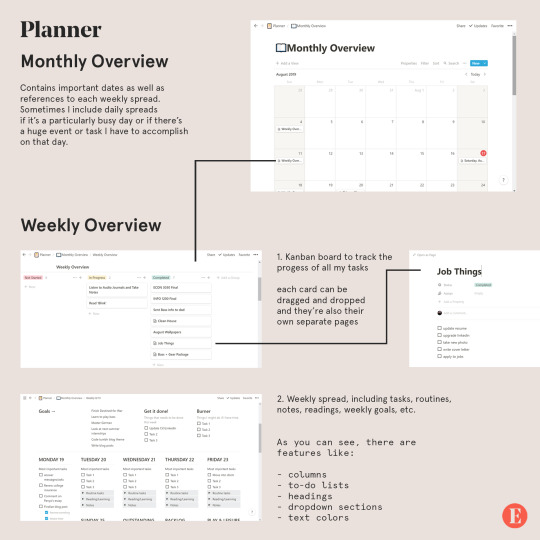
I also have entertainment lists, which is mainly a table with all the shows I want to watch, the books I want to read, etc. I keep track of whether or not I've watched them, as well as my personal ratings. What I love most about this is that each entry is its own page, so I can type my notes for each book, show, or film and easily find them in the future. (Also the reason why I have plural “lists” instead of just one entertainment list is because you can filter entries by type of entertainment, e.g. movies, tv shows, books, articles.)
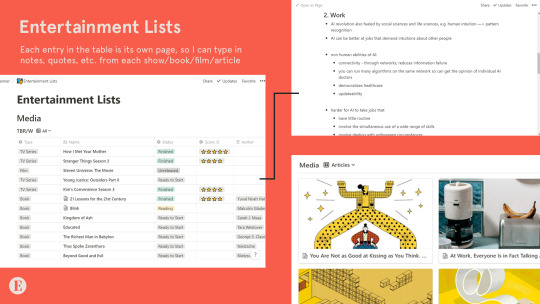
Personal
For personal notes, goals, journal entries, etc. This is kind of like an extension of my daily journal and just where I dump all my thoughts and keep track of the different aspects of my life: mental, emotional, spiritual, social, physical, and travel.
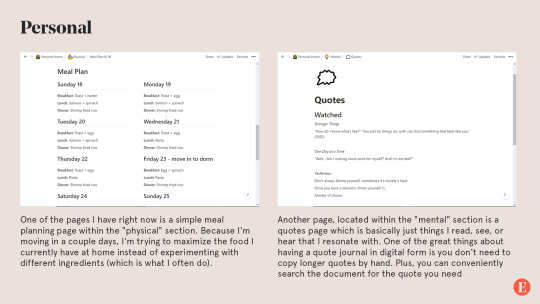
Another page I have is called "Stray Thoughts" and, well, it's pretty self explanatory. It's a lot easier to dump all my thoughts as they come and reorganize them later. Of course, this requires sacrificing the rawness of journaling, i.e. when the thoughts come and how you process them, which is why I still keep a regular journal that I write in daily.
Songwriting
I've been writing a lot of music over the summer and it's often hard to keep track of all of my songs and how far I've gotten in the songwriting process. So I created a table of songs - each entry of a song is a page with its lyrics. These are then tagged with the status of the lyrics (i.e. completed, in progress) and the status of the music itself (i.e. melody only, instrumental, mixing, mastering, revised). Eventually, I'll include demos in the database by embedding audio files in the document.
I have a separate section for inspiration and ideas, which is a kind of brain dump, e.g. words I think would make a good song, a certain theme for a song, a melody that's been stuck in my head, a vibe I'd like to try out, etc.
I've also been watching a lot of tutorials for music production and there's a section where I write my notes for that.
Eintsein
The last section of my Notion app is for this blog. Which has pages for
New posts. These are ideas for future posts, asks that I think would need longer answers, as well as posts that are currently in the draft stage (like this one was before I posted it)
Design assets. This is where I put all the visual branding material for Eintsein.com to be used in posts and any visual material on the blog.
FAQ. Having an FAQ document just makes it so much easier to make changes to your existing FAQ. Plus, if you ever change your FAQ theme, you just have to copy and paste what you already have.
Post directory. I keep track of all my previous masterposts, infographics, and generally longer and more comprehensive posts. It's the exact same as what you see on my Navigation page. And yes, the document contains direct links to the post.
New theme. A project I've been working on the past couple days is trying to create my own theme for my blog. This is where I put all my outlines, brainstorming notes, design inspiration, code snippets, etc.There are some pretty awesome features I’ve made use of in this page:

As you can probably tell, I'm absolutely obsessed with Notion since it has such awesome features and endless possibilities for customization. So far I've been using Notion for personal projects, which, since they are quite big in scale and have no set deadline, are important to organize well. My summer courses were only 6 weeks and weren't difficult to organize.
The formats above are just how I personally use notion. You could make some of your own, or if you don't think you want to build your pages from scratch, there are tons of templates to choose from. Here are some I think I'll be using in the near future and may be helpful for others as well, especially students like myself:
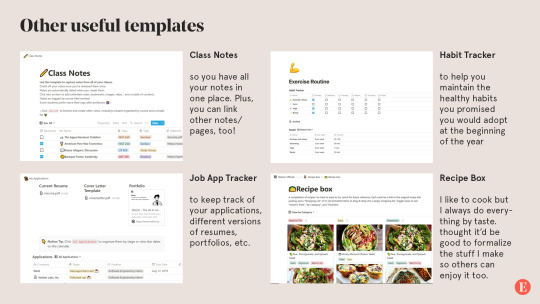
One drawback, however, is that Notion has a rather steep learning curve, but there are tons of tutorials online (especially YouTube) and I guarantee you it's all worth it.
Notion is not just a productivity app. It's a way to concretize your entire life.
Notion is free to use, but there are higher tiers that allow for more blocks, greater file size, etc. I use a personal account, which is $4 per month with unlimited block storage and no file upload limit (although I got it for $33/year). Personally I think the free plan would suit most people's needs, especially if you're not uploading large files.
#mine#eintsein#mymp#notion#apps#productivity#studyblr#studyspo#study hard#organization#document#graphic#design#infographic#masterpost#advice#tips
5K notes
·
View notes
Video
youtube
Notepad Plus .wrt Fast Conversion Software for Data Entry Typing, RTX No...
#notepadplusconvert #wrtconvertor #notepadplusconversion Got new Data Entry Typing Project? Getting difficult to finish? Don't worry we are here to help you with best and Safe Data Entry Solutions We are oldest and experienced Data Entry Software Developers and Service provider's since 2008 and in youtube oldest Data Entry Solution Channel since 2014 . Beware of New Youtubers, scammers and unexperienced people. You can go their about section and check the channel creation date. Our channel was created in 2014. So we have more than 10 years experience in Data Entry Field. For immediate assistance and response whatsapp us at 7428811442 - 24×7 Service available - Fast Conversion - Most Accurate Conversion - 100% Safe from Detection - upto 99-100% accuracy - Customer Privacy Maintained - Custom Software Development - latest AI technology for conversion #notepadplus #pixcelnotepad #rtxnotepad #dataentry #imagetotext #imagetonotepad #wrt #nts #rtx html Conversion Qc software #dataentry #hyderabad How to convert Image to Notepad Plus? How to copy paste in Notepad Plus? How to convert Image to wrt? INTELLITECH DATA-SERVICES AND SOFTWARE SOLUTIONS Call: 7428811442 Whatsapp: 7428811442 Our Website: https://intellitechdataser.wixsite.com/image-to-text
0 notes
Text
Production Team Contractor Position

Roll20 is seeking to expand our licensed content resources by bringing on additional conversion content producers as remote independent contractors.
The ideal candidate is seeking additional regular income and work experience while pursuing other freelance, creative, or educational opportunities.This contract is limited to 40 hours a week, depending on production schedules.
The production team creates high-quality, officially converted licensed content (rulebooks, game modules, bestiaries, etc.) while also indulging in conversations about pop culture, anime, and our favorite regional convenience store treats. Contractors will have an initial focus on data entry, such as entering and formatting adventure text, creating structured data for spells, or filling in template-adjusted NPC stats into character sheets for modules. Over time, contractors in this team can grow into different areas of expertise, such as QA, image editing, and technical writing.
Job Skills Required:
Keeping an hourly log and monthly invoicing
Time management and personal organization skills
Ability to attend regular weekly meetings during a standard US workday (1-2 meetings a week)
Attention to detail
Data entry in Google Docs/Sheets
Basic HTML/Markdown familiarity
Experience with multiple tabletop gaming rulesets
Minimum 100 hours in the Roll20 interface including:
Previous use of Roll20 features, including dynamic lighting, rollable tables, and/or macros.
Experience setting up virtual tabletop games including PC/NPC stat entry, creating handouts, setting up maps/tokens
Equipment Requirements:
Remote meeting tools (headset, webcam, DSL or better internet speed)
Adobe Reader (or another PDF reader)
Nice to Have:
Expertise with indie games, Pathfinder Second Edition, Starfinder, and Call of Cthulhu
Copy editing experience
QA or other Testing experience
Jira experience
Simple JSON experience
Adobe Photoshop (necessary for text tools and layer styles)
Basic to moderate image editing skills
To apply, submit a PDF resumé/portfolio to [email protected] with the subject line "Conversion Content Producer." Please also include a brief introduction of yourself telling us why you would be an asset to our growing team, a link to a game that you've set up on Roll20, and the coolest feature you love about games on Roll20. Additionally, you must include a link to your Roll20 account.
This posting will be active until June 15th, 2020.
5 notes
·
View notes
Text
All That I Know
## I'm really quite stupid. I've been told that I'm a smart kid but as far as I'm concerned a dumb guy who makes rash decisions driven by spite and what's in front of me more than thinking about the long term. I say this upfront not to beat on myself but to say, this is not written from the perspective of a know-it-all educating the public. I'm just a dumb guy scared of the world I live in. I think a lot of us are just scared, dumb guys. And I'm just trying to take stock of all that I know to take a second to think. ## [I know the police were created to serve the wealthy.](https://plsonline.eku.edu/insidelook/history-policing-united-states-part-1) Yeah I dunno man, all that "protect and serve" stuff seems like nice PR to me. The earliest organization that resembles modern policing in America were the slave watches, first formerly organized in South Carolina in 1704. And like it sounds, their express purpose was to round up escaped slaves and terrorize slaves to scare them into conformity. So the subjugation of black populations is built into the foundation of the police force in America. But of course it's not just about black people. It could've been anything valuable to the wealthy class that held power in the South. It's just that black slaves happened to be the most valuable property of the upper class. Jump forward a century and police forces are being used to silence labor organizers like during the [Haymarket Riots](https://www.illinoislaborhistory.org/the-haymarket-affair) in 1886. A bomb was thrown at police trying to subdue the protests, leaving seven policemen and four workers dead by the end. But what is often left out in the retelling of the Haymarket Riots is that the reason workers had organized for protests on that was because a couple days ago a peaceful march in support of the eight hour workweek (which was already the law of the land but was blatantly unenforced) was silenced by the Chicago Police who opened fired and killed several protesters. And this keeps happening in history. 1934, a union strike of dockworkers is attacked by San Francisco police and the National Guard in what becomes known as [Bloody Thursday](https://www.upte.org/laborhistory/bloodythur.html). 1979, San Francisco police retaliate at protests and riots sparked by anger when Harvey Milk's (the first openly gay American mayor) murderer, Dan White, is found guilty of voluntary manslaughter instead, by clubbing protesters and deliberately destroying the legendary gay bar Elephant Walk in what becomes known as the [White Nights](https://www.sfchronicle.com/chronicle_vault/article/SF-s-White-Night-riots-40th-anniversary-13865164.php). Twice, [once in 1874](https://www.nytimes.com/1988/08/27/opinion/l-police-and-protesters-have-clashed-before-in-tompkins-square-276588.html) and [again in 1988](http://projects.nyujournalism.org/streetsofnewyork-northtompkins/2017/04/18/tompkins-square-park-riot-1988/), cries for the city to do something about the employed and the homeless were met with clubbings and beatdowns. In a chilling flash to the present, many officers concealed their badge numbers with tape. ## I know the police force was engineered to retain power and protect it. As protests form around the country- even around the world, it becomes clear that many would be peaceful demonstrations have been [escalated by the police](https://slate.com/news-and-politics/2020/05/george-floyd-protests-police-violence.html).
Here is the overhead... pic.twitter.com/US6Qqhkz3O
— Rob Bennett 🤠 (@rob_bennett) May 31, 2020
I don't know how you look at police brutality being documented online and think any of this brutality is necessary. People being run over by police cars, reporters being arrested and brutalized by cops.
Minnesota police arrest CNN reporter and camera crew as they report from protests in Minneapolis https://t.co/oZdqBti776 pic.twitter.com/3QbeTjD5ed
— CNN (@CNN) May 29, 2020
In a shocking big dick move, the SBA doxxed the daughter of NY mayor Bill de Blasio after he made the most cowardly "both sides" statement about the NYPD car running into protestors pictured above. I guess even that wasn't enough for the unions
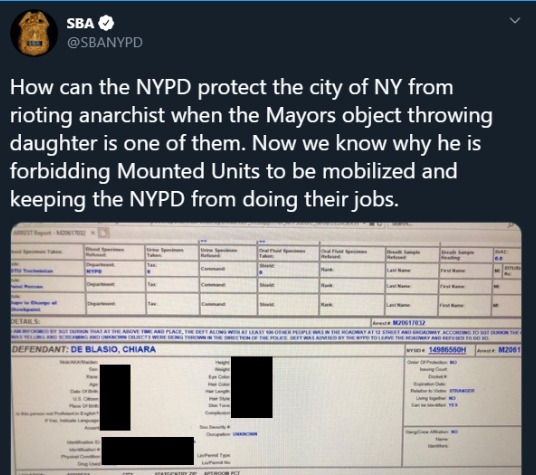
Oh I guess that brings me to the unions. Police unions are the most powerful labor organizations in the country. Congratulations, except you're helping cops kill us by protecting them as much as possible. Unions help bad cops get back on the job. They are on the frontlines of obscuring the misdeeds of cops from the public eye as much as possible, leading to "gypsy cops" that can shuffle around from department to department because their misconduct gets erased. Remember how mad people were about how long it took Derek Chauvin to be arrested and questioned? Oftentimes delays between police misconduct and questioning is built right into labor contracts, so that offending officers can take a few days to "get their story straight", a privilege rarely given to civilians and fought for by unions. Protect and serve the public? Fuck you, got mine. Police unions are engineered to protect cops-bad or good from any retribution and they will fight to the teeth for their survival. And because so...
I know police reforms have so far done little.
Often in the aftermath of police violence the topic of "police reforms" is brought up and difficulties encountered with having reforms enacted, but you don't hear often discussions of whether or not the reforms that have managed to pass have worked. Like bodycams. There was a lot of talk about bodycams after the shooting of Michael Brown with advocates claiming that wide use would dissuade officers from using excessive force or that at the very least they'd be caught on camera and would result in swifter justice. But six years later results are a wash. A study focusing on the Orlando PD found that officers that wore body cams were 53% less likely to use force and have 65% less civilian complaints levied at them. Meanwhile a study in Washington DC resulted in little difference in the use of force between those who wore body cams and those who didn't. As for whether bodycams brought an increase in justice, they don't seem to have brought any more convictions than before bodycams were in wide use. What about procedural reform? After the killings of Michael Brown and Eric Garner, the Obama Administration laid out a large list of recommended reforms to proceedings like embracing "a guardian mindset to build public trust and legitimacy", "initiating positive nonenforcement activities to engage communities that typically have high rates of investigative and enforcement involvement with government agencies", and having "comprehensive policies on the use of force that include training, investigations, prosecutions, data collection, and information sharing." The reforms were enacted in Minneapolis and after almost $5 million they clearly didn't work. None of these reforms solved the underlying foundation of the police force that encourages officers to retain power and serve the upper class before the public.
I know people have been suffering for too long.
Let's count the numbers. It's been an year since federal charges were dropped for the police officer that killed Eric Garner. Six years since Eric Garner died from a chokehold while unarmed, gasping "I can't breathe." It's been four years since Philando Castile was shot and killed in his car by an officer who allegedly thought Castile was reaching for a gun. There was no gun. Three years since the officer that killed him was acquited. There was a dash cam. It didn't matter. Also six years ago, Tamir Rice was twelve years old when he was shot to death by a police officer that thought he was reaching for a gun. It was an airsoft. The officer was not charged. Also six years ago, Michael Brown was eighteen years old when he was shot twelve times by a police officer. The police officer that killed Michael Brown was not charged. Seven years ago, the Black Lives Matter movement was founded following the acquittal of the watchman that killed Trayvon Martin. Trayvon was seventeen. There is no national database of police violence. But one database has recorded at least 1000 deaths a year by the hands of police since its inception in 2013. In 2015, almost 20% of those killed were unarmed. 2018 was the most violent year by 1143. Black people made up 24% of those killings despite comprising 13% of the population. 52 years ago, Martin Luther King Jr. was assassinated. The FBI considered him a radical and closely surveiled him as a national threat.
[380 years ago the Virginia General Court sentenced a black man to slavery for the first time].(https://www.americanevolution2019.com/wp-content/uploads/2018/08/PDF-The-John-Punch-Court-Decisions-and-the-Advent-of-Slavery-in-Virginia-Full-Lesson.pdf)
2 notes
·
View notes
Text
WordPress Plugins
WordPress Plugins
20 Most desirable WordPress Plugins
There are across 55,000 Wordpress blogs plug-ins listed in the official WordPress Plugins Database.
With the lots of plug-ins, how can you tell that happen to be respectable? And most importantly, how can you tell which plugins you are missing out on in 2020?
At present we are providing you with essentially the most all-inclusive menu of the Are required to-HAVE Wordpress blogs plug-ins, crowdsourced from the most an online success entrepreneurs and web owners we realize.
No gimmick. No fluff. No unwanted plug-ins you do not demand.
These would be WordPress plug-ins to aid you torun and start, and expand your online business, blog website or online business web page - labeled into:
WordPress Plugins for Reliability and Copy
•Akismet Contra--Spammy
•WordFence
•UpdraftPlus
•LoginPress
WordPress Plugins for Design and Performance
•Elementor Professional
•WP Awesome Cache
•Insert Footers and Headers
•ShortPixel Photograph Optimizer
WordPress Plugins for Promoting and Search engine optimizing
•MonsterInsights
•Position Math Website seo
•Sumo
•Gravity Types
WordPress Plugins for E-commerce and on the internet Program
•WooCommerce
•Uncomplicated Online digital Downloads
•Reduce Content Seasoned professional
•WP Full
WordPress Plugins for Material Management
•Vintage Editor
•WP Reserved Posts
•Specialized Posting Type UI
•Great Podcast Participant
But first, let's explain just what a wordpress plugin is (and in what way they work with a Wp web site).
Just What Wordpress platforms PLUGIN, Nevertheless?
A Word press plugin is an application or a piece of software system you can add for a Word press page. It stretches the capabilities or offers an innovative aspect on your already present web page.
WordPress will function on its own, but you can make it do exactly what you want it to do with plugins:
•Desire to supply a digital services within your blogging site? There's a wordpress tool to make the.
•Want to ensure that you by no means publish almost anything by accident repeatedly? There's a plug-in towards the.
•Need to move your shell of an Wordpress platforms topic in to a growing online store keep? There's a plug-in for that.
Free WordPress plugins are good enough for most beginners… But what if you’re not a beginner? Which means you want much more than the normal qualities and capabilities coming from a free of charge wordpress plugin?
Cost Wordpress platforms plugins accompany extra features, much better encouragement, and common posts. Truly the only take: they are NOT free.
They increase your costs of managing a Wordpress platforms webpage more quickly than you believe.
Not any longer!
AppSumo spouses with Wordpress blogs wordpress plugin programmers to make the finest high quality plugins at a fraction of the purchase price.
Expand your web-site today while using the most desirable Wp plugins without breaking the bank.
1. AKISMET Contra--SPAM
Akismet is most likely the should-have Word press plug-in to cover you against junk opinions. In truth, it arrives with WordPress CMS as you install WordPress towards your internet hosting host.
The company behind WordPress.com, you know you’re on a safe hand with Akismet because it’s built by Automattic. And it’s employed by an incredible number of websites filtering and blocking usually 75 million spam commentary per hour.
How does Akismet work?
Whenever a visitor to your site articles a remark, Akismet investigations it against its storage system (amassed from all of partaking online websites considering 2005). If it’s spam, it’s deleted automatically. If spam gets through and the user marks it as spam, it gets added to the database so Akismet can filter similar spam in the future.
It’s a bit of WordPress plug-in that only is smarter and much better ultimately.
The BEST part? Akismet is provided for free.
2. WORDFENCE
Wordfence safe guards your Wordpress blogs web-site from over the internet hackers and attackers. It will this which has an endpoint firewall that examines and disables malicious targeted visitors.
In addition, the Wordfence basic safety scanning device works as a dynamic sidekick for the firewall. It seems for malicious software and comparestheme and core, and plug-in information as to what is with the WordPress.org database, viewing their honesty and reporting any modifications for you personally.
With Wordfence firewall and secureness scanning device, your Wordpress blogs web site remains safe and secure and you also get warnings for secureness dangers (like software system vulnerabilities) in order to street address them just before your internet-site receives assaulted.
Furthermore, it provides you with sign on security measures where you can facilitate two-variable authentication and reCAPTCHA with your webpage.
3. UPDRAFTPLUS
Backing up a WordPress web site is the very last thing which comes to many people’s minds… Right up until they desire a file backup to revive their damaged web sites.
If you’re not prepared, and trust me, it’s a P.I.T.A process.
UpdraftPlus simplifies backup and restoration. With UpdraftPlus, you possibly can backup your files and data source towards the cloud directory of your choosing (Dropbox, Search engines Drive, Amazon S3, and better), and repair these people with an individual visit.
It’s free to use nevertheless you can enhance into a prime policy for a lot more includes like:
•Incremental backups.
•Repeat and migrate your Wp web-site conveniently.
•Considerably more storage containers hotspots (BackBlaze, OneDrive and Azure SFTP).
•Data source encryption.
•Advanced revealing, and a lot more.
Solution: BackUpWordPress is a great option for data backup and it is totally free much too.
4. LOGINPRESS
If the website uses WordPress CMS, add /wp-admin/ to any domain name and you can see. #Lifehack
If you’re using WordPress, unfortunately, the standard login URL makes your website vulnerable. Anybody - and bot - will get to your own logon post and work to entry your web blog.
LoginPress rebrands and secures the sign in pages and posts with your Word press webpages. With LoginPress, you may customize the logon website page Website so only people considering the correct Web link can gain access to your account article.
Want additional? On this website you decide to go:
•Tailor-make your account page to fit your company.
•Make it possible for tourists signup and log in making use of their internet marketing accounts.
•Restriction logon tries to steer clear of brute power strikes.
•Make unique sign in Web addresses for visitors to bypass the logon practice.
•Make it easy for Google and bing reCAPTCHA to defend your internet site from spammy.
Anyone can get LoginPress by using an personal entire life price from AppSumo.com.
Different: Rename WP Login may be a no cost, brightness-excess fat answer to update the sign in URL with out other safety measures and develop functionality.
5. ELEMENTOR Master
With 3 zillion effective installs and 4.9 from 5 celebrities ranking, Elementor Site Builder is probably the hottest pull-and-tumble Wordpress blogs web page building contractors around.
Elementor features:
•Most beneficial-in-type website editor
•300 maker-constructed templates and 90 widgets
•Sensitive modifying, plus much more.
Basically: you may develop a whole Word press webpage (that is certainlyprofessional and beautiful, and-switching) visually and without the need of publishing a specific selection of program code.
Its Seasoned professional package is all the more dynamic - comes equipped with significantly more seasoned professional layouts and widgets, Idea Contractor (set up international models for header, footer, blog form, for example.), WooCommerce Building contractor, and others.
Professional Guideline: Enhance Elementor’s potential with WidgetKit, a sophisticated addons kit with one-of-a-kind elements, templates, and widgets. Get WidgetKit on AppSumo.com.
6. WP Excellent CACHE
Caching retail stores short-term net forms for instance HTML articles, CSS documents, and images of your site via the internet internet browser of the more recent prospects.
It contributes greatly increase consumer expertise in the delivered readers by raising hosting server download rate. As site user and speed experience improved, so do your website SEO and conversions.
WP Great Cache is definitely a Wordpress platforms wordpress plugin that does that. It creates static Web coding data files for the Wordpress blogs web page and offers those to 99% of your own website visitors.
They have 2 thousand proactive sets up using its basic-to-use adjustmentsit’s and cost-free).
7. Put HEADERS AND FOOTERS
As a marketer, online entrepreneur, and blogger, it’s not uncommon to add a piece of code or scripts to the header or footer of your website.
Whether it be Search engines like google blog verification, Fb Pixel, or personalized scripts within your e-mail professional...
The truth is, there is practically never a fun way to achieve that on Wordpress platforms CMS.
Place Footers and Headers is a straightforward plugin that helps you quickly make this happen. Put policy like Search engines like google Statistics, personalized CSS, Twitter Pixel, or higher within the header or footer - without the need of messing because of the Wordpress blogs theme.
A fairly simple, straightforward option for a massive trouble...
8. SHORTPIXEL Photograph OPTIMIZER
Slow web-sites can be a giant NO-NO in today’s realm of world wide web. And just one of the key element contributors to the poor web page is unoptimized images.
ShortPixel is actually a light and portable, collection-it-and-tend to forget-it photo optimizing wordpress tool for your Wordpress blogs homepage. It betters a web site capabilities and SEO) by reduction of picture shapes - about 85Per cent - without having reducing the picture top quality.
With a few relatively easy settings, ShortPixel can compress your whole history pics and PDF written documents by having a particular simply click. Then, it optimizes your graphics quickly because you upload them, within the prior experience.
You can employ ShortPixel to boost 100 photos per thirty days absolutely free. ShortPixel has paid monthly and one-time plans with additional bonuses if you need to compress more images.
9. MONSTERINSIGHTS
Imagine signing for your Search engines like google Statistics bank account and searching at a lot of numbers and charts. What do they imply?
Want somebody that organizes the information for you? And presents it around the Wp dash panel? Instead of you recording into a variety of sites and equipment.
MonsterInsights may be the plugin you may need.
Now envision recording towards your Wordpress blogs dashboard… considering the info you should consider how your web page performs (and merely all those you require):
•Website visitors identified influenced by interests, gender, countries, age and devices even more.
•Main recommendation online sites, search terms, and obtaining pages and posts (with metrics like visits and leap fee).
•Online business statistics which include very best goods, conversions, normal get appreciate, and much more.
MonsterInsights also provides you with a variety of accessories that permit you to do stuff like methods integration, cutting-edge online business tracking, and EU conformity change for the better.
10. List MATH SEO
Optimize your website for search engine OR die… If you have a website and create content, repeat this every day before you do anything else.
Sorry to say, WordPress does not incorporate any Website seo functions. This is when Get ranked Mathematics Seo optimisation is important.
Get ranking Math helps you change the lookup locations (attention key phrases, post subject, meta explanations) of each and every blog post and helps you report each individual article by having an Search engine optimizing check list. You can then preview the way your posts and pages may be like during the SERPs, in splendid snippets, in addition to when mutual on internet marketing.
Rank well Mathematics also features modular frameworks which includes 404 redirections, monitor, sitemap and AMP Internet search gaming system integration that you might toggle on / off.
It’s absolutely the top Seo optimization Word press plugin one can find in 2020. And it’s Complimentary.
Optional: You can use Yoast Search engine optimization as an alternative but most premium includes in Yoast Search engine ranking optimization have the freedom with Get ranking Mathematics.
11. SUMO
Managing a Wp blog page for being an driven author (p.s. Read this podcast episode the spot where the Chief Sumo job interviews Ryan Family vacation)? Escalating a SaaS start up? Launching an exciting new online store retailer?
You require a message record. And Sumo may be the electronic mail seize software to be.
Considering the Sumo WordPress plugin, you may blend the email catch device together with your site flawlessly.
Sumo lets you create superior-converting email message prefer-in forms and display them as a popup, inline type, simply click on provoke, greet pad, browse pack, and good bar. The exposure concept also enables you to preferred specialized website visitors according to the recommending Web link, website landing page, specific location, even more.
You will get begun with Sumo 100 % free, and find the Guru program later on when you want additional features say for example a/B evaluation, cutting-edge message integrations, and highly developed statistics.
Substitute: KingSumo is NOT a Wordpress platforms wordpress plugin but it’s an effortless-to-use popular giveaway instrument will improve your email list.
12. Gravitational forces Shape
Gravitational pressure Types can be a end user-favorable Wp wordpress plugin that permits you to compose everything from common communicate with documents to involved multiple-page sorts with conditional common sense, data file uploads, and charge integrations.
You could make a contact page form by means of its drop and drag online form author with many different normal to highly developed market alternate options.
Gravitational forces Sorts also contains accessories that prolong its capability by adding with email marketing equipment, CRM software programs, and online transaction websites.
Approach: Contact Form 7 is usually a totally free option to create and manage multiple phone versions on Wp.
13. WOOCOMMERCE
Shopify is fantastic for e-commerce. If you want more customization, but what? Choose to operate your retailer on Wordpress blogs? And never need to pay a fee every month for this?
WooCommerce is actually an start-resource, wholly tailor-made e-commerce choice in your case. It turns your Wordpress platforms web site into an e-commerce retailer with everything you need:
•Body and digital product or service itemizing.
•Client account and guest browse.
•Supply and sequence relief.
When you’re ready to go other than fundamental, WooCommerce gives cost online business ideas and extensions that help you deeper individualize and grade-the store.
14. Quick Electronic digital DOWNLOADS
Like WooCommerce, Basic Virtual Downloading can help you supply internet that has a Wordpress platforms site.
Nevertheless it is targeted on digital items like an ebook, an item of computer software, a Pdf file data, and something a digital that - like its name - a consumer can download to apply or drink.
Convenient A digital Downloading converts your Word press homepage into a complete electronic stash with shopping cart application, individual bill, and promo code. Moreover it incorporates a built in reporting highlight for conveniently taking a look at your statistics and keeping track of your store’s down load activity.
15. Constrain Article content Professional
Prohibit Posts Expert is actually a finish formula that helps you produce a association web page or via the internet school on Wordpress platforms CMS.
It will this by supplying you the chance to demonstrate to examples of the content and gate the remainder. They have to sign up if a visitor wants to join your membership site OR see the entirety of your course.
But there is a great deal of, a lot more to love regarding this plug-in.
They are it simple to construct coupon codes, take reviews, get unique data in your affiliates and accept installment payments with primary integrations.
16. WPCOMPLETE
Try to ask any on the internet class creator the best struggle of coaching online… And you’ll buy this: low path completion and engagement.
WPComplete is often a light, effortless-to-use wordpress plugin, created to take care of this trouble for Word press owners.
With WPComplete, you can make your online path properly enjoyable in certain mouse clicks.
It adds a total control key in your current training course training lessons so that your university students can signature courses as finish as they read through them. After that you can put in a development nightclub/graph or chart about the college student dashboard to assist them course their progression.
You may modify WPComplete to complement while using the design of your web site, and blend it while using subscription or school wordpress plugin you select (by way of example, Prohibit Posts Pro).
17. Timeless EDITOR
Almost everyone raves around the new Wordpress blogs obstruct editor (Gutenberg) in the event it to begin with rolls out… however it is not me.
It seriously wants to be Medium sized but it’s not. It gives a lot more weight load to your blog (supplementary lines of regulations). Plus it replaces the vintage editor most of us have accustomed to and beloved.
If you’re like me, Classic Editor is for you.
It disables the Word press inhibit editor and restores the original editor as soon as you establish or edit a blog post. Time.
I had not a thing towards Wp hinder editor… When it’s equipped (has less bugs and does not compromise blog functionality), I’ll give it a try once again.
18. WP Timetabled POSTS
WP Booked Blogposts streamlines your articles productivity and strategy which has an editorial work schedule.
Operating a information calendar is complex enough… Just imagine dealing with a variety of experts, being confident that each and every content material are through to time, and updating modifications on moment’s notification.
WP Scheduled Articles carries a agenda schedule that allows you to:
•Insert blog posts in queue to submit them automatically.
•Set up your site content work schedule when using the drop and drag function.
•Control many posts and authors in one location.
It also integrates with Facebook and Twitter to share your latest post once it goes live.
WP Slated Content articles will now be on AppSumo having an specific entire life bargain (grab it in advance of it shuts).
19. Tailor made Article Model UI
You may have needed more than pages and posts on Wordpress platforms? What in order to come up with a new blog choice for the profile? Or maybe reading notices love this particular?
Custom made Posting Variation UI offers an straightforward treatment for registering and managing new write-up models and taxonomies from the Wp CMS.
Even while Custom made Posting Form UI will help you sign-up a fresh article design, the complimentary Wordpress platforms wordpress tool does not get the have to show the modern blog post model. This is when Customizable Posting Type UI Lengthy, reduced plug-in among the the exact same designer, will come in.
Employ them to add in and display screen any place choices you like out of your collection on your customers’ success stories.
20. Practical PODCAST Competitor
Raise your hand if you run a podcast… I see you.
Shrewd Podcast Participant makes it easy to design and blend your podcasts into the Wordpress platforms webpage.
Pat Flynn from Sensible Passive Income made the great Practical Podcast Competitor just after struggling to find a podcast player which has been not alone smartly-designed but as well as looked nice, was cell-welcoming and supplied people listening the liberty to listen for his episodes during the speed they sought.
The media gamer also features a customized get in touch with-to-steps (CTA) tab exactly where you can use to expand your email message prospects.
Flip YOUR Word press Site Right Into A Nicely-OILED MACHINE IN 2020
There is a good reason why Wordpress blogs powers 35.4Per cent with the whole entire world wide web.[*]
It’s a tremendously handy system and therefore the enormous a number of plug-ins Wordpress platforms supports usually means that you might tailor it entirely to your requirements - regardless of which kind of company you run.
And the following are 20 of the highest quality WordPress plugins easily obtainable in 2020:
1.Akismet Contra--Junk
2.WordFence
3.UpdraftPlus
4.LoginPress
5.Elementor Pro
6.WP Extremely Cache
7.Insert Headers and Footers
8.ShortPixel Persona Optimizer
9.MonsterInsights
10.Rank Mathematics Seo optimisation
11.Sumo
12.Gravitational pressure Styles
13.WooCommerce
14.Uncomplicated Digital Downloading
15.Restrict Posts Seasoned professional
16.WP Extensive
17.Old classic Editor
18.WP Planned Topics
19.Personalized Article Variation UI
20.Wise Podcast Gamer
Get more info visit BuzRush
Join: - Question & Answer Platform
1 note
·
View note