#database and client server development
Explore tagged Tumblr posts
Text
fucking client emailed in requesting a license last night at 10, called today before nine asking for the license and if I could hurry this along because it was urgent; being the person that I am I went to go find some more information and discovered that the customer wants to do an in-place upgrade on a nine-year-old free license to a recent server license which is.
A) not possible with the service pack they have installed B) probably not compatible with the two kinds of software they have talking to the database C) probably not compatible with their actual server, which blew up spectacularly in January.
(all of which is to say nothing about the wide variety of possible ways to purchase and install the license, but probably standard is what they want even if they're technically too big for it)
I talk to my team, most of whom do not have much experience with upgrades/migrations for this software and we all agree that more research into their environment is needed, including possibly calls with their other software vendors and also possibly maybe replacing their twelve year old server.
Call the client at 2pm and let him know that this project is going to be more rigorous than just ordering a license, let them know that this isn't being dropped or ignored, but we need more information and will be in contact when more of the team knows what's going on.
5:14 PM, my coworker messages me "hey, do we have a tenant for this client?"
I message my coworker: "fucking lol, this is about their license, isn't it?"
It is about their license. They have sent in an emergency after hours ticket describing the issue as urgent: they have purchased the license on their own from a consumer vendor unaware of the fact that they need admin access to a tenant to download the software.
I create a tenant for the client and document the information, then provide the tenant ID.
And then since it's urgent, it's an emergency, I begin gathering data and composing an email.
The license won't populate to the tenant for hours at least and probably not for a full day.
They didn't actually tell us what license they've got, but if they plan to use it with one flavor of software they've got they probably need a secondary license they were totally unaware of.
I have found no evidence whatsoever that this license is compatible with their other software.
I hop into an after hours meeting with one of our tier three consultants to get the exact version number of the software and confirm that there is not a straightforward upgrade path between the license they have and the license they want.
I send an email advising that if their developer wants to make an upgrade they MUST back up the database because we have emergency backups, not database backups, let them know in writing "per our conversation this afternoon, this is why we don't think this will work" and thank them cheerfully, letting them know to reach out if they have questions about licensing.
hit send at half past eight.
Combined after hours work on this "emergency" "critical" "urgent" ticket is now probably about half the hardware cost of a better server.
I get that emergencies happen, but buddy if I tell you "hey, I know you are in a rush with this but we have to take our time to do this correctly" and you ignore me and make me stay late to handle your "critical" ticket, you and I both are not going to have a good time.
2K notes
·
View notes
Text

✦ the coffin dwellers gift to thee ~

✦ ── Computer themed , System alt terms
001 ── 'System' ; Computer , Network ノ Net , Code , Matrix , Motem , Motherboard¹ , CPU , Cache , Hardware¹ , Database ノ Datacenter , Hardrive ノ Drive , Domain , Server , Brower , Cloud , Index , Local area network ノ LAN , Operating system ノ OS , Sort field , Zipfile , Mainframe , Peripheral , Console , Terminal
002 ── 'Alters' ; Floppydisks ノ Disks , CDs , Robots ノ Bots² , Scripts , Facets , Wires , Bytes , Cookies , Ports , Software , Proxies , Clients , Users , Profiles , Files , Drives , Players , Accounts ノ Account holders , Add-ons , DLCs , Skins , Hackers , Developers ノ Devs
003 ── ¹ May also be used for body , ² May be reminiscent for those who have been called bots for using proxies on discord.

#❝ 🩸 ❞ — resurrection#plural#system stuff#plural community#plural id#plural flag#plural coining#system terms#system flag#did osdd#did system#dissociative system#osdd system#plural system#sysblr#system coining#system name#system names#system term#alter term#alter terms#system alt terms#system npts
357 notes
·
View notes
Text
BRB... just upgrading Python
CW: nerdy, technical details.
Originally, MLTSHP (well, MLKSHK back then) was developed for Python 2. That was fine for 2010, but 15 years later, and Python 2 is now pretty ancient and unsupported. January 1st, 2020 was the official sunset for Python 2, and 5 years later, we’re still running things with it. It’s served us well, but we have to transition to Python 3.
Well, I bit the bullet and started working on that in earnest in 2023. The end of that work resulted in a working version of MLTSHP on Python 3. So, just ship it, right? Well, the upgrade process basically required upgrading all Python dependencies as well. And some (flyingcow, torndb, in particular) were never really official, public packages, so those had to be adopted into MLTSHP and upgraded as well. With all those changes, it required some special handling. Namely, setting up an additional web server that could be tested against the production database (unit tests can only go so far).
Here’s what that change comprised: 148 files changed, 1923 insertions, 1725 deletions. Most of those changes were part of the first commit for this branch, made on July 9, 2023 (118 files changed).
But by the end of that July, I took a break from this task - I could tell it wasn’t something I could tackle in my spare time at that time.
Time passes…
Fast forward to late 2024, and I take some time to revisit the Python 3 release work. Making a production web server for the new Python 3 instance was another big update, since I wanted the Docker container OS to be on the latest LTS edition of Ubuntu. For 2023, that was 20.04, but in 2025, it’s 24.04. I also wanted others to be able to test the server, which means the CDN layer would have to be updated to direct traffic to the test server (without affecting general traffic); I went with a client-side cookie that could target the Python 3 canary instance.
In addition to these upgrades, there were others to consider — MySQL, for one. We’ve been running MySQL 5, but version 9 is out. We settled on version 8 for now, but could also upgrade to 8.4… 8.0 is just the version you get for Ubuntu 24.04. RabbitMQ was another server component that was getting behind (3.5.7), so upgrading it to 3.12.1 (latest version for Ubuntu 24.04) seemed proper.
One more thing - our datacenter. We’ve been using Linode’s Fremont region since 2017. It’s been fine, but there are some emerging Linode features that I’ve been wanting. VPC support, for one. And object storage (basically the same as Amazon’s S3, but local, so no egress cost to-from Linode servers). Both were unavailable to Fremont, so I decided to go with their Chicago region for the upgrade.
Now we’re talking��� this is now not just a “push a button” release, but a full-fleged, build everything up and tear everything down kind of release that might actually have some downtime (while trying to keep it short)!
I built a release plan document and worked through it. The key to the smooth upgrade I want was to make the cutover as seamless as possible. Picture it: once everything is set up for the new service in Chicago - new database host, new web servers and all, what do we need to do to make the switch almost instant? It’s Fastly, our CDN service.
All traffic to our service runs through Fastly. A request to the site comes in, Fastly routes it to the appropriate host, which in turns speaks to the appropriate database. So, to transition from one datacenter to the other, we need to basically change the hosts Fastly speaks to. Those hosts will already be set to talk to the new database. But that’s a key wrinkle - the new database…
The new database needs the data from the old database. And to make for a seamless transition, it needs to be up to the second in step with the old database. To do that, we have take a copy of the production data and get it up and running on the new database. Then, we need to have some process that will copy any new data to it since the last sync. This sounded a lot like replication to me, but the more I looked at doing it that way, I wasn’t confident I could set that up without bringing the production server down. That’s because any replica needs to start in a synchronized state. You can’t really achieve that with a live database. So, instead, I created my own sync process that would copy new data on a periodic basis as it came in.
Beyond this, we need a proper replication going in the new datacenter. In case the database server goes away unexpectedly, a replica of it allows for faster recovery and some peace of mind. Logical backups can be made from the replica and stored in Linode’s object storage if something really disastrous happens (like tables getting deleted by some intruder or a bad data migration).
I wanted better monitoring, too. We’ve been using Linode’s Longview service and that’s okay and free, but it doesn’t act on anything that might be going wrong. I decided to license M/Monit for this. M/Monit is so lightweight and nice, along with Monit running on each server to keep track of each service needed to operate stuff. Monit can be given instructions on how to self-heal certain things, but also provides alerts if something needs manual attention.
And finally, Linode’s Chicago region supports a proper VPC setup, which allows for all the connectivity between our servers to be totally private to their own subnet. It also means that I was able to set up an additional small Linode instance to serve as a bastion host - a server that can be used for a secure connection to reach the other servers on the private subnet. This is a lot more secure than before… we’ve never had a breach (at least, not to my knowledge), and this makes that even less likely going forward. Remote access via SSH is now unavailable without using the bastion server, so we don’t have to expose our servers to potential future ssh vulnerabilities.
So, to summarize: the MLTSHP Python 3 upgrade grew from a code release to a full stack upgrade, involving touching just about every layer of the backend of MLTSHP.
Here’s a before / after picture of some of the bigger software updates applied (apologies for using images for these tables, but Tumblr doesn’t do tables):
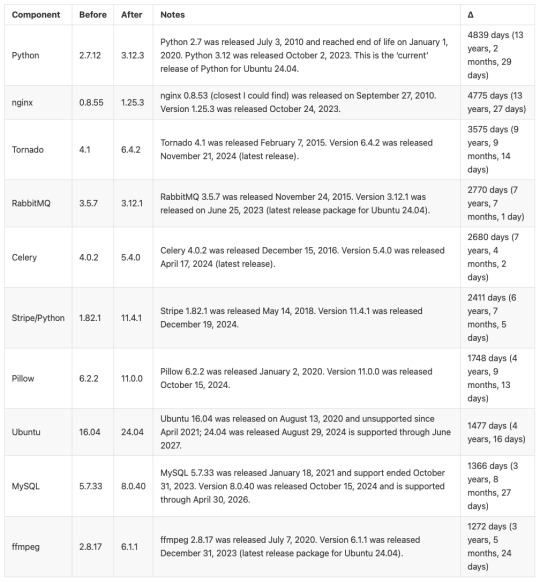
And a summary of infrastructure updates:
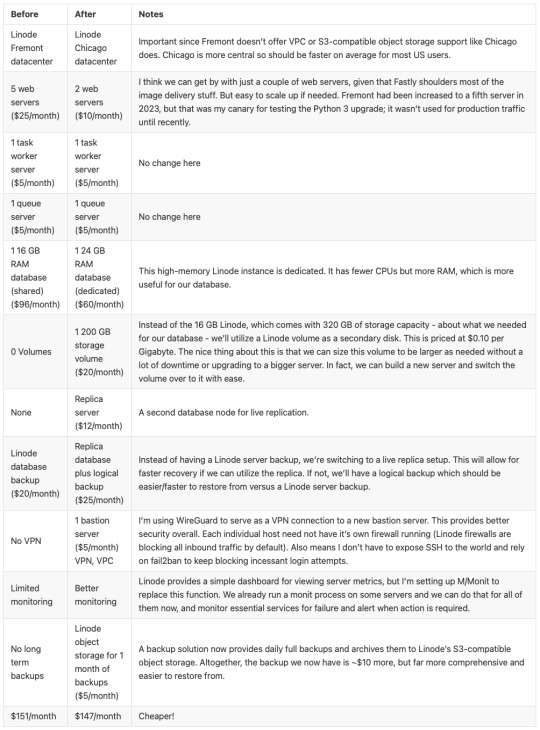
I’m pretty happy with how this has turned out. And I learned a lot. I’m a full-stack developer, so I’m familiar with a lot of devops concepts, but actually doing that role is newish to me. I got to learn how to set up a proper secure subnet for our set of hosts, making them more secure than before. I learned more about Fastly configuration, about WireGuard, about MySQL replication, and about deploying a large update to a live site with little to no downtime. A lot of that is due to meticulous release planning and careful execution. The secret for that is to think through each and every step - no matter how small. Document it, and consider the side effects of each. And with each step that could affect the public service, consider the rollback process, just in case it’s needed.
At this time, the server migration is complete and things are running smoothly. Hopefully we won’t need to do everything at once again, but we have a recipe if it comes to that.
15 notes
·
View notes
Text
FullStack Roadmap Inspo | Resources ✨
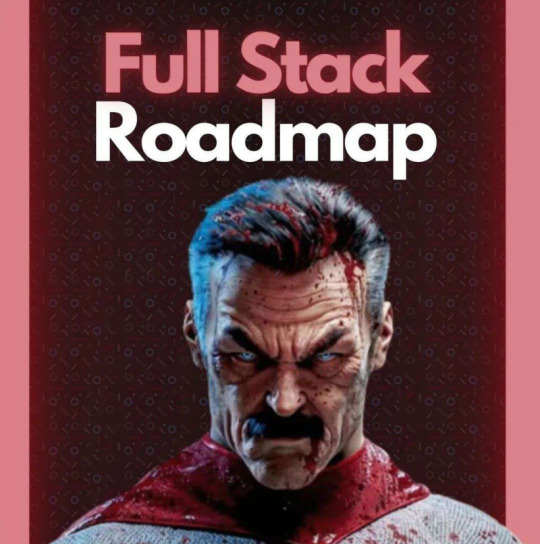
I started finding things on LinkedIn that i thought was really insightful for me so I compiled a bunch of them and will start slowly adding them to a shared Google Drive folder for people to look at!
This file is a FullStack Roadmap for people who want to become FullStack Developers! Remember to also check out roadmap.sh for more details!
FullStack Developer: A developer who works on the client side (user interface) and server side (server, database) of a web application, covering the entire "stack" of technologies involved in building a website or web application!

🖤 Link to the file: > click here < 🖤 Link to the LinkedIn Finds folder: > click here < 🖤 Link to the Tumblr Blog Shares folder: > click here <

#linkedin finds#resources#codeblr#coding#progblr#programming#studyblr#studying#computer science#tech#comp sci#programmer
52 notes
·
View notes
Text
Speed Being Crucial: Why Go With An SSD VPS Server?
In today’s era, speed is a vital requirement rather than merely a perk. This is particularly important for anyone operating an online business, application, or even a website; the speed at which your server operates becomes one of the principal factors determining the overall performance of your services. One of the simplest ways to ensure that your server is quick and reliable is by utilising an SSD VPS Server. However, the question remains: why should you prioritise speed, and how does it influence performance? Let’s explore.
How Do You Define An SSD VPS Server?
To start off with, a VPS, which is short for Virtual Private Server, is specifically designed to cater dedicated resources like CPU, RAM and storage for its users; however, its revenue structures have been powered by the traditional HDD. Unfortunately, these hard disk drives are out of date and contain mechanical components which serve to be slow when compared to current advancing technology. SSD VPS servers, however, have changed the world as they come equipped with solid state drives where information is stored onto flash memory which drastically boosts speed numbers.
1. Faster Transfer Rates Accessing Data
A backup benefit of SSD VPS servers is indisputably rapid data access and storage. Unlike mechanical HDDs, an SSD does not have an arm with a spinning disk that retrieves - it uses flash memory technology which allows for faster data access. With this, SSD VPS for website and application databases and e-commerce which requires extremely fast data pulls would benefit optimally from the SSD VPS. There is less latency and faster every request which means better experience for the user.
2. Improved Engagement Statistics and Better Search Engine Rankings
In modern business settings, speed in website usage has become paramount. An emphasis is placed on times for loading pages, time-wise Google ranks sites in an order. Slower sites lose customers who become agitated and search for other services, and in the process, customers also lose out on numerous opportunities to explore and expand the business. Unfortunately, slower web hosting services hurt business. Mutually benefiting each other, search engines react positively if one’s SEO ranking improves, a well-known relation being that of enhanced client interaction. If your website performance matters, then utilising an SSD VPS hosting without a doubt would be one of the best decisions.
3. Increased Dependability and Availability
If there is a way to characterise the appropriate standards in regard to service delivery, then the reliability of the server is a must. An issue with conventional HDDs, which are mechanical, is a threat to providing dependable services. Conversely, SSD VPS servers are far more dependable and have no moving parts.
As SSDs have a greater chance of not faltering, it translates to greater uptime, which is beneficial especially to organizations that require continuous accessibility to their websites and services. The assurance of an SSD VPS helps to maintain operations smooth without any hitches.
4. Light Applications Are Able to Load with Greater Efficiency
High-performance storage is required for dynamic websites and applications reliant on regular data, such as content management systems (CMS), e-commerce, websites, or business apps. This means that the SSD VPS Server come into form as they are able to enable those applications to run smoothly.
Should you be managing an online shop, then the ability of your product pages, checkouts and inventory to perform efficiently is reliant on your server’s data delivery capability. This therefore highlights one of the benefits of an SSD VPS, which is faster speeds that can translate to better performance.
5. Reduction of Latency for the Purpose of Improving Applications
Over the years, people have developed a habit of using applications on their phones with video streaming, online games or just chatting. These require low latency to work efficiently. SSD VPSs have a faster read and write speed as opposed to HDDs, which allows SSD VPSs to reduce latency.
So, for individuals who host gaming servers, or streaming services or even trade, low latency simply means more responsiveness, hence a better experience for the customer.
6. Cost & Environmental Effectiveness
Not only are SSDs faster, but SSD VPS servers are also more energy efficient than HDD servers. Energy consumption is low in SSDs, which in return leads to low operating costs and reduced carbon impact.
Switching to SSD VPS hosting can assist firms that wish to limit their carbon emissions, for it goes in the direction of responsible operations. Greater energy efficiency leads to lower costs, which in turn makes SSD VPS hosting a great option for organisations that wish to enhance their efficiency and reduce their impact on the ecology as well.
7. Scale with Ease
Setting up a business comes with many hosting requirements as the business grows. Be it increasing website traffic, new apps, or more data, Smart SSD VPS servers are the right solution for seamless scalability.
The process of enhancing the server’s ability on SSD VPS Hosting is made simple, adding more resources, increasing the storage, as well as updating the server over time so that the users' demands are met. This flexibility goes a long way in ensuring that the business can always grow without having to worry about server performance.
8. Moreover, After Some Time, These Might Become Cost-Effective
The long-term benefits of SSD VPS Servers clearly outweigh these initial costs in contrast to HDD VPS Servers where the costs of SSD VPS Servers are slightly higher. This improvement in speed, reliability, and uptime is bound to lead to improved business performance, resulting in minimal service disruptions and cost savings with regard to reduced downtimes, speedy processes, and high customer satisfaction.
Also, as the business expands, it is essential to have a server that can sustain the increasing traffic without decreasing speed or performance. For this reason, an SSD VPS is a sensible long-term approach for improving your hosting setup and avoiding expenses when the need for more advanced infrastructure arises.
Conclusion: The More The Merrier!
At present, the Internet has created an ecology, so to speak, where businesses can easily exchange services and trade in the blink of an eye. Every business needs to be cutting-edge; gone are the days of having run-of-the-mill websites. Be it e-commerce portals, company websites, sensitive information sharing, or real-time services, hosting the importance of speed and reliability cannot be emphasised enough. The SSD theatre provides ample opportunity for improvements in these aspects.In order to improve the performance of a system and enhance its security, long-term success over working towards a pre-selected goal can be easily managed by deploying an SSD VPS Server. Be a trendsetter and do not compromise on what you deserve; choose an SSD VPS and take your first step towards a new world of hosting.
2 notes
·
View notes
Text
Understanding the Difference Between a Website and a Web Page: A Complete Guide
Understanding the Difference Between a Website and a Web Page: A Complete Guide
In today’s digital landscape, terms like website and web page are used interchangeably, often causing confusion among businesses and individuals seeking an online presence. However, as a business owner or a digital marketer, understanding the difference is essential for creating an impactful online strategy.
At KSoft Technologies, where we specialize in website development, digital marketing, and SEO services, we often encounter this question from clients. This guide not only simplifies the distinction between a website and a web page but also explores their technical aspects and how they align with your business goals.
What is a Website?
A website is a collection of interlinked web pages hosted under a single domain name, designed to serve a specific purpose. Think of it as a digital storefront or an online hub that provides a comprehensive experience to users. Websites can vary significantly based on their type and functionality:
Corporate Websites Ideal for businesses aiming to showcase their products, services, and achievements. For example, the KSoft Technologies website highlights our expertise in areas like SEO, app development, and web design.
E-Commerce Websites Platforms like Amazon or Shopify allow businesses to sell products directly to customers. These websites integrate payment gateways, inventory management systems, and customer service functionalities.
Portfolio Websites Focused on showcasing individual or business achievements, these websites are ideal for freelancers or creative professionals.
Landing Pages Dedicated pages within a website that focus on lead generation and conversions, often used in digital marketing campaigns.
Blogs and Forums Content-centric websites aimed at providing information, engaging with communities, or building authority in a niche.
Technical Structure of a Website
A website comprises:
Domain Name: The unique address users type in to access the site (e.g., ksofttechnologies.com).
Hosting Server: Where all the data and files of the website are stored.
Content Management System (CMS): Tools like WordPress or Joomla that allow users to create and manage content.
Backend and Frontend: The backend involves server-side scripting (e.g., PHP, Python), while the frontend includes design elements (e.g., HTML, CSS, JavaScript).
What is a Web Page?
A web page is a single document within a website, identifiable by its unique URL. For example, on ksofttechnologies.com, the “Contact Us” page or “Services” page is a web page.
Types of Web Pages
Static Pages Content remains the same unless manually updated. They’re ideal for information like company profiles or mission statements.
Dynamic Pages Content is fetched from a database and changes based on user interaction. Examples include dashboards or search results pages.
Landing Pages Specifically designed for marketing campaigns, focusing on a single product, service, or call to action.
Blog Posts Individual articles or write-ups focused on specific topics within a blog section of a website.
Technical Structure of a Web Page
Each web page includes:
URL Structure: For example, https://ksofttechnologies.com/services.
HTML Markup: Defines the structure and content of the page.
CSS and JavaScript: For styling and functionality.
Metadata: Helps search engines understand the page content.
Key Differences Between a Website and a Web Page
Definition
Website: A collection of multiple interlinked web pages.
Web Page: A single document within a website.
Scope
Website: Broader; provides comprehensive information or services.
Web Page: Narrower; focuses on a specific topic or purpose.
URL
Website: Main domain name (e.g., ksofttechnologies.com).
Web Page: A subset URL (e.g., /services, /about-us).
Interactivity
Website: Enables complex user interactions.
Web Page: May have limited or single-point interactions.
Purpose
Website: Serves as the entire digital presence.
Web Page: Addresses a specific intent or question.
How Websites and Web Pages Work Together
To draw an analogy, a website is like a library, while web pages are the individual books or chapters within it. Each web page serves a specific purpose and contributes to the overall functionality of the website.
Example from KSoft Technologies
Website Level: Visitors land on ksofttechnologies.com, where they see an overview of our services like web development, app design, and SEO consulting.
Web Page Level: When they click on "Digital Marketing," they are directed to a dedicated page detailing our strategies, success stories, and packages.
Why Understanding the Difference Matters
For businesses, distinguishing between a website and a web page is crucial for:
Better SEO Strategy Search engines like Google evaluate websites and individual web pages differently. Optimizing individual pages for keywords (e.g., “website development services”) improves rankings and traffic.
User Experience Creating well-structured websites and easy-to-navigate web pages ensures a seamless user journey.
Content Strategy Knowing the role of each web page within your website helps in creating targeted and engaging content.
SEO Best Practices for Websites and Web Pages
Keyword Optimization Include relevant keywords like “website development,” “SEO services,” and “digital marketing agency” in titles, headings, and content.
Internal Linking Link related web pages within your website to improve navigation and reduce bounce rates.
Responsive Design Ensure your website and all web pages are optimized for mobile devices.
Page Load Speed Use tools like Google PageSpeed Insights to identify and fix issues.
Content Quality Provide valuable and actionable content for visitors, such as this guide explaining technical concepts.
How KSoft Technologies Can Help
At KSoft Technologies, we understand that your website is the cornerstone of your digital presence. Whether you need a user-friendly corporate website, high-converting e-commerce platform, or optimized web pages for SEO, our team of experts is here to help.
Our services include:
Website Design and Development: Tailored to your brand and business goals.
SEO Services: Ensuring your web pages rank high for targeted keywords.
Content Strategy: Helping you create engaging, keyword-rich content for better rankings and user retention.
Conclusion
While a website is the broader digital presence, web pages are its building blocks. Understanding the distinction between the two helps in planning and executing a robust online strategy. By leveraging the expertise of KSoft Technologies, you can ensure that your website and web pages work seamlessly to drive traffic, generate leads, and grow your business.
#ecommerce#web design#webpage#website#branding#web development#erp software#adobe#seo services#google ads
3 notes
·
View notes
Text
The Roadmap to Full Stack Developer Proficiency: A Comprehensive Guide
Embarking on the journey to becoming a full stack developer is an exhilarating endeavor filled with growth and challenges. Whether you're taking your first steps or seeking to elevate your skills, understanding the path ahead is crucial. In this detailed roadmap, we'll outline the stages of mastering full stack development, exploring essential milestones, competencies, and strategies to guide you through this enriching career journey.

Beginning the Journey: Novice Phase (0-6 Months)
As a novice, you're entering the realm of programming with a fresh perspective and eagerness to learn. This initial phase sets the groundwork for your progression as a full stack developer.
Grasping Programming Fundamentals:
Your journey commences with grasping the foundational elements of programming languages like HTML, CSS, and JavaScript. These are the cornerstone of web development and are essential for crafting dynamic and interactive web applications.
Familiarizing with Basic Data Structures and Algorithms:
To develop proficiency in programming, understanding fundamental data structures such as arrays, objects, and linked lists, along with algorithms like sorting and searching, is imperative. These concepts form the backbone of problem-solving in software development.
Exploring Essential Web Development Concepts:
During this phase, you'll delve into crucial web development concepts like client-server architecture, HTTP protocol, and the Document Object Model (DOM). Acquiring insights into the underlying mechanisms of web applications lays a strong foundation for tackling more intricate projects.
Advancing Forward: Intermediate Stage (6 Months - 2 Years)
As you progress beyond the basics, you'll transition into the intermediate stage, where you'll deepen your understanding and skills across various facets of full stack development.
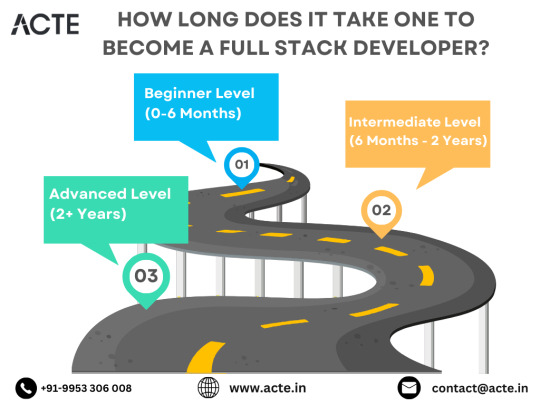
Venturing into Backend Development:
In the intermediate stage, you'll venture into backend development, honing your proficiency in server-side languages like Node.js, Python, or Java. Here, you'll learn to construct robust server-side applications, manage data storage and retrieval, and implement authentication and authorization mechanisms.
Mastering Database Management:
A pivotal aspect of backend development is comprehending databases. You'll delve into relational databases like MySQL and PostgreSQL, as well as NoSQL databases like MongoDB. Proficiency in database management systems and design principles enables the creation of scalable and efficient applications.
Exploring Frontend Frameworks and Libraries:
In addition to backend development, you'll deepen your expertise in frontend technologies. You'll explore prominent frameworks and libraries such as React, Angular, or Vue.js, streamlining the creation of interactive and responsive user interfaces.
Learning Version Control with Git:
Version control is indispensable for collaborative software development. During this phase, you'll familiarize yourself with Git, a distributed version control system, to manage your codebase, track changes, and collaborate effectively with fellow developers.
Achieving Mastery: Advanced Phase (2+ Years)
As you ascend in your journey, you'll enter the advanced phase of full stack development, where you'll refine your skills, tackle intricate challenges, and delve into specialized domains of interest.
Designing Scalable Systems:
In the advanced stage, focus shifts to designing scalable systems capable of managing substantial volumes of traffic and data. You'll explore design patterns, scalability methodologies, and cloud computing platforms like AWS, Azure, or Google Cloud.
Embracing DevOps Practices:
DevOps practices play a pivotal role in contemporary software development. You'll delve into continuous integration and continuous deployment (CI/CD) pipelines, infrastructure as code (IaC), and containerization technologies such as Docker and Kubernetes.
Specializing in Niche Areas:
With experience, you may opt to specialize in specific domains of full stack development, whether it's frontend or backend development, mobile app development, or DevOps. Specialization enables you to deepen your expertise and pursue career avenues aligned with your passions and strengths.
Conclusion:
Becoming a proficient full stack developer is a transformative journey that demands dedication, resilience, and perpetual learning. By following the roadmap outlined in this guide and maintaining a curious and adaptable mindset, you'll navigate the complexities and opportunities inherent in the realm of full stack development. Remember, mastery isn't merely about acquiring technical skills but also about fostering collaboration, embracing innovation, and contributing meaningfully to the ever-evolving landscape of technology.
#full stack developer#education#information#full stack web development#front end development#frameworks#web development#backend#full stack developer course#technology
9 notes
·
View notes
Text

The Comprehensive Guide to Web Development, Data Management, and More
Introduction
Everything today is technology driven in this digital world. There's a lot happening behind the scenes when you use your favorite apps, go to websites, and do other things with all of those zeroes and ones — or binary data. In this blog, I will be explaining what all these terminologies really means and other basics of web development, data management etc. We will be discussing them in the simplest way so that this becomes easy to understand for beginners or people who are even remotely interested about technology. JOIN US
What is Web Development?
Web development refers to the work and process of developing a website or web application that can run in a web browser. From laying out individual web page designs before we ever start coding, to how the layout will be implemented through HTML/CSS. There are two major fields of web development — front-end and back-end.
Front-End Development
Front-end development, also known as client-side development, is the part of web development that deals with what users see and interact with on their screens. It involves using languages like HTML, CSS, and JavaScript to create the visual elements of a website, such as buttons, forms, and images. JOIN US
HTML (HyperText Markup Language):
HTML is the foundation of all website, it helps one to organize their content on web platform. It provides the default style to basic elements such as headings, paragraphs and links.
CSS (Cascading Style Sheets):
styles and formats HTML elements. It makes an attractive and user-friendly look of webpage as it controls the colors, fonts, layout.
JavaScript :
A language for adding interactivity to a website Users interact with items, like clicking a button to send in a form or viewing images within the slideshow. JOIN US
Back-End Development
The difference while front-end development is all about what the user sees, back end involves everything that happens behind. The back-end consists of a server, database and application logic that runs on the web.
Server:
A server is a computer that holds website files and provides them to the user browser when they request it. Server-Side: These are populated by back-end developers who build and maintain servers using languages like Python, PHP or Ruby.
Database:
The place where a website keeps its data, from user details to content and settings The database is maintained with services like MySQL, PostgreSQL, or MongoDB. JOIN US
Application Logic —
the code that links front-end and back-end It takes user input, gets data from the database and returns right informations to front-end area.

Why Proper Data Management is Absolutely Critical
Data management — Besides web development this is the most important a part of our Digital World. What Is Data Management? It includes practices, policies and procedures that are used to collect store secure data in controlled way.
Data Storage –
data after being collected needs to be stored securely such data can be stored in relational databases or cloud storage solutions. The most important aspect here is that the data should never be accessed by an unauthorized source or breached. JOIN US
Data processing:
Right from storing the data, with Big Data you further move on to process it in order to make sense out of hordes of raw information. This includes cleansing the data (removing errors or redundancies), finding patterns among it, and producing ideas that could be useful for decision-making.
Data Security:
Another important part of data management is the security of it. It refers to defending data against unauthorized access, breaches or other potential vulnerabilities. You can do this with some basic security methods, mostly encryption and access controls as well as regular auditing of your systems.
Other Critical Tech Landmarks
There are a lot of disciplines in the tech world that go beyond web development and data management. Here are a few of them:
Cloud Computing
Leading by example, AWS had established cloud computing as the on-demand delivery of IT resources and applications via web services/Internet over a decade considering all layers to make it easy from servers up to top most layer. This will enable organizations to consume technology resources in the form of pay-as-you-go model without having to purchase, own and feed that infrastructure. JOIN US
Cloud Computing Advantages:
Main advantages are cost savings, scalability, flexibility and disaster recovery. Resources can be scaled based on usage, which means companies only pay for what they are using and have the data backed up in case of an emergency.
Examples of Cloud Services:
Few popular cloud services are Amazon Web Services (AWS), Microsoft Azure, and Google Cloud. These provide a plethora of services that helps to Develop and Manage App, Store Data etc.
Cybersecurity
As the world continues to rely more heavily on digital technologies, cybersecurity has never been a bigger issue. Protecting computer systems, networks and data from cyber attacks is called Cyber security.
Phishing attacks, Malware, Ransomware and Data breaches:
This is common cybersecurity threats. These threats can bear substantial ramifications, from financial damages to reputation harm for any corporation.
Cybersecurity Best Practices:
In order to safeguard against cybersecurity threats, it is necessary to follow best-practices including using strong passwords and two-factor authorization, updating software as required, training employees on security risks.
Artificial Intelligence and Machine Learning
Artificial Intelligence (AI) and Machine Learning (ML) represent the fastest-growing fields of creating systems that learn from data, identifying patterns in them. These are applied to several use-cases like self driving cars, personalization in Netflix.
AI vs ML —
AI is the broader concept of machines being able to carry out tasks in a way we would consider “smart”. Machine learning is a type of Artificial Intelligence (AI) that provides computers with the ability to learn without being explicitly programmed. JOIN US
Applications of Artificial Intelligence and Machine Learning: some common applications include Image recognition, Speech to text, Natural language processing, Predictive analytics Robotics.
Web Development meets Data Management etc.
We need so many things like web development, data management and cloud computing plus cybersecurity etc.. but some of them are most important aspects i.e. AI/ML yet more fascinating is where these fields converge or play off each other.
Web Development and Data Management
Web Development and Data Management goes hand in hand. The large number of websites and web-based applications in the world generate enormous amounts of data — from user interactions, to transaction records. Being able to manage this data is key in providing a fantastic user experience and enabling you to make decisions based on the right kind of information.
E.g. E-commerce Website, products data need to be saved on server also customers data should save in a database loosely coupled with orders and payments. This data is necessary for customization of the shopping experience as well as inventory management and fraud prevention.
Cloud Computing and Web Development
The development of the web has been revolutionized by cloud computing which gives developers a way to allocate, deploy and scale applications more or less without service friction. Developers now can host applications and data in cloud services instead of investing for physical servers.
E.g. A start-up company can use cloud services to roll out the web application globally in order for all users worldwide could browse it without waiting due unavailability of geolocation prohibited access.
The Future of Cybersecurity and Data Management
Which makes Cybersecurity a very important part of the Data management. The more data collected and stored by an organization, the greater a target it becomes for cyber threats. It is important to secure this data using robust cybersecurity measures, so that sensitive information remains intact and customer trust does not weaken. JOIN US
Ex: A healthcare provider would have to protect patient data in order to be compliant with regulations such as HIPAA (Health Insurance Portability and Accountability Act) that is also responsible for ensuring a degree of confidentiality between a provider and their patients.
Conclusion
Well, in a nutshell web-developer or Data manager etc are some of the integral parts for digital world.
As a Business Owner, Tech Enthusiast or even if you are just planning to make your Career in tech — it is important that you understand these. With the progress of technology never slowing down, these intersections are perhaps only going to come together more strongly and develop into cornerstones that define how we live in a digital world tomorrow.
With the fundamental knowledge of web development, data management, automation and ML you will manage to catch up with digital movements. Whether you have a site to build, ideas data to manage or simply interested in what’s hot these days, skills and knowledge around the above will stand good for changing tech world. JOIN US
#Technology#Web Development#Front-End Development#Back-End Development#HTML#CSS#JavaScript#Data Management#Data Security#Cloud Computing#AWS (Amazon Web Services)#Cybersecurity#Artificial Intelligence (AI)#Machine Learning (ML)#Digital World#Tech Trends#IT Basics#Beginners Guide#Web Development Basics#Tech Enthusiast#Tech Career#america
4 notes
·
View notes
Text
Which is better full stack development or testing?

Full Stack Development vs Software Testing: Which Career Path is Right for You?
In today’s rapidly evolving IT industry, choosing the right career path can be challenging. Two popular options are Full Stack Development and Software Testing. Both of these fields offer unique opportunities and cater to different skill sets, making it essential to assess which one aligns better with your interests, goals, and long-term career aspirations.
At FirstBit Solutions, we take pride in offering a premium quality of teaching, with expert-led courses designed to provide real-world skills. Our goal is to help you know, no matter which path you choose. Whether you’re interested in development or testing, our 100% unlimited placement call guarantee ensures ample job opportunities. In this answer, we’ll explore both career paths to help you make an informed decision.
Understanding Full Stack Development
What is Full Stack Development?
Full Stack Development involves working on both the front-end (client-side) and back-end (server-side) of web applications. Full stack developers handle everything from designing the user interface (UI) to managing databases and server logic. They are versatile professionals who can oversee a project from start to finish.
Key Skills Required for Full Stack Development
To become a full stack developer, you need a diverse set of skills, including:
Front-End Technologies: HTML, CSS, and JavaScript are the fundamental building blocks of web development. Additionally, proficiency in front-end frameworks like React, Angular, or Vue.js is crucial for creating dynamic and responsive web interfaces.
Back-End Technologies: Understanding back-end programming languages like Node.js, Python, Ruby, Java, or PHP is essential for server-side development. Additionally, knowledge of frameworks like Express.js, Django, or Spring can help streamline development processes.
Databases: Full stack developers must know how to work with both SQL (e.g., MySQL, PostgreSQL) and NoSQL (e.g., MongoDB) databases.
Version Control and Collaboration: Proficiency in tools like Git, GitHub, and agile methodologies is important for working in a collaborative environment.
Job Opportunities in Full Stack Development
Full stack developers are in high demand due to their versatility. Companies often prefer professionals who can handle both front-end and back-end tasks, making them valuable assets in any development team. Full stack developers can work in:
Web Development
Mobile App Development
Enterprise Solutions
Startup Ecosystems
The flexibility to work on multiple layers of development opens doors to various career opportunities. Moreover, the continuous rise of startups and digital transformation initiatives has further fueled the demand for full stack developers.
Benefits of Choosing Full Stack Development
High Demand: The need for full stack developers is constantly increasing across industries, making it a lucrative career choice.
Versatility: You can switch between front-end and back-end tasks, giving you a holistic understanding of how applications work.
Creativity: If you enjoy creating visually appealing interfaces while also solving complex back-end problems, full stack development allows you to engage both creative and logical thinking.
Salary: Full stack developers typically enjoy competitive salaries due to their wide skill set and ability to handle various tasks.
Understanding Software Testing
What is Software Testing?
Software Testing is the process of evaluating and verifying that a software product or application is free of defects, meets specified requirements, and functions as expected. Testers ensure the quality and reliability of software by conducting both manual and automated tests.
Key Skills Required for Software Testing
To succeed in software testing, you need to develop the following skills:
Manual Testing: Knowledge of testing techniques, understanding different testing types (unit, integration, system, UAT, etc.), and the ability to write test cases are fundamental for manual testing.
Automated Testing: Proficiency in tools like Selenium, JUnit, TestNG, or Cucumber is essential for automating repetitive test scenarios and improving efficiency.
Attention to Detail: Testers must have a keen eye for identifying potential issues, bugs, and vulnerabilities in software systems.
Scripting Knowledge: Basic programming skills in languages like Java, Python, or JavaScript are necessary to write and maintain test scripts for automated testing.
Job Opportunities in Software Testing
As the demand for high-quality software increases, so does the need for skilled software testers. Companies are investing heavily in testing to ensure that their products perform optimally in the competitive market. Software testers can work in:
Manual Testing
Automated Testing
Quality Assurance (QA) Engineering
Test Automation Development
With the rise of Agile and DevOps methodologies, the role of testers has become even more critical. Continuous integration and continuous delivery (CI/CD) pipelines rely on automated testing to deliver reliable software faster.
Benefits of Choosing Software Testing
Job Security: With software quality being paramount, skilled testers are in high demand, and the need for testing professionals will only continue to grow.
Quality Assurance: If you have a knack for perfection and enjoy ensuring that software works flawlessly, testing could be a satisfying career.
Automated Testing Growth: The shift toward automation opens up new opportunities for testers to specialize in test automation tools and frameworks, which are essential for faster releases.
Flexibility: Testing provides opportunities to work across different domains and industries, as almost every software product requires thorough testing.
Full Stack Development vs Software Testing: A Comparative Analysis
Let’s break down the major factors that could influence your decision:
Factors
Full Stack Development
Software Testing
Skills
Proficiency in front-end and back-end technologies, databases
Manual and automated testing, attention to detail, scripting
Creativity
High – involves creating and designing both UI and logic
Moderate – focuses on improving software through testing and validation
Job Roles
Web Developer, Full Stack Engineer, Mobile App Developer
QA Engineer, Test Automation Engineer, Software Tester
Career Growth
Opportunities to transition into senior roles like CTO or Solution Architect
Growth towards roles in automation and quality management
Salary
Competitive with wide-ranging opportunities
Competitive, with automation testers in higher demand
Demand
High demand due to increasing digitalization and web-based applications
Consistently high, especially in Agile/DevOps environments
Learning Curve
Steep – requires mastering multiple languages and technologies
Moderate – requires a focus on testing tools, techniques, and automation
Why Choose FirstBit Solutions for Full Stack Development or Software Testing?
At FirstBit Solutions, we provide comprehensive training in both full stack development and software testing. Our experienced faculty ensures that you gain hands-on experience and practical knowledge in the field of your choice. Our 100% unlimited placement call guarantee ensures that you have ample opportunities to land your dream job, no matter which course you pursue. Here’s why FirstBit is your ideal training partner:
Expert Trainers: Learn from industry veterans with years of experience in development and testing.
Real-World Projects: Work on real-world projects that simulate industry scenarios, providing you with the practical experience needed to excel.
Job Assistance: Our robust placement support ensures you have access to job openings with top companies.
Flexible Learning: Choose from online and offline batch options to fit your schedule.
Conclusion: Which Career Path is Right for You?
Ultimately, the choice between full stack development and software testing comes down to your personal interests, skills, and career aspirations. If you’re someone who enjoys building applications from the ground up, full stack development might be the perfect fit for you. On the other hand, if you take satisfaction in ensuring that software is of the highest quality, software testing could be your calling.
At FirstBit Solutions, we provide top-notch training in both fields, allowing you to pursue your passion and build a successful career in the IT industry. With our industry-aligned curriculum, expert guidance, and 100% placement call guarantee, your future is in good hands.
So, what are you waiting for? Choose the course that excites you and start your journey toward a rewarding career today!
#education#programming#tech#technology#training#python#full stack developer#software testing#itservices#java#.net#.net developers#datascience
2 notes
·
View notes
Text
reflex.dev
initial thoughts "no state or logic should be on the frontend" is... interesting. the react ecosystem trend feels vvv much like "just dump the entire database into the client and let frontend browser logic do rendering how we want" so it's interesting to see a react derivative that's like well if someone clicks a button we should send it to the server and the server can run the button's onclick and get back to us. bad but interesting
"you shouldn't have to worry about implementation details like what is frontend or backend or what your api calls are". well actually personally i care quite a lot about what the api is.
idk. it's interesting to see people making Intricate Mechanisms in python
fundamentally im not sure why you'd want to use python instead of a .tsx file but hey. ig one advantage is that react doesn't make fetches super easy, iirc you're kinda on your own and have to write a useEffect?
more than anything ig I'm like... why would you want this? why spend time creating this.
the developer docs search is ai enabled which scares me. "why document things if we just throw the codebase in an llm and ask it to lie for us". i guess if devs are using cgpt to help with their projects and you're a new thing, you want to provide an ai helper because cgpt doesn't know about your product and will make shit up entirely
3 notes
·
View notes
Text
Tech companies and privacy activists are claiming victory after an eleventh-hour concession by the British government in a long-running battle over end-to-end encryption.
The so-called “spy clause” in the UK’s Online Safety Bill, which experts argued would have made end-to-end encryption all but impossible in the country, will no longer be enforced after the government admitted the technology to securely scan encrypted messages for signs of child sexual abuse material, or CSAM, without compromising users’ privacy, doesn’t yet exist. Secure messaging services, including WhatsApp and Signal, had threatened to pull out of the UK if the bill was passed.
“It’s absolutely a victory,” says Meredith Whittaker, president of the Signal Foundation, which operates the Signal messaging service. Whittaker has been a staunch opponent of the bill, and has been meeting with activists and lobbying for the legislation to be changed. “It commits to not using broken tech or broken techniques to undermine end-to-end encryption.”
The UK government hadn’t specified the technology that platforms should use to identify CSAM being sent on encrypted services, but the most commonly-cited solution was something called client-side scanning. On services that use end-to-end encryption, only the sender and recipient of a message can see its content; even the service provider can’t access the unencrypted data.
Client-side scanning would mean examining the content of the message before it was sent—that is, on the user’s device—and comparing it to a database of CSAM held on a server somewhere else. That, according to Alan Woodward, a visiting professor in cybersecurity at the University of Surrey, amounts to “government-sanctioned spyware scanning your images and possibly your [texts].”
In December, Apple shelved its plans to build client-side scanning technology for iCloud, later saying that it couldn’t make the system work without infringing on its users’ privacy.
Opponents of the bill say that putting backdoors into people’s devices to search for CSAM images would almost certainly pave the way for wider surveillance by governments. “You make mass surveillance become almost an inevitability by putting [these tools] in their hands,” Woodward says. “There will always be some ‘exceptional circumstances’ that [security forces] think of that warrants them searching for something else.”
The UK government denies that it has changed its stance. Minister for tech and the digital economy, Paul Scully MP said in a statement: “Our position on this matter has not changed and it is wrong to suggest otherwise. Our stance on tackling child sexual abuse online remains firm, and we have always been clear that the Bill takes a measured, evidence-based approach to doing so.”
Under the bill, the regulator, Ofcom, will be able “to direct companies to either use, or make best efforts to develop or source, technology to identify and remove illegal child sexual abuse content—which we know can be developed,” Scully said.
Although the UK government has said that it now won’t force unproven technology on tech companies, and that it essentially won’t use the powers under the bill, the controversial clauses remain within the legislation, which is still likely to pass into law. “It’s not gone away, but it’s a step in the right direction,” Woodward says.
James Baker, campaign manager for the Open Rights Group, a nonprofit that has campaigned against the law’s passage, says that the continued existence of the powers within the law means encryption-breaking surveillance could still be introduced in the future. “It would be better if these powers were completely removed from the bill,” he adds.
But some are less positive about the apparent volte-face. “Nothing has changed,” says Matthew Hodgson, CEO of UK-based Element, which supplies end-to-end encrypted messaging to militaries and governments. “It’s only what’s actually written in the bill that matters. Scanning is fundamentally incompatible with end-to-end encrypted messaging apps. Scanning bypasses the encryption in order to scan, exposing your messages to attackers. So all ‘until it’s technically feasible’ means is opening the door to scanning in future rather than scanning today. It’s not a change, it’s kicking the can down the road.”
Whittaker acknowledges that “it’s not enough” that the law simply won’t be aggressively enforced. “But it’s major. We can recognize a win without claiming that this is the final victory,” she says.
The implications of the British government backing down, even partially, will reverberate far beyond the UK, Whittaker says. Security services around the world have been pushing for measures to weaken end-to-end encryption, and there is a similar battle going on in Europe over CSAM, where the European Union commissioner in charge of home affairs, Ylva Johannson, has been pushing similar, unproven technologies.
“It’s huge in terms of arresting the type of permissive international precedent that this would set,” Whittaker says. “The UK was the first jurisdiction to be pushing this kind of mass surveillance. It stops that momentum. And that’s huge for the world.”
12 notes
·
View notes
Text
CLOUD COMPUTING: A CONCEPT OF NEW ERA FOR DATA SCIENCE

Cloud Computing is the most interesting and evolving topic in computing in the recent decade. The concept of storing data or accessing software from another computer that you are not aware of seems to be confusing to many users. Most the people/organizations that use cloud computing on their daily basis claim that they do not understand the subject of cloud computing. But the concept of cloud computing is not as confusing as it sounds. Cloud Computing is a type of service where the computer resources are sent over a network. In simple words, the concept of cloud computing can be compared to the electricity supply that we daily use. We do not have to bother how the electricity is made and transported to our houses or we do not have to worry from where the electricity is coming from, all we do is just use it. The ideology behind the cloud computing is also the same: People/organizations can simply use it. This concept is a huge and major development of the decade in computing.
Cloud computing is a service that is provided to the user who can sit in one location and remotely access the data or software or program applications from another location. Usually, this process is done with the use of a web browser over a network i.e., in most cases over the internet. Nowadays browsers and the internet are easily usable on almost all the devices that people are using these days. If the user wants to access a file in his device and does not have the necessary software to access that file, then the user would take the help of cloud computing to access that file with the help of the internet.
Cloud computing provide over hundreds and thousands of services and one of the most used services of cloud computing is the cloud storage. All these services are accessible to the public throughout the globe and they do not require to have the software on their devices. The general public can access and utilize these services from the cloud with the help of the internet. These services will be free to an extent and then later the users will be billed for further usage. Few of the well-known cloud services that are drop box, Sugar Sync, Amazon Cloud Drive, Google Docs etc.
Finally, that the use of cloud services is not guaranteed let it be because of the technical problems or because the services go out of business. The example they have used is about the Mega upload, a service that was banned and closed by the government of U.S and the FBI for their illegal file sharing allegations. And due to this, they had to delete all the files in their storage and due to which the customers cannot get their files back from the storage.
Service Models Cloud Software as a Service Use the provider's applications running on a cloud infrastructure Accessible from various client devices through thin client interface such as a web browser Consumer does not manage or control the underlying cloud infrastructure including network, servers, operating systems, storage
Google Apps, Microsoft Office 365, Petrosoft, Onlive, GT Nexus, Marketo, Casengo, TradeCard, Rally Software, Salesforce, ExactTarget and CallidusCloud
Cloud Platform as a Service Cloud providers deliver a computing platform, typically including operating system, programming language execution environment, database, and web server Application developers can develop and run their software solutions on a cloud platform without the cost and complexity of buying and managing the underlying hardware and software layers
AWS Elastic Beanstalk, Cloud Foundry, Heroku, Force.com, Engine Yard, Mendix, OpenShift, Google App Engine, AppScale, Windows Azure Cloud Services, OrangeScape and Jelastic.
Cloud Infrastructure as a Service Cloud provider offers processing, storage, networks, and other fundamental computing resources Consumer is able to deploy and run arbitrary software, which can include operating systems and applications Amazon EC2, Google Compute Engine, HP Cloud, Joyent, Linode, NaviSite, Rackspace, Windows Azure, ReadySpace Cloud Services, and Internap Agile
Deployment Models Private Cloud: Cloud infrastructure is operated solely for an organization Community Cloud : Shared by several organizations and supports a specific community that has shared concerns Public Cloud: Cloud infrastructure is made available to the general public Hybrid Cloud: Cloud infrastructure is a composition of two or more clouds
Advantages of Cloud Computing • Improved performance • Better performance for large programs • Unlimited storage capacity and computing power • Reduced software costs • Universal document access • Just computer with internet connection is required • Instant software updates • No need to pay for or download an upgrade
Disadvantages of Cloud Computing • Requires a constant Internet connection • Does not work well with low-speed connections • Even with a fast connection, web-based applications can sometimes be slower than accessing a similar software program on your desktop PC • Everything about the program, from the interface to the current document, has to be sent back and forth from your computer to the computers in the cloud
About Rang Technologies: Headquartered in New Jersey, Rang Technologies has dedicated over a decade delivering innovative solutions and best talent to help businesses get the most out of the latest technologies in their digital transformation journey. Read More...
#CloudComputing#CloudTech#HybridCloud#ArtificialIntelligence#MachineLearning#Rangtechnologies#Ranghealthcare#Ranglifesciences
9 notes
·
View notes
Text
Certainly! Let’s explore how to build a full-stack application using Node.js. In this comprehensive guide, we’ll cover the essential components and steps involved in creating a full-stack web application.
Building a Full-Stack Application with Node.js, Express, and MongoDB
1. Node.js: The Backbone of Our Application
Node.js is a runtime environment that allows us to run JavaScript on the server-side.
It’s built on Chrome’s V8 JavaScript engine and uses an event-driven, non-blocking I/O model, making it lightweight and efficient.
Node.js serves as the backbone of our application, providing the environment in which our server-side code will run.
2. Express.js: Simplifying Server-Side Development
Express.js is a minimal and flexible Node.js web application framework.
It provides a robust set of features for building web and mobile applications.
With Express.js, we can:
Set up middlewares to respond to HTTP requests.
Define routing rules.
Add additional features like template engines.
3. MongoDB: Storing Our Data
MongoDB is a document-oriented database program.
It uses JSON-like documents with optional schemas and is known for its flexibility and scalability.
We’ll use MongoDB to store our application’s data in an accessible and writable format.
Building Our Full-Stack Application: A Step-by-Step Guide
Setting Up the Environment:
Install Node.js:sudo apt install nodejs
Initialize a new Node.js project:mkdir myapp && cd myapp npm init -y
Install Express.js:npm install express
Creating the Server:
Create a basic Express server:const express = require('express'); const app = express(); const port = 3000; app.get('/', (req, res) => { res.send('Hello World!'); }); app.listen(port, () => { console.log(`Server running at http://localhost:${port}`); });
Defining Routes:
Define routes for different parts of our application:app.get('/user', (req, res) => { res.send('User Page'); });
Connecting to MongoDB:
Use Mongoose (a MongoDB object modeling tool) to connect to MongoDB and handle data storage.
Remember, this is just the beginning! Full-stack development involves frontend (client-side) work as well. You can use React, Angular, or other frontend libraries to build the user interface and connect it to your backend (Node.js and Express).
Feel free to explore more about each component and dive deeper into building your full-stack application! 😊 12
2 notes
·
View notes
Text
Client Work(Android)|CST2335_Final_GroupProject_F22 2022Soccer match highlights part Output Video|Algonquin College
youtube
Programming Assignment Helper For International Students 𝐖𝐞 𝐚𝐫𝐞 𝐡𝐞𝐥𝐩𝐢𝐧𝐠 𝐬𝐭𝐮𝐝𝐞𝐧𝐭𝐬 𝐨𝐮𝐭! 𝐏𝐫𝐨𝐯𝐢𝐝𝐢𝐧𝐠 𝐬𝐞𝐫𝐯𝐢𝐜𝐞𝐬 𝐟𝐨𝐫 𝐬𝐜𝐡𝐨𝐨𝐥/𝐜𝐨𝐥𝐥𝐞𝐠𝐞/𝐮𝐧𝐢𝐯𝐞𝐫𝐬𝐢𝐭𝐲 𝐚𝐬𝐬𝐢𝐠𝐧𝐦𝐞𝐧𝐭𝐬, 💻 𝐜𝐨𝐮𝐫𝐬𝐞𝐰𝐨𝐫𝐤,𝐥𝐚𝐛 𝐩𝐫𝐨𝐣𝐞𝐜𝐭𝐬/𝐫𝐞𝐩𝐨𝐫𝐭𝐬, 𝐞𝐱𝐚𝐦𝐬, 𝐪𝐮𝐢𝐳𝐳𝐞𝐬, 𝐝𝐢𝐬𝐬𝐞𝐫𝐭𝐚𝐭𝐢𝐨𝐧𝐬,𝐭𝐡𝐞𝐬𝐢𝐬; 𝐚𝐬 𝐰𝐞𝐥𝐥 𝐚𝐬 𝐩𝐫𝐨𝐨𝐟𝐫𝐞𝐚𝐝𝐢𝐧𝐠, 𝐞𝐫𝐫𝐨𝐫 𝐜𝐨𝐫𝐫𝐞𝐜𝐭𝐢𝐨𝐧, 𝐚𝐧𝐝 𝐛𝐮𝐠-𝐟𝐢𝐱𝐢𝐧𝐠. 𝐀𝐥𝐬𝐨 𝐝𝐨𝐢𝐧𝐠 𝐬𝐨𝐟𝐭𝐰𝐚𝐫𝐞 𝐜𝐨𝐦𝐩𝐚𝐧𝐲, 𝐚𝐠𝐞𝐧𝐜𝐢𝐞𝐬 𝐩𝐫𝐨𝐟𝐞𝐬𝐬𝐢𝐨𝐧𝐚𝐥 𝐩𝐫𝐨𝐣𝐞𝐜𝐭𝐬📊
We specialize in the following fields: 📘 Computer Science🔖Programming: 🔖 Python 🔖 Java 🔖 C 🔖 C++ 🔖 C# 🔖 Ruby 🔖 Matlab 🔖 HTML | CSS | JavaScript 🔖 PHP 🔖 CSS 🔖 Databases | SQL 🔖 Android Development 🔖 Algorithms 🔖 Swift 🔖 Networks | CCNA 🔖All kinds of IT work 📘EEE 📘Mechanical Engineering 📘Civil📘ALL type of academic services 📘 Mathematics 📘 Statistics 📘 Marketing 📘 Management 📘 Accounting 📘 Psychology 📘 Business 📘 Economics 📘 Pharmacology 📘 Engineering 📘 Finance 📘 Nursing 📘 Sociology 📘 Literature 📘 Health & Social Care 📘Writing 📘Thesis 📘Report
we provide all type of academic services 🟩Assignments 🟩Projects 🟩Exams 🟩Quizz 🟩Lab 🟩Thesis 🟩Dissertation 🟩Reports 🟩Final year projects 🟩Programming 🟩Coursework 🟩Proposal Writing 🟩Essay writing 🟩Article writing 🟩LSAT exam 🟩Research paper writing 🟩Term paper 🟩Conference Paper 🟩Case study 🟩Proofreading 🟩DATA Analysis 🟩Stata Analysis 🟩Spss 🟩Review articles 🟩Referencing 🟩Correction 🟩Questionnaries 🟩Formatting 🟩Presentation 🟩Synopsis 🟩Ai Removal 🟩Paraphrasing
For take our services contact with us Whatsapp/Telegram:+8801772432396 whatsapp profile link: https://wa.me/+8801772432396 https://wa.me/message/PYHN7PIZEHNQO1 Email 1:[email protected] Email 2:[email protected] Discord username:programmingassignmenthelperbd or Discord username:academiccourseworkservices Discord Server profile link:https://discord.com/invite/C6DQUbgH2w Instagram:https://www.instagram.com/programmingassignmenthelperbd/ Instagram Username:programmingassignmenthelperbd Telegram Account: https://t.me/programmingassignmenthelperbd Telegram Username:@programmingassignmenthelperbd Telegram Phone Number:+8801772432396 skype profile link: https://join.skype.com/invite/w0k4c2of6ts3 skype name:live:.cid.e36c1f8fe9b0bbfd Printerest Account:https://www.pinterest.com/programmingassignmenthelperbd/ Printerest Username:programmingassignmenthelperbd Twitter Account:https://twitter.com/assignmentintl Twitter Username:assignmentintl Tiktok Account:https://www.tiktok.com/@assignmenthelperbd Tiktok Username:assignmenthelperbd Linkedin Company Page: https://www.linkedin.com/showcase/assignment-writing-for-students https://www.linkedin.com/company/programming-assignment-exam-quiz-project-report-helper-for-international-students Facebook Compnay Page: https://www.facebook.com/programmingassignmenthelperforinternationalstudent/ Website:https://academiccourseworkservices.com/
Our Student Review /Client Feedback:https://drive.google.com/file/d/16Ametl8UY-RehW3Q4jYZmM1DxioCG3J8/view?usp=sharing
𝐎𝐮𝐫 𝐰𝐨𝐫𝐤 𝐩𝐨𝐫𝐭𝐟𝐨𝐥𝐢𝐨 𝐥𝐢𝐧𝐤: https://www.youtube.com/channel/UCyOlJCraJuVs6oBUIYOoz0Q?sub_confirmation=1
𝗔𝗹𝗴𝗼𝗻𝗾𝘂𝗶𝗻 𝗰𝗼𝗹𝗹𝗲𝗴𝗲 𝗮𝗽𝗽𝗹𝗶𝗲𝗱 𝗮𝗿𝘁𝘀 𝗮𝗻𝗱 𝘁𝗲𝗰𝗵𝗻𝗼𝗹𝗼𝗴𝘆 𝘄𝗼𝗿𝗸 𝗽𝗼𝗿𝘁𝗳𝗼𝗹𝗶𝗼 𝗹𝗶𝗻𝗸:https://www.youtube.com/playlist?list=PL16VzvGeViA0g1ql7OVnoaNCGgZCZG0Lx
Regards Assignment Helper [Programming Assignment Helper For International Students]
#CST8227#CST2335#CST8333#CST8288#AlgonquinCollege#Android#Java#Python#Enterprise_Application_Programming#Graphical_Interface_Programming#Programming_Language_Research#students_work_output_video#client_work_output_video#cobol#Network_Programming#System_Analysis_and_Design#canaduniversity#canada#internationalstudents#students#computersciencestudents#assignmenthelper#labhelper#academichelper#thesishelper#dissertationhelper#essayhelper#reporthelper#ottawastudents#torontostudents
1 note
·
View note
Text
5 useful tools for engineers! Introducing recommendations to improve work efficiency
Engineers have to do a huge amount of coding. It’s really tough having to handle other duties and schedule management at the same time. Having the right tools is key to being a successful engineer.
Here are some tools that will help you improve your work efficiency.
1.SourceTree
“SourceTree” is free Git client software provided by Atlassian. It is a tool for source code management and version control for developers and teams using the version control system called Git. When developers and teams use Git to manage projects, it supports efficient development work by providing a visualized interface and rich functionality.
2.Charles
“Charles” is an HTTP proxy tool for web development and debugging, and a debugging proxy tool for capturing HTTP and HTTPS traffic, visualizing and analyzing communication between networks. This allows web developers and system administrators to observe requests and responses for debugging, testing, performance optimization, and more.
3.iTerm2
“iTerm2” is a highly functional terminal emulator for macOS, and is an application that allows terminal operations to be performed more comfortably and efficiently. It offers more features than the standard Terminal application. It has rich features such as tab splitting, window splitting, session management, customizable appearance, and script execution.
4.Navicat
Navicat is an integrated tool for performing database management and development tasks and supports many major database systems (MySQL, PostgreSQL, SQLite, Oracle, SQL Server, etc.). Using Navicat, you can efficiently perform tasks such as database structure design, data editing and management, SQL query execution, data modeling, backup and restore.
5.CodeLF
CodeLF (Code Language Framework) is a tool designed to help find, navigate, and understand code within large source code bases. Key features include finding and querying symbols such as functions, variables, and classes in your codebase, viewing code snippets, and visualizing relationships between code. It can aid in efficient code navigation and understanding, increasing productivity in the development process.
2 notes
·
View notes
Text
What is VPS and its impact
Amid the dynamic technology field, Virtual Private Servers (VPS) hosting have surfaced as an effective middle solution that seamlessly overcomes the gap between shared, and dedicated hosting. Affordable VPS hosting has attracted significant attention due to its adaptability, economical nature, and improved management of server resources. This article explores the diverse range of applications of VPS hosting, providing insights into the advantages of VPS hosting. Furthermore, this solution is being adopted by both enterprises and individuals to fulfil their various hosting requirements.

What is VPS?
Generally, when developing a website or web application, clients must configure a web server, establish a database, and contribute their code. Physical server hardware management can be difficult and costly. Hosting providers administer the underlying hardware and permit users to utilize these resources to avoid this issue. VPS hosting provides users with a dedicated virtual machine with the necessary resources to configure and deploy their applications or websites. Customers utilizing VPS hosting can concentrate on their applications or websites without spending effort and time managing the physical servers hosting their code. The websites of VPS hosting providers are delivered with dependable, consistent, and secure operation.
A VPS hosting is an adaptable and robust hosting solution that can be utilized for diverse purposes. There is much interest in the question, "What is VPS used for?" The versatility of VPS hosting makes it a popular option among individuals and enterprises.
It allows website owners to host their sites in a dedicated environment, guaranteeing consistent performance and security. Moreover, best VPS hosting servers can execute software and applications that have particular specifications. As an illustration, developers frequently use VPS hosting to test and deploy applications. In addition, affordable VPS hosting is economical because it permits hosting multiple websites on a single server. Additionally, organizations utilize VPS hosting for backup and storage, ensuring data accessibility and integrity.
The process of virtualization
Virtualization! What is it?
Constructing a virtual operating system on top of a physical server is known as virtualization. Multiple individuals can independently operate distinct operating systems on a single physical computer.
Hypervisors
Software known as a hypervisor enables virtualization. A connected hypervisor to the server hardware assigns each VPS computing resource (e.g., RAM and CPU).
From the standpoint of the end consumers, every virtual machine represents a completely functional environment. Additionally, server providers view each virtual machine as a data file that can be relocated as necessary.
Impact of VPS Hosting
Safety and Independence
One of the primary benefits of best virtual private servers (VPS) hosting is that instances typically include root access, which grants unrestricted permission to modify the operating system and install and execute any application or package.
It permits extended individuality of each VPS hosting and guarantees complete segregation between each environment. For instance, the unresponsiveness of one VPS hosting will not impact other VPS hosting. This independence reduces risk significantly; if one component fails, the rest of the environment remains functional. This further establishes VPS hosting as an ideal environment for testing and developing novel concepts.
Affordability and Customization
An additional factor contributing to the growing number of microservices is the rise of VPS hosting. Implementing a "one server: one task" strategy on dedicated servers would be inefficient, as most of the server's resources and capacity would be inactive. However, cheap VPS hosting is considerably more cost-effective due to the ability to establish a small instance with dedicated resources for a specific task.
Scalability and Profitability
Due to hypervisors, each VPS hosting is a sizable data file executed on a host system from the perspective of the hosting provider. Moving that sizable data file to an alternative server will increase efficacy. This enables the migration of a best virtual private server (VPS) hosting from one physical host to another in an uninterrupted manner.
As a result of the virtual nature of the affordable VPS operating system, moving a server up or down is a pleasure. In other terms, hardware capacity can be purchased additional copies at any time. Navigate to your virtual private instance and select the Upgrade VPS button to utilize. The company. You can immediately augment your CPU cores, RAM, or hard drive capacity.
Where is a VPS hosting used?
The cheap VPS hosting is a highly adaptable hosting solution that finds application in various contexts, rendering it a favored option among numerous enterprises and individuals.
Website and blog hosting
Managing websites and blogs is a fundamental function of best virtual private server hosting. A VPS hosting offers dedicated resources instead of shared hosting in which websites utilize shared resources. This guarantees consistent performance, even when challenged with surges in traffic. This benefit is especially significant for enterprises and websites requiring dependable online functionality and rapid page loads to provide an exceptional user experience. By exercising control over the operating system and software architecture, website owners can customize their environments to suit their requirements precisely.
Implementation of Web Applications
The best VPS hosting provides a suitable environment for deploying web applications. An affordable virtual private server (VPS) hosting furnishes the essential resources to guarantee the seamless operation of any project, including e-commerce platforms, content management systems (CMS), and custom web applications. This is especially advantageous for organizations with specific needs shared with server hosting solutions that may not satisfactorily meet. Moreover, as the demand for their applications increases, VPS hosting users can extend their resources, thereby preventing performance issues.
Spaces for Testing and Development
Developers often demand isolated environments to test websites, software, or feature modifications before deploying to the production environment. VPS Server enables programmers to establish these isolated environments that closely match the production configuration. This guarantees that modifications can undergo comprehensive testing without impacting the live website. Developers can conduct experiments, resolve issues, and improve their code without impacting the live website's stability.
Multiple Website Hosting
When managing multiple websites, a cheap VPS hosting provides a centralized solution for hosting these sites on behalf of enterprises or individuals. Consequently, an individual virtual area can be assigned to each website with sources and configurations. This method offers enhanced security, organization, and management compared to the administration of multiple websites on a shared hosting plan.
Individualized Cloud Services
VPS hosting is the foundation upon which private cloud services are built. Private clouds are specialized environments that provide the advantages of cloud computing with the added benefit of increased security and control. Organizations can effectively isolate sensitive data from external users by deploying various services, applications, and databases within their private cloud.
Database Hosting
Database storage and management are critical components in operating websites and applications. Users can host databases separately from their web servers by utilizing an affordable VPS hosting, resulting in enhanced resource allocation and performance. Additionally, this segregation improves security by ensuring that potential weaknesses in one component do not directly impact the other.
Hosting Game Server
The gaming industry has adopted best VPS hosting to deploy game servers. An affordable VPS hosting offers the essential resources to ensure a seamless gaming experience, whether hosting an audio communication platform, Minecraft server, or multiplayer game. The environment can be modified to accommodate the needs of gamers and communities, resulting in reduced latency and outages.
Hosting VPN
Utilizing Virtual Private Networks (VPNs) has evolved into a necessity to safeguard online privacy and security. Users can encrypt their Internet connection and route traffic through a secure server by configuring a private VPN server with a VPS. This feature is advantageous when avoiding geographical limitations or connecting to public Wi-Fi networks.
Hosting E-commerce website
E-commerce platforms need dependable and fortified hosting to manage transactions and confidential customer information. Businesses can guarantee the confidentiality of payment data and deliver a streamlined purchasing experience by implementing a VPS. Moreover, dedicated resources aid in sustaining performance consistency, even during periods of high demand for purchasing. Nonetheless, VPS support for the e-commerce sector is both a benefit and a drawback. Because VPS prefers e-commerce sites, it cannot efficiently manage the unexpected surge of traffic. Thus, it is appropriate for modest e-commerce establishments.
Backup and Recovery from Disasters
VPS hosting can be used to restore data in a catastrophe. Consequently, organizations can configure a VPS to back up critical data and applications regularly. The backup VPS can be rapidly activated to mitigate disruption and data loss in the event of a system failure or data loss. Thus, data integrity and business continuity are ensured by this method.
Resources-Heavy Implementations
Applications that demand significant computational capacity, such as data analytics or scientific simulations, are resource-intensive. VPS hosting provides the essential resources required to operate these applications without encountering barriers to performance. Users can guarantee the efficient completion of complex computations by allocating additional CPU, RAM, and storage as required.
The Streaming Media
VPS hosting enables content creators and media companies to transmit music, videos, and other files to an international audience. By capitalizing on the specialized resources provided by a best VPS hosting, one can guarantee seamless playback and reduce buffering complications, thereby delivering an exceptional viewing experience.
The use of containers and microservices
Hosting on an affordable virtual private server (VPS) hosting is an ideal setting for microservices architecture and containers. Users can facilitate resource management and scaling by utilizing containers for deployment and management.
Conclusion:
You may be pondering, now that you understand what a VPS is, what type of VPS it is, and which hosting provider it is best to choose. Therefore, it hinges greatly on your requirements and use cases/projects. Moreover, above all else, compare prices to determine which vendor best meets your requirements. Numerous customers have agreed that the VPS hosting plans offer the most favourable price-to-performance ratio (i.e., ample RAM, CPU, and traffic at an affordable cost).

Dollar2host Dollar2host.com We provide expert Webhosting services for your desired needs Facebook Twitter Instagram YouTube
2 notes
·
View notes