#database optimization.
Explore tagged Tumblr posts
Text
thinking about migrating my second brain database from notion to obsidian
my needs are changing bc of being in school so I wonder if it'd be a better fit
#just for funsies#I don't really use the database functions of notion so idk if it's optimal#but on the other hand you have to pay to sync obsidian between phone and computer#butttt I only use notion on my phone so eh
2 notes
·
View notes
Text
i am really enjoying my new quilt shop job. they definitely have me doing a lot around the shop but i enjoy being busy. the shop owner is very honest and transparent with me which was an issue i had with the last shop i worked at. so it's very refreshing ^-^
anyways i hope that maybe this weekend i can get some table runners done to post! i have them basted i just haven't had the energy to quilt it
#im quite literally redoing this entire website and optimizing their database#i love my little computer jobs like i just clack clack clack away#rosy rambles
8 notes
·
View notes
Text
How to Optimize ColdFusion Queries for Better Database Performance
#How to Optimize ColdFusion Queries for Better Database Performance#Optimize ColdFusion Queries for Better Database Performance
0 notes
Text
🚀 Struggling to balance transactional (OLTP) & analytical (OLAP) workloads? Microsoft Fabric SQL Database is the game-changer! In this blog, I’ll share best practices, pitfalls to avoid, and optimization tips to help you master Fabric SQL DB. Let’s dive in! 💡💬 #MicrosoftFabric #SQL
#Data management#Database Benefits#Database Optimization#Database Tips#Developer-Friendly#Fabric SQL Database#Microsoft Fabric#SQL database#SQL Performance#Transactional Workloads#Unlock SQL Potential
0 notes
Text
How to Protect Your WordPress Database from Cyber Threats
Introduction Your WordPress database is the backbone of your website, storing critical data such as user information, posts, pages, comments, and settings. If compromised, your site could suffer data breaches, downtime, or even total loss of content. Cyber threats like SQL injections, brute force attacks, malware infections, and unauthorized access can put your database at serious…
#brute force attack protection#database backup#database security#limit login attempts#malware scanning#optimize wordpress database#secure wp-config#SQL injection prevention#two-factor authentication#web application firewall#wordpress cybersecurity#wordpress database protection#wordpress firewall#wordpress security
0 notes
Text
You ever leave a job and still get haunted by their paid demographic advertising like even 3 years later
0 notes
Text
#Magento 2.0#Ecommerce Features#Improved Checkout#Full-Page Caching#Modern Codebase#Backend Enhancements#Database Optimization#Performance Improvement#Enterprise Edition#Open Source Development
0 notes
Text

How to Balance Fixing Performance Issues and Adding New Features in Web Applications?
In today’s digital landscape, web applications are essential for business operations, marketing, and consumer involvement. As organizations expand and consumer expectations rise, development teams are frequently confronted with the difficult task of balancing two key priorities: addressing performance issues and introducing new features.
While boosting performance improves the user experience and increases efficiency, new features are required to remain competitive and meet market demands. Prioritizing one over the other, on the other hand, might have negative consequences—performance concerns can lead to a poor user experience while failing to innovate can result in a competitive disadvantage.
This blog delves into how to balance improving performance and introducing new features to web apps, allowing firms to satisfy technical and market demands efficiently.
Why Balancing Performance and New Features Is Crucial
A web application‘s success depends on both its performance and its features. However, relying entirely on one might result in imbalances that impair both user happiness and business progress.
Performance:Performance is an important component that directly influences user retention and happiness. Users can become frustrated and leave if the application has slow loading times, crashes, or problems. Ensuring that your web application runs smoothly is essential since 53% of mobile consumers would quit a site that takes more than three seconds to load.
New Features:On the other hand, constantly adding new features keeps users interested and promotes your company as innovative. New features generate growth by attracting new consumers and retaining existing ones who want to experience the most recent changes.
The dilemma is deciding when to prioritize bug fixes over new feature development. A poor balance can harm both performance and innovation, resulting in a subpar user experience and stagnation.
Common Performance Issues in Web Applications
Before balancing performance and features, it’s important to understand the common performance issues that web applications face:
Slow Load Times: Slow pages lead to higher bounce rates and lost revenue.
Server Downtime: Frequent server outages impact accessibility and trust.
Poor Mobile Optimization: A significant portion of web traffic comes from mobile devices and apps that aren’t optimized for mobile fail to reach their potential.
Security Vulnerabilities: Data breaches and security flaws harm credibility and user trust.
Bugs and Glitches: Software bugs lead to poor user experiences, especially if they cause the app to crash or become unresponsive.
Strategic Approaches to Fixing Performance Issues
When performance issues develop, they must be handled immediately to guarantee that the online application functions properly. Here are techniques for improving performance without delaying new feature development:
Prioritize Critical Issues:Tackle performance issues that have the most significant impact first, such as slow loading times or security vulnerabilities. Use analytics to identify bottlenecks and determine which areas require urgent attention.
Use a Continuous Improvement Process:Continuously monitor and optimize the application’s performance. With tools like Google PageSpeed Insights, you can track performance metrics and make incremental improvements without major overhauls.
Optimize Database Queries:Slow database queries are one of the leading causes of web app performance issues. Optimize queries and ensure that the database is indexed properly for faster access and retrieval of data.
Reduce HTTP Requests:The more requests a page makes to the server, the slower it loads. Minimize requests by reducing file sizes, combining CSS and JavaScript files, and utilizing caching.
5. Leverage Caching and CDNs: Use caching strategies and Content Delivery Networks (CDNs) to deliver content quickly to users by storing files in multiple locations globally.
Why Adding New Features is Essential for Growth
In the rapidly changing digital environment, businesses must continually innovate to stay relevant. Adding new features is key to maintaining a competitive edge and enhancing user engagement. Here’s why:
User Expectations:Today’s consumers expect personalized experiences and constant innovation. Failure to add new features can lead to customer churn, as users may feel your web application no longer meets their needs.
Market Differentiation:Introducing new features allows your application to stand out in the marketplace. Unique functionalities can set your app apart from competitors, attracting new users and increasing customer loyalty.
Increased Revenue Opportunities:New features can lead to additional revenue streams. For example, adding premium features or new integrations can boost the app’s value and lead to increased sales or subscription rates.
4. Feedback-Driven Innovation: New features are often driven by user feedback. By continuously developing and adding features, you create a feedback loop that improves the overall user experience and fosters customer satisfaction.
Read More: https://8techlabs.com/how-to-balance-fixing-performance-issues-and-adding-new-features-in-web-applications-to-meet-market-demands-and-enhance-user-experience/
#8 Tech Labs#custom software development#custom software development agency#custom software development company#software development company#mobile app development software#bespoke software development company#bespoke software development#nearshore development#software development services#software development#Website performance testing tools#Speed optimization for web apps#Mobile-first web app optimization#Code minification and lazy loading#Database indexing and query optimization#Agile vs Waterfall in feature development#Feature flagging in web development#CI/CD pipelines for web applications#API performance optimization#Serverless computing for better performance#Core Web Vitals optimization techniques#First Contentful Paint (FCP) improvement#Reducing Time to First Byte (TTFB)#Impact of site speed on conversion rates#How to reduce JavaScript execution time#Web application performance optimization#Fixing performance issues in web apps#Web app performance vs new features#Website speed optimization for better UX
0 notes
Video
youtube
How to Scale Amazon RDS | Optimize Database Performance and Capacity
Step 1: Access the Amazon RDS Console - Log in to the AWS Management Console. - Navigate to the RDS service.
Step 2: Vertical Scaling - Modify Instance Size - Select the RDS instance you want to scale from the Databases section. - Click on "Modify." - Choose a larger DB instance class under Instance specifications. - Click "Continue," then "Modify DB Instance." - Choose whether to apply the change immediately or during the next maintenance window.
Step 3: Horizontal Scaling - Set Up Read Replicas - Select the RDS instance you want to replicate. - Click on "Actions," then "Create read replica." - Choose the DB instance class and Multi-AZ options if required. - Configure the VPC, subnet group, and security groups. - Click "Create read replica."
Step 4: Enable Multi-AZ Deployment - Select your RDS instance from the Databases section. - Click on "Modify." - Under Availability & durability, check the Multi-AZ deployment option. - Click "Continue," then "Modify DB Instance."
Step 5: Monitor Performance - In the RDS console, navigate to Monitoring. - Review metrics such as CPU utilization, memory usage, disk I/O, and database connections. - Use these metrics to determine if further scaling is necessary.
***************************** *Follow Me* https://www.facebook.com/cloudolus/ | https://www.facebook.com/groups/cloudolus | https://www.linkedin.com/groups/14347089/ | https://www.instagram.com/cloudolus/ | https://twitter.com/cloudolus | https://www.pinterest.com/cloudolus/ | https://www.youtube.com/@cloudolus | https://www.youtube.com/@ClouDolusPro | https://discord.gg/GBMt4PDK | https://www.tumblr.com/cloudolus | https://cloudolus.blogspot.com/ | https://t.me/cloudolus | https://www.whatsapp.com/channel/0029VadSJdv9hXFAu3acAu0r | https://chat.whatsapp.com/D6I4JafCUVhGihV7wpryP2 *****************************
*🔔Subscribe & Stay Updated:* Don't forget to subscribe and hit the bell icon to receive notifications and stay updated on our latest videos, tutorials & playlists! *ClouDolus:* https://www.youtube.com/@cloudolus *ClouDolus AWS DevOps:* https://www.youtube.com/@ClouDolusPro *THANKS FOR BEING A PART OF ClouDolus! 🙌✨*
#youtube#Optimizing Database Performance with Amazon RDSScaling Your Amazon RDS Instance Vertically and HorizontallyHow can I improve my RDS performa#amazon rds database S3 aws devops amazonwebservices free awscourse awstutorial devops awstraining cloudolus naimhossenpro ssl storage cloudc
0 notes
Text
What’s Slowing Down Your Database? Find Out How to Fix It Fast!

Is your database running slower than it should? A sluggish database can hurt your business in many ways—from delayed decisions to frustrated customers. The good news? You can fix it fast with database performance optimization!
Why Is My Database Slow?
Here are the main reasons your database might be lagging:
Poor Query Performance – Inefficient queries can slow down data retrieval.
Lack of Indexing – Without proper indexing, your database struggles to find data quickly.
Overloaded Servers – Too much traffic can overwhelm your servers and slow performance.
Fragmentation – Over time, data fragmentation can cause slower read and write times.
Outdated Hardware – Old servers may not be able to handle your database's needs.
How to Fix It Fast
Optimize Queries – Rewrite inefficient queries and use proper indexing to speed things up.
Rebuild Indexes – Regular indexing can help improve data retrieval speed.
Monitor Servers – Keep an eye on server performance and upgrade as needed.
Defragment Your Database – Regular maintenance helps avoid slowdowns.
Cloud Migration – Move to the cloud for better scalability and performance.
Don’t let a slow database hold your business back. At KLUSTERFIRST, we specialize in optimizing database performance. Contact us today to make sure your data is working for you at its best!
#azure#databasemanagement#microsoft#cloudcomputing#business#website optimization#infrastructure#cloud migration#all india database provider
0 notes
Text
Techniques of Database Optimization
This piece discusses how businesses can manage rising IT costs, especially related to data and database management, in an era of global volatility and economic uncertainty.
It highlights that IT, particularly the storage and handling of data, is becoming increasingly expensive. While cloud storage has helped reduce some hardware costs, the growth of data often leads to unexpected expenses.

The article emphasizes that database optimization can help businesses manage these costs without sacrificing performance.
Key strategies for achieving cost-efficiency include:
1.Database Performance Audits – Regular evaluations of the database environment to identify inefficiencies and performance bottlenecks.
2. Query Optimization – Improving the efficiency of database queries through performance analysis, refactoring queries, and proper indexing.
3.Indexing and Partitioning – Implementing efficient indexing strategies and partitioning large tables to speed up data retrieval.
4. Right-Sizing Cloud Resources – Adjusting cloud database resources based on actual usage patterns to avoid over-provisioning.
5. Data Tiering – Organizing data into different storage tiers based on access frequency to save on storage costs.
6. Serverless Databases – Using serverless architectures that scale automatically with demand to avoid maintaining excess capacity.
7. Data Compression and Deduplication – Reducing data size and eliminating redundancy to lower storage requirements.
8. Automation Using Infrastructure as Code (IaC) – Automating the provisioning and management of database resources for consistency and efficiency.
9. Backup and Recovery Optimization – Using incremental backups and compression to reduce storage needs for backup data.
10. Outsourcing Database Management – Engaging third-party providers to handle database management cost-effectively while maintaining high performance.
Conclusion:
The overarching message is that businesses should optimize their existing database infrastructure rather than constantly seeking new technologies.
Look for Database Management as a Service (DMaaS) providers who offer expert management and optimization services and have proven experience as they can help you take the stress off your shoulders.
0 notes
Text
0 notes
Text
ColdFusion Database Pooling and Query Caching: Optimizing Performance for Scalable Applications
#ColdFusion Database Pooling and Query Caching: Optimizing Performance for Scalable Applications#ColdFusion Database Pooling and Query Caching#ColdFusion Database Pooling#ColdFusion Query Caching
0 notes
Text
DailyLeads - Advanced B2B Contact Information for Sales Success
Unlock sales potential with detailed company insights. Our comprehensive data provides valuable information to effectively target and boost your sales strategies.

The Importance of Quality B2B Leads
Lead generation is at the heart of any business’s success. But more than just generating a high volume of leads, the key to effective sales lies in generating the right leads. B2B leads that are specifically targeted based on accurate and relevant information can significantly boost a company’s success rate.
DailyLeads specializes in providing advanced B2B contact information that allows businesses to identify and target decision-makers at the companies most likely to benefit from their services. The key to this strategy lies in company data, which includes essential details such as revenue, company size, and contact hierarchy. This enables businesses to focus their efforts on high-potential prospects, maximizing their chances of closing deals.
Leveraging Company Data for Sales Optimization
One of the standout features of DailyLeads is its rich, comprehensive B2B database that gives businesses access to detailed company data. From contact information of key decision-makers to business metrics such as annual revenue and industry focus, this data enables businesses to fine-tune their sales strategies.
For instance, knowing that a company has recently expanded into new markets or significantly increased its workforce can indicate readiness for new partnerships or services. Armed with this knowledge, businesses can create personalized outreach strategies that are not only more likely to capture attention but also more likely to close the deal.
Sales insights derived from this company data are crucial for understanding when and how to approach a prospect. DailyLeads helps businesses make informed decisions, ensuring that their messaging and timing are on point.
Boosting Lead Generation Efforts
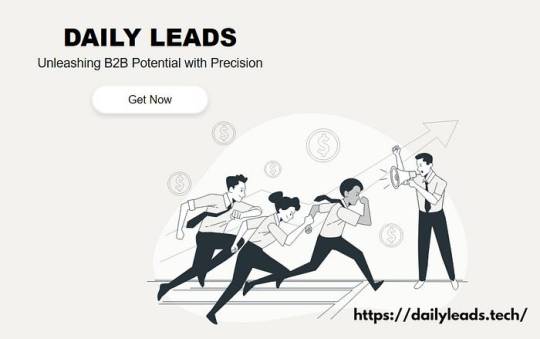
Having access to this level of detail allows businesses to streamline their outreach efforts. Sales teams can focus on the highest-value prospects rather than wasting time chasing unqualified leads. This results in higher productivity and, ultimately, more closed deals.
Incorporating advanced contact information into your lead generation efforts means you’re not just reaching out to random companies but are targeting key players who are ready to engage. This targeted approach ensures that the resources you invest in sales efforts produce meaningful results.
Optimizing Sales Strategies for Growth
A well-executed sales strategy is crucial to long-term B2B success, and DailyLeads empowers businesses to continually refine and optimize their approach. By leveraging the company data and sales insights available through DailyLeads, businesses can develop targeted campaigns that speak directly to the needs of each prospect.
Data-driven sales strategies rely on accurate, timely insights. DailyLeads provides businesses with exactly that, allowing them to adjust their outreach efforts based on real-time information. Whether you’re launching a new product, exploring a new market, or simply refining your existing sales pipeline, DailyLeads helps you stay ahead of the competition by keeping your strategies relevant and effective.
For example, a business may discover through company data that a prospect has recently undergone leadership changes, which could signal an openness to new service providers. Using this knowledge, the business can craft a customized pitch that addresses the prospect’s current situation, making the offer more relevant and compelling.
Unlocking Sales Potential with Contact Information
DailyLeads provides not just any contact information but advanced insights into decision-makers and key personnel at target companies. Having the correct business contacts is essential for getting your foot in the door, but knowing who to contact and when to reach out increases your chances of success significantly.
Detailed contact information allows sales teams to directly connect with the right people at the right time. Instead of sending generic emails or making cold calls, sales representatives can engage prospects with personalized messages that cater to their specific needs and challenges. This targeted approach leads to higher engagement rates and ultimately more closed deals.
The Role of Sales Insights in Closing Deals
One of the most valuable assets DailyLeads offers is its wealth of sales insights. By analyzing patterns and trends across different industries, DailyLeads helps businesses predict which types of leads are most likely to convert. These insights are essential for prioritizing high-potential prospects and focusing on opportunities that are most likely to yield results.
Sales optimization becomes much more attainable when businesses can analyze the performance of their efforts in real-time. DailyLeads’ insights empower businesses to continually adapt their sales strategies to meet the evolving needs of their target market, ensuring they always stay ahead of the curve.
Conclusion: Driving B2B Sales Success with DailyLeads
In today’s fast-paced B2B environment, having access to advanced B2B leads and detailed company data is essential for staying competitive. DailyLeads provides businesses with the tools they need to unlock their full sales potential. From generating targeted business contacts to providing actionable sales insights, DailyLeads enables businesses to craft personalized, data-driven sales strategies that drive real results.
For businesses looking to optimize their lead generation efforts and boost their sales success, DailyLeads is the ultimate solution. By offering comprehensive contact information and detailed company insights, DailyLeads empowers sales teams to engage with the right prospects at the right time, leading to more successful conversions and sustained business growth.
#B2B leads#sales insights#company data#sales strategies#lead generation#leads generation#B2B database#contact information#business contacts#sales optimization
1 note
·
View note
Text
Mastering Advanced Querying with Django ORM: A Comprehensive Guide
Advanced Querying with Django ORM: Techniques for Efficient Database Access
Introduction:The Django ORM (Object-Relational Mapping) is one of the most powerful features of the Django web framework. It allows developers to interact with databases using Python code instead of writing raw SQL queries. While basic querying with Django ORM is straightforward, mastering advanced querying techniques can significantly optimize your application’s performance and add powerful…
#Advanced Querying#Annotations#database optimization#Django ORM#Django Performance#Prefetch Related#Python#Subqueries
0 notes
Text
Mastering Web Development: Setting Up VS Code for JavaScript Development

For modern web developers, Visual Studio Code (VS Code) is a powerful tool that enhances productivity and streamlines the coding process. If you’re focused on JavaScript development, setting up VS Code properly is crucial for an efficient workflow.
Why Choose VS Code? VS Code offers robust features, including an integrated terminal, version control, and extensive extensions. Its flexibility makes it ideal for JavaScript projects, whether you’re working on small scripts or large applications.
Setup Steps
Install VS Code: Download and install the latest version from the official website.
Configure Extensions: Enhance your JavaScript development experience with extensions like Prettier for code formatting and ESLint for code quality.
Customize Your Environment: Adjust settings and themes to suit your preferences. Configure the integrated terminal for seamless command-line access.
By optimizing your VS Code setup, you’ll improve your coding efficiency and enjoy a more productive development process. Embrace the full potential of your development environment and see how it transforms your workflow!
#wordpress speed optimization service#core web vitals optimization service#fix search engine optimization html code#setup vs code for javascript development#wordpress database optimization
0 notes