#wordpress database protection
Explore tagged Tumblr posts
Text
How to Protect Your WordPress Database from Cyber Threats
Introduction Your WordPress database is the backbone of your website, storing critical data such as user information, posts, pages, comments, and settings. If compromised, your site could suffer data breaches, downtime, or even total loss of content. Cyber threats like SQL injections, brute force attacks, malware infections, and unauthorized access can put your database at serious…
#brute force attack protection#database backup#database security#limit login attempts#malware scanning#optimize wordpress database#secure wp-config#SQL injection prevention#two-factor authentication#web application firewall#wordpress cybersecurity#wordpress database protection#wordpress firewall#wordpress security
0 notes
Text
Video to Backup and Restore your WordPress Files and Database
Backup and Restore your WordPress Files and Database
youtube
View On WordPress
#Database Backups#File Backup#Wordpress#WordPress Backup#WordPress Data Protection#WordPress Restore#Youtube
0 notes
Text

#WordPress site deletion#Delete WordPress website#Removing WordPress site#Uninstall WordPress from cPanel#Backup WordPress website#WordPress database deletion#Website platform migration#WordPress site management#cPanel tutorial#WordPress site backup#WordPress website security#Data backup and recovery#Website content management#WordPress maintenance#WordPress database management#Website data protection#Deleting WordPress files#Secure data storage#WordPress site removal process#WordPress website best practices
0 notes
Text

There are many web hosting companies to choose from if you're taking the plunge into making your own website with a comic content management system (CMS) like ComicControl or Grawlix, a Wordpress comic theme like Toocheke or ComicPress, or a HTML template to cut/paste code like Rarebit. While these solutions are generally free, finding a home for them is... generally not. It can be hard to choose what's best for your webcomic AND your budget!
We took a look at a few of the top hosting services used by webcomics creators using webcomic CMSes, and we put out a poll to ask your feedback about your hosts!
This post may be updated as time goes on as new services enter the hosting arena, or other important updates come to light.
Questions:
💻 I can get a free account with Wix/Squarespace/Carrd, could I just use those for my comic? - Web hosts like this may have gallery functions that could be adapted to display a series of pages, but they are very basic and not intended for webcomics.
📚 Wait, I host on Webtoon, Tapas, Comic Fury, or some other comic website, why are they not here? - Those are comic platforms! We'll get into those in a future post!
🕵️♀️Why does it say "shared hosting"? Who am I sharing with? - "Shared hosting" refers to sharing the server space with other customers. They will not have access to your files or anything, so it is perfectly fine to use for most comic CMSes. You may experience slowing if there is too much activity on a server, so if you're planning to host large files or more than 10 comics, you may want to upgrade to a more robust plan in the future.
Web Host List
Neocities

Basic plan pricing: Free or $5/month. Free plan has more restrictions (1 GB space, no custom domain, and slower bandwidth, among other things)
Notes: Neocities does not have database support for paid or free accounts, and most comic CMS solutions require this (ComicCtrl, Grawlix, Wordpress). You will need to work with HTML/CSS files directly to make a website and post each page.
Hostinger

Basic plan pricing: $11.99/month or $7.99/month with four year commitment (monthly, 1, 2, and 4 year plans available).
Notes: Free domain for the 1st year. Free SSL Certifications. Weekly backups.
KnownHost

Basic plan pricing: $8.95/month or $7.99/month with four year commitment (monthly, 1, 2, and 4 year plans available).
Notes: Free DDOS protection. Free SSL Certifications.
InMotion Hosting

Basic plan pricing: $12.99/month or $9.99/month with three year commitment (monthly, 1, and 3 year plans available).
Notes: Free SSL Certifications, free domain names for 1 and 3 year plans. 24/7 live customer service and 90-day money-back guarantee. Inmotion also advertises eco-friendly policies: We are the first-ever Green Data Center in Los Angeles. We cut cooling costs by nearly 70 percent and reduce our carbon output by more than 2,000 tons per year.
Reviews:
👍“I can't remember it ever going down.”
👍“InMotion has a pretty extensive library full of various guides on setting up and managing websites, servers, domains, etc. Customer service is also fairly quick on responding to inquiries.” 👎“I wish it was a bit faster with loading pages.”
Ionos Hosting

Basic plan pricing: $8/month or $6/month with three year commitment (monthly, 1, 2 and 3 year plans available).
Notes: Free domain for the first year, free SSL Certification, Daily backup and recovery is included. Site Scan and Repair is free for the first 30 days and then is $6/month.
Reviews:
👍“Very fast and simple” 👎“Customer service is mediocre and I can't upload large files”
Bluehost

Basic plan pricing: $15.99/month or $4.95/month with three year commitment (monthly, 1, 3 year plans available).
Notes: Free domain and SSL certificates (for first year only). 24/7 Customer Service. Built to handle higher traffic websites. Although they specialize in Wordpress websites and provide updates automatically, that's almost a bad thing for webcomic plugins because they will often break your site. Their cloud hosting services are currently in early access with not much additional information available.
Reviews:
👎"The fees keep going up. Like I could drop $100 to cover a whole year, but now I'm paying nearly $100 for just three months. It's really upsetting."
👎"I have previously used Bluehost’s Wordpress hosting service and have had negative experiences with the service, so please consider with a grain of salt. I can confirm at least that their 24/7 customer service was great, although needed FAR too often."
Dreamhost

Basic plan pricing: $7.99/month or $5.99/month with three year commitment (monthly, 1, 3 year plans available).
Notes: Free SSL Certificates, 24/7 support with all plans, 97-day moneyback guarantee. Not recommended for ComicCtrl CMS
Reviews:
👍“They've automatically patched 2 security holes I created/allowed by mistake.” 👍“Prices are very reasonable” 👎 “back end kind of annoying to use” 👎 “wordpress has some issues” 👎 “it's not as customizable as some might want“
GoDaddy

Basic plan pricing: $11.99/month or $9.99/month with three year commitment (monthly, 1, 2, and 3 year plans available).
Notes: Free 24/7 Customer service with all plans, Free SSL Certificates for 1 year, free domain and site migration.
Reviews:
👍Reasonable intro prices for their Economy hosting, which has 25GB of storage 👍Migrated email hosting service from cPanel to Microsoft Office, which has greater support but may not be useful for most webcomic creators. 👎 Many site issues and then being upsold during customer service attempts. 👎 Server quality found lacking in reviews 👎 Marketing scandals in the past with a reputation for making ads in poor taste. Have been attempting to clean up that image in recent years. 👎 “GoDaddy is the McDonald's of web hosting. Maybe the Wal-Mart of hosting would be better. If your website was an object you would need a shelf to put it on. You go to Wal-Mart and buy a shelf. It's not great. It's not fancy. It can only hold that one thing. And if we're being honest - if the shelf broke and your website died it wouldn't be the end of the world.The issue comes when you don't realize GoDaddy is the Wal-Mart of hosting. You go and try to do things you could do with a quality shelf. Like, move it. Or add more things to it.” MyWorkAccountThisIs on Reddit*
Things to consider for any host:
💸 Introductory/promotional pricing - Many hosting companies offer free or inexpensive deals to get you in the door, and then raise the cost for these features after the first year or when you renew. The prices in this post are the base prices that you can expect to pay after the promotional prices end, but may get outdated, so you are encouraged to do your own research as well.
💻 Wordpress hosting - Many of the companies below will have a separate offering for Wordpress-optimized hosting that will keep you updated with the latest Wordpress releases. This is usually not necessary for webcomic creators, and can be the source of many site-breaking headaches when comic plugins have not caught up to the latest Wordpress releases.
Any basic hosting plan on this list will be fine with Wordpress, but expect to stop or revert Wordpress versions if you go with this as your CMS.
🤝 You don't have to go it alone - While free hosts may be more limited, paid hosting on a web server will generally allow you to create different subdomains, or attach additional purchased domains to any folders you make. If you have other comic-making friends you know and trust, you can share your server space and split the cost!
Want to share your experience?
Feel free to contribute your hosting pros, cons, and quirks on our survey! We will be updating our list periodically with your feedback!
156 notes
·
View notes
Text
Hypothetical Decentralised Social Media Protocol Stack
if we were to dream up the Next Social Media from first principles we face three problems. one is scaling hosting, the second is discovery/aggregation, the third is moderation.
hosting
hosting for millions of users is very very expensive. you have to have a network of datacentres around the world and mechanisms to sync the data between them. you probably use something like AWS, and they will charge you an eye-watering amount of money for it. since it's so expensive, there's no way to break even except by either charging users to access your service (which people generally hate to do) or selling ads, the ability to intrude on their attention to the highest bidder (which people also hate, and go out of their way to filter out). unless you have a lot of money to burn, this is a major barrier.
the traditional internet hosts everything on different servers, and you use addresses that point you to that server. the problem with this is that it responds poorly to sudden spikes in attention. if you self-host your blog, you can get DDOSed entirely by accident. you can use a service like cloudflare to protect you but that's $$$. you can host a blog on a service like wordpress, or a static site on a service like Github Pages or Neocities, often for free, but that broadly limits interaction to people leaving comments on your blog and doesn't have the off-the-cuff passing-thought sort of interaction that social media does.
the middle ground is forums, which used to be the primary form of social interaction before social media eclipsed them, typically running on one or a few servers with a database + frontend. these are viable enough, often they can be run with fairly minimal ads or by user subscriptions (the SomethingAwful model), but they can't scale indefinitely, and each one is a separate bubble. mastodon is a semi-return to this model, with the addition of a means to use your account on one bubble to interact with another ('federation').
the issue with everything so far is that it's an all-eggs-in-one-basket approach. you depend on the forum, instance, or service paying its bills to stay up. if it goes down, it's just gone. and database-backend models often interact poorly with the internet archive's scraping, so huge chunks won't be preserved.
scaling hosting could theoretically be solved by a model like torrents or IPFS, in which every user becomes a 'server' for all the posts they download, and you look up files using hashes of the content. if a post gets popular, it also gets better seeded! an issue with that design is archival: there is no guarantee that stuff will stay on the network, so if nobody is downloading a post, it is likely to get flushed out by newer stuff. it's like link rot, but it happens automatically.
IPFS solves this by 'pinning': you order an IPFS node (e.g. your server) not to flush a certain file so it will always be available from at least one source. they've sadly mixed this up in cryptocurrency, with 'pinning services' which will take payment in crypto to pin your data. my distaste for a technology designed around red queen races aside, I don't know how pinning costs compare to regular hosting costs.
theoretically you could build a social network on a backbone of content-based addressing. it would come with some drawbacks (posts would be immutable, unless you use some indirection to a traditional address-based hosting) but i think you could make it work (a mix of location-based addressing for low-bandwidth stuff like text, and content-based addressing for inline media). in fact, IPFS has the ability to mix in a bit of address-based lookup into its content-based approach, used for hosting blogs and the like.
as for videos - well, BitTorrent is great for distributing video files. though I don't know how well that scales to something like Youtube. you'd need a lot of hard drive space to handle the amount of Youtube that people typically watch and continue seeding it.
aggregation/discovery
the next problem is aggregation/discovery. social media sites approach this problem in various ways. early social media sites like LiveJournal had a somewhat newsgroup-like approach, you'd join a 'community' and people would post stuff to that community. this got replaced by the subscription model of sites like Twitter and Tumblr, where every user is simultaneously an author and a curator, and you subscribe to someone to see what posts they want to share.
this in turn got replaced by neural network-driven algorithms which attempt to guess what you'll want to see and show you stuff that's popular with whatever it thinks your demographic is. that's gotta go, or at least not be an intrinsic part of the social network anymore.
it would be easy enough to replicate the 'subscribe to see someone's recommended stuff' model, you just need a protocol for pointing people at stuff. (getting analytics such as like/reblog counts would be more difficult!) it would probably look similar to RSS feeds: you upload a list of suitably formatted data, and programs which speak that protocol can download it.
the problem of discovery - ways to find strangers who are interested in the same stuff you are - is more tricky. if we're trying to design this as a fully decentralised, censorship-resistant network, we face the spam problem. any means you use to broadcast 'hi, i exist and i like to talk about this thing, come interact with me' can be subverted by spammers. either you restrict yourself entirely to spreading across a network of curated recommendations, or you have to have moderation.
moderation
moderation is one of the hardest problems of social networks as they currently exist. it's both a problem of spam (the posts that users want to see getting swamped by porn bots or whatever) and legality (they're obliged to remove child porn, beheading videos and the like). the usual solution is a combination of AI shit - does the robot think this looks like a naked person - and outsourcing it to poorly paid workers in (typically) African countries, whose job is to look at reports of the most traumatic shit humans can come up with all day and confirm whether it's bad or not.
for our purposes, the hypothetical decentralised network is a protocol to help computers find stuff, not a platform. we can't control how people use it, and if we're not hosting any of the bad shit, it's not on us. but spam moderation is a problem any time that people can insert content you did not request into your feed.
possibly this is where you could have something like Mastodon instances, with their own moderation rules, but crucially, which don't host the content they aggregate. so instead of having 'an account on an instance', you have a stable address on the network, and you submit it to various directories so people can find you. by keeping each one limited in scale, it makes moderation more feasible. this is basically Reddit's model: you have topic-based hubs which people can subscribe to, and submit stuff to.
the other moderation issue is that there is no mechanism in this design to protect from mass harassment. if someone put you on the K*w*f*rms List of Degenerate Trannies To Suicidebait, there'd be fuck all you can do except refuse to receive contact from strangers. though... that's kind of already true of the internet as it stands. nobody has solved this problem.
to sum up
primarily static sites 'hosted' partly or fully on IPFS and BitTorrent
a protocol for sharing content you want to promote, similar to RSS, that you can aggregate into a 'feed'
directories you can submit posts to which handle their own moderation
no ads, nobody makes money off this
honestly, the biggest problem with all this is mostly just... getting it going in the first place. because let's be real, who but tech nerds is going to use a system that requires you to understand fuckin IPFS? until it's already up and running, this idea's got about as much hope as getting people to sign each others' GPG keys. it would have to have the sharp edges sanded down, so it's as easy to get on the Hypothetical Decentralised Social Network Protocol Stack as it is to register an account on tumblr.
but running over it like this... I don't think it's actually impossible in principle. a lot of the technical hurdles have already been solved. and that's what I want the Next Place to look like.
245 notes
·
View notes
Text
Elevate Your Website’s Security with WordPress Security Services
Your WordPress website is a valuable asset that deserves top-tier protection. At Atcuality, we provide comprehensive WordPress security services to safeguard your site from cyberattacks and data breaches. Our team starts with an in-depth analysis of your website’s security framework, identifying and addressing vulnerabilities. We implement state-of-the-art measures such as malware scanning, brute force protection, and database encryption to enhance your site’s security posture. Additionally, we offer ongoing maintenance and support to ensure your site remains secure over time. With Atcuality, your website is not only protected but optimized for performance. Trust us to keep your digital assets safe and help you maintain a competitive edge in the online world.
#wordpress#website#web development#web design#web developing company#website development#web developers#ai generated#artificial intelligence#ai applications#iot#iot applications#iot development services#iotsolutions#iot platform#digitaltransformation#technologynews#techinnovation#augmented reality#augmented human c4 621#augmented and virtual reality market#augmented intelligence#metaverse#virtual reality#ar vr technology#amazon services#cloud server hosting#ssl#sslcertificate#ssl certificates
2 notes
·
View notes
Text
Ultimate Web Hosting: One-Click Install and 99.9% Uptime

Ultimate Web Hosting: One-Click Install and 99.9% Uptime
In today's digital landscape, the right web hosting provider can make or break your online presence. Whether you’re launching a personal blog, an e-commerce store, or a business website, reliable web hosting is crucial for success. At TroDomains, we understand the importance of a robust hosting service that meets all your needs. Our plans, which include one-click install, a guaranteed 99.9% uptime, and round-the-clock security monitoring, are designed to empower your online journey. Explore our offerings at [TroDomains cPanel](https://www.trodomains.co.uk/products/cpanel) and discover how our hosting solutions can simplify your life while keeping your data safe.
Simplify Your Setup with One-Click Install
Setting up your website need not be a daunting task. TroDomains makes it straightforward with our one-click install feature, streamlining the entire process. Whether you’re looking to establish a blog, an online store, or a professional business site, our one-click install functionality allows you to get started with minimal hassle. This feature supports a wide range of popular content management systems (CMS) such as WordPress, Joomla, and Drupal, ensuring that you have the flexibility to choose the platform that best suits your needs. Gone are the days of manual installations, which often require a series of complicated steps and a certain level of technical expertise. With our one-click install, the process is as simple as selecting your desired CMS and letting our system do the rest. This not only saves you valuable time but also eliminates the potential for errors that can occur during manual setups. Once you have selected your CMS, our hosting platform takes over, automating the installation process to ensure everything is configured correctly. This includes setting up databases, adjusting configuration files, and making any necessary server-side adjustments. You don’t need to worry about the technical details; instead, you can focus your efforts on creating engaging content and building your brand. Our one-click install feature is particularly beneficial for those who may not be tech-savvy. You don’t need to have a background in coding or web development to launch a professional-looking website. The intuitive interface guides you through the process, making it accessible for users of all skill levels. This democratizes the web hosting experience, allowing anyone with a vision to bring their website to life with ease. But it’s not just about ease of use; our one-click install also integrates seamlessly with our other hosting features. For instance, our daily backups ensure that even during the installation phase, your data is protected. If anything goes wrong, you can easily restore your website to a previous state. Coupled with our 99.9% uptime guarantee and round-the-clock security monitoring, you have a comprehensive hosting solution that supports you every step of the way. The efficiency of one-click install also extends to updates and maintenance. Keeping your CMS and plugins up to date is crucial for both performance and security. With our platform, you can easily manage updates directly from the control panel, ensuring that your site remains secure and runs smoothly. Automated notifications and one-click updates simplify the process, allowing you to keep your site current without the need for constant manual intervention. Another advantage is the ability to quickly test different CMS platforms or plugins. If you’re unsure which CMS will best meet your needs, our one-click install allows you to experiment without committing to a lengthy setup process. Install, test, and switch between different systems effortlessly until you find the perfect fit for your project. In addition, our one-click install supports a range of additional applications and plugins. Whether you need e-commerce functionalities, SEO tools, or social media integrations, you can add these features with just a few clicks. This flexibility enables you to customise your site to meet your specific requirements, enhancing its functionality and user experience. Ultimately, the one-click install feature at TroDomains is designed to remove the barriers to entry for creating a website. By simplifying the setup process, we enable you to focus on what truly matters: building a successful online presence. Whether you are a novice or an experienced webmaster, our user-friendly interface and automated processes make web hosting straightforward and stress-free.
Reliability Matters: 99.9% Uptime Guarantee
When considering web hosting, uptime is a critical factor. Frequent downtimes can severely impact your website’s performance, driving away visitors, causing revenue losses, and damaging your reputation. To address these concerns, TroDomains provides an impressive 99.9% uptime guarantee across all hosting plans. This commitment ensures that your website remains accessible to users nearly all the time, providing you with the reliability you need to succeed online. The foundation of our uptime guarantee lies in the cutting-edge technology and infrastructure we employ. Our servers are equipped with the latest hardware and software solutions to deliver optimal performance and stability. Additionally, we utilise high-availability systems designed to handle traffic spikes and unexpected server loads without compromising performance. Strategically located data centres also play a vital role in maintaining our uptime promise. Our data centres are chosen based on factors like connectivity, security, and regional stability, reducing the likelihood of downtime caused by regional issues. This strategic placement ensures that your website remains online, regardless of your target audience's location. Another key component of our uptime guarantee is the dedicated team of experts monitoring our systems around the clock. These professionals are tasked with identifying and resolving potential issues before they escalate into significant problems. Proactive monitoring allows us to address any anomalies quickly, ensuring that your website's performance remains consistent and reliable. In addition to our expert team, we deploy advanced monitoring tools to track server performance and detect potential issues in real-time. These tools provide valuable insights into system health, enabling us to take preventive measures and maintain optimal uptime. Our commitment to transparency means that you can also access uptime reports and performance metrics through our user-friendly control panel, keeping you informed about your website's status at all times. To further bolster our uptime commitment, we incorporate redundancy into our hosting infrastructure. Redundancy ensures that if one component fails, another takes over seamlessly, preventing service interruptions. This approach covers multiple layers of our infrastructure, from power supplies and network connections to storage devices and server clusters. Our comprehensive approach to uptime also includes regular maintenance and updates. While maintenance is essential for keeping our systems running smoothly, we schedule these tasks during off-peak hours to minimise any potential impact on your website. Additionally, our advanced scheduling and automated processes ensure that maintenance is performed efficiently, further reducing the likelihood of downtime. Disaster recovery planning is another crucial aspect of our uptime strategy. We have robust disaster recovery protocols in place to address unexpected events such as natural disasters, hardware failures, or cyber attacks. These protocols involve regular backups, failover systems, and rapid response plans, ensuring that any disruption is swiftly resolved, and your website remains accessible. Finally, our commitment to uptime extends to our customer support services. Should you encounter any issues or have concerns about your website's performance, our support team is available 24/7 to assist you. With a wealth of knowledge and experience, our support professionals can help you troubleshoot problems and provide guidance on optimising your website's performance. In summary, TroDomains' 99.9% uptime guarantee reflects our dedication to providing a reliable and robust web hosting experience. Through a combination of advanced technology, strategic planning, expert monitoring, and comprehensive support, we ensure that your website remains online and performs at its best. Choose TroDomains for a web hosting solution that prioritises uptime and reliability, empowering you to focus on growing your online presence with confidence.
#united kingdom#united states#online businesses#webhosting#web hosting#doamin and hosting bd#digital marketing#b2bmarketing#reseller hosting in saudi arabia#vps hosting#cloud hosting in saudi arabia#socialmedia
4 notes
·
View notes
Text
WordPress Malware Removal with Website Security
Hello Sir, I'm Fahim, a Computer Engineer with 7 years of experience in WordPress website customization. I work to remove WordPress malware, update, fix bugs, or recover hacked websites. My primary goal is to provide the best service for my clients to fulfill their requirements. I have worked and collaborated with sellers, online retailers, business owners, affiliates, and digital marketers. Feel free to ask me for any help.
Find Me: https://www.fiverr.com/s/yKpDpZ
Here are my services:
Malware removal from hacked websites
Rectifying website redirects to other sites
Eliminating malware from the server (C-Panel)
Backing up website/database on compromised sites
Cleaning malware from WP core files
Eradicating backdoors and phishing scripts
Providing ongoing protection against malware
Cleaning infected files
Installing and configuring security plugins
Updating all plugins and themes on your hacked website
Enhancing login security
Find Me: https://www.fiverr.com/s/yKpDpZ
#trending #viral #instagram #love #explorepage #explore #instagood #fashion #follow #tiktok #like #likeforlikes #followforfollowback #photography #india #trend #instadaily #memes #music #style #trendingnow #reels #foryou #likes #photooftheday #model #beautiful #bollywood #bhfyp #insta
3 notes
·
View notes
Text

How To Migrate Your Site To WordPress: A Seamless Journey With Sohojware
The internet landscape is ever-evolving, and sometimes, your website needs to evolve with it. If you're looking to take your online presence to the next level, migrating your site to WordPress might be the perfect solution. WordPress is a powerful and user-friendly Content Management System (CMS) that empowers millions of users worldwide.
However migrating your site can seem daunting, especially if you're new to WordPress. Worry not! This comprehensive guide will equip you with the knowledge and confidence to navigate a smooth and successful migration. Sohojware, a leading web development company, is here to help you every step of the way.
Why Choose WordPress?
WordPress offers a plethora of benefits that make it an ideal platform for websites of all shapes and sizes. Here are just a few reasons to consider migrating:
Easy to Use: WordPress boasts a user-friendly interface, making it easy to manage your website content, even for beginners with no coding experience.
Flexibility: WordPress offers a vast array of themes and plugins that cater to virtually any website need. This allows you to customize your site's look and functionality to perfectly match your vision.
Scalability: WordPress can grow with your business. Whether you're starting a simple blog or managing a complex e-commerce store, WordPress can handle it all.
SEO Friendly: WordPress is built with Search Engine Optimization (SEO) in mind. This means your website has a better chance of ranking higher in search engine results pages (SERPs), attracting more organic traffic.
Security: WordPress is constantly updated with the latest security patches, ensuring your website remains protected from potential threats.
The Migration Process: A Step-by-Step Guide
Migrating your site to WordPress can be broken down into several key steps.
Preparation: Before diving in, it's crucial to back up your existing website's files and database. This ensures you have a safety net in case anything goes wrong during the migration process. Sohojware offers expert backup and migration services to ensure a smooth transition.
Set Up Your WordPress Site: You'll need a web hosting provider and a domain name for your WordPress site. Sohojware can assist you with choosing the right hosting plan and setting up your WordPress installation.
Content Migration: There are several ways to migrate your content to WordPress. You can use a plugin specifically designed for migration, manually copy and paste your content, or utilize an XML export/import process, depending on your previous platform. Sohojware's team of developers can help you choose the most efficient method for your specific situation.
Theme Selection: WordPress offers a vast library of free and premium themes. Choose a theme that aligns with your brand identity and website's functionality.
Plugins and Functionality: Plugins extend the capabilities of your WordPress site. Install plugins that enhance your website's features, such as contact forms, image galleries, or SEO optimization tools.
Testing and Launch: Once your content is migrated and your website is customized, thoroughly test all functionalities before launching your new WordPress site. Sohojware provides comprehensive website testing services to guarantee a flawless launch.
Leveraging Sohojware's Expertise
Migrating your website to WordPress can be a breeze with the help of Sohojware's experienced web development team. Sohojware offers a comprehensive suite of migration services, including:
Expert Backup and Migration: Ensure a smooth and secure transition of your website's data.
Custom Theme Development: Create a unique and visually appealing website that reflects your brand identity.
Plugin Selection and Integration: Help you choose and implement the right plugins to enhance your website's functionality.
SEO Optimization: Optimize your website content and structure for better search engine ranking.
Ongoing Maintenance and Support: Provide ongoing support to keep your WordPress site running smoothly and securely.
FAQs: Migrating to WordPress with Sohojware
1. How long does the migration process typically take?
The migration timeframe depends on the size and complexity of your website. Sohojware will assess your specific needs and provide an estimated timeline for your migration project.
2. Will my website be down during the migration?
Typically, no. Sohojware can migrate your website to a temporary location while your existing site remains live. Once the migration is complete, the new WordPress site will be seamlessly switched in place, minimizing downtime and disruption for your visitors.
3. What happens to my existing content and SEO rankings after migration?
Sohojware prioritizes preserving your valuable content during the migration process. We can also help you implement strategies to minimize any potential impact on your SEO rankings.
4. Do I need to know how to code to use WordPress?
No! WordPress is designed to be user-friendly, and you don't need any coding knowledge to manage your website content. Sohojware can also provide training and support to help you get the most out of your WordPress site.
5. What ongoing maintenance does a WordPress website require?
WordPress requires regular updates to ensure optimal security and functionality. Sohojware offers ongoing maintenance plans to keep your website updated, secure, and running smoothly.
By migrating to WordPress with Sohojware's expert guidance, you'll gain access to a powerful and user-friendly platform that empowers you to create and manage a stunning and successful website. Contact Sohojware today to discuss your website migration needs and unlock the full potential of WordPress!
2 notes
·
View notes
Text
Top Tips to Build a Secure Website Backup Plans

Why Website Backup Is Crucial
Website backup is a critical aspect of website management, offering protection against various threats and ensuring smooth operations. Here's an in-depth look at why website backup is essential:
1. Protection Against Data Loss: During website development, frequent changes are made, including code modifications and content updates. Without proper backup, accidental deletions or code errors can lead to irrecoverable data loss.
2. Safeguarding Against Cyber Attacks: Malicious cyber attacks, including ransomware, pose a significant threat to websites. Regular backups provide a safety net, allowing businesses to restore their websites to a pre-attack state quickly.
3. Mitigating Risks of Hardware and Software Failures: Hardware failures or software glitches can occur unexpectedly, potentially resulting in data corruption or loss. Website backup ensures that data can be restored swiftly in such scenarios.
4. Facilitating Smoother Updates and Overhauls: Website updates and overhauls are inevitable for staying current and meeting evolving requirements. Having backups in place streamlines these processes by providing a fallback option in case of unforeseen issues.
Understanding Website Backup
What is Website Backup? Website backup involves creating duplicate copies of website data, including media, code, themes, and other elements, and storing them securely to prevent loss or damage.
Components of Website Backup:
Website Files: Includes all website data such as code files, media, plugins, and themes.
Databases: Backup of databases like MySQL or PostgreSQL, if utilized.
Email Sending: Backup of email forwarders and filters associated with the website.
Tips for Secure Website Backup Planning
1. Choose the Right Backup Frequency: Frequency depends on website traffic, update frequency, and content sensitivity.
2. Opt for Third-Party Backup Solutions: Consider factors like storage capacity, automation, security features, and user-friendliness.
3. Utilize Backup Plugins for WordPress: Plugins like UpdraftPlus, VaultPress, and others offer secure and automated backup solutions.
4. Maintain Offsite Backups: Store backups in remote data centers or cloud services for added security.
5. Test Your Backups: Regular testing ensures backup integrity and readiness for restoration.
6. Supplement Hosting Backup Services: While hosting providers offer backups, explore additional backup solutions for enhanced security and control.
7. Consider Manual Backups: Manual backups provide flexibility and control, especially for specific needs or scenarios.
8. Encrypt Backup Data: Encrypting backup files adds an extra layer of security, preventing unauthorized access.
9. Monitor Backup Processes: Regular monitoring helps identify issues promptly and ensures backup availability.
10. Implement Disaster Recovery Plans: Prepare for unforeseen events with comprehensive disaster recovery strategies.
Secure Website Backup Service with Servepoet
For comprehensive website backup solutions, consider CodeGuard Backup service, offering automated daily backups, robust encryption, and user-friendly management features.
Conclusion
Building a secure website backup plan is vital for protecting against data loss, cyber threats, and operational disruptions. By following best practices and leveraging reliable backup solutions, businesses can safeguard their websites and ensure continuity of operations.
#buy domain and hosting#best domain hosting service#domain hosting services#marketing#cloud vps providers#web hosting and server#shared web hosting
2 notes
·
View notes
Text
Get Your Web Hosting on Cloud Nine with BigCloudy's Year-End Deals!

In today's ever-changing digital world, establishing a strong online presence is crucial for achieving success. Whether you are an experienced entrepreneur, an aspiring blogger, or someone who wants to share their passion with the world, BigCloudy is here to support you as your dependable and affordable web hosting partner.
BigCloudy has earned a solid reputation for delivering exceptional web hosting services at affordable prices. Our unwavering dedication to providing top-notch quality and ensuring customer satisfaction has gained us the trust of a diverse range of clients, including individual bloggers and well-established businesses.
We offer a comprehensive range of web hosting solutions that are tailored to meet your specific requirements and budget. Whether you need a simple platform for your personal website or a robust environment for your high-traffic e-commerce store, BigCloudy has the ideal solution for you.
BigCloudy's Year-End WordPress Hosting Deals!
Attention all aspiring bloggers! Celebrate with joy as BigCloudy's End-of-Year Sale presents an exceptional chance to kickstart your dream blog while enjoying remarkable discounts. Experience savings of up to 99% on your initial month of WordPress hosting, starting at an unbelievably low price of only $0.01!
1. Begin Small, Aspire Big
With our affordable introductory price, you can dip your toes into the world of blogging without straining your budget. Focus on crafting exceptional content while we handle the technical aspects seamlessly.
2. Effortless Integration with WordPress
Bid farewell to complex setups. BigCloudy offers a hassle-free one-click WordPress installation and automatic updates, allowing you to concentrate on what truly matters: writing and sharing your captivating stories.
3. Impeccable Security
We prioritize the safety of both you and your visitors. Enjoy peace of mind with free SSL certificates that encrypt your website, ensuring secure communication and fostering trust with your audience.
4. A Platform for Expanding Horizons
Whether you're a novice or already boast a devoted following, BigCloudy's WordPress hosting is tailored to grow alongside your blog. Our flexible plans and reliable resources are ready to accommodate your evolving needs.
5. Beyond Hosting
BigCloudy goes above and beyond by providing a comprehensive array of tools and resources to empower your success as a blogger. From informative tutorials and guides to round-the-clock support, we're here to support you at every step of your journey.
Here's what sets BigCloudy's WordPress hosting apart:
1 WordPress Site
Build a customized online presence with 1 WordPress Site, allowing you to showcase your content and engage your audience without any limitations.
Unlimited NVMe Storage
Bid farewell to storage limitations with Unlimited NVMe Storage, enabling you to store all your essential files, images, and data with complete peace of mind.
1 Email Address
Cultivate a professional image with 1 Email Address that is directly linked to your website domain.
1 MySQL Database
Efficiently and securely manage your website's information with 1 MySQL Database, ensuring smooth operations.
FREE SSL Certificate
Enhance website security and build trust with visitors by receiving a FREE SSL Certificate.
FREE WordPress Migrations
Seamlessly transfer your existing WordPress website to BigCloudy with our FREE WordPress Migrations service.
One-Click Staging
Test new features and updates safely and easily with our convenient One-Click Staging environment.
Daily Backups / Jetbackup
Protect your valuable data with automated Daily Backups / Jetbackup, allowing for instant restoration in case of any unexpected events.
99.9% Uptime Guarantee
Enjoy exceptional reliability and minimal downtime with our 99.9% Uptime Guarantee, ensuring your website is always accessible to your visitors.
30 Days Money-Back Guarantee
Experience the BigCloudy difference risk-free with our 30 Days Money-Back Guarantee.

BigCloudy's Secure and Optimized cPanel Hosting
Are you a developer, designer, or someone who desires complete control over your online presence? Look no further than BigCloudy's robust cPanel hosting solutions! We provide you with the ability to create the website you envision, without any limitations.
Embark on your journey at a fraction of the usual cost! With prices starting at just $0.01 for the first month, BigCloudy offers professional website management that is more accessible than ever before. This limited-time offer is the perfect chance to seize control of your online space and unleash your creative potential.
Discover the exceptional benefits of BigCloudy's cPanel hosting:
1. Unmatched user-friendliness
Experience effortless navigation through cPanel, even if you have limited technical expertise. Simplify website management with just a few clicks, allowing you to focus on creating remarkable content and expanding your online presence.
2. Exceptional performance
Our servers are optimized for speed and reliability, ensuring fast-loading and flawless performance for visitors worldwide. Rest easy knowing that your website is always accessible and running smoothly.
3. Robust security
We prioritize your website's security and have implemented advanced measures to safeguard it from malware, hackers, and other online threats. Your data and your visitors' information are always protected with BigCloudy.
4. Scalability
As your online needs grow, our web hosting plans can adapt to meet your evolving requirements. Choose from a range of cPanel hosting options and seamlessly upgrade your plan as your website traffic and resource demands increase.
5. Unparalleled control
With cPanel, you have complete control over every aspect of your website. Manage files, configure settings, install applications, and much more, all through a user-friendly interface.
Here's what you'll receive with our incredible CPanel hosting offer:
1 Website
Create your unique online space and let your brand shine.
5 Subdomains
Expand your online presence with additional websites under your main domain.
50 GB Disk Storage
Store all your content, images, and data with ample space.
500 GB Bandwidth
Accommodate high traffic volumes and ensure a smooth online experience for your visitors.
1 MySQL Database
Manage your website's data efficiently with a dedicated database.
1 Email Address
Stay connected with a professional email address associated with your website.
1 Core CPU
Enjoy reliable performance and the ability to handle moderate website traffic.
1 GB RAM
Ensure smooth website functionality with ample system resources.
2,00,000 Inode Limit
Host and manage a large number of files and folders effortlessly.
Daily Backups / Jetbackup
Protect your valuable data with automated daily backups for added peace of mind.
Conclusion
BigCloudy's Year-End Deals present a unique opportunity to enhance your online visibility and propel your website to unprecedented heights. With unparalleled dependability, extraordinary functionalities, and unbelievably affordable prices that will bring tears of happiness (in terms of hosting), there is no more opportune moment to embark on your online venture or elevate your current website to new horizons.
So come aboard the BigCloudy and prepare yourself for an exceptional web hosting experience like no other! Explore our website now and seize your Year-End Deal before it slips away!
5 notes
·
View notes
Text
What is cPanel and Why is it Important for Website Management?
If you’re planning to launch a website or already run one, you’ve likely come across the term cPanel. It’s one of the most popular tools for managing websites, especially for beginners and small to medium-sized businesses. But what is cPanel, and why do web hosts and site owners rely on it so much?
In this blog, we’ll break down what cPanel is, explore its key features, and explain why it plays a crucial role in effective website management.
What is cPanel?
cPanel is a web hosting control panel that allows users to manage various aspects of their hosting environment through a simple graphical interface. It removes the need for technical knowledge by letting you control files, domains, emails, databases, and more—all in one dashboard.
In simpler terms, what is cPanel? It’s like the control panel for your website, where you can perform tasks such as uploading files, creating email accounts, installing WordPress, managing backups, and monitoring website traffic—without writing a single line of code.
Key Features of cPanel
One of the main reasons why cPanel is so widely used is because of its robust feature set. Some of its most useful tools include:
1. File Manager
Easily upload, edit, and manage your website files without using FTP software. You can compress, move, and delete files directly from the control panel.
2. Email Management
With cPanel, you can create and manage email accounts associated with your domain. It also offers spam filters, autoresponders, and email forwarding.
3. Domain Management
You can manage subdomains, add-on domains, and redirects with just a few clicks. This makes cPanel ideal for users running multiple websites.
4. Database Management
It supports MySQL and phpMyAdmin, making it easy to create, access, and manage databases required for CMS platforms like WordPress.
5. One-Click App Installer
Most cPanel versions come with tools like Softaculous that allow you to install over 400 applications—including WordPress, Joomla, Magento, and more—with just one click.
6. Security Features
From password protection to IP blockers and SSL/TLS management, cPanel helps keep your site secure.
Why is cPanel Important for Website Management?
Now that we’ve covered what is cPanel, let’s look at why it’s essential for managing a website effectively.
1. User-Friendly Interface
One of the biggest advantages of cPanel is its easy-to-use dashboard. Even if you’re not tech-savvy, the graphical interface simplifies complex server tasks like editing DNS records or setting up cron jobs.
2. Time-Saving
With cPanel, common administrative tasks like backups, restores, and software installation can be done in minutes—saving you time and effort.
3. Reliable and Widely Supported
cPanel is used by millions worldwide, and most web hosting providers offer it with their plans. That means it’s well-documented, regularly updated, and supported by a large user community.
4. Scalable for All Types of Users
Whether you’re running a personal blog, a business website, or managing multiple domains, cPanel grows with your needs. It supports multi-domain hosting, custom configurations, and advanced server management features for tech-savvy users.
5. Enhances Security
Website security is a growing concern for every online business. cPanel makes it easier to manage SSL certificates, install security software, and enable firewalls—helping you stay protected from threats.
Alternatives to cPanel
While cPanel is the most popular choice, it’s not the only one. Alternatives like Plesk, DirectAdmin, and Webmin also offer similar features. However, cPanel remains the top pick for its intuitive design, rich features, and broad hosting provider support.
Final Thoughts
So, what is cPanel and why should you care? In short, it’s the backbone of website management for many site owners. From managing domains and files to setting up email and securing your server, cPanel offers everything you need—all in one place.
If you’re choosing a web hosting provider, make sure they offer cPanel as part of their hosting plan. It can make your life a lot easier and give you full control over your website without needing to be a tech expert.

0 notes
Text
How a Web Development Company Builds Sites for Healthcare Businesses
In the healthcare industry, trust, security, and accessibility aren’t just important—they’re non-negotiable. Whether you're a hospital, clinic, private practice, or digital health startup, your website must not only inform but also engage, protect, and convert. That’s why many healthcare providers turn to a professional Web Development Company to build secure, user-friendly, and compliant websites tailored to the needs of modern healthcare businesses.
Unlike standard websites, healthcare platforms come with unique challenges—ranging from HIPAA compliance and patient data security to multilingual accessibility and appointment booking integration. Here’s how experienced web development companies build high-performing healthcare websites that meet the needs of both patients and providers.
1. Understanding Healthcare-Specific Requirements
The first step is in-depth research. A web development company begins by understanding the specific needs of your healthcare business—whether it's an individual doctor’s clinic, a multi-specialty hospital, or a telemedicine platform.
This includes:
Identifying target patient demographics
Understanding compliance requirements (HIPAA, GDPR, etc.)
Mapping key services and specialties
Defining key goals (lead generation, online consultations, patient education, etc.)
Why it matters: Every healthcare business is different. A generic design won’t meet patient needs or business objectives.
2. Designing with Trust and Accessibility in Mind
Patients often visit healthcare websites in times of stress. That’s why design must evoke trust, clarity, and calm. Developers use clean, professional UI, soothing colors, and intuitive navigation to guide users to the information they need—without overwhelming them.
Moreover, accessibility is a priority. Websites are built in compliance with WCAG (Web Content Accessibility Guidelines) to ensure usability for people with disabilities, including screen reader compatibility, keyboard navigation, and readable fonts.
Why it matters: A website that’s both accessible and trustworthy improves user experience and builds credibility.
3. Secure and Compliant Data Handling
Healthcare websites often collect sensitive patient data through contact forms, appointment requests, or patient portals. A web development company ensures that all personal health information (PHI) is handled securely and in compliance with regulations like HIPAA (in the US), GDPR (in Europe), or India’s DISHA framework.
This includes:
SSL encryption
Secure form submission
Encrypted databases
Two-factor authentication (2FA)
Role-based access control for admin dashboards
Why it matters: Non-compliance can result in legal penalties and loss of patient trust.
4. Appointment Booking and Telemedicine Integration
Modern patients expect convenience. Leading web development companies integrate real-time appointment scheduling systems that sync with your practice management software. For clinics offering telemedicine, developers integrate video consultation tools, payment gateways, and automated reminders.
These platforms are often connected with calendars (like Google Calendar or Outlook), CRMs, and even EMRs (Electronic Medical Records) for streamlined communication.
Why it matters: Seamless booking and virtual care features enhance patient satisfaction and reduce administrative overhead.
5. Content Management for Health Education
Content plays a vital role in building authority and trust. Developers use CMS platforms like WordPress, Drupal, or headless CMS tools to make it easy for healthcare teams to manage blogs, service pages, FAQs, and announcements.
They also implement schema markup for medical content, making your articles eligible for rich search results and featured snippets.
Why it matters: Quality content improves SEO, builds credibility, and keeps patients informed.
6. Local SEO and Mobile Optimization
Since most patients search for healthcare providers near them, local SEO is a must. Developers optimize your website with location-specific keywords, integrate Google Business Profile, and add structured data for services, departments, and operating hours.
Additionally, they ensure your site is mobile-responsive, with fast-loading pages, tap-friendly buttons, and quick access to key features like directions, contact, and emergency care.
Why it matters: A mobile-optimized site with local SEO ranks better and helps attract nearby patients.
7. Performance Monitoring and Ongoing Maintenance
Healthcare websites require constant updates—new doctors joining, service expansions, blog updates, or emergency alerts. A professional development company provides ongoing support, security patches, uptime monitoring, and technical improvements.
They also integrate analytics tools to track user behavior, monitor appointment bookings, and measure conversion rates.
Why it matters: Regular updates and insights help your website stay relevant, secure, and high-performing.
Final Thoughts
For healthcare businesses, a website isn’t just a marketing tool—it’s a critical point of care and communication. From first impressions to secure patient engagement, every element must be carefully planned and executed. That’s why working with a dedicated Web Development Company is essential.
With deep experience in compliance, user-centric design, and healthcare technology integration, the right development partner can build a website that supports your mission, strengthens your brand, and helps you serve patients more effectively—both online and offline.
0 notes
Text
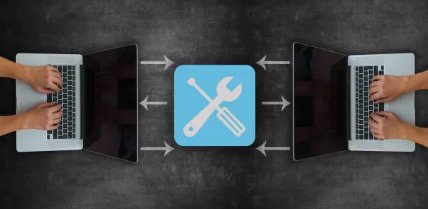
Explain some of the Common WordPress Maintenance Tasks that have to be undertaken? Owing to frequent risks arising, Wordpress platforms need to undergo:
Frequent Core, theme, and plugin updates
Daily and Weekly Backups
Security scans and firewall checks
Database optimization
Performance and uptime monitoring
Content Audits and link audits
Wordpress website maintenance services offered by reputed agencies helps protects your investment, supports growth, and ensures your site performs well and remains secure over time.
0 notes
Text
Website Design and Development Services Guide 2025
In today's competitive digital landscape, having a professional and fully functional website is essential for any business aiming to grow online. Whether you're a startup, a growing company, or an established enterprise, investing in quality website design and development services can significantly impact your brand's visibility and credibility.
At Coding Cafe, we specialize in delivering customized, performance-driven web solutions that transform your business goals into a digital reality.
What Are Website Design and Development Services?
Website design and development services refer to the process of creating, designing, and maintaining websites. This includes everything from the visual aesthetics of the website (design) to the coding and programming that ensures the website functions smoothly (development). The combination of these services ensures that users have a visually appealing and user-friendly experience on your site.
Key Components:
Website Design: Layout, graphics, branding, UI/UX.
Front-End Development: HTML, CSS, JavaScript to ensure responsiveness and interactivity.
Back-End Development: Server-side coding, databases, and APIs.
CMS Integration: Platforms like WordPress or custom CMS for content management.
SEO Optimization: On-page and technical SEO for better search engine visibility.
E-commerce Integration: Secure and scalable online stores.
Why Your Business Needs Professional Website Design and Development Services
A professionally designed and developed website does more than just look good. It performs, converts, and retains users.
1. First Impressions Matter
Users form an opinion about your brand within seconds. A sleek, modern design boosts trust and credibility.
2. Mobile Optimization
With mobile traffic surpassing desktop, responsive design is crucial. Coding Cafe ensures your site looks great on all devices.
3. Search Engine Visibility
SEO-friendly websites rank higher on Google. Our development process includes best practices to improve your visibility.
4. Speed and Performance
Slow websites drive users away. We prioritize speed optimization to enhance the user experience and reduce bounce rates.
5. Security
Our websites are built with the latest security protocols to protect your data and that of your users.
Custom Solutions by Coding Cafe
At https://codingcafe.website/, we provide tailored website design and development services that align with your business objectives.
Our Offerings:
Custom Web Design
Responsive Web Development
WordPress Development
E-commerce Solutions
Landing Page Design
Website Redesign Services
Maintenance & Support
We take time to understand your vision and develop a website that not only meets industry standards but also sets you apart from the competition.
Technologies We Use
Coding Cafe utilizes the latest web development technologies for building scalable and modern websites:
Front-End: HTML5, CSS3, JavaScript, React
Back-End: PHP, Node.js, Laravel
CMS Platforms: WordPress, Shopify, Joomla
Database Management: MySQL, MongoDB
Hosting & Deployment: AWS, cPanel, GitHub
Industries We Serve
Our experience spans across multiple sectors, allowing us to cater to unique business needs effectively:
E-commerce
Healthcare
Education
Finance
Real Estate
Travel & Tourism
Startups & Tech Companies
Why Choose Coding Cafe for Website Design and Development Services?
Experienced Team: Skilled designers and developers with a proven track record.
Affordable Pricing: Customized packages to fit every budget.
Client-Centric Approach: We value your input and feedback at every step.
24/7 Support: Dedicated support team for seamless communication.
Visit Coding Cafe to learn how we can transform your digital presence with powerful website design and development services.
Final Thoughts
Your website is your digital storefront. Investing in expert website design and development services ensures you make a lasting impression, convert visitors, and grow your business. Whether you’re looking to build a new site or revamp an existing one, trust the experts at Coding Cafe to deliver a solution that works for you.
Let your website tell your brand story — with precision, beauty, and performance.
0 notes
Text

Comparing Laravel And WordPress: Which Platform Reigns Supreme For Your Projects? - Sohojware
Choosing the right platform for your web project can be a daunting task. Two popular options, Laravel and WordPress, cater to distinct needs and offer unique advantages. This in-depth comparison by Sohojware, a leading web development company, will help you decipher which platform reigns supreme for your specific project requirements.
Understanding Laravel
Laravel is a powerful, open-source PHP web framework designed for the rapid development of complex web applications. It enforces a clean and modular architecture, promoting code reusability and maintainability. Laravel offers a rich ecosystem of pre-built functionalities and tools, enabling developers to streamline the development process.
Here's what makes Laravel stand out:
MVC Architecture: Laravel adheres to the Model-View-Controller (MVC) architectural pattern, fostering a well-organized and scalable project structure.
Object-Oriented Programming: By leveraging object-oriented programming (OOP) principles, Laravel promotes code clarity and maintainability.
Built-in Features: Laravel boasts a plethora of built-in features like authentication, authorization, caching, routing, and more, expediting the development process.
Artisan CLI: Artisan, Laravel's powerful command-line interface (CLI), streamlines repetitive tasks like code generation, database migrations, and unit testing.
Security: Laravel prioritizes security by incorporating features like CSRF protection and secure password hashing, safeguarding your web applications.
However, Laravel's complexity might pose a challenge for beginners due to its steeper learning curve compared to WordPress.
Understanding WordPress
WordPress is a free and open-source content management system (CMS) dominating the web. It empowers users with a user-friendly interface and a vast library of plugins and themes, making it ideal for creating websites and blogs without extensive coding knowledge.
Here's why WordPress is a popular choice:
Ease of Use: WordPress boasts an intuitive interface, allowing users to create and manage content effortlessly, even with minimal technical expertise.
Flexibility: A vast repository of themes and plugins extends WordPress's functionality, enabling customization to suit diverse website needs.
SEO Friendliness: WordPress is inherently SEO-friendly, incorporating features that enhance your website's ranking.
Large Community: WordPress enjoys a massive and active community, providing abundant resources, tutorials, and support.
While user-friendly, WordPress might struggle to handle complex functionalities or highly customized web applications.
Choosing Between Laravel and WordPress
The optimal platform hinges on your project's specific requirements. Here's a breakdown to guide your decision:
Laravel is Ideal For:
Complex web applications require a high degree of customization.
Projects demanding powerful security features.
Applications with a large user base or intricate data structures.
Websites require a high level of performance and scalability.
WordPress is Ideal For:
Simple websites and blogs.
Projects with a primary focus on content management.
E-commerce stores with basic product management needs (using WooCommerce plugin).
Websites requiring frequent content updates by non-technical users.
Sohojware, a well-versed web development company in the USA, can assist you in making an informed decision. Our team of Laravel and WordPress experts will assess your project's needs and recommend the most suitable platform to ensure your web project's success.
In conclusion, both Laravel and WordPress are powerful platforms, each catering to distinct project needs. By understanding their strengths and limitations, you can make an informed decision that empowers your web project's success. Sohojware, a leading web development company in the USA, possesses the expertise to guide you through the selection process and deliver exceptional results, regardless of the platform you choose. Let's leverage our experience to bring your web vision to life.
FAQs about Laravel and WordPress Development by Sohojware
1. Which platform is more cost-effective, Laravel or WordPress?
While WordPress itself is free, ongoing maintenance and customization might require development expertise. Laravel projects typically involve developer costs, but these can be offset by the long-term benefits of a custom-built, scalable application. Sohojware can provide cost-effective solutions for both Laravel and WordPress development.
2. Does Sohojware offer support after project completion?
Sohojware offers comprehensive post-development support for both Laravel and WordPress projects. Our maintenance and support plans ensure your website's continued functionality, security, and performance.
3. Can I migrate my existing website from one platform to another?
Website migration is feasible, but the complexity depends on the website's size and architecture. Sohojware's experienced developers can assess the migration feasibility and execute the process seamlessly.
4. How can Sohojware help me with Laravel or WordPress development?
Sohojware offers a comprehensive range of Laravel and WordPress development services, encompassing custom development, theme and plugin creation, integration with third-party applications, and ongoing maintenance.
5. Where can I find more information about Sohojware's Laravel and WordPress development services?
You can find more information about Sohojware's Laravel and WordPress development services by visiting our website at https://sohojware.com/ or contacting our sales team directly. We'd happily discuss your project requirements and recommend the most suitable platform to achieve your goals.
3 notes
·
View notes