#desktop-app-development
Explore tagged Tumblr posts
Photo
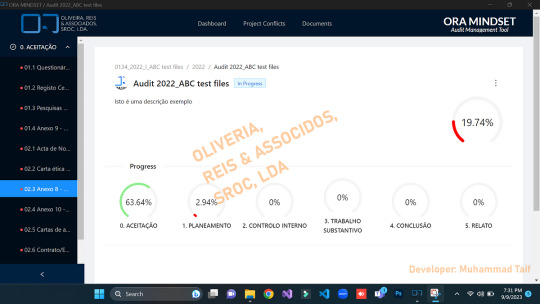
My Recent Experience building A Desktop Application for a Portugal-based company I am a seasoned Full Stack Web and desktop Application Developer, proudly extending my professional services both within and beyond Fiverr…Continue reading on Medium » https://medium.com/@muhammadtaifkhan/my-recent-experience-building-a-desktop-application-for-a-portugal-based-company-1544cf750270
#software-development#experience#desktop-app-development#challenges-and-growth#programming#Muhammad Taif Khan#Software Development on Medium
0 notes
Text
Diseño web
¡Hola! Les dejo mi servicio de diseñadora web, si me ayudan a compartirlo les agradecería. <3
#web designer#design#designer ux/ui#ux/ui#figma#figmadesign#uxdesign#ui ux development services#web development#mobile app development#mobile games#desktop#website#graphic design#creative
8 notes
·
View notes
Text
love having to spend 7 hours in third party equalizer software to be able to use my headphones properly thank you sony
#lineko.txt#i get that most ppl use these w anc on#but im at desktop rn why can't their default frequency response not be. fucking that.#yesterday i was trying to get an equalizer on my phone set up#i legit had to do developer coding shit to get it to work#THANKS SONY FOR GOOD INTUITIVE PRODUCT#BC YOUR SHITASS APP ONLY WORKS WHEN THEY'RE CONNECTED W BLUETOOTH
5 notes
·
View notes
Text
while we're talking about things tumblr should do: i would kill someone to get partitioned dashboards.
IN ADDITION TO (not instead of!!!) the your tags section, give us the ability to set custom sets of tags and blogs we always want to see at certain times! because of the tagging system on here, some of the moods i'm in i need like seven or eight tags to make sure i catch all the content and i have to reselect them all
it would be so much easier to be able to go into a dropdown or smth and select like "nonhuman content" or "cooking stuff" or whatever and have that lead to a page that's stuff i pre-curated and is saved every time i get off it
kinda like "your tags" but it stays as a preset
#web development#tumblr users#tumblr staff#tumblr changes#tumblr ideas#tumblr news#tumblr update#tumblr dashboard#tumblr app#tumblr desktop#tumblr design
13 notes
·
View notes
Text
Hello world!
The Allegoris team works to create apps for writers. At the same time we're dealing with day jobs and theses, so Tumblr is the only social media we're using.
If you want to contact us you can send us a message here, or write to [email protected]
Allegoris collaborates with writers to aid them in gaining perspective on their work and maximize their efforts. Feedback and opinion is as vital to us as that of editors and beta readers is for writers.
The project we're currently focused on is Cuer, a mobile app for worldbuilding. We are observing the interest for it in the writing community through a poll.
#app development#desktop apps#mobile apps#startup#writing#writeblr#creative writing#writing community#writers of tumblr
2 notes
·
View notes
Text
Weekly News for Designers № 719
New Post has been published on https://thedigitalinsider.com/weekly-news-for-designers-%e2%84%96-719/
Weekly News for Designers № 719
Figma AI Updates to Elevate Your Design Workflow Figma has shared some prototypes for platform updates that integrate AI. This Tuts+ article covers each of them to explore their possibilities.
State of Brand Report 2023 Discover key insights into the trends, challenges and strategies of branding this year.
Internet Artifacts Explore artifacts from the early days of the internet right up until the present day.
Naming Variables In CSS Some collected thoughts from Jonathan Dallas related to naming CSS Custom Properties.
The Negative Impact of Mobile-First Web Design on Desktop Mobile-first web designs cause significant usability issues when viewed on desktop.
Free T-Shirt Mockup Templates for Photoshop These free realistic iPhone mockup templates are perfect for showcasing the UI or UX of your mobile app design or responsive website.
Introducing Learn Performance Course This is new and free course is intended for those that care about web performance, but may be just beginning to get familiar with it.
It’s 2023, Here is Why Your Web Design Sucks Heather Buchel explores the reasons why we no longer have web designers.
State of React 2023
Let’s Reinvent the Wheel
The 2023 Design Tools Survey This survey gathers usage data from thousands of designers each year and many of the design companies you know use this data to better understand and improve the design tools industry.
CSS & JavaScript Snippets for Creating Notification UIs A collection of CSS and JavaScript code snippets for creating unique notification and alert systems and UIs.
Image Layer Animations with Clip-Path Some ideas for speedy page transition animations with layered images using clip-path.
Common Questions About Interpreting Page Speed Reports Take a closer look at how various performance tools audit and report on performance metrics, such as core web vitals.
Geist Font A new and free typeface that has been specifically designed for developers and designers.
Photoshop Action Sets for Cinema & Movie Effects A collection of one-click cinema & movie effect Photoshop action sets that will take your photos to the next level.
#2023#ai#amp#animations#app#Article#audit#Branding#clip-path#code#Companies#course#CSS#custom properties#data#Design#Designer News#designers#desktop#developers#effects#figma#how#Ideas#images#Industry#insights#Internet#iPhone#issues
2 notes
·
View notes
Text
Best Digital Brand Campaign Company in the World
DigiBrandX has earned its place as the best digital brand campaign company in the world by delivering powerful campaigns that resonate. We combine creative storytelling, market insights, and advanced technology to launch campaigns that captivate audiences and build lasting brand loyalty. Let us help you drive engagement and brand growth at scale.

#best desktop application development company#Top Desktop App Development Company#Cloud Application Development company#Best cloud application development company#Cloud application development services
0 notes
Text
Why Every Modern Business in Malta Needs Smart Web Design, Branding & Mobile Solutions in 2025
The 2025 Web credibility report,75% of consumers are dependent on their perception of a company on the way its website design, So your website is often the first impression users have of your brand. A slow, outdated or boring site can turn your customer away in a few seconds. That’s why responsive website design for mobile and desktop is crucial. People browse on the go, and your website must look and work efficiently across all devices. Visit Our Blog: https://viji-design.com/why-every-modern-business-in-malta-needs-smart-web-design-branding-mobile-solutions-in-2025/
#Responsive website design for mobile and desktop#Web design Malta#Branding services Malta#Branding and identity creation for new businesses#E-commerce website Malta#Mobile app developers in Malta#Graphic design Malta
0 notes
Text

"Brewing innovation, one line at a time. ☕💻
For us, every feature starts with a sip of coffee and a spark of clean code.
https://appcurators.com/
#CodeAndCoffee #TechLife #DeveloperDesk #CodingAesthetic #AppCuratorsTech"
#gaming apps#desktop application development services#appcurators#web application services#gaming app development#back end web architecture#mobile app development
0 notes
Text
Best Desktop App Solutions for Businesses in Europe, Asia & the Middle East

Best Desktop App Solutions for Businesses in Europe, Asia & the Middle East
In today’s fast-evolving digital landscape, desktop application development services remain a critical pillar for businesses that demand stability, speed, and powerful offline capabilities. While web and mobile apps dominate consumer markets, desktop applications continue to play a vital role in enterprise operations—especially across regions like Europe, Asia, and the Middle East, where industries rely on robust, custom-built software to manage complex workflows.
From financial institutions in Germany to manufacturing hubs in India and retail networks in the UAE, desktop software offers unmatched control, security, and performance for businesses looking to scale efficiently.
Why Businesses Still Rely on Desktop Apps
While cloud-based solutions have grown rapidly, desktop applications are still the preferred choice for many businesses due to:
Offline functionality: Ideal for industries with unreliable internet access or high security needs.
Performance and speed: Native desktop apps run faster and more efficiently than browser-based tools.
Customization: Tailored software that aligns precisely with a company’s internal operations.
Security: Enhanced control over data storage and access, which is essential for regulated industries like finance, healthcare, and logistics.
Regional Use Cases: How Different Markets Benefit
🇩🇪 Germany & France (Europe)
European enterprises in sectors like automotive, engineering, and pharmaceuticals prioritize precision and security. Desktop apps are used for everything from CAD software to ERP systems and inventory management. Local compliance and GDPR requirements also make on-premise desktop software an appealing option.
🇦🇪 UAE & Middle East
In the Middle East, especially in places like UAE and Saudi Arabia, government organizations and corporate enterprises prefer desktop apps for tasks like internal communications, document processing, and secure financial reporting. Desktop-based solutions help manage sensitive data in a controlled environment.
🇮🇳 🇮🇩 India & Indonesia (Asia)
In growing economies like India and Indonesia, SMEs and large enterprises alike use desktop applications to manage POS systems, HR management tools, accounting software, and custom enterprise solutions. Desktop software continues to support offline-first workflows that are essential in areas with inconsistent internet access.
🇬🇧 🇮🇹 🇦🇺 🇳🇿 UK, Italy, Australia & New Zealand
These countries are seeing a resurgence in hybrid desktop-web app development, where desktop software complements cloud-based tools. This approach gives teams more control while still benefiting from cloud syncing and remote access.
Features to Look for in Modern Desktop App Solutions
When choosing or building a desktop solution, businesses should look for:
Cross-platform support (Windows, macOS, Linux)
Scalability and modular architecture
Integration with existing enterprise systems
Security features like data encryption, user roles, and audit trails
User-friendly UI/UX that reduces training time
Final Thoughts
As the demand for secure, high-performance, and customized software solutions continues to grow, investing in the right desktop application can give businesses a competitive edge across multiple regions. Whether you’re in Europe, Asia, or the Middle East, choosing a partner with global experience and local insight is essential.
If your business is ready to leverage the power of custom desktop software, working with a reliable desktop application development company is the first step toward building a solution tailored to your specific needs.
#desktop application development company#desktop application development services#desktop app development
0 notes
Text
Desktop App Development Services
Enhance your business's potential with our desktop app development solutions. Our focus is developing custom desktop app software that improves productivity and user satisfaction. Our experienced professionals will help if you need our assistance in increasing efficiency or organizing data. We develop robust, scalable, secure desktop apps tailored to your business needs. These solutions boost efficiency and drive growth for small startups and large enterprises. We create them for the specific needs of every business that we have. Allow us to turn your concepts into a fully functional desktop application that will positively impact today's market.
Essential Features of Desktop App Development Services
Custom Solutions for Every Industry: For your business needs, which could be web, desktop, cloud, or IoT, we deliver tailored.NET applications.
High Performance and Scalability: We built our applications to take high loads and scale with your business.
Robust Security: We have advanced security protocols to protect your data and keep us compliant.
Cross-Platform Compatibility: Build great apps across Windows, macOS, and Linux
Faster Time-to-Market: Agile methodologies and a great toolset accelerate development.

Common Frameworks Used in Desktop App Development
Electron.js
Ideal for creating cross-platform apps with web technologies like JavaScript, HTML, and CSS.
.NET (WPF & WinForms)
Perfect for building Windows-based enterprise applications.
Qt
A versatile framework for creating high-performance, cross-platform applications
JavaFX
Great for rich desktop applications with modern UI/UX designs.
Python (Tkinter, PyQt)
Best for lightweight, scalable desktop solutions.
Benefits of Desktop Apps
High Performance
Desktop apps run directly on devices, offering superior speed and responsiveness.
Offline Access
Unlike web apps, desktop applications work without an internet connection.
Enhanced Security
Local storage of sensitive data reduces exposure to online threats.
Customization
Fully tailored solutions to match your business operations and workflows.
Scalability
Built to evolve with your growing business demands.

#desktop application development services#itsolutions#software development#app development#android software#ai generated#clouds#hbittechnology
0 notes
Text
Desktop Application Development in Nagpur

Introduction: The Evolution of Desktop Applications in the Digital Age
Despite the rise of mobile and web apps, desktop applications remain crucial for industries requiring high performance, data security, offline capabilities, and advanced hardware integration. In Nagpur, the desktop application development landscape is flourishing, powered by a skilled IT workforce and cost-effective infrastructure. This comprehensive, SEO-optimized blog explores the scope, advantages, services, top developers, technology stacks, industries served, and the future of desktop software development in Nagpur.
What is Desktop Application Development?
Desktop application development involves creating software that runs on operating systems such as Windows, macOS, or Linux. These applications are installed directly on a computer and can work offline or online.
Key Characteristics:
High performance and speed
Offline functionality
Hardware integration (printers, scanners, sensors)
Secure local data storage
Platform-specific user interface (UI/UX)
Benefits of Desktop Applications for Nagpur-Based Businesses
Enhanced Performance: Ideal for computation-heavy or graphics-intensive tasks
Offline Access: Useful in logistics, warehouses, and manufacturing units
Data Security: Localized storage enhances data privacy
Tailored Functionality: Full control over features, behavior, and deployment
Reduced Internet Dependency: No reliance on constant connectivity
Industries Leveraging Desktop Apps in Nagpur
Manufacturing & Automation: Equipment control, ERP integration
Healthcare: EMR systems, diagnostic device control
Education: E-learning tools, testing software
Retail & POS: Billing systems, inventory control
Logistics: Shipment tracking, fleet monitoring
Finance: Accounting systems, portfolio management
Top Desktop Application Development Companies in Nagpur
1. Lambda Technologies
Focus: Custom desktop apps with hardware interface and BI dashboards
Tools: WPF, Electron, Qt, .NET, C#
Clients: Local manufacturing firms, medical device providers
2. TechnoBase IT Solutions Pvt. Ltd.
Expertise: Inventory management, ERP desktop apps
Platforms: Windows, cross-platform (Electron.js)
3. Biztraffics
Specialty: Retail billing systems, accounting apps
Features: GST compliance, barcode printing, local database support
4. LogicNext Software Solutions
Services: Desktop CRM and finance tools
Technologies: Java, JavaFX, Python PyQt
Clients: Finance consultants, small businesses
5. Neolite Infotech
Offerings: EdTech and LMS software for desktops
Tech Stack: C++, Electron.js, SQLite
Features Commonly Integrated in Desktop Apps
User Authentication
Database Management (MySQL, SQLite, PostgreSQL)
Barcode/QR Code Scanning Support
Multi-language Interface
Data Encryption & Backup
Print & Export (PDF/Excel)
Notifications and Alerts
System Tray Applications
Desktop App Development Technologies Used in Nagpur
Languages: C#, C++, Java, Python, Rust
Frameworks: .NET, Electron.js, Qt, JavaFX, Tkinter
Databases: SQLite, PostgreSQL, MySQL
UI Design Tools: WPF, WinForms, GTK
Cross-Platform Tools: Electron.js, NW.js, JavaFX
Version Control: Git, SVN
Windows vs Cross-Platform Development in Nagpur
Windows-Specific Apps:
Preferred by industries with Microsoft-based infrastructure
Developed using WPF, WinForms, .NET
Cross-Platform Apps:
Developed using Electron.js, JavaFX
Cost-effective, consistent UI/UX across macOS, Linux, Windows
SEO Strategy for Desktop Application Development Companies in Nagpur
Primary Keywords: Desktop application development Nagpur, desktop software developers Nagpur, custom desktop apps Nagpur, POS software Nagpur
Secondary Keywords: Windows app development Nagpur, inventory software Nagpur, ERP desktop app Nagpur
On-Page SEO:
Meta tags, image alt text, header tags
Keyword-rich titles and internal linking
Content Marketing:
Use cases, blogs, whitepapers, client stories
Local SEO:
Google Maps, business listings on IndiaMART, Sulekha, JustDial
Custom vs Off-the-Shelf Desktop Apps
Custom Desktop Apps
Designed to meet exact business requirements
Local development support
Better performance and security
Off-the-Shelf Software
Quick setup, lower initial cost
Limited customization and features
Dependency on third-party vendors
Testimonials from Clients in Nagpur
"TechnoBase built our billing desktop app, and it works flawlessly offline."
"Lambda created a custom desktop ERP that revolutionized our manufacturing unit."
"Biztraffics’ GST billing software helped streamline our retail operations."
Case Study: Desktop ERP for a Nagpur-Based Furniture Manufacturer
Challenge: Manual inventory, production tracking
Solution: Desktop ERP integrated with barcode printers, accounting tools
Results: 50% inventory accuracy improvement, 3x faster order processing
Future Trends in Desktop App Development in Nagpur
AI-Integrated Desktop Software: Smart assistants, auto-suggestions
Cloud Sync + Offline Mode: Hybrid functionality
Desktop SaaS Models: Licensing and subscription management
Hardware-Integrated Apps: IoT, USB device access, POS peripherals
Minimal UI Frameworks: Lightweight interfaces with rich UX
Why Choose Desktop Software Developers in Nagpur?
Affordable Development: Lower costs compared to metros
Highly Skilled Talent: Engineers from VNIT, IIIT, and RTMNU
Faster Turnaround Time: Agile and iterative models
Local Presence: Physical meetings, training, support
Domain Expertise: Manufacturing, education, healthcare, retail
Conclusion: The Strategic Role of Desktop Applications in Nagpur's Tech Future
Nagpur has become a hotspot for desktop application development, thanks to its cost-efficiency, technical talent, and industry alignment. Whether your business needs a custom POS, ERP, or inventory management tool, Nagpur’s desktop developers offer scalable, robust, and secure software tailored to local and global.
0 notes
Text
if I have to download an app in order to use a platform or service one more time I will
#daily logs#no desktop website <<<<<<<<<<#crossing off app developer from my future prospects as I speak i never want to inflict this upon anyone else
0 notes
Text
Comparing Native vs Cross-Platform Desktop App Development Services

In today’s rapidly evolving technological landscape, businesses and developers alike are constantly looking for ways to optimize their software development processes. One of the most crucial decisions in desktop software development is whether to go for native or cross-platform app development. Both approaches offer unique advantages and challenges. In this blog, we will compare native vs cross-platform desktop app development services to help you make an informed decision based on your specific needs.
Native Desktop Application Development Services: The Tried and Tested Approach
Native desktop apps are designed specifically for a particular operating system, whether it be Windows, macOS, or Linux. These applications are built using the programming languages and tools that are native to the respective platform, such as C# for Windows, Swift for macOS, and C++ for Linux. The primary advantage of this approach is that native apps provide optimal performance, as they can fully leverage the hardware and software capabilities of the target system.
When working with a desktop software development company specializing in native applications, the resulting products are often more responsive, stable, and feature-rich. Native apps also offer better integration with the platform’s ecosystem, allowing for smoother interaction with system features like file management, networking, and security protocols.
However, the downside of native development is that it requires different codebases for each platform. This can be time-consuming and resource-intensive, particularly for businesses that want to target multiple operating systems. Additionally, updates and maintenance must be performed separately for each version, which can further complicate the development process.
Cross-Platform Desktop App Development Services: The Versatile Solution
On the other hand, cross-platform development allows businesses to build one app that works across multiple operating systems. Technologies like Electron, Flutter, and React Native enable developers to write a single codebase that runs on Windows, macOS, and Linux without having to build separate versions for each platform.
The most significant advantage of cross-platform desktop app development services is cost-effectiveness and faster time to market. By using a unified codebase, developers can streamline the process of developing, testing, and deploying applications. This is particularly beneficial for startups and small businesses looking to quickly expand their user base across various platforms without the overhead of maintaining multiple codebases.
However, while cross-platform apps are cost-effective and efficient, they may not deliver the same level of performance as their native counterparts. Although significant advancements in cross-platform technologies have made them more efficient, there can still be compromises when it comes to the responsiveness and feature richness of the application.
Which is Right for You?
When choosing between native and cross-platform desktop app development services, the decision ultimately depends on your business requirements. If you need an app with top-notch performance and platform-specific functionality, working with a desktop app development service that specializes in native applications is your best bet. On the other hand, if your priority is reaching a wider audience quickly with a unified codebase, cross-platform development might be the most suitable option.
Ultimately, both approaches have their merits, and selecting the right one will depend on factors like budget, timeline, target audience, and the complexity of the features you require.
Conclusion
The choice between native and cross-platform desktop app development is not an easy one, but understanding the key differences can help guide your decision. Whether you are considering a desktop software development company for native development or seeking the versatility of cross-platform solutions, it’s important to assess your project’s specific needs. By making the right choice, you can ensure that your desktop app delivers the best possible user experience and meets your business objectives.
#desktop application development services#desktop app development services#desktop software development company
0 notes
Text
How 3D CAD Helps Engineers Perform Thermal Analysis for Spacecraft

The extreme conditions of space pose significant challenges for spacecraft design, particularly in thermal management. Spacecraft experience fluctuating temperatures, intense solar radiation, and the vacuum of space, all of which can impact performance. Thermal analysis is a critical step in spacecraft engineering, ensuring that systems remain operational under these harsh conditions. One of the most transformative tools in this process is 3D CAD (Computer-Aided Design). By integrating CAD with thermal analysis software, engineers can efficiently simulate, analyze, and optimize spacecraft designs.
The Role of Thermal Analysis in Spacecraft Design
Thermal analysis involves predicting how a spacecraft will behave thermally under various conditions. Engineers use simulations to evaluate heat transfer mechanisms such as conduction, convection (if applicable), and radiation. This process ensures that components stay within their operational temperature limits and identifies the need for heaters, radiators, or insulation layers to maintain thermal balance.
Spacecraft thermal analysis typically includes:
Modeling energy exchange factors: Calculating absorbed energy from orbital sources like the Sun and reflected planetary radiation.
Simulating heat dissipation: Predicting how internal components generate and transfer heat during operation.
Designing control systems: Determining heater power requirements and radiator sizing to regulate temperatures.
How 3D CAD Enhances Thermal Analysis
3D CAD tools revolutionize thermal analysis by enabling engineers to create detailed models of spacecraft geometry. These models serve as the foundation for simulations and allow engineers to visualize complex systems under varying environmental conditions. Here’s how 3D CAD contributes to thermal analysis:
1. Accurate Geometry Representation
Spacecraft designs often involve intricate geometries with multiple subsystems. 3D CAD software allows engineers to create highly detailed models that account for every component's size, shape, and orientation. Tools like NX Space Systems Thermal simplify the modeling of large assemblies without requiring manual geometry conversions. This level of detail ensures accurate predictions during simulations.
2. Integration with Thermal Analysis Software
Modern CAD tools are seamlessly integrated with thermal analysis software such as Thermal Desktop or Simcenter 3D Space Systems Thermal. These integrations enable engineers to import CAD models directly into simulation environments without losing fidelity. For example:
Thermal Desktop uses AutoCAD-based models to compute radiative exchange factors and orbital heating via Monte Carlo methods.
Simcenter 3D synchronizes CAD data automatically, reducing errors and improving efficiency during iterative design processes.
3. Material Property Assignment
Thermal performance depends heavily on material properties like conductivity, emissivity, and specific heat capacity. CAD-based tools often include databases of thermophysical properties, allowing engineers to assign realistic materials to spacecraft components. This capability ensures that simulations reflect real-world behavior.
4. Visualization and Post-Processing
Engineers can use CAD-integrated tools to visualize temperature distributions across spacecraft surfaces in 3D. Features like contour plots or scatter plots make it easier to identify hotspots or areas requiring additional thermal control measures. Visualization enhances collaboration among teams by presenting complex data in an intuitive format.
Applications of 3D CAD in Spacecraft Thermal Analysis
Orbital Simulations
Orbital mechanics significantly influence a spacecraft's thermal environment due to changing positions relative to the Sun and Earth. Engineers use 3D CAD models to simulate these dynamics and predict temperature fluctuations over time. For instance, NX Space Systems Thermal enables orbital simulations with synchronized geometry updates for evolving designs
Component-Level Analysis
Thermal analysis extends beyond the spacecraft as a whole—it includes evaluating individual subsystems like electronics or propulsion units. Tools like Solaria Thermal specialize in finite element analysis (FEA) for detailed component-level simulations. Engineers can model copper layers in PCBs or heat dissipation from rocket engines using these tools.
Iterative Design Optimization
Thermal analysis is an iterative process involving multiple design revisions. With CAD-integrated software, engineers can quickly update models based on simulation results without starting from scratch. This agility accelerates development timelines while improving accuracy.
Benefits of Using 3D CAD for Thermal Analysis
The integration of 3D CAD with thermal analysis software offers several advantages:
Efficiency: Automated synchronization between CAD models and simulation tools reduces manual effort.
Accuracy: Detailed geometry and material property assignments result in more reliable predictions.
Cost Savings: Virtual testing minimizes the need for expensive physical prototypes.
Collaboration: Intuitive visualizations enhance communication among engineering teams.
Conclusion
In the realm of spacecraft engineering, thermal analysis is indispensable for ensuring mission success under extreme conditions. The integration of 3D CAD tools with advanced simulation software has streamlined this process, enabling engineers to design more robust systems efficiently. From orbital simulations to component-level evaluations, these tools provide unparalleled accuracy and visualization capabilities.
As space exploration continues to push boundaries, the role of 3D CAD design services in thermal analysis will only grow more critical, empowering engineers to tackle increasingly complex challenges with confidence. Whether designing satellites for Earth's orbit or interplanetary missions, leveraging these technologies ensures that every spacecraft is prepared for its journey into the unknown.
#Thermal Analysis in Spacecraft Design#Spacecraft Design#Thermal Analysis#3D CAD Design#3D CAD Design Services#3d app development services#3d application development#3d mobile app development#3d desktop application development#3d desktop application#3d desktop application development companies#best 3d application development company#3d engineering application development services#3D application development for engineering#3D development tools for engineering applications#3d web application development services#3d mobile application development
0 notes
Text
AI plays a crucial role in desktop game development by enhancing gameplay, automating processes, and creating more dynamic experiences. It helps generate realistic NPC behaviors, adapt game difficulty in real time, and personalize player interactions. AI also streamlines asset creation with procedural generation and assists in debugging through automated testing, making the development process more efficient and engaging for players.
0 notes