#development with ReactJS
Explore tagged Tumblr posts
Text
React.JS has gained so much fame amongst the developers because of its dynamic libraries and helps the developers in achieving their goals.
Nowadays every developer chooses React.js when it comes for AI development as it offers various libraries to the developers.
In this article you will help developers to get an idea why they should use React.js when its comes for AI development.
Read More: https://www.entrepreneurbusinessblog.com/2023/05/ai-development-with-reactjs-achieving-dynamic-futuristic-solutions/
0 notes
Text
JavaScript Fundamentals
I have recently completed a course that extensively covered the foundational principles of JavaScript, and I'm here to provide you with a concise overview. This post will enable you to grasp the fundamental concepts without the need to enroll in the course.
Prerequisites: Fundamental HTML Comprehension
Before delving into JavaScript, it is imperative to possess a basic understanding of HTML. Knowledge of CSS, while beneficial, is not mandatory, as it primarily pertains to the visual aspects of web pages.
Manipulating HTML Text with JavaScript
When it comes to modifying text using JavaScript, the innerHTML function is the go-to tool. Let's break down the process step by step:
Initiate the process by selecting the HTML element whose text you intend to modify. This selection can be accomplished by employing various DOM (Document Object Model) element selection methods offered by JavaScript ( I'll talk about them in a second )
Optionally, you can store the selected element in a variable (we'll get into variables shortly).
Employ the innerHTML function to substitute the existing text with your desired content.
Element Selection: IDs or Classes
You have the opportunity to enhance your element selection by assigning either an ID or a class:
Assigning an ID:
To uniquely identify an element, the .getElementById() function is your go-to choice. Here's an example in HTML and JavaScript:
HTML:
<button id="btnSearch">Search</button>
JavaScript:
document.getElementById("btnSearch").innerHTML = "Not working";
This code snippet will alter the text within the button from "Search" to "Not working."
Assigning a Class:
For broader selections of elements, you can assign a class and use the .querySelector() function. Keep in mind that this method can select multiple elements, in contrast to .getElementById(), which typically focuses on a single element and is more commonly used.
Variables
Let's keep it simple: What's a variable? Well, think of it as a container where you can put different things—these things could be numbers, words, characters, or even true/false values. These various types of stuff that you can store in a variable are called DATA TYPES.
Now, some programming languages are pretty strict about mentioning these data types. Take C and C++, for instance; they're what we call "Typed" languages, and they really care about knowing the data type.
But here's where JavaScript stands out: When you create a variable in JavaScript, you don't have to specify its data type or anything like that. JavaScript is pretty laid-back when it comes to data types.
So, how do you make a variable in JavaScript?
There are three main keywords you need to know: var, let, and const.
But if you're just starting out, here's what you need to know :
const: Use this when you want your variable to stay the same, not change. It's like a constant, as the name suggests.
var and let: These are the ones you use when you're planning to change the value stored in the variable as your program runs.
Note that var is rarely used nowadays
Check this out:
let Variable1 = 3; var Variable2 = "This is a string"; const Variable3 = true;
Notice how we can store all sorts of stuff without worrying about declaring their types in JavaScript. It's one of the reasons JavaScript is a popular choice for beginners.
Arrays
Arrays are a basically just a group of variables stored in one container ( A container is what ? a variable , So an array is also just a variable ) , now again since JavaScript is easy with datatypes it is not considered an error to store variables of different datatypeslet
for example :
myArray = [1 , 2, 4 , "Name"];
Objects in JavaScript
Objects play a significant role, especially in the world of OOP : object-oriented programming (which we'll talk about in another post). For now, let's focus on understanding what objects are and how they mirror real-world objects.
In our everyday world, objects possess characteristics or properties. Take a car, for instance; it boasts attributes like its color, speed rate, and make.
So, how do we represent a car in JavaScript? A regular variable won't quite cut it, and neither will an array. The answer lies in using an object.
const Car = { color: "red", speedRate: "200km", make: "Range Rover" };
In this example, we've encapsulated the car's properties within an object called Car. This structure is not only intuitive but also aligns with how real-world objects are conceptualized and represented in JavaScript.
Variable Scope
There are three variable scopes : global scope, local scope, and function scope. Let's break it down in plain terms.
Global Scope: Think of global scope as the wild west of variables. When you declare a variable here, it's like planting a flag that says, "I'm available everywhere in the code!" No need for any special enclosures or curly braces.
Local Scope: Picture local scope as a cozy room with its own rules. When you create a variable inside a pair of curly braces, like this:
//Not here { const Variable1 = true; //Variable1 can only be used here } //Neither here
Variable1 becomes a room-bound secret. You can't use it anywhere else in the code
Function Scope: When you declare a variable inside a function (don't worry, we'll cover functions soon), it's a member of an exclusive group. This means you can only name-drop it within that function. .
So, variable scope is all about where you place your variables and where they're allowed to be used.
Adding in user input
To capture user input in JavaScript, you can use various methods and techniques depending on the context, such as web forms, text fields, or command-line interfaces.We’ll only talk for now about HTML forms
HTML Forms:
You can create HTML forms using the <;form> element and capture user input using various input elements like text fields, radio buttons, checkboxes, and more.
JavaScript can then be used to access and process the user's input.
Functions in JavaScript
Think of a function as a helpful individual with a specific task. Whenever you need that task performed in your code, you simply call upon this capable "person" to get the job done.
Declaring a Function: Declaring a function is straightforward. You define it like this:
function functionName() { // The code that defines what the function does goes here }
Then, when you need the function to carry out its task, you call it by name:
functionName();
Using Functions in HTML: Functions are often used in HTML to handle events. But what exactly is an event? It's when a user interacts with something on a web page, like clicking a button, following a link, or interacting with an image.
Event Handling: JavaScript helps us determine what should happen when a user interacts with elements on a webpage. Here's how you might use it:
HTML:
<button onclick="FunctionName()" id="btnEvent">Click me</button>
JavaScript:
function FunctionName() { var toHandle = document.getElementById("btnEvent"); // Once I've identified my button, I can specify how to handle the click event here }
In this example, when the user clicks the "Click me" button, the JavaScript function FunctionName() is called, and you can specify how to handle that event within the function.
Arrow functions : is a type of functions that was introduced in ES6, you can read more about it in the link below
If Statements
These simple constructs come into play in your code, no matter how advanced your projects become.
If Statements Demystified: Let's break it down. "If" is precisely what it sounds like: if something holds true, then do something. You define a condition within parentheses, and if that condition evaluates to true, the code enclosed in curly braces executes.
If statements are your go-to tool for handling various scenarios, including error management, addressing specific cases, and more.
Writing an If Statement:
if (Variable === "help") { console.log("Send help"); // The console.log() function outputs information to the console }
In this example, if the condition inside the parentheses (in this case, checking if the Variable is equal to "help") is true, the code within the curly braces gets executed.
Else and Else If Statements
Else: When the "if" condition is not met, the "else" part kicks in. It serves as a safety net, ensuring your program doesn't break and allowing you to specify what should happen in such cases.
Else If: Now, what if you need to check for a particular condition within a series of possibilities? That's where "else if" steps in. It allows you to examine and handle specific cases that require unique treatment.
Styling Elements with JavaScript
This is the beginner-friendly approach to changing the style of elements in JavaScript. It involves selecting an element using its ID or class, then making use of the .style.property method to set the desired styling property.
Example:
Let's say you have an HTML button with the ID "myButton," and you want to change its background color to red using JavaScript. Here's how you can do it:
HTML: <button id="myButton">Click me</button>
JavaScript:
// Select the button element by its ID const buttonElement = document.getElementById("myButton"); // Change the background color property buttonElement.style.backgroundColor = "red";
In this example, we first select the button element by its ID using document.getElementById("myButton"). Then, we use .style.backgroundColor to set the background color property of the button to "red." This straightforward approach allows you to dynamically change the style of HTML elements using JavaScript.
#studyblr#code#codeblr#css#html#javascript#java development company#python#study#progblr#programming#studying#comp sci#web design#web developers#web development#website design#ui ux design#reactjs#webdev#website#tech
397 notes
·
View notes
Text
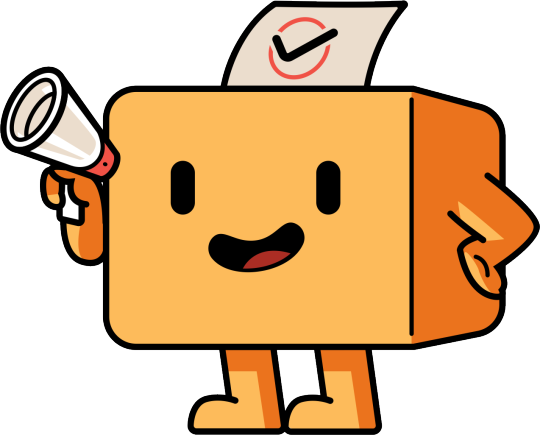
We’re excited to introduce Vibe Checks for the Praxis website, inspired by the process we’ve developed in our Discord server. With this new feature in place, new members will be able to answer a list of community decided questions, ensuring a safe and respectful environment for all who join the website.
Here’s how it works: Vibe checkers, selected by the community, read over the answers and engage with new members in their respective questionnaire tickets, which are automatically generated upon joining. If enough vibe checkers vote in favor of verifying a new member, they are automatically verified and receive a welcome notification.
With Vibe Checks implemented, we're now able to safely share invite links to the website far outside our Discord server. Whether you're a longtime community member or a newcomer looking to contribute, we welcome you to join us in this early round of testing and QA.
Join the project: https://praxis-app.org/i/4efdc9de
#open source#free software#software#praxis#foss#developers#programming#design#typescript#reactjs#nodejs
50 notes
·
View notes
Text
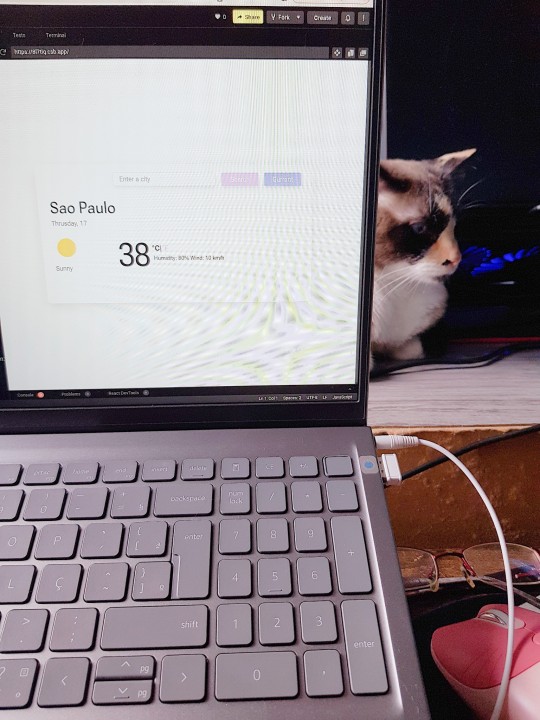

another day, another cat
today i finished the homework for week 1 of the react course and i had to "recode" the weather app into react components and it was pretty cool.
have a good weekend!
#codeblr#programming#web development#codenewbie#studyblr#coding#webdev#progblr#shecodes#reactjs#react#mine
48 notes
·
View notes
Text
Finally got OAuth working!!!!
The war is over. Figured out the hard way that OAuth makes the routes for you <3
Now I can start coming up with models to store the data from users. If anyone has any ideas on how I should make those relationships with other data tables for songs and artists let me know. I’m going to reblog this post with some of my own ideas.
I also have a login page and dashboard with hard coded data to get a sense of what I want the backend to supply. Good progress! Will also reblog with pictures of that.
#coding#software engineering#baby coder#web developers#web development#nodejs#ruby#spotify api#reactjs#ruby on rails#software development#full stack developer
4 notes
·
View notes
Text
I'm a Web developer
Hello, my name is Bettina and i'm 27 years old. I live in Sweden 🇸🇪 but i'm born in Hungary 🇭🇺.
I'm currently studying web development focusing e-commerce. I've done it for a year now and i have one year left in school. I have not had my internship yet.
The languages i'm learning:
HTML
CSS
JavaScript, React.js, Node.js, expess.js,
MySQL, PHP.
I've even experience UX-design, web design, digital marketing, SEO and entrepreneurship. And i love talking about problem solving and accessibility 🪄🪲
Currently i'm developing wordpress with PHP, HTML and hierarchical CSS.
So, if you are into this stuff, especially wordpress and php, talk nerdy stuff with me! I would be so happy if i had more connections with people who are into this stuff, especially women. 🌸
My github:
My portfolio:
It is not done yet, i will update it soon 🫣🐢
🌦️ A weather app made in our Javascript course:
#web developer#webdeveloer#web developers#website#web design#web development#tiikiboo#frontenddevelopment#frontend#backend#php#phpdevelopment#php developers#php programming#php training#html css#javascript#reactjs#wordpress ecommerce#wordpress#wordpress php#wordpress development#portfolio#developer#juinor#women in tech#tech#codeblr#code#programming
36 notes
·
View notes
Text
Any MCR fans in software engineering/web dev?
I'm looking for mutuals who love to code and also love MCR. I wanna do a little project >:D also just want some buds to relate to.

#my chemical romance#mcr#software engineering#web development#web developers#python#c++ programming#programming#programmer#github#coding#baby coder#codeblr#react#java#javascript#reactjs#frontenddevelopment#learntocode#webdev#nodejs#full stack developer#gerard way#frank iero#my chem gerard#mikey way#ray toro
2 notes
·
View notes
Text
Wheeewww what a week!! I started to learn React and lemme tell you...it hasn't been easy due to my own silliness . I had already tried to learn it earlier last year and I thought I had still retained most of the concepts I needed to start beginners' tutorials ( ignore the gross overestimation of my capabilities) . Boy was I wrong......
So after watching hundreds of tutorials (okay maybe just three hehe.....), I decided to relearn React. Which was really the best thing to do, because I feel clearer in my head now (*ᵕᴗᵕ)⁾⁾.
While I was stressing with React, I decied to learn HTML Canvas as a way to cool off, because aside scrolling through Pinterest, I have zero relaxing hobbies; they're all so active! Okay that's a lie, I read. I'm currently reading David Copperfield but I've got to a particularly sad part and I really can't continue ಥ﹏ಥ. So HTML Canvas came in to save the day. It's really really fun and I love love love bouncing balls.
I followed a YT tutorial by Chris Courses. He has a playlist on the topic which is sooo useful. 10/10 will recommend!
Oh yes, before I forget, here is the link to the React tutorial I'm currently following.The course is on Scrimba but I preferred to follow it locally. I'm old school like that.
Wish me luck everyone.Love love love ⸜(。˃ ᵕ ˂ )⸝♡⸜(。˃ ᵕ ˂ )⸝
꒷꒦꒷꒦꒷꒦꒷꒦꒷꒦꒷꒦꒷꒦꒷꒦꒷꒦꒷꒦꒷꒦꒷꒦꒷꒦꒷꒦꒷꒦꒷꒦꒷꒦꒷꒦꒷꒦꒷꒦꒷꒦꒷꒦꒷꒷꒦꒷꒷꒦꒷
PS : Anyone have any good classics recommendations? I'm tryna become 'cultivated and well read'. And no, not just 'Western' literature. Stories from all over the world would be greatly appreciated 𓆩♡𓆪.
#codeblr#programming#web development#frontend#html#progblr#css#coding#technology#tech#code#dark academia#light academia#literature#reactjs#javascript
14 notes
·
View notes
Text
let today = new Date("12 December 2023");
Hey coders!
The past couple of months I've been a frontend developer intern at an e-sports company and it's been so amazing! I am realizing that yeah, this is exactly what I want to do! I feel super lucky.
Anyway, today, and for the past like week, I have been struggling with implementing the multiselect from react-select in a form we are building in my team. It's a very complicated field, where you can choose from different lists, with values that need to be replaced and disabled depending on which list you are choosing from and what has already been chosen, so just getting the logic right was tough.
Today I got it working, only to realize I can't style it without all the functionality breaking. Feeling like I've tried everything, I was like: you know what? Fuck it, I'm just gonna make my own. Sooo here I am!
This is the inspo (from react-select):
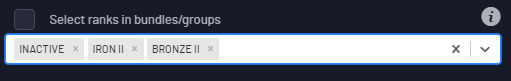
And this is how far I've gotten(using our on-brand styles):
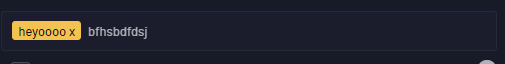
Anddd here's my (non funcitoning) code:

To break it down:
I have a div that contains a span (which will be rendered from an array of options, to be the yellow chip) and an invisible input field
The div is styled to look like an input field, but in reality it's just a div with spans and an invisible input field following the span (lol special thanks to this stack overflow thread)
When the user types, I am listening to what keys they are pressing with a function I am currently calling handleReturn
If the pressed key is "Enter", I will push the current value of the field to the options array
But! This does not do anything at the moment, since the options array does not tell the component to update itself in any way to display the newly added value! For that, I need to make the options array be a state using the useState() hook from React!
When a state is changed, react's useState can tell, and it will rerender (=update) the component, and then my new value will (...should) be shown as well, since it will be using the new array with new values!
Stay tuned for updates(:
#codeblr#react.js#react#reactjs#frontend#frontend developer#web development#compsci#stem#woman in stem#coding#programming#css#html#javascript#js#software engineering#typescript
17 notes
·
View notes
Text
2 notes
·
View notes
Text
Svelte Basics: First Component
I'm going through the Svelte tutorial since it's very comprehensive and up-to-date.
I'm going on a bit of a tangent before I start this post, but I'm straying away from YouTube videos and Udemy courses when learning new programming languages and frameworks. YouTube videos are too fragmented to get good information from. Courses (and YouTube videos) are usually not up-to-date, rendering parts of them useless. Not to mention that you have to pay for free information that's packaged in a course, which is kind of scummy.
Anyway, I've gotten quite a bit further than just the introduction section of Svelte basics, but I don't want to overload myself (or readers) with information.
My First Svelte Component:
This section was relatively straightforward. There wasn't much new information, but I was hooked because of its simplicity. I personally love the idea of having the script tags be a place to define variables and attributes:
<script> let var = "a variable!" </script>
<p>I'm {var}</p>
The example above shows how dynamic attributes are used. I can basically define any variable (and states, but that'll be for the next post) between the script tags that can be used in HTML.
This may seem mundane to programmers experienced in Svelte, but I think it gives really good insight into the philosophy behind Svelte. It's clear that they wanted to keep the language simple and easy to use, and I appreciate that.
As I mentioned in my introductory post, I have a background in React, which has a reputation for being convoluted. Well, maybe that's just my perception, but how Svelte is written is a breath of fresh air!
I look forward to making more posts about what I learn and my attempts at understanding it.
Until next time!
#svelte#web development#website development#developer#software engineering#software development#programming#code#coding#framework#tech#learning#programming languages#growth#codeblr#web devlopment#devlog#techblr#tech blog#dev blog#reactjs#nextjs
2 notes
·
View notes
Text
How can I control render blocking in an HTML and React.js application? Render blocking can significantly impact the performance of your HTML and React.js application, slowing down the initial load time and user experience. It occurs when the browser is prevented from rendering the page until certain resources, like scripts or stylesheets, are loaded and executed. To control render blocking, you can employ various techniques and optimizations. Let's explore some of them with code examples.
#libraries#web design#website#reactjs#web development#web developers#html css#ui ux design#tumblr ui#figma#blue archive#responsivedesign#responsive website#javascript#coding#developer#code#software#php script#php programming#phpdevelopment#software development#developers#php#php framework#jquery
17 notes
·
View notes
Text
Making a Website: A Beginner’s Guide
Creating a website is one of the most powerful ways to build an online presence. Whether you want to promote your brand, grow your business, or share your personal blog, making a website can make a significant impact. Here’s a beginner’s guide to help you navigate the essential steps and make the process smoother.
1. Define the Purpose of Your Website
Before you start, it’s crucial to clearly define the purpose of your website. Are you building an e-commerce store, a blog, or a portfolio site? Understanding your goals will help guide your design choices, content strategy, and the overall structure of your website. Knowing the purpose is essential to making a website that resonates with your audience.
2. Choose the Right Platform
Selecting the right website platform is key to achieving a user-friendly and professional website. Platforms like WordPress, Wix, and Squarespace offer various templates and customization options, but if you want full control, consider creating a custom website. For more insights on choosing a platform, check out Making a Website.
3. Prioritize User Experience and Design
A well-designed website should be easy to navigate and visually appealing. Make sure to create a layout that guides visitors smoothly through your content. Focus on mobile responsiveness, intuitive menus, and fast loading speeds to keep users engaged. Making a website that prioritizes the user experience can lead to higher visitor satisfaction.
4. Optimize for SEO
To increase visibility, ensure your website is SEO-friendly from the start. Use relevant keywords, optimize image sizes, and write clear meta descriptions. By paying attention to these SEO basics, you can help your website rank better on search engines, attracting more visitors. These steps are crucial in making a website that stands out.
Creating a website is a journey that can transform your online presence. Remember, the key to success lies in setting clear goals, selecting the right tools, and prioritizing the user experience. For more tips on building and optimizing your website, don’t forget to explore the resources available at Making a Website.
2 notes
·
View notes
Text
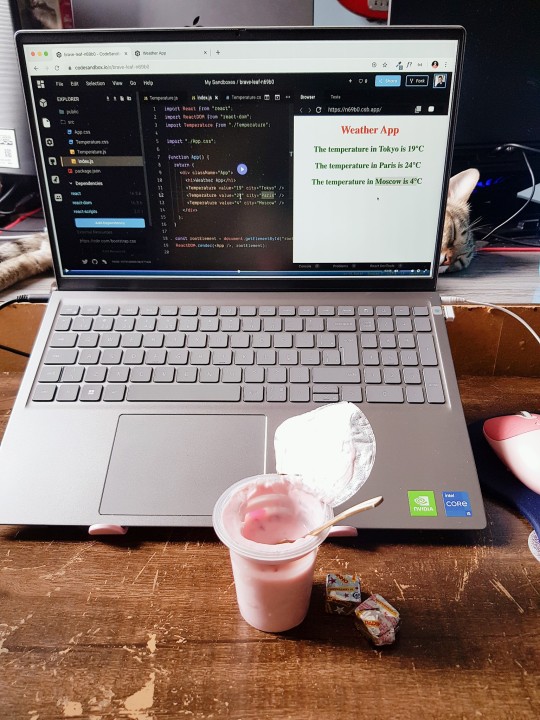


first week of learning react, there's a lot of new and exciting things to learn; this time having yogurt instead of coffee because it is extremely hot where i live so i have zero energy to do anything, but still trying to keep up with my studies. (there's a cat behind the pic, it's this cute baby yoda).
i'm taking notes of the lessons im taking because everything is really new to me. what i've learned so far this week:
components
properties (props)
multiple components
how to use html/css with react
#codeblr#programming#web development#codenewbie#studyblr#coding#webdev#progblr#shecodes#reactjs#react#mine
31 notes
·
View notes
Text
#mobile app development#mobile application development#app development companies#hire react developers#hire react native developers#reactjs#hubspot dedicated developers#hire developers#web development#web application development#marketing#branding#web design
3 notes
·
View notes
Text
youtube
2 notes
·
View notes