#doxygen
Explore tagged Tumblr posts
Text
ohhh jurgen leitner rant we're really in it now
#me.txt#my emotional support webpage#my firefox rn is just tab after tab of assignment docs and doxygen and documentation and stackexchange#and then right in the corner. jurgen leitner rant <3
1 note
·
View note
Text
FULL VIDEO - Writing an Arduino driver with OpenAI ChatGPT and PDF parsing 🤖🔧📄
One of the big tasks that Ladyada still has to spend a lot of time on is writing Arduino libraries for all our devices and sensors, particularly all the I2C & SPI chips out there! These ICs use register maps and sub-byte addressing to set dozens of configurable knobs and switches, and a good driver lets folks set and get all of the noodly bits.
However, there is yet to be a standard format to get that configuration map. Instead, you have to pore over datasheets with long lists of binary tables and bit insets to figure out how to convert that into C or Python code.
It is tough. Only a few folks can write an excellent comprehensive library…. but Ladyada can & has! In fact, there are hundreds of Arduino libraries on Adafruit's GitHub https://github.com/orgs/adafruit/repositories, all in the Ladyada 'style,' using Adafruit_BusIO for I2C / SPI register addressing https://github.com/adafruit/Adafruit_BusIO/ and since ChatGPT 4 was trained on all of it, we can ask it to become a mini-Ladyada to write new drivers.
With a PDF parsing plugin, we can even upload the chip's datasheet to extract register names, values, create enum tables, and text for doxygen comments. Here's the chatGPT log for the video https://chat.openai.com/c/f740eb57-17a6-41e3-ae0a-12da959a1f4c - and here's a previous one that is more 'complete' https://chat.openai.com/share/f44dc335-7555-4758-b2f9-487f9409d556. The amount of time it takes for ChatGPT to write a driver is about the same as it would take Ladyada, and you definitely need to be eagle-eyed to redirect the AI if it starts making mistakes… but it can be done even when Ladyada is tired after a full day of baby-care, or at the same time as pumping https://www.youtube.com/watch?v=EpbH-sXRNps - plus there's a lot less continuous typing/mousing so her wrists don't ache the next day!
Do you use ChatGPT for electrical engineering or coding work? Any suggestions on how to make this even better? This is only our 3rd day using this tool, so we're getting started with how to integrate it into our workflow.
#chatgpt#openai#arduino#adafruit#pdf#libraries#drivers#datasheet#codingtools#chipdriver#techinnovation#chatgpt4#electronics#opensource#hardwarehacks#engineerlife#automatedcoding#codinglife
3 notes
·
View notes
Text
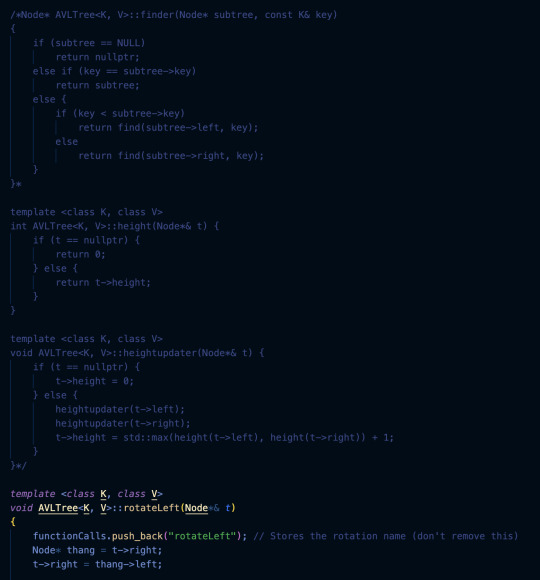
commented out functions will always be my fav. sorry girls i realized i didn't need you. because i read the doxygen.
2 notes
·
View notes
Text
#codetober 2023. 10. 07.
Had to relearn the workings of bevy. I vaguely remembered how to create systems so for most of the things I wanted to do I had to look it up in the docs or in the examples.
So far the component definitions were being worked on. Have to think about the interactions they have to start on the systems part.
Small victories.

What's your least favorite thing about programming?
Boring. Tedious. Repetitive. Mundane. Tasks.
Seriously, most of programming is at least a little bit boring. Need to connect APIs with some glue code? Have to create another special case to handle a weird edge case? Must write doxygen comments over every damn function to satisfy the project requirements? These things.
Basically the "rest of the fucking owl" so to speak.
2 notes
·
View notes
Text
CS1XC3 Assignment #9 – Profiling and Doxygen
x Use gcc and gprof to profile a C program͛s performance͘ x Use Doxygen to document a C program. Requirements You are given two starter code files dotprod.zip and course.zip in the Assignment #9 folder in the Avenue to Learn course shell. Part A – Profiling Code When you unzip dotprod.zip you will find a C program that conducts a dot product operation 1 billion times using a standard dot product…
0 notes
Text
If anyone's really curious what it looked like, in the middle of the Wii era it was just a standard-themed very old Doxygen site for the SDK with a couple external links to things like a ticketing system added to the sidebar. The silly black/purple Wario aesthetic was limited to the frontpage. An offline copy of the site was included with the SDK itself, IIRC the whole thing is still on archive.org if Nintendo didn't DMCA it after the gigaleak.
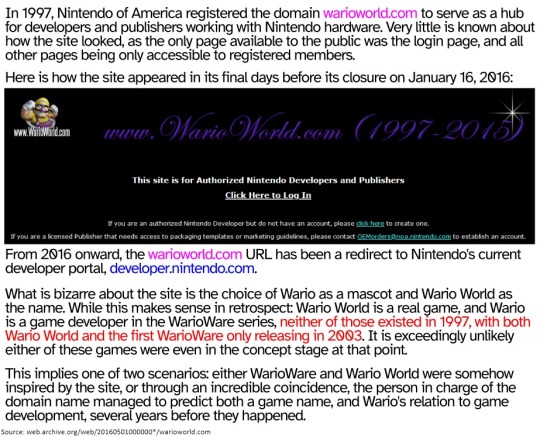
WarioWorld.com was a site used by Nintendo of America for many years to interface with licensed developers and publishers. The image above details its history and surprising usage of both the name "Wario World" before the actual game of that name, as well as connecting Wario with game development before the WarioWare series.
Main Blog | Twitter | Patreon | Small Findings | Source: see bottom of image
1K notes
·
View notes
Text
What is the Use of Software Development Tools?
Software development tools are essential for creating, testing, and maintaining software applications efficiently. They encompass a wide range of utilities that help developers streamline their workflow, enhance productivity, and ensure code quality. Here��s a breakdown of their key uses:

1. Code Editing and Writing
Integrated Development Environments (IDEs): Tools like Visual Studio, IntelliJ IDEA, and Eclipse provide a user-friendly interface for writing code, featuring syntax highlighting, code completion, and error detection. This accelerates the coding process and reduces errors.
2. Version Control
Git and GitHub: Version control systems allow multiple developers to collaborate on a project simultaneously. They track changes, manage code revisions, and facilitate rollbacks when necessary. This is crucial for maintaining the integrity of the codebase.
3. Testing and Debugging
Testing Frameworks: Tools like JUnit and Selenium automate the testing process, ensuring that the software is reliable and functions as intended. Debugging tools help identify and fix errors, which is vital for delivering a stable product.
4. Continuous Integration/Continuous Deployment (CI/CD)
Jenkins and Travis CI: These tools automate the integration and deployment process, enabling developers to push changes frequently while minimizing the risk of errors. CI/CD practices improve software quality and accelerate release cycles.
5. Documentation
Markdown Editors and Documentation Generators: Proper documentation is critical for both current developers and future maintainers. Tools like Doxygen and JSDoc help generate comprehensive documentation automatically, improving code understandability.
6. Project Management
Trello, Jira, and Asana: These tools facilitate agile project management, helping teams plan, track, and manage tasks efficiently. They enhance communication and organization within development teams.
7. Collaboration
Slack and Microsoft Teams: Communication tools enable real-time collaboration among team members, regardless of their geographical location. They support code reviews and discussions, which can enhance the overall development process.
8. Performance Monitoring
APM Tools like New Relic and Datadog: These tools monitor applications in real-time, providing insights into performance bottlenecks and user experience issues. This allows developers to make data-driven decisions for optimization.
Conclusion
In summary, software development tools play a crucial role in the software development lifecycle. They enhance productivity, improve code quality, and facilitate collaboration among developers. By leveraging these tools, teams can deliver high-quality software more efficiently and effectively.
If you have any further questions or want to learn more about specific tools, feel free to ask!
0 notes
Text
RDS Data Extraction with RFtap and Wireshark
RDS (Radio Data System) is a communication protocol standard used for embedding small amounts of digital information in traditional FM radio broadcasts. It enables radio stations to transmit data such as station identification, program information, and traffic updates.
To capture and decode RDS data, one method involves using a Software Defined Radio (SDR) along with GNU Radio and RFtap. GNU Radio provides a framework for creating software radios, while RFtap acts as a bridge between GNU Radio and conventional network monitoring and packet analysis tools like Wireshark.

Unfortunately, as of the time of writing, RFtap is no longer being maintained and does not work with the latest version of GNU Radio (version 3.10.10). This post offers guidelines for rebuild and using RFtap with the new GNU Radio release.
This post assumes that the reader has access to DVB-T dongles based on the Realtek RTL2832U and a PC running Ubuntu or Debian Linux. For this, I used an RTL dongle with Rafael Micro R820T tuner and Ubuntu 24.04 LTS release.
As the first step install the following GNU Radio build dependencies into the OS:
sudo apt-get install cmake libboost-all-dev \ liblog4cpp5-dev qtcreator qtbase5-dev \ qt5-qmake python3-cheetah python3-numpy \ python3-pygtk python3-gi python3-gi-cairo \ gir1.2-gtk-4.0
sudo apt install git g++ libgmp-dev swig \ python3-mako python3-sphinx python3-lxml \ doxygen libfftw3-dev libsdl1.2-dev \ libgsl-dev libqwt-qt5-dev libqt5opengl5-dev \ python3-pyqt5 liblog4cpp5-dev libzmq3-dev \ python3-yaml python3-click \ python3-click-plugins python3-zmq python3-scipy \ libcodec2-dev libgsm1-dev libusb-1.0-0 \ libusb-1.0-0-dev libudev-dev \ python3-setuptools
sudo apt install pybind11-dev python3-matplotlib \ libsndfile1-dev libsoapysdr-dev soapysdr-tools \ python3-pygccxml python3-pyqtgraph
sudo apt install libiio-dev libad9361-dev \ libspdlog-dev python3-packaging python3-jsonschema \ python3-qtpy
sudo apt remove swig
Next, clone and build Volk (Vector-Optimized Library of Kernels)
mkdir ~/rf cd rf git clone --recursive https://github.com/gnuradio/volk.git cd volk mkdir build cd build cmake -DCMAKE_BUILD_TYPE=Release -DPYTHON_EXECUTABLE=/usr/bin/python3 ../ make sudo make install sudo ldconfig
After installing the Volk library, we can proceed to build GNU Radio.
cd ~/rf wget https://github.com/gnuradio/gnuradio/archive/refs/tags/v3.10.10.0.tar.gz tar -xvf ./v3.10.10.0.tar.gz cd gnuradio-3.10.10.0 mkdir build cd build cmake -DCMAKE_BUILD_TYPE=Release -DPYTHON_EXECUTABLE=/usr/bin/python3 ../ make -j8 make test sudo make install sudo ldconfig

Now GNU Radio is installed with all necessary components. To enable RTL SDR support, we must build and install Osmocom RTL SDR libraries and SDR components.
cd ~/rf git clone https://gitea.osmocom.org/sdr/rtl-sdr.git cd rtl-sdr mkdir build cd build cmake ../ -DINSTALL_UDEV_RULES=ON make sudo make install sudo ldconfig
cd ~/rf git clone https://gitea.osmocom.org/sdr/gr-osmosdr cd gr-osmosdr mkdir build cd build cmake ../ make sudo make install sudo ldconfig
Before plugging in the RTL-SDR dongle, we need to prevent the kernel modules for the RTL-SDR USB device from being loaded into the kernel and taking ownership of the device. To do this, simply navigate to the /etc/modprobe.d directory and create a file called rtl-sdr-blacklist.conf with the following content:
# This system has librtlsdr0 installed in order to # use digital video broadcast receivers as generic # software defined radios. blacklist dvb_usb_rtl28xxu blacklist e4000 blacklist rtl2832 blacklist rtl2830 blacklist rtl2838
Next, you should clone and build the FM RDS/TMC transceiver module for GNU Radio.
cd ~/rf wget https://github.com/bastibl/gr-rds/archive/refs/tags/v3.10.tar.gz tar -xvf ./gr-rds\ -v3.10.tar.gz cd gr-rds-3.10 mkdir build cd build cmake .. make sudo make install sudo ldconfig
For the next steps, we need to have Wireshark and RFTap. Wireshark can be installed using a package manager.
sudo apt-get install wireshark
To run Wireshark without requiring root user permissions, use the following set of commands:
sudo dpkg-reconfigure wireshark-common sudo usermod -a -G wireshark $USER newgrp wireshark
A message may be prompted in the first step above and proceed by selecting the "Yes" option.
Now restart the OS and continue with the RFTap installation.
The official RFTap repository is no longer being maintained and is not compatible with newer versions of GNU Radio. For this step, please use the RFTap fork available in my GitHub repository. This version has been successfully tested with GNU Radio 3.10.10 and Wireshark 4.2.2.
cd ~/rf git clone https://github.com/dilshan/gr-rftap.git cd gr-rftap mkdir build cd build cmake .. make sudo make install sudo ldconfig
Now get the modifier version of rds_rx_rftap.grc from the above repository.

The Wireshark Dissector file for RDS data is also available in the repository. Copy it to the ~/.config/wireshark/plugins directory. Create the directories if they do not exist.
Launch Wireshark and monitor the loopback (lo) adapter. Start GNU Radio and execute the rds_rx.grc file, which was downloaded in the above step.
youtube
If all the steps are performed correctly, the RDS data should appear in the packet list pane as UDP messages. The dissected messages can be observed through the packet bytes pane.
0 notes
Text
Best Practices for Python Code Documentation
INTRODUCTION
Documentation in Python code is crucial for ensuring readability, maintainability, and collaboration within a project. Here are some best practices for effective Python code documentation@ www.nearlearn.com:
Describe our code. ...
Create docstrings for all public classes, methods, functions, and modules. ...
Create appealing documentation with Sphinx
Adopt a unified style. ...
Incorporate illustrations in the writing. ...
Describe limitations. ...
Don't document internal information. ...
Maintain a changelog…
By following these best practices, you can create Python code that is well-documented, easy to understand, and a pleasure to work with for both yourself and other developers.
You can always stop and review the resources linked here if you get stuck.
Top of Form
Your Environment for Building Documentation. ...
Create the Sample Python Package. ...
Write and Format Your Docstrings. ...
Prepare Your Documentation With MkDocs.
Best code documentation for python is :
Is far and away the most popular Python training tool. Use it. It converts reStructuredText markup language into a range of output formats including HTML, LaTeX (for printable PDF versions), manual pages, and plain text. There is also great, free hosting for your
Certainly! Here's a comprehensive guide to best practices for documenting Python code:
Use Meaningful Variable and Function Names: Clear and descriptive names reduce the need for excessive comments by making the code self-explanatory.
Follow PEP 8 Guidelines: Adhere to the Python Enhancement Proposal (PEP) 8 style guide for consistent code formatting, including comments and docstrings.
Use Docstrings: Write docstrings for modules, classes, functions, and methods. Docstrings provide inline documentation that can be accessed via tools like help Use Triple Quotes for Multiline Docstrings Triple quotes allow for multiline docstrings, enabling comprehensive documentation for complex functions or classes.
Follow the Google Style Docstring Format: Adopt the Google style docstring format for consistency and compatibility with popular documentation generators like Sphinx. This format includes sections such as "Args", "Returns", "Raises", and "Examples".
Document All Parameters and Return Values: Clearly document all parameters accepted by functions or methods, along with their types and purposes. Document the expected return values and their meanings.
Document Exception Handling: If a function raises exceptions under certain conditions, document those conditions and the types of exceptions that may be raised.
Provide Usage Examples: Include usage examples in your docstrings to illustrate how to use functions or methods effectively. Real-world examples help users understand the intended usage.
Update Documentation Regularly: Keep documentation up-to-date with code changes. Outdated documentation can mislead users and cause confusion.
Use Documentation Generators: Utilize documentation generators like Sphinx, Pdoc, or Doxygen to automate the generation of documentation from your codebase. These tools can produce professional-looking documentation in various formats.
Include Module-Level Documentation: Provide an overview of each module's purpose, contents, and usage at the beginning of the file. This summary helps users quickly grasp the module's functionality.
Document Class Interfaces: Document class interfaces, including methods, properties, and their purposes. Describe how to instantiate objects and interact with them.
Include Version Information: Specify the version of your code in the documentation. Users should know which version of the code they are referencing to ensure compatibility.
Document Public APIs Thoroughly: Document all public APIs extensively, including their parameters, return values, exceptions, and usage examples. Well-documented APIs facilitate easier integration and usage by other developers.
By following these best practices, you can ensure that your Python code is well-documented, easy to understand, and accessible to users and collaborators. Best institute in Bangalore is nearlearn visit our page https://nearlearn.com/python-online-training.
0 notes
Text
Essential Embedded Software Development Tools for a Smooth Development Process
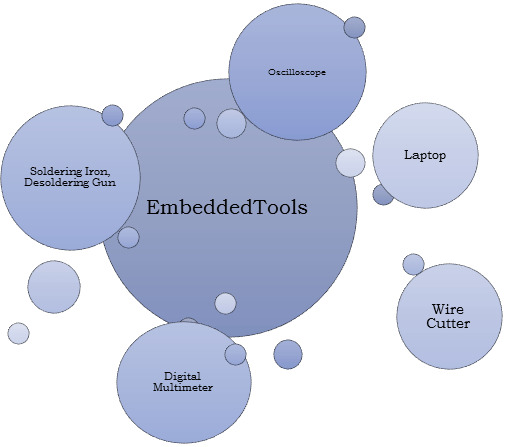
Embedded software development is a specialized field that requires a unique set of tools to ensure the smooth creation of software that runs on embedded systems, such as microcontrollers and microprocessors. These tools are essential for debugging, testing, and optimizing code for these resource-constrained environments. In this blog post, we’ll explore some of the key embedded software development tools that every developer should have in their toolbox.
Integrated Development Environments (IDEs)
IDEs are the central hub for embedded software development. They provide a comprehensive platform for writing, editing, compiling, and debugging code. Some popular IDEs for embedded development include:
Eclipse: An open-source IDE with a vast ecosystem of plugins, including many tailored for embedded development.
Keil MDK: A dedicated IDE for ARM-based microcontrollers.
IAR Embedded Workbench: A powerful toolchain for ARM, MSP430, and RISC-V processors.
PlatformIO: An open-source IDE that supports multiple platforms, including Arduino, ESP8266, and STM32.
Cross-Compilers
Cross-compilers are essential tools that allow you to write and compile code on a host machine while targeting a different architecture, like an ARM-based microcontroller. These compilers help optimize code for the target hardware. Popular cross-compilers include GCC (GNU Compiler Collection), ARM Keil, and IAR Embedded Workbench.
Debugging Tools
Debugging is a crucial aspect of embedded software development. Without the right tools, finding and fixing bugs can be a daunting task. Some of the tools used for debugging embedded systems are:
JTAG Debuggers: These hardware tools connect to your embedded system and enable you to halt program execution, inspect variables, and trace program flow.
Serial Debuggers: These are essential for debugging when using serial communication with your embedded system.
GDB (GNU Debugger): GDB is a popular open-source debugger that can be used with various IDEs and hardware debuggers.
Real-Time Operating Systems (RTOS)
Many embedded systems require real-time capabilities, and an RTOS is often the best way to achieve this. Popular RTOS options include FreeRTOS, Micrium uC/OS, and VxWorks. These operating systems help manage tasks, priorities, and resources in an embedded system.
Code Analysis and Profiling Tools
Code analysis and profiling tools are essential for optimizing code and identifying potential issues. Tools like Lint, Cppcheck, and Static Analysis Tools can help find code quality and security issues, while profiling tools like Gprof and Percepio Tracealyzer can help identify performance bottlenecks.
Version Control Systems
Effective version control is crucial for collaboration and code management. Tools like Git and SVN help keep track of code changes, facilitate collaboration, and provide a backup for your work.
Simulation Tools
Simulation tools allow you to test your embedded code on a host machine before deploying it to the target hardware. Tools like QEMU and Simulink can help you validate your code without the need for physical hardware.
Documentation and Collaboration Tools
Proper documentation is essential for understanding and maintaining embedded software. Tools like Doxygen can automatically generate documentation from code comments. Collaboration tools like Slack, Microsoft Teams, or even a simple Wiki can help teams work together efficiently.
Conclusion
Embedded software development can be a challenging but rewarding field. Having the right tools at your disposal can make the process much more manageable. Whether you are a beginner or an experienced developer, these tools can help streamline your development process, improve code quality, and ensure the reliability of your embedded systems. Make sure to choose the tools that best suit your project requirements and hardware platform for a successful embedded software development journey.
0 notes
Text
Best Practices for Code Documentation

Introduction In the fast-paced world of software development, efficient code documentation is paramount. It not only ensures the seamless understanding of coding examples, but also facilitates collaboration among developers, thereby enhancing productivity and software quality. This article explores the best practices for code documentation, emphasizing the importance of clear, concise, and comprehensive documentation methods. Understanding the Importance of Code Documentation 1. Understand Your Audience Before diving into the specifics of code documentation, it's crucial to understand the target audience. Developers, stakeholders, and future contributors have different levels of expertise. Tailor your documentation to cater to diverse skill sets, ensuring both beginners and experienced developers can comprehend the content. 2. Use Meaningful Comments Clear and meaningful comments are the backbone of effective code documentation. Comments should explain the purpose of the code, the algorithms used, and any potential pitfalls. Using consistent naming conventions for variables, functions, and classes can also enhance readability and understanding. 3. Write Self - Explanatory Code Strive for self-explanatory code that reduces the need for excessive comments. Meaningful variable names, well-structured functions, and logical organization of code can convey intent without relying solely on comments. Writing clean code not only aids understanding but also makes maintenance and debugging more manageable. 4. Choose the Right Documentation Tools Selecting appropriate documentation tools and platforms is essential. Popular tools like Javadoc for Java, Sphinx, Doxygen and Python coding examples for language automate the documentation process. Integrated development environments (IDEs) often have plugins that simplify documentation generation, saving time and effort. 5. Document API Endpoints For web developers, thoroughly document API endpoints. Include details about request methods, parameters, response formats, error codes, and authentication requirements. Clear API documentation fosters collaboration between backend and frontend developers, ensuring seamless integration of services. 6. Version Control and Documentation Integrate documentation into version control systems like Git. Maintain a documentation branch that aligns with the codebase's versioning. This practice ensures that documentation evolves alongside the code, preventing inconsistencies between versions and enhancing traceability. 7. Provide Examples and Use Cases Concrete examples and use cases demonstrate how to use specific functions or classes. Real-world scenarios help developers understand the practical application of the code, making it easier to implement in their projects. Include both basic and advanced examples to cater to different skill levels. 8. Update Documentation Regularly Software evolves over time. Ensure that documentation stays current with the codebase. Regularly update comments, tutorials, and examples to reflect changes in the code. Outdated documentation can lead to confusion and errors, hindering the development process. 9. Encourage Collaboration and Feedback Promote a collaborative environment where developers can contribute to documentation. Implement a documentation review process, encouraging team members to provide feedback. User feedback is valuable too; consider user suggestions and questions to enhance the documentation's clarity. 10. Document Error Handling and Troubleshooting Incorporate detailed information about error handling mechanisms and troubleshooting steps. When developers encounter issues, comprehensive documentation can guide them in identifying problems and implementing solutions. This practice minimizes downtime and accelerates issue resolution. Conclusion In the realm of software development, effective code documentation is not merely a best practice; it's a necessity. Clear, concise, and comprehensive documentation enhances understanding, collaboration, and the overall quality of software projects. By adhering to these best practices, developers can create documentation that stands the test of time, fostering efficient teamwork and successful project outcomes. Read the full article
0 notes
Text
anyway. hate to hand it to my tutor but doxygen is actually kinda fucking sick im ngl
5 notes
·
View notes
Text
Tools Required for Java Developer

Java is a popular programming language that is widely used in the development of various software applications. In order to be an effective Java developer, it is essential to have the right set of tools at your disposal. These tools not only aid in the development process but also help streamline the overall workflow. In this article, we will explore the essential tools that every Java developer should be familiar with. Java is an object-oriented programming language that provides a platform-independent framework for developing applications. It is known for its simplicity, security, and wide range of libraries and APIs. With the increasing demand for Java developers, it is crucial to have the necessary tools to enhance productivity and efficiency. Essential Tools - JDK (Java Development Kit): The JDK is a software development kit that includes the necessary tools, libraries, and documentation to develop, test, and deploy Java applications. It includes the Java Runtime Environment (JRE) and the Java compiler. - IDE (Integrated Development Environment): An IDE is a software application that provides a comprehensive set of tools for writing, debugging, and testing software. The two most popular Java IDEs are Eclipse and IntelliJ IDEA. These IDEs offer features like code completion, debugging tools, and project management capabilities. Code Editors - Eclipse: Eclipse is an open-source IDE that is widely used for Java development. It provides a rich set of features, including a code editor, debugger, and an integrated build system. - IntelliJ IDEA: IntelliJ IDEA is a commercial IDE that offers advanced features for Java development. It has intelligent code completion, refactoring tools, and intuitive debugging capabilities. Build Tools - Maven: Maven is a build automation tool that is widely used in Java projects. It simplifies the build process by managing dependencies, compiling source code, and creating executable packages. - Gradle: Gradle is another popular build tool that provides a flexible and efficient way to build, test, and deploy Java applications. It uses a declarative approach for defining build scripts. Version Control Systems - Git: Git is a distributed version control system that allows developers to track changes in source code, collaborate with team members, and manage different versions of a project. - SVN (Subversion): SVN is a centralized version control system that enables developers to manage source code revisions. It provides features like branching and merging to facilitate collaboration. Integrated Development Environment (IDE) - IntelliJ IDEA: IntelliJ IDEA is a powerful IDE that offers an extensive set of tools for Java development. It has features like intelligent code completion, refactoring tools, and a built-in compiler. - Eclipse: Eclipse is a popular open-source IDE that provides a wide range of features for Java developers. It has a customizable interface, a powerful code editor, and support for various plugins. Debugging Tools - Eclipse: Eclipse has robust debugging capabilities, allowing developers to inspect variables, set breakpoints, and step through code for effective debugging. - IntelliJ IDEA: IntelliJ IDEA provides a user-friendly debugger that allows developers to debug Java applications with ease. It offers features like breakpoints, watches, and stack traces. Testing Frameworks - JUnit: JUnit is a widely used testing framework for Java applications. It provides annotations and assertions to write test cases and execute them in a controlled manner. - TestNG: TestNG is another popular testing framework that offers advanced features like test sequencing, parallel execution, and data-driven testing. Documentation Tools - Javadoc: Javadoc is a documentation tool that generates HTML documentation from Java source code comments. It helps developers in documenting their code and provides a detailed reference for APIs. - Doxygen: Doxygen is a documentation generator that supports multiple programming languages, including Java. It automatically extracts and formats code comments to generate comprehensive documentation. Profiling Tools - YourKit: YourKit Java Profiler is a powerful profiling tool that helps developers analyze the performance of their Java applications. It provides real-time CPU and memory profiling, thread analysis, and more. - VisualVM: VisualVM is a visual tool that allows developers to monitor and profile Java applications. It provides insights into CPU usage, memory allocation, and thread behavior. Continuous Integration Tools - Jenkins: Jenkins is a popular open-source tool that enables continuous integration and continuous delivery of Java applications. It automates the build, test, and deployment processes in a controlled and repeatable manner. - Travis CI: Travis CI is a cloud-based continuous integration platform that integrates with popular version control systems like GitHub. It automates the testing and deployment of Java applications. Package Management Tools - Maven: Maven is not only a build tool but also a package management tool. It handles dependencies and provides a straightforward way to manage libraries and external dependencies in a Java project. - Gradle: Gradle also serves as a package management tool and allows developers to manage dependencies efficiently. It provides a clear and concise syntax for defining dependencies and their versions. FAQs FAQ 1: What is the Java Development Kit (JDK)?The JDK is a software development kit that provides the necessary tools, libraries, and documentation for developing Java applications. It includes the Java Runtime Environment (JRE) and the Java compiler. FAQ 2: Which IDEs are commonly used for Java development?Two popular IDEs for Java development are Eclipse and IntelliJ IDEA. Both offer a wide range of features and tools to support the development process. FAQ 3: What are some commonly used build tools for Java projects?Maven and Gradle are widely used build tools in the Java ecosystem. They help manage dependencies, compile source code, and create executable packages. FAQ 4: What are the advantages of using version control systems like Git and SVN?Version control systems allow developers to track changes in source code, collaborate with team members, and manage different versions of a project. They provide features like branching and merging, which facilitate collaboration and code management. FAQ 5: How do testing frameworks like JUnit and TestNG help in Java development?Testing frameworks like JUnit and TestNG provide a structured and standardized way to write and execute tests. They offer features like test sequencing, parallel execution, and data-driven testing, ensuring the quality and reliability of the code. Conclusion In this article, we explored the essential tools required for Java developers. From JDK to IDEs, build tools to version control systems, testing frameworks to documentation tools, each tool plays a vital role in enhancing the development process and improving overall productivity. By leveraging these tools effectively, Java developers can create robust and efficient software applications. Read the full article
0 notes
Text
its like people set up doxygen for the lowest level of the sdk and then shattered the true heart of the library ports. they scattered across the galaxy to find shelter in hiding from the big bad documenter. theres a bunch of sample code in the ps2sdk that handles the GS raw using it's own low level library code but makes No mention of gsKit, which is the extremely obvious way to do anything of value with the ps2's graphics hardware at all. there are examples of this everywhere
ps2 homebrew development is extremely difficult not because the hardware is complex but because someone came along and edited all the readmes in the ps2dev org to point to a website that acts like it has links to resources but actually has very little useful information. if youre the kind of person who wants your docs in line before you start, you wont get to write a single line of worthwhile code until you finish a week long anthropological dig and become a qualified ps2 homebrew historian.
1 note
·
View note
Text
Doxygen Primer
By Ian Elsbree, 2022-09-19
Table of Contents
Doxygen Primer
Table of Contents
Introduction
Doxygen
Doxygen Comments
Doxyfiles
Using Someone Else's Doxyfile
Turning LaTeX into PDF
Conclusion
Introduction
Welcome to the Doxygen Primer! This document is meant to get you up to speed on Doxygen, a documentation generator that makes it easy to document your code. This primer is not an in-depth usage guide, nor a complete documentation, nor an exhaustive list of features. It is only a basic introduction to the usage of Doxygen, primarily written for use in the CS-120, CS-170, and CS-180 courses. Of course, this document will apply to other uses, but its scope is limited intentionally. With that said, let's see what all the fuss is about.
Doxygen
Doxygen is a program. It runs when you run the command doxygen. It expects something called a doxyfile (explained later) to be in the current working directory, named Doxyfile.
Here is the official Doxygen Manual.
Doxygen's purpose is to scan source code files, in this context .c or .cpp (or .h) files, and generate documentation on the code within them, so that other programmers can more easily understand the purpose of your code and how to use it. It does this by generating files in either HTML format or LaTeX format (or both), which you can then use either as an HTML webpage, or use another tool such as pdf-latex to generate a PDF file from the LaTeX files. Either of these options will result in a document which explains how your code works to the reader.
Doxygen is not complicated to use in a simple use case. Most basically, you only have to run the command doxygen -g to generate a default configuration file, and then run the command doxygen to create the documentation for your code. However, there is some more information which will be useful to know about.
Doxygen Comments
Doxygen scans the comments in your source code. To make Doxygen aware of the information it needs to generate the documentation, you need to use special comments. You will need to put a Doxygen comment at the top of your file (a file header), specifying information about the file, as well as comments above each of your functions (function headers), specifying information about each of them. Here is an example Doxygen-style comment (this one is for a function):
/** * @brief Dynamically allocates a new node, initializing it with data. * * @param value The value to store in the node * @param label The label to associate with the node * @return A pointer to the newly made node */
Okay, what do we see here? A few things:
Doxygen comments begin with an extra * symbol, so you get /** instead of the normal /*.
The asterisks at the beginning of each line are optional. They just look nice.
Each line contains what's called a tag, followed by information.
Tags start with either a @ or a \ (either one works).
Tags denote some kind of information that would be useful to have in the documentation of your code.
The name of the tag determines how it is used in the documentation.
The information after the tag is displayed in the documentation.
Doxygen comments end like normal comments.
The most notable tags you will use are:
@file - Used as the name of the file the code is in.
@author - Used to credit the author of the file.
@date - Used to record the date of authorship of the file, or, in the case of the CS courses I mentioned earlier, the due date of the assignment.
@par - Used to display any information that does not have its own tag. If you use this tag and place a field name, and the field value on the following line, it will be displayed in the same way the author and date tags are.
@brief - Used to give a short description to a file or a function.
@param - Used to give the parameters of a function. The first word after the tag is the name of the parameter, and everything after that is the description of the parameter.
@return - Used to give the return value of a function.
There are other tags, although they are not as frequent, depending on the type of programming you do. Refer to the official manual for more information.
Doxyfiles
When you run Doxygen, it looks for a configuration file called a doxyfile. The default name it will look for is Doxyfile, with no file extension. A doxyfile is a text file, much in the same way that a C source code file is a text file. If you look at the default doxyfile (generated with the command doxygen -g), you can see the structure of a doxyfile, with options, followed by =, followed by values.
Notable options include:
PROJECT_NAME - The title of your documentation. Be sure to change this.
GENERATE_LATEX and GENERATE_HTML - Select what kind of documentation files to generate.
There are many, many more options available, although these are the most critical. Again, refer to the official manual for more information.
Using Someone Else's Doxyfile
If someone such as your professor provides a file named Doxyfile, good news! You don't have to configure one yourself. However, this is very important: make sure you edit the doxyfile to change the PROJECT_NAME to something suitable.
Other than that, using someone else's doxyfile is as simple as putting it the directory of your project and running the command doxygen. That's it. You should see a new folder or two, depending on what type of documentation you're generating. Inside these folders is your fresh, hot-off-the-press documentation. Have fun!
Turning LaTeX into PDF
You may have generated LaTeX documentation, but to view that, you'll need a program that can render LaTeX markup. Instead, you can generate a PDF document that more people's computers will be able to display easily.
Inside of the latex folder that was generated, you'll see a makefile, intended for the program make. Surprise! I have a primer on make and makefiles here. But for this usage, you should only need to run the commands cd latex to get into the latex directory and make to generate a PDF of your documentation. You will need a command called pdflatex for the makefile to work properly, which can be gotten as part of a package set called texlive.
After you run make, you'll see a file called refman.pdf is generated. That file is a PDF document that contains the full documentation for your project. Congratulations! Doesn't it look pretty?
Conclusion
You should now have some introductory knowledge of how to use Doxygen effectively. If you feel there is anything this document did not cover that you think it should, or anything you're left wondering after reading, or anything I can improve, please let me know! My goal is for this document to be easily read and comprehended, and to give you all the knowledge you need to be a more effective developer.
Created: 2022-09-19 Last Updated: 2022-11-09 © 2022 Ian Elsbree
2 notes
·
View notes
Text
Episode 325 — Talking Heads
Episode 325 — Talking Heads: WWDC21 in review, code documentation, lossless & spatial audio, AR autos, VR ads, Windows 10 (& 11), Flight Simulator buzzing the LEGO House in Billund.
Together Mode – Games at Work cohosts, June 2021 WWDC21 in review, code documentation, lossless & spatial audio, AR autos, VR ads, Windows 10 (& 11), Flight Simulator buzzing the LEGO House in Billund. The cohosts are reunited! Starting off with a review of the announcements from #WWDC21, covering all manner of updates, from security, to code documentation, to universal keyboard shortcuts and…

View On WordPress
#ad#advertisements#apple#ar#Audio#augmented Reality#Billund#COVID#COVID-19#DAC#documentation#Doxygen#Elements of Programming Style#Elements of Style#facebook#feature#Flight Simulator#Found a Job#ipad#iPadOS#keyboard shortcuts#Lego#LEGO House#lossless#Lublin#microsoft#MSFS#playlist#podcast#Portal
0 notes