#ecommerce development guide
Explore tagged Tumblr posts
Text
Ecommerce Website Development-Step by Step Guide 2023

If you aspire to create your own online success story like Pixie Faire, consider investing in ecommerce software development to build a robust platform.
By leveraging cutting-edge technology, you can streamline your operations and enhance the user experience, propelling your business towards success like many other lesser-known but equally impressive online ventures.
The Time To Act Is Now!
If you’ve been toying with the idea of starting an online business, now is the ideal time to launch it. If you already have a brick and mortar store, then your time to launch its digital counterpart was yesterday!
Shopping online is the most popular digital activity across the globe. Ecommerce retail sales reached US$3.5 trillion in 2019. The prediction is that the amount will be US$6.54 trillion by 2022. Why miss the chance to be a player in a market with such stupendous growth potentials?
More importantly, building an eCommerce website with high conversion rate has never been easier. There are many DIY website building platforms that you can use to create your own eCommerce website. These are user-friendly platforms that don’t need any technical knowledge.
Too Many Options Do Not Help
One problem you’re likely to face is with the choice. Among so many available platforms, which one would be best for you? What are the features you should look for?
Well, this post is not a review of the readily available website building platforms. However, the guidelines we present here about eCommerce website development will help you make an informed choice.
You may still need some help with your brand new eCommerce site even after reading this step-by-step guide. Expertise, however, is just a click away.
Building An eCommerce Website From Scratch
There are free website building platforms that are quite good and handy if you want to start a personal blogging site. Or a personal website to share events, photos, mood pieces, etc. with family and friends.
Launching an eCommerce website is a different ball game altogether. You need a lot more than just a good-looking storefront. It is critical to ensure easy navigation, facilitate cart resolution, integrate payment options, invite customer feedback, and so on.
Step # 0: Finalize Your Business Plan and Growth Aspirations
This is step zero because you need this bit fixed before you start looking for a suitable platform for your online store. To make an effective choice, you need several questions answered in your head:
The kind of products you want to sell, and how many.
The kinds of delivery and payment options you want to offer.
The customer segment you want to focus on.
Whether or not you want customer reviews on your site. (We’ll tell you that it’s always a good idea.)
Whether you want blogging options on your eCommerce website. (Another good idea, as it happens, to attract more traffic.)
How fast and how far you want to grow your business.
Basic – but definitely not something you should leave for the last moment: Think of a catchy name for your store. And a tagline. Both of these are particularly critical for your eCommerce site to have high visibility.
Step # 1: Choose Your Platform With Care
Your answers to the strategic questions above will guide your choice of platform. Search for the one that best matches your needs.
Check the number of pages and products you can have. Different eCommerce platforms have varied limits on the number of products you can have per plan. Your needs will determine which platform and which plan you choose.
A critical point to remember in this context is, a free plan is not a good idea, we believe. You can never have your own domain name in a free plan – whichever platform you choose.
Also, most platforms will place their banner ads on your eCommerce website pages. Why carry someone else’s name and ads on your brand new online storefront?
Choose a platform that has upgrade options to match your scalability needs. Your growth intentions should guide this.
Check for the kind of payment options you can offer. Not all eCommerce hosting platforms offer all the payment options possible. Some will support only payment through Square. Some only through PayPal.
Only a few platforms support multiple payment options, including payment through credit/debit cards. Remember that the more payment options you can offer the better.
Also, paying through digital or mobile wallets is the most preferred payment method for online purchases. In 2019, 41.9% of payments in online shopping used these methods.
Read user reviews with care. Check the kind of stores that exist on that platform.
Utilize free trial options. Spend time trying out different platforms to make sure that you finally choose the one that’s the best fit for your needs.
Never ignore the security aspect.
Step # 2: Decide Which Plan You Want To Subscribe To
Choose your plan and proceed to build your online store. Remember that you can always start with a basic plan and upgrade on the go as your business grows.
Prioritize UX (user experience). Pay attention to the bandwidth. That impacts loading speed and ease of navigation. Both are critical factors for satisfactory UX.
Decide the kind of storage space you need for your inventory. That’s also linked with the kind of plan you have.
SEO support, business analytics, inventory management, etc. are all crucial functions that you will need. Check for all of these when you decide on the plan you’ll subscribe to.
Do not ignore the support features of the platform and the plan. If you are new to eCommerce, you might need instant support to solve even a simple issue.
It’s not a good idea to spoil UX because you need to wait for that support.
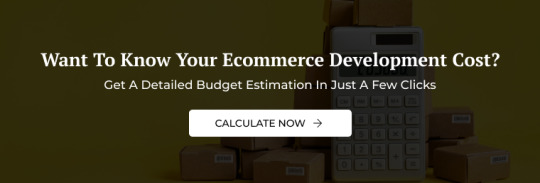
Step # 3: Create Your Domain Name and URL
Ideally, you should already have the domain name ready in your head. You must choose a domain name and URL that easily identify your business. Potential visitors and customers must be able to know what you sell from these two.
Also, keep it as simple as you can. A simple and focused domain name will increase your SEO functionality.
Step # 4: Choose and Customize Your Template
All eCommerce platforms offer a multitude of pre-designed templates for you to choose from. Select yours and customize it to your liking. The more pricey the plan, the more options you’ll get, of course. Both in terms of template access and customization options, usually.
You need to remember that your homepage is your visitors’ first impression of your store. So spend time trying out different template options before you settle on one. You must be 100% happy with the way your online storefront appears to your visitors.
Check for how it looks across different devices: desktops/laptops, tabs, and mobiles.
Also, try and make navigation as easy as possible for your visitors.
Step # 5: Build Your Online Store
This is pretty much like organizing your brick and mortar store, except that it all happens in the virtual space. Add your products to display them as you like.
The difference is, instead of the actual products, you’ll display photographs. This is where you need to pay special attention to image quality.
Always prioritize UX, though.
Categorize your products so that it’s easy for visitors to easily locate they’re searching for.
Add short and enticing product descriptions.
Make sure your price tags are clear and easily visible.
Highlight special offers, if any.
Integrate payment options.
Mention delivery options and the places you’ll deliver to.
By Way of an Example: The Box Outlined in Red is the Navigation Bar
Step # 6: Preview Carefully
Once you’ve completed all the steps mentioned so far, you need to spend time previewing your eCommerce store with care and attention. Is everything absolutely the way you want it to be?
It would be great if you could get some family members and/or friends to review it, also. They could give you valuable feedback about the ease of navigation.
Step # 7: Bingo! You Are Ready to Launch.
Yes, you are. Publish your eCommerce store and immerse yourself in the new experience of being a digital businessperson.
Just In Case …
Feeling a little dizzy after reading through these detailed guidelines on how to build an eCommerce website? Are you wondering when to take care of the real world things like sourcing the products, making delivery arrangements, etc.?
Well, as we’ve said before, an experienced and expert solution for your eCommerce website building needs is simply a click away.
1 note
·
View note
Text
ECA Technologies Inc.

ECA Tech is comprised of a team of highly skilled professionals who are dedicated to prioritizing your needs. With expert development from diverse backgrounds, we strive for excellence in every project we undertake. Our unparalleled standards of quality ensure your success.
Formerly known as Albamerica Inc. 1997 and subsequently CanAmerica Tech 2000, ECA Tech offers professional and cost-effective web and software development solutions to marketing agencies in the USA and Canada.
With many years of experience working with Fortune 500 companies, ECA Tech specializes in a range of web services, including Ecommerce, AR/VR games and app development, animations, and software development.
Our four divisions cater to specific platform needs: Mobile Synergies, Design Toronto Web, 2SEO, and ECA Code.
#web development vlog post#website design video guide#ecommerce website design video tips#software development video blogs#artificial intelligent development tips
2 notes
·
View notes
Text
Mastering eCommerce App Development: Complete Guide 2025
Launching a successful eCommerce app in 2025 demands a blend of strategic planning, cutting-edge technology, and user-focused design. This blog provides an in-depth guide to navigating both the pre-launch and post-launch phases effectively.
You'll learn the key steps for preparing your app for launch, creating excitement, and building a loyal customer base. It also highlights how collaborating with a professional eCommerce app development company can bring your vision to life, ensuring a smooth launch and long-term growth.
0 notes
Text
Essential Guide to Developing an eCommerce Store for Startups
Launching a new business is an exciting journey, and creating an eCommerce store is a powerful way to get your brand out there. A well-built online store displays your products and helps potential customers find and connect with you. Here’s a quick guide to eCommerce store development to get your startup on track and ready to grow online.
Why an eCommerce Store Is a Must for Startups
Building an online presence early on can set your business up for long-term success. Here are some top reasons to launch an eCommerce store:
Reduced Operational Costs: Setting up an online store costs less than a physical shop, making it ideal for startups on a budget.
Reach More Customers: An eCommerce store opens your business to a worldwide audience, letting you reach potential buyers far beyond your local area.
Sales Around the Clock: With an online store, customers can shop at any time, boosting convenience and increasing your chances of making a sale.
Actionable Insights: An eCommerce platform provides valuable data about customer preferences and behavior, helping you optimize your offerings and marketing.
Steps to Building an Effective eCommerce Store
Creating an eCommerce store takes some planning. Here’s a look at the essential steps to get started:
Define Your Brand and Audience: Before diving in, clarify what your brand stands for and who your ideal customer is. This foundation will guide your website’s design, tone, and content.
Select the Right eCommerce Platform: Different platforms offer unique advantages. Options like Shopify, WooCommerce, and BigCommerce are popular because they cater to different needs, from ease of use to advanced customization.
Design with the User in Mind: Your website should be clean, attractive, and simple to navigate. A user-friendly design keeps visitors engaged and increases the chance of conversion.
Offer Secure Payment Options: Customers need to know their payments are safe. Make sure you provide secure gateways and an SSL certificate to protect their data.
Optimize for Search Engines: Search engine optimization (SEO) can help your site rank higher in search results, driving organic traffic to your store. Focus on keywords, easy-to-read URLs, and optimized product descriptions.
Plan for Scalability: As your business grows, so should your website. Building your site with scalability in mind helps it handle more visitors, products, and features as you expand.
How Much Will It Cost?
The cost of developing an eCommerce store varies based on complexity, features, and customization. Here’s a general idea of what you might spend:
Basic Store: $1,000 - $5,000
Great for startups needing a simple design with a basic product catalog and checkout.
Mid-Range Store: $5,000 - $15,000
Includes custom design, product filtering, multiple payment options, and optimized SEO.
Advanced Store: $15,000 and up
Suited for larger operations, offering advanced features like personalization, product recommendations, and integrated marketing tools.
Top eCommerce Service Providers for Startups
Choosing the right platform and support is crucial for new businesses. Here are some reliable options for eCommerce development:
A-S BPO Solutions LLC – asbposolutions.com: Our team provides personalized eCommerce development with ongoing support to help your startup succeed online.
Shopify – shopify.com: Known for its simplicity and a wide range of templates, Shopify is a good choice for small to medium-sized businesses.
WooCommerce – woocommerce.com: This WordPress plugin offers flexibility and customization, making it popular with businesses that already use WordPress.
BigCommerce – bigcommerce.com: A scalable option that’s robust and ideal for startups with plans for growth.
Squarespace – squarespace.com: Perfect for brands needing visually appealing templates with built-in eCommerce features.
Tips to Maximize Your eCommerce Success
Showcase Products with High-Quality Photos: Clear, well-lit photos can make a big difference in how customers view your products.
Create Detailed Product Descriptions: Avoid generic descriptions; use details that matter to your target audience.
Build a Social Media Following: Social platforms can drive traffic to your store and create a loyal customer base. Focus on networks that resonate with your customers, such as Instagram or LinkedIn.
Encourage Reviews and Feedback: Positive reviews build trust and help attract new customers, so make it easy for customers to share their experiences.
Get Started with A-S BPO Solutions LLC
Building an eCommerce store may seem daunting, but it doesn’t have to be. At A-S BPO Solutions LLC, we offer the expertise you need to bring your startup’s online store to life. Reach out to us at [email protected] or call 213-669-3282, and let’s talk about how we can help you launch and grow your eCommerce business.
#eCommerce development#eCommerce for startups#online store setup#startup eCommerce guide#eCommerce website cost#eCommerce service providers#building an online store#eCommerce store design#small business eCommerce#digital storefront#startup tips#eCommerce tips#online shopping setup
0 notes
Text
Essential Guide to Developing an eCommerce Store for Startups
Launching a new business is an exciting journey, and creating an eCommerce store is a powerful way to get your brand out there. A well-built online store displays your products and helps potential customers find and connect with you. Here’s a quick guide to eCommerce store development to get your startup on track and ready to grow online.
Why an eCommerce Store Is a Must for Startups
Building an online presence early on can set your business up for long-term success. Here are some top reasons to launch an eCommerce store:
Reduced Operational Costs: Setting up an online store costs less than a physical shop, making it ideal for startups on a budget.
Reach More Customers: An eCommerce store opens your business to a worldwide audience, letting you reach potential buyers far beyond your local area.
Sales Around the Clock: With an online store, customers can shop at any time, boosting convenience and increasing your chances of making a sale.
Actionable Insights: An eCommerce platform provides valuable data about customer preferences and behavior, helping you optimize your offerings and marketing.
Steps to Building an Effective eCommerce Store
Creating an eCommerce store takes some planning. Here’s a look at the essential steps to get started:
Define Your Brand and Audience: Before diving in, clarify what your brand stands for and who your ideal customer is. This foundation will guide your website’s design, tone, and content.
Select the Right eCommerce Platform: Different platforms offer unique advantages. Options like Shopify, WooCommerce, and BigCommerce are popular because they cater to different needs, from ease of use to advanced customization.
Design with the User in Mind: Your website should be clean, attractive, and simple to navigate. A user-friendly design keeps visitors engaged and increases the chance of conversion.
Offer Secure Payment Options: Customers need to know their payments are safe. Make sure you provide secure gateways and an SSL certificate to protect their data.
Optimize for Search Engines: Search engine optimization (SEO) can help your site rank higher in search results, driving organic traffic to your store. Focus on keywords, easy-to-read URLs, and optimized product descriptions.
Plan for Scalability: As your business grows, so should your website. Building your site with scalability in mind helps it handle more visitors, products, and features as you expand.
How Much Will It Cost?
The cost of developing an eCommerce store varies based on complexity, features, and customization. Here’s a general idea of what you might spend:
Basic Store: $1,000 - $5,000
Great for startups needing a simple design with a basic product catalog and checkout.
Mid-Range Store: $5,000 - $15,000
Includes custom design, product filtering, multiple payment options, and optimized SEO.
Advanced Store: $15,000 and up
Suited for larger operations, offering advanced features like personalization, product recommendations, and integrated marketing tools.
Top eCommerce Service Providers for Startups
Choosing the right platform and support is crucial for new businesses. Here are some reliable options for eCommerce development:
A-S BPO Solutions LLC – asbposolutions.com: Our team provides personalized eCommerce development with ongoing support to help your startup succeed online.
Shopify – shopify.com: Known for its simplicity and a wide range of templates, Shopify is a good choice for small to medium-sized businesses.
WooCommerce – woocommerce.com: This WordPress plugin offers flexibility and customization, making it popular with businesses that already use WordPress.
BigCommerce – bigcommerce.com: A scalable option that’s robust and ideal for startups with plans for growth.
Squarespace – squarespace.com: Perfect for brands needing visually appealing templates with built-in eCommerce features.
Tips to Maximize Your eCommerce Success
Showcase Products with High-Quality Photos: Clear, well-lit photos can make a big difference in how customers view your products.
Create Detailed Product Descriptions: Avoid generic descriptions; use details that matter to your target audience.
Build a Social Media Following: Social platforms can drive traffic to your store and create a loyal customer base. Focus on networks that resonate with your customers, such as Instagram or LinkedIn.
Encourage Reviews and Feedback: Positive reviews build trust and help attract new customers, so make it easy for customers to share their experiences.
Get Started with A-S BPO Solutions LLC
Building an eCommerce store may seem daunting, but it doesn’t have to be. At A-S BPO Solutions LLC, we offer the expertise you need to bring your startup’s online store to life. Reach out to us at [email protected] or call 213-669-3282, and let’s talk about how we can help you launch and grow your eCommerce business.
#eCommerce development#eCommerce for startups#online store setup#startup eCommerce guide#eCommerce website cost#eCommerce service providers#building an online store#eCommerce store design#small business eCommerce#digital storefront#startup tips#eCommerce tips#online shopping setup
1 note
·
View note
Text

Looking to master API development? Check out our latest blog, "Building RESTful APIs with Laravel: A Complete Guide," for step-by-step instructions, best practices, and expert tips to enhance your Laravel projects. 🚀 Read More: https://greyspacecomputing.com/building-restful-apis-with-laravel/
0 notes
Text

#website#apps development#web development#digital marketing company#webdesign#ecommerce#seo services#ppc#design#app development#mobile app development#mobile suit gundam#mobile.#mobile games#mobile ooc.#guide#app store#apple music
0 notes
Text
Embark on a smooth transition to Shopify with our comprehensive guide. Uncover the advantages of Shopify's user-friendly interface, scalability, and robust app ecosystem. Elevate your online store with expert optimization tips. Consider the ease of Shopify Development services and hiring skilled developers for a seamless transition. Trust Webgarh Solutions for a successful shift in your e-commerce journey. Achieve Ecommerce Success with invaluable Shopify insights.
#shopify migration#ecommerce success#shopify platform#shopify development#hire shopify developer#ecommerce solutions#shopify guide#webgarh solutions#shopify development services#hiring skilled developers#shopify development company
0 notes
Text
Magento 2 Development Guide: Tips for eCommerce Success

Dive into the dynamic world of Magento 2 with this engaging guide! It unveils the secrets to leveraging Magento 2 for creating standout eCommerce stores. From enhancing performance to ensuring top-notch security, the blog explores how this platform is a game-changer for businesses of all sizes. Perfect for those eager to elevate their online retail presence.
Uncover more captivating insights by reading the full blog here.
#magento 2#Magento 2 Development#eCommerce Solutions#web application development#magento 2 extension#Magento 2 Guide
1 note
·
View note
Text
youtube
In this step-by-step tutorial, we will guide you through the process of creating a WooCommerce API Key effortlessly. Whether you're a developer, store owner, or simply someone who wants to streamline their WooCommerce functions, this guide is for you!
Firstly, we will explain what exactly an API Key is and why it is crucial for WooCommerce. You will learn how API Keys function as access tokens, granting secure communication between your WooCommerce store and external services or applications.
Next, we will delve into the actual steps required to generate your WooCommerce API Key. Our easy-to-follow instructions will walk you through the WooCommerce admin interface, showcasing each crucial setting and option you need to select.
We will cover everything – from accessing your WooCommerce dashboard and navigating to the "API" section, to filling out the necessary details, such as a description for your API Key and assigning user permissions. You will also gain insights into different permission levels (Read, Write, and Read/Write), equipping you with the knowledge to choose the appropriate access level for your needs.
Moreover, we will highlight some best practices and security considerations when generating your API Key. It's essential to provide robust protection for your store and its data, ensuring only authorized applications can interact with your WooCommerce store.
Additionally, we will address common troubleshooting tips and known issues that you might encounter during the process. Our troubleshooting segment will help you navigate and resolve any problems swiftly, ensuring a seamless experience as you create your WooCommerce API Key.
To ensure you don't miss any important details, we will include helpful visuals throughout the tutorial. Our screenshots will guide you visually, making it easier to follow along and ensuring you can create your API Key in just minutes.
By the end of this tutorial, you will have a thorough understanding of how to create a WooCommerce API Key efficiently and securely. Don't let the technical aspects overwhelm you – our detailed guide will simplify the entire process so you can start leveraging the power of WooCommerce APIs confidently.
So, why wait? Join us in this step-by-step journey of creating your WooCommerce API Key today!
#Woocommerce#APIkey#tutorial#stepbystep#guide#YouTube#videotutorial#ecommerce#webdevelopment#onlinestore#technology#wordpress#websitetutorial#coding#programming#developers#digitalmarketing#onlineselling#wordpressplugins#woocommerceplugins#Youtube
0 notes
Text
How to Choose the Best Shopify Website Design Company for Your Store in 2025?

In the ever-evolving world of eCommerce, having a well-designed and fully optimized Shopify store is no longer just an option – it's a necessity. As more consumers turn to online shopping, brands must ensure their Shopify website delivers an exceptional user experience, reflects the brand's identity, and supports seamless transactions. This is where a professional Shopify website design company can make all the difference.
Cross Atlantic Software, we understand that the decision to hire a Shopify website design company is a major step in your eCommerce journey. With so many service providers available, making the right choice can be overwhelming. This article aims to guide you through the most important factors to consider when selecting the right partner for your Shopify website design in 2025.
1. Understand Your Goals and Business Needs
Before you even begin searching for a Shopify website design company, clearly outline what you want your Shopify store to achieve. Are you launching a new brand, rebranding an existing one, or scaling up operations? Do you need custom integrations, advanced product filtering, or mobile-first Shopify design?
Having a clear vision will help you communicate effectively with potential design partners and ensure they align with your goals.
2. Look for Specialized Shopify Expertise
Not all web design companies specialize in Shopify. It's essential to choose a team that lives and breathes Shopify website design. Shopify has its own ecosystem, with unique themes, apps, and a proprietary Liquid coding language. Hiring a company that focuses specifically on Shopify design ensures they understand the platform inside-out.
Cross Atlantic Software has dedicated Shopify experts who have built and optimized hundreds of Shopify stores, giving clients the edge they need to compete in saturated markets.
3. Review Their Portfolio and Past Work
A reputable Shopify website design company should have a robust portfolio showcasing their past work. Look for:
Aesthetically pleasing, modern designs
Fast-loading Shopify websites
Mobile responsiveness
Seamless checkout experiences
Custom features like animations or personalized recommendations
Pay attention to diversity in their projects. This tells you whether the company can adapt their Shopify design to different industries and audiences.
4. Read Client Reviews and Testimonials
Real feedback from past clients is one of the most reliable ways to evaluate a Shopify website design company. Look beyond just the star ratings. Focus on detailed testimonials that highlight communication, professionalism, turnaround time, and post-launch support.
Cross Atlantic Software, we don’t just deliver projects — we build partnerships that grow with your business. Many of our clients have been with us for years, and we’re proud to be part of their ongoing success stories. Our testimonials reflect our commitment to excellence and custom-tailored Shopify website design solutions.
5. Ask About the Design and Development Process
Transparency is crucial. A reliable Shopify website design company should be able to walk you through their process from start to finish:
Initial Consultation
Strategy & Planning
Wireframing & Prototyping
Shopify Theme Customization or Custom Build
QA Testing & Optimization
Launch & Post-Launch Support
Knowing how your design team works isn’t just helpful — it’s essential. When everyone’s on the same page from day one, the process becomes smoother, timelines are clearer, and there are no last-minute surprises.
6. Consider Their Understanding of UX and Conversion Optimization
Good design isn't just about looking pretty. A successful Shopify website should convert visitors into buyers. That requires deep knowledge of user behavior, sales funnels, and design psychology.
Choose a Shopify website design company that prioritizes:
Clear CTAs (Call to Action)
Simple navigation
Fast page load times
Engaging product pages
Mobile-first design
Cross Atlantic Software, our team fuses creative Shopify design with data-backed UX principles to help you maximize conversions and sales.
7. Evaluate Support and Maintenance Services
Your Shopify store needs continuous updates, improvements, and sometimes emergency fixes. Make sure your design partner offers ongoing support even after launch. Ask questions like:
Do they offer monthly maintenance packages?
How do they handle bugs or errors?
Will you have a go-to person to call when something breaks or when you need a quick update? A dedicated point of contact makes all the difference when time and clarity matter most.
Cross Atlantic Software offers flexible support plans to ensure your Shopify website stays up-to-date, secure, and optimized at all times.
8. Transparency in Pricing
Clear pricing is a mark of a trustworthy Shopify website design company. While it's tempting to go with the lowest quote, remember that quality design and development require expertise and time.
Request a detailed breakdown of costs, including design, development, apps, and post-launch services. A good partner will explain every line item and adjust to fit your budget where possible.
9. Look for Creative Collaboration, Not Just Execution
The best outcomes happen when the design company works with you as a creative partner rather than just following orders. You should feel heard, respected, and inspired during the design journey.
Cross Atlantic Software, we treat every client as a collaborator. Our team engages in regular brainstorming sessions and strategy calls to ensure your vision translates beautifully into a high-performing Shopify store.
10. Check If They Offer Additional Services
Many eCommerce businesses need more than just Shopify website design. Check if your prospective partner can also help with:
SEO Optimization
Email Marketing Integration
App Integrations
Product Photography
Social Media Integration
A company that offers a comprehensive solution can save you time, money, and the hassle of managing multiple vendors.
Cross Atlantic Software provides end-to-end services to make your Shopify store launch as seamless and impactful as possible.
Conslusion:
Choosing the best Shopify website design company in 2025 is about more than just good looks. It requires strategic thinking, technical expertise, and a collaborative approach.
With a trusted partner like Cross Atlantic Software, you can build a Shopify website that not only looks amazing but also drives growth and customer loyalty.
Whether you're just starting out or looking to level up your current Shopify design, now is the time to make the investment in a company that understands your vision and has the skills to make it real.
Let’s simplify your eCommerce success — one pixel at a time.
Ready to build your dream Shopify store?
Visit us at www.crossatlantic.software and let’s get started.
4 notes
·
View notes
Text
AI Programmer: 8 Great Tips
Artificial Intelligence (AI) is transforming the landscape of technology, industries, and societies. From automating mundane tasks to creating intelligent systems capable of making decisions, AI has become one of the most significant technological advancements of the 21st century. At the forefront of this transformation is the role of the AI programmer. AI programmers are the architects who build…

View On WordPress
#artificial intelligent development tips#ecommerce website design video tips#software development video blogs#web development vlog post#website design video guide
0 notes
Text
25 innovative ways to earn money without investment as a web content writer
Here are 25 innovative ways to earn money without investment as a web content writer — all designed for minimal to zero upfront costs but leveraging your writing skills, internet access, and creativity:
1. Start a Niche Blog with Free Platforms
Use Blogger or Medium.
Monetize later via AdSense, affiliate links, or paid guest posts.
2. Offer Content Writing Services on LinkedIn
Use LinkedIn to offer your services directly to small business owners, coaches, and startups.
Share writing samples as posts.
3. Write on Medium Partner Program
Earn money based on read time and engagement.
Focus on trending topics like AI, productivity, or self-help.
4. Create and Sell Email Templates
Design copy for eCommerce, marketing, or re-engagement campaigns.
Sell them on Gumroad or directly to startups.
5. Offer WhatsApp Marketing Content
Provide short sales messages, product descriptions, and stories for WhatsApp campaigns.
Great for local businesses.
6. Approach NGOs and Small Businesses
Offer to write their web content, brochures, or social posts for free.
Ask for testimonials and referrals.
7. Guest Post for Payment
Many websites pay for high-quality guest posts (e.g., Listverse, A List Apart).
Focus on niche topics like tech, travel, wellness, or finance.
8. Write and Sell Micro-eBooks
Use Google Docs to create eBooks (5–10 pages) on topics like freelancing, budgeting, etc.
Sell via Payhip or Gumroad.
9. Start a Newsletter on Substack
Offer free tips on writing, freelancing, or digital marketing.
Monetize later with paid subscriptions.
10. Edit and Reformat Resumes or LinkedIn Profiles
Offer services to job seekers, especially freshers or mid-career professionals.
11. Offer Product Description Writing for Online Sellers
Reach out to sellers on Meesho, Amazon, Flipkart, or Etsy.
Offer 5 free samples, then convert them into paying clients.
12. Write SOPs and Admission Essays
Cater to students applying to foreign universities.
Join education-related Facebook groups to find leads.
13. Use Canva to Create Content + Visual Packs
Bundle social media captions with images (like 30 captions + 30 designs).
Sell as digital products.
14. Create Content Writing Courses (Text-Based)
Use Google Docs or Google Sites.
Sell via Telegram, WhatsApp, or Facebook groups.
15. Become a Quora Partner
Start answering questions strategically.
Some users still receive bonuses for high-performing answers (depends on the invite program).
16. Review Apps or Websites
Send cold emails to app developers offering reviews or user guides.
Ask for a small fee in exchange.
17. Use Affiliate Links in Blog Posts
Join programs like Amazon Associates, Hostinger, Canva, or Grammarly.
Write SEO-optimized content and embed links.
18. Offer Language Translation + Content
Combine writing with translation if you know regional languages.
Create bilingual website content.
19. Write Sample Lessons for EdTech Platforms
Contact online tuition or learning platforms.
Offer demo lessons, notes, or practice tests in English.
20. Partner with Local Shops for Google Reviews
Write polished business descriptions or Google Map listings.
Charge ₹200–₹500 per listing.
21. Join Facebook or Telegram Freelance Groups
Post your skills daily, share samples, and network directly.
22. Offer Tagline and Slogan Writing Services
Brands always need punchy copy for ads or banners.
Create a portfolio on Behance or Google Drive.
23. Write Scripts for YouTubers and Reels Creators
Many small creators need writing help for intros, narration, or subtitles.
24. Write Press Releases
Offer low-cost PR services to startups and artists.
Submit to free PR sites or offer syndication.
25. Conduct Writing Challenges or Classes
Run 5-day writing challenges on WhatsApp or Instagram.
Offer a certificate + upsell a full writing course later.
2 notes
·
View notes
Text
My blog post
#Business Operations Plan: Preparing for Market Launch
I need efficient planning within the remaining six weeks since market release becomes imminent. I launched a clothing brand before which taught me about the essential aspects of product procurement and supply chain management and launch quality control.
Sourcing and Readiness
I need to connect with trustworthy suppliers because I have to obtain them for this new business venture within the specified time period. As a former member of the clothing industry I learned essential concepts for building strong vendor partnerships and controlling inventory stocks. The prevention of delays becomes possible when I establish close ties with reputable supply sources and keep alternate purchasing options ready for use.
Meeting the Deadline
A structured timeline is essential. The launch goals will guide my task to coordinate both procurement together with marketing and sales activities. My past experience involving brands allows me to anticipate problems and quickly solve them.
Roles and Responsibilities
Teamwork will succeed only when each member receives their specific tasks clearly assigned.
Our company manages product supply through Sourcing & Procurement role.
The marketing team alongside sales staff develops promotional approaches for product advertisement.
Operations & Logistics – Handling inventory and customer service.
Finance – Budgeting and pricing.
Licenses and Permits
I will conduct research to identify the business licenses together with resale permits needed before proceeding with necessary compliance steps.
Vision for Launch
To launch successfully, I need:
A functional e-commerce platform.
Corporate strategies will use my proven experience in product branding.
Payment systems and inventory management tools.
Customer service channels.
My previous clothing business experience combined with a strategic plan makes me certain about carrying out a seamless launch. Stay tuned for updates!
#Entrepreneurship #SmallBusiness #StartupJourney #Ecommerce
3 notes
·
View notes
Text
Promote Your Fiverr Gig & Boost Sales With SEO

Are you struggling to get sales on your Fiverr gig? With millions of freelancers competing for attention, ranking your gig on Fiverr and search engines is crucial. This is where SEO (Search Engine Optimization) comes in. By optimizing your Fiverr gig with the right keywords, descriptions, and external backlinks, you can boost your visibility, drive more traffic, and increase sales. In this guide, we’ll explore how to use SEO effectively to promote your Fiverr gig and attract more buyers.
1. Understanding Fiverr SEO
Fiverr SEO refers to the optimization techniques that improve the ranking of your gig within Fiverr’s search results. Fiverr uses an algorithm that considers various factors such as keywords, gig performance, reviews, and order completion rate. By optimizing these elements, you increase the chances of appearing in Fiverr’s top search results, leading to more traffic and sales.
Fiverr’s Gig Ranking Factors:
Relevant Keywords in the gig title, description, and tags
High-Quality Gig Images and Videos to attract buyers
Competitive Pricing and compelling offers
Positive Customer Reviews and Ratings
Fast Response Time and Order Completion Rate
Engagement Metrics such as clicks, views, and orders
2. Optimizing Your Fiverr Gig with SEO
a) Keyword Research for Fiverr Gigs
Just like Google, Fiverr ranks gigs based on relevant keywords. To find the best keywords:
Use Fiverr’s search bar and check auto-suggestions
Analyze top-ranking competitors’ gigs for common terms
Use SEO tools like Ubersuggest, Ahrefs, and Semrush to find related keywords
Focus on long-tail keywords like “affordable WordPress website designer” instead of just “WordPress designer”
b) Writing an SEO-Optimized Gig Title
Your gig title should be clear, engaging, and keyword-rich. Example: ❌ Bad: “I will design a website” ✅ Good: “I Will Design a Professional WordPress Website for Businesses”
c) Crafting an Optimized Fiverr Gig Description
Your gig description must:
Include primary and secondary keywords naturally
Highlight your expertise, unique selling points, and benefits
Use bullet points for easy readability
End with a clear call-to-action (CTA) encouraging buyers to place an order
Example:
“Looking for a professional WordPress website designer? I specialize in creating responsive, SEO-friendly websites that drive traffic and conversions. Whether you need a business site, blog, or eCommerce store, I’ve got you covered. Order now and let’s get started!”
d) Choosing the Right Gig Tags
Fiverr allows up to 5 gig tags, so choose the most relevant ones. Example for a WordPress gig: ✅ WordPress website, website design, SEO website, responsive website, web developer
e) Uploading High-Quality Gig Images and Videos
Eye-catching visuals help convert visitors into buyers. Use:
HD images with readable text
Short promotional videos (Fiverr prioritizes gigs with videos in search results)
Portfolio samples to showcase previous work
3. Promoting Your Fiverr Gig Outside Fiverr
a) Driving Traffic from Google
Optimizing your Fiverr gig for Google search can drive external traffic.
Create a blog post on Medium, LinkedIn, or your website linking to your gig
Use SEO-friendly meta descriptions with relevant keywords
Share guest posts on industry websites linking to your Fiverr profile
b) Sharing Your Gig on Social Media
Leverage social platforms to get more visibility:
Facebook & LinkedIn Groups: Share valuable insights and subtly promote your gig
Twitter & Instagram: Use relevant hashtags like #FiverrGigs, #FreelanceServices, #HireMe
Pinterest & YouTube: Create graphics or short videos showcasing your services
c) Using Quora & Reddit for Gig Promotion
Answering relevant questions on Quora and participating in Reddit communities can attract targeted buyers.
Find questions related to your service and provide helpful answers
Link to your Fiverr gig naturally without spamming
d) Running Paid Ads (Optional)
If you have a budget, you can use Google Ads, Facebook Ads, or Fiverr Promoted Gigs to target potential buyers.
4. Maintaining a High Fiverr Gig Ranking
Even after optimizing your gig, consistent efforts are needed to maintain a high ranking.
Deliver high-quality work to receive 5-star ratings
Respond quickly to messages to improve your response rate
Encourage satisfied clients to leave positive reviews
Update your gig regularly to stay competitive
Conclusion
Ranking your Fiverr gig higher requires smart SEO techniques, consistent effort, and external promotion. By optimizing your gig with the right keywords, descriptions, images, and external backlinks, you can increase visibility and boost sales. Start implementing these Fiverr SEO strategies today and watch your gig attract more buyers!
Ready to dominate Fiverr? Start optimizing your gig now and turn your freelance business into a success!
If you are looking to promote your services to get clients I can help you with my SEO services let connect on LinkedIn Muhammad H.
3 notes
·
View notes
Text
B2B ecommerce website development in Indore
B2B eCommerce website development in Indore presents a lucrative opportunity for businesses looking to establish a strong online presence. With its rich talent pool, cost-effective solutions, and innovative approach, Indore has become a preferred destination for digital transformation projects. Online transactions between companies, as opposed to between companies and customers, are referred to as business-to-business (B2B) eCommerce. Strong B2B eCommerce solutions are essential given the growing dependence on digital platforms for supplier relationships, inventory control, and procurement.
The Significance of B2B eCommerce
Streamlined Operations: Efficiency is increased by automating procedures including order placing, tracking, and payment. Global Reach: Companies are able to grow their clientele beyond national borders. Cost Efficiency: By reducing manual intervention, digital systems lower operating expenses. Improved Customer Experience: Self-service portals, bulk ordering, and customized pricing are examples of features that increase consumer pleasure.
Why Indore Is a Center for the Development of B2B eCommerce
Indore has established itself as one of the fastest-growing IT cities in India. Businesses might think about Indore for the creation of B2B eCommerce websites for the following main reasons: Skilled Talent Pool: Indore is home to a sizable population of web developers, designers, and IT specialists that are knowledgeable about cutting-edge technologies. Cost-Effective Solutions: Development services in Indore are exceptional value for money and are less expensive than in major cities. Successful Startup Ecosystem: The dynamic entrepreneurial climate in Indore encourages originality and inventiveness in web development. Robust Infrastructure: The city's cutting-edge IT infrastructure facilitates timely delivery and smooth project execution. Client Proximity: Because of its advantageous location, companies in Central India can work with developers situated in Indore with ease.
How to Create a Business-to-Business eCommerce Website in Indore ?
Building a strong B2B eCommerce platform requires careful preparation and implementation. Here’s a step-by-step guide:
1. Analysis of Requirements
Determine the target market and business goals.
Specify the essential features and integration requirements.
2. Selecting the Appropriate Platform Depending on your needs, choose bespoke development or platforms like Magento or Shopify Plus. 3. Design of UI/UX
Create prototypes and wireframes for approval.
Concentrate on producing a design that is neat, expert, and user-focused.
4. Growth and Assimilation
To create the website, write clear, optimal code.
Increase functionality by integrating third-party tools and APIs.
5. Quality Assurance and Testing
To get rid of bugs, do thorough testing.
Make sure it works on all devices and browsers.
6. Implementation and Upkeep
Use secure servers to launch the website.
Assure seamless operations by providing regular updates and support.

#website#website design#web design#seo services#digital marketing#web development#usa#usa news#india#web hosting#web developers
4 notes
·
View notes