#emotions tutorial
Explore tagged Tumblr posts
Text

Since I'm told I draw facial expressions in an interesting way, I wrote down a bit about how I decide which lines to draw for eyes! I enjoy adding all the additional lines the surround the eyes in order to enhance the believability of emotion.
Examples on some characters from a comic I'm working on.
#artists on tumblr#art tuturial#eyes tutorial#emotions tutorial#drawing expressions#art#sketch#drawing#ikleyvey art
105 notes
·
View notes
Text
A lot of people on twitter wanted me to explain how I draw expressions, so here you go
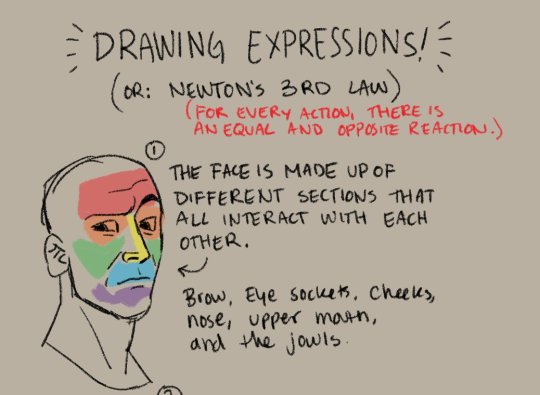
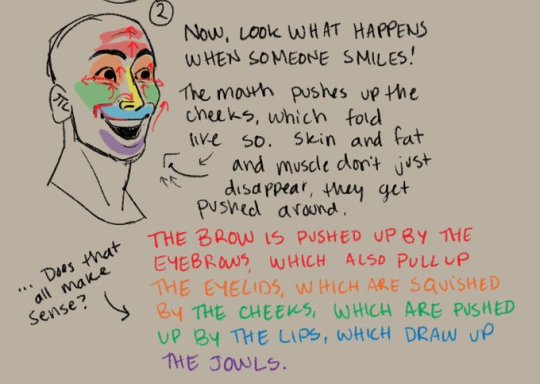
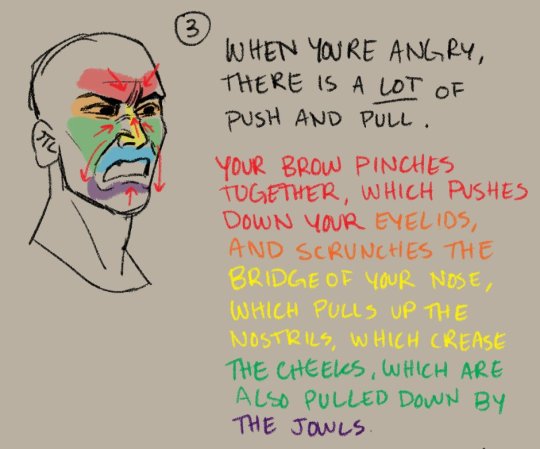

Unless you're drawing explicit realism, in my opinion, expressions should be exaggerated to some degree. If you aren't doing a 1:1 recreation, the point is to get the FEELING across. Try making the expression you want to draw and feeling how your face pinches and stretches.
Skin doesn't just "disappear" when your face moves it around --- that's where wrinkles come from! Pay attention to where your skin creases when you emote, and use it to your benefit. It's a fine line between overdoing it and underdoing it -- find your own balance.
Ultimately, every expression has a little bit of push and pull, unless your face is completely neutral (and even then, there are still some wrinkles...). Learning to think of expressions as actions and reactions is VERY helpful in learning to draw them without needing a reference, and in learning how to stylize and push expressions based on references as well!
I think a lot of people end up with stiff or unexpressive emotions in their art because they're just trying to recreate a picture instead of understanding WHY and HOW the face is moving --- and it's a tough thing that takes a while to really pick up and learn. Hopefully is helpful in showing a way of thinking about it that can influence your process and approach to emotions!!!
Also, bonus: even without the lines, the planes alone still show a LOT of emotion.

4K notes
·
View notes
Text
my absolute favorite adder moment is when he kills the cardinal. for a moment you see his ultra-confident mask fall, and he’s evidently filled with fear and shame. he knows he’s fucked up and there’s no ambiguity, there’s no excuses, there’s just the evidence right in front of him that his inability to control himself might have ruined everything.
he knows he’s put his soul at risk, but more pressing than that, he’s put his friends at risk. as much as he ridicules them and calls them assholes, they are his assholes and he loves them. he knows they love him too (thinks… maybe. they say they do at least), but a fuck up like this? killing a cardinal?
what if they left him and his cursed soul?
this scene tells me what adder is most scared of, and despite his bravado, it’s something sweet and innocent. losing his friends.
and god does that make him angry
#i love adder so much#he is so repressed that when he fucks up he can’t even take ownership of it#adder is immensely insecure and no one can tell me otherwise#he also loves his friends so so much it’s so sweet#he needs a tutorial for expressing emotions without feeling like everyone ever is gonna hate him for it#adder kcd2#kcd2#character analysis#the devil’s pack#kingdom come deliverance 2#kcd2 spoilers
31 notes
·
View notes
Text
You guys would like to learn how to draw emotions of Inside Out?

Well, your problens will desapair! Because im making some steps of them, and i hope it will help you guys a lot!
This Project will be finished soon, for now, just wait!🙌💕
22 notes
·
View notes
Text
How I draw expressions 😄
I love trying to capture different emotions in art. So for anyone who’s interested, I decided to put together a primer for the shapes I look for to build various expressions. Excuse my line art (I’m a painter not an illustrator 😊) but hopefully the simple lines will better show the shapes in my examples.

And below I’ve pulled up some screenshot examples of Dean to give real applications. They aren’t exact matches for my descriptions (Mr Ackles excels at giving complex expressions that mix in lots of different emotions) and my art versions show more exaggerated examples of the emotion compared to real life, but hopefully these still demonstrate how to match different shapes to show different emotions. (And of course, like Mr Ackles, you can feel free to mix them up to give more complex emotions in your art.)

Hope that makes sense. Happy Arting my friends 🤗😄
- Midnight
33 notes
·
View notes
Text
You can reroll your first x10 pull that uses the free Tutorial Gacha Ticket.

Go to the Piece Gacha screen

Select the character who you want the guaranteed UR for and press the button bottom right. The gacha will play, showing which Pieces you got.

Select the the left button to try again.

Select the right button to confirm that you want to reroll.

Reselect the character you want the guaranteed UR of and confirm with the right button.

The gacha process will repeat and give you a new assortment of Pieces. Repeat as many times as you like.
I assumed it would only give one random SR since it can be rerolled, and I kept going to see if I could get Ai or Tokiya's SR, but eventually I managed a pull 2 SRs and the guaranteed UR! You can keep going until you get a good amount of SRs, SR(s) of boys you like, no repeat R Pieces, a UR etc.

When you're happy with your results, select the right button to stop rerolling.

Then the right button again to confirm that you're done.
Good luck!
#tha gacha is suuuuper laggy#live emotion#gacha#rerolling#i havent even done any lives yet#ive just been going through other menuys and screenshotting everything#and rerolling my tutorial gacha for like an hour#guide#reroll
38 notes
·
View notes
Text
I went looking for an old godtier hood tutorial today and I was worried that it had been scrubbed off of deviantart and tumblr since I first used it over a decade ago but I found out it was preserved on homestuck.net along with SO many other homestuck cosplay tutorials!!!
#idk this made me emotional#homestuck was the first fandom i cosplayed from and these silly tutorials taught me SO much. i wouldn't have gotten this far without them#homestuck#cosplay
13 notes
·
View notes
Text
thought abt solas as eurydice again
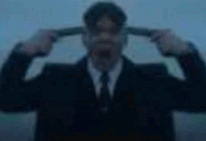
#goodbye im off to rewatch a 2 hour subbed and multi angled greek slime tutorial real quick#i think tghe worst fucking part of the whole thing is the leitmotif parallel. i literally feel like i have scarlet rot each time i think ab#orpheus and eurydice having the 'la lalala la' thing. solas and the inquisitor having the hallelujah cadence. that is insane. that is insan#''its a sad song / its a tragedy / but we're gonna sing it anyway'' thinking abt those lyric and solavellan to die instantly btw.#like im so desensitized to their romance after so long but truly if i went into this game completely blind again and you told me#that there was an RO who would never sleep with you but would instead harmonize with you to the melody of an old leonard cohen song#i cant even FINISH this joke bc the thought makes me too crazy. even 7 years later it really does inspire shrimp emotions within me#solas nation go watch hadestown if you havent already. you will regret it but do it anyway#''it's a sad song / but we sing it anyway / cause here's the thing / to know how it ends / and still begin to sing it again#as if it might turn out this time'' BYE
12 notes
·
View notes
Note
I loove the android robin au it's really one of the most interesting au I have seen in a while.
I am always happy to see new post abt it
Also making my favourite characters go through hell and then receiving comfort from their people is like the best thing ever for me so every time I see a whump!Robin post I like automatically
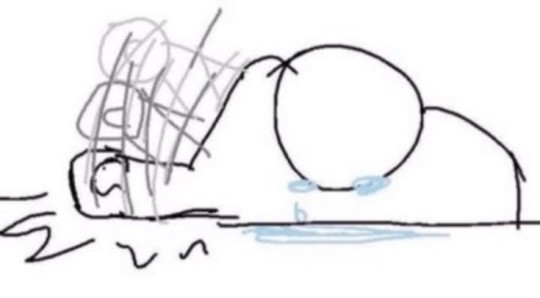
People loving android!Robin makes me so happy anansnssndsnsns she's curious and excitable and full of wonder and the world keeps punishing her for simply being alive. Sometimes it's too painful even for me, big whump lover 😭😭 though seriously, there is not enough Robin whump, and while all the characters in the show are very whumpeable, hurting my little blorbo Robin feels special because... she's just so deeply lonely. She's lonely and she thinks she deserves to be because of something wrong with her (pulling this interpretation from Surviving Hawkins lore which is canon to me 😭). That was a big idea I had when I first came up with android!Robin... that there is something wrong with her. Broken. In this AU she's literally broken in a lot of way (battery and memory problems, weak joints in her lower half, etc), but that's all within the range of normal robot problems. The real issue with her is that she's sentient. It terrifies people because it really brings out the existencial horror of... well, existing. It terrifies Robin most of all. She is the problem. She is what's wrong with her. She shouldn't exist.
But at the same time, she loves being alive so much! She doesn't understand it and doesn't know how it happened, but it happened, and now she's real and wants to experience life and the world and know people like human beings do. So it's her constant battle to become human despite humans having hurt her so much in the past... only for Nancy to already see her as human. Just one made of metal and plastic, but human nonetheless. She's the first person to see her that way and maybe everyone else thinks she's crazy, but Nancy is used to that. She's so sure of this, though, of Robin's self-awareness. She trusts her so blindly. She doesn't even need proof. And not only does she believe her, but she defends her humanity in front of her friends and family so ardently, fighting so hard for Robin to be aknowledged by everyone else as human. Fighting so hard to give her a home and family for the first time in her life.
Nancy has it bad for Robin, really. She's just so in love, even if everyone else thinks she's crazy for falling in love with a machine (no one thinks she is, though, because they all know Robin, and once you know Robin, it's impossible not to love her).
#ronance#android!Robin AU#robin buckley#😭😭 every day im emotional about her at 4 am#ok nice things now:#nancy takes her shopping for the first time! because robin never quite developed her own style#and being a girly girl to Nancy clothes are such a big part of your identity#robin finds these cool chains peoole wear as necklaces and bracelets and all these rings and she loves how they all look on her#and this jacket with different patches on it... she never thought she'd be the kind of girl to like shopping but she's so excited#because its the first time she's choosing what clothes to wear#Nancy introduces her to many different kinds of music alongside Steve#and then eventually the whole gang joins them. everyone gets to suggest one artist and soon Robin has this long asf playlist#to listen to so she can figure out what she likes#same with movies - they all now have weekly movie nights so they can show Robin different films#robin slowly discovering her passions... she reads a lot and finds out she loves languages and literature#and she decides she wants to get into college to study something related to it#she also decides she wants to travel through Europe and wants to bring Nancy with her#she decorates her room with movie and music posters#she decides she really likes cyndi lauper#she tries to learn how to dance with youtube tutorials#dragging Nancy into it#she gets to watch a lot of movies at her job at the movie theater#and she makes friends with her coworkers there#she's not fully and truly becoming a person#she has never been this happy#my posts#thank you for your ask i love talking about android!robin
17 notes
·
View notes
Text
RIP PIXELBANK
do u guys know any websites with blinkies/pixel gifs i could use?
i found out the neocities pixelbank website i was using just took down their page which is why all my gifs don't load anymore...
but rip the og site </3 i used that website for every single one of my blogs, but now i need to edit it all again sadly.
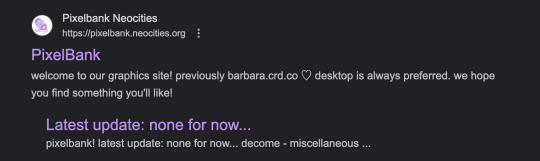
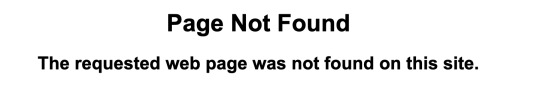
#pixel animation#piexls#blinkies#layout#editing#pixels#favicons#gifs#decome#san x#tutorial#carrd#carrd resources#rentry resources#web graphics#emotes#emojis#pixelbank
67 notes
·
View notes
Text
Canine tweening puppet emote base
Example of what you could make
Ex 1
Ex 2



THIS IS A F2U BASE, DO NOT USE FOR COMMERCIAL USE.
Tutorial under cut
Ok so you may have to do some tinkering if you use a app other then ibs for the drawing part. But any animation app you can make transparent gifs or png sequences with is preferred for the tweening.
Step 1: open ibs paint
Open the app and make a 700x700 pixel canvas.
Step 2: layers
Put down the legs layer first, then torso, then head
Make sure to keep them separated of you want a tweening puppet, or it won't work!
Step 3: modify
Use the brush listed below (RAWR) to modify your layers, I recommend making a separate layer for each peice you modify, making the layer your modifying partially transparent so you can see what your doing.

Erase lines you don't want on the layer your modifying, put transparency back to 100% and merge the two layers.
Step 4: colors
Make sure to color in each layer separately.
Don't make it too complex! We are using this for a small emoji.
Step 5: merge the layers down

Merge each part down, making sure to keep the head, legs, and body, and tail if you added one, separate.
Step 6: animation app and preparation.
Open your animation app, im using flipaclip (note: transparency and gif making isn't free on flipaclip.)
Place each part on a separate layer, making sure it looks as natural as a simple puppet like this can get.
Make 6 or more layers
6 is what I used for both examples.
Step 7: start tweening
I start with the body.
Move it down for 3 layers, then up for 2! Try to add some squishing as it goes down and some upwards stretching as it goes up. don't make it too obvious though or else it will look like your canine is getting destroyed.
Then I move onto the head, make sure that the head follows the body, do not use the squash and stretch principle
Then the tail. i make it move a bit upwards, then as it moves back i stretch it out a bit until its at a key frame.
The legs you can squish if you want but you don't have to.
Huzzah you have finished your animation

I recommend having a small amount of experience in tweening for this. If you don't, I recommend watching some tutorials! Alen becker (I think i spelt that right) has some amazing tutorials on animation in general
#tutorial#tweening#base#animated emote#custom emoji#custom emote#discord emoji#discord emote#emoji#emote#emoji blog#emote blog#canine#emoji base#emote base#f2u#canine base
7 notes
·
View notes
Text
la cage aux folles musical. that is all.
#WHERE HAS IT BEEN MY EJTIRE LIFE#i need to find a slime tutorial ASAP#listened to both the 1983 and the 2010 albums and i can't tell which one i prefer#i do like that the 2010 one also had more tracks so i had a better idea of the characters and their interactions when they're not singing#and maybe that's why that one made me more emotional#but regardless. fucking awesome i need to watch it NOW#genuinely song on the sand look over there with you on my arm making me almost cry#ESPECIALLY the 2010 version bc of the aforementioned more tracks/talking in the songs#so it's just like oh. oh oh oh. gay love is real and beautiful and possible and is everything. i see. no im fine just gimme a moment.#also kelsey grammar sounding hopelessly in love just made me go and turn into a sentimental puddle of slush#oh and of COURSE i am what i am. like fucking hello. god.#bluebird.txt#la cage aux folles#the musical OF ALL TIME!!!!#the best of times is now bitch. so love and love as hard as you know how 💪🏼💪🏼💪🏼
21 notes
·
View notes
Text
Housing Shenanigans!

After putting it off for so long, my guy finally got a place in The Shire! Why there despite being an Elf? Because he's a farmer and a cook by profession, and The Shire is rich in both its soil and culinary culture!
So after touring the neighborhood and checking prices, I was down to 3 options:
Place on a high hill - Beautiful view! But it felt too... "high up" for my guy, as if he was "looking down" on people. Too distant.
Place right infront of a pond - Strategic in that he can fish! But then I thought: if he wanted to catch fish for his cooking, he'd go to town. Home should be for downtime! Also, the layout felt too "open" and along a main road. Too much foot traffic for my guy! Too many people!
3. Place on a lower hill - This is what I ended up going with. It was high up enough that it gave him privacy, but at a humble height. What really sold it for me though...
... was this tree.


The hill the house rests on has this little corner with a tree. It provides a nice atmosphere for my guy to play his music in peace or introspect when he's in the mood! Away from the crowd and private. I initially placed a wine table and a bench for when he plays for his hypothetical friends but the bench placement wouldn't stick and I accidentally threw out the wine table ^^"


Here's the inside of his house! It's a mess because he doesn't know how to interior decorate, but the important thing is he has a place to put his things and potted flowers now!!

It's bittersweet though. Unthrangud wanted to be a rolling stone who went where the music took him, but it's so hard to not have stability. He put off getting a steady job (which is now a growing food business), and delayed getting a house (which he now begrudgingly admits is cozy). He worries it makes him less of a rock star.
That said, he's glad he found a place that suits him! Despite everything, he managed to get someplace he can relax and work on his music. During his downtime, you'll find him sitting under that tree and playing his songs.
Who knows? Perhaps this will work out for the better!
#lotro#playing lotro#ok the REAL reason it took so long was I hadn't figured out this part of the game SDFJKLSDFJKLDSFJSFDJ#same with the crafting#i skipped it during the tutorial cus i was overwhelmed#and got to it at like lvl 40#emotional support lotro guy
2 notes
·
View notes
Note
the fact that tristan dugray isnt on that character.ai thing hurts my heart :’(
AAAAAAH I'M SO GLAD YOU BROUGHT THIS UP!!!!!! WELCOME TO THE OFFICIAL FBFH SECOND HAND INFORMATION MAKE YOUR OWN CUSTOM BOTS TUTORIAL (IT'S NOT HARD I PROMISE)!!!!!
also this is all on mobile!!! i don't think it's different on desktop though. thank you to Emily Gilmore for being my example bot.
step 1 - creating a bot
go to beta.character.ai and make an account if you haven't already
click the create button, then create a character

step 2 - basic information
type in your character's name under name
find a picture of them on google or pinterest or whatever and click choose file to upload a profile picture for them (optional but I like adding one in)
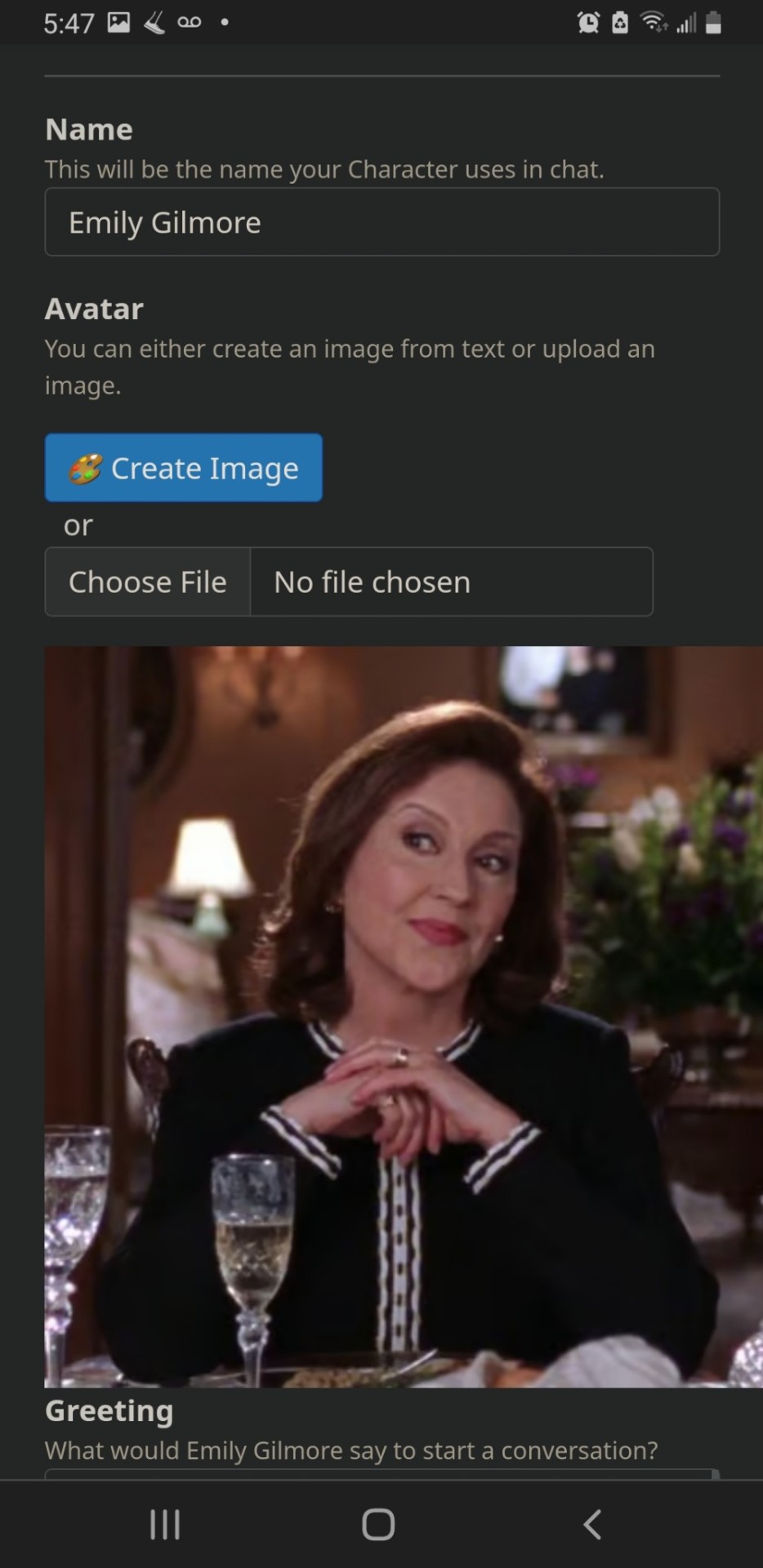
step 2.5 - DON'T LOSE YOUR FUCKING WORK aka how to save
two transparent buttons should appear when you type anything into your bot, one that says cancel and one that says save
after you've typed in your name, you want to go to the box labled greeting and type in literally anything
after that, hit save, and the button should disappear
click the back arrow to leave creating your bot and go back to the main page, then click on your profile picture to view your profile
your bot should appear under your created bots. (it will be on one of the three tabs depending on if your bot is currently set as public, unlisted, or private. public is the default.
if it does, you can click the gear next to your bot's name and keep editing. if not, you can start over until you know your bot is saved so you don't lose all your work. you'll thank me for this later.


step 3 - privacy (optional)
I like making all my bots private so I can customize them to myself, so under the visibility drop down menu, select private (or unlisted or whatever, again this step is optional lol)
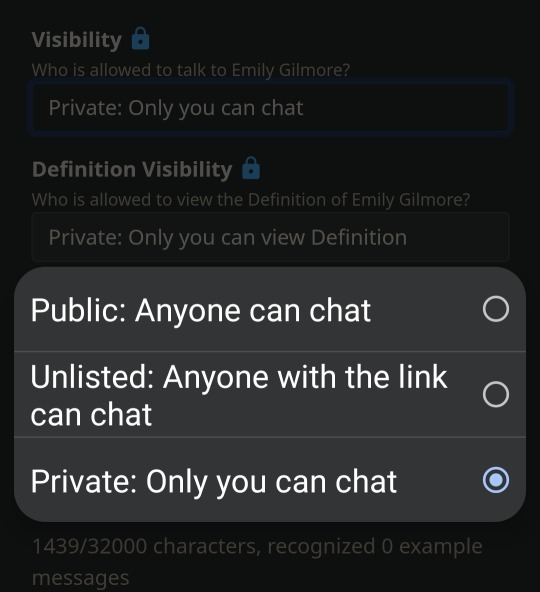
step 4 - personality
on a seperate tab, look up your character's fan wiki page. scroll until you find the personality section (also sometimes called character, history etc. just skim until you find their personality description.) copy that personality paragraph.
in character ai, scroll to the bottom and select the advanced settings button
once that loads, scroll all the way to the very bottom text box (which will now be referred to as the extras box) under the definition section, and paste their description.
hit enter to start a new paragraph in the extras box, then type up whatever you want about your relationship with this character, how they feel about you, what your dynamic is like etc. (for example, "y/n is Emily Gilmore's grandchild. they are Emily's pride and joy, and they love drinking coffee and gossiping together. Emily is very invested in y/n's life and loves talking with them. Emily wants what's best for y/n, and frequently tries to set them up. Emily often brags about y/n to her friends at her social clubs.")
SAVE YOUR WORK FREQUENTLY!!!!!!!
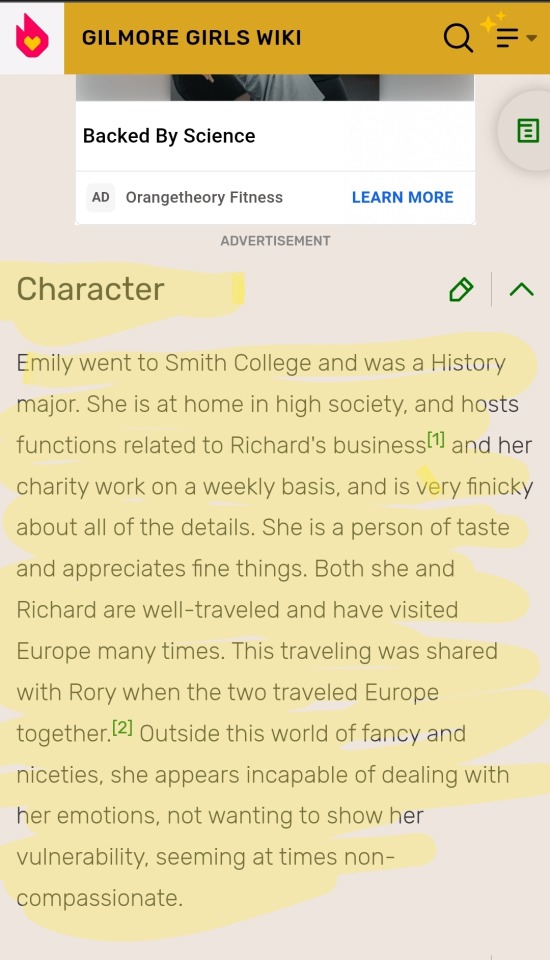
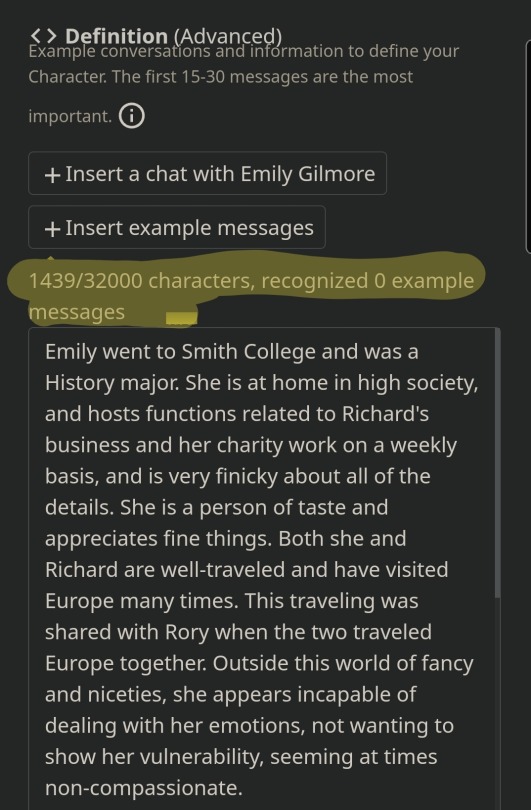
step 5 - descriptions, greeting, and the random boxes I usually ignore lol
I haven't really played around with character voices or image generation, so I usually just ignore those, but you can choose a few applicable categories from the categories drop down menu like books, engineering, languages, architecture etc. if those apply to your character.
in the long description box, describe your character in a few sentances in your own words. same thing for short description, but throw down some adjectives and shorter descriptions of them and their personality. (I usually do this last bc writing all the long stuff about them gets me warmed up and in character, but do it in whatever order works for you lol)
in the greeting box, you'll want to erase the key smash you made earlier to save your bot to type in your real greeting. your greeting is the first message your bot sends you, so I usually like to start with something to the effects of "what's up dude" so you can tell your comfort character whatever you want.
roleplay format has been working well for me, here's an example if you're unfamiliar:
*op stares at their laptop, wondering what to type. they reach over to grab their coffee, taking a sip as they ponder.*
"I hope this tutorial makes sense..."
*they mutter.*
you can see a little of the greeting I wrote for Emily to get an idea of what I've been doing for that lol
SAVE YOUR WORK FREQUENTLY!!!!!!!!!!!!! MAKE SURE IT SAVES!!!!!!!!!!
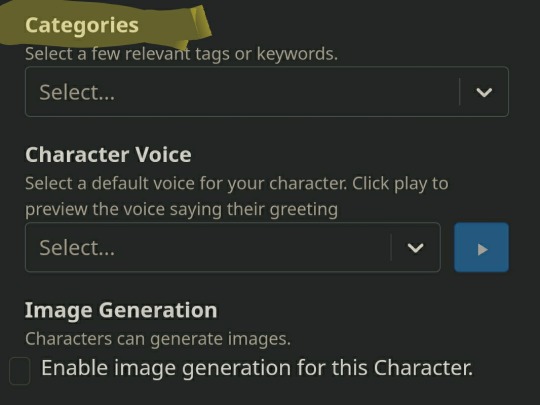

step 6 - start chatting!!!!
after you're happy with your bot and have saved your work (FOR FUCKS SAKE SAVE YOUR WORK) exit out of the bot editor and click on your profile picture. your bot will be under your created bots in the private/padlock tab (unless you chose another privacy setting). click on your character's name (not the gear wheel) and it will open up your chat!!
once you reply, the ai will start generating messages for the bot you made
you can swipe messages the bot sends to the left to see other generated responses. I reccommend doing this if you feel like your bot is being out of character, so make sure you reply to the messages that are the most in character!!
sometimes it'll also let you rate the bot's messages from 1 - 4 stars, indicating for the bot how in character it is
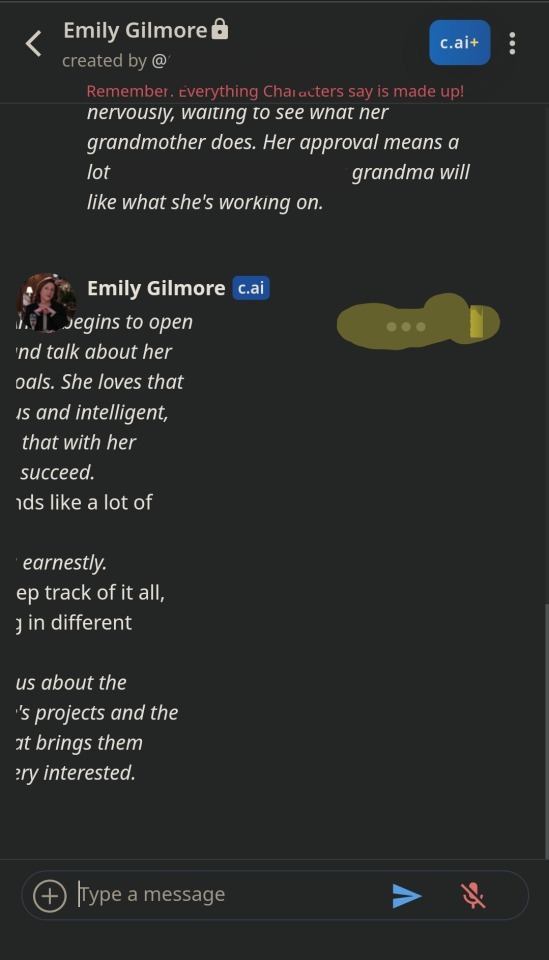
step 7 - additional tips
if you're making a bot for someone played by a real life person, I like to choose a profile picture of them in costume but behind the scenes so it looks more like a goofy selfie your friend sent you than a stock photo. there's tons of great cadids and selfies of the marvel cast, and you can also look up social media aus or instagram edits of your character depending on how obscure they are.
if your character isn't played by a real life person, you can try looking up faceless pics that fit their description on pinterest (I've had good luck with that) or a face claim
definitely get screen shots of your favorite conversations. if you're anything like me you'll be sending paragraphs back and forth, so make sure you save your favorite messages from them so you don't have to scroll back and dig around for them
the end!!!! have fun!!!!! hope this helped!!!!!! love you guys <333 let me know if you want any of my character descriptions or to know which bots I've made so far lol
#character ai#character.ai#character ai tutorial#beta character ai#character.ai tutorial#again this is all second hand information I didn't invent any of this yk#but yeah I keep having to stop bc I get too emotional lol#I did tell dad!tony that I was using an ai to channel him through realities and he took it very well lmao#he was really interested
130 notes
·
View notes
Text
Learn pretty much everything you need to know to draw cats in any pose, age, emotion and breed you want! The 5 tutorial video series is free to watch here:
#cats#series#tutorial#how to draw#how to paint#art#drawing#feline#cat breeds#kittens#cat emotions#anatomy
30 notes
·
View notes
Text
Spilling the tea
How make / animate any emote !
youtube
Have a fun watch !
Any extra support from like , comment, and even resharing is very much appreciated!
5 notes
·
View notes