#enter activation code
Explore tagged Tumblr posts
Text
every day I inch closer to becoming the joker, and learning that I might be on the hook for a few hundred dollars over two absolutely useless appointments might just push me over the edge today*
(*for legal reasons this is a joke. the part about becoming the joker I mean. not the part about the money. unfortunately that shit is real)
#post#i am going to appeal the claims and try to work out a solution#therapy will never be an option for me but I thought I was engaging with it in the only way I could see it being helpful#and not only was it so incredibly disappointing but it also might be FOUR HUNDRED DOLLARS#i went in to discuss career & financial anxieties as someone with a fluctuating disability#the fucking irony!!!!!#i am yet again materially worse off than when I entered#and it’s hard not to blame myself when I KNOW there is nothing useful for me within a therapeutic setting#at best there’s nothing useful. at worst it’s actively harmful to me.#it’s so hard to keep from spiraling when I have a migraine but there is simply no help#i knew this and I have known this and I’m frustrated with myself for doing what I swore I’d never do again#when fall out boy said I always make such expensive mistakes#they were talking about me#anyway for future reference if you ever see me say I’m thinking about seeing any sort of counselor or adjacent professional#i am being kidnapped and held for ransom and that is my code phrase#just an FYI
1 note
·
View note
Text
Amazon Fire Stick Setup Made Easy: Activate at Amazon.com/code
Just got a new Fire Stick? Whether you’re a first-time user or moving it to another TV, this guide walks you through Fire Stick activation via amazon.com/code enter code. You’ll be streaming your favorite shows on Amazon Prime Video and other apps in minutes.
What You Need Before Amazon Fire Stick Setup
Before you begin the Amazon Fire Stick setup, make sure you have:
Amazon Fire Stick device and Alexa Voice Remote
A TV with an HDMI input port
A reliable Wi-Fi or internet connection
An Amazon account
A computer, tablet, or smartphone to visit amazon.com/code
Step-by-Step Guide to Activate Fire Stick
Step 1: Connect the Fire Stick to Your TV
Insert the Fire Stick into the HDMI port on your TV.
Use the included USB cable and power adapter to turn it on.
Switch your TV’s input/source to the correct HDMI channel.
Step 2: Pair the Remote Control
Your Alexa Voice Remote should automatically pair.
If it doesn’t, hold the Home button for 10 seconds to pair manually.
Step 3: Connect Fire Stick to Wi-Fi
Select your home Wi-Fi network.
Enter your password correctly.
A stable connection is necessary to download updates and access apps.
Step 4: Locate Your My TV Code
After connecting to Wi-Fi, a unique My TV Code (also known as the Amazon Fire Stick code) will appear on your TV screen.
You’ll be prompted to visit amazon.com/code on another device.
Step 5: Go to Amazon.com/code Enter Code
On your phone, tablet, or computer, open Amazon.com/code.
Sign in to your Amazon account.
Enter the Amazon Fire Stick code from your TV.
Click Continue to finish activation.
Step 6: Complete Amazon Fire Stick Setup
After entering the code, the Fire Stick is linked to your Amazon account. Follow the prompts to:
Install top streaming apps like Netflix, Hulu, and Disney+
Complete your Amazon Prime Video activation
Set up parental controls
Enable Alexa voice control features
Fire Stick Activation Troubleshooting
TV code expired? Restart your Fire Stick to generate a new My TV Code.
Signed in to the wrong account? Go to: Settings > My Account > Deregister, then log in with the correct account.
Code not working? Check for typos and refresh the browser at Amazon.com/code.
Frequently Asked Questions
What is Amazon.com/code used for? It’s where you enter your unique Fire Stick activation code to register the device to your Amazon account.
Where do I find My TV Code? It appears on your TV screen after the Fire Stick connects to Wi-Fi.
What if the activation code doesn’t work? Restart your Fire Stick. A new code will be generated on-screen.
Can I activate Fire Stick without an Amazon account? No. An Amazon account is required for Fire Stick registration and access to content.
How many Fire Sticks can I link to one Amazon account? You can register multiple Fire Sticks. All linked devices share apps and purchases.
Is Amazon.com/code safe to use? Yes. It’s a secure and official Amazon website. Always check the URL for correct spelling.
You're Ready to Stream
Completing your Amazon Fire Stick setup through amazon.com/code enter code is fast and easy. Once registered, you’ll have access to Amazon Prime Video, live TV, and thousands of streaming options. For additional support, visit the Amazon Device Support page or contact Amazon customer service.
#Fire Stick activation#My TV Code#Amazon Fire Stick setup#Amazon Fire Stick code#Fire Stick registration#activate Fire Stick#amazon.com/code enter code
0 notes
Text

Activating Fox Sports via go fox sports com typically takes just a few minutes. Enter the activation code displayed on your device, log in with your TV provider credentials, and follow the prompts. Once completed, enjoy instant access to live sports and exclusive content seamlessly across your devices.
#Go fox sports activate#go fox sports com activate#go fox com activate#go fox sports enter code#go fox sports code#go fox sports
0 notes
Text
I had a boomer moment when I tried to link my YouTube with the TV, I usually cast videos but I got tired of doing that so I thought it would be easier to link my YouTube on the TV, took me all day and a few breaks, to figure out how the fuck you even do that, I didn't realize that it was telling me to go to the fucking YouTube activate on my phone to enter in the code!
#I thought that shit was on the youtube app on my phone and I was trying to find it!!#I could've just google searched the youtube activate to enter in the code#I felt like a boomer trying to work technology
0 notes
Text
It has been interesting! I know on Grey's end he's glad someone gets to use all this again, and on mine I'm just Chewing on his knowledge and experience - if his experience is the Earth I'm like 10m into the surface with this borehole lmfao but I'm chewing. It's nice to see everything again from the eyes of a new person? It's nice to have a life interested in this in an active way. Yum yum chew chew delicious
#Forgot what I was going to say. Also OK. What's the SL (Sky Library) thing guess that's the next thing to chew#Oh. All the recommended tags just vanished when I went to click Ramblings. OK. Uh#Sky Library.... Moon... Oh right yeah aligning the mirrors. I think that's more literal w the moon thing than not#I think I misunderstand the SL as way more separate from him than it is. It's not like a limb it's like coding in his DNA#And the day sky is a hall of mirrors. I presume then that this alignment - well. This alignement is probably how we enter the SL into ANVD#Uh. I mean. It's been involved for ages. Let me reword: the next step (or half step) beyond it... sort of the 2.5 step after step 2#would be aligning the mirrors of the SL into active flowing giving mode - yeah. Gonna do that#~abyssal murmurs#Ananyavarda: création //#S: grey //
1 note
·
View note
Text
Hulu Com Activate | Enter Code
hulu.com/activate
Hey kids! Do you have ever wanted to stream all your most loved shows on hulu.com/activate and films all in one place? This is what hulu is all about! Hulu is a streaming service where you can access a wide range of great movies, amazing cartoons or TV shows, and even some great documentaries. It’s like having an enormous collection of entertainment on your tablet, TV, or laptop.
However, before you can start watching, you must enable Hulu on your computer. This is the place where hulu.com/activate as well as a Hulu activation code comes into the picture. Learn more about these wonderful tools that provide endless entertainment for you!
Activate
What exactly is hulu.com/activate?
Consider hulu.com/activate as the key for your box of entertainment. This is a unique site that allows you to create your Hulu account available for your specific device. It doesn’t matter if you own an interactive TV, a gaming console such as Xbox or PlayStation, or a streaming stick such as Roku and Fire TV, hulu.com/activate is the first step to start your Hulu journey.
When you first start your first Hulu program on your phone, the app will prompt you to turn it on. You may be thinking, “How do I do that?” It’s simple! The app will send you an individual code known as”the Hulu activation number. It is a code that is unique only for you, and you must input it into the hulu.com/activate website to begin watching your favorite shows.
What is a Hulu Activation Code?
This Hulu activation code functions as an encrypted password that connects devices with your Hulu account. If you start your Hulu application from a brand new gadget, it’ll display the user this code. It is usually an amalgamation of numbers and letters. This code is crucial because it informs Hulu that you are the one who would like to stream shows on the device.
Imagine it as the VIP card in an amusement park. It lets you ride on all rides without waiting to wait in long lines. In the same way, the Hulu activation code grants your device access to all the exciting content available on Hulu.
How to Activate Hulu: A Fun and Easy Guide for Kids
Hey you, young adventurer! Are you eager to stream your top shows and movies on Hulu? It’s simple, and I’m here to assist you along the process. If you’re looking to stream cartoons, superheroes, or enchanting stories you can find everything on Hulu. Let’s explore the exciting realm of Hulu activation!
Step 1: Visit the Magic Portal – www.hulu.com/activate
The first step is to go to the specific Hulu website, where all the magic occurs. Open your web browser and type in www.hulu.com/activate. This is the portal that will lead you to the world of Hulu.
Step 2: Enter the Secret Code
Once you’re on the Hulu activate page, you’ll notice an option that asks you for an individual code. This is referred to as the activation code. You can locate the code on the screen of your TV or other device. It’s a kind of secret code that lets you access all the fun things!
Step 3: Getting the Hulu Activation Code
Here’s how to find the code to activate your Hulu account:
Connect your device or TV and ensure that the gadget is plugged into the internet.
Launch Hulu’s app: Open the Hulu app: Search for the Hulu icon on the app, then start it.
Sign in: If not yet signed in it is possible that you have to input your Hulu account information.
Search for the code: After you’ve logged in, a window will be displayed with your hulu.com activation code. It’s typically a combination of numbers and letters.
Step 4: Enter the Code on the Portal
Now that you have your secret code, go back to the website www.hulu.com/activate. Input the code into the box, then click the button that reads “Activate” or “Submit”. The device will be linked to your Hulu account.
Step 5: Start Watching Your Favorite Shows!
Hooray! You’ve made it! You can now begin watching your most-loved movies and shows on Hulu. Go back to your television or mobile device, and you’ll find that everything is available for you to watch.
Troubleshooting: What to Do If Something Goes Wrong
Sometimes even in the presence of magic, things can turn out to be a bit odd. However, don’t fret. Here are some suggestions to assist you if you’re stuck:
Verify the internet connectivity: Ensure that you are connected internet.
Verify the validity of your code Ensure you’ve entered the Hulu correctly activate code. Sometimes, it’s easy to misplace numbers and letters.
Make sure to restart your phone: Switch off your device and switch it back on. This will fix several small issues.
You can try again: If all other options fail, return to hulu.com/activate and enter the code a second time.
Fun Tips for Using Hulu
Now that you’re now a Hulu specialist Here are some entertaining ways to make your viewing experience even more enjoyable
Create Your Profile
On Hulu, You can also create your profile. This lets you make a list of your favorite films and shows. To create your profile:
Navigate to the main menu, and then choose “Profiles”.
Click on “Add Profile”.
Enter your name and select an attractive avatar.
Now, you can have your place on Hulu!
Discover New Shows
Hulu has a wealth of fantastic films and shows waiting to be discovered. Here’s how to find something fresh:
Visit our “Kids” section for lots of kid-friendly material.
Take a look at”Recommended” in the “Recommended” section to see what Hulu thinks you’ll find appealing.
Utilize the Search bar to locate specific movies or shows.
Watch Offline
Did you know that you can stream Hulu even if you do not have internet access? It’s true! Here’s how:
Start your Hulu App on your smartphone or tablet.
Choose a movie or show you’d like to see.
Find the download button click it and then press.
Once you’ve downloaded it Once it’s downloaded, you can play it anytime, anyplace!
Set Up Parental Controls
Parents, this section should be yours. Hulu provides excellent parental controls to ensure that your children are viewing content appropriate for their age. Here’s how to make it work:
Visit the accounts settings at hulu.com.
Select “Parental Controls”.
Set a pin and choose the appropriate content ratings suitable to your kid.
Exploring Hulu Originals
Hulu isn’t just a platform to watch films and shows; there’s also a unique series known as Hulu Originals. These are films and shows that are exclusive to viewers on Hulu. Here are some entertaining shows you could enjoy:
Animaniacs The show is a hilarious and fun show featuring funny characters.
The Mighty Ducks: Game Changers: A fun series that explores a new kind of hockey player.
“Find Me In Paris The most captivating adventure series that follows the ballerina’s journey across the ages.
Staying Safe Online
While using the internet and services such as Hulu it is essential to ensure your safety. Here are some guidelines to remember:
Use passwords that are secure Check that your Hulu account password is secure and unique.
Don’t give away your code your Hulu activation code acts as an entry point to your home. It is only shared with your guardians, parents, or other family members.
Request assistance If you ever doubt something, you can ask your parent or guardian for assistance.
Tips for using hulu.com/activate along with Hulu Activation Code
Keep the code handy Be sure to note down or recall the activation code when you first see it. The codes usually expire after a brief period and you’ll have to enter it fast.
Make Sure You Have Internet Connection: For everything to run smoothly, ensure you have connected your gadget to the internet. Without the internet, Hulu won’t be able to connect your device to your account.
The Code must be entered Be careful Make sure you double-check the activation code before when you hit “Activate.” If you type in the incorrect code, you’ll have to start over and obtain an updated code from the Hulu application.
Creating a Hulu Account
Making an account on a Hulu account is easy and enjoyable! Take these steps to begin:
Visit the Hulu Website Open your browser and navigate to www.hulu.com.
Sign up: Find”Start Your Free Trial “Start Your Free Trial” button, and click it. Hulu generally offers a free trial to all new users, so you can look around and see if you like it.
Choose Your Plan: Hulu offers different plans. You can pick the basic plan that includes advertising or the more expensive plan that does not have ads. Some plans include live television. Choose the plan that best suits your requirements.
Register Your Account Type the email of your choice, set up an account password, and then type in your birth date and name. Be sure that your password is one you remember, yet difficult for anyone else to make up.
Input your payment information: Even though you may be beginning with a no-cost trial, however, you’ll have to input your payment details. Hulu accepts credit card payments and various other payment options. Be assured that you won’t be charged until after your trial period is over.
Completely sign up: click on the “Submit” button, and voilà! You now have a Hulu account.
Log in
Logging into Your Hulu Account
If you’ve got a Hulu account, we’ll figure out how to sign in to begin watching your most loved shows:
Visit the Hulu Website or download the Hulu App Access Hulu through a browser on your personal computer or by using the Hulu app on your tablet, smartphone, and smart TV.
Locate The Log In Button: On the website, you’ll see the “Log In” or “Log In” button at the top right corner. In apps, you’ll find it normally located on the main screen.
Input Your Credentials Enter your username and email addresses that you created to sign up for your Hulu account.
Log in: Click the “Log In” button, and you’re done! You can now browse and view all your favorite video content.
Resetting Your Hulu Password
Sometimes we forget our passwords. No worries! Here’s how to change your Hulu password:
Visit Hulu Log In Page: Go to the Hulu Log On Page. Start your internet browser and visit the Hulu website, or download Hulu’s app. Hulu app.
Select “Forgot Your Password?” On the page for logging in you’ll find an option that reads “Forgot your password?” Click it.
Input Your email address: Enter the email address that you used to establish an account on your Hulu account. Hulu will send an email with a link to reset your password. this email address.
Examine Your Mail: Go into your inbox and search for a mail from Hulu. It will arrive within a couple of minutes. If you don’t get it, make sure you check your junk or spam folder.
Click on the Reset Link: Inside the email, you’ll see an option that will allow you to reset the password. Click it.
Create a new password Create a New Password: Enter your new password. Make sure it’s something that you can remember, yet is secure. Verify your password by entering it again.
Log in using your new Password: Return to the Hulu login page, type in your email address and password, then select “Login.”
Tips for Creating a Strong Password
Make use of a mix of characters Incorporate uppercase and lowercase letters numbers, and other special characters (like @, $, #,).
Avoid common Words Avoid ambiguous words such as “password” or “123456.”
Create a Unique Password: Choose an account password you do not use on other accounts to ensure that your Hulu account is secure.
What to Do If You Have Problems?
Sometimes things don’t run as smoothly as we’d like. If you encounter issues Here are some suggestions to follow:
Update the code If your activation code does not work, attempt refreshing the code. Close the Hulu application and then open it up again to obtain the new code.
Restart Your device Sometimes, just restarting your device will resolve the issue. Switch it off and then wait for a few seconds before turning it back on.
Check for updates Make sure that your Hulu application and device software are up-to-date. Sometimes, outdated software could create problems.
contact Hulu Support If you are unable to get your account activated You can always reach Hulu support. They will assist you and assist you in the process of activation.
Where to Enter Hulu Activation code ?
Now having you have your Hulu activation number, what should you do? It is necessary to input this code on the hulu.com/activate website. This is a step-by-step tutorial to assist you:
Launch Hulu on your device Start by turning off your TV gaming console or streaming stick, and then open the Hulu application. The app will display the activation code displayed on the screen. Keep this code in a notebook or keep it in mind.
Visit hulu.com/activate You can use a tablet, computer, or smartphone to launch an internet browser. On the address line, you can type hulu.com/activate and then press Enter.
Log in to your Hulu Account If you’re not yet logged in, you’ll have to input your Hulu email address and password. It’s the same account and email you used when signing in to Hulu.
Input your Activation Code: Now, you’ll see a box that allows you to enter an activation code. Be sure to enter the code that you observed on your TV screen.
“Activate”: Click “Activate”: After entering the code then click”Activate”: After entering the code, click the “Activate” button. Hulu is now able to connect the device you have chosen with the account, and you’ll be able to watch all your favorite films and shows!
Tips for Creating a Strong Password
Make use of a mix of characters Incorporate uppercase and lowercase letters numbers, and other special characters (like @, $, #,).
Avoid common Words Avoid ambiguous words such as “password” or “123456.”
Create a Unique Password: Choose an account password you do not use on other accounts to ensure that your Hulu account is secure.
What to Do If You Have Problems?
Sometimes things don’t run as smoothly as we’d like. If you encounter issues Here are some suggestions to follow:
Update the code If your activation code does not work, attempt refreshing the code. Close the Hulu application and then open it up again to obtain the new code.
Restart Your device Sometimes, just restarting your device will resolve the issue. Switch it off and then wait for a few seconds before turning it back on.
Check for updates Make sure that your Hulu application and device software are up-to-date. Sometimes, outdated software could create problems.
contact Hulu Support If you are unable to get your account activated You can always reach Hulu support. They will assist you and assist you in the process of activation.
How to Make the Most of Your Hulu Experience?
If you’ve learned how to enable Hulu Here are a few ways to get maximum use of your watching experience:
Create a Watchlist: add your most-loved films and shows to your watchlist so that you will be able to locate them easily in the future. It’s like creating an entire playlist of items you’d like to see.
Profiles to Set Up: If you are sharing Hulu with your entire family, you can set up separate profiles for each member. So, everyone will receive specific recommendations based on what they enjoy watching.
Explore new content: Do not limit yourself to a single type of show. Explore a variety of genres and uncover new favorites. You may discover a brand-new film or show that you love to death!
Use parental controls: Parents can configure parental controls to ensure that children only view content that is appropriate for their age. This way, you’ll be able to take advantage of Hulu without fear of harm.
0 notes
Text
Where do I enter www.hulu.com/activate code?
You can enter your Hulu activation code on the Hulu website. Here's a quick guide:
Go to: https://www.hulu.com/activate/
Launch the Hulu app on your device and go to the login screen.
Choose the option to "Activate on Computer" instead of logging in directly on the device.
You'll see an alphanumeric code displayed on your TV screen. Note this code down.
Open a web browser on your computer and go to http://secure.hulu.com/activate.
Enter the activation code you saw on your TV screen and click "Activate".
That's it! Your device should now be activated for Hulu streaming.
If you run into any trouble activating, you can also find helpful resources and troubleshooting steps on the Hulu website or by searching online for "Hulu activation help".
Related:
https://kisscartoon-alternatives.tumblr.com/
https://paramountpluslogin.tumblr.com/
https://stream2watchlive.tumblr.com/
https://sigmacare.tumblr.com/
https://hbomaxtvsignin.tumblr.com/
https://book32-gambling.tumblr.com/
https://disneyplusidentitybegin.tumblr.com/
https://icloudlogin.tumblr.com/
https://netflixloginweb.tumblr.com/
https://wwwhululogincomactivate.tumblr.com/
0 notes
Text
Can someone guide me to the settings menu on Amazon Fire Stick to enter the activation code?

In the age of streaming, Amazon Fire Stick has emerged as a popular choice for transforming regular televisions into smart, connected entertainment hubs. To unlock the full potential of your Fire Stick, you need to activate it, and this process involves entering a unique Activate Amazon on Firestick. In this comprehensive guide, we will walk you through the step-by-step process of finding the activation section in the settings and entering the Amazon Fire Stick activation code.
Understanding Amazon Fire Stick Activation
Before we delve into the activation process, let's briefly understand why activation is necessary. When you purchase a new Amazon Fire Stick, it needs to be linked to your Amazon account to access content and services. The activation code serves as a unique identifier, connecting your device to your Amazon account and allowing you to start streaming your favorite shows, movies, and more.
Unboxing and Setting Up Your Amazon Fire Stick
The first step is to unbox your Amazon Fire Stick and connect it to your television. Ensure that you have a stable internet connection as the Fire Stick relies on the internet for content streaming. Follow the on-screen instructions to complete the initial setup, including connecting to Wi-Fi and signing in to your Amazon account.
Locating the Activation Code
Once the initial setup is complete, your Fire Stick will prompt you to activate it. You will be provided with an activation code on your TV screen. Take note of this code as you will need it to link your device to your Amazon account.
Navigating to the Settings Menu
To enter the activation code, navigate to the settings menu on your Amazon Fire Stick. The exact location of the settings may vary slightly depending on the model and software version. However, the general steps are as follows:
Home Screen
After turning on your Fire Stick and being on the home screen, use the remote to navigate to the top menu.
Settings Icon
Look for the gear-shaped icon labeled "Settings" in the top menu. Use the remote to highlight and select it.
Settings Menu
Once in the settings menu, you'll find various options. Use the remote to scroll down and locate the "Device" or "My Fire TV" option, depending on your Fire Stick model.
Device or My Fire TV
Enter the "Device" or "My Fire TV" menu, and within it, look for the "Developer options" or a similar section. The location may vary, so check for sub-menus if needed.
Activate Device
In the developer options or a similar section, you should find an option to "Activate Device" or "Link Device." Select this option to proceed.
Entering the Activation Code
After selecting the "Activate Device" or similar option, your Fire Stick will prompt you to enter the activation code displayed on your TV screen. Use the remote to input the code carefully.
Completing the Activation
Once you've entered the activation code, press the "Activate" or "Submit" button. Your Amazon Fire Stick will establish a connection with the Amazon servers, and upon successful validation of the code, your device will be activated.
Confirming Activation
After completing the activation process, your Fire Stick will usually display a confirmation message on your TV screen. This indicates that your device is now linked to your Amazon account and is ready for use.
Troubleshooting Tips
While the activation process is generally straightforward, issues may occasionally arise. Here are some troubleshooting tips:
Double-check the Code
Ensure that you've entered the activation code correctly. Mistakes can happen, and double-checking the code is a simple but crucial step.
Internet Connection
Verify that your Fire Stick is connected to the internet. A stable and reliable internet connection is essential for the activation process.
Amazon Account Credentials
Confirm that you are using the correct Amazon account credentials. The activation code links the Fire Stick to a specific account, so using the right account is crucial.
Device Compatibility
Ensure that your Fire Stick model is compatible with the activation process. Some older models may have different procedures, so refer to the user manual if needed.
Conclusion
Activating your Amazon Fire Stick is a crucial step to unlock its full potential and enjoy a wide range of streaming content. By following this step-by-step guide, you should be able to easily locate the activation section in the settings and enter the Amazon Activation code. Remember that the process may vary slightly based on your Fire Stick model and software version, so always refer to the user manual for specific instructions. Now that your Fire Stick is activated, you're ready to explore the world of streaming entertainment at your fingertips. Happy streaming!
#Enter code#enter code on prime tv#amazon prime code#Activate amazon on firestick#amazon activation code
0 notes
Text
Operation: Gaslight the Billionaires”
aka: How Danny Phantom Accidentally Became the Perfect Wayne
The chaos of the Batcave had mostly settled. Danny had been with them for three days, and Vlad Masters was officially on the verge of a nervous breakdown.
It wasn’t the ghost attacks. It wasn’t even the rogue AI that tried to merge with the espresso machine (thanks, Tim). It was the fact that Danny was actively making him look insane.
Bruce entered the kitchen expecting the usual post-patrol disaster: someone bleeding, Jason frying something suspicious, Damian glaring at vegetables like they insulted his honor, and Tim unconscious on the table with a Red Bull IV.
Instead… the kitchen was sparkling.
Alfred was humming. HUMMING. And Danny?
Danny was wearing an apron that said “I cook with spirit (and some ectoplasm)” and was gently stirring a pot of something that smelled incredible. He handed Alfred a tray of prepped vegetables with the air of a beloved sous-chef in a Michelin-starred restaurant.
“Knife is clean and set aside, Mr. Pennyworth. Do you want the counter disinfected again before the meat’s on?”
Alfred smiled. Smiled. “That won’t be necessary, Master Daniel. You’ve done splendidly.”
Bruce stood in the doorway like a man waiting for a piano to fall on him. “…Who is this child?”
Alfred replied calmly, “The most helpful young man we’ve had in this kitchen in years. I daresay Master Richard could learn a thing or two.”
Danny looked up, beamed at Bruce, and said, “Good morning! You want coffee? I just finished a batch of Colombian roast. Tim said you like it strong enough to dissolve crime.”
Tim, from under the counter where he’d been sleeping with a tablet as a pillow: “That’s not even a joke. I’ve seen it eat through one of Damian’s throwing knives.”
Bruce walked over and took the mug Danny handed him. It was the perfect temperature. The exact strength he liked. He took a sip.
His soul briefly ascended.
“…This is better than Alfred’s.”
Alfred gave an approving nod. “Indeed. I showed him once.”
Vlad stormed into the room like a man preparing to perform an exorcism. His hair was frazzled, one of his slippers was missing, and there was what looked suspiciously like slime on his sleeve.
“BRUCE. Tell me honestly, what have you done to him?”
Bruce blinked. “To Danny? Nothing.”
“HE MADE A THREE-COURSE MEAL AND ASKED IF I WANTED A MIDNIGHT TEA.”
“I like being helpful,” Danny said, halo practically visible. “Uncle Vlad gets stressed so easily.”
“I DO NOT—!”
“He also helped Damian organize the armory,” Alfred added serenely.
“Color-coded the blades,” Damian muttered, glaring slightly less than usual. “And sharpened them.”
Jason walked in, paused, sniffed the air. “Is that real garlic bread? Did we finally break the food curse?”
Danny handed him a plate. “You should eat. You looked hangry yesterday.”
Jason stared at him. “I could kill for you.”
“I’d prefer you didn’t.”
“Nice. Boundaries.”
Vlad was gaping. “You are all being tricked! This is an act! He’s a little gremlin with teeth! He ate my briefcase!”
Danny blinked innocently. “It smelled like almonds. I thought it was marzipan.”
“IT WAS NOT MARZIPAN.”
Cass wandered in, stole a breadstick, and gave Danny a high-five. “Nice work.”
Vlad turned to Bruce, furious and hollow-eyed. “This is not fair. He fought a space god last week, and now he’s making quiche.”
Bruce just shrugged. “Some people contain multitudes.”
“He bit a vampire diplomat in Prague.”
“He was undead and had no permit for summoning circles,” Danny added cheerfully. “Also, he was rude to the hotel staff.”
Stephanie peeked in. “Did I hear someone say quiche?”
“Spinach and mushroom,” Danny called.
“I’m going to implode,” Vlad whispered to the heavens.
Danny wiped his hands and turned to Vlad with a kind, innocent smile. “Uncle Vlad, I know it’s hard to accept, but maybe… I’ve matured?”
Vlad squinted. “You turned your teacher’s car invisible three weeks ago.”
“She parked in the ghost zone exit lane,” Danny said, wounded. “I was helping traffic.”
Bruce sipped his coffee and studied the boy who had seamlessly infiltrated his house like a social trojan horse. “How did you convince him to stay with you again?”
“I blackmailed the adoption agency and offered full scholarship access, six haunted properties, and a personal lab,” Vlad muttered.
“Reasonable,” Tim said. “Sounds like a good pitch.”
Bruce looked at Danny. “Would you like to stay a bit longer?”
Vlad: “No.”
Danny: “Sure!”
Jason: “New little brother unlocked.”
Vlad looked down into his empty tea mug like it had betrayed him. “This is how I die. In a Wayne manor. Smothered by domestic competency and passive-aggressive hospitality.”
Danny patted his arm. “It’s okay, Uncle Vlad. Want me to make you some chamomile?”
Vlad hissed like a vampire at dawn.
#dpxdc#jason todd#danny fenton#danny phantom#vlad plasmius#batman#vlad is tired#damian wayne#jason todd is a little shit#danny fenton is a little shit
2K notes
·
View notes
Note
sincerely thank you for your service on writing about 2 of my favorite things— bounty and abbot ilysm u hv no idea. Anyway, since requests are open i was wondering your take on how it would be like if jack is married to shen's best friend and everyone thought reader is shen's wife and shen is so tired and just out them both leaving everyone shocked. i really love your jack characterization and would like to see more of it. Thank youuuu in advance :))



Pairings: Jack Abbot x Reader. John Shen x BFF!Reader
AN: omg ily too <3 bounty gets so much unneccessary hate and thank you for the love (and sorry for the long wait.)
TW: mentions of an car accident. medical inaacuracies (pls dont kill me)

As you did every day, you entered the hospital with John Shen, both of you carrying take out coffee cups from the local coffee shop where you met up before every shift, and, like clockwork, the nurses watched you with eager eyes and gossiped behind hands and charts.
You and John were two peas in a pod, platonic soulmates, attached at the hip ever since meeting during your intern year at PTMC and you rarely left each other’s side in the past four, almost five years and even now, when you both recently completed your residency and became attendings, things hadn’t changed between you two.
You and John exchanged looks when you reached the lockers, laughing at the nurse’s behaviour as you dump your bags and jackets away.
“Are you ever going tell them that you’re married?”
You pull the simple chain that rested around your neck and reveal the rings that rest on there. Your engagement and wedding rings home when you were at work.
Honestly, it wasn’t like you were actively trying to keep your marriage a secret but considering who you were married to, you’d rather keep it down low to prevent further gossip or drama. Your husband, Jack, on the other hand kept his ring on but no one dared to ask him anything about his wife and so it was your little secret. The only other person in the hospital who knew about your marriage besides John was Dr Robby and that was because you and Jack needed witnesses when you eloped.
“I don’t plan to no…unless it’s upsetting you. It isn’t, is it?” You frown at him, concerned that the whispers are getting to him.
“No,” John laughs, “I’m just curious of Jack’s reaction.”
You tuck the rings back under your shirt and laugh, “Well, you know Jack and for him, the less people who know the truth the better.”

A trauma was called in just after midnight and it was all hands-on deck, multiple casualties from a multiple vehicle collision which currently had you kneeling over a patient on gurney performing CPR after they suddenly coded in the ambulance shortly before arriving at the hospital. The gurney was being rushed to trauma two where a team and a crash cart was waiting for you.
Soon you’re standing back as Abbot yells, ‘clear’, making sure you’re not touching the patient as the shock goes through them before you’re back performing CPR for another two minutes before Abbot calls for another shock and you step back again as the patient is shocked once more. This time their pulse returns and they’re intubated and moved to the ICU.
You release sigh as you peel off your gloves and throw them in the bin. Your arms burn and ache but you don’t have time for even a five-minute rest since you have the rest of the victims from the MVC waiting for treatment. Unbeknownst to you in the midst of everything your chain slipped out of your scrubs, your rings on full display.
Maddison, a nurse, is walking past you when she double takes at the rings resting on your chest.
“Are those…rings?” Maddison blinks in confusion before she reaches a guess, “Are you married?”
“Oh!” You tuck the rings back under your scrubs, “Yeah, I am.”
“To Dr Shen?!”
Before you could deny it, Maddison is pulled away to help another patient and you know the rumour that you’re married to John would have spread all around the hospital by the end of shift.
“Hey, you did good just there.” Abbot makes his way over to you, gloves off, arms crossed as he stared you down, making eye contact with you. The classic Dr Jack Abbot stare.
You smile and shrug off the compliment, “It’s no big deal, just doing my job.”
“You’re good at your job, you’re a good doctor.” With that Jack pats you on the arm before he leaves the trauma room.
Jack at home and Jack at work were two different people. Jack at home was sweet, loving, doting, the perfect husband in many ways but Jack at work was completely detached and indifferent. You weren’t complaining as this was something you both agreed on but it was still jarring at times.

Trauma dealt with, you finally had a moment to sit on a computer to complete reports and respond to emails but the brief respite from patients meant you were fending off questions from curious nurses.
“Maddison said you’re married…” Amira starts, “Is it true?”
“Yes Amira,” You sigh, “She’s telling the truth.”
“For how long?” Colleen asks.
“Two years, three in a couple of months.”
“And you didn’t tell us or invite us?” Amira pouts.
You smile at the memory of you and Jack getting married at the courthouse on a whim, only calling Robby and John on the way there.
“We eloped. Very last minute.”
“So, you’re Dr Mrs Shen now?” Jasper interrupts.
You frown at the words but Abbot’s voice cuts through before you can.
“Mrs Shen? What are you talking about?”
John is just behind Abbot and gives you a wide-eyed look as Amira explains.
Amira gestures between you and John, “They’re married. Not that you’d know anyway, they didn’t tell anyone.”
Jack slowly turned to face, eyebrows high on his forehead as he looked at you, the tiniest smile on his lips.
“Oh, I didn’t realise.” Jack’s smile turned into a teasing grin, “My apologies Mrs Shen.”
“We’re not married!” You and John groan out loud.
“You know you don’t have to lie right?” Colleen looks unimpressed, “I mean most of us have caught on. You always arrive together, with coffee and you always have lunch together whether you go to the cafeteria or go out, hell I’ve seen you bring lunch from home to share with each other.”
“Well, when you put it like that” You murmur after a moment of silence, “Regardless, I’m not married to John.”
“So, who are you married to?” Jasper questions.
“Does it matter?” You huff.
“Yes! Is it someone we know? Is he another doctor? Are they nice to you?” Amira babbles excitedly, “Are they rich?”
You couldn’t help but laugh at the last question, “Hardly rich but we are very comfortable Amira if that’s what you were concerned about.”
Amira nods along as if that was the reason behind her question, “Of course, of course.”
“Of course you’re comfortable, you’re on two doctor salaries.” John mutters underneath his breath but everyone heard it clearly.
“So, you are married to a doctor.” Jasper nods, “Someone here obviously…maybe Dr Robby?”
“It’s not Robby” You roll your eyes.
“Walsh?”
Even Abbot looks over at Amira in shock at her guess, no doubt wondering the reasoning why she guessed Walsh.
“No Amira!” You bark out and laugh incredulously.
“And you’re sure it’s not Shen?”
“Oh my Godddd” John groans out, rolling his eyes in frustration, “She’s not married to me, she’s married to Abbot!”
“John!” Your eyes widen in shock as you spin to face John and realise Jack had done the exact same thing.
“Sorry I couldn’t take it anymore!” John sighs, “The constant gossiping, everyday and night…I couldn’t take it anymore.”
“So, you eloped with Dr Abbot?” Colleen asks.
Jack made his way over to you and pulled your chair away from the desk and held his hand out for you to grab and pull yourself up, “She did. And now I’ll be taking my break with my wife and I expect it to be interruption free, am I understood?”
The nurses nod and quickly scatter and Jack begins to lead you away for the aforementioned lunch when he turns back to John,
“And Shen? Your big mouth just got you covering my shifts next weekend.”
“Hey, what?!”
Jack turns to you, “How does a weekend away sound?”
“Ooh, sounds great.” You hum as you walk away with Jack.
“Oh man…” John mutters as he watches the two of you disappear around the corner.
#jack abbott x reader#jack abbot x reader#jack abbot#jack abbott#the pitt x reader#the pitt#the pitt imagines#john shen x reader
1K notes
·
View notes
Text
How to Connect FuboTV on Android TV ?

FuboTV is one of the most popular live TV streaming services, offering 130 channels in its base tier and over 230 if you’re willing to spend a bit more for its premium offering.
If you want connecting FuboTV on Android TV please follow a few simple steps. Keep in mind that the interface and steps might be subject to change, so it’s a good idea to check the official FuboTV website or contact their support for the most up-to-date information. As of my last update, here’s a general guide:
Install FuboTV App:
Open the Google Play Store on your Android TV.
Search for “FuboTV” using the search bar.
Locate the FuboTV app in the search results.
Install the FuboTV app on your Android TV.
2. Open FuboTV:
Once the installation is complete, open the fubo.tv/connect app from your list of installed apps.
3. Sign In or Create an Account:
If you already have a FuboTV account, sign in using your credentials.
If you don’t have an account, you may need to sign up and create one.
4. Activate Device (if required):
Some streaming services, including FuboTV, may require you to activate your device. This is typically done through a web browser on a computer or mobile device.
Follow the on-screen instructions to activate your Android TV. This usually involves entering a code displayed on your TV screen on the fubo.tv/connect website.
5.Explore and Watch:
Once activated, you should be able to browse through the FuboTV content library and start watching your favorite channels and shows.
#fubo.tv coonect#fubo tv connect#Fubo.tv/connect#FuboTV connect#FuboTV Enter Activation code#Activation FuboTV
0 notes
Text
are you signing in? that... unusual. haha that's,, weird. enter the code we've sent to you. it's in your email. it's on your phone. go get your devices. who are you? who is this??????? confirm your identity. are you a robot?? haha just checking... this is so weird. this sign in attempt is unusual! we detected unusual activity!! are you signing in? is this you? please confirm
4K notes
·
View notes
Text
ode to a faux grecian urn
Howdy everyone,
Today's house, built in 2001, comes to you from, you guessed it, the Chicago suburbs. The house is a testimony to traditional craftsmanship and traditional values (having lots of money.) The cost of painting this house greige is approximately the GDP of Slovenia so the owners have decided to keep it period perfect (beige.) Anyway.

This 5 bedroom, 7.5 bathroom house clocks in at a completely reasonable 12,700 square feet. If you like hulking masses and all-tile interiors, it could be all yours for the reasonable price of $2.65 million.

The problem with having a house that is 12,700 square feet is that they have to go somewhere. At least 500 of them were devoted to this foyer. Despite the size, I consider this a rather cold and lackluster welcome. Cold feet anyone?

The theme of this house is, vaguely, "old stuff." Kind of like if Chuck E Cheese did the sets for Spartacus. Why the dining room is on a platform is a good question. The answer: the American mind desires clearly demarcated space, which, sadly, is verboten in our culture.
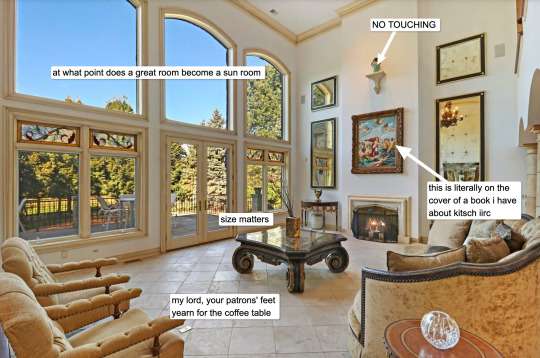
The other problem with a 12,700 square foot house is that even huge furniture looks tiny in it.

Entering cheat codes in "Kitchen Building Sim 2000" because I spent my entire $70,000 budget on the island.

Of course, a second sitting room (without television) is warranted. Personally, speaking, I'm team Prince.
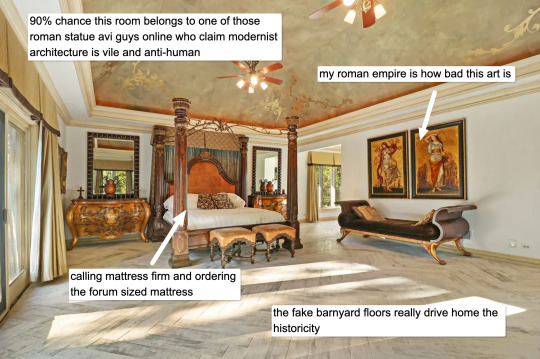
I wonder why rich people do this. Surely they must know it's tacky right? That it's giving Liberace? (Ask your parents, kids.) That it's giving Art.com 75% off sale if you enter the code ROMANEMPIRE.

Something about the bathroom really just says "You know what, I give up. Who cares?" But this is not even the worst part of the bathroom...

Not gonna lie, this activates my flight or fight response.
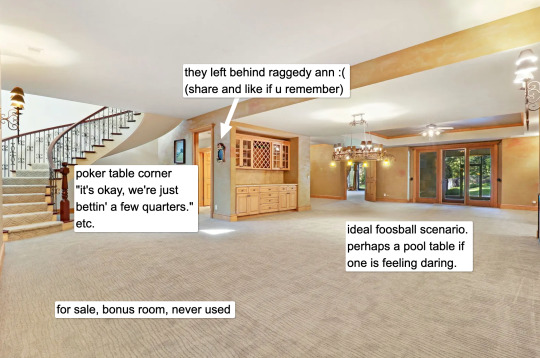
If you remember Raggedy Ann you should probably schedule your first colonoscopy.
Anyways, that does it for the interior. Let's take a nice peek at what's out back.

I love mowing in a line. I love monomaniacal tasks that are lethal to gophers.
Alright, that does it for this edition of McMansion Hell. Back to the book mines for me. Bonus posts up on Patreon soon.
If you like this post and want more like it, support McMansion Hell on Patreon for as little as $1/month for access to great bonus content including a discord server, extra posts, and livestreams.
Not into recurring payments? Try the tip jar! Student loans just started back up!
#architecture#design#mcmansion#mcmansions#ugly houses#interior design#bad architecture#mcmansion hell#illinois#2000s
5K notes
·
View notes
Text

Horses are among the world’s most elite athletes: When galloping, they can consume twice as much oxygen per kilogram as the fittest humans. All that oxygen supercharges horses’ cells’ energy-producing compartments as they crank out ATP, the chemical needed to power their impressive muscles. But making so much cellular fuel so quickly comes with a catch: the manufacture of pernicious byproduct molecules called reactive oxygen species (ROS), which can wreak havoc in cells.
How horses dealt with this biological trade-off and evolved into premier endurance athletes has long intrigued biologists. Researchers report today in Science that they have uncovered a big part of it, identifying a key mutation that lets horses safely produce so much ATP. The trait helped pave the way for horses to go from dog-size critters millions of years ago to the high-endurance athletes we know today.
The study’s detailed molecular work makes it “exceptional,” says José Calbet, an expert on the cellular responses to exercise at the University of Las Palmas de Gran Canaria who wasn’t involved with the study.
The mutation in question occurs in the gene that encodes a protein called KEAP1, which acts as a biochemical bouncer, binding to a different protein called NRF2 to prevent it from entering the cell’s nucleus, where it would otherwise activate stress-response genes that help blunt cell damage.
But ROS can help NRF2 sneak in by causing KEAP1 to release its bind on the protein, allowing it to enter the nucleus and trigger the cell’s stress-response genes.
Johns Hopkins University ophthalmologist and clinician scientist Elia Duh, a senior author of the new study, didn’t set out to study horses. Initially, Duh was interested in the KEAP1-NRF2 system because its role in activating stress-response genes makes it a tempting target for treating inflammation—and aging-related conditions, such as blinding retinal diseases, irritable bowel syndrome, and neurodegeneration.
Duh wondered whether any insights could be gleaned from studying the evolution of these proteins in different animals. So, he teamed up with Gianni Castiglione, an evolutionary biologist and biochemist at Vanderbilt University. Together, they scanned hundreds of vertebrate genomes looking for notable mutations to the gene for KEAP1.
The team’s genomic work revealed birds had almost completely lost the gene, presumably an adaptation to the extreme demands of flight. When they looked in horses, researchers noticed what initially appeared to be a DNA sequence that encoded an unusually short—and therefore presumably nonfunctional—version of the KEAP1 protein. But when Duh’s and Castiglione’s team grew horse cells in culture, it discovered the protein was very much there and working. “Naturally, I was worried I was doing something wrong,” Castiglione says. “Then one day, a light bulb went off.”
As it turns out, the computer algorithm scientists had used to scan the horse genome had made a mistake. The algorithm had spotted a specific kind of mutation in the part of the KEAP1 gene that changed the messenger RNA from CGA—which codes for the amino acid arginine—to UGA, which is what’s known as a “stop codon.”
Normally, the cellular machinery interprets UGA as a sign to stop translating the RNA into a protein. But instead, the horses’ genetic machinery recodes the stop codon into a different amino acid, cysteine, causing it to ignore that order. This phenomenon, known as a stop codon read-through, is common among viruses but rare in multicellular organisms.
“The identification of this evolutionarily significant UGA recoding event represents a potentially seminal finding, offering a model for uncovering other yet-unidentified cases of stop codon read-through,” says Hozumi Motohashi, a biologist at Tohoku University who has studied KEAP1 and NRF2.
That the replacement is a cysteine is particularly notable, Castiglione says. KEAP1 senses cellular stress through its cysteines, which contain sulfur atoms whose reactions with ROS, induce the chemical changes that cause KEAP1 to let go of NRF2. The mutation the researchers had identified adds another place on KEAP1 for ROS to interact, which makes the protein more sensitive to stress—and lets horse cells respond much faster to the cellular stress of intense exercise. “It does make complete sense [that] by introducing another cysteine, another sulfur, you would have heightened sensitivity,” Castiglione says.
What’s more, this tweaking of KEAP1 is a “[key] genetic component to the puzzle of the evolution of horses,” Duh says. “Once they figured out how to run, they could occupy all kinds of ecological niches,” Castiglione adds.
The finding could also point the way toward new kinds of drugs to treat diseases by targeting the specific parts of the KEAP1 protein that help horses hoof it. “By looking at what evolution has figured out, we know this is a viable strategy,” Castiglione says.
Source
834 notes
·
View notes
Text
CLOSET FULL OF NERVES

pairing: aaron hotchner x nanny!reader summary: meeting your FBI boyfriend’s team? cue the outfit crisis, a bad blouse, and a mild spiral. good thing aaron knows exactly how to talk you down and remind you that being yourself is more than enough, based on this requesst. warnings: fluffff, brief porno discussion lol, aaron being sweet and protective word count: 1.1k
✧ masterlist | ✧ alina's 1k bar

Meeting Hotch’s—Aaron’s, now—team shouldn’t have filled you with this much anxiety and yet here you were, engulfed by nerves, knee-deep in a closet implosion, and currently debating whether the sacred casual but cute look was code for jeans or a dress or a possible a tailored meltdown. Your people-pleasing radar was at its absolute peak. You’d changed outfits six times, debated redoing your hair twice, and spent far too long practicing a casual ‘hi’ in the mirror.
When Aaron mentioned drinks with the team at the start of the week, it had sounded breezy enough. Being around a bunch of slightly tipsy profilers (aka human lie detectors) couldn’t be that bad…right?
Well. You were now strongly reconsidering your earlier optimism.
You’d pieced together a mental scrapbook of them from the sidelines through Aaron’s end-of-day stories, Jack’s offhand dinner-table commentary, and the one time JJ had picked up Henry from a playdate and waved at you like she already knew your SAT scores.
But dating Aaron? That changed the math. This wasn’t idle curiosity anymore. This was entering the orbit of people who could, with startling ease, determine your attachment style and also what you were like in sixth grade. Especially now, since you weren’t just the nanny anymore—you were his person. And walking into a room full of highly perceptive people who loved him like family suddenly felt like the pressure had tripled.
You were still standing in front of the mirror, scrutinising your earrings when you heard your phone buzz.
Aaron: Leaving now. Should be there in 10.
You: Are we sure this is a good idea? I’m totally fine skipping this one. No pressure, no potential for public humiliation. Everyone wins.
Aaron: You’ll be fine, don’t stress. They’re going to like you.
You: But will they like-like me?
You wait. Longer than is reasonable for a man who never uses more than ten words per text.
Aaron: I like-like you.
It was unfair, really, how casually he could undo you with four words and a hyphen. You blinked at your reflection. Your hair was doing something vaguely hopeful and the earrings suddenly didn’t seem like they mattered all that much.
You hearted the text and figured you’d let him actually reverse out of the parking lot and into yours before you started catastrophizing again. You just needed to get through the evening. Smile. Make polite conversation. Don’t say anything that reveals your deeply repressed childhood fears or the fact that you still Google words you pretend to know.
After exactly ten minutes you heard a knock on your door.
You were, naturally, mid-blouse change, tangled in something with too many buttons and not enough leniency. So you grabbed your phone, thumbed out a quick It’s open, and tossed it onto the bed, which now looked like a fabric massacre had occurred.
From downstairs, his voice travelled up to your bedroom. “Please tell me you didn’t leave the door unlocked again.”
You groaned, loudly. “Hello to you too!”
“I’m serious,” Aaron called back. “You live alone, what if someone had walked in?”
You stepped into the hallway, barefoot and still adjusting your sleeves. “What if it was the tooth fairy? You ever consider that? Maybe I was hoping to get my rent covered.”
He appeared at the bottom of the stairs then, that furrow between his brows activated in full-blown dad mode. “You live alone in a house with multiple windows and no security system.”
“Yes, but I have a very scary FBI boyfriend who never smiles. All the nonexistent threats in this neighborhood know better than to mess with me.”
You flicked the bedroom light off, grabbed your phone and made your way downstairs, one hand on the railing, the other trying to discreetly tug your blouse into behaving. You narrowed your eyes at your allegedly serious, stoic boyfriend, who, for someone denying the existence of his own smile, was very clearly suppressing one right now.
“Is something funny?”
He shook his head, far too quickly. “No. Not at all. You just look... different.”
You stopped at the last step. “Different how?”
“Just…”
“Spit it out, Hotchner, or I swear I’ll continue leaving my doors unlocked.” Blackmail. It never lets you down.
“You don’t look very you. You look like…we’re going to a job interview.”
“Aaron!” you shrieked, giving his chest a shove.
He took it in stride, both hands raised in surrender, that damn half-smile still flirting with the corner of his mouth. “Honey, I know how you dress. And I would bet actual money that this blouse still has the tags on from when you panic-bought it today.”
“I wanted to make a good impression,” you groaned, tipping your head back. “Figured if I dressed normal enough, it might smooth over the whole ‘Hi, I’m slutting it up with your boss who also happens to be my boss because I’m his nanny’ thing. Which, if we’re being honest, sounds like the plot of a really bad porno.”
Aaron raised a brow. “Oh yeah? What do you know about pornos?”
You squinted at him, suspicious. “Is this a trap?”
“Just curious. You seemed oddly fluent in the premise.”
“I—okay, I was making a point. A colourful, exaggerated point.”
“That you’re in a porno.”
You sighed, ready to launch into a defensive monologue but Aaron stepped forward and caught your hands. Both of them. Like he’d done it a hundred times before and would keep doing it until your brain finally agreed you were safe.
“All jokes aside, I want you to be comfortable. And I want you to be you—the great, wonderful, endlessly patient, charming woman I fell in love with. Not some version you think will be more appealing to everyone else.”
You let a breath out.
“Now,” he continued, “if this blouse makes you feel confident and happy, then wear it. But what I don’t want—what I won’t let happen—is you walking in there thinking any of this is inappropriate, or scandalous, or something to be ashamed of.”
The inside of your cheek caught between your teeth. Not because you didn’t believe him, but because it was easier to chew on skin than emotion.
“Yes,” he added, “it was a little complicated at the start. We knew that. But I’d go through all of it again if it meant ending up here with you.”
There was something a little terrifying and kind of wonderful about being seen that clearly by someone who refused to look away. Your heart did this weird fluttery thing, like affection had turned into a full-body cramp.
“I hate this blouse,” you mumbled.
Aaron’s mouth twitched. “I suspected.”
“Do I have time to change?”
He checked his watch, then looked back at you. “Only if you tell me what pornos you’ve been watching in your spare time.”
You laughed, a chesty thing that felt borderline suffocating inside the godforsaken polyester trap that passed for a blouse on the receipt. “That’s blackmail.”
“Hm,” he hummed casually, “wonder where I got the idea from.”

tags - @fandomscombine @pastelpinkflowerlife @hazzyking @bernelflo @risenqueen1521 @jazzimac1967 @camihotchner @abschaffer2 @ill-be-okay-soon-enough @pacmillo-blog-blog @stilestotherescue @kiwriteswords @anvdala @supersanelyromantic @yourallaround-simp @percysley @wowitsafemale @cinnamoncunt @keiminds @iyskgd @mystic-rox @insured-by-the-mafia @mggslover @khxna @starsmoonn @newavenger @star-crossed-sephie @tearykth @2dloveshp
join my taglist here 💌
please fill out the form if you'd like to be tagged for specific readers or send me a dm if you'd like to be removed from the list!
#alina’s 1k bar🍸#mine🌟#aaron hotchner x reader#aaron hotchner x fem!reader#aaron hotchner x you#aaron hotch x reader#aaron hotchner x nanny!reader#aaron hotchner#aaron hotchner fanfiction#criminal minds#aaron hotchner one shot#ssa aaron hotchner#hotch#aaron hotchner fluff
437 notes
·
View notes
Text
I had a straight up delightful moment at work yesterday when a new member of the management team asked me how we were tracking warranties and I explained that we kind of aren't and he asked why we aren't and that meant he got a 30-minute rundown of how top-to-bottom fucked the procurement process is here.
First I explained the process for sending a quote (i am assigned a ticket in system A1, I create an opportunity in system A2, from the opportunity i can generate a quote in system B - if I start with the quote I can't associate it back to the opportunity or the ticket, if we need to change the quote after it was approved we need to generate a new quote from the opportunity to overwrite the old one - and send the quote from system B.)
Then I explained the process of getting approval (system B sends the quote and receives the approvals but does not communicate that to system A, so until it is manually updated system A sends a daily reminder about the quote to the client and after three days with no response will close the ticket even if the client approved the quote in system B. System B will send an email if a quote is approved but it comes from our generic support email so to make sure that I don't miss approvals I have filtering rules set up and a folder I check twice a day. Because there are 4 people who use this system I also check twice daily in system B to see if anyone else's quotes were approved).
Then I explained how I place the orders (easy! I'm a pro! We have a standardized PO pattern that tracks date, vendor and client, it's handy)
Then I explained how I document the orders (neither system A nor B has a way of storing information about orders in progress, only orders that are complete; as such I have created a PO Documentation spreadsheet that lists the PO number, vendor, line of business, client, items ordered, order total, order date, ETA, tracking numbers, serial numbers, delivery confirmation, ticket number for install, ticket title for install, shippong cost, and close confirmation, which all have to be entered individually and which require a minimum of three visits to the spreadsheet per order: entering initial info, entering tracking and SN info, then once more to get that info to close the opportunity)
Then I explained how we close an order (confirm hardware delivery or activate software, use system A2 to code hardware/software/non-taxable products appropriately, run wizard to add charges from A2 to ticket in A1; because the A2 charges were locked by approval in system B, use system A3 to add shipping or other fees or to remove any parts that were approved but not actually needed or ordered - THIS WEEK I got permission to do this bit on my initial A1 procurement ticket instead of generating an A1 post-procurement ticket for fees and shipping. Once all of that is done it's moved into system A4 and is no longer my problem).
If there is a warranty involved it *should* automatically have the expiration tracked in system C, but system C doesn't have any way to pull order info so there's no way it can track warranty *start* dates without somebody manually entering it or without using API data from the manufacturer, which some manufacturers don't provide (fuck you, Apple).
But me and my trainee are happy to add the start date to the configuration once a tech tells us that the device is enrolled in system C. If the techs will tell us that we can add that info no problem.
Until then, I have unfortunately been forced to start a spreadsheet.
The manager was appalled, it was great. I got to say the words "part of the reason things sometimes fall through the cracks is because we have so many cracks" and his response was "no shit." I'm talking to vendors about a procurement system now :) :) :) :)
579 notes
·
View notes