#fanvid tutorial
Explore tagged Tumblr posts
Text
“Oh No” / Avengers: Assemble (explicit lyrics)
i made another fanvideo for a bingo fill, this time for square Y4 / “starting a new team” for @cap-ironman stony bingo round 2
#stony#marvel#the avengers#fanvid#mcu edit#girl talk#mashup#tony stark#steve rogers#loki#video#my edit#(been trying to get the hang of this software -- still working out some things)#(this weekend i learned that there are more transitions to choose from than basic cross fades -- tyvm youtube tutorial makers)#(so i went back and redid this one before releasing it 🙏 *so* much better now)
29 notes
·
View notes
Text
“You will see to it that they conduct themselves at all times with the utmost orderliness and decorum; I’m placing you in command.” aka another spider-verse crossover edit that no one asked for
#the sound of music#mary poppins#tsomedit#marypoppinsedit#filmedit#fanvid#mine: vid#julie andrews#what a babe#idk if i went overboard with the half tones i was not about to dive back in and try to fix it after working on this for 1.5 months lol#fun with fusion! and resolve!#aka taking tutorials for after effects and photoshop and converting them over to fusion#mine#listen i called this the chaos-verse because they absolutely bring harmony through chaos i will not elaborate further
19 notes
·
View notes
Text

I have to say that I really enjoyed having participated in such a noble action as @fandomtrumpshate is.
These are the two gifts I gave to my dear @totallysilvergirl and @chriscalledmesweetie, who were very generous in their bid for the FTH 2024 auction:
To Silver, a banner for her beautiful project 'Johnlock on Holiday' (you can find out more here)

To ChrisCMS, a cover for their adorable fic 'Every Song Reminds Me of You' (you can read it here)

And now... yes, I'm thinking about what I'll be offering at next year's auction! (bc of course I'll be participating :D)
This year (I have to say) I've developed A LOT in GIFsets making, it was a pending debt I had with myself. I learned a lot making them for @giftober and with those dedicated tutorials posted here. And I also I create my first fanvid! Which I'm very proud of myself bc it's something I also wanted to explore and I felt very comfortable doing it.
Well then, I need you to help me decide!...
Thank you so much for your love! 🫂
Vicky 💋

@chocolate1elise @whatnext2020 @happydistraction @snonkerdoodlefizzy221b @gaypiningshit
@7-percent @zz-kennedy @discordantwords @nowiamcoveredinyou @221beloved
@bluebellinbakerstreet @bluebellofbakerstreet @strawberrywinter4 @apazwtsn @keirgreeneyes
@lisbeth-kk @totallysilvergirl @im-on-a-case @with-a-ghost-mr-holmes @my-dear-sweet-melody
@safedistancefrombeingsmart @helloliriels @colourfulwatson @blogstandbygo @jawnscoffee
@paulineholmes02 @ben-locked @ninasnakie @compact-and-beautiful @13monkton
@jobooksncoffee @curlyjohnlock @awh221b @bs2sjh @dmellieon
@itsonlytext @immaculate-benediction-batch @astudyinvillains @friday411 @chriscalledmesweetie
@calaisreno @medhes @johnlock-and-tea @johnlockismyreligion @inevitably-johnlocked
@jonkwatson @topsyturvy-turtely @holmesianlove @thegildedbee @justanobsessedpan
@jolieblack @peanitbear @meandhisjohn @mydogwatson @raina-at
@ghostofnuggetspast @ohwhataniight @johnhwatsonblog @artofdeductionbysholmes
83 notes
·
View notes
Note
Weird take I saw: you know how everyone hates the word "content"? Apparently the word "creator" is catching stray bullets meant for it. Three times now, I've seen people get angry at the term "creator" being used to refer to people who make stuff in fandom. Twice for people who were both writers and fanartists, and once for someone who does fanart, fanfic, cosplay, cosplay tutorials, fanvids, and custom dolls that look like characters. The word is allegedly a sign you're viewing your own work through an algorithm-focused mindset. You must be terminally online. You're content-brained. You're using marketing language. You must be thinking of yourself in terms of making content to be consumed instead of making art to be appreciated.
I'm an animation nerd and this was wild to me because "the creator of [show here]" has been standard nomenclature since... I'm actually not sure when? I know 20 years ago I heard it on the DVD commentary of Invader Zim, and if there's one man who doesn't play to an algorithm but instead appears to be just heeding the whims of his creative mind, it's Jhonen Vasquez. The man who made a cartoon in which one of the main characters gleefully tells the title character, "They might even name your autopsy video after me!" and has an episode about the title character stealing people's organs isn't trying to go viral or be palatable to the masses or be popular. Not only because the algorithm didn't exist at the time, but because sometimes the result of your creative vision is only going to be of interest to a certain demographic of people, period. (Also, for all the concern about this being marketing language, you'd only get to it if you'd already bought the DVD.)
I also remember 28 years ago when I was watching my little brother and he was watching PBS. Arthur was credited as "created by Mark Brown". Was Mark Brown chasing the algorithm? Was PBS thinking of him in terms of making content to be consumed instead of art to be appreciated?
I'm sure someone will take issue with this but I think it's fine to refer to yourself as the creator of something. The creator of this AU, this cosplay, this whatever - creator means the person who made it. If that is in fact you, then I don't see what the issue is beyond "well it has a word in common with content creator and I don't like that term!"
And y'know, we all have words we dislike. Obviously. That's fine. You're not obligated to like the word creator. But asking people drop something that's been common vocabulary for at least 30 years if not more or else you'll judge them as "content brained" seems unreasonable. I'm very much a pessimist and even I find this too pessimistic.
Sometimes someone did in fact create something and it's not a bad thing if they say that. You're only going to miss out on good art by doing this, you're not going to actually meaningful fight the increasing number of people who actually are "content brained".
--
If you want to understand this kind of gripe, you're going to have to pay significantly more attention to grammar and context.
38 notes
·
View notes
Text
Soooo… I can’t stop picking out songs for a certain gorgeous guy with scales.

I want to get into making fanvids. Does anyone have recommendations for good tutorials? Something pretty simple?
6 notes
·
View notes
Text
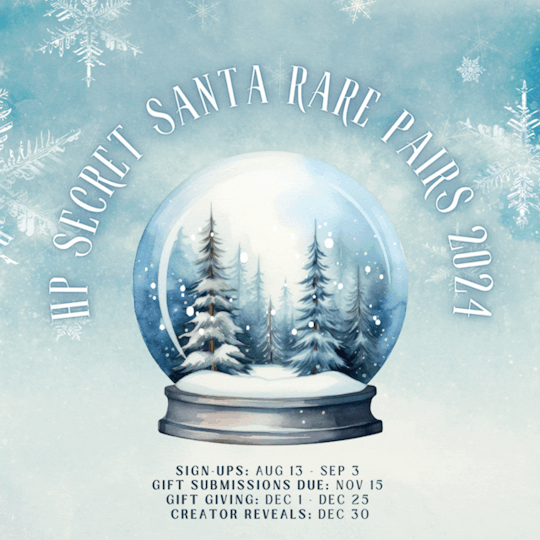
🎄HSS Rare Pairs 2024 🎄
We are an anon, multi-ship, multimedia gift exchange focused on HP rare pairs posting Dec 2024.
🎁 2024 Schedule 🎁
Sign-ups: Aug 13-Sep 3 Gift Submissions Due: Nov 15 Gift Giving: Dec 1-Dec 25 Creator Reveals: Dec 30
🎁 Quick Links 🎁
Rules FAQ AO3 Sign-up Form Submission Form
🎁 Contact 🎁
Email: [email protected] Tumblr: @hssrarepairs Discord: HP Rare Pairs
See below for the list of Excluded Common Ships and gift examples.
❄️ ❄️ ☃️ ❄️ ❄️
🎁 Excluded Common Ships 🎁
Dramione - Hermione Granger/Draco Malfoy
Drarry - Draco Malfoy/Harry Potter
Harmony - Hermione Granger/Harry Potter
Harrymort/Tomarry - Harry Potter/Voldemort (Tom Riddle)
Hinny - Harry Potter/Ginny Weasley
Jegulus - Regulus Black/James Potter
Jily - James Potter/Lily Evans Potter
Romione - Hermione Granger/Ron Weasley
Snamione - Hermione Granger/Severus Snape
Snarry - Severus Snape/Harry Potter
Wolfstar - Sirius Black/Remus Lupin
🎁 Gift Examples 🎁
Creative writing (fic, drabble, poetry, epistolary, screenplay, etc.)
Other writing (meta analysis, ship manifesto, recipe, tutorial, stats, etc.)
Art (traditional mediums, digital art, comic, photography, calligraphy, etc.)
Remix art (moodboard, story banner, podfic coverart, gif set, meme fic, etc.)
Craft (origami, bookbinding, embroidery, knitting, papercutting, ice sculpture, etc.)
Audio (podfic, podcast, filk, playlist, etc.)
Multimedia (fanvid, videogame, animation, stop motion, music video, etc.)
Translation
Any gift that can be given through AO3!
❄️ ❄️ ☃️ ❄️ ❄️
Graphics made by the super talented @venom0usbarbie!!
21 notes
·
View notes
Text

Hello, Swen!
The final steps are upon us. It’s time to put your works in the Swan Queen Winter Solstice collection, so they can eventually be revealed to the fandom! 💜
The deadline for posting your work(s) is midnight EST on January 20th unless you’ve asked for an extension. (Click HERE to check what time that is in your area.)
Without further ado, let’s do this!
1. HOW TO GET TO THE COLLECTION
To start, head directly to the collection by clicking HERE, and then hit the Post to Collection button to submit a work to it.
If you have participated before in similar events, then feel free to skip the rest of this tutorial and create your work in the collection (the only exception might be if you’re posting a video, because we have a special formatting we’ve provided for displaying them on mobile. You might want to check it out in section 6.3).

2. TAGS SECTION
The first section that will show up when you create a new work is the Tags section. Here you will add information about your creation: Rating, Archive Warnings, Fandom, Category, Relationships, Characters, and Additional Tags. It will look similar to the image below:

The Rating and the Archive Warnings are very important steps, so please make sure they are accurate to your work. Make use of any of the options for Archive Warnings that might apply, keeping in mind that ‘No Archive Warnings Apply’ should only be used in case none of the others such as ‘Graphic Depictions of Violence’ or ‘Underage’ appear in your work. Otherwise, if you’re trying to avoid spoiling your plot for any reason, ‘Choose Not To Use Archive Warnings’ is a good option.
In Fandoms, you could add another besides Once Upon a Time (TV) if your work has a crossover; in Relationships, and Characters, feel free to add any others that might appear in your work besides Emma and Regina in case they’re crucial to the plot.
Additional Tags can include anything you feel might also apply to your creation, and that also might help people search for it.
If there are any specific warnings you’d like to clarify, add them in. Is your plot set in an alternate universe? Or maybe it includes bed sharing? Are they being idiots in love? (Always.) Maybe they’re trapped together? Is there lots of fluff? Mutual pining? Angst? (Well, now that would be a plot alright.)
Just don’t add too many to avoid overwhelming anyone, of course.
3. PREFACE SECTION
Now, to introduce your work to people. How will it be named and remembered? Here’s more or less how the preface section will look like once you’ve filled it in:

In your Work Title, you name your creation. In Add co-creators, you only check it and add the name of your collab creator in case you have one. You put your Summary in its text box, explaining some of your plot — for writers and artists both, we recommend not leaving your summary blank! It gives a bit more insight into your work.
Specifically for artists — in the title, adding [Art], [Fanvid] or [Fanart] to the end of your title helps make it recognizable in the collection. (An additional tag with the same thing wouldn’t hurt, too!)
After that, we have Notes. You can have them at the beginning by checking the little box, or at the end (or both!). The first one is a good place for you to thank betas, cheerleaders, explain a bit about your idea, inspirations; while the second one can be another place to thank everyone, talk a bit more about your process, and remind everyone that comments are very very welcome.
If your work has multiple chapters, we recommend not marking ‘at the end’ for now unless you’d like for the same note to appear at the end of every chapter!
4. ASSOCIATIONS
Firstly, please check that SQWinterSolstice4 is still there in Post to Collections / Challenges — if you clicked directly on the link beforehand, it should be. If you don’t see it, type it in and you should be good to go.

It’s possible to Gift this work to someone, too. You could gift it to your beta, cheerleader, or just a friend. Just type in their AO3 name.
This work is a remix, a translation, a podfic, or was inspired by another work — you can mark this if you worked with another creator. Just get the work’s URL from your collab partner, paste it in its box and AO3 will do the rest.
This work is part of a series — in case you’re writing multiple works set in the same universe, for example, you can mark this and create a series. Otherwise, feel free to skip it altogether.
This work has multiple chapters — as seen in the image above, when you mark the option you can type in the amount of chapters your work has, as well as name your first chapter. If your work does not have multiple chapters, just leave it unmarked.
Set a different publication date — do NOT mark it just yet! Once you receive your email with your reveal date, we will provide further instructions about this and when to change the date. If you set it to something different now, your work won’t show up at the beginning of the SQ tag once it’s revealed, so leave it alone for now.
Choose a language — select English and that’s it!
Select work skin — if you have worked with HTML/CSS before and have customized something for your work, select your work skin here. If not, leave it blank, or refer to 6.3 in case you’re posting a video.
5. PRIVACY SECTION
This section is completely up to you. While ‘Only show your work to registered users’ and ‘Only registered users can comment’ might limit mean comments, they can also make it harder for people to comment in general. ‘Enable comment moderation’ means you’ll have to approve comments before they show up on the page, so it’s a more viable option. Consider what’s best for you.

6. WORK TEXT SECTION
Here is where you place your work.
6.1 — Fics;
6.2 — Fanarts, fanmixes etc;
6.3 — Fanvids.
6.1. FICS
While you can use the HTML editor, we recommend switching to the Rich Text editor so you can directly paste your story from Word or Google Docs. Otherwise, your fic might lack spaces between each paragraph, making it harder to read. Most of the basic formatting will be retained from the original, such as bold, italics, paragraph division, etc so please make sure to change to Rich Text before pasting your work.

If everything worked so far and feels correct, please refer to item 7.
6.2. FANARTS, FANMIXES ETC
Also using the Rich Text editor like shown above, to add an image click on Insert/edit image:

This is what will pop up once you do:

In Source, AO3 asks you to paste in the url of your work. There are a few options to get one. The easiest one is to post it privately on your Tumblr, grabbing the url from it. Please remember that anywhere you post it to get this url has to be private, since it hasn’t been revealed yet. Your URL has to end in .png, .jpg, .gif to be valid. AO3 also provides a few alternatives, if you want to check it out.
Next, we have Image description. Here you’re able to describe your work for people who use screen readers.
For Width and Height, leave it blank for now and see how your image looks posted before altering it. If it looks fine for all screens, then you don’t have to change it.
You might have to write something in the text box in order to have the image show up.
If everything worked so far and feels correct, please refer to item 7.
6.3. FANVIDS
Remember: your video has to be set to private until its reveal date! The following tutorial works for Youtube videos. It might not work if you’re posting it elsewhere.
If you head to your video, you’re able to click on Share and then Embed and copy the code for your video. While pasting that code on the HTML editor on AO3 works fine, it leaves it badly displayed on mobile. For this reason, we found a code from pigalle that embeds a youtube video and scales it correctly for any smaller screens.
It may be a few extra steps, but it does look a lot nicer for mobile viewers.
The first step is to create your own work skin so you’re able to apply it to your work. (You might have to save your work first as a draft in order to have your work skin showing up as an option to choose from. It’s necessary to refresh the page so the work skin shows up.)
So, to create your work skin, head over to your profile on the top right, then click on My Dashboard.

There, click on Skins, then on the button My Work Skins, and, last but not least, Create Work Skin.

Next, in the About section you can fill it in with any Title you’d like, as long as the Type is set to Work Skin. The description, preview and apply to make public options are not necessary, so you may skip them.

Now, for the CSS part. The CSS is what sets the properties and values and decides how the HTML will look like. What matters is just pasting the code below in the box. You don’t have to alter it, just copy and paste it:
#workskin .mobilevideo {
position: absolute;
top: 0;
left: 0;
width: 100%;
height: 100%;
}
#workskin .videoscale {
position: relative;
height: 0;
padding-top: 56.25%;
}
#workskin .videocontainer {
max-width: 100%;
width: 560px;
}

After that, just click on Submit, and that will mean your Work Skin has been created!

Back to your work, in the Associations section, Select Work Skin should have your recently created one as an option. Remember that you might have to refresh the page for it to show up, so make sure to save it as a draft first so you don’t lose any changes you made.

And then, in the HTML editor of your work, paste the code below:
<center><div class=”videocontainer”><div class=”videoscale”><p><iframe class=”mobilevideo” src=”https://www.youtube.com/embed/VIDEO ID HERE” width=”560” height=”315” frameborder=”0” allowfullscreen=””></iframe></p></div></div></center>
Then, when you go to your video on Youtube, grab the ID portion of it like the one highlighted below:

Simply copy and paste that into the code where it says VIDEO ID HERE, like shown in the picture below as an example:

Sometimes, this code only works if you substitute all quote marks when you paste it.
If everything worked so far and feels correct, please refer to item 7.
7. POST SECTION
And that’s it! Please double-check if everything is correct, though you’ll be able to edit it later. If you’d like to take a look at it first, click on Preview. If you’re confident about it, just click on Post.

If you’ve clicked on Preview, it will show how your work looks like on AO3. If something’s amiss, go back to the previous page by clicking on Edit. If it’s good to go, just click on Post — it’s the only way to have it be submitted to the collection, otherwise we won’t have access to it.

7.1 HOW TO ADD CHAPTERS AND EDIT YOUR WORK
If your work is one with multiple chapters, or you’d like to make it one, on top of the posted work you’ll find several buttons. Clicking on Add Chapter or Edit will provide you with the option to create a new chapter for your work.

In case it only has one chapter and you’d like to edit it, just click on Edit and you should find the same page from earlier. Simply scroll down until you get to the Work Text section, and then click on the Rich Text button to edit your work.
8. HOW TO FIND YOUR WORK LATER
Once your work is posted as a Mystery Work, you can bookmark the page on your browser — the url will not change after it’s been revealed. It’s the easiest way to not lose track of where your work is and edit it later.
But don’t worry! If you lost your work’s url, there are a few ways to get the url and save it.
On your dashboard on AO3, there is an option on the sidebar that says WORKS. From there, you can either click EDIT WORKS (which displays all your works) or WORKS IN COLLECTIONS (which displays all your works currently in a collection). Either option will show you your unrevealed work.
-----------
There we go! Now you’re all set. Thank you so much for submitting your work!
We will be emailing you your reveal date(s) soon, so don’t worry if you hear someone has already gotten it and yours hasn’t arrived yet. In the email you’ll have more details on what to do for your reveal day, so please make sure to check your email so you don’t miss it!
If you have any questions, please contact us at [email protected] preferably or create a ticket in the Discord server and a mod will get in contact as soon as possible.
Sincerely,
Swan Queen Winter Solstice Mods
#swanqueen#swan queen#swan queen fanart#emma swan#regina mills#sq winter solstice#sqws#ouat#swen#swan queen fan event#posting tutorial#ao3 collection#SQWS 4
10 notes
·
View notes
Note
Hello!
First of all, I love, love, LOVE your videos. I’ve watched your Letters from France video maybe 20 times, even your abandoned WIP is a masterpiece.
I’ve dabbled in ship edits (one average video so far), but I would appreciate any tips about it from a clear master of the arts!
If not, I 10000% understand, trade secrets and all that.
Thank you for your videos and your time!
Gosh...a masterpiece? Thank you so much!
Definitely find the type of fanvids that bring you joy to watch AND to make (character studies, action vids, fake trailers 😏, longer form or something shorter etc.). No point spending hours on an edit if it's not fun for you.
Find video editing software that you like (for me it's Premiere Pro, After Effects, and Sony Vegas. Plus I like to use Audacity for some additional sound editing). Have a large library of music (with fake trailers you will also need some sound effects).
With footage try to find something with 6ch audio (it makes it easier to separate music from the dialogues).
Watch some YT tutorials on coloring (I know it hilarious coming from me because I mostly ignore it but they are very useful. Just stay away from tiktok coloring - they are here "to steal and kill and destroy").
Have a folder with videos you find inspiring - it really helps to just watch fantastic edits (even if they are not in your style).
The last thing is the most important: don't worry if you won't get a lot of comments/reblogs of your fanvid. I have edits watched for 80k times with 6 comments ¯\\_ (ツ)_/¯. It sucks but it is what it is.
Hope this helps!
4 notes
·
View notes
Text
i need to learn how to make fanvids SPECIFICALLY so i can make a macden edit to ‘STUPID’ by ashnikko
does anyone have recs for tutorials and/or non-adobe tools?
#macdennis#op tag#i think i’ve literally made this exact post before but literally whenever i hear that song i’m like#I HAVE A MIGHTY NEED TO MAKE THIS
9 notes
·
View notes
Text
i love getting sloshed and finding random youtube playlists. this mouth dreams fanvid comp ends with a cooking tutorial for “assassin’s spaghetti”
2 notes
·
View notes
Text
The Sunnydale Herald Newsletter, Saturday, December 23rd
ANYA: Do you think she ... walked around on clouds, wearing like ... Birkenstocks and played a harp? 'Cause those are just not flattering. You know, the clonky sandals, not a harp. (softly) I mean, who ... doesn't look good with a harp? The others just look at her. They all look grim. ANYA: What? I'm just saying what everyone's thinking, (to Xander) right baby? XANDER: You are attractive and have many good qualities. TARA: It's totally not stupid to wonder what it was like for Buffy. But it could have been any one of a zillion heavenly dimensions. All we know is that ... it was a good place and she was happy there. WILLOW: And we took her away from that. We wrecked it for her.
~~Tabula Rasa~~
[Drabbles & Short Fiction]
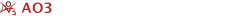
Design by TheOriginalLovelace (Buffy/Faith, T)
Remember Not to Mail Late by spikesgirl58 (Giles, NCIS crossover, G)
Rock Fucking Bottom by Ashmaenas (Amy/Oz, T)
Santa's Slayer by NBundarin (Buffy, not rated)
What a hoot! by DancingAngel0013 (Buffy/Giles, G)
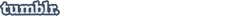
gently falling by specialagentlokitty (Angel/reader, not rated)
[Chaptered Fiction]
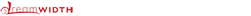
Jojo's Bizarre Adventure: Shadowed Suspicion, Chapter 405 by madimpossibledreamer (Ensemble, Jojo's Bizarre Adventure crossover, T)
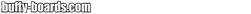
The Wonder of the Curse, Part 1 by ILLYRIAN (Willow, not rated)
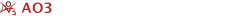
Flavor of the Week, Chapter 5 by Alittleauthor (Giles/Inara, Firefly and other crossovers, G)
Eliza:the Vampire Child, Chapter 2 by PuellaPulchra (Spike & OC, T)
Divide & Conquer, Chapter 56 by Removes_and_Cleans_Glasses_00 (Buffy/Giles, E)
Buffyverse Flashfic, Chapter 13 by NotASlayer (Buffy/Anya, T)
New York, Chapter 41 by drsquidlove (Xander/Giles, M)
Let Me Count the Ways, Chapters 1-2 by though_you_try (Buffy/Spike, M)
Christmas Cheer on the Hellmouth, Chapter 8 by QuillBard (Buffy/Faith, T)
Advent Calendiles, Chapter 23 by HAL1500 (Giles/Jenny, G)
Under the Water, Chapter 5 by dwinchester (Willow/Oz, M)
It takes a team to raise a vampire, Chapter 1 by AnkiKind (Ensemble, M)
The Protector and The Slayer, Chapter 1 by GeneralGrievous123 (Ensemble, Buffy/Angel, M)

Rise, Chapter 23 by CheekyKitten (Buffy/Spike, NC-17)
Against All Odds, Chapter 6 by CheekyKitten (Buffy/Spike, NC-17)
Amara Time, Chapter 12 by Joan963z (Buffy/Spike, NC-17)
As You Wish, Chapters 9-12 by Melme1325 (Buffy/Spike, NC-17)
A Vampire and a Slayer Walk Into a Park... Chapters 6-7 by holetoledo (Buffy/Spike, Adult Only)
Closer, Chapter 6 by all_choseny (Buffy/Spike, R)
Hello, Darling, Chapter 2 by Spikelover4ever (Buffy/Spike, R)
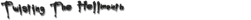
Healing After Heaven, Chapter 17 by Kate (Buffy, Highlander crossover, FR13)

The Prodigal Boyfriend, Chapters 1-3 by myrabeth (Buffy/Spike, 18+)

What the Drabble? Chapter 57 by VeroNyxK84 (Buffy/Spike, R)
A Very Summers Winter, Chapter 23 by VeroNyxK84 (Buffy/Spike, PG-13)
You Kiss Me, Chapter 8 by scratchmeout (Buffy/Spike, R)
[Images, Audio & Video]
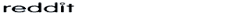
Cake: My (very amateur) Buffy cake by Specialist-Chair362
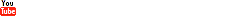
Animated video: Used to Be My Girl- Buffy The Vampire Slayer Animatic by MoonlightArtThings
Fanvid: buffy & angel | question...? by lostlcve
Fanvid: See The Sun (Buffy & Spike Mix) by Aberdeen Lizards
Fanvid: Buffy/Spike - You're all covered with her. by thisyearsgirls
Fanvid: Please Don't Leave Me, P!nk - TRADUZIONE // Buffy and Spike by Unbroken 17
Fanvid: Bad Guy Spike by Angelus_clips
Fanvid: Spike et Angel Bad Guy by Angelus_clips
Fanvid: Buffy & Spike Creep by Angelus_Clips
Fanvid: Drusilla Memorial by Angelus_clips
Fanvid: Buffy/Spike | Heaven is a Place on Earth by Double Dutchess
Fanvid: buffy & spike to song 3 by Buffy Spike
Fanvid: Buffy edit song a girl like you by Edwyn Collins by Sally's Wonderwall
Slideshow: Buffy and Angel by Vladislav Rattosh
Slideshow: the beautiful and sexy angel part 9 by mindymcintosh
Video: Buffy Smash Video! by michaelcthulhu (using own forged Scythe)
Video: Vampire SFX Makeup Tutorial | Buffy the Vampire Slayer by Nikki B. Beauty
Resource: Buffy Christmas scenes +1080p by aerapphire
[Reviews & Recaps]
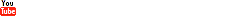
Podcast: A Very Buffy Holiday Bonus (Buffy and the Art of Story Podcast) by Lisa M. Lilly
Video: Hero - Angel - Discussion by Buffy Forever Fans
[Community Announcements]
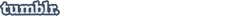
IWRY2023 fic superlatives winners by Revamped I Will Remember You Marathon
[Fandom Discussions]
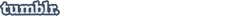
the contrast between how angel is treated in season 3 of btvs vs how spike is treated in season 7 of btvs by anonymous and becomingpart2
Outdated Soda of the Week: the Buffy JONES soda set by heerequeergimmesomered
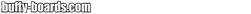
Harsh Light of Day vs In the Dark Which was the better episode by Btvs fan
Who was your favorite one-off vampire or demon? by multiple posters
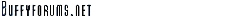
Genuinely scary moments in Buffy and Angel? continued by AndHerSymbols
Angel 30 Day Challenge continued by multiple posters
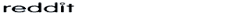
Cordelia's character development might be one of the best ones I have seen on a "teen drama" by b3_k1nd_rw1nd
its such a weird fucking experience watching Angel with everything we know about Joss Whedon's abuse behaviour by b3_k1nd_rw1nd
What does killing Faith while she's in prison accomplish for Caleb and The First? by jdpm1991
If Buffy knew that Spike was resurrected and continued fighting with Angel by jdpm1991
April 2024 will mark the fourth month in a row without a new Buffyverse comic by TheFerg714
Who gets your award for the most boneheaded way to ruin or end a relationship? by Opening_Knowledge868
Buffy: No Man is worth your life, not ever!! Also Buffy: [lets Angel bite her] by SammyWin1983
ONCE MORE WITH FEELING - best episode by MapleTheUnicorn
When does Buffy the Vampire Slayer become the show we love for you? by jdpm1991
What’s the most 90s episode of Buffy? by Superquirky_22
What is your favorite shot that would make a beautiful still image/painting in your opinion? by kurtywurty85
Favorite musical guest by SortDeep5635
Anya Dracula Xander Scenario by BreakTacticF0
Who would you pick to have their own series during/after Buffy? by Defiant_Ad886
Favorite scene from each season? by spiritualdesai
Sanctuary by MoosieMusings
Buffy And Angel Knowledge Quiz by MarylynnMcghee
Thoughts from an OG Watcher (5th rewatch) by peter_pans_labyrinth
Buffy is a great person, with unbelievably shitty taste in vampires and men by V48runner
I hated how Spike was Riley's punching bag by Almighty_Push91
Our annual tradition of Angel on top continues by ActiveBaseball
Buffy's insecurity by sadhungryandvirgin
okay but season 6 is dope by ATH3NA01
Do you think Riley and Sam really needed Buffy’s help so dramatically? by Excellent-Durian-509
Unpopular opinion? S4-6 is far more entertaining than S1-3 by classified12345
Which line is your least favorite? by Opening_Knowledge868
Submit a link to be included in the newsletter!
Join the editor team :)
5 notes
·
View notes
Text
I've decided there's nothing worth my time on YouTube besides hair tutorials, fun reaction channels, fanvids and movie/series trailers. I will steer my algorithm in that direction expeditiously!
0 notes
Text
why is it so hard to find fanvidding tutorial im trying to pick up vid editing again but I have forgotten almost everything I learnt 9 years ago lmaooooo
0 notes
Text

Hello, Swen!
The final steps are upon us. It’s time to put your works in the Swan Queen Winter Solstice collection, so they can eventually be revealed to the fandom! 💜
The deadline for posting your work(s) is midnight EST on January 22nd unless you’ve asked for an extension. (Click HERE to check what time that is in your area.)
Without further ado, let’s do this!
1. HOW TO GET TO THE COLLECTION
To start, head directly to the collection by clicking HERE, and then hit the Post to Collection button to submit a work to it.
If you have participated before in similar events, then feel free to skip the rest of this tutorial and create your work in the collection (the only exception might be if you’re posting a video, because we have a special formatting we’ve provided for displaying them on mobile. You might want to check it out in section 6.3).
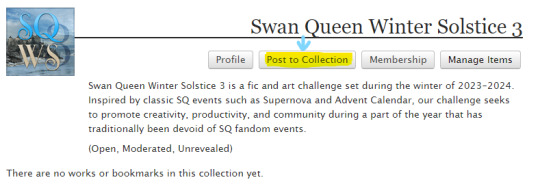
2. TAGS SECTION
The first section that will show up when you create a new work is the Tags section. Here you will add information about your creation: Rating, Archive Warnings, Fandom, Category, Relationships, Characters, and Additional Tags. It will look similar to the image below:
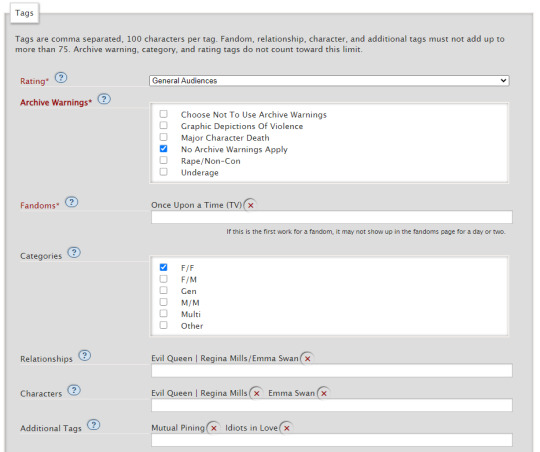
The Rating and the Archive Warnings are very important steps, so please make sure they are accurate to your work. Make use of any of the options for Archive Warnings that might apply, keeping in mind that ‘No Archive Warnings Apply’ should only be used in case none of the others such as ‘Graphic Depictions of Violence’ or ‘Underage’ appear in your work. Otherwise, if you’re trying to avoid spoiling your plot for any reason, ‘Choose Not To Use Archive Warnings’ is a good option.
In Fandoms, you could add another besides Once Upon a Time (TV) if your work has a crossover; in Relationships, and Characters, feel free to add any others that might appear in your work besides Emma and Regina in case they’re crucial to the plot.
Additional Tags can include anything you feel might also apply to your creation, and that also might help people search for it.
If there are any specific warnings you’d like to clarify, add them in. Is your plot set in an alternate universe? Or maybe it includes bed sharing? Are they being idiots in love? (Always.) Maybe they’re trapped together? Is there lots of fluff? Mutual pining? Angst? (Well, now that would be a plot alright.)
Just don’t add too many to avoid overwhelming anyone, of course.
3. PREFACE SECTION
Now, to introduce your work to people. How will it be named and remembered? Here’s more or less how the preface section will look like once you’ve filled it in:

In your Work Title, you name your creation. In Add co-creators, you add the name of your collab creator in case you have one. You put your Summary in its text box, explaining some of your plot — for writers and artists both, we recommend not leaving your summary blank! It gives a bit more insight into your work.
Specifically for artists — in the title, adding [Art], [Fanvid] or [Fanart] to the end of your title helps make it recognizable in the collection. (An additional tag with the same thing wouldn’t hurt, too!)
After that, we have Notes. You can have them at the beginning by checking the little box, or at the end (or both!). The first one is a good place for you to thank betas, cheerleaders, explain a bit about your idea, inspirations; while the second one can be another place to thank everyone, talk a bit more about your process, and remind everyone that comments are very very welcome.
If your work has multiple chapters, we recommend not marking ‘at the end’ for now unless you’d like for the same note to appear at the end of every chapter!
4. ASSOCIATIONS
Firstly, please check that SQWinterSolstice3 is still there in Post to Collections / Challenges — if you clicked directly on the link beforehand, it should be. If you don’t see it, type it in and you should be good to go.

It’s possible to Gift this work to someone, too. You could gift it to your beta, cheerleader, or just a friend. Just type in their AO3 name.
This work is a remix, a translation, a podfic, or was inspired by another work — you can mark this if you worked with another creator. Just get the work’s URL from your collab partner, paste it in its box and AO3 will do the rest.
This work is part of a series — in case you’re writing multiple works set in the same universe, for example, you can mark this and create a series. Otherwise, feel free to skip it altogether.
This work has multiple chapters — as seen in the image above, when you mark the option you can type in the amount of chapters your work has, as well as name your first chapter. If your work does not have multiple chapters, just leave it unmarked.
Set a different publication date — do NOT mark it just yet! Once you receive your email with your reveal date, we will provide further instructions about this and when to change the date. If you set it to something different now, your work won’t show up at the beginning of the SQ tag once it’s revealed, so leave it alone for now.
Choose a language — select English and that’s it!
Select work skin — if you have worked with HTML/CSS before and have customized something for your work, select your work skin here. If not, leave it blank, or refer to 6.3 in case you’re posting a video.
5. PRIVACY SECTION
This section is completely up to you. While ‘Only show your work to registered users’ and ‘Only registered users can comment’ might limit mean comments, they can also make it harder for people to comment in general. ‘Enable comment moderation’ means you’ll have to approve comments before they show up on the page, so it’s a more viable option. Consider what’s best for you.
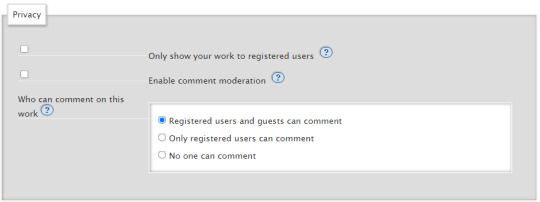
6. WORK TEXT SECTION
Here is where you place your work.
6.1 — Fics;
6.2 — Fanarts, fanmixes etc;
6.3 — Fanvids.
6.1. FICS
While you can use the HTML editor, we recommend switching to the Rich Text editor so you can directly paste your story from Word or Google Docs. Otherwise, your fic might lack spaces between each paragraph, making it harder to read. Most of the basic formatting will be retained from the original, such as bold, italics, paragraph division, etc so please make sure to change to Rich Text before pasting your work.

If everything worked so far and feels correct, please refer to item 7.
6.2. FANARTS, FANMIXES ETC
Also using the Rich Text editor like shown above, to add an image click on Insert/edit image:

This is what will pop up once you do:

In Source, AO3 asks you to paste in the url of your work. There are a few options to get one. The easiest one is to post it privately on your Tumblr, grabbing the url from it. Please remember that anywhere you post it to get this url has to be private, since it hasn’t been revealed yet. Your URL has to end in .png, .jpg, .gif to be valid. AO3 also provides a few alternatives, if you want to check it out.
Next, we have Image description. Here you’re able to describe your work for people who use screen readers.
For Width and Height, leave it blank for now and see how your image looks posted before altering it. If it looks fine for all screens, then you don’t have to change it.
You might have to write something in the text box in order to have the image show up.
If everything worked so far and feels correct, please refer to item 7.
6.3. FANVIDS
Remember: your video has to be set to private until its reveal date! The following tutorial works for Youtube videos. It might not work if you’re posting it elsewhere.
If you head to your video, you’re able to click on Share and then Embed and copy the code for your video. While pasting that code on the HTML editor on AO3 works fine, it leaves it badly displayed on mobile. For this reason, we found a code from pigalle that embeds a youtube video and scales it correctly for any smaller screens.
It may be a few extra steps, but it does look a lot nicer for mobile viewers.
The first step is to create your own work skin so you’re able to apply it to your work. (You might have to save your work first as a draft in order to have your work skin showing up as an option to choose from. It’s necessary to refresh the page so the work skin shows up.)
So, to create your work skin, head over to your profile on the top right, then click on My Dashboard.

There, click on Skins, then on the button My Work Skins, and, last but not least, Create Work Skin.
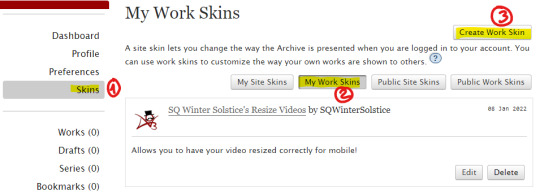
Next, in the About section you can fill it in with any Title you’d like, as long as the Type is set to Work Skin. The description, preview and apply to make public options are not necessary, so you may skip them.
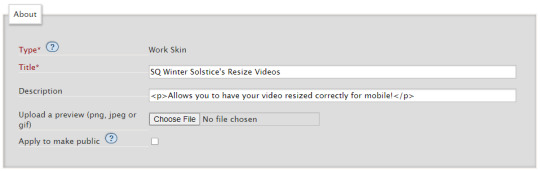
Now, for the CSS part. The CSS is what sets the properties and values and decides how the HTML will look like. What matters is just pasting the code below in the box. You don’t have to alter it, just copy and paste it:
#workskin .mobilevideo {
position: absolute;
top: 0;
left: 0;
width: 100%;
height: 100%;
}
#workskin .videoscale {
position: relative;
height: 0;
padding-top: 56.25%;
}
#workskin .videocontainer {
max-width: 100%;
width: 560px;
}

After that, just click on Submit, and that will mean your Work Skin has been created!

Back to your work, in the Associations section, Select Work Skin should have your recently created one as an option. Remember that you might have to refresh the page for it to show up, so make sure to save it as a draft first so you don’t lose any changes you made.

And then, in the HTML editor of your work, paste the code below:
<center><div class="videocontainer"><div class="videoscale"><p><iframe class="mobilevideo" src="https://www.youtube.com/embed/VIDEO ID HERE" width="560" height="315" frameborder="0" allowfullscreen=""></iframe></p></div></div></center>
Then, when you go to your video on Youtube, grab the ID portion of it like the one highlighted below:

Simply copy and paste that into the code where it says VIDEO ID HERE, like shown in the picture below as an example:

If everything worked so far and feels correct, please refer to item 7.
7. POST SECTION
And that’s it! Please double-check if everything is correct, though you’ll be able to edit it later. If you’d like to take a look at it first, click on Preview. If you’re confident about it, just click on Post.
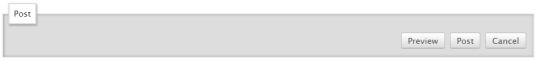
If you’ve clicked on Preview, it will show how your work looks like on AO3. If something’s amiss, go back to the previous page by clicking on Edit. If it’s good to go, just click on Post — it’s the only way to have it be submitted to the collection, otherwise we won’t receive it.

7.1 HOW TO ADD CHAPTERS AND EDIT YOUR WORK
If your work is one with multiple chapters, or you’d like to make it one, on top of the posted work you’ll find several buttons. Clicking on Add Chapter or Edit will provide you with the option to create a new chapter for your work.

In case it only has one chapter and you’d like to edit it, just click on Edit and you should find the same page from earlier. Simply scroll down until you get to the Work Text section, and then click on the Rich Text button to edit your work.
8. HOW TO FIND YOUR WORK LATER
Once your work is posted as a Mystery Work, you can bookmark the page on your browser — the url will not change after it’s been revealed. It’s the easiest way to not lose track of where your work is and edit it later.
But don’t worry! If you lost your work’s url, there are a few ways to get the url and save it.
On your dashboard on AO3, there is an option on the sidebar that says WORKS. From there, you can either click EDIT WORKS (which displays all your works) or WORKS IN COLLECTIONS (which displays all your works currently in a collection). Either option will show you your unrevealed work.
-----------
There we go! Now you’re all set. Thank you so much for submitting your work!
We will be emailing you your reveal date(s) soon, so don’t worry if you hear someone has already gotten it and yours hasn’t arrived yet. In the email you’ll have more details on what to do for your reveal day, so please make sure to check your email so you don’t miss it!
If you have any questions, please contact us at [email protected] preferably, or on Twitter @SQWintrSolstice.
Sincerely,
Swan Queen Winter Solstice Mods
#swanqueen#swan queen#swan queen fanart#emma swan#regina mills#sq winter solstice#sqws#ouat#swen#swan queen fan event#posting tutorial#ao3 collection#SQWS 3
7 notes
·
View notes
Text
#good omens #amv #is it still amv if its not anime? #i have GOT to learn how to do these (@spookydazechaos)
I still call them AMVs but I have been told that they're now called "fanvids," so you can call 'em whatever you want! 😂
It's honestly not that hard, really. I figured out the absolute basics of how to do them in a few days last summer and made a meme vid for CQL (warning for canon-typical violence) that looks reasonable. A bit amateur, but it was literally my first one ever.
I use DaVinci Resolve, which is a bit like using Photoshop to make memes in terms of astounding software capability vs amount of that capability actually used (very little), but it is free and has nearly infinite level-up ability once you've got the basics and a bazillion tutorials out there to learn it and discover tricks.
youtube
I only talk to God when I need a favor / and I only pray when I ain't got a prayer.
Set to "Need a Favor" by Jelly Roll.
AO3 | Squidge
32 notes
·
View notes
Text
Beginner fanvid making method
I thought I would write a post about how I made my fanvid in case that’s helpful to people. While I’m not an expert and I didn’t use fancy effects, I think some of the things I did made the process quite a bit more efficient than it could have been, and some things I wasted time on I wish I’d avoided. I wanted to write this all down before I forget anything.
1) I shortened the song in Reaper. Fortunately the song I was using has a consistent tempo and repeating chord sequences. I joined the sections on a beat, on a bit where there are no vocals, using a short crossfade. Not having a crossfade could make an audible jump from one section to the next, and too long of a crossfade could make it obvious there are two sections overlapping each other.

2) I made a spreadsheet to plan what clips to use.
Column one: Xs to show which clips I’ve gathered. Column two: lyrics, line by line. Column three: ideas for what clips to use. This can be specific (”real feather in your wing”) or vague (”sad aziraphale”).
(Steps 3 to 8 under the read more.)

3) I put the song in my video editing software (Adobe Premiere, but I’m sure you can do this in any software) and put markers on all the beats where I thought I’d be switching clips. I zoomed in real close in the audio waveform to make sure the markers were precisely on the beat. This saved a lot of time later on.

4) I opened the first episode in its own file in Premiere and started cutting it into sections with Aziraphale and Crowley, and sections without. I slid the “with” sections into their own track and left the “without” clips on the original track. (Then I had a bit of a frustrating time trying to figure out how to batch save all the relevant clips with the names I had given them on the timeline. Then I gave up on that idea.)

I decided to leave everything right there on the timeline because it’s so fast and easy to scrub through and see what I’ve got. After that first episode I stopped naming the clips. Since there are only 6 episodes of Good Omens, I decided to put them all into the same project.
After all the “with Aziraphale and Crowley” clips were in their own track, I saved, and did this to remove everything else: I selected everything I didn’t want (everything in the other track) and chose “ripple delete”, which deletes the selected items and butts everything else right up together so there are no gaps.

Then I saved as a new file, and started getting more selective with the clips I wanted to keep. I used my spreadsheet to seek out the bits I knew I would need. This took quite a bit more time than I expected, but eventually I got it down to 40 minutes of footage. I ripple deleted the excess, and exported the footage I wanted all as one video.
Edited to add: I did the two steps of doing Aziraphale and Crowley scenes first and saving in their own file, before doing the specific scenes of this video, because this will be very helpful if I make more Good Omens fanvids. (If this is the only Good Omens fanvid I ever make, then this may have been an inefficient use of my time. But I think I will.)
5) I opened up the project with the song with all the markers, and put the big video I’d exported after it on the timeline. Then it was pretty easy to scrub through and find the clips, cut them, and drag them over to the right section of the song. With the markers, and with “snap” on, it was fast and easy to drag the ends of the clips to the beats of the song.
I used 3 hotkeys a lot to change tools: C to cut (make a slice in the footage), V to move (either drag a whole clip around, or drag the ends to make the clip longer or shorter), and R to rate-change (change the speed of the clip by dragging the ends of the clip without changing how much of the scene is being used). Changing the rate by only a little bit is a great way to make it fit if it’s not too different in length from the line of the song, but changing the rate a lot will be obvious.

I made sure to avoid showing people’s mouths moving as much as possible, because I find it distracting when I can see them but not hear them speaking. There were a couple cases where I couldn’t avoid it though.
6) I sent the first draft to my friend to review and give feedback. I added two additional columns to my spreadsheet:
Column 4: Xs to show what edits I’ve completed. Column 5: A description of what edits I want to make. It could be anything from lightening a scene that’s too dark, to changing the timing of the clip, to replacing the clip entirely.
7) I used two methods to lighten clips: Brightness & Contrast, and Lumetri Color > Curves. I like curves a lot better because you can brighten the brightest part (often the face) without necessarily brightening the darkest part (often the background). This is good for avoiding a weird smoky/foggy looking background, or for preventing an even brighter part of the scene from losing all its detail.


8) I added titles.
I did three drafts before I was done.
Okay, I think that’s all the main info! Please let me know if you have any questions or anything. Thanks for reading!
17 notes
·
View notes