#features of php
Explore tagged Tumblr posts
Text
i’ve finally been relieved of my php duties. at least until they desperately need me again. i can finally go back to doing what i was actually hired to do. we’ll see how long this lasts. anyway

#bug.txt#i like php but i cant do it in addition to my other duties#of which i’ve been neglecting bc it’s been all hands on deck#and now that it’s not i’m like good BYE backend hello feature requests and design system maintenance
2 notes
·
View notes
Text
SocialEngine Self-Hosted 7.3.0 is now released

SocialEngine has officially launched version 7.3.0 of its PHP-based community platform, introducing an array of powerful new features, significant improvements, and critical bug fixes designed to enhance both user experience and administrative control. This release reflects extensive user feedback and marks a notable milestone in the platform’s evolution.
New Features
SocialEngine Self-Hosted 7.3.0 includes five major new plugins and options:
User Profile Lock Plugin: Enhances privacy by allowing users to lock their profiles.
GDPR Plugin: Helps site owners stay compliant with General Data Protection Regulation requirements.
Web & Mobile Push Notifications: Keeps users informed with real-time browser-based alerts.
Generative AI Plugin: Adds AI capabilities within mobile apps, allowing for smarter, more dynamic user experiences.
Invite User Option in Admin Panel: Admins can now directly invite users from the “Manage Invites” section.
Additionally, the Harmony theme receives a minor but useful update with a new link option in its “Features and Services” widget.
Enhancements
Version 7.3.0 introduces several backend and UI/UX improvements:
Removed the “Invisible” network option for cleaner admin management.
Renamed “Upgrade” to “Choose Plan” for clarity on the subscription page.
Introduced a currency selection tool on the gateway edit pages.
Restored descriptions with pluralization in the language manager.
Enabled .webp image conversion by default, improving image load times and performance.
Bug Fixes
This release addresses several user-reported bugs:
Cryptocurrency payment issues during signup have been fixed.
Posting issues with images and non-animated GIFs in mobile apps are resolved.
Problems related to subscription-based sign-ups, such as missing payment options when auto-approval is off, are now corrected.
UI issues including cut-off pages in the Inspira theme, missing privacy icons in mobile feeds, and photo/video options not appearing with SNS plugins have been resolved.
Bugs affecting color pickers in mobile apps and scrolling on sign-up pages are also addressed.
Upgrade Guidance
Clients with access to version 6 can download version 7.3.0 from the client dashboard. Those without access will need to purchase a v6 license. A full changelog is available for a detailed view of all changes.
Before upgrading, users are strongly advised to back up both files and the database. For those unfamiliar with this process, SocialEngine recommends involving a host or professional developer. Users upgrading from pre-v6 versions must follow special upgrade instructions and apply patches outlined in official documentation.
For new installations, a setup tutorial is provided, or users can opt for SocialEngine’s installation service. Cloud clients should open a support ticket to schedule their upgrade.
Bug reports for version 7.3.0 can be submitted through the Bug Tracker.
For more details, kindly visit:- Exciting news: SocialEngine Self-Hosted 7.3.0 is now released
Mail us at [email protected] to schedule a quote and become the owner of your best social network site.
#SocialEngine PHP 7.3.0 update#community platform features#GDPR compliance plugin#push notifications for community sites#AI plugin for mobile apps
0 notes
Text
Toe Dipping Into View Transitions
New Post has been published on https://thedigitalinsider.com/toe-dipping-into-view-transitions/
Toe Dipping Into View Transitions
I’ll be honest and say that the View Transition API intimidates me more than a smidge. There are plenty of tutorials with the most impressive demos showing how we can animate the transition between two pages, and they usually start with the simplest of all examples.
@view-transition navigation: auto;
That’s usually where the simplicity ends and the tutorials venture deep into JavaScript territory. There’s nothing wrong with that, of course, except that it’s a mental leap for someone like me who learns by building up rather than leaping through. So, I was darned inspired when I saw Uncle Dave and Jim Neilsen trading tips on a super practical transition: post titles.
You can see how it works on Jim’s site:
This is the perfect sort of toe-dipping experiment I like for trying new things. And it starts with the same little @view-transition snippet which is used to opt both pages into the View Transitions API: the page we’re on and the page we’re navigating to. From here on out, we can think of those as the “new” page and the “old” page, respectively.
I was able to get the same effect going on my personal blog:
Perfect little exercise for a blog, right? It starts by setting the view-transition-name on the elements we want to participate in the transition which, in this case, is the post title on the “old” page and the post title on the “new” page.
So, if this is our markup:
<h1 class="post-title">Notes</h1> <a class="post-link" href="/link-to-post"></a>
…we can give them the same view-transition-name in CSS:
.post-title view-transition-name: post-title; .post-link view-transition-name: post-title;
Dave is quick to point out that we can make sure we respect users who prefer reduced motion and only apply this if their system preferences allow for motion:
@media not (prefers-reduced-motion: reduce) .post-title view-transition-name: post-title; .post-link view-transition-name: post-title;
If those were the only two elements on the page, then this would work fine. But what we have is a list of post links and all of them have to have their own unique view-transition-name. This is where Jim got a little stuck in his work because how in the heck do you accomplish that when new blog posts are published all the time? Do you have to edit your CSS and come up with a new transition name each and every time you want to post new content? Nah, there’s got to be a better way.
And there is. Or, at least there will be. It’s just not standard yet. Bramus, in fact, wrote about it very recently when discussing Chrome’s work on the attr() function which will be able to generate a series of unique identifiers in a single declaration. Check out this CSS from the future:
<style> .card[id] view-transition-name: attr(id type(<custom-ident>), none); /* card-1, card-2, card-3, … */ view-transition-class: card; </style> <div class="cards"> <div class="card" id="card-1"></div> <div class="card" id="card-2"></div> <div class="card" id="card-3"></div> <div class="card" id="card-4"></div> </div>
Daaaaa-aaaang that is going to be handy! I want it now, darn it! Gotta have to wait not only for Chrome to develop it, but for other browsers to adopt and implement it as well, so who knows when we’ll actually get it. For now, the best bet is to use a little programmatic logic directly in the template. My site runs on WordPress, so I’ve got access to PHP and can generate an inline style that sets the view-transition-name on both elements.
The post title is in the template for my individual blog posts. That’s the single.php file in WordPress parlance.
<?php the_title( '<h1 class="post-single__title" style="view-transition-name: post-' . get_the_id() . '">', '</h1>' ); ?>
The post links are in the template for post archives. That’s typically archive.php in WordPress:
<?php the_title( '<h2 class="post-link><a href="' . esc_url( get_permalink() ) .'" rel="bookmark" style="view-transition-name: post-' . get_the_id() . '">', '</a></h2>' ); ?>
See what’s happening there? The view-transition-name property is set on both transition elements directly inline, using PHP to generate the name based on the post’s assigned ID in WordPress. Another way to do it is to drop a <style> tag in the template and plop the logic in there. Both are equally icky compared to what attr() will be able to do in the future, so pick your poison.
The important thing is that now both elements share the same view-transition-name and that we also have already opted into @view-transition. With those two ingredients in place, the transition works! We don’t even need to define @keyframes (but you totally could) because the default transition does all the heavy lifting.
In the same toe-dipping spirit, I caught the latest issue of Modern Web Weekly and love this little sprinkle of view transition on radio inputs:
Notice the JavaScript that is needed to prevent the radio’s default clicking behavior in order to allow the transition to run before the input is checked.
#API#Articles#Behavior#Blog#Building#chrome#content#course#CSS#Exercise#Features#Future#how#it#JavaScript#Link#links#list#logic#media#motion#navigation#notes#One#Other#PHP#prevent#radio#simplicity#system preferences
1 note
·
View note
Text
ASP.NET vs. Other Web Development Frameworks: Features, Benefits, and Use Cases
In the dynamic world of web development, selecting the right framework is crucial for creating robust and scalable web applications. Among the plethora of options, ASP.NET, a Microsoft-powered framework, stands out for its versatility and enterprise-grade capabilities. This article explores how ASP.NET compares with other popular frameworks like PHP, Ruby on Rails, and Django, focusing on their features, benefits, and use cases.
What is ASP.NET?
ASP.NET is a powerful server-side web development framework integrated into the .NET ecosystem. It supports multiple programming languages like C# and Visual Basic, offering developers a flexible and efficient environment. The framework’s adoption of the Model-View-Controller (MVC) architecture simplifies code organization, making development and maintenance more efficient.
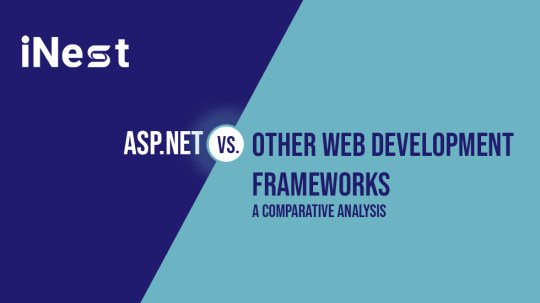
Key highlights of ASP.NET include:
Cross-platform compatibility with .NET Core.
Seamless integration with Microsoft technologies.
A rich Integrated Development Environment (IDE) in Visual Studio.
Comparative Analysis: ASP.NET vs Other Frameworks
ASP.NET vs PHP
Performance: ASP.NET applications are compiled, ensuring faster execution compared to PHP’s interpreted scripts.
Security: The framework’s integration with the Windows operating system offers advanced security features, making it ideal for enterprise-grade applications.
Use Case: Choose ASP.NET for large-scale, performance-critical projects, while PHP is suited for lightweight and budget-conscious applications.
ASP.NET vs Ruby on Rails
Development Environment: ASP.NET’s Visual Studio IDE is a robust tool with features like code completion and debugging, offering a superior developer experience.
Scalability: Both frameworks support scalability, but ASP.NET’s deep integration with .NET technologies makes it ideal for enterprise applications.
Use Case: ASP.NET is preferred for projects needing comprehensive Microsoft ecosystem support, while Ruby on Rails is favored for startups emphasizing speed and simplicity.
ASP.NET vs Django
Modularity: Both frameworks excel in modularity and scalability. However, ASP.NET benefits from its extensive library support and Microsoft ecosystem.
Integration: ASP.NET’s compatibility with Microsoft technologies makes it a compelling choice for enterprises already invested in the ecosystem.
Use Case: ASP.NET is well-suited for large-scale applications requiring seamless integration with Windows systems, while Django shines in data-driven applications powered by Python.
Key Features of ASP.NET
MVC Architecture
Enhances maintainability and debugging.
Separates application concerns for better organization.
Visual Studio IDE
Offers tools like code completion, debugging, and performance analysis.
Cross-platform Support
Enabled by .NET Core, ASP.NET runs on Windows, macOS, and Linux.
Advantages of ASP.NET
Language Interoperability
Supports multiple languages, fostering team collaboration.
Scalability and Performance
Handles high user volumes effortlessly.
Robust Security Features
Built-in authentication and authorization mechanisms.
Choosing the right web development framework depends on your project requirements, team expertise, and long-term goals. ASP.NET excels in scalability, performance, and integration, making it a top contender for enterprise-level web applications.
Whether you opt for PHP’s simplicity, Ruby on Rails’ developer-friendly conventions, or Django’s modularity, understanding their strengths ensures an informed decision. As technology advances, ASP.NET continues to provide a comprehens
ive and reliable solution for building modern, scalable web applications.
Ready to build robust and scalable web applications? Contact iNstaweb today to harness the power of ASP.NET and elevate your web development projects!
#ASP.NET comparison#ASP.NET vs PHP#ASP.NET vs Ruby on Rails#ASP.NET vs Django#web development frameworks#ASP.NET features#scalable web applications
0 notes
Text
Upgrading to PHP 8: Tips and Tricks for a Smooth Transition

Prepare for a seamless transition to PHP 8 with our comprehensive guide on upgrading. As PHP evolves, moving to version 8 brings exciting new features and improvements, but it also requires careful planning to ensure compatibility and performance.
Our expert tips and tricks cover essential aspects such as deprecated features, syntax changes, and best practices for code optimization. Whether you're a developer, system administrator, or business owner, this resource will help you navigate the upgrade process efficiently. Stay ahead with insights into error handling, performance benchmarks, and tools for testing compatibility.
By implementing our recommendations, you can minimize downtime, enhance security, and take full advantage of PHP 8's capabilities.
#PHP 8#PHP upgrade#Web development#Programming#Developer tips#Code optimization#Compatibility testing#Performance enhancement#Deprecated features
0 notes
Text
Shopify Web Development— Hornet Dynamics

Hornet Dynamics provides Shopify Web Development services in India at reasonable prices. A leading Shopify web development company offering custom Shopify website development services, Shopify apps, Shopify app development tutorial PHP, Shopify app development framework, and custom e-commerce store solutions. software & app development agency — Hornet Dynamics is a global IT consulting with 7 years of experience. Headquartered in the US.
#Shopify Web Development Services in India#Shopify apps#Shopify website development services#Shopify web development company#Shopify theme development#Shopify app development#Feature of Shopify app development#Shopify app development tutorial PHP#Shopify app development framework
1 note
·
View note
Text
man what does elon have against the philippines that he’s rolling out the pay 2 use twitter feature there and new zeland first 😭
#do you know how much 1 dollar is equivalent to here#basically 60 PHP !!!#imagine having to pay in the double digits tp have to use twitter#figures that when ph actually gets included in a new ‘feature’/‘service’ it’s a shit one 😔😔😔#.r rambles
0 notes
Text
Is PHP dead? What is the job outlook and future of PHP in the next five years?
PHP is a server-side scripting language that has been widely used for web development for many years. While some developers may have moved on to newer languages and frameworks, PHP continues to power a significant portion of the web.
The job outlook for PHP developers largely depends on various factors such as the demand for PHP-based projects, the industry's technological trends, and the emergence of alternative languages and frameworks. As of 2023, PHP development jobs were still available, especially for maintaining and updating existing PHP-based systems.
Regarding the future of PHP in the next five years, it's essential to consider some key points:
Legacy Systems: Many large enterprises and organizations have built their web applications using PHP over the years. These legacy systems require ongoing maintenance, updates, and support. As long as these systems are in use, there will be a demand for PHP developers.
WordPress: PHP is the language behind WordPress, one of the most popular content management systems on the internet. As long as WordPress remains widely used, PHP will continue to play a significant role in web development.
Laravel Framework: Laravel, a PHP-based web application framework, has gained substantial popularity and a strong community. Laravel's continued growth and adoption might help sustain PHP's relevance in modern web development.
Competition from Other Languages: PHP faces competition from other server-side languages and frameworks like Node.js, Python, Ruby on Rails, and JavaScript-based frameworks. The rise of these alternatives might impact the demand for PHP developers.
Industry Trends: The web development landscape is continually evolving. New technologies, paradigms, and tools emerge regularly, influencing the demand for specific programming languages.
0 notes
Text
Lessons in PHP
12 Days of Christmas: Day 4, December 28th, 2024
Girl’s Generation/SNSD’s Kim Taeyeon x Male Reader
2k words
Christmas Masterlist

The clicking sounds of keyboards ring through the room. Students are doing their in-class assignments, while you’re struggling to solve the first problem on the sheet. How the fuck can your friends do this?
Fuck, this is hard. Your code repairs seem fruitless against the errors, so you raise your hand, hoping that one of the TAs will help you.
You look around, seeking for help, until you meet one of your TAs’ eyes.
Kim Taeyeon.
Fuck.
No, you’re not scared or intimidated by her, you’re just always perplexed by her otherworldly features. There are her sharp eyes, her perfectly sculpted nose, and that jawline that makes you almost drool. Every time she helps you with your code, you’re just unable to focus on the material because of the intoxicating perfume she wears. It’s as if she knows that it’s your weak point.
Taeyeon walks towards you with purpose, every step is confident. Her short skirt and tie sways with the movement. She looks straight at you, expressionless, until she reaches your desk.
“So.” Taeyeon starts the troubleshooting session. “What do we have here?”
“I–I can’t add the new values into the table, M–Miss Kim.”
She nods. “Okay, can you show it for me?”
You let the code work on itself, before typing your information into the boxes, press submit, and–
“Voila,” you mutter quietly. It doesn’t work. She seems to be amused by your attempt at cracking a joke.
“Alright, I’ll see what I can do.”
Despite her efforts, her attempts are also proven fruitless. The code just doesn’t seem to work how hard she tries, and you can feel that it’s starting to get on her nerves.
“I can just ask an AI for this, Miss Kim.”
She shoots you a surprised look. “AI? Yah! You won’t learn that way! Just–meet me after the class, alright? I’ll help you.”
“O–Okay, Miss Kim.” You’ll be late for lunch again.
—
The students are starting to leave the seats one by one, having finished their in-class assignment early. Then, there’s you, trying to fix your damn code, trying to learn. Still, it just won’t budge.
“Fuck.”
Finally, the bell rings. You pick up your laptop and walk towards Taeyeon, hoping to find some relief in her. She nods at you.
“I’ll be there,” she says. She’s still helping Haewon with her code.
—
Taeyeon starts her debugging session. It’s particularly hard on PHP, because it won’t tell you where the mistake is. Fucking PHP.
As time goes by, you’re surprised that Taeyeon doesn’t seem to become stressed with the failed attempts. Hell, she even seems to be happier and happier, humming as she debugs the code! What is going on?
“You know, I think this is a delightful session–” she moves closer towards you. Her right arm touches yours, hands still on your keyboard “–we’re having.”
Her perfume fills your nostrils. It pervades your space violently. You’re starting to get hypnotized by it. Fuck, she smells good.
She moves in a little closer. Her hips press into yours. You can feel her body heat against your side. She types in a few letters. You hope it can finally make your code run. She reloads the page, dragging her fingers along your keyboard lazily before submitting the credentials.
“Whoops, seems like it doesn’t work~” says Taeyeon. There’s something in her voice, but back to your laptop first. Why won’t it work, and why does she sound so–
“Looks like we’re missing a few more things here.” She scoots her chair closer to you. It’s so uncomfortable, yet you don’t want to move away from her.
You’re revelling in this.
You watch as she types more letters into your screen—enter, shift, echo. She does it so elegantly, contradicting what every computer job is supposed to be.
She reloads the page again, typing in the information languidly. It’s as if she doesn’t want this to end.
It still doesn’t show up.
She shrugs, sighing at the disappointment on your screen. “Guess I’ll try again,” she says with a small smile.
You are starting to get restless. Her perfume is still invading your nostrils like crazy. You want to go to lunch so fucking bad, but you also don’t want to leave this smell of sensuality circling around her.
“Miss Kim, I–It’s fine, I’ll just–”
“No,” she commands, her voice stern. You jump slightly as she says that. “I won’t let my student go out of this room learning nothing.”
She presses into you even more. It’s starting to hurt now, yet you don’t have any intent to walk away from her, not when she smells so fucking good like this.
You hear a soft giggle from her. Is she enjoying the way she’s getting this close to you like this?
You scoot away from her a little, giving you and her some much-needed space. You can hear her sigh. Is it out of disappointment?
“Are you okay, M–Miss Kim?” you just have to ask. Can’t let your TA be uncomfortable after all.
She giggles. “Oh, I’m fine~ and please drop that name, mister,” she says with sultry. Her fingers draw an invisible line over your arm, hovering over it. Still, it makes you shiver.
“I like something more–” her hands are hovering on your shoulder now, and she’s pulling you in closer and closer, as if you’re magnetized “–intimate.”
Your breathing becomes shaky. Your hands tremble. Her scent becomes stronger and stronger as seconds go by. You’re lost in her.
“Wh–What’s more i–intimate, Miss Kim.”
She giggles, leaning in closer. Her breath touches your ear softly, and she whispers, “Call me mommy.”
You swallow hard. Being dominated by your TA isn’t exactly what you’ve been expecting today.
Her hands start to grope your pliant body. You respond to her touch strongly, sucking a sudden. She drags her hands down the front and back simultaneously, fully capturing you in her cage.
“Look at you, so–willing,” she says, letting out a giggle after. She reaches for your belt now, and she slowly unbuckles it adeptly. It comes off so easily, leaving you bare, unguarded. She then unbuttons your trousers. The edge of your boxers comes into view.
“Mommy will take your pants off, alright?” asks Taeyeon. You can only gulp and nod.
She pulls your zipper down gently, slowly revealing the tent under your boxers. Her eyes gleam, letting out a giggle.
“Ooh~ so excited for mommy, huh?”
You say nothing but a whimper. Your body quivers in unbridled anxiety, apprehensive of disappointing her. The tension is high. Taeyeon starts to grope your erection through the boxers, making your body quiver in pleasure.
She then climbs onto your lap, and your breath hitches. Your crotch makes contact with the wet spot on her panties. You can feel it. She’s wet.
She smiles and starts to grind her wetness on your crotch. She lets out a hum, clearly satisfied with her student’s reaction. You’re desperate for the friction she’s giving you. Your breathing quickens. You’re struggling to contain a moan any longer. It’s sickly sweet.
Taeyeon rests her arms on your shoulders, pulling you closer into her embrace. You’re completely captured by her—her face, her smell, all of her, and you’re revelling in the way she’s doing it.
“Y–You smell so good, mommy,” you utter, enraptured within her pungent aroma. Your mouth opens slightly, hoping to lean in for a kiss.
She chuckles. “That’s J’adore for you, baby.”
Taeyeon then parts her lips, just slightly. She leans in until her hot breath touches yours. It mingles in the air between you two, thickening with desire.
At the first touch of your lips, you feel shockwaves coursing through you. Her tongue touches yours, and you get to feel the soft flesh inside her mouth. You get a hint of strawberries remaining on her lips. Maybe she was in a rush this morning.
As you clash into each other, her tongue starts to invade your mouth recklessly, as if she’s trying to take as much of you as possible. She lets out one sweet hum after another. Her hands are still gripping onto the back of your neck. Wet sounds of the kiss ring through your ear. The sensation on your crotch remains. She’s grinding against you adeptly. She’s good at this.
The kiss deepens. Her taste of strawberries becomes too intense for you to handle, but she won’t let you go. Her hands start to glide down your willing body again, feeling your soft skin and muscles. You let out moans and moans in response.
“M–Mommy,” you rasp, muffled into the kiss. Her grinds quicken, stealing breaths out of your lungs. You are overwhelmed by the sensation of her clothed sex on you.
Her thighs tense up, her breathing quickens. She’s going to cum from grinding on your cock, fully clothed.
She unlatches herself from the kiss, leaving a string of saliva connecting you together. “Now, fuck, mommy’s going to cum, alright? Mmmm.” She bites her lip after she finishes her words, sucking in the air through her teeth. Fuck, that looks so hot.
“Y–Yes, mommy,” you reply. Your high is also coming. “I–I’m gonna cum too.”
Taeyeon giggles before grinding on your cock even faster, drawing stuttered moans out of you. Your loins tighten. You’re going to cum inside your pants!
Good thing you wear rather dark-colored pants today.
Her breathing becomes shorter and shorter. Her grip on your neck tightens. Her moans grow louder and louder. She’s cumming, and you’re all here to see it happen.
“Gonna cum, gonna cum, gonna cum, ahh!”
Her body spasms on top of you. Her eyes flutter. Her mouth hangs open. She screams, loud. She just came from grinding on your lap alone, and that couldn’t make you happier. She lets out a groan as her orgasm subsides, threading her fingers through your hair.
“Good boy,” she says with a smile, pressing her red, pouty lips on your forehead. That’s going to leave a mark.
The all-too-familiar feeling builds up inside your stomach. It seeps through your lower body muscles. Your feet twitch. Your thighs stiffen. It’s there. It’s there.
“M-Mommy, I’m gonna cum,” you utter.
She smiles back at you, planting another kiss on your cheek. You’ll have to wash your face before going to lunch.
“Cum for me, baby.”
You grunt loudly. Maybe someone could’ve heard that. Your body writhes in bliss. You can feel your cock twitching inside your pants. Cum leaks out from the tip and paints the insides of your pants white. Some of it seeps out through your pants. It feels so good.
A giggle leaves Taeyeon’s lips. She’s loving the way her student breaks under her like this. “Good boy, good boy.” She runs her fingers through your hair lovingly, making you whimper a little.
Your orgasm finally fades. You pant in exhaustion after the sensual act. Your hands are still shaking. You just cum from dry humping with your TA!
“You okay?” she asks. You’re probably looking disheveled right now, all panting, chest heaving. “You look–scattered.”
“Y–Yeah, mom–uh–Miss Kim,” you stammer out. Your mind is in haywire right now. Should you still call her mommy?”
Taeyeon chuckles at your apprehension. She seems satisfied with her student being a mess like this.
“Oh, and about the code,” she suddenly says, snapping you back into reality. “We might have to make an arrangement at a later date.”
You blink, trying to connect the pieces back together. You were struggling with PHP, so you asked Miss Kim to help you with that. However, you got a dry humping session instead. The code is still unfinished.
“Y–Yeah, the code,” you respond, giving her a shy smile. “An arrangement, sure.”
“Maybe–this Saturday? I don’t have classes on that day.”
“Sure, Miss Kim.”
She gives you a smile, satisfied with your answer, before climbing off your spent body. “That settles it, then.”
You smile back at her before getting off the chair–
Fuck, you forgot to put your pants back up. Taeyeon giggles softly at your predicament.
“Oh, and–be prepared,” she says.
“Yes, Miss Kim?”
“It’s going to be a long session.”
—
743 notes
·
View notes
Note
komaedas have you tried straw.page?
(i hope you don't mind if i make a big ollllle webdev post off this!)
i have never tried straw.page but it looks similar to carrd and other WYSIWYG editors (which is unappealing to me, since i know html/css/js and want full control of the code. and can't hide secrets in code comments.....)
my 2 cents as a web designer is if you're looking to learn web design or host long-term web projects, WYSIWYG editors suck doodooass. you don't learn the basics of coding, someone else does it for you! however, if you're just looking to quickly host images, links to your other social medias, write text entries/blogposts, WYSIWYG can be nice.
toyhouse, tumblr, deviantart, a lot of sites implement WYSIWYG for their post editors as well, but then you can run into issues relying on their main site features for things like the search system, user profiles, comments, etc. but it can be nice to just login to your account and host your information in one place, especially on a platform that's geared towards that specific type of information. (toyhouse is a better example of this, since you have a lot of control of how your profile/character pages look, even without a premium account) carrd can be nice if you just want to say "here's where to find me on other sites," for example. but sometimes you want a full website!
---------------------------------------
neocities hosting
currently, i host my website on neocities, but i would say the web2.0sphere has sucked some doodooass right now and i'm fiending for something better than it. it's a static web host, e.g. you can upload text, image, audio, and client-side (mostly javascript and css) files, and html pages. for the past few years, neocities' servers have gotten slower and slower and had total blackouts with no notices about why it's happening... and i'm realizing they host a lot of crypto sites that have crypto miners that eat up a ton of server resources. i don't think they're doing anything to limit bot or crypto mining activity and regular users are taking a hit.



↑ page 1 on neocitie's most viewed sites we find this site. this site has a crypto miner on it, just so i'm not making up claims without proof here. there is also a very populated #crypto tag on neocities (has porn in it tho so be warned...).
---------------------------------------
dynamic/server-side web hosting
$5/mo for neocities premium seems cheap until you realize... The Beautiful World of Server-side Web Hosting!
client-side AKA static web hosting (neocities, geocities) means you can upload images, audio, video, and other files that do not interact with the server where the website is hosted, like html, css, and javascript. the user reading your webpage does not send any information to the server like a username, password, their favourite colour, etc. - any variables handled by scripts like javascript will be forgotten when the page is reloaded, since there's no way to save it to the web server. server-side AKA dynamic web hosting can utilize any script like php, ruby, python, or perl, and has an SQL database to store variables like the aforementioned that would have previously had nowhere to be stored.
there are many places in 2024 you can host a website for free, including: infinityfree (i use this for my test websites :B has tons of subdomains to choose from) [unlimited sites, 5gb/unlimited storage], googiehost [1 site, 1gb/1mb storage], freehostia [5 sites/1 database, 250mb storage], freehosting [1 site, 10gb/unlimited storage]
if you want more features like extra websites, more storage, a dedicated e-mail, PHP configuration, etc, you can look into paying a lil shmoney for web hosting: there's hostinger (this is my promocode so i get. shmoney. if you. um. 🗿🗿🗿) [$2.40-3.99+/mo, 100 sites/300 databases, 100gb storage, 25k visits/mo], a2hosting [$1.75-12.99+/mo, 1 site/5 databases, 10gb/1gb storage], and cloudways [$10-11+/mo, 25gb/1gb]. i'm seeing people say to stay away from godaddy and hostgator. before you purchase a plan, look up coupons, too! (i usually renew my plan ahead of time when hostinger runs good sales/coupons LOL)
here's a big webhost comparison chart from r/HostingHostel circa jan 2024.

---------------------------------------
domain names
most of the free website hosts will give you a subdomain like yoursite.has-a-cool-website-69.org, and usually paid hosts expect you to bring your own domain name. i got my domain on namecheap (enticing registration prices, mid renewal prices), there's also porkbun, cloudflare, namesilo, and amazon route 53. don't use godaddy or squarespace. make sure you double check the promo price vs. the actual renewal price and don't get charged $120/mo when you thought it was $4/mo during a promo, certain TLDs (endings like .com, .org, .cool, etc) cost more and have a base price (.car costs $2,300?!?). look up coupons before you purchase these as well!
namecheap and porkbun offer something called "handshake domains," DO NOT BUY THESE. 🤣🤣🤣 they're usually cheaper and offer more appealing, hyper-specific endings like .iloveu, .8888, .catgirl, .dookie, .gethigh, .♥, .❣, and .✟. I WISH WE COULD HAVE THEM but they're literally unusable. in order to access a page using a handshake domain, you need to download a handshake resolver. every time the user connects to the site, they have to provide proof of work. aside from it being incredibly wasteful, you LITERALLY cannot just type in the URL and go to your own website, you need to download a handshake resolver, meaning everyday internet users cannot access your site.
---------------------------------------
hosting a static site on a dynamic webhost
you can host a static (html/css/js only) website on a dynamic web server without having to learn PHP and SQL! if you're coming from somewhere like neocities, the only thing you need to do is configure your website's properties. your hosting service will probably have tutorials to follow for this, and possibly already did some steps for you. you need to point the nameserver to your domain, install an SSL certificate, and connect to your site using FTP for future uploads. FTP is a faster, alternative way to upload files to your website instead of your webhost's file upload system; programs like WinSCP or FileZilla can upload using FTP for you.
if you wanna learn PHP and SQL and really get into webdev, i wrote a forum post at Mysidia Adoptables here, tho it's sorted geared at the mysidia script library itself (Mysidia Adoptables is a free virtual pet site script, tiny community. go check it out!)
---------------------------------------
file storage & backups
a problem i have run into a lot in my past like, 20 years of internet usage (/OLD) is that a site that is free, has a small community, and maybe sounds too good/cheap to be true, has a higher chance of going under. sometimes this happens to bigger sites like tinypic, photobucket, and imageshack, but for every site like that, there's like a million of baby sites that died with people's files. host your files/websites on a well-known site, or at least back it up and expect it to go under!
i used to host my images on something called "imgjoe" during the tinypic/imageshack era, it lasted about 3 years, and i lost everything hosted on there. more recently, komaedalovemail had its webpages hosted here on tumblr, and tumblr changed its UI so custom pages don't allow javascript, which prevented any new pages from being edited/added. another test site i made a couple years ago on hostinger's site called 000webhost went under/became a part of hostinger's paid-only plans, so i had to look very quickly for a new host or i'd lose my test site.
if you're broke like me, looking into physical file storage can be expensive. anything related to computers has gone through baaaaad inflation due to crypto, which again, I Freaquing Hate, and is killing mother nature. STOP MINING CRYPTO this is gonna be you in 1 year

...um i digress. ANYWAYS, you can archive your websites, which'll save your static assets on The Internet Archive (which could use your lovely donations right now btw), and/or archive.today (also taking donations). having a webhost service with lots of storage and automatic backups can be nice if you're worried about file loss or corruption, or just don't have enough storage on your computer at home!
if you're buying physical storage, be it hard drive, solid state drive, USB stick, whatever... get an actual brand like Western Digital or Seagate and don't fall for those cheap ones on Amazon that claim to have 8,000GB for $40 or you're going to spend 13 days in windows command prompt trying to repair the disk and thenthe power is gong to go out in your shit ass neighvborhood and you have to run it tagain and then Windows 10 tryes to update and itresets the /chkdsk agin while you're awayfrom town nad you're goig to start crytypting and kts just hnot going tot br the same aever agai nikt jus not ggiog to be the saeme
---------------------------------------
further webhosting options
there are other Advanced options when it comes to web hosting. for example, you can physically own and run your own webserver, e.g. with a computer or a raspberry pi. r/selfhosted might be a good place if you're looking into that!
if you know or are learning PHP, SQL, and other server-side languages, you can host a webserver on your computer using something like XAMPP (Apache, MariaDB, PHP, & Perl) with minimal storage space (the latest version takes up a little under 1gb on my computer rn). then, you can test your website without needing an internet connection or worrying about finding a hosting plan that can support your project until you've set everything up!
there's also many PHP frameworks which can be useful for beginners and wizards of the web alike. WordPress is one which you're no doubt familiar with for creating blog posts, and Bluehost is a decent hosting service tailored to WordPress specifically. there's full frameworks like Laravel, CakePHP, and Slim, which will usually handle security, user authentication, web routing, and database interactions that you can build off of. Laravel in particular is noob-friendly imo, and is used by a large populace, and it has many tutorials, example sites built with it, and specific app frameworks.
---------------------------------------
addendum: storing sensitive data
if you decide to host a server-side website, you'll most likely have a login/out functionality (user authentication), and have to store things like usernames, passwords, and e-mails. PLEASE don't launch your website until you're sure your site security is up to snuff!
when trying to check if your data is hackable... It's time to get into the Mind of a Hacker. OWASP has some good cheat sheets that list some of the bigger security concerns and how to mitigate them as a site owner, and you can look up filtered security issues on the Exploit Database.
this is kind of its own topic if you're coding a PHP website from scratch; most frameworks securely store sensitive data for you already. if you're writing your own PHP framework, refer to php.net's security articles and this guide on writing an .htaccess file.
---------------------------------------
but. i be on that phone... :(
ok one thing i see about straw.page that seems nice is that it advertises the ability to make webpages from your phone. WYSIWYG editors in general are more capable of this. i only started looking into this yesterday, but there ARE source code editor apps for mobile devices! if you have a webhosting plan, you can download/upload assets/code from your phone and whatnot and code on the go. i downloaded Runecode for iphone. it might suck ass to keep typing those brackets.... we'll see..... but sometimes you're stuck in the car and you're like damn i wanna code my site GRRRR I WANNA CODE MY SITE!!!


↑ code written in Runecode, then uploaded to Hostinger. Runecode didn't tell me i forgot a semicolon but Hostinger did... i guess you can code from your webhost's file uploader on mobile but i don't trust them since they tend not to autosave or prompt you before closing, and if the wifi dies idk what happens to your code.
---------------------------------------
ANYWAYS! HAPPY WEBSITE BUILDING~! HOPE THIS HELPS~!~!~!
-Mod 12 @eeyes

191 notes
·
View notes
Text













Впечатляющая горная вершина Aiguilles d'Entrèves.
Эгюий-д’Аржантьер (фр. Aiguille d'Argentière) — вершина в горном массиве Монблан на границе Франции в регионе Овернь — Рона — Альпы и Швейцарии в кантоне Вале. Высота вершины составляет 3901 метр над уровнем моря. Наиболее примечательной является северная стена вершины, в верхней части имеющая протяжённые участки наклоном 55°—65°. Ещё в 1950-х годах северная стена была покрыта массивным сплошным ледовым покровом. В начале 2000-х годов покров был уже частично разрушен и содержал многочисленные сераки высотой до 60 метров.
Первое восхождение на Эгюий-д’Аржантьер совершили Эдуард Уимпер, Энтони-Адамс Райлли, Мишель Кро, Мишель Пайот и Анри Чарлет 15 июля 1864 года. Их маршрут проходил по леднику Шардонне, с выходом на северо-западный гребень и последующим переходом на северную стену на высоте около 3750 метров. 15 июля 2015 года Винсент Фурнье и Джефф Мерсье совершили первое восхождение по маршруту «Эфареб» на южной стене (категория сложности 6b+). Их восхождение состоялось ровно через 151 год после первого восхождения на вершину.
The impressive mountain peak of Aiguilles d'Entrèves.
Aiguille d'Argentière is a peak in the Mont Blanc massif on the border of France in the Auvergne-Rhône-Alpes region and Switzerland in the canton of Valais. The summit is 3,901 metres above sea level. The most notable feature is the north face of the summit, which has long sections with a slope of 55°–65° in the upper part. Back in the 1950s, the north face was covered by a massive, continuous sheet of ice. By the early 2000s, the sheet had already been partially destroyed and contained numerous seracs up to 60 metres high.
The first ascent of the Aiguille d'Argentiere was made by Edouard Whymper, Anthony-Adams Reilly, Michel Cros, Michel Payot and Henri Charlet on 15 July 1864. Their route was along the Chardonnet Glacier, with an exit to the northwest ridge and then a traverse to the north face at around 3,750 metres. On 15 July 2015, Vincent Fournier and Geoff Mercier made the first ascent of the Efareb route on the south face (grade 6b+). Their ascent took place exactly 151 years after the first ascent of the summit.
Источник://t.me/puteshestvija5, /print.marcdaviet.com/wp-content/uploads/2021/12/Panoramique-Aiguilles-Entreves.jpg, /ru.wikipedia.org/wiki/Эгюий-д’Аржантьер, /marcdaviet.com/ Portfolio/Petzl/3, /www.guidecourmayeur.com/en/scheda_ valle. php?id_prg=20&id_n=&id_stag=1, /www.camptocamp.org/ waypoints/40159/fr/aiguille-d-entreves.
#Франция#природа#пейзаж#горы#Монблан#Эгюий-дю’Аржантьер#альпинизм#снег#лед#небо#туризм#природная красота#видео#France#nature#mountains#Mont Blanc#snow#Aiguille du Argentiere#mountaineering#ice#sky#nature aesthetic#tourism#travel#landscape photography#nature video
131 notes
·
View notes
Text
SysNotes devlog 1
Hiya! We're a web developer by trade and we wanted to build ourselves a web-app to manage our system and to get to know each other better. We thought it would be fun to make a sort of a devlog on this blog to show off the development! The working title of this project is SysNotes (but better ideas are welcome!)

What SysNotes is✅:
A place to store profiles of all of our parts
A tool to figure out who is in front
A way to explore our inner world
A private chat similar to PluralKit
A way to combine info about our system with info about our OCs etc as an all-encompassing "brain-world" management system
A personal and tailor-made tool made for our needs
What SysNotes is not❌:
A fronting tracker (we see no need for it in our system)
A social media where users can interact (but we're open to make it so if people are interested)
A public platform that can be used by others (we don't have much experience actually hosting web-apps, but will consider it if there is enough interest!)
An offline app
So if this sounds interesting to you, you can find the first devlog below the cut (it's a long one!):
(I have used word highlighting and emojis as it helps me read large chunks of text, I hope it's alright with y'all!)
Tech stack & setup (feel free to skip if you don't care!)
The project is set up using:
Database: MySQL 8.4.3
Language: PHP 8.3
Framework: Laravel 10 with Breeze (authentication and user accounts) and Livewire 3 (front end integration)
Styling: Tailwind v4
I tried to set up Laragon to easily run the backend, but I ran into issues so I'm just running "php artisan serve" for now and using Laragon to run the DB. Also I'm compiling styles in real time with "npm run dev". Speaking of the DB, I just migrated the default auth tables for now. I will be making app-related DB tables in the next devlog. The awesome thing about Laravel is its Breeze starter kit, which gives you fully functioning authentication and basic account management out of the box, as well as optional Livewire to integrate server-side processing into HTML in the sexiest way. This means that I could get all the boring stuff out of the way with one terminal command. Win!
Styling and layout (for the UI nerds - you can skip this too!)
I changed the default accent color from purple to orange (personal preference) and used an emoji as a placeholder for the logo. I actually kinda like the emoji AS a logo so I might keep it.
Laravel Breeze came with a basic dashboard page, which I expanded with a few containers for the different sections of the page. I made use of the components that come with Breeze to reuse code for buttons etc throughout the code, and made new components as the need arose. Man, I love clean code 😌
I liked the dotted default Laravel page background, so I added it to the dashboard to create the look of a bullet journal. I like the journal-type visuals for this project as it goes with the theme of a notebook/file. I found the code for it here.
I also added some placeholder menu items for the pages that I would like to have in the app - Profile, (Inner) World, Front Decider, and Chat.

i ran into an issue dynamically building Tailwind classes such as class="bg-{{$activeStatus['color']}}-400" - turns out dynamically-created classes aren't supported, even if they're constructed in the component rather than the blade file. You learn something new every day huh…

Also, coming from Tailwind v3, "ps-*" and "pe-*" were confusing to get used to since my muscle memory is "pl-*" and "pr-*" 😂
Feature 1: Profiles page - proof of concept
This is a page where each alter's profiles will be displayed. You can switch between the profiles by clicking on each person's name. The current profile is highlighted in the list using a pale orange colour.

The logic for the profiles functionality uses a Livewire component called Profiles, which loads profile data and passes it into the blade view to be displayed. It also handles logic such as switching between the profiles and formatting data. Currently, the data is hardcoded into the component using an associative array, but I will be converting it to use the database in the next devlog.

New profile (TBC)
You will be able to create new profiles on the same page (this is yet to be implemented). My vision is that the New Alter form will unfold under the button, and fold back up again once the form has been submitted.
Alter name, pronouns, status
The most interesting component here is the status, which is currently set to a hardcoded list of "active", "dormant", and "unknown". However, I envision this to be a customisable list where I can add new statuses to the list from a settings menu (yet to be implemented).




Alter image
I wanted the folder that contained alter images and other assets to be outside of my Laravel project, in the Pictures folder of my operating system. I wanted to do this so that I can back up the assets folder whenever I back up my Pictures folder lol (not for adding/deleting the files - this all happens through the app to maintain data integrity!). However, I learned that Laravel does not support that and it will not be able to see my files because they are external. I found a workaround by using symbolic links (symlinks) 🔗. Basically, they allow to have one folder of identical contents in more than one place. I ran "mklink /D [external path] [internal path]" to create the symlink between my Pictures folder and Laravel's internal assets folder, so that any files that I add to my Pictures folder automatically copy over to Laravel's folder. I changed a couple lines in filesystems.php to point to the symlinked folder:

And I was also getting a "404 file not found" error - I think the issue was because the port wasn't originally specified. I changed the base app URL to the localhost IP address in .env:

…And after all this messing around, it works!
(My Pictures folder)

(My Laravel storage)

(And here is Alice's photo displayed - dw I DO know Ibuki's actual name)

Alter description and history
The description and history fields support HTML, so I can format these fields however I like, and add custom features like tables and bullet point lists.

This is done by using blade's HTML preservation tags "{!! !!}" as opposed to the plain text tags "{{ }}".
(Here I define Alice's description contents)


(And here I insert them into the template)

Traits, likes, dislikes, front triggers
These are saved as separate lists and rendered as fun badges. These will be used in the Front Decider (anyone has a better name for it?? 🤔) tool to help me identify which alter "I" am as it's a big struggle for us. Front Decider will work similar to FlowCharty.

What next?
There's lots more things I want to do with SysNotes! But I will take it one step at a time - here is the plan for the next devlog:
Setting up database tables for the profile data
Adding the "New Profile" form so I can create alters from within the app
Adding ability to edit each field on the profile
I tried my best to explain my work process in a way that wold somewhat make sense to non-coders - if you have any feedback for the future format of these devlogs, let me know!
~~~~~~~~~~~~~~~~~~
Disclaimers:
I have not used AI in the making of this app and I do NOT support the Vibe Coding mind virus that is currently on the loose. Programming is a form of art, and I will defend manual coding until the day I die.
Any alter data found in the screenshots is dummy data that does not represent our actual system.
I will not be making the code publicly available until it is a bit more fleshed out, this so far is just a trial for a concept I had bouncing around my head over the weekend.
We are SYSCOURSE NEUTRAL! Please don't start fights under this post
#sysnotes devlog#plurality#plural system#did#osdd#programming#whoever is fronting is typing like a millenial i am so sorry#also when i say “i” its because i'm not sure who fronted this entire time!#our syskid came up with the idea but i can't feel them so who knows who actually coded it#this is why we need the front decider tool lol
15 notes
·
View notes
Text
https://www.ctinsider.com/food/article/gordon-ramsay-hells-kitchen-foxwoods-ct-premier-19792155.php?fbclid=IwY2xjawFjmU9leHRuA2FlbQIxMQABHSU20KTNSl-VdEldxs-jLG9P-raWM5kw38ol4rffL52PWgPORHcxw42Kvg_aem_WQGp61HDGJgG2qDzsV-Uiw
paige and geno are going to be featured in hell’s kitchen??? lol so random.
36 notes
·
View notes
Note
Trick or treat!
You get PHP's "type juggling" feature!

While listed in the documentation as a language "feature", in many contexts it is considered a vulnerability. Maybe do worry about it?
29 notes
·
View notes