#for bootable
Explore tagged Tumblr posts
Text

Bad mood. Kinda smad
#azurarts#typhlosion#doodle#I was trying to replace windows with linux - which I did finally accomplish! - but I had to redo the bootable USB thing#and I KNEW that would probably delete the other stuff I'd backed up on that USB so I copied it back onto the pc#and then I forgot to check and re-backup those files until well after I'd wiped the disk#goodby 12 out of 16 badges heartgold save file#I swear I'm never gonna encounter that fucking snorlax#so. I made a doodle my favorite mon with my bad mood to make me feel a little better
55 notes
·
View notes
Text
My dinosaur of a laptop is so old that not only can't it support anything past Windows 10 (and it struggled like hell to update to it), but it also apparently can't support Ubuntu and I'm having trouble trying to install Linux. I think but I really have no idea what I'm doing that I can get Linux to work but it's going to require some tinkering and yeah I'm not an IT. Welp. Backing up all my files on my external drive first and then we'll try and see.
#rapha talks#love tinkering with my dinosaur laptop my baby is sooo old it's a miracle it's still going on#anyway if anyone know how to explain to me how to install linux as if i was a 5yo child that'd be neat#because all that thing about iso and verify the iso and the bootable usb stick and all that is a completely foreign language to me#and as much as i like to learn new languages this one might be too complex
5 notes
·
View notes
Text
i’m at 77 someone just go crazy on me please

7 notes
·
View notes
Text

Up next: windows 10
#i got it with windows 8.1 and if i destroy it now i know how to do it again#so the steps are: downgrade from yosemite to mountain lion#go into info.plist and delete the word Pre from preusbbootable or whatever#add 12.1 as the model in that list#run bootcamp#if the windows says no bootable disk just press alt until its in that booting mode and then click the usb#start installing windows and custom set it to whichever partition you want#if it says the parition is in the wrong format-- theres an indian guy online who said click out and go to repair settings#and then advanced. open terminal#and then do some funny little disk list commands (forgot. FIND THE VIDEO!!!!!!!)#then try again to install windows and then chilling. and then go into usb open bootcamp and run the exe for drivers#and then youre back at windows 8.1 again on the imac12.1#indian guy is an uncle and the video is 4-5 minutes long with only a few hundred likes#my ass is never finding that video again#my work account keeps browser history on autodelete
2 notes
·
View notes
Text
my laptop won't start. well i won't panic yet ill just trust that it's simply a sensitive soul and is affected by the sudden drop in temperature this week and is maybe feeling a bit melancholic and that if i try again tomorrow after its had a good nights sleep it'll be just fine again.
#WHAT DO YOU MEAN NO BOOTABLE MEDIA FOUND?!#i blame this on windows update to be honest. i accidentally let it update the other day. fatal mistake#anything can happen when you let windows 10 do an update#of course it could also have burnt itself out from me forcing it to emulate games whilst resting on my duvet. this is possible.#might also just need to hit it quite hard. who knows. many possibilities. but i will not worry about it tonight
6 notes
·
View notes
Text
I need to grow breasts so i could store usb sticks inbetween my tits
#id use them one for login as a physical key#one to store passcodes on#and one to be bootable with a portable linux distro#green bear spam
13 notes
·
View notes
Text
reinstalling bg3 😤
#fray.txt#just got finished doing a proper reinstall from bootable drive#praying this has fixed my issues#i just wanna play again 🥺
6 notes
·
View notes
Text
cara menginstall windows di komputer anda.
halo semua perkenalkan nama saya bintang,kali ini saya akan meng share cara menginstall windows di komputer anda,okey sebelumnya apakah kalian sudah pernah menginstall windows?jika kalian belum pernah menginstall windows sebelumnya anda bisa mencoba nya di virtual box/mesin virtual.Tapi kali ini topik saya bukan tentang menginstall windows di mesin virtual,kali ini saya akan membahas tentang penginstall an windows langsung di komputer kalian.
Pertama kalian dapat menyiapkan flashdisk,apakah kalian tau guna flashdisk dalam penginstallan windows kali ini?ya,flashdisk ini berperan sebagai tempat kita menyimpan file windows,tapi apakah kita hanya perlu menginstall file windows lalu menyimpan nya di flash disk dan berharap si komputer kita langsung bisa mendetect file tersebut?oh tentu tidak semudah itu ferguso. Sebelum kita siap menginstall,kita harus membuat flash disk kita menjadi bootable,bagaimana caranya? kalian bisa menggunakan software atau aplikasi bernama rufus,mungkin ada aplikasi atau softwrae lain tapi saya hanya berpengalaman menggunakan rufus,saya tidak tahu apakah mekanisme nya akan sama jika kalian menggunakan aplikasi yang berbeda. Jika memang kalian ingin menggunakan aplikasi lain kalian bisa mencari referensi mengenai hal ini selain di blog saya, dan maaf juga jika penjelasan saya sedikit sulit atau saya tidak pandai merangkai kata kata yang pas agar mudah di mengerti. Sudah sudah ayo kita lanjut ke menu hidangan utama, setelah kalian sudah menginstal rufus,pasang flashdisk kalian dan buka aplikasi rufusnya,*warning : sebelum kalian membuat bootable flash disk kalian,kalian harus memastikan bahwa flashdisk kalian tidak terdapat file penting,karna saat melakukan bootable,flashdisk akan terformat dan semua file di dalamnya akan hilang,ingat itu. ohiya kalian bisa menyiapkan file iso windows dengan mengunduhnya di website,kalian ketik saja di search bar "media creation tool".websitenya ada di paling atas daftar pencarian,setelah itu kalian cari sendiri saja ya caranya,panjang banget soalnya klo dijelasin,durasi bos durasi,cara menginstal rufusnya juga kalian cari sendiri saja ya,kita akan langsung ke cara mengbootable dan penginstallan saja,gasss.
ayo kita buka file rufus nya
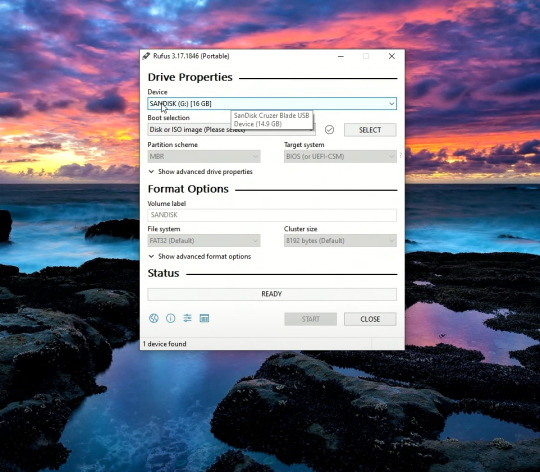
kira kira seperti itulah tampilan awal rufusnya,dan kalian lihat flash disk saya sudah ter detect oleh rufus,kita lanjut.

yang saya lingkari silahkan kalian klik dan pilih file iso windows yang tadi kalian unduh,lalu untuk partition scheme nya gpt/mbr kalian pilih sesuai tipe dari pc/laptop kalian,banyak tutorial cara ngecek nya kalian bisa cari ga ush manja.
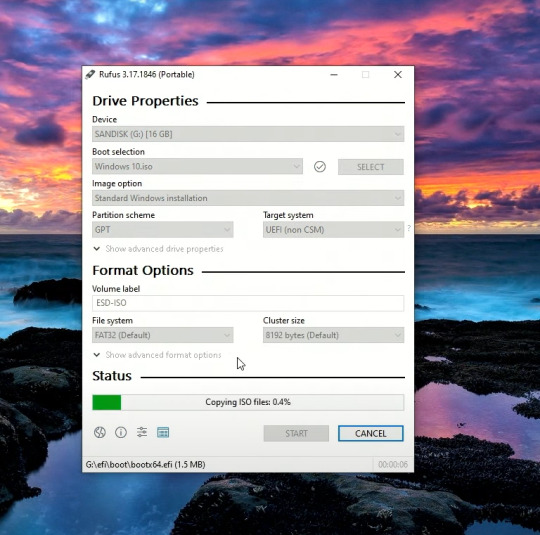
kalian bisa klik start untuk memulai proses bootablenya,tunggu sampai loadingnya menjadi ready,seperti pict dibawah.
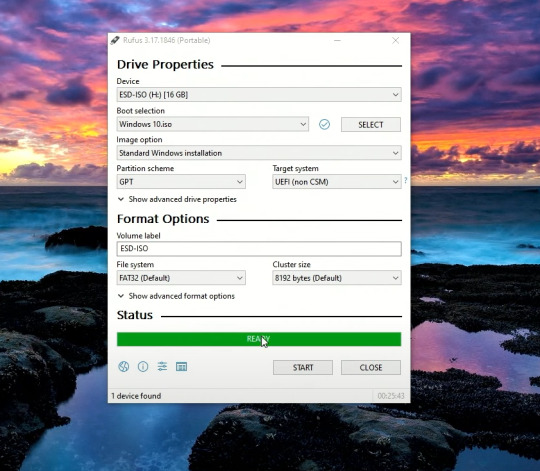
flash disk sudah menjadi bootable,langsung kita gas ke pc yang akan di install.
masuk ke bios komputer kalian,cara masuknya?saat prooseng booting kalian bisa klik f2,f3,f12,atau delete tergantung seri pc kalian,setiap pc bisa berbeda beda ya man teman.

kurang lebih beginilah tampilan bios komputer saya,bisa saja berbeda dengan kalian,menyesuaikan saja yaa.

setelah kalian masuk ke bios kalian bisa masuk ke menu boot,lalu pilih boot option #1,klik dan pilih uefi:sanDisk,jika tadi kalian memilih mbr makan pilih yang ada tulisan sanDisk saja,karna saya pakai gpt,jadina seperti itu.klik enter dan kita lanjut.

setelah kalian klik enter,kalian bisa save dan exit disini saya menggunakan f10 untuk save & exitnya,untuk kalian menyesuaikan saja ya. setelah ini kita akan me restart pc kita.

dan kita sudah masuk ke menu penginstallan windows,huhhh cape juga guys ngetik panjang lebar seperti ini,karna sudah panjang kali lebar saya menjelaskan, kita lanjut part 2 saja yaa,dan jika kalian tidak sabar,kalian bisa mencari tutorial dalam tahap ini,mudah kok guys. see uu>>>
4 notes
·
View notes
Text
Anyway the post I wanted to reblog was about making a bootable usb with persistence! It's essentially a little computer hosted on the usb, and can be run on almost any laptop/computer with a USB port. Download Windows on that USB, Linux Mint, Ubuntu, anything you want! You could even download multiple OSes if you use a multi boot creator (and you have enough space)!
You can go to pendrivelinux and use the Yumi creator (Your USB Multiboot Installer). There are even guides on there for how to download various OSes, though the basic rules should be the same. Plus, you can always use guides from other sites and other installers!
Personally, I plan to use Mint once I get a new USB (I need a new one for various reasons). I'm going to put Mint Cinnamon version on there (it's the most popular) and try to download it onto my laptop as well. My laptop is slow though so if that doesn't pan out I'll use the XFCE version since it's very light weight and uses little resources!
Here is a guide for installing Mint via Yumi and Here is Mint's guide to verifying the integrity and authenticity of the iso you download.
#I heard Linux lite is also a good one for slow devices#MAN I really want to make a bootable USB RIGHT NOW but I want to get a new USB first.#Firstly cus while yumi says you can use the USB as a normal USB after#I'm not sure if it means *only* after or not. Like will it delete all my files but then afterwards I can put new files on it just fine? Cus#I want to keep my old stuff. More pressingly though I bent my USB a little and then bent it back. But now I don't think it goes into ports#Smoothly. I don't want to damage a random laptop so I try not to use it much. But if I made a bootable USB I'd want to use it all the time.#On the plus side if I get a new USB I can get one with a lot more GBs. So I can download multiple OSes! I think I'd be able to do that with#Current USB but I'm planning on going from 32GB to 128GBs so it's a significant improvement! Plus it'd come with a thing to loop a keychain#Through. So that'd be nice.
2 notes
·
View notes
Text
I really need to get around to finalizing the upgrade to my PC, but after that last attempt I've lost the motivation to try again. I think I know how I'll find it again, and sadly it's not completely up to me: I need someone else here to supervise the process. So as I near the end of Burning Shores and start to wonder what I should stream next, I have to admit that it will not be BG3 for some time yet, not until the stars align and my upgrade is complete. I'll have to find a much smaller-scale game to play first!
#Specifically I want to try again when my partner visits next#Which will be sometime next month#So it's gonna be a few weeks until I finally complete this fucking upgrade#For those curious I wanted to upgrade my CPU since I figured it was the bottleneck giving my GPU issues#In order to do that I also needed a new motherboard#And the new mobo I got doesn't fit my current RAM#So the only things staying are my GPU and hard drives#But the new stuff had an issue with my decade-old hard drives and wouldn't recognize them as bootable devices#Which means I'll have to format one of them to work#I didn't have an external backup at the time#I do now of course#But that failed upgrade took an entire day where I just ended up back where I started#The mother of all spoon-killers#Pretty sure it's been a few months now and I still haven't gotten around to it
1 note
·
View note
Text
Trying to set up Linux on an external SSD to test it out and running into problems every step of the way

#failed to write iso to usb drive#failed to recognize new ssd#finally fixed that and now after installing fedora to the new drive#i reboot and it does not show up as bootable...#i hate windows!! i know this is windows fault somehow!!!
0 notes
Text
I love him so much ❤️
side note for @more-better-words and @pajamasecrets Just look at that boopable nose!
I am once again pondering the fact that Marty McFly is just such a fantastic character. Like, especially when you look at other male protagonists in the 80s, they all follow a similar trend. A lot are uber cool and suave, with the added side effect of also being a jerk. Many are popular jocks or whatever. Big flirts. Edgy and troubled or sleazy, etc.
And Marty is sort of in his own category entirely. He's cool, but he's not? He skateboards and kills it on guitar but has 2 whole friends--his girlfriend and a disgraced scientist--and crippling self-doubt and can't go a day without falling down or tripping over his own feet or nearly being killed by a car.
He's polite. He's respectful. Won't let anyone mess with the people he loves and doesn't let a moment pass by where he can thank somebody or apologize for a wrongdoing. (seriously, Marty has beautiful manners. Like, it is quite noticeable how often he says, "please," "thank you," "excuse me," or "sorry".)
His emotions are all SO BIG and he doesn't hold back on them. He gets all animated when he's excited and yells when he's scared and cries when he's sad and pulls his friend into big ol' hugs.
He literally never knows what is going on. Marty exists in the constant state of confusion. Between asking Doc to "wait a minute" every other sentence and his ever-changing, scattered thoughts, Marty is just out there trying to survive. Just slow it down, alright? He's a smart guy, but he's also got elevator music playing in his head. Really really fast elevator music.
Time means nothing to him. His watch is broken. He's racking up tardies like it's nobody's business. Stopping by the garage to look for Doc and play some guitar when he should be at school. He's got to get out of that stupid suit RIGHT THIS INSTANT even though he's got one shot at the lightning strike at the clock tower.
Marty just. Does things. There is zero impulse control. A synapse fires and Marty's brain goes "!!!" and that's that. Punch the bully who's twice your size, buy that sports almanac, just Walk Away while Doc is talking to you. Buy that sweet leather jacket. Ignore ALL instructions you're given! Marty, you need constant supervision and I love you for that.
He's just. Marty is the most character. Look at him.

They really knocked it out of the park with this guy.
#back to the future#bttf#marty mcfly#boopable#autocorrect suggested booTable nose#no thank you I do not wish to kick that sweet boy in the face
18K notes
·
View notes
Text
why didn’t we just give the wombat girl a booting seriously what has this country come to
0 notes
Text
Create a bootable USB on Mac: Proxmox VE Setup
#bootable#Bootable USB drive#Burn ISO#Create a Bootable WinPE Media#Create Bootable USB#Create Proxmox VE Cluster#FLASH#Flash ISO to USB#Install Proxmox#proxmox#Proxmox Server#Proxmox VE#Proxmox VE kernel#Proxmox Virtual Environment
1 note
·
View note