#free Data Recovery Software
Explore tagged Tumblr posts
Text
Data Recovery Software
Data recovery software is a type of software designed to retrieve lost or deleted data from storage devices such as hard drives, solid-state drives (SSDs), USB drives, memory cards, and more. This software is particularly useful in situations where data has been accidentally deleted, corrupted, or lost due to various reasons like hardware failures, virus attacks, or formatting errors. Here are…
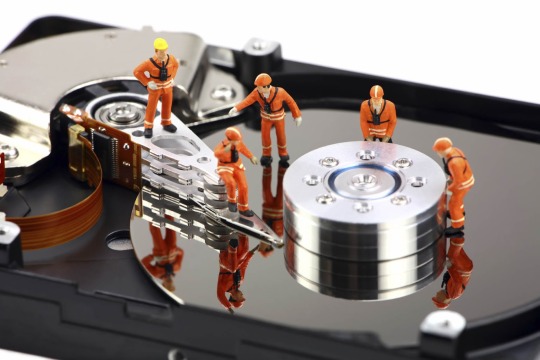
View On WordPress
#Commercial Data Recovery Software#Common Data Loss#EaseUS Data Recovery Wizard#Free Data Recovery Software#MiniTool Power Data Recovery#Open-Source Data Recovery Software#Recovery Options#Recuva#Stellar Data Recovery#TestDisk (Open source)
0 notes
Text
youtube
#Data Recovery#Lost Files#Data Rescue#Hard Drive Recovery#ssd File Recovery#Digital Recovery#free data recovery#Data Recovery Software#Data Loss#Recover Lost Data#Storage Recovery#memory card recover#Youtube
0 notes
Text
Top 10 Open Source NAS software in 2023
Top 10 Open Source NAS software in 2023 #homelab #selfhosted #opensourceNASsolutions #freeNASsoftware #networkattachedstorage #NASserverhardware #datastoragesolutions #selfhostedNASbenefits #personalcloudserver #filesharingprotocols
There are many freely available open-source NAS solutions you can download for free. An open-source NAS server offers an excellent way to manage and protect your data. Let’s dive deeper into the top free NAS software solutions available in 2023. Network attached storage nas for home Table of contentsIntroduction to Open Source NAS SolutionsTrueNAS Scale and TrueNAS Core: Great Open Source…

View On WordPress
#data backup and recovery#data integrity and security#data storage solutions#file sharing protocols#free NAS software#NAS server hardware#network attached storage#open source NAS solutions#personal cloud server#self-hosted NAS benefits
0 notes
Text
Noosciocircus agent backgrounds, former jobs at C&A, assigned roles, and current internal status.
Kinger
Former professor — Studied child psychology and computer science, moved into neobotanics via germination theory and seedlet development.
Seedlet trainer — Socialized and educated newly germinated seedlets to suit their future assignments. I.e. worked alongside a small team to serve as seedlets’ social parents, K-12 instructors, and upper-education mentors in rapid succession (about a year).
Intermediary — Inserted to assist cooperation and understanding of Caine.
Partially mentally mulekicked — Lives in state of forgetfulness after abstraction of spouse, is prone to reliving past from prior to event.
Ragatha
Former EMT — Worked in a rural community.
Semiohazard medic — Underwent training to treat and assess mulekick victims and to administer care in the presence of semiohazards.
Nootic health supervisor— Inserted to provide nootic endurance training, treat psychological mulekick, and maintain morale.
Obsessive-compulsive — Receives new agents and struggles to maintain morale among team and herself due to low trust in her honesty.
Jax
Former programmer — Gained experience when acquired out of university by a large software company.
Scioner — Developed virtual interfaces for seedless with which to operate machinery.
Circus surveyor — Inserted to assess and map nature of circus simulation, potentially finding avenues of escape.
Anomic — Detached from morals and social stake. Uncooperative and gleefully combative.
Gangle
Former navy sailor — Performed clerical work as a yeoman, served in one of the first semiotically-armed submarines.
Personnel manager — Recordkept C&A researcher employments and managed mess hall.
Task coordinator — Inserted to organize team effort towards escape.
Reclused — Abandoned task and lives in quiet, depressive state.
Zooble
No formal background — Onboarded out of secondary school for certification by C&A as part of a youth outreach initiative.
Mule trainer — Physically handled mules, living semiohazard conveyors for tactical use.
Semiohazard specialist — Inserted to identify, evaluate, and attempt to disarm semiotic tripwires.
Debilitated and self-isolating — Suffers chronic vertigo from randomly pulled avatar. Struggles to participate in adventures at risk of episode.
Pomni
Former accountant — Worked for a chemical research firm before completing her accreditation to become a biochemist.
Collochemist — Performed mesh checkups and oversaw industrial hormone synthesis.
Field researcher — Inserted to collect data from fellows and organize reports for indeterminate recovery. Versed in scientific conduct.
In shock — Currently acclimating to new condition. Fresh and overwhelming preoccupation with escape.
Caine
Neglected — Due to project deadline tightening, Caine’s socialization was expedited in favor of lessons pertinent to his practical purpose. Emerged a well-meaning but awkward and insecure individual unprepared for noosciocircus entrapment.
Prototype — Germinated as an experimental mustard, or semiotic filter seedlet, capable of subconsciously assembling semiohazards and detonating them in controlled conditions.
Nooscioarchitect — Constructs spaces and nonsophont AI for the agents to occupy and interact with using his asset library and computation power. Organizes adventures to mentally stimulate the agents, unknowingly lacing them with hazards.
Helpless — After semiohazard overexposure, an agent’s attachment to their avatar dissolves and their blackroom exposes, a process called abstraction. These open holes in the noosciocircus simulation spill potentially hazardous memories and emotion from the abstracted agent’s mind. Caine stores them in the cellar, a stimulus-free and infoproofed zone that calms the abstracted and nullifies emitted hazards. He genuinely cares about the inserted, but after only being able to do damage control for a continually deteriorating situation, the weight of his failure is beginning to weigh on him in a way he did not get to learn how to express.
#the amazing digital circus#noosciocircus#char speaks#digital circus#tadc Kinger#tadc Ragatha#tadc Jax#tadc gangle#tadc zooble#tadc Pomni#tadc caine#bad ending#sophont ai
215 notes
·
View notes
Text
Free software recommendations for various things:
LibreOffice - A full home office suite comparable to Microsoft Office. Easy to use and you can choose the UI layout from several types; it can handle docx and other Microsoft Office document formats; it still does not include AI unless you specifically add that extension on purpose, so unlike other office suites it's not shoving AI down your throat.
Calibre - Ebook manager bundled with an ebook editor and ereader software. It can follow news feeds, downloading them into epub format. Convert ebooks from one format into (many) others. Run a server to make access your books from different computers/phones/tablets easier. And so much more... without even touching on the additional functionality that plugins can add. With plugins it can be used for DRM stripping (which can still remove DRM from even Kindle ebooks, if you have a kindle that you can download the ebook to and use to transfer to your computer). It can also handle downloading fanfics and their metadata using the FanFicFare plugin. (Which I've written tutorials about.) There are officially supported plugins (like FanFicFare) that are easy to install and unofficial plugins (like the DRM stripper) that take more work, so it's extremely customizable.
Syncthing - Want to host your own local file backup system? Have an old laptop that you can reformat with a linux distro? And maybe a spare hard drive? Perfect, you have what you need to set up a home file backup system. Reformat the computer with the new operating system, install syncthing on that computer and on the computer you want to back up files for and the two installations of the software can sync over your home network. Put it on your phone and back up your photos. The software is open source, encrypted, and you can turn it off so that your computer (or phone) is only running it on a trusted network. You control where the synced data lives, which computers on your network those synced folders are shared with (allowing for sharing between multiple computers) and even what type of file backups happen if data is, say, accidentally deleted. (File recovery!!!)
Plex or Emby - Both are free to install on any computer, point at any movie/tv show/audiobook/music files you've got sitting around, and bam you've got a home media streaming server. Both have paid tiers for more features (including tv tuner integration to act as a DVR), but what they can do for free is already impressive and well handled. Both have easy to use UI and it largely comes down to personal preference as to one is better than the other.
Notepad++ - A notepad type program that can also serve as a decent lightweight code editor. I use it for noodling around with code scripts and snippets, writing lists, and various other small tasks. It's not something I'd use for my professional code writing but it's great for just messing around with something on my own time.
14 notes
·
View notes
Note
whats the status of like. using linux on a phone. it feels like there are two parallel universes, one that kde lives in where people use linux on phones, and one where if you google linux phones you discover theyre almost usable but they can barely make phone calls or send texts and they only run on like 4 models of phone
don't have much experience with linux on phone so anyone please correct me if i'm wrong but
one of the problems with phones is that every vendor and manufacturer adds their own proprietary driver blob to it and these have to be extracted and integrated into the kernel in order for the hardware to function.
as companies don't like to share their magic of "how does plastic slab make light", reverse engineering all your hardware is quite a difficult task. Sometimes there just isn't a driver for the camera of a phone model yet because no one was able to make it work.
So naturally, this takes a lot of time and tech is evolving fast so by the time a phone is completely compatible, next generations are already out and your new model obsolete.
Also important to note: most of this work is made by volunteers, people with a love for programming who put a lot of their own time into these things, most of them after their daytime jobs as a hobby.
Of course, there are companies and associations out there who build linux phones for a living. But the consumer hardware providers, like Pinephone, Fairphone and others out there aren't as big and don't have this much of a lobby behind them so they can't get their prices cheap. Also the manufacturers are actively working against our right to repair so we need more activism.
To make the phones still affordable (and because of said above driver issues) they have to use older hardware, sometimes even used phones from other manufacturers that they have to fix up, so you can't really expect a modern experience. At least you can revive some older phones. As everything Linux.
Then there's the software providers who many of are non-profits. KDE has Plasma Mobile, Canonical works on Ubuntu Touch, Debian has the Mobian Project and among some others there's also the Arch Linux ARM Project.
That's right baby, ARM. We're not talking about your fancy PC or ThinkPad with their sometimes even up to 64-bit processors. No no no, this is the future, fucking chrome jellyfishes and everything.
This is the stuff Apple just started building their fancy line of over-priced and over-engineered Fisher-Price laptop-desktops on and Microsoft started (Windows 10X), discontinued and beat into the smush of ChatGPT Nano Bing Open AI chips in all your new surface hp dell asus laptops.
What I was trying to say is, that program support even for the market dominating monopoles out there is still limited and.... (from my own experience from the workplace) buggy. Which, in these times of enshittification is a bad news. And the good projects you gotta emulate afterwards anyways so yay extra steps!
Speaking of extra steps: In order to turn their phone into a true freedom phone, users need to free themselves off their phones warranty, lose their shackles of not gaining root access, installing a custom recovery onto their phone (like TWRP for example), and also have more technical know-how as the typical user, which doesn't quite sounds commercial-ready to me.
So is there no hope at all?
Fret not, my friend!
If we can't put the Linux into the phone, why don't we put the phone around the Linux? You know... Like a container?
Thanks to EU regulations-
(US consumers, please buy the European versions of your phones! They are sometimes a bit more expensive, but used models of the same generation or one below usually still have warranty, are around the same price as over there in Freedom Valley, and (another side tangent incoming - because of better European consumer protection laws) sometimes have other advantages, such as faster charging and data transfer (USB-C vs lightning ports) or less bloated systems)
- it is made easier now to virtualize Linux on your phone.
You can download a terminal emulator, create a headless Linux VM and get A VNC client running. This comes with a performance limit though, as a app with standard user permissions is containerized inside of Android itself so it can't use the whole hardware.
If you have root access on your phone, you can assign more RAM and CPU to your VM.
Also things like SDL just released a new version so emulation is getting better.
And didn't you hear the news? You can run other things inside a VM on an iPhone now! Yup, and I got Debian with Xfce running on my Xiaomi phone. Didn't do much with it tho. Also Windows XP and playing Sims 1 on mobile. Was fun, but battery draining. Maybe something more for tablets for now.
Things will get interesting now that Google officially is a monopoly. It funds a lot of that stuff.
I really want a Steam Deck.
Steam phones would be cool.
#asks#linux#linuxposting#kde plasma#kde#:3#kde desktop environment#arch linux#windows#microsoft#mobile phones#linux mobile#ubuntu#debian#arch#steam#gabe newell#my lord and savior
15 notes
·
View notes
Text

Laser measurements help track space debris and observe water masses
What do the Earth's gravitational field and the trajectories of satellites and space debris have in common? The Earth's gravitational field influences the orbits of our companions in space, while the changes in the orbits in turn allow conclusions to be drawn about changes in the gravitational field and thus existing water masses.
In the COVER project, the Institute of Geodesy at TU Graz has now combined gravity field measurements using satellites with the measurement method of satellite laser ranging (SLR), thereby sustainably improving both gravity field calculations and the observation of objects in space and their orbit predictions.
The results have been incorporated into the gravity recovery object oriented programming system (GROOPS) software, which the Institute of Geodesy provides free of charge via GitHub.
Precise resolution of the Earth's long-wave gravity field
"The satellite missions Grace, Grace Follow-on and previously GOCE have provided really valuable data for calculating the Earth's gravity field. However, the long-wavelength of the gravity field, which covers masses of continental size, can not be resolved very well by using these missions," says Sandro Krauss from the Institute of Geodesy at TU Graz.
Measurements with SLR, on the other hand, can resolve this long-wavelength part very precisely. To do this, a network of SLR stations points a laser at a satellite with retro-reflectors that reflect the emitted laser light. By measuring the travel time, the position of the satellites can be determined to within centimeters and, through multiple measurements, variations in the orbit resulting from changes in mass on the Earth's surface can also be detected.
"If you combine SLR with the other satellite measurement methods, the gravity field can be calculated much more accurately, as you can precisely resolve all wavelengths of the gravity field. This allows us to determine the water masses present on Earth in greater detail.
"At the same time, we can use the data obtained from the measurements to predict the position of satellites and space debris much better, locate them, map them with SLR and predict their future orbits very precisely, which contributes to more safety in orbit."
There are currently about 40,000 pieces of space debris objects with a size of more than 10 centimeters orbiting the Earth; there are about 1 million pieces that are 1 centimeter or larger. They are traveling at about 30,000 km/h and are not all flying in the same direction.
A collision would therefore have quite a large impact and would destroy satellites and endanger human lives in space stations or other manned spacecraft. This makes it all the more important to locate the orbits of all objects and predict their future trajectories as accurately as possible.
Centimeters instead of kilometers
Radar measurements are currently used to monitor all space debris objects, but their accuracy is limited. And the existing orbit forecasts also suffered from the fact that they were only accurate to within a few kilometers. This subsequently made it more difficult to locate them. Together with the Satellite Laser Ranging Station of the Austrian Academy of Sciences' Space Research Institute at the Lustbühel Observatory, decisive progress has been made here.
The Institute of Geodesy used its own force models, which can be used to determine the position of a satellite or debris to an accuracy of about 100 meters. This made it easier to track and record them precisely with the surveying laser. Further measurements during subsequent flybys provided an even more accurate picture of how the orbit behaves, which enabled the researchers to improve the predictions.
"For orbit prediction, we have to model all the forces on the satellites," says Torsten Mayer-Gürr from the Institute of Geodesy at TU Graz. "This also includes the Earth's gravitational force, which is influenced by the presence of masses such as water.
"The combination of our orbit modeling with SLR measurements now allows much more accurate calculations in our GROOPS software, which is freely accessible to everyone. As far as we know, we are the only ones to offer such a comprehensive package for gravity field determination, orbit determination and SLR processing free of charge.
"This open source access has the advantage for us that we get feedback very quickly if something needs to be improved."
IMAGE: The Satellite Laser Ranging Station of the Space Research Institute of the Austrian Academy of Sciences at the Lustbühel Observatory. Credit: Dr. Christian Kettenbach
4 notes
·
View notes
Text
EaseUS Partition Master Key & Pro v19 with Lifetime Licence (2024/2025)

In the dynamic world of data management, disk optimization is crucial for businesses and individuals alike. EaseUS Partition Master Key & Pro v19 with Lifetime Licence (2024/2025) has emerged as a reliable solution for managing partitions, optimizing disk space, and ensuring smooth system performance. With the Lifetime Licence for 2024/2025, users can unlock premium features to revolutionize their storage management experience.
What is EaseUS Partition Master Pro?
EaseUS Partition Master Key & Pro v19 with Lifetime Licence (2024/2025) is a leading disk management tool designed to handle a variety of storage tasks with precision and ease. Its Pro version takes functionality to the next level by offering advanced features such as:
Partition resizing and merging: Adjust disk partitions without losing data.
Disk cloning: Effortlessly clone entire drives or specific partitions for backups or system migration.
File recovery: Recover lost files from damaged or formatted partitions.
Operating system migration: Seamlessly migrate your OS to a new SSD or HDD.
Disk health monitoring: Analyze disk performance and identify issues proactively.
Why Choose the Lifetime Licence for 2024/2025?
The EaseUS Partition Master Key & Pro v19 with Lifetime Licence (2024/2025) is a game-changer for those looking for a cost-effective and comprehensive disk management solution. Key benefits include:
Unlimited updates: Stay ahead with access to all software updates through 2025.
Premium support: Get priority customer assistance for resolving any issues.
One-time payment: Enjoy lifetime benefits without recurring fees.
Enhanced features: Unlock tools not available in the free version.
How to Get the EaseUS Partition Master Key for Free?
While the Lifetime Licence for EaseUS Partition Master Key & Pro v19 with Lifetime Licence (2024/2025) is a premium offering, some promotional events and key giveaways provide opportunities to access it without cost. Here’s how you can try your luck:
Official giveaways: Keep an eye on EaseUS’s official website and social media channels for promotional campaigns.
Partner promotions: Collaborations with tech websites often feature exclusive key offers.
Trial extensions: Use the free trial version and explore upgrade discounts to access the Lifetime Licence.
Advanced Features You’ll Love
With the EaseUS Partition Master Key & Pro v19 with Lifetime Licence (2024/2025), you can access powerful tools that elevate your disk management experience:
Smart partitioning wizard: Automatically suggest the best partition adjustments based on your usage.
Dynamic disk conversion: Convert between basic and dynamic disks without data loss.
RAID support: Manage RAID arrays effortlessly for optimized performance.
Sector-level recovery: Recover data even from severely damaged drives.
User Reviews
EaseUS Partition Master Key & Pro v19 with Lifetime Licence (2024/2025) has garnered praise from users worldwide for its reliability and efficiency:
“The software saved me hours of manual disk management. The Lifetime Licence is worth every penny!”
“EaseUS Partition Master is the best investment I’ve made for my PC. The cloning feature is a lifesaver.”
Final Thoughts
EaseUS Partition Master Key & Pro v19 with Lifetime Licence (2024/2025) offers unparalleled functionality and value for anyone needing advanced disk management tools. Whether you're a tech professional or a casual user, this software ensures your storage management tasks are simplified and efficient.
Don’t miss out—explore promotional opportunities or invest in the Lifetime Licence today to unlock the full potential of your disk management system.
2 notes
·
View notes
Link
2 notes
·
View notes
Text
Journey to AWS Proficiency: Unveiling Core Services and Certification Paths
Amazon Web Services, often referred to as AWS, stands at the forefront of cloud technology and has revolutionized the way businesses and individuals leverage the power of the cloud. This blog serves as your comprehensive guide to understanding AWS, exploring its core services, and learning how to master this dynamic platform. From the fundamentals of cloud computing to the hands-on experience of AWS services, we'll cover it all. Additionally, we'll discuss the role of education and training, specifically highlighting the value of ACTE Technologies in nurturing your AWS skills, concluding with a mention of their AWS courses.

The Journey to AWS Proficiency:
1. Basics of Cloud Computing:
Getting Started: Before diving into AWS, it's crucial to understand the fundamentals of cloud computing. Begin by exploring the three primary service models: Infrastructure as a Service (IaaS), Platform as a Service (PaaS), and Software as a Service (SaaS). Gain a clear understanding of what cloud computing is and how it's transforming the IT landscape.
Key Concepts: Delve into the key concepts and advantages of cloud computing, such as scalability, flexibility, cost-effectiveness, and disaster recovery. Simultaneously, explore the potential challenges and drawbacks to get a comprehensive view of cloud technology.
2. AWS Core Services:
Elastic Compute Cloud (EC2): Start your AWS journey with Amazon EC2, which provides resizable compute capacity in the cloud. Learn how to create virtual servers, known as instances, and configure them to your specifications. Gain an understanding of the different instance types and how to deploy applications on EC2.
Simple Storage Service (S3): Explore Amazon S3, a secure and scalable storage service. Discover how to create buckets to store data and objects, configure permissions, and access data using a web interface or APIs.
Relational Database Service (RDS): Understand the importance of databases in cloud applications. Amazon RDS simplifies database management and maintenance. Learn how to set up, manage, and optimize RDS instances for your applications. Dive into database engines like MySQL, PostgreSQL, and more.
3. AWS Certification:
Certification Paths: AWS offers a range of certifications for cloud professionals, from foundational to professional levels. Consider enrolling in certification courses to validate your knowledge and expertise in AWS. AWS Certified Cloud Practitioner, AWS Certified Solutions Architect, and AWS Certified DevOps Engineer are some of the popular certifications to pursue.
Preparation: To prepare for AWS certifications, explore recommended study materials, practice exams, and official AWS training. ACTE Technologies, a reputable training institution, offers AWS certification training programs that can boost your confidence and readiness for the exams.
4. Hands-on Experience:
AWS Free Tier: Register for an AWS account and take advantage of the AWS Free Tier, which offers limited free access to various AWS services for 12 months. Practice creating instances, setting up S3 buckets, and exploring other services within the free tier. This hands-on experience is invaluable in gaining practical skills.
5. Online Courses and Tutorials:
Learning Platforms: Explore online learning platforms like Coursera, edX, Udemy, and LinkedIn Learning. These platforms offer a wide range of AWS courses taught by industry experts. They cover various AWS services, architecture, security, and best practices.
Official AWS Resources: AWS provides extensive online documentation, whitepapers, and tutorials. Their website is a goldmine of information for those looking to learn more about specific AWS services and how to use them effectively.
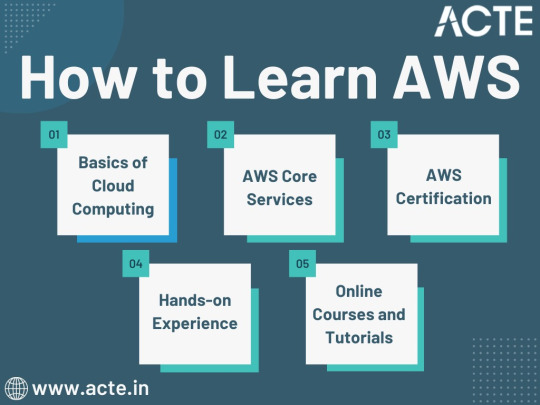
Amazon Web Services (AWS) represents an exciting frontier in the realm of cloud computing. As businesses and individuals increasingly rely on the cloud for innovation and scalability, AWS stands as a pivotal platform. The journey to AWS proficiency involves grasping fundamental cloud concepts, exploring core services, obtaining certifications, and acquiring practical experience. To expedite this process, online courses, tutorials, and structured training from renowned institutions like ACTE Technologies can be invaluable. ACTE Technologies' comprehensive AWS training programs provide hands-on experience, making your quest to master AWS more efficient and positioning you for a successful career in cloud technology.
8 notes
·
View notes
Text
Anyone know any good free hard drive data recovery software? I burned through my Drive Drill free allotment, and I don't want to drop $80 for the full version.
9 notes
·
View notes
Photo

Feathertail - Ergonomic wireless wearable mouse
Brand new, stock has arrived and orders are shipping out.
£118.00 with VAT exemption for qualifying conditions.
Coping with either Repetitive stain injury, carpal tunnel or a disability is a difficult challenge. Using your PC shouldn’t be. Introducing the revolutionary Feathertail – a comfortable, flexible, pain-free way to interact with your computer.
The Feathertail can be worn and used around your palm, wrist, shoe, hat or headset. Discover new ways to control your devices.
Plug and Play – The Feathertail uses universal input meaning it can be plugged in to any device no drivers required!
Rechargeable & Long lasting battery – The Rechargeable Li-Po (850mAh) battery lasts up to a week on one charge.
Customisable – Any 22mm watch strap can be added to the device, allowing to choose what’s most comfortable or stylish for you.
Simple and Intuitive – The Feathertail requires no calibration and works upside down or at an angle, allowing you to wear it on your head, wrist, shoe arm etc, get creative!
Adjustable sensitivity – Sensitivity can be adjusted using the pointer settings on your device
Lightweight – Just 28g, as light as a feather!
Read our interview with the inventor of Feathertail Zhey Grudov.
Scroll down to read more and see the Feathertail in action
Freedom to work as you like!
Feathertail is a wearable mouse that fits around you quite literally. You can use it on your wrist, palm, foot or attach it to a hat or headset. The Feathertail can be used in whatever way is most comfortable for you.
Feathertail is designed to be easy to use for people with limited mobility. It requires no buttons to use, and with the included Velcro straps you can attach it to your shoes, hat, or headset. It opens up a variety of different ways to interact with your tech.
All day comfort
At 28g, the Feathertail doesn't put unnecessary strain on you, helping you to quickly recover from your injury and use the device for many hours a day without fatigue.
Great with wrist braces
Feathertail works great with wrist braces and wrist supports, helping speed up your recovery following an acute or repetitive strain injury.
Intuitive movement
The 3D orientation software runs inside the Feathertail. So when you move, the mouse cursor moves with you. There is no need to worry about keeping the device straight, or calibrating it for different working positions.
Long lasting battery & Plug and Play
The rechargeable battery that lasts more than a week between charges, so you don't have to worry about the Feathertail going flat when you need it most. Whether you're working sitting down, using a standing desk, or relaxing in bed you can control your PC with ease. Since the device doesn’t take up space on a desk or require setup, it’s easy to use on the move or from any a location.
Precision and speed
Having RSI or a disability shouldn't mean you need to use an inferior product. Feathertail is fast and it's accurate. There are three high-precision sensors inside the device – a gyroscope, accelerometer and magnetometer. The sensors provide data hundreds of times per second, so even small movements can be detected. Accuracy and smoothness of movement are further improved by the proprietary sensor calibration and data fusion software.
Feathertail communicates with your PC using a 2.4 GHz radio connection, so you can experience similar responsiveness as from any top-tier ergonomic mouse.
Works out of the box
Feathertail is plug-and-play. Using the USB HID protocol means there's no need to install drivers and the device works on all popular OS - Windows, macOS, Linux, Chrome OS and even Android.
You can adjust the sensitivity of the mouse to your preference and have a choice between several options for clicking the mouse. For example free dwell to click, or voice dictation software.
The Feathertail is designed with this in mind. It’s a mouse you can use in a variety of different positions throughout the day, unlike traditional ergonomic mice. This helps the affected tissues rest and changes the biomechanics of the repetitive movements you do.
In particular, having the option of using a mouse you don’t have to hold can be instrumental in recovery from carpal tunnel, de quervain's thumb and other related conditions.
https://www.youtube.com/watch?v=3QOtjHmZhDM
Dimensions.
Wearable mouse Height: 36mm Width: 55mm Depth: 14mm Weight: 28g
Technical specifications.
Sensor technology Bosch BMX160 low noise, high-precision absolute orientation sensor (accelerometer, gyroscope, magnetometer)
Connection Type 2.4 GHz USB receiver Wireless operating distance: 3m
Battery Rechargeable Li-Po (850mAh) battery Battery life: Up to 1 week on a single full charge
System requirements.
Required : Available USB port Windows 7 or later macOS 10.15 or later Chrome OS™ (supported on most ChromeOS distributions) Linux® (supported on most Linux distributions) Android 9.0 or later
Package contents.
Wearable mouse USB dongle 22mm x 300mm NATO strap 22mm x 360mm NATO strap Charging cable Instructions
http://disability-health-shop.myshopify.com/products/feathertail-ergonomic-wireless-wearable-mouse
#wearable mouse#head mouse#ergonomic mouse#buy ergonomic mouse#foot mouse#mouse for disabled people#ergonomic wireless mouse#mouse for carpal tunnel relief#carpal tunnel relief#mouse to prevent carpal tunnel#air mouse#feathertail mouse#rsi mouse#mouse for carpal tunnel#left handed ergonomic mouse#gyro mouse
8 notes
·
View notes
Text
Without the Bitlocker key, is there a way to restore Windows?
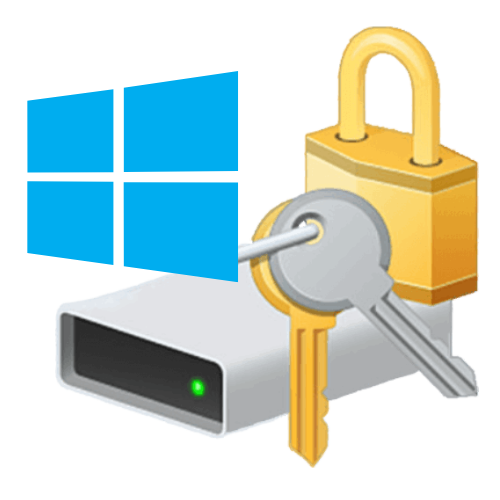
If you have forgotten your bitlocker key, it could be very difficult to do window restoration. Without the bitlocker recovery key, you will not be able to access your files or recover data on your Windows. If you really want to recover your bitlocker, you can use a third-party data recovery tool.
Many companies provide data recovery services like BLR Data Recovery Tool, Recuva, R-Studio, Stellar, EaseUs, etc.
A free trial version of the tools allows users to scan and view all lost and deleted data.
I strongly recommend using the trial version of BLR Data Recovery Tool because it is a powerful and user-friendly software that recovers lost or deleted files from a variety of storage media, including hard disks, SSDs, USB drives, NAS drive, memory cards, Bitlocker, and more. It supports both Windows and Mac operating systems, making it suitable for a wide range of users.
#bitlocker#bitlocker data recovery#bitlocker recovery key#bitlocker data recovery tool#blr data recovery tool#data recovery#data recovery tool#data recovery program#bitlocker data recovery tool free
2 notes
·
View notes
Text
Computer Repair Shop in PCMC | IT SOLUTIONS
IT Solutions offers comprehensive Computer repairing in PCMC, Pune. We handle desktops, laptops, and various computer issues, from hardware malfunctions to software glitches.
Our experienced technicians provide free diagnostics and upfront pricing, ensuring a transparent and reliable service. Whether it’s a slow performance, a blue screen, or data recovery, IT Solutions delivers efficient repairs at competitive prices.
Visit us in PCMC or contact us for a convenient pick-up and drop-off service.
Contact: 9503321889
#laptop repair#laptop repair center#laptop repair services in pcmc#laptop service center#across the spiderverse#laptop service center in pcmc
2 notes
·
View notes
Text
Posting to expand on just what my au is/what's going on. It's not simply a human remake, though it did start out that way. Chronologically:
Draxum hates humanity. That much is canonical to the show. But where it diverges in my au is his process of making mutants. Instead of taking animals and mixing their DNA with people(Lou specifically), he took "abandoned" human eggs to mix with Lou's DNA to form an embryo and *then* mix it with animal DNA. However, after doing the Lou portion first is when Yoshi was able to break free, taking the test tube babies with him. So they weren't able to be mutated, and neither was he.
The age differences went like this: Draxum used Raph's egg as a test to see if it worked. Once the embryo stabilized, he then did Donnie and Leo, and a few months into their incubation was Mikey. He had been waiting until they were born babies to mix them with animal DNA, but due to his ignorance on baby care Raph had a sickly period and the entire thing was shoved off.
How did they not recognize their father as Lou Jitsu? He's old! In my au he was Lou from age 20 to 28, trapped in the battle nexus until age 34/35, and then it's another 13 years until his sons find out he's Lou Jitsu. So he definitely looks different. And that's intentional, on his part. He was wanted by not only Draxum but Big Mama, and thus the entire Hidden City authorities on her payroll. He grew out his hair, restyled it, dressed much less flashy. And raising 4 sons all alone as a criminal put some greys in his hair, for sure.
Are there still mutants in the au? Of course! That entire aspect is the same, minus the fact the boys and Splinter are mutants. Though, because of their whole "we're the children of two presumably dead people and also live in the sewers", they're just as tolerant. Also, Piebald is a mutant still.
Who is their mother/egg donor? An original character named Cyra Raheem. She was a founder and data analyst for a software development company, which is a fancy legal way of saying she was a "hacker". She'd stored and frozen her eggs in the hope that she'd one day have the free time for children, but disappeared sometime shortly after Lou Jitsu was taken into yhe Battle Nexus. The eggs stayed frozen for a few years after, until Draxum sought a maternal "donor", and her past high status in illegal spaces caught his attention. Finding out she had eggs in cryopreservation was a treat, really.
What happened to Cyra? She was looking into Big Mama(who she thought was human) after Lou went missing, by request of Sho, and when BM caught wind of it, Cyra went missing for quite a few years.... And who knows what happened to her in that time?(I do. I know)
Why are they in the sewers if they're human? As previously mentioned, both Cyra and Lou are considered legally dead. The boys' existences are unexplainable to the average person. And Yoshi is wanted by BM and her police force, which can and do roam the surface. Just to be safe, he kept them underground.
How'd they meet April? The same way I consider their meeting in the show, which is basically PHEEBS fic. But obviously Leo isn't kidnapped as a giant turtle spectacle, so in this it's a bit darker..he was kidnapped for human trafficking reasons because of his "unique"(barf) skin and eyes.
If they're not turtles, how will they withstand the fights? Uhh.. fiction magic...? They do the same stunts they would in the show and everything, but as humans they'd get hurt significantly worse. So a mix of fiction magic and unseen recovery periods.
How can they take blows to their back that a shell would protect? See above question.
What's the equivalent to Donnie's shell being weaker/softer? A few things, actually. More sensitive skin and nerves on his back, for starters. His mother, with more widespread/"stronger" vitiligo, had a few other health issues/autoimmune disorders. Donnie unfortunately inherited them: mild rheumatoid arthritis and symptoms of multiple sclerosis(mainly affecting his eyes, bones, and balance).
What happens to the turtles left behind? Draxum hadn't bought them yet! So no turtles were harmed in the destruction of the lab
And as for anything in the future or plot related, I can't/won't answer..
#thought i posted this before but couldnt find it#had a heart attack#rottmnt#gornack text tag#save my sons kill the krang#smsktk#tmnt humans#tmnt human#human tmnt#human au#rottmnt human au#bad future au
5 notes
·
View notes
Text
Inbound Call Center Setup: Enhancing Customer Experience and Streamlining Operations
As businesses strive to provide exceptional customer service, setting up an inbound call center has become a crucial aspect of their operations. An inbound call center serves as a central hub for handling incoming calls, addressing customer queries, and resolving issues promptly. This article delves into the key components and considerations for establishing an effective inbound call center, highlighting its significance in enhancing customer experience and streamlining business operations.

The Foundation: People, Technology, and Infrastructure
An inbound call center's success hinges on three foundational pillars: skilled personnel, advanced technology, and robust infrastructure.
1. Skilled Personnel: A team of well-trained and empathetic customer service representatives forms the backbone of an efficient inbound call center. These individuals should possess excellent communication skills, product knowledge, and the ability to handle customer inquiries effectively. Ongoing training programs and performance evaluations help maintain high service standards and ensure continuous improvement.
2. Advanced Technology: Implementing cutting-edge call center software and tools significantly enhances operational efficiency. A comprehensive customer relationship management (CRM) system enables agents to access customer information quickly, track interactions, and provide personalized assistance. Additionally, integrating interactive voice response (IVR) systems, call routing algorithms, and real-time analytics tools can optimize call handling, minimize wait times, and improve overall customer satisfaction.
3. Robust Infrastructure: A reliable and scalable infrastructure is essential for seamless call center operations. This includes a stable network infrastructure, redundant power supply, backup systems, and disaster recovery mechanisms. Adequate physical space, ergonomic workstations, and a conducive environment contribute to employee productivity and well-being.
Streamlining Call Routing and Queuing
Efficient call routing and queuing mechanisms play a vital role in ensuring prompt and accurate customer service. By leveraging intelligent call routing systems, calls can be directed to the most appropriate agent based on various factors such as skillset, language proficiency, or customer segment. This reduces the need for call transfers and improves first-call resolution rates, resulting in higher customer satisfaction.
Implementing a well-designed call queuing system allows businesses to manage call volume effectively. Customers can be provided with estimated wait times, alternative contact options, or the choice to request a callback, minimizing frustration and enhancing the overall experience. Regular monitoring and analysis of call metrics enable businesses to identify bottlenecks, adjust staffing levels, and optimize resource allocation for optimal performance.
Enabling Multichannel Communication
In today's digital age, customers expect seamless communication across various channels. An effective inbound call center should offer multichannel support, allowing customers to interact through voice calls, email, live chat, or social media platforms. Integrating these channels into a unified customer support platform enables agents to provide consistent service, regardless of the chosen channel.
Moreover, leveraging automation and self-service options such as chatbots or interactive FAQs can help handle routine queries efficiently, freeing up agents' time to focus on complex issues that require human intervention. This automation not only enhances efficiency but also provides customers with 24/7 support, boosting customer satisfaction and loyalty.
Continuous Improvement through Analytics
An inbound call center should embrace data analytics to gain valuable insights into customer behavior, agent performance, and operational efficiency. By leveraging real-time and historical data, businesses can identify trends, patterns, and areas for improvement.
Call center analytics can offer detailed metrics on call volumes, average handling times, customer satisfaction scores, and more. These insights enable businesses to identify training needs, optimize call scripts, refine service processes, and make data-driven decisions to enhance the overall customer experience.
Conclusion
Establishing an effective inbound call center requires a combination of skilled personnel, advanced technology, and robust infrastructure. By streamlining call routing and queuing, enabling multichannel communication, and leveraging data analytics, businesses can enhance customer experience, drive operational efficiency, and gain a competitive edge.
Investing in an inbound call center setup is a strategic decision that demonstrates a commitment to customer satisfaction and can yield significant long-term benefits. With the right foundation and a customer-centric approach, businesses can create a call center that becomes a valuable asset in building strong customer relationships and driving business growth.
Click here to Contact me on Fiverr
Source:
#CallCenterSetup#CallCenterManagement#CustomerService#ContactCenter#CustomerExperience#Outsourcing#BusinessSolutions#CustomerSupport#ServiceManagement#InboundCallCenter#OutboundCallCenter#VirtualCallCenter#OmnichannelSupport#CRMIntegration#AgentTraining#EfficiencyImprovement#QualityAssurance#PerformanceMetrics#CostOptimization#TechnologyIntegration#WorkforceManagement#Analytics#ProcessImprovement#CustomerSatisfaction#ServiceLevelAgreement
5 notes
·
View notes