#get rid of malware removal
Explore tagged Tumblr posts
Note
the squiddo virus is back ^_^
if they were to be subjected to an antivirus, it would be torture
see, there is still some good code in there- they wouldnt be able to function properly as a person if they were entirely composed of malware (i mean ive yet to see a computer virus play minecraft lol)
so an antivirus would of course try to preserve the good code and get rid of the bad
but the issue is that its been firmly injected into their code, and is now something they cant live without- so it would be impossible to remove without removing squiddo themselves
but for it to try would be actual torture, because it would feel like something was tearing them apart- this would also cause the potentially painful glitches due to instability
do not antivirus the squiddo!
-🦑⚠ anon
.
31 notes
·
View notes
Text
tumblr app is literally unuseable i’m so close to deleting it and just using the web version. if i SCROLL anywhere there’s a 50% chance a booking.com ad opens up in my browser and it takes 10 years for the tab to even pop up so i have to be on my feet to get rid of it. literally 1 degree removed from straight up malware
12 notes
·
View notes
Text
Did Microsoft drop an update on you that you don't want with Windows 11? Did it come with an AI on your taskbar called 'Copilot'?
Do you not want it?
It's not hard to get rid of! And here's an article that tells you how to unpin that AI bastard, step by step!
(I also got tired of seeing internet news pop up every time I pulled up my INTERNAL search bar just to look for things on my computer, so I googled how to fix that, too. That one was harder, but a comment on a forum post from years ago saved me, so... you CAN force this Windows Malware to operate how you like, and go back to how it used to be and stop being so invasive with internet searches when you don't want them, and AI where you don't want it... with some effort.)
#ai#artificial intelligence#windows 11#microsoft#Windows is malware#in Moulin Rouge they yell about a ridiculous obsession with love - that's me yelling about corporations' ridiculous obsession with AI#no one wants it and I will actively avoid your product if you use AI#I can't just STOP using Windows - but I CAN figure out how to meticulously force it to operate according to what the end user (me) wants!#can you tell I'm annoyed by waking up to find out Microsoft is forcing AI on me?
38 notes
·
View notes
Text
Get the instant and complete solution to get rid of Antionese.co.in malware
2 notes
·
View notes
Note
At least iron moth Emmet is somewhat civilised. He just needs a way to permanently remove that yandere pack on him.
At least weekly, he gets a USB drive shoved into him to hopefully remove it. (It never works.) Perhaps one day he may be able to get rid of the malware but until then lol
He also hates modern human society, but only because it's not as advanced as the one he's used to. The paradox Emmets true goal is probably to take their partner back to their times alas.
12 notes
·
View notes
Text
Youtube's insane war with Adblock
Anti Adblock has been the bane of any casual website viewing experience and any website I visits that had those banners is typically written off entirely, and now Youtube is one of them but they take it to a whole nother level. Apparently on the Ublock reddit. They have to routinely change up how they block the banner every couple of days and by extension, you will have to update your ublock every couple of days for it to work and may have to only use Ublock because it can conflict with other blockers.
How did we get here? Oh right, every multi million dollar corporation keeping the lights on with advertisements. Advertisements so bad the our governments actually consider it a good idea to have ad block on because advertisements are a hotbed for malware to speak nothing of deepfakes or outright scam ads that the FTC considers too small a problem to get rid of.
I mean ever since Ross from the game dungeon released his video where he said that Games as a Service are Scams I've been workshopping basically the same sentiment for advertisements.
Companies sell ad space with no expectation that customers will click on the ads, only that for all intents and purposes, they presented the ads to you and are thus owed money for providing that service.
Advertisers dump tens of thousands of dollars just so the advertisement can be clicked on with the possible chance of making a sale as that's the only way to actually get a return on the investment of the advertisement in the first place.
After all a really great product doesn't even need an advertising budget per se. Word of mouth is so powerful, hell, a 7-10 review of a product from a random youtuber generates more attention and sales than a million dollar super bowl advertisement. As long as you get the right Youtuber it's way more cost effective to not have traditional ad spaces.
Not that sponsors are free from guilt. Sponsors are often scams as well. There's been more than a couple sponsored products that were scams but unlike Youtube/Google which can sell ad space to con artists and never suffer an issue, one video from Scott Schafer can convince the youtube community to effectively deplatform a bad product or service.
I mean Raid Shadow Legends still falls through the cracks but it's better than nothing.
But I've been preparing for this, actually a few people have. Louis Rossman has been working on some Manhattan project called Grayjay that will bring multi platform streaming all under one app.
There are of course other streaming platforms with different, more affordable hosting methods as well as ways to monetize content that hopes to not make the same mistakes Youtube makes with budgeting.
There's my method which is downloading every video you think you'll ever want to watch more than once, putting it on a single hard drive and then using some server hosting service like Plex and you just stream your own content to yourself (which by the way is really affordable to do as long as you are okay with 1080p to 360p as higher resolutions on very long videos like streams will soak up a lot of space for what is just one video).
A third method is installing Linux on a machine and gain access to some linux exclusive apps like Freetube which removes the bad aspects of Youtube and only has the videos as well as sponsorblock with no ads to boot (you won't be able to block content though and there's no algorithm so you better know what you want to find because you are on your own for real).
The last method is Vanced. It was supposed to be dead but like a building that's closed 11 months in a year, it sprung to life one day and now lives although you will have to have a android device and learn the side loading method to get it really working.
I've been saying this about Youtube and Twitter X for awhile now but you really should consider a future where Youtube doesn't exist, companies are tightening their budgets across the board, once the advertising firm gets slashed basically everything dependent on it will evaporate. Not enough people will ever use Youtube Red to keep the lights on for Youtube as Youtube's budget is constantly scaling and impossible to price in.
The lost media Youtube will create when it shudders is beyond your comprehension.
3 notes
·
View notes
Text
How to Speed Up Your Windows 11 PC
1. Manage autostart programs-disable unnecessary startup program.
Here is how to stop a program from starting automatically
Select the Start button, then select Settings > Apps > Startup .In the Startup Apps area, find the program you want to stop from starting automatically and set it to Off.
2. Clear memory via disk cleanup
To delete temporary files:
In the search box on the taskbar, type disk cleanup, and select Disk Cleanup from the list of results.
Select the drive you want to clean up, and then select OK.
Under Files to delete, select the file types to get rid of. To get a description of the file type, select it.
Select OK.
If you need to free up more space, you can also delete system files:
In Disk Cleanup, select Clean up system files.
Select the file types to get rid of. To get a description of the file type, select it.
Select OK.
3. Uninstall obsolete programs
Select the Start button, then select Settings > Apps.
Find the programs you don’t need, click on it and then select “uninstall”
4. Turn off shadows, animations, and visual effects
In the Windows 11 search box, type sysdm.cpl, press Enter, and then click the sysdm.cpl icon. That launches the Control Panel’s System Properties dialog box. Click the Advanced tab and click Settings in the Performance section. That brings you to the Performance Options dialog box. (Make sure you’re on the Visual Effects tab of the dialog box.) You’ll see a varied list of animations and special effects.
These are the animations and special effects you’ll probably want to turn off, because they have the greatest effect on system performance:
Animate controls and elements inside windows
Animate windows when minimizing and maximizing
Animations in the taskbar
Fade or slide menus into view
Fade or slide ToolTips into view
Fade out menu items after clicking
Show shadows under windows
However, it’s a lot easier to just select the Adjust for best performance option at the top of the screen and click OK. Windows 11 will then turn off the effects that slow down your system.
5. Turn off background apps
Select the Start button, then select Settings > Apps .
Scroll to the entry of the background app you wish to adjust settings for.
Click on the three-dot icon and then on “Advanced options”.
In the “Background apps permissions” section, select “Never”.
6. Turn off app notifications
Select the Start button, then select Settings > System> Notifications, and move the slider to “Off”.
7. Make sure you have the latest updates for Windows and device driver
Select the Start button, then select Settings > Windows Update > Check for updates.
Select the updates you want to install, then select Install.
Restart your PC and see if it seems to run better.
8. Check for low disk space and free up space
You may improve performance if you free some disk space on your PC.
To check for low disk space
Select the Start button, then select Settings > System > Storage . Open Storage settings
Your drives will be listed in the Storage area. Note the amount of free space and total size for each drive.
9. Pause OneDrive Syncing
On the taskbar, look for OneDrive near the notification area.
Select OneDrive > Help & Settings > Pause syncing,and then choose how long you want to pause syncing your files.
10. Check for and remove viruses and malware
Running a system scan to find viruses and malware. If you’ve already installed a security suite such as Norton Security or McAfee LiveSafe, you can use that. Windows 11’s built-in anti-malware app, Windows Defender, also does a great job.
Just type Windows Defender in the search box, press Enter, and click Scan Now. Windows Defender will look for malware and remove any it finds.
11. Last but not the least , if your have a non-genuine Windows 11 on your computer , please activate it with a genuine Windows 11 Key from the Microsfot partner store keyingo.com
1 note
·
View note
Text
Tablet Repair Services — Fast & Reliable Fixes for Your Device
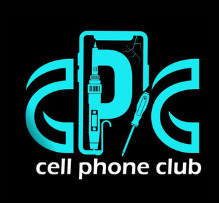
Is your tablet screen cracked? Battery draining too fast? No worries! At Cell Phone Club, we provide professional tablet repair services to bring your device back to life quickly and affordably. Whether you own an iPad, Samsung Galaxy Tab, Microsoft Surface, or any other brand, our expert technicians are ready to help.
Our Tablet Repair Services:
✅ Screen Replacement — Get rid of those annoying cracks with our high-quality screen repair and replacement service. ✅ Battery Replacement — Is your tablet not holding a charge? We replace old batteries with brand-new, long-lasting ones. ✅ Charging Port Repair — If your tablet isn’t charging properly, we’ll fix or replace the charging port. ✅ Water Damage Repair — Spilled liquid on your tablet? We offer advanced water damage recovery services. ✅ Software & Performance Fixes — From system updates to malware removal, we enhance your tablet’s speed and performance. ✅ Speaker & Microphone Repair — Issues with sound? We diagnose and repair speaker or mic problems efficiently.
Why Choose Us?
✔ Fast Turnaround Time — We aim to fix most tablet issues on the same day. ✔ Experienced Technicians — Our certified experts handle all major tablet brands. ✔ Affordable Pricing — Competitive prices with no hidden fees. ✔ Warranty on Repairs — We back our services with a satisfaction guarantee. ✔ Customer Satisfaction — Thousands of happy customers trust us for their repairs.
Get Your Tablet Fixed Today!
Don’t let a broken tablet slow you down! Visit us at Cell Phone Club Today At one of the best mobile phone repair shop or call us today at call us at (718) 836–8999 or Text us on WhatsApp
📍 Visit us in-store or schedule a repair now!
#iphonerepairservice#iphonerepairshop#iphonescreenrepair#iphonescreenreplacement#30minutesrepair#blocknumber#bayridgebrooklyn#batteryreplacement#androidrepair#brooklyn#smartphone#tablet repair#ipad#mobile phones#laptop
0 notes
Text
Reliable Laptop Repair Near Me & Samsung Phone Repair Services – Phone Restoration
Are you facing issues with your laptop or Samsung phone and need quick, reliable repairs? Look no further than Phone Restoration! We provide expert laptop repair near me and Samsung phone repair services that will get your devices back in working order in no time. Whether you’re dealing with a broken screen, charging issues, or software malfunctions, our skilled technicians are here to offer affordable and efficient repair solutions tailored to your needs.

Laptop Repair Near Me: Finding reliable laptop repair near me has never been easier. At Phone Restoration, we specialize in repairing all kinds of laptop brands, models, and issues. Whether your laptop has a cracked screen, a faulty keyboard, or is suffering from slow performance, our technicians will diagnose the problem and provide you with a quick and effective solution. We understand how important your laptop is for work, entertainment, and staying connected, which is why we prioritize fast service without compromising on quality.
Our laptop repair services include:
Screen Replacement: Fixing cracked or damaged laptop screens with high-quality replacement parts. Battery Repair: Replacing faulty batteries to restore your laptop's power. Keyboard & Trackpad Repair: Fixing or replacing malfunctioning keyboards or trackpads. Hard Drive & SSD Repairs: Resolving storage and data recovery issues to keep your laptop running smoothly. Virus Removal & Software Repairs: Getting rid of malware, viruses, and addressing software glitches to improve your laptop's performance. No matter the problem, when you search for laptop repair near me, Phone Restoration is your trusted local solution for quick and reliable repairs.
Samsung Phone Repair: When it comes to Samsung phone repair, you need a team that understands the intricate details of your device and can handle any issue with expertise. At Phone Restoration, we specialize in repairing all Samsung models, including the latest Galaxy series. Whether you have a cracked screen, battery problems, or any other issue, we have the knowledge and tools to fix it quickly and effectively.
Our Samsung phone repair services include:
Screen Replacement: Fixing shattered or damaged screens with top-quality parts for a like-new look. Battery Replacement: Replacing old, worn-out batteries to improve your phone’s battery life and performance. Charging Port Repair: Fixing or replacing faulty charging ports that prevent your phone from charging properly. Camera Repair: Fixing issues with the front or rear cameras for clear photos and videos. Software & System Troubleshooting: Resolving software glitches, slowdowns, and system crashes to get your Samsung phone back to its best performance. At Phone Restoration, we use only high-quality parts for Samsung phone repair to ensure your device works as good as new. Our team is committed to offering fast, affordable, and reliable repair services for all your mobile needs.
Why Choose Phone Restoration? Experienced Technicians: Our expert technicians are well-trained in handling both laptop repair near me and Samsung phone repair, ensuring that your devices are in good hands. Quick Turnaround Time: We understand how important your devices are, and we work efficiently to get them back to you as soon as possible. Affordable Prices: We offer competitive pricing without compromising on quality, so you can get top-notch repairs at a great value. Customer Satisfaction Guaranteed: At Phone Restoration, we prioritize customer satisfaction and provide a warranty on repairs to ensure your peace of mind. If you need laptop repair near me or Samsung phone repair, trust Phone Restoration for all your device repair needs. Contact us today to schedule your repair and get your devices back in perfect working condition!
0 notes
Link
0 notes
Text
Different Steps of Incident Response When There’s a Cybersecurity Breach
Experts use the term “incident response” to refer to the process of promptly addressing a security incident. A successful incident response will minimise the impact of such incidents on your organisation. This write-up talks about the various phases of incident response when there’s a cybersecurity beach. Step 1: The Phase of Preparation
During this phase, you will check whether every employee has the training to play their incident response responsibilities perfectly during data breaches. As part of your preparation, you must conduct regular drills by creating mock incident response situations. Finally, you must get the best cyber incident response checklist ready to ensure you have all the required resources to face such an adverse situation.
Step 2: The Phase of Identification
In this phase, you will have to find out whether there’s a data breach in your organisation. Once you identify any such issues, you must appoint your security experts to find out the source of the breach and the kind of impact it has already had or may have on your operations.
Step 3: The Phase of Containment
When there’s a data breach, never commit the mistake of deleting everything. It will make things even more complicated as you will not have any evidence left to spot the source of the breach. If you don’t know where the problem started, devising an effective plan will be impossible. So, instead of deleting things, you must take steps to contain the breach so that it doesn’t spread any further.
Step 4: The Phase of Eradications
After containing the issue successfully, you will have to identify its root cause and get rid of it. In other words, this phase is about removing all malware securely.
Step 5: The Phase of Recovery
By now, your incident response plan is successful. Now, your job would be to restore the affected devices and systems so that they can work as effectively as before. During this phase, you must ensure that your business starts to operate exactly in the way it used to before the breach.
Final Words
Now that everything is normal again, you must organise a meeting with the entire incident response team to discuss things you have learnt from the breach. This will help you design an incident response tabletop exercise to prevent further breaches.
0 notes
Text
Going to repost something I sent in a discord chat as I've been thinking about it for a while.
Regarding Windows as malware: if any other piece of software sent your information to unknown places without your full consent, presented you with ads that you can't get rid of easily where there never used to be ads before, and installed unwanted files and software on your hard drive that are difficult to remove you'd never use it.
1 note
·
View note
Text
Cydia iOS 18.1 | Happening Now!
If you want to customize your iPhone or iPad beyond what Apple allows, Cydia iOS 18.1 is your gateway to endless possibilities. Cydia is a popular platform that lets users install apps, tweaks, and themes unavailable on the Apple App Store. With the release of iOS 18.1, many users are eager to know how to download and install Cydia on their devices. This guide will take you through everything you need about Cydia iOS 18.1, how to get it, and what you can do with it.
What is Cydia iOS 18.1?
Cydia is a package manager app for iOS that allows you to find and install software packages on jailbroken iPhones, iPads, and iPod Touch devices. The latest version, Cydia iOS 18.1, supports devices running iOS 18.1, offering new features and enhancements that make it easier and safer to customize your device. With Cydia iOS 18.1, you can access a range of tweaks and apps that Apple doesn't approve of, letting you personalize your device in ways beyond what's ordinarily possible.
Why Jailbreak iOS 18.1?
Jailbreaking your iPhone or iPad running iOS 18.1 unlocks many otherwise restricted features. With Cydia iOS 18.1, users can install third-party apps, remove Apple's pre-installed apps, and customize the look and feel of their devices with themes. Jailbreaking with Cydia iOS 18.1 also provides advanced options like file browsing and system modifications, allowing for a more personalized experience. Here are some reasons why you might consider jailbreaking your device:
Customization: Change icons, themes, and fonts to match your style.
Exclusive Apps: Access apps and tweaks unavailable on the Apple App Store.
Enhanced Functionality: Use tweaks to improve the functionality of iOS features like Control Center, notifications, and more.
Remove Restrictions: Get rid of Apple's limitations and make your device yours.
How to Download Cydia iOS 18.1
Downloading and installing Cydia iOS 18.1 requires jailbreaking your device. Here's a step-by-step guide to help you through the process:
Backup Your Device: Before you start, make sure to back up your iPhone or iPad. This is important in case something goes wrong during the jailbreaking process.
Check Device Compatibility: Ensure that your device is compatible with iOS 18.1. Most recent iPhones and iPads will support iOS 18.1, but it's always good to double-check.
Download the Jailbreak Tool: Visit the official jailbreak website to download the latest tool that supports iOS 18.1. Make sure you download the tool from a trusted source to avoid malware.
Jailbreak Your Device: Follow the instructions the jailbreak tool provides to jailbreak your iPhone or iPad. This usually involves connecting your device to a computer and running the tool.
Install Cydia iOS 18.1: Once the jailbreak is complete, the tool will automatically install Cydia iOS 18.1 on your device.
Launch Cydia: After installation, open the Cydia app from your home screen and explore the vast library of apps and tweaks available.
For a detailed guide on downloading Cydia iOS 18.1, visit https://www.cydiafree.com/cydia-download-ios-18-1-2-3-4-5-6-7.html.
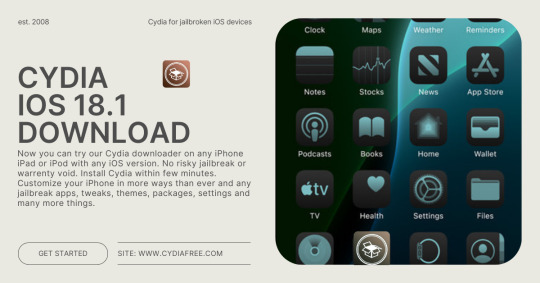
Top Tweaks Available for Cydia iOS 18.1
With Cydia iOS 18.1, many tweaks and apps are at your fingertips. Here are some of the top tweaks you can install to enhance your iOS experience:
Activator: A powerful tweak that allows you to create custom gestures and shortcuts for various functions on your device.
iFile: A file manager for iOS that gives you access to the root file system, allowing for deeper customization.
Springtomize: This tweak lets you customize almost every aspect of the iOS interface, from the lock screen to the home screen layout.
Zeppelin: Change your carrier logo to any image or text with this fun tweak.
AdBlocker: Removes ads from Safari and other apps, providing a cleaner browsing experience.
Is Jailbreaking with Cydia iOS 18.1 Safe?
Jailbreaking has always been a topic of debate when it comes to safety. While Cydia iOS 18.1 offers many benefits, there are also risks. Jailbreaking removes some of Apple's built-in security features, making your device vulnerable to malware and hacking. It's essential to be cautious and only download tweaks and apps from reputable sources. Additionally, jailbreaking can void your warranty, so weigh the pros and cons before proceeding.
Troubleshooting Common Issues with Cydia iOS 18.1
Sometimes, things go differently than planned when jailbreaking your device. Here are some common issues you might encounter with Cydia iOS 18.1 and how to fix them:
Cydia Crashing: If Cydia crashes upon opening, try rebooting your device or reinstalling the Cydia app.
Device Boot Loop: A boot loop can occur if there's an issue with the jailbreak. Try entering recovery mode and restoring your device via iTunes to fix this.
Tweaks Not Working: If your tweaks aren't working, ensure they are compatible with Cydia iOS 18.1 and your iOS version.
Error Messages: Common error messages in Cydia can be resolved by refreshing your sources or clearing the cache.
Future of Jailbreaking with Cydia iOS 18.1
The world of jailbreaking is constantly evolving, and Cydia iOS 18.1 is just the latest chapter in a long history of iOS customization. As Apple updates its operating system with new features and security enhancements, the jailbreaking community adapts and finds new ways to offer users more control over their devices. While the future is uncertain, it's clear that there will always be demand for the flexibility and freedom that Cydia iOS 18.1 provides.
Conclusion
Cydia iOS 18.1 opens up a world of possibilities for iPhone and iPad users looking to customize their devices. The benefits are numerous, from installing unique tweaks to enhancing your device's overall functionality. However, it's essential to be aware of the risks involved and proceed with caution. By following this guide, you'll be well on your way to making the most of Cydia iOS 18.1 and enjoying a truly personalized iOS experience.
0 notes
Text
Ever wondered what would happen if your computer got a virus? In today's digital world, it's crucial to know how to fight threats to keep your PC safe. Dealing with adware or ransomware attacks is serious business. This article will show you how to remove viruses and prevent future ones.With over 27 billion searches for virus removal, many are looking for solid solutions1. Losing data or having a slow computer can be a big problem. We're here to help you find the best ways to protect your computer. You won't have to face this alone; we'll guide you to safe and affordable options.Key Takeaways Understanding the different types of malware is essential in ensuring effective virus protection. Regular virus scans can identify threats early and help prevent data loss. Using trusted antivirus software is a vital step in maintaining system performance. A proactive approach can save you from costly repairs in the long run. Involving professionals can provide peace of mind and thorough protection. Understanding Computer VirusesIn today's digital world, it's vital to know about computer viruses to protect our devices. A computer virus is a harmful software that spreads and harms other devices. Spotting infection signs early helps us protect our devices well.What is a Computer Virus?A computer virus attaches to good software and runs without our okay. This can slow down our devices or even cause data loss2.Types of MalwareKnowing about malware types is important. Ransomware, Trojans, and worms are some harmful programs. They aim to harm or break security. Most often, they spread through infected emails3. Malware Browser hijacking Ransomware Resident virus Trojans Web-scripting virus Worms Signs of InfectionIt's key to spot infection signs quickly. Slow performance or strange system messages mean trouble. Viruses can cause browser issues, send out lots of emails, and change passwords. Knowing these signs helps us act fast and avoid bigger problems.https://www.youtube.com/watch?v=BsnHFZun0oUThe Importance of Computer Virus RemovalIt's crucial to remove computer viruses quickly. If we don't, we risk losing data and slowing down our systems. This shows how important removing viruses is for our online safety.Preventing Data LossKeeping our data safe is key in today's digital world. Viruses can destroy or delete files, making them gone for good. We need to scan regularly and remove viruses fast to protect our data. Using strong antivirus software helps fight malware and keeps our data safe showing why removing viruses is vital4.Maintaining System PerformanceViruses also slow down our computers. If your computer is running slow, it might be infected4. Infected systems crash and freeze, making simple tasks hard. Keeping our antivirus software updated helps avoid these problems5. Regular checks and removing viruses keep our devices fast and efficient, helping us use technology better.Common Methods for Computer Virus RemovalIn today's digital world, it's key to know how to remove computer viruses. We have two main ways to do this: using antivirus software or manual methods. Each method has its own benefits, helping us fight malware effectively.Using Antivirus SoftwareUsing antivirus software is a top way to get rid of viruses. Programs like Bitdefender and Norton do automated scans and protect us in real-time. They keep up with new threats by updating often. It's vital to update our antivirus regularly to protect against new malware6. Running scans in Safe Mode helps these tools work better, as it reduces malware interference during removal7.Manual Virus Removal TechniquesAt times, we need to use manual virus removal methods. This means finding and deleting suspicious files ourselves, which can be tricky. We must avoid deleting important system files. First, we should turn off our internet to stop malware from spreading6. Good online habits, like avoiding dodgy emails and links, can also lower the risk of getting infected8. If we're unsure about removing
viruses or if malware is tough, getting expert help or reinstalling our system might be needed8. Method Advantages Considerations Antivirus Software Automated protection and updates May not detect all threats initially Manual Removal Direct control over files Risk of deleting essential system files By using both methods, we can boost our computer's security and tackle malware effectively. For more detailed advice on removing viruses, check out this guide678.Professional Virus Removal ServicesDealing with computer viruses can be tough. That's why getting help from experts is key. We use digital devices more and more, making us more likely to face these threats. So, we need good solutions.Benefits of Hiring Virus Removal ExpertsExperts in virus removal take great care of your system. They know a lot and have the right tools to fix even tough infections. Catching viruses early is crucial. Quick action helps avoid losing files and data9.These pros use special software to get rid of viruses, spyware, and rootkits completely. This keeps your system safe from future problems9.Affordable Virus Removal OptionsFinding affordable virus removal is important for everyone. Cyber threats are getting more complex. We have many services to choose from, fitting different budgets without losing quality.Many companies offer good prices. This lets us get expert help without spending too much. For example, Gadget Kings gives us great service at good prices. They make sure our devices work well again.https://www.youtube.com/watch?v=9hWwY8Lo4agChoosing the Best Virus Removal ServicesChoosing the right virus removal services is key to keeping our devices safe. We should look for companies with a good reputation for effective solutions. Checking user ratings and reviews helps us find these trusted services.Identifying Top-Rated Virus Removal CompaniesTop companies are open about their processes and promise to remove malware. For example, Buzz A Geek has over 300 technicians ready to help across Australia. They offer same-day service without extra fees, aiming for 100% customer satisfaction10. It's important to pick a company with a solid history and meets our needs.What to Expect from Quick Virus Removal ServicesQuick services mean less disruption to our day. Experts do full checks, remove malware, and update our systems. This helps stop permanent damage to our devices11. After the service, we get help with updates to keep our systems safe. This stops future problems. Remember, we can easily contact top companies like Buzz A Geek at 1300 738 570 for quick help10. Service Provider Features Contact Buzz A Geek Same-day service, nationwide support, guaranteed removal 1300 738 570 McAfee Comprehensive security features, frequent updates Visit Site Norton Identity theft protection, bundled services Visit Site AVG Reliable free antivirus, strong malware protection Visit Site 10Do-It-Yourself Computer Virus RemovalStarting to remove viruses on your own can be empowering, but we must be careful. First, make sure your system is well-protected. Enable Microsoft Defender and Windows Firewall to defend against threats. Then, we can look into ways to remove viruses and take back control.Initial Steps for DIY RemovalFirst, spot signs of a virus infection. Look for a slow computer, slow apps, and more popup ads than usual. Also, check for unwanted programs running at startup and sudden screen freezes. Some viruses can spread and be hard to remove, so starting right is key12.Here are the first steps for removing viruses yourself: Enable Microsoft Defender and Windows Firewall. Run a Boot-time Scan in Safe Mode, usually taking just a few minutes to complete13. Use trusted antivirus software to find and remove threats. Do a Disk Cleanup to free space and possibly fix some issues13. Remember, spyware can hide deep in our systems. It's hard to spot or remove, showing the importance of strong protection and careful steps throughout12.For more help on removing viruses, check out guides for Mac and PC.
These can help us deal with infections here12.Prevention Strategies Against Computer VirusesIn our quest for better computer security, we must use strong virus prevention strategies. Keeping our software updated and using antivirus solutions is key to securing your computer. With most malware not being pure viruses, staying alert and proactive is vital14. Regular updates to antivirus software and weekly scans can greatly lower the risk of new viruses14.Be careful with email attachments, as they often spread viruses15. Using strong firewalls and antivirus can block most threats15. Make sure your passwords are complex and change them often to fight against brute force attacks16.Teaching employees about cybersecurity risks is crucial in fighting computer viruses. Most breaches happen because of human mistakes14. Learning to spot phishing attacks and avoid dangerous links helps us stay safe. With so many web pages online, staying alert is key14.By following these steps, we can build a strong defence against threats. These actions will keep our data safe. For more tips on securing your computer, check out this source. Strategy Description Importance Regular Software Updates Keep your software and operating systems up to date with the latest patches. Helps close security gaps and vulnerabilities. Antivirus Scans Conduct daily or weekly scans to detect and remove threats. Prevents the spread of malware in your system. Secure Passwords Create complex passwords and change them regularly. Reduces the risk of unauthorized access. Employee Education Train staff on the importance of cybersecurity practices. Minimizes human errors leading to security breaches. Virus Removal Near Me: Finding Local HelpWhen we look for virus removal near me, it's key to find trustworthy local experts. They should know our specific needs. There are many ways to help us find the right people, and knowing what to look for saves time and keeps our devices safe.How to Locate Trusted Virus Removal SpecialistsTo find good local virus removal experts, follow these steps: Look up local businesses that remove viruses, like Geeks2U. They offer computer repair services all over Australia and can help on the same day.Learn more about their services.17 Check out what customers say. Some services have a perfect 5/5 rating from 290 reviews, showing they're really good18. See what services they offer, like finding problems, removing malware, and installing software. Get in touch with them to see how fast they respond, with many offering quick help through online forms. Local Virus Removal RatesIt's important to know what virus removal costs locally. Prices change a lot between services. This depends on where you are, how hard the problem is, and how skilled they are: Service Provider Typical Rates (AUD) Services Offered Geeks2U $99 - $180 Virus removal, repairs, and software help Trade Computers $75 - $150 Virus removal, protection, and checks Bowe's I.T. Solutions $70 - $130 Virus removal and network setup PC Daddy $80 - $140 Laptop and desktop fixes, virus removal Prices can change based on what you need and the local market. Doing some research helps us find local virus removal specialists who know their stuff and charge fair prices.By being careful and thorough in our search, we can keep our digital world safe and our devices running well171819.ConclusionIn this guide, we've looked at how to remove computer viruses and keep our PCs safe. Computer viruses can cause a lot of damage, costing billions of dollars each year20. It's important to stay careful online, whether you use experts or try to fix things yourself. Being proactive helps protect your PC.We talked about different types of computer threats, like boot sector viruses and direct action viruses. These can spread through emails and downloads21. Knowing about these threats shows why it's crucial to back up your data and use the latest antivirus software.At the end, we see that using different ways to prevent viruses and understanding them helps us stay safe online.
For extra help, think about using services that focus on virus removal and fixing computers. This can include experts like those at Gadget Kings.FAQWhat is a computer virus?A computer virus is a harmful software that spreads and copies itself. It can damage your systems and data.How can I tell if my computer has a virus?Look out for signs like software crashing, slow performance, and pop-ups. Unusual system messages can also indicate an infection.What are the best methods for computer virus removal?Use antivirus software like Bitdefender or Norton for protection. Or, manually delete suspect files if you know what you're doing.Should I hire professionals for virus removal?Yes, experts are best for serious infections. They have the right tools and knowledge to fix complex problems safely.What are affordable options for professional virus removal?Affordable services are available that offer effective help without breaking the bank. This makes expert assistance available to everyone.How do I find top-rated virus removal companies?Check online for user reviews and ratings. Choose a company with a good reputation and clear processes and guarantees.What can I expect from quick virus removal services?Quick services aim to fix problems fast with little disruption. They help you get back to normal quickly.What initial steps should I take for do-it-yourself virus removal?First, make sure your system is safe by turning on Microsoft Defender and Windows Firewall. Then, carefully identify and delete any suspicious files.How can I prevent future virus infections?Keep your software updated, use antivirus solutions, and be careful with emails and links. These steps will help protect your computer.How can I find local virus removal specialists near me?Search online, read local reviews, and compare services to find trusted specialists in your area.What are typical local virus removal rates?Prices vary by service complexity. Research different providers to understand the average costs for their services. Source Links How to Get Rid of a Virus & Other Malware on Your Computer - https://www.avg.com/en/signal/how-to-get-rid-of-a-virus-or-malware-on-your-computer Our complete guide to computer viruses - https://www.buzzageek.com.au/our-complete-guide-to-computer-viruses/ What Is A Computer Virus? Virus - https://www.webroot.com/us/en/resources/tips-articles/computer-security-threats-computer-viruses How to Wipe Out a Computer Virus | McAfee - https://www.mcafee.com/learn/how-to-wipe-out-a-computer-virus/ What is Virus Removal | How to Remove Virus from Your PC - https://www.xcitium.com/blog/pc-security/what-is-virus-removal/ How to remove a virus from computer in 2024 - https://www.malwarebytes.com/cybersecurity/basics/how-to-remove-virus-from-computer How to Get Rid of a Virus on a Windows PC - https://electronics.howstuffworks.com/how-to-tech/how-to-remove-computer-virus.htm How to remove malware from a Mac or PC - Norton - https://us.norton.com/blog/malware/how-to-remove-malware Computer Repairs - https://www.geeks2u.com.au/virus-spyware-malware-removal/ Virus, Spyware, Malware & Ransomware Removal Support Services - https://www.buzzageek.com.au/virus-spyware-malware-removal/ Virus Removal, Spyware & Malware Removal - https://www.peelcomputers.com.au/products/virus-removal-spyware-malware-removal Computer Virus Removal | Crypto Virus Removal - Spyware Protection - https://mobilecomputers.com.au/computer-viruses-removal/ How to Get Rid of Viruses and Other Malware From Your Computer - https://www.avast.com/c-how-to-remove-virus-from-pc 7 Tips on How to Prevent Computer Viruses From Infiltrating Your Network - https://resources.xceptional.com/blog/7-tips-on-how-to-prevent-computer-viruses-2 How to Protect Computer from Viruses - https://www.chicagoitsolutions.com/2022/07/22/11-ways-to-protect-your-computer-from-viruses/ 10 Ways to Help Protect Your Computer Network from Viruses and Attacks - https://www.claconnect.com/en/resources/articles/2021/10-ways-to-help-protect-your-computer-network-from-viruses-and-attacks
Computer Repairs - https://www.geeks2u.com.au/computer-repairs Virus, Spyware & Malware Removal Melbourne | Computer Cures - https://computercures.com.au/virus-spyware-malware-removal/ 10 BEST Computer Virus Removal in Newcastle NSW | Localsearch - https://www.localsearch.com.au/find/computer-virus-removal/newcastle-nsw Computer virus - https://en.wikipedia.org/wiki/Computer_virus What is a Computer Virus? - https://friendlycaptcha.com/wiki/what-is-a-computer-virus/
0 notes
Text
Google Play Store Delete App will ban Inferior Android apps

Google Play Store Delete App
Google has announced a large-scale Play Store cleanse with the goal of improving security and user experience. On August 31, 2024, an initiative to remove apps that don’t satisfy the platform’s increasing standards will be launched in just six weeks. The campaign is focused on low-quality and spammy apps.
This purge comes just in time for Android 15 to roll out, which introduces more stringent requirements for app quality. Now let’s examine this in more detail for both users and developers.
Why is there an app cleanup?
Having millions of apps, the Play Store can occasionally give the impression of being a congested market. The large selection it provides nevertheless, customers may find it annoying to scroll through old or subpar apps. Due to their potential for viruses or misleading features, these apps may also be dangerous for your security.
Google recognises this issue. They have made a commitment to creating a more efficient and safe app ecosystem by eliminating non-compliant apps. Among the expected advantages are the following:
Improved User Experience: Google hopes to offer users a more carefully selected app selection by getting rid of low-quality apps. As a result, browsing will go more smoothly, with an emphasis on useful and intuitive applications.
Increased Security: Removing phishing attempts, malware, and data breaches from consumers’ devices is one way to improve security. For consumers to browse and download apps, this creates a safer atmosphere.
Google’s action appears to be an attempt to align the Play Store’s quality standards with those of Apple’s App Store, which is renowned for its more stringent app review procedures.
Which Apps Are Removed from the Store?
Some app categories that are probably going to be targeted are listed below, while Google hasn’t given a comprehensive list:
Non-Functional Apps: Apps with serious flaws, infrequent crashes, or a deficiency in featured functionalities will probably be removed.
Apps that are considered spam may be removed. These include those with deceptive titles, an excessive amount of unnecessary advertising, or ambiguous goals.
Apps that are out of date: Purging of apps that are not compatible with the latest versions of Android and have not been updated in a long time may occur.
Apps with little user engagement or downloads are maybe best suited for deletion.
What is Required of Developers
The following advice will help developers who have apps available on the Play Store get ready for the impending app removal:
Analyse the Google Play Developer Policies to make sure your application complies with the most recent Play Store Developer Policy. App functionality, content, and user experience are outlined in these policies.
Upgrade Your Application: In your app, take care of any bugs, compatibility problems, or missing features. Update your programme frequently to show users that you are committed to its further development.
Improve the content and description of your app: Be sure to use wording that is clear and concise while accurately describing the functionality of your app. A clear value offer for users should be your first priority.
Boost Interest in Users: In-app features, upgrades, and community development can all be used to foster user interaction. This indicates that the app is successful and has a loyal user base.
Effect on Consumers
There may be fewer apps available in the Play Store as a result of the app removal, but consumers may still anticipate the following benefits:
Less irrelevant or subpar apps mean easier app discovery, making it easier to locate the apps you need.
Diminished Security Hazards: When harmful apps are eliminated from the Play Store, there is a decreased likelihood of coming across malware or data breaches.
Put an emphasis on High-Quality programmes: Users can anticipate a more carefully chosen range of programmes that give top priority to security, usability, and usefulness.
It’s crucial to remember that some users can find themselves missing certain programmes to which they have grown accustomed. Though these disadvantages probably exceed the overall advantages of a safer and more user-friendly Play Store.
The Way Forward
A dedication to a more stable and secure Play Store is shown by Google’s initiative to remove apps. For Android users, Google creates a more reliable app ecosystem by putting an emphasis on high-quality apps and user safety. Even while some app developers may struggle to meet the new requirements, developers and customers will benefit in the long run. This update will help the Play Store compete with app retailers with stricter quality assurance.
It’s also important to remember that this app removal procedure probably won’t end soon. Google will make sure the Play Store keeps up a high calibre of quality by regularly assessing apps for compliance. Google is likely to improve its app rating standards as technology advances and customer expectations shift. This guarantees a dynamic ecosystem of apps that adjust to the constantly shifting demands of the mobile market.
Read more on govindhtech.com
#googleplaystore#androidapps#security#databreaches#secureplaystore#playstore#deleteapp#news#technews#technology#technologynews#technologytrends#govindhtech
0 notes
Text
Bitdefender: The Ultimate Tool for Secure Online Transactions
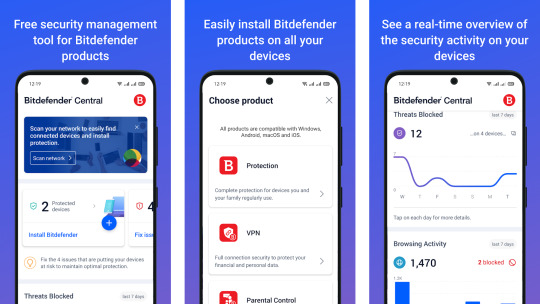
Bitdefender is the leading antivirus software on the market, providing superior threat prevention and security. Since 2024, Bitdefender has been ranked one of the best antivirus software companies. It routinely produces outstanding results in independent lab testing, is less costly than its rivals, and contains practical security measures. Bitdefender has a cloud-based engine, and during my testing, the scans were less resource-intensive and more efficient than those of other antivirus companies. Among its subscription options are extra utilities, including online protection, VPN, password manager, and more. Rating: 4.6★★★★★ Overall rank: #3 out of #25 Price: From $29.99/year Free version: Yes Platforms: Windows, macOS, Android, iOS, Linux Introducing Bitdefender Bitdefender is considered to be among the best antivirus software providers. Independent lab tests show that it always works very well. It's also less expensive than its competitors and has valuable security features. During my tests, Bitdefender's scans were faster and used fewer resources than other antivirus providers. This is because Bitdefender's engine is in the cloud. Its expensive plans come with extra tools like a VPN, a password manager, web security, and more. Bitdefender has many great features, but it could still be better. Most of the tools work well, but the VPN only lets you send 200MB of data per device unless you pay extra for the Premium Security Plan. Also, tools like web protection could work better. Pros Cons Best-in-class virus identification Limited VPN usage on most plans Included VPN Fewer features for iOS and macOS Fits your hardware requirements rather loosely Web protection doesn't always work Excellent marks on tests of independence Incompatible with other security software System updates automated Password manager in hand First-rate client assistance Bitdefender Safety Features Bitdefender has a lot of valuable tools that are meant to keep your devices safe. The main tools are a firewall, malware scanner, ransomware removal, VPN, and password organizer. When you use these tools together, they protect you from many different threats. The firewall keeps an eye on all links to and from your device, and the malware scanner finds any bad software and gets rid of it. Ransomware removal keeps your files from being locked by ransomware threats, and the VPN keeps your online activities private. A password manager is an extra layer of protection that helps you make and remember strong passwords. Usage And Performance Details of Bitdefender Bitdefender can be hard to set up at first, but the software is small and easy to use once it's done. It's easy for people who aren't tech-savvy to use because the interface is well-thought-out. The dashboard can be changed, and users can add "quick actions" for tools they use often. Because it is so easy to use and quick, users shouldn't have any significant problems after downloading. During my testing, I looked at how Bitdefender affects the device's speed while it checks and does other things. The results were better than good enough. Bitdefender's scans are quick and don't use too many system resources, so your device will still work well even while being checked for security issues. Bitdefender is an excellent choice for people who want strong protection without slowing down their devices. Bitdefender Detailed Plans Described Bitdefender is well-known for its reasonably priced subscription options. It even provides a free plan and a 30-day money-back guarantee for consumers needing minimal protection. Installable on one device, the entry-level paid option, the Antivirus Plus plan, starts at $29.99 annually. This adaptability lets users select a scheme that meets their security requirements and financial constraints. Bitdefender has four different plans to meet various needs: Free Plan: This plan covers one device and works with Windows, macOS, and Android. It gives you free essential security tools. AVG Antivirus Plus costs $29.99 a year and covers one device. This plan is made for Windows users. It comes with a malware scanner, a safe browser, a VPN (with a daily limit of 200 MB), a password manager, an anti-tracker, a file shredder, and customer service available 24/7. Internet Security: This plan, which costs $42.49 a year, protects three Windows devices with a firewall, blocks spam, has parental settings, and protects your webcam and microphone. The most complete plan costs $49.99 annually and protects up to five Windows, macOS, Android, or iOS devices. It has all the features of the Internet Security plan plus tools to clean up your system and defend against theft. Feature Bitdefender Free Antivirus Plus Internet Security Total Security Platforms Windows, macOS, Android Windows Windows Windows, macOS, Android, iOS Device Coverage 1 1 3 5 Starting Price $0.00 $29.99/year $42.49/year $49.99/year Virus Scans ✅Yes ✅Yes ✅Yes ✅Yes Real-time Protection ✅Yes ✅Yes ✅Yes ✅Yes Web Attack Prevention ✅Yes ✅Yes ✅Yes ✅Yes Ransomware Protection ❌No ✅Yes ✅Yes ✅Yes Anti-Phishing ❌No ✅Yes ✅Yes ✅Yes Password Manager ❌No ✅Yes ✅Yes ✅Yes VPN ❌No ✅Yes ✅Yes ✅Yes Privacy Firewall ❌No ❌No ✅Yes ✅Yes Performance Optimization Tool ❌No ❌No ❌No ✅Yes Bitdefender Antivirus Plus: Designed for Windows users only, Bitdefender Antivirus Plus can guard up to three devices. Essential capabilities include a malware scanner, safe browser, VPN with a daily cap of 200 MB, password manager, anti-tracker, file-shredder, and 24/7 customer support. It does not, however, have several sophisticated security elements, such as system optimizing tools and firewall protection. For consumers seeking a simple yet strong defence, it's a great choice. Bitdefender Internet Security: Bitdefender Internet Security expands on the Antivirus Plus package by adding various sophisticated features, including firewall protection, an anti-spam function, parental controls, and webcam and microphone protection. It covers three Windows devices and runs $42.49 annually. This plan provides security for Windows users—especially those worried about internet dangers and privacy. Bitdefender Total Security: Bitdefender offers the most all-encompassing strategy: Bitdefender total security. Apart from all the elements of the Internet Security strategy, Total Security offers anti-theft protection and system tuning-up solutions. It spans Windows, macOS, Android, and iOS, among other devices spread over several platforms. For consumers of several devices and operating systems, this makes it the perfect choice. This package comes with a fee of $49.99 yearly. Note: Bitdefender also provides a free version for Windows and MacOS users. The free plan offers real-time protection and a virus check, among other minimum safeguards. Comprehensive Technical Descriptions of Bitdefender Bitdefender's firewall guarantees improved network security by controlling inbound and outgoing connections depending on established criteria and blocking illegal access. Users may personally change these settings to gain more control over their network security. Anti-theft This function provides thorough gadget protection using the following: Remote Location: Shows device location even in off-state. Remote lock and wipe devices lock or erase device data remotely, therefore preventing data access. Remote Alarm: Sets off an alert to aid in device location. Alerts on SIM card changes and photo capture of illegal users help to identify such people. Bitdefender's malware scanner Malware Scanner uses a cloud-based malware directory and machine learning for great accuracy in known and unidentified threat detection. There are several scan varieties: Quick Scan: This is completed in minutes and targets typical malware sites. System Scan: Looks over the whole system completely. Vulnerability scan finds system weaknesses like obsolete software and poor passwords. Custom Scan: Provides scheduled scans and targeted focusing of system areas. Password Manager Included in the Bitdefender interface, Password Manager syncs passwords across devices and features: Password Wallet: Organises and stores passwords. Password Generator creates strong, safe passwords. Auto-save/auto-fill streamlines password management. Monitors the dark web for exposed personal data and offers tie-red membership tiers with rising degrees of security and identity theft protection. Extra safety elements of Bitdefender: Webcam and Microphone Protection: Notifies of illegal access. Blocks malware downloads and phishing websites under web protection. Cleansing system trash helps to increase system performance. SafePay: Safe online transaction browser. Optimises device performance depending on use situations utilizing profiles. Parental controls manage and limit app and content consumption In summary At a reasonable price, Bitdefender is a powerful antivirus program with great protection, many tools, and good performance. Although it has some restrictions—limited VPN use on lower-tier plans and less functionality for iOS and macOS—its advantages exceed its shortcomings. Bitdefender offers consistent security for your devices, whether you choose the free edition or one of the paid ones. FAQs Is Bitdefender legitimate and safe? Indeed, the Bitdefender antivirus programs available are among the safest ones. Independent testing revealed 100% of malware, both zero-day and 4-week-old threats. Bitdefender's credibility is not something one should question right now. Is Bitdefender VPN-enabled? indeed. Bitdefender Antivirus has a VPN that runs 200 MB daily on every edition. You can, however, also purchase the complete Bitdefender VPN edition independently. Which Bitdefender strategies are free? Bitdefender sells Antivirus Plus ($29.99/year), Internet Security ($42.49/year), and Total Security ($49.99/year). Additionally available is a free edition with real-time protection. Does Bitdefender operate out of Russia? Bitdefender is not a Russian firm by any means. Founded in Romania in 2001, the cybersecurity business has its headquarters in Bucharest. It offers enterprise solutions, antivirus software, and other security goods and services worldwide. Read the full article
0 notes