#gitrepository
Explore tagged Tumblr posts
Text
Are you ready to learn how to create your own repository on GitHub? Whether you're a beginner or looking to enhance your development workflow, this free tutorial by Asad Mukhtar will guide you step by step through the process of creating and managing a repository on GitHub.
#GitHub#Git#VersionControl#GitTutorial#SoftwareDevelopment#GitHubSeries#GitForBeginners#TechEducation#OpenSource#SoftwareEngineering#GitBestPractices#GitHubTips#GitWorkflows#GitCommands#GitCollaboration#CodeManagement#TechBooks#VersionControlSystem#GitHubProjects#GitHubLearning#DevOps#Coding#TechTutorial#GitHubDevelopment#GitRepositories#GitHubCommunity
0 notes
Text
How to Build Swift Package

What is a Swift Package Manager?
This is a tool for managing and distributing swift code.
It can integrate with swift build system of the auto process like downloading, compiling, and linking dependency
SPM is used easily to manage your project dependency.
Why use SPM?
SPM setup is very simple and easy.
This can also work on Linux.
SPM provides native solutions by apple.
Create iOS app
First, create an iOS app then you can see something like this:-
Continue Reading: How to Build Swift Package
#swiftpackage#swiftpackagemanager#spm#iosappdevs#gitrepository#xcode#swiftpackagebuild#iosdeveloper#developers#appdevelopment
0 notes
Photo

5 best GitHub repositories to learn data science! . . . . . #repository #githubrepositoryoftheday #theindependentrepository #repositoryrpn #repositoryunib #gitrepository #repositoryofloveproject #institutionalrepository #blankrepository #textbookrepository #_blankrepository #inteligenciaartificial #datascience #techniques #plugins #programmings #iq #assembly #vuejs #deadline https://www.instagram.com/p/CLWxofSLXSh/?igshid=1fzbiwsle9ct7
#repository#githubrepositoryoftheday#theindependentrepository#repositoryrpn#repositoryunib#gitrepository#repositoryofloveproject#institutionalrepository#blankrepository#textbookrepository#_blankrepository#inteligenciaartificial#datascience#techniques#plugins#programmings#iq#assembly#vuejs#deadline
0 notes
Video
youtube
5 Reasons People Succeed at GitHub Repository | Ultimate Guide to GitHub...
https://youtu.be/E8Bby6zgbdk
Hi, a new #video on #GitHub #Repository #Project #Setup #Tutorial is published on @codeonedigest #youtube channel. Become GitHub expert in 10 mins. Watch Complete video.
#git #github #gitrepository #gitprojectsetup #gitrepositoryprojectsetup #gittutorial #githubtutorial #gitrepositorytutorial #githubrepositorytutorial #Gitrepsositorytutorial #gitrepository #gitrepositoryforbeginners #gitrepositorycreation #gitrepositorynotfounderror #gitrepositoryclone #gitrepositorydelete #gitrepositorysetup #Githubrepositorytutorial #githubrepositorycreation #githubrepositorylink #githubrepositorydelete #githubrepolink #githubrepositorydeletefile #githubrepositoryclone #Gitandgithub #gitandgithubgulltutorial #github #gitcommandswithexamples #gitcommands #gitstash #gitbash #Githubtutorial #githubactions #githubkyahai #githubaccountcreation #githubactionstutorial #githubdeveloperpack #githubrepositorytutorial #githubdesktop #githubcourse #githubbasics
#youtube#git github gitrepository gitprojectsetup gitrepositoryprojectsetup gittutorial githubtutorial gitrepositorytutorial githubrepositorytutorial
0 notes
Text
api の JSON 形式コンテンツの分散データベース一般形式は生まれないだろうか
分散台帳的なもの。 Gitrepositoryとかdocker のrepisotiryはマスターにいてもどこにいてもいいし、グラフ形状で配られた(ネットワーク的に配られた)どのマシンにも住んでいられる。マスターという概念はあるものの、優れたグラフ(ツリーではなくグラフ)と差分と解決のプロセスでデータを維持できてる。
Restは基本的にdbとかのドメインモデルに概念的には根ざしており、またその上に垂直にスタックを積むことで一種の強度を得ていて、それゆえ特に破壊的操作の時に分散に対して弱い。
Graphqlやapiのcdnにおけるキャッシュのイメージは近いのだが、BFFsパターンみたいにマイクロサービスの前哨基地として、ロジックコードなどもコンテナなど仮想化されポータルブルになっている環境に置いて配られ、ユーザーのスマートフォンや、コンピュータ、ブラウザの中にコンテナが配られ、そしてデータも配られていて、フロントエンドはそのローカルにあるサーバー内に対して通信→BFFがロジックも含めて応答→localの分散データ基盤のmodelにsaveする→分散による差分問題などを解消はマークしていかねばならないが問題がなく解決できる場合はバックエンド、というよりは「マスター」にデータを渡す。
や、えーとね、オフラインモードとかを実装しているウェブあぷも出てきてるんよ。workflowyとかnotionとかasanaとか。local storageなのかなんかにデータ保存してる。あるいはreactやpolymerたちなどもやろうと思えば結構簡単にデータを潜ませておいて通信あったら頑張るってことはできるんだが、これはvirtual dom使っていたりする。ので、データの形式的にはjsonがuniversalになった今では、restにこの分散を管理する能力と仕様、そしてhttpの次バージョンなどでそういうものもできてきたら超やばいなと思う。同期が可能になる。 Icloudやfirebaseやmbaasなどその方向に向かいそうな気配がする仕組み��どなどはできてきてるしcloudfrontとかもっと次行ったら行くんじゃねーかって感じもする(というかユーザーのマシンの中にcloudfrontインスタンスがdocker経由で走るみたいな時代にならないかなー)
これとpwaあたりとjs爆速実行armとかで揃ってくると 再びnativeよりweb 技術で統一だって時代くんじゃねーの感
あとetag/last modified をめちゃ小さく通信したり先に通信しとくみたいなことも http の次の標準には入ってほしい。脳みそとかそういうことしてそうだし(調べてないけど)。super preflightとか predictive flightみたいなもん
いきなりどエンジニアリングトークになってしまい結構非技術者にフォローと購読されているらしいので爆撃じみてしまったが構わないことにする。
1 note
·
View note
Photo
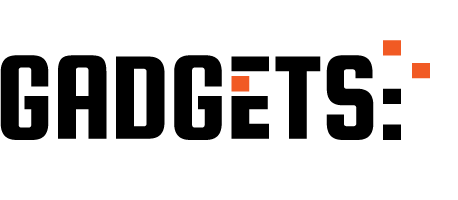
GitLab Agile Project Management Demo http://ehelpdesk.tk/wp-content/uploads/2020/02/logo-header.png [ad_1] GitLab Agile Project Management ... #agile #amazonfba #analysis #business #businessfundamentals #ci #code #collaborate #continuousintegration #conversationaldevelopment #developers #epics #excel #financefundamentals #financialanalysis #financialmodeling #forex #git #gitrepository #integrate #integration #investing #issues #microsoft #on-premisesgitsolutions #open-source #pipelines #pmbok #pmp #product #programmers #projectmanagement #realestateinvesting #server #softwaredevelopment #sql #stocktrading #tableau #tutorial #userstories #vcs #versioncontrolsystem
0 notes
Photo
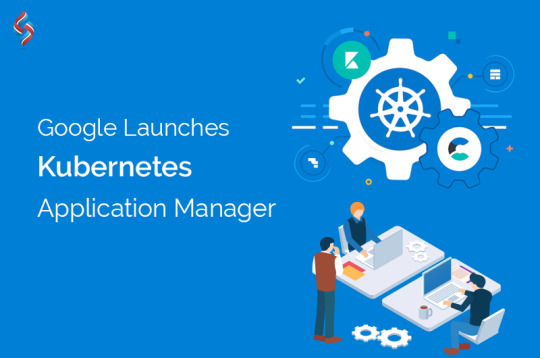
Google has launched Kubernetes Application Manager to simplify application configuration and lifecycle management. The Application Manager can be used to define application release environments, pull Kubernetes manifests from a Git repository, and deploy the manifests as an application in clusters. It can report metadata about the deployed application and visualize the application in the Google Cloud Console.
#Google #KubernetesApplicationManager #Kubernetes #Gitrepository #applicationlifecyclemanagement #sourcesoft
0 notes
Text
CSC8512 | ADVANCED SYSTEM ADMINISTRATION ASSIGNMENT 1 | NETWORKING
Question 1 (marks 25)
A research group at your institution wants to incorporate revision control into their project so they can track the user changes made to the
They have come to you to write a Git HOWTO using the Linux Git command-line interface and with explicit examples using the Mercury code base. All work on the code will be done on the institution’s Linux HPC, so all user repositories will be local to that machine. They store the “master” code base on their HPC in the directory /home/Mercury/mercury6. This directory is readable and writeable by the Unix group “mercury”. All researches using the code are in that group.
The HOWTO needs to cover the following topics:
A basic description of Git and how it differs from other revision control systems, such as CVS, SVN, darcs, etc.
A short description of the user’s basic workflow when using a Gitrepository.
How to initialise a Git repository for an existing code base. In this case the master code in the directory /home/Mercury/mercury6.
How to clone an existing master Git repository to a local working repository.
How to add new files and modified files to the local working Git repository.
How to recover a particular version of a file from the local Git working repository.
How to check the status of the local Git repository.
How to view the change history of the local Git repository.
How to push local repository changes back to the master Git repos-itory.
How to pull changes from the master Git repository into the local Git repository.
Permissions that must be set on the master Git repository so that it can be cloned by users in the research group.
Permissions that must be set on the users’ local repository so changes can be pushed to the main repository.
Notes:
The purpose of every Git command used must be explained.
The options used for every Git command must be explained.
Every Git command mentioned must show an example of the command using the Mercury code base.
Every Git command example must include the command output.
The code in the directory /home/Mercury/mercury6 is the Master and all users are pushing their local changes to the master, and pulling other peoples changes from the master to their local copy.
The Mercury code is used by the USQ Astronomy group to model the dynamics of Exo-planetary systems. A typical modelling se-quence requires running the code a million times with each run integrating the system forward in time a million years and log if the system is stable or unstable (a planetary collision or ejection).
The “git” packages are not installed on the virtual machine, they will need to be installed if you plan to use it to do this question. To install any packages the guest NAT network which connects the guest OS to the Internet through the host’s Internet connection must be brought up. To “bring-up” the NAT interface see the man-pages ifup(8) and interfaces(5)
Question 2 (marks 25)
Authentication under modern Unix systems is handled by the Pluggable Authentication Module (PAM) system. In about a page and in your own words explain the PAM system as it is implemented on a Linux distri-bution and why it was introduced.
Using the login service file found in the course virtual machine (see /etc/pam.d/login) as an example, explain how a service is con-figured and discuss the implications of each configuration line. Your explanation should include discussions on the following:
what is the module-type parameter,
what is the control flag,
what does it mean that the service file is a stack,
what is a pam module.
Notes:
Be aware that there are subtle differences between different Unix distributions—the question explicitly states discuss the Linux ver-sion only!
The topics above are linked to each other and the question, they are not independent of each other. They are provided as a minimal guide only. Do not simply write an unconnected paragraph on each without linking the concepts together. Marks will be lost if your answer appears to be cut and pasted from the Internet.
List all resources used in answering this question.
Please do not fall into the trap of answering the question by us-ing unexplained technical terms—you must explain all technical terms used especially if they have not been used anywhere else in the course. Assume you a writing for someone who knows nothing about PAM.
Question 3 (marks 25)
Your users require standardised syncing software, but due to security constraints and possible intellectual property rights, syncing to off- site private servers is not an option. The software must also be supported under Windows, macOS, Linux, Android and iOS.
The software being mooted is “syncthing”. You have been asked to test syncthing and write an evaluation report.
The report must contain the following:
A discussion of the syncthing application: how it is different from other syncing software, how it is configured, what informa-tion is required for configuration, how it actually synchronises data, what data is synchronised.
Included with your discussion of syncthing you must include examples of syncthing being installed, configured and used.
The environment used for the examples must be the course virtual machine and its host. This is important, as the guest machine does not have a windowing environment and the host will. So your discussion must include how to install, configure and use syncthing in a non-windowing environment.
Discuss, with examples, the system and user systemd configu-ration required on the virtual machine, so that the user’s instance of syncthing will start running when the user logs in (or the system boots) and continue running after the user has logged out.
The report with examples should be approximately two pages
Notes:
For this question syncthing must be installed on the course virtual machine and its host.
To “bring-up” the host-only interface (the network that links the guests to the host) see the man-pages ifup(8) and inter-faces(5)
It is important to understand how “syncthing” can use the port 8384 for both configuration and data transfer. You need to under-stand which interface handles configuration and which handles data transfer. Once you understand how “syncthing” communi-cates for configuration and for data transfer then manually con-figuring “syncthing” by editing its configuration file is straight forward. Only the GUI configuration needs to be modified.
Question 4 (marks 25)
On modern networked computers, maintaining the correct time on each machine is important. Computers on a LAN or WAN with different times can cause problems.
In about a page and in your own words explain why it is important for computers to maintaining the correct time and more importantly ex-plain how they do it.
Notes:
In your explanation make certain to include discussions on the following linked topics:
The computer’s hardware clock (also called the Real Time Clock or RTC)
The computer’s software clock (also called the kernel or sys-tem clock) and why this can be inacurate.
In Linux, how they are synchronised and why do they need to be synchronised? Why can the Linux software clock be so inaccurate?
What is NTP and what are “clock strata”?
What is UTC and why is it used? (UTC: Coordinated Uni-versal Time, or Temps Universel Coordonné, and if you want— you can explain what is going on with the acronym!)
The topics above are linked to each other and the question, they are not independent of each other. They are provided as a minimal guide only. Do not simply write an unconnected paragraph on each without linking the concepts together.
The question being asked is “…why is it important for computers to maintaining the correct time…” please be certain to answer this question.
List all resources used in answering this question.
Please do not cut and paste slabs of text from a Wikipedia arti-cle. Unconnected paragraphs, though factually correct, will loose marks.
Please do not fall into the trap of answering the question by us-ing unexplained technical terms—you must explain all technical terms used especially if they have not been used anywhere else in the course.
Order Now
#assignment help#assignment help online#assignment help australia#assignment help melbourne#assignment help sydney
0 notes
Video
youtube
5 Reasons People Succeed at GitHub Repository | Ultimate Guide to GitHub...
https://youtu.be/E8Bby6zgbdk
Hi, a new #video on #GitHub #Repository #Project #Setup #Tutorial is published on @codeonedigest #youtube channel. Become GitHub expert in 10 mins. Watch Complete video.
#git #github #gitrepository #gitprojectsetup #gitrepositoryprojectsetup #gittutorial #githubtutorial #gitrepositorytutorial #githubrepositorytutorial #Gitrepsositorytutorial #gitrepository #gitrepositoryforbeginners #gitrepositorycreation #gitrepositorynotfounderror #gitrepositoryclone #gitrepositorydelete #gitrepositorysetup #Githubrepositorytutorial #githubrepositorycreation #githubrepositorylink #githubrepositorydelete #githubrepolink #githubrepositorydeletefile #githubrepositoryclone #Gitandgithub #gitandgithubgulltutorial #github #gitcommandswithexamples #gitcommands #gitstash #gitbash #Githubtutorial #githubactions #githubkyahai #githubaccountcreation #githubactionstutorial #githubdeveloperpack #githubrepositorytutorial #githubdesktop #githubcourse #githubbasics
#youtube#git github gitrepository gitprojectsetup gitrepositoryprojectsetup gittutorial githubtutorial gitrepositorytutorial githubrepositorytutorial
1 note
·
View note
Video
youtube
(via GitHub Commands Tutorial with Example for Beginners | GitHub Commands Cheat Sheet)
Hello friends, a new #video on #git #commands with #example is published on #codeonedigest #youtube channel. Enjoy #programming and #coding with an easy guide to #gitcommands with examples.
#gitprojecttutorial #gitproject #gitprojectupload #gitprojectsetup #gitprojectvsrepository #gitrepsositorytutorial #gitrepository #gitcommands #gitcommandswithexamples #gitcommandstopushcodetogithub #gitcommandsinterviewquestions #gitcommandsforbeginners #gitcommandsingitbash #gitcommandline #gitclone #gitclonerepository #gitclonecommand #gitcloneandpushtorepo #gitclonelink #gitcloneprojectfromgithub #gitclonerepositorywindows #gitcloneusernamepasswordproblem #gitconfigcommand #gitconfigcommandexample #gitbranch #gitbranchcommands #gitbranchcommand #gitbranchcheckout #gitbranchingstrategy #gitbranchmergeconflict #gitcheckout #gitcheckoutremotebranch #gitcheckoutbranch #gitcheckoutnewbranch #gitcheckouttutorial #gitcheckoutremotebranchtolocal #gitcheckoutfile #gitcheckoutinintellij #gitcheckoutineclipse
1 note
·
View note
Video
youtube
GitHub Commands Tutorial with Example for Beginners | GitHub Commands Ch...
Hello friends, a new #video on #git #commands with #example is published on #codeonedigest #youtube channel. Enjoy #programming and #coding with an easy guide to #gitcommands with examples.
#gitprojecttutorial #gitproject #gitprojectupload #gitprojectsetup #gitprojectvsrepository #gitrepsositorytutorial #gitrepository #gitcommands #gitcommandswithexamples #gitcommandstopushcodetogithub #gitcommandsinterviewquestions #gitcommandsforbeginners #gitcommandsingitbash #gitcommandline #gitclone #gitclonerepository #gitclonecommand #gitcloneandpushtorepo #gitclonelink #gitcloneprojectfromgithub #gitclonerepositorywindows #gitcloneusernamepasswordproblem #gitconfigcommand #gitconfigcommandexample #gitbranch #gitbranchcommands #gitbranchcommand #gitbranchcheckout #gitbranchingstrategy #gitbranchmergeconflict #gitcheckout #gitcheckoutremotebranch #gitcheckoutbranch #gitcheckoutnewbranch #gitcheckouttutorial #gitcheckoutremotebranchtolocal #gitcheckoutfile #gitcheckoutinintellij #gitcheckoutineclipse
#youtube#git#github#gitcommand#git commands#git command#github command#github commands#git clone#git add#git commit#git status#git config#git push#git pull#git branch#git checkout#git merge#git log#git diff
1 note
·
View note
Video
youtube
(via What is GitHub? Github tutorial and project setup, Reference guide to GitHub Commands)
Hi, a new #video on #GitHub #tutorial and #Project #Setup is published on @codeonedigest #youtube channel. Learn, what is GitHub in 1 minute.
#Gitprojecttutorial #gitproject #gitprojectupload #gitprojectsetup #gitprojectmanagement #gitprojectexample #gitprojectvsrepository #Gitrepsositorytutorial #gitrepository #gitrepositoryforbeginners #gitrepositorycreation #gitrepositorynotfounderror #gitrepositoryclone #gitrepositorydelete #gitrepositorysetup #Githubrepositorytutorial #githubrepositorycreation #githubrepositorylink #githubrepositorydelete #githubrepolink #githubrepositorydeletefile #githubrepositoryclone #Gitandgithub #gitandgithubgulltutorial #github #gitcommandswithexamples #gitcommands #gitstash #gitbash #Githubtutorial #githubactions #githubkyahai #githubaccountcreation #githubactionstutorial #githubdeveloperpack #githubrepositorytutorial #githubdesktop #githubcourse #githubbasics
#video#GitHub#tutorial#Project#Setup#youtube#Gitprojecttutorial gitproject gitprojectupload gitprojectsetup gitprojectmanagement gitprojectexample gitprojectvsrepository Gitrepsositoryt
0 notes
Video
youtube
What is GitHub? | Github tutorial and project setup | Reference guide to...
Hi, a new short #video on #GitHub #tutorial and #Project #Setup is published on @codeonedigest #youtube channel. Learn, what is GitHub in 1 minute.
#Gitprojecttutorial #gitproject #gitprojectupload #gitprojectsetup #gitprojectmanagement #gitprojectexample #gitprojectvsrepository #Gitrepsositorytutorial #gitrepository #gitrepositoryforbeginners #gitrepositorycreation #gitrepositorynotfounderror #gitrepositoryclone #gitrepositorydelete #gitrepositorysetup #Githubrepositorytutorial #githubrepositorycreation #githubrepositorylink #githubrepositorydelete #githubrepolink #githubrepositorydeletefile #githubrepositoryclone #Gitandgithub #gitandgithubgulltutorial #github #gitcommandswithexamples #gitcommands #gitstash #gitbash #Githubtutorial #githubactions #githubkyahai #githubaccountcreation #githubactionstutorial #githubdeveloperpack #githubrepositorytutorial #githubdesktop #githubcourse #githubbasics
#youtube#Gitprojecttutorial gitproject gitprojectupload gitprojectsetup gitprojectmanagement gitprojectexample gitprojectvsrepository Gitrepsositoryt
1 note
·
View note
Video
youtube
(via The Ultimate Guide to GitHub Repository)
Hi, a new #video on #GitHub #Repository #Project #Setup #Tutorial is published on @codeonedigest #youtube channel. Become GitHub expert in 10 mins. Watch Complete video.
#git #github #gitrepository #gitprojectsetup #gitrepositoryprojectsetup #gittutorial #githubtutorial #gitrepositorytutorial #githubrepositorytutorial #Gitrepsositorytutorial #gitrepository #gitrepositoryforbeginners #gitrepositorycreation #gitrepositorynotfounderror #gitrepositoryclone #gitrepositorydelete #gitrepositorysetup #Githubrepositorytutorial #githubrepositorycreation #githubrepositorylink #githubrepositorydelete #githubrepolink #githubrepositorydeletefile #githubrepositoryclone #Gitandgithub #gitandgithubgulltutorial #github #gitcommandswithexamples #gitcommands #gitstash #gitbash #Githubtutorial #githubactions #githubkyahai #githubaccountcreation #githubactionstutorial #githubdeveloperpack #githubrepositorytutorial #githubdesktop #githubcourse #githubbasics
0 notes