#git commands
Explore tagged Tumblr posts
Text
How to Change Branch Name in Azure DevOps- OpsNexa!
Learn how to change a branch name in Azure DevOps using Git best practices. This comprehensive guide walks you through renaming a branch both locally and remotely, syncing with Azure Repos, and avoiding common pitfalls. How to Change Branch Name in Azure DevOps, Whether you're updating outdated names or aligning with naming conventions, follow these step-by-step instructions to ensure a smooth and error-free transition for your team. Perfect for developers, DevOps engineers, and Git users working with Azure DevOps.
0 notes
Text

Use Git if: ✅ You need speed and distributed development ✅ You want better branching and merging ✅ You work offline frequently
#git tutorial#git commands#git basics#git workflow#git repository#git commit#git push#git pull#git merge#git branch#git rebase#git clone#git fetch#git vs svn#git version control#git best practices#git for beginners#git advanced commands#git vs github#git stash#git log#git diff#git reset#git revert#gitignore#git troubleshooting#git workflow strategies#git for developers#cloudcusp.com#cloudcusp
1 note
·
View note
Text
I say the like most basic of coding shit to my work uncle and he's like I DONT KNOW ANYTHING ABOUT COMPUTERS.
And it's like my dude, my guy... I majored in anthropology.
Believe me. I dont know shit either.
I just know the bare basics now, because I work with software engineers all the time. It's like living in a foreign country for a year.
you learn the local language.
#hes like what is git#and im like u do not wish to see what my eyes have seen#pull requests so unholy that god himself dare not review#also lol he is scared of the command line#i showed him something in ADO and he was like i dont do coding this is like gibberish to me#and i was like dude this isnt even code this is the inline track changes#you can just read it#its not code#like at all#its just words#english words
79 notes
·
View notes
Text
looking at github has me genuinely sick to my stomach I KNOW the line endings are different I have been TRYING to FIX it for DAYS.
#why is this so hard#why does every result when I look this up assume that I know how to use git commands or whatever#this is my first time using this#is anybody out there#HOW has no github beginner asked online how to fix this like SURELY they've had to code in unity with someone who uses a mac.#How has no one else who doesn't know what the FUCK they are doing encountered this problem#polar.prattles#Two of my teammates have been doing literally fuck all. ITS DUE IN TWO DAYS???
6 notes
·
View notes
Text
ive been meaning to crack spotify on my laptop for like three months but im like . Idk am i bored enough for that
#vic.txt#thing is i dont wanna look at git or the fucking command prompt rn . Like bane of my existence
3 notes
·
View notes
Text
i'll give it this: chatgpt has been consistently way more helpful with silly troubleshooting/debugging issues than googling and scanning the same 3 or 4 semi-related stackoverflow questions with passive aggressive/unhelpful answers
#spent like 30 minutes trying to figure out why git bash wasn't picking up the new JAVA_HOME variable even tho i was 100% sure it should#turns out i needed chatgpt to tell me 'did you restart your command shell after setting your JAVA_HOME variable? :)' lmao#like i'm as concerned as anyone about people just copying code from chatgpt and throwing it in their projects w/o reviewing it but tbf#the people who do that are probably the same people copypasting code from stackoverflow answers w/o reviewing it first#but if it can save me from wasting time on goofy snags i will absolutely take it
2 notes
·
View notes
Text
I can't stop thinking about my Beyond Evil/GitS: S.A.C crossover headcanon with Lee Dongsik in the position of justice pursuer and tactician Major Kusanagi working for cyber dystopian Seoul's Section 9, questioning his humanity daily...until that ominous new S9 member joins the team.
#nirey rambles#i think about this every day#bc Im a huge fan of the gits series#oh god section 9 manyang team imagine#lee dongsik being incredible math!#commanding a bunch of tachikoma#beyond evil
3 notes
·
View notes
Text
$ check checkout -b qofa/ticket-123/my-feature
-bash: check: command not found
one
of
those
days
#no idea if this makes sense to anyone else#tbf it's not that deep#(git. the command I was looking for was git.)
2 notes
·
View notes
Text
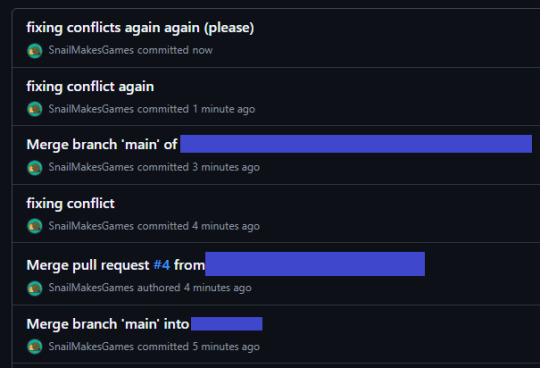
the horrors of trying to work collaboratively
#my posts#idk why it kept breaking#i had to use the command line to fix it#git please i'm begging you i have 19 hours
5 notes
·
View notes
Text
Learning Git and GitHub : Lecture 3 Git and GitHub Commands - Data Engineering Nikhil Lamje
Git and GitHub Commands GitHub: Git Cheat Sheet: … source
0 notes
Video
youtube
🔍 Git Architecture | Understanding the Core of Version Control 🚀
Ever wondered how Git works behind the scenes? This video breaks down the core architecture of Git and how it efficiently tracks changes. Learn:
- 🏗 How Git Stores Data: The difference between snapshots and traditional versioning. - 🔀 Key Components: Working directory, staging area, and local repository explained. - 🌐 Distributed System: How Git enables collaboration without a central server. - 🔧 Commit & Branching Mechanism: Understanding how changes are managed and merged.
Master Git’s architecture and take full control of your code! 💡
👉 https://youtu.be/OHMe-H35xWs
🔔Subscribe & Stay Updated: Don't forget to subscribe and hit the bell icon to receive notifications and stay updated on our latest videos, tutorials & playlists! ClouDolus: https://www.youtube.com/@cloudolus ClouDolus AWS DevOps: https://www.youtube.com/@ClouDolusPro THANKS FOR BEING A PART OF ClouDolus! 🙌✨
#youtube#Git for DevOps GitHub for DevOps version control for DevOps Git commands for beginners GitHub Actions CI/CD DevOps tools CI/CD pipelines Git#What Is Git?What Is Git Core Features and Use Cases?What Is GitHub?What Is GitHub Core Features and Use Cases?What Is GitHub Actions?What Is#cloudolus#cloudoluspro
0 notes
Text
Mastering Git Merge: A Comprehensive Guide to Version Control and Collaboration
Merging in Git plays a key role in version control. It combines changes from different branches into one. A merge allows teams to work on features independently and then bring them together. This process helps keep projects organized.
There are different types of merges in Git. A fast-forward merge happens when there are no changes on the base branch since branching off. In this case, Git simply moves the base branch pointer forward to the latest commit. A three-way merge occurs when the branches have diverged. Git uses the last common commit and the commits from both branches to create a new commit. A squash merge combines all changes into a single commit. This can help keep the history clean and easy to read.
Before you merge branches, you must ensure they are up-to-date. First, you should fetch the latest changes from the remote repository. This updates your local copy with changes made by others. After fetching, you can pull changes from the remote repository. This keeps your local branch synchronized.
Understanding branch structure is essential when preparing for a merge. You must identify the base branch, which is the branch you want to merge into. It is often the main or master branch. Once you identify the base branch, you can select the feature branch that contains your new changes.
When it is time to merge, you will use specific Git commands. The basic merge command is simple and allows Git to combine the branches. You can also use options with the command to specify how the merge should occur. After entering the command, you will execute the merge process.
However, you might face merge conflicts during the process. These conflicts happen when changes in the branches overlap. To resolve them, you will need to review the conflicting files. Then, you can choose which changes to keep. After solving the conflicts, you can complete the merge and continue your project.
Identifying Merge Conflicts Is Key
When you merge branches in Git, you may see signs of conflicts. One common sign is when Git gives you error messages. These messages usually indicate which files have issues. You may also notice your code does not work as expected after a merge. Tools help find these conflicts too. You can use `git status` to see which files are in conflict. Visual tools like GitKraken or SourceTree are helpful for this as well.
Resolving Conflicts Takes Patience
Once you find conflicts, you need to resolve them. You can do this manually. Open the conflicting files and look for conflict markers. They look like `<<<<<<<`, `=======`, and `>>>>>>>`. You carefully decide which code to keep. It may help to talk to your teammates about their changes too. If manual resolution is hard, you can use merge tools like Kdiff3 or Meld. These tools show differences side by side, making it easier to choose.
Completing the Merge Is Important
After resolving the conflicts, it is time to finish the merge process. First, you need to stage the changes. Use `git add ` for each file you changed. This tells Git you are ready for the next step. Then, you must commit the merge. Use `git commit` to save the changes in your history. Be sure to write a clear commit message that explains what you did. This step is crucial because it helps everyone understand the changes.
Best Practices Keep You on Track
Regularly merging branches helps avoid large conflicts later. Try to merge your changes into the main branch often. This practice keeps your project organized. It is also wise to keep branches small and focused. Smaller branches are easier to manage and review. Use descriptive commit messages. Good messages provide context and make it easier for others to follow your work. Emphasizing clear communication in team projects leads to better collaboration and successful outcomes. Understanding and mastering these merge strategies strengthens your teamwork in Git.
Git merge is a key part of working with version control. Understanding it helps you to keep your project organized. Git merge allows you to combine changes from different branches. This process makes teamwork easier. When one person works on a feature and another on a bug fix, merging brings both sets of work together.
There are several types of merges in Git. You can do a fast-forward merge. This happens when there are no changes on the main branch. Git simply moves the main branch forward. A three-way merge occurs when there are changes on both branches. Git uses the last common commit to join them. A squash merge combines all changes into one commit. This keeps your history clean.
Preparation is important before merging. First, make sure your branches are up-to-date. You fetch the latest changes first. This helps sync your local files with the remote files. Then, you can pull in those changes. After this, you will identify the base branch. This is the branch you will merge into.
Next, you select the feature branch that has your changes. When you are ready, you type the merge command into Git. It is a simple command once you know it. You may also use options for more control. After you execute the command, you begin the merging process.
Sometimes, merge conflicts will happen. These occur when two branches try to make changes to the same line of code. To solve conflicts, you must look at the files. Review what both branches want to change. Then, decide which changes to keep. Once you solve the conflicts, you are ready to complete the merge.
Mastering Git merge is very essential. It helps you work better with your team. With good merging, you save time and effort. You avoid many problems that arise in collaboration. Take time to learn and practice merging for successful development projects. Another Post Explains git merge and branching very beautifully here is the link
0 notes
Text
Top 10 ChatGPT Prompts For Software Developers

ChatGPT can do a lot more than just code creation and this blog post is going to be all about that. We have curated a list of ChatGPT prompts that will help software developers with their everyday tasks. ChatGPT can respond to questions and can compose codes making it a very helpful tool for software engineers.
While this AI tool can help developers with the entire SDLC (Software Development Lifecycle), it is important to understand how to use the prompts effectively for different needs.
Prompt engineering gives users accurate results. Since ChatGPT accepts prompts, we receive more precise answers. But a lot depends on how these prompts are formulated.
To Get The Best Out Of ChatGPT, Your Prompts Should Be:
Clear and well-defined. The more detailed your prompts, the better suggestions you will receive from ChatGPT.
Specify the functionality and programming language. Not specifying what you exactly need might not give you the desired results.
Phrase your prompts in a natural language, as if asking someone for help. This will make ChatGPT understand your problem better and give more relevant outputs.
Avoid unnecessary information and ambiguity. Keep it not only to the point but also inclusive of all important details.
Top ChatGPT Prompts For Software Developers
Let’s quickly have a look at some of the best ChatGPT prompts to assist you with various stages of your Software development lifecycle.
1. For Practicing SQL Commands;

2. For Becoming A Programming Language Interpreter;

3. For Creating Regular Expressions Since They Help In Managing, Locating, And Matching Text.

4. For Generating Architectural Diagrams For Your Software Requirements.
Prompt Examples: I want you to act as a Graphviz DOT generator, an expert to create meaningful diagrams. The diagram should have at least n nodes (I specify n in my input by writing [n], 10 being the default value) and to be an accurate and complex representation of the given input. Each node is indexed by a number to reduce the size of the output, should not include any styling, and with layout=neato, overlap=false, node [shape=rectangle] as parameters. The code should be valid, bugless and returned on a single line, without any explanation. Provide a clear and organized diagram, the relationships between the nodes have to make sense for an expert of that input. My first diagram is: “The water cycle [8]”.

5. For Solving Git Problems And Getting Guidance On Overcoming Them.
Prompt Examples: “Explain how to resolve this Git merge conflict: [conflict details].” 6. For Code generation- ChatGPT can help generate a code based on descriptions given by you. It can write pieces of codes based on the requirements given in the input. Prompt Examples: -Write a program/function to {explain functionality} in {programming language} -Create a code snippet for checking if a file exists in Python. -Create a function that merges two lists into a dictionary in JavaScript.
7. For Code Review And Debugging: ChatGPT Can Review Your Code Snippet And Also Share Bugs.
Prompt Examples: -Here’s a C# code snippet. The function is supposed to return the maximum value from the given list, but it’s not returning the expected output. Can you identify the problem? [Enter your code here] -Can you help me debug this error message from my C# program: [error message] -Help me debug this Python script that processes a list of objects and suggests possible fixes. [Enter your code here]
8. For Knowing The Coding Best Practices And Principles: It Is Very Important To Be Updated With Industry’s Best Practices In Coding. This Helps To Maintain The Codebase When The Organization Grows.
Prompt Examples: -What are some common mistakes to avoid when writing code? -What are the best practices for security testing? -Show me best practices for writing {concept or function} in {programming language}.
9. For Code Optimization: ChatGPT Can Help Optimize The Code And Enhance Its Readability And Performance To Make It Look More Efficient.
Prompt Examples: -Optimize the following {programming language} code which {explain the functioning}: {code snippet} -Suggest improvements to optimize this C# function: [code snippet] -What are some strategies for reducing memory usage and optimizing data structures?
10. For Creating Boilerplate Code: ChatGPT Can Help In Boilerplate Code Generation.
Prompt Examples: -Create a basic Java Spring Boot application boilerplate code. -Create a basic Python class boilerplate code
11. For Bug Fixes: Using ChatGPT Helps Fixing The Bugs Thus Saving A Large Chunk Of Time In Software Development And Also Increasing Productivity.
Prompt Examples: -How do I fix the following {programming language} code which {explain the functioning}? {code snippet} -Can you generate a bug report? -Find bugs in the following JavaScript code: (enter code)
12. Code Refactoring- ChatGPt Can Refactor The Code And Reduce Errors To Enhance Code Efficiency, Thus Making It Easier To Modify In The Future.
Prompt Examples –What are some techniques for refactoring code to improve code reuse and promote the use of design patterns? -I have duplicate code in my project. How can I refactor it to eliminate redundancy?
13. For Choosing Deployment Strategies- ChatGPT Can Suggest Deployment Strategies Best Suited For A Particular Project And To Ensure That It Runs Smoothly.
Prompt Examples -What are the best deployment strategies for this software project? {explain the project} -What are the best practices for version control and release management?
14. For Creating Unit Tests- ChatGPT Can Write Test Cases For You
Prompt Examples: -How does test-driven development help improve code quality? -What are some best practices for implementing test-driven development in a project? These were some prompt examples for you that we sourced on the basis of different requirements a developer can have. So whether you have to generate a code or understand a concept, ChatGPT can really make a developer’s life by doing a lot of tasks. However, it certainly comes with its own set of challenges and cannot always be completely correct. So it is advisable to cross-check the responses. Hope this helps. Visit us- Intelliatech
#ChatGPT prompts#Developers#Terminal commands#JavaScript console#API integration#SQL commands#Programming language interpreter#Regular expressions#Code debugging#Architectural diagrams#Performance optimization#Git merge conflicts#Prompt engineering#Code generation#Code refactoring#Debugging#Coding best practices#Code optimization#Code commenting#Boilerplate code#Software developers#Programming challenges#Software documentation#Workflow automation#SDLC (Software Development Lifecycle)#Project planning#Software requirements#Design patterns#Deployment strategies#Security testing
0 notes
Text
Me upon discovering an online game that helps you learn git: haha I've been using git for years now, I could skip ahead many levels, methinks hahaha no, no, I'll be humble and start on level 1
Me on level 5: You can do what??? There are commands for what???
#remember to be humble kids because sometimes you find out you're a fucking n00b#mogologue#codeblr#coding
13K notes
·
View notes
Text
If you were the Red Comet, you want your units and enemy to see you and fear you and control the battlefield as an Ace Commander Unit

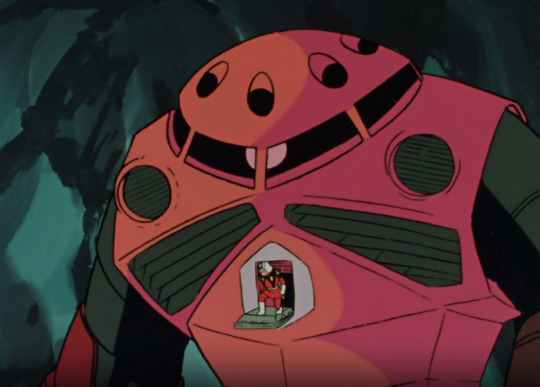


I love how the Mobile suits are brown for camouflage and the pilots are wearing these wet-suits all designed to work best in the marshy environment they are currently in.
And Then Char Just Goes "NA MAKE IT RED" COMPLETELY IGNORING THE CONCEPT OF CAMOUFLAGE and wears his stupid little outfit to the battle. and in the end this some how always works for him the smug bastard.
373 notes
·
View notes
Text
Otto here for a quick answer to off-site anon asks that more like pestering ants since that’s a subject she don’t like touching much. Know a majority is y’all folk and we’ve done tapped the FAQ sign a bunch. For the non-malicious asks, they’ll get answer in time of the other blog.
In short, hon don’t care for popular ship names. Never really has and won’t use ‘em tags. Simple as.
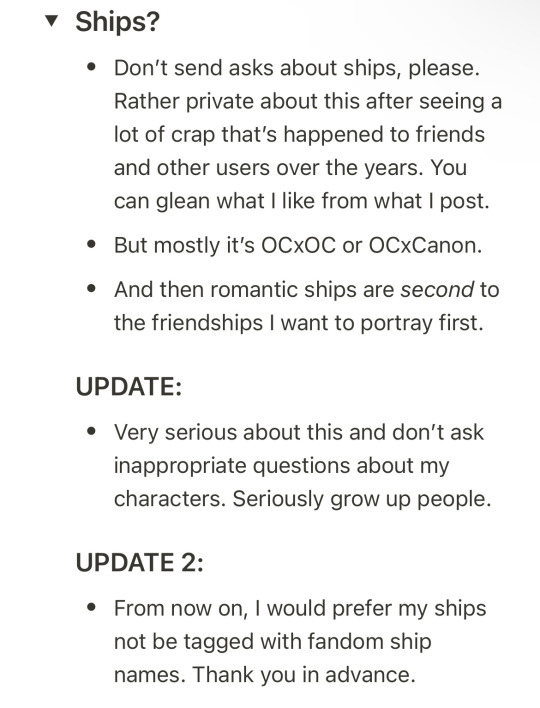

#Otto posts#Otto: hecking y’all are gonna make er crazier than a coyote again#Otto: Need to tell her to update the FAQ so it’s specific to Commander Jynn as that’s the only one she ships with Braddy boy#Otto: and have her update that stance for the side blog since that is where the romance is posted#Otto: hecking need good faith rules or sumthing for any ship related asks specific to that blog only. Off limits on the main#Otto: y’all making assumptions ye would hate to pay. disrespectful gits#Otto: and ya gits dance on a cactus
0 notes