#google site tutorial
Explore tagged Tumblr posts
Text
host your gif packs on google sites
Since I received a question from an anon about how I upload my gifs to the google site, you can find the answer here. This is my first tutorial, and english is not my native language, but I hope it will be understandable and sorry if I wrote something wrong in english. I hope it's understandable and good luck, feel free to write if you have any questions and I'll try to help.
First of all, I always create the gif pack page on tumblr, it's easier to see the code there, it's easier for me to change things, because there is more space. And there I can see if everything is okay. However, it is important that there is a few code that works here, but not on the google site. When I find everything in perfect, I copy the code of the gif page and paste it to the google site page.
So I always open the google site page (You must log in with your gmail account to be able to use it.) : https://sites.google.com
When you open it, it will be a blank page, but there will be that colored plus sign at the bottom right. You can create a new page with it. I already have several, I tried to organize things there.
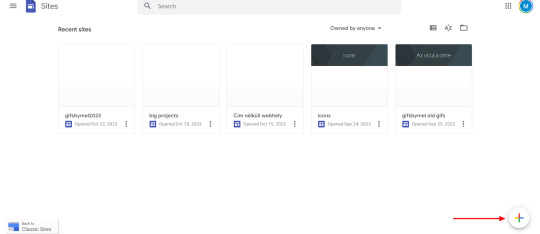
4. If you click on the plus sign, it brings up this, I don't usually change anything here. In the right-hand bar, there is "pages" (marked in green in the picture), you have to select it.
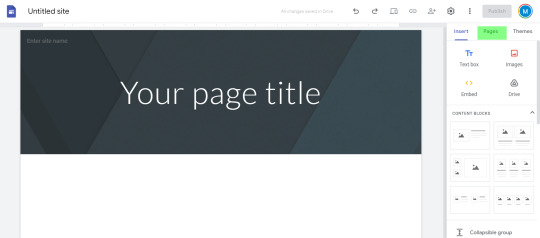
5. If you have selected the pages menu, you will see a plus sign again in the lower right corner. Click on it and select "full page embed". (I circled it in red in the second picture)
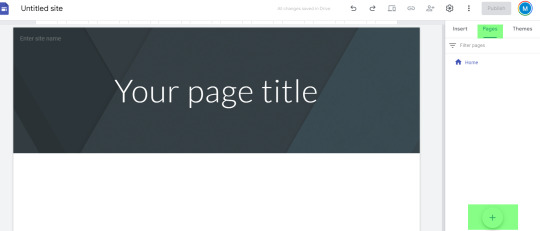
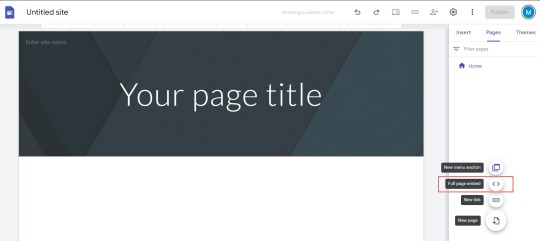
6. If you selected this, it will ask you to name the page. Enter the name you want. I usually include the name of the actor/actress + the name of the series and the episode in various formats. (Since I create the page both here and on the tumblr page, sometimes I copy the name given on the tumblr page.) When you press done, you will see what is in the second picture.
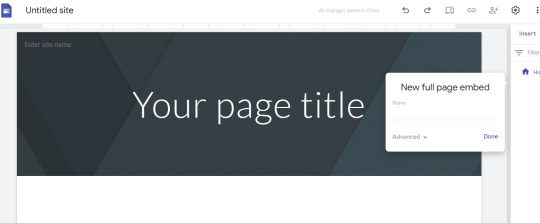
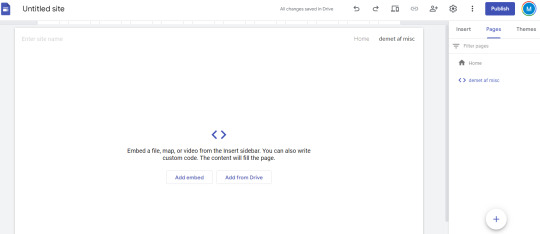
7. If you move the mouse over the part marked in green, i.e. on the name of the created page, 3 small dots will appear on the far right. Click on it and select "hide from navigation". If this was the case, then the small sign will be crossed out in front of the page name in the right side bar and there will be no menu bar at the top of the displayed page. After that, all that's left is to paste the code of the gif page, i.e. the gifs. You have to click on the "Add Embed" , which is in the middle and can be clearly seen in the picture. And choose "Embed code" and copy the cod / gif link here. [second picture]
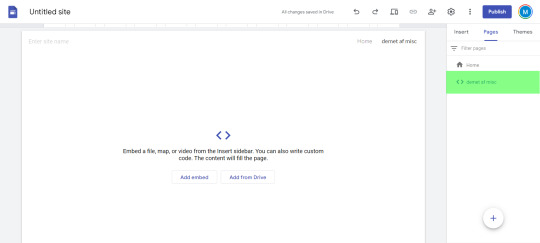
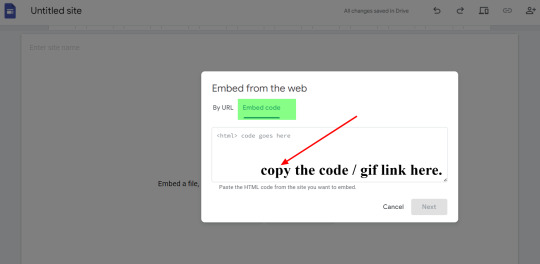
8. I have marked on the picture where you can find after this, the edit button [in red], if you want to delete the page [in blue], or if you would like to preview it. [with purple color in the picture]
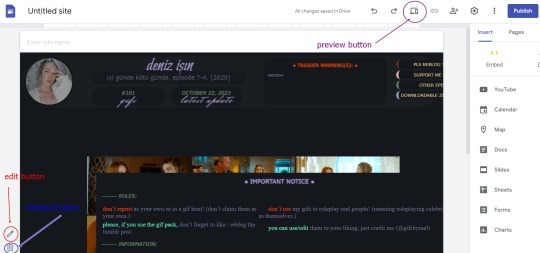
9. If you find everything OK, then all that's left is to press the "publish" button in the upper right corner. The previous picture shows where you can find it. Then it will ask you to enter a name for your web adress. Name it whatever you want, think of it as the name of a main tumblr page where you can always create gif packs. This only needs to be entered once, unless you want several main pages, as I have several (as can be seen in the very first picture). Eg: I named the current one gifsbymel2024.
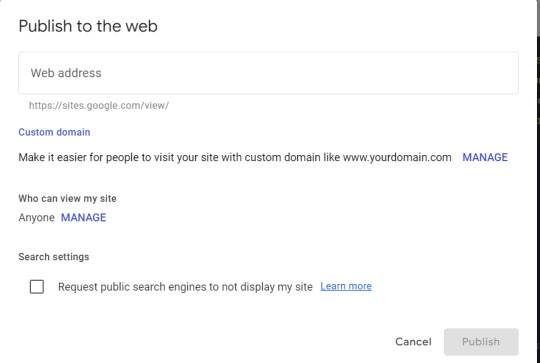
10. I marked the paper clip / chain (?) icon in green on the picture, you have to click on it and then the link of the created page will pop up and you can share it with whoever you want.
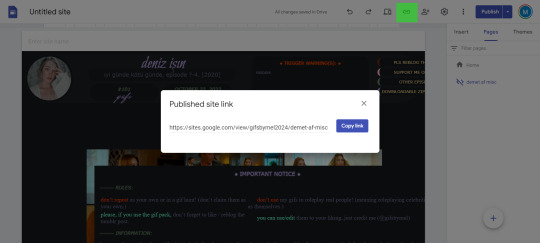
11. If you always want to upload a new gif pack to your page after that, all you have to do is open the Google site page, select your page from the already created "recent sites" section and then go to the "pages" tab on the right side and repeat the steps as before featured. Only the name of the "recent site" will be omitted if you add the gif packs to an existing one.
#host your gif packs on google sites#tutorial#gif pack tutorial#gif page tutorial#google site#google site tutorial#m.txt#suggestion by anon#gif page
100 notes
·
View notes
Text
how i find the source of art (and other things) to provide proper credits!
on (windows) desktop, i get the link of the image -> for ex, in tumblr:

then go to https://images.google.com/ and click that little square icon
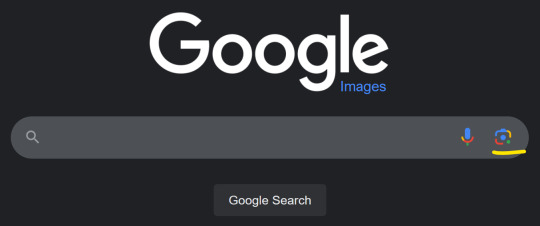
so you can enter the url for the link without needing to download the image

drag the little selection thing on the image to pick the full thing otherwise it will only try to match the selected area

at the top result, it will have a link for see exact matches:

and fortunately for us, in this case, it takes us to the source right away. often times i will scroll through a bunch of pages of reposts, sometimes eventually tracking down the original source, and sometimes never finding it. but i feel like it's worth the time, especially with art
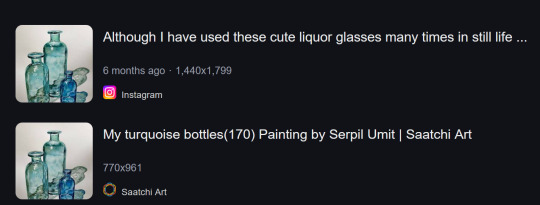
on mobile, i will download the image and use google lens from google photos, which is the same service - and a way to copy text from images easily, which is also extremely handy
art i used for this example: My turquoise bottles (170), 2023 by Serpil Ümit - source
#art#attribution#reposting art#credit to original artist#reverse image search#tutorial#but actually providing credits and links and info to the original artist#i *HATE* tumblr culture of reposting literally motherfucking everything without attribution#ESPECIALLY when someone has made an effort to crop out the credits - people do it with tiktok all the time#there are other services besides google but with my limited testing of other sites i've had the best results with google#anyway it can take a few minutes to do a brief search and if i'm gonna reblog i will take the time to look for credits if not provided#you know i'm pissy when i'm writing up instructions :p#can you tell i worked in IT for over a decade with a lot of documentation of process experience :P
10 notes
·
View notes
Text
🏷️ for resources
writing help - psds - textures - themes - fonts - icons - pages - ps tutorials - templates - masterlists - self care - tumblr tips - apps/sites
#help: writing.#resources: psds.#resources: textures.#resources: themes.#resources: pages.#resources: icons.#resources: fonts.#resources: tutorials.#resources: templates.#resources: google docs.#resources: masterlist.#help: self care.#help: tumblr.#help: sites.#help: discord.
2 notes
·
View notes
Note
Hiii, I saw one of your turorials about making gifs on photopea and wanted to ask how to select all the layers. I don't why but using 'shift' isn't working:(
Do you know any other methods to select them?
hi!!! sure. I don't know if you have a mac or windows. you can hit command for mac or control for windows and then click on the layers (tho one by one which can take a long time :/). that's weird that shift isn't working, if you have a windows maybe it's a different button? (I have a Mac so I wouldn't know but idk why they would be different?)
#if all else fails im sure google would also have solutions-- i believe photopea has a help site as well as a reddit!#and ty for watching my tutorial!! :')#yeya-yeyita
4 notes
·
View notes
Text
Google Site Kit: Complete Guide to WordPress Plugin by Google
Learn everything about Google Site Kit — the official WordPress plugin by Google. Discover its features, installation steps, integrations (Analytics, Search Console, AdSense), benefits, and expert tips. Google Site Kit: The Ultimate Guide to Google’s WordPress Plugin In the fast-paced world of digital marketing and website management, data-driven decisions are key to success. To make informed…
#AdSense WordPress plugin#all-in-one WordPress plugin#free Google plugin#Google Analytics WordPress#Google metrics for WordPress#Google Optimize WordPress#Google Search Console integration#Google Site Kit#Google tools for WordPress#install Google Site Kit#PageSpeed Insights plugin#Site Kit dashboard#Site Kit setup guide#Site Kit tutorial#Tag Manager WordPress plugin#website performance tools#WordPress analytics plugin#WordPress plugin by Google#WordPress SEO tools#WordPress site speed insights
0 notes
Text
How to Migrate WordPress to GCP Server Using WordOps and EasyEngine
Migrating a WordPress site to Google Cloud Platform (GCP) offers numerous benefits including improved performance, scalability, and reliability. In this comprehensive guide, I’ll walk you through on how to migrate WordPress to GCP using WordOps and EasyEngine, with special attention to sites created with the --wpredis flag. This guide works whether you’re migrating from a traditional hosting…
#cloud hosting#Database migration#EasyEngine#EasyEngine to WordOps#GCP#Google Cloud Platform#How to#rsync#Server migration#Server-to-server WordPress#site migration#Site migration guide#SSH key setup#SSL certificate setup#WordOps#WordOps configuration#WordPress database export#WordPress hosting#WordPress hosting migration#WordPress migration#WordPress Redis#WordPress server transfer#WordPress site transfer#WP migration tutorial#WP-CLI#wp-config
0 notes
Text
Google Search Console क्या है | Google Search Console in Hindi
आज के डिजिटल युग में, ऑनलाइन उपस्थिति किसी भी व्यवसाय या वेबसाइट के लिए अत्यंत महत्वपूर्ण है। अपनी वेबसाइट की स्थिति को ट्रैक करने और उसकी खोज इंजन रैंकिंग को बेहतर बनाने के लिए, वेबमास्टरों के पास एक महत्वपूर्ण उपकरण है: Google Search Console। यह एक ऐसा मुफ्त टूल है जो आपकी वेबसाइट के प्रदर्शन की निगरानी करने में मदद करता है और आपको SEO (Search Engine Optimization) की रणनीतियों को अनुकूलित करने…
#backlink analysis#Google Search Console#Google search results#Google webmaster tools#improve ranking#indexing status#keyword performance#mobile usability#organic traffic#search analytics#search appearance#search console guide#search console tutorial#Search Engine Optimization#SEO performance#SEO tools#site errors#site indexing#site visibility#submit sitemap#technical SEO#URL inspection tool#website monitoring#website optimization#website performance
1 note
·
View note
Text
A Comprehensive Guide to Understanding and Improving Your Website's Analytics
Are you making the most of your website’s analytics? In today’s world, knowing what your website’s data means is key to making smart choices for your business1. This guide will show you how to use important metrics like pageviews and traffic sources to improve your site. We’ll look at the main metrics you should watch, why website analytics matter, and how to use Google Analytics to boost your…
#Analyzing website trends#Conversion rate optimization#Data analysis for websites#Google Analytics tutorial#Improving site performance#Performance tracking#SEO analytics tools#User engagement metrics#Web traffic insights#Website visitor behaviour
1 note
·
View note
Link
Para iniciar sesión en Google Sites, simplemente necesitas tener una cuenta de Google, ya sea una cuenta personal o una cuenta de Google Workspace.
#iniciar sesión en google sites#GoogleSites InicioDeSesión GuíaDeInicio PasoAPaso Google SitiosWeb Tutorial GoogleTutorial Acceso CuentaGoogle GoogleAccount GoogleLogin Goo
0 notes
Text
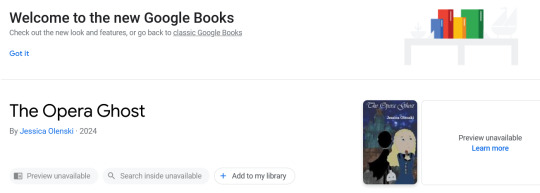
the rewrite is finally on google books! :D
#yay!#google books has been so helpful in doing phantom research! ;D#there's no preview but i submitted a request on the google books partner center site#i could join gbpc but they want you to submit tax things even if you're not selling a book so...#i'm glad i found the request form! :D#looking at the rewrite through a website that helped in its creation would be awesome!! :D#for now i'm happy that it's there in basic info at least! ;)#poto rewritten#edit: i signed up for gbpc and didn't have to deal with taxes! :D#the tutorials i've seen made it seem like you had to put you can just do google books#i thought of putting it on google play but it's a rare store to buy books on#google books is plenty! ;D
1 note
·
View note
Text
How to Make Money from Internet
How to increase Instagram followers in a 100% safe and effective way
Review Iphone 15
Explanation: The Adsterra website is similar to AdSense and without condition
This and more Visit our website
https://techstudyyhub.blogspot.com/
#tech#tutorial#make money from home#make money online#site#review#iphone 15 review#google adsence#adsterra#ads
1 note
·
View note
Text

the ultimate beginner metadata tutorial !! by a dummy :3


HEY PALS AND PEOPLE doing some tips and tutorials ,,,, kinda explaining the metadata that people do in rentry
the site already have a "tutorial" on the "how" window, these on the post are the ones who need further explanation
i will put in topics and try to do my best on this, its a long read!

• the border i will be using for example its by @/suturical on this post
• now, how to understand this and make the magic happen?
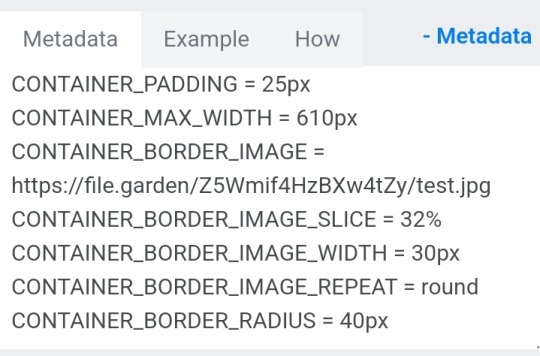
GOTCHA!!!
1. Borders: container adjustements
• the least important thing is the container width, you can put as you please but i use it on 400px — 610px, its just my recommendation
• now the padding is important, its basically the distance between the border and the elements of your rentry
• example: padding on 25px
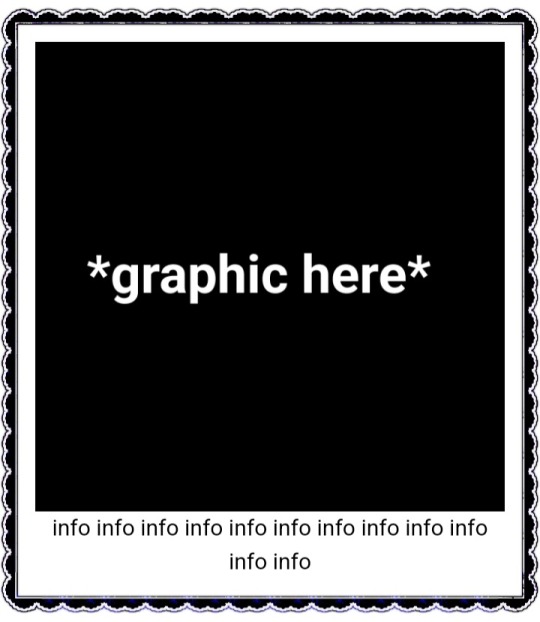
• example: padding 20px
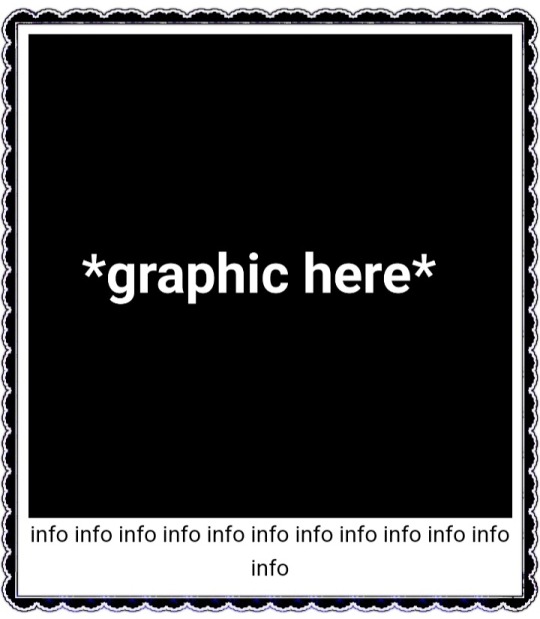
2. Borders: slice
• the image slice is basically how much it will slice your border and repeat it, i recommend using it 20% – 40%, however adjust as you please!
• example: slice 37%
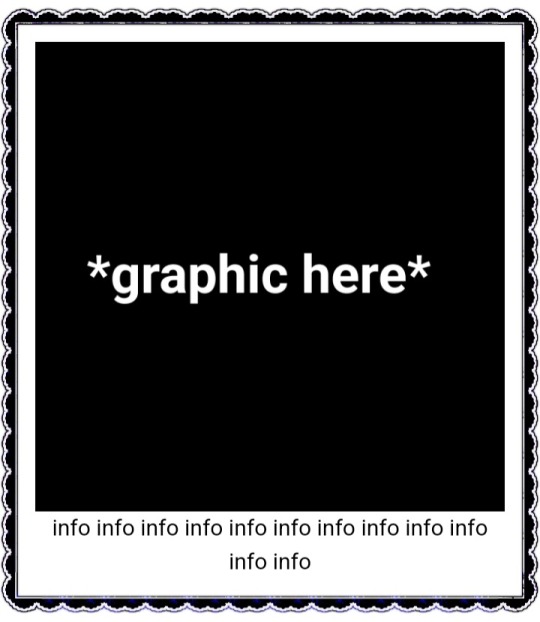
• example: slice 23%
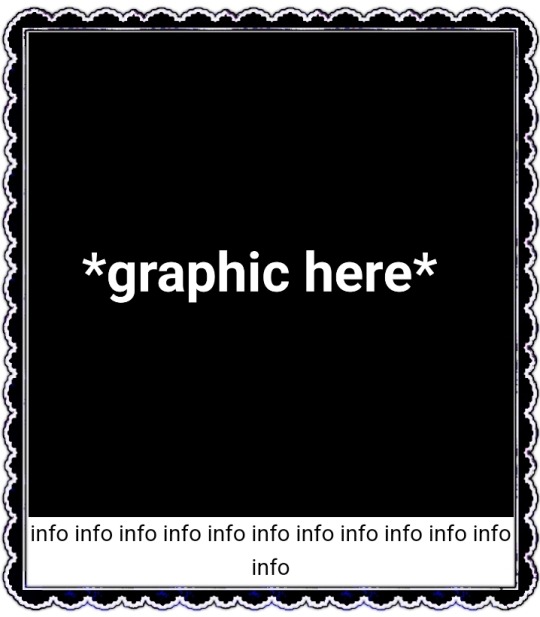
big difference isnt it? and i only changed the slice part, nothing else!
3. Borders: width
• basically the width of the border, adjust as you please but i also recommend to put on 30px as its the maximum size you can put
• example: width 30px

• example: 15px width

4. Borders: repeat
• this is another thing that dont have much secret and explanation about, there are 4 repeating types for borders, they are:
• stretch: will stretch the original size of the border across the entire container

• round: most used, 'normal', will make your border get around the container

• repeat: will repeat a certain part of the graphic image across the sides

• space: will give space between the repetitions

• onto the next part, text!

2. Text: font applying
• ngl its pretty simple, first catch ANY font of the google fonts site and do like the screenshot above, detail, if you font name has a space between the name (example: playfair display) you MUST put the _ to substitute the space, or it won't work
• but if the font name doesn't have any spaces, write it normally
2. Text: text size
• also really simple, explore the sizes on the rentry, i use it 10px – 25px, adjust to your liking!
2. Text: coloring
• tired of coloring all sentences manually? just do the code from screenshot and input your color! it can be written like i did or the hex code/whatever!
• you can still color things manually even when using this
• final with all these changes:


SO THATS IT! the most important actually :33
hope it isnt confusing, any questions please send an ask!
tagging oomfie @chokingonchairs bc finally got the courage to make this and yu asked for hehe ^___^
THANKS FOR READING!

#ᛝ the messy little angel ꒱ .#rentry tutorial#tutorial#rentry#rentry decor#rentry graphics#graphics tips#graphic tutorial#icon pack#icons#random headers#twitter icons#headers#icon#random icons#twitter header pack#twitter headers
611 notes
·
View notes
Text
Collection of Free Art Tutorials
I don't usually make text post on this blog, but a nice artist I know was asking for tutorials a while back and I forgot to send some to them while in school. So here's a post on it since it's easiest to grab and go this way. :)
This list focuses on the basics. I'm focusing on the foundations of art, so medium is generally irrelevant and you can use physical or digital with these. You'll have to google more specific tutorials on things like character design and such.
One of the biggest pieces of advice I can give to you is strangely, introduce things to yourself one at a time. In art class, we took whole topics week by week. For high school, we did a few exercises then spent a week drawing/painting and doing your piece(s). For basic art 1 & 2 in college, we did 1-2 exercises and then did 1-2 drawings, followed by HW (which we turned in next week) and sketchbook practice (which she'd check at midpoints). For basic art lessons with a tutor, we did practice then our own art. You can see the pattern here - the point is don't be distressed if you don't get everything at once, or the lesson in 2 weeks, or the lesson in 3 years - we practice and do a lot over time, and you'll pick up on things you need to improve naturally and through help with others. Take time to be proud of your art in mini steps too, even if it's not the best! You tried and attempting to climb an obstacle over and over again before finally leapfrogging it is still progress to it.
Overall tutorials:
DrawABox.com is a site that's dedicated to art exercises and practicing when you can. They talk about the basics of art as well as how practice is important. It can get tough at times and it's ok to stop and do a balance of say those practices and doodles if you choose to try and do all of it's stuff - but you don't have to either. It's just a nice basic education done by some art nerds who like going hard.
Ethering Brothers - these guys are famous for their 40billion tutorials. If you need help on a specific idea, search their gallery and you'll likely find something.
Thundercluck's Art Fundamentals - She did a good huge ass tutorials on how things work, and it's the least overwhelming of the 3 I got in this section, so I suggest it as one of the first to look at for digital stuff.
Art Instructions Blog - Another good & simpler website that goes great into fundamentals. They focus more on traditional art but if you're digital, you can replicate most of the techniques - art fundamentals and subjects cover all mediums. Very important
Drawsh - Particularly notes on Construction: construction is the basics of building an illusion of a 3D image on a page. Figuring out how to build shape gives depth to your work, and learning how to see in 3D lets you be able to draw an item then move it around in your head (sometimes, when you're good enough, don't be afraid to pull out a reference or use live subjects). Construction is how to figure out the foundation of your drawing, and good planning = better picture! This link starts at the back, hit newer post to go forward.
There's a lot on anatomy and other nitty gritty details for when you want to practice those as well.
Griz and Norm's Assorted tips - Long time artist talk about various tips and tricks they use in art and how to avoid certain pitfalls. It's eclectic but great to look through.
James Gurney's Blog - He's got a lot of thoughts, a lot of tips, and a lot of adventures he catalogues. It's the least organized out of these but fortunately he has plenty of tags and most post have something neat going on. He's fantastic!🥰
BEFORE ALL OTHER BASICS….
How to Make Your Art Look Nice: Mindset
There's a lot of artist with different perspectives on how to approach art and your mindset while doing it, but the general consensus is that it's a process and sometimes you have to remind yourself to enjoy art!
Line
How to draw straight lines without a ruler. …but for the love of all that's good do NOT feel bad about using one! This talks about how to hold your pencil and how to do some good freehand stuff, some good practice.
5 grips for holding a Pencil for Drawing - This goes for pencil, pen, tablet, etc.. Get comfortable and figure out what's right for you and your pictures. I'd like to note that paintbrush holding will overlap, but some will differ.
A few line drawing exercises that help with line confidence.
Types of line drawings & what they are.
Contour Line & exercises with Mrs. Cook - Contour lines are one of the first art exercises I do in all the drawing classes I've taken. The good news is that they're surprisingly fun & look neat, even the blind contours!
Good deep thoughts on lines and how to use them.
Line Weight Tutorial
Lineart Weight Tips!
How to show variation in your line art: part 1 & part 2.
Some teacher's Drawing 1 & 2 lessons put online.
Light, Shadow, & Value
An introduction to tonal values.
Why values are important. The main reasons are that they give depth to a piece, and values literally shape our world.
Tonal Values: Everything you need to know
How does light work & the basics on Light
Light & Shadow in Art - much more in depth of the above! Highly recommended if you have time to spare.
Understanding grayscale/monochrome art. Great for shading & planning.
A guide to Cross Hatching (and hatching in general) - As a side note, crosshatching is one of the early things taught as it marries Line + Value into a nice neat package and helps add form with just a pen.
Crosshatching for Comics
Learn more about coloring by working in grayscale
How to Make Your Art Look Nice - Contrast!
Using lighting to make your art look nice.
Some light & shadow classifications.
Edges - notes on how they work in shading.
Color
A side note - color theory doesn't differ much, but color MIXING will change between mediums. If you're doing traditional colored pencil, you're overlapping 2 or more pigments on top of each other. If you're doing traditional paint, you're mixing & creating a solution/emulsion (depends on the pigment and binding) of pigments with the particles reflecting light in different ways. In digital, overlapping colors & blending colors depend on how the program you use calculates it if you're not just putting 2 color side by side. This just means you have to adjust your mixing when you switch between them. :)
Slawek Fedorczuk's Light & Color Tips - also shows how to guide through a scene.
The Color Tutorial Part 1 & 2 by Sashas - A personal favorite.
Color Studies 1-6 by Sheri Doty Amazingly nice breakdown on how color works in simple terms.
Sarah Culture's Tips on Color
The value of underpainting
A few notes on reflective light.
Experimental color techniques with Alai Ganuza: first post, second, & third.
Color zones of the face charts
Composition
Good Tips on Composition
Here's an example of how you can search the Etherington Brothers' stuff and get like 10 tutorials and tips on one subject. Composition & Cover Design, Shadow Composition, Two Line Composition - plus more.
How to make your art look nice: Thumbnailing!
And don't be afraid to make silly thumbnails or sketches.
Composition Examples - charts like these are great when you can't think of something yourself. There's no shame in using them.
Flow and Rhythm
Formulas for landscape composition.
Perspective
Perspective Drawing Tutorial by Julie Duell
Linear & Atmospheric Perspective Guide
One Point Perspective City Tut by Swingerzetta
Niso Explains Perspective - these are great for drawing figures in perspective!
Putting characters into scenes and drawing backgrounds
Backgrounds that make your character stand out!
Using background detail to guide the eye.
Odds and Ends
I shit you not, probably 1/3rd of my color, value, & structure knowledge comes from pixel art since I've done so much of it and it is all about challenging yourself to do the most you can with limitations. Check out lospec's tutorial database for fun and see how it compares to art techniques you're doing - even if you never try a medium, it's always interesting to see how it works. :D
How to Make Your Art Look Nice: Reference Images & Style, Pushing Proportions, and developing style.
Foervraengd talks about how he expanded his comfort zone with concept art & landscape drawing.
Luna Art talks about what they're thinking when doing concept art.
Repeating visual motifs in character design looks cool.
Eric's Thoughts on Drawing Backgrounds and Props.
Show vs. Tell: Why Visual is Not Optional in comics.
The Lost Vocabulary of Visual Story Telling Day 1, Day 2, Day 3, & Day 4.
Traditional Animation's 2 Digital Library books, The Know-How of Cartooning by Ken Hultgren & Advanced Animation by Preston Blair are two books from the golden age of animation they have up on their site for free viewing!
Animation resources dot org has a lot of cool stuff. Here's Nat Falk's How to Make Animated Cartoons (part 1). Their pages on Instruction & Theory are a good start.
Books
Good news: the internet archive has a TON of resources. Make sure to check around and toggle filters, it's a bit weird with organization. For example, a book can be under art or drawing - techniques, depending on who catalogues it.
Andrew Loomis is someone artist tend to die-hard reccomend. His work is collected here & here on the internet archive (one is Andrew Loomis, the other is Loomis, Andrew - thanks). I own Figure Drawing for All It's Worth and I recommend checking all of his stuff out, especially if you're having trouble with bodies and hands.
The Animator's Survival Guide by Richard Williams is mandatory in animation classes for good reason - it's fantastic!
Perspective for Comic Book Artist by David Chelsea is great for any type of artist. So is Extreme Perspective & Perspective in Action.
Scott McCloud's Understanding Comics, Reinventing Comics, & Making Comics. The first one is on the internet archive, the second two are likely avaliable at your library or at a bookstore as they're pretty popular.
Speaking of comics, Drawing Comics the Marvel Way has been a favorite of comic artist for years no matter what comic book companies and artist you like, it's a good introduction.
Anything by or endorsed by James Gurney, Color and Light: A Guide for the Realistic Painter is one of my favorites (this is his official page but you can get them elsewhere for cheaper too).
Art resource blogs with good tagging systems: @artist-refs , @help-me-draw , @helpfulharrie , @art-res , @drawingden , & @how-to-art
Lastly, I suggest if you find something you like online for free, SAVE IT! Whether it is through the Wayback Machine, screenshotting a whole webpage, reblogging/retweeting something, or putting it on pinterest, digital media is fickle and tends to go up in smoke when you least expect it. I have a partially organized Pinterest board that helped me find most of the stuff I wanted to keep. Figure out what works for you and save what you can.
1K notes
·
View notes
Text
you don't need an AO3 app - round 2!!!
"AO3 is ugly and I hate the formatting!" -> you can download site skins. very gorgeous ones. and you can use them to change the aesthetics and visuals of AO3. just search 'AO3 skin' on Tumblr or even on google and you will be in A Whole New World. (and those searches should yeild tutorials on how to install the skins as well - it's not something I know a lot about, because I used to primarily use Quizilla and FFN, so I am more than used to Ugly Website. AO3 is very aesthetic and pretty compared to those.)
"AO3 is too bright!!! it hurts my eyes!!!" -> there is a dark mode. scroll down to the bottom. there is a heading that says 'customize'. under this heading, hit the button that says 'reversi'. that is their version of dark mode. and again, you can look for site skins that you like that have a darker background.
"I want to be able to make reading lists!" -> you can make bookmark collections on AO3. In your bookmarks, there is a button that says 'add to collection' beside each work. have fun. go ham. (Also, you can make private bookmarks if you are reading something with more controversial content that you don't really want others to know about - and please know, that any bookmark comments you make on public bookmarks can be seen by the author.)
(this last one made me laugh - because it seems like people are just coming up with bullshit excuses to 'need' an AO3 app when there is literally nothing that an app can go that AO3 can't.)
"my memory is really bad because of reasons sooo I remember to use things better by having them on my homescreen like an app!!!" -> create an AO3 shortcut on your homescreen. most mobile browsers have the capability to put a shortcut to a specific link or a specific website on your homescreen so that you can go straight there - like you would with opening an app. and it can be labelled 'the AO3 app' while simply having the icon of that browser. you can even do this with a link to a specific fic that you are in the process of reading (even down to the specific chapter that you were on). there is literally 0 reasons to have or use an AO3 app.
and remember kids!!! any and all apps with AO3 in their title are not associated with the real archiveofourown in any way, shape, or form - they are unofficial, and technically, they are illegal. and using them is putting all fanficition writers at risk legally (even if there is no active lawsuits right now) - just don't fucking use them. it is a threat to the entire fanfiction hobby just because you want 'the app experience'.
the archive is a non-profit website with 0 ads for a reason, and those apps are scummy scammers who put ads on our stories to make fast easy money when none of the people who made those stories ever consented to it.
#god#seeing people on tiktok say that they use ao3 apps drives me wild#sundrop speaks#archive of our own#ao3#fanfiction#spencer reid x reader#psa#daryl dixon x reader#ellie williams x reader#eddie munson x reader
464 notes
·
View notes
Text
stop paying for shit you can pirate
this (OceanOfPDF) is a good website for pirating books thats a lot easier than looking for vk epubs, there are pdfs and epubs for a LOT of books and the site is the easiest to use and most comprehensive of the ones that I've found
the free kindle app (don't pay for amazon kindle) lets you send these files to all of you devices with the kindle app at the same time, you can use this site or find the email addresses for your devices in your amazon account (this is amazon tutorial for how to use the send to kindle email), the files are identical to ebooks that you buy for kindle, you can also upload any epub or pdf files from your device to google books and read them there exactly the same
this (12 Foot) is a good site for reading any articles that are behind a paywall for free, not sure it if works with academic journals and papers but it definitely works for stuff like the nyt
this (the Pirates Bay) is the classic and one of the best sites for pirating movies, tv shows, video games, books, and more, you will need to have a torrent installed to download and use these files, I use utorrent (free)
this (the internet archive) is a site that's good for a lot of stuff, its a nonproft free library type program, the book downloads do not work with the kindle app even if the file type is correct but the pdfs can be opened normally with any pdf reader
this is a cracked spotify apk, I think this one might be for android only and this is a link to spotiflyer which is an app that lets you pirate songs from spotify, youtube, and a few others to put on an mp3 player or flashdrive or cd or just to have them downloaded but separate from the spotify app, works on android, windows and mac
this is a very detailed step by step tutorial on getting ALL of the sims 4 dlc for free (it takes a LONG time to download the actual dlc, set aside at least 12 hours where you won't need to restart or turn off your computer but it works perfectly) you will need a torrent and file extractor but the tutorial links to reliable free apps for both
#might update as I think of more of the ones that I've used#i know i have one somewhere where i got minecraft for free on windows but it was saved on the phone that i broke#pirating#piracy#original content#december 2023
727 notes
·
View notes
Text
Project SEKAI 4th anniversary: Brand New Your World - recap post

Much like last year, I thought it would be useful to make one long post recapping all of the information about the 4th anniversary updates. Even if there won't be as many major updates and changes as last year, we still will be receiving news about other related projects like the movie during the anniversary thanksgiving festival, so I'll be recapping that too.
Note that all of this applies to the JP server only.
Official site link

Before we start, the next Broadcast Station episode will be held on the 27th, featuring Isobe-san, Jiena, Imai-san, and Daichan. It will be broadcast live from the Thanksgiving Festival. Related event speculation will be done in a separate post, and the stream itself can be found here.
Section 1 - Game Updates
Most game updates will be announced during the aforementioned Broadcast Station stream, but some things have already been announced, such as:
Virtual lives (after lives/holiday lives) will now be held every hour, cutting the long wait times between some showings.
You will now be able to collect character rank XP for an entire unit in one go, rather than going to each member's page individually.
Calendars for songs and events will be released in advance, so we finally will actually know in advance what days songs are being added and what days events will run (though by the sounds of things, event lineups will be kept a secret outside of the unit).
Broadcast Station News
A new game mode has been added, called MYSEKAI. It's an Animal Crossing-esque side game that will be available through the main app. More details on this will be in section 6.
A story completion progress tracker will be added. You can earn crystals and gacha tickets based on your progress
You can now earn gacha tickets through Clearing and Full Comboing songs on different difficulty levels. These can only be claimed on the first time you clear/FC a song of each difficulty from 15 to 37. Autoplay doesn't count and you can earn up to 140 tickets.
All Kizuna ranks will be added! All of them! However, the new ones will not have specific titles or unlockables for levelling up the rank. Instead you will be given a title that says "X & Y Fan". The unlockables will be implemented when relevant.
You can now autoplay during Challenge Show. You will also be able to get CH show rewards up to a score of 2.5 million, as well as increase CH rank up to level 150
Project SEKAI is opening a store on their official website. You will be able to buy gems and get some freebies by using it. You will have to use your apple/google account to sign in. By the sounds of things this will replace the in-game crystal shop
Max character rank has been increased to 160, and as always new titles for max player rank and daily login will be added
As per the norm, character rank missions will be increased
Live bonus has been reworked. You will now be able to recover up to 15 bonus energy naturally (the limit is currently 10), and you will be able to overfill the meter to 999 instead of 99. Bonus energy's effect on event pts will also be reworked, refer to the chart below for the new bonuses

It will now be easier to obtain another vocal tickets. Their cost has been reduced in the event exchange and wish piece exchange, and two tickets will be given out from character rank and birthday lives. However, to balance this, the cost of a solo alt vocal has been changed to two tickets. The amount of another vocal tickets you own will be adjusted accordingly in the update.
Fes cards will now count as event bonus towards the event they were released alongside. E.g, the Rui and Rin Bloom Fes cards will count as event bonus for the upcoming Nene event.
The rewards earned from completing the tutorial will be increased. Existing users will be compensated accordingly.
You will now be able to exchange limited gacha tickets for wish pieces
All stories will now be fully voiced, even for faceless NPCs. Currently unconfirmed if this will apply retroactively
Starting from October, the number of random rerun limited gachas will decrease to one. This is because they ran out of gachas to rerun.
Birthday gacha reruns have been reworked. Rather than rerunning all past birthday cards separately, they will now be lumped into one gacha.
Kizuna rank for Honami/Mafuyu, Saki/Mizuki, and Haruka/Len implemented
Section 2 - Campaigns
Here's a list of all the campaigns and gachas that will be running over the next few weeks.
Fortune Flower Parade
This campaign will be held from September 30th for one month
You will be able to collect Fortune Flowers and Petals from event exchange, live missions, and stamp missions.
You will be able to exchange those items for some other special items, such as costumes, skill up scores that will instantly max out your skill, Character Rank XP vials, and some special wish jewels (i'm not exactly sure of their purpose but they have a unique design)
There are six different colours of petals and each can be obtained through different methods and be exchanged for different items. Refer to the chart below

Present 4 You
To celebrate the fourth anniversary, four presents will be given out to players
Present 1: Five 4* guaranteed gacha tickets will be given out to all players. These will also replace the 3* tickets for any new players.
Present 2: All another vocals will be released on youtube for two weeks. You will also receive two another vocal tickets for every character.
Present 3: There will be an in-game survey asking players to pick their three most wanted prizes from a list for the next couple days. The three most picked prizes will be awarded at a later date.
Present 4: There will be a prize giveaway on twitter. For following their twitter and retweeting the campaign post, there's a chance to win some prizes (they're really random like a gopro and a coffee machine lol).
Other campaigns and gachas
Login campaign: Earn up to 5000 gems and 7 10-pull tickets from logging in for a week after the anniversary.
Operation Welcome to SEKAI will run again
Special Prize gacha: a gacha where you can earn prizes the more you pull in it. This will run between the 28th and 30th of September. It will also have doubled 4* rates.
Stamp missions and paid costume gachas as per the usual
Happiness Package gacha
Limited edition select list and memorial select list (same as last year)
Section 3 - Songs
Anniversary Song
The fourth anniversary song has been announced! The title is Neppu and it was produced by kemu! Below is kemu’s comment on the song (via @/pjsekai_eng on Twitter).

Song Campaign
The song campaign hint sheet has been revealed, and actually has hints again for the first time in a while. The answers will be revealed during broadcast station on the 27th.

Note: blank tiles include special characters
Answers
Mozaik Role -Reloaded- by DECO*27 (L/n cover + 3DMV)
Mesmerizer by 32ki
Kisaragi Attention by JIN (MMJ cover)
Main Character by *Luna
Call Boy by syudou (BAD DOGS cover)
Kimi to Boku no Resonance by nanameueP
Tensei Ringo by PinocchioP (WxS cover)
Blackjack by YuchaP
Shadow Shadow by Azari (N25 cover + 3DMV)
Outside of the campaign, we also have Cat Food by doriko covered by MMJ + Miku.

This year's high-difficulty commission has also been announced. The song is called Seimeisei Syndrome and was produced by Camellia. It will have a master difficulty of 33 and an append difficulty of 36. A preview can be viewed in the livestream archive (for some reason it was not uploaded to Twitter).
Section 3 - Lives
4th live


Project SEKAI's 4th live was announced last month, titled Unison!! The live will be held in two locations: Osaka on December 13th-15th, and Tokyo on January 24th-26th!
A PV can be found here!
The official account for all information about the live is, as always, @/pjsekai_live on Twitter.







Here are some close-ups of the group artwork above, as well as some chibi artworks. The costumes used as the ones that will be available from the Fortune Flower exchange.
youtube
A video teaching player the glowstick movements and chants for I'm Mine has also been posted to Youtube!
Connect live

A connect live to celebrate the fourth anniversary has been announced. It is titled Brilliant Stage and will be held on the 6th of October! There will also be a "meet and greet" session after the two performances of the live, similar to Resonance Beats. A short login story to commemorate the live will be available on October 5th & 6th.
A medley of previously unperformed songs will be performed during this connect live. The songs were given as Aioi, Hug, Hitsuji ga Ippiki, CYBERPUNK DEAD BOY, and I nandesu.
Section 4 - Event and gacha


The next event will be Carry These Feelings! Dream Stage, a Nene-focused event. Shiho, Airi, and Toya will be the other rateups! The 3* is Ena based on the event logo. Rui and Rin will be featured as the Bloom Fes cards.
The bfes gacha will be Dream Pick, utilising the same system as last year (you get two extra slots to fill). You will also be able to get Fortune Flowers as a reward for pulling on this gacha.

As mentioned earlier, there will also be paid costume gachas. You will be able to earn Fortune Flowers from pulling in these gachas. Here's a preview of the costumes.
Section 5 - Project SEKAI: The Movie
youtube
A Project SEKAI movie animated by P.A.WORKS was announced back in July. More information on that can be found here. A new trailer was shown during Broadcast Station, which can be found linked above. Some new character visuals will be posted below, but aside from that, please refer to the linked post which will go into the new information in further detail.






Section 6 - MY SEKAI
youtube
MY SEKAI is a new gameplay feature that will be added during the 4th anniversary. It's an Animal Crossing-esque farming/life sim game that you can play using your Virtual Live avatar. You can build you own SEKAI and house and decorate it however you like! You will also be able to talk to chibi versions of the main characters and interact with them, as well as visit your friends' SEKAIs!
Your MY SEKAI will also have a new feature called the transformation machine! This is where you can exchange some of your excess resources into things that are more useful to you (that's right they finally made the materials exchange).
I do not know how much storage or power this will take to run. I am very sorry for your devices.
Section 7 - Misc News

A livestream leading up to the 4th anniversary has been scheduled for 29th September at 11:30pm JST (2:30pm UTC). The stream will feature Chiruriin, Honchan, Akina, Daichan, and Ruirui.

A digest video of the previous Colorful Lives will be shown on Youtube on the 5th of October at 6pm JST (9am UTC). This stream will not be archived, so make sure to catch it!
#project sekai#will be updated as new information is released#(also!!! updates will probably be slow on the stream day because i have uni induction stuff literally right after the stream lol)#Youtube
212 notes
·
View notes