#self-hosted websites
Explore tagged Tumblr posts
Text
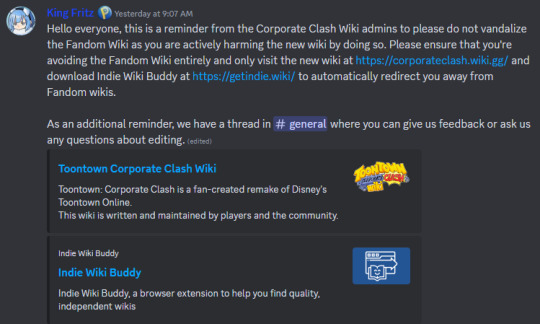
the current corporate clash wiki can be found at corporateclash.wiki.gg! if you'd like to be redirected away from the old wiki (or from other outdated wikia wikis) you can install the Indie Wiki Buddy extension, which also auto-redirects to the new toontown rewritten wiki along with a bunch of others
#toontown#toontown corporate clash#ttcc#corporate clash#tft talks#sorry i just. really really really hate fandom/wikia. nightmare website#visiting the new wikis instead helps fight wikia's SEO garbage and also they look so much nicer and you dont have ads on half the screen#looks longingly at the completely self-hosted independent wiki mentioned above... but at least wiki.gg isn't wikia
15 notes
·
View notes
Text
so yea running servers isnt like a cheap thing is what ive been learning these past couple weeks
#fair warning this is me just like going off new knowledge so i could be getting things wrong#buying an actual server isnt really that expensive itself! the issue is like actually running it and when you have actual ppl on said serve#thats where costs start racking up#theres different ways to go about handling a server but mainly what ive been getting from this is:#self hosting (running urself) or managed hosting (having a 3rd party run it for you)#so when ur small or solo u can get away with managed servers cause theyre pretty lowcost or free#and you usually want to go this route if you dont have the skills built up to take care of a server yourself#or if you arent interested in learning cause its pretty time consuming and u have to upkeep it#but they are scary expensive once u get a certain amount of users from what ive seen#its extremely convenient and gives u peace of mind but theres no point using the service if ur making enough money#especially since you wont have as much control of your server if its managed#so at that point just hire people to take care of your own servers you buy#however there are still server costs u need to pay (along with the people u have hired)#im only bringing this up to say that solmare is running ''two'' separate servers for two seperate games (as far as ik)#and probably arent making that much more in profit cause#me as a user...if i have two games that r practically the same on my phone im not spending money on both#its either one or the other#but you still need to pay accordingly to have both of these servers up#like realistically they arent gonna be able to keep both apps running indefinitely#but yea whatever they were saying in the beginning about having both games running and not forgetting about the og#was either a very generous guess or they were just lying#if it were like a nikki game situation where all the games r very different then maybe it would have been feasible#anyways yea sorry i needed an excuse to talk about the website stuff ive been learning!! and obey me is always in the back of my head#im like thinking about this stuff a lot cause for my site i need to have a server and its like okay we r gucci rn#i can stick with managed for now cause im assuming its gonna stay small#but like...theres always that non zero percent chance that it might not be gucci later on lol#so been researching a lot and i just dont wanna run my own server that sounds so boring its not even funny#so yea im just like AHHH
2 notes
·
View notes
Text
Self-Hosting vs. Ready-Made Sites on Subdomains: Which Is Right for You?
Tech Tip: Self-Hosting vs. Ready-Made Sites on Subdomains When it comes to setting up your online presence, choosing the right web hosting solution is crucial. Let’s break down the differences between using a ready-made site on a subdomain and self-hosting your own website. Ready-Made Sites on Subdomains Many users opt for platforms that provide ready-made sites on a subdomain (like…
#eCommerce#ready-made websites#self-hosting#small business#Tech Tips#Uvalde Computer Repair#web hosting#website control
2 notes
·
View notes
Text
WordPress.com vs WordPress.org: What’s the Difference and Which One Should You Choose?

If you’re thinking about launching a website or starting a blog, chances are you’ve come across WordPress. But there’s a common point of confusion: WordPress.com vs WordPress.org. At first glance, they sound like the same thing — but they’re actually quite different platforms with distinct features, pros, and cons.
In this blog post, we’ll break down the differences between the two, help you understand which one suits your needs, and guide you toward the best choice for your website goals.
What is WordPress.org?
WordPress.org is the self-hosted version of WordPress. It’s the open-source software that anyone can download for free and install on their own web hosting server. With WordPress.org, you have full control over your website.
Key Features:
Complete Customization: Install any theme or plugin, modify the code, and design your site exactly the way you want.
Ownership: You fully own your website and all its content.
Monetization Freedom: Use any ad network, sell products, offer memberships, or add affiliate links with no restrictions.
Advanced Functionality: Great for eCommerce (using plugins like WooCommerce), custom development, SEO tools, and more.
Pros:
Total control and flexibility
Thousands of free and premium plugins/themes
Full access to your site's backend and data
Ideal for business, large blogs, and complex websites
Cons:
Requires web hosting (usually $5–$15/month)
You handle security, backups, and updates (though plugins can automate much of this)
Slightly steeper learning curve for beginners
What is WordPress.com?
WordPress.com is a hosted platform created by Automattic (the company behind WordPress). It offers a simplified, all-in-one solution for building a website without worrying about hosting, maintenance, or technical tasks.
Key Features:
No Hosting Needed: Hosting is included. No need to buy a separate plan or domain (though custom domains are available on paid plans).
Easy to Start: Perfect for beginners who want a fast and simple setup.
Maintenance-Free: WordPress.com handles updates, security, and backups.
Pros:
Free basic plan available
No setup or maintenance required
User-friendly dashboard
Great for hobby blogs, personal websites, or simple portfolios
Cons:
Limited customization (especially on the free plan)
Cannot upload custom themes or plugins unless on Business or higher plan
Limited monetization options on lower-tier plans
WordPress.com branding unless you upgrade
WordPress.com vs WordPress.org: Quick Comparison Table
Feature
WordPress.com
WordPress.org
Hosting
Included
You provide (self-hosted)
Cost
Free with paid upgrades
Free software, hosting cost
Custom Themes & Plugins
Limited (paid plans only)
Unlimited
Monetization Freedom
Limited
Full control
eCommerce
Only on paid plans
Full eCommerce support
Maintenance
Handled for you
You manage it
Suitable For
Beginners, personal blogs
Businesses, pros, devs
Which One Should You Choose?
Choose WordPress.com if:
You want a hassle-free experience and don’t want to manage hosting or security.
You’re a beginner with no technical background.
You just need a simple blog or portfolio site.
You’re okay with limited flexibility or willing to pay for premium features.
Choose WordPress.org if:
You want full control and the ability to customize everything.
You’re building a business website, store, or scalable project.
You need to monetize your content freely.
You're comfortable (or willing to learn) about managing your own hosting.

Final Thoughts
Both WordPress.com and WordPress.org offer powerful tools for creating websites, but the right choice depends on your goals. If you’re starting out or want something easy and low-maintenance, WordPress.com is a solid option. If you're aiming for maximum control, customization, and scalability, WordPress.org is the way to go.
Still unsure? Start with WordPress.com to get your feet wet — and when you’re ready for more freedom, you can always migrate to WordPress.org.
Need help deciding or building your site? Contact WJM Digital Design for professional guidance, custom WordPress development, and support tailored to your goals. [email protected]
#WordPress Comparison#WordPress.com vs WordPress.org#Self-Hosted WordPress#Best WordPress Platform#WordPress for Beginners#WordPress Hosting Guide#Website Builder Comparison#WordPress.org Explained#WordPress.com Features#Choosing a Website Platform#Blogging Platforms 2025#WordPress Website Tips#WordPress Guide for Beginners#WordPress.com Pros and Cons#WordPress.org Benefits#Web Design Basics#How to Start a Website#WordPress Setup Help#WJM Digital Design#Website Design Advice
0 notes
Link
The beginnings of a blog coming about self hosting and my experiences doing it!
1 note
·
View note
Text
I'm so frustrated with Wordpress's theme editor, but I'm too cheap to go out and buy some goddamn plugins for $200 a year. At this rate, I might as well just code the stupid stuff myself.
0 notes
Text
PLR Empire - Self Updating PLR Site Creator
[et_pb_section bb_built=”1��][et_pb_row][et_pb_column type=”4_4″][et_pb_text _builder_version=”4.20.2″ background_pattern_color=”rgba(0,0,0,0.2)” background_mask_color=”#ffffff” text_text_shadow_horizontal_length=”text_text_shadow_style,%91object Object%93″ text_text_shadow_horizontal_length_tablet=”0px” text_text_shadow_vertical_length=”text_text_shadow_style,%91object Object%93″…

View On WordPress
#next generation PLR website creator#PLR EMPIRE#PLR site creator#self-hosted PLR sites#sell articles#sell audio#sell content#sell eBooks#sell plugins#sell scripts#sell software#sell themes#sell training#sell videos
1 note
·
View note
Text
Website Hosting Solution For Your Business
If your anything like me, when it came to setting up my own website I became totally overwhelmed with the various options and packages available.With so many website hosting options available, its worth spending a little time researching the right option for your business but if your looking to set up a Wordpress website then WP Engine could be the perfect solution to your hosting dilemma. Head over to my website to find out more, written link in bio 🖤
#website #websites #hosting #hostingtips #hostingideas #business #businessowner #businesstips #affilia #affiliatemarketing #affiliatemarketingforbeginners #blog #blogger #foryoupage #foryou
#fyp#foryou#self improvement#website traffic#website#website development#hosting#solution#fyp foryou#work worklife buisness sidehustle idea amazon etsy affiliate marketing fyp foryou#fypage
1 note
·
View note
Text
i have this vague vision in my mind of a social media where everyone's account is actually their own website hosted on their own computer. but even if i had the skill (i do not) i am not dumb enough to try to make a social media
#see its like#mastodon has whole communities hosted on private servers#which is confusing and inconvenient#im imagining a pc app that just automatically sets up a self hosted website#and lets you follow other peoples blogs and stuff even if theres no central server#there still would be though. for all the other functions a social media is expected to have#and also to let people make NOT self hosted accounts#in case they want to or they only have a phone which is a lot of people#so its the convenience of a centralised media but your files and blog are yours and cannot be taken away#i imagine there could be lots of customisation involved too#like its just a fancy website. you could totally make it so you can also host files on it or something#also i can see the geocities analogy but that was still hosted by someone else#im talking like. its on YOUR computer. if you turn your computer off no one can reach it#(which is kinda a problem but again a central server would deal with thst most of the time)
0 notes
Text
========================================================
[tutorial: build your own neocities/nekoweb page]
========================================================
a beginner's guide for making your very own home on the indie web—retro, personal, weird, and 100% yours.
this ain’t an average wix, squarespace, or tiktok aesthetic.
we’re talking full html/css with soul and attitude.
[ prerequisites ]
------------------
> an idea
> basic text editor (vscode, notepad++, or even notepad)
> account on https://neocities.org or https://nekoweb.org
> some gifs or tiles you love (dig deep or make your own)
> optional: image host or gif repo (or self-host everything)
[ feeling overwhelmed? read this. ]
-----------------------------------
you do *not* need to know everything.
html is not a mountain. it's a garden.
you plant one tag. then another. then a style. then a button.
you can build your site piece by piece.
and every piece is a portal to somewhere personal.
you are allowed to make broken pages.
you are allowed to use templates.
you are allowed to start over as many times as you want.
this is *your* world. you control the weird.
[ step 1: create an account ]
-----------------------------
> neocities: https://neocities.org
> nekoweb: https://nekoweb.org
register a name, log in, and enter your file manager.
this is where you upload your files and see your site live.
[ step 2: your first file - index.html ]
----------------------------------------
make a new file: `index.html`
basic starter:
<html>
<head>
<title>my weird little corner</title>
<link rel="stylesheet" href="style.css">
</head>
<body>
<h1>welcome to the void</h1>
<p>this is my page. it’s strange. like me.</p>
<img src="mygif.gif">
</body>
</html>
> upload to the dashboard
> boom. you’re live at
https://yoursite.neocities.org
or https://nekoweb.org/u/yoursite
[ step 3: add a style sheet - style.css ]
-----------------------------------------
create a file called `style.css` and upload it.
here’s some nostalgic magic:
body {
background: url('tile.gif');
color: lime;
font-family: "Courier New", monospace;
text-shadow: 1px 1px 0 black;
}
img {
image-rendering: pixelated;
}
marquee {
font-size: 20px;
color: magenta;
}
link it in your html and the vibes activate.
[ step 4: decorate it like a haunted usb ]
------------------------------------------
> use <marquee> for chaos scrolls
> embed gifs from https://gifcities.org/
> steal buttons from https://cyber.dabamos.de/88x31/
> set up a guestbook at https://www.smartgb.com/
> loop audio with <audio autoplay loop>
> add fake errors, 90s web lore, random link lists
[ step 5: resources, themes, and comfort ]
------------------------------------------
> templates & layouts: https://numbpilled-themes.tumblr.com
> glitchy gifs & buttons: https://glitchcat.neocities.org/resources
> layout builder: https://sadgrl.online/projects/layout-builder/
> free tiled backgrounds: https://backgrounds.neocities.org/
> beginner html intro: https://www.w3schools.com/html/
> pixel fonts & cyber assets: https://fontstruct.com/
remember:
you don't need to know js. you don't need to be a coder.
you just need a mood, a direction, a dream.
the html will follow.
[ bonus concept: shrine pages ]
-------------------------------
> a page just for one character you love
> a room to house digital fragments of your identity
> embed quotes, music, images like altars
> call it shrine.html and link it from your homepage
[ closing mantra ]
------------------
you are not here to be optimized.
you are not a brand.
you are a ghost inside the machine,
carving your initials into the silicon void.
welcome to Your website.
========================================================
#webcore#old web graphics#neocities#web graphics#carrd graphics#carrd resources#rentry decor#rentry graphics#carrd moodboard#carrd inspo#neopets#indie#indie web#early web#webdevelopment#web development#web resources#web design#old internet#old web#oldweb#nekoweb#transparent gif#tiny pixels#pixel gif#moodboard#tutorial#html page#html theme#htmlcoding
435 notes
·
View notes
Text
Time to be Internet Cockroaches
So I am constantly in active rebellion of the centralized web. We're in a world where all of our online interactions happen on just a handful of sites (and this includes DIscord and Tumblr too).
SO I WANT TO REMIND FOLKS -- YOU CAN BUILD YOUR OWN STUFF, AND WHEN YOUR FRIENDS DO IT YOU SHOULD USE IT.
Now I know not everyone can pay for their own webhosting and setup their own stuff, but for those of us who can -- we should. When every major platform is at risk, we should be splintering out across the web and decentralizing as much as we can.
I host the Nerd & Tie [dot] Social forums for my friends and my stuff for instance.
It's a "slow forum" right now, but it can support a lot more -- and works well on mobile. But, like, on a lot of webhosts setting up a Flarum forum like that takes almost zero technical skill.
And you can set up your own blog on a self hosted server. Like Wordpress is incredibly easy to set up on your own site, We run the main Nerd & Tie site -- and we use it to serve up our podcasts. I also use it to power my webcomics like Peregrine Lake.
My personal website comes from the old internet, so my blog is literally run from a hand coded piece of software I hacked together originally back in like 2001.
And you might be asking yourself "How do I follow blogs that are independently run" and the answer is simple -- RSS feeds.
RSS is an XML format that breaks down items in a standard way that can be interpreted by an RSS reader. You probably already use something that touches RSS feeds -- Podcasts run entirely on RSS feeds. I don't know if it still works, but even Tumblr blogs have RSS feeds at the url [username].tumblr.com/rss.
Now I use Thunderbird for email, which has a built in RSS reader to monitor certain blogs to watch for import updates.
Is it harder to discover people to follow in this model? Absolutely. The onus is on the reader to seek out the folks they want to read and interact with. But it's safer. We see with congress's attempts to constantly ban TikTok and Musk's destruction of Twitter that centralized platforms have deep vulnerabilities. By moving across the web to multiple datacenters on multiple hosts we ensure that we're much harder to get rid of.
Time to be the cockroach.
402 notes
·
View notes
Text
posted about this on my personal blog but realised I should probably say something here too:
I'm currently working on setting up a free and easy to use system for self hosting a static blog, which with the help of bridgyfed will be able to be followed from the fediverse and from bluesky.
The plan is to convert and re-host my tumblr posts on my own website, and I will be making a post about how you can do the same when I've got it all set up. Post conversion is based on the json files gotten from a backup created with tumblr-utils, so you'll need to back up your blog with the json flag (e.g. "tumblr-backup -j diosmaden").
But with tumblr being maintained by roughly 25 people at the moment and today's issues with blogs getting flagged, which seems to be some new kind of bug of which there basically no team at all to fix, I'm a mite concerned as to whether or not I'll get this done before tumblr gets unusable.
So I will be posting an update about it on bluesky, mastodon, toyhouse, and on my own website when I'm done. I recommend you check the last link out especially as it includes an explanation of RSS and some recommendations on feed readers you can check out. Getting familiar with RSS is by far the best way you have of keeping connected with people and their websites as they scatter across the internet!
256 notes
·
View notes
Text
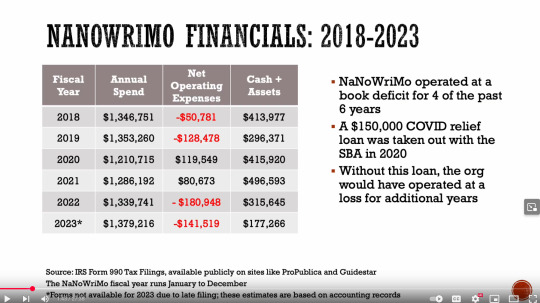
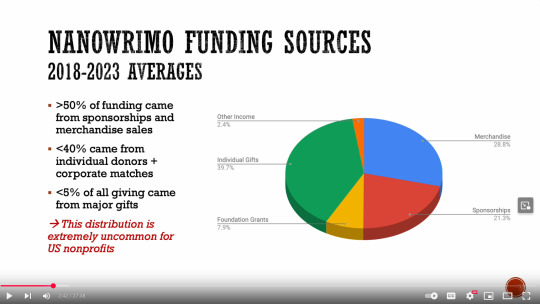
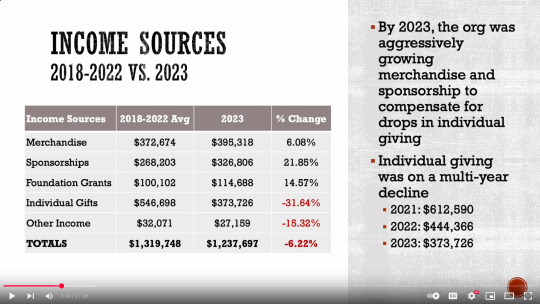
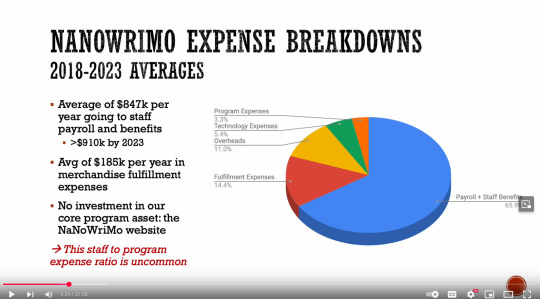
I did not create this summary but I have permission to share it.
Act I, the background:
The video opens with a timeline of Nano's history, Kilby glazing herself, and bragging about participation numbers.
When Kilby joined the board, she "figured we must be getting five- and six-figure support from big publishers" and "big authors." But, SURPRISE! "Nanowrimo never had that level of backing."
Shows some charts (screenshots, below). Note that the charts show that right around half (give or take, depending on the year) of Nano's funding came from charitable contributions.
Immediately after showing these charts, she says the organization was "primarily funded by sponsorships and merchandies, and not by charitable contributions." This is a great sign for what's to come. *As of 2020, Nano was "six-figure[s]" in debt. Her time on the board was focused on fundraising.
Act II, the scandal:
Kilby claims that the grooming of children ONLY happened off-site, NEVER on nano itself.
Kilby claims that the board publicly shared the findings of its investigation into CF after 10 days. It is implied this was done back in MAY.
Kilby admits nobody had any relevant training or certification for dealing with children.
Kilby claims nobody at NaNo knew who CF/Mod X really was (blatant lie) because they just didn't keep those records, which prevented them from being able to work with child protection organizations.
Kilby claims she was tapped for the ED position because she "understood youth-facing organizations" and "had experience with the required state-mandated training." No evidence of this understanding or experience is supplied.
More self-glazing
"Our top priority is, and was, child safety." lol
Kilby claims they implemented staff background checks "immediately" (later in the video, she'll claim that some unspecified number of people had been "vetted" and were working with the org again).
Further claims that they "developed an advice content [sic]" aimed at teaching minors how to be safe online. ….where? who knows?
Claims they started verifying educators on YWP.
Act III, the community:
Forums: Inconsistent moderations, outdated TOS. Saw problematic, unaddressable behavior. Couldn't maintain the integrity of the space.
One of the problems was that they had "encouraged" "volunteers" to set up "unofficial" Discords and facebook groups with the Nano name. "Nobody under nanowrimo's authority was moderating those groups." Using resources to deal with issues from these "unaffiliated" groups.
"The number of people who view themselves as experts by virtue of how long they've been doing Nanowrimo… numbered in the tens of thousands." [The salt really starts here]
Act IV, the fallout:
ED job was "bigger than rebuilding after an educational crisis" [because you're so good at that, clearly]
When Kilby took over, there were more than a dozen existing labor violations.
Participation had been declining since before 2020, fell off a cliff.
Sponsor money in March 2023: $310k. Sponsor money in March 2024: $125k
2023's funding shortfall was equal to 20% of their total annual budget
"We were operating outside of our mission." Claims they became an "advocacy group that actively lobbied for authors." No further specifics of how, for who, or to whom are provided.
We COULD recover from this, except for not having money.
Act V: Conclusion (why is there still 10 minutes left in the video??)
Nano is shutting down.
Website will stay up "as long as possible, but we cannot guarantee a specific end date" [because I don't know what the host's non-payment policies are or when the check will bounce]
We were going to merge with another writing org, but they noped out when they saw our debt.
"Other potential supporters" were scared off by mean, dastardly 'ol REDDIT
"Many people who withheld their support, or supported us anonymously, told us that the tone of the community was a big issue."
The press was mean to us and inaccurate about our position on AI. (what press? Youtubers??)
Kilby claims they TURNED DOWN "a number of" AI sponsors because it "went against our mission."
"The real alternative to the organization closing, and I can't say this enough, would have been for us to been funded [sic] by the community." No kidding?
"Community funding shouldn't have been a problem."
The collapse of Nano was because of things that happened before I got here (financial mismanagement), but it absolutely wasn't because of AI or a scandal. Don't put it in the newspaper that it was because of AI or a scandal. Those were just a coincidence.
Thank you to everyone I fired, drove away, etc. etc.
283 notes
·
View notes
Text
#how did this happen?
i literally just stuck my head into the wiki channel on bug fables main and said something to the effect of ‘hey could we migrate to miraheze? fandom sucks.’ i don’t remember my exact wording but it was effectively that. it was made easier by the fact that ‘fandom sucks’ was Already a sentiment that the few active people there already had; we only got one person who was unsupportive of the move, everyone else pretty much unanimously agreed. even so, i think i’ve linked a few arguments on why moving away from fandom is a good idea in the long run, if you need more arguing power.
i will also say my choice to do this was in part driven by the fact that i already run a different wiki, the rain world mods wiki, so i was already familiar with the workings of miraheze and what it takes to run a wiki. for the average person that is probably not true, but to that i will say that if you already write fiction, it’s not too hard to pick up wiki writing as well. the very basic requirement of wiki editing is just having writing skill. lots of other aspects of wiki maintenance can be stolen borrowed from another wiki; miraheze has a CC by SA policy, so as long as you credit the wiki you’re taking the code from, it’s all yours. i won’t lie and say there isn’t a learning curve—it’s been 8 or so months since i started working on the mods wiki, and i am still learning things—but it’s not some mysterious magical skill that only a rare few have. you have what it takes to learn. you don’t even need to know CSS, though it definitely makes your wiki look nicer if you do. the basis tenets of wiki maintenance are genuinely not that difficult.
beyond that? it’s just the courage to ask. you may even get away with just starting the mira wiki first, if you’re dedicated enough to make the mira wiki serve as a better resource than the fandom wiki. if you want the tunic wiki to migrate, you can be the person who brings up the idea and suggests some logistics. within the reblogs i’ve linked a twitter thread from the person who did most of the work of the bug fables wiki migration, and i’ve also mirrored the thread onto tumblr in a subsequent reblog if you don’t have twitter. it’s a useful read for the experience we had and how much work it took (not much. seriously).
if you have questions on miraheze and related topics, i’m happy to answer them. the reason i did this to begin with is because miraheze provides a very important service, and i trust the miraheze volunteers despite the ups and downs they’ve had. even if i didn’t, fandom needs to go. i’ve been doing this for long enough to know some stuff about the backend work as well. and, if you have more technical questions, miraheze has a discord server. everyone is super helpful there and i highly recommend you join it if you’re committed to starting a migration.
it’s late and i’m tired but i guess the short version is i just literally hate fandom that much. let that hate fuel you into making change. worked great for me!
The Bug Fables Wiki has Migrated to Miraheze!
TL;DR: If you're looking for the Bug Fables wiki, please use the Miraheze version instead! The Fandom wiki's maintenance is no longer being actively supported, and it should not be even visited.
The longer notice: The Bug Fables wiki is off Fandom for good! This has been a long time in the making, and it is overall a positive change. The Miraheze wiki is fully functional and better than the Fandom wiki was previously, with no ads, better formatting, and an active team helping to maintain and correct information. If you're reading this and would like to help out, by all means! You can always join the official Bug Fables Discord server and ask around in the wiki-spoilers channel, but it's also possible to simply use the Talk pages to communicate with wiki editors.
Now that the wiki is on Miraheze, the Fandom wiki will receive only very minor edits where necessary, if ever. However, do not vandalize the Fandom wiki. Beyond vandalism generally being unhelpful, any visitation to the Fandom wiki improves Search Engine Optimization (SEO) of the Fandom wiki, pushing it higher in search results and thus burying the Miraheze wiki. We want the new Miraheze wiki to be higher than the Fandom wiki in search results so traffic gets directed there, so even vandalism benefits Fandom in the end. Simply do not engage, do not click, pretend it doesn't exist.
The Bug Fables wiki has also been registered in Indie Wiki Buddy, an extension that automatically redirects away from Fandom wikis to indie wikis or a wiki mirror. It's recommended to click on the indie wiki directly yourself, but in case the indie wiki has poor SEO, this can help direct you to it. To reiterate: do not engage with the Fandom wiki. Fandom's monopoly over the wiki scene contributes significantly to the SEO of Fandom wikis, and every click counts, so spend them elsewhere.
Regardless, the migration has completed, but there's always work to be done. Whether you're just a wiki user or looking to help out with editing, I hope to see you on the new Miraheze wiki :)
#i’m rambling but i hope there was some useful information here#also re: self hosting. yes it does cost a fair bit#i don’t know specifics but i know you have to pay to maintain the website?#it might not be a Lot but i think most people aren’t willing to shill out for a wiki on a video game#can’t blame em#that’s why miraheze is nice#and why fandom is so lucrative
210 notes
·
View notes
Text

Draconity: A Draconic Zine || Info Doc
It’s time to celebrate! Let’s come together to create something for the community. Whether you got scales, feathers, fur or otherwise we want to hear from you. What does draconity mean to you?
This zine will be a collection of pieces created by nonhumans and alterhumans about any aspect of draconity they feel called to share. Also, this zine imposes no set definition on what is or isn’t “dragon enough.” If you feel like the label applies, you’re included!

What Can I Submit?
Both fiction and nonfiction pieces are accepted. As long as what you have in mind fits the theme, it’ll probably be a-ok.
Off the top of our head, we’re thinking of:
Essays of your personal experiences
Short stories
Poetry
Mock advice columns
Alternative covers
Fictional advertisements
Comics
Recipes
We welcome you to think outside the box and share whatever inspires you about being draconic!

How to Participate
Fill out our google form to submit an entry.
A name you would like the piece attributed to
Title of your submission
Any content warnings that you feel are necessary for the piece
Any social media handle or personal website you'd like linked in the contributor section
A logo or icon for the contributor section
**If you would like to stay anonymous let us know
Submit the form multiple times for multiple entries. Members of systems are welcome to submit individually or collectively. Please let us know your preference when it comes to attribution.
Once the deadline has passed, these submissions will be put into the zine and it will be posted on itch.io as a free PDF.
Submissions are due by November 1st, 2025.

Submission Guidelines
Each individual may submit up to 3 works to be featured in Draconity. Comics and multi-image works count as one piece. Individuals within a system may each submit up to 3 works. All work must be your own! Anyone caught plagiarizing or submitting AI-generated work will be barred from entering Draconity and any future zines from us.
Written submissions and multi-part art entries should not exceed 10 pages. Please keep in mind the zine’s pages will be 8.5x11 and entries will be scaled accordingly to fit that size. We request all art submissions to be sent in either .jpg or .png file formats.
For stories that use multiple different fonts, we will do our best to preserve the general "feel" of your piece but cannot guarantee we will be able to use the exact fonts or sizes due to restrictions in what fonts we have access to, readability and overarching zine style.

Submissions Must Fit the Thematic Criteria of:
About draconity / being draconic
That’s it! Go wild.
As stated in the summary, we will not be policing what is or is not considered “dragon.” If you self-identify as draconic you count! No portfolio or prior zine experience is needed to be included either.

FAQ
Q: Where will the zine be hosted? What will it cost?
A: The zine will be hosted digitally on our itch.io and will be free to download.
Q: Is there a cap on submissions?
A: There is none, as long as the file doesn’t start getting too big for our computer we’ll do our best! If there are an unprecedented amount of submissions, we may have to delay the release. In the event that happens, we would communicate that through updates on our tumblr.
Q: Can I update my application after it’s been submitted?
A: Yes you may, as long as it’s done before the submission deadline.
Q: Can I rescind my submission?
A: Yes you may, as long as it’s done before the submission deadline. This is because once we begin work on the zine, having to remove content mid-way through would throw off the formatting of everything else after. Please take this into account before submitting.
Q: Will this zine allow NSFW entries?
A: No, nothing 18+ will be accepted.
Q: Can I submit already completed/published works?
A: Absolutely! It’s ok to submit past work that has been posted to your social media or website. Our only stipulation is that it cannot have been previously featured in another zine. This helps us keep each of our annual Draconity zines unique and distinct from one another.
Q: What is your timeline for the project?
A: Our submission deadline is November 1st, 2025. Our goal is to have the zine live by the end of the year. If something unforeseen happens and we are unable to make that deadline, we will post an update about it on our tumblr.
Q: I have another question!
A: Feel free to reach out to us at our email RuffledGryphgon(@)gmail(.)com with any other questions you have about the zine.

Previous Community Zines:
Modern Draconity
My Gender is [NOT] Human
#alterhuman#nonhuman#otherkin#therian#fictionfolk#fictionkin#nova squawks#Draconity Zine#our art#id in alt
121 notes
·
View notes