#googledrives
Explore tagged Tumblr posts
Text
icedrive I icedrive review I google document share I google drive share folder

Icedrive Review : Next generation of cloud storage
Icedrive Review revolutionizes cloud storage with its next-generation features, providing secure and convenient storage solutions for individuals and businesses. With cutting-edge technology and user-friendly interfaces, icedrive offers seamless integration across multiple devices and platforms, ensuring easy accessibility to your files anytime and anywhere.
Icedrive Review
Whether you need to store documents, photos, videos, or any other type of files, icedrive offers ample storage space and advanced security measures to keep your data protected. Experience the future of cloud storage with Icedrive Review and enhance your productivity and collaboration with its innovative features.
Secure And Private Cloud Storage Icedrive Review
Icedrive Review : experience secure and private cloud storage with icedrive, the next generation of cloud storage. Keep your files protected and accessible anytime, anywhere. Safeguard your data with advanced encryption and enjoy seamless file sharing.
When it comes to cloud storage, security and privacy are of utmost importance. With icedrive, you can rest assured that your data is protected with state-of-the-art features that prioritize the confidentiality and safety of your files. Let’s explore how icedrive ensures secure and private cloud storage:
0 notes
Text
btw y'all made a music focused sideblog 👉🏽 @brusradio
#txt#yay!!! im also gonna try to start uploading albums and music to torrent if anyone's interested :)#i was planning on doing mediafire or googledrive but if i can get the torrent shit working that's better i think
11 notes
·
View notes
Note
Did the Berena Google Drive get deleted?
Hi anon,
Yes, unfortunately imagebender didn’t want to deal with the upkeep anymore and deleted the drive. She gave me notice before she pulled the plug, so I do have a backup of the whole drive.
I don’t have any idea how to host them though, so right now I can’t share them with a wider audience. ☹️
If anyone has an idea how to host them for free, I’d be happy to look into that!
5 notes
·
View notes
Text
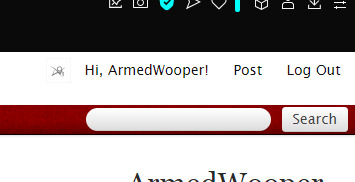
I remembered my login. This is a threat.
#creative writing#fate grand order#final fantasy xiv#there will be so much writing.#I won't just stare at a word doc for 8 hours#I'll work on uploading some of my older stuff from my googledrive later
3 notes
·
View notes
Text

#mihashi ren#big windup#ookiku furikabutte#image submitted#no tags submitted#thank you to the submitter#for going to the effort of putting a couple of images#in a googledrive folder#i picked this one cuz he has a nice smile
31 notes
·
View notes
Text
twenty questions for fic writers
@makesometime tagged me. Complain to her. Now you have to suffer.
1. How many works do you have on AO3? I have 40. Which shocks me. Gun to my head, I couldn’t have told you about more than 15 of them. So that’s a surprise.
2. What’s your total AO3 word count? 187,262.
3. What fandoms do you write for? I have what one would call idiot-brain. I can only focus on one fandom at a time. I come and go at the whims of my hyper-fixation. I’ve written one fic for a lot of fandoms.
1) Baldur’s Gate (The new hotness. My love. My dear one. My rotten soldier).
2) Final Fantasy XV
3) Fallout 4 (Nick, my beloved)
4) Avatar: The Last Airbender (Baffling)
5) Persona 5
4. What are your top five fics by kudos?
1) Personal Space: Cloud/Aerith at 748
2) Law and Order: Nick/Sole Survivor 649
3) Cigarette Day Dreams: Nick/Sole 571
4) Some Old/Something New: Nick/Sole 412
5: A Splash of Color: Cloud/Aerith 386
My top five is dominated by Nick and Cloud/Aerith, hahah. But, with a little work, we can frikkin’ shove the Raphael fics up there and dethrone the robot silver fox and the babies. Love my niche ass pairings.
5. Do you respond to comments? Almost always, yes. It’s fun to engage.
6. What’s the fic you wrote with the angstiest ending: /stares in one-shot. Uh. Maybe Ash and Ember? It’s more bittersweet than angst, but it’s still the end of Dark Souls 3. So it’s going to be sad.
7. What’s the fic you wrote with the happiest ending: Chance. It’s a short one for Full Metal Alchemist. Hohenheim comes back and Trisha doesn’t die.
8. Do you get hate on fics: I’m very lucky. I’ve never received hate on Ao3 or here on Tumblr. This is not an invitation to start though, I swear to god.
9. Do you write smut? If so, what kind? I do write smut. It’s not my favorite thing to do, and I think it’s one of my weaknesses. I’ve done some kink stuff, but don’t post most of it. That might change. Thanks, Ascended Fiend Raphael.
10. Do you write crossovers? What’s the craziest one you’ve written? Not posted. I do have an Avatar/Westworld fic on Ao3, which is a batty combo.
11. Have you ever had a fic stolen? Not directly. Pretty sure I’ve inspired some fandom trends before, but like. I write in very small corners of fandom. We share one dumb brain.
12. Have you ever had a fic translated? I have, yes. A Dreamless Sleep was translated into Russian.
13. Have you ever co-written a fic before? I’ve collaborated and had shared universes, but don’t think I’ve directly co-written. I’m a control freak.
14. What’s your all-time favorite ship? I don’t frikkin know, dude. I like a lot of ships. Currently, it’s Raphael/Durge or Raphael/Haarlep/Durge. All time? Zero clue.
15. What’s a WIP you want to finish, but doubt you ever will? Doing It to Death will never be finished lol. I look at it and my soul hurts for Evelyn, but it ain’t happening. I have other WIP's on Ao3 and they will never be finished either, but like. I don't care about them.
16. What are your writing strengths? I like to think it’s my characterization. Maybe scene setting or dialogue. I don’t know. I hate my writing 99% of the time. Like, I need enough time apart from the work. Once I’ve forgotten it’s mine, I can appreciate it a little more.
17. What are your writing weaknesses? Pacing and plot. And smut. Pacing long-form fanfiction absolutely baffles me, just because it differs from the pacing of a traditional novel. It’s really challenging to balance, and I have no idea how to do it.
18. Thoughts on writing dialogue in another language for a fic? I don’t have a problem with it, but probably wouldn’t risk it. Maybe if someone else handled the translation?
19. First fandom you wrote for? The Mummy, haha. I was 14.
20. Favorite fic you’ve ever written? UHHHHHHHHHHHHHHHH. I’ll do. Three.
1: Sex, Love, & the Infinite Void: Raph/Durge. It’s the longest story I have on Ao3, and the only multichapter one that’s made it passed chapter 2. And I’ve enjoyed hell politics and character building. I want to finish this damn thing.
2: The Outsider: Evelyn/Corpo!V. I love Evelyn, and it was fun to experiment with a more cybernoir writing style.
3: I Don’t Think About You Anymore: Raph/Tav. It was just a fun and clipped style to write. It was very loose, free, and I’m proud of the end result.
I'll tag @kiss-inferna and @adarlingmess if they'd like to suffer this.
#my writing#Most of my garbage is kept in a dark googledrive#where it will never see the light of day
11 notes
·
View notes
Text
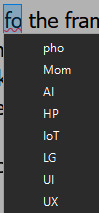
libreoffice i love u bro but what the fuck spellceck options are these?
there's 2 letters here and i got them in the wrong order and ur telling me its more likely i meant TWO [or more] COMPLETELY SEPARATE CHARACTERS than maybe i spellef "of" wrong?
2 notes
·
View notes
Text
why do you have a pateron if you're just leading people back to cuntfork?
make it make sense?
#i'm tired of that damn site#wish they hadnt made it#s4s and box/dropbox/googledrive links supremacy
7 notes
·
View notes
Text
is anyone doing fmk spinwheel for sayer and hnkna or do i have a fun way to spend the next hour and a half or so
5 notes
·
View notes
Text
Google One, gmail full, storage problem in gmail Full video on: https://youtu.be/zfldIl9mPwk #techalert #technical #howto #instagram #reels #gmail #googleone #googledrive #viral #trending
#Google One#gmail full#storage problem in gmail#Full video on: https://youtu.be/zfldIl9mPwk#techalert#technical#howto#instagram#reels#gmail#googleone#googledrive#viral#trending#love#shorts#instagood#watch video on tech alert yt#techalertr#youtube#technology#like
2 notes
·
View notes
Note
Hi!! Just curious if you sell prints? Love your hermitcraft art and would love to have some on my wall !!
hi! thank you!! i dont sell prints, but i have a ko-fi where ive uploaded some of my drawings at full resolution, so if you wanna print a poster out for yourself you can do that :) as long as its just for personal use of course!
#just look at my gallery on ko-fi‚ theres only one post there and its got a googledrive link#if theres a specific drawing missing from that just lmk‚ i can add it#asks
6 notes
·
View notes
Text
Transfer Data from Egnyte to Google Drive with Permissions
0 notes
Text
Google Drive truco

Guarda al Instante: El Truco para Añadir Archivos Compartidos de Google Drive sin Descargar
¡Hola! ¿Te ha pasado que te comparten enlaces de Google Drive y sientes que pierdes tiempo valioso descargando y volviendo a subir esos archivos a tu propia carpeta? ¡No te preocupes más! Hoy te revelo un pequeño truco que te ahorrará clics y te permitirá mantener tu Drive organizado de manera súper eficiente. 💡 Imagina la escena: recibes un correo con un link a un proyecto genial de un alumno en Drive. En lugar de los tediosos pasos de descarga y carga, existe una forma mucho más directa de integrar ese archivo a tu espacio digital. ¡Es como tener un botón mágico de teletransportación de archivos! ✨
El Secreto Revelado: El Icono "Añadirlo a Drive"(Mi Unidad) 📖

La próxima vez que alguien te comparta un enlace de Google Drive a un archivo o carpeta, ¡mantén los ojos bien abiertos! 👀 Una vez que abras el enlace, busca un icono con forma de carpeta y un signo de suma (+). Generalmente, lo encontrarás ubicado cerca del nombre del archivo o en la barra superior. Al hacer clic en este icono, ¡magia! El archivo o la carpeta compartida se añadirá directamente a la sección "Compartidos conmigo" dentro de tu Google Drive. Desde allí, con unos pocos clics adicionales (click derecho sobre el archivo o carpeta), podrás: - Añadir un acceso directo a "Mi unidad": Esto te permitirá tener el archivo o carpeta organizado justo donde lo necesitas, dentro de tu estructura personal de Drive, sin duplicar el contenido y ahorrando espacio. 📂
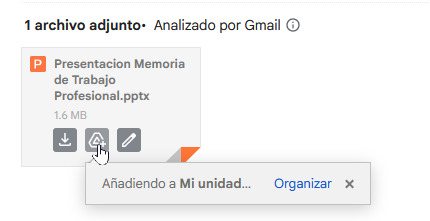
- Organizar en carpetas específicas: Puedes mover el acceso directo a la carpeta que mejor se adapte a tu flujo de trabajo. ¡Mantén tus proyectos y materiales siempre a mano! 🗂️

¿Por qué este truco es un game-changer? 🚀
- Ahorro de tiempo significativo: Olvídate de las descargas y subidas. ¡Un par de clics y listo! ⏱️ - Mayor organización: Mantén tu "Mi unidad" limpia y organizada, utilizando accesos directos a los archivos compartidos. 🧹 - Colaboración eficiente: Trabaja con los archivos directamente desde tu Drive sin crear copias innecesarias, asegurando que siempre estés viendo la versión más actualizada. 🤝 - Ahorro de espacio en tu disco duro: No necesitas almacenar temporalmente los archivos en tu computadora. 💾 ¡Pruébalo la próxima vez que recibas un enlace de Drive y verás la diferencia! Este pequeño gran truco te ayudará a optimizar tu flujo de trabajo y a mantener tu Google Drive impecable. ¡Comparte este secreto con tus colegas para que también disfruten de una vida digital más organizada! 🌸 Read the full article
#accesosdirectos#ahorrartiempo#almacenamientoenlanube#añadiramiunidad#archivoscompartidos#blogeducativo#carpetasenDrive#colaboraciónonline#compartirarchivos#compartirenlacesDrive.#consejosGoogleDrive#Driveparadocentes#educacióndigital#estadodeMéxico#gestióndearchivosenlanube#GoogleDrive#herramientasdigitalesparadocentes#informáticaeducativa#Mtro.FernandoOmarArciniegaMartínez#optimizarflujodetrabajo#organizacióndigital#organizarDrive#productividad#sincronizacióndearchivos#Tecámac#tecnologíaseducativas#trabajocolaborativo#trucosGoogleDrive#tutorialGoogleDrive
0 notes
Text
Los Documentos de Google (https://orbesargentina.com/documentos-de-google-funciones-y-trucos/) son una herramienta de procesamiento de texto en línea que forma parte de la suite de aplicaciones de Google Workspace. Permiten a los usuarios crear, editar y colaborar en documentos desde cualquier dispositivo con acceso a Internet. Al estar basados en la nube, los cambios se guardan automáticamente, lo que reduce el riesgo de pérdida de información.
Más información: https://orbesargentina.com/
Canal Youtube: @JuanDanielorbesargentina
#DocumentosDeGoogle#FuncionesGoogle#ConsejosGoogle#TrucosGoogle#Productividad#HerramientasDigitales#TrabajoColaborativo#GoogleDrive#Tecnología#aprendizajeonline
0 notes
Text
Hey I'm✌️💞'ING Digitally Enhanced Technology Check ✅️😉 Created by Google...
youtube
0 notes
Text
دليل المبتدئين لاستخدام خدمة جوجل درايف (Google Drive)
فيما يلي دليل مُكثَّف يشرح أهمّ ما يحتاجه المبتدئ لاستكشاف Google Drive والاستفادة من إمكانات التخزين السحابي — من أوّل خطوة لرفع ملفّ حتى إنشاء المستندات والتعاون علي��ا بأمان.
0 notes