#googlegmail
Explore tagged Tumblr posts
Text

Gmail e-posta özetleme, Google’ın sunduğu özelliklerden biri. Kullanıc... https://gecbunlari.com/gmail-e-posta-ozetleme-nedir-nasil-kullanilir/
0 notes
Text

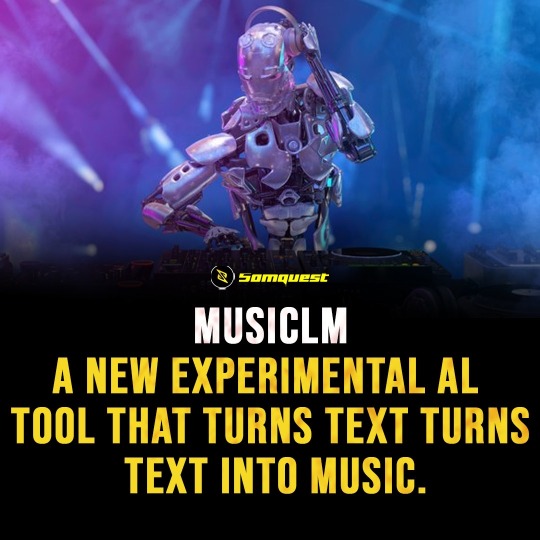

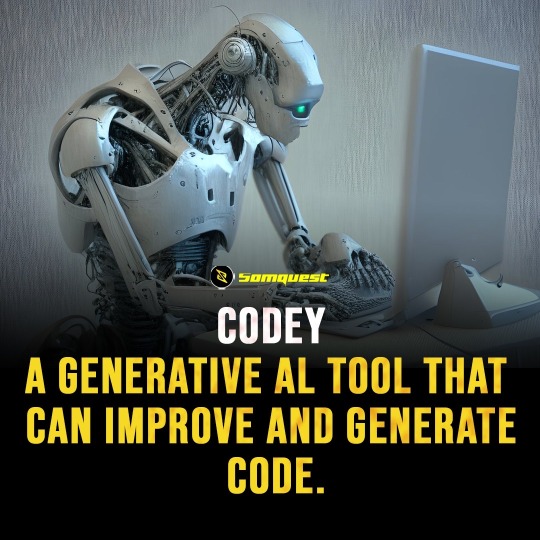

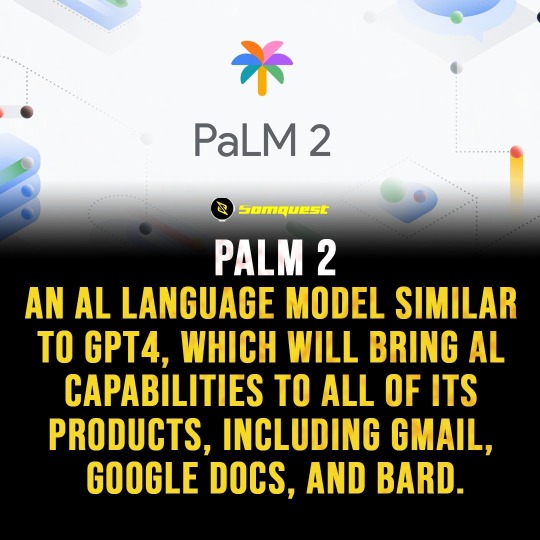

Google is fully embracing AI and the impact will be significant. In the coming days, Google will launch a range of AI-powered capabilities across its apps and services. While some may not deliver as expected, others may prove to be truly beneficial. Particularly for those who rely on Google for either their work or personal lives.
👉Follow @somquest
👉Follow @somquest
👉Follow @somquest
#GoogleAI #GoogleMaps #GoogleGmail #GoogleSearch #GoogleImage #GoogleBard #GoogleWorkspace #GoogleTailwind #GoogleTech #GoogleLife #GoogleInnovations #GoogleTools #GooglePower #GoogleKnowledge #GoogleAdvantage #GoogleIntelligence #GoogleSolutions #GoogleProductivity #GoogleInnovation #GoogleUpdates #GoogleGrowth #GoogleFuture #GoogleProgress #GoogleEvolution #GoogleSuccess #GoogleInspiration #GoogleVision #GoogleImpact #GoogleBenefits
0 notes
Photo

Gmail Suffers outage for second time in 2 days 💌💥💥 . . . . #technestarjun #arjun_mavnoor #tech #technology #youtube #youtuber #techyoutuber #twitter #instagram #instagrammer #techinhindi #india #googleupdates #google #googleoutage #googleserver #googledown #googleindia #googlegmail #gmail #gmailoutage #gmailissue https://www.instagram.com/p/CI2KKhNg9Ry/?igshid=1xccmg3ipwr4v
#technestarjun#arjun_mavnoor#tech#technology#youtube#youtuber#techyoutuber#twitter#instagram#instagrammer#techinhindi#india#googleupdates#google#googleoutage#googleserver#googledown#googleindia#googlegmail#gmail#gmailoutage#gmailissue
0 notes
Photo

With version 17.8.13 of the Play Store, our tipster told us he noticed that the account picker disappeared for him from the side menu and showed up in the search bar on the main screen. The look fits exactly what we've seen with other apps, so there's nothing surprising there. Left: Account picker gone from the side menu. Right: Now found in the search bar. Tap the avatar to get the familiar white pop-up with your different accounts, privacy policy, terms of service, and some options to manage your Google account or add another. Our tipster also tells us that the swipe gesture, which was implemented in Maps, Drive, Contacts, Gmail, then Keep and Search, seems to also be available on the Play Store. Simply swipe up or down on your avatar and you'll see the Play Store switch to your other identity. If you have several Google accounts tied to different countries or jobs, this should make it really easy to find apps and content that may only be available through one. . . . . #google #googleplaystore #playstore #googlemaps #maps #drive #googledrive #contacts #googlecontacts #gmail #googlegmail #googleaccount #update #googleaccounts #accounts #account #sidemenu #searchbar #bar #appstore #apps #app #tech #techies_page #techies #technology #swipe #swipeup #avatar #gesture https://www.instagram.com/p/B-WeibygVmA/?igshid=jdu8tvtutcbr
#google#googleplaystore#playstore#googlemaps#maps#drive#googledrive#contacts#googlecontacts#gmail#googlegmail#googleaccount#update#googleaccounts#accounts#account#sidemenu#searchbar#bar#appstore#apps#app#tech#techies_page#techies#technology#swipe#swipeup#avatar#gesture
0 notes
Text
The Former Lead Designer Of Gmail Released His Own Idea On It


Despite Google's attempts to enhance Gmail, the web version remains hectic and cluttered. It irritates Michael Leggett, former Gmail lead designer, as well as users. Eventually fed up, Leggett launched a Chrome extension meant to streamline your inbox, it is called Simplify. All the extraneous folders and functions overloading Gmail appear to fade away, leaving you with a mild screen and nothing but your messages. It's uniquely beautiful, and each button only seems like it's in the ideal place. In reality, it looks a little too exceptional for some random free Chrome extension created by some casual programmer. Let's just say that Leggett was profoundly qualified for the job. It's about improving Gmail's UI. As Fast Company reports: after departing Gmail, Leggett co-founded Inbox, and then, while working on products like Messenger for Facebook, he continued to consider Gmail. He developed extensions to redesign different sites, and when Google killed Inbox, he decided to publish Simplify. When Google announced the end of Inbox, a fantastic friend encouraged him to"just put your thing out there." Mostly working alone, Leggett polished his extension into Simplify. He wished to give Google one last chance. Knowing that the 15th anniversary of Gmail was set on April 1 and some statements had teased, Legget believed that would include an overhaul of Gmail's design. Instead, the company declared the option to reschedule an email. So he released Simplify on April. “It's been fun, really fun, making something, being able to serve something directly to people,” says Leggett. “To say,' I wish it did this,' and then it does that, it's fantastic. It's so satisfying." The extension has reportedly been downloaded more than 15,000 times, with about 500 new installs per day. It doesn't bring ads or collect analytics, and Legget has shared the code on "Github." He had a chance to sell the extension, yet he will keep Simplify free; though he hasn't ruled out creating a separate paid service. Read the full article
#chromeextension#developegmail#developergmail#dogmail#extensiongmail#fridaygmail#gmail#gmailupdate#gmailclashofclans#gmailhack#google#GoogleUpdates#googleads#googleadwords#googleearth#googlegmail#googlepixel#googles#igmail#informationtechnology#madebygoogle#newtechnology#startuplogy#technology#technologynews#technologyrocks#technologythesedays
0 notes
Photo

Large-scale update of Google Gmail – the new design of Material 2.0 (APK file) Google has released a massive Gmail update, adding support for Material Design 2.0. Earlier, a similar update in 2018 received a web version of the service. Gmail is probably the most popular email service in the world, which is why so much public attention even to updating such services is understandable. What did the guys from Google change? Let’s watch! Read more from the profile link. #google #gmail #update #googlegmail #apk #technology #tech #software #megamarketingsolution #techoverall https://www.instagram.com/p/Btd8fhMHZnK/?utm_source=ig_tumblr_share&igshid=1of2ugc0bmt89
0 notes
Link
Are you using Gmail tips and tricks to save your time?. No?. Keep these Gmail tricks in your mind. These tricks save a lot of time. We all trust G-mail because it is owned by Google. Do you know that in every second almost 28 lakh email has been sent and 67% are marked as spam?. However, Auto Machine Learning protects 1.4 Billion accounts from 10Million of spams mail. Thanks to google. In this era, everyone has smartphones, laptops, and PCs and we all use Gmail also. Although, If I talk about my self I send around 20 emails per day it is not fixed. Tell me your numbers?. I always try to use tips and tricks for Gmail more it boost productivity. We share each and everything through email whether it is a business quotation or sending proposals. Nowadays big eCommerce sites also stopped sending paper bills. They also send invoices through emails. I recently create a new Gmail account but the problem was I want to forward old emails to the new account. So I started going through the Gmail settings. Eventually, I found a setting to forward emails from old to new. For a while, I thought I am using Gmail for a long time and don’t know about this feature. Then I went through all the settings and search some on google and found more Gmail tips and tricks. So I thought to share it with you. Today I am going to share 16 useful Gmail tips and tricks. Let’s begin with our first Gmail trick.
1 note
·
View note
Text
Want to Know More About Google? Read On…

What is about Google that it has been started to be used as a synonym of search? From ordinary problems to complex queries ask anything to google and it is ready with your answer in seconds. It is the all-knowing friend who is with you 24 X7. Whether you have lost your way or don’t know how to cook something ask google. Have you ever asked about Google to Google? Interesting isn’t it? But have you ever wondered how does it do all this and where does it get all the information from?
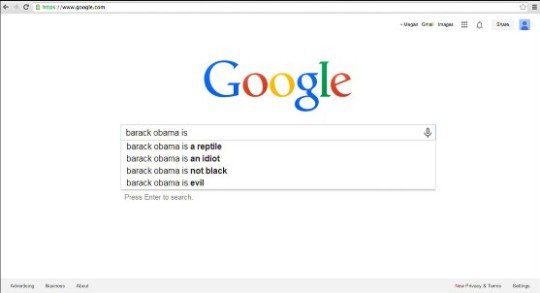
source
Everything You Need to Know About Google -
What is Google? Or What is the Full Form of Google? Google has no full form. The aim of Page was to systematize information available across the internet. The vast nature of the information prompted Larry to name it to google which is derived from the word googol a number followed by 100 zeros. Google LLC is an American multinational company based in Mountain View California which deals in internet related products and services this company grew substantially in its size and reputation in the last 18 years with a wide range of services and products. Now, what is LLC? LLC stands for Limited Liability Company. An LLC is a separate entity where the partners and owners have limited liability for the debts of the company. These type of companies are popular as they can provide tax advantages, a high degree of ownership and management flexibility. About Google Search- Whenever you require any information the first thing you go for is Google search. There are several other search engines to search for information on the web like Bing, Mozilla Firefox, Yahoo Duckduckgo, excite, ask .com, Baidu and many more. But the bulk of searches are handled by Google. According to data, 76 % of Americans use Google in comparison to other search engines. We use Google search to look out for information. A Keyword is an important part of the Google search process. With 4.5 billion plus monthly active users and available in 149 languages google search is the most used search engine on the World Wide Web. Google search uses a search technique called page rank which ranks pages using a given sequence. It was nicknamed back rub because the technology checks backlinks to determine a site's importance. Over the years Google has worked together with several companies and developed multiple criteria to strengthen its search results and maintain its edge over rivals. You can also activate a safe search wherein a filtering technique prevents potentially harmful websites from loading onto your search results. Who Invented Google? When was Google Invented? The collaboration of Larry Page and Sergey Brin for a university project led to the revolutionary invention of this gigantic company which had its modest beginnings in a set of algorithms.

source So who created Google? Google Company was formed by Larry Page and Sergey Brin. The Google was incorporated in 1998 September. The beginning was very humble with the first office being placed in the garage and a fellow PhD student as their first employee. Google has a large number of applications like Google Docs, Google Adwords, Google Adsense, Youtube, Gmail and many more. The Google official site is www.google.com which talks about the beginning of the company to the latest developments and google products.

source With over 70 offices in more than 40 global locations and expanding, this company plans to launch itself as not only an internet service provider but also a technological company that solves human problems using technology. Some Google products and services which we are using include mobile phones, youtube the video service, Google Docs which help people collaborate on text documents, spreadsheets, and slideshows, Google team viewer and many such products. Some of the products in the pipeline include a digital collection of all the world's books, a collection of photographs of every street in the world, an online video rental store and many such products and services. Let’s find out about some popular Google products. Google Mail- Gmail The Google Gmail is a free web-based mailing service that gives users enormous storage for messages and provides the ability to search for specific messages. To access G mail the users need to open a google account. A Google Account is a user account that is required for access, authentication and authorization to certain online Google services. About Google Drive- This is a file storage as well as synchronization service offered by Google. You can store your files on the Google servers and also synchronize or share the files between different devices. It was launched on April 24, 2012. Google Analytics- Google Analytics helps track the viewership of your website. This service has been launched in the year 2005. You should set up your Google Analytics using your Google account or you will need to create a new one. It will help you answer questions like how to improve website loading speed and which is the most viewed blog etc. Google Search Form- This is a form which is used to enter queries. You will be provided with a text box and you can enter your query there and hit the ‘Search’ button. Once you did this, you will be provided with the search results. Now let’s come to the ultra-modern google gadgets that promise to give you the feel of future in the present. Google Home- This home assistant helps to communicate with it from across the room to control your gadgets, your daily routine tasks, and even manage your calls. Crome cast ultra for high-quality live video streaming, it can stream 4K Ultra HD and HDR content. VR headset that works with google pixel and other high-end smartphones. Art camera by Google, now makes it easier for museums and other institutions to start digitizing the art and documents in their collection. With so much in transmission and still more to explore Google is growing by leaps and bounds and no doubt, Google stock has performed well in the last decade. Alphbet Inc.- It was created through a corporate restructuring of Google on October 2, 2015.
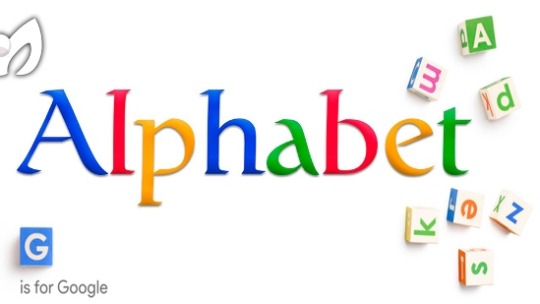
source Read the full article
#gyanwalebaba#googleaccount#googleadsense#googleadwords#googleanalytics#googlecompany#googledoc#googlegadgets#googlegmail#googlemail#googleofficialsite#googleproducts#googlesearchform#googlestock#whatisgoogle#whatisthefullformofgoogle#whocreatedgoogle#whoinventedgoogle#aboutgoogledrive#google
0 notes
Photo
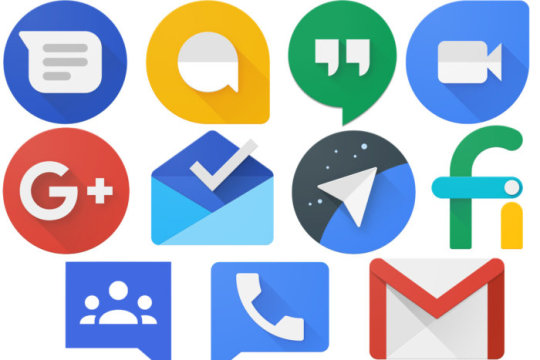
Google's myriad messaging apps: Which are best for you?
Read my column: https://goo.gl/XfcdfV )
Is Google a good choice for communication? With the exception of email, Google is not considered a leader in person-to-person communication apps and services. Skype, owned by Microsoft, tops the video calling space. Facebook dominates social media. Slack leads business chat-room messaging. WhatsApp rules mobile messaging. And besides the big platforms from the big companies, hundreds of startups have created appealing and innovative communications apps and services.
Google lags for a variety of reasons. Among these are confusion and uncertainty -- confusion about which app to use, uncertainty about whether Google will terminate any given product.
Google offers 12 communications apps and services. Alphabetically, these are: Allo, Chat, Gmail, Google+, Groups, Hangouts, Inbox, Messenger, Duo, Project Fi, Spaces and Voice. If you look at the various communication actions you might want to take -- voice calls, video calls, email, text messaging and social posting -- Google has at least two offerings for each.
It's confusing. But there are great reasons to choose Google products for communicating.
Here's everything you need to know to understand, choose from, and make the best use of Google's many communications apps and services:
http://www.computerworld.com/article/3164407/mobile-apps/googles-myriad-messaging-apps-which-are-best-for-you.html
#GoogleAllo #GoogleChat #GoogleGmail #Google+ #GoogleGroups #GoogleHangouts #GoogleInbox #GoogleMessenger #GoogleDuo #GoogleFi #GoogleSpaces #GoogleVoice
#GoogleAllo#GoogleChat#GoogleGmail#Google#GoogleGroups#GoogleHangouts#GoogleInbox#GoogleMessenger#GoogleDuo#GoogleFi#GoogleSpaces#GoogleVoice
0 notes
Link
0 notes
Photo

Google glitch! A brief global outage overnight knocked Gmail, YouTube and even Google Home offline. It got us thinking: are you a little too reliant on technology? You should always know where the override switch is.... Got an opinion about this? See what others are saying.... See MORE -> https://worldnewsinpictures.com/google-glitch-global-outage-overnight-knocked #Google #GoogleGmail #GoogleGmailYouTube #HomeYou #HomeYouGot #SeeMORE #glitch #global #outage #overnight #knocked
0 notes
Photo

جيميل تحتفل بالذكرى 15 لها بالكشف عن ميزة جديدة تحتفل جوجل كل سنة في فاتح شهر أبريل بالذكرى السنوية لتأسيس خدمتها للبريد الإلكتروني "جيميل"، وفي الذكرى 15 و التي توافقت مع يوم أمس كشفت الشركة عن تطور ميزتها الجديدة. ويتعلق الأمر بميظة "التحرير الذكي أو Smart Compose" و المبنية على تكنولوجيا الذكاء الاصطناعي "Machine Learning". الميزة الجديدة أصبحت متوفرة في لغات جديدة بالإضافة غلى الفرنسية، سواء تعلق الأمر بمنصة أندرويد أو كذلك بمنصة iOS في فترة لاحقة. #gmail #google #googlegmail #جيميل #جوجل #قوقل #التميز_النجاح_عنواننا #جسور_للحلول_الالكترونية_الاحترافية — view on Instagram https://ift.tt/2VlO112
0 notes
Text
ネット全盛だからこそ思い出は大切に。主要SNSやGmailのデータをローカルに落とす方法まとめ
from https://www.gizmodo.jp/2017/12/170721_backup_all-2.html
この記事は2017年7月21日に掲載されたものです。
Facebookが突然消滅したら消えちゃいませんか、思い出。
クラウドサービスが普及していますが、クラウドだけにファイルを保管するのはリスキーです。バックアップをとっておかないと、アカウントがハックされたり、サービス運営会社が潰れたりしたときに、SnapchatやGmailで交わされた大切な会話や連絡がデータセンターの煙と共に消え去ってしまいます。そうならないように、SNSやクラウドサービスにアップしたデータのローカルコピーを作成する方法を知っておきま��ょう。
Facebook

Image: abcxyz/Facebook
使い方がいくらむちゃくちゃでも、Facebookのデータをローカルにコピーするのは簡単です。Facebookの設定ページにアクセスし、「Facebookデータをダウンロード」をクリック。次のページで「アーカイブを開始」を押し、パスワードを入力しましょう。
アーカイブを解凍しindex.htmlをブラウザで開くと、自分の投稿、写真、チャットなどをFacebookでアカウントを作った当時まで遡れます。将来アカウントを消したくなっても、こうすれば今では懐かしい大切な思い出をローカルに保存できますよ。
Gmail

Image: abcxyz/Google
Gmailでやりとりしたメールをバックアップするには、自分のGoogleアカウントページで、「個人情報とプライバシー」にある「コンテンツの管理」をクリックします(このページではGmailだけでなく、YouTubeなど、ほかのGoogleのサービス全般のデータ管理ができます)。「アーカイブの作成」をクリックすると、ダウンロードするデータの選択画面が表示されるので、自分がダウンロードしたいデータにチェックが入っているかを確認しましょう。チェックボックスの左にあるドロップダウンメニューからは、ダウンロードするファイルを細かく選んだり、ファイル形式を指定できます。準備ができたら「次へ」をクリックし、アーカイブの圧縮形式や配信方法を選択します。
こうしてダウンロードできる過去のメールは、一般的なデスクトップメールクライアントへインポートできるmbox形式になっています。
今回は詳述しませんが、ほかにも、GmailをIMAPアクセスできるようにウェブページから設定し、デスクトップメールクライアントからすべてのメールをコンピューターに同期させる、というやり方もあります。
Instagram

Image: abcxyz/Instagram
Instagramにアップした写真をダウンロードするオフィシャルな方法はありませんが、サードパーティでさまざまな方法が提供されています。しかし、サービスそれぞれの質にはばらつきがあります。iOS向けのInsSaveは有料(1.99ドル)、Android用のInstaSaveは広告が多く、ウェブアプリのDownloadGramとDinstaは一度に一つの写真しかダウンロードできません。見つけたツールの中で一番のものは4K Stogram、WindowsでもmacOSでも利用できるフリーウ���アです。
とはいえ、サードパーティに頼りっぱなしなのはあまり望ましくありません。一番いいのは、画像投稿時にInstagramがスマホのカメラロールに自動的に画像をバックアップするよう設定することです。Instagramアプリの設定を開き(プロファイルページ右上にある、iOSだと歯車アイコン、Androidだと縦方向に3つの点が並んでいるアイコンをタップ)、「設定」にある「元の写真を保存」をオンにしましょう。Androidでは「投稿後に動画を保存」もオンにしておくといいでしょう。
Snapchat

Image: abcxyz/Snapchat
送った写真が閲覧後、自動消滅することで知られるSnapchatですが、やろうと思えば写真を残すこともできます(とは言ってもここで紹介するのは自分で撮った写真や動画の話ですよ。送られてきたスナップを保存するのはSnapchatの精神に反してますしね)。カメラスクリーン上部のおばけアイコンをタップしてプロフィール画面に入りましょう。次に歯車アイコンから設定画面を表示させ、「メモリ」をタップ。
「保存先」を「メモリ&カメラロール」に設定し、「ストーリーの自動保存」もオンになっているか確認しましょう。ただし、この設定をしても自動保存されるのは、ストーリー用に撮影した写真や動画だけです。チャット用に撮影した写真や動画は撮影のたびに画面左下の保存ボタンを押して保存しなければなりません。
Tumblr

Image: David Nield/Field Guide
時間をかけてアートやGIFを作りあげTumblrにアップロードしたとしましょう。もしローカルにデータを残してあるなら、クラウドにバックアップするのはとても簡単です。もしあなたのTumblr投稿が、すでにあなたが持っているファイルのコピーなのであれば、ローカルにアーカイブを保存するのが良いでしょう。親会社にあたるVerizon(ベライゾン)が何の予告もなしにTumblrを潰すなんてこともあるかもしれませんしね。
でもそうするのは結構難しかったりもします。Tumblrは以前公式バックアップツールを出していましたが、今ではもう存在しません。
探した中で一番良かったツールはTumblThreeでした。Windows向けの無料のエクスポートツールです。ダウンロードページの使用法を読んで、正しい使い方をしているか確認してください。あまり直感的なアプリケーションではありませんので、一番良い方法はTumblrにアップロードした後に自分でローカルに保存することでしょう。
Twitter

Image: abcxyz
Twitterが今すぐに閉鎖することはないでしょうが、5年後どうなるかなんて誰にもわかりません。もしサードパーティーアプリが急におかしくなってあなたのツイートをすべて消し去ったら、140文字の名言の数々は永遠に失われてしまいます。ありがたいことにTwitterはウェブ版にわかりやすいアーカイブツールが組み込まれています。
Twitterの設定ページの下の方にある「全ツイート履歴をリクエストする」をクリックすれば準備完了。メールでダウンロードリンクが届きます。あなたのすべての歴史が年月ごとにブラウズでき、そこには投稿した写真や動画も含まれています。Twitterのウェブサイトから見るよりもこの方がずっと見やすいかも。
WhatsApp

Image: abcxyz
WhatsAppはアプリ内でチャット内容から写真や動画まで全部バックアップできますよ。でも、このアーカイブはWhatsAppの中でしか閲覧できません。それでも、バックアップをとるに超したことはないでしょう。WhatsAppのアプリ内で設定を開き「チャット」>「チャットバックアップ」と進みましょう。
バックアップはスマホ内に保存されますが、AndroidであればGoogle Drive、iOSであればiCloudにも保存されます。スマホが突然壊れたりするかもしれませんからね。自動バックアップの設定もしておきましょう。そうすればバックアップを忘れることもありません。会話中にたくさん写真や動画を送る人はクラウドストレージが十分にあるか、お気をつけを。
YouTube

Image: abcxyz
YouTubeのバックアップをとる方法は、Gmailとほとんど同じです。Googleアカウントページへ行き「コンテンツの管理」、から「アーカイブの作成」へ。YouTubeだけバックアップしたい場合、YouTubeのみを選択肢します。ドロップダウンメニューからダウンロードしたいデータを選択します。「次へ」を押して決定しましょう。
動画はアップロードしたときのフォーマットと解像度のままの、YouTubeによる処理がされていないものとなります。裏を返せばYouTubeにアップロードするときにスマホやコンピューターで保管していれば、それらが常にコピーになるわけですね。
Image: Gizmodo Japan (Tumblr, Instagram, Facebook, Twitter, WhatsApp, Gmail), abcxyz, David Nield/Field Guide
David Nield - Gizmodo Field Guide[原文]
(abcxyz)
https://assets.media-platform.com/gizmodo/dist/images/2017/07/170717backupaccounts2.jpg
0 notes
Video
youtube
Este video esta dirigido a los padres de familia, niños, niñas y docentes del I.E.D Colegio Alberto Lleras Camargo, tiene como finalidad orientar a los interesados en el uso de la plataforma G-Suite de Google para tomar las clases virtuales. . Más información vía celular y/o whatsapp al número +57 3204274564. . Síguenos en Facebook: https://ift.tt/3bNnkvf . Ver algunos proyectos creados por el desarrollador en GitHub: https://ift.tt/2RgvfYN . #PáginasWEB #DesarrolloWEB #DiseñoWEB #BasesDeDatos #ProgramadorFreelance #TrabajoEnCasa #QuédateEnCasa #FullStack #FrontEnd #Backend #PosicionamientoEnBuscadores #TraficoWEB #AnalisisDeVisitas #AutomatizaciónDeTareas #Suba #Bogotá #Colombia #Google #GoogleClassroom #GoogleMeet #GoogleDocs #GoogleSheet #GoogleForm #GoogleSlide #GoogleCalendar #GoogleMaps #GoogleHangout #GoogleGmail by Diseño y Desarrollo WEB Freelance Bogotá
0 notes
Text
Cách sử dụng tính năng ‘smart compose’ mới của Gmail
Cách sử dụng tính năng ‘smart compose’ mới của Gmail
#GoogleGmail Link: https://techntium.com/thu-thuat/cach-su-dung-tinh-nang-smart-compose-moi-cua-gmail/
0 notes
Link
ARMY, my wonderful family, we are behind in MAMA votes, please vote in order to close the GAP, it will help our boys. They are nominated for:
1) best male group
2)Best MV-spring day
3) Best Dance performance -DNA
4)Song of the year
5)Artist of the year.
You can log in/register Via tumblr/instagram/FB/Googlegmail/TWITTER. if you can use most of your SNS it'll help tremendously.
BTS have have worked so hard and are so deserving, lets win this together. Thank you <3
#bts#hoseok#v#taehyung#jhope#jimin#park jimin#yoongi#namjoon#rap monster#seokjin#jin#bts jungkook#jungkook#jung hoseok#bangtan#vote#bts style#bts fashion#bts awards#did you see my bag#army#army family#we can do this
0 notes