#graphic design creating a logo
Text
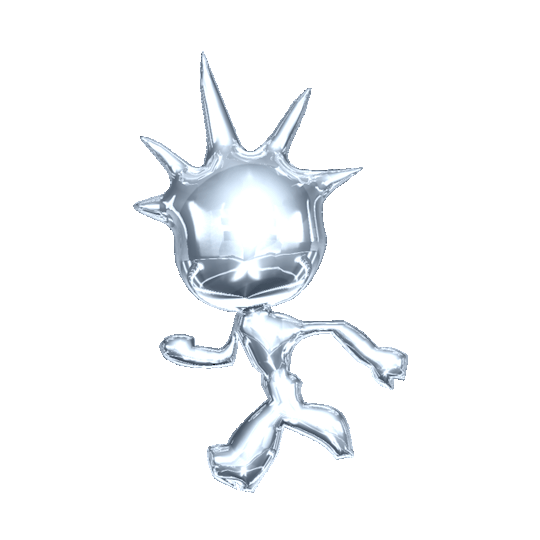
2001hz (2023)
#2001hz#2001hz archive#2023#graphic design#y2k#y2k aesthetic#logo#gif#gifs i’ve created :)#mine#my gifs
725 notes
·
View notes
Text

I've always thought the Nyx cult logo looks like an interlocking N, Y, X, but I cannot figure out how:



None of these is correct. There is an obvious way of arranging the letters that ceases to make sense when you look too closely at it. Do you understand
#persona 3#persona 3 reload spoilers#this logo was created to fuck with me personally#jin. takaya. which of you bastards was it#who in strega has a passion for graphic design
17 notes
·
View notes
Text
Yall got asks? :]
#slight tangent abt my life remembering how I swore up and down that the last thing i want to be is a graphic designer creating logos….#yet here I am now planning to persue a career following that path (nothing wrong w my graphic/logo designer girlies btw)#im trying to build a portfolio but tbh i kinda want to persue being a comic book artist#i mean i technically am but perusing it as a career choice#i wanted to be a video game concept artist but alas…i feel like those dreams where dashed tho i dont want to lose hope yet#thats a big dream and achievement tbh that i still hope to be one someday#but yaur <3#txt
17 notes
·
View notes
Text
Traintober Comment Period
(first paragraph edited thanks to corrections from @\thelordoftimelines) (first paragraph further updated - 8/22)
What is Traintober?
Traintober is ttteblr's take on Inktober & Goretober, the daily drawing challenge. For us of course it is TTTE-themed and participants can offer art, fic, memes, research, etc. The tradition was created by @/brownsugarchan and @/princeluckybug13 in October 2020. There is a prompt for each day of the month, and offerings are encouraged to be spooky/Halloween/autumnal but are not required to be!
People can participate as much or as infrequently as they want. Use #Traintober2022 in addition to your usual tags, and support each other's posts!
The Prompts
Here's a rough draft list. I tried not to repeat prompts from previous events and to feature prompts that would spark "haunted" ideas but without backing creators into a spooky corner.
Please leave proposals for alternate prompt ideas in the tags. There is 1 too many, so feel free to vote one off the island (of Sodor™). Consider reblogging for visibility.
Comment period will be from now until the end of Sunday, 18 September. I will try to post an official version early next week for those of you who like to plan your strategy ahead of time!
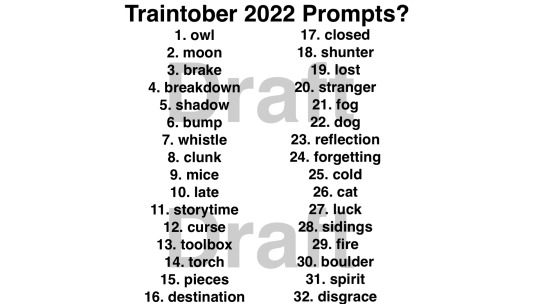
#traintober2022#ttte#the railway series#pretend there's something aesthetic or smthn in this post i didn't have time to do any graphic design#in fact if anyone does want to create a logo or icons for the event... 👀🥺🤞
66 notes
·
View notes
Text
Tumblr changed their tumblr icon again

But it’s a cute black woman and actually looks nice and makes sense

#nah cause for once they made something that isn’t so bizarre#anytime I look at tumblrs app icon updates I always think of me creating my business logo for the first time not knowing the first thing to#graphic design#like this makes sense cause women’s month#but also it’s simple so it doesn’t look weird#and its so cute how she has the t in her afro!#I love it#alex talks
29 notes
·
View notes
Text
Create a Retro Batman Logo in Adobe Illustrator

In this tutorial, you’ll learn how to create the iconic Batman logo using simple shapes in Adobe Illustrator. With the Ellipse Tool (L), the Shape Builder Tool (Shift + M), and an understanding of positive and negative shapes you’ll be ready with your own bat signal in no time flat.
youtube
You can download the source vector files of the Retro Batman Logo through the button below. The files include vector AI, EPS, SVG, transparent PNG, and a hi-resolution JPEG format.
Thank you for watching! If you enjoyed this tutorial, be sure to hit the SUBSCRIBE button to stay up-to-date on all our latest releases. We have many more fascinating videos and expert tips coming your way, so don’t miss out on any of the great content. Subscribe now and join our community of passionate learners and creators!
With our graphic design freebies, you’ll gain access to valuable design assets that you can use and share in your projects. And if you’re looking for even more great resources to enhance your work, make sure to browse our design shop.
Download Now
#graphic design#vector#graphics#tutorial#adobe illustrator#illustrator tutorial#creative#design#batman logo#batman#logo design tutorial#adobe illustrator tutorial#batman logo design#how to create batman logo#Youtube
2 notes
·
View notes
Text
How to create a proper logo?
A logo is an essential element of any brand's visual identity. It represents the company's values, vision, and mission. A well-designed logo can make a lasting impression on customers and help differentiate a brand from its competitors. In this post, we'll discuss how to create a proper logo that accurately represents your brand and resonates with your audience.

1. Understand your brand
The first step in creating a logo is to understand your brand. This includes identifying your target audience, brand values, and the message you want to convey. This information will help you create a logo that speaks to your audience and accurately represents your brand.
2. Choose the right typeface
The typeface you choose for your logo can greatly impact how it's perceived. Different typefaces have different associations and can convey different emotions. For example, a sans-serif typeface can convey modernity, while a serif typeface can convey elegance and tradition. Make sure to choose a typeface that aligns with your brand values and the message you want to convey. Here are some factors to consider when choosing a typeface for your logo:
Readability: The typeface you choose should be easily readable at different sizes and in different contexts. Make sure it's legible both in small sizes and when it's used on different backgrounds.
Personality: Typefaces can convey different personalities, such as modern, traditional, playful, or serious. Choose a typeface that aligns with your brand's personality and values.
Brand values: Consider the values and mission of your brand when choosing a typeface. For example, a clean and simple typeface may be appropriate for a minimalist brand, while a more ornate typeface may be better suited for a luxury brand.
Target audience: Consider the preferences and expectations of your target audience when choosing a typeface. A typeface that appeals to a young, trendy audience may not work for an older, more traditional audience.
Context: Consider where your logo will be used and how it will be presented. A typeface that looks good on a website may not work for print materials, so it's important to consider the context in which your logo will be used.
3.Select the right colors

Colors can also greatly impact how a logo is perceived. Different colors can convey different emotions and associations. For example, blue can convey trust and professionalism, while green can convey growth and health. Here are some tips for selecting the right colors for a logo:
Understand color theory: Before selecting colors, it's essential to understand color theory. Different colors can evoke different emotions and associations. For example, blue can convey trust and professionalism, while red can convey passion and excitement. Understanding the psychology behind colors can help you choose the right colors for your logo.
Consider your brand values: The colors you choose should align with your brand values and the message you want to convey. For example, a healthcare brand might choose green to convey health and growth, while a luxury brand might choose gold to convey elegance and sophistication.
Choose colors that complement each other: When selecting a color palette, choose colors that complement each other. This means colors that are opposite each other on the color wheel, such as blue and orange or red and green. Complementary colors create a strong contrast and can make a logo stand out.
Limit the number of colors: A good logo should have a limited color palette. Using too many colors can make a logo look cluttered and confusing. Stick to 2-3 colors at most to keep the design clean and simple.
Consider the background: The colors you choose should work well on a variety of backgrounds. Test your logo on different colored backgrounds to make sure it's easily recognizable and legible.
Be mindful of cultural associations: Colors can have different cultural associations, so it's essential to be mindful of this when designing a logo. For example, red is associated with luck in China, while white is associated with mourning in many Western cultures.
4.Keep it simple
A good logo should be simple and easily recognizable. Avoid using too many colors, typefaces, or design elements. The simpler the logo, the easier it will be for customers to remember and recognize.
5.Make it versatile
Your logo should be able to work in a variety of different contexts, including on a website, social media, and print materials. Make sure it can be easily scaled and still be recognizable at different sizes.
6.Test it out
Once you've created a logo, it's important to test it out. Get feedback from your target audience, employees, and other stakeholders. Make sure it accurately represents your brand and resonates with your audience.
Creating a proper logo takes time and effort, but it's well worth it in the long run. By following these steps, you can create a logo that accurately represents your brand and resonates with your audience.
But If you want a professional logo created by professional logo designers for 5$ visit Fiverr.
2 notes
·
View notes
Text
I need my full name to be named under "illustrators" in a published book/comic so bad ... #1 career and life goal there god I wanna draw cute things. fr what even is the job/uni that will get me to draw cute things in stuff like children's books ?? or an illustrator for a graphic novel
#i wanna draw anime and cartoon things i am NOT going into real life art studies at uni . prolly gonna join graphic design#but i dont wanna create logos and boring stuff i wanna create cute beautiful vibrant things full of personality....
4 notes
·
View notes
Text
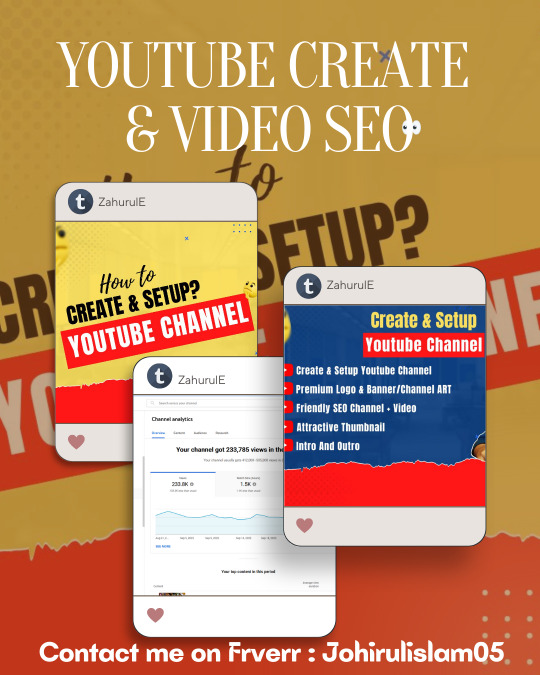
I will create and setup youtube channel with friendly SEO
Contact me : https://www.fiverr.com/share/V3PZKl
#digital marketing#graphic design#youtube marketing#seo#youtube#facebook marketing#youtubechannelcreate#youtube channel#youtube channel seo#youtube channel create#logo design#channel setup#banner design#youtube video seo services#youtube community#youtube update#youtube setup#thumbnail#fiverr#freelance#marketing#intro video#youtube creator#youtube management
6 notes
·
View notes
Text
Social Media Banner Design

#graphic design#logo design#website design#web designer#create a website#business logo design#custom logo design#web design company#design agency#web design agency#web design services#responsive web design#web page design#graphic design companies#website design services#ecommerce website design#graphic design services#website maintenance#small business website design#web application development#website redesign#graphic design agency#web agency#web design and development#wordpress website design#business website design#professional website designer#website layout design#web design firm#web solutions
4 notes
·
View notes
Text
#As part of our work we gave thousands of business unique identity by helping them to create meaningful logo designs for their business. but#Checkout the logo making process of the official Divine tech logo & share your views on it in comment section.#logo#branding#brandingagency#tdt#freelancing#officiallogo#brandingsolution#drawing#art#graphics#socialmediamarketing
2 notes
·
View notes
Text

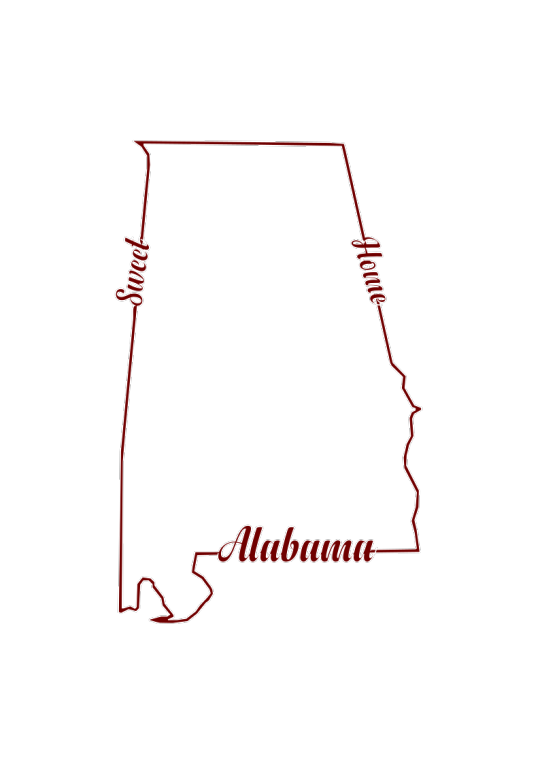
Designs
0 notes
Text
We Offer Professional Website Design Services.
Developers at our web development agency have more than 10 years of cumulative experience. Axi IT web development company specializes in empowering businesses to enhance their worth through a spectrum services.

#websitedesign#websitedesigner#websitedesigning#websiteredesign#Created by Inflact Hashtags Generator#graphic design#logo design#marketing
1 note
·
View note
Video
youtube
President's Day Sale Worksmarter4u Editing Suite
Our Worksmarter4u Editing Suite President's Day Sale is happening now! To Celebrate President's Day this year, we pulled out all the stops with and additional savings of up to 80% Off on all of our Artificial Intelligence powered Graphic Design and Animation apps!
Visit Worksmarter4uEditingSuite for more details
#youtube#presidents day sale#presidents day 2024#worksmarter4u editing suite#ai powered apps#graphic design apps#graphic design animation#ad animation#logo generator#editing suite#editing suite 9 bundle app#click and create apps#small business marketing resources
1 note
·
View note
Text
#logo design#creative logo#sunglasses#beach#optics#prisma#protection#sunset#sunrise#sun#graphic design#video#video editing#video created#video content
0 notes
Text
How to create 3D Logo in Adobe Illustrator | Full Tutorial

A 3D logo grabs all attention as it looks very beautiful and creative. Here is a great method for how to make a 3D logo in Adobe Illustrator. By using simple Illustrator tools like Blend, you can create astonishing 3D logos for your clients or your brand. So don’t miss this full step-by-step easy Illustrator tutorial.
You can also download the source file for free in vector AI and EPS format for your practice. Grab this freebie now and feel free to use and share it. Also don’t forget to check out our design shop for more great resources.
Watch Tutorial
Download Source Files
Thank you for watching! If you enjoyed this video, be sure to hit the SUBSCRIBE button to stay up-to-date on all our latest releases. We have many more fascinating videos and expert tips coming your way, so don’t miss out on any of the great content. Subscribe now and join our community of passionate learners and creators!
#graphic design#vector#tutorial#adobe illustrator#creative#3d#logo#logo design tutorial#3d logo tutorial#adobe illustrator tutorial#how to create 3d logo
0 notes