#gridsearch
Explore tagged Tumblr posts
Text
Can somebody provide step by step to learn Python for data science?
Absolutely the right decision—to learn Python for data science. Segmenting it into something doable may be a good way to go about it honestly. Let the following guide you through a structured way.
1. Learning Basic Python
Syntax and semantics: Get introduced to the basics in syntax, variables, data types, operators, and some basic control flow.
Functions and modules: You will be learning how to define functions, call functions, utilize built-in functions, and import modules.
Data Structures: Comfortable with lists, tuples, dictionaries, and sets.
File I/O: Practice reading from and writing to files.
Resources: Automate the Boring Stuff with Python book.
2. Mastering Python for Data Science Libraries
NumPy: Learn to use NumPy for numerical operations and array manipulations.
Pandas: The course would revolve around data manipulation through the Pandas library, series, and data frames. Try out the cleaning, transformation, and analysis of data.
Familiarize yourself with data visualization libraries: Matplotlib/Seaborn. Learn to make plots, charts, and graphs.
Resources:
NumPy: official NumPy documentation, DataCamp's NumPy Course
Pandas: pandas documentation, DataCamp's Pandas Course
Matplotlib/Seaborn: matplotlib documentation, seaborn documentation, Python Data Science Handbook" by Jake VanderPlas
3. Understand Data Analysis and Manipulation
Exploratory Data Analysis: Techniques to summarize and understand data distributions
Data Cleaning: missing values, outliers, data inconsistencies.
Feature Engineering: Discover how to create and select the features used in your machine learning models.
Resources: Kaggle's micro-courses, "Data Science Handbook" by Jake VanderPlas
4. Be able to apply Data Visualization Techniques
Basic Visualizations: Learn to create line plots, bar charts, histograms and scatter plots
Advanced Visualizations: Learn heatmaps, pair plots, and interactive visualizations using libraries like Plotly.
Communicate Your Findings Effectively: Discover how to communicate your findings in the clearest and most effective way.
Resource: " Storytelling with Data" – Cole Nussbaumer Knaflic.
5. Dive into Machine Learning
Scikitlearn: Using this package, the learning of concepts in supervised and unsupervised learning algorithms will be covered, such as regression and classification, clustering, and model evaluation.
Model Evaluation: It defines accuracy, precision, recall, F1 score, ROC-AUC, etc.
Hyperparameter Tuning: GridSearch, RandomSearch
For basic learning, Coursera's Machine Learning by Andrew Ng.
6. Real Projects
Kaggle Competitions: Practice what's learned by involving in Kaggle competitions and learn from others.
Personal Projects: Make projects on things that interest you—that is scraping, analyzing, and model building.
Collaboration: Work on a project with other students so as to get the feeling of working at a company.
Tools: Datasets, competitions, and the community provided in Kaggle, GitHub for project collaboration
7. Continue Learning
Advanced topics: Learn deep learning using TensorFlow or PyTorch, Natural Language Processing, and Big Data Technologies such as Spark.
Continual Learning: Next comes following blogs, research papers, and online courses that can help you track the most current trends and technologies in data science.
Resources: "Deep Learning" by Ian Goodfellow, Yoshua Bengio, and Aaron Courville, Fast.ai for practical deep learning courses.
Additional Tips
Practice regularly: The more you code and solve real problems, the better you will be at it.
Join Communities: Join as many online forums as possible, attend meetups, and join data science communities to learn from peers.
In summary, take those steps and employ the outlined resources to grow in building a solid base in Python for data science and be well on your way to be proficient in the subject.
0 notes
Text
One bonus of insomnia: I finally finished Spirit of the North!
I purchased this in 2021 while trapped at my sister’s house, unable to go home for two months during Covid lockdowns, but didn’t get very far into it. I just didn’t vibe with it, since at first it’s very much a walking simulator, and with no dialogue it sits somewhere between confusing, alarming, and depressing in the initial chapters.
However, unlike another game that came out around the same time featuring foxes and a lot of walking, this had actually gameplay! Exploration and platforming form the basis of the core gameplay loop, and while it’s not unenjoyable, it can be a little frustrating. One of the main side quests is finding an object to bring to a specific location, neither of which tend to be obvious until you’re right on top of them. This led to a fair amount of hunting-for-significant-looking-places and gridsearching. It was engrossing, at least.
Now, the controls.
On the ground steering is fairly fluid, but once jumps get involved it can get a little awkward. Your avatar doesn’t always jump in the direction or with the impulsion you expect it to. If there’s a wall a little too close, you sometimes won’t jump forwards, just straight up in the air, even though if you HAD jumped forwards you’d have cleared the obstacle. Other times you wind up jumping in the /opposite direction like you rebounded off it. There’s also no midair correction system, which, yes, is realistic, if not for the fact that the game has no issues with knocking you off course (again, if you’re too close to a wall). Overall, it feels rather unresponsive - not helped by my avatar sometimes just refusing to jump at all. Like what the hell, dude?
There are several special abilities, and while they’re not very intuitive at first, they /are consistent. When you find tasks or obstacles you generally know what you need to do to solve them. The most difficult part is that due to lack of dialogue you have no idea what they’re called, which can make googling specific frustrating puzzles even more frustrating. (IN MY DEFENSE, I didn’t know the avatar power and the dash power could be used simultaneously!)
So controls are generally very functional. What about graphics?
Pretty, but poorly contrasted in some places. There were some sections where I had to play in the dark with the backscreen fully lit up just to see what I was doing (looking at you, chapter 6). I feel like there was a day night cycle going on too? Which meant things randomly got deeply shadowed and suddenly I was left squinting at my next target. Generally, though, the graphics are nice enough to look at and don’t hurt my eyes, even when glowing things come onscreen.
The music is nice, if not amazing. Not a fan of the way it seems to randomly select tracks when one finishes, though, as this sometimes results in super ominous music out of nowhere. All I’m doing is crossing a field, stop trying to give me a heart attack!
Unfortunately a lot of the ‘special effects’ noises are annoying. The fox panting at random intervals, the glooping sounds, the rush of water sometimes when there’s no water present…. The way your companion yips back at you whenever you bark is cute, though.
Plot.
Confusing.
Less confusing than the other fox game I played recently, despite having zero dialogue. The use of pictographs and environmental storytelling was fairly effective here. Some things were just inevitably lost in translation. However, I mostly followed what was happening and what had happened, and the conclusion was satisfying in a ‘oh, that makes sense!’ kind of way, even if there were a few loose plot threads still.
Worth it? Yeah. Not my favourite, by any means, but I’ll probably go through at some point to find the rest of the collectibles, now I know what I’m doing.
0 notes
Photo

Bạn hay dùng chiến lược nào? #trituenhantaoio #gridsearch #randomsearch #two #basic #strategy #hyper #parameter #tunning https://www.instagram.com/p/CNgK1Jtp1yO/?igshid=49krrpbqhw85
0 notes
Link
It is pretty understandable and easy to follow step by step for Pipeline implementation and grid search on ML models.
0 notes
Text
Совет
А ��о поводу gridsearch и randomsearch там очень просто, даёшь ему на вход экземпляр модели, задаёшь параметры словарём типа параметр: range, говоришь ему на сколько частей делить выборку и он отдаёт датафрейм с параметрами и лучший вариант.
По модели в интернете есть общие рекомендации, я ими руководствуюсь, например лес спокойно ест выбросы, регрессия плохо с ними настраивается, а про обычное дерево вообще можно забыть, оно конечно легко интерпретируется, но в точности всегда лесу проигрывает.
0 notes
Text
SVM Manual GridSearch
As mentioned before looping through different combinations or using a Grid Search take a very long time considering the number of features. I decided to run some different combinations separately to have more control over the time it will take to check for best parameters. Currently testing for the best kernel and is taking a while for one. Running any kind of grid search for all different combinations does not seem realistic.
0 notes
Text
Пул годных статей:
Коэффициент Джини
k Ближайших Соседей
Pipeline и GridSearch
ColumnTransformer
GridSearch
SMOTE
imbalanced-learn
hyperopt
hyperopt (дополнение после)
0 notes
Photo
"[P] pyts: A Python package for time series transformation and classification"- Detail: Hello everyone,Today I would like to share with you a project that I started almost 2 years ago. It will be a long post, so here is a TDLR.TDLR: * pyts (GitHub, PyPI, ReadTheDocs): a Python package for time series transformation and classification. * It aims to make time series classification easily accessible by providing preprocessing and utility tools, and implementations of state-of-the-art algorithms. * pyts-repro: Comparaison with the results published in the literature.MotivationsAlmost two years ago, I was an intern at a company and a colleague was working on a time series classification task. It was my end-of-studies internship and I had been studying machine learning for one year only (my background studies were more focused on statistics). I realized that I had no knowledge about machine learning for time series besides SARIMA and all the models with fewer letters. I also had limited knowledge about computer science. I did some literature search about time series classification and discovered a lot of things that I had never heard of before. Thus, I decided to start a project with the following motivations: * Create a Python package through a GitHub repository (because I had no idea how both worked); * Look at the source code of Python packages that I used regurlaly (numpy, scikit-learn) to gain knowledge; * Implement algorithms about time series classification.Development and what I learntBefore implementing anything, I had to : * Learn how to package a Python project, * Do a more advanced literature search about time series classification, * Think about the structure of the package.When I had an overall first idea of what I wanted to do, I could start coding. During this process, I discovered a lot of tools that were already available and that I had re-implemented myself less efficiently (numpy.digitize, sklearn.utils.check_array, numpy.put, and numpy.lib.stride_tricks.as_strided come to my mind). The following process could pretty much sum up the history of this project: 1. Try to implement a new algorithm; 2. In doing so, find tools that do what I wanted more efficiently, not necessarly related to the new algorithm; 3. Implement the algorithm and edit the relevant code with the newly discovered tools.Two major discoveries had a huge impact on the development of this project: scikit-learn-contrib/project-template and Numba. The former made me discover a lot of concepts that I did not know about (tests, code coverage, continuous integration, documentation) and provides ready-to-use scripts. The latter made optimizing code much easier as I was very confused about Cython and building wheels, and deciced not to use Cython. I also discovered the notion of proper code (pep8, pep257, etc.), and semantic versioning recently. This might be obvious for most people, but I did not know any of these concepts at the time.What this package providesThe current version of pyts consists of the following modules:approximation: This module provides implementations of algorithms that approximate time series. Implemented algorithms are Piecewise Aggregate Approximation, Symbolic Aggregate approXimation, Discrete Fourier Transform, Multiple Coefficient Binning and Symbolic Fourier Approximation.bag_of_words: This module consists of a class BagOfWords that transforms time series into bags of words. This approach is quite common in time series classification.classification: This module provides implementations of algorithms that can classify time series. Implemented algorithms are KNeighborsClassifier, SAXVSM and BOSSVS.decomposition: This module provides implementations of algorithms that decompose a time series into several time series. The only implemented algorithm is Singular Spectrum Analysis.image: This module provides implementations of algorithms that transform time series into images. Implemented algorithms are Recurrence Plot, Gramian Angular Field and Markov Transition Field.metrics: This module provides implementations of metrics that are specific to time series. Implemented metrics are Dynamic Time Warping with several variants and the BOSS metric.preprocessing: This module provides most of the scikit-learn preprocessing tools but applied sample-wise (i.e. to each time series independently) instead of feature-wise, as well as an imputer of missing values using interpolation. More information is available at the pyts.preprocessing API documentation.transformation: This module provides implementations of algorithms that transform a data set of time series with shape (n_samples, n_timestamps) into a data set with shape (n_samples, n_features). Implemented algorithms are BOSS and WEASEL.utils: a simple module with utility functions.I also wanted to have an idea about how my implementations perform compared to the performance reported in the papers and on the Time Series Classification Repository. The point is to see if my implementations are reliable or not. To do so, I created a GitHub repository where I make these comparisons on the smallest datasets. I think that my implementation of WEASEL might be under-performing, but for the other implementations reported the performance is comparable. There are sometimes intentional differences between my implementation and the description of the algorithm in the paper, which might explain the differences in performance.Future workThe main reason of this post is to get feedback. I have been pretty much working on my own on this project, doing what I felt like doing. However, as a PhD student, I know how important it is to get feedback on your work. So, if you have any feedback on how I could improve the package, it would be really appreciated. Nonetheless, I still have ideas of future work: * Add a dataset module: I think that it is an important missing tool of the package. Right now I create a dumb toy dataset in all the examples in the documentation. Adding a couple of datasets in the package directly (I would obviously need to contact authors to get permission to do so) like the iris dataset in scikit-learn would make the examples more relevant in my opinion. Adding a function to download datasets from the Time Series Classification Repository (similarly to sklearn.datasets.fetch_openml or sklearn.datasets.fetch_mldata) would be quite useful too. Being able to generate a toy dataset like sklearn.datasets.make_classification would be a nice addition. If you have any idea about generating a classification dataset for time series, with any number of classes and any number of timestamps, feel free to comment, I would be really interested. Right now I only know the Cylinder-Bell-Funnel dataset, but it is quite limiting (128 timestamps and 3 classes). * Add a multivariate module. Currently the package provides no tools to deal with multivariate time series. Like binary classifiers that need extending for multiclass classification, adding a voting classifier (with a classifier for each feature of the multivariate time series) would be useful, as well as specific algorithms for multivariate time series. * Make the package available on Anacloud Cloud through the conda-forge channel. conda seems to be quite popular thanks to the utilities it provides and making the package installable with conda could be a plus. * Update the required versions of the dependencies: Currently the required versions of the dependencies are the versions that I use on my computer. I'm quite confident that older versions for some packages could work, but I have no idea how to determine them (I exclude doing a backward gridsearch until continuous integreation fails). Are there any tools that can try to guess the minimum versions of the packages, by looking at what functions are used from each package for instance? * Implement more algorithms: Time Series Bag-of-Features, shapelet-based algorithms, etc. A lot of algorithms are not available in the package currently. Adding more metrics specific to time series would also be great.AcknowledgementsLooking back at the history of this project, I realize how much I learnt thanks to the scientific Python community: there are so many open source well-documented tools that are made available, it is pretty amazing.I would also like to thank the authors of papers that I contacted in order to get more information about the algorithms that they presented. I always received quick, kind answers. Special thanks to Patrick Schäfer, who received a lot of emails from me and always replied.I would like to thank all the people involved in the Time Series Classification Repository. It is an awesome tool with datasets freely available and reported results for each algorithm.Finally, I would like to thank every contributor to the project, as well as people helping making this package better through opening issues or sending me emails.ConclusionWorking on this project has been a blast. Sometimes learning takes a lot of time, and I experienced it quite often, but I think that it is worth it. I work on this project on my spare time, so I cannot spend as much time as much as I would like, but I think that it gets slowly but steadily better. There are still a lot of things that are a bit confusing to me (all the configuration files for CI and documentation, managing a git repository with several branches and several contributors), and seeing room for improvement is also an exciting part of this experience.There was a post about machine learning on time series on this subreddit several months ago. If you were interested in what was discussed in this post (and more specially in the top comment), you might be interested in pyts.Thank you very much for reaching the end of this long post. If you have some time to give me any feedback, it would mean a lot to me. Have a very nice day!. Caption by jfaouzi. Posted By: www.eurekaking.com
0 notes
Video
instagram
One year ago this week, Diversion Program aka @div_pro_ was Data Cult Audio’s featured artist. Direct link: http://datacultaudio.com/data-cult-audio-0087-diversion-program/ You can also catch Data Cult Audio in the following places- Site: http://datacultaudio.com/episodes/ iTunes: https://itunes.apple.com/us/podcast/data-cult-audio/id1234835844 SoundCloud: https://soundcloud.com/datacultaudio FaceBook: https://www.facebook.com/DataCultAudio/ About Diversion Program: Diversion Program is the Moniker of Mark Guzman. He is currently attending Goldsmiths University of London to study his masters degree in the sonic arts program. He is associated with the Grid Search label+collective (https://soundcloud.com/gridsearch) Mark draws influence from all types of music - mainly grime, techno, hip hop, dancehall. About this set: This set was sort of the culmination of techniques Diversion Program has been working on since late 2017 (slower tempo, long decay 808 style bass, crunchy distortion, 2000’s hip hop reminiscent grooves). All sorts of styles came about as something he considered this to be one1 fluid idea stretched out over time. He noted, "I have never used a microphone in my sets before until this set, and it was very liberating. I could use my voice, something that I consider to be a very versatile instrument. I can use it when, and how I wanted to use it. It is essentially a new way for me to improvise. Gear: modular, machinedrum, MPG 1000, Ableton Links: https://soundcloud.com/diversionprogram https://diversionprogram.bandcamp.com/ https://www.instagram.com/poloturtleneck/ If you like what we do, and you want to support the artists that contribute their music for your listening pleasure, please LIKE and SHARE these posts. #datacultaudio #electronicmusic #modularsynth #experimental #music #noise #podcast #techno #industrial #ambient #drone #idm (at Greasewood Flat) https://www.instagram.com/p/B5j2r_Kh1UR/?igshid=1klegqh9bgcv7
#datacultaudio#electronicmusic#modularsynth#experimental#music#noise#podcast#techno#industrial#ambient#drone#idm
0 notes
Video
instagram
Data Cult Audio discovered this week's featured artist when he played as the opener at a Phoenix dive bar. He played an improv modular techno set, and blew away the headliners. Everytime we have seen him play live, his style is completely different, and completely on point. He is one to watch in the future! We are excited to have him as a part of our family. Join us this week for DCA 0087 - Diversion Program. You can catch Data Cult Audio in the following places- Site: http://datacultaudio.com/episodes/ iTunes: https://itunes.apple.com/us/podcast/data-cult-audio/id1234835844 SoundCloud: https://soundcloud.com/datacultaudio FaceBook: https://www.facebook.com/DataCultAudio/ About Diversion Program: Diversion Program is the Moniker of Mark Guzman. He is currently attending Goldsmiths University of London to study his masters degree in the sonic arts program. He is associated with the Grid Search label+collective (https://soundcloud.com/gridsearch) Mark draws influence from all types of music - mainly grime, techno, hip hop, dancehall. About this set: This set was sort of the culmination of techniques Diversion Program has been working on since late 2017 (slower tempo, long decay 808 style bass, crunchy distortion, 2000’s hip hop reminiscent grooves). All sorts of styles came about as something he considered this to be one1 fluid idea stretched out over time. He noted, "I have never used a microphone in my sets before until this set, and it was very liberating. I could use my voice, something that I consider to be a very versatile instrument. I can use it when, and how I wanted to use it. It is essentially a new way for me to improvise. Gear: modular, machinedrum, MPG 1000, Ableton Links: https://soundcloud.com/diversionprogram https://diversionprogram.bandcamp.com/ https://www.instagram.com/poloturtleneck/ If you like what we do, and you want to support the artists that contribute their music for your listening pleasure, please LIKE and SHARE these posts. Also, be sure to check out our Retrospective Series on YouTube: https://youtu.be/yU-42jnb8qw Cheers! #modularsynth #electronicmusic #datacultaudio #experimentalmusic #podcast #idm #techno #electro (at Scottsdale, Arizona) https://www.instagram.com/p/BrHDh8bFmvy/?utm_source=ig_tumblr_share&igshid=c40zmmoswn93
0 notes