#gridview
Explore tagged Tumblr posts
Text

Sambhv Steel Pipes & Tubes Sambhv Steel | Sab sambhv hai . .
0 notes
Text

Loan levanu, Dhanda karvanu, Profit banvanu majja ni life!
Ab growth hai aasaan Tezz Capital ke sath! Superfast loans bina koi jhanjhat ke!
Tezz Capital aapke dhande ka capital partner!
#Tezzcapital#gridview#businessgrowth#loanservices#ProfitPartner#BusinessBoosters#EasyGrowthWithTezz#NoHassleLoans#CapitalForSuccess#businesshacks#businessinsider#raftaar#speedloan#loansigningsystem
0 notes
Text
holy grail of last.fm and spotify music data sites. i'd still say check the actual link but i've copy pasted most of the info n the links below
Spotify
Sites, apps and programs that use your Spotify account, Spotify API or both.
Spotify sites:
Obscurify: Tells you how unique you music taste is in compare to other Obscurify users. Also shows some recommendations. Mobile friendly.
Skiley: Web app to better manage your playlists and discover new music. This has so many functions and really the only thing I miss is search field for when you are managing playlists. You can take any playlist you "own" and order it by many different rules (track name, album name, artist name, BPM, etc.), or just randomly shuffle it (say bye to bad Spotify shuffle). You can also normalize it. For the other functions you don't even need the rights to edit the playlist. Those consists of splitting playlist, filtering out song by genre or year to new playlist, creating similar playlists or exporting it to CFG, CSV, JSON, TXT or XML.
You can also use it to discover music based on your taste and it has a stats section - data different from Last.fm.
Also, dark mode and mobile friendly.
Sort your music: Lets you sort your playlist by all kinds of different parameters such as BPM, artist, length and more. Similar to Skiley, but it works as an interactive table with songs from selected playlist.
Run BPM: Filters playlists based on parameters like BPM, Energy, etc. Great visualized with colorful sliders. Only downside - shows not even half of my playlists. Mobile friendly.
Fylter.in: Sort playlist by BMP, loudness, length, etc and export to Spotify
Spotify Charts: Daily worldwide charts from Spotify. Mobile friendly
Kaleidosync: Spotify visualizer. I would personally add epilepsy warning.
Duet: Darthmouth College project. Let's you compare your streaming data to other people. Only downside is, those people need to be using the site too, so you have to get your friends to log in. Mobile friendly.
Discover Quickly: Select any playlist and you will be welcomed with all the songs in a gridview. Hover over song to hear the best part. Click on song to dig deeper or save the song.
Dubolt: Helps you discover new music. Select an artist/song to view similar ones. Adjust result by using filters such as tempo, popularity, energy and others.
SongSliders: Sort your playlists, create new one, find new music. Also can save Discover weekly every monday.
Stats for Spotify: Shows you Top tracks and Top artists, lets you compare them to last visit. Data different from Last.fm. Mobile friendly
Record Player: This site is crazy. It's a Rube Goldberg Machine. You take a picture (any picture) Google Cloud Vision API will guess what it is. The site than takes Google's guess and use it to search Spotify giving you the first result to play. Mobile friendly.
Author of this site has to pay for the Google Cloud if the site gets more than 1000 requests a month! I assume this post is gonna blow up and the limit will be easily reached. Author suggests to remix the app and set it up with your own Google Cloud to avoid this. If your are able to do so, do it please. Or reach out to the author on Twitter and donate a little if you can.
Spotify Playlist Randomizer: Site to randomize order of the songs in playlist. There are 3 shuffling methods you can choose from. Mobile friendly.
Replayify: Another site showing you your Spotify data. Also lets you create a playlist based on preset rules that cannot be changed (Top 5 songs by Top 20 artists from selected time period/Top 50 songs from selected time period). UI is nice and clean. Mobile friendly, data different from Last.fm.
Visualify: Simpler replayify without the option to create playlists. Your result can be shared with others. Mobile friendly, data different from Last.fm.
The Church Of Koen: Collage generator tool to create collages sorted by color and turn any picture to collage. Works with Last.fm as well.
Playedmost: Site showing your Spotify data in nice grid view. Contains Top Artists, New Artists, Top Tracks and New Tracks. Data different from Last.fm, mobile friendly.
musictaste.space: Shows you some stats about your music habits and let's you compare them to others. You can also create Covid-19 playlist :)
Playlist Manager: Select two (or more) playlists to see in a table view which songs are shared between them and which are only in one of them. You can add songs to playlists too.
Boil the Frog: Choose to artists and this site will create playlists that slowly transitions between one artist's style to the other.
SpotifyTV: Great tool for searching up music videos of songs in your library and playlists.
Spotify Dedup and Spotify Organizer: Both do the same - remove duplicates. Spotify Dedup is mobile friendly.
Smarter Playlists: It lets you build a complex program by assembling components to create new playlists. This seems like a very complex and powerful tool.
JBQX: Do you remember plug.dj? Well this is same thing, only using Spotify instead of YouTube as a source for music. You can join room and listen to music with other people, you all decide what will be playing, everyone can add a song to queue.
Spotify Buddy: Let's you listen together with other people. All can control what's playing, all can listen on their own devices or only one device can be playing. You don't need to have Spotify to control the queue! In my opinion it's great for parties as a wireless aux cord. Mobile friendly.
Opslagify: Shows how much space would one need to download all of their Spotify playlists as .mp3s.
Whisperify: Spotify game! Music quiz based on what you are listening to. Do you know your music? Mobile friendly.
Popularity Contest: Another game. Two artists, which one is more popular according to Spotify data? Mobile friendly, doesn't require Spotify login.
Spotify Apps:
uTrack: Android app which generates playlist from your top tracks. Also shows top artists, tracks and genres - data different from Last.fm.
Statistics for Spotify: uTrack for iOS. I don't own iOS device so I couldn't test it. iOS users, share your opinions in comments please :).
Spotify Programs:
Spicetify: Spicetify used to be a skin for Rainmeter. You can still use it as such, but the development is discontinued. You will need to have Rainmeter installed if you want to try. These days it works as a series of PowerShell commands. New and updated version here. Spicetify lets you redesign Spotify desktop client and add new functions to it like Trash Bin, Shuffle+, Christian Mode etc. It doesn't work with MS Store app, .exe Spotify client is required.
Library Bridger: The main purpose of this program is to create Spotify playlists from your locally saved songs. But it has some extra functions, check the link.
Last.fm
Sites, apps and programs using Last.fm account, Last.fm API or both.
Last.fm sites:
Last.fm Mainstream Calculator: How mainstream is music you listen to? Mobile friendly.
My Music Habits: Shows different graphs about how many artists, tracks and albums from selected time period comes from your overall top artists/tracks/albums.
Explr.fm: Where are the artists you listen to from? This site shows you just that on interactive world map.
Descent: The best description I can think of is music dashboard. Shows album art of currently playing song along with time and weather.
Semi-automatic Last.fm scrobbler: One of the many scrobblers out there. You can scrobble along with any other Last.fm user.
The Universal Scrobbler: One of the best manual scrobblers. Mobile friendly.
Open Scrobbler: Another manual scrobbler. Mobile friendly
Vinyl Scrobbler: If you listen to vinyl and use Last.fm, this is what you need.
Last.fm collage generator, Last.fm top albums patchwork generator and yet another different Last.fm collage generator: Sites to make collages based on your Last.fm data. The last one is mobile friendly.
The Church Of Koen: Collage generator tool to create collages sorted by color and turn any picture to collage. Works with Spotify as well.
Musicorum: So far the best tool for generating collages based on Last.fm data that I ever seen. Grid up to 20x20 tiles and other styles, some of which resemble very well official Spotify collages that Spotify generates at the end of the year. Everything customizable and even supports Instagram story format. Mobile friendly.
Nicholast.fm: Simple site for stats and recommendations. Mobile friendly.
Scatter.fm: Creates graph from your scrobbles that includes every single scrobble.
Lastwave: Creates a wave graph from your scrobbles. Mobile friendly.
Artist Cloud: Creates artist cloud image from you scrobbles. Mobile friendly.
Last.fm Tools: Lets you generate Tag Timeline, Tag Cloud, Artist Timeline and Album Charter. Mobile friendly.
Last Chart: This site shows different types of beautiful graphs visualizing your Last.fm data. Graph types are bubble, force, map, pack, sun, list, cloud and stream. Mobile friendly.
Sergei.app: Very nice looking graphs. Mobile friendly.
Last.fm Time Charts: Generates charts from your Last.fm data. Sadly it seems that it only supports artists, not albums or tracks.
ZERO Charts: Generates Billboard like charts from Last.fm data. Requires login, mobile friendly.
Skihaha Stats: Another great site for viewing different Last.fm stats.
Jakeledoux: What are your Last.fm friends listening to right now? Mobile friendly.
Last History: View your cumulative listening history. Mobile friendly.
Paste my taste: Generates short text describing your music taste.
Last.fm to CSV: Exports your scrobbles to CSV format. Mobile friendly.
Pr.fm: Syncs your scrobbles to your Strava activity descriptions as a list based on what you listened to during a run or biking session, etc. (description by u/mturi, I don't use Strava, so I have no idea how does it work :))
Last.fm apps:
Scroball for Last.fm: An Android app I use for scrobbling, when I listen to something else than Spotify.
Web Scrobbler: Google Chrome and Firefox extension scrobbler.
Last.fm programs:
Last.fm Scrubbler WPF: My all time favourite manual scrobbler for Last.fm. You can scrobbler manually, from another user, from database (I use this rather than Vinyl Scrobbler when I listen to vinyls) any other sources. It can also generate collages, generate short text describing your music taste and other extra functions.
Last.fm Bulk Edit: Userscript, Last.fm Pro is required. Allows you to bulk edit your scrobbles. Fix wrong album/track names or any other scrobble parameter easily.
8 notes
·
View notes
Text
Understanding Flutter Widgets: The Building Blocks of UI

Introduction
Flutter has rapidly emerged as one of the most popular frameworks for cross-platform app development. Known for its fast development cycle, beautiful UI components, and seamless performance, Flutter is widely adopted by developers worldwide. At the core of Flutter’s functionality lies its powerful widget-based architecture.
Whether you are building a simple application or a complex one, Flutter widgets play a crucial role in shaping the user interface (UI). In this article, we will explore what Flutter widgets are, their types, and why they are essential for app development. If you’re looking to master Flutter development, consider Flutter Training in Chennai, which provides hands-on experience in building UI with widgets.
What Are Flutter Widgets?
A widget in Flutter is a UI component that controls a part of the screen. Every UI element in a Flutter app, from a simple button to a complete screen layout, is made up of widgets. Flutter follows a widget tree structure, meaning widgets are nested within each other to create complex user interfaces.
Why Widgets Are Important in Flutter
Reusability – Widgets can be used multiple times across different parts of the app.
Customization – Widgets allow developers to create unique UI experiences.
Hot Reload – Changes made to widgets can be instantly reflected in the app.
Cross-Platform Development – Widgets enable seamless UI creation for Android, iOS, web, and desktop.
Types of Flutter Widgets
Flutter offers a rich set of widgets that developers use to build stunning interfaces. These widgets are primarily classified into two categories: Stateless Widgets and Stateful Widgets.
1. Stateless Widgets
Stateless widgets are immutable, meaning their properties do not change once they are created. They are used when the UI does not require updates based on user interaction or dynamic data changes.
Examples of Stateless Widgets:
Text Widget – Displays text on the screen.
Image Widget – Loads images from assets, network, or file.
Icon Widget – Displays icons from Flutter’s icon library.
RaisedButton – A simple button with elevation.
2. Stateful Widgets
Stateful widgets are dynamic and can change based on user interactions, API responses, or other factors. They maintain a state that can be modified during the app’s lifecycle.
Examples of Stateful Widgets:
TextField – Accepts user input dynamically.
Checkbox – Allows toggling between checked and unchecked states.
Slider – Provides a sliding control for setting values.
ListView – Displays a scrollable list of widgets.
Key Flutter Widget Categories
Apart from Stateless and Stateful widgets, Flutter provides several widget categories to enhance app development.
1. Layout Widgets
Layout widgets help structure the UI elements effectively.
Column – Arranges widgets vertically.
Row – Arranges widgets horizontally.
Stack – Overlaps widgets on top of each other.
Container – Provides padding, margins, and background properties.
2. Input Widgets
These widgets facilitate user interaction.
TextField – Enables text input.
DropdownButton – Displays a list of selectable options.
Switch – Toggles between on/off states.
3. Styling Widgets
Styling widgets enhance the visual appearance of the UI.
Padding – Adds space around a widget.
Align – Aligns widgets within their parent container.
DecoratedBox – Applies decorations like colors, gradients, and borders.
4. Scrolling Widgets
Scrolling widgets help manage content overflow.
ListView – Creates a scrollable list.
GridView – Arranges widgets in a grid format.
SingleChildScrollView – Allows a single widget to be scrollable.
5. Interactive Widgets
These widgets enable user interaction.
GestureDetector – Detects gestures like taps and swipes.
InkWell – Provides visual feedback on touch.
FloatingActionButton – A button that performs primary app actions.
How Flutter Widgets Improve UI Development
1. Faster Development with Hot Reload
One of the biggest advantages of Flutter’s widget system is Hot Reload, which allows developers to instantly see the changes they make without restarting the app.
2. Consistent UI Across Platforms
Flutter widgets ensure a native-like UI experience across Android, iOS, web, and desktop platforms, making cross-platform development seamless.
3. Customization and Theming
Flutter allows extensive customization of widgets through properties like colors, shapes, and animations. Themingenables developers to apply a consistent design across the app.
Future of Flutter Widgets
As Flutter continues to evolve, its widget ecosystem is expanding with new features and optimizations. Some trends in Flutter widget development include:
Adaptive Widgets – Widgets that adjust automatically based on the platform.
Flutter Web Widgets – Enhancing Flutter’s web development capabilities.
Enhanced Performance Widgets – More efficient state management and rendering improvements.
Conclusion
Flutter widgets are the core foundation of UI development, enabling developers to create stunning, responsive, and dynamic applications. Whether you are a beginner or an experienced developer, mastering Flutter widgets is essential for building robust applications.
If you’re looking to enhance your Flutter skills and become proficient in UI development, consider Flutter Training in Chennai. With expert-led training, hands-on projects, and real-world applications, you can accelerate your journey to becoming a skilled Flutter developer.
By understanding and effectively utilizing Flutter widgets, you can unlock the full potential of cross-platform app development and deliver high-quality applications effortlessly.
0 notes
Text
Boost Your Flutter App’s Speed and Performance like a Pro

Flutter has gained immense popularity as one of the best frameworks for developing high-performance mobile applications. However, to ensure your Flutter app runs seamlessly, optimizing its speed and performance is crucial. Whether you’re a developer or a business owner, learning these expert strategies will help you deliver a top-notch user experience.
Why App Performance Matters
A slow app can drive users away, impact revenue and harm brand reputation. Users expect a smooth, fast and lag-free experience. Optimizing your Flutter app ensures quick load times, efficient resource utilization and better user retention rates.
Pro Tips to Enhance Your Flutter App’s Performance
1. Use the Latest Flutter Version:
Flutter is constantly evolving with performance enhancements and bug fixes. Ensure you are using the latest version to take advantage of new optimizations and features.
2. Minimize Widget Rebuilds:
Widgets are the core building blocks of Flutter apps. Excessive widget rebuilds can slow down performance. Use the const keyword for immutable widgets and implement the shouldRebuild method in ListView and GridView to avoid unnecessary builds.
3. Optimize Images and Assets:
Large image files can significantly impact your app’s speed. Optimize images by:
Using appropriate formats (WebP for high compression)
Compressing assets with tools like TinyPNG
Lazy loading images to reduce memory usage
4. Utilize Efficient State Management:
Efficient state management prevents unnecessary UI updates, improving performance. Popular state management solutions include:
Provider
Riverpod
Bloc
GetX
Choose the right approach based on your app’s complexity.
5. Reduce App Size:
A lightweight app loads faster and runs smoothly. Reduce your Flutter app size by:
Removing unused dependencies
Using ProGuard to shrink and optimize the APK/IPA file
Enabling code splitting for web applications
6. Optimize Network Requests:
Minimize API calls and implement caching mechanisms to enhance app responsiveness. You can use:
Dio for efficient HTTP requests
GraphQL for selective data fetching
SharedPreferences for local caching
7. Use Isolates for Heavy Computations:
Isolates allow Flutter to handle CPU-intensive tasks without blocking the main thread. Use them for background processing like file operations, image processing or real-time analytics.
8. Leverage Flutter’s Performance Tools:
Flutter provides built-in debugging and profiling tools to analyze app performance. Use:
Flutter DevTools for frame analysis and memory usage
flutter analyze for detecting inefficiencies
flutter doctor to identify potential issues
9. Enable Hardware Acceleration:
Enable Skia Shader Warm-up and leverage GPU acceleration to enhance UI rendering speed. This helps create smooth animations and transitions.
10. Test and Optimize Regularly:
Performance optimization is an ongoing process. Regularly test your app using:
Flutter Driver for automated testing
Firebase Performance Monitoring for real-time performance insights
Crashlytics to track and fix issues
Flutter App Development Services in India
India has become a hub for high-quality and cost-effective flutter app development services. Companies like Dignizant Technologies offer top-tier Flutter development solutions, ensuring seamless performance optimization, user-friendly interfaces and scalability.
Why Choose the Best Flutter App Development Company?
Expert Developers: Skilled professionals with years of experience in Flutter development.
Custom Solutions: Tailor-made apps to meet specific business requirements.
Cost-Effective Development: High-quality apps at competitive prices.
Timely Delivery: Agile development approach for faster time-to-market.
Conclusion
Optimizing the performance of your Flutter app makes the user experience seamless, increases engagement and improves retention. Whether you are developing a new app or improving an existing one, implementing these strategies will give you a competitive advantage. If you are looking for professional Flutter app development services in India, partnering with the best Flutter app development company like Dignizant Technologies can help you build high-performing apps tailored to your business needs.
FAQs
Q1. How do I improve the performance of my Flutter app?
A1. Optimize widget rebuilds, minimize network requests, use efficient state management and leverage Flutter’s performance tools for better speed and responsiveness.
Q2. Why is my Flutter app running slow?
A2. Common reasons include excessive widget rebuilds, large image files, inefficient network requests and lack of background processing. Implementing the right optimizations can significantly improve performance.
Q3. What is the best way to manage state in Flutter?
A3. There is no one-size-fits-all answer. Provider, Riverpod, Bloc and GetX are popular state management solutions, each suited for different app complexities.
Q4. How can I reduce my Flutter app size?
A4. Remove unused dependencies, compress assets, enable ProGuard and use code splitting techniques to reduce the APK/IPA size.
Q5. Which is the best Flutter app development company in India?
A5. Dignizant Technologies is a leading Flutter app development company in India, offering high-performance, scalable and feature-rich applications.
#Flutter App Development Services In India#Best Flutter App Development Services#Best Flutter App Development Company#Best Flutter App Development Agency#Top Flutter App Development Companies in India#Best Flutter App Development Companies in India#Flutter App Development Companies in India#Top Flutter App Development Company in India#Flutter App Development Company India#Flutter Mobile App Development Company in India#Best Flutter App Development Company in India#Flutter Application Development Company in India#Flutter App Development Company In India#Speed Up Your Flutter App#Flutter App Fast
0 notes
Text
Difference between ASP.NET Web Forms and ASP.NET MVC.
ASP.NET Web Forms and ASP.NET MVC are two different frameworks for building web applications within the ASP.NET ecosystem. They cater to different development needs and philosophies. Here’s a detailed comparison of the two:

ASP.NET Web Forms
Overview:
Introduced with the initial release of ASP.NET.
Based on a component-based and event-driven programming model.
Designed to abstract much of the complexity of web development by mimicking a Windows Forms application.
Key Features:
Event-Driven Model: Web Forms use a page and control lifecycle with events similar to desktop application development.
ViewState: Automatically maintains the state of the controls between requests, simplifying the development of interactive web pages.
Server Controls: Rich set of server controls (e.g., GridView, DataList) that encapsulate HTML and behavior, reducing the need for manual HTML and JavaScript.
Code-Behind: Separates the HTML markup (ASPX file) from the server-side logic (code-behind file, usually in C# or VB.NET).
Rapid Development: Suited for quick development with minimal coding for UI-heavy applications.
Strengths:
Ease of Use: Easier to learn for developers with a desktop application background.
Rapid Application Development: Suitable for developing applications quickly with minimal effort.
Rich Controls: Provides a wide range of built-in controls for common tasks.
Weaknesses:
ViewState Overhead: ViewState can become large and affect performance, especially for pages with many controls.
Less Control Over HTML: Less flexibility and control over the rendered HTML and client-side behavior.
Tight Coupling: Tends to produce tightly coupled code that can be harder to maintain and test.
ASP.NET MVC
Overview:
Introduced in 2009 to provide a more flexible and testable framework.
Based on the Model-View-Controller (MVC) design pattern, which separates the application into three main components: Model, View, and Controller.
Key Features:
Separation of Concerns: Clear separation between business logic (Model), UI (View), and input handling (Controller), promoting cleaner code architecture.
Testability: Easier to unit test due to the separation of concerns and use of interfaces.
Full Control Over HTML: Allows complete control over the rendered HTML and client-side behavior.
Routing: Uses a powerful routing engine to map URLs to controller actions, providing clean and SEO-friendly URLs.
Extensibility: Highly extensible, allowing developers to customize or replace framework components as needed.
Strengths:
Fine-Grained Control: Provides detailed control over HTML, CSS, and JavaScript, facilitating the creation of responsive and interactive web applications.
Testability: Easier to write unit tests for MVC applications.
SEO-Friendly: Clean URLs and better control over HTML output make it easier to optimize for search engines.
Scalability: Better suited for large and complex applications due to its structured architecture.
Weaknesses:
Learning Curve: Steeper learning curve, especially for developers not familiar with the MVC pattern.
More Code: Typically requires more code and effort to achieve the same functionality compared to Web Forms.
Key Differences
Programming Model:
Web Forms: Event-driven, uses server controls, and maintains state through ViewState.
MVC: Pattern-based, uses controllers and views with a clear separation of concerns.
Control Over HTML:
Web Forms: Abstracts HTML and client-side details using server controls.
MVC: Gives developers complete control over HTML and client-side behavior.
State Management:
Web Forms: Automatically manages state through ViewState.
MVC: Stateless by default, requiring developers to manage state manually.
Testability:
Web Forms: Harder to unit test due to tightly coupled code.
MVC: Easier to unit test due to separation of concerns and use of interfaces.
Development Approach:
Web Forms: Rapid application development with less code for UI-heavy applications.
MVC: More structured and maintainable approach, suitable for complex applications.
Conclusion
Both ASP.NET Web Forms and ASP.NET MVC have their own strengths and are suited for different types of applications. Web Forms are ideal for rapid development and applications that benefit from an event-driven model. In contrast, ASP.NET MVC is better suited for applications that require fine-grained control over HTML, improved testability, and a scalable architecture. Choosing between the two depends on the specific needs and constraints of the project, as well as the familiarity and preference of the development team.
0 notes
Text
Discovering the Power of Flutter's Ecosystem: Unveiling Essential Packages and Plugins

Introduction to Flutter's Ecosystem
As an experienced Flutter developer, I've come to appreciate the sheer power and versatility of the Flutter ecosystem. Flutter, the open-source mobile application development framework created by Google, has quickly become a game-changer in the world of cross-platform development. At the heart of Flutter's success lies its robust and ever-expanding ecosystem of packages and plugins, which have transformed the way we approach app development.
In this comprehensive article, I'll delve into the intricacies of Flutter's ecosystem, exploring the essential packages and plugins that can elevate your app development journey. From UI design and functionality to state management and navigation, we'll uncover the tools and resources that can streamline your development process and unlock new possibilities for your Flutter-based applications.
Understanding the Importance of Packages and Plugins in Flutter
One of the key strengths of the Flutter framework is its modular and extensible nature. Rather than reinventing the wheel for every feature or functionality, Flutter developers can leverage a vast array of packages and plugins that have been meticulously crafted by the community. These pre-built solutions not only save time and effort but also ensure consistency, reliability, and scalability in your app development.
Packages and plugins in the Flutter ecosystem serve as building blocks, allowing you to quickly integrate a wide range of features and functionalities into your application. Whether you need to implement a stunning UI design, integrate with third-party services, or handle complex state management, there's likely a package or plugin that can provide a seamless solution.
Essential Flutter Packages for UI Design and Development
When it comes to creating visually stunning and user-friendly Flutter applications, the ecosystem offers a wealth of packages that cater to various UI design and development needs. Some of the essential packages in this category include:
Flutter Widgets: The core set of widgets provided by the Flutter framework, including Scaffold, AppBar, ListView, GridView, and more, which form the foundation of your UI.
Material Design Widgets: Packages like flutter_material_color_picker and flutter_material_pickers that bring the power of Google's Material Design guidelines to your Flutter apps.
Animation Packages: Packages such as flutter_animations and flare_flutter that enable smooth and engaging animations to enhance the user experience.
UI Element Packages: Packages like flutter_spinkit and flutter_svg that provide a wide range of pre-built UI elements, from loading indicators to vector graphics.
Layout and Styling Packages: Packages such as flutter_layout_grid and flutter_screenutil that simplify responsive layout management and ensure consistent styling across different screen sizes.
By leveraging these essential UI packages, you can create visually stunning and highly functional Flutter applications that stand out in the market.
Popular Flutter Plugins for Integration and Functionality
Beyond the UI realm, the Flutter ecosystem also offers a vast collection of plugins that enable seamless integration with various services and functionalities. These plugins can help you extend the capabilities of your Flutter app and provide a more comprehensive user experience. Some of the popular Flutter plugins include:
Connectivity Plugins: Packages like connectivity_plus and internet_connection_checker that allow you to monitor and manage the device's network connectivity.
Geolocation Plugins: Plugins such as geolocator and google_maps_flutter that provide access to the device's location services and enable location-based features.
Media Handling Plugins: Packages like image_picker and video_player that simplify the process of capturing, storing, and displaying multimedia content within your Flutter app.
Notification Plugins: Plugins such as flutter_local_notifications and firebase_messaging that enable push notifications and in-app messaging capabilities.
Payment Plugins: Packages like flutter_stripe and in_app_purchase that allow you to integrate secure payment processing and in-app purchase functionalities.
By incorporating these powerful plugins into your Flutter projects, you can unlock a wide range of advanced features and functionalities, elevating the overall user experience of your applications.
Exploring Advanced Packages for State Management and Navigation
As your Flutter applications grow in complexity, the need for robust state management and navigation solutions becomes increasingly important. The Flutter ecosystem offers a variety of advanced packages that can help you tackle these challenges:
State Management Packages: Packages like provider, bloc, and riverpod that provide different approaches to managing the state of your application, enabling you to maintain a clean and scalable codebase.
Navigation Packages: Plugins such as go_router and auto_route that simplify the implementation of complex navigation flows, including deep linking and route parameters.
Internationalization Packages: Packages like flutter_localizations and intl that assist with translating and localizing your app for global audiences.
Testing Packages: Tools like flutter_test and mocktail that help you write comprehensive unit, integration, and widget tests for your Flutter applications.
Utility Packages: Packages such as freezed and json_serializable that streamline common development tasks, such as data serialization and code generation.
By exploring and leveraging these advanced packages, you can elevate your Flutter development skills, create more robust and maintainable applications, and deliver exceptional user experiences.
Best Practices for Using Packages and Plugins in Flutter
As you delve deeper into the Flutter ecosystem and incorporate packages and plugins into your projects, it's crucial to follow best practices to ensure the long-term success and scalability of your applications. Here are some key guidelines to keep in mind:
Evaluate Package Quality: Carefully assess the popularity, documentation, and community support for any package or plugin before integrating it into your project. Prioritize well-maintained, actively supported, and widely-used packages.
Manage Dependencies: Maintain a clean and organized dependency structure, ensuring that your app's dependencies are up-to-date and compatible with each other. Use tools like pub outdated to stay on top of package updates.
Customize and Extend: Whenever possible, customize and extend the functionality of packages and plugins to fit your specific use cases. This can involve forking the package, creating custom wrappers, or contributing back to the open-source community.
Implement Robust Error Handling: Anticipate and handle potential errors or failures that may occur when using packages and plugins, ensuring a smooth and resilient user experience.
Monitor Performance: Regularly monitor the performance impact of the packages and plugins you use, and be prepared to optimize or replace them if they negatively affect your app's performance.
By adhering to these best practices, you can leverage the power of Flutter's ecosystem while maintaining a high-quality, scalable, and maintainable codebase.
Case Studies of Successful Apps Built with Flutter's Ecosystem
The power of Flutter's ecosystem is best showcased through real-world examples of successful applications that have been built using the framework and its extensive package and plugin offerings. Let's explore a few case studies:
Google Ads: The Google Ads mobile app, built using Flutter, leverages a wide range of packages and plugins to deliver a seamless user experience. This includes packages for UI design, data visualization, and integration with the Google Ads API.
Alibaba: The Alibaba app, one of the largest e-commerce platforms, has successfully adopted Flutter for its mobile development. The app utilizes packages for state management, internationalization, and payment processing to provide a consistent and feature-rich experience across platforms.
Nubank: The Brazilian digital bank Nubank has chosen Flutter as the primary technology for its mobile app development. By incorporating packages for UI design, animations, and database management, Nubank has been able to rapidly iterate and deliver innovative features to its customers.
Hamilton: The official mobile app for the hit Broadway musical "Hamilton" was built using Flutter. The app leverages packages for media playback, in-app purchases, and push notifications to enhance the user experience and engagement.
Birch Finance: The personal finance management app Birch Finance has been developed using Flutter, taking advantage of packages for data visualization, user authentication, and integration with financial services APIs.
These case studies demonstrate the versatility and scalability of the Flutter ecosystem, showcasing how leading organizations have leveraged packages and plugins to build robust, feature-rich, and highly performant mobile applications.
Challenges and Limitations of Using Packages and Plugins in Flutter
While the Flutter ecosystem offers an abundance of packages and plugins, it's important to be aware of the potential challenges and limitations that may arise when incorporating them into your projects:
Compatibility and Versioning: Ensuring seamless compatibility between the packages and plugins you use, as well as with the core Flutter framework, can be a constant challenge, especially when dealing with frequent updates and version changes.
Performance Considerations: Some packages and plugins, if not implemented carefully, can introduce performance bottlenecks or increase the overall app size, negatively impacting the user experience.
Maintenance and Support: The longevity and active maintenance of packages and plugins can be a concern, as the community-driven nature of the ecosystem means that some packages may become abandoned or unsupported over time.
Customization Limitations: While packages and plugins provide a wealth of pre-built functionality, they may not always perfectly fit your specific requirements, leading to the need for custom implementation or workarounds.
Security and Privacy Concerns: When integrating third-party packages and plugins, it's crucial to ensure that they adhere to best practices for data handling, user privacy, and security, as vulnerabilities in these dependencies could expose your app and its users to potential risks.
To navigate these challenges effectively, it's essential to carefully evaluate and select packages, maintain a well-organized dependency structure, and be prepared to adapt or even create custom solutions when necessary.
know more: Flutter vs React Native: Which is the Best Choice 2023- 24?
Conclusion: Harnessing the Power of Flutter's Ecosystem for App Development
In the ever-evolving world of mobile app development, the Flutter ecosystem has emerged as a true game-changer. By leveraging the vast array of packages and plugins available, Flutter developers can unlock unprecedented levels of productivity, creativity, and innovation.
Throughout this article, we've explored the essential packages and plugins that can transform your Flutter development journey. From UI design and functionality to state management and navigation, the Flutter ecosystem provides a rich tapestry of tools and resources to help you build exceptional mobile applications.
As you continue to explore and harness the power of Flutter's ecosystem, remember to stay vigilant in evaluating package quality, managing dependencies, and implementing best practices. By doing so, you can create robust, scalable, and high-performing Flutter applications that captivate users and drive your business forward.To take your Flutter development to the next level, I encourage you to dive deeper into the Flutter ecosystem and start incorporating the essential packages and plugins we've discussed. If you need any assistance or have questions, feel free to reach out to our team of Flutter experts. We're here to help you unlock the full potential of Flutter and deliver exceptional mobile experiences.
0 notes
Text
How To Scrape Walmart for Product Information Using Python

In the ever-expanding world of e-commerce, Walmart is one of the largest retailers, offering a wide variety of products across numerous categories. If you're a data enthusiast, researcher, or business owner, you might find it useful to scrape Walmart for product information such as prices, product descriptions, and reviews. In this blog post, I'll guide you through the process of scraping Walmart's website using Python, covering the tools and libraries you'll need as well as the code to get started.
Why Scrape Walmart?
There are several reasons you might want to scrape Walmart's website:
Market research: Analyze competitor prices and product offerings.
Data analysis: Study trends in consumer preferences and purchasing habits.
Product monitoring: Track changes in product availability and prices over time.
Business insights: Understand what products are most popular and how they are being priced.
Tools and Libraries
To get started with scraping Walmart's website, you'll need the following tools and libraries:
Python: The primary programming language we'll use for this task.
Requests: A Python library for making HTTP requests.
BeautifulSoup: A Python library for parsing HTML and XML documents.
Pandas: A data manipulation library to organize and analyze the scraped data.
First, install the necessary libraries:
shell
Copy code
pip install requests beautifulsoup4 pandas
How to Scrape Walmart
Let's dive into the process of scraping Walmart's website. We'll focus on scraping product information such as title, price, and description.
1. Import Libraries
First, import the necessary libraries:
python
Copy code
import requests from bs4 import BeautifulSoup import pandas as pd
2. Define the URL
You need to define the URL of the Walmart product page you want to scrape. For this example, we'll use a sample URL:
python
Copy code
url = "https://www.walmart.com/search/?query=laptop"
You can replace the URL with the one you want to scrape.
3. Send a Request and Parse the HTML
Next, send an HTTP GET request to the URL and parse the HTML content using BeautifulSoup:
python
Copy code
response = requests.get(url) soup = BeautifulSoup(response.text, "html.parser")
4. Extract Product Information
Now, let's extract the product information from the HTML content. We will focus on extracting product titles, prices, and descriptions.
Here's an example of how to do it:
python
Copy code
# Create lists to store the scraped data product_titles = [] product_prices = [] product_descriptions = [] # Find the product containers on the page products = soup.find_all("div", class_="search-result-gridview-item") # Loop through each product container and extract the data for product in products: # Extract the title title = product.find("a", class_="product-title-link").text.strip() product_titles.append(title) # Extract the price price = product.find("span", class_="price-main-block").find("span", class_="visuallyhidden").text.strip() product_prices.append(price) # Extract the description description = product.find("span", class_="price-characteristic").text.strip() if product.find("span", class_="price-characteristic") else "N/A" product_descriptions.append(description) # Create a DataFrame to store the data data = { "Product Title": product_titles, "Price": product_prices, "Description": product_descriptions } df = pd.DataFrame(data) # Display the DataFrame print(df)
In the code above, we loop through each product container and extract the title, price, and description of each product. The data is stored in lists and then converted into a Pandas DataFrame for easy data manipulation and analysis.
5. Save the Data
Finally, you can save the extracted data to a CSV file or any other desired format:
python
Copy code
df.to_csv("walmart_products.csv", index=False)
Conclusion
Scraping Walmart for product information can provide valuable insights for market research, data analysis, and more. By using Python libraries such as Requests, BeautifulSoup, and Pandas, you can extract data efficiently and save it for further analysis. Remember to use this information responsibly and abide by Walmart's terms of service and scraping policies.
0 notes
Text

What widget is used to create a scrollable list of widgets in Flutter?
A. ListView B. Column C. GridView D. Stack
#Flutter#Flutterquiz#Flutterdevelopmentoll#Flutterdevelopmentquiz#followme#followforfollow#instadaily#follow4follow#like4like#letsconnect#amigowayspoll#amigoways#FlutterScrollMagic#ListViewMagic#FlutterWidgets101#ScrollingWonders#FlutterDevQuiz#ConnectWithFlutter#AmigowaysQuiz#WidgetWisdom#ScrollItRight#FlutterListMagic
0 notes
Text
Unveiling Flutter's Widget Wonderland: A Comprehensive Guide to Mastering the Heartbeat of App Development

The process of creating cross-platform applications has been completely transformed by Flutter, Google's open-source UI software development framework. Flutter's vast range of widgets is the foundation for its adaptability and strong user interface. In this post, we explore the world of Flutter widgets, including their importance, applications, and ways to meet various development demands.
Developers who are keen to fully utilize Flutter widgets, regardless of skill level, should read this post. More experienced developers will learn advanced approaches and best practices for building effective and aesthetically pleasing user interfaces (UIs), while beginners will learn the basics of widgets.
Use Cases:
The fundamental components of Flutter applications are Flutter widgets, which give developers the ability to design a smooth and interesting user interface. The following are some important use cases that demonstrate how versatile Flutter widgets are:
1. Customized UI Components:
With Flutter widgets, developers can create one-of-a-kind, interactive user interfaces. Flutter widgets provide you the freedom to modify any part of the user interface (UI) to satisfy particular design specifications, whether it's a personalized button, a modern navigation bar, or an animated card.
2. Responsive Layouts:
The widget system in Flutter is excellent at producing responsive layouts that change with the size and orientation of the screen. Because of this, it's perfect for creating apps that must function reliably on a range of gadgets, including tablets and smartphones.
3. Animation and Motion:
Animations are easy to implement with the help of Flutter widgets. The user experience can be improved by developers giving their applications a dynamic touch, ranging from straightforward fade-ins to intricate physics-based animations.
4. State Management:
Flutter widgets are essential for controlling an application's state. Constructing reliable and effective Flutter applications requires an understanding of stateful and stateless widgets.
The foundation of Flutter development are widgets, which offer an extensive toolkit for creating stunning and responsive user interfaces. Flutter's hierarchical UI component structure, known as the widget tree, enables developers to assemble basic building blocks into intricate user interfaces.
The reusability of Flutter widgets is one of their main advantages. Developers can create modular components that can be reused across multiple parts of an application or even across multiple projects. This not only saves development time but also ensures design and functionality consistency.
Custom button widget:
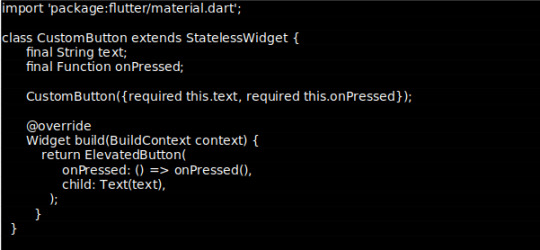
Flutter widgets are excellent for creating intricate user interfaces. Developers have a wide range of options available to them, ranging from basic layout widgets like Column and Container to more specialized widgets like ListView and GridView. The "hot reload" function of Flutter expedites the development process even more by enabling developers to immediately see the effects of their modifications.
But widgets in Flutter aren't just for the user interface. They are also essential in managing an application's state. When the UI needs to change dynamically, stateful widgets with mutable state are used. Stateless widgets, on the other hand, are ideal for UI elements that remain static.
The more Flutter development you do, the more crucial it is to grasp how to use and manipulate widgets. Understanding Flutter widgets is essential whether you're creating a productivity tool, social media platform, or slick e-commerce application.
As we wrap up our look at Flutter widgets, we'd like to thank the vibrant Flutter community and the developers who continue to push the boundaries of what's possible with this powerful toolkit. Remember that the learning process for Flutter widgets is ongoing, and the possibilities are endless.
In conclusion, Flutter widgets are the secret sauce behind Flutter's success in delivering visually appealing and performant cross-platform applications. Whether you're a beginner taking your first steps into Flutter development or an experienced developer looking to enhance your UI-building skills, mastering Flutter widgets is a crucial step in your journey. Embrace the flexibility, reusability, and power that Flutter widgets bring to your applications, and unlock a world of possibilities in crafting exceptional user experiences.
Credit – Vidyadhar Chavan
MetricsViews Pvt. Ltd.
MetricsViews specializes in building a solid DevOps strategy with cloud-native including AWS, GCP, Azure, Salesforce, and many more. We excel in microservice adoption, CI/CD, Orchestration, and Provisioning of Infrastructure - with Smart DevOps tools like Terraform, and CloudFormation on the cloud.
www.metricsviews.com
0 notes
Video
youtube
الدرس 8 _ شرح عنصر GridView في موقع FlutterFlow
0 notes
Text
Staggered Gridview for Flutter
Staggered Gridview for Flutter
Staggered Gridview for Flutter A Flutter staggered grid view which supports multiple columns with rows of varying sizes. Staggered Gridview Features Configurable cross-axis count or max cross-axis extent like the GridViewTiles can have a fixed main-axis extent, or a multiple of the cell’s length.Configurable main-axis and cross-axis margins between tiles.SliverStaggeredGrid for using in…
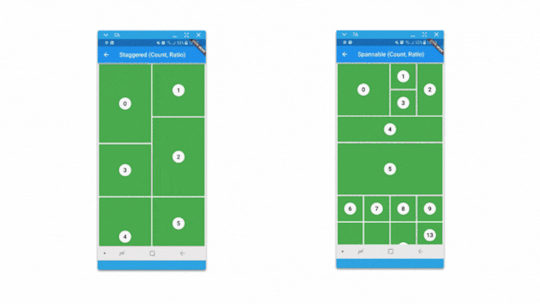
View On WordPress
0 notes
Text

Funds ka problem hoga khatam jab Tezz Capital hoga aapke sang!
Contact us now and get ready to grow! . https://tezzcapital.com/for-lending/ .
#TezzCapitalSe#BusinessLoans#financebroker#financement#financialservices#financegoals#businessloan#businessloans#businessleader#gridview#Tezzcapital
0 notes
Photo

🐶💞🐶 2️⃣ / 3️⃣ 🐶💞🐶 ⭐️Favorite past time, sploot’n⭐️ . . . . . #grid #gridview #gridlayout #tile #papillon #daschund #pdxpup #portlandpup #papillonmix #spreadeagle #dogsofinstagram #cute #furry #fluffy #blackandwhite #puppy #dog #dogs #mixed #obsessed #パピヨン #papillonsofinstagram #portlanddogs #portland #pdxpups (at Portland, Oregon)
#obsessed#portlandpup#papillonmix#dogs#pdxpup#cute#fluffy#daschund#gridview#portlanddogs#papillon#dogsofinstagram#puppy#gridlayout#portland#papillonsofinstagram#furry#blackandwhite#pdxpups#パピヨン#spreadeagle#mixed#dog#tile#grid
3 notes
·
View notes
Text
How to Extract Product Data from Walmart with Python and BeautifulSoup

In the vast world of e-commerce, accessing and analyzing product data is a crucial aspect for businesses aiming to stay competitive. Whether you're a small-scale seller or a large corporation, having access to comprehensive product information can significantly enhance your decision-making process and marketing strategies.
Walmart, being one of the largest retailers globally, offers a treasure trove of product data. Extracting this data programmatically can be a game-changer for businesses looking to gain insights into market trends, pricing strategies, and consumer behavior. In this guide, we'll explore how to harness the power of Python and BeautifulSoup to scrape product data from Walmart's website efficiently.
Why BeautifulSoup and Python?
BeautifulSoup is a Python library designed for quick and easy data extraction from HTML and XML files. Combined with Python's simplicity and versatility, it becomes a potent tool for web scraping tasks. By utilizing these tools, you can automate the process of retrieving product data from Walmart's website, saving time and effort compared to manual data collection methods.
Setting Up Your Environment
Before diving into the code, you'll need to set up your Python environment. Ensure you have Python installed on your system, along with the BeautifulSoup library. You can install BeautifulSoup using pip, Python's package installer, by executing the following command:
bashCopy code
pip install beautifulsoup4
Scraping Product Data from Walmart
Now, let's walk through a simple script to scrape product data from Walmart's website. We'll focus on extracting product names, prices, and ratings. Below is a basic Python script to achieve this:
pythonCopy code
import requests from bs4 import BeautifulSoup def scrape_walmart_product_data(url): # Send a GET request to the URL response = requests.get(url) # Parse the HTML content soup = BeautifulSoup(response.text, 'html.parser') # Find all product containers products = soup.find_all('div', class_='search-result-gridview-items') # Iterate over each product for product in products: # Extract product name name = product.find('a', class_='product-title-link').text.strip() # Extract product price price = product.find('span', class_='price').text.strip() # Extract product rating rating = product.find('span', class_='stars-container')['aria-label'].split()[0] # Print the extracted data print(f"Name: {name}, Price: {price}, Rating: {rating}") # URL of the Walmart search page url = 'https://www.walmart.com/search/?query=laptop' scrape_walmart_product_data(url)
Conclusion
In this tutorial, we've demonstrated how to extract product data from Walmart's website using Python and BeautifulSoup. By automating the process of data collection, you can streamline your market research efforts and gain valuable insights into product trends, pricing strategies, and consumer preferences.
However, it's essential to be mindful of Walmart's terms of service and use web scraping responsibly and ethically. Always check for any legal restrictions or usage policies before scraping data from a website.
With the power of Python and BeautifulSoup at your fingertips, you're equipped to unlock the wealth of product data available on Walmart's platform, empowering your business to make informed decisions and stay ahead in the competitive e-commerce landscape. Happy scraping!
0 notes