#hardening wordpress with htaccess
Explore tagged Tumblr posts
Text
SECURING WORDPRESS USING HTACCESS
New Post has been published on https://www.createregister.com/securing-wordpress-using-htaccess/
SECURING WORDPRESS USING HTACCESS
As far as wide use is concerned, no other Content Management System comes close to WordPress in popularity, not even Joomla and Drupal. The merit of this popularity also happens to be its bane. Quite a good number of people understand the working configurations of WordPress, this makes it susceptible to all forms of attack. This article aims at helping you learn tricks and tips to protect your WordPress content using hypertext access (.htaccess). .htaccess is a configuration file that serves the role of a control station in any directory. They are usually hidden text files. In a few seconds, you’d be learning how to beef up security for site with .htaccess as a tool. However, there are many other methods for protecting your websites, these include, using plug-ins, frequent updates of your program amongst many others.
A Caveat
Hypertext access files are some of the most volatile and sensitive files that can be met on wordpress. A wrong placement of text in .htaccess no matter how insignificant it may seem can close down your site. Therefore, before attempting any tweaking or additions to your .htaccess make a backup in a safe location. Two would actually be better, one offline and an online backup, it is that important.
Secure .htaccess
The protector should also be safe, don’t you think? We now know how important hypertext access files are, therefore a layer of defence for them is in order. Put in the characters below and you’ll be fine.
Secure WP-Config.php
Credentials like your login details are stored here, amidst other sensitive information. Copying and pasting the below lines will do the job.
Secure WP-contents
This region is very attractive to hackers. It contains plug-ins, themes, images and video amidst other important data. Safeguarding it is of paramount importance. A new hypertext access file will have to be created for this. And it is there that you shall place this snippet.
Banning a Particular Visitor
Some hackers can be adamant in their pursuit of chaos. If a fellow won’t just stop trying to force his way in, this line of characters below will.
Where those strings of numbers is the offending IP address
Block Access to Wp-admin panel
Entering into the administration area for a hacker, is like getting a foot in the door. From here , other parts of the site can be reach. With these codes , the fellow will be stopped right in this tracks.
With the various line of coding, your are protected from would be attackers. And don’t forget that these snippets should be imputed into your hypertext access file.
Please do not hesitant to contact us to get completely FREE support at anytime.
#hardening wordpress with htaccess#secure wordpress .htaccess file#secure wordpress htaccess#securing wordpress#securing wordpress 2017#securing wordpress login#securing wordpress using htaccess#securing wordpress with htaccess#wordpress security#Wordpress Sites
0 notes
Photo

I will fix hacked wordpress site, remove google blacklist, clean malware
https://www.offerdoff.com/2021/05/i-will-fix-hacked-wordpress-site-remove.html
Your WordPress Website Got Hacked with Malware or Malicious Codes !! Got Blacklisted !! Got Suspended from Hosting !! ✅ If so don't worry Abdullah is here to quickly Fix Your Hacked WordPress Site, Clean Malware, and remove All Blacklists from your site. WHAT YOU WILL GET FROM ME ? ✔ Full Vulnerability Scan and WordPress website malware removal ✔ Fix and recover your hacked WordPress website ✔ Detect and Clean Wp-vcd malware,iframe hacks, JavaScript hacks, base64 hacks etc. ✔ Clean URL Injection, SQL Injection, Code Injection, Cross-Site Malware Warnings etc. ✔ Remove "This Site May be hacked" message from Google Search. ✔ Remove Google Malware Red Screen Warning ✔ Google Blacklist Removal ✔ Fix Suspended WordPress website by Hosting due to Malware Infection ✔ Clean all malware from your shared hosting account or any other hosting account. ✔ Website Security & Firewall Protection ✔ Malware & Hack Prevention(Security Hardening) ✔ .htaccess Fixing (For Security)
0 notes
Text
Top 10 Ways to Keep Your WordPress Site Secure
The most popular Content Management System ( CMS) is WordPress, which powers more than 30% of websites. As it rises, however, hackers have taken notice of it and are starting to target WordPress sites directly. You are not an exception, no matter what kind of content your platform offers. You could get hacked if you don't take those precautions. You need to check the security of your website, like anything related to technology. For any website owner, WordPress protection is a subject of huge importance. Google blacklists around 10,000 + malware websites each day and around 50,000 a week for phishing.

WordPress vulnerabilities
The first question that you're probably asking is, is WordPress safe? Yes, for the most part. WordPress, however, generally gets a bad reputation for being vulnerable to security bugs and not being necessarily a stable site for a company to use. This is most likely due to the fact that consumers continue to follow industry-proven security worst-practices.
Null plugins, weak device administration, credentials management, and lack of requisite web and security awareness among non-tech WordPress users keep hackers on top of their cyber-crime game by using outdated WordPress tools. Security is fundamentally not about completely stable systems. It may well be impractical, or impossible to find and/or sustain such a thing. But risk mitigation, not risk elimination, is what defense is. Within purpose, it is about utilizing all the necessary controls available to you that allow you to improve your overall posture, reducing the chances of being a victim, then becoming hacked. Codex on WordPress Security.
WordPress controls over 38.8 percent of all websites on the internet, and it's not shocking that bugs exist and are continuously being found with hundreds of thousands of theme and plugin combinations out there. If you are serious about your website, then you need to pay attention to the best practices for how to keep a WordPress site secure. Just follow these steps to ensure the security of your WordPress website.
Be wise in choosing a hosting company
Going with a hosting company that offers several layers of protection is the best way to keep your site secure. Paying a little extra for a quality hosting company ensures that your website is automatically attributed to additional layers of protection. An additional advantage is that you can greatly speed up your WordPress site by using decent WordPress hosting. While there are many hosting firms out there, we suggest WPEngine. They have many security features, 24/7, 365 days a year, including regular malware scans and access to help. The cost of placing icing on the cake is also fair.
Avoid nulled themes
WordPress premium themes look more professional than a free theme and have more customizable choices. There are no limits on your theme customization, and if anything goes wrong on your web, you will get full support. Best of all, you can receive periodic theme updates. But, there are a few sites that have patterns that are nullified or cracked. A nulled or cracked theme, available through illegal means, is a hacked version of a premium theme. They're really risky for your web as well. Those themes contain secret malicious codes that could destroy or log your admin credentials from your website and database. Although it may be tempting to save a few bucks, null themes are often avoided.
Install a Security Plugin for WordPress
Not everyone is a developer to realize pieces of malware in the written code. A security plugin takes care of the security of your site, checks for malware, and tracks your site 24/7 to verify what is happening on your site on a regular basis. Sucuri.net is a fantastic security plugin for WordPress. They provide auditing of security activities, monitoring of file integrity, remote scanning of malware, monitoring of blacklists, successful hardening of security, post-hack security behavior, security alerts, and even website firewall (for a premium)
Use complicated passwords
It is important that you use a complicated password, or better yet, one that is auto-generated with a variety of numbers, combinations of nonsensical letters, and special characters such as percent or ^.
Disabling code editor function
We suggest you disable this function once your site is online. They can insert subtle, malicious code into your theme and plugin if any hackers gain access to your WordPress admin panel. The code can also be so subtle that you do not know that something is amiss until it is too late. Simply paste the following code into your wp-config.php file to disable the ability to edit plugins and the theme file. define(‘DISALLOW_FILE_EDIT’, true);
Make your site HTTPS
Single Sockets Layer, SSL, is now advantageous for all sorts of websites. SSL was initially required in order to make a site safe for specific transactions, such as payment processing. Today, however, Google has recognized its significance and provides a weighted position within its search results for sites with an SSL certificate. Nearly every hosting company offers a free Let's Encrypt SSL certificate that can be enabled on your web.
Change your default WP-login URL
"By default, the address for logging into WordPress is" yoursite.com/wp-admin. By leaving it as default, to break your username/password combination, you can be targeted for a brute force attack. You can also get a lot of spam registrations if you allow users to register for subscription accounts. You may adjust the admin login URL or add a security query to the registration and login page to avoid this. By adding a 2-factor authentication plugin to your WordPress, you can secure your login page even more.
Restricted login attempts
Users can try a limited number of times before they are temporarily blocked by limiting the number of login attempts. As the hacker gets locked out before they can finish their attack, this limits the chance of a brute force attempt. You can allow this easily with a plugin to restrict WordPress login attempts.
Hide files
Hiding the .htaccess and wp-config.php files of your website is a safe idea to discourage hackers from accessing them. We highly recommend that experienced developers adopt this option, as it is imperative that you first take a backup of your site and then proceed with caution. Any error could render your site unavailable.
Stay updated with the latest WordPress versions
Keeping WordPress up to date is a good way to keep your website safe. Updating your plugins and themes for the same reasons is also necessary.
A good way to keep your website safe is to keep WordPress up to date. It's also important to upgrade your plugins and themes for the same reasons. Your host will serve as the base for the protection of your website. So, make sure that you invest in a hosting company that values your hosting environment and website's protection.
For further details visit @ https://www.foduu.com/blog/65/10-ways-to-keep-your-wordpress-site-secure
0 notes
Photo

https://www.wpplatformhelp.com/wordpress-tutorials-by-wp-learning-lab/does-gzip-compression-actually-help-with-site-speed/
Does GZIP Compression Actually Help With Site Speed?
youtube
Grab Your Free 17-Point WordPress Pre-Launch PDF Checklist: https://wplearninglab.com/17-point-wp-pre-launch-checklist-optin-yt/?utm_source=YouTube_Video&utm_medium=Description_Link&utm_term=Description_Link&utm_campaign=YouTube
Does GZIP Compression Actually Help With Site Speed? https://youtu.be/UAg4bkvDKTU
GZIP Compression is a fast way to increase your WordPress Site speed. All it takes is adding some code to your .htaccess file.
I’ll be speeding testing the site before and after gzip compression to see if gzipping helps with site speed.
GZIP Compression Is A Quick Way To Improve WordPress Site Speed https://youtu.be/QOnouKjb8iI
GZIP Compression is a fast way to increase your WordPress Site speed. All it takes is adding some code to your htaccess file.
HTTP Compression Test: http://www.whatsmyip.org/http-compression-test/
GZIP Compression code: https://wplearninglab.com/gzip-compression/
Deflate Compression tutorial: https://youtu.be/Mpf9fbMu96Y
Grab your free 17-Point WordPress Pre-Launch PDF Checklist: http://vid.io/xqRL
Download your exclusive 10-Point WP Security Checklist: http://bit.ly/10point-wordpress-hardening-checklist
I hope this information helps you! If you have any questions leave a comment below or ping me @WPLearningLab on Twitter.
————–
If you want more excellent WordPress information check out our website where we post WordPress tutorials daily.
https://wplearninglab.com/
Connect with us:
WP Learning Lab Channel: http://www.youtube.com/subscription_center?add_user=wplearninglab
Facebook: https://www.facebook.com/wplearninglab
Twitter: https://twitter.com/WPLearningLab
Google Plus: http://google.com/+Wplearninglab
Pinterest: http://www.pinterest.com/wplearninglab/ source
0 notes
Video
youtube
I will remove malware recover hacked wordpress, security fix
I will remove malware recover hacked wordpress, security fix https://www.digitfiverr.com/2020/09/i-will-remove-malware-recover-hacked.html
➡️ GOT HACKED? ✔️Blacklisted by Google ✔️Disabled by Host ✔️Redirecting & Sending Spam ✔️Spam in Search Results ✔️Abnormal Resource Usage ✔️Google ads / Facebook Ads / malware-infected ( see Extra options )
In this gig covers:
✔️Guarantee and Proof of Clean Website ✔️Detailed Scan of all Files ✔️Professional Cleanup - Removal / FIX of all infected files ✔️Security Firewall Strong Setup + WAF ✔️.Htaccess Hardening for all sensitive Folders ✔️Guarantee and Proof of Clean Website ✔️Fix the issues caused by Malware ✔️Blacklist Removal ✔️Security Backup.
➡️JUST ORDER THE PACKAGE THAT FITS YOUR NEEDS
➡️Recommended #3 ✪ Premium Plan
Fix the website errors / add Firewall & Make it work as before hack.
✪PLEASE NOTE! 1 Gig = 1 Website Only !
Why me? ✔️Stong development Skills ✔️In-depth Wordpress / Joomla / ✔️SQL / PHP knowledge ✔️11 years of experience! ✔️I know how to fix things ✔️Quality of work Guaranteed!
NOTE: Don't forget to give ❤️ and add this gig into your favourite list.
0 notes
Text
WordPress Web-Site’s Protection and Performance

WordPress security and WordPress performance are two main topics that bother Web-Site owners every day. Everyone wants a fast and secure Web-Site which would require as little care as possible. For some unknown reason, a lot of Client thinks that safety and speed are two incompatible things. However, we would like to we want to prove that this is a misconception. In the real world, attempting to make the Web-Site safer also has a positive effect on its speed. So, let’s take a look at the steps you can take to enhance WordPress security while speeding it up noticeably.
Do you really required all of the WordPress plugins you have?
There are thousands of various free WordPress plugins available on the WordPress plugin repository; moreover, there are thousands of premium WordPress plugins available across multiple code markets like Envato and similar. Indeed, the choice is extremely large and tempting, but are you really not using more plugins than you really require? Yes, plugins solve many problems, offers more features and functionality for your Web-Site, but there is also a dark side. Each plugin Employs one or another resource of your Web-Site’s server, which affects the speed of your Web-Site and hurts the Client experience. This is just one dark side, the other lies in the potential vulnerability in the code that relates to such programs. You cannot be sure of the security of the source code. Nobody can guarantee that there will be no security issues in the current or future versions of the plugin. So why keep more plugins than it is really required?
We highly recommend checking plugins installed on the Web-Site and try to reduce their number. First of all, if there are plugins that are only installed but not activated, then delete those plugins you no longer require. Now check out your active WordPress plugins if they offer the same functions and capabilities, maybe there are plugins that you can remove and employ other active plugins to cover those functions. However, there are countless small plugins that are designed to offer a straightforward function. For instance, there is one that disables the Emoji script integrated into the WordPress core design or those plugins that redirect HTTP to HTTPS. It’s not a good idea to solve simple tasks with plugins, especially if there are a lot of solutions to how you can reach the same results by merely altering files like .htaccess, wp-config.php, functions.php (WordPress theme file) and more. Get rid of the plugins who’s offered functions can be changed only by several lines of code.
A straightforward method for identifying plug-ins that may pose a risk to WordPress security or cause speed and compatibility issues in the future is the latest version release date. If the plugin has not been updated for several years and there are many unresolved issues in the support forum, there is a chance that this plugin is abandoned. In this case, it would be better to replace the potentially hazardous plugin in the other one that is actively developed and maintained. From practice, we can say that many abandoned plugins may have compatibility issues with the latest PHP versions that are very actively implemented by hosting companies.
In the end, check if none of your plugins are identified as vulnerable. Plugin vulnerabilities are one of the significant WordPress security issues, so knowing if you are using a hazardous plugin is very important. Remember that each plugin that you delete will reduce the security risks and will speed up your Web-Site.
Are you sure you want to keep un-employed themes?
We talked a lot about un-employed and un-important plugins, but the same applies to themes. If you have un-employed themes in your WordPress install, please delete them. If you ask why then the answer is simple– Google Dorking. Sometimes WordPress themes can also be vulnerable. If Cyber-Criminals can detect a Web-Site that contains a vulnerable template through Google’s search with a specific search query it will definitely exploit the theme vulnerability. Delete un-employed themes (be careful, make sure you’re not deleting parent theme that is employed by child theme). A small reminder, avoid templates and plugins that you do not know or have downloaded from untrusted sources or torrent networks.
Think about whether you really want to register Clients?
I guess you have to think twice before making up your mind whether or not you require client registration functionality. If your answer is “No”, then you should avoid this function at all costs. This allows preventing the risks related to privilege escalation vulnerabilities and will require fewer resources from various archives employed by WordPress, which will respond positively to the Web-Site’s speed. Undoubtedly, if you require Client registration feature, you do not have to abandon it, but be sure to assess all the risks and take the required security measures, including protecting the personal archive of those Clients.
Programs and its versions
Update, update once more and always upgrade to the latest available program versions. You have to keep your WordPress, its plugins and themes up to date, this is the only way to get the safest and cleanest code of your program. Well maintained and developed plugins, themes and other programs that are up to date will work better, faster and of course it will be more secure. The same applies to server programs. If you have fully managed to host make sure to select the latest version of PHP that is available, and if you’re running an unmanaged server don’t forget to install all the latest patches especially ones related to the security. One should not forget that PHP 7 has spontaneous and safe performance as compared to PHP 5 versions. Also, you have to remember that PHP 5 will not be updated and maintained anymore, so it’s time to migrate to the latest PHP version as soon as possible.
WordPress security and speed enhanced by CDN and WAF
Content Delivery Network (CDN) or Web Application Firewall (WAF) should be on your must-have list. In both cases, you have better DoS/DDoS resilience with better speed figures at the time of the Cyber- infiltration. If the DoS/DDoSCyber- infiltration is not significant, then most of your Clients will not notice any speed drop. The perfect tools to enhance WordPress security and its speed.
WordPress security and performance relation conclusion
Your main task is straightforward — reduce the number of programs employed, get rid of un-employed files and program, discard un-important features, always employ only the latest version of those programs, and don’t forget to deploy advanced tools to help protect and speed up your Web-Site. By the way, don’t forget to back up your WordPress files and list of archives before making any changes; it could save you a lot of time in case of emergency. We hope you succeed in achieving excellent results in optimizing your Web-Site, write to us in comments or on our social networking accounts what results you have achieved. Good luck!
My WordPress Website got compromised after restore. Again! Why?
Quite often we hear about the repeated security incidents related to WordPress Websites. This is not something specific to WordPress Websites; it’s more about Website maintenance and security management. Most repeated Web-Site Infiltration occurs due to the unprofessional restore of Websites after previous incidents when the consequences are fixed, but not the causes. In the end, it is all the accurate security repairs is highly based on close attention to minor details.
What have you forgotten?
There are a lot of standard procedures and tasks required for proper Compromised WordPress Website repair. But sometimes people miss some crucial steps, and everything later goes wrong. If you want to repair your Compromised Website on your own, we recommend you to read this post. Also, don’t forget to make backups periodically to have a copy of your Website files and list of archives; it is crucial if you don’t want to lose all your archives. Of course, make sure your computer is up to date and secured by any reliable security programs.
Passwords
Passwords are the front line of your Website’s security. It is critically important to employ strong passwords for all your accounts. But if your Website gets compromised, then you should change all the passwords that are somehow related to your Website. Any of these passwords might be compromised and pose a real threat to your Website even after complete repair. Here are the most critical passwords that you really have to change:
Password for WordPress list of archives.
FTP account password.
WordPress Clients with the administrator and similar roles.
Hosting account password.
Check out your .htaccess and .htpasswd files
Always check these files carefully. These files are critical in the perspective of your Website security. These files could contain infected archives added by Cyber-Criminals. For example .htpasswd could be modified and hold the access login credentials generated by Cyber-Criminals. In this case, your .htpasswd security will be compromised.
The same principles apply to .htaccess files. The Cyber-Criminals could make various exceptions and add specific rules to ensure he still has access to the Website files.
Multiple Website hosting? Check them all!
The most common reason for repeated (and successful) Website Infiltrations even after an accurate repair is the Multiple Website hosting. Let’s take an example. You have a hosting plan that allows you to host more than one Web-Site and let’s assume that you have five Web-Sites running on this hosting plan. One day you noticed that one of your Web-Site got compromised. You made the repair, cleaned up all the files and even made the hardening of this Web-Site by eliminating the weak part that was employed to infiltrate your web-sites protection barrier. Later you noticed that the same Web-Site or another one from your account is compromised.
Well, that’s because all Web-Sites on the same hosting account share the same file space, they are not isolated from each other. The Cyber-Criminals try hard to gain access to all of your Web-Sites once he has access to one of them. He can place backdoor to any Website to access the server anytime he wants to. So it’s critically important to check the security of all Websites on the Multiple Website hosting account even if even only one is compromised.
Insecure Programs
One of the biggest mistakes that one does while restoring their Website is they employ insecure programs. There are a lot of security breaches caused by vulnerable or nulled WordPress plugins and themes. Any WordPress plugin or theme downloaded from torrents, or other unreliable sources could endanger your WordPress Website.
We highly recommend you to employ only reliable program downloaded straight from the WordPress theme or plugin repository, Websites developers and well known online catalogs like Code Canyon or similar. As saving a few dollars could bring you a massive headache; you can lose more money due to a security incident. Remember, there are thousands of free WordPress plugins and themes that you can safely employ. And don’t forget to update your programs on a regular basis.
Compromised backup archive
Restoring your Website from the last back up archive could be a bad idea. If your latest WordPress back up file was generated at the time when the Web-Site was already Compromised you’re going nowhere, restoring from such backup file is meaningless.
One has to make sure their backup archive is safe and at least generated from the Website before it was compromised. Server logs could help you to identify the date when the Website was compromised.
One has to be also very careful with their archive backup, as it may contain various injections like unknown clients with administrative rights and one has to carefully inspect the list of archives before making the repair of the Website.
Website Infiltration at the server level
Your Website could be compromised not just by your Website’s program vulnerabilities; it could be easily infiltrated by exploiting server program vulnerabilities or insecure configuration. Restoring your Website will not help to solve the problem. One has to carefully analyze the way how it was compromised and if they still have vulnerable server programs or insecure server configuration, then the Website can be compromised again and again. However, the possibility of such scenarios is very slim and it mostly happens on unmanaged systems that are left without any maintenance for a very long period of time. Normally, every hosting company keeps its server program up-to-date and they also put more focus on setting server settings to maintain optimum security measures.
Vulnerable WordPress plugins and themes
Make sure all your WordPress plugins and themes are not vulnerable. You can check the status of your plugins and themes by using Threat-Press archives of WordPress vulnerabilities or by using our WordPress security plugin which makes automatic checks periodically. It will notify you as soon as it finds any outdated and vulnerable plugins or themes on your Website. Please, don’t forget to update your programs on time, as soon as possible.
A lot of teams and cyber-protection professionals provide information about recently discovered vulnerabilities to make the WordPress safer, so don’t miss this opportunity to secure your Web-Site.
Clean up your search index results and blacklisting
Sometimes your Website could be marked as Infected due to the activity of suspicious program on your Compromised Website. Even after the Website repair, it can be labeled as infected. Hence, one has to notify their managers regarding these blacklists. More importantly, don’t let anyone know that your Website was compromised. Sometimes Cyber-attacks are made just to employ your Web-Site for black hat SEO spam and similar illegal activities. Also, don’t forget to employ Google Search Console or other similar tools provided by search engines to clean up results generated by indexing injected content. It will not make your Website safer, but it’s extremely important for proper Website repair after the Cyber-attack.
Finally, we would like to say that repairing the Website after the Cyber-attack is only part of the work. The main task is to keep it under constant surveillance and maintenance. Timely program updates, strong passwords and other simple security measures will help you to enhance the security of your WordPress Website.
#wordpress#web development#security#web design#technology#webdesign#seo#web developing company#web developers#webmaster#technologies#seo optimization#blog#secure
0 notes
Text
Zxeion - WordPress Security & Firewall
Zxeion – WordPress Security & Firewall
Zxeion – WordPress Security & Firewall<a class="prixcodecanyon" Prix : <a class="prix" Prix : 19$ et <a class="ventes" Prix : 7 ventes Zxeion WordPress Security est un puissant plugin pour durcir la sécurité de votre site Web WordPress. Ce plugin contient une collection de correctifs et d'outils pour une protection de sécurité supplémentaire ainsi qu'une protection en temps réel de base de réseau…
View On WordPress
#ddos#defender#firewall#htaccess#ip ban#malicious#malware#protection#security#spam#wordpress hardening#wordpress security#wp security#zxeion
0 notes
Text
Zxeion - WordPress Security & Firewall (Utilities)
Zxeion WordPress Security is a powerful plugin for hardening security of your WordPress powered website. This Plugin contains collection of fixes and tools for extra security protection along with network base real-time protection that can help you determine threats to your website and block them Without You Having to Do Anything.
System and WordPress Requirements
WordPress 4.x or newer
PHP 5.3 or newer
Apache Web Server (for .htaccess based tweaks and tools)
Access to .htaccess file (if not, you need to manually)
Documentation / Support
Plugin contains online user guide in the plugin package. Check out this shortcut to get information on plugin options, usage and more. Our UK support team is on hand to help with any issues you may come across. You can contact us or find help on our website – Zxeion Support (We aim to reply with 1-3 Working Days)
Disclaimers
Support for Apache 2.4 .htaccess format is still experimental, so make sure you backup .htaccess and test everything to make sure all is OK.
For .htaccess based tweaks and tools plugin supports only Apache (and LiteSpeed) web servers. If you use some other web server, you can only use other plugin features.
Make sure you read plugin documentation and all the information provided by the plugin for each tweak and tool.
Make sure you backup .htaccess file every time you make changes to plugin settings for .htaccess tweaks and test changes you make!
You are using Zxeion Security for WordPress at your own risk.
from CodeCanyon new items http://ift.tt/2sUAq1S via IFTTT https://goo.gl/zxKHwc
0 notes
Text

How to Improve your WordPress Website Security?
What is WordPress?
Technically speaking, WordPress is a free and open-source content management system written in PHP and paired with a MySQL or MariaDB database. Now, in simpler words, WordPress is the easiest, most well-liked way to generate your own website or blog. In fact, 40% of the websites on the Internet are powered by WordPress. WordPress in addition to powering a huge number of business sites and blogs, also is the most well liked way to create an eCommerce store WordPress sanctions:
Business websites Social networks Blogs Resumes eCommerce stores Membership sites Forums Portfolios And a lot more…
Also Read : How to Install WordPress in 3 Simple Steps
What is website security?
Web security is also referred as “Cybersecurity”. It fundamentally means protecting your website or web application by detecting, preventing and responding to cyber threats.Websites and web applications are just as prone to security holes as physical homes, stores, and government locations.Regrettably, cybercrime happens on a daily basis, and great web security measures are needed to protect websites and web applications from becoming compromised.That’s exactly what web security does – it is an arrangement of protection measures and protocols that protect your website or web application from being hacked or entered by unlicensed personnel.This integral division of Information Security is essential for the defence of websites, web applications, and web services.Anything that is functional over the Internet should have some form of web security to protect it.
Why would you want to Improve your WordPress security?
Many Folks think their sites are safe from attacks since they don’t contain treasured and sensitive business information. However, that might not be true. There are plenty of reasons why internet sites get hacked, like:
To spread malware Black-hat Search Engine Optimization (SEO) Addition of bandwidth to bot networks, which are often used for Denial of Service (DDoS) attacks Activism / Hacktivism Just for practice and fun
Also Read : What is a Domain Name?
Why WordPress websites get targeted more?
⦁ Many WordPress websites lack basic security ⦁ No two-factor authentication ⦁ No records and activity logs ⦁ No security hardening and protection ⦁ Weak password use is endemic ⦁ WordPress is the most widespread CMS (Content Management System) ⦁ Use of outdated WordPress core, plugins & other software.
As per a study by Sucuri, a multi-platform security company, WordPress continues to lead the infected websites they worked on (at 90%).
📷image credit: sucuri.net
13 ways to improve WordPress Website Security
1. Install a WordPress Security Plugin
It’s a time-consuming work to habitually check your website security for malware and unless you frequently update your knowledge of coding practices you may not even comprehend you’re looking at a piece of malware written into the code.Luckily others have realized that not every person is a developer and have put out WordPress security plugins to support.
📷image credit: wordpress.org
A security plugin takes care your site security, scans for malware and monitors your site 24/7 to repeatedly check what’s happening on your site. Sucuri.net is an excellent WordPress security plugin. They offer remote malware scanning, security activity auditing, file integrity monitoring, post-hack security actions, blacklist monitoring, effective security hardening, security notifications, and even website firewall.
2. Build a Safe Foundation with a Trustworthy Host
Your hosting company is typically the first wall hackers have to disrupt through to access your siteSecure your WordPress website by capitalizing in a hosting company that gears proper security measures. This contains support for the up-to-date version of PHP, MySQL, and Apache as well as a firewall and 24/7 security monitoring. Also, look that they propose SFTP or SSH connections instead of the less secure FTP. Choose a hosting company that accomplishes daily backups and steady malware scans. Find hosting companies that employ numerous DDoS prevention measures. Always check what your hosting company offers in terms of help to recover compromised websites. If unsure, ask your host what security measures they have in place.
Also Read : How to Factory Reset Windows 10
3. Use Strong Passwords to Close Off Points of Entry
Passwords proves to be one of the frail points of every website. Luckily, they’re also something you have control over. In order to keep your WordPress website protected, be sure to use strong passwords for:Your user accounts The WordPress database Email address FTP accounts Your hosting accounts Everything else that is related with your site Also, change your passwords often. If you can’t come up with a durable password yourself, you can let a password generator create one for you.
4. Restrict File Editing
When you are setting up your WordPress site there’s a code editor function in your dashboard which permits you to edit your theme and plugin.Access it by going to Appearance>Editor. You can also find the plugin editor by going under Plugins>Editor. Once your site is live, we suggest that you disable this feature. If hackers gain access to your WordPress admin panel, they can insert subtle, malicious code to your theme and plugin. Often times the code will be so indirect you may not notice anything is mistaken until it is too late. To disable the skill to edit plugins and the theme file, just paste the below code in your wp-config.php file. define(‘DISALLOW_FILE_EDIT’, true);
Also Read : How to Reset Forgotten Password in Windows 10
5. Guard Your Computer, Avoid Being a Risk Factor
If your computer is infected with a virus and yet you contact your site or upload files to it, those files can pollute your website as well. To evade that, make sure to:Install antivirus software and a firewall and keep them updated. Run virus and malware checks on your software regularly. Refrain from using free Wi-Fi networks to access your site or use a VPN Update your operating system and other vital software (such as your web browser).
6. Log Out Idle Users and Avoid Third-Party Screwups
Log out idle users after a period of inoperativeness. It prevents you and others from compromising your site by accidentally staying logged in on a public computer or when they walk away from the screen for a while. It is essential because your session can be hijacked and hackers can manipulate the situation for their profit. It’s even more vital to dismiss inactive sessions if you have several users on your website. You can also use a plugin like Inactive Logout to automatically do that.
7. Vague Your Administrator Account: Post as a Editor or Contributor
WordPress automatically creates an author archive for all author profile who publishes something on the site. It’s generally located under something like https://pcheaven.in/author/sanskriti Therefore, consider creating a contributor or an editor account to feature new posts and articles to your site.
Also Read : How to Disable Cortana on Windows 10
8. Practice a Backup Service or Plugin for Much-Needed Insurance
A backup system helps you restore your site if the worst happens and your site ends up being hacked. Here are some plugins and services for that purpose:BackWPup BlogVault VaultPress UpdraftPlus
Note:
Back up both your site files and database — WordPress websites comprise of two parts. Ensue that you save both of them. Store the backup files offsite — Ensure that your backup files go to Dropbox, Google Drive, or an alike service, not your own server. Create a regular schedule — Set your backups to happen automatically at consistent intervals.
9. Harden The Admin Area and Avoid Brute Force Attack
1. Modify the Default Admin and Login URL
By default, the URLs to log into your site are located at yourdomain.com/wp-admin or yourdomain.com/wp-login.php. Hackers know this and will try to access these addresses nonstop so they can brute force their way through them. Therefore, one of the simplest ways to avoid the majority of these attacks is to move the WordPress admin and login pages to another location. In this manner, any attack on them runs into nothing. A plugin like WPS Hide Login makes this quite simple.
Also Read : How to take a screenshot on windows 10
2. Limit Login Attempts
📷image credit: wordpress.org
Another great way to stop these attacks in their tracks is to limit the times somebody can try to log in before they are blocked. WordPress has numerous plugins for that as well, such as Limit Login Attempts Reloaded.
3. Two-Factor Authentication
Two-factor authentication implies that in addition to entering their password, users will also have to enter a code generated by a mobile app or some other device to log in to your site. So, even if hackers manage to guess or somehow obtain your password, they still can’t get into your site without, for example, your phone. Use plugins like Google Authenticator to set up two-factor authentication for your internet site
4. Hide wp-config.php and .htaccess files
While this is an innovative process for improving your site’s security, if you’re serious about your security it’s a decent practice to cover your site’s .htaccess and wp-config.php files to avoid hackers from accessing them. We strongly recommend this option to be applied by experienced developers, as it’s overbearing to first take a backup of your site and then proceed with caution. Any mistake might make your site inaccessible. To hide the files, after your backup, there are two things you need to do: First, head to your wp-config.php file and add the below code, <Files wp-config.php> order allow,deny deny from all </Files> In a similar manner, add the below code to your .htaccess file, <Files .htaccess> order allow,deny deny from all </Files> Although the method itself is very easy it’s essential to make sure that you have the backup before starting if in case anything goes wrong within the process.
Also Read : How to Install Windows 10 from USB Drive
Hope you enjoyed reading this article about How to Improve your WordPress Website Security. For any further queries or suggestions you can write down to us below or contact us here.
0 notes
Text
SECURING WORDPRESS USING HTACCESS
New Post has been published on https://www.createregister.com/securing-wordpress-using-htaccess/
SECURING WORDPRESS USING HTACCESS
As far as wide use is concerned, no other Content Management System comes close to WordPress in popularity, not even Joomla and Drupal. The merit of this popularity also happens to be its bane. Quite a good number of people understand the working configurations of WordPress, this makes it susceptible to all forms of attack. This article aims at helping you learn tricks and tips to protect your WordPress content using hypertext access (.htaccess). .htaccess is a configuration file that serves the role of a control station in any directory. They are usually hidden text files. In a few seconds, you’d be learning how to beef up security for site with .htaccess as a tool. However, there are many other methods for protecting your websites, these include, using plug-ins, frequent updates of your program amongst many others.
A Caveat
Hypertext access files are some of the most volatile and sensitive files that can be met on wordpress. A wrong placement of text in .htaccess no matter how insignificant it may seem can close down your site. Therefore, before attempting any tweaking or additions to your .htaccess make a backup in a safe location. Two would actually be better, one offline and an online backup, it is that important.
Secure .htaccess
The protector should also be safe, don’t you think? We now know how important hypertext access files are, therefore a layer of defence for them is in order. Put in the characters below and you’ll be fine.
Secure WP-Config.php
Credentials like your login details are stored here, amidst other sensitive information. Copying and pasting the below lines will do the job.
Secure WP-contents
This region is very attractive to hackers. It contains plug-ins, themes, images and video amidst other important data. Safeguarding it is of paramount importance. A new hypertext access file will have to be created for this. And it is there that you shall place this snippet.
Banning a Particular Visitor
Some hackers can be adamant in their pursuit of chaos. If a fellow won’t just stop trying to force his way in, this line of characters below will.
Where those strings of numbers is the offending IP address
Block Access to Wp-admin panel
Entering into the administration area for a hacker, is like getting a foot in the door. From here , other parts of the site can be reach. With these codes , the fellow will be stopped right in this tracks.
With the various line of coding, your are protected from would be attackers. And don’t forget that these snippets should be imputed into your hypertext access file.
Please do not hesitant to contact us to get completely FREE support at anytime.
#hardening wordpress with htaccess#secure wordpress .htaccess file#secure wordpress htaccess#securing wordpress#securing wordpress 2017#securing wordpress login#securing wordpress using htaccess#securing wordpress with htaccess#wordpress security#Wordpress Sites
0 notes
Photo

I will remove malware recover hacked wordpress, security fix
https://www.offerdoff.com/2021/05/i-will-remove-malware-recover-hacked.html
➡️ GOT HACKED?
✔️Blacklisted by Google
✔️Disabled by Host
✔️Redirecting & Sending Spam
✔️Spam in Search Results
✔️Abnormal Resource Usage
✔️Google Ads / Facebook Ads* / malware-infected ( see Extra options )
This gig covers:
✔️Guarantee and Proof of Clean Website
✔️Detailed Scan of all Files
✔️Professional Cleanup - Removal / FIX of all infected files
✔️Security Firewall Strong Setup + WAF
✔️.Htaccess Hardening for all sensitive Folders
✔️Guarantee and Proof of Clean Website
✔️Fix the issues caused by Malware
✔️Blacklist Removal
✔️Security Backup.
➡️JUST ORDER THE PACKAGE THAT FITS YOUR NEEDS
➡️Recommended #3 ✪ Premium Plan
Fix the website errors / add Firewall & Make it work as before hack.
PLEASE NOTE! 1 Gig = 1 Website Only!
Why me?
✔️12 years of experience! Old School with up to date knowledge
✔️Strong development Skills
✔️In-depth WordPress / Joomla /
✔️SQL / PHP knowledge
✔️I know how to fix things
✔️Quality of work Guaranteed!
0 notes
Text
10 Ways to Keep Your WordPress Site Secure
The most popular Content Management System ( CMS) is WordPress, which powers more than 30% of websites. As it rises, however, hackers have taken notice of it and are starting to target WordPress sites directly. You are not an exception, no matter what kind of content your platform offers. You could get hacked if you don't take those precautions. You need to check the security of your website, like anything related to technology. For any website owner, WordPress protection is a subject of huge importance. Google blacklists around 10,000 + malware websites each day and around 50,000 a week for phishing.1

WordPress vulnerabilities
The first question that you're probably asking is, is WordPress safe? Yes, for the most part. WordPress, however, generally gets a bad reputation for being vulnerable to security bugs and not being necessarily a stable site for a company to use. This is most likely due to the fact that consumers continue to follow industry-proven security worst-practices.
Null plugins, weak device administration, credentials management, and lack of requisite web and security awareness among non-tech WordPress users keep hackers on top of their cyber-crime game by using outdated WordPress tools. Security is fundamentally not about completely stable systems. It may well be impractical, or impossible to find and/or sustain such a thing. But risk mitigation, not risk elimination, is what defense is. Within purpose, it is about utilizing all the necessary controls available to you that allow you to improve your overall posture, reducing the chances of being a victim, then becoming hacked. Codex on WordPress Security.
WordPress controls over 38.8 percent of all websites on the internet, and it's not shocking that bugs exist and are continuously being found with hundreds of thousands of theme and plugin combinations out there. If you are serious about your website, then you need to pay attention to the best practices for how to keep a WordPress site secure. Just follow these steps to ensure the security of your WordPress website.
Be wise in choosing a hosting company
Going with a hosting company that offers several layers of protection is the best way to keep your site secure. Paying a little extra for a quality hosting company ensures that your website is automatically attributed to additional layers of protection. An additional advantage is that you can greatly speed up your WordPress site by using decent WordPress hosting. While there are many hosting firms out there, we suggest WPEngine. They have many security features, 24/7, 365 days a year, including regular malware scans and access to help. The cost of placing icing on the cake is also fair.
Avoid nulled themes
WordPress premium themes look more professional than a free theme and have more customizable choices. There are no limits on your theme customization, and if anything goes wrong on your web, you will get full support. Best of all, you can receive periodic theme updates. But, there are a few sites that have patterns that are nullified or cracked. A nulled or cracked theme, available through illegal means, is a hacked version of a premium theme. They're really risky for your web as well. Those themes contain secret malicious codes that could destroy or log your admin credentials from your website and database. Although it may be tempting to save a few bucks, null themes are often avoided.
Install a Security Plugin for WordPress
Not everyone is a developer to realize pieces of malware in the written code. A security plugin takes care of the security of your site, checks for malware, and tracks your site 24/7 to verify what is happening on your site on a regular basis. Sucuri.net is a fantastic security plugin for WordPress. They provide auditing of security activities, monitoring of file integrity, remote scanning of malware, monitoring of blacklists, successful hardening of security, post-hack security behavior, security alerts, and even website firewall (for a premium)
Use complicated passwords
It is important that you use a complicated password, or better yet, one that is auto-generated with a variety of numbers, combinations of nonsensical letters, and special characters such as percent or ^.
Disabling code editor function
We suggest you disable this function once your site is online. They can insert subtle, malicious code into your theme and plugin if any hackers gain access to your WordPress admin panel. The code can also be so subtle that you do not know that something is amiss until it is too late. Simply paste the following code into your wp-config.php file to disable the ability to edit plugins and the theme file. define(‘DISALLOW_FILE_EDIT’, true);
Make your site HTTPS
Single Sockets Layer, SSL, is now advantageous for all sorts of websites. SSL was initially required in order to make a site safe for specific transactions, such as payment processing. Today, however, Google has recognized its significance and provides a weighted position within its search results for sites with an SSL certificate. Nearly every hosting company offers a free Let's Encrypt SSL certificate that can be enabled on your web.
Change your default WP-login URL
"By default, the address for logging into WordPress is" yoursite.com/wp-admin. By leaving it as default, to break your username/password combination, you can be targeted for a brute force attack. You can also get a lot of spam registrations if you allow users to register for subscription accounts. You may adjust the admin login URL or add a security query to the registration and login page to avoid this. By adding a 2-factor authentication plugin to your WordPress, you can secure your login page even more.
Restricted login attempts
Users can try a limited number of times before they are temporarily blocked by limiting the number of login attempts. As the hacker gets locked out before they can finish their attack, this limits the chance of a brute force attempt. You can allow this easily with a plugin to restrict WordPress login attempts.
Hide files
Hiding the .htaccess and wp-config.php files of your website is a safe idea to discourage hackers from accessing them. We highly recommend that experienced developers adopt this option, as it is imperative that you first take a backup of your site and then proceed with caution. Any error could render your site unavailable.
Stay updated with the latest WordPress versions
Keeping WordPress up to date is a good way to keep your website safe. Updating your plugins and themes for the same reasons is also necessary.
A good way to keep your website safe is to keep WordPress up to date. It's also important to upgrade your plugins and themes for the same reasons. Your host will serve as the base for the protection of your website. So, make sure that you invest in a hosting company that values your hosting environment and website's protection.
Blog Source: https://www.foduu.com/blog/65/10-ways-to-keep-your-wordpress-site-secure
0 notes
Photo

https://www.wpplatformhelp.com/wordpress-tutorials-by-wp-learning-lab/wordpress-htaccess-file-5-primary-uses/
WordPress htaccess File - 5 Primary Uses
youtube
Grab Your Free 17-Point WordPress Pre-Launch PDF Checklist: https://wplearninglab.com/17-point-wp-pre-launch-checklist-optin-yt/?utm_source=YouTube_Video&utm_medium=Description_Link&utm_term=Description_Link&utm_campaign=YouTube
Check out the free WP & Online Marketing Summit For Beginners. The online event is June 18, 2019: https://events.wplearninglab.com/
WordPress htaccess File – 5 Primary Uses https://youtu.be/yzOPKF9Tmq8 //*
301 Redirect with plugin: https://www.youtube.com/watch?v=rrFeQod-O2Q&list=PLlgSvQqMfii77WdUkg680kIiFCcKKrI-H
301 Redirect without plugin: https://www.youtube.com/watch?v=xgWPIu8hnG8&list=PLlgSvQqMfii77WdUkg680kIiFCcKKrI-H
Restrict admin access to specific IPs: https://youtu.be/QAeGZMkdWHI
WP Security Action Plan Course: https://wplearninglab.com/go/wp-security-action-plan
WebARX: https://www.webarxsecurity.com/
Join our private Facebook group today! https://www.facebook.com/groups/wplearninglab //* The most common use of the htaccess file is to create the permalink structure for your WordPress site, but it turns out you can do a lot more with it.
The main WordPress htaccess file is found in the root directory of your website.
In this tutorial, I give you a high-level overview of 5 primary uses of the htaccess file and how it benefits your site.
I think you’ll agree that it is one of the most important files on your website. //* Here are 20+ reasons why I host all my sites with SiteGround: https://wplearninglab.com/siteground-wordpress-hosting-review/ //*
Post videos of your WordPress success using the hashtag #WPLLCommunity!
Get on the Unofficial Ultimate Guide To Elementor course waiting list here (no obligation): https://elementor.convertri.com/elementor-guide-waiting-list
Here’s the link for Elementor Pro (aff): https://wplearninglab.com/recommends/elementor
Grab your free 17-Point WordPress Pre-Launch PDF Checklist: http://vid.io/xqRL
Download your exclusive 10-Point WP Security Checklist: http://bit.ly/10point-wordpress-hardening-checklist
I hope this information helps you! If you have any questions leave a comment below or ping me @WPLearningLab on Twitter.
WP Learning Lab Channel: http://www.youtube.com/subscription_center?add_user=wplearninglab source
0 notes
Text
If you follow me on Twitter, this might seem a little familiar, but a slightly longer and more meandering version.
I’ve mentioned it a few times now, but I think the best thing I ever did for myself as a developer was create and standardize a set of tools for myself.
I had to do it in kind of a back door way. The place I was working at the time had an intellectual property clause in the contract. Basically, the owner wanted everything I developed while working there, whether it was at home or at work. He worked hard to muddy the waters by having us work on things at home, which meant he could argue things I worked on at home I was being paid for so obviously belonged to him. You know, pretty standard capitalist bullshit.
The way I fought against this, is first I developed my tools completely at home, and separate from any work projects. In fact, they were originally developed to facilitate a project where I could communicate with Old School Runescape trading APIs, so basically the furthest you can get from work. Then I uploaded the resulting framework to GitHub with an open source license, and only after it had been up for a few weeks did I take it to work. The crux to this plan was, you can’t close open source code once it’s open. Any changes or modifications I made to it at work were his, but the core of it, everything I’d already cemented was mine and I would be free to use it forever.
You’re probably noticing two things right now. Why did I have such an adversarial relationship with my boss? Why was I so adamant on keeping the rights to myself?
The second question is easier to answer, so I’ll do that first. I had worked with him for three years, and I had already decided to leave. I wanted something that was mine, something I could put into a portfolio, and more importantly build into portfolio projects. He owned all the code I wrote there, and I wasn’t allowed to share it with anyone. I could tell people I worked on things, but saying I worked on code and being able to show it to people are very different things.
The first is actually pretty closely linked to what drove me to structure my tools the way I did in the first place, so I’m going to describe the tools first.
I call them Vogon after the race from Hitchhiker’s Guide To The Galaxy. The idea was that the framework itself was supposed to be as small as possible, but extract the absolute most use from that small amount of code. Not unlike poetry, but much like the Vogons that Douglas Addams describes, I was pretty sure it was going to be bad poetry.
I think I accomplished my goal. Vogon Core, loaded with the settings extension (which makes routing much easier), is 66.5kb, and that’s a little more bloated than the core really needs to be. I should honestly move a number of models and views into extension folders so they can be more easily moved in and out of projects. But what’s most important is what I’m doing in that less than 1/10th of a MB.
Vogon Core includes a Database object called “Thumb” that manages creating the database connections and doing the queries in a way that can be rolled back appropriately (I’m pretty sure, though I haven’t had reason to test this extensively). It also includes a database abstraction object called “Clerk” that handles a lot of CRUD (Create, Read, Update, Delete) operations on the main Data and Data_Meta database tables, so I don’t have to handle most database queries directly, but have the flexibility to do so if I’m doing something more complex. The last included object is a wrapper for cURL (Client For URLS, a terminal level application for fetching resources at urls) called “Fish”, after the universal translators. Between those three objects, I can retrieve, parse, store, and update data remotely or in a database, which is 90% of the functionality every project needs.
Next, I created a bootstrap file that is always loaded. This includes the above classes, loads the config file (and tells the database to connect if it’s in use). This then invokes the router which takes care of another 5% of the functionality all projects require, the ability to navigate between application end-points. The router is entirely dynamic. The framework uses an HTACCESS file to route all calls to the server through a single file than then loads resources based on the address, this means you’re never accessing a file directly unless it is from an exception folder like Upload or resource folders like JS and CSS. This means you can have really clean URLs, and if a client does something dumb like hate the default location for their administration URL, it can easily be changed with minimal fuss. The final core document is a collection of functions to facilitate everything. Four functions load various documents and establish the folder structure, the generic loader function, and more specific envokations of the generic loader pointed at the Controller, Model, and View folder structures both in the main folder and the extension folders. The rest of the functions just make a few recurring tasks like parsing URLs, or making strings URL safe (not URI safe, as that’s a little different), a little easier to manage.
This means for every project I start. I have an established, clear, and expandable folder structure, a database connection, a way to access remote resources, and a resilient and relatively battle hardened router, so I am usually off and writing new functional code in two to three minutes. Just long enough to drop the folder structure, create the database, and throw the user and password into the configuration file.
Why is this so important to me, why do I rave about it so much? Because it’s so damned easy, and I never had that at work.
I worked at a small Internet Marketing shop with something like 250 websites. A few clients had more than one website, but for the most part every website was a different client. About a third of those were running on established open source PHP frameworks (OpenCart {which is trash, don’t use it}, Wordpress, Drupal, Joomla). I almost never had to worry about these outside of regular minimal maintenance tasks like content updates, plugin updates, ect. Of the other 160ish, about 10 where static websites, and the last 150 were on a proprietary PHP framework called Arrow (at least in later stages).
Arrow was… a geological expedition of code. The company had gone through so many developer changeovers that the core of the framework was pretty clearly divided into strata of different development goals and mindsets. One development team used a lot of open source projects with minimal changes, another really liked their OOP (object oriented programming), and another insisted on re-inventing the wheel. Add to this that Arrow was never truly version controlled (I asked about git and was told it wasn’t worth the trouble), and you had a whole mess. I burned at least 10 hours a week solving the same problems over and over again, and I could almost never copy and paste directly because each site was just different enough that rampant copy pasting could break everything. This meant there were a lot of custom written solutions that could never be tested thoroughly. Which meant a lot of clients found edge cases I couldn’t see when I was implementing whatever fix, and they were understandably upset that things I said was fixed were obviously not so.
And I say me, because it was basically just me. When I was hired, I was the only developer. Everyone else had just been fired. A few months later I had a single co-worker, but the division of labor ended up heavily in favor of me doing server administration, website maintenance, and framework development, while he focusing on the new work and one-off development. There was crossover, but not as much as we wanted or needed. Which really sucked when it came time to take time off because there were a lot of questions that only I could answer. Being an invaluable employee is great, until you’re the roadblock in a project.
Because I was working on the framework itself, I was able to bring some uniformity to it. We were a lot better near the end of my employment than we ever were in the beginning, and I hear they’ve now moved primarily to WordPress (which is honestly amazing as it basically removes the need for my old position). But, the biggest issue is the amount of pushback I got from my boss about my solutions to all of the time I was regularly burning on things being solved over and over again. Again, I was told Git wasn’t worthwhile. I got into the prototyping stage of a new more flexible version of the framework and was told to throw everything away and that we were going to just continue to hotfix and patch what we had until it was in better shape.
As an aside, I really hated throwing that work away. A big part of the prototype that I was working on had automated a lot of development tasks. It could build new database tables for you, it was auto sanitizing inputs, and built CRUD abstraction objects for all the tables in the database. You could tell it to make an extension folder, and it would create one complete with UI that you just had to modify to suit your needs, letting you focus just on working on new code.
I have a lot of theories as to why we had these fights. My ego makes me want to say that a big problem is that the owner thought of himself as a developer, and a bit of a genius. So when we were putting code in front of him that he didn’t understand, it made him angry because if it wasn’t how he would do it, it couldn’t possibly be a good way to do it. I also suspect that after I left, he did his best to go through all the code I wrote and throw out everything he didn’t like, breaking the framework, and that’s what finally pushed them to WordPress as their primary framework. But probably the biggest contribution was that he almost never worked on the development, so he couldn’t see the problems that I did. He didn’t like that I would spend time solving problems other than the ones clients were complaining about at the moment, that I was trying to speed up development time and lower maintenance time. That I was self-lead and did not look up to him.
So when I decided I was leaving. I took a lot of the lessons that I had learned the hard way, took as many of the problems that were work stressers as I could solve with code, and I solved them.
And I can’t begin to tell you how nice it is to get an idea and to be able to work on it in minutes. To know that if I really like part of a project I’m working on, I can easily just drop it into an old project. To have a workflow that is the same from project to project.
In the tech world, there’s an obsession with always knowing the newest and the “best” tools. There’s the memes about needing 10 years of experience with two year old technologies. But in my day to day development, the things I use the most are the Linux Terminal, Apache, MySQL, SCP/SFTP, jQuery/JavaScript, PHP. There’s not a single piece of tech in that stack that’s less than decades old, and there are very few problems I can’t solve with it. They are relevant, they are maintained, and they will continue to be relevant.
At the end of the day, it doesn’t matter if its the best way to solve a problem, what matters is how fast you solved it, and if the solution is stable and reliable. Especially if there is a client waiting for you work. They care that it works, that they got it quickly, and that it continues to work.
I’m not saying don’t try to keep up with new technology, but have a set of standard tools you know very well. That way you can fall back on them when speed is of the essence, or when stability is a priority.
0 notes
Text
WordPress security in a few easy steps
Michiel Heijmans
Michiel is a partner at Yoast and our COO. Internet veteran. His main goal with most of his articles is to kick-start your site optimization. So much to do!
If you’re working with or using WordPress, then you should always think about your site’s security. WordPress isn’t any more or less secure than any other platform, but the number of users, plugins and third party add-ons make it a common target for attackers. Don’t worry though, there are some basic steps you can take to keep your site safe (even if you’re not very tech-savvy)!
New to WordPress? Our FREE WordPress for beginners training is here to help. Find out how to set up your own site, learn the ins and outs of creating and maintaining it, and more. This training is part of our free training subscription, take a look at all our online SEO training subscriptions!
Table of contents
1. Don’t use ‘admin’ as a username
Most WordPress ‘hacks’ and attacks don’t do anything more sophisticated than try and brute-force their way into your admin area by guessing your password. That’s much easier for them to do if they don’t also have to guess your admin username! Avoiding using common words (like admin) for your usernames can make brute-force attacks much less effective.
If you’re working with an older site that already has an ‘admin’ user, it might be time to delete that account and transfer any content or access to a more secure username!
2. Use a complex password
Having a better password can make it much harder to guess or to brute-force. An easy tip to remember is CLU: Complex. Long. Unique.
But longer, unique passwords can be hard to remember, right? That’s where tools like 1Password and LastPass come into play, as they each have password generators. You type in the required length, and it generates a password for you. You save the link, save the password, and move on with your day. Depending on how secure you want the password to be, it’s sensible to set a long password (20 characters is good) and decide on things like the inclusion of less usual characters like # or *.
3. Add two-factor authentication
Even if you’re not using ‘admin’ and have a strong, randomly generated password, brute-force attacks can still be a problem. Don’t worry though, two-factor authentication can help protect your site.
The principle is that, rather than just entering your login details, you also need to confirm that you’re you by entering a one-time code from another device you own (usually through an app on your phone). That’s much harder for attackers to fake!
Two popular plugins for handling authentification in WordPress are the Google Authenticator and Rublon Plugin (which takes a slightly different approach). Just make sure that you don’t lose your backup codes, or you might find yourself locked out.
4. Employ least privileged principles
The WordPress.org team has put together a great article in the WordPress Codex regarding Roles and Capabilities. We encourage you to read it and become familiar with it because it applies to the following step.
The concept of Least Privileged is simple. Only give permissions to:
those that need it,
when they need it and
only for the time they need it.
If someone requires temporary administrator access for a configuration change, grant it, but then remove it upon completion of the task. The good news is you don’t have to do much here, other than employ best practices.
Contrary to popular belief, not every user accessing your WordPress instance needs to be categorized under the administrator role. Assign people to the appropriate roles, and you’ll greatly reduce your security risk.
5. Hide wp-config.php and .htaccess
Your wp-config.php and .htaccessfile are critical to your WordPress security. They often contain your system credentials and expose information about your site’s structure and configuration. Ensuring that attackers can’t gain access to them is vital.
Hiding these files is relatively easy to do, but doing it wrong might make your site inaccessible. Make a backup and proceed with caution. Yoast SEO Company for WordPress makes this process somewhat easier for you. Just go to “Tools > File Editor” to edit your .htaccess.
For better WordPress security, you will need to add this to your .htaccess file to protect wp-config.php:
<Files wp-config.php> order allow,deny deny from all </Files>
That will prevent the file from being accessed. Similar code can be used for your .htaccess file itself:
<Files .htaccess> order allow,deny deny from all </Files>
6. Use WordPress security keys for authentication
‘Authentication keys’ and ‘salts’ are basically a set of random variables, unique to your website, which improve the security (encryption) of information in cookies.
Your wp-config.php file has a dedicated area where you can provide your own variables (simply get a new set of keys from here and paste them in).
7. Disable file editing
If a hacker gets in, the easiest way for them to change your files would be to go to “Appearance > Editor” in WordPress. To improve your WordPress security, you could disable the editing of these files via that editor. Again, you can do this from within your wp-config.php file by adding this line of code:
define('DISALLOW_FILE_EDIT', true);
You will still be able to edit your templates via your favorite (S)FTP application. You just won’t be able to do it via WordPress itself.
8. Hide your login and limit login attempts
Brute-force attacks usually target your login form. So changing where that lives can make it harder for attackers to get in. The All in One WP Security & Firewall plugin has an option to simply change the default URL (from /wp-admin/) to something more secure.
Next to that, you can also limit the number of attempts to log in from a certain IP address. There are several WordPress plugins to help you protect your login form from IP addresses that fire a multitude of login attempts your way.
9. Be selective with XML-RPC
XML-RPC is an application program interface (API) that’s been around for a while. It’s used by a number of plugins and themes, so we caution the less technical to be mindful of how they implement this specific hardening tip.
While functional, disabling can come at a cost. This is why we don’t recommend disabling for everything, but being more selective on how and what you allow to access it. In WordPress, if you use Jetpack you’ll want to be extra careful here.
There are a number of plugins that help you be very selective in the way you implement and disable XML-RPC by default.
10. Hosting & WordPress security
Even if you’re meticulous when it comes to the security of your website, if it’s hosted by a company that isn’t just as meticulous, you may as well not have done anything at all.
If an attacker can gain access to your website hosting, they can take complete control of everything. That means it’s really important that you choose (or move to) a host that takes hosting seriously. Cheaper hosting options often don’t come with good security or backups, or might not offer support to help you clean up a hacked site.
Shared hosting (which is common on cheap packages) is often particularly risky, as attackers might be able to gain access to your site via another compromised site on the same system. That’s why we always recommend serious users to spend a little more on hosting and use a company with a great reputation for specialized WordPress hosting (for example GoDaddy or WP Engine).
11. Stay up to date
Staying up to date is an easy statement to make, but we realize how hard this can be for website owners in the day-to-day. Our websites are complex beings. They have many different things happening at any given time. And sometimes it’s difficult to apply the changes quickly. That’s why it’s not uncommon for websites to end up running out-of-date code. Both in their plugins and core software. Unfortunately, this makes them particularly vulnerable to known exploits.
It’s critical that updating your themes, software, plugins, and other components is part of an ongoing routine. Otherwise, you’re leaving the door open to attackers. If you’re a user of the Yoast SEO Company plugin, just follow these easy steps to update your Yoast SEO plugin.
12. Put more security layers in place
The best security solutions prevent attackers from ever getting anywhere near your website. That’s why we recommend that most sites run some kind of WordPress firewall plugin. These plugins look for known attackers and common attack patterns and stop them before they have a chance to compromise your site.
It’s also worth considering that many Content Delivery Systems now include firewall functionality; combining performance optimization with protection. Cloudflare, in particular, does a great job of blocking ‘bad traffic’ and even has rules and scans specifically developed to protect WordPress sites.
13. The best security plugins & themes
Most WordPress users tend to apply themes and plugins to their sites at will. We recommend being mindful of testing different themes or plugins, especially if you’re not using a test server. Most plugins and a lot of themes are free, and unless the developer has a solid business model to accompany these free giveaways, the security might not have been the highest priority during development. In other words, if a developer is maintaining a plugin just because it’s good fun, chances are he or she did not take the time to do proper security checks.
For this reason, we teamed up with Sucuri years ago to make sure every one of our plugins is checked for security before release. And we have an agreement with them for ongoing checks as well. If you are creating a free theme or plugin, you might not have the resources to add solid checks like that.
How to pick the right plugin
If you want to be taken by the hand in selecting the right WordPress security plugin for your website, please read this in-depth article Tony Perez did on the subject: Understanding the WordPress Security Plugin Ecosystem.
First, let me focus on the basics of plugin selection here. As explained above, free plugins and themes could be a possible vulnerability. When adding a plugin (or theme for that matter), always check the rating of that plugin on WordPress.org. Keep in mind that one 5-star rating won’t tell you anything, so always check the number of ratings. Depending on the niche, a plugin should be able to get multiple reviews. If more people think a plugin is awesome and take the time to rate it, you may feel more secure in using it too.
Compatibility of the plugin
There is one other thing you want to check. If a plugin hasn’t been updated for two years, WordPress will tell you that. Now, this doesn’t necessarily mean it’s a bad plugin. It could also mean there hasn’t been a need to update it, simply because the plugin still works. The ratings will help you decide if that’s the case. And have a look at the compatibility with the current WordPress version, which is also shown on the plugin page at wordpress.org. Having said that, Sucuri strongly recommends against using any plugins that haven’t been updated for that long. You should take their word for it.
Based on ratings and compatibility, you can pick your plugins thoughtfully and be mindful about your WordPress security at the same time.
Yoast recommends Sucuri
I’ve already mentioned our friends at Sucuri. Owners and managers Daniel and Tony have done a tremendous job on our plugins and have helped on several hacked websites in the past.
Sucuri is a globally recognized website security company known for its ability to clean and protect websites and bringing peace of mind to website owners, including us here at Yoast.
We teamed up with Sucuri because we take security very seriously. It’s not and never should be an afterthought. There is a variety of ways to address WordPress security, and we found that security was best addressed remotely at the edge beyond the application. What Daniel and Tony have built is a product/service that lets you get back to running your business. They are the security team we lean on when we need help the most. And they can help you out too. For instance, if you use WordPress, definitely read their WordPress guide on how to clean a hacked WordPress site.
Webinar Sucuri: how do websites get hacked?
If you’re wondering why websites get hacked and what type of attacks there are, watch Sucuri’s webinar on this subject:
youtube
Failing to take the necessary precautions for your WordPress security, and leveraging the experts can lead to malware infections, branding issues, Google blacklists and possibly have huge impacts on your SEO (something dear to our hearts). Because of this, we turn to Sucuri for our needs, as they turn to us for website optimization.
Moreover, Sucuri created an infographic on what to do when your site does get hacked:
A lot of the suggestions in this article can be dealt with by installing and configuring the free Sucuri Scanner plugin for WordPress or hiring Sucuri to handle your website’s security. At Yoast, we don’t think this is an ‘extra’, but consider it an absolute necessity. For us, security is not a DIY project, which is why we leave it to the professionals. Visit their website at sucuri.net for more information or check your site now to make sure you haven’t been infected with malware or have been blacklisted.
If you are serious about your website, you are serious about your security. Get the complete security package of Website Security Stack right here:
Get your Sucuri Website Security Stack NOW
14. Don’t forget logs & monitoring
So far, we’ve seen how to secure a WordPress site. However, since WordPress security is not an absolute (sites are always evolving by changing functionality and users) there is another aspect to WordPress security: logging and monitoring. Audit logs or activity logs are a chronological record of events and changes that happened on your website. In the audit logs you can find information on who logged into your site, installed or updated a plugin, changed the content, changed the site’s settings, and more.
Spot attacks before they happen
By keeping an audit log on your WordPress site you ensure user accountability, ease troubleshooting of technical issues, and spot attacks before or as they happen, allowing you to take evasive action to stop them. Audit logs are also used for forensics, to find out what went wrong in the unfortunate case of a successful hack. To keep an audit log on your WordPress site you need to install a plugin such as WP Security Audit Log.
There are several other things you should keep an eye on. For example, if you use Sucuri you’ll get a weekly traffic report with details on what was blocked and allowed. You can learn a lot from it, as well as from your website’s analytics and traffic patterns.
Closing thoughts on WordPress security
If you’ve come this far in this article, you will have no more excuse not to improve WordPress security for your website. Much like adding posts and pages, checking your WordPress security should be a routine for every WordPress site owner.
Also bear in mind that this isn’t the full list of things you can do to secure your website. I am aware that one should, for instance, create regular backups to keep your site secure. However, I trust this article about WordPress security gives you a practical list of things you can and should do to secure at least the first layer of defense of your website. Remember, WordPress security isn’t an absolute, and it’s up to us to make it harder for the hackers!
I would also like to thank Tony Perez for his input and several additions to this article.
Read more: 5 things to do after a hack »
WordPress for beginners series
SEO Company by DBL07.co
source http://www.scpie.org/wordpress-security-in-a-few-easy-steps/ source https://scpie.tumblr.com/post/616220589153239040
0 notes
Text
I will remove malware recover hacked wordpress, security fix
I will remove malware recover hacked wordpress, security fix https://www.digitfiverr.com/2020/09/i-will-remove-malware-recover-hacked.html
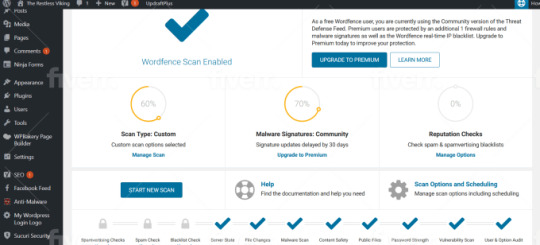
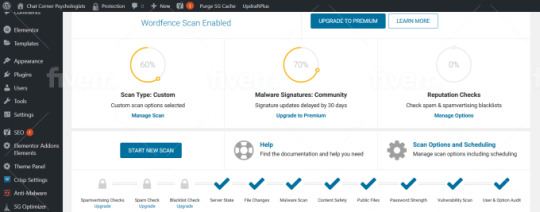
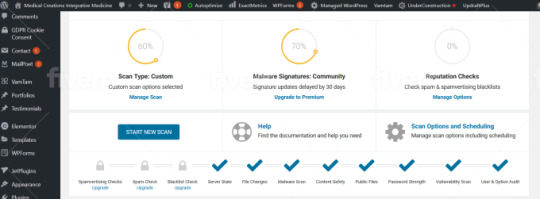

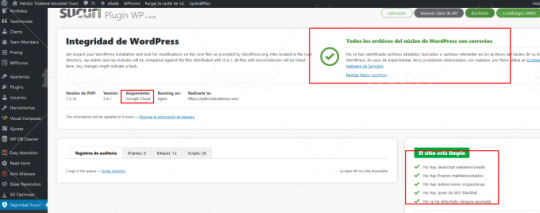

https://www.digitfiverr.com/2020/09/i-will-remove-malware-recover-hacked.html
➡️ GOT HACKED? ✔️Blacklisted by Google ✔️Disabled by Host ✔️Redirecting & Sending Spam ✔️Spam in Search Results ✔️Abnormal Resource Usage ✔️Google ads / Facebook Ads / malware-infected ( see Extra options )
In this gig covers:
✔️Guarantee and Proof of Clean Website ✔️Detailed Scan of all Files ✔️Professional Cleanup - Removal / FIX of all infected files ✔️Security Firewall Strong Setup + WAF ✔️.Htaccess Hardening for all sensitive Folders ✔️Guarantee and Proof of Clean Website ✔️Fix the issues caused by Malware ✔️Blacklist Removal ✔️Security Backup.
➡️JUST ORDER THE PACKAGE THAT FITS YOUR NEEDS
➡️Recommended #3 ✪ Premium Plan
Fix the website errors / add Firewall & Make it work as before hack.
✪PLEASE NOTE! 1 Gig = 1 Website Only !
Why me? ✔️Stong development Skills ✔️In-depth Wordpress / Joomla / ✔️SQL / PHP knowledge ✔️11 years of experience! ✔️I know how to fix things ✔️Quality of work Guaranteed!
NOTE: Don't forget to give ❤️ and add this gig into your favourite list.
keys :
website, blog, business, education, portfolio, entrepreneur, site, montessori, department of education, web design, amazon business, woocommerce, website design, vlog, education city, fox business, iep, website builder, omg blog, trade school, trish regan, teaching, homeschooling, my ed, startups, 99 cents store, starting a business, private school near me, college board ap, ed s, compani, speeded, sitegrounds, onewp, wordpress, teacher pay teachers, speed up, wordpress website, linda ikeji blog, ministry of education, sped, polytechnic, business intelligence, maria montessori, b2c, wordpress themes, ece, bbc business, secondary school, businessman, higher education, montessori school, aesop online, physical education, primary school, web developer, ferpa, brick and mortar, york college, us department of education, free website builder, early childhood education, wix website, free website, board of education, websites, free hosting, parsons school of design, maria bartiromo, business ethics, international business, cnn business, web page design, paraprofessional, angel investors, my ed bc, wordpress plugins, office for students, google business listing, technical college, website creator, mcmansion hell, school subjects, family dollar store, extra petite, tk20, make a website, apple school manager, famous entrepreneurs, starting a blog, hbcu colleges, it company, schooling, online education, teaching standards, mcdonalds franchise, universal design for learning, largest companies in the world, asset allocation, kidblog, create a blog, godaddy website builder, start up business, mlm company, k12 online school, starting your own business, alternative school, secondary schools near me, new york city department of education, not a blog, company culture, ford motor company stock, online mba programs, sir ken robinson, blog post, portfolio website, teachers college, la salle college, postsecondary education, home business, wiley college, verizon wireless business, ecommerce business, gmail business, business week, tide bank, business marketing, portfolio visualizer, women in business, make your own website, weebly student, new google sites, disney tourist blog, master of education, finance companies, aesop frontline education, best business to start, blog writing, catholic school, business owner, sears store, paraeducator, technical schools, retail stores, business meeting, adult learning center, company values, sears store near me, good colleges, assistant teacher, law firms, national education association, manufacturing companies, my education bc, amazon store near me, business coaching, lifestyle blog, web host, going postal blog, macy's store, publicly traded companies, saas company, stuart varney, export import, amazon grocery store, photography websites, duffel blog, cnbc finance, warren buffett portfolio, free website maker, online teaching, accounting firms, the small things blog, wordpress free, business majors, marketing company, focpx, blog websites, best blogging platform, liz claman, school pod, classdojo for teachers, ford motor company stock price, azure student, educational systems, joe biden education, black owned businesses, software companies, solar company, small businesses, revolut for business, highered, jcpenney store, starting a small business, teachers union, free website creator, shopify website, ,
0 notes