#have a cookie i guess? lol
Text
I FINISHED THE GUY!!!!!!

(Pattern by @ghost-cinnamon)
He’s perfect and I love him
But Echo! some of you might ask, isn’t the body supposed to be red like his bones? To that I say! 1: I’m impressed you saw it under the layers of clothes! /silly and 2!
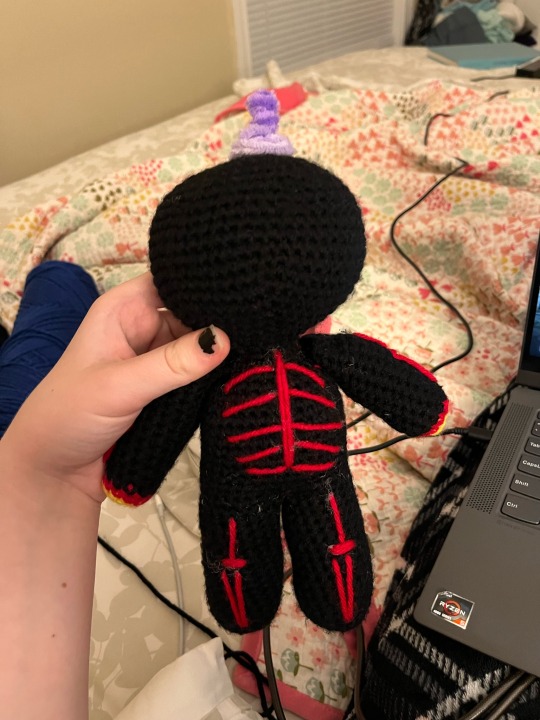
BAH BAM
Embroidery!!!!! (I’m so proud of this hehe it turned out way better than I expected. Also faceless doll jumpscare>:3)
And of course, credit must be given to my amazing little sibling whose immediate reaction to seeing my doll was “ooo he’s spooky! He needs a top hat!!!!”

(She proceeded to make not one but two top hats hehe)
#I’m so so happy by this guy hehe#it’s so silly#thank you sk much for the pattern ghost!!!#my art!#I speak!#don’t mind the odd locations of some of the pics haha#I forgot to take a pic of the embroidery after making his clothes and I made the sweater slightly too tight to take off easily#not pictured in the first image#my sister literally on the floor laughing from how large his head is#none of my family members understand what he’s from and all have been trying to guess what inspired me to make him XD#honorary mention of my moms reaction: oh he’s such a handsome guy!#the top hat truly makes it thank you sibling 😁#I’m kinda tempted to make a couple drawings/comic of the adventures he’s had since being created lol#especially since some people (stares at siblings) /silly#seem to find him the hottest thing since sliced bread (that’s how the saying goes I think?)#to the point where youngest sibling has shown him to the other children of the neighborhood#who were equally fascinated XD their reactions have been great for my crocheting ego /j#every time I make an original post I ramble for longer and longer in the tags lol#congrats to those who stuck through and read them all! I commend you! have a cookie here at the light at the end of the tunnel#undertale au#utmv#error sans
65 notes
·
View notes
Text
how to transfer your old pokemon to pokemon home before it's too late!!!
the wi-fi services for the nintendo 3DS and WiiU are shutting down in early april 2024, and while it specifically lists pokemon bank and poke transporter as being available post-shutdown, there is no guarantee of how long that may be for. there will likely come a time when these services shut down, and it could be in the relatively near future.
it is also pretty much impossible now to transfer pokemon to the switch's Home service with alternative methods such as PKHeX (popular pokemon save editor for the uninformed) due to the implementation of server-side Home IDs tracking pokemon at all times - the details of that aren't super important for this post, but point is, whenever bank shuts down, unless nintendo makes an offline way to transfer to home, it will be impossible to move pokemon from the old gens to the new, even with alternative/hack-y methods.
i write this guide with the intention of making this process easier for people since transferring pokemon has changed so much over the past two decades that it's a bit of a mess, and in a timely manner to give people time to finish the process. i'll be organizing by generation so feel free to skip to any part of the guide you need. (keep in mind that transferring is permanent, your pokemon cannot go back afterwards!!)
(by the way it would mean a lot to me if you weren't overwhelmingly negative of pokemon in the tags/reblogs. i get that pokemon transferring being an online service sucks but reading that stuff in my notifications constantly is really tiring </3 make ur own post to talk about that)
to walk you through, i'll be transferring this random shiny spinda i hatched in emerald version all the way up to pokemon home. her name is Moss :]
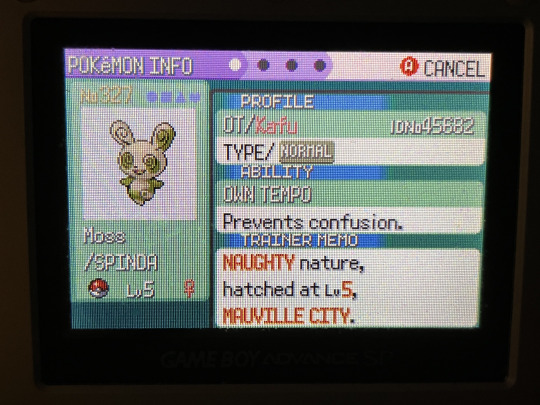
below the cut since this is long as fuck sorry LOL
GEN 1/2 -> 3 (aka RBY/GSC -> RSE/FRLG)
this is impossible! as for the Virtual Console releases of the gen 1/2 games on 3DS, more on that later in the gen 5 -> 6/7 section.
GEN 3 -> 4 (aka RSE/FRLG -> DPPT/HGSS)
what you need:
a copy of RSE or FRLG
a copy of DPPT or HGSS in the same language as the RSE/FRLG copy that has beaten the champion and has access to post-game areas, preferably HGSS because it lets you transfer unlimited times as opposed to DPPT's once-per-24-hours limit (unless you happen to have korean DPPT/HGSS, which is not language locked in terms of transferring)
either an original DS or a DS lite, the old ones with the GBA slot at the bottom
the steps:
#1. you can only transfer 6 pokemon at a time, so get whatever 6 pokemon you want to transfer up together in gen 3. if you're intending to transfer less than 6 pokemon, you'll need to catch some extras since you have to transfer the full 6 every time (i usually just catch a bunch of extra mons on the first route, which is what i've done here with the poochyenas/wurmples)
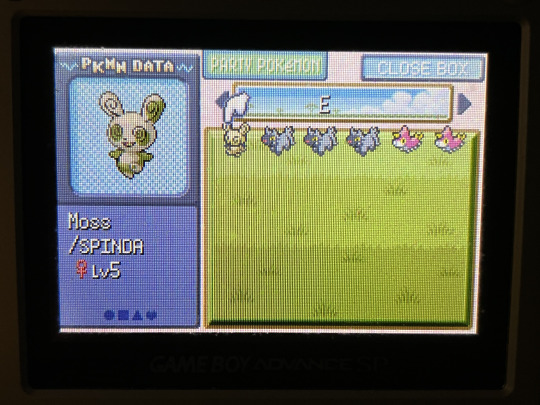
#2. put the gen 3 game into the GBA slot of the DS, and the gen 4 game into the DS slot. both games should appear on the home menu after turning on the DS.
#3. load the DS game and spam A past the title screen. before loading your save, scroll down. you should see a "MIGRATE FROM (GAME NAME HERE)" option. if you don't, either the GBA game isn't reading properly, or you have not visited Pal Park in your gen 4 game of choice. in HGSS, the Pal Park is located in Fuchsia City, and in DPPT, the Pal Park is located at the end of Route 221 below Sandgem Town.

#4. select the aforementioned migration option and pick the pokemon you want to transfer.
#5. navigate to the Pal Park and complete the Catching Show, where you re-catch your transferred pokemon in the wild. this does not overwrite what pokeballs they were originally caught in! you will need to bring a pokemon with Surf if you have any Pokemon that spawn in the water areas. you can check what location the pokemon you transferred will be in on bulbapedia.

#6. say yes to storing the caught pokemon in your PC boxes and they'll be there!
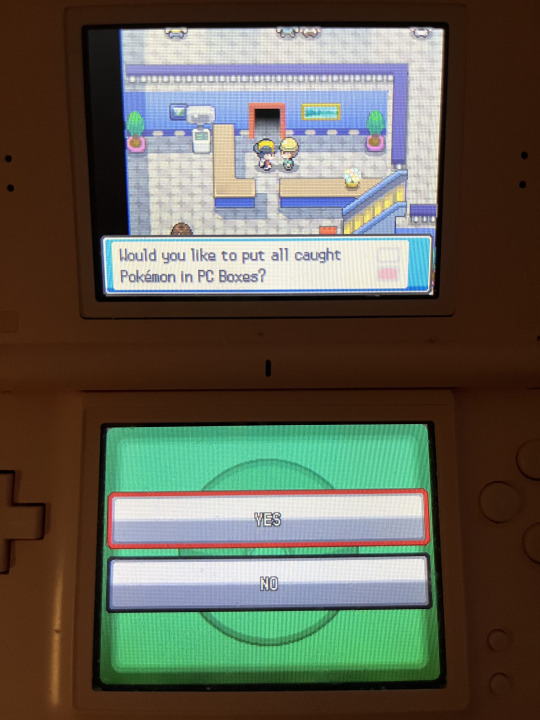

important things to note:
pokemon with HM moves will be blocked from transfer, so make sure to use the Move Deleter to remove HM moves from any pokemon you're transferring in gen 3 before trying to transfer. in RSE, the Move Deleter is in Lilycove City, and in FRLG they are in Fuchsia City.
gen 3 -> 4 is the only step in the transfer process where held items transfer up as well, meaning that if you attach a valuable item such as a rare candy, master ball, or TM to a transferred pokemon, you can take it off that pokemon and put it in your bag in the gen 4 game.
an aside about colosseum/XD gale of darkness on gamecube:
you can transfer pokemon from colo/XD as well! unfortunately you'll need to have beaten colo/XD, and then you will also need to beat the gen 3 game... in FRLG, you even have to complete the postgame ruby/sapphire quest on the sevii islands to unlock trading with the gamecube games. once you do all that though, you can navigate to the pokemon center basement in Phenac City to trade with your gen 3 GBA title. to do this, you'll need a gamecube or wii with gamecube compatibility, a GBA (or GBA SP), and a GCN -> GBA link cable to connect the two consoles.
GEN 4 -> 5 (aka DPPT/HGSS -> BW/BW2)
what you need:
a copy of DPPT/HGSS
a copy of BW or BW2 in the same language as DPPT/HGSS copy that has beaten the champion (or N in the original BW) and has access to post-game areas.
two DS consoles of any kind (3DS is also fine!)
the steps:
#1. get the pokemon you want to transfer together in your gen 4 game's PC boxes. you can only transfer 6 pokemon at a time. if you have less than 6, catch some extra pokemon, since you need to transfer the full 6 every time. save it and turn off the DS with the gen 4 game.
#2. turn on your gen 5 game and navigate to the Poke Transfer Lab. personally i just fly to Black City/White Forest and head west.
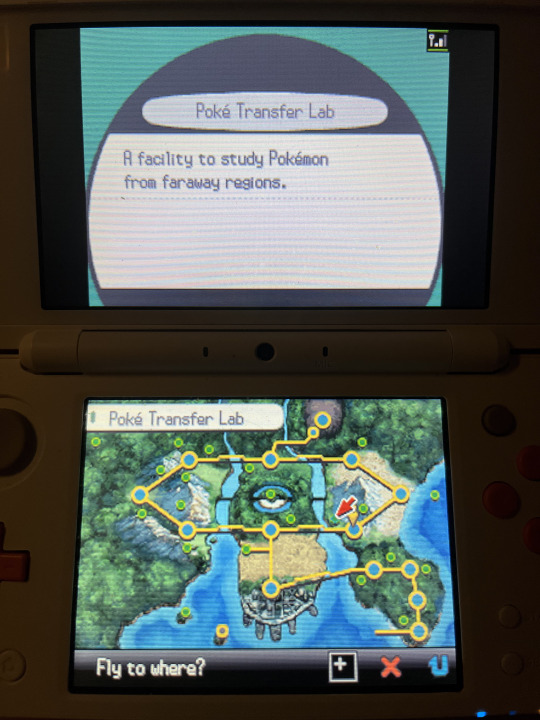
#3. talk to the NPC in the lab to start the transfer process. you will be prompted to turn on your other DS again and open DS Download Play with your gen 4 game inserted. do that and download the Poke Transfer app that comes up.


#4. select the 6 Pokemon you want to transfer when prompted.
#5. play the transfer minigame! just drag the... bow? (lol) on the bottom screen to aim your pokeballs. there's technically a time limit, but it's very generous, and your final score doesn't matter.
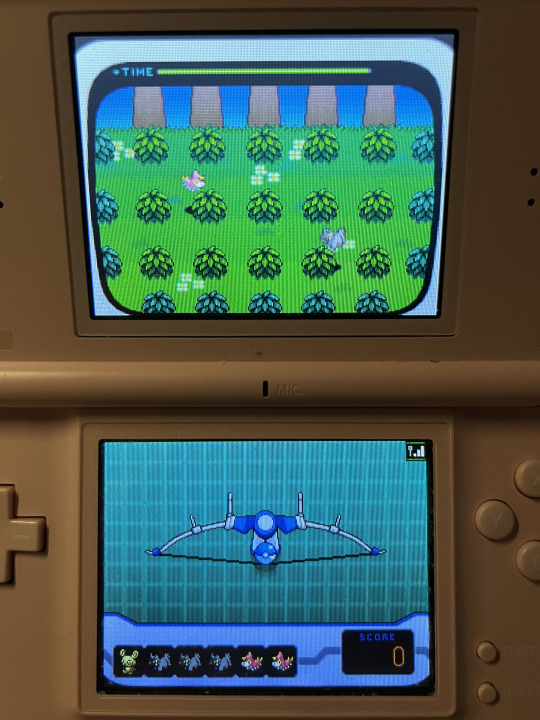
#6. say yes to transferring the pokemon once you're done and they'll be placed in your PC boxes!
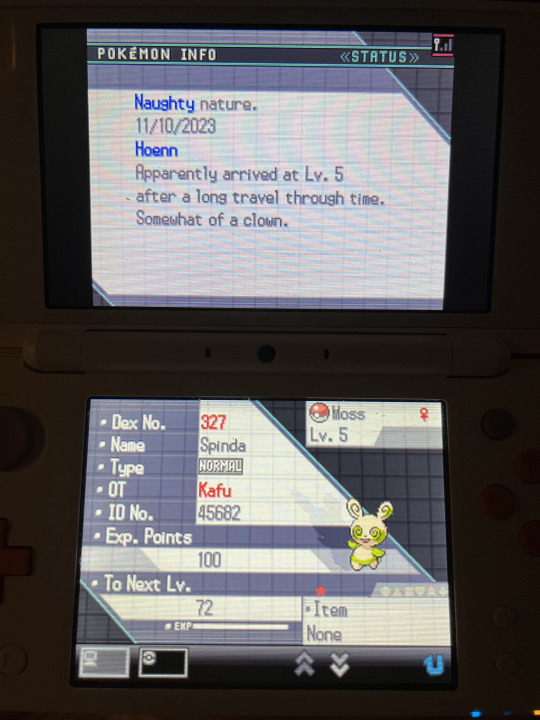
important things to note:
pokemon with HM moves will be blocked from transfer, so make sure to use the Move Deleter to remove HM moves from any pokemon you're transferring in gen 4 before trying to transfer. in DPPT they're in Canalave City, and in HGSS they're in Blackthorn City.
the level the pokemon was obtained at and the date it was obtained is changed upon transfer to gen 5 - it will have the met date of your DS clock and the met level of the level it was at the time of transfer. if you'd like to preserve a pokemon's met date, make sure to change the DS clock to the proper date.
GEN 5 -> 6/7 (aka BW/BW2 -> 3DS TITLES/BANK)
what you need:
a copy of BW/BW2
a copy of any 3DS pokemon game (XY/ORAS/SUMO/USUM)
a 3DS (or 2DS, i'll just be referring to them all as 3DSes here) with the poke transporter and pokemon bank apps installed. these were free apps that were once downloadable from the 3DS eShop, but the 3DS eShop is no longer available, so if you don't already have them installed you will need to explore alternate methods, AKA hacking your 3DS and injecting them in. that's outside the scope of this guide but you can find more information here on 3ds.hacks.guide. (do not attempt to follow any 3DS hacking guide not on this website, they could be outdated and harm your 3DS!)
a nintendo network ID that your 3DS is logged into (also outside the scope of this guide but if you don't already have one, it will prompt you during the process to make one)
internet connection
the steps:
#1. poke transporter defaults to trying to transfer every pokemon located in Box 1 of your PC, so go into your gen 5 game and put every pokemon you want to transfer into Box 1, and take anything you don't want to transfer out. if you want to transfer more pokemon than you can fit in one box, you'll have to transfer multiple times.

#2. open poke transporter with your gen 5 game inserted into the 3DS' cartridge slot. after pressing A through some menus and selecting the gen 5 game when prompted, it should ask if you want to transfer the pokemon in Box 1, with a preview of the pokemon inside. confirm and let it do its thing. after poke transporter is finished, the pokemon you transferred will be in the special Transport Box in bank.
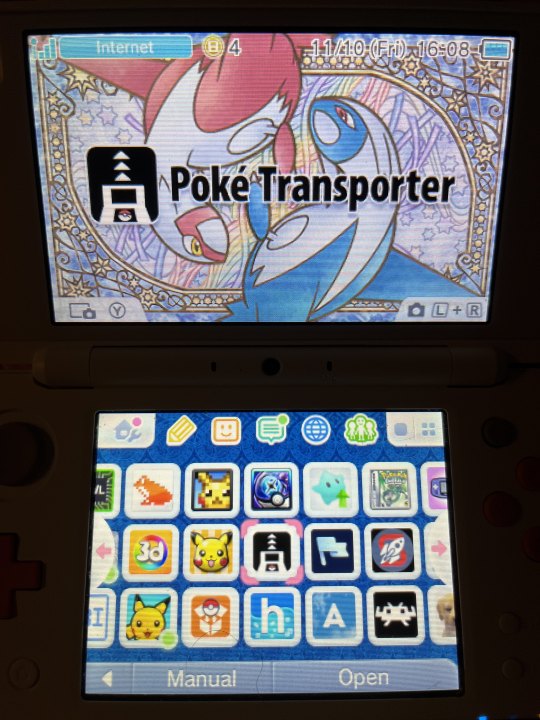
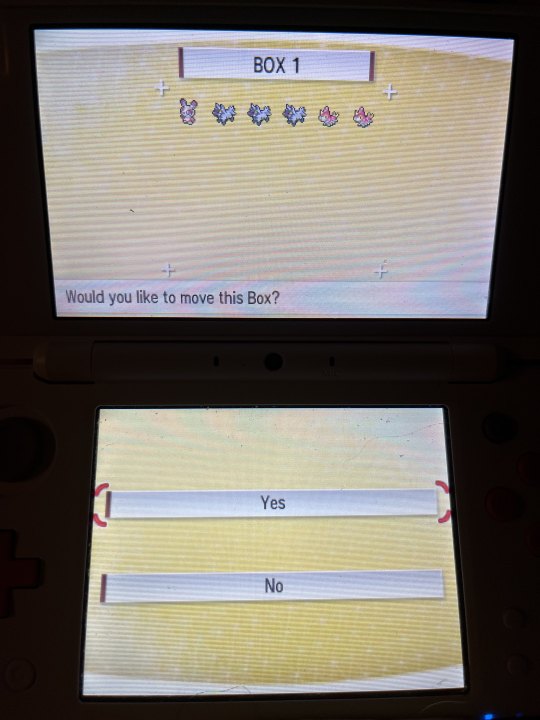
#3. make sure you either have a 3DS pokemon title downloaded onto your 3DS, or swap out your gen 5 cart for one, it doesn't matter which.
#4. close out of poke transporter and navigate to pokemon bank. at the time of writing this guide, bank is still online and is free for everyone without a subscription - the main menu has an infinite "free trial" period number.
#5. select "use pokemon bank" and pick a 3DS game to connect with when prompted. it doesn't matter which one, but if you're looking to see your pokemon in a gen 6/7 game right now, pick the one you want to move it into. viewing a pokemon in a gen 6/7 game isn't required to move to home later, though!
#6. the Transport Box is located one box to the left of Box 1 - navigate to it and drag your pokemon out into a normal bank box. now you can move them to any gen 6/7 pokemon game you want, or home later!


important things to note:
even though bank connects with both gen 6 and gen 7 games, once you place a pokemon into a gen 7 game (SUMO/USUM), you cannot transfer that pokemon back to a gen 6 game (XY/ORAS), so be careful!
an aside about the VC releases of RBY/GSC:
poke transporter can also be used to transfer pokemon out of the VC releases of RBY/GSC. these pokemon are changed pretty heavily, converting all their old gen data into pokemon's modern data structure. you can find more information about all the changes/conversions made on bulbapedia. these pokemon are considered gen 7 pokemon afterwards, and cannot be moved into XY/ORAS. pokemon with held items also cannot be transferred from VC titles and will fail to transfer.
if you want to transfer pokemon from cartridge RBY/GSC and have a save dumping device, it is possible to inject the cartridge's save file into the VC versions with Checkpoint on a hacked 3DS and then transfer that way. for GSC specifically, you'll need to edit your save slightly to make it compatible with VC GSC's save format. i personally made a converter for that here that you're free to use in-browser.
GEN 6/7 -> GEN 8+ (aka BANK -> HOME)
what you need:
a 3DS (or 2DS, i'll just be referring to them all as 3DSes here) with the pokemon bank app installed. this was a free app that was once downloadable from the 3DS eShop, but the 3DS eShop is no longer available, so if you don't already have it installed you will need to explore alternate methods, AKA hacking your 3DS and injecting it in. that's outside the scope of this guide but you can find more information here on 3ds.hacks.guide. (do not attempt to follow any 3DS hacking guide not on this website, they could be outdated and harm your 3DS!)
a nintendo network ID that your 3DS is logged into (also outside the scope of this guide but if you don't already have one, it will prompt you during the process to make one)
a switch with Pokemon Home installed, which can be downloaded for free from the switch's eShop. a nintendo switch online subscription is not required.
unfortunately, you WILL need a subscription to home's premium plan to do bank -> home transfers.
internet connection
the steps:
#1. open pokemon bank and make sure all the pokemon you want to transfer are in their own boxes, and any you don't want to transfer are not in the same boxes as the to-be-transferred pokemon.
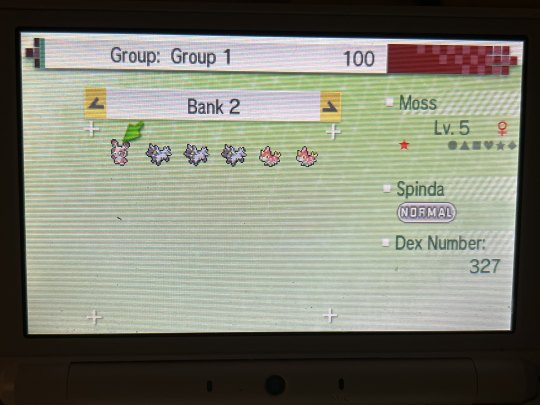
#2. go back to the bank home menu and select the "move pokemon to pokemon home" option. when you get the notice about the transfer being one-way, you'll need to scroll down to hit "Begin".

#3. you will be prompted to select what boxes of pokemon you'd like to transfer, so pick all the applicable ones.

#4. you will then be prompted to put in the moving key from home, so turn on your switch, open pokemon home, and select the icon that looks like a 3DS on the main menu. when prompted, choose "Ready!" to get the moving key.
#5. input the moving key on the 3DS, submit it, and wait for both apps to do their thing. once bank goes back to its title screen, you can turn off the 3DS.
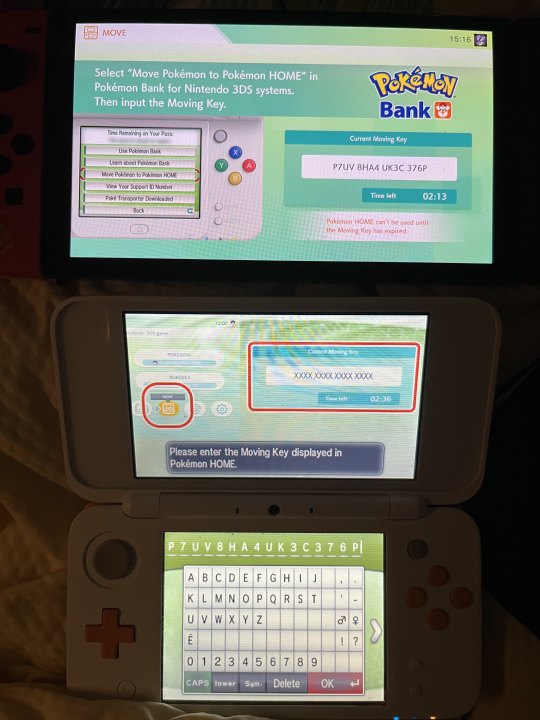
#6. home will go back to its title screen as well, and depending on how many pokemon you moved, you may have to wait a few minutes to get back into the app. once it's done, the next time you open home, it'll prompt you to choose how to organize your transferred pokemon into home. pick whatever you see fit.
#7. congratulations, your pokemon are safe in home!!
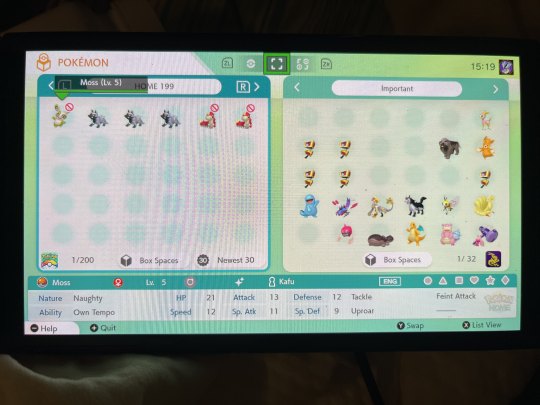
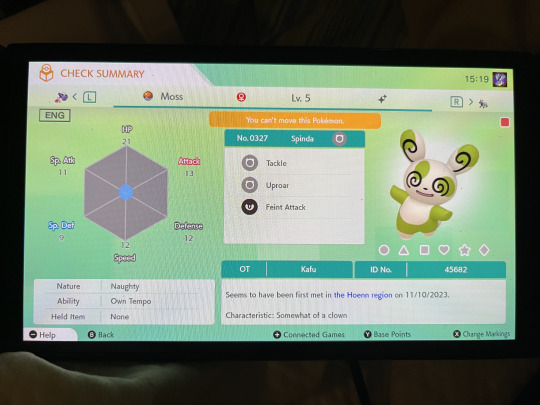

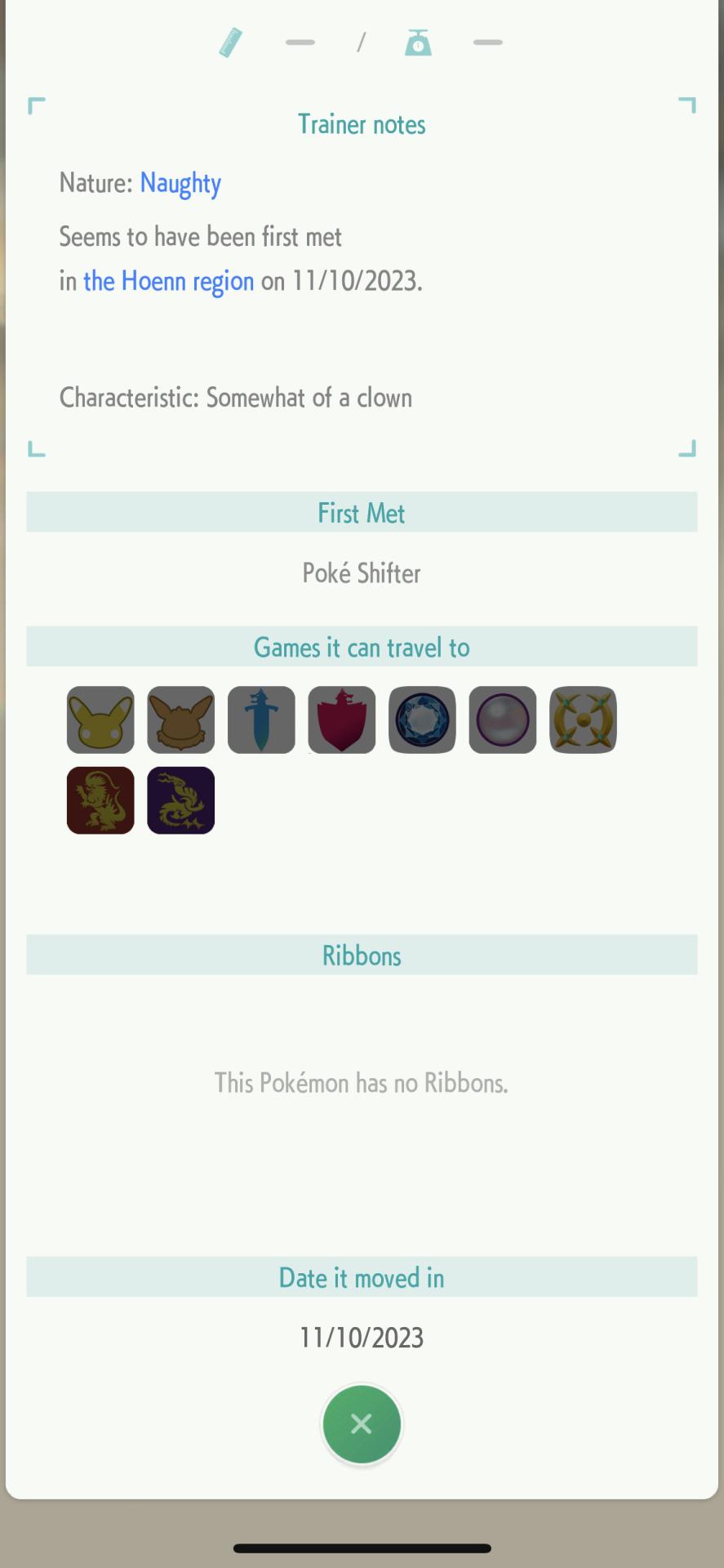
important things to note:
unlike all pokemon games before the switch, pokemon can actually go backwards in generation on switch, so don't worry about transferring a pokemon into scarlet/violet locking you out of moving it to sword/shield, for example. (the exception to this is LGPE - nothing can be moved into LGPE and once a pokemon is moved out of LGPE, it can't go back.)
pokemon home actually has decent hack checks, so be careful when transferring hacked/glitched/otherwise illegitimate pokemon around.
pokemon from a gen 3/4 game will have their met location set to "Poke Shifter" - this is an alternative translation of the japanese name for the Poke Transporter.
pokemon on switch can only transfer into games that contain that pokemon in its dex, so not everything transferred can go into scarlet/violet, for example.
and that's it!!
there's a lot of other quirks to the pokemon transferring process at pretty much all steps, so if you run into an unusual issue or have specific questions about how pokemon data is changed in minute ways across the franchise, i would encourage you to do your own research, all of this stuff is pretty heavily documented by the fanbase. this is just meant to be a guide for casual users, and a quick reference.
this guide of course does not cover options for transferring in alternative ways, but it's worth mentioning that if you have a hacked 3DS and the ability to back up save files at any point from gens 3 -> 5, you can use PKHeX to transfer pokemon into the 3DS titles, then move them to bank and transfer to home normally from there. that's outside the scope of this guide and i'd also encourage you to do your own research for that.
happy transferring!
#pokemon#pokemon bank#pokemon home#long post#nintendo#of course it really sucks that we have to do this at all#ive been opposed to bank/home being online services since p much day one#but that's just how the cookie crumbles i guess#Sighhhh i have so much stuff to transfer myself lol#kiki was here#kiki.txt
210 notes
·
View notes
Text

JOURNEY TO THE LAND OF DREAMS 🌟
#THANK YOU TUMBLR OH MY GOD#FINALLY NO CROP#also um i have no idea why i did this#i guess i just got so hyped with CoW returning#cookie run#cookie run kingdom#moonlight cookie#milky way cookie#blueberry pie cookie#gingerbrave#strawberry cookie#wizard cookie#crk#crk fanart#cookie run fanart#THATS A LOT OF TAGS#AGAIN#stardust cookie#STARDUST IS HERE SO I ADDED HIS TAG IN LOL#peachys art
535 notes
·
View notes
Text

I wonder if this guy has ever heard of a particular establishment known to reside in California
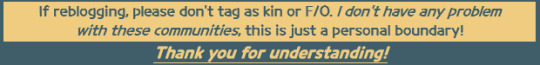
#CAPTION FIGURED OUT YAYYYY ^_^#tag time#Earl Grey Cookie#Cookie Run#Cookie Run OvenBreak#CROB#crob fanart#earl gray cookie#cookie run fanart#cr ovenbreak#cookie run art#crob art#Okay okay that's enough lol. I always feel a bit spammy adding tags but like. that's just how tags work lol#my art#I am so normal about him!#I definitely am not at all extremely autistic and have been since he literally released and I will never be the same!#That is not true at all that would be insane. And I'm clearly too normal for that#<-LIAR!!!!!!!!!!!!!!!#bleu.txt#<- I guess technically
36 notes
·
View notes
Text
Seven Fic(s) Sunday
@mellaithwen had a moment of sheer insanity and decided that instead of doing seven sentences from one fic she'd do a sentence (or two) from seven different fics!?
(Amy, blink twice if this is a hostage situation.)
But I'm also unhinged so I thought hey why not, surely I have seven WIPs lying around. And sure enough I do! So here we are:
1) F&F AU:
“How’d you get up here so quickly?” an officer asks him when taking Buck’s statement.
“How’d it take you so long to get here?” Buck fires back.
2) The Xedgin Fic That's Giving Me Fits:
“You probably won’t be able to save him,” Holga points out. “You’ll just be killing yourself, too.”
3) The Gang Plays D&D
When Chim shows up with a whole notebook of backstory relevant to the actual world Bobby’s constructed, they all get the very disconcerting sight of Bobby trying not to cry with joy. Athena mutters he hadn’t even looked so happy at their wedding.
4) Platonic Sugar Baby AU:
“Let me get this straight,” Maddie says. “This guy doesn’t treat you like a piece of meat and you’re… unhappy about it?”
5) Star Trek AU:
“Your girlfriend took a job on an archeological dig halfway across the known galaxy,” Hen points out.
“Women flee you?” Ensign Panikkar looks both dismayed and weirdly impressed, which is depressing. “Routinely?”
6) Jingle Bells I'm in Hell and Nobody Cares (AKA the Mystery Pairing Fic You All Will Be Subjected To):
Here’s the thing, because—as previously stated—Jamie Winter is not jealous, or envious, or concerned, or anything else in regards to DI Ben Jones. It’s just that while he knows Barnaby might’ve forgotten, Sarah Barnaby is the reigning Midsomer Quiz Night Champion and one hundred percent did not forget, which means this can only be one thing:
This is an ambush.
7) It's Only Six Months Until Halloween:
“What do you mean?” Buck asks, picking up the crumpled receipt and handing it back to Eddie.
Eddie stares at Buck. In fact, everyone’s kinda staring at Buck.
And yes, Chim is the only one of the D&D group who shows up prepared with a plot-relevant character backstory. Which, as any DM will tell you, is plenty of good reason to burst into tears. XD
#lincoln writes stuff#tagging thing#mellaithwen#this was a lot of fun LOL#I have three Halloween fics planned for this year#and my goal - Satan help me - is to have my Xedgin fic and the other Buddie fics finished before that#Buck: this sugar daddy doesn't want to fuck me and I'm MAD about it#Maddie: I'm gonna need you to walk me through this one again bud#also given all the info mentioned in that sentence I shared y'all should damn well be able to figure out what that random ship is#and exactly what brand of insanity has gripped me this time#also! whoever can guess what the Halloween snippet I shared is about gets um! I don't know! A prize! Something! Cookies!#I will give one hint: it's a bit that I 100% stole from another TV show
38 notes
·
View notes
Text

Something overtook me the other night and I made a pair of toontown ocs AND, now heres the crazy part, I actually finished the damn drawing too. Meet Fibbard and Bluffard Clanker I love them
(The text on the image is also in the bottom of the alt text section if it's too hard to see here)
#artsonalog#toontag#toonblr#toontown oc#toontown corporate clash#cog oc#i... have no idea how to tag this!#ive never really posted my toontown ocs before so im completely winging it here LOL#by the way if you can guess what they were blatantly inspired by you get a cookie
64 notes
·
View notes
Text

Bringer of storms
#she doesnt really have a set to go with so stormbringer gets her own post i guess lol#flight's making things again#cookie run#cookie run kingdom#stormbringer cookie
8 notes
·
View notes
Text
me trying to write regular porn and then accidentally sprinkling in that one of them thinks his feelings of inadequacy and unworthiness have manifested themselves in the hands that push against the grass and flowers, ruining them and and forcing it all back into the dirt, leaving his mark on nature while also marking his lover with bruises that will eventually turn green and replace his awareness of the earth beneath their bodies, the unsettled and broken blades of grass, the snapped stems of flowers under his hand. oops!
#slapping that tag pining while fucking into every single thing i write#nothing is easy! everything has to have deep significance like can i please please just have two people fuck and that’s it#please im so tired#you get a cookie if you can guess the pairing lol
13 notes
·
View notes
Note
🍒and 🍇 for the ask game :3
🍒show off a fodder rescue:

almost ten years ago, when the site was young and imperials were still much more highly valued than any other breeds, a 15-yr old milo stumbled across a little blue imp for a measly 7 (or so) gems, right around the fodder floor. gawain my beloved
🍇a dragon you like based on personality:

i like to think most of my guys are likeable, so i picked one i'd want to hang out with. i haven't introduced him at all either, so. meet grim! that probably isn't his original name- he's a churchyard grim at a little temple much, much older than the clan. he looks spooky, but he's a protector, very warm and welcoming. he doesn't get a lot of visitors as most folks don't know he's there, but he tells very good stories and gives decent advice, if a little outdated, given his age. he's the last remnant of those whoever lived here before.
#flight rising#shadow primal#i have completed special butter project. its gotta solidify n tomorrow its sugar cookie time#also am experimenting w the leftover solids. made a quick compound butter#idk if its active but its p tasty. guess ill find out lol
6 notes
·
View notes
Text
“So you’re basically my frenemy slash rival?” Boyfriend bounds after him, barely reaching Psychic’s elbow. “That makes so much sense!”
“What? No. Ew. Absolutely not.”
The blue-haired vermin is already on a roll. “I’m the beloved fearless hero with hidden, often overlooked talents and a secret dark side. You’re the edgy loner with a soft side who tries to one-up me on a regular basis! We’re like Sonic and Shadow!”
“No.” Psychic tries not to laugh at the idea of Boyfriend having talents, hidden or otherwise. “Void is Sonic, if I have to be Shadow.”
“Wh— come on! Then who am I supposed to be?”
“Charlemagne Bee.”
Boyfriend glares at him like a very offended neon blue bumblebee.
Psychic shrugs. “You’re not smart enough to do any of the stuff that requires a brain.”
#boyfriend: rude >:(…. WAIT OMG YOU’VE SEEN—#psychic: NO.#anyway. snapcube dubs my beloved#couldn’t stop thinking about bf as sonic vs void as sonic#i think both of them make so much sense but we all know which one psychic would prefer lmao#if y’all can guess this one you get a cookie. I made some today :)#fnf psychic#psychic fnf#fnf boyfriend#the dearests#fnf mind games#friday night funkin#my writing#shortfic#fnf fanfic#also I have an hc that bf is mostly a sonic kid and gf is generally a mario kid hehahrhej#imo psychic is like a mix of shadow espio and silver#he’s not nice enough to be silver even tho silv is the literal psychic lol#that’s where shad comes in. for maximum edginess also#and espio bc he’s a book nerd with a sharp memory and quick wits#anyway I’m done rambling good night :p
11 notes
·
View notes
Text
I guess i don’t know if im having a good time but i know I’ll look back at these moments and cherish them. So I document them. And I glorify them.
Update: I just realized I get cognitive dissonance when I have a GREAT day alone lol like it’s genuinely stressful in a way and that’s why I’m even asking myself this question
#so I guess sure I’m having a good time. it’s not heaven but I went to the beach#and spoke to a cute shop clerk about my hometown and local djs and the neighborhood#and then I went to one of my favorite cafes#I ate tasty almonds and cookies from Trader Joe’s#my friend asked me to dj his housewarming party my friend group will all be at#I looked really pretty in my speedo lifeguard swimsuit#and teal blue Carhartt trucker hat and boxer shorts#and I saw a new neighborhood#got a poster for Palestine#found beautiful music#maybe the perfect day??? actually lol.#it’s beautiful and sunny and honestly after listing this shit I could cry. it was great. I felt like myself
2 notes
·
View notes
Text
I thing I did for my Instagram pfp! The only thing I did was put everything together and toggle with the colors til I was satisfied!

#edit#i guess#golden cheese cookie#gc beloved even tho the artbook makes her sound like a tyrant lmao#cookie run#cookie run ovenbreak#cookie run kingdom#crk#golden cheese crk#artist of tumblr#i could definitely do this for the other ancients if anyone is interested#crk edit#really hoping devisisters doesnt screw up gc's kit#am slowly warming up to her voice but will need to hear her say more things cause idk chief lmao#i have hyperfixated to cookies send help#brixity even was excurciating#event#playing on mobile cloud (pc) so everything is already janky and buggy#and i had to get through the tutorial evwrytime just to play brixity#finally threw my hands up and downloaded it on my phone just so i could do the event lol
18 notes
·
View notes
Text
oh no. I've hit the writer's block
#cookie speaks#hngngng#10k in and now i have no idea where to go#it doesn't help that this story specifically has no plot planned out#rip me#i guess it's time to start giving kim traumatic flash backs#until I can think of something better to do lol
6 notes
·
View notes
Text
i try my best not to think of it and i havent in years but the fact the only people who were ever supposed to be my friends irl would always dump their love on me and then to leave me & say they dont like me over and over and over again only so they could watch my reaction n make fun of me together maybe did affect me huh

#i am normal i am not affected ii do not see ◡_◡#[distant sounds of me crying & screaming && gasping for air &&& ripping myself to shreds like a bear]#i was always an autistic lil freak who didnt speak so i guess i shouldnt be surprised#but like. i always just wanted them to like me#i always just wanted the chance to like them back and let be allowed. always just wanted someone to be pals with. someone i could trust to#have my back for once vs everything else#i remember such a specific moment right#and we were going on a roadtrip w her and one i already had#and they ended up talking before we left#the worst part is i had to keep seeing them. i had to just keep reliving the humiliation over n over again n it got so deep in me#& the og one had a plan that we would sit together in the back n n we had like. tons of stuff brought we could do n snacks n all this#n then at the very last second literally as i had just sat down she was like . actually. i dont want you back here. i want her she's way be#better#and i remember so specifically she was like. LOL look at ur face..........#and so i had to sit up front alone w nothing to do the entire ride but listen to them make fun of me for it#i feel like it would be better if they had left it at that but then they always came back n treated me so sweetly so i was like . ok i have#a chance#maybe they do like me#like the same girl went on to share cookies she had bought w me and we sat on the lawn for hours hanging out n eating them#and then she did it again#and again#but i was so alone in the world otherwise that i stayed#for years n years#my therapist always talks about how because of how long ive had anxiety means itll take either equally as long or longer to recover#and all i can think ab is how i lived with everything horrible at home#always just wanting to escape#to living through bad things outside of it too#just piling on top#from 6-16#and i kept going back
5 notes
·
View notes
Text
finals are over bitches im back to being annoying on the dash
6 notes
·
View notes
Text
Good afternoon to the batim fandom I guess lol
#just finished work and my notes are flooded from my old batim art haha#im enjoying this. getting me to look at some of my old art#have a cookie and enjoy your stay i guess haha#i do have new batim art but i wasnt gonna post it. might now though lol. im sure Jake would like that haha
10 notes
·
View notes