#home tab in powerpoint
Explore tagged Tumblr posts
Text
home base . ch8
"friends who are for the people" - 6.7k words
ultraman: rising (2024). kenji sato x reader
master post. ao3 link.
previous: ch7. "friends who use their phones in bed"
next: [SOON]

When you said you were busy with your own things, you meant it.
You have your own fun when Kenji is not around.
---
Dr. Onda has a special ability to be the most imposing person in the room.
Even in front of a long panel of the most important figures in Tokyo, he intimidates with the glare from his shades and his permanent frown. His second-in-command is much more approachable with his youthful face and calm but reliable demeanor, but Captain Aoshima can only do so much with his digestible powerpoint slides and well-crafted charts to lessen the heavy air of the room.
“...and you can see in this graph, that with your help, the KDF has managed to expand our fleet to tackle airborne kaiju. Our aviators have suffered less injuries due to the fortification of our aircrafts, and we are able to more efficiently terminate kaiju with our updated munitions. Any questions?” Captain Aoshima glances around the room to check whether the board was following.
They only nod, some casting glances towards Dr. Onda as he stood at the side to monitor his assistant’s presentation. The KDF’s board is composed of some of the most decorated war veterans, politicians, and arms dealers in the country, yet all are wary towards the senior researcher.
All except you.
“Captain, I have a question,” You say. You look up from the comprehensive board report they had passed around earlier, neat inside a plain black folio. “You discussed that the updated munitions arming the refurbished planes are necessary for more efficient ejection of projectiles, correct?”
“Yes, Director.”
You swallow.
You don’t think you earned the title compared to the others seated at the long table–this being your first board meeting, after all–but you let it go. They will sense weakness if you do not appear more confident. You continue your line of inquiry. “The report states that we have not introduced new projectiles in the armory within the quarter, yet based on the most recent kaiju attack, I have noticed that your fleets utilized non-lethal tranquilizers on the target. I reviewed the previous reports from the past five years and there has not been any mention about the research and development of such. May I ask why there was this omission?”
Murmurs broke out amongst your fellow board members. You keep your eyes trained at the commanding captain. He does not seem fazed at all by your question; he merely turns to look at Dr. Onda, who nods back, for permission to answer.
“Yes, Director. The tranquilizers were not mentioned in the quarterly review because they were not a recent development nor acquisition. They have been archived in our inventory for a better part of two decades. However, I can assure that our aviation ordnancemen checked prior to its use whether they are still effective as they were when they were first developed.”
You cross-check the provided digital database, manipulating the holographic screen. The inventory displays the potent tranquilizers. You skim over the document, pausing momentarily when you catch a line of text stating ‘Developer: Dr. Emiko Sato.’ You swipe away from the tab.
“Why take out old tranquilizers from storage for this specific kaiju?” You inquire.
“It was imperative for us to take this Kaiju alive.”
At the corner of your eye, you notice the Chairman of the Board stand up from his seat. Of course, as he is also Japan’s Minister of Defense, he has the most interest in increasing the KDF’s productivity. “And for what reason did you feel it was necessary to keep that kaiju alive?! I thought we agreed that the infrastructural costs outweigh the necessity to study these monsters?”
With a flick of his wrist, the Minister pushes one of the holographic screens to the center of the room. It plays the footage of that abnormally small, pink kaiju that ran through the streets a week prior. You see yourself on the screen get picked up, and you get phantom pains on your body as you remember how constricting the hold of that kaiju was. The stares of the other directors stab into your skin as they also recognize you from the footage.
Before anyone else can make a comment, Dr. Onda steps forward. The Minister falls back down on his chair, startled that the man has decided to finally speak after two hours in the boardroom.
“Captain Aoshima, thank you. I will take over the presentation for now.” He commands attention despite not raising his voice. Even if his eyes are covered, even you can feel the wuthering stare he sends towards the Minister. “Minister, while I respect your position as Chairman of the Board, I don’t think it is part of your responsibilities to scold my subordinates. Let your grievances out towards me.”
While the panel is silenced due to fear, you instead are stricken with respect for the older man. You appreciate how he takes care of his workers. Although, you still have your own job to do.
“Very well, Dr. Onda,” you speak up and everyone’s focus is now back on you. “Does this kaiju have anything to do with your current updates on Project Surrogate?”
He actually looks impressed, and you try not to look too pleased about his nod of approval. “Yes. I will move the presentation along towards it.”
The screen in front of you now presents a concise, bulleted summary of action points that Project Surrogate aims to achieve. This isn’t new to the panel, and the project needs no introduction. After all, it has been in development for the past five years, and most of taxpayer money being invested in the KDF has went towards it.
Project Surrogate’s main objective echoes that of the KDF’s original purpose: to locate Kaiju Island. It is hinged on the long-standing theory that Kaijus exhibit homing behavior towards their island of origin. Since it has been notoriously difficult to track adult Kaiju to the island, Project Surrogate hypothesizes that infant Kaiju might make it easier. The KDF has spent nearly half a decade trying to find proof of juvenile kaiju, until they finally stumbled onto a nest.
You have studied all of the declassified information on the project, yet even with your clearance level, you and the Board are kept out of the loop from Dr. Onda’s plans.
“We have seen this slide before,” you say, a bit frustrated as you stare at the screen. “Can we skip towards the project’s developments?”
Bowing slightly to your direction, he acquiesces to your request and switches to the photo of Gigantron, Queen of the Kaiju. Stepping forward, he begins his presentation. “Project Surrogate has made large progress since we have discovered the nest of Gigantron at the town of Oshima, by its coast. It has confirmed for us that kaiju, or in particular Gigantron, do not necessarily lay eggs nor reproduce exclusively in their island. The evidence in the surrounding area suggests that this is not the first time Gigantron has laid her eggs there.”
“Is it possible that Gigantron has natal homing?” You ignore the murmurs of confusion around you, but you do spot a few board members rolling their eyes at your display of proficiency.
You’re trying too hard to impress others, they think. Everything you do is performative. At your core, you’re just as dumb and vapid as everyone says you are.
“Indeed,” Dr. Onda nods your way. “This display of migratory behavior brings us closer towards finding Kaiju Island, as the infant would soon be instinctively motivated to fly away from our territory.”
The slide changes to the baby kaiju, and the pieces begin falling in place for the Board. The egg had hatched, and the kaiju has been alive for a few months at the moment. You raise another question. “Has the child been in KDF custody this entire time? Can you explain why it was allowed to roam the streets of Tokyo?”
“Unfortunately, the egg was stolen from us by Ultraman, and it had hatched under his control.”
Loud, outraged murmurs broke out amongst the board. Ultraman? Isn’t he supposed to be on our side?
“Wait, Dr. Onda,” the Minister says. “So, even after the Tokyo fiasco, Ultraman still has custody over the kaiju?”
“Yes.”
A gruff-looking general shouts “Then doesn’t that mean Project Surrogate is a bust?”
“Hardly.” Even at the face of angry investors, Dr. Onda keeps his cool. He simply changes the slide to show an image of Ultraman cradling the kaiju against his chest while he hangs from the side of Tokyo Tower. Chills run down your spine. It is as if Ultraman was in the room himself, staring down everyone with a righteous fury.
Like a mother holding her child close, baring her teeth at the dangers that creep near.
“Due to Ultraman letting the kaiju loose on the streets, we have learned that the baby is capable of echolocation. It is possible that adult kaiju use echolocation at a frequency our sensors fail to pick up, but this child uses it as clear as day. Once we recapture the kaiju from Ultraman, we can set it free to the ocean and follow it towards Kaiju Island.”
As Dr. Onda finishes relaying the plan to the room, murmurs of approval soon broke the silence. The plan is reasonable, but you still remained unconvinced that he is telling you everything. You open the quarter report again, this time towards the expenditures for Project Surrogate.
“The plan does not seem clear to me yet, Dr. Onda. How sure are we that the KDF will be able to track the kaiju as it navigates through open waters?” You probe.
“I’m afraid I cannot disclose that for now,” He dodges your question.
“And what about the amount of lithium and uranium in the itemized budget? If you wanted to make bombs I would prefer it if you declare it.”
“We are making bombs, that is nothing new at the KDF. That is as much declaration I can make,” he dismisses your concern.
“So you do have a more thorough plan that you are not telling us about?”
“For two decades, the KDF and its Board of Directors have operated together with a strong sense of trust. You might not be familiar with it now, since this is your first meeting with us as a board member, but soon you will be.”
“But—” Shit. You are getting a little frazzled as he points out your inexperience. “Okay, that’s beside the point. What about Ultraman? The continuation of this project hinges on the KDF tracking his location, but he remains an elusive figure to the Japanese people.”
Dr. Onda gestures towards the Minister of Defense. “We will double down our efforts into tracking him, and we are encouraging the people to send to our tip line any sightings of the vigilante. Our chairman has been most helpful in declaring Ultraman persona non grata.”
“With much public backlash,” the Minister comments.
Another board member pipes in. “Ultraman is seen as a Japanese icon. The favorability of KDF has been declining steadily in the past several months, but it has been crashing to the gutter ever since the announcement that Ultraman is wanted.”
The meeting is getting derailed as the Board grows restless with the lack of direction in the KDF, exposed by you. You are starting to wonder whether you should have just sat there and listened like the others were.
Soon it ends, and everyone begins to shuffle out of the board room. You personally bow to each of the board members before they leave, half of them sizing you up but the rest giving you their blessings for being part of the team. Either way, your stomach turns.
You approach Captain Aoshima, and do the same bow towards him. “Thank you for that presentation, Captain. I look forward to seeing more of you in the future.”
“Likewise,” he returns the courtesy, though after he rises from his bow he fiddles with his pockets. “Actually, before you leave, ah– sorry, this is a bit unprofessional.”
You already have a feeling on what he is going to ask, but it still humors you slightly that he is breaking a bit of his respectful decorum that you know him for. You glance around the room, and the only people left are you, the captain and Dr. Onda. At least no one else is there to make fun of what you’re about to do. “Sure, we can take a photo.”
Aoshima brightens significantly. “Thank you, my daughter would be thrilled. Is it okay if you record a greeting as well? It’s her birthday soon.”
“She knows who I am?” Your eyes widen.
He thinks you’re being too modest. “She used to follow you before you deleted your accounts.”
“Then, it’s no problem! Sorry if I might seem a bit awkward. I haven’t done this in a while so I’m a bit rusty,” you laugh nervously.
You take his phone from his hands, angling the camera for a self-photo with him at your side. The recording goes just as smoothly, with you giving a small pep talk on how his daughter should focus on her studies. Captain Aoshima bows in gratitude, glowing with the excitement of a father who will do anything in the world for his kids.
Dr. Onda watches as his assistant leaves the room, leaving you and him alone. Swallowing your nervousness, you turn to the man and give a respectful bow. “Thank you for the meeting, Dr. Onda. The KDF remains safe in your hands.”
His silence makes you a bit more nervous. It is one thing for you to conduct a thorough interrogation during a quarterly board meeting, it is another making small-talk.
“I’ll…be going?” You try to have a smooth exit, but he raises his hand to signal you to stay.
“I was never fond of businessmen meddling with the organization,” he says, matter-of-fact.
“Well…Motsubishi prides itself in our social involvement—”
“Spare me the sales pitch, your father has done a lot of that when he served on the board,” he interrupts you. “I doubt you believe weapons development equates to welfare.”
“We only make it to the KDF,” you immediately rebut.
“Not fond of the dirtier sides of the business? Isn’t this what you’ve studied?” He raises an eyebrow at you.
You pocket your hands into your slacks. “I’m not entirely fond of profiting from war.”
“Would you call our fight against kaiju a war?”
“...You’re testing me.” You click your tongue. “Please, Dr. Onda.”
“You used to call me ‘Uncle’, when you played with Akiko.”
The room grows a little colder.
“Have you seen Hayao lately?” He changes topic, turning away from you.
“Can’t say I have, but I’ve seen him a couple of times since the incident,” you admit.
He gives a hum of acknowledgement.
“His knee is getting better, not that you asked,” you inform him, stepping forward to stand by his side. You look ahead as you speak. “I think…I think Kenji is taking care of him? Not sure, I didn’t get to confirm, but Emiko…before she disappeared…she told me that he flew all the way here just to take care of the Professor. It took a bit but I think they’re finally talking.”
It’s quiet again, for a moment. “And…Ultraman?”
“I…I don’t know who it is now, I’m sorry,” you don’t know why you are apologizing.
Dr. Onda merely sighs.
You turn to face him properly. “He doesn’t blame you, you know. For his knee.”
“I never asked for his forgiveness.” His face is steel, not betraying a hint of emotion. You see your worried face in the reflection of his shades. “Nor do I feel any sort of guilt.”
“You didn’t know he was Ultraman—”
“And even if I did, I still would have ordered the shot.”
You suck in a breath through your teeth.
“And I don’t make it a habit to shoot at superheroes. Ultraman was interfering with an official KDF extraction. It was necessary.” He remains stone-faced.
“You let him go.”
He walks away from you to another side of the room as he dismissively waves you off. “A mistake.”
“Admit it. You saw his crumpled body on the ground and you just let him go.” You follow, hot on his heels.
You nearly ram into him when he briskly stops in his tracks to turn to you. “I saw the crumpled body of my daughter’s killer and decided I wouldn’t stoop down to his level.”
“He is only one man.” You run a hand through your hair.
“Ultraman is not my enemy, but if he proves to be a nuisance that hinders us from achieving some peace in our shores, then I am not against making him one,” he booms. The conviction of his words might have shaken you, but you notice his shoulders sag slightly, defeated.
You cross your arms, tucking them close to your torso. “That’s…that’s one thing I agree on.”
“...Thank you.” You can tell he means it.
“The new Ultraman…he still needs to grow on me,” you divulge. “He kind of acts like some young hotshot. Seems pretty immature.”
“It’ll be easy to track him down then. But Hayao…he must have taught his new protégé all he knows about how to hide himself.”
“Doctor, you know that I am dedicated to help the KDF in anyway I can,” you affirm.
He raises an eyebrow at you. “Even if it means going against your tutor?”
“I think we and Ultraman have the same goal,” you answer. “We all want to be able to keep the people of this city safe. I don’t know how useful I can be to Ultraman’s cause but I know that I can affect real change here in the KDF. Like how Emiko used to.”
He’s a bit unsatisfied with your reply, but his lips almost twitch into a smile at your, as he calls it, misguided idealism. “You should also go by Doctor, then.”
You wince at the title.
“I’ll pass.” Even if you did recently graduate, it feels like a brag. It does not help that most of the internet thinks you’re lying when you discuss your educational background.
“Receiving a doctorate at 26 is no easy feat. You deserve to be acknowledged for it,” he coolly praises you. The flattery is getting to you a bit, but you still avoid letting it seep in.
“Doesn’t seem to matter much to others,” you dismiss his words. “I’ve tried so hard to distance myself from my old image. I deleted all my social media. I have placed full attention into preparing myself for what I’m about to inherit and I’m still…It still isn’t enough.”
Dr. Onda pushes his shoulders back. “The media play against you has been rampant since you were younger. It is hard to push back against such schemes.”
At eighteen, you formally entered society.
At eighteen, you had the world at your fingertips.
At eighteen, your father officially named you as his successor. He did not have much of a choice, given that you were his only one.
At eighteen, you made enemies who to this day are intent that you stay far away from the title Chief Executive Officer.
“My dad’s officially retiring within the month.”
“I’ve received the invitation to your welcoming gala,” he states. “Congratulations. While I’m not fond of public outings, since your father personally requested my appearance, I cannot say no.”
“I need a win.” Your arms fall to your sides, hands balling into fists. “I refuse to be driven out of the company my family built.”
His shades reflect a small flash of light. “Is this the purpose of our chat?”
“Project Surrogate. I need this to work. If the KDF can get stronger public approval I can solidify my position.”
“I can’t guarantee anything,” he warns you. “And I’m not doing this to satisfy anyone’s greed for power. This is for the people.”
“Because of the kaiju, I got separated from my best friend.” You place a hand over your heart. “And he grew up without a father. Believe me. My ambitions are here but I am fully committed to making this work.”
His hands clasp behind his back. “All I ask is for trust— an understanding, that I am using your investments for the greater good.”
You grin. “Where do I sign?”
A/N: hello … I’m not dead :D
And yes you are pro-KDF for now :D I think Dr. Onda is such a cool and well-written antagonist. DYK in early Ultraman he actually does just straight up kill the kaiju. From a utilitarian standpoint, kaiju are an invasive species. They’re not inherently bad but they don’t belong in the environment they are in. (I watch a lot of those lion fish exterminator tiktoks…)
If you saw on my Tumblr I posted a WIP snippet of what was supposed to go into this chapter, but ultimately I decided that maybe having a portion that focused solely on adding more context to who the reader is would help push the story forward. You go by a lot of different names around these parts! But next chapter would have too much Ken to make up for his absence here! The WIP I posted will be moved to ch10 as well :>
Since I’ve already finished a portion of the next chapter and it’s ready to publish in no time, as it’s a direct continuation from chapter 8’s flashback, here’s a snippet of its introduction so you know what’s in store!
——-
You hear a rapid knocking on the door.
You don’t register it at first, your head pounding from waking up too early. The only thing you can sense is Ken’s warm back against your bare chest, your hands around his waist. You press your face against the back of his neck, groaning at the hour. “Kenji, S’noisy.”
You feel his body shift, and he shrugs you off. “Y’face too cold…”
You just bite his shoulder and tug him closer. He lets you.
Soon, the knocking stops, but Kenji’s phone rings from the bedside table. Groaning, he blindly reaches for it to take the call, and you whine when he shifts in your hold. You realize that you won’t be able to get any sleep, so your eye cracks open to check the clock.
2:17 AM.
Now who—
“Kenji? Kenji are you awake? I’m outside your door. Please let me in.”
You both bolt up when you hear Emiko Sato’s voice from the phone. You slap his back to get him moving. “The sofa,” you hiss, lowering your voice.
Both of you struggle to keep quiet as you rush to find your clothes. Ken quickly pulls out the sofabed, and tosses rumpled blankets onto it to give an illusion that he’s been there the entire time. You find the bra he tossed away earlier on top of a nearby lamp. He grabs an air freshener can to spray lightly across the room— not too much for it to be obvious.
Ken opens the door just after you dive back into the covers, pretending to be asleep.
---
lmk if u want to be on the taglist for future chapters ty!
65 notes
·
View notes
Note
do you have any calaska thoughts for the good people of the wttt fandom? (It's ok if you don't)
Bestie. Bestie I had everything typed out and I looked away to a new tab and it was GONE
Anyways fair warning this isn’t very romantic but you can interpret it however also my way of doing this is VERY MUCH stream of consciousness lmao so sorry if this is sloppy
California’s convinced they’re friends, Alaska has no clue why this guy invited himself to his house every week, but asking California questions often leads to more question
ANOTHER PAIR FOR THE HOT/COLD FOLDER
Bound by “victims of my ‘gold veins’ headcanon” they both have gold in their veins I think that’s neat
Thinking about it makes me giggle California will be so chronically online and Alaska lives under a rock
California tells Alaska about the scandal of the day and Alaska has to pretend he knows any of the names he’s saying
He once made the mistake of asking “wait who’s that?” And California made a whole PowerPoint
Alaska’s level of sass is insane, he’s that bitch and it drives California crazy
He thought Wash and Oregon were bad, Alaska will humble California in such a way he knows he’ll be the asshole if he argues
Btw Hawaii and California has a somewhat amicable relationship so long as California doesn’t talk to or come close to her ever
Tbh I’m real fond of these three as a trio Hawaii once had to stay with California while she was rebuilding her home and she lasted about a day before staying with Alaska instead
This failed her when she realized California makes it a personal mission to socialize with Alaska like once or twice a week
She has never been SO happy to be home cause dancing on hot coals would’ve been less painful than watching California boyfail and fumble around Alaska
Btw he is severely underestimated by both cause there’s no way he doesn’t know by now
Tbh I think this pairing is super fun I also think maybe Alaska finds himself catching feelings disappears into the woods for like a month. Yk. Like normal people do
#asks for ash!!#ash answers!!#coolcheatah#wttt#welcome to the table#ben brainard#wttt california#wttt alaska#wttt hawaii
32 notes
·
View notes
Text
Random petpeeve: Laptops aren't as easy to upgrade as your normal tower computer
Like, maybe you can get more ram if they didn't solder them in. But fans/cooling systems are usually custom to the model. And same with literally every other part head to toe, but I usually find I want better cooling because I usually use harder programs for whatever editing I'm doing. Little tiny things like CMOS batteries, keys, screws, whatever can be fucked around with to fit. I literally file down a couple little tabs on CMOS batteries for work because we bought 30 of the wrong model, but the thats the fanciest we get with it
Maybe If you are a giant need you can Frankenstein something together, my BIL specializes in computer science has friends who have done that a few times to fuck around, but it's never more extensive than putting a different model monitor half on the keyboard half. Which is impressive in itself tbh, for some ungodly reason it's a lot harder than it should be.
Like straight up I would be happy with a giant slab of a computer if that ment i could more easily replace parts. Big enough that I could put in whatever motherboard I want, a new graphics card when I need an upgrade, extra fans so maybe it doesn't burn up as much when running aftereffects or indesign or whatever I'm trying to teach myself. But small enough that I can put it in a bag and plug it in at a cute coffee shop and people watch while I work. But noooo everyone wants to have the coolest sleekest design that's less than a pound and can barely maybe run unmodded stardew valley and possible chrome (not at the same time) so you can check your email then watch something (not at the same time) on one of you monthly subscription services and make powerpoints for work (again, not at the same time, unless you like things running at a snails speed, honestly it will do that even if you only run one thing at a time)
idk, I'm awake earlier than usual and I want to go out to a coffee shop and people watch and work on a random project, but I haven't touched my laptop in a couple years since I got a tower. Like, I'm not a computer person, but I do a lot of DIY shit and work has a few laptops rn that we plan on recycling cause they are old and slow, and part of me wants to see if I can take one home to fuck around with to see if I can some art programs running on it. Buuut I know these laptops well enough to know that I'd want to upgrade a lot of parts, and I haven't even started this project and I am already frustrated at this maybe sisyphean task.
#blurg#computers#diy#this is very likely to be something i think i can do but really cant#.......... but i really think i can
6 notes
·
View notes
Text
I keep seeing yt sponsorships for the browser Opera, and oh boy, I practically get a heat attack everytime I do.
So when I was in 4th grade my teacher was teaching my class how to use PowerPoint, it looked fun, it had all these cool features and she advised us to practice at home.
So I did. Or I tried to at least.
I didn't know how computers worked, and so I could not find PowerPoint! So I asked my older sibling, and they told me to search for it on the Microsoft store! So we did, and the first thing that popped up from searching "PowerPoint" was Opera. Naturally, my sibling told me to download it. I had many doubts as my teacher said it was already on your computer, but I assumed my older siblings knew best. So we hit the button and it took like and hour to install.
When it was finally done, I opened it, freaked out, tried to figure out how to get rid of it, and turned off the computer before fleeing the scene.
Ever time I opened that computer Opera would be there haunting me, and for the longest time I thought it was a weird virus.
I was even more horrified when I accidentally opened it and there were tabs open.
Aperiently my other sibling had been using it. But uhh yeah that's why these sponsorships freak me, I got so traumatized from this one stupid browser, it's haunted me for years man
5 notes
·
View notes
Video
youtube
How To Underline Text In Microsoft PowerPoint | Step-By-Step Office 365 ...
Want to emphasize key points in your presentation? In this quick and easy tutorial, you’ll learn how to underline text in Microsoft PowerPoint. Whether you're using PowerPoint for school, work, or personal projects, underlining text can help highlight important information and improve readability.
Follow this step-by-step guide to add underlines using the toolbar. Perfect for beginners and anyone looking to boost their PowerPoint formatting skills!
💡 Tip: Want more style? Click the dropdown next to the underline icon to choose different underline styles or colors.
Simple Steps 1. Open your project in Microsoft PowerPoint. 2. Select the text that you want to underline. 3. From the "Home" tab, in the "Font" area on the ribbon, click on the "Underline" icon.
0 notes
Text
Steps to Create a Cohesive PowerPoint Template for Your Business
Powerpoint template: Key Questions Explained
1.How to create a PowerPoint template with company logo?
To create a PowerPoint template with your company logo, open PowerPoint and select "Slide Master" under the "View" tab. Insert your logo on the master slide where you want it to appear. Customize fonts, colors, and layouts as needed. Save your template by clicking "File," then "Save As," and choose "PowerPoint Template (*.potx)."
2. How to customize layout in PowerPoint?
To customize a layout in PowerPoint, go to the "View" tab and select "Slide Master." Here, you can modify fonts, colors, backgrounds, and placeholders. To create a new layout, click "Insert Layout" in the Slide Master view. Once done, exit Slide Master, and apply the custom layout to your slides via the "Layout" option in the Home tab.
3. How do I create a PowerPoint template?
To create a PowerPoint template, open PowerPoint and design a slide with your desired layout, colors, and fonts. Go to the "Slide Master" view to customize the master slide. Add elements like logos or backgrounds. Once finished, save the file as a PowerPoint Template (*.potx) through "File" > "Save As" and select the template format.
4. How to make a PowerPoint template in Canva?
To create a PowerPoint template in Canva, sign in and select "Presentation" from the template options. Choose a style you like or start from scratch. Customize your slides with text, images, and colors. Once done, click "Share" and select "Download." Choose the PowerPoint format (.pptx) and download your template to use in Microsoft PowerPoint.
5. How to use a PPT template?
To use a PPT template, first, open Microsoft PowerPoint and select "New." Choose a template from the available options or upload your own. Once opened, customize the slides by adding your content, images, and formatting. Save your presentation by clicking "File" and then "Save As." You can also rearrange slides as needed.

Visit: VS Website See: VS Portfolio
0 notes
Text
Master Microsoft PowerPoint: Your Ultimate Guide to Creating Impactful Presentations

Microsoft PowerPoint is an essential tool for professionals, educators, and students. Whether you're pitching a business idea, sharing research, or teaching a class, PowerPoint lets you create presentations that leave an impression. In this guide, we’ll explore everything you need to know to master PowerPoint, from understanding its key features to learning practical tips for designing visually appealing slides that engage your audience.
Why Master Microsoft PowerPoint?
With Microsoft PowerPoint, you can transform ideas into visually compelling slides, making complex information more digestible and persuasive. PowerPoint presentations are used worldwide because they help deliver information effectively, making ideas memorable. Whether you're a beginner or have some experience, mastering PowerPoint is a skill that can benefit your career, academic performance, and personal projects.
Getting Started: PowerPoint Basics
Before we dive into the more advanced tools and tricks, let’s start with the essentials. These foundational elements form the basis of a strong PowerPoint presentation:
1. Understanding the Interface
PowerPoint’s interface is designed to be user-friendly, with most essential functions accessible via the ribbon at the top of the screen. Here, you’ll find tabs for Home, Insert, Design, Transitions, Animations, and more.
Familiarize yourself with these tabs to locate tools for slide formatting, inserting graphics, and adjusting transitions.
2. Creating and Structuring Slides
Start by creating a new slide using the Insert tab or by pressing “Ctrl + M” (shortcut for adding a new slide). Choose from a variety of layouts to arrange your content.
Arrange your presentation logically by adding titles, subtitles, bullet points, and images to help the audience follow along.
3. Saving and Exporting Options
Always save your work regularly. PowerPoint allows you to save in multiple formats, including PPTX, PDF, and even MP4 if you want to share your presentation as a video.
Designing Your Slides: Tips for Visual Impact
Effective PowerPoint design is more than just placing text on slides; it’s about creating a visually engaging story. Here are some design principles that can elevate your presentations:
1. Choose a Consistent Theme
PowerPoint comes with built-in themes that help create a professional look. Select a theme that matches the tone of your presentation—business, education, or creative.
Keep colors and fonts consistent. Use the Design tab to find appealing templates, or customize your own theme to match your brand.
2. Less Is More: Minimize Text
Use bullet points and keywords rather than long paragraphs. This keeps the slide clean and directs the audience’s attention to what you’re saying rather than making them read dense text.
Aim to convey each point with as few words as possible. Instead of writing “Microsoft PowerPoint helps in creating professional presentations,” you can simplify it to “PowerPoint for Professional Presentations.”
3. Incorporate High-Quality Images and Graphics
Visuals break up text and keep the audience engaged. Use stock images, icons, or illustrations that relate to your topic. PowerPoint has a built-in library of icons under the Insert tab.
Be mindful not to overload slides with images. Aim for a balance between text and visuals for clarity.
4. Use Effective Fonts and Colors
Opt for readable fonts like Arial, Calibri, or Helvetica for main text, and bold fonts for headings. Avoid decorative fonts that can be hard to read.
Use contrasting colors to make text stand out. Dark text on a light background or vice versa ensures readability.
Advanced Features to Enhance Your Presentations
Once you’ve mastered the basics, you can start experimenting with PowerPoint’s advanced features to make your presentations more dynamic:
1. Animations and Transitions
Animations help control the flow of information. You can reveal bullet points one at a time to prevent overwhelming your audience.
Use subtle transitions like Fade or Push to keep your presentation fluid. Avoid excessive animations as they can be distracting.
2. Embedding Videos and Audio
Add multimedia elements for a more engaging experience. You can embed a video from YouTube or upload your own files.
Audio clips can also add depth, whether it’s a background track, sound effect, or voiceover. Ensure multimedia files are clear and relevant.
3. Utilizing SmartArt and Charts
SmartArt graphics allow you to present lists, hierarchies, and processes in a visually appealing way. Go to the Insert tab, select SmartArt, and choose the graphic that best represents your content.
Use charts to illustrate data. PowerPoint integrates with Excel, enabling you to insert dynamic charts that can be updated easily.
4. Customizing Slide Layouts with Master View
The Slide Master feature lets you edit the layout of all your slides at once. This is particularly useful if you’re working with a large presentation and want a consistent layout.
You can adjust background colors, fonts, and placeholders in Slide Master, ensuring your slides maintain a uniform appearance.
Tips for a Successful PowerPoint Presentation
Beyond the design, the effectiveness of your PowerPoint presentation largely depends on your delivery. Here’s how to ensure your audience stays engaged:
1. Engage with Storytelling
Craft a story around your presentation. People are more likely to remember stories than lists of facts.
Try to keep your audience curious by building anticipation. For instance, instead of presenting all data at once, reveal it progressively to maintain interest.
2. Practice Your Delivery
Practice speaking confidently without reading from your slides. Use slides as prompts rather than scripts.
Time yourself to make sure you’re not rushing through or lingering too long on one slide. Practice with the Presenter View in PowerPoint to get comfortable.
3. Encourage Interaction
Make your presentation interactive by asking questions or using interactive slides. For example, you can create polls or quizzes to engage the audience.
Include a Q&A section where your audience can participate, making the session more engaging.
Common Pitfalls to Avoid in PowerPoint
While PowerPoint is a powerful tool, it’s easy to make mistakes that detract from your message. Here are some pitfalls to watch out for:
1. Overloading Slides with Information
Keep slides concise. Avoid cluttered layouts by focusing on one main point per slide.
If you have too much information, consider using additional slides rather than overcrowding.
2. Inconsistent Design
Changing fonts, colors, or layouts from slide to slide can look unprofessional and confusing. Stick to a cohesive theme throughout.
3. Relying Too Much on Effects
While animations and transitions are great, using too many can be distracting. Stick to a few simple effects to enhance rather than detract.
PowerPoint Shortcuts to Save Time
To work efficiently in PowerPoint, here are some keyboard shortcuts:
Ctrl + M – New Slide
Ctrl + D – Duplicate Slide
Ctrl + K – Insert Hyperlink
F5 – Start Slideshow
Shift + F5 – Start Slideshow from Current Slide
Learning these shortcuts will streamline your workflow and help you create presentations faster.
Keeping Your Audience Engaged During the Presentation
While Microsoft PowerPoint makes it easy to design great slides, it’s up to you to bring them to life. Here are some techniques to keep your audience focused:
1. Connect with Your Audience
Make eye contact and use body language to convey confidence. Don’t just rely on the slides; talk to your audience directly.
2. Adjust According to Audience Feedback
Pay attention to the audience’s reactions and adjust your pace accordingly. If they seem lost, slow down and explain further.
Final Thoughts on Mastering Microsoft PowerPoint
Microsoft PowerPoint is a versatile tool that, when used effectively, can greatly enhance your communication skills. Mastering PowerPoint is not just about learning the software but understanding how to craft presentations that resonate with your audience.
0 notes
Text
Project Number: 4: Kitchen Company App
Project type: Epic.
Goal: to design an Application interface that can be used for a business that sells Kitchens.
Planning.
Materials: Microsoft Powerpoint
Time: 6 hours+
Budget: £5.99 (the cost of one month of Microsoft Office).
Learning: PowerPoint, UX Design, UI Design
Research:
Skills: Microsoft Powerpoint, Design Principles
Execution
I start with perhaps a fairly crude blank design. I envision a blank white background with a PowerPoint icon that I find by searching ‘Kitchen’.
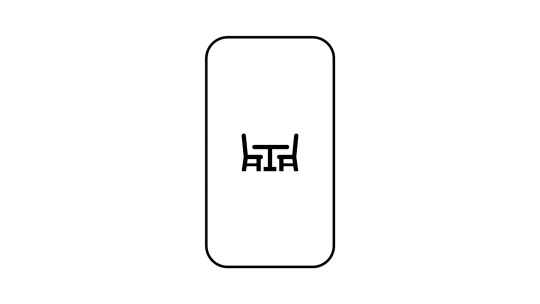
For the sake of ideation, we’ll call this company The Kitchen Company. I don’t have experience of logo design and perhaps i’ll come back to this section. Once the Application opens we then land on the home page. There are many things to be considered at this point. I’ve stuck to a commonly accepted design in which we have the search bar at the top of the application. Then the main section underneath the search bar will be where this company advertises its main idea. Underneath this, I’ve then opted to go with free sections which are as follows: firstly we have a “view your plan“ section. Although this section would work well for somebody who already has a plan, it may not work as well if the customer doesn’t have a plan. So, perhaps for those that don’t have a plan, this could be, the section where the customer can click to start planning their kitchen. Then we have the rate your purchase section and perhaps on the right hand side of that we have a section that will be geared towards cookware. Underneath this we will have our product catalogue.
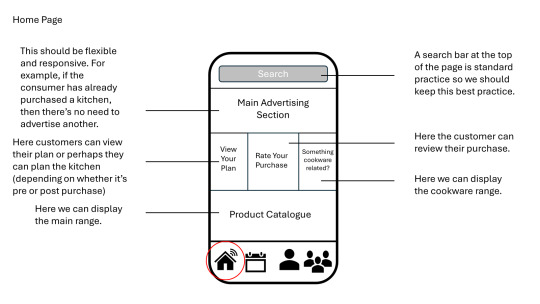
We then move into what I’m picturing as the planning plan stage of the application and customer journey. My vision for this section is twofold: firstly, for those who haven’t made a purchase we would show them the product range on the top half of the screen and then on the bottom half of the screen we can use a augmented reality to to help customers plan their kitchen. However, if they have already made their plan then this is where they can visualise it in augmented reality. I’m picturing the customer have an ability to make a 3-D holographic of the kitchen at the click of the bottom. We would keep the surge bar at the top of the app, in case the customer needs to type something to find it however I’m still undecided whether this would be needed at this point in the customer journey.
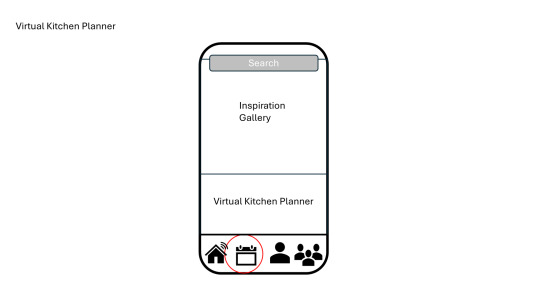
Then we move onto the Contact tab. This is, admittedly the page that I am least unsure of. I would assume that the 2 preferred methods of contacting this company would be the phone and emailing. However, I would personally prefer to have it as only the phone option and perhaps expand on this with an FAQ, maybe a ticketing system? In my mind I’m envisioning perhaps needing to see a picture of an item which may limit us to either email or chat.

Lastly, the final tab will be, I think the profile option. My first initial design here is to have a login or sign-up option. However, would this be appropriate? I am making an assumption here that anybody who has downloaded this app would either use it because of how good the AR technology is within the App or because they already have a Kitchen and want maintenance advice. I still think I should keep it but not restrict some features of the App without an account.
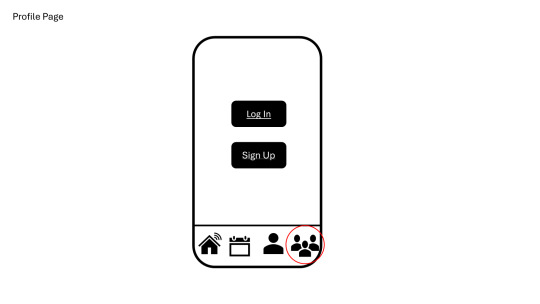

Reflection: this has been a fun experience. A lot of the initial design has been trialling things and seeing what I think if I was a customer. I will say though that this is yet to be finalised and this is version 1.0 of this design. I will return to it.
Outcome:: N/A
Lessons:
‘Checkout’ or the purchasing page shouldn’t be its own tab which was what I had in my first initial design.
0 notes
Text
Unleashing Innovation: How AI Tools Redefine PowerPoint Presentations

In today’s busy world, keeping an audience engaged is harder than ever. Fortunately, the advent of artificial intelligence (AI) has ushered in a new era of innovation, particularly in the realm of PowerPoint presentations. With AI tools at their disposal, presenters can now revolutionize the way they design and deliver presentations, achieving levels of engagement and impact previously thought unattainable.
AI-powered design tools represent a significant leap forward in presentation creation. These tools leverage machine learning algorithms to analyze content and suggest design elements that enhance visual appeal and effectiveness. For instance, tools like PowerPoint Designer can automatically recommend layout options, graphics, and formatting styles based on the content of the slides, saving presenters valuable time and effort while ensuring professional-quality design. PowerPoint Designer, available exclusively in Office 365, is an AI-powered design tool located within the Home tab of PowerPoint. This innovative tool harnesses the power of machine learning algorithms to analyze the content of your slides and provide intelligent design suggestions.
Furthermore, AI-driven design tools go beyond mere aesthetics, offering intelligent insights to optimize the overall presentation experience. Features such as slide suggestions, image recommendations, and color palette adjustments help presenters create visually cohesive and engaging presentations that resonate with their audience on a deeper level. By harnessing the power of AI, presenters can unlock their creative potential and deliver presentations that leave a lasting impression.
In the midst of this technological revolution, Visualspiders emerges as a beacon of expertise and innovation in presentation services. Through a seamless integration of AI tools and human creativity, Visualspiders empowers presenters to elevate their presentations to new heights. Whether it’s automating repetitive tasks, enhancing design elements, or providing personalized recommendations, Visualspiders‘ services complement AI tools to deliver presentations that captivate and inspire.
In conclusion, AI tools are reshaping the landscape of PowerPoint presentations, offering presenters unprecedented capabilities to design and deliver compelling content. As presenters embrace these tools and harness their power, they can unlock new possibilities and achieve unparalleled success. With Visualspiders‘ expertise in presentation services, the future of PowerPoint presentations is bright indeed—a future where innovation knows no bounds and engagement knows no limits
For more information about Powerpoint Presentation Services, Visit Visual Spiders
#Powerpoint Presentation Services#Powerpoint Presentation Design Services#Professional Powerpoint Design
0 notes
Text
Managed to overwhelm my computer with my exam prep so badly that after stopping for a ten minute phone call home, it went to sleep and woke up without a taskbar, and I had to restart it after trying all else to get back into the seven PowerPoints and eight PDFs I had open, along with five other internet tabs for email and Canvas (online class portal, for those who have never dealt with it) -all to no avail… I guess that’s what I get for having that many things open at once.
#rambles#pardon my insanity#Westie tries (and fails) not to break a computer challenge#well I did the same thing in undergrad and ‘Stephen’ is still alive and kicking -if struggling as any 8 year old computer would be#(Yes as a matter of fact I DO name my computers -and I do get very attached)#(‘Julian’ I’m so sorry!)#(and thank you for being amazing and restoring all my tabs upon coming back up)#after tomorrow morning it’ll get easier for a few days!
1 note
·
View note
Text
Hướng dẫn thiết kế slide PowerPoint qua công cụ Drawing
Cách thiết kế slide đẹp rất đơn giản nếu bạn chăm chỉ và sáng tạo, vận dụng những công cụ có sẵn đã được tích hợp trên PowerPoint. Một trong những công cụ giúp bạn thiết kế trang slide của riêng mình là Drawing với chức năng Textbox.
Học thiết kế PowerPoint qua các công cụ có sẵn trên PowerPoint
Bước 1: Tạo một slide trắng trong Slide New trên thanh Menu, sau đó xóa các hộp thoại trên slide bằng cách kích chuột phải vào khung hộp thoại và chọn Delete.
Bước 2: Trong tab Home, tìm đến công cụ Drawing và chọn biểu tượng Text box. Nếu không thấy Textbox, bạn có thể sử dụng cách khác bằng cách chọn tab Insert -> chọn chức năng Text box.
Bước 3: Kéo thả hộp Text box với kích thước bất kỳ trong slide.
Bước 4: Nhập nội dung vào ô Text box với font chữ, kiểu chữ, size chữ, màu chữ, chữ nghệ thuật.
Bước 5: Nhập lại nội dung của ô Text box phía trên và chọn tab Format. Thông qua chức năng Shape styles -> Shape Effects -> Glow, bạn có thể căn giữa Text box bằng cách click vào Align và chọn mục Align Center.
0 notes
Text
Smart Devices in Education: Galaxy Tab S9 Tips

5 Galaxy Tab S9 Tips to Boost Productivity for Back to School
Student life is exciting but demanding. Schoolwork, social plans, and extracurricular activities all require continual juggling. With Samsung’s new Galaxy Tab S9 series, you can work on large school assignments even when you’re not in the classroom or at home since it combines the mobility of a tablet with the strong capabilities of a laptop.
Here are five ways the Tab S9 may help you get things done from dawn to night. Its adaptable structure, strong features, and applications make it a surprise productivity powerhouse, no matter what job you’re confronted with during your day.
Easily Plan Your Day
A dynamic planner is the best buddy of the busy student. You may create a “to-do” list and organise your day with the Galaxy Tab S9 series. You may plan the day by simply supporting the Tab S9 vertically or horizontally with the detachable Smart Book Cover1. For the first time ever on Android, the popular GoodNotes app is available on the Tab S9, offering a completely new scheduling experience.
Students who utilise GoodNotes2 may keep organised in their own unique ways by using pre-made templates and the recently released S Pen Creator Edition3. Additionally, you may transport it all in a portable, lightweight gadget.
Like a Pro, multitask
Student life might feel chaotic with all the preparation for classes, scheduling of study sessions, and scheduling of social activities. You can stay on top of everything with the Galaxy Tab S9 without missing a beat. Multi Window4 allows you to open and work in numerous windows at once for optimal efficiency. You may prepare a presentation while working on Google Meet5 with a classmate and sketch down your most recent idea in a different Samsung Notes page. You can even attach the Book Cover Keyboard for simpler mouse trackpad navigation and utilise simple swipe motions to switch between programmes for effective, quick multitasking.
Raise Your Note-Taking Game
It might be noisy and distracting to type on a laptop while taking notes in class. Additionally, while taking notes by hand on paper might increase engagement, it also makes it harder to naturally participate in conversation with peers. The best of both worlds may be had by using your Galaxy Tab S9 as a digital notepad, and this is made even more possible with the attachable NotePaper Screen, which makes writing on a tablet the closest thing to writing on paper you can get. During class, you can take down ideas and important details in Samsung Notes using your S Pen.
Later, you can sync your Tab S9 with the Microsoft OneNote feed to keep everything in one location. In addition to making it simple to collaborate with others in real-time via a shared online document, this also lets you search for phrases and themes to find precise information.
Transform the Tab into a Completely Usable Laptop
Carrying a laptop around campus is not necessary to be productive during the day. With the Galaxy Tab S9 and its attachments, you can leave your laptop at home and work at your favourite coffee shop, study in the park, or go on a brief weekend getaway while still having access to all of its features. To rapidly simulate the appearance and feel of a PC, simply connect your Tab S9 to your Book Cover Keyboard Slim and activate DeX Mode6. Your whole collection of Microsoft applications will be accessible, making it simple to quickly edit a Word document, PowerPoint presentation, or Excel spreadsheet while you’re working.
And the quickly attachable Privacy Screen can make sure that only you can view the screen while you’re working to keep prying eyes away in public locations.
A Seamless Second Screen Can Increase Your Workspace
Sometimes you need more than one screen while you’re at home and prepared to focus on your assignments. The Galaxy Tab S9 is a quick and practical tool when you need to see many files and windows at once and work more productively since it integrates smoothly with different operating systems and apps. Utilise 1-click Second Screen7 to quickly connect your PC and tablet and set up two monitors in Extended or Duplicated modes.
You can even drag and drop text and photos between your Galaxy devices when using Multi Control8. You may do more in less time by pulling up a recent photo from your smartphone’s Gallery app and pasting it into Samsung Notes on your Tab S9 or a presentation on your PC thanks to the flexibility to use the Galaxy ecosystem.
The Galaxy Tab S9 is made for the always-connected, always-on-the-go student of today. The Galaxy Tab S9 is the ideal productivity partner whether you’re studying graphic art and need to be able to sketch up ideas whenever and wherever inspiration strikes, or you’re an aspiring structural engineer who needs to pull up project renderings both inside and outside of the classroom.
0 notes
Text
How to Change Font on All Slides in PowerPoint: A Comprehensive Guide Table of Content. 1. How to Change Font for All Slides in PowerPoint at Once 2. Quick Guide: Changing the Font on All PowerPoint Slides 3. Step-by-Step: Changing Font Style for All Slides in PowerPoint 4. Easy Tips: Changing the Font on Multiple Slides in PowerPoint 5. One Click: Changing Font on All PowerPoint Slides Simultaneously HTML Headings: How To Change Font On All Slides In PowerPoint Introduction Step-by-Step Guide Step 1: Open PowerPoint and Select All Slides Step 2: Click on the "Home" Tab and Select... Read More. https://statesandcounties.com/2023/06/23/how-to-change-font-on-all-slides-in-powerpoint-step-by-step-guide-to-changing-font-on-all-slides-in-powerpoint/?feed_id=4887&_unique_id=649aff116a7a9
0 notes
Text
Thanks for the tag Noodle!! <3
What's the origin of your username?: Unfortunately my username doesn’t have a cool origin story 😔 I just really like crows lol. But it took me a couple of months to decide my username because I overthink everything. At one point it was going to be something to do with cheese i think
OTP(s) + ship name: sskk! (still not over the latest chapter, might explode)
Favorite color: GREEN ENTHUSIAST ALL THE WAY (but specifically the muted greens <3)
Song stuck in your head: changes every week but probably Dead Star by Muse right now (I will forever be obsessed with Matt Bellamy’s vocals and range. Also I gotta appreciate a band that understands music theory as well as they do)
Weirdest habit/trait: I don’t think this is that interesting but I’ve been handwriting notes for so long that I can now do it without looking at my paper (I can read the teacher‘s notes/PowerPoint while my hand is writing down the info at the same time) which is pretty useful!
Hobbies: drawing, playing instruments, spending time with my pets, skiing, sleeping
If you work, what's your profession?: not working atm, but I used to work part time at a thrift store (worst decision ever to work at my favourite shop, now I’m too afraid to go in after leaving 😭). I guess I’m currently a student though
If you could have any job you wish, what would it be? My DREAM job would be a vet, but I’m aiming to get into med school to specialise in pediatrics
Something you're good at: procrastinating and freaking myself out :)
Something you hate: different foods touching each other on the same plate. Also dishwashers (I’ve tried explaining it to someone before and they just didn’t get it so I’m not even gonna bother here. I’m also too lazy to write a whole essay on this matter 😭)
Something you collect: literally anything that sparks my interest: Bottle caps, Soda tabs, badges, buttons, beads, keychains, crystals, rocks, random trinkets, the list goes on. You name it, and I’ll have a jar or shelf dedicated to it. But my most favourite stash is my taxidermy collection because I think preserving animals is an art form :)
Something you forget: MY GRAY LEAD MECHANICAL PENCILSSSSS. At the start of the year I had a whole cup of them but have MISPLACED ALMOST ALL OF THEM AND IDK WHERE THEY ARE (I don’t put things back after using them)
What's your love language?: I’m not very good at that so uhhhhh maybe quality time??
Favorite movie/show: ARGHH THIS IS SO HARD. I feel like my favourite media is constantly being swapped around and put on a cycle in my brain. One that’s always been at the back of my head since eight years old was the Lego ninjago series (pre-s8 ninjago will always be my favourite, I’m just nostalgic for my childhood), so yeah I hold that series very dear to my heart 😌. I’m also very nervous for Netflix to release their Devil May Cry series. I’ve loved the games for quite a while now and totally forgot about them until the recent teasers came out. I just hope it’s good but I don’t wanna get my hopes up too high 😭
Favorite food: mac n cheese, probably. But my favourite food that I can’t make at home would be Japanese (Can’t resist takoyaki)
Favorite animal: Most animals are awesome, but I especially love crows and snakes <3
What were you like as a child?: pretty sheltered and VERY MUCH that one boring kid that was too scared to do anything wrong and cried if someone even just raised their voice at them
Favorite subject at school: NOTHING RAHH (uhm just kidding! maybe art? I miss having an excuse to draw)
Least favourite subject: MATHHHHH. It’s not even that I find it necessarily hard. We just go through the content way too fast and I can never keep up. My specialist class was a killer though (I didn’t vibe with the content or the people)
What's your best character trait?: uhhhh i can be funny sometimes!!
What's your worst character trait?: When i get really excited about something and want to talk to my friends about it, I’ll forget that I’ve already told them that exact thing, and it’s always like ‘you’ve already told me that’ and then i realise that and have the urge to bonk myself with a sledgehammer or something!! I also get too silly sometimes
If you could travel in time, who would you like to meet?: My dad when he was my age!! I wanna experience the music and live performances and bands that he did back then. Gosh I wish I was born in the 80s it’s not even funny
i'm too afraid to tag anyone so feel free to join if you like 💜
tag game time! GET TO KNOW YOUR MUTUALS, tagged by @dis-agreeable 💜💜💜 yay! I love tag games!
What's the origin of your username?: When I was like 12 I wanted to start a small business and I was gonna call it Noodle's Soup Shop (products not at all related to soup) and even tho that didn't end up happening, I thought it was cute and started using a variation as my username on stuff. And now I'm too autistic to change
OTP(s) + ship name: I am a "QPRs your ship" person through and through. i wouldn't say I'm all that invested in ships but I do have a soft spot for QPR shinbaku (shinsou hitoshi x bakugou katsuki from bnha)
Favorite color: purple!
Song stuck in your head: uhhhh nothing comes to me atm, but I've been listening to a lot of Wang Ok covers on youtube recently
Weirdest habit/trait: I can crack a (probably mildly concerning) large number of my joints. and they're very loud
Hobbies: uhh drawing, video games, I'd like to get back into sewing. Do my journals count as a hobby?
If you work, what's your profession?: not working rn! but I'm going to uni for speech language pathology
If you could have any job you wish, what would it be? SLP! happy to be working towards my dream ✨
Something you're good at: I can read really fast. I'm comfortably mediocre to average at most things (and I'm just fine with that)
Something you hate: I have a deep distain for bricked mailboxes. they take up like 90% of the sidewalk! and I have to decide whether to walk in the street or direct my dog awkwardly behind them! Why did all the boomers in the 70s in my neighborhood decide to put huge brick squares around their mailboxes! they can be perfectly functional without being incredibly obtrusive to anyone using the side walk!
Something you collect: I love little keychains and figures and pins and stuff. if It's a little guy I can stick on my desk or a shelf or my bag I'm in love
Something you forget: to wear my glasses. my vision's just good enough for me to get by without them... until I'm somewhere in public and need to look at something across the room without squinting and getting uncomfortably close...
What's your love language?: idk maybe quality time (that is one of the ones right?)
Favorite movie/show: changes pretty frequently. I just bough Justice League the animated series on dvd and I've been loving it. I'll never say no to Haikyuu tho 🏐
Favorite food: Fettuccini Alfredo
Favorite animal: Bats! (me and dizzy are twinning here! 💜)
What were you like as a child?: generally pretty happy. more than a little sheltered and naive. I miss the days when I was a little autistic kid without worrying about social skills or school work. I was a lot less anxious.
Favorite subject at school: I'm a science girly (gender neutral) and always have been
Least favorite subject: History. it makes me anxiety spiral about humanity
What's your best character trait?: I can talk to almost anyone
What's your worst character trait?: I tend to be pretty negative. trying to change that! but my first thoughts tend to be towards the worst
If you could travel in time, who would you like to meet?: I think I'd go back and spend some more time with my great grandmother. She was around until I was about 13 and I have some great memories of her, but I'd like to really absorb some of the lessons I know she was giving me.
tagging @crowatyourwindow @hannigramislife @eery-kirstenelisabeth @hk255 @bellscansada and literally anyone else who wants to do this! 🫶
10 notes
·
View notes
Video
youtube
How To Highlight Text In Microsoft PowerPoint | Office 365 | Step-By-Ste...
How To Highlight Text In Microsoft PowerPoint | Office 365 | Step-By-Ste...
In this quick and easy tutorial, I’ll show you how to highlight text in Microsoft PowerPoint to make your slides more engaging and visually clear. Whether you're emphasizing key points in a presentation or adding color to draw attention, this step-by-step guide will walk you through using the text highlight tool and formatting options effectively. 🎨 Perfect for students, professionals, and presenters who want to improve their PowerPoint design!
Simple Steps 1. Open your Microsoft PowerPoint Project. 2. Select the text that you want to highlight. 3. Make sure you are on the "Home" tab. 4. In the "Font" section of the ribbon, click on the "Text Highlight Color" icon and choose a color.
0 notes
Text
Elevate Your Presentations: Designing Stunning Posters with Customization Options
Poster Design: Common Questions Answered
1.Can I make a poster in PowerPoint?
Yes, you can create a poster in PowerPoint. Simply set the slide size to your desired poster dimensions by going to the "Design" tab, selecting "Slide Size," and choosing "Custom Slide Size." Then, add text, images, and graphics as needed to design your poster. Once finished, you can save or print it in your preferred format.
2. How to create a poster in Word?
To create a poster in Word, open a new document and set the orientation to Landscape under "Layout." Adjust the page size in "Size" settings if needed. Use text boxes for titles and information, and insert images or shapes as desired. Customize fonts, colors, and layouts, then save or print your poster when finished.
3. Can I create my own poster?
Yes, you can create your own poster! You can use various tools and software, like Canva or Adobe Spark, or make one by hand with paper and art supplies. Choose a theme, gather your images and text, and design it as you like. Just let your creativity flow!
4. How to create a poster in Canva?
To create a poster in Canva, sign in or create an account. Click on “Create a design” and select “Poster.” Choose a template or start from scratch. Use the toolbar to add text, images, and elements. Customize colors and fonts as desired. Once finished, click “Download” to save your poster. You can also share it directly online.
5. Can I print posters at home?
Yes, you can print posters at home if you have a printer capable of handling larger paper sizes, like A3 or tabloid. Use high-quality paper for the best results and design your poster using graphic design software. If your printer is smaller, consider printing in sections and then assembling them. Always check your printer settings for optimal quality.

Visit: VS Website See: VS Portfolio
0 notes