#hope this is helpful. im still not that good at Tutorial Type posts lol
Note
How do you draw grumpuses? Just curious and I want to learn how to draw grumpuses.
If you wanna learn how to draw grumpuses, I feel like the best choice is to start out drawing them in your own style first; not worrying about being completely accurate to the ingame style. Doing your own thing and seeing what aspects of drawing them you like and don't like. I feel like that could help you get more comfortable drawing them overtime, if that makes sense.
but to summarize how i draw them, i just turn these guys into weird furries lol

This basically shows most of the overall stylizing choices I make when drawing grumpuses. They have more defined heads/necks/torsos and I sometimes give them markings and tails. Alongside different heights, body types, etc, I also like giving them different fur textures to make my designs for them more varied.
I have this oldish post on how I draw paws that could apply to grumpus art, and I feel like talking about stylizing grump overbites/underbites (or snouts and flat faces) could also be a bit helpful!
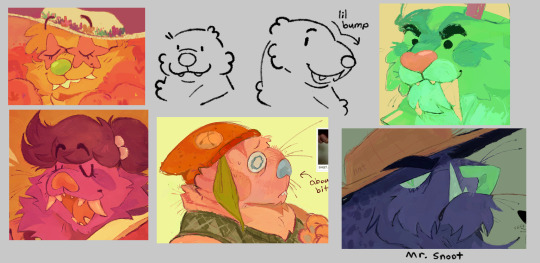
I usually give grumpuses with overbites (+ Wambus and Cromdo) snouts. It's easy to see from a side profile, but when they're facing forwards I like drawing a lil bump above their nose to show that they have a snout.
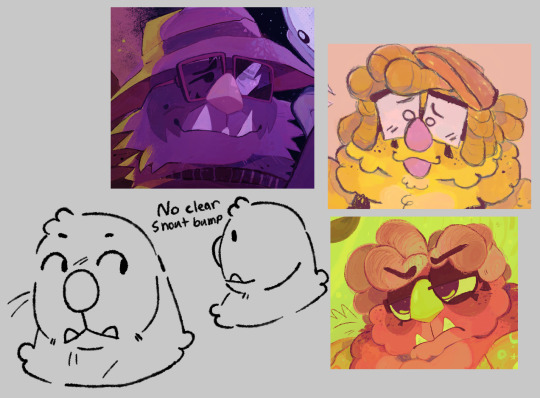
And as for grumpuses with underbites, they're usually given more flat faces, with their noses being more closer to their eyes.
Of course these aren't the only ways I draw grumpus faces, or the only way they could be drawn, it's just what I usually do when drawin em.
#hope this is helpful. im still not that good at Tutorial Type posts lol#askums#anon cannon#bugsnax#art talkin
282 notes
·
View notes
Text
what if i wanted to make another insane promo post?
yeah, ik, its promo time again. BUT this time around i do wanna add in the post both my cousin and niece
one thing i did get wrong, heartz is my niece, starz is my cousin! this will basically be going over what each of these 2 do (...and im also adding in a bonus competitor/promoed person, well actually 2 because I GOT A CHANNEL YIPPEE)
each channel will be seperated up so yeah lets go!
first channel:
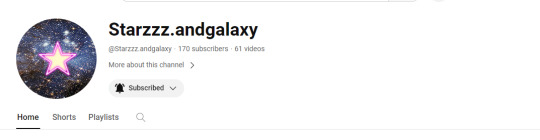
Starzzz.andgalaxy (my actual cousin, lol) is a great yter who absolutely deserves to be celebrating more then just 170 subs! since shes actually here with me, i can let her say a lil something on the matter:
"hello! I would love to reach 200 subscribers at least, I think my hard work should not be for nothing!" <- her typing
shes very very fun (and also with this i hope all the god damn hate comments shut lol) and does very cool things such as:
Roblox videos
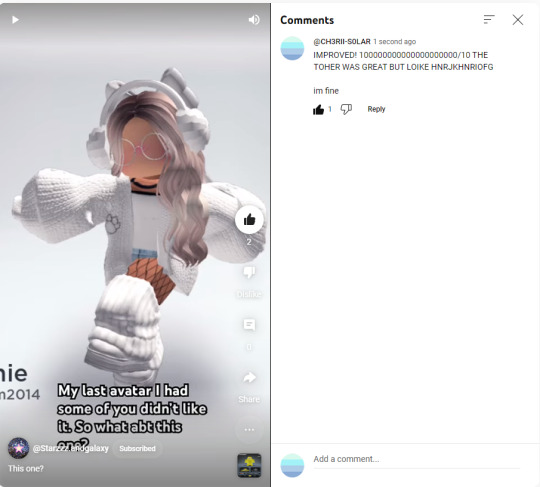
(comment is from me lol, we'll get there soon) For right now these are just rating videos of her avatar, but I find them very fun (plus since I play roblox if needed I can help with filming lol)! Not much to say on it cause it's not a common kind of post, so onto the next form, which is:
2. Art
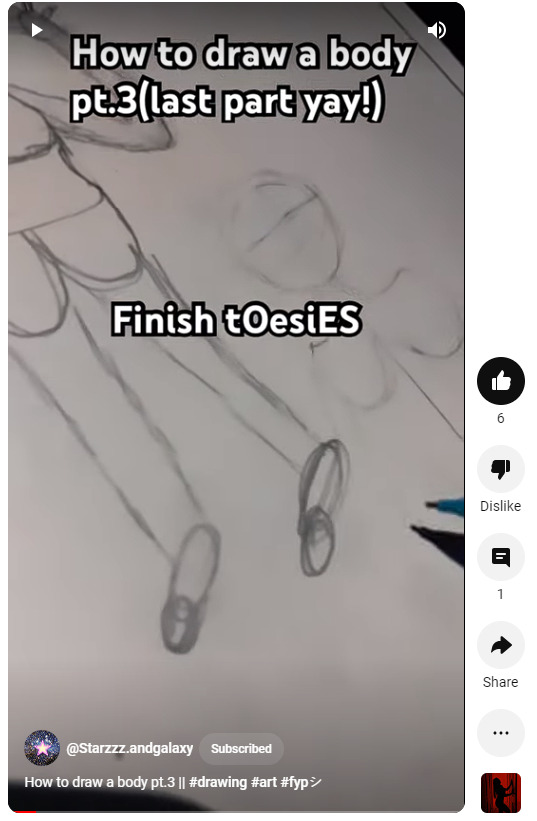
As you can see, she does very cool art, this one in particular is a tutorial on how to draw bodies. Is it the best? No, but the fact she's trying makes it great! (this is also where I've seen a couple hate comments come up, so yeah, I'm trying to be mature enough to not commit violence for her upon them) She does admit this video isn't her best work, but she does A LOT of very very cool drawings! Go check them out and her channel of course! There is one thing she also posts about which I love most of all...
3. Paper Dragons!!
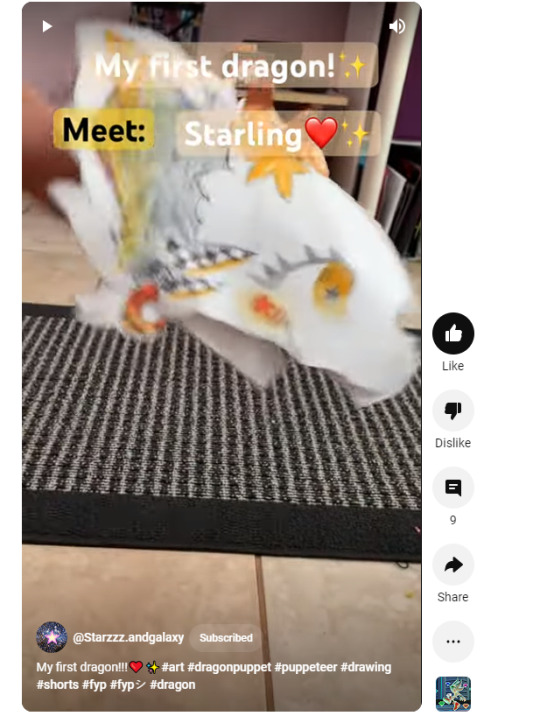
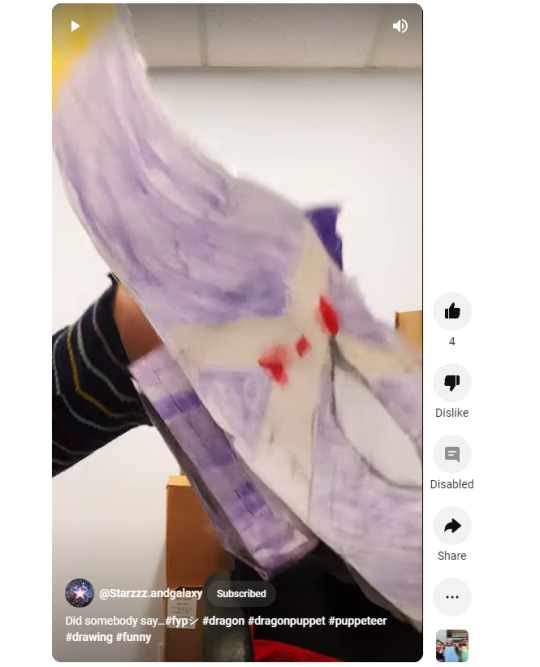
(the first image is her first dragon, second is her most recent i think) I don't get how these things are "paper furries", but I do know THEY ARE SICK AS FUCK. I got to see one in person and they're very cool, all with different stories! I honestly wanna ask for one but right now, I'm gonna stick with watching them.
Channel link can be found here:
(this section was finished on january first of 2024, so at the point of this being posted she wont be over here, but i had her here so yeah :D i love my cousin)
--------------------------------------------------------------------------------------------------------
Second channel:
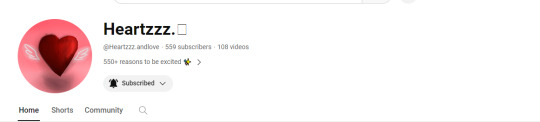
Heartzzz.❤️ is my niece, and she does similar content, but still does good content! A couple of videos of Starz and Heartz are them promoting each other, so yeah. While she is on vacation and can't be here to give her reasons to subscribe to you, I certainly can!
Memes
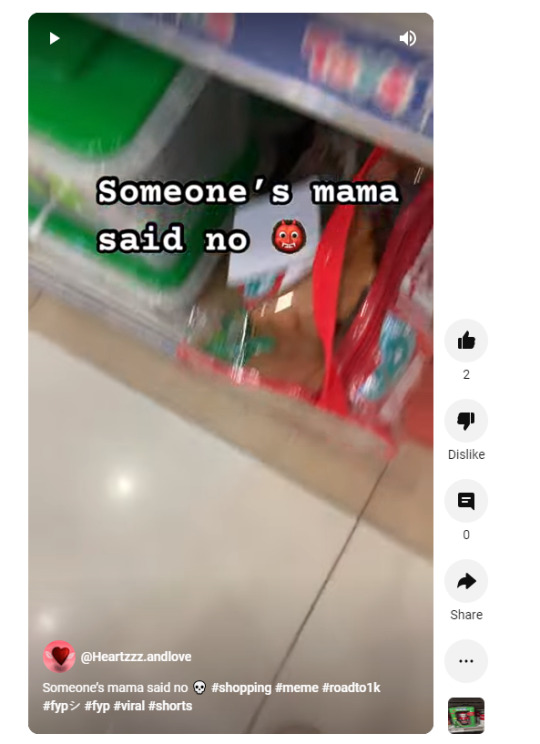
One thing I forgot to mention my cousin doing (well, actually my cousin's section is just kinda old because it's from when she last came over, but she's back to help me again, yay!) is making memes like this. Sometimes they do involve a paper dragon, but I think they're pretty funny and/or relatable (also dragons very cool)!
2. Edits (and Undertale related things)
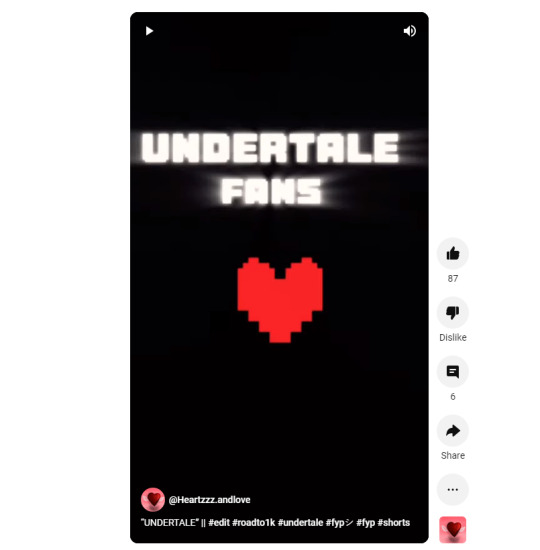
I'm putting these 2 in the same category just because of the example image above. While my cousin has recently started doing edits, Heartz is the only 1 of the 2 to make anything Undertale related. While the Undertale stuff comes once every blue moon it seems, that doesn't make it any less enjoyable.
I actually found in her description a run down on what she does post, so here:

Link to her channel can be found right here:
(okay ik this section was really short, again, she posts similar things to my cousin, and i didnt wanna repeat, so yeah, if you want more reason, here's what the cousin herself says: "[Heartz] is really nice, she's a good artist, and she's creative"; time i finished this section was 1/15/2024 lol)
--------------------------------------------------------------------------------------------------------
third channel:
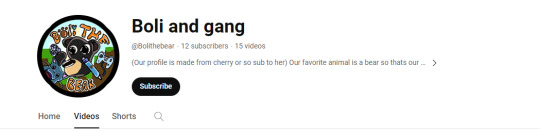
Boli and gang (or as their original user is + the profile picture says, Boli the bear) is the channel belonging to 2 kids I babysit! They're pretty new to making content, but they have a promising start already! Currently, their content consists of...
Animations
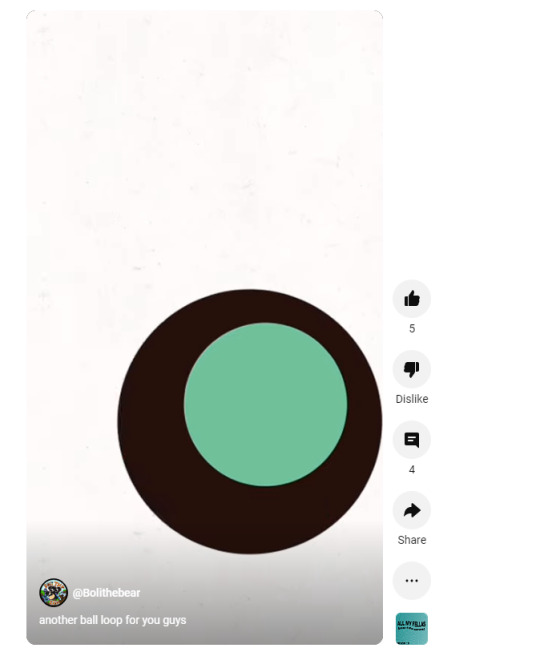
One of them has really been getting into animation, posting things like ball loops and such on their account. They're very interesting to watch personally!
2. Cool places
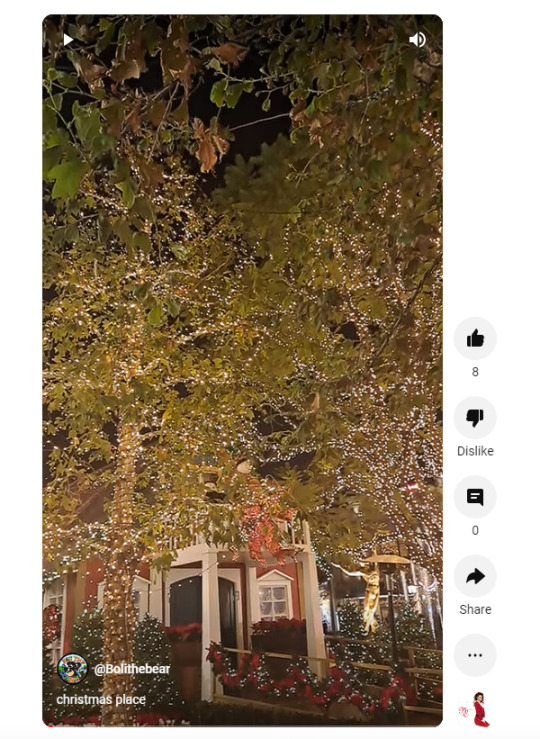
I'm not sure if this is going to be a common theme, but there is around 3-4 videos of places like this one. I have to admit, this has to be the prettiest of them all.
3. Art (+FNAF/Five Nights at Freddy's Content)

This is another one grouped together, but because this is the first drawing related one I've seen. They're very big FNAF fans, of course leading to things like this. Is it the best? No, but they tried very hard of course, and maybe you could leave some tips for them to improve with!
(they also post memes and funny videos, but I'd rather not do repetition; FINISHED THIS ALSO ON THE 15TH LETS GOOOOOOO)
Link to their channel can be found here:
Oh, one final reason, their profile picture is super cool! Can you guess who made it? This actually provides me with the perfect transition into...
--------------------------------------------------------------------------------------------------------
fourth/final channel:

ITS ME!!! FINALLY I CAN STOP DOING PROPER ASS TYPING
yeah, i have a youtube now, and there's like nothing on it minus a couple videos. all of them are made back in like 2021-2022? cant really remember, but i posted them for younger me's sake. i have like a couple more to get through, but afterwards im probs gonna do a bigger variety of content! art videos, jrwi edits, animations, rambles, essays, you name it! (might even stream again on twitch if that seems what the people like lol)
you may want actual reasons to subscribe, but i currently dont have any. i can only make promises of better future content, but right now i can admit theyre shit. i dont post often, its only oc related rn, all very vague, nothing that interests most people on my blog (cause i know a lot of you are here for jrwi content, huh?). this channel, the choice to subscribe is fully up to you, im not gonna sell myself to it, im simply just saying its real.
Link to the channel is found here:
if you at all took the time to read through my part, i appreciate it, but please do actually check out the other 3. after all, you can always find me here, but you cant find the others anywhere else!
(FINISHED THE REST OF THE POST ON 1/15/24 LETS GOOOOOOOOO)
#chilling in solar lights#cheri's art findings#not my usual content#silli promo#dragon puppet#animator#support the artist#digital art#digital artist#digital artwork#digital drawing#puppeteer#just like a cool rock#idk how to tag this#just go check them out please#epic artist#silly billy goose#this will be spam reblogged someday soon#and that will be in this week#be ready guys lol#seperators may look weird#ignore it please
150 notes
·
View notes
Text
Long Awaited Replies

Hello everyone!
It’s been awhile since my last activity here. Stuff’s just got real last few months and I am now experiencing some heavy RLS which makes the future of the whole Feverfew project quite uncertain. I’m very annoyed by the fact I have to move the release date over and over again, but, fingers crossed, I’ll be able to manage to make it this year.
But before I post any updates, I need to answer my inbox!
@landgraabsims said:
feverfew is absolutely gorgeous!! is it inspired by any real-life places or towns? i live in england and it reminds me of a few in-the-middle-of-nowhere villages i've visited c:
Thanks @landgraabsims! Yes, Feverfew is based on British countryside aesthetics without any towns or villages in particular. It has a bit of everything, really. It’s a fantasy place after all. But I do use a lot of real life references for making landmarks for it.
Anonymous said:
any idea of the date of release for feverwood? just redownloaded sims 2 and im in loveee
Hey Anon! I’m glad you like it! I really hope to make it happen this year.
Anonymous said:
i would die (or pay) for zagoskin omg it looks like TS3
Oh, thank you, Anon!
@katzengirl said:
Hello Criquette! I don't have a challenge or a question or a request. I just wanted to tell you that I appreciate the things you've shared with us! I hope you're having a good day.
Hello Kristina! That is so sweet, thank you ^___^ I hope you’re doing fine too!
Anonymous said:
Hi there, Criquette. Been having fun with your Rural Charm set and the Better Lighting. Ran into one small problem with the RC. One of the narrow curves picks up the texture from a road section with a crosswalk, so that looks a bit odd (30degree inner?). And a question - is there a Better Lighting for the Iron Bracket street lamp with the seasons banner? Thought the iron bracket would work, but it's not. Anywho, Thank You for ALL the work you put into making our hoods look fantastic!
Hey Anon! Thanks! Depending on the road DR you’re using, there can be some texture issues here and there since Rural Charm is optimised for road texture without any markings (apart from the broken white line).
As for the Iron light post with a banner – no. I’ve only made 2 Maxis’ base game lamp posts.
Anonymous said:
It's amazing how this one game embraces so many different types of players. I'm planning to create my very own nh from scratch, and I'd be a liar not to recognize how your game pics inspired me to the task (not to mention your ever impressive work of hood deco cc throughout these years). For all that, as much as I'm just another anon, thank you, sincerely. But that left me wondering: do you also/still play with the other ts2 game modes or they no longer interest you?
Oh, that is so kind, Anon. Thank you! Yes, I do love to actually play the game. I enjoy building/decorating lots as much as live mode. In fact, I often get carried away during playtest sessions and just keep playing in lot mode and that’s why there are lots like ‘The Tower Inn’ or ‘The Moose & Beaver’ or sims like Tilda Phidbach, WHT-FC28 servo and their field lab.
Anonymous said:
Criquette, do you know something about this project? thesims1master tumblr (the idea is to make the game look like the beta version. I ask, because I liked it so much, but I haven't been able to find the person behind it and I'm very curious to see more or download it, as well as his world, which I've been waiting for since last year lol)
Hey Anon! Oh, I don’t think I know anything about this project, no. But it looks rather interesting!
@forever-evenfall said:
Hey Criquette! I just downloaded your Lighting Remedy (because I only just realised I needed to change the txt file and not just download it lol) and when I placed your lighting text in the program files, the lighting itself worked, but the terrain itself was flashing red. Do you know what I did wrong? I literally don’t think I can play without the fix lol. I am using UC and I placed it in the Fun With Pets/SP9/TSData/Res/Lights folder. Should I have put it somewhere else?
Hello Eve!
I might be wrong, but isn’t it Mansions & Gardens SP that stands for UC?
Anyway, flashing red terrain is really weird consequence for just replacing a txt file. Neighborhood terrain doesn’t have any dynamic light. It has a light map instead which comes with Lighting remedy too. If you only just replace the lighting txt file without putting LR light map into your ‘Downloads’ folder, the only issue you should get would by unsynchronized light directions for hood decos and the terrain itself.
Anonymous said:
I'm having a problem: not all the decorations I put in the neighborhood are showing up in simulation mode, even with the fade off and the long-range vision on. I think there is some code that I need to add to the game files to make all the decorations appear. But I can't find how to do this: c Can you help me?
Hello Anon! Basically, there’s only one type of hood deco that isn’t showing up in lot mode and that is neighborhood effects. All the decals, flowers, fields, all the animated stuff (except for texture animation, e.g. Maxis’ marquee sign) is not showing up in lot mode. There’s nothing we can do about it. Yet.
If you think that there’s a proper hood deco that isn’t showing up in lot mode, please PM me with some screenshots and we could try to sort it out.
Anonymous said:
Hello--Anon who asked about additional pieces for the Rural Charm set--I see now, thank you for explaining about the floating intersections. Is there anything you recommend then, to add on to existing roads? Otherwise, thanks for taking the time to explain.
Hello Anon! Oh, you’re most welcome. There is a tedious way to replace a texture on the existing tile of the real road, to make in into intersection so that it would connect better visually with decorative road pieces. But that takes time. What you have to do is to determine the tile you want to edit using technique described in this tutorial and then you have to change the texture name in the corresponding line. The texture names for the intersections (their index name parts) can be found in any road DR beforehand.
@sunradersimblr said:
Hi, I'm just wondering if you've ever done hood deco of a highway rest stop like the type we see in the U.S. along interstates and state highways, just a green space, usually, with toilet facilities and a place for a picnic and parking lot? I need one for a story and thought I'd check with you. Thanks for all the great work you share!
Hello Sunrader! That would be really nice addition for the highway set, but I haven’t made it. Thought it’s quite possible to make something similar if you use ‘One side exit piece’ from the motorway set and add some picnic tables, umbrellas and benches using street tables & benches set. There’s also many 4t2 deco conversions for toilets and other small size decos that would help to create a decent resting stop.
@nataliepop said:
Hi there Criquette! There's a new game called Townscaper which I think you'd like. The architecture has an English aesthetic and you build cities or towns but it all starts on an ocean. It's in early access, so I hope by the time it officially releases they add boats and piers. Look it up on Steam or Youtube. I saw it via someone who usually does Cities Skylines videos. Btw, have you ever played that? Also, apart from sims what else do you enjoy playing? Anyway, hope you are having a good day!
Hey Natpop! Thanks for a lovely game suggestion! I’ve checked it out and it looks really fun. Can’t say I’d play it though XD All my free time (which I don’t have atm) is reserved for simming hood deco making working on Feverfew ^^
Anonymous said:
hey~ i love all of your stuff, you're so talented (๑♡⌓♡๑) i wanted to ask, do you think you'll ever release feverfew's sc4 map?
Thank you Anon! That’s very kind. I’m not sure if there’s any point in releasing SC4 map I used for Feverfew because it’s completely differs from the way it looks now. The road layout is different, there’s no canal, no islands on the river, hills are different, etc. It has been heavily terraformed and edited during development process. I’d recommend just to wait till the Feverfew neigborhood release.
Anonymous said:
Hi! Do you have any idea of when Feverfew will be released? :)
Hey Anon! It will be released this year, hopefully!
Anonymous said:
Hello :D Is it possible to get your linden trees as lot objects in build/garden section? I love them and they beautify my neighborhood but could really use an option to select them on lots too :)
Hello Anon! Yes, that’s possible, though I can’t say if I could make it myself. What I can say though, is that there’s a linden trees redux coming soon. It would make linden trees look better and highly optimised so that it would only take 4,5 Mb instead of 60 Mb without any losses in texture quality and resolution.
34 notes
·
View notes
Note
hello, i hope you're having a good day!! i was wondering, do you have any tips for making amvs? like, what programmes you use, how you handle the timing, etc. thank you for all the fun edits you make!!
hi!! sorry for the delay in answering this, i just wanted to take the time to answer it thoroughly and i kept forgetting lol & thank you! i already typed this once and tumblr made it disappear so i apologize if anything i say comes out short ‘cause i’m just trying to remember all that i typed before lol
ok so ill just go through my general editing process in Vegas, i dont know any other program well enough to talk about it at length:
(disclaimer: this is just how i do it, i dont watch tutorials and my editing friends and i don’t watch each other edit often so i would assume that my way is very different from other ways you’ve probably seen! i might even do something in a very stupidly hard way, please feel free to tell me if theres an easier way to do anything lol)
1. Song: So skipping past the “choosing song and ship/character/show” theme, I’ll dive straight into CUTTING THE SONG! I’m not about that Editing The Entire Song life, and neither is most of the editing community anymore, so I cut it up into a shorter thing that I’m better equipped to edit to. I’m just using a random example but here I’ve taken this long ass song and turned it into this:
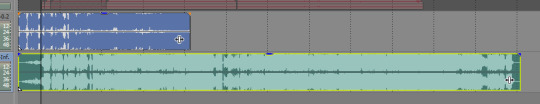
(the next step just kind of depends on my mood, or ill do both, doesnt matter)
2-A. Subclips: if im making a shorter video or a video where i’m not 100% super familiar with the footage, i will immediately start making subclips using the episodes ive already pulled into the project. if it’s a ship/character that i’ve edited before, i’ll just go to Import->Media from Project and import the subclips i made previously. either way, subclips are there!
2-B. Sheets: for ships that i know very well/have a lot of footage/im concerned about potentially repeating something, i will go to Google Sheets/Excel and take the lyrics im editing to and put them in column A, separating by pauses in the singing. then i put corresponding footage i think will go well in column B! im often not super specific because i know the beats are gonna be different than i remember, so i usually stick to referencing whole scenes instead of specifics moments. here’s an example:
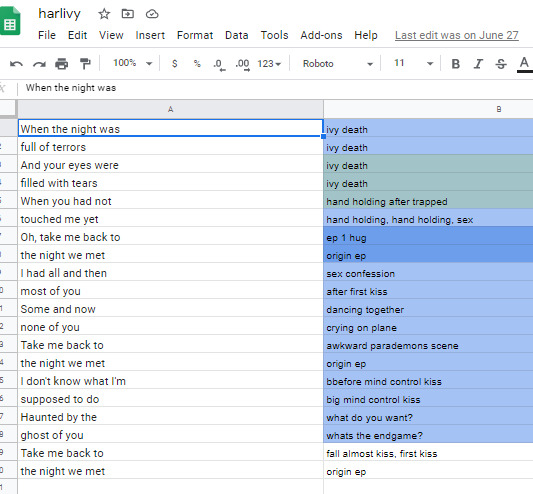
3. Clip placement: Then I start placing clips down! Below is how I organize my timeline tho I know a lot of editors who put the music on top, this is just how I like it. I also keep a single muted audio layer in between for the video footage’s audio and then I’ll delete that layer when I’m done (or sometimes I don’t, it doesn’t really matter)
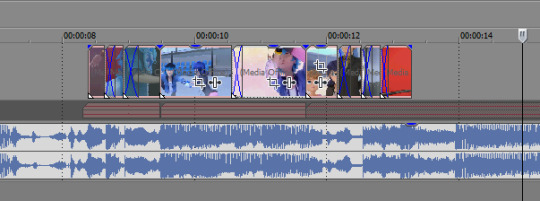
I think it’s good to hit the beats as much as possible, it makes for a more dynamic audio-visual experience! In general I try to make my videos so that, if I didn’t add any zooms or typography or coloring, it would still be a good amv. And don’t limit yourself to just one layer, you can have as many layers as you’d like and put clips on top of each other (cookie cutter/changing the layer to dodge or add or screen or whatever) is a good way to mix things up
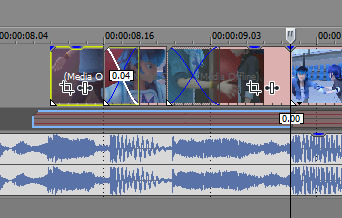
when I zoom in you can see I’ve got some variety already in my transitions, I know I use that motion-blur-zoom a lot these days but I still try to mix it up and keep my brain invested
4. Typography: After all the clips have been placed (or most of the clips, ofc sometimes I’ll want to add more later) I move on to typography! I’m lazy so the first thing I’ll do it just put down unedited text where I think I’ll want it to go. It just helps me organize myself. Then I’ll pretty up the text afterwards.
Typography isn’t necessary for a good AMV, but really nice typography can really spruce things up. I’ve only very recently gotten confident in my text editing skills, and I just kept watching typography done by editors I really like until I figured out what they were doing. My recommendation is to just KEEP ADDING EFFECTS! Convolution kernel, gaussian blur, mask the text so it appears from angles that the transitions wouldn’t be able to do - of course there’s gotta be a limit for taste, but just add stuff until you like how it looks. Also changing the blending style of the text layer is good, dodge and difference are my go-tos for typography layers.
5. Transitions: I don’t go crazy with transitions, but it’s fun to mess around with them. You don’t want too many crazy/different transitions, you want them to match the mood of the song and the type of beat you’re hitting. I usually ensure that all similar beats in the song have the same transition type on them, bbbbbbut that’s cuz I’m overly obsessed with parallel structure. There’s plenty of fantastic AMVs where they just go ham and do whatever types of transitions they want to in each part of the song and they make it work just fine
(next step, once again, kind of depends on my mood lol)
6-A. Zooms: Time for zooms! I usually just use the pan/crop for zooming, but often I’ll incorporate Sapphire FX BlurMoCurves or NewBlue AutoPan, especially if I’m trying to zoom typography with the footage at the same rate. I try to keep my zooms short and slower, I mean obv it just depends on the song but yeah. There’s a lot of different ways to do zooms so I recommend experimenting and just playing around with different effects
6-B. Zooms...but different: Another way that I’ll do zooms which is definitely pretty different (but this is what I do for crossovers like 95% of the time because I am laaaaaaaaaaazy) is I’ll drag the project into a new project timeline and start editing it there. It’s similar to how After Effects works and it makes it easier to put effects overtop of multiple layers without having to pre-render anything.
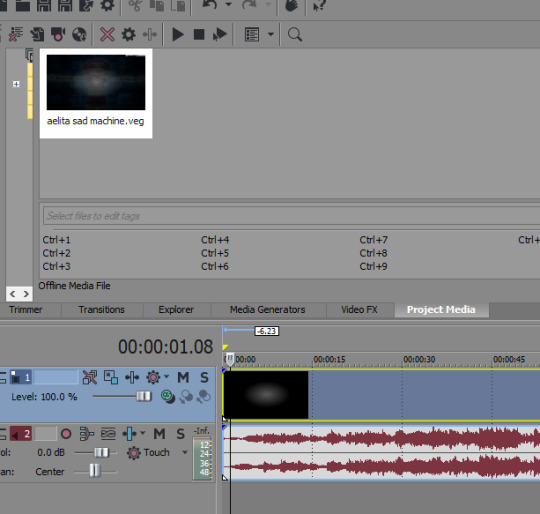
So you can see I’ve just pulled in the .VEG file and popped it in the timeline! So this way I can add zooms and transitions without worrying about layers. And if I see a mistake I need to fix, I can just go back into the original .VEG file and edit it, and it’ll be edited when I come back here. So it’s much easier than pre-rendering or trying to do zooms on a lot of layers. To be clear tho, this doesn’t work well if you have a lot of fade transitions, it’s best for sharp transitions and it’s great when you’re using Sapphire FX BlurMoCurves a lot.
7. Overlays: After that I’ll add more typography (or if you didn’t add any earlier, you can add some here overtop of the new project file) that kind of goes on top of everything. And then I’ll add any overlays or objects or whatever else I wanna add! I’m not someone who uses a lot of backgrounds cuz I don’t have a background-creative-brain so I stick to simple overlays at the most.
8. Coloring!!! This is very sad but I only JUST learned a few weeks ago that you can add coloring/effects to your entire video with this button here, so in case anyone else hates watching tutorials as much as I do here’s where I’m talking about:
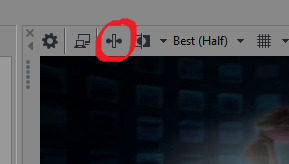
This shit would’ve made my life so much easier throughout the years lol But alas. Anyway so for coloring there are some effects that are popular for any colorings you’ll find on YT (but you can certainly just download some, Riverdale editors in particular share a lot of really great colorings but you’ll find them anywhere in the live action editing community):
Channel Blend, Color Curves, Color Blend, Color Balance, Convolution Kernel (best for live action footage or footage that isnt very crisp), Color Corrector Secondary
These are all just fun to mess with. Channel Blend in particular is something of a mystery for me, I haven’t studied it fully to understand what I’m doing so I mostly just mess with it randomly until I like what I see lol
9. Render time! First render, anyway. Usually there’ll be some random problem in the footage or something and I’ll have to either go back into the project and fix it OR if I’m feeling particularly sour (or maybe if I’ve rendered like 3-4 times already) I will just take the finished render and manually remove any errors, stretching out the good footage to cover my tracks. You’d be surprised how often I end up doing that lol
And then it’s good to post! I primarily render as .WMV but I also go for .MP4s every once in a while. If I want to upload it to Twitter I’ll do an .MP4 but it’s a new thing for me so I’m still stuck on .WMV mostly.
Anyway I hope this answered your question at least a little bit, I can go into more detail about certain parts of this if you’d like!
8 notes
·
View notes
Photo
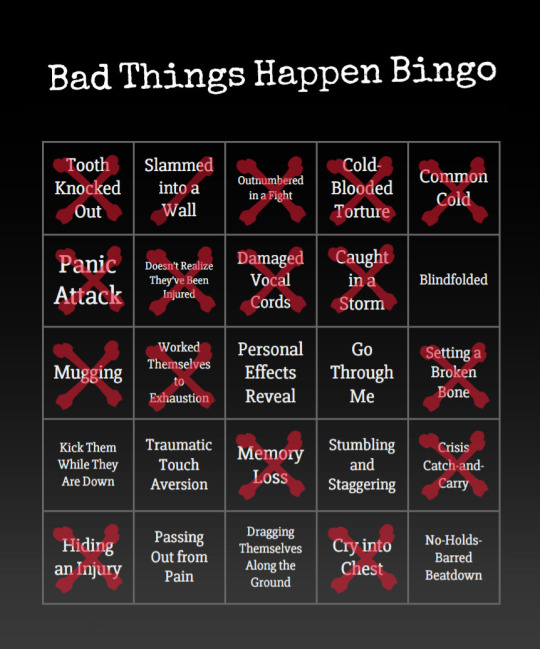
Here’s my next entry for @badthingshappenbingo! Just one prompt left after this!
I AM NO LONGER ACCEPTING PROMPTS! The single-bone marks on the card indicate which prompts I have received and am going to write, and I finally have prompts that will earn me a bingo once they’ve been posted (but they’re not posted yet)!
This fic has also been posted to FFN and AO3, so you can check it out on my Assortment of Broken Bones collection on there if you like!
This prompt was suggested by @actingwithportals! I went with a slightly different interpretation, since I don’t really want to hurt Miguel. XD; Hope you enjoy!
Prompt: Outnumbered in a Fight
Characters: Miguel, Abel, Abuelita (post-movie, pre-epilogue)
---~~~---
"Abel?"
Miguel's cousin looked up from his textbook—he was studying for a big test, and Miguel hated to bother him, but he was pretty sure this was going to drive him crazy if he didn't ask for help. "Um... could you... help me with a computer thing?"
Abel made a face, tossing his textbook across the table. "Sure. Can't be worse than studying for history, I guess."
Grinning, Miguel hurried off to the living room where an old computer sat in the corner, a pair of more modern headphones hooked up to it. The latter was a very recent addition, purchased shortly after the music ban was lifted. Before then, their computer had no sound at all—the speakers had immediately been tossed as soon as they'd acquired it. Now that it was equipped with headphones, many of the Riveras had been taking advantage of it... which was the problem.
"Look at this," Miguel said, waving a hand at the monitor as he scrolled through Youtube.
Abel squinted at the monitor. "Okay... What am I looking at?"
"Look, it's all history videos... I think those are from Papá, and... and a few music things I like, but there's also..." Miguel made a face. "Makeup tutorials." He scrolled past several recommendations with particularly atrocious thumbnails—clearly things recommended to their Tía Gloria.
"Huh. So...?"
"Could you... show me how to sign up? So it can recommend me the things I want? I think I'm gonna go crazy if I have to see another makeup tutorial."
"That's all?" Laughing, Abel gently shoved Miguel away from the computer and took a seat. "Sure, if that's what you want. But uh..." He glanced around the family room—no one else was there at the moment. "Don't let anyone know I did this for you, all right? You're kinda slightly too young to sign up."
"Pff, just by a month," Miguel argued.
With that settled, he watched as Abel guided him through making an email address (Miguel chose the name "GuitarraYZapatos05"), and, through there, set him up with an account. "And... there," Abel said, slipping off the stool. "You're all done. Just log off whenever you're done."
"¡Gracias!" Miguel slid back onto the stool, and Abel left him to browse the site.
Eagerly he put the headphones on and typed a song into the search bar—he'd known how to navigate the website for some time now, even before the ban had lifted, thanks to his friends showing him videos on occasion when he visited their houses. It was a lot nicer to be able to do it whenever he wanted—looking up songs he'd heard in the plaza and watching videos of people playing them. It was a great way to learn to play the songs, since he'd taught himself to do it by sight. Not to mention, he was discovering a lot of new songs this way (though he sheepishly had to skip over songs every so often—ones he was pretty sure if Abuelita ever heard the lyrics to, she would re-ban music... or at least computers, anyway).
For a good hour or so Miguel listened to different songs, at first paying attention to the videos, and then simply losing himself to the music, shutting his eyes and letting the next videos autoplay. This worked out fine for a while, but then...
"What color is the sky, ay mi amor, ay mi amor!"
Miguel jumped back, nearly tipping backwards off his stool, headphones going askew as his heart hammered in his chest. Even then, he could still hear the familiar voice, and the face on the screen was...
It was a friendly looking face, singing on a stage in front of many adoring fans. Occasionally the man would stoop down to sing a particular line to a girl in the audience, who would swoon over him as he winked. But the last time Miguel saw that face, saw that person, he hadn't looked nearly so friendly.
You're not going anywhere!
He could still feel himself held up by the front of his shirt, yanked closer as the eyes of the man—the one who had once been his hero—glared poison into him.
I am the one who is willing to do what it takes to seize my moment... whatever it takes.
"The loco that you make me, it is just un poco crazy!"
The fact that both the terrifying skeleton in his memory and the friendly-looking man in the video were the same person made Miguel feel sick, panicked, and very, very angry. Frantically he clicked several times on the screen to get the video to pause, and scrolled away so he didn't have to look at the man's face anymore. He wrapped his arms around his stomach, shuddering, wishing he could make the memory go away. If anyone deserved to be forgotten, it was Ernesto de la Cruz.
Once the panicked pounding of his heart finally calmed, he looked back at the screen. At first he'd thought that he should sign off for now—that was certainly enough videos for the day, and he felt like playing the real versions of his Papá Héctor's songs so he could get Ernesto's voice out of his head. But then something caught his eye, something he hadn't been paying attention to until now:
OMG, I love Ernesto! he's so flirty here lol
73 people got a bell dropped on their head
this is my favorite DLC song! he has so many good ones though, what a legend
I still have this one on a record. Ernesto himself signed the sleeve! It's my prized possession.
Comments—hundreds of comments, nearly all of them praising Ernesto for his looks, for what a great person he was, for "his" songwriting talent. Miguel felt his face flush in anger as he read more and more of them, all of these people who thought that Ernesto was the songwriting genius, and not his Papá Héctor...!
A part of him recalled that it had only been a month since Dia de Muertos, and the word hadn't gotten out to everyone yet, but it didn't make him feel any less angry. Seeing all of these people praise the man who had killed his great-great-grandfather and then tried to kill him not once, but twice was unbearable.
Unable to stand all the positive comments directed at this man, Miguel quickly found where he could leave a comment of his own, and began typing (a slow process with one finger—he hadn't learned to type properly yet):
Ernesto is the worst musician!! He stole all his songs! Theyre not his! Hes not a real musician!!!
Still fuming, he hit the reply button, and sat back on his stool. One comment probably wouldn't do a whole lot against the hundreds of people fawning over Ernesto here, but he'd thought it might make him feel better to say something.
A notification popped up at the bottom of his screen—someone had... replied to his comment?
Lol, what? Chill out. I'm sorry you don't like the greatest musician of all time.
What? No, that wasn't...! Frustrated, Miguel typed up another reply: Hes not!!! Hes a fraud!!! Hes not a real musician at all!
To his surprise, even more comments came in, this time from several people within moments of each other:
sure, Ernesto is a fraud, just like Elvis, right?
you!!! need to use more!!!! exclamation points!!!!!!
lmfao did you create this account just to troll a DLC video uploaded 7 years ago?
Great, now everyone was making fun of him... but it wasn't funny—Ernesto really did steal all of his songs, and... He shook his head—this wasn't fair. He typed up another reply to the thread (making sure to use fewer exclamation points, if they were going to make fun of him for it): Im telling the truth! He stole all his music from my greatgreat grandpa. He wrote all the songs Ernesto sang including this one.
OMG. OMGGGGG.
no actually dcl is my great great uncle and he told me hmself he wrote all these songs and that if I ever met youtube user ""guitarrayzapatos05" i should tell him that he screwed ur mom
Guys I think this is a kid......
Geez I always hear people say they're related to DLC (wouldn't be surprised, the man supposedly slept around like a rabbit) but this is the first I've heard someone say he stole from their relative. We've got a new nutjob conspiracy theory, fellas.
Adsfjsdflasjfsda;lfjlsajslfdjlds;adj
Miguel wasn't entirely sure what some of this stuff meant, but he did know all these people were mocking him, and with every new reply he felt the anger build in his chest, though his cheeks also felt hot with embarrassment—why was everyone ganging up on him like this? Your all making fun of me! But Im telling the truth!! Ernesto is a bad person and a bad musician! He really did steal from my greatgerat Grandpa!!
He stole from my greatgerat Grandpa too.
Lol how long do you plan to keep this up kid?
Listen, if DLC really did steal his music, we would have heard about it by now. He died almost a century ago. You don't think people haven't looked into this?
he ded 75 years ago moron
omg do u ever shut up
At least one person was being civil with him, but even then they were wrong. Still, Miguel had no idea what to say—his family was still fighting to get this case to the news, but with Mamá Coco having recently passed and his baby sister nearly here, they hadn't had a lot of time to work on it. But maybe he could bring something else up. He typed as fast as he could, tears stinging at the corners of his eyes:
I know he stole it! I found out when I went to the Land of the Dea—
The screen went dark.
Miguel sat there for a moment, stunned, before he heard a slobbery chomping noise coming from beneath the desk. Looking down, he spotted a familiar tail poking out near his stool. "Dante!" he cried, hopping down to yank the dog away.
As he suspected, the power cord was in the dog's mouth, and he was chewing on it lazily.
He was normally used to Dante getting in the way of things, but he felt angrier than normal at the dog. "No! No! Bad dog!" he cried, and swatted Dante on the nose.
The dog whined, immediately dropping the cord and squirming away from Miguel's grasp.
"S-stupid dog, wha'd you do that for? I was just trying to tell them about—!"
"What's going on in here?"
Both Miguel and Dante turned around to see Abuelita hurrying into the room. "I-it's nothing, Abuelita," Miguel said, and frantically wiped at his face.
Abuelita crossed her arms, looking from Miguel, to Dante, to the computer. "Nothing, huh! Is that computer box giving you trouble?"
"I—no, it's... it's not that..." He winced as Dante licked at his face and pushed him away.
"Don't give me that. It must be something, if it's got you so upset."
Abel's voice came from the hallway: "Ummm... did something happen?" Stepping into the room, he blinked at the monitor. "Huh, why's it—WOAH!" Quickly he got down on his hands and knees, grabbing the partially-chewed power cord and plugging it back in. Hitting the "on" button on the machine, he heaved a sigh of relief when the computer began to boot up again. "Geez, I thought you'd broken it."
"Oh, is that all?" Abuelita chuckled. "See, it's fine, mijo."
Dante looked up at the computer and barked at it, and Miguel frowned, using the stool to push himself back up to his feet. He rubbed the heel of his hand into his eyes. "Yeah, I... guess."
"Wait... what did you do on there?" Abel asked, suddenly worried. He quickly glanced from Abuelita and back to Miguel, biting his lip.
Sighing, Miguel, wrapped his arms around himself. "I just... saw some dumb people talking... about de la Cruz," he mumbled.
"Ugh, that man?" Abuelita said, shaking her head. Miguel wondered if she realized she said it in the exact same way she used to refer to Papá Héctor.
"People talking about... oooh, you read the comments, didn't you?" Abel asked, and laughed. "Never read the comments, Miguel!"
Feeling his chest constrict, Miguel balled his hands into fists and held them at his side, glaring at his primo. "It's not that! They were—they were talking about how great de la Cruz was, and—and when I told them he wasn't great, he was a thief, they... they just made fun of me!"
"¡¿Qué?!" Abuelita shouted, then shot an accusatory glare at the monitor. "I will not have people mocking my grandson! Where are they?"
"No, no, Abuelita, it's not like that." For a moment it looked like Abel would laugh again, but he saw how serious Miguel was about this, and frowned. "Well... they don't know yet, Miguel."
"But I tried to tell them!" Miguel swung out his hands, and Dante whimpered, butting his head against Miguel's leg. "I—I tried to tell them that they were wrong, but they just... kept making fun of me. And there were so many of them! I just..." Finally he brought his arms down, grasping his right wrist in his left hand and staring down at the floor. "I just felt like I was all alone."
Feeling his Abuelita's arm wrap around his shoulders, Miguel looked up to see her looking at him seriously. "You're not alone, mijo," she said. "Every single one of us here in this family are standing right behind you. We know the truth about Papá Héctor and that man now, and we won't stop fighting until the whole world knows."
"Y... you mean it?" he asked, hope creeping into his heart again.
"Absolutely. He is family, and we won't give up on him."
A huge smile spread across his face as he wrapped both arms around his abuelita, hugging her. "Gracias, Abuelita."
Laughing, Abuelita returned his hug with a bone-crushing one of her own, squeezing around his back until he was left gasping for air. "Now go have fun, mijo, and don't worry about what the people on that computer box say. They'll understand soon enough!" With that, she happily walked back toward the kitchen to start on dinner, leaving Miguel and his cousin alone.
Abel shifted on his feet, glancing from the computer to Miguel before giving an awkward laugh. "I, uh... know we went through the trouble of setting up a Youtube account for you, but uh... maybe you should stick to Spotify."
#miguel rivera#elena rivera#dante#coco#pixar coco#coco spoilers#rivera family#my writing#fanfic#bad things happen bingo#just ONE FIC LEFT after this#and then I will FINALLY BE DONE after like ... a year and a half of working on this challenge
27 notes
·
View notes
Note
How do you draw natural hair???? I can't find a solid reference that isn't just "draw individual strands" or "make blocks and nothing else"
omg thats a tricky question, tbh, anon!!! and also tbh this answer got longer than i expected... i dont rly have the Art Language to rly teach anything v well so uhh i just threw a bunch of stuff in here
ive never made a tutorial, and i dont rly have the time to do one atm, but HERE is a pretty decent one i see floating around from time to time, and HERE is one that loosely goes over some dos/donts of drawing black features, and mentions hair as well. theres a particular one i think is rly good that i cant find, unfortunately, but oh well
the first guide i linked gives a pretty neat rundown of a few things to keep in mind, namely:
texture types
hairline!!
lighting
colors/undertones
just like w straight hair, the first thing to consider is the hairline and HOW the hair falls, which may seem intimidating bc of the natural beautiful voluminousness of black hair, but rly isnt as hard as it seems.
i think ppl are often intimidated by learning to draw curly hair out of this feeling that they have to render each strand/curl and flyaway, but when ur doing art youre trying to CONVEY something, not render a picture perfect image. you can translate the curl, volume, and texture of hair without fully rendering it, the same way that u can translate the swish and fall of straight hair without having to draw every single strand, but ya, you cant rly draw ‘blocks’ with no nuance or defining features and hope to communicate the same thing
it might be useful to kind of envision it as drawing layers. like, the way that you wear layers of lace and crinoline to give size and volume to a skirt. this applies for rly picturing most styles, but w curly hair in particular its a good way to imagine how/why the volume builds the way it does

this is just a scribble to illustrate my point lol, but u wanna get the shape and stuff down!! when its shorter, it sticks up into those cute, curly afros and bobs, and when its long it gets heavy and the curls tend to droop down more. btw, shrinkage refers 2 the way that ur hair shrinks up from the curls themselves, so keep that in mind when it comes to the hair length that youre drawing, also! if the girl i drew had wet hair, itd probs go to the middle/bottom of her shoulder blades, despite being shoulder length when curled
ur best tool is reference! look at pictures of black hair in different styles. its like, the most versatile hair in the world, u can curl it and shape it and braid it, hell, afro textured hair can be sculpted into just about anything, broaden ur scope of what you think black hair can be!!! and dont just draw sleek 4c ringlet curls and call it a day!! also, get more comfortable drawing the shape of a bald head, dont hide behind hair. itll help you draw all hair and features better, but especially will help w faded styles, braids, and of course shaved heads
reference doesnt have to just be pictures, tho, bc it can be hard to know where to start. look at how other BLACK artists draw black hair, and take note!! focus on what they thought needed to be included to get the point across, what silhouette the hairstyles have, where they draw curls, where they draw parts in the hair, how they highlight and what shapes they make. give braids and locs a try-- its not as hard as it might seem, but it takes practice to get it right!!
if u have a more realistic style, its def worth getting further into the nitty gritty of just how all of those curls come together, im just talking more about the shape and how it translates in a p basic way, especially since i have a more cartoony style afiowejaioej im also still learning!!
im sure u have all seen asieybarbie’s stuff floating around on tumblr thru the years, and she is one of my Big Inspirations when it comes to drawing varied black hair AND skintones (which she has a tutorial about lol), and HERE is a little sketchpage she posted once that has a small variety of both. some are more rendered, while some are big blocks of color broken up by highlights and loose curls on the edges to define the shape of the hair, and note w the locs how u can see her scalp between the parts in her hair
if u have a simple or comic style u can still convey black hair, either as a block of shape w defining features, or by drawing out the texture of the curls and strands, like this

(first two are old, finished comics lol, and hey look 2 black wlw!!!!! tiger tiger is something ive been working my way thru, but is recent, ongoing, and cute and funny and inspiring lmao. notably tho none of these are black artists :c ive been out of the web comics game for a minute and tiger tiger is the first one ive read in a while lmao)
***its girlswithslingshots.com, made a typo!!
also when i think mainstream comics, the first character w natural hair that comes to mind is my wife gwendolyn from saga who i couldnt not mention

on the left her curls are more rendered, its cover art, notice how the light hits the curls and the way that they curls end, which is simplified to the right image a lot of the time in the main body of the comic!
and idk ive said too much already, but hopefully that helps!! im just kind of rambling at this point lol, but research and reference and practice are rly the best thing, and looking at other art of respectfully portrayed black characters
#ive gtg so im stopping here awei;jfaw;ejf#immmmmmmmm actually rly upset rn as i type the last para#so i cant rly edit this so here i hope it helps#asks#anon#ref#Anonymous
15 notes
·
View notes