#how is AutoHotkey better than AutoHotkey
Explore tagged Tumblr posts
Text
AutoHotkey vs AutoIt: why AutoHotkey is the better choice for automating Windows programs
AutoHotkey vs AutoIt: why AutoHotkey is the better choice for automating Windows programs
AutoHotkey vs AutoIt: why AutoHotkey is the better choice for automating Windows programs Are you tired of struggling to automate repetitive tasks on your Windows computer? Look no further than AutoHotkey! In this article, we’ll explain why AutoHotkey is the superior choice over AutoIt for automating Windows programs. One of the biggest advantages of AutoHotkey is its simplicity and ease of use.…

View On WordPress
#AutoHotkey autoit#AutoHotkey vs autoit#how is AutoHotkey better than AutoHotkey#why AutoHotkey over autoit
0 notes
Text
See Update in Reblog Below!
I've futzed around with a bunch of machine translation over the years, and here's what I've landed on (for Android and Windows).
Note: For both of these, the translations are wildly imperfect. Having some knowledge of the language you're translating obviously helps, or you're going to be confused when Google or DeepL decide to infer the wrong pronouns because they aren't people and don't understand context.
EverTranslator
When I'm purely on my phone, I use EverTranslator. It's free and much better than it used to be once you make a few changes in the settings. I have it set to . . .
Joiner between text blocks: Space
Remove ending dashes: On
Remove line breakers inside text blocks: On
Remove spaces in Chinese, Japanese, and Korean text: On
EverTranslator: https://play.google.com/store/apps/details?id=tw.firemaples.onscreenocr
UGT (with a controller)
Mirroring Your Screen on your PC
I cast my phone to my laptop via Windows Phone Link or ScrCpy when I use UGT.
§ Windows Phone Link
Upsides of WPL:
It should be natively included in your version of Windows (you'll need to get the app on your phone, though).
(Usually) sound will come through your PC instead of phone.
USB connection not required--you can connect wirelessly to a PC on the same internet connection. Great if your phone is charging across the room.
Downside:
Can't rotate the screen manually for apps that are weird about rotating (AKNK).
§ BlueStacks
This method ought to also work with BlueStacks, but I haven't ever used BlueStacks because I'm paranoid about where I allow my Google data to be accessed.
§ Samsung Dex
Samsung Dex doesn't rotate apps at all, so that method is straight out.
§ ScrCpy
Scrcpy via USB Debugging mirrors your Android to your PC without having to root your phone. This is a little more advanced than using Windows Phone Link or BlueStacks, but you're using your own phone without granting anyone your Google credentials AND you can rotate the screen easily (unlike Dex or Windows Phone Link).
Upsides of ScrCpy:
You can rotate the ScrCpy window on your PC by holding alt and pushing the left arrow key. Great for AKNK's outings and sleep support.
Downside:
Getting sound through your PC rather than phone via ScrCpy is less reliable. Though it supposedly ports audio to your PC natively with the latest release, I still need to use the dev's SndCpy: https://github.com/rom1v/sndcpy/blob/master/README.md
Setting Up UGT
UGT requires more work than EverTranslator, but once you've set it up, it's worth it. You can use it for anything on your PC. Congratulations, you can now play any untranslated Japanese otome game via emulator.
A walkthrough on how to set up UGT: https://steamcommunity.com/sharedfiles/filedetails/?id=2741318181
You'll need to futz around with the config file a bit, especially with the autoglue, even when you move from game to game, but it's worth the hassle.
UGT normally supports controllers to make it easier/faster to translate (and save your wrists/fingers), but that feature is broken at the moment. The dev knows. So, I cobbled together a script in AutoHotKey for my Xbox controller . . .
Autohotkey: https://www.autohotkey.com/
The script: https://vatnalilja.neocities.org/UGTAHK
Once you load this script into AutoHotKey and run it, the buttons on your Xbox controller will work as follows:
UGT's normal functions will work; consult the program
A will translate the active window (use ctrl+F10 to set a translation rectangle so it's not unnecessarily translating everything onscreen—you can always use ctrl+F10 to set a new rectangle)
B will clear the translation (the equivalent of spacebar in UGT)
Y will act as the left click of a mouse button
Left joystick will act as a mouse, so you can move around the screen to select things without touching the mouse
I updated the above AHK config file so its set back to UGT default (ctrl+f12), allowing you to run it out of the box with UGT. My original version was tailored to my modified hot keys.
These AHK settings may conflict with games that require these buttons on a gamepad, but you can look up AutoHotKey's instructions and easily change them in the script. I promise it isn't hard. Otome games are usually point-and-click, though.

This is what my setup looks like on Windows with my Android phone cast to my laptop via Windows Phone Link using UGT and a controller (not that you can see the controller part). It's so big. Good for my old eyes!
Here's my setup via ScrCpy:

DeskTranslator
Another option besides UGT is DeskTranslator, which won't require you to connect Google or DeepL in the settings or set up anything in Google Cloud Dashboard, but will require you to know some Python, access PowerShell, etc.
The installation directions for DeskTranslator and its requirements are available on each repository page, and if you need help installing Python packages, you can very easily search Google for the right commands to copy/paste into PowerShell.
One nice thing about DeskTranslator is that it will give you reasonably real-time translations without having to push any keys/buttons. Use this combined with Windows' captions in a foreign language and you can have translation of spoken dialogue that has no built-in captions in your game.
You can also drag the translation box over a normal dialogue box and use it that way, too (like UGT or DeepL's app--see reblog below for more on DeepL's app).
When used with ScrCpy, you can simply hold your phone in your hand (connected to your PC by USB) and tap the screen like normal. No controller or keyboard hot keys are needed.
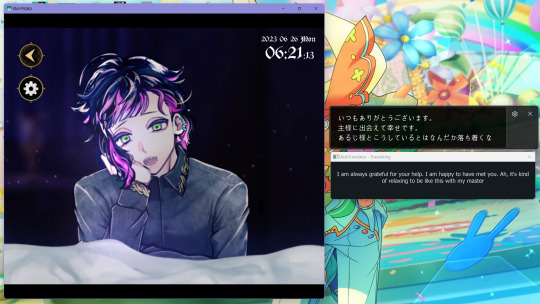
ScrCpy + SndCpy with Windows Captions and DeskTranslator
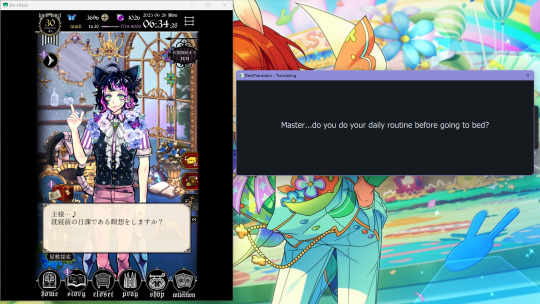
ScrCpy + SndCpy and DeskTranslator
If you use Apple products or a controller other than an Xbox controller, YMMV. There is a version of UGT that is on Linux and experimental on MacOSX: https://pypi.org/project/pyugt/. Godspeed.
#akuneko#devil butler with black cat#otome game#ainana#idolish 7#ensemble stars#enstars#twisted wonderland#twst#otome#real-time translation#foreign captions#foreign subtitles
48 notes
·
View notes
Note
👀 sooo how does one get an autoclicker??
i personally dont have much experience with autoclickers but i used a program called autohotkey
i looked for a script online that let me bind mouse clicks to keys and messed with it a bit but it's been so long that i dont remember exactly what i did
someone else will definitely have a better answer than me so. if any anons want to share id appreciate it
1 note
·
View note
Text
How To Grow Your Blog Traffic Using Tumblr
by
Eli Seekins
— Get updates of new posts
here
Save
That’s the social media dream, right? To set it and forget it, and gain thousands of followers without even trying or thinking about it?
To be honest, getting 8k followers on Tumblr in 5 months without ever logging in was never my intention.
Tumblr was distracting me from my “real work” so I thought I needed to take a break. I actually forgot about my account. Then months later thought I’d check up on it. Imagine my surprise when I saw how much it had grown.
The last time I was on I only had 500 followers. I spent that entire day studying analytics, reblogging cool pictures, and optimizing my Tumblr page to drive traffic back to my website.
Though it seems like my Tumblr blew up on its own, there was actually a very important seed that I planted, and several strategies that I implemented, that made it’s growth possible.
Let me show you how I did it. I’ve broken it down into 7 easy steps.
Oh and here are some pictures so you know I’m not just blowing steam.
This is my account back in early 2016 with only 300 followers.
Save
And here’s my account in Oct 2016 with just over 8,000 followers.
Save
And just since rediscovering my Tumblr and writing this article I’ve gained another 500.
Save
Steps to grow your Tumblr account
Choose your niche
The very first step to growing your Tumblr blog is to narrow your niche. Blogs that have specific topics tend to do better and attract more attention.
Colorful Gradients and Ghost Photographs are both examples of a super narrow niche.
But you also want to make sure to choose a niche that you’re passionate about — I mean that’s kinda the whole point in the first place.
Your niche determines what sort of content you will be posting.
Also, you don’t necessarily have to use the same exact niche as your main blog or website (if you have one). For example, my main blog Launch Your Dream is about following your dreams and it’s mostly focused on how to start a successful blog.
Save
My Tumblr blog, Eli Seekins, is also about following your dreams but is more focused on travel, adventure and lifestyle.
Save
The trick is to find something narrow that you enjoy.
For more tips on picking your niche, check out my post: How To Discover Your Perfect Niche (the Blogging Wizard — Adam — drops a mega helpful tip over there as well).
Know your brand
Your Tumblr is an extension of your brand, whether you are just starting one or already have one.
You want your brand to have a clear message. You need an edge — something that other brands don’t have. You need to know your values, what you stand for, and your mission.
That way you will always know what sort of content to post. Your brand will be clear and thorough, and people will get it.
When people get it, they have a better chance of connecting. And when they connect, they have a better chance of engaging and even sharing.
Knowing your brand also means knowing your audience. Who are you trying to reach? What sort of content do they like most?
(My brand is about following your dreams, travel, adventure, and lifestyle. I’m reaching out to young people who want to do something big with their lives. I value things like working hard, taking risks, and making a difference in the world.)
Here are 3 brands that are crushing it on Tumblr:
Adidas
Save
Sesame Street
Save
LIFE
Save
All three of these brands know who they are and who their audience is, and they do a great job of translating that over to their Tumblr.
For more help with branding, check out: 9 Tips for Creating an Awesome Brand
Follow popular accounts in your niche
A great way to find good content to repost, and to find out what people in your niche are responding to, is to check out the popular blogs in your niche.
It’s pretty easy to find them. Just look for the blogs who are posting a lot every day, who get lots of notes, and have a large following.
To get started just search for different keywords.
Save
And check out the different accounts.
Save
I’d follow anywhere from 50 – 100 blogs right away.
Reblog quality content 1 – 3 times a day (by using your queue)
One of the greatest tools in Tumblr is your queue.
Save
You can fill it with up to 300 posts, and set a certain amount of those posts to automatically publish throughout different times of the day.
In my opinion, your queue is perfect for filling up with loads of content to reblog (reblog means to repost someone else’s content on your Tumblr blog). And I just schedule my original stuff. That way I’m always sharing content, and I can schedule my content to post whenever I want and at peak times.
I often experiment with reblogging anywhere from 1 – 50 posts a day.
For those 5 months that I didn’t log into my account, when I gained 8,000 followers, I had about 200 reblogs in my queue set to share 1 photo a day at 9pm. And I wasn’t even sharing any original content.
Typically the bigger your audience grows the more content you can post. I don’t recommend sharing more than 3-5 posts a day until you get your first 1,000 followers.
You can find good content to reblog on the popular blogs that you’ve followed, by searching keywords in the search bar, or just by checking out your dashboard feed.
Then all you have to do is hit the queue button.
Save
You can change your queue settings over in the menu on the right.
Save
Include relevant hashtags
Hashtags in Tumblr are the keywords that make your posts searchable. They’re very important for getting your content seen.
You can find popular hashtags by doing a search and seeing what people are looking for.
And by typing in different tags in a post to see what people are using.
Save
Make sure that you use tags that are popular and relevant to your niche AND relevant to the content you are tagging. Just so you know only the first 20 tags that you use are actually searchable (source).
Use a call to action
I was surprised by how few people were using call to actions when I first started implementing these strategies. Since then, it seems like some popular accounts in my niche have caught on though.
Save
Save
That’s because call to actions are powerful. It’s how this post has gotten almost 15,000,000 notes, by simply saying “pass it on”.
It’s great if your posts get a lot of attention, but if your viewers aren’t doing anything after they see your content what’s the point? Don’t you want them to take action?
All of your posts should include some sort of call to action, whether it’s to bring viewers to your Tumblr blog, to your main site, or somewhere different — or even to just get likes and reblogs.
At first, I felt kinda weird putting call to actions on other people’s content that I was reposting, but it’s ok to do if you do it right. And it can make a big difference. Just make sure to be genuine. For example, don’t repost someone’s original photo and use it to promote your ebook or video course. That’s kinda sleezy. But leaving a call to action on reblogs to like, reblog, or check out more of your posts is totally ok and can increase your engagement and get you more followers.
Warning
Always ensure that the creator of images you share retain credit. It can sometimes be difficult to to figure out who originally shared something on Tumblr – reblog’s usually link to the person who you reblogged it from. But we recommend trying to credit the original author if you can. And whatever you do, never remove a credit link. And try to share original content when you can – you’ll get more traction if you do.
For more tips on how to write good call to actions check out these posts:
Hook, Line, and Sinker: 7 Tips for a Killer Call-to-Action
5 Ways to Write Magnetic Call-to-Actions in Just 5 Minutes
21 Call to Action Examples and 3 Rules for Effective CTAs
31 Call-to-Action Examples You Can’t Help But Click
Use keyboard shortcuts to supercharge the speed of your workflow
I’m gonna be honest, filling up your queue with hundreds of posts is a lot of work — it eats up your time. I even considered quitting Tumblr for good because of how much time it takes.
One of the things that bothers me the most is that you can’t copy paste hashtags. You have to type each one in individually. And if you’re using 5 – 20 tags per post and have 300 posts in your queue…. that’s a lot of typing hashtags.
It took me a little bit of time to figure out, but I have my Tumblr workflow down to a system. I can’t even imagine how much time it saves me.
It’s all based on Mac Mastro (I use a mac, but if you’re a pc guy check out AutoHotkey or Quick Macros). This app allows me to save multiple different presets of titles, tags, and call to actions into keyboard shortcuts. So all I have to do is press a button combination on my keyboard and everything is automatically typed out for me. That way I don’t have to keep typing the same things over and over again hundreds — even thousands of times.
I’ll show you what I mean…
Here’s an example of my workflow, hotkeys, and scripts that I use.
1. Find a post to reblog
Save
2. Add a call to action with a hotkey
Save
Mac Mastro allows you to save multiple different actions to one hotkey, that way when you press the hotkey you can just click whichever one you want to use, then it types it for you.
3. Format your CTA and add a link if appropriate (again using a hotkey)
Save
4. Add tags (using a hotkey)
Save
5. Add to queue and you’re done
Save
The whole process takes a matter of seconds and dramatically decreases the amount of time it would normally take.
To create a new hotkey with Mac Mastro:
1. Go to File and then New Macro.
2. Add a new hotkey trigger. And then press whatever keys you want your hotkey to be.
Save
3. Add a new action
4. Search for and click “ Execute an AppleScript”
Save
5. Insert your script
Here are examples of the different scripts I use in Mac Mastro.
This is what I use for all my CTAs and links.
on run tell application "System Events" delay 0.25 keystroke "What You Want Typed Here" end tell end run
And this is what I use for all my tags.
on run tell application "System Events" delay 0.25 keystroke "tag 1" keystroke return delay 0.1 keystroke "tag 2" keystroke return delay 0.1 keystroke "tag 3" keystroke return delay 0.1 keystroke "tag 4" keystroke return delay 0.1 keystroke "tag 5" keystroke return end tell end run
Just put whatever you want your hotkey to type between the quotes after “keystroke”.
Tags are a little more tricky because you need the script to press enter after each one. That’s why there are delays and extra keystrokes.
And that’s it. Whenever you hit your hotkey it will type out whatever the script is set to type.
Extra Tumblr tips
Don’t try to sell
Save
At Least not at first when you are trying to grow. You can’t focus both on selling and getting followers at the same time. And honestly it’s pointless to sell when you don’t have an audience yet.
Plus people get on Tumblr to be entertained. People choose Tumblr over places like Facebook and Linkedin because it’s hip — it’s cool and artistic — it’s where the trend setters and young people go.
And they’re very good at detecting and filtering the content that they want to see. If they see your post, and get any sort of sleazy vibe, they’ll scroll past it without thinking twice.
Use Tumblr as a creative place to experiment and try new things — and especially as a place to post original content.
If your goal is still to sell, think of Tumblr as the top of your funnel, where you create awareness and grow relationships, not where you make your pitch.
Get a custom theme and domain name
Tumblr has a big creative vibe. Creativity and good design is important to a lot of its users. On top of that, Derek Halpern, Hubspot rated the design as the:
#1 thing that influences a viewer in those few seconds when they decide to stay on a website or not…
A study done by Elizabeth Sillence that found 94% of the participants who distrusted a website distrusted it because of its design.
That’s why getting a good looking and practical theme is important.
Just do a quick Google search, or click here to check out some different themes.
Save
Using a custom domain name isn’t necessary. It’s more of a personal and brand choice. And it’s definitely not going to make a big difference when you first get started. But if you want to stand out a little more, go for it. I didn’t start using my personal domain name until my blog caught on and started gaining momentum.
Check out this easy guide by NameCheap for using a custom domain name.
Create original content
Tumblr is a great place for content curators. But anyone can reblog other people’s posts. If you really want to stand out, post original content specifically for your audience on Tumblr that aligns with your brand. It’s also a good place to share your content from other platforms.
For example, I take photos of all my hiking and travel adventures. I pick out individual photos, write small 100 – 500 word micro blogs to go with them, and post one daily on Tumblr.
Save
And I don’t post them anywhere else. I also post daily original quotes that align with my brand.
And I also share all my YouTube videos on my Tumblr blog, as well as all the articles that I write.
Oh and make sure to add a source url of your blog or website whenever you post original stuff, that way you’ll get credit for it. And it will help drive a little bit of traffic for you. Plus getting your links shared on social media will help build your SEO.
So Tumblr is great for 3 things: reblogging quality content, posting original content, and sharing your content from other platforms.
Like I said though, creating original content specifically for Tumblr, is what makes certain bloggers stand out from the rest.
And posting content that’s visual — like photos, videos and GIFs — is a must.
Save
If you’re afraid to post original content because you don’t think it’s good enough, don’t be. Everybody has to start somewhere. You’ll get better the more you create and the more you post. If you look at the original content I first posted on Tumblr, it looks horrible compared to what I’m posting now. Every great blogger and content creator started out bad — seriously. They just practiced and increased their skill as they went along.
So get to work.
Drive traffic
I’m still learning the ropes when it comes to using Tumblr to bring traffic to your main blog or website. But since revamping my Tumblr, linking back to my site, and writing this article, Tumblr has brought 56 visitors to Launch Your Dream, which is more than Twitter, Facebook or Pinterest brought for me during that same time.
One thing to note is that I’m focused on growing my Tumblr following right now, rather than driving traffic to my website. So only something like 1 out of every 50 of my Tumblr posts link to Launch Your Dream. Almost all the rest link back to my Tumblr blog. How much traffic do you think I’d get if I linked to my main site more?
Maybe we’ll find out later.
Only time will tell how effective my new Tumblr will be at driving traffic to my website. But I’m excited to grow this new following, and to see how it impacts my main blog in the future.
Over to you
1 note
·
View note
Text
100 Tips
The other day I made an advice thread based on Jacobian’s from last year! If you know a source for one of these, shout and I’ll edit it in.
Possessions
1. If you want to find out about people’s opinions on a product, google <product> reddit. You’ll get real people arguing, as compared to the SEO’d Google results.
2. Some banks charge you $20 a month for an account, others charge you 0. If you’re with one of the former, have a good explanation for what those $20 are buying.
3. Things you use for a significant fraction of your life (bed: 1/3rd, office-chair: 1/4th) are worth investing in.
4. “Where is the good knife?” If you’re looking for your good X, you have bad Xs. Throw those out.
5. If your work is done on a computer, get a second monitor. Less time navigating between windows means more time for thinking.
6. Establish clear rules about when to throw out old junk. Once clear rules are established, junk will probably cease to be a problem. This is because any rule would be superior to our implicit rules (“keep this broken stereo for five years in case I learn how to fix it”).
7. Don’t buy CDs for people. They have Spotify. Buy them merch from a band they like instead. It’s more personal and the band gets more money.
8. When buying things, time and money trade-off against each other. If you’re low on money, take more time to find deals. If you’re low on time, stop looking for great deals and just buy things quickly online.
Cooking
9. Steeping minutes: Green at 3, black at 4, herbal at 5. Good tea is that simple!
10. Food actually can be both cheap, healthy, tasty, and relatively quick to prepare. All it requires is a few hours one day to prepare many meals for the week.
11. Cooking pollutes the air. Opening windows for a few minutes after cooking can dramatically improve air quality.
12. Food taste can be made much more exciting through simple seasoning. It’s also an opportunity for expression. Buy a few herbs and spices and experiment away.
13. When googling a recipe, precede it with ‘best’. You’ll find better recipes.
Productivity
14. Advanced search features are a fast way to create tighter search statements. For example: img html will return inferior results compared to: img html -w3
15. You can automate mundane computer tasks with Autohotkey (or AppleScript). If you keep doing a sequence “so simple a computer can do it”, make the computer do it.
16. Learn keyboard shortcuts. They’re easy to learn and you’ll get tasks done faster and easier.
17. Done is better than perfect.
18. Keep your desk and workspace bare. Treat every object as an imposition upon your attention, because it is. A workspace is not a place for storing things. It is a place for accomplishing things.
19. Reward yourself after completing challenges, even badly.
Body
20. The 20-20-20 rule: Every 20 minutes of screenwork, look at a spot 20 feet away for 20 seconds. This will reduce eye strain and is easy to remember (or program reminders for).
21. Exercise (weightlifting) not only creates muscle mass, it also improves skeletal structure. Lift!
22. Exercise is the most important lifestyle intervention you can do. Even the bare minimum (15 minutes a week) has a huge impact. Start small.
23. (~This is not medical advice~). Don’t waste money on multivitamins, they don’t work. Vitamin D supplementation does seem to work, which is important because deficiency is common.
24. Phones have gotten heavier in the last decade and they’re actually pretty hard on your wrists! Use a computer when it’s an alternative or try to at least prop up your phone.
Success
25. History remembers those who got to market first. Getting your creation out into the world is more important than getting it perfect.
26. Are you on the fence about breaking up or leaving your job? You should probably go ahead and do it. People, on average, end up happier when they take the plunge.
27. Discipline is superior to motivation. The former can be trained, the latter is fleeting. You won’t be able to accomplish great things if you’re only relying on motivation.
28. You can improve your communication skills with practice much more effectively than you can improve your intelligence with practice. If you’re not that smart but can communicate ideas clearly, you have a great advantage over everybody who can’t communicate clearly.
29. You do not live in a video game. There are no pop-up warnings if you’re about to do something foolish, or if you’ve been going in the wrong direction for too long. You have to create your own warnings.
30. If you listen to successful people talk about their methods, remember that all the people who used the same methods and failed did not make videos about it.
31. The best advice is personal and comes from somebody who knows you well. Take broad-spectrum advice like this as needed, but the best way to get help is to ask honest friends who love you.
32. Make accomplishing things as easy as possible. Find the easiest way to start exercising. Find the easiest way to start writing. People make things harder than they have to be and get frustrated when they can’t succeed. Try not to.
33. Cultivate a reputation for being dependable. Good reputations are valuable because they’re rare (easily destroyed and hard to rebuild). You don’t have to brew the most amazing coffee if your customers know the coffee will always be hot.
34. How you spend every day is how you spend your life.
Rationality
35. Noticing biases in others is easy, noticing biases in yourself is hard. However, it has much higher pay-off.
36. Explaining problems is good. Often in the process of laying out a problem, a solution will present itself.
37. Foolish people are right about most things. Endeavour to not let the opinions of foolish people automatically discredit those opinions.
38. You have a plan. A time-traveller from 2030 appears and tells you your plan failed. Which part of your plan do you think is the one that fails? Fix that part.
39. If something surprises you again and again, stop being surprised.
40. Should you freak out upon seeing your symptoms on the worst diseases on WebMD? Probably not! Look up the base rates for the disease and then apply Bayes’ Theorem
41. Selfish people should listen to advice to be more selfless, selfless people should listen to advice to be more selfish. This applies to many things. Whenever you receive advice, consider its opposite as well. You might be filtering out the advice you need most.
42. Common systems and tools have been designed so everybody can handle them. So don’t worry that you’re the only one who can’t! You can figure out doing laundry, baking, and driving on a highway.
Self
43. Deficiencies do not make you special. The older you get, the more your inability to cook will be a red flag for people.
44. There is no interpersonal situation that can’t be improved by knowing more about your desires, goals, and structure. ‘Know thyself!’
45. If you’re under 90, try things.
46. Things that aren’t your fault can still be your responsibility.
47. Defining yourself by your suffering is an effective way to keep suffering forever (ex. incels, trauma).
48. Keep your identity small. “I’m not the kind of person who does things like that” is not an explanation, it’s a trap. It prevents nerds from working out and men from dancing.
49. Don’t confuse ‘doing a thing because I like it’ with ‘doing a thing because I want to be seen as the sort of person who does such things’
50. Remember that you are dying.
51. Events can hurt us, not just our perceptions of them. It’s good to build resilience, but sometimes it isn’t your fault if something really gets to you.
52. If you want to become funny, try just saying stupid shit (in the right company!) until something sticks.
53. To start defining your problems, say (out loud) “everything in my life is completely fine.” Notice what objections arise.
54. Procrastination comes naturally, so apply it to bad things. “I want to hurt myself right now. I’ll do it in an hour.” “I want a smoke now, so in half an hour I’ll go have a smoke.” Then repeat. Much like our good plans fall apart while we delay them, so can our bad plans.
55. Personal epiphanies feel great, but they fade within weeks. Upon having an epiphany, make a plan and start actually changing behavior.
56. Sometimes unsolvable questions like “what is my purpose?” and “why should I exist?” lose their force upon lifestyle fixes. In other words, seeing friends regularly and getting enough sleep can go a long way to solving existentialism.
Hazards
57. There are two red flags to avoid almost all dangerous people: 1. The perpetually aggrieved ; 2. The angry.
58. Some people create drama out of habit. You can avoid these people.
59. Those who generate anxiety in you and promise that they have the solution are grifters. See: politicians, marketers, new masculinity gurus, etc. Avoid these.
60. (~This is not legal advice!~) DO NOT TALK TO COPS.
61. It is cheap for people to talk about their values, goals, rules, and lifestyle. When people’s actions contradict their talk, pay attention!
62. “If they’ll do it with you, they’ll do it to you” and “those who live by the sword die by the sword” mean the same thing. Viciousness you excuse in yourself, friends, or teammates will one day return to you, and then you won’t have an excuse.
Others
63. In choosing between living with 0-1 people vs 2 or more people, remember that ascertaining responsibility will no longer be instantaneous with more than one roommate (“whose dishes are these?”).
64. Understand people have the right to be tasteless.
65. You will prevent yourself from even having thoughts that could lower your status. Avoid blocking yourself off just so people keep thinking you’re cool.
66. Being in groups is important. If you don’t want to join a sports team, consider starting a shitty band. It’s the closest you’ll get to being in an RPG. Train with 2-4 other characters, learn new moves, travel from pub to pub, and get quests from NPCs.
67. It’s possible to get people to do things that make you like them more but respect them less. Avoid this, it destroys relationships.
68. Think a little about why you enjoy what you enjoy. If you can explain what you love about Dune, you can now communicate not only with Dune fans, but with people who love those aspects in other books.
69. When you ask people, “What’s your favorite book / movie / band?” and they stumble, ask them instead what book / movie / band they’re currently enjoying most. They’ll almost always have one and be able to talk about it.
70. Bored people are boring.
71. A norm of eating with your family without watching something will lead to better conversations. If this idea fills you with dread, consider getting a new family.
72. If you bus to other cities, consider finding a rideshare on Facebook instead. It’s cheaper, faster, and leads to interesting conversations.
Relationships
73. In relationships look for somebody you can enjoy just hanging out near. Long-term relationships are mostly spent just chilling.
74. Sometimes things last a long time because they’re good (jambalaya). But that doesn’t mean that because something has lasted a long time that it is good (penile subincisions). Apply this to relationships, careers, and beliefs as appropriate.
75. Don’t complain about your partner to coworkers or online. The benefits are negligible and the cost is destroying a bit of your soul.
76. After a breakup, cease all contact as soon as practical. The potential for drama is endless, and the potential for a good friendship is negligible. Wait a year before trying to be friends again.
77. If you haven’t figured things out sexually, remember that there isn’t a deadline. If somebody is making you feel like there is, consider the possibility that they aren’t your pal.
78. If you have trouble talking during dates, try saying whatever comes into your head. At worst you’ll ruin some dates (which weren’t going well anyways), at best you’ll have some great conversations. Alcohol can help.
79. When dating, de-emphasizing your quirks will lead to 90% of people thinking you’re kind of alright. Emphasizing your quirks will lead to 10% of people thinking you’re fascinating and fun. Those are the people interested in dating you. Aim for them.
80. Relationships need novelty. It’s hard to have novelty during Covid--but have you planned your post-Covid adventure yet?
81. People can be the wrong fit for you without being bad. Being a person is complicated and hard.
Compassion
82.��Call your parents when you think of them, tell your friends when you love them.
83. Compliment people more. Many people have trouble thinking of themselves as smart, or pretty, or kind, unless told by someone else. You can help them out.
84. If somebody is undergoing group criticism, the tribal part in you will want to join in the fun of righteously destroying somebody. Resist this, you’ll only add ugliness to the world. And anyway, they’ve already learned the lesson they’re going to learn and it probably isn’t the lesson you want.
85. Cultivate compassion for those less intelligent than you. Many people, through no fault of their own, can’t handle forms, scammers, or complex situations. Be kind to them because the world is not.
86. Cultivate patience for difficult people. Communication is extremely complicated and involves getting both tone and complex ideas across. Many people can barely do either. Don’t punish them.
87. Don’t punish people for trying. You teach them to not try with you. Punishing includes whining that it took them so long, that they did it badly, or that others have done it better.
88. Remember that many people suffer invisibly, and some of the worst suffering is shame. Not everybody can make their pain legible.
89. Don't punish people for admitting they were wrong, you make it harder for them to improve.
90. In general, you will look for excuses to not be kind to people. Resist these.
Joy
91. Human mood and well-being are heavily influenced by simple things: Exercise, good sleep, light, being in nature. It’s cheap to experiment with these.
92. You have vanishingly little political influence and every thought you spend on politics will probably come to nothing. Consider building things instead, or at least going for a walk.
93. Sturgeon’s law states that 90% of everything is crap. If you dislike poetry, or fine art, or anything, it’s possible you’ve only ever seen the crap. Go looking!
94. You don’t have to love your job. Jobs can be many things, but they’re also a way to make money. Many people live fine lives in okay jobs by using the money they make on things they care about.
95. Some types of sophistication won’t make you enjoy the object more, they’ll make you enjoy it less. For example, wine snobs don’t enjoy wine twice as much as you, they’re more keenly aware of how most wine isn’t good enough. Avoid sophistication that diminishes your enjoyment.
96. If other people having it worse than you means you can’t be sad, then other people having it better than you would mean you can’t be happy. Feel what you feel.
97. Liking and wanting things are different. There are things like junk food that you want beyond enjoyment. But you can also like things (like reading) without wanting them. If you remember enjoying something but don't feel a desire for it now, try pushing yourself.
98. People don’t realize how much they hate commuting. A nice house farther from work is not worth the fraction of your life you are giving to boredom and fatigue.
99. There’s some evidence that introverts and extroverts both benefit from being pushed to be more extroverted. Consider this the next time you aren’t sure if you feel like going out.
100. Bad things happen dramatically (a pandemic). Good things happen gradually (malaria deaths dropping annually) and don’t feel like ‘news’. Endeavour to keep track of the good things to avoid an inaccurate and dismal view of the world.
0 notes
Note
This is a bit of an odd question (and the answer may be obvious to anyone more technologically-inclined than me, rip) but how do you type out the assorted greek letters you use? Is there a special keyboard shortcut, or is it just a google + copy-paste kind of situation? Hope yall are having a nice day!
On mobile (ios) we have the greek keyboard downloaded and have a few autocorrect keyboard shortcuts for stuff that often gets used (teex for tεx as an example) (you set those up in settings -> general -> keyboard -> text replacement. no clue about android tho) and on desktop we have an autohotkey set up that types the ε or α with their respective key strokes. i can’t really explain autohotkey in a tumblr post if you look up tutorials on youtube they’ll do much better than i can. hope this helps.
EDIT: oh i guess i can give our autohotkey script for anyone who wants it? it’s not exactly. sophisticated but it’s something
#for the other greek letters on desktop we just google the symbol. don’t use them often enough to need them as a shortcut.#asks#anon
1 note
·
View note
Text
Nups patcher gcm

#NUPS PATCHER GCM MOD#
#NUPS PATCHER GCM DRIVERS#
#NUPS PATCHER GCM DRIVER#
#NUPS PATCHER GCM PATCH#
Release 4.3.0 Orchestrators, Gateways, and Hub Edges support all previous VMware SD-WAN Edge versions greater than or equal to Release 3.2.0 This release is recommended for all customers who require the features and functionality first made available in Release 4.3.0. What is in the Release Notes The release notes cover the following topics: VMware SD-WAN™ Gateway Version R430-20211020-GA-VCG V3.1 - Corrected bugs.VMware SD-WAN™ Orchestrator Version R430-20211221-GA V3.2 - Semi-generic characters come with randomized names and can be recruited multiple times, Quinn can be recruited in Mythril Rush. Only added Quin to the mission Mythril Rush. Changelog- 10th November 2018 -Redone from scratch. AutoHotkey to automate data entry (could not have done it in half a day without this). Nightmare modules v19 for use with Nightmare2 -FFTA AIO to edit treasure hunts and for adding Thundrake & Golbin. 3-Darthatron and bcrobert for rom data and nightmare modules -Tools Used-Nightmare2 for mission data. Report if you find any bugs.Įnjoy -Motivation-1-My first FFTA playthrough where I got stuck at 294 missions cause I threw away clock gear or clock post. Apply it to a US FFTA rom using the included NUPS patcher made by Nintenlord.
#NUPS PATCHER GCM MOD#
I originally wanted this for my other mod but then figured it might be useful to others as well. Treasure hunts also changed to not give mission items. Added a Thundrake in Roda Dragons clan battle. Most every mission now gives two rewards (while you can't get 99, you do get a handful). Download FileViewPro to Open Your UPS File Now.Įlda's cup, Wyrm stone.etc. Software Downloads Associated with File Extension UPS: FileViewPro* (free trial download) Works File (Microsoft Corporation) * Some UPS file extension formats can be opened in binary format only.
#NUPS PATCHER GCM PATCH#
Can create patches, patch files and get the offsets changed by the patch. Missable equipment like rubber suit, gastra bow, galmia shoes, zeus mace, materia blade and iceprism were added as rewards.
#NUPS PATCHER GCM DRIVERS#
All drivers available for download have been scanned by antivirus program.įinal Fantasy Tactics Advance: Mission Item Fix -Purpose-Removes most surplus quest items so as to allow 100% mission completion (300). Did this solve your problem? Use the links on this page to download the latest version of Generic SuperSpeed USB Hub drivers. I have done this but the issue still persists that's why I would like the specific location of the 'Generic High Speed USB Hub' driver.
#NUPS PATCHER GCM DRIVER#
Generic Superspeed USB Hub Issues Hi, I have narrowed the issue I was have down to a problem with the 'Generic High Speed USB Hub' driver problem. Generic superspeed usb hub driver windows 7. Patch the.ups file to your Pokemon Emerald game, if done correctly you will be prompted a success message. Second, download the Theta emerald file below and check the attached software called NUPS. How to play Pokemon Theta Emerald? First off, you need a clean Pokemon emerald.gba ROM file. Or how about Fairy-type Pokemon, would you like to collect them? These are the few great features of Pokemon Theta Emerald that every player must check out and look forward to, in fact, there are plenty of them. How’s that sound to you? But what if, there are over 100 new available moves you can teach for your Pokemon? Impressive Features If you find the 386 Pokemon in a regular Pokemon emerald game entertaining, how much more if a game like Theta emerald which has 650 Pokemon from different generations. There plenty of adventures and fun you can expect with this game as compared to the regular Emerald game which makes it a great stress reliever after school or work. Pokemon Theta emerald is a Pokemon emerald based game made by LCCoolJ95. For almost a year of hard work and dedication, a new, better, and refined version of Pokemon Emerald game has finally released.

0 notes
Text
Nups patcher gcm

NUPS PATCHER GCM MOD
NUPS PATCHER GCM DRIVERS
NUPS PATCHER GCM DRIVER
NUPS PATCHER GCM PATCH
Release 4.3.0 Orchestrators, Gateways, and Hub Edges support all previous VMware SD-WAN Edge versions greater than or equal to Release 3.2.0 This release is recommended for all customers who require the features and functionality first made available in Release 4.3.0. What is in the Release Notes The release notes cover the following topics: VMware SD-WAN™ Gateway Version R430-20211020-GA-VCG V3.1 - Corrected bugs.VMware SD-WAN™ Orchestrator Version R430-20211221-GA V3.2 - Semi-generic characters come with randomized names and can be recruited multiple times, Quinn can be recruited in Mythril Rush. Only added Quin to the mission Mythril Rush. Changelog- 10th November 2018 -Redone from scratch. AutoHotkey to automate data entry (could not have done it in half a day without this). Nightmare modules v19 for use with Nightmare2 -FFTA AIO to edit treasure hunts and for adding Thundrake & Golbin. 3-Darthatron and bcrobert for rom data and nightmare modules -Tools Used-Nightmare2 for mission data. Report if you find any bugs.Įnjoy -Motivation-1-My first FFTA playthrough where I got stuck at 294 missions cause I threw away clock gear or clock post. Apply it to a US FFTA rom using the included NUPS patcher made by Nintenlord.
NUPS PATCHER GCM MOD
I originally wanted this for my other mod but then figured it might be useful to others as well. Treasure hunts also changed to not give mission items. Added a Thundrake in Roda Dragons clan battle. Most every mission now gives two rewards (while you can't get 99, you do get a handful). Download FileViewPro to Open Your UPS File Now.Įlda's cup, Wyrm stone.etc. Software Downloads Associated with File Extension UPS: FileViewPro* (free trial download) Works File (Microsoft Corporation) * Some UPS file extension formats can be opened in binary format only.
NUPS PATCHER GCM PATCH
Can create patches, patch files and get the offsets changed by the patch. Missable equipment like rubber suit, gastra bow, galmia shoes, zeus mace, materia blade and iceprism were added as rewards.
NUPS PATCHER GCM DRIVERS
All drivers available for download have been scanned by antivirus program.įinal Fantasy Tactics Advance: Mission Item Fix -Purpose-Removes most surplus quest items so as to allow 100% mission completion (300). Did this solve your problem? Use the links on this page to download the latest version of Generic SuperSpeed USB Hub drivers. I have done this but the issue still persists that's why I would like the specific location of the 'Generic High Speed USB Hub' driver.
NUPS PATCHER GCM DRIVER
Generic Superspeed USB Hub Issues Hi, I have narrowed the issue I was have down to a problem with the 'Generic High Speed USB Hub' driver problem. Generic superspeed usb hub driver windows 7. Patch the.ups file to your Pokemon Emerald game, if done correctly you will be prompted a success message. Second, download the Theta emerald file below and check the attached software called NUPS. How to play Pokemon Theta Emerald? First off, you need a clean Pokemon emerald.gba ROM file. Or how about Fairy-type Pokemon, would you like to collect them? These are the few great features of Pokemon Theta Emerald that every player must check out and look forward to, in fact, there are plenty of them. How’s that sound to you? But what if, there are over 100 new available moves you can teach for your Pokemon? Impressive Features If you find the 386 Pokemon in a regular Pokemon emerald game entertaining, how much more if a game like Theta emerald which has 650 Pokemon from different generations. There plenty of adventures and fun you can expect with this game as compared to the regular Emerald game which makes it a great stress reliever after school or work. Pokemon Theta emerald is a Pokemon emerald based game made by LCCoolJ95. For almost a year of hard work and dedication, a new, better, and refined version of Pokemon Emerald game has finally released.

0 notes
Text
Version 302
youtube
windows
zip
exe
os x
app
tar.gz
linux
tar.gz
source
tar.gz
I had a great week. I've finished up the new 'simple downloader' and wrote a new way for subscriptions to run simultaneously.
simple downloader improvements
I have rounded out the new simple downloader, which replaced the old 'page of images' downloader last week. Its parsers have more descriptive names and it can import and export parsers for sharing. And it remembers which parser it had selected through a session restart.
I also reintroduced the old 'all files linked by images in a page' behaviour from the old page of images downloader. This parse method, which fetches anything linked to by an image in the entered URL, is a useful catch-all for threads from as-yet unsupported imageboards and other miscellaneous tasks.
I also added new parsers for mewch threads, webmshare file pages, and imgur image albums. The imgur album parser only works for the first page of results (about ten images) right now--we'll have to wait for the cleverer gallery parser to get full support.
simultaneous subscriptions
Subscriptions can now run in parallel! The new setting for how many can run at once is under options->downloading. I have kept the default as 1, so you will not see any change if you do not touch anything, but if you would like to bump it up to 2 or 3, please give it a go and let me know how it works for you.
This is new code, so I recommend not turning it up to 11 yet. I've improved how some of the bandwidth calculations work here, but I can't promise a very heavy situation will not result in a traffic jam.
misc
After a long time of hating the name, I have changed 'explicit tags' to 'additional tags'.
If you like, you can now set media to scale to 100% by default, even when the media is larger than the media or preview canvas size.
Some unusual searches that were formerly not returning any results (like 'akaiha_(akaihasugk)' on danbooru) should now be fixed. This was due to bad site-side markup not parsing correctly clientside. Users who run from source may like to check to see if they have 'html5lib' installed, which is the new parser I now prefer above the old 'lxml'.
new html parsing options
This is for advanced users getting into the new parsing system only!
To get the old 'all files linked by images in a page' behaviour working again, I had to update the new html parsing formulae to walk up the tree (ascending) as well as search down it (descending). So in any normal parsing step, as well as saying 'find all the img tags', you can now say 'walk back up the tree until you hit an 'a' tag'!
Also, you can now set a descending rule without an explicit tag name, so you can say 'find all tags with class="thumb"' without having to specify div or span or whatever. If you are a mad man, you can also just search for 'all tags' without any qualifiers, wew.
full list
improved how simple downloader parsing formulae are stored and passed around
the edit simple downloader parsing formulae panel now has an 'add defaults' menu button
the simple downloader formula edit panel handles its buttons better and can now do import from/export to clipboard/png and reimport from the defaults, and fixes duplicate names automatically
simple downloaders now remember their current parser through a session save/load
simple downloaders will set a new default parser selection for new simple downloader pages on any choice event
renamed all the default simple downloader parsers to more clearly explain what they do
added 'all files linked by images in page' to the simple downloader, which does the old page of images' behaviour, and is hence pretty decent for most imageboards
added a simple mewch thread html parse formula to the simple downloader
added a very simple webmshare parse formula to the simple downloader
added 'imgur image album' to the simple downloader, which will fetch the first 'page' of results from an image album. full parsing will have to wait for the gallery downloader update
subscriptions can now run simultaneously! you can set the max number at options->downloading page--the default remains 1, so default behaviour will not change
if subscriptions guess they can eat some bandwidth in the next 30s but it turns out they can't, they will bandwidth-override that last job after the 30s expires. this will stop some edge cases from causing subs to potentially hang for hours just on one last request
'explicit tags' are now renamed to 'additional tags'
you can now set media to initially scale to 100% even when it is larger than the media or preview canvas
the html parsing formula can now 'ascend' as well as search down the DOM tree--so, for instance, you can find all 'img' below an 'a' and then jump back up to the 'a' to fetch the 'href' of that image link!
html parsing formulae can now search without a tag name--so, for instance, 'find all tags with class = "whatever"' is doable, without having to specify div or span etc..
the html parsing formula rule panel is hence a bit richer. it also presents a preview of the rule's string as you edit
the client no longer needs lxml to boot, and if html5lib is present, it will prefer that for html parsing. if both libraries are missing and html parsing is requested, it will raise an exception explaining the error
the builds now include html5lib, which is better at recovering from some bad markup than lxml, and as a result some parsing jobs that formerly did not work (such as 'akaiha_(akaihasugk)' on danbooru) now do
rewrote how services test their functional status to better account for different states. the logic here should be a bit better now--repositories will still be able to process if their network side is down, but everything will pause if any pause is set, and it should all propagate up to higher levels of error catching and status reporting better
hydrus can now deal with really big decompression bombs (>~180 megapixel)
filtered out en-dashes (as an alternative to standard hyphens in a "? + -" link-prefix) from booru tag parsing
fixed a string generation issue that was stopping date decode string transformations from summarising themselves
fixed some catastrophic boot failure gui reporting
cleaned up a double-exit error on dialogs that could occur when spamming exit events with a script like AutoHotkey
improved some dead cpu thread clearout code
updated misc old code
misc cleanup
next week
With the simple downloader finished, I want to get into the meat of the gallery downloader. The first step of this will be allowing drag and drop of arbitrary booru/whatever file page URLs onto the client.
2 notes
·
View notes
Text
Scott Hanselman's 2021 Ultimate Developer and Power Users Tool List for Windows
Can you believe it's been 6 years since my last Tools list? Tools have changed, a lot are online, but honestly, it's just a LOT OF WORK to do the tools list. But here's one for 2020-2021. These are the tools in my Utils folder. I made a d:\dropbox\utils folder and I added it to my PATH. That way it's on all my computers and in my path on all my computers and I can get to any of them instantly.
This is the Updated for 2020-21 Version of my 2003, 2005, 2006, 2007, 2009, 2011, and 2014 List, and currently subsumes all my other lists. I’ve been doing this for over 17 years. Wow. I need to do better, I guess.
Everyone collects utilities, and most folks have a list of a few that they feel are indispensable. Here's mine. Each has a distinct purpose, and I probably touch each at least a few times a week. For me, "util" means utilitarian and it means don't clutter my tray. If it saves me time, and seamlessly integrates with my life, it's the bomb. Many/most are free some aren't. Those that aren't free are very likely worth your 30-day trial, and very likely worth your money.
These are all well loved and oft-used utilities. I wouldn't recommend them if I didn't use them constantly. Things on this list are here because I dig them. No one paid money to be on this list and no money is accepted to be on this list.
Personal Plug: If this list is the first time you and I have met, you should subscribe to my blog, and check out my podcasts, and sign up for my newsletter of Wonderful Things.
Please Link to http://hanselman.com/tools when referencing the latest Hanselman Ultimate Tools List. Feel free to get involved here in the comments, post corrections, or suggestions for future submissions. I very likely made mistakes, and probably forgot a few utilities that I use often.
THE LIFE AND WORK-CHANGING UTILITIES
"If everything was perfect, you would never learn and you would never grow." - Beyoncé
Windows Subsystem for Linux - It really can't be overstated how WSL/WSL2 has put the cherry on top of Windows 10. It runs on any build 20262 or higher as it was recently backported and it's integration with Windows is fantastic. It's also WAY faster than running a VM. Go learn more on my YouTube
Windows Terminal - Finally Windows has a modern terminal. You can run shells like Command Prompt, PowerShell, and Windows Subsystem for Linux (WSL). Its main features include multiple tabs, panes, Unicode and UTF-8 character support, a GPU accelerated text rendering engine, and the ability to create your own themes and customize text, colors, backgrounds, and shortcuts. It also includes a pseudo-console so 3rd party Terminals like hyper, conemu, terminus and more work better!
Windows PowerToys - They are back and they should be built into Windows. Install them here and get a color picker, fancy zones, file explorer addons, image resizers, keyboard manager and remapper, an Apple Spotlight-like running in the form of PowerToyrs Run, the Shortcut Guide and more!
Also check out Ueli as a great launcher/spotlight for Windows!
VS Code - Visual Studio Code is hella fast and is my goto text and code editor. I still use notepad sometimes and I'm in full Visual Studio a lot, but VS Code is like the Tesla of code editors. Check out my Favorite VS Code Extensions below.
PowerShell/OhMyPosh/PoshGit/Cascadia Code - I've had a blast this year taking my console prompt to the next level. Try these out but also look at Starship. Whatever you do, play! Don't accept the defaults!
ZoomIt - A true classic but also the answer to the #1 question I'm asked. How do you draw on the screen when you're sharing your screen? ZoomIt has been THAT TOOL in my toolbox. Really take some time and learn how to do boxes, arrows, colors and more and you'll be a more effective screen-sharer. In fact, just go get the whole SysInternals suite and put it all in your PATH.
Winget - It's apt-get for Windows. Similar to choco which I've used in the past, WinGet is going to be included in Windows 10 and has a ton of nice features. I use it to setup a machine in an hour from the command line, versus a day before doing it manually. Just add your MSA (Microsoft login) to the Package Manager Insiders Program and get it from the Store. It's bundled with the Windows App Installer. Then just "winget search <tool>" and winget install whatever!
QuickLook - Free in the Windows Store, just highlight a file in Explorer and press Space to get a preview!
Amazing .NET and Developer utilities
"Power means happiness; power means hard work and sacrifice." - Beyoncé
CodeTrack - CodeTrack is a free .NET Performance Profiler and Execution Analyzer. It works on basically every version of .NET and will give you massive insight into how your code is running! The flamegraph view is fantastic. It's free but you should donate as it's a one-person amazing app!
LINQPad - Interactively query your databases with LINQ with this tool from Joseph Albahari. A fantastic learning tool for those who are just getting into LINQ or for those who want a code snippet IDE to execute any C# or VB expression. Free and wonderful.
WinMerge - WinMerge just gets better and better. It's free, it's open source and it'll compare files and folders and help you merge your conflicted source code files like a champ. Also see Perforce Visual Merge which free and also can diff images, which is pretty amazing.
WinDbg - Low-level and classic but also new and fresh! WinDbg (Wind-bag?) is now in the Windows Store with ALL NEW VISUALS and more!
Insomnia and Nightingale are great alternatives to Postman for doing REST APIs!
NuGet Package Explorer - This app allows browsing NuGet packages from an online feed and viewing contents of the packages
WireShark - What's happening on the wire! WireShark knows!
GitHub Desktop - Gits, ahem, out of the way! Watch my Git 101 on YouTube!
Useful Windows Utilities that should be built in
"I love my job, but it’s more than that: I need it" - Beyoncé
Ear Trumpet - Fantastic advanced volume control for Windows! If you have ever wished that volume on Windows could turn their UI up to 11, Ear Trumpet is that app.
Teracopy - While I use the excellent built in copy features of Windows 10 the most, when I want to move a LOT of files as FAST as possible, nothing beats TeraCopy, an app that does just that - move stuff fast. The queue control is excellent.
AutoHotKey - This little gem is bananas. It's a tiny, amazingly fast free open-source utility for Windows. It lets you automate everything from keystrokes to mice. Programming for non-programmers. It's a complete automation system for Windows without the frustration of VBScript. This is the Windows equivalent of AppleScript for Windows. (That's a very good thing.
7-Zip - It's over and 7zip won. Time to get on board. The 7z format is fast becoming the compression format that choosey hardcore users choose. You'll typically get between 2% and 10% better compression than ZIP. This app integrates into Windows Explorer nicely and opens basically EVERYTHING you could ever want to open from TARs to ISOs, from RARs to CABs.
Paint.NET - The Paint Program that Microsoft forgot, written in .NET. It's 80% of Photoshop and it's free. Pay to support the author by getting the Windows Store version AND it will auto-update! It's only $7, which is an unreal value.
NimbleText - Regular Expressions are hard and I'm not very smart. NimbleText lets me do crazy stuff with large amounts of text without it hurting so much.
Markdown Monster - While I love VSCode, Markdown Monster does one thing incredibly well. Markdown.
Fiddler - The easy, clean, and powerful debugging proxy for checking out HTTP between here and there. It even supports sniffing SSL traffic.
NirSoft Utilities Collection - Nearly everything NirSoft does is worth looking at. My favorites are MyUninstaller, a replacement for Remove Programs, and WhoIsThisDomain.
Ditto Clipboard Manager - WindowsKey+V is amazing and close but Ditto keeps pushing clipboard management forward on Windows.
TaskbarX - It literally centers your Taskbar buttons. I love it. Open Source but also $1 in the Windows Store.
If you really want to mess with your Taskbar, try Taskbar Tweaker.
ShellEx View - Your Explorer's right click menu is cluttered, this can help you unclutter it!
OneCommander and Midnight Commander and Altap Salamander - As a long time Norton Commander user (google that!) there's a lot of great "reimaginings" of the Windows File Explorer. OneCommander and Altap Salamander does that, and Midnight Commander does it for the command line/CLI.
WinDirStat - A classic but still essential. What's taking up all that space? Spoiler - It's Call of Duty.
Also try SpaceSniffer!
FileSeek and Everything - Search it all, instantly!
I like Win+Share+S for Screenshots but also check out ShareX, Greenshot, and Lightshot
For animated Gifs, try screen2gif or LICEcap!
Alt-Tab Terminator - Takes your Alt-Tab to the next level with massive previews and search
PureText - PureText pastes plain text, purely, plainly. Free and glorious. Thanks Steve Miller
I still FTP and SCP and SFTP and I use WinSCP to do it! It's free or just $10 to get it from the Windows Store and support the author!
VLC Player - The best and still the best. Plays everything, everywhere.
PSReadline - Makes PowerShell more Bashy in the best way.
Yori and all Malcolm Smith's Utilities - Yori is a reimagning of cmd.exe!
Visual Studio Code Extensions
"I use the negativity to fuel the transformation into a better me." – Beyoncé
There's a million great Visual Studio Extensions. The ones I like won't be the that ones you like. But, go explore.
GitLens - Glorious. Just makes Git and VS a joy and adds a thousand tiny lovely features that will make you smile. You'll wonder why this isn't built in.
Version Lens - Do you have the latest package versions? Now you know
CodeSnap - Screenshots specifically tailored to make your code look nice.
.NET Core Test Explorer - Makes unit testing with .NET on VS Code so much nicer
Arduino for VS Code - The Arduino extension makes it easy to develop, build, deploy and debug your Arduino sketches in Visual Studio Code! So nice.
Coverage Gutters - This amazing extension highlights what code is covered with Unit Test and what's not. Ryan is looking for help, so go see if this is a great OSS project YOU can get started with!
Docker for VS Code - Container explorer and manager and deployer, directly from VS
GitHistory - Another nice add-on for Git that shows your Git Log
HexDump - I need this more than I would like to admit
LiveShare - Stop screen-sharing and start code and context sharing!
PowerShell for VS - A great replacement for the PowerShell ISE
Remote Containers - This is an AMAZING EXTENSION you have to try if you have Docker but it has a horrible non-descriptive name. But must be seen to be believed. Perhaps it's "Visual Studio Development Containers," I'm not sure. Open a folder and attach to a development container. No installs, just you debugging Rust, Go, C#, whatever whilst installing NOTHING. Amazing.
Remote SSH - Another in the VS Remote Family of Extensions, this one lets you use any remote SSH Server as your development environment.
Remote WSL - Edit and debug and build code from Windows...using Linux!
And finally, Yoncé, my current VS Code theme. Beyoncé inspired.
Things I enjoy
“We all have our purpose, we all have our strengths.” – Beyoncé
RescueTime - Are you productive? Are you spending time on what you need to be spending time on? RescueTime keeps track of what you are doing and tells you just that with fantastic reports. Very good stuff if you're trying to GTD and TCB. ;
Carnac - This wonderful little open source utility shows the hotkey's you're pressing as you press them, showing up as little overlays in the corner. I use it during coding presentations.
DOSBox - When you're off floating in 64-bit super-Windows-10-Pro land, sometimes you forget that there ARE some old programs you can't run anymore now that DOS isn't really there. Enter DOSBox, an x86 DOS Emulator! Whew, now I can play Bard's Tale from 1988 on Windows 10 in 2021! Check out Gog.com for lots of DOSBox powered classics
Oh yes, and finally Windows Sandbox - You already have this and didn't even know it! You can fire up in SECONDS a copy of your Windows 10 machine in a safe sandbox and when you close it, it's gone. Poof. Great for testing weird tools and utilities that some rando on a blog asks you to download.
Sponsor: IDC Innovators Report: Multicloud Networking--Read the latest from IDC and discover one of the premier platforms addressing the rise of multicloud architectures and cloud-native apps. Download now.
© 2020 Scott Hanselman. All rights reserved.





Scott Hanselman's 2021 Ultimate Developer and Power Users Tool List for Windows published first on https://deskbysnafu.tumblr.com/
0 notes
Text
Scott Hanselman's 2021 Ultimate Developer and Power Users Tool List for Windows
Can you believe it's been 6 years since my last Tools list? Tools have changed, a lot are online, but honestly, it's just a LOT OF WORK to do the tools list. But here's one for 2020-2021. These are the tools in my Utils folder. I made a d:\dropbox\utils folder and I added it to my PATH. That way it's on all my computers and in my path on all my computers and I can get to any of them instantly.
This is the Updated for 2020-21 Version of my 2003, 2005, 2006, 2007, 2009, 2011, and 2014 List, and currently subsumes all my other lists. I’ve been doing this for over 17 years. Wow. I need to do better, I guess.
Everyone collects utilities, and most folks have a list of a few that they feel are indispensable. Here's mine. Each has a distinct purpose, and I probably touch each at least a few times a week. For me, "util" means utilitarian and it means don't clutter my tray. If it saves me time, and seamlessly integrates with my life, it's the bomb. Many/most are free some aren't. Those that aren't free are very likely worth your 30-day trial, and very likely worth your money.
These are all well loved and oft-used utilities. I wouldn't recommend them if I didn't use them constantly. Things on this list are here because I dig them. No one paid money to be on this list and no money is accepted to be on this list.
Personal Plug: If this list is the first time you and I have met, you should subscribe to my blog, and check out my podcasts, and sign up for my newsletter of Wonderful Things.
Please Link to http://hanselman.com/tools when referencing the latest Hanselman Ultimate Tools List. Feel free to get involved here in the comments, post corrections, or suggestions for future submissions. I very likely made mistakes, and probably forgot a few utilities that I use often.
THE LIFE AND WORK-CHANGING UTILITIES
"If everything was perfect, you would never learn and you would never grow." - Beyoncé
Windows Subsystem for Linux - It really can't be overstated how WSL/WSL2 has put the cherry on top of Windows 10. It runs on any build 20262 or higher as it was recently backported and it's integration with Windows is fantastic. It's also WAY faster than running a VM. Go learn more on my YouTube
Windows Terminal - Finally Windows has a modern terminal. You can run shells like Command Prompt, PowerShell, and Windows Subsystem for Linux (WSL). Its main features include multiple tabs, panes, Unicode and UTF-8 character support, a GPU accelerated text rendering engine, and the ability to create your own themes and customize text, colors, backgrounds, and shortcuts. It also includes a pseudo-console so 3rd party Terminals like hyper, conemu, terminus and more work better!
Windows PowerToys - They are back and they should be built into Windows. Install them here and get a color picker, fancy zones, file explorer addons, image resizers, keyboard manager and remapper, an Apple Spotlight-like running in the form of PowerToyrs Run, the Shortcut Guide and more!
Also check out Ueli as a great launcher/spotlight for Windows!
VS Code - Visual Studio Code is hella fast and is my goto text and code editor. I still use notepad sometimes and I'm in full Visual Studio a lot, but VS Code is like the Tesla of code editors. Check out my Favorite VS Code Extensions below.
PowerShell/OhMyPosh/PoshGit/Cascadia Code - I've had a blast this year taking my console prompt to the next level. Try these out but also look at Starship. Whatever you do, play! Don't accept the defaults!
ZoomIt - A true classic but also the answer to the #1 question I'm asked. How do you draw on the screen when you're sharing your screen? ZoomIt has been THAT TOOL in my toolbox. Really take some time and learn how to do boxes, arrows, colors and more and you'll be a more effective screen-sharer. In fact, just go get the whole SysInternals suite and put it all in your PATH.
Winget - It's apt-get for Windows. Similar to choco which I've used in the past, WinGet is going to be included in Windows 10 and has a ton of nice features. I use it to setup a machine in an hour from the command line, versus a day before doing it manually. Just add your MSA (Microsoft login) to the Package Manager Insiders Program and get it from the Store. It's bundled with the Windows App Installer. Then just "winget search <tool>" and winget install whatever!
QuickLook - Free in the Windows Store, just highlight a file in Explorer and press Space to get a preview!
Amazing .NET and Developer utilities
"Power means happiness; power means hard work and sacrifice." - Beyoncé
CodeTrack - CodeTrack is a free .NET Performance Profiler and Execution Analyzer. It works on basically every version of .NET and will give you massive insight into how your code is running! The flamegraph view is fantastic. It's free but you should donate as it's a one-person amazing app!
LINQPad - Interactively query your databases with LINQ with this tool from Joseph Albahari. A fantastic learning tool for those who are just getting into LINQ or for those who want a code snippet IDE to execute any C# or VB expression. Free and wonderful.
WinMerge - WinMerge just gets better and better. It's free, it's open source and it'll compare files and folders and help you merge your conflicted source code files like a champ. Also see Perforce Visual Merge which free and also can diff images, which is pretty amazing.
WinDbg - Low-level and classic but also new and fresh! WinDbg (Wind-bag?) is now in the Windows Store with ALL NEW VISUALS and more!
Insomnia and Nightingale are great alternatives to Postman for doing REST APIs!
NuGet Package Explorer - This app allows browsing NuGet packages from an online feed and viewing contents of the packages
WireShark - What's happening on the wire! WireShark knows!
GitHub Desktop - Gits, ahem, out of the way! Watch my Git 101 on YouTube!
Useful Windows Utilities that should be built in
"I love my job, but it’s more than that: I need it" - Beyoncé
Ear Trumpet - Fantastic advanced volume control for Windows! If you have ever wished that volume on Windows could turn their UI up to 11, Ear Trumpet is that app.
Teracopy - While I use the excellent built in copy features of Windows 10 the most, when I want to move a LOT of files as FAST as possible, nothing beats TeraCopy, an app that does just that - move stuff fast. The queue control is excellent.
AutoHotKey - This little gem is bananas. It's a tiny, amazingly fast free open-source utility for Windows. It lets you automate everything from keystrokes to mice. Programming for non-programmers. It's a complete automation system for Windows without the frustration of VBScript. This is the Windows equivalent of AppleScript for Windows. (That's a very good thing.
7-Zip - It's over and 7zip won. Time to get on board. The 7z format is fast becoming the compression format that choosey hardcore users choose. You'll typically get between 2% and 10% better compression than ZIP. This app integrates into Windows Explorer nicely and opens basically EVERYTHING you could ever want to open from TARs to ISOs, from RARs to CABs.
Paint.NET - The Paint Program that Microsoft forgot, written in .NET. It's 80% of Photoshop and it's free. Pay to support the author by getting the Windows Store version AND it will auto-update! It's only $7, which is an unreal value.
NimbleText - Regular Expressions are hard and I'm not very smart. NimbleText lets me do crazy stuff with large amounts of text without it hurting so much.
Markdown Monster - While I love VSCode, Markdown Monster does one thing incredibly well. Markdown.
Fiddler - The easy, clean, and powerful debugging proxy for checking out HTTP between here and there. It even supports sniffing SSL traffic.
NirSoft Utilities Collection - Nearly everything NirSoft does is worth looking at. My favorites are MyUninstaller, a replacement for Remove Programs, and WhoIsThisDomain.
Ditto Clipboard Manager - WindowsKey+V is amazing and close but Ditto keeps pushing clipboard management forward on Windows.
TaskbarX - It literally centers your Taskbar buttons. I love it. Open Source but also $1 in the Windows Store.
If you really want to mess with your Taskbar, try Taskbar Tweaker.
ShellEx View - Your Explorer's right click menu is cluttered, this can help you unclutter it!
OneCommander and Midnight Commander and Altap Salamander - As a long time Norton Commander user (google that!) there's a lot of great "reimaginings" of the Windows File Explorer. OneCommander and Altap Salamander does that, and Midnight Commander does it for the command line/CLI.
WinDirStat - A classic but still essential. What's taking up all that space? Spoiler - It's Call of Duty.
Also try SpaceSniffer!
FileSeek and Everything - Search it all, instantly!
I like Win+Share+S for Screenshots but also check out ShareX, Greenshot, and Lightshot
For animated Gifs, try screen2gif or LICEcap!
Alt-Tab Terminator - Takes your Alt-Tab to the next level with massive previews and search
PureText - PureText pastes plain text, purely, plainly. Free and glorious. Thanks Steve Miller
I still FTP and SCP and SFTP and I use WinSCP to do it! It's free or just $10 to get it from the Windows Store and support the author!
VLC Player - The best and still the best. Plays everything, everywhere.
PSReadline - Makes PowerShell more Bashy in the best way.
Yori and all Malcolm Smith's Utilities - Yori is a reimagning of cmd.exe!
Visual Studio Code Extensions
"I use the negativity to fuel the transformation into a better me." – Beyoncé
There's a million great Visual Studio Extensions. The ones I like won't be the that ones you like. But, go explore.
GitLens - Glorious. Just makes Git and VS a joy and adds a thousand tiny lovely features that will make you smile. You'll wonder why this isn't built in.
Version Lens - Do you have the latest package versions? Now you know
CodeSnap - Screenshots specifically tailored to make your code look nice.
.NET Core Test Explorer - Makes unit testing with .NET on VS Code so much nicer
Arduino for VS Code - The Arduino extension makes it easy to develop, build, deploy and debug your Arduino sketches in Visual Studio Code! So nice.
Coverage Gutters - This amazing extension highlights what code is covered with Unit Test and what's not. Ryan is looking for help, so go see if this is a great OSS project YOU can get started with!
Docker for VS Code - Container explorer and manager and deployer, directly from VS
GitHistory - Another nice add-on for Git that shows your Git Log
HexDump - I need this more than I would like to admit
LiveShare - Stop screen-sharing and start code and context sharing!
PowerShell for VS - A great replacement for the PowerShell ISE
Remote Containers - This is an AMAZING EXTENSION you have to try if you have Docker but it has a horrible non-descriptive name. But must be seen to be believed. Perhaps it's "Visual Studio Development Containers," I'm not sure. Open a folder and attach to a development container. No installs, just you debugging Rust, Go, C#, whatever whilst installing NOTHING. Amazing.
Remote SSH - Another in the VS Remote Family of Extensions, this one lets you use any remote SSH Server as your development environment.
Remote WSL - Edit and debug and build code from Windows...using Linux!
And finally, Yoncé, my current VS Code theme. Beyoncé inspired.
Things I enjoy
“We all have our purpose, we all have our strengths.” – Beyoncé
RescueTime - Are you productive? Are you spending time on what you need to be spending time on? RescueTime keeps track of what you are doing and tells you just that with fantastic reports. Very good stuff if you're trying to GTD and TCB. ;
Carnac - This wonderful little open source utility shows the hotkey's you're pressing as you press them, showing up as little overlays in the corner. I use it during coding presentations.
DOSBox - When you're off floating in 64-bit super-Windows-10-Pro land, sometimes you forget that there ARE some old programs you can't run anymore now that DOS isn't really there. Enter DOSBox, an x86 DOS Emulator! Whew, now I can play Bard's Tale from 1988 on Windows 10 in 2021! Check out Gog.com for lots of DOSBox powered classics
Oh yes, and finally Windows Sandbox - You already have this and didn't even know it! You can fire up in SECONDS a copy of your Windows 10 machine in a safe sandbox and when you close it, it's gone. Poof. Great for testing weird tools and utilities that some rando on a blog asks you to download.
Sponsor: IDC Innovators Report: Multicloud Networking--Read the latest from IDC and discover one of the premier platforms addressing the rise of multicloud architectures and cloud-native apps. Download now.
© 2020 Scott Hanselman. All rights reserved.





Scott Hanselman's 2021 Ultimate Developer and Power Users Tool List for Windows published first on http://7elementswd.tumblr.com/
0 notes
Text
Cooking With Cabinets
I love arcade games. I love classic arcade cabinets, those mysterious boxes of wood and glass that house the circuits which make a game sing. And while I love playing these games on original hardware and in original housing… the fact of the matter is that a hobbyist likely does not have the space in their home to dedicate a huge chunk of to a single game that literally fit within a 32k ROM chip. Fortunately, 2017 has a solution — a custom arcade cabinet.
Using an authentic arcade housing, either refitting an old game (preferably a cheap one rather than some rarity) or creating a custom box in classic style, you wire up arcade joystick controls to a modern PC or a Raspberry Pi which then emulates any number of original games. The obvious advantage is being able to run thousands of games within a single cabinet… but a less obvious advantage is that if you’re using a modern Windows PC, you can also run any number of very appropriate indie games available on Steam. Since typical PC arcade joysticks work like a keyboard and trackballs work like mice, any game that works with a mouse or keyboard can work! And with a 4:3 aspect (square-ish) monitor you can even have a genuine arcade visual experience.
So in addition to developing Arcade Spirits, my visual novel of love and quarters, I’ve also got a custom arcade cab and I love testing indie games to see how well they work on it. I also maintain a spreadsheet to help others looking to load up on great games — not reviewing the quality of the game itself, but reviewing how well they run on this unique pile of hardware. This is in tandem with a (rarely updated) YouTube channel with lots of great tech info for aspiring cab owners. (I used to stream too, but man, I already got one giant creative fiasco to wrangle and didn’t need another. I’ll leave that to my co-author.)
Long story short, TL;DR… I’d like to review a game for you and talk about how well it runs on home arcades.
Specifically, the recently released Battle Chef Brigade. Let’s break it down. And we’ll use grade school ratings, because why not?
THE GAME ITSELF: A+. It’s an absolutely delightful combination of side scrolling brawler and match-3 puzzler, where you hunt monsters for their delicious, delicious inner bits and then cook ’em up during a massive competition of chefs, possibly of iron. The art is great, the music is wonderful, it’s an optimistic and pleasant experience overall. While it’s not a traditional arcade game, that hasn’t stopped me from playing other indies on an arcade rig, because why not? It’s fun!
GRAPHICS: A-. Visually it’s a treat, and actually plays well on a non-16:9 aspect monitor! It has some minor letterboxing, but it will display on 4:3 without squishing everything down like most games do. It’s very hard to find a game that works on 4:3, so even if this doesn’t completely work, it works better than most.
CONTROL REMAPPING: B. Critical for any game running on arcade hardware is to allow every single function of the game, from in-game controls to out-of-game menus, to work with any key on your keyboard you want. Arcade joysticks on PCs don’t always use Xinput / DirectInput, but instead mimic a keyboard, so you need to be able to remap every single function. I’m pleased to say that BCB does have good control remapping… with one exception. The Escape key. It’s understandable why they wouldn’t want you to remap the button that pulls up the menu, in case you mess up your game remapping it to something obscure, but it does mean relying on outside scripting systems like AutoHotkey to forcibly remap it.
CONTROL COMPLEXITY: C-. Okay, so once you have everything remapped… how well does it play? Well, this is a bit more frustrating. I have eight available buttons but they’re all generic and black, so knowing which one maps to which function is tricky. Particularly when the game rapidly switches between inventory management, side scrolling action, and match-3 puzzling. Sometimes, even both at the same time! Juggling your inventory while trying to remember what button drops in a new ingredient or does your special attack is a bit wonky. Now, in time, I’ll probably get the hang of this… but it made for a very confusing initial experience. I would’ve wanted more context-sensitive shared controls and a simpler inventory system.
LAUNCH TECH: C. Lastly, actually starting the game! Normally you click on it in Steam and you’re good, but arcade cabinets use front-ends like HyperSpin to launch games. Normally that’s fine, but sometimes Steam games get super confused when you just straight up launch the EXE instead of activating them through Steam. In this case, BCB fails, unfortunately. It throws an error when launched directly. It’s fixable through an AutoHotkey script, though, much like the Escape key remapping issue.
OVERALL… A! It’s a mixed bag, with half of it working just dandy and half of it having problems. But the sheer charm and wonder of the game itself, plus a little AutoHotkey script tinkering, helps me get past these problems and into what’s a terrific game as a whole. Very few indies run flawlessly on arcade cabs, so working around issues is common, and even a mixed bag is better than nothing.
I’m thinking of including a non-fiction guide to setting up and understanding home arcade cabinets in Arcade Spirits itself, hosted by Naomi, of course. (Thanks to Shadra for the suggestion!) So if you’re interested in having your own dream arcade machine… well, keep an eye out, because this visual novel will be more than meets the eye.
1 note
·
View note
Text
How to Keep Track of Your Time
youtube
Tracking your time rather than reconstructing it at the end of the month turns out to be really important. As in, not-overbilling-your-clients-by-23% important. Whether or not you share your time records with your clients in real time, you do need to keep a time log.
Hopefully that is a no-brainer for everyone who reads this post, but I doubt it. I have known plenty of lawyers who reconstruct time at the end of every month — or every couple of months — from their calendar, emails, and memory. Even if you only put together your bill at the end of the month, you need to track your time as you go. These are the major tools for doing that.
However you decide to track your time, pick a method and stick to it. When you sit down to assemble your invoices, the fewer places you have to go to get the raw data, the better. The more methods you use to track your time, the more mistakes you will make.

Paper
There is nothing wrong with paper. In fact, paper has a lot of advantages when it comes to tracking time. Just keep a cheap notebook or a stack of index cards with you at all times, and write down what you were doing and how much time you spend doing it.
(There are all kinds of print-your-own templates and fancy time-keeping notepads out there, if you want to get fancy, but you don’t need them.)

Spreadsheet
Spreadsheets are pretty ideal for timekeeping, and with Google Docs, iWork, and Office cloud apps, they are quite portable. In fact, with Google Docs, you can even have multiple people billing time on the same spreadsheet at the same time.

Text File
Text files can work really well for timekeeping, actually.
In Notepad (Windows), you can enter a timestamp by pressing F5 (this does not work in other apps). Do this every time you change tasks, add a few notes, and you will have a running time log. If you put your text file time log in Dropbox, you can access it from your phone and tablet, making your time log portable.
If you use AutoHotKey (Windows) or TextExpander (Mac), you can add timestamps in other apps (the F5 shortcut only works in Notepad on Windows), and set up shortcuts for your frequently-billed tasks. Text files are not fancy, but they make for quick and easy time records.
(If you want to get really fancy, use an app like Drafts to automatically append your notes with a timestamp to a timesheet.txt file in your Dropbox.)
Passive Tracking Software
Timekeeping is tedious. There are ways to take shortcuts and bill more accurately, though. Chrometa, for example, tracks what you are doing on your computer, tablet, and phone (you can also add time manually) and assemble timesheets or export your time to FreshBooks, QuickBooks, Clio, and Xero. I’ve tried Chrometa before, and it really is easy to use.
Timekeeping Software
There are plenty of software packages that include a timekeeping component. I have mostly used Freshbooks, but all practice management software has timekeeping functions, and so do many accounting packages. The nice thing about using timekeeping software is that your invoices are basically assembled as you go.
There are plenty of ways to track your time, but there is only one important criterion for picking a tool: pick the one you actually use. The tool is basically irrelevant; the important part is capturing your time accurately as you go.
Originally published in 2014. Updated 2017. Republished 2019-10-22.
The post How to Keep Track of Your Time appeared first on Lawyerist.
from Law and Politics https://lawyerist.com/blog/keep-track-time/ via http://www.rssmix.com/
0 notes
Text
Best Programmable Keyboard Options for 2020
Most business owners perform many of the same functions on their computers over and over, day after day. Wouldn’t it be nice if there was a quicker and easier way to complete these repetitive tasks? Instead of browsing through your device to find specific programs or open commonly used documents, you may benefit from using a programmable keyboard.
These products include buttons that can be customized to perform specific functions like opening programs or cutting and pasting text. There are also options made for specific functions like content creation, photo editing, and gaming.
Some of them are fully customizable. So all of the buttons can be set for the various functions you perform frequently. And others include just a small section of buttons that you can customize. So you can use the rest like a standard keyboard.
If you’re looking for a way to save time and cut repetition out of your busy day, then a programmable keyboard is just the thing. Here are the best in 2020.
Best Keyboard with Programmable KeysBest Fully Programmable Keyboard Redragon K511 PRO RGB Gaming Keyboard Wired LED Backlit Programmable Macro KeyboardX-keys Programmable Keypads and Keyboards Buy on AmazonBuy on Amazon
Programmable Keyboards to Consider
Choosing the best programmable keypad for your business starts with understanding the options. There are some products that are completely customizable. And there are others that just include small sections of keys that you can turn into macros and shortcuts. If you are going to a pay premium price, consider the customer service the company offers. Especially if the keyboard has a hard learning curve.
Below, we’ve broken down these products so you can find the best fit for your needs. Each one includes a rundown of the essential features, details, and price. If you’re interested in purchasing a programmable keyboard for your business, here are some top options to consider.
Best Keyboards with Programmable Keys
The keyboards on this list have a certain number of function keys that can be configured to run multiple functions and macros. Then the rest of the keyboard simply works as normal. Many are marketed for gaming use. But there are plenty of functions you can set that may work for business use as well. These products tend to work best for those who want to stick with just one main keyboard but want to reap the benefits of programmable buttons.
Redragon K511 PRO RGB Gaming Keyboard Wired LED Backlit Programmable Macro Keyboard
This gaming keyboard from Redragon includes 104 keys. And 5 of them are programmable macro keys. It has quiet keystrokes that make for a quiet working environment. It also includes backlighting in various colors and levels for extra style and visibility. It’s compatible with many top PC brands and operating systems. And it is currently priced at $29.99, so it’s a fairly affordable option.
Dell Alienware Pro Gaming Mechanical Keyboard AW768
From Dell, this silver keyboard includes 15 programmable keys that can be attached to different macros. So it includes more options than many other semi-programmable keyboards on the market. It can be customized with different leg angles and optional palm rest for maximum comfort. It also includes ambient lights in various colors behind the keys. The price of this one falls at $95.97.
Das Keyboard 4Q Smart RGB Mechanical Keyboard
This mechanical keyboard from Das Keyboard works using a smart RGB Cherry MX version of Das Keyboard. So it does require some knowledge about programming and the platform for users to enjoy maximum functionality. All of its buttons can actually be customized. So there are really endless options for those who want to create a lot of shortcuts. But it includes a standard keyboard layout so it can still work for those who want a mainly traditional setup. Prices start at $149.25.
The Cherry MX series line of switches was introduced in 1985. They are known by the colors, which denote the handling characteristics. This includes how much force is required, whether it is clicky or tactile. Cherry MX Red, which was introduced in 2008, for example, has a low actuation force. So the color you choose will dictate how they function.
Trust GXT 285 Adjustable LED RGP Backlit Wired Gaming Keyboard
This keyboard with customizable keys comes from Trust Gaming. It includes 5 custom macro buttons and 3 different profiles so you can actually save up to three different macros for each key. Then you simply switch modes or profiles when you’re performing different tasks. This is mainly useful for gaming. But it could be useful for those who have different categories of macros used in different instances. For example, you might use one profile when working on spreadsheets and another one for video editing with media keys. The black keyboard is backlit and connects to a device using a USB cord. It also includes software for easily programming macros. This programmable keyboard runs for $39.97.
Best Fully Programmable Keyboards
On the other hand, some keyboards come with buttons that are completely customizable with macros and shortcuts. Many of these are smaller than traditional keyboards since most people don’t need to create too many customizations. These can be used on top of a traditional keyboard or for specific functions like design and photo editing. However, there are options at pretty much every level of complexity and price point. So here are some of the top options available for business users today.
Koolertron Single-Handed Programmable Mechanical Keyboard with OEM Gateron Red Switch
This keyboard from Koolertron includes 48 keys, all of which are programmable. It also pairs with configuration software to help users create up to eight complex macros with its mechanical keyboard. They remain programmed even if you disconnect the keyboard and attach it to a different computer. So it may be especially useful for those who switch between different devices frequently. This one costs $81.99.
Elgato Stream Deck
This Elgato product comes with 15 customizable LCD keys and and adjustable stand. It’s made for use by content creators. So many of the functions are specifically tailored to these types of tasks. It’s also designed to be easy to use even for those with no programming knowledge. In fact, you can use an app to easily set functions for each key by dragging and dropping functions to each button in the software interface. It’s compatible with Windows 10 and MacOS 10.13 or later and currently costs $149.95.
Penclic N3 Office Numeric Keypad
Those who want a simple extra keyboard may opt for this Penclic option. All of its 22 numbered keys are customizable with different functions. It also has an ergonomic design to maintain comfort while you work on those repetitive tasks. Speaking of ergonomic, make sure to get a wrist rest to avoid any injuries.
Penclic also has a plug and play setup for easy use. Just connect it to your device with a USB and start setting different functions for each key you want to use. And at just $29.99, it is affordable.
ELSRA USB Wired Programming Numeric Keypad ControlPad Black PK-2068
This ELSRA keypad includes 23 keys that can be programmed on multiple levels. There are two separate modes. So you can set different macros that work when the keyboard is in each mode. So you can keep the number of buttons down but still enjoy tons of functionality with different macros. It easily connects via USB so you can get it up and running pretty quickly. However, it only works with Windows devices. So those who have Mac or Linux computers may be better off with another option. The current cost is $38.90.
X-keys Programmable Keypads and Keyboards
This X-keys keyboard includes 60 macro keys for those who want to include tons of customization options. The company says it is perfect for use with programs like CAD and PhotoShop. It includes software for easy programming on Windows devices. However, those who use Mac or Linux devices will need to program it using Windows device; those settings will then save and be usable on those devices afterward. This product runs for $199.95.
What is a programmable keyboard?
A programmable keyboard is a product that allows you to assign custom actions to various keys. This allows you to create shortcuts to the functions you use most often so you can save time. Some keyboards have just certain sections that can be programmed, while others are fully programmable.
What are keyboard macros?
A keyboard macro is a series of actions that are designed to perform a specific task. For example, you might assign a key and/or mouse action to open your email program. Or you could press a short series of keys to insert a certain graphic into your company’s spreadsheets. This allows you to save time on the repetitive tasks you perform most often.
Can I use a second keyboard for macros?
Yes, some people prefer to keep one classic keyboard and one programmable one. Having a full keyboard available to program can really open up the options for you to create tons of macros and be super-efficient. Each keyboard needs to be a different model if you go this route. You may also need to install programs like Lua Macros or AutoHotkey. The videos below explain a bit about the process for those who want to learn how.
Image: Depositphotos.com
This article, “Best Programmable Keyboard Options for 2020” was first published on Small Business Trends
https://smallbiztrends.com/
The post Best Programmable Keyboard Options for 2020 appeared first on Unix Commerce.
from WordPress https://ift.tt/2FZvoxd via IFTTT
0 notes
Text
How to Keep Track of Your Time
youtube
Tracking your time rather than reconstructing it at the end of the month turns out to be really important. As in, not-overbilling-your-clients-by-23% important. Whether or not you share your time records with your clients in real time, you do need to keep a time log.
Hopefully that is a no-brainer for everyone who reads this post, but I doubt it. I have known plenty of lawyers who reconstruct time at the end of every month — or every couple of months — from their calendar, emails, and memory. Even if you only put together your bill at the end of the month, you need to track your time as you go. These are the major tools for doing that.
However you decide to track your time, pick a method and stick to it. When you sit down to assemble your invoices, the fewer places you have to go to get the raw data, the better. The more methods you use to track your time, the more mistakes you will make.
Paper
There is nothing wrong with paper. In fact, paper has a lot of advantages when it comes to tracking time. Just keep a cheap notebook or a stack of index cards with you at all times, and write down what you were doing and how much time you spend doing it.
(There are all kinds of print-your-own templates and fancy time-keeping notepads out there, if you want to get fancy, but you don’t need them.)
Spreadsheet
Spreadsheets are pretty ideal for timekeeping, and with Google Docs, iWork, and Office cloud apps, they are quite portable. In fact, with Google Docs, you can even have multiple people billing time on the same spreadsheet at the same time.
Text File
Text files can work really well for timekeeping, actually.
In Notepad (Windows), you can enter a timestamp by pressing F5 (this does not work in other apps). Do this every time you change tasks, add a few notes, and you will have a running time log. If you put your text file time log in Dropbox, you can access it from your phone and tablet, making your time log portable.
If you use AutoHotKey (Windows) or TextExpander (Mac), you can add timestamps in other apps (the F5 shortcut only works in Notepad on Windows), and set up shortcuts for your frequently-billed tasks. Text files are not fancy, but they make for quick and easy time records.
(If you want to get really fancy, use an app like Drafts to automatically append your notes with a timestamp to a timesheet.txt file in your Dropbox.)
Passive Tracking Software
Timekeeping is tedious. There are ways to take shortcuts and bill more accurately, though. Chrometa, for example, tracks what you are doing on your computer, tablet, and phone (you can also add time manually) and assemble timesheets or export your time to FreshBooks, QuickBooks, Clio, and Xero. I’ve tried Chrometa before, and it really is easy to use.
Timekeeping Software
There are plenty of software packages that include a timekeeping component. I have mostly used Freshbooks, but all practice management software has timekeeping functions, and so do many accounting packages. The nice thing about using timekeeping software is that your invoices are basically assembled as you go.
There are plenty of ways to track your time, but there is only one important criterion for picking a tool: pick the one you actually use. The tool is basically irrelevant; the important part is capturing your time accurately as you go.
Originally published in 2014. Updated 2017. Republished 2019-10-22.
The post How to Keep Track of Your Time appeared first on Lawyerist.
from Law http://feedproxy.google.com/~r/solosmalltech/~3/EOkyXCD9DBk/ via http://www.rssmix.com/
0 notes
Text
How-To Teach Yourself How to Program?
How-To Teach Yourself How to Program?
The web is full of free resources that can turn you into a programmer and if you've always wanted to learn how to build software yourself or perhaps write an occasional script but had no clue where to start than this guide is for you!
If you're interested in becoming a programmer, you can get off to a great start using tons of free web-based tutorials and resources. Since the early days of the internet programmer communities have been using it to discuss software development techniques, publish tutorials, and share code samples for others to learn from and use online.
Choosing a Language
A common issue for beginners is getting hung up on trying to figure out which programming language is best to learn first. There are a lot of opinions out there, but there's no one "best" language. Here's the thing: In the end, language does not really matter. Understanding data and control structures and design patterns is what matters. Every programming language, even basic scripting languages will have elements that will make other languages easier to understand.
Many programmers never actually take accredited academic courses and are self-taught in every language through their careers. This is achieved by reusing concepts already known and referring to documentation and books to learn its syntax. Therefore, instead of getting stuck on what language to learn first simply, pick the kind of development you want to do, and just get started using the one that comes the easiest to you.
There are several different kinds of software development you can do for various platforms; web development, desktop development, mobile device development, and command line.
Desktop Scripting
The easiest way to try your hand at programming for your Windows or Mac desktop is to start with a scripting or macro program like AutoHotkey (for Windows) or Automator (for Mac). Sure, now advanced coders may disagree that AutoHotkey or AppleScript are not "real" programming which is technically true as these types of tools just do high-level scripting. However, for those new to programming who just want to get their hands dirty, automating actions on their desktop, using these free tools provide essential fundamentals towards "real" programming later on. The lines of when an application compresses of scripting and when it is considered to be programming is often blurred, keep this in mind. Once your code is compiled it is considered to be "real" programming. Most end-users of an application typically do not know and should not care as long as it is designed well and functions in a dynamic and robust way in order to serve its intended purpose.
Web Development
If being bound to specific programming languages and with the look and feel of a particular operating system is not your desire, consider developing your application for the browser instead and distribute it to a wider audience, as a web app.
HTML and CSS: The first thing you need to know to build any web site is Hyper Text Markup Language (HTML) the page markup that makes up web pages and Cascading Style Sheet (CSS) is the style information that controls design appearance of the markup . HTML and CSS are scripting languages that just contain page structure and style information. However, you should be familiar with writing coding by hand before you start building web applications, because building basic webpages is a prerequisite into developing a dynamic web app.
JavaScript: After mastering development of static web pages with HTML and CSS, learning JavaScript is the next step in programming dynamic web pages in a web browser. JavaScript is what bookmarklets, Greasemonkey user scripts, Chrome Web Apps, and Ajax are made of.
Server-side scripting: Once you're comfortable at making dynamic web pages locally in a web browser, you're probably going to want to put some dynamic server action behind it. To do this you will need to learn a server-side scripting language. For Example, to make a web-based contact form that sends an email somewhere based on what a user entered, a server-side script is required. Scripting languages like, Python, Perl, or Ruby can talk to a database on your web server as well, so if you want to make a site where users can log in and store information, that would be the proper way to go about it.
Web frameworks: Instead of reinventing the wheel for each new web development project, some programmers have come up with development frameworks that do some repetitive work of rewriting similar code over and over to build dynamic web sites. Many scripting languages offer a web-specific structure for getting common web application tasks done easier. Web development frameworks include; Ruby on Rails framework (for Ruby programmers), CakePHP (for PHP programmers), Django (for Python programmers), and jQuery (for JavaScript programmers).
Web APIs: An API (Application Programming Interface) is a programmatic way for different pieces of software to talk to one another. For example, if you want to put a dynamic map on your web site, you would use a Google Map instead of building your own custom map. The Google Maps API makes it easy to programmatically include a map in a page with JavaScript. Almost every modern web service uses an API that lets you include data and widgets from it in your application. These include; Twitter, Facebook, Google Docs, Google Maps, etc. Integrating other web apps into your web application via API's are great resources for enhancing rich web development. Every major web service API should offer thorough documentation and some quick start guide.
Command Line Scripting
If you want to write a program that takes textual or file input and outputs something useful, the command line is ideal. While the command line is not as visually appealing as a web app or desktop application, development of quick scripts that automate processes, it is the best suited.
Several scripting languages that work on a Linux-based web server also work at the command line including: Perl, Python, and PHP. Learning one of those languages will make you conversant in both concepts. If becoming fluent in Unix is one of your programming goals, you must master shell scripting with bash. Bash is the command line scripting language of a * nix environment, and it can do everything from help you set up automated backups of your database and files to building out a full-fledged application with user interaction.
Add-ons
Modern web apps and browsers are extensible with bits of software that plugin to them and add additional features. Add-on development gains popularity as more existing developers look at existing applications and frameworks and want to add a specific feature to make it better.
With only a mastery of HTML, JavaScript, and CSS you can still do plenty in any web browser. Bookmarklets, Greasemonkey user scripts, and Stylish user styles are created with the same code that makes regular web pages, so they're worth learning even if you just want to tweak an existing site with a small snippet of code.
More advanced browser add-ons, like Firefox and Chrome extensions, let you do more. Developing Firefox and Chrome extensions requires that you're familiar with JavaScript, XML, and JSON which is markup similar to HTML, but with stricter format rules.
Many free web applications offer an extension framework as well such as WordPress and Drupal. Both of which are written in PHP, making that particular language a prerequisite for development.
Desktop Development
Learning web development first is a great Segway into obtaining the needed skills from one context in order to apply to another like desktop application development. Desktop Development programming will vary on the Operating System (OS), use of Software Development Kit (SDK) provided, and desire for cross-platform development. Using previous web development skills can also be re-utilized in the distribution of your desktop application across the web to market to a larger audience.
Mobile Device App Development
Mobile applications like the ones found on smartphones and tablets are increasingly popular, and having your app listed on the iTunes App Store, Google Play Store (formerly known as the Android Market Place), Windows Marketplace, BlackBerry World, etc. However, for the majority of beginner coders, delving into mobile development can be a steep learning curve, because it requires a great deal of comfort and familiarity with advanced programming languages like Java and Objective C to develop much more than a basic "Hello World" application.
The Long Road Ahead
Great coders are often meticulous problem-solvers who are passionate at what they do and fueled by small solitary victories of overcoming issues through trial and error. The path to a career is both a long road of endless learning and frustration but very rewarding and profitable none-the-less.
Ata Rehman
0 notes