#how to increase ram on android
Explore tagged Tumblr posts
Note
what is the best way to get safer/more anonymous online
Ok, security and anonymity are not the same thing, but when you combine them you can enhance your online privacy.
My question is: how tech literate are you and what is your aim? As in do you live in a country where your government would benefit from monitoring private (political) conversations or do you just want to degoogle? Because the latter is much easier for the average user.
Some general advice:
Leave Windows and Mac operating systems and switch to Linux distributions like Fedora and Ubuntu (both very user friendly). Switch from Microsoft Office or Pages/Numbers/Keynote (Mac) to LibreOffice.
You want to go more hardcore with a very privacy-focused operating system? There are Whonix and Tails (portable operating system).
Try to replace all your closed source apps with open source ones.
Now, when it comes to browsers, leave Chrome behind. Switch to Firefox (or Firefox Focus if you're on mobile). Want to go a step further? Use LibreWolf (a modified version of Firefox that increases protection against tracking), Brave (good for beginners but it has its controversies), DuckDuckGo or Bromite. You like ecofriendly alternatives? Check Ecosia out.
Are you, like, a journalist or political activist? Then you probably know Tor and other anonymous networks like i2p, freenet, Lokinet, Retroshare, IPFS and GNUnet.
For whistleblowers there are tools like SecureDrop (requires Tor), GlobaLeaks (alternative to SecureDrop), Haven (Android) and OnionShare.
Search engines?
There are Startpage (obtains Google's results but with more privacy), MetaGer (open source), DuckDuckGo (partially open source), Searx (open source). You can see the comparisons here.
Check libRedirect out. It redirects requests from popular socmed websites to privacy friendly frontends.
Alternatives to YouTube that value your privacy? Odysee, PeerTube and DTube.
Decentralized apps and social media? Mastodon (Twitter alternative), Friendica (Facebook alternative), diaspora* (Google+ RIP), PixelFed (Insta alternative), Aether (Reddit alternative).
Messaging?
I know we all use shit like Viber, Messenger, Telegram, Whatsup, Discord etc. but there are:
Signal (feels like Whatsup but it's secure and has end-to-end encryption)
Session (doesn't even require a phone or e-mail address to sign up)
Status (no phone or e-mail address again)
Threema (for mobile)
Delta Chat (you can chat with people if you know their e-mail without them having to use the app)
Team chatting?
Open source options:
Element (an alternative to Discord)
Rocket.chat (good for companies)
Revolt.chat (good for gamers and a good alternative to Discord)
Video/voice messaging?
Brave Talk (the one who creates the talk needs to use the browser but the others can join from any browser)
Jami
Linphone
Jitsi (no account required, video conferencing)
Then for Tor there are various options like Briar (good for activists), Speek! and Cwtch (user friendly).
Georestrictions? You don't want your Internet Provider to see what exactly what you're doing online?
As long as it's legal in your country, then you need to hide your IP with a VPN (authoritarian regimes tend to make them illegal for a reason), preferably one that has a no log policy, RAM servers, does not operate in one of the 14 eyes, supports OpenVPN (protocol), accepts cash payment and uses a strong encryption.
NordVPN (based in Panama)
ProtonVPN (Switzerland)
Cyberghost
Mullvad (Sweden)
Surfshark (Netherlands)
Private e-mails?
ProtonMail
StartMail
Tutamail
Mailbox (ecofriendly option)
Want to hide your real e-mail address to avoid spam etc.? SimpleLogin (open source)
E-mail clients?
Thunderbird
Canary Mail (for Android and iOS)
K-9 Mail (Android)
Too many complex passwords that you can't remember?
NordPass
BitWarden
LessPass
KeePassXC
Two Factor Authenticators?
2FAS
ente Authenticator
Aegis Authenticator
andOTP
Tofu (for iOS)
Want to encrypt your files? VeraCrypt (for your disk), GNU Privacy Guard (for your e-mail), Hat.sh (encryption in your browser), Picocrypt (Desktop encryption).
Want to encrypt your Dropbox, Google Drive etc.? Cryptomator.
Encrypted cloud storage?
NordLocker
MEGA
Proton Drive
Nextcloud
Filen
Encrypted photography storage?
ente
Cryptee
Piwigo
Want to remove metadata from your images and videos? ExifCleaner. For Android? ExifEraser. For iOS? Metapho.
Cloak your images to counter facial recognition? Fawkes.
Encrypted file sharing? Send.
Do you menstruate? Do you want an app that tracks your menstrual cycle but doesn't collect your data? drip.
What about your sexual health? Euki.
Want a fitness tracker without a closed source app and the need to transmit your personal data to the company's servers? Gadgetbridge.
34 notes
·
View notes
Note
Do you know of a decent place to see which phones still work well after years? I'm noticing pretty damning performance issues with my Xperia meanwhile my razer phone 2 is still chugging along!
Longevity is kind of double edged, there's update support and there's raw performance. For update support, there's EndOfLife which has details for a few brands, and you can otherwise usually find a recent list pumped out by an aggregator site if you search "Update Support <Brand> Phones". Just because support is long doesn't mean it'll necessarily run well, (Samsung has long support on even their slowest phones) but it's a start.
For performance, the flagship phones with high end processors and tons of RAM do a lot to future proof a phone against the increasing resource demands, so your best bet is often just benchmark results relative to those.
GSMArena will usually have GFXbench or 3DMark and GeekBench results for phones. Versions change often but, you can usually look at like, the contemporary Samsung S or S Ultra whatever which is pretty reliably one of the fastest fast phones of its generation and see how what you're looking at stacks up. e.g. here's a Nothing 3a pro vs the Samsung S25.

Huge performance gap! GeekBench and AnTuTu are sort of holistic usability benchmarks, while 3DMark is mostly gaming focussed. Here's my phone (Pixel 8) vs its contemporary S24. Now that I mention it, contemporary pixel is also a good "middle of the road" benchmark for recent generations.

No good graphics comparison, but you can see, ~65% performance give or take in general use. This also shows you how big the inter-generation gap was this time, pretty big!
Another thing that matters more than you might think is storage. Modern phones use eUFS 2.x or eUFS 3.x, both of which are high performance flash standards and which are a huge step up over older eMMC storage. Slow flash like eMMC dramatically affects app performance and only makes it worse if you run out of memory and have to hit swap. Snappy app transitions under Android involve a lot of careful memory management and swap usage so slow storage can really highlight that. GSMArena will usually list the flash standard a phone is using.
Memory has a much narrower spread these days, even the cheapest new budget phone will usually have 6GB of RAM, but getting 8 or 12GB will help reduce swapping and improve caching for application launching and multitasking.
22 notes
·
View notes
Text
Salvager Interlude 2: How To Escape
SEVEN YEARS AGO
Dr. Shu Kurenai’s eyes roamed his AI’s display screen, dumbfounded at the hundreds upon hundreds of civilian profiles spawning across the glass.
Lui Shirosagi
[DRAGON]
Rank: 16
Floor: 3
Daigo Kurogami
[HOLLOW]
Rank: 1,247
Floor: 2
Rantaro Kiyama
[ROAR]
Rank: 992
Floor: 1
Valt Aoi
[SALVAGER]
Rank: 3,000
Floor: 1
Joshua Burns
[SHOWSTOPPER]
Rank: 1,745
Floor: 4
Delta Zakuro
[POMEGRANATE]
Rank: 2,366
Floor: 2
Dante Koryu
[ACE]
Rank: 2,488
Floor: 2
Fubuki Sumiye
[SHARK]
Rank: 1, 503
Floor: 3
Silas Karlisle
[DRIFTER]
Rank: 546
Floor: 1
More profiles continued to generate and, finding the sight of them unbearable, Shu bit his lip and ducked his head to his chest. He’d locked so many people inside. What if some of them never made it out? “Shinoda?” he asked aloud, voice still trembling. “Have you found everyone?”
AFFIRMATIVE
Humans: 3,456
Male: 49%
Female: 51%
Mean age: 25
Maximum age: 82
Minimum age: 1
Animals: 58
REGISTRATION: COMPLETE
“A-and…” Shu warbled. “Are you tracking the androids?”
AFFIRMATIVE
Androids: 100
Online: 100
Offline: 0
ALERT: NEW CLASS CONFIRMED: STARVING SILVER
CLASSES
Original: 89
Starving Silver: 11
“Thank you. A-and… Can I ask…?” the doctor bit his teeth together, pointing over his shoulder at the black status screen that had flickered to life beside his shoulder.
Shu Kurenai
[STORM]
Rank: 3,402
Floor: 193
“What are these titles?” he managed. “The ones beneath our names. And why did you assign them?”
[IDENTIFICATION TAGS] are personalized codes unique to each civilian.
With their [IDENTIFICATION TAG], a civilian will have access to the Shinoda AI System.
Functions of Shinoda AI System include:
Instant information searches
Maps
Blueprints
Live tracking
Computer interfacing
Digital storage compartments
Access to the Shinoda AI System will increase a civilian’s chance of survival.
“Survival?” Shu repeated. “I d-don’t think things’re going to escalate to that level of urgency. I--”
ALERT: DEATH
Free de la Hoya
{VANISHER}
Rank: 52
Floor: 121
DECEASED
ALERT: QUANTITY CHANGE
Humans: 3,456 → 3,455
ALERT: QUANTITY CHANGE
Androids: 100 → 101
ALERT: NEW CLASS CONFIRMED: DEVOURED MAN
CLASSES
Original: 89
Starving Silver: 11
Devoured Man: 1
“Wh-what?” Shu choked, feeling suddenly bloodless. His stomach wrenched and bile began to crawl up his throat.. “Sh-Shinoda? Shinoda! What was that? What just happened?”
ALERT: DEATH
Arthur Peregrine
[ECLIPSE]
Rank: 2, 666
Floor: 120
DECEASED
“Shinoda!”
ALERT: QUANTITY CHANGE
“Stop!”
Humans: 3,455 → 3,454
“SHINODA!” the doctor screamed. “Cease live updates! Now!”
Immediately, the display glass faded, the throbbing scroll of text dissolving from its surface like stones sinking into a lake.
“Did…” Shu started, the words sticking in his mouth. I’m going to be sick. “D-did two people just die, Shinoda?”
AFFIRMATIVE
“And… and my androids killed them?”
AFFIRMATIVE
Shu covered his mouth with a fist, fighting desperately to hold in his body’s revulsion. “Can we shut them down?” he managed, voice breaking on the last word.
NEGATIVE
Androids run on individualized systems
Androids cannot be accessed remotely
“No…” he gasped. “There’s… there’s got to be something… Can’t we do something?”
REQUEST UNCLEAR
Shu whimpered slightly, pressing his knuckles even deeper into his teeth. How had things gone wrong--so, so wrong? He needed to get everyone out, now. But could he? He couldn’t lift the lockdown, he couldn’t even deactivate his own machines. Was there even a chance? Two civilians had already… already… He swallowed hard. Could he do anything?
Devastated, he stared at Shinoda’s display, unmoving.
What could he possibly do?
...
Valt rammed his shoulder against the sealed door for what seemed like the millionth time, feeling the impact like a lance through his entire torso. “Augh! No! Come on!” He pushed himself off the plated steel shutters, hearing the panicked warble in his own voice. “Open! Open!” He reared back, about to try again, when Rantaro snatched his arm.
“Cut it out, man,” his friend gasped, reaching up to cradle his own shoulder, which had been nearly dislocated on the metal barrier. “You're just gonna hurt yourself.”
“But--!”
“Face it, Valt. We’re not going to get out like--!”
He was cut off suddenly by a flash of light. No, two--stunning and sharp. Both boys jerked backwards, startling away from the bursts.
“What’s--?” Valt started, stilling as his vision cleared and a wave of confusion fell over his head. There, hovering only inches from his nose was a flat screen, transparent with a light blue tinge.
Hello. I am Shinoda.
A similar hologram was projected before Rantaro, his glowing a soft orange. Valt exchanged a confounded look with him before turning back, activity on the strange screen catching his eye.
YOU ARE:
Valt Aoi
[SALVAGER]
Rank: 3,000
Floor: 1
CURRENT STATS
Strength: E
Speed: D
Endurance: D
Dexterity: D
Power: F
Inventory: E
POTENTIAL STATS:
Strength: A
Speed: A
Endurance: S
Dexterity: S
Power: S
Inventory: SS
INCOMING MESSAGE
Press to ACCEPT
Press to DISMISS
Press to DELETE
“Valt…” Rantaro coughed, his eyes flitting over the scroll on his own screen. “Are you… are you getting this, too?”
“Yeah,” Valt managed, absently keying to open up the pending message. To his surprise, when the pad of his finger pressed against the ACCEPT icon, it was met with resistance, flattening against what he’d thought was a hologram. “Whoa,” he coughed.
In front of him, the screen changed, displaying a simple, two-sentence note.
The Tower is in lockdown due to a deadly outbreak of androids.
Reach [STORM] on Floor 193 to escape.
#beyblade#beyblade burst#beyblade fic#beyblade fanfiction#beyblade burst fanfiction#beyblade burst fic#clean fic#clean fanfiction#valt aoi#valt#shu kurenai#shu#rantaro kiyama#honcho#delta zakuro#delta#sci fi#scifi#science fiction#androids#cyborgs
3 notes
·
View notes
Text
Compare Best Mobile Phones in BD – 2025 Expert Picks
In 2025, the mobile phone in Bangladesh has evolved from being a luxury to a daily essential. With an increasing number of smartphone users, from students and professionals to gamers and content creators, buyers now demand power, performance, and value in one package. The rise of flagship models like the iPhone 16 Pro Max and budget legends like the Samsung M21 shows how diverse the market has become. This guide is tailored for anyone in Bangladesh looking to buy the best mobile phones in Bangladesh, whether for gaming, camera, or all-around daily use.

The Mobile Phone Market of Bangladesh
The evolution of the mobile phone has been very rapid in Bangladesh. Users' preferences have changed from basic feature phones of the early 2000s, to current 5G capable smartphones. They now prioritize performance, camera quality and display. Smartphones have become essential tools due to the rise in digital payments, education online, and content production.
Demand is driven by the following in 2025:
Flagship innovation (e.g., iPhone 16 Pro Max, Samsung Galaxy S24+)
Domination of the mid-range budget
Features geared towards youth, such as TikTok optimization or gaming refresh rates
The Bangladeshi consumer is now more educated and prone to comparisons than at any other time in history.
The Latest Mobile Phones in Bangladesh by 2025
These mobile phones are available in a variety of specs and price ranges. Popular brands include
Apple: iPhone 16 Pro Max, iPhone 15 Pro Max, iPhone 15
Samsung: Galaxy S24+, M21, A24
Xiaomi: Redmi Note 13 Pro, Poco X6
itel and Infinix : budget models with huge batteries
Realme & Symphony : mid-range cameras with powerful camera setups
The prices range between under 10,000 BDT and over 200,000BDT. This ensures that there is something for everyone.
The Best Mobile Phones In Bangladesh: Reviews By Category
The Flagship Mobile Phones of Bangladesh
1. iPhone 16 Pro Max
Chipset: A18 Pro
camera: quad-lens night vision
Display: Super Retina XDR OLED
Why the best phone camera in Bangladesh is ?
Cons : Limited fast charging, expensive and costly
2. Samsung Galaxy S24+
Display: 6.7" AMOLED, 120Hz
Performance: Snapdragon 8 Gen 3
Android Flexibility + Pro Features: Why it Shines
Cons : Expensive for casual users

The Best Phones in the Mid-Range
1. iPhone 15 / iPhone 15 Pro Max
The perfect choice for users who want to experience Apple's ecosystem
The smoothness of iOS and its battery is superior to Android competitors
2. Samsung M21
Battery (6000mAh) is known for its decent performance.
Ideal for YouTube, Facebook, and students
Cheap Mobile Phones In Bangladesh
1. itel Vision 5 Plus
Under 12K BDT, massive battery with simple interface.
2. Symphony Helio 50
Apps for calls and study are great.
Price: Around 10,000 BDT
What to consider when choosing the best mobile phone in Bangladesh
Consider these factors before you purchase:
Performance : Search for chipsets that are recent and have at least 6GB of RAM.
Battery : now 5000mAh as the base; charging at 25W+ helps
camera: if you are a creator then opt for stabilization and 4K support.
Display : An AMOLED display with a minimum 90Hz refresh rate is the ideal.
Click here to find a brand-service center near you.
Mobile Phone Price in Bangladesh Listings online
Where can I buy authentic mobile phones in Bangladesh?
Online Platforms:
Pickaboo
Daraz
Robishop
G&G (Gadget & Gear)
Offline:
Stores of official brands (Apple, Samsung, Xiaomi).
Trusted retail shops in Bashundhara City, Jamuna Future Park
Tips:
Check for the "Official Warranty" Tag
Shops without Brand Authorization
Request a VAT Slip and Seal Pack

Compare Smartphones - What Phone Is the Best Value for Money?
Compare three different models from the same category:Use CasePhoneWhy it WinsYou can also use a cameraiPhone 16 Pro MaxThe Cinematic Mode of ProRAW allows 3D capture.GamerSamsung Galaxy S24+Cooling system 120Hz with Game Boost ModeAll-rounderSamsung M21Battery, social media, YouTube smoothness
The Best Smartphones for Users Type
Students
Samsung M21
Symphony Z60
Focus: Battery, budget, decent camera
Gamers
Samsung Galaxy S24+
Xiaomi Poco X6
High-refresh rate and responsive interface
Professionals
iPhone 15 / 16 Pro Max
Galaxy S24+
Multitasking, secure data, 5G, ecosystem support
Casual Users
itel S23
Realme C55
Long battery life, excellent display and budget-friendly.
How to get the best mobile phone deals in Bangladesh
Shop for Eid, Victory Day or New Year's offers
Download vouchers for Daraz and Pickaboo
Browse bundles that include screen protectors and earphones
EMI Offers Available from Major Brands (0% for up to 12 Months)

FAQs
1. Which is the best mobile phone in Bangladesh under 20,000 BDT? Samsung M21, Symphony Helio 50, and Realme Narzo 50A offer great value under this price.
2. How to find genuine mobile phones with official warranty in Bangladesh? Buy from verified stores like Daraz Mall, Pickaboo, and authorized brand outlets. Look for sealed boxes with warranty cards.
3. What are the latest smartphones launched in Bangladesh in 2025? iPhone 16 Pro Max, Samsung Galaxy S24+, Xiaomi 14C, itel P60 are among the top releases.
4. Which mobile phone has the best camera in Bangladesh? iPhone 16 Pro Max takes the lead with advanced cinematic video and ProRAW stills.
5. Where to get the best mobile phone deals in Bangladesh? Check Daraz’s flash sales, Pickaboo combo offers, and Eid/New Year campaigns for discounts.

Final Thoughts
Bangladesh’s smartphone market is richer than ever. Whether you’re looking for the best smartphone in Bangladesh or a budget all-rounder, options exist across every category. From the elite iPhone 16 Pro Max to the reliable Samsung M21, there's a perfect match for every user.
We offer the latest reviews, price updates, and exclusive deals. Stay tuned for the best mobile phone offers in Bangladesh. Explore our detailed guides and make an informed choice today!
#latest phone reviews#phone news#phone specifications#phone comparisons#phone reviews#tech info#tech news#tech informations#Best Mobile Phones
1 note
·
View note
Text
Top Features to Look for in the Best Smartphones

Introduction to the Best Smartphones
In today's fast-paced digital world, smartphones have become essential tools that connect us to the world, provide entertainment, and enhance productivity. With rapid advancements in technology, the market is flooded with a plethora of smartphones, each boasting unique features and innovations. Identifying the best smartphone requires understanding various aspects that influence performance, usability, and value. This article provides an in-depth exploration of critical factors to consider when choosing the best smartphone, helping you make an informed decision tailored to your needs.
Key Features to Consider When Choosing a Smartphone
Selecting the ideal smartphone depends on a balanced evaluation of several key features. These features not only affect the device's day-to-day functionality but also influence how future-proof your investment is. The main elements to consider include display quality, processing power, camera capabilities, battery life, operating system, pricing, and brand reliability. Each of these components plays a vital role in defining user experience and satisfaction.
Display Technology and Screen Size
One of the most noticeable elements of any smartphone is its display. Screen size and technology significantly impact the viewing experience.
Screen Size
Smartphone screen sizes typically range from compact models around 5.5 inches to larger phablet devices exceeding 6.7 inches. Smaller screens are ideal for users seeking portability and one-handed use, whereas larger displays offer enhanced viewing for multimedia, gaming, and productivity tasks.
Display Technology
Common display technologies include LCD, OLED, and AMOLED. OLED and AMOLED displays are known for their vibrant colors, deeper blacks, and energy efficiency, making them a favorite for premium smartphones. High refresh rates of 90Hz or 120Hz are increasingly prevalent, providing smoother scrolling and improved responsiveness.
Performance and Processor Capabilities
The performance of a smartphone hinges heavily on its processor and RAM. The processor, often referred to as the chipset, executes tasks ranging from app launches to gaming and multitasking.
High-end smartphones typically feature the latest processors from Qualcomm’s Snapdragon series, Apple’s A-series chips, or Samsung’s Exynos processors. These offer robust performance, efficient power consumption, and advanced AI capabilities. Adequate RAM (6GB or more) ensures seamless multitasking and smooth operation of resource-intensive applications.
Camera Quality and Photography Features
Mobile photography has become a decisive factor for many smartphone buyers. Cameras vary in sensor quality, lens versatility, software enhancements, and additional features.
Modern smartphones often come equipped with multiple rear cameras, including wide-angle, ultra-wide, telephoto, and macro lenses. High megapixel counts, optical image stabilization, night mode, and AI-powered enhancements contribute to better picture quality. Front-facing cameras are equally important for selfies and video calls, with many devices featuring high-resolution sensors and portrait modes.
Battery Life and Charging Options
Battery longevity is crucial for uninterrupted smartphone use. Battery capacities have generally increased, with many devices now featuring batteries ranging from 4000mAh to over 5000mAh.
In addition to capacity, fast charging technologies allow users to recharge their phones quickly, minimizing downtime. Some smartphones support wireless charging and reverse wireless charging, enabling convenient power sharing with other devices.
Operating Systems and User Experience
The operating system (OS) significantly shapes the overall user experience through interface design, app ecosystem, and customization options.
Android
Android is an open-source platform offering extensive customization and compatibility with a wide range of devices. It supports a vast app library through Google Play Store and allows users to personalize their devices extensively.
iOS
Apple’s iOS is praised for its streamlined interface, timely updates, and robust security features. The tightly integrated hardware and software environment results in a smooth, reliable user experience with exclusive access to Apple’s ecosystem.
Choosing between these OS options depends on personal preference, ecosystem commitments, and specific usage requirements.
Price Ranges and Value for Money
Smartphones are available across a broad price spectrum, from budget-friendly options to premium flagship models.
Budget smartphones provide essential features suitable for basic communication and casual use. Mid-range devices tend to offer a balance of performance and features at a more accessible price point. Flagship smartphones deliver cutting-edge technology, superior build quality, and extensive feature sets but come at a higher cost.
Evaluating value for money involves comparing specifications, build quality, software support, and brand reputation relative to the price.
Popular Smartphone Brands
Certain brands consistently lead the smartphone market due to their innovation, reliability, and strong customer support.
- Apple: Known for its premium iPhone lineup, Apple emphasizes seamless integration, user privacy, and high resale value.
- Samsung: Offers a diverse range of smartphones, from affordable to high-end, featuring advanced displays and versatile cameras.
- Google: Renowned for its Pixel phones, which provide a clean Android experience and exceptional camera performance.
- OnePlus: Popular for delivering flagship-level specifications at competitive prices.
- Xiaomi: Known for feature-rich phones with aggressive pricing, appealing to budget-conscious buyers.
These brands continue to invest heavily in research and development to stay ahead in the competitive smartphone landscape.
Future Trends in Smartphone Technology
The smartphone industry is continually evolving, with emerging trends shaping the future of mobile devices.
- Foldable and Flexible Displays: Devices with foldable screens are gaining traction, offering expanded screen real estate without compromising portability.
- 5G Connectivity: 5G technology is becoming standard, promising faster internet speeds and improved network reliability.
- AI and Machine Learning: Enhanced AI capabilities improve photography, voice recognition, and device optimization.
- Augmented Reality (AR): Integration of AR features is opening new possibilities for gaming, shopping, and education.
- Improved Battery Technology: Ongoing research aims to extend battery life and reduce charging times even further.
Keeping an eye on these future developments will help consumers choose devices that remain relevant for years to come.
Conclusion and Final Recommendations
Choosing the best smartphone requires a thorough understanding of personal needs, preferences, and budget constraints. Prioritizing key features such as display quality, processor performance, camera capabilities, and battery life ensures a satisfying user experience. Additionally, selecting a reputable brand and considering future technology trends can maximize the longevity and versatility of your investment.
Whether you prioritize photography, gaming, productivity, or everyday connectivity, there is a perfect smartphone to match your lifestyle. By evaluating factors outlined in this article, consumers can confidently navigate the vibrant smartphone market and select devices that deliver optimal performance and value.
0 notes
Text
How to Play Stardew Valley Mobile (APK) on PC: A Safe & Ethical Guide
Stardew Valley’s mobile version offers the full farming experience optimized for touchscreens, but many players wonder if they can enjoy it on a PC. While the game is officially available on Steam, some users seek ways to play the Android APK version on their computers. This guide explains how to do this safely and legally, along with better alternatives for PC gamers.
Understanding APK Files
APK (Android Package Kit) files are designed for Android devices. To run them on a PC, you need an Android emulator—software that mimics an Android environment. However, there are critical considerations:
Legal Note: Only use APKs if you own the mobile version. Distributing or downloading pirated APKs violates copyright laws.
Performance Issues: Emulators can be laggy compared to the native PC version.
Method 1: Buy the Official PC Version (Recommended)
The best way to play Stardew Valley on PC is through Steam or GOG:
Purchase the Game: Available for $14.99 (often discounted during sales).
Benefits:
Full mod support via Nexus Mods or SMAPI.
Multiplayer with friends.
Better graphics and keyboard/mouse controls.
Free updates directly from ConcernedApe (the developer).
Method 2: Use an Android Emulator (For Mobile APK on PC)
If you already own the mobile version and want to play it on PC via emulator:
Step 1: Download an Android Emulator
Popular options:
BlueStacks (user-friendly)
NoxPlayer (lightweight)
LDPlayer (gaming-optimized)
Step 2: Install the Emulator
Follow the setup wizard.
Enable Virtualization Technology in your BIOS for better performance.
Step 3: Download Stardew Valley APK Legally
If You Own the Mobile Version:
Extract the APK using apps like APK Extractor from Google Play.
Transfer the file to your PC.
If You Don’t Own It: Buy it on Google Play first.
Step 4: Install the APK on the Emulator
Drag and drop the APK into the emulator, or use the built-in installer.
Launch the game and sign in with your Google account (if required).
Step 5: Optimize Controls
Map touchscreen controls to keyboard/mouse or connect a controller.
Adjust graphics settings for smoother FPS.
Performance Tips for Emulators
Allocate 4GB+ RAM to the emulator.
Enable High Performance Mode in your GPU settings.
Close background apps to free up resources.
Why the Official PC Version is Better
FeaturePC VersionMobile APK on EmulatorGraphics1080p+ resolutionLimited to mobile settingsModsFull SMAPI supportFew/no mods compatibleMultiplayerYes (4-8 players)NoControlsKeyboard + mouseClunky touchscreen mappingUpdatesImmediateDelayed mobile patches
Risks of Downloading APKs from Unofficial Sites
Malware: Fake APKs often contain viruses or spyware.
Banned Accounts: Illegal copies may trigger anti-piracy checks.
No Support: Corrupted saves or bugs won’t get fixed.
FAQ
Q: Can I transfer my mobile saves to the PC version? A: Yes! Copy saves from Android/data/com.chucklefish.stardewvalley/files to C:\Users\[YourName]\AppData\Roaming\StardewValley\Saves.
Q: Are emulators legal? A: Yes, but only if you own the games/APKs you use.
Q: Why is my emulator lagging? A: Increase allocated RAM/CPU cores in emulator settings.
Q: Can I use mods with the mobile APK on PC? A: Most mods require the PC version. Mobile modding is limited.
Final Verdict
While playing the Stardew Valley APK on PC via emulator is possible, the official PC version offers a vastly superior experience. It’s worth the $15 price tag for:
0 notes
Photo

New Post has been published on https://www.vividracing.com/blog/how-to-get-more-power-from-the-ram-1500-3-0l-hurricane-engine/
How to Get More Power from the Ram 1500 3.0L Hurricane Engine

The 2025 Ram 1500 received a major engine change from its previous 5.7L V8 Hemi. Conforming to the world of improved fueled economy, RAM has changed out their Big Block V8 for Big Power with their new 3.0L Hurricane engine. Similar to what we have see with the Ford Raptor 3.5L EcoBoost and the 3.4L twin turbo Toyota Tundra, RAM has gone the way of twin turbocharging the engine to still achieve power while meeting stricter guidelines. The new 3.0L Inline six cylinder engine produces 420 horsepower with 469 lb/ft of torque compared to the 5.7L V8 making 395hp and 410 lb/ft of torque. This makes the latest RAM 1500 capable of some serious performance on and off-road. Fortunately for us enthusiasts, this means gaining even more power is easily obtainable.
VR Tuned has the most efficient, safe, and reliable way to gain horsepower and torque on the new RAM 1500. Our plug and play tuning box allows you to easily gain 40 horsepower and 57 lb/ft of torque over stock. The German made tuning box plugs into vehicle boost and manifold pressure sensors. This takes over the signal that the ECU sees which then has the ECU deliver appropriate fuel and timing changes based on the boost levels. The custom calibrated maps deliver noticeably more pull and improved acceleration. All engine protection mechanisms are still active so the tuning box is very safe to use. With the increase in torque, towing capacity is improved. Because there is NO change or trace to the ECU, and the tuning box can be simply unplugged, this modification is completely warranty safe!
The Tuning Box features 7 different map settings which can be controlled via the Bluetooth app for IOS or Android, or can be selected directly on the box itself. Quick settings for ECO, Sport, and Race can also be set on the app. Besides the dyno test results to show the performance gains, the tuning box was also tested using the Dragy GPS device to show real world gains. This particular truck did the 0-100km/h (0-62mph) in 6.35 seconds. With the tuning box installed and active on MAP 6, the truck gained over a half second running 5.74 seconds. With the same testing procedure, 1/4 mile times went from 14.55 seconds to 13.86 seconds as verified by the Dragy.
Interested in getting more power for your Ram 1500 3.0L Hurricane Engine?


0 notes
Text
Boost Your Performance: Why You Should Use a VPS for BlueStacks
In 2025, Android emulation continues to rise in popularity—whether it’s for mobile gaming, app development, or social media automation. One of the most well-known Android emulators is BlueStacks, which allows users to run Android apps on Windows and macOS. However, running BlueStacks on a standard PC or laptop can strain your system’s resources and limit performance. That’s where a VPS for BlueStacks comes into play.
Using a Virtual Private Server (VPS) to run BlueStacks can significantly enhance your experience, offering improved speed, reliability, and scalability. Whether you’re a mobile gamer, digital marketer, or developer, this guide will explain exactly why you should use a VPS for BlueStacks and how it can boost your performance in 2025.
What Is BlueStacks?
BlueStacks is a powerful Android emulator that replicates the Android operating system on desktop environments. It enables users to download and run apps from the Google Play Store, making it ideal for:
Playing mobile games like PUBG Mobile, Clash of Clans, or Call of Duty Mobile on a larger screen.
Automating social media tasks using tools like Instagram bots.
Testing Android apps during development.
Running messaging apps like WhatsApp or Telegram in a more manageable desktop setting.
While it’s incredibly functional, BlueStacks is also resource-intensive, requiring significant CPU, RAM, and GPU capacity. This is where many users run into trouble, especially when multitasking or running multiple instances.
What Is a VPS?
A Virtual Private Server (VPS) is a virtual machine hosted on a powerful physical server, offering dedicated resources like CPU, RAM, storage, and bandwidth. Unlike shared hosting, a VPS gives you administrative (root) access, customizable configurations, and isolated environments.
In simple terms, a VPS is like having your own computer in the cloud—with more power, more uptime, and greater control.
Why Use a VPS for BlueStacks?
1. Boosted Performance
Running BlueStacks on a VPS means you’re no longer dependent on your personal device’s hardware limitations. High-performance VPS providers offer specs like:
Multi-core CPUs (Intel Xeon or AMD EPYC)
SSD or NVMe storage
Dedicated RAM
High-speed internet (1Gbps+)
This allows BlueStacks to run smoother, load faster, and handle more apps or game instances at once without lag.
2. 24/7 Uptime and Remote Access
Need BlueStacks running automation scripts or games around the clock? A VPS can stay online 24/7 without relying on your home internet or power supply. With remote desktop access (via RDP or VNC), you can log in from any device—PC, laptop, or even mobile—and manage BlueStacks anytime, anywhere.
This is especially useful for:
Farming resources in games
Running bots or scheduled tasks
Managing multiple accounts
3. Run Multiple Instances Efficiently
BlueStacks includes a Multi-Instance Manager, which lets you run several Android environments at once. On a VPS, you can take full advantage of this feature thanks to increased system resources.
Gamers use this to run multiple characters or accounts in parallel. Marketers can test different automation tools or accounts simultaneously without being throttled by local hardware.
4. Reduce Wear and Tear on Your Personal Device
Running heavy applications like BlueStacks can overheat laptops, drain battery life, and degrade performance over time. Using a VPS shifts the load to the cloud, keeping your personal system free for other tasks—or even offline while BlueStacks continues running remotely.
5. Scalability for Professional Use
As your needs grow—whether you’re automating more tasks, launching more apps, or running more accounts—you can easily scale your VPS plan. Most providers offer scalable packages that allow you to:
Upgrade CPU or RAM without downtime
Add more disk space
Expand bandwidth
This makes a VPS for BlueStacks ideal for professional users who need flexibility and power on demand.
6. Improved Security and Isolation
Many privacy-conscious users prefer VPS hosting for the isolation and control it offers. You can:
Install custom firewalls or antivirus
Use a VPN to anonymize activity
Keep app data separate from your personal machine
This is a game-changer if you’re running sensitive scripts or accounts and want to reduce risk.
How to Set Up BlueStacks on a VPS
Setting up BlueStacks on a VPS is easier than you might think:
Choose a Windows VPS provider – Look for specs like 8+ GB RAM, GPU acceleration (if available), and SSD storage.
Access the VPS – Use Remote Desktop Protocol (RDP) to log into your virtual server.
Download BlueStacks – Visit the official BlueStacks website and install the version suited for your needs.
Customize settings – Allocate CPU and RAM resources to BlueStacks for optimal performance.
Install and run apps – Begin using your Android apps with full performance, privacy, and uptime benefits.
Some VPS providers even offer pre-installed BlueStacks images to make setup even faster.
Ideal Users for BlueStacks VPS Hosting
Mobile gamers who want lag-free gameplay and multi-instance farming.
Social media marketers running bots, schedulers, or multiple accounts.
Android app developers testing software in a clean, isolated environment.
Automation enthusiasts who need round-the-clock uptime.
Privacy-focused users looking for secure, cloud-based operations.
Final Thoughts
Using a VPS for BlueStacks in 2025 is more than just a performance boost—it’s a strategic upgrade that enables better speed, uptime, scalability, and privacy. Whether you’re gaming, marketing, or developing, a VPS ensures that BlueStacks runs smoother, faster, and more securely than ever before.
If you’re tired of lag, crashes, or resource constraints on your local device, it’s time to move your Android emulation to the cloud. With the right VPS, BlueStacks becomes a powerful, always-on tool tailored for high-performance tasks.
0 notes
Text
Boost Your Performance: Why You Should Use a VPS for BlueStacks
In 2025, Android emulation continues to rise in popularity—whether it’s for mobile gaming, app development, or social media automation. One of the most well-known Android emulators is BlueStacks, which allows users to run Android apps on Windows and macOS. However, running BlueStacks on a standard PC or laptop can strain your system’s resources and limit performance. That’s where a VPS for BlueStacks comes into play.
Using a Virtual Private Server (VPS) to run BlueStacks can significantly enhance your experience, offering improved speed, reliability, and scalability. Whether you're a mobile gamer, digital marketer, or developer, this guide will explain exactly why you should use a VPS for BlueStacks and how it can boost your performance in 2025.
What Is BlueStacks?
BlueStacks is a powerful Android emulator that replicates the Android operating system on desktop environments. It enables users to download and run apps from the Google Play Store, making it ideal for:
Playing mobile games like PUBG Mobile, Clash of Clans, or Call of Duty Mobile on a larger screen.
Automating social media tasks using tools like Instagram bots.
Testing Android apps during development.
Running messaging apps like WhatsApp or Telegram in a more manageable desktop setting.
While it’s incredibly functional, BlueStacks is also resource-intensive, requiring significant CPU, RAM, and GPU capacity. This is where many users run into trouble, especially when multitasking or running multiple instances.
What Is a VPS?
A Virtual Private Server (VPS) is a virtual machine hosted on a powerful physical server, offering dedicated resources like CPU, RAM, storage, and bandwidth. Unlike shared hosting, a VPS gives you administrative (root) access, customizable configurations, and isolated environments.
In simple terms, a VPS is like having your own computer in the cloud—with more power, more uptime, and greater control.
Why Use a VPS for BlueStacks?
1. Boosted Performance
Running BlueStacks on a VPS means you're no longer dependent on your personal device’s hardware limitations. High-performance VPS providers offer specs like:
Multi-core CPUs (Intel Xeon or AMD EPYC)
SSD or NVMe storage
Dedicated RAM
High-speed internet (1Gbps+)
This allows BlueStacks to run smoother, load faster, and handle more apps or game instances at once without lag.
2. 24/7 Uptime and Remote Access
Need BlueStacks running automation scripts or games around the clock? A VPS can stay online 24/7 without relying on your home internet or power supply. With remote desktop access (via RDP or VNC), you can log in from any device—PC, laptop, or even mobile—and manage BlueStacks anytime, anywhere.
This is especially useful for:
Farming resources in games
Running bots or scheduled tasks
Managing multiple accounts
3. Run Multiple Instances Efficiently
BlueStacks includes a Multi-Instance Manager, which lets you run several Android environments at once. On a VPS, you can take full advantage of this feature thanks to increased system resources.
Gamers use this to run multiple characters or accounts in parallel. Marketers can test different automation tools or accounts simultaneously without being throttled by local hardware.
4. Reduce Wear and Tear on Your Personal Device
Running heavy applications like BlueStacks can overheat laptops, drain battery life, and degrade performance over time. Using a VPS shifts the load to the cloud, keeping your personal system free for other tasks—or even offline while BlueStacks continues running remotely.
5. Scalability for Professional Use
As your needs grow—whether you're automating more tasks, launching more apps, or running more accounts—you can easily scale your VPS plan. Most providers offer scalable packages that allow you to:
Upgrade CPU or RAM without downtime
Add more disk space
Expand bandwidth
This makes a VPS for BlueStacks ideal for professional users who need flexibility and power on demand.
6. Improved Security and Isolation
Many privacy-conscious users prefer VPS hosting for the isolation and control it offers. You can:
Install custom firewalls or antivirus
Use a VPN to anonymize activity
Keep app data separate from your personal machine
This is a game-changer if you’re running sensitive scripts or accounts and want to reduce risk.
How to Set Up BlueStacks on a VPS
Setting up BlueStacks on a VPS is easier than you might think:
Choose a Windows VPS provider – Look for specs like 8+ GB RAM, GPU acceleration (if available), and SSD storage.
Access the VPS – Use Remote Desktop Protocol (RDP) to log into your virtual server.
Download BlueStacks – Visit the official BlueStacks website and install the version suited for your needs.
Customize settings – Allocate CPU and RAM resources to BlueStacks for optimal performance.
Install and run apps – Begin using your Android apps with full performance, privacy, and uptime benefits.
Some VPS providers even offer pre-installed BlueStacks images to make setup even faster.
Ideal Users for BlueStacks VPS Hosting
Mobile gamers who want lag-free gameplay and multi-instance farming.
Social media marketers running bots, schedulers, or multiple accounts.
Android app developers testing software in a clean, isolated environment.
Automation enthusiasts who need round-the-clock uptime.
Privacy-focused users looking for secure, cloud-based operations.
Final Thoughts
Using a VPS for BlueStacks in 2025 is more than just a performance boost—it’s a strategic upgrade that enables better speed, uptime, scalability, and privacy. Whether you’re gaming, marketing, or developing, a VPS ensures that BlueStacks runs smoother, faster, and more securely than ever before.
If you're tired of lag, crashes, or resource constraints on your local device, it's time to move your Android emulation to the cloud. With the right VPS, BlueStacks becomes a powerful, always-on tool tailored for high-performance tasks.
0 notes
Text
Truecaller Premium APK: Why Some Users Prefer Older Versions Over the Latest Updates
Introduction
In today’s app-driven world, newer isn’t always better — especially when it comes to using essential tools on your smartphone. While Truecaller Premium has gained widespread popularity for its powerful caller ID, spam blocking, and call recording features, some users continue to opt for older versions of the app rather than upgrading to the latest version. Why? Older versions of Truecaller often come with benefits that resonate with users of older devices, those needing efficient performance, and individuals who prefer specific features that may have changed over time. In this post, we’ll explore why some users seek out older versions of Truecaller Premium and what advantages they offer.
Section 1: The Popularity of Truecaller and the Demand for the Premium APK
Background on Truecaller: Describe Truecaller’s role in modern communication as an app that helps identify unknown callers, block spam, and connect more securely. Mention its growth and the added functionalities in its premium version.
Why Users Seek Older APKs: Explain why many users are interested in downloading APKs of older versions of Truecaller Premium. Discuss how APKs allow users to access versions not available on app stores and why that’s relevant for those wanting specific functionalities that may no longer exist.
Section 2: Reasons Users Prefer Older Versions of Truecaller Premium
Break down the primary reasons users gravitate toward older versions rather than the latest updates. Each subsection could dive deeper into individual motivations.
Device Compatibility and Smooth Performance
Compatibility with Older Devices: Older versions of Truecaller often have lower system requirements, making them compatible with older Android versions and devices that might struggle to support newer app updates. Explain how Truecaller updates can increase the app’s file size or memory usage, making them more challenging to run on devices with less RAM or outdated OS versions.
Improved Stability: Discuss how newer updates, though packed with features, may come with bugs that disrupt stability. Older versions, which have undergone multiple stability fixes, may provide a smoother experience for some users.
Lower Storage and Memory Consumption
Impact of Bloatware: Describe how newer app versions often come with additional features that, while helpful, can bloat the app, taking up more storage space and background memory. For users who don’t need every feature, the older versions can be more efficient and straightforward.
Comparison of Storage and Memory Use: Provide a comparison between the memory and storage use of the latest Truecaller version and an older version to illustrate the difference. This would appeal to users with low storage capacity who want an essential caller ID service without extra features slowing down their device.
User Experience: Features from Older Versions That Were Changed or Removed
Call Recording: Many users value call recording, which was initially available in Truecaller but was altered or removed in certain regions due to privacy restrictions. Users in regions where this feature was removed in newer versions may opt to keep using an old version to retain the functionality.
UI Preferences: Often, long-time users of an app become comfortable with its layout and design. New versions may introduce a more complex or unfamiliar user interface, making some users nostalgic for the simplicity of older Truecaller Premium designs.
Advertising: Newer free versions may include additional ads. Users who dislike ads and do not want to upgrade to premium again sometimes stick to older, ad-free versions, which might have had fewer or no advertisements.
Privacy Concerns
Data Privacy Changes in Updates: Some users prefer older versions of apps because they may have fewer permissions or different data privacy practices. Newer updates often come with changes in data sharing policies or permissions required, which some users find invasive.
Control Over Permissions: Older versions may also give users more control over permissions. For example, the app might not require access to the same number of features on the device, which is often the case as apps get more advanced.
Section 3: Risks of Using Older Truecaller Premium APK Versions
While older versions may offer certain benefits, they’re not without risks. This section should cover potential downsides users should consider.
Security Vulnerabilities
Lack of Security Updates: Highlight the security risks of using older versions that no longer receive official support or updates, making them more susceptible to hacks or malware.
Outdated Encryption: Explain how older versions may not use the latest security protocols or encryption standards, potentially exposing user data.
Compatibility with Other Apps
App Integration Issues: Newer Android versions may have compatibility issues with older apps, which can affect Truecaller’s functionality when working alongside other apps. Describe potential issues like notifications not appearing correctly or the app being unable to sync with other services.
Missed Features and Support for New Technologies: Newer versions often include compatibility with updates from the operating system. Older versions may miss out on these, potentially reducing functionality.
Section 4: How to Safely Download and Install Older Versions of Truecaller Premium APK
If users are determined to use an older version, they need to take precautions to avoid potential risks. This section can offer guidance on safe download practices.
Finding Trusted Sources
Download from Reputable Sites: Recommend sources that are known to provide safe and virus-free APKs. Caution users to avoid downloading APKs from random sites that may embed malware.
Checking APK Authenticity: Guide users on how to verify an APK’s authenticity by checking file size and permissions to ensure it hasn’t been tampered with.
Best Practices for Installation
Scanning APK Files for Malware: Advise using antivirus or malware scanners to check the APK before installing.
Backing Up the Current Version: Encourage users to back up their existing Truecaller data before installing an older version to avoid data loss.
Steps for APK Installation: Offer a brief step-by-step guide on enabling “Unknown Sources” and installing an APK file, emphasizing caution and ensuring their device’s security settings are updated.
Section 5: Conclusion — Balancing Convenience and Security
Conclude by summarizing the reasons why some users prefer older versions of Truecaller Premium and the potential risks involved. Encourage readers to weigh the benefits of better performance and compatibility against the need for security and support. Suggest that if users decide to stick with an older version, they should prioritize security by following safe download practices and perhaps using a reputable mobile antivirus app for added protection.
0 notes
Text
The Ultimate Guide to Compatibility Testing Services by ideyaLabs

Compatibility testing ensures that software or applications perform consistently across various platforms, devices, browsers, and operating systems. It evaluates whether a product functions seamlessly in different environments and configurations. As technology evolves rapidly, ensuring compatibility with diverse hardware, software, and user environments is crucial for user satisfaction and business success.
Why is Compatibility Testing Important?
In today's digital world, users access applications on multiple devices and platforms. Without compatibility testing, an application may perform flawlessly on one device but fail miserably on another. This discrepancy can result in negative user experiences, reduced customer satisfaction, and potential revenue loss. Compatibility testing helps avoid these issues, ensuring that an application performs as expected on all targeted platforms.
How Compatibility Testing Works
Compatibility testing involves testing the software on various platforms such as operating systems, browsers, hardware configurations, and mobile devices. The goal is to check if the application interacts with the environment it’s supposed to work in without errors or performance degradation. Testing scenarios include checking for user interface inconsistencies, functionality across different screen sizes, and integration with third-party services.
Key Areas of Compatibility Testing
Operating System Compatibility Software must work across different operating systems, such as Windows, macOS, and Linux. Compatibility testing ensures the application functions correctly, regardless of the OS.
Browser Compatibility Web applications need to work across multiple browsers like Chrome, Firefox, Safari, and Edge. Testing helps identify issues related to rendering, functionality, and user interactions.
Mobile Compatibility Mobile applications must work on various smartphones and tablets, both on Android and iOS platforms. Ensuring an application runs well on different devices with various screen sizes is critical for success.
Hardware Compatibility Applications must also be tested for different hardware configurations, such as processors, RAM, and storage, to ensure performance is not hindered by system limitations.
Network Compatibility Testing the application’s functionality under different network conditions is also crucial. Slow internet speeds or limited connectivity should not interfere with the application's core functions.
Benefits of Compatibility Testing Services from ideyaLabs
Choosing the right Compatibility Testing Services is crucial for businesses aiming to reach a broad customer base. Here are some of the benefits of working with ideyaLabs for your compatibility testing needs:
Increased User Satisfaction By ensuring your application works seamlessly across all platforms, you provide a positive user experience. This increases user satisfaction and reduces complaints related to compatibility issues.
Enhanced Market Reach Applications that work well on multiple devices and operating systems reach a broader audience. Compatibility testing ensures that your product is accessible to as many users as possible.
Cost-Effective in the Long Run Identifying compatibility issues before the product goes live reduces the need for costly fixes later. Early testing prevents significant post-launch problems, saving both time and money.
Improved Brand Reputation A smooth, bug-free experience across all platforms enhances your brand's reputation. Users are more likely to trust and recommend a product that functions consistently.
Competitive Advantage Applications that work flawlessly on different devices and operating systems give you a significant edge over competitors whose products may fail to meet the same standards of compatibility.
ideyaLabs’ Approach to Compatibility Testing Services
At ideyaLabs, we take a comprehensive approach to compatibility testing. Our experts focus on testing applications on a range of environments, ensuring that the software performs as expected. We use advanced tools and techniques to simulate real-world scenarios and conduct rigorous tests across various platforms.
Why Choose ideyaLabs for Your Compatibility Testing Needs?
Expert Team ideyaLabs has a team of experienced testers who specialize in compatibility testing. They have the expertise to identify issues and ensure that your application performs optimally across all platforms.
Comprehensive Testing Strategy Our team adopts a thorough testing strategy that covers all major areas of compatibility, including operating systems, browsers, devices, and network conditions.
Automated and Manual Testing We combine automated testing tools with manual testing for a more efficient and effective compatibility assessment. This dual approach ensures that no detail is overlooked.
Customized Solutions At ideyaLabs, we understand that every application is unique. We offer customized testing solutions tailored to your specific needs, ensuring a more targeted and relevant testing process.
Timely Delivery We understand the importance of deadlines in the software development process. Our compatibility testing services are designed to provide fast and reliable results without compromising on quality.
How ideyaLabs Delivers Excellence in Compatibility Testing
Our Compatibility Testing Services are designed to meet the specific requirements of your business and the nature of your product. Here's how we ensure the highest quality results:
Initial Consultation We begin by discussing the requirements of your application, the platforms you want to target, and the specific goals you want to achieve through compatibility testing. This helps us create a tailored testing plan.
Testing Execution Once the plan is in place, we start testing your application across different environments. We ensure the testing covers all relevant platforms, browsers, devices, and operating systems.
Reporting and Feedback After completing the testing, we provide detailed reports on the issues identified, along with recommendations for improvement. Our team works closely with you to resolve these issues quickly and effectively.
Final Verification Once the necessary adjustments are made, we conduct final verification tests to ensure everything works as expected. We then deliver a final report, including results and confirmation of compatibility.
Conclusion: Invest in Compatibility Testing for Your Application’s Success
Compatibility testing is no longer optional. It is essential for ensuring that your application works seamlessly across various platforms and devices. ideyaLabs’ Compatibility Testing Services are designed to help businesses deliver high-quality, user-friendly products that meet customer expectations and perform reliably across all environments. Whether you are building a web application, mobile app, or software for multiple operating systems, ideyaLabs provides the expertise and resources necessary to ensure compatibility and success.
0 notes
Text
Magic Editor And Magic Eraser For Easy Google AI Photo Edits

With Google’s AI-powered Pixel editing tool, you can get the ideal photo with only a few touches.
Use Pixel’s sophisticated camera to improve the images; it allows you to alter the background and move, delete, and resize objects or people in a picture. The latest features of Magic Editor, which are coming with Pixel 9 phones, even allow you to zoom out to expand the boundaries of a photo or straighten a crooked image.
Magic Editor can help you realize your vision, whether you need to exclude an unknown person from the background of a family shot, edit your image to showcase a basketball player’s vertical during a stunning slam, or add a properly lit backdrop to your selfie in your summer attire.
Magic Editor
Greetings from the future of photo editing. With the aid of generative AI, reimagine all of your greatest experiences. Take a look yourself.
Place everything in its proper location. To move an item, simply tap, brush, or circle it. Additionally, you can use a pinch to resize items.
Magic Eraser
With a few taps, you can get rid of undesired items and more.
You can either manually brush or circle an object to erase it, or you can use suggestions to eliminate objects in a tap.
Unblurred Picture
Don’t allow a small movement to spoil an amazing moment. Both recent and vintage out-of-focus fuzzy photographs can be improved with Photo Unblur.
Additional methods for photograph editing
Light in Portrait Form
Even after the picture is taken, adjust the lighting and brightness to make everyone look stunning.
Pictures from a movie
Make movies out of your life. Transform your photos into moving 3D films to give them life.
Blur in portrait
Use Portrait Blur to blur the backdrop of a picture after it has been taken to make it into a portrait.
Reimagine your images using Magic Editor
With your Pixel device, you can rethink your photos using Magic Editor. Use contextual or special effect settings like “Sky” or “Golden hour,” to move, recompose, or eliminate photos.
Key:
Your device needs 4 GB RAM, a 64-bit processor, and Android 8.0 or later.
Experimental features may not work as expected.
Use the Magic Editor
On your Pixel, launch the Google Photos app.
To modify a picture, tap on it.
Click Edit.
Select Magic Editor in the lower left corner.
To make changes to a portion of your photo, utilize Magic Editor:
Key:
The creation of photo options in Magic Editor may take a while.
You can press and hold the screen to see or compare the original version of your altered photo.
You have the option to move, resize, remove, or rethink the portion of your photo that you have selected.
AI-Powered Easy Photo Edits: An Overview of Magic Editor and Magic Eraser
To make Google images stand out, it frequently modify them. Sometimes that entails making a small adjustment to a picture, such as cropping it. In other cases, it could include more intricate adjustments like eliminating extraneous objects or distractions, enhancing the lighting, or even coming up with a fresh composition. AI, which powers editing tools like Google Photos‘ Magic Editor and Magic Eraser, has transformed these once laborious, complicated operations.
Google understands how important it is to use Google AI Principles as a guide as it expands access to these capabilities. It is making it simpler to identify instances of AI adjustments in Google Photos to increase transparency even more. Google Photos will start identifying when a photo has been altered using Google AI within the Photos app the following week.
In order to identify that they were altered using generative AI, photos changed with programs like Magic Editor, Magic Eraser, and Zoom Enhance already contain metadata based on technical standards from The International Press Telecommunications Council (IPTC). It is going one step further now and displaying this data in the Photos app along with details like the file name, location, and backup status.
It will employ IPTC metadata to specify when an image is made up of components from several photos using non-generative characteristics, in addition to noting when the image has been altered using generative AI. To help you take amazing group shots, apps like Add Me on Google Pixel 9 and Best Take on Pixel 8 and Pixel 9 combine photos taken at the same moment to produce a blended image.
Although it is hopeful about AI’s potential, it also understands that cutting-edge technology can present significant obstacles that need to be addressed in a straightforward, considerate, and positive manner. These AI Principles outline Google’s dedication to ethical technology development and attempt to identify particular application domains that it will not pursue.
Read more on Govindhtech.com
#MagicEditor#MagicEraser#GoogleAI#GoogleAIPhoto#AI#PhotoEdit#generativeAI#Pixel#News#Technews#Technology#Technologynews#Technologytrends#govindhtech
0 notes
Text
Reliable CarPlay AI Box USB Adapter 2024 CARLUEX Pro Upgraded UNBOXING REVIEW Video Review
Hey guys, let's take another look at how Schaz reviewed the CARLUEX Pro Plus.
In the latest review video, Schaz provides an in-depth look at the Pro Plus Upgraded AI box mod, a product from a well-known car brand. Having previously tested the original Pro Plus model on his channel, he expresses his satisfaction with its performance and highlights the enhancements made in this upgraded version. The most significant upgrades include increased RAM and internal storage, while the remaining specifications remain consistent with the previous model.
Schaz notes the device's compatibility with both iPhones for wireless Apple CarPlay and Android devices for wireless Android Auto functions. He emphasizes the importance of features like split-screen functionality and mobile screen mirroring, which enhance the overall user experience. These features will be discussed in the upcoming introduction.

One of the standout aspects of this device is its versatility; it can be used in cars without a touchscreen by connecting an air mouse or keyboard remote control. Schaz mentions, "This adapter will turn your screen into a tablet or a smart TV where you can download and install apps from the Play Store on the screen of your car." This feature is particularly appealing for users looking to modernize their car's entertainment system.
During the unboxing segment, Schaz reveals the contents of the box, which includes a standard user guide, a thank-you card, and a cable for connecting the device to the car. He explains, "Most cars have this type of connection, so you can use this cable," while also noting that a Type-C converter is necessary for some vehicles. Although the contents are minimal, Schaz clearly articulates the purpose of each item.

The design of the CARLUEX Pro Plus Upgraded closely resembles its predecessor, with the only notable difference being the upgraded RAM and internal storage, which has increased from 32GB to 64GB. The exterior features LED indicators that light up when the car is switched on, and users can customize the colors to their preference, including blue, red, green, or rainbow options. Schaz remarks, "It looks quite nice at night."

When testing the device's performance in his car, Schaz uses a stopwatch to measure the startup time. He notes that it takes approximately thirty seconds to reach the main home page of the Android system, with the entire system loading efficiently. He describes the user interface as "very nice and clean," with large, responsive icons that make navigation easy. Of course, this is just the first time entering the system. When you enter for the second or third time, you will experience its quick startup.

Schaz also explores various applications, demonstrating how quickly they load and function. He plays a video and mentions, "The good thing is that this device is connected to the sound system of my car, so I can use the steering wheel controls to operate it." This integration adds convenience and enhances the overall driving experience.
CARLUEX Pro Plus Upgraded is designed to work with both touchscreen and non-touchscreen vehicles. For cars without a touchscreen, Schaz suggests using a Bluetooth air mouse remote control, stating, "It's highly recommended to use this type of remote control." This flexibility makes the device accessible to a wider range of vehicles.
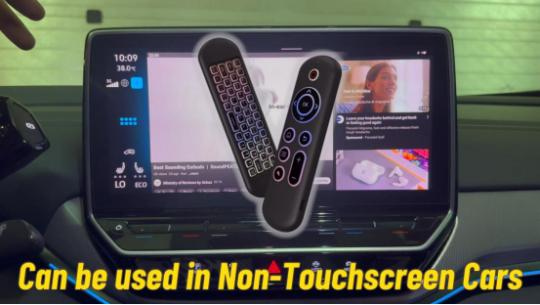
As the review progresses, Schaz tests the navigation app, quickly finding a gas station location. He appreciates the voice guidance feature and notes that the navigation system works seamlessly. Another highlight is the split-screen function, which allows users to run two applications simultaneously, such as playing YouTube while navigating.

Schaz also discusses the device's internet connectivity options, explaining that users can either insert a SIM card or connect to a mobile hotspot. He emphasizes the simplicity of connecting to the internet, making it easy for users to access streaming services like Netflix and Spotify. He mentions, "You just need to go to the app and log into your account to see your account details and playlists," reinforcing the user-friendly nature of the device.

With ample internal storage and the ability to add more via a memory card, the Pro Plus Upgraded accommodates a variety of applications, including popular streaming services like Amazon Prime Video and Disney+. Schaz highlights the connectivity options, allowing users to connect their mobile devices for Bluetooth calling and music playback.
Schaz's review of the CARLUEX Pro Plus Upgraded AI box mod is thorough and engaging. His enthusiasm for the product is evident, and he provides valuable insights into its features and functionality. The combination of increased storage, versatile connectivity options, and user-friendly interface makes this device a compelling choice for anyone looking to enhance their in-car experience. Schaz's expertise and clear explanations make this video a must-watch for potential buyers considering the Pro Plus Upgraded.
Overall, Schaz's videos are all about professional reviews, and he takes product evaluation very seriously. If you're interested, you can check out his channel to see his videos.
#marketing#android auto adapter#carluex#carplay#car accessories#automotive#wireless carplay adapter#cars#carplay converter#carplay dongle#review
0 notes
Text
Flutter is comparatively a new technology launched in 2017. From healthcare to eCommerce, Flutter's popularity is rising among businesses to ensure app’s performance and user’s experience. The main reason is its fast development cycle and flexible UI.
Today, 46% of developers use Flutter for developing dynamic and engaging UI and apps.
But businesses wonder how much does it cost to develop a Flutter app?
In this blog, we highlight factors affect the overall Flutter app development cost.
Flutter App Development Cost
Developing a Flutter app may cost- $15,000 to $200,000. Below is the cost breakdown.
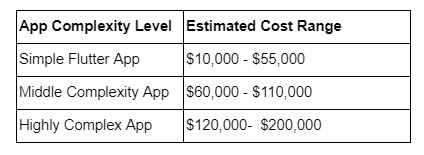
However, it is the rough estimate, as the cost may go beyond these numbers due to several factors. You can connect with top Flutter app development company to know their cost structure.
Factors Affecting The Cost of Flutter App Development
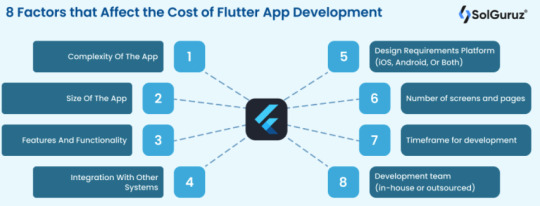
Source- https://solguruz.com/blog/flutter-app-development-cost-a-complete-guide/
App’s Complexity
The app’s complexity directly influences the overall cost. A simple app with fewer features will cost less than an advanced feature-rich app.
The complexity of the app directly impacts development time, with more intricate apps requiring additional effort in design, development, testing, and debugging.
App’s size
The size refers to the data and information it stores and several features. If the app is complex, it has complex features and stores more information, raising the Flutter app development cost. Smaller apps need fewer resources and space.
Some of the parameters that you must consider while checking the size of the app are- the number of screens and features available, binary size, disk usage, RAM usage, codebase, and package size to be launched.
Features and functionalities
The same goes for the features and functionalities. The more features and functionalities mean a more complex app, resulting in higher development costs.
In advanced features, you can consider the integration of AI/ML, AR/VR, chatbot integrations, and more third-party plugins for extended functionalities. Also, integrating payment gateways, databases, and APIs adds up to the overall Flutter app cost.
Designing and developing complex UX/UI requires professionals which will be an additional cost.
Integration with other systems
Integrating a Flutter app with other systems can raise development costs due to the technical expertise required. For example, linking multiple payment gateways demands in-depth knowledge and can be complex, particularly if requirements are unclear.
Similarly, integrating with databases like SQL or NoSQL entails tasks such as designing database structures, testing queries, and ensuring data security. Furthermore, incorporating third-party APIs necessitates understanding for smooth integration, all contributing to increased development expenses.
Cross-platform Design and development platforms (Android, iOS, or both)
Designing an app decides the overall look and feel, improving user experience. The underlying platform also impacts the overall development cost and time. However, choosing Flutter as a cross-platform development platform will provide a cost-efficient solution.
As per a study, 45% of apps are compatible with Android and iOS platforms, while 41% for Android and 11% for iOS, leaving only 2% for other platforms. This is why, you must choose Flutter for cross-platform development to expand business reach.
Development Timeframe
The duration of development influences the cost of creating a Flutter app. Longer development times mean higher costs. Two pricing options are available:
Time-based cost model: Clients pay developers for project hours, ideal for flexible projects but may lead to cost overruns if scope changes.
Fixed-price contract: Clients pay a set fee for a specific outcome, suitable for well-defined projects.
Considering these, which option suits your needs best?
Opting for a fixed-price contract offers more stability and predictability. However, it is important that you understand your project scope and future requirement to set a app budget.
Development team (in-house or outsourcing)
You can hire an in-house team for Flutter app development. It lets you control the development but is costly due to salaries, benefits, and office expenses. You need a consistent workload to keep them busy. In-house Flutter app development costs between $80,000 to $250,000.
Alternatively, outsourcing to a mobile app development company is comparitively cost-effective. Outsourcing teams offer experienced developers, lower overhead costs, and flexible scaling based on project needs. This reduces unnecessary expenses and allows efficient resource management. Outsourcing Flutter app development costs vary, ranging from $25,000 to $200,000 or more.
You must hire Flutter developers for cost-effective development as they implement the best practices to reduce costs.
Flutter App Maintenance and Ongoing Costs
Ongoing support and maintenance help businesses keep the app functional and up-to-date. It helps businesses to meet cusrrent market demands and user expectations. But providing consistent support and maintenance for the app in the long-run is costly. The costs include-
Regularly updating features, functionalities, and integrating the latest tech to stay ahead.
Fixing bugs and delivering improvements for better user experience.
Updating app regularly also keep the app secure, keeping it safe from potential threats.
Ongoing support and maintenance ensure that the app is compliant with evolving platform guidelines, reducing the risk of app uninstallaton.
The monthly cost of maintaining a Flutter app typically falls between $2000 and $5000, with an allocation of 20% of the initial development cost.
Also Read: 7 Flutter Web Tips for For Mastering Web Development
Start Cost-efficienct Flutter App Development Journey With OnGraph in 2024
OnGraph is a leading provider of outsourced Flutter app development services poised to assist you in 2024. With specialized expertise and resources, they craft top-tier, user-friendly applications.
OnGraph offers comprehensive support throughout the development cycle, including ongoing maintenance and assistance to ensure your Flutter app's success. Their seasoned Flutter developers provide tailored solutions to align with your business objectives.
Conclusion
Determining the cost of your Flutter app development project is essential for its success. Various factors, as outlined in the blog, can impact costs. Therefore, it's crucial to plan your idea before engaging with a Flutter app development agency. This preparation streamlines the process, as each project has unique requirements and timelines. By evaluating your needs properly, you can ensure your project stays within budget and yields maximum value.
Reference URL: https://www.promoteproject.com/article/169770/how-much-does-it-cost-to-make-a-flutter-app-for-your-business
#Flutterappdevelopmentcost#Flutterappdevelopmentexpenses#Mobileappcostestimation#Flutterdevelopmentbudget#CustomFlutterappcost#Flutterappfeaturesandpricing#CosttohireFlutterdevelopers#Deployment cost for Flutter apps
0 notes
Text
Choosing the Right Industrial Touch Panel PC: A Comprehensive Guide
Making an informed decision when purchasing Industrial Panel PCs is of utmost importance. These rugged computing devices play an essential role in various industrial applications and selecting one can have an immediate and positive effect on operations. Our ultimate buying guide will equip you with all of the information required to select an ICPC that is tailored specifically to meet your requirements.
Before making your purchase of an industrial touch panel pc, it’s essential to carefully consider several key factors which will determine if it meets your requirements:
Operating Environment

Assess Your Performance Requirements
To meet the requirements of an industrial application, assess its performance requirements. Different tasks require different amounts of processing power, memory storage space and storage capacity — make sure your Panel PC can run all software and tasks as you intend.
Display Features

Connectivity Options
It is essential that the industrial touch screen monitor you purchase contains sufficient connectivity options for connecting to industrial equipment, including USB, Ethernet and serial ports. Wireless connectivity may also be essential depending on your application needs.
Customization and Expandability
It is important to look into whether the Panel PC allows for customization or expansion. Certain applications require unique configurations, making having the option to tailor your PC specifically to your requirements invaluable.
Processing Power
Industrial-grade processors are constructed for reliability and extended operating temperatures, such as Intel Core processors or industrial-grade options like Atom or ARM processors. When selecting one for your application, select processing power that best aligns with its software needs.
Memory
Adequate RAM ensures smooth operation of solid-state drives (SSDs). They offer superior speed and durability compared to their hard disk counterparts for industrial settings.
Display Size and Resolution
To provide optimal clarity for operators, consider viewing distance as well as type of information being presented on the display. Increasing resolution provides sharper images for more complex applications.
Touchscreen Technology
Resistive touchscreens offer reliable performance even while wearing gloves, making them an excellent choice for industrial environments. Capacitive touchscreens may offer greater user responsiveness but may be less suitable due to being less resilient in such conditions.
Operating Systems
Popular options include Windows 10 IoT Enterprise, Linux distributions or even Android for specific HMI applications.
Ruggedness
Industrial TPPCs are constructed to withstand harsh environments. Look for features such as fanless cooling, shock and vibration resistance and high IP ratings to provide dust and water protection.
Connectivity
Make sure your TPPC includes ports to connect to industrial equipment and networks — such as industrial Ethernet, USB ports, serial ports or wireless connectivity.
Expandability
Anticipate future needs when selecting a TPPC system with expansion slots or modules available as they become necessary in the future.
FAQs:
Q1: Are Industrial Panel PCs Upgradable?
Most Industrial Panel PCs provide some degree of upgradeability, such as adding memory or storage. This may differ depending on the model and manufacturer — for more information regarding upgrade possibilities be sure to read product specifications thoroughly.
Q2: How Can I Determine an Appropriate Size for an Industrial Panel PC?
To select the ideal Industrial Panel PC size, take into consideration your application and available space. Consider physical dimensions as well as how much detail should be displayed on screen; many industrial panel pc manufacturers offer multiple screen sizes to meet these requirements.
Conclusion
Selecting the appropriate industrial touch screen panel pc is essential when making industrial decisions. By carefully considering your operating environment, performance requirements, display features, connectivity options and long-term reliability as well as customization needs, an informed choice can be made that will yield long-term rewards. When making this important choice, always consult experts or trusted industrial panel pc suppliers before making your final choice.
0 notes
Text
Oppo F25 Pro 5G smartphone is going to be launched with 8GB RAM 128GB storage
The Oppo F series has been a consistent presence in the smartphone market, combining style, performance, and affordability. The most recent member of this series, the Oppo F25 Pro 5G, is poised to transform how we interact with our smartphones. Boasting impressive specs and state-of-the-art features, this device guarantees an unmatched user experience. In the following post, we will explore the Oppo F25 Pro 5G in depth, showcasing its notable features such as the 8GB RAM and 128GB storage capacity.
With 8GB RAM, 128GB storage, a 64MP primary camera for breathtaking images, a Dimensity 7050 chip for seamless operation, a vivid 6.7" AMOLED 120Hz display, a long-lasting 5000mAh battery with 67W rapid charging, and IP65 water resistance for durability, the OPPO F25 Pro 5G is a powerhouse.
Design and Display
With an emphasis on both functionality and aesthetics, the Oppo F25 Pro 5G has a clean and contemporary design. The gadget has a 6.5-inch AMOLED screen that provides clear, vivid images. Gorilla Glass 6 provides robust protection for the screen, making it resilient to the wear and tear of regular use. With its dimensions of 164.4 x 75.4 x 8.5 mm, the phone is lightweight and convenient to handle.

Performance
The powerful Qualcomm Snapdragon 888 CPU inside the Oppo F25 Pro 5G guarantees smooth operation and effective multitasking. The 8GB of RAM that comes with the gadget is more than enough to run many applications at once. It also has an internal storage capacity of 128GB, which can be increased to 256GB via a microSD card. This phone can easily tackle difficult tasks because of its mix of memory and processing capability. The powerful Qualcomm Snapdragon 888 CPU inside the Oppo F25 Pro 5G guarantees smooth operation and effective multitasking. The 8GB of RAM that comes with the gadget is more than enough to run many applications at once. It also has an internal storage capacity of 128GB, which can be increased to 256GB via a microSD card. This phone can easily tackle difficult tasks because of its mix of memory and processing capability.
Camera
The Oppo F25 Pro 5G is equipped with four cameras: a 12MP ultra-wide-angle lens, a 5MP depth sensor, a 2MP macro lens, and a 48MP primary sensor. The camera system's cutting-edge features, including optical zoom, portrait mode, and night mode, are intended to produce breathtaking pictures and movies. The 16-megapixel front camera is perfect for taking selfies and making video calls.
Battery and Charging
With its huge 4500mAh battery, the Oppo F25 Pro 5G offers longer battery life and requires less frequent charging. When necessary, customers may swiftly recharge their batteries thanks to the device's fast charging capability. It also can reverse charge, which lets users wirelessly charge other gadgets.
Connectivity and Software
Many connectivity options, such as 5G, 4G, Wi-Fi 6, Bluetooth 5.2, and USB-C, are supported by the Oppo F25 Pro 5G. With a fluid and simple UI, ColorOS 12, which is based on Android 11, powers it. Advanced security measures on the gadget also include facial recognition and a fingerprint sensor.
Key Specifications
Display: 6.5-inch AMOLED
Processor: Qualcomm Snapdragon 888
RAM: 8GB
Storage: 128GB (expandable up to 256GB)
Camera: Quad-camera setup (48MP primary sensor, 12MP ultra-wide-angle lens, 5MP depth sensor, 2MP macro lens)
Front Camera: 16MP
Battery: 4500mAh (fast charging and reverse charging)
Operating System: ColorOS 12 (based on Android 11)
Connectivity: 5G, 4G, Wi-Fi 6, Bluetooth 5.2, USB-C
Based on the search results, here is how the Oppo F25 Pro 5G compares to other smartphones in its price range: The Oppo F25 Pro 5G is priced between ₹23,999 to ₹25,999 in India, depending on the storage variant. In this price range, it competes with the following smartphones: OnePlus Nord CE 4 5G (₹24,998): The Nord CE 4 has a slightly faster Snapdragon 778G processor compared to the Dimensity 7050 in the Oppo F25 Pro. However, the Oppo has a larger 6.7-inch AMOLED display with a 120Hz refresh rate, while the Nord CE 4 has a 6.43-inch 90Hz AMOLED display. The Oppo also has a higher resolution 64MP primary camera compared to the Nord's 50MP. Vivo Y200 Pro 5G (₹24,999): The Vivo Y200 Pro has a larger 6.78-inch display but with a lower 60Hz refresh rate compared to the Oppo's 120Hz panel. The Vivo also has a weaker Dimensity 700 processor and a lower resolution 50MP primary camera. Xiaomi Redmi Note 13 Pro 5G (₹21,898): This Xiaomi offering has a faster Snapdragon 778G processor and a higher resolution 200MP primary camera compared to the Oppo. However, it has a smaller 6.67-inch display and a lower 5,100mAh battery capacity versus the Oppo's 6.7-inch display and 5,000mAh battery.
0 notes