#i did all of them on ibis paint
Text







Behold, The REAL real Organization 13!
Aka, it started with my joking of Baldrnort then people running with it and then I had this idea which was inspired by @/xhnort (Idk how they feel about getting tagged) so enjoy
#i did all of them on ibis paint#kingdom hearts#khdr#kingdom hearts dark road#dark road#xehanort#bragi#vali#urd#helgi#hermod#vor#vidar#eraqus#heimdall#sigrun#vala#baldr#my art
269 notes
·
View notes
Text
Fellow Honest? In 2024? It’s more likely than you think 🦊💕
He is not impressed…(by my bank account? 。゚(゚´ω`゚)゚。)
#if I had fox ears AND a top hot right next to them I know I would be knocking my hat over all the time 😀#ANDJXJDBDHD I did not anticipate to random draw Fellow like this but#he was for a silly project I was doing but then I realized I wasn’t committed enough to#give him a nice animation and color and shading for several seconds ANDJXJF#so he got cut but…then I wanted to try my hand at rough animations ajfjsncj#now that I’ve tried out the ibis paint animation feature for the first time…#CROWLEYYYYY I NEED TO TRY AND ANIMATE YOU PLEASEEE#fellow honest#twst fellow#twst fellow honest#twst fanart#twisted wonderland#twst#my art#my video#kallistopost
165 notes
·
View notes
Text

scrimblo love
#sorry relapsed. drew them again.#who am i kidding i love drawing them <3#i thought i wanna draw andreil again and then i actually did! thatnever happens!#despite doing this quickly i actually rly like it#meaty art#andreil#neil josten#andrew minyard#aftg#tfc#all for the game#the foxhole court#my art#digital art#ibis paint x#fanart#artists on tumblr#artists on instagram
767 notes
·
View notes
Text
Me the last few months
#sorry i tried to make it a gif but that did not work at all#my art#digital#dndads#normal oak#i downloaded the original gif.#then to put it into ibis paint to add teeny i had to go to some random website that spliced the gif into all its frames#then i downloaded every frame and put them into an animation file. manually#then i had to draw teeny over 30 times#then i downloaded the video but tumblr wouldn't let me post it on mobile or desktop no matter the file type#so i screen recorded the video and the app i used (xrecorder) let me crop it so it wasn't the length of my phone screen#and then tumblr finally let me post it <3#i hope idk this is my first try and if it doesn't work im going to kill a human person#jk but i will be sad and annoyed
29 notes
·
View notes
Text

anyway because i trust taleblr and only taleblr, have this
#taleblr#johnny ghost#johnny toast#this is obviously edited sjgjsjf like. none of this is actually real i did it all in ibis paint#its also based on the jeb poll/jeb wins meme btw#i feel horrible right now for so many reasons but this was funny to me anyway so#i was gonna full on draw them in that position but it didnt look right and i think its funnier like this anyway actually#pngs are just the toys of the internet after all djejejrjr#i also wanted to make them hold hands but im tired and upset so i didnt try
24 notes
·
View notes
Note
HAPPY PRIDE . may the lesbians stay real in your hearts 🫡🫡🫡🫡🫡
goodness golly it is pride! pride is here!! pride is right now!!! Take a lot of my assortment of women kissing art!!!! Take everything!!!!!






#HM NOW THAT I HAVE ALL THE IMAGES IN THE POST THIS IS ACTUALLY. A LOT.#They’re all on like the same canvas in ibis paint for me so I can’t look at them all at once…#Anyways I got no defense for this. I like to draw characters kissing holding hands etc.. it’s enrichment for me. Shrug.#asks#Anyways do these two have like… a ship name?? Their names rhyme so like very difficult to put ‘em together and have it sound good…#haha retagging this like two months later because they did get a ship name!!! 🎉#bittervaliant#my art
7 notes
·
View notes
Text
broooo i forgot about my youtube era how the fuck was this allowed

#im a niche internet microcelebrity (500 subscribers)#thats just how fucking broken youtube is man like literally all i did was imovie a bunch of clips together and make an ibis paint thumbnail#and boom 120k views#id also screen recorded them all on my ipad and left them completely unedited so all the clips have black bars on the top and bottom#- which makes the actual content fucking tiny#i had not one but three of these videos too. and one of just wilbur soot clips#all the videos on my channel are long gone lmao i am keeping these in the past#🐋
2 notes
·
View notes
Text
From This Life to the Next

Ancient words tell me we were destined to meet.
For eternity, our souls are bound; yet this life feels as though it is the only world.
I know not what fate I have set for myself, but the sacrifice must be made.
It is my mission for your tears to fade.
Recalling something you once said to me, I promise we shall meet again.
In another life, our hands shall touch.
If battle awaits, even still, I will accept it.
Just as you protect them all, I will fight for you.
This is one of my contributions to @zelinkcommunity's Zelink Week 2023! Day Six: In Another Life
I did something a bit different for today! I figured every memory that for the prompt was a little too spoiler-y, so I did whatever this is instead. Remember to check out all the other great work posted for today!
{ For this week, I have been posting a little peek at art/writing for memories in Call of the Forgotten, a TotK rewrite I am working on (there will obviously be direct and indirect spoilers for TotK). They follow the Ancient Hero and Princess during the time of the First Great Calamity. If you haven't given them a look yet, I recommend doing so! }
Art Information: (Check out my art blog @nocturnalfandomartist!)
Thank you for reading! Check out the first concept doodles of the First Calamity here! Obviously, this is all very incomplete; but most is planned out thoroughly! If you have questions, just ask!
Program: Ibis Paint X
Time Elapsed: 3 hours, 33 minutes
#zelink week 2023#totk spoilers#tears of the kindom spoilers#tears of the kingdom#totk headcanons#totk zelink#botw zelink#zelink#loz#the legend of zelda#legend of zelda#tloz#zelda#princess zelda#link#zonai link#ancient hero's aspect#hero of the wild#loz totk#tloz totk#breath of the wild#totk#botw#loz botw#tloz botw#tloz breath of the wild#tloz tears of the kingdom#botw headcanons#totk fanart#botw fanart
401 notes
·
View notes
Text
Something's wrong.

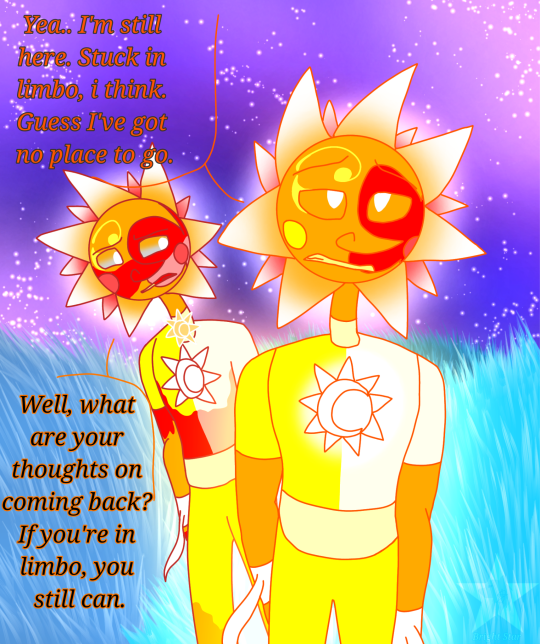



First Prev Next (Soon)
I'll admit i did not expect many new people to come across my stuff as of late, but there are a lot!
Since I don't wish to have people confused about what's going on here, on my Pinned Post, there is a link to a blog that explains how the souls work in my aus.
But if anyone doesn't want to read it, the tl:dr is basically: A soul bind is what holds their souls together. A soul bind is that little neck piece that's on Eclipse, which Solar is currently lacking. Since he is stuck in limbo here, he is basically frozen in time. He isn't recovering or deteriorating. His soul can exist here safely. The post i'm talking about has a lot more details. It doesn't cover all of them, but it gives an understanding of how they work.
Anyways, imma reuse backgrounds a lot here. At least in this part. I hand drew all of it. Even the individual grass blades. I do not use the grass brushes that come with ibis paint. I like the effect the brush i use has.
#sun and moon show#sun and moon show au#fnaf#fnaf security breach#sams solar#sams eclipse#bright's art
57 notes
·
View notes
Text
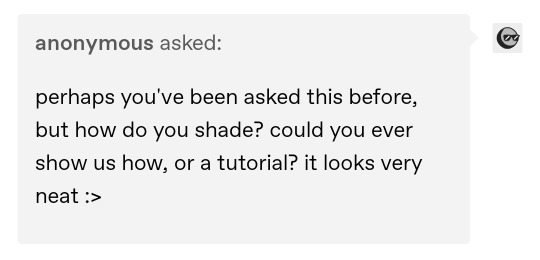
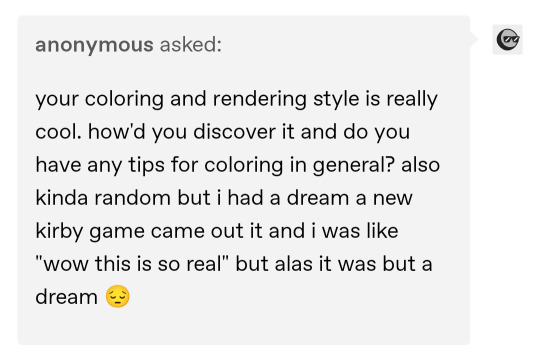
im so sorry it took me so long to answer these oml but YES i'd be happy to show how i draw and color :)
— SKETCHING
please note that i almost always sketch traditionally first lol it's just a lot easier for me to determine how the drawing is placed that way, but i always go over and re-sketch it digitally
for magolor i always start with a basic egg shape (lmao) and then i add his ears. then I draw the scarf; it's easy to determine the shape and dynamicism based on where the bottoms of the ears are located
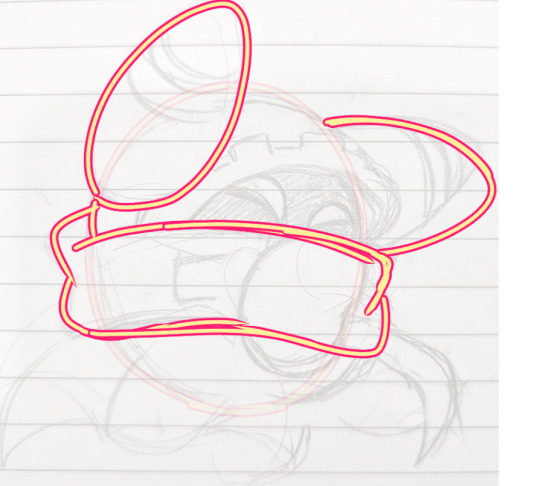
then i usually add the cape and hood together. where and how these are placed and what these look like in general are very important because they're the main area that perspective is directed to (the ears and everything else is important too ofc!! but the hood and cape usually help demonstrate where he is looking and how he is moving the most). then i add everything else, usually his hands last!
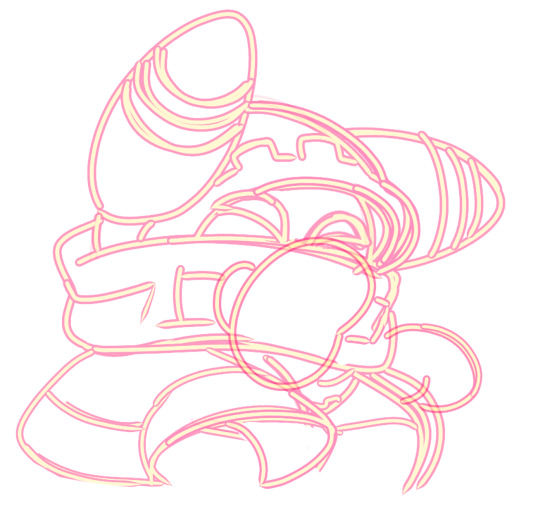
— LINEART
ohhhhhh god my worst enemy. Hope youre sitting down because this will be embarrassing LMAO
lineart is easily what i struggle with most and is more often than not the most time consuming and grating step for me. If i had a choice i would drop it in a heartbeat, but my style is so dependent on thick lines and shapes that it's difficult to 😭 a hole i dug myself into unfortunately ITS FINE THOUGH. ANYWAYS I'm getting sidetracked
i use my finger to draw all my digital art, which means i usually have to use a Heavy stabilizer to avoid shakiness and staggered lines. Unfortunately ibis paint's stabilizer is actually dog water and doesn't even stabilize more than half the time (in which case i have to repeat lines over. And over. And over again until i get it right) but when it does like me and works properly it's very helpful!
i always use the soft school pen bleed brush as my main tool for lineart. This brush has been my best friend for everything, i even use it for sketching idk it just really like the way it looks lol. sometimes i change the aspect if i want the lines to look more ,, chalky?? or smoother depending on the work

i don't really use this tool much but for this specific piece, force fade was my partner in crime
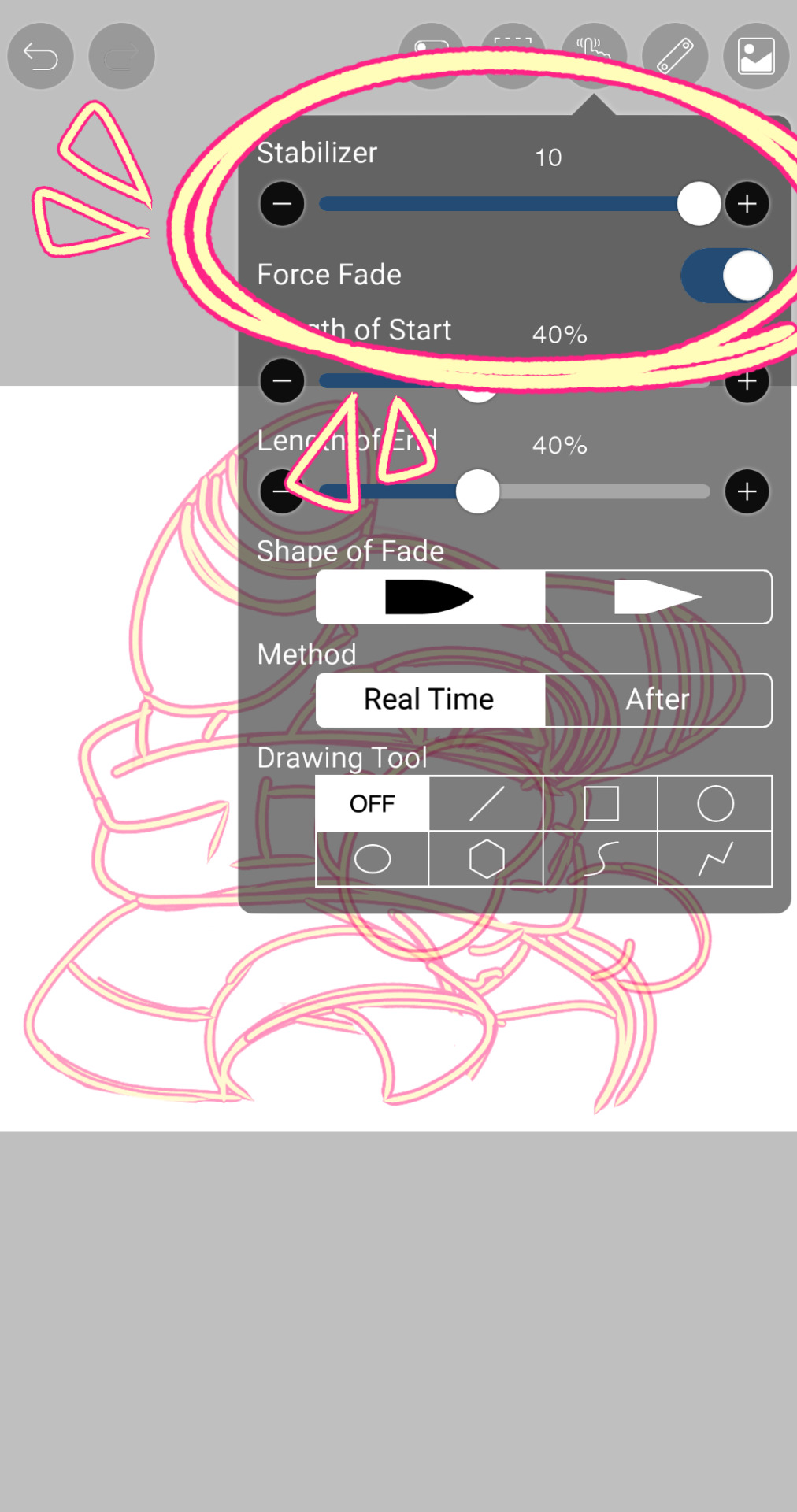
also i think i need to mention that i use so many layers for this. So many layers lol like to the point it's embarrassing. and at the end i merge most of them (except for the gear patterns, rings on his ear, and eyes + hands, which usually need to be by themselves as they're colored separately) Thank you for layers
and i end up with this!


— COLORING && SHADING
yippee yahoo the fun part !!! the part that i love the most
at this point, if i havent already, i always create a folder for convenience in organization because this is the part that i stress the most about what details are on which layers lmao
then i add ANOTHER layer below that for the color, then i put every single color used on their own separate layer!
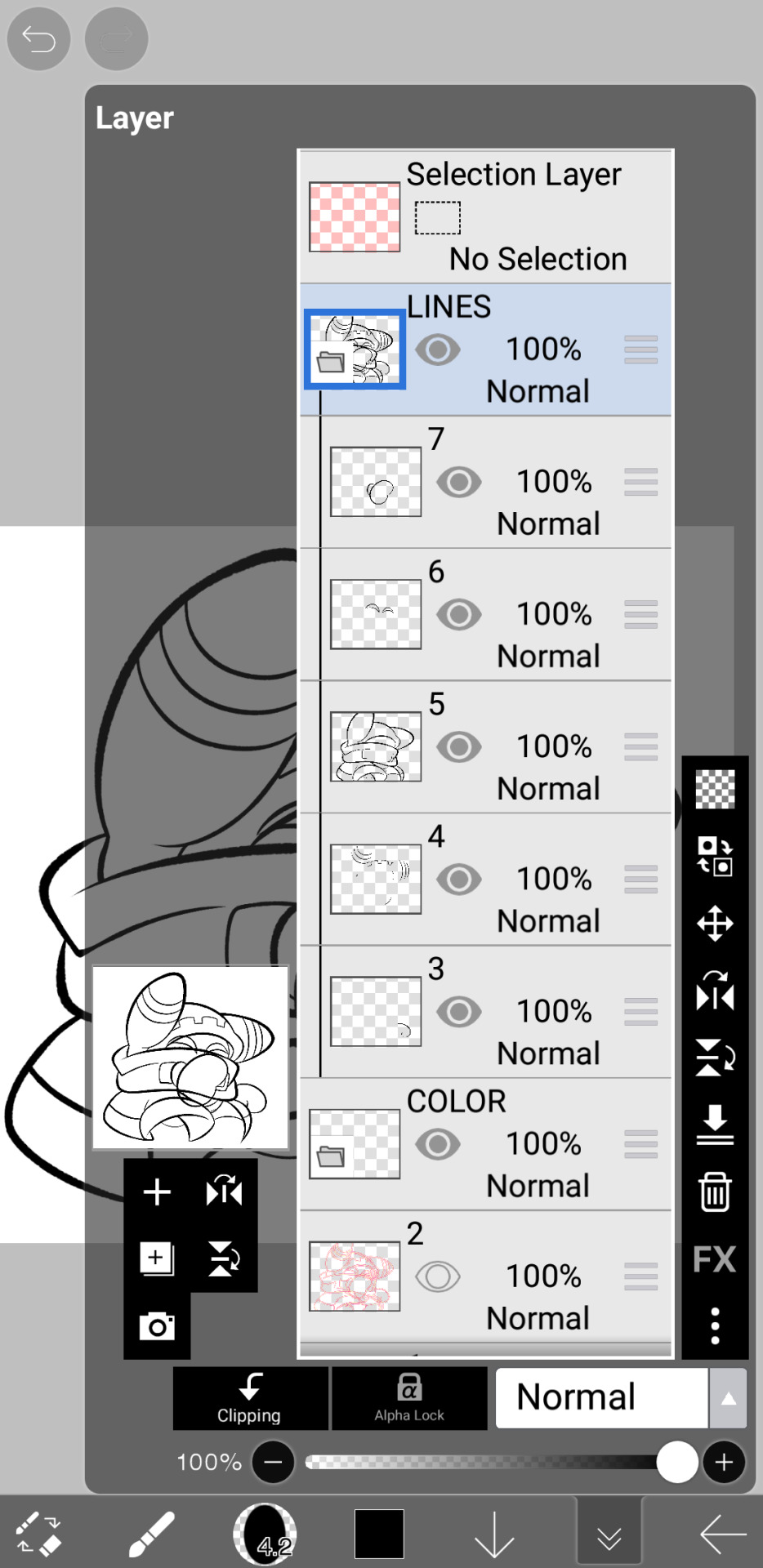

now, for shading, if im working on larger pieces with more complex shading, i'll usually plan it all out. normally when just drawing magolor, i don't really need to do this anymore because i'm so used to it lol, but for funsies i did it here anyways

then i use the bucket tool to fill them all in

i usually have a set color palette for all the characters i draw (though the way i shade white differs. A lot between my work as you can probably tell fhdfgf). For every color, i have two specific tones that are associated with the shading. for example, indigo + violet are shaded with my blue, pink + light orange (or lighter pink depending on my mood lol) are shaded with yellow, etc.
so, i shade the other areas with the 2nd shading color

a big tip i can give for coloring is to look at a color wheel when you draw. i know that sounds like. Such basic advice LMAO but that seriously was a huge help for me when developing my shading and something i learned while studying — if you notice, in all of the shading in my work, all of the colors used are analogous on the color wheel. note that not ALL combinations will work together like others obv !! but it's a huge step in knowing where to go with it
then i add other extra details like extra lighting, halftones (if i feel like it // if it fits the work), glow to his eyes, and color the lines and ta-da!

another tool i use a lot especially with my more recent art are blending modes, especially multiply. i use a clipping layer to add a dark color (usually a dark blue or purple) and set it to multiply, then erase the areas that emit light

and this is the end result! this is a very very basic demonstration of it fhdjg i was a pretty messy with the lighting and erasing in this example but you get the general idea right

and that's how i draw :) i hope this was helpful, and thanks for asking and being so patient with the response!
#ask#magolor#kirby#macdraws#ive wanted to make a tutorial for So long and finally found a bit of time to do it lmao
138 notes
·
View notes
Note
Ignoring the fact that ibis had the ai paint feature a couple years before this whole ai fiasco, after seeing your post, I decided to try it out to see if it really held up. I already knew what you said made no sense, as even stuff like ai painting requires heavy human input that isn't just someone typing a prompt in a thing and looking through thousands of images and somehow still calling it 'art'. Really, it's just some weird advanced bucket.
The ibis ai paint... really sucks. I'm pretty sure it hasn't even been touched since it was added. No matter what I did, I got random colours and whatever colours I had put there looked like it were from a filter, not to mention how my lineart bled everywhere like it was blurred out.
Ibis isn't problematic for adding that feature as not only was it added ages ago, but it was also just a gimmick only added because a few more popular paid programs added them, like Clip Studio Paint. I highly doubt even the company took it seriously considering how poorly built it is. This is actually the one time I'm glad some feature in an app sucks so much.
Another reason why ibis isn't problematic by the mere feature alone is that, when you look at the artists making content during the time of that update, it was received with humour. It was something fun to try, but ultimately dismissed for actual artwork, as nobody would use it to fully paint their works. Nowadays we see something slapped with the words 'ai' and think that it's instantly bad due to the latest issues with it and big corperations/ certain production companies but it isn't. It's just a lot of people abusing what was previously some fun gimmick, which it can still be, and for certain apps, still is. Nobody throws pitchforks at character ai, after all.
You can tell just by the size of this that I'm procrastinating on something. Ima go and let this rot away in your askbox now lol
You really thought this would fade away in my ask box, mwahahaha /j
I wanna start off by saying thank you for holding me accountable, I will admit that I got buzzworded pretty hard in this situation lmao
This information came as a surprise to me-- I was seeing posts pop up within the past week complaining about the ai feature on ibis, so I assumed it was recent. As it turns out, after reading your ask, I discovered that I got a few wires crossed! Because yes, the auto paint feature I referred to in my post has been around for years now, and was never taken seriously anyways
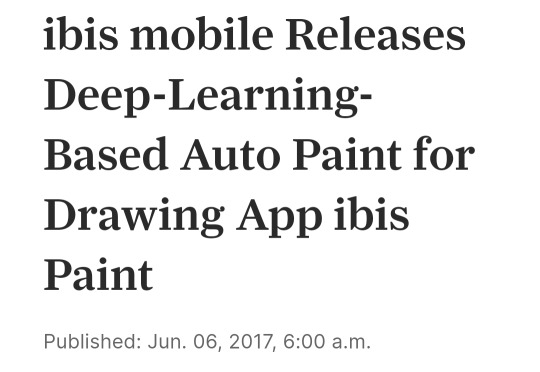
So that was my bad (and yea ur right it's completely unusable, lmao)
But as it turns out, the feature that people have been complaining about DID come out recently. It was called the AI Example feature, I think the idea was that you make a simple drawing and the AI adds 99% of the detail and color, which I've seen a bunch of other programs do.
...and then it was immediately removed due to some pretty major backlash, which, duh

^ This is the only evidence I can find of the 11.2.0 update that included the AI feature on the actual site; their update history stops at 11.1.0. But there's also the news page about the removal of the update, so it's not like they're trying to pretend it never happened.
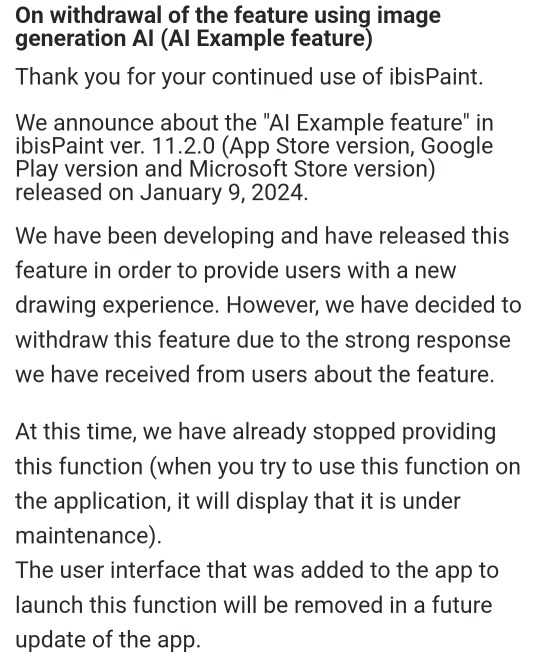
So tl;dr, I jumped on the hate train a little too quickly and never did enough research to figure out what the actual update was, and that it's been removed by now anyway (which I couldn't have known until today, ofc, but i did kinda post that thing about ibis today so it's still a pretty major oopsie)
I think I can say with confidence now that I agree, ibis paint isn't problematic to use-- they made a mistake with this update, but they actually listened to their users and removed it LITERALLY the next day. So, thanks for letting me know! I'll also edit my last post to prevent any misinformation, just in case people make the same mistake I did :]
#its a big relief that i dont have to learn how to use an entirely new art program anyway#so this ask came as a pleasant surprise#asks open#ibispaintx#now i just gotta hope i didnt get anything else wrong about the update
81 notes
·
View notes
Text

Fitz
I know I like just posted the Keefe art but I’ve been on a drawing kick lately in made this yesterday. And yes, I did copy all the hands from the ibis paint assets page, I wanted them to look good. I meant to put scars on his right hand but i forgot. I truly don’t know how to feel about this guy. I don’t hate him, not completely, but I don’t understand him. I like his directness, his drive and his appearance of looking strong but still being a hot, confused mess. Hence the unknown sexuality or gender. He’s got a lot of growing to do but honestly, he’s already halfway there. Middle child who wears his families mistakes, the other legacy boy, the second choice, and the unwanted hero.
Lots of feelings
#nector art!#kotlc#fitz vacker#fanart#he’s#just look at him#he’s unwell#not smiling ever#I know he’s described as smirking on like every other page#but no#he’s gloomy#even when he’s happy#and yes I gave him hetercromia and one earring what about it
175 notes
·
View notes
Text
Drdt swap au that I randomly generated through a wheel! Inspired by @/nikeikeis, and their randomized SDRA2 swap au. I didn't actually realize they inspired the idea until I was half way done with it lmao, and theirs are much higher quality!
I've been working on these for like. On and off a month. They aren't super amazing or anything, i did them with my phone and Ibis Paint when I had free time, but I'm kinda proud of them. did this for dumb fun :))
spoilers btw
(levi's our protag)
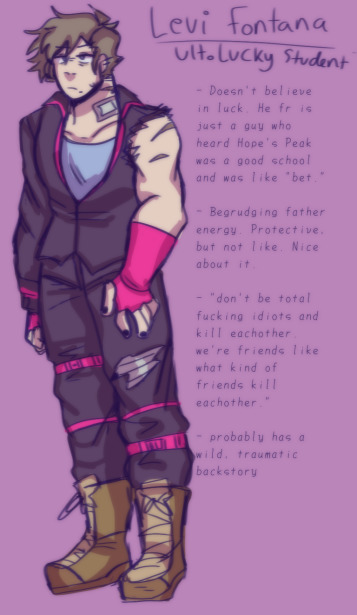
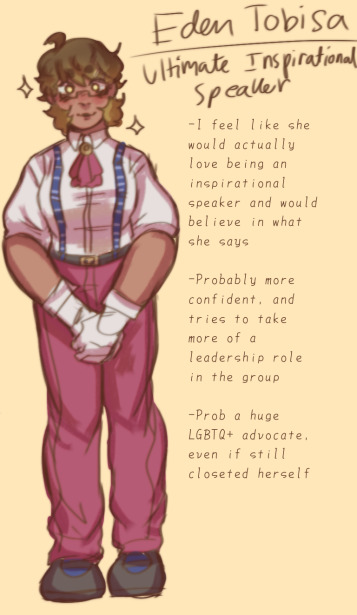
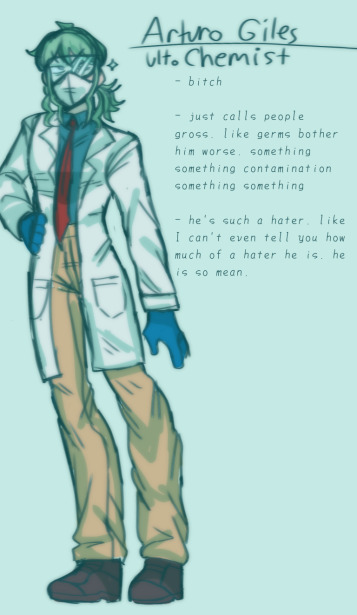

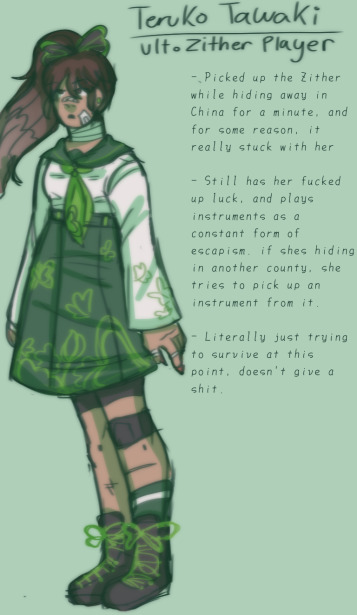

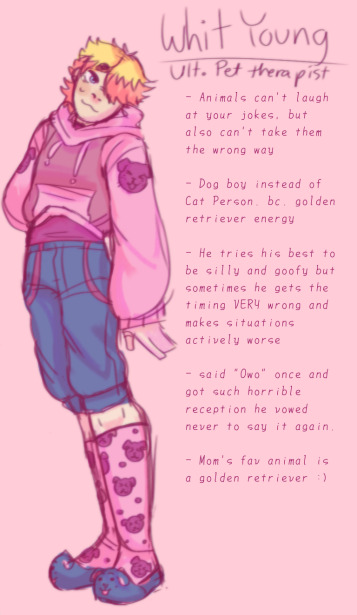
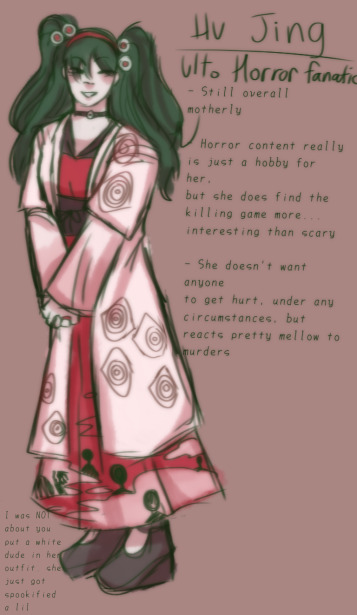
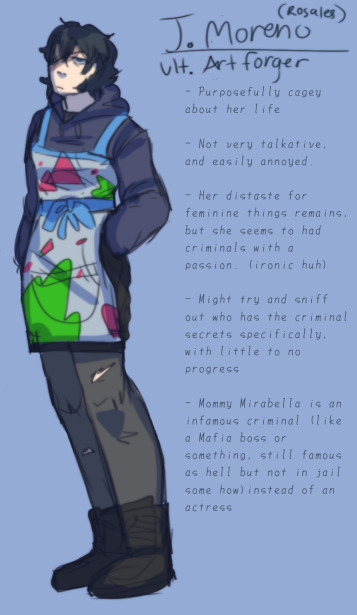

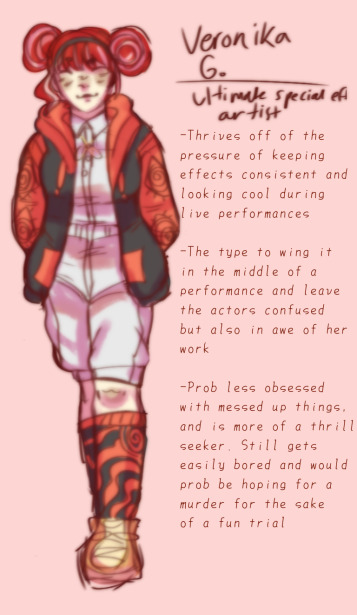
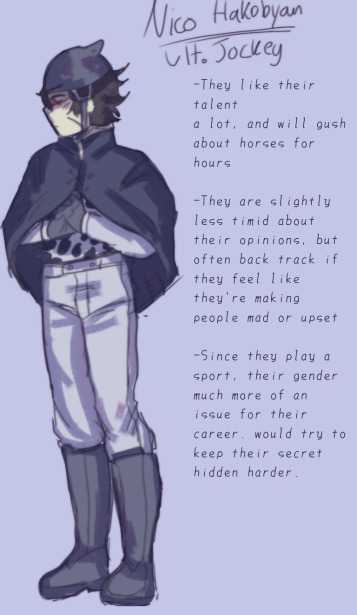



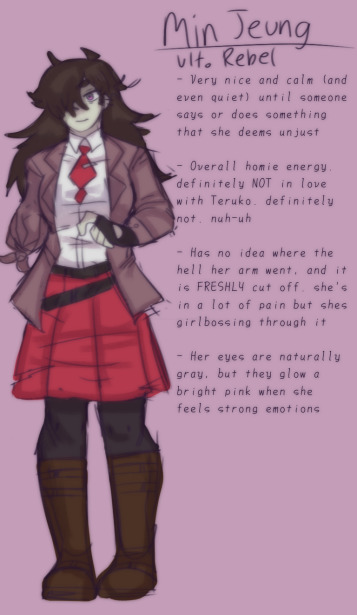
i spelt Arei's name wrong 😭
I don't really think I'm gonna make this into a serious au, but I liked the design challenge! Might make some doodles here and there bc I rlly like Rose and a few others. back to the request grind with me 💯
You can tell i had more passion for a few of these (cough cough, Rose, AR3I, Nico-) than others (Arturo.) All of them have the same secrets as canon (or widely assumed secrets), mostly bc I didn't want to cis-ify Nico. So. That gives some ppl some pretty crazy backstories! Also sadly, i didn't draw Mono. Tv... It would be the Ultimate Bowler, I think
Edit: I can't spell or grammar 💀 the info on the refs omfg.
#drdt spoilers#drdt fanart#oh my god the amount of tags..#im sorry#arturo giles#eden tobisa#whit young#veronika grebenshchikova#levi fontana#ace markey#charles cuevas#teruko tawaki#min jueng#nico hakobyan#david chiem#xander matthews#rose lacroix#arei nageishi#j moreno#hu jing#swap au#these are so varied in quality ngl#not consistent at all girl helpppp
139 notes
·
View notes
Note
Anon here!! How did you make the heart graphic for the power rentry?

hi!! i’ll put it under the cut since there’s quite a few steps. lmk if you need a more specific tutorial or images for any of the steps!!

1) finding the base
find the shaping mask you wanna use. you can look up “shaping mask png” or “mask png” on pinterest to find some. this is the one i used:
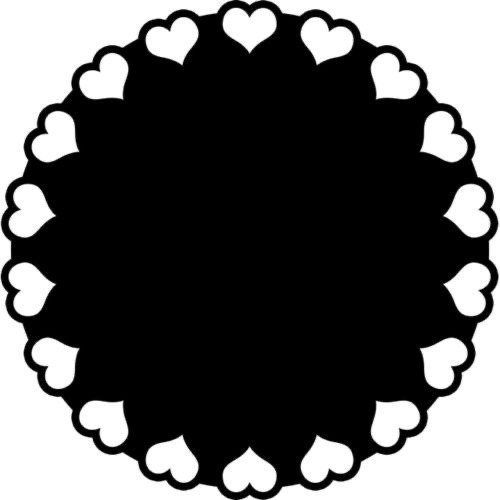
2) removing the background
to remove the background, use the selection layer in ibis paint x. to find this layer, go to the layers panel and it should be the one all the way at the top. it is titled “selection layer.” to remove the white background, select the bucket tool and select the white background. it should turn blue. then switch from the selection layer to the layer you’re removing the background from. look at the top middle of the screen. there should be a square composed of dotted lines that looks like this:

click on it and select “cut.” this will remove the white background. click on it again and select “remove selection area.” now you’re ready to continue!
3) creating a cleaner base layer
you might want to do this if you plan to add a stroke, as once the background is removed from the mask, it tends to leave some remnants behind. this makes the stroke look choppy and pixelated. to do this, take the paint bucket tool on a new, blank layer, and fill in the black part of the base with black. then, delete the base layer underneath the new layer. the hearts will become transparent (to see this better, change the canvas from white to transparent in the layer menu) and the base will hold its shape. you can also remove the hearts in the previous step, but this tackles two birds with one stone and (in my opinion) looks cleaner.
4) filtering manga panels
to make the manga panels pink, i looked up “pink manga polarr code.” pretty much any one will do, but this is the one i used:

for the rest of this step, you’ll need the app polarr. once you get the app, go to the edit section of the menu on the bottom. click “open photos” and insert the manga panels you wish to change the colors of. then, click “filters” and “import filter.” from there, click “import qr code” and click on the filter in your gallery. the filter will go into polarr, and you can just click instant export or you can save it and then export it. it’s up to you.
5) masking the panels
import the images you just filtered into your canvas. now we’ll use a clipping layer to have them take the shape of the base. click on the image layer you want to do this with, and then hit the clipping option in the layer menu. this will have it take the shape of the base.
6) coloring the hearts
now we’ll add a new blank layer atop the clipping layers. i color picked the pink color from the image, and then used the bucket tool to fill in each of the hearts.
7) adding the extra pngs
for this step i used the sticker option in picsart and a transparent canvas to collect the pngs. i believe i looked up “pink png” in the search bar, but i’m not sure. then i imported them into the ibis paint x project and positioned them where i wanted them to go. download transparent pngs of the project (one of each image you added). toggle the eyes on and off so that you can save the different versions (not individual layers. i just mean if you added two manga panels, make sure you get one with one manga panel and one with the other).
8) creating the gif
search up ezgif animated gif maker. it should be the first option that comes up. for this, i typically switch to “manually ordered upload” opposed to “alphabetically ordered opload” (the default) so i have more control over the order of the images in the gif. once you upload them into the site and you get to the editing menu, set the delay time to 100 and click the box that says crossfade frames.
andddd you’re done!!! i hope this was somewhat comprehensible and i didn’t miss any steps xD

139 notes
·
View notes
Text

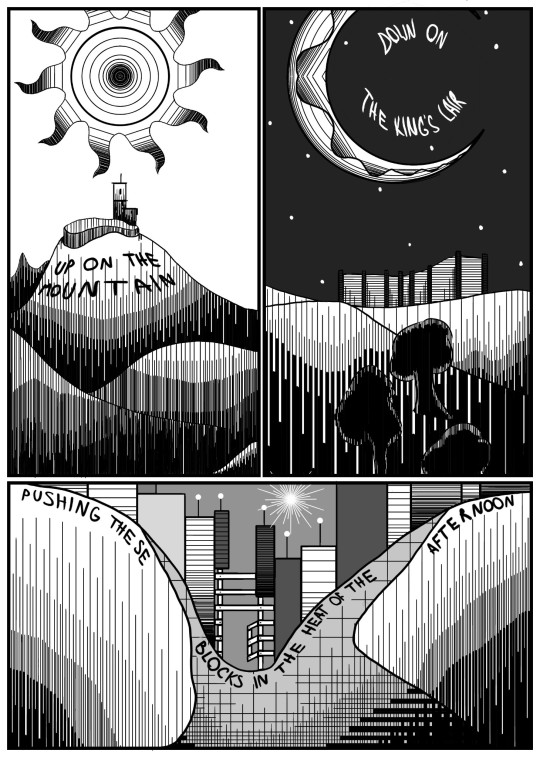




AAAAAAHHHHH TAKE THIS OFF MY FUCKING HANDS IM DONE FINALLY OMG
I’m incredibly happy to have finally finished this, now I can go draw smth else. Doing one of these music drawings has been one of my dreams for years now and I finally did it. Ngl, it was a bad decision to do shading like this cause it’s just really tedious but it looked better than the other way I’d been doing it so.
Also yes I’m posting on my main cause I accidentally put the draft here and I’m too tired of looking at this to change now. Click for better resolution and all that but honestly tumblr just ruins the quality anyways.
I’m not fully satisfied with all of the panels but at the level that my artistic abilities are it’s not worth it to do them again. Maybe in a few years I can redraw it. I just wish it was slightly more coherent and also that I could draw people decently without having to use just their shadow or the ibis paint models.
#Spotify#mcyt#life series#3rd life smp#it wasn’t SUPPOSED to be desert duo but it kind of became it by the end#grian#goodtimeswithscar#i am aware i didn’t do the whole song#thats because i didn’t want to though#not purely out of laziness#also im never drawing the crastle again#no matter the angle it’s really frustrating
32 notes
·
View notes
Text




Lots of fanart, theres Lucy and Angel and my oc Zite, Im so proud of each of these dude. I did all of them, seperately, in under an hour on Ibis Paint. I am so happy with myself rn<3 I mean like, LOOK AT THAT ANGEL. look at his legs. Omg T0T
#art#illustration#hazbin hotel#hazbin angel dust#hazbin hotel fanart#oc art#oc#original character#digital art#my art#artists on tumblr#drawing
25 notes
·
View notes