#iOS 13.4
Explore tagged Tumblr posts
Text
Tinyblocks Minimal iPhone Setup Guide a review

Had I known that I could connect a Bluetooth mouse to my iPhone and use the pointer to reorganize my Homescreen I would have done that a long time ago. Apparently, this has been a feature since iOS 13, and later added to iPadOS 13.4. I know that using a pointer on my iPad is quite useful, but it never occurred to me to think I could do the same on my iPhone. As luck would have it, a fix found me!
<!-more->
When I came across Tinyblock’s Minimal iPhone Setup guide in a toot on Mastodon I was intrigued. It’s always taken so much time to organize, group icons into folders, set up the right widgets, and whatnot. Then you have to swipe around or open folders or, even worse, search to find an app. The Minimal iPhone Setup Guide promised an entirely new way to interact with my iPhone.
IMPORTANT: This guide requires certain features available in iOS 18 not earlier versions, so keep that in mind.
After donating a fiver* to the author I was redirected to the guide. I’d never seen anyone deliver an experience using Notion before, and I was pleased with the experience. It works more like a slide deck app than just some hokey web page, and the formatting is nice and clean. The guide walked me through the steps of how to set up their concept of a Minimal iPhone Homescreen and had it set up in a total of about 15 minutes.
*NOTE: The author lets you set the price you’d like to pay for their work. I chose $5 US, and I felt that was perfectly fair. I ask that you consider a similar donation for their effort.
The result is almost indistinguishable from a standard homescreen setup, but the added functionality is transformative. Using a clever combination of Focus modes, Shortcuts, and various iOS standards like the Dock, Lock Screen, and Control Center, you can configure a wide range of easily customizable dashboards that suit your needs in the moment. And, at least for four of these, at a single touch when placed in the Dock (as shown in the image below).
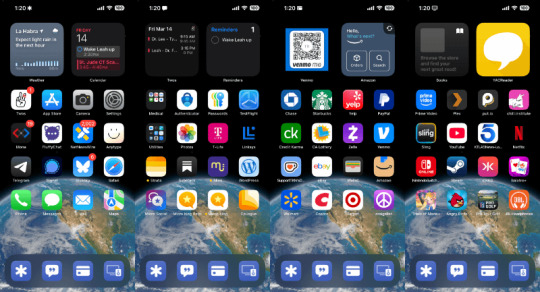
Left to right are my Dashboard, Blogging, Finances, and Multimedia pages, each accessed by a single tap to the icons in the dock. If you look closely, you’ll note that the icon that appears next to the time roughly corresponds to the icon on the dock the page is associated with. The reason they are slightly different has nothing to do with the guide, but iOS. Focus and Shortcuts do not use the same icon sets. It’s as simple as that. It would be nice if Apple were to fix that…
With this setup, I only have two folders (top left on my Blogging Focus) for things I need access to, but don’t open very often. That means everything I use regularly is no more than two taps away or otherwise inside a folder, and often just the one tap to launch. And I can still Swipe Right to get the Today view and Swipe Left to get the App Library in each of the Focus modes.
For the first few days I found myself swiping like my old setup, but I soon got used to that and now I’m fully on-board with this new approach to accessing apps. I highly recommend it to anyone who’s tired of swiping and searching.
For additional details, head over to the Tinyblocks website.
_PS: This is an entirely independent review. Tinyblocks has not asked for this review nor have I offered them to review it before posting. _
0 notes
Text
How to save BIG on your Mobile App Development

With emerging trends in the marketplace people are seeking more and more efficiency and convenience while surfing their mobile phones. A study found that, on average, a normal person spends around 4 hours 30 minutes a day checking smartphones in 2022. However, with increasing mobile applications, its usage time was expected to rise by 4 hours 39 minutes by 2024.
Having an accessible mobile app with swift features adds value to the brand. As expected according to forecasts, the global app market is expected to grow by 8.83% by 2027, reaching a volume of $673.80 billion. The demand for hiring a Flutter development team has surged, creating an investment that’s significantly growing.
The market for app downloads is anticipated to increase at a compound annual growth rate (CAGR) of 13.4% between 2022 and 2030 and reach an estimated value of USD 565.40 billion by that time.
In fact, it is anticipated that mobile applications will produce more than 613 billion dollars in revenue by 2025, with mobile games accounting for the largest portion of that total.
You might have heard the phrase, “there’s an app for everything.”
Well, this has become increasingly relevant as mobile technology is continuing to advance. According to a report by Statista, the Google Play Store powers over 3.5 millions of mobile apps globally and Apple App Store over 2.2 million apps, as of the second quarter of 2022.
Well, the tentative costs for making a mobile app can range somewhere from $25,000 to $150,000 and can also exceed $300,000 in the case of customized complex apps.
Let’s dive deep into some more statistics:
Play Store was responsible for 110.1 billion downloads in 2022, and iOS had 32.6 billion downloads.
21% of millennials open an app more than 50 times every day.
49% of users open an app 11 or more times each day.
Mobile applications account for 70% of all American digital media consumption.
An average smartphone owner utilizes ten apps per day and 30 applications monthly.
On average, the hourly cost of mobile app developers in India ranges from $15 to $50 based on their expertise.
However, below, we will be discussing how you can save costs for your app development without compromising on the quality you aspire to.
Key factors that affect the app development costs
Understanding the factors that impact and influence app development can help you make informed decisions and empower you to optimize your budget accordingly.
1. APP FEATURES AND FUNCTIONALITY
The features you want in your mobile application, like real-time data processing, AR/VR integration or custom animations significantly impact the development time and cost.
2. NUMBER OF PLATFORMS
Developing different apps for both iOS and Android doubles the workload. While reaching a large pool of audience is important too, it also doubles the workload. Hence, choosing cross-platform frameworks like Flutter becomes cost-effective. These platforms let you code and simply deploy to both platforms easily, saving hefty costs and time. We own a team of highly skilled flutter developers, whom you can hire for your app development.
3. DESIGN COMPLEXITIES
Aesthetic designs are tempting, but intricate and detailed designs with animation require more development time for the UI/UX. More time pushes the development costs as well. You can prioritize neat and clean interfaces with focus on only essential features. Exploring pre-made UI kits or templates for a professional look can be beneficial and save development costs.
A major mobile app UI/UX statistics say:
A Good UI design helps to increase application conversion rate by 200% and UX design by 400% (Forrester Report)
The ROI ratio from UX is 9,900% (Forrester Report)
4. THIRD-PARTY INTEGRATIONS
There are additional fees for APIs, payment gateways, or push notifications which can be replaced with cost-effective options as you need them. You can prioritize the features you want initially and balance functionality with costs involved. Researching carefully and then choosing your preferred options might help.
5. MAINTENANCE AND UPDATES
Applications are living entities which require constant and ongoing maintenance. These are the hidden costs which are required for ongoing maintenance, bug fixes and security updates. Investing in these factors is important because these have a collective effort and impact on how your application works.
6. TYPE OF APPLICATIONS
Depending on the kind of app, whether it’s e-commerce app or IoT, the price fluctuates heavily.
The cost-cutting strategies
1. CRISP AND CLEAR PROJECT REQUIREMENTS
Having clear project requirements helps in better estimation for budgeting of mobile app development. A clear and much defined project scope with outlined goals, features and functionalities helps in budget estimation and then decreasing costs.
2. DEFINE YOUR MVP (MINIMUM VIABLE PRODUCT)
Initially, focus on the core functionalities of your app that solve the basic user issues. Not expecting a tech-savvy and user-friendly app like uber initially is sensible. Focusing on the core functionalities will save development time and save development costs while getting validation from your users.
There are ready-made tools which are available with no development platforms that can be utilized for app creation. The no code tools streamline and ease the development process, initiating a rapid cost saving process. The main idea behind choosing an MVP to launch your mobile application is its low costs and the time taken to build it. It can be quickly built and gain profits, while giving you an advantage to know your audience engagement comparatively faster.
These tools might have some limitations, but they ensure an effective solution for serving the purpose of creating MVP for user validation.
3. CONSIDER CROSS-PLATFORM DEVELOPMENT
Developing different apps requires a lot of development, especially for iOS and Android separately. It can almost double your development costs because it requires a lot of coding, which in turn takes a lot of time. Considering frameworks like flutter reduces the development costs greatly and allows you to code once and deploy on both platforms which saves a lot of resources. It is a great way to save costs in the initial stages of your app development.
4. UTILIZING OPEN-SOURCE TECHNOLOGIES
Opting for open-source technologies proves to be a smart strategy for reducing app development costs while keeping a nice quality standard. It also benefits in cost-saving and reduces development times, while providing customizations and flexibility when compared to proprietary solutions.
5. OUTSOURCE WISELY
Instead of hiring developers, outsourcing developers does the same work done but at a significantly lower charge. Sometimes, there are better and much cheaper developers, working independently in outside countries. These professionals can help you to get your desired mobile application with a lower cost and supreme quality. The quality is not compromised, and the work is delivered with less costs involved.
6. GIVE PRIORITY TO DESIGN EFFICIENCY
For the beginning, avoid overly complex designs and animations because that require extensive coding. Focusing on a clean, intuitive user interface prioritizes essential features more appropriately. You can recall the number of apps that have started with simple interfaces and then upgraded over time. One such common example is Instagram!
Having a to-the-point and simple design grabs focus of your audience to the message or service that you are trying to sell directly. Anyways, minimalism is trending that gives an advantage to ditch complex designs and incline towards more subtle ones. Sometimes, making your app too design savvy can also lead to making your app look clumsy and congested. Hence, the key is using simple design and moving forward.
7. USE PRE-BUILT TEMPLATES AND UI KITS
There exists many resources that offer pre-designed app screens and UI elements which can be customized to fit your brand and functionality. This saves design time and costs while maintaining a professional look. This also helps in early delivery of the app which can help you start your expected research and observe user interaction with the app effectively.
8. KEY TIP – CHOOSE QUALITY OVER SPEED
Instead of investing costs on design and development practices, prioritizing quality of working of the application will be more fruitful. You can invest in thorough testing of your applications, which can give you quality assurance and ensure a smooth and steady user experience. This investment is important because it can help in identifying bugs, crashes, and ultimately, user dissatisfaction.
Remember
Fitting the needs of your mobile application with your desired budget is a balancing act. With careful consideration of the features, platforms, designs, integrations and maintenance needs, you can make informed decisions that can bring your app imagination to life, while fitting your budget. Exploration is the key to successful and cost-friendly app development. Don’t shy away from exploring cost-effective solutions while leveraging available resources wisely and inaugurating the foundation of your mobile app.
The mobile app development realm is constantly evolving, with newer features being introduced every now and then. By recognizing your exact needs and finding the best, cost-reasonable solutions for it, you can save hugely on your app development costs.
What you need to keep in mind while creating an app is opting for a user-centric approach. By doing that, you can consciously achieve your desired results and witness your app imaginations turn to reality.
#mobile app development company#mobile app development cost#mobile app development saving#mobile app development services#mobile app development solutions#mobile app development#hiring a Flutter development team
0 notes
Text
Top iOS App Development Trends In 2023
The mobile app development industry is constantly evolving, and the iOS platform is no exception. As we’re already in 2023, keeping an eye on iOS app development trends and technologies shaping the industry is essential.
According to recent statistics, the global mobile app market has reached a staggering $240 billion in 2023, growing at a CAGR of 13.4%. With such a large market, experienced iOS developers must stay ahead of the curve and implement the most cutting-edge development practices.
In this blog, we’ll explore the top iOS app development trends set to dominate in 2023, providing developers with the insights they need to create truly innovative and engaging mobile apps.
Top iOS App Development Trends In 2023

1) AI And Machine Learning:
Artificial intelligence (AI) and machine learning (ML) are rapidly becoming major trends in iOS app development.
AI has become more accessible and affordable for developers. This makes it possible to include advanced features such as personal assistants and image recognition in iOS apps.
In 2023, we’ll see more AI-based applications being developed for the enterprise market. Machine learning and edge computing, as well as deep learning techniques such as generative adversarial networks (GANs), will power these applications.
The Core ML framework by Apple plays a crucial role in this industry. It enables developers to integrate machine learning models into iOS applications seamlessly. This framework enables developers to add features such as image recognition and natural language processing. These features can help improve the user experience.
For example, an app using Core ML for image recognition could automatically categorize images based on the objects within them. This way, users can easily find what they need. Additionally, natural language processing can enhance voice recognition and respond to voice commands, making the app more intuitive and user-friendly.
2. Internet of Things (IoT) Integration:
IoT, or the “Internet of Things,” refers to the increasing prevalence of electronics, software, sensors, actuators, and connectivity in physical devices, vehicles, and other items.
The integration enables these objects to communicate and transfer data. It allows for greater integration of the physical world into computer systems through the existing network infrastructure.
With IoT, users have the ability to remotely control their smart home devices, such as lights, thermostats, and security systems, through their iOS devices.
IoT integration within apps allows for increased automation. Users can set schedules, routines, and notifications for their smart devices, making their daily routines more streamlined and efficient.
In 2022, there was an 18% increase in the number of connected IoT devices, bringing the total to approximately 14.4 billion.
With billions of people using this many connected devices around the globe, it only makes sense for expert iOS developers to incorporate them into their apps to provide a better user experience overall.
Read more: Top iOS App Development Trends in 2023.
#iosappdevelopment#iosappdevelopmenttrends#Top25iosappdevelopmenttrends2023#LatestiOSappdevelopmenttrends#SolGuruz
0 notes
Link
Check out this listing I just added to my Poshmark closet: SEALED Smartphone Gaming Controller.
0 notes
Video
youtube
Design Login screen in SwiftUI | How to make an iOS App
#Apple#blog#Code with ktrkathir#Development#Internet#Ios#iOS 13#iOS 13.1#iOS 13.4#kathir#kathiresan#kathiresan murugan#KathiresanMurugan#ktr#ktr kathir#ktrakathir#ktrkathir#link#Sample code#Source code#swift#SwiftUI#Tutorial#Tutorials#video#wordpress#Xcode
1 note
·
View note
Video
youtube
APPLE LANÇA IOS 13.4.5 BETA 2 - ENTÃO ...
1 note
·
View note
Text
Türkiye’deki Apple Watch kullanıcılarına güzel haber: EKG özelliği geldi [Video]

watchOS 6.2 sürümünün yayınlanmasıyla birlikte Apple Watch’un uzun süredir beklenen EKG özelliği nihayet ülkemizde hayata geçirildi. Güncellemeyle birlikte kullanıcılar artık bileklerinden elektrokardiyogram (EKG) çekerek düzensiz kalp ritimlerini takip edebilecek.
iOS 13.4 ve watchOS 6.2 yazılım güncellemeri ile şimdiye kadar Türkiye’den erişilemeyen elektrokardiyogram (EKG) uygulaması ve düzensiz kalp ritmi bildirimleri kullanıma sunuldu. Böylelikle akıllı saat üzerinden 30 saniyede kalp ritmi grafiği çıkarabilmek ve şüpheli durumlar hakkında önceden bilgi sahibi olabilmek mümkün. Üstelik uygulama -kalbin kulakçıklarından kaynaklanan- atriyal fibrilasyon (AF) gibi görünen düzensiz bir kalp ritmi ya da hız değişimini algılandığında anında bildirim gönderiyor. Apple Watch Series 4 ve Apple Watch Series 5 için aktifleştirilen EKG özelliği için Sağlık Bakanlığı’ndan gerekli izinlerin alındığı ifade ediliyor.
watchOS 6.2'teki yeni özellikler, iyileştirmeler ve hata düzeltmeleri:
Apple Watch uygulamaları için uygulama içi satın alım özelliğini sunar.
Wi-Fi bağlantısından Bluetooth bağlantısına geçildiğinde müzik çalmanın duraklamasına neden olan bir sorunu düzeltir.
Apple Watch Series 4 veya daha yenisindeki EKG uygulaması artık Şili’de, Yeni Zelanda’da ve Türkiye’de kullanılabilir.
Düzensiz kalp ritim bildirimleri artık Şili’de, Yeni Zelanda’da ve Türkiye’de kullanılabilir.

Apple Watch’un EKG ve kalp ritmi özelliği nasıl kullanılır?
Yazılım güncellemesini yaptıktan sonra cihazın sağ tarafında yer alan Digital Crown'a 30 saniye basılı tutmanız gerekiyor. Kalbe gönderilen elektrik sinyalleri aracılığıyla kalbin ritmini ölçerek grafik hazırlayan Apple Watch, dilerseniz sonuçları PDF formatında kaydetmenize ve paylaşmanıza da imkan sağlıyor. Diğer taraftan belirli zaman aralıklarıyla arka planda kalp ritmini kontrol eden Apple Watch, minimum 65 dakika boyunca yaptığı beş adet ritim ölçümünde düzensizlik algılarsa derhal uyarıda bulunuyor.
VİDEO
youtube
youtube
Alem-i Cihan
#teknoloji#haber#blog#internet#güncel#gündem#news#tech#technology#apple#apple watch#ios 13.4#watchos#ios#watchos 6.2#akıllı saat#smartwatch#türkiye#turkey#güncelleme#update#mobile#mobil#sağlık#health#ekg#apple watch ekg#kalp ritmi#heart rhythm#elektrokardiyogram
1 note
·
View note
Photo
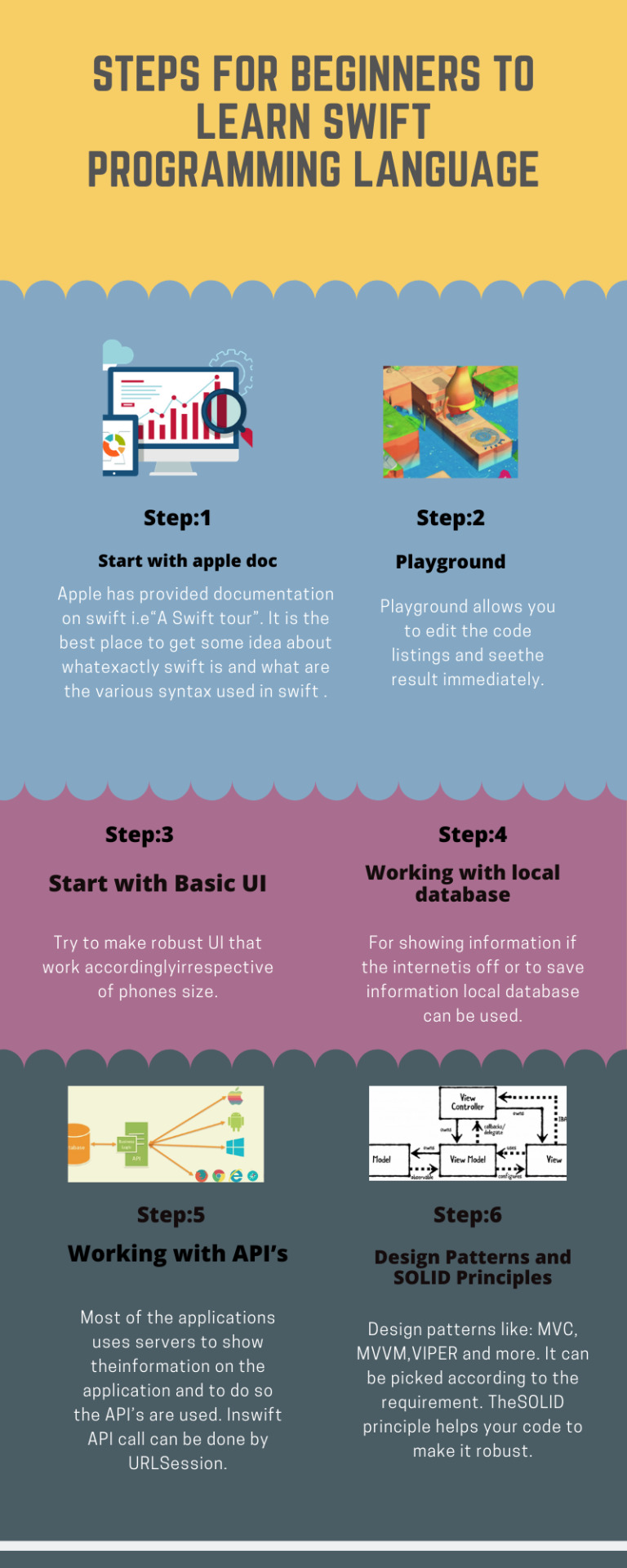
Beginners should follow these steps if they really want to become good at Swift Programming Language. We have explained here about how to use UserDefaults.
0 notes
Photo

Amazon Officially Opens Preorders for Apple's New Magic Keyboard for iPad
Apple announced its new Magic Keyboard with Trackpad in March, along with its updated iPad Pro series. Apple didn’t provide a precise launch date for the keyboard, only stating that it would be available sometime in May. A pre-order page showed up recently at Amazon and suggests the keyboard may be ready to ship starting […] https://www.idropnews.com/news/amazon-officially-opens-preorders-for-apples-new-magic-keyboard-for-ipad/133243/
0 notes
Text
Apple brengt iOS 13.4.1 uit
Apple heeft iOS 13.4.1 uitgebracht voor de iPhone en iPod touch en iPadOS 13.4.1 voor de iPad. De nieuwe iOS update brengt geen nieuwe features met zich mee, maar bevat volgens de omschrijving bug fixes.

iOS 13.4.1
Zo is er een probleem verholpen waarbij iOS-apparaten met iOS 13.4 niet konden deelnemen aan FaceTime-gesprekken met iOS-apparaten met iOS 9.3.6 en lager of OS X El Capitan…
View On WordPress
#.iPadOS 13.4.1#Apple#iOS#iOS 13#iOS 13.4#iOS 13.4.1#iPad 5#iPad 6#iPad 7#iPad Air#iPad Air 2#iPad Air 3#iPad mini#iPad mini 4#iPad mini 5#iPad Pro#iPadOS#iPadOS 13#iPhone 11#iPhone 11 Pro#iPhone 11 Pro Max#iPhone 6S#iPhone 6S Plus#iPhone 7#iPhone 7 Plus#iPhone 8#iPhone 8 Plus#iPhone SE#iPhone X#iPhone Xr
0 notes
Photo

Sitemize "Apple, iOS 13.4.5 ’in İlk Geliştirici Betasını Yayınladı" konusu eklenmiştir. Detaylar için ziyaret ediniz. https://doctortekno.com/apple-ios-13-4-5-in-ilk-gelistirici-betasini-yayinladi/
0 notes
Photo

Here Are The Release Notes Apple has released new versions of the iOS and iPadOS operating systems for the iPhone and iPad line-up.
#apple#Apple Mail app#Apple TV#apple watch#cloud storage#dark mode#dropbox#icloud drive#ios 13.4#ios update#ipad#ipad pro 12.9#iPad update#ipados 13.4#iphone#ipod touch#Mac#macbook#macOS catalina#magic keyboard#Magic Mouse#mail#Memoji#release notes#Safari#trackpad support#Universal purchases#web browser
0 notes
Photo

iPad Pro 2020 Comes with 6GB RAM, U1 Location Chip, iOS Code Tips Apple took the wraps off of its fourth generation of iPad Pro with a new camera setup and the A12Z Bionic chip.
#apple a12z bionic#Apple iPad#iOS 13.4#ipad pro#iPad pro 2020#ipad pro 2020 6gb ram all variants u1 ultra wideband location chip ios 13.4 code apple#ipados 13.4
0 notes
Link
Check out this listing I just added to my Poshmark closet: SEALED Smartphone Gaming Controller.
0 notes
Video
youtube
JAILBREAK PARA IOS 13.4 - IOS 13.4.1 E IOS 12.4.X
1 note
·
View note